Page 1
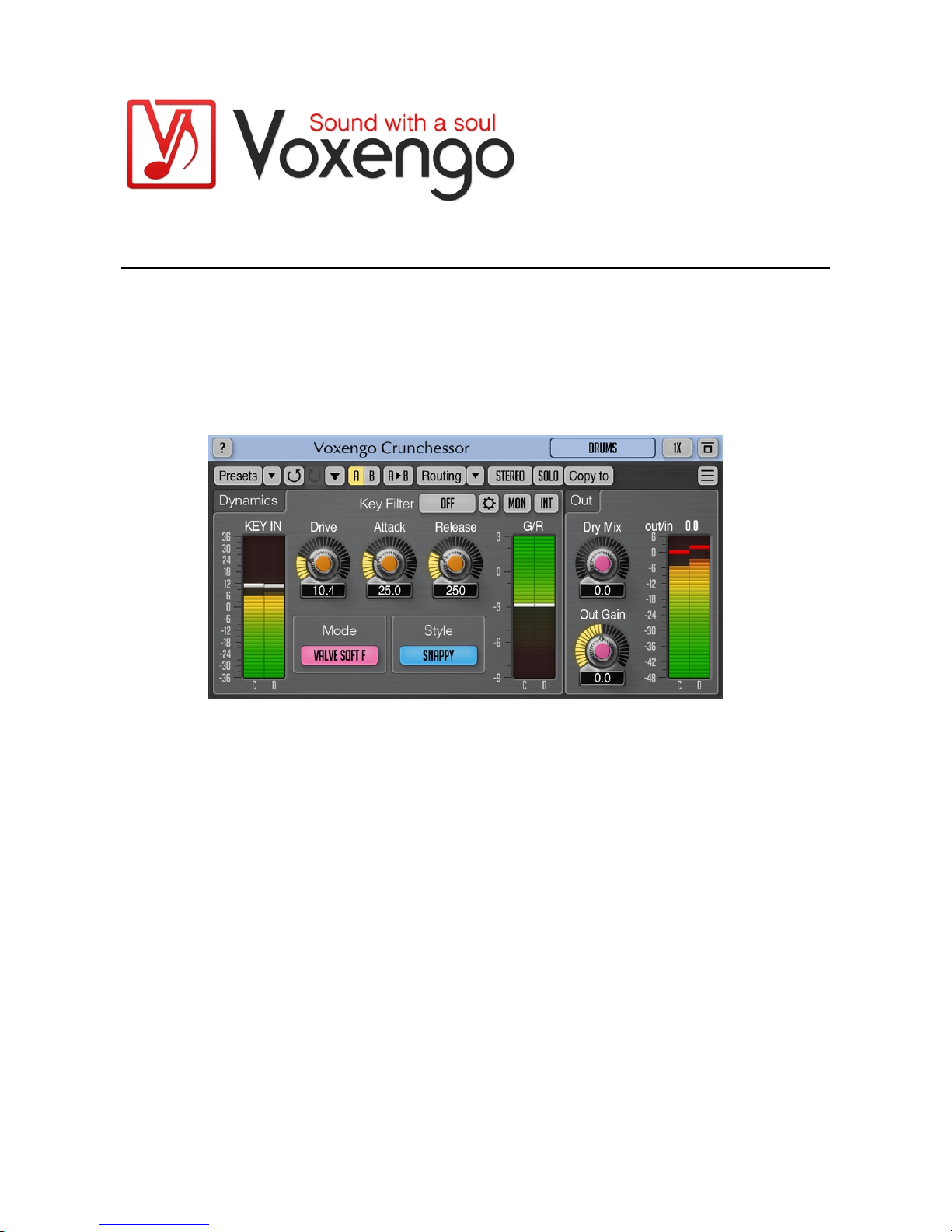
Voxengo Crunchessor User Guide
Version 2.11
https://www.voxengo.com/product/crunchessor/
Page 2

Voxengo Crunchessor User Guide
Copyright © 2004-2018 Aleksey Vaneev
2
Contents
Introduction 3
Features 3
Compatibility 3
User Interface Elements 5
Dynamics 5
Mode 5
Style 5
Key Signal Filter 6
Output 6
Level Meters 7
Credits 8
Beta-Testers 8
Questions and Answers 9
Page 3
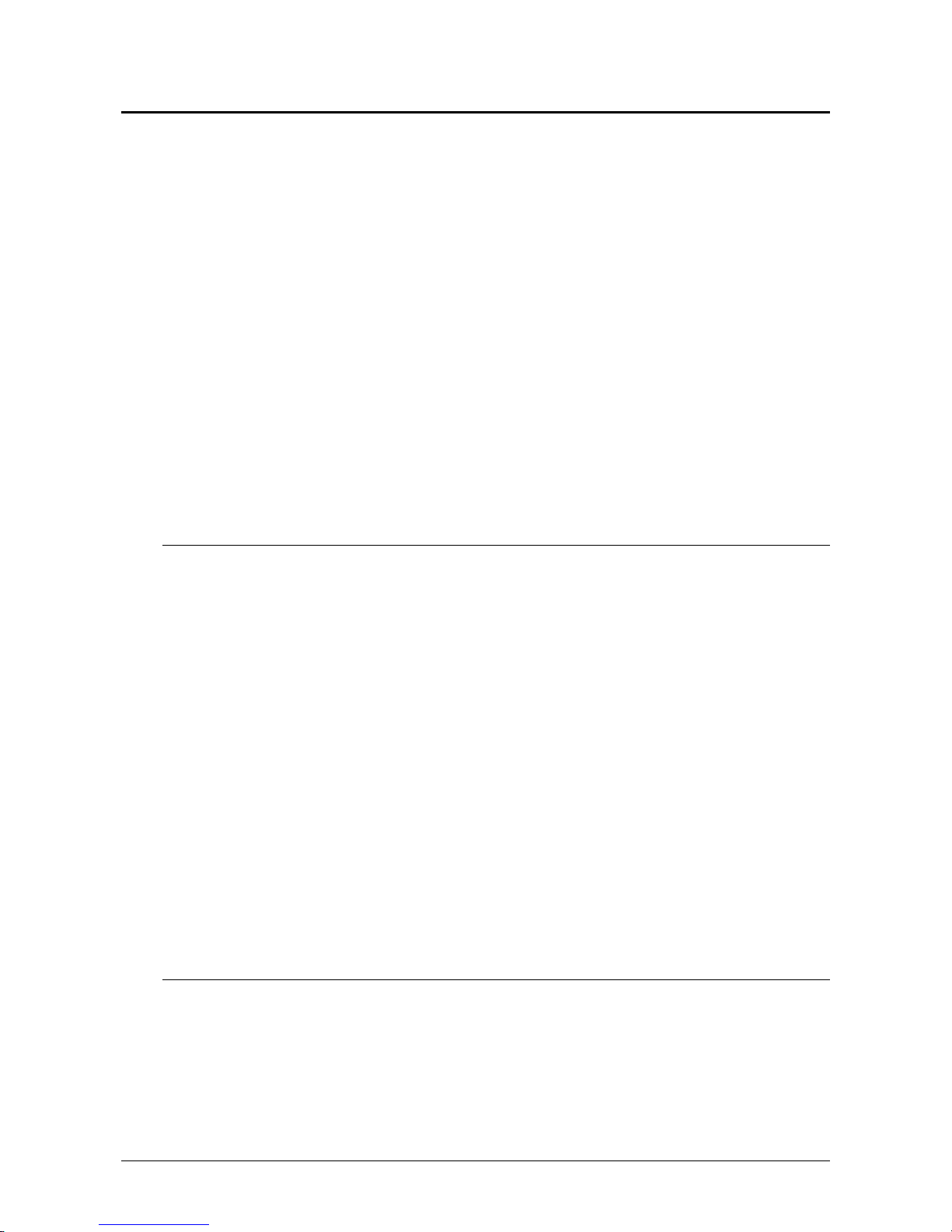
Voxengo Crunchessor User Guide
Copyright © 2004-2018 Aleksey Vaneev
3
Introduction
Crunchessor is a track compressor for professional sound and music production
applications. One of its main advantages is the ease of tuning, which at the same time
instantly delivers an excellent sonic performance. Another remarkable feature of
Crunchessor is its valve-type processing, which is applied in parallel to compression.
This makes Crunchessor an ideal choice for musicians and producers who are fond of
analog compression sound and its warmness.
Beside this, Crunchessor offers you a selection of compression coloration styles--by
itself a pretty unique feature for a compressor. By choosing an appropriate coloration
style, you can add the character most suitable for the sound material you are working
with. As an option, you can disable both coloration and valve warming processing to
get a neutral and clean compression sound.
Being a multi-purpose compressor, Crunchessor can be used for any kind of sound
material: drums, vocals, bass, guitars, synth sounds, etc. Crunchessor can be suitable
both for single track and whole mix processing. Crunchessor also accepts external
side-chain source signals and allows you to filter key signal sources before they are
used for compression.
Features
Easy compression tuning
Valve warmness
Coloration styles
External side-chaining
Key signal filtering
Stereo and multi-channel processing
Internal channel routing
Channel grouping
Mid/side processing
Up to 8x oversampling
64-bit floating point processing
Preset manager
Undo/redo history
A/B comparisons
Contextual hint messages
All sample rates support
Zero processing latency
Compatibility
This audio plug-in can be loaded into any audio host application that conforms to the
AAX, AudioUnit, VST or VST3 plug-in specification.
This plug-in is compatible with Windows (32- and 64-bit Windows XP, Vista, 7, 8, 10
and later versions) and macOS (10.7 and later versions, 64-bit Intel processor-based)
computers (2.5 GHz dual-core or faster processor with at least 4 GB of system RAM,
SSE4.2 instructions support required, e.g. any Intel Core i-, AMD Bulldozer- or Zen-
Page 4

Voxengo Crunchessor User Guide
Copyright © 2004-2018 Aleksey Vaneev
4
based processor). A separate binary distribution file is available for each target
computer platform and audio plug-in specification.
Page 5

Voxengo Crunchessor User Guide
Copyright © 2004-2018 Aleksey Vaneev
5
User Interface Elements
Note: Most interface elements (buttons, labels) located on the top of the user
interface and on the bottom are standard among all Voxengo plug-ins and do not
require much learning effort. For an in-depth description of these and other
standard user interface elements and features please refer to the “Voxengo Primary
User Guide”. Learned once it will allow you to feel comfortable with all pro audio
plug-ins from Voxengo.
Dynamics
The “Drive” parameter controls the amount of compression being applied to the
incoming signal. It is a kind of input gain control that increases the compression,
similar to guitar amp drive. The compression ratio is gradually increased with the
drive.
The “Attack” and “Release” parameters control the timing transfer function of the
compressor. Higher attack times allow transients to pass through while lower attack
times compress transients better.
Mode
The “Mode” switch allows you to choose between several valve-type and clean
processing modes. The “Valve” processing modes apply a great deal of warmth
during compression, and doing so they can adjust the original tone of the sound.
The “Clean” mode gives a more neutral sound, which can be particularly useful for
mastering applications.
The “Crisp” modes offer a brighter sound in comparison to the “Valve” modes.
“Crisp” modes also feature a distinctive attack and release dynamic response.
Both “Valve” and “Crisp” modes come in varying “strength”. The “F” and “S” postfixes
denote “fast” and “slow” attack modes, respectively. While both “Crisp” and “Valve”
modes produce a transient saturation, the “Crisp” modes are much lighter sounding
than the “Valve” modes are.
All modes except “Crisp S” modes additionally feature a slight program-dependent
attack behavior.
Style
The “Style” selector gives you an opportunity to select an appropriate sonic character
(coloration) of the compressor. The selected “character” is most evident on the
transient moments of the sound, i.e. when the compressor actually starts to work
(reduces gain). Note that generally this is a very subtle control, so if in doubt you
may simply leave it at “Neutral”. Here is a list of all “Style” options and what kind of
filtering they apply:
Neutral: no additional filtering.
Clear: up to -3dB of gain at 1kHz, up to 3dB of gain at 64Hz.
Page 6

Voxengo Crunchessor User Guide
Copyright © 2004-2018 Aleksey Vaneev
6
Bright: up to 3dB of gain at 10kHz.
Dark: up to -3dB of gain at 8kHz, up to -3dB of gain at 9kHz.
Lo-Pump: up to 6dB of gain at 64Hz.
Punch: up to 3dB of gain at 5kHz, up to 3dB of gain at 64Hz.
Smooth: up to 3dB of gain at 1kHz, up to -6dB of gain at 10kHz.
Snappy: up to 6dB of gain at 2.2kHz, up to 6dB of gain at 6kHz.
Warm: up to 4dB of gain at 1kHz.
Key Signal Filter
The “Key Filter” switch enables the key signal filtering. When this switch is enabled,
the key signal (be it external side-chain or not) used for compression characteristic
calculation will be internally processed by a filter. Filter options are:
Off: no filtering.
BDrum: low-pass filter which filters everything out above 128 Hz.
HiFreq: filter which increases power of higher frequencies a lot.
HiHat: high-pass filter which filters everything out below 6 kHz.
LoFreq: filter which increases power of lower frequencies a lot.
MidFreq: a wide parametric filter centered around 1 kHz, having 6 dB of gain.
Such emphasis applied on the center of the audible frequency spectrum can be
benefical when one wants to reduce various warbling effects caused by the
extremely powerful transients in the high frequency end. During such
moments the higher frequencies start to “duck” the lower frequencies causing
an unstable “warbling” sound in the lower end. Enabling the Filter is most
useful for wide-band signals like complete mixes.
Snare: band-pass filter with center around 1.5 kHz.
By using the “Mon” switch you may enable filtered key signal monitoring. The “Edit”
button opens the “Key Filter Editor” window where you can precisely adjust the
filtering parameters, and store key filter presets if necessary. The “Key Gain”
parameter contained in the editor adjusts the overall loudness of the key signal. This
parameter can be adjusted if the side-chain signal routed to the compressor is overly
loud or quiet.
The key filter adjusts the strength of compression of frequencies relative to each
other: e.g. if the higher frequencies were boosted by means of key filter, these
frequencies will be compressed stronger than the lower frequencies.
The “In/Ext” switch selects key signal source: Input or External side-chain signal.
The use of the External side-chain signal requires an appropriate Routing setting.
Output
The “Dry Mix” parameter specifies amount of original unprocessed signal being
routed to the output before the final output gain is applied. By increasing this
parameter you may reduce the overall distortion: hence one of the tactics when using
this plug-in can be getting a high distortion amount at first and then adjusting the
“Dry Mix” parameter to achieve a required proportion between the clean and
processed signals. In other terms, this parameter engages “parallel compression”.
Page 7

Voxengo Crunchessor User Guide
Copyright © 2004-2018 Aleksey Vaneev
7
The “Out Gain” parameter changes overall output signal level of the plug-in. This
parameter also affects the level of the key signal when it is being monitored.
Level Meters
Crunchessor features three RMS level meters, with scales shown in deciBel. Peak
level indication is present on all meters. The “Key In” meter estimates the level of the
key signal used for compression characteristic calculation. The “G/R” is a gain
reduction meter showing gain reduction changes relative to the 2-second average
gain reduction. The “Out” meter shows plug-in’s master output level.
Page 8

Voxengo Crunchessor User Guide
Copyright © 2004-2018 Aleksey Vaneev
8
Credits
DSP algorithms, internal signal routing code, user interface layout by Aleksey Vaneev.
Graphics user interface code by Vladimir Stolypko. Graphics elements by Vladimir
Stolypko and Scott Kane.
This plug-in is implemented in multi-platform C++ code form and uses “zlib”
compression library (written by Jean-loup Gailly and Mark Adler), LibLZF by Marc
Alexander Lehmann, filter design equations by Magnus Jonsson and Robert BristowJohnson, VST plug-in technology by Steinberg, AudioUnit plug-in SDK by Apple,
Inc., AAX plug-in SDK by Avid Technology, Inc., Intel IPP and run-time library by
Intel Corporation (used under the corresponding licenses granted by these parties).
Voxengo Crunchessor Copyright © 2004-2018 Aleksey Vaneev.
VST is a trademark and software of Steinberg Media Technologies GmbH.
Beta-Testers
Crunchessor was beta-tested by:
Ben Williams
Jay Key
Laurent Bergman
Mads Ljungdahl
Matthew Fagg
Michael Anthony
Murray McDowall
Niklas Silen
Steffen Bluemm
Page 9

Voxengo Crunchessor User Guide
Copyright © 2004-2018 Aleksey Vaneev
9
Questions and Answers
Q. If I wanted to do some low level compression with Crunchessor, for
example, I want a 1.5:1 down to -30 dB. It seems impossible with this
plug as the more drive I add the more ratio I get. I was wondering if it
would be possible to add threshold and compression ratio controls in one
of the future versions?
A. Crunchessor uses a kind of logarithmic scale for compression – it is hardly
possible to define the 1.5:1 ratio precisely. Crunchessor was designed to be as simple
at operation as possible, so any special threshold and ratio controls are not planned
for implementation.
Q. How much version 2 of Crunchessor is different from version 1, soundwise?
A. Version 2 of Crunchessor fully implements compression algorithm of version 1.
However, version 2 features a lot of “fine-tuning” applied to this algorithm, so in
some cases version 2 algorithm may perform differently and usually better than
version 1. It should be also noted that preset format of version 2 is incompatible with
version 1 presets, but both version 1 and version 2 plug-ins can be used in the same
project without conflicting each other, allowing for a smooth transition from version 1
to version 2.
Q. Unless I missed it somewhere, I don't see any documentation with
Crunchessor 2.0 explaining how to setup the side-chaining routing.
A. Please read the “Voxengo Primary User Guide” for more information on how to
setup side-chaining in Voxengo plug-ins. All you basically need to do is to load
routing preset called “Stereo Side-Chain” and then route the required side-chain
track to the plug-in in your audio application.
Q. What would you suggest for a setting on orchestration mixes (for the
final post-processing – can I use Crunchessor effectively?) Because it is
orchestral it needs to be transparent.
A. Yes, of course, in many cases you may use Crunchessor for final post-processing.
You may use Crunchessor's “Clean” mode coupled with the “Neutral” coloration style
as a starting point. You may get a pretty transparent sound if you use a long attack
(above 25 milliseconds) and a long release (above 250 milliseconds) times.
However, compression may not be the best process to apply on orchestrations as it
shrinks music material’s dynamic range which is important for orchestral music.
Happy Mixing!
