
User Manual
Mini Camera Smoke Detector

Contents
1.
BUTTONS AND LIGHTS .................................. 1
2.
CONDITIONS AND PREPARATIONS ................ 2
2.1 I
NSERT MICRO
SD
CARD
...................................... 2
2.2 C
HARGE
............................................................ 2
2.3 P
OWER ON/OFF THE CAMERA
............................... 3
2.4 R
ESET
............................................................... 4
2.5 I
NSTALL AND MOUNT
........................................... 4
3.
PRIMARY FUNCTIONS ................................... 5
3.1 R
ECORD VIDEO
................................................... 5
3.2 T
AKE A PHOTO
.................................................... 5
3.3 M
OTION DETECTION VIDEO RECORDING
.................. 6
3.4 R
ECORD SOUND
.................................................. 6
3.5 V
IEW WHAT YOU RECORDED
.................................. 7
4.
USE MORE .................................................... 7
4.1 S
YNC RECORDING TIME WITH
PC ............................ 8
4.2 W
EBCAM
.......................................................... 9
5.
SPECIFICATIONS .......................................... 10
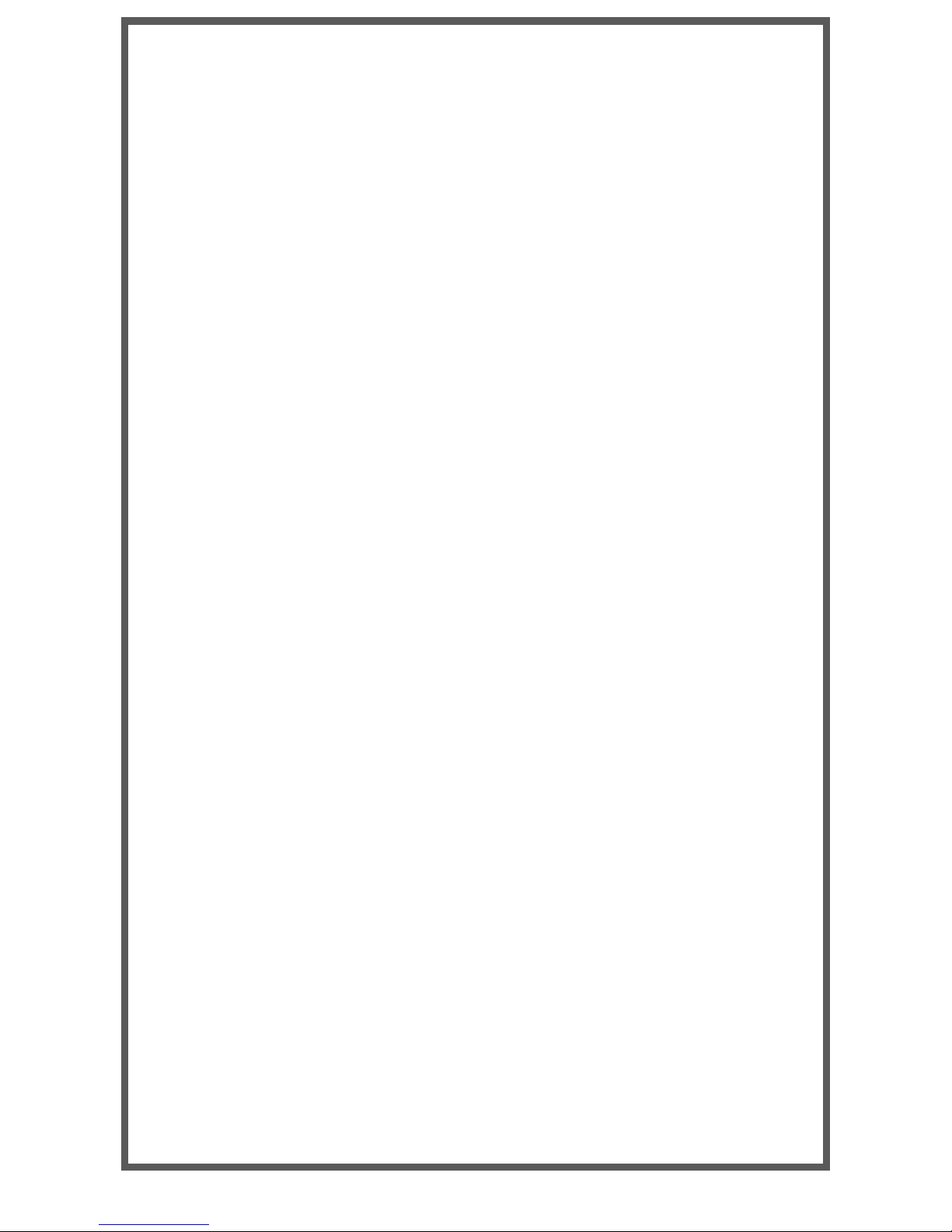
Quick Start Guide
For the first use, you can follow the simple
steps below to get started. Please refer to
the user manual for more details and
functions.
1. Screw the back cover off, and insert a Micro
SD card into its slot.
2. Charge it before the first use. It can support
16h continuous recording after fully charged
(reaching a full charge takes about 5h). Also,
you can keep charging it with your adapter
when use it for a long time.
3. Slide the slide switch to “ON” to power it on
and get it into standby mode.
4. Press “Video” button on the remote once to
start recording video. Press it again to stop.
5. Press “Photo” button to take and save a
photo.
6. Use the USB cord to connect the camera to
your PC, open the removable disk to view
what you recorded in the Micro SD card.
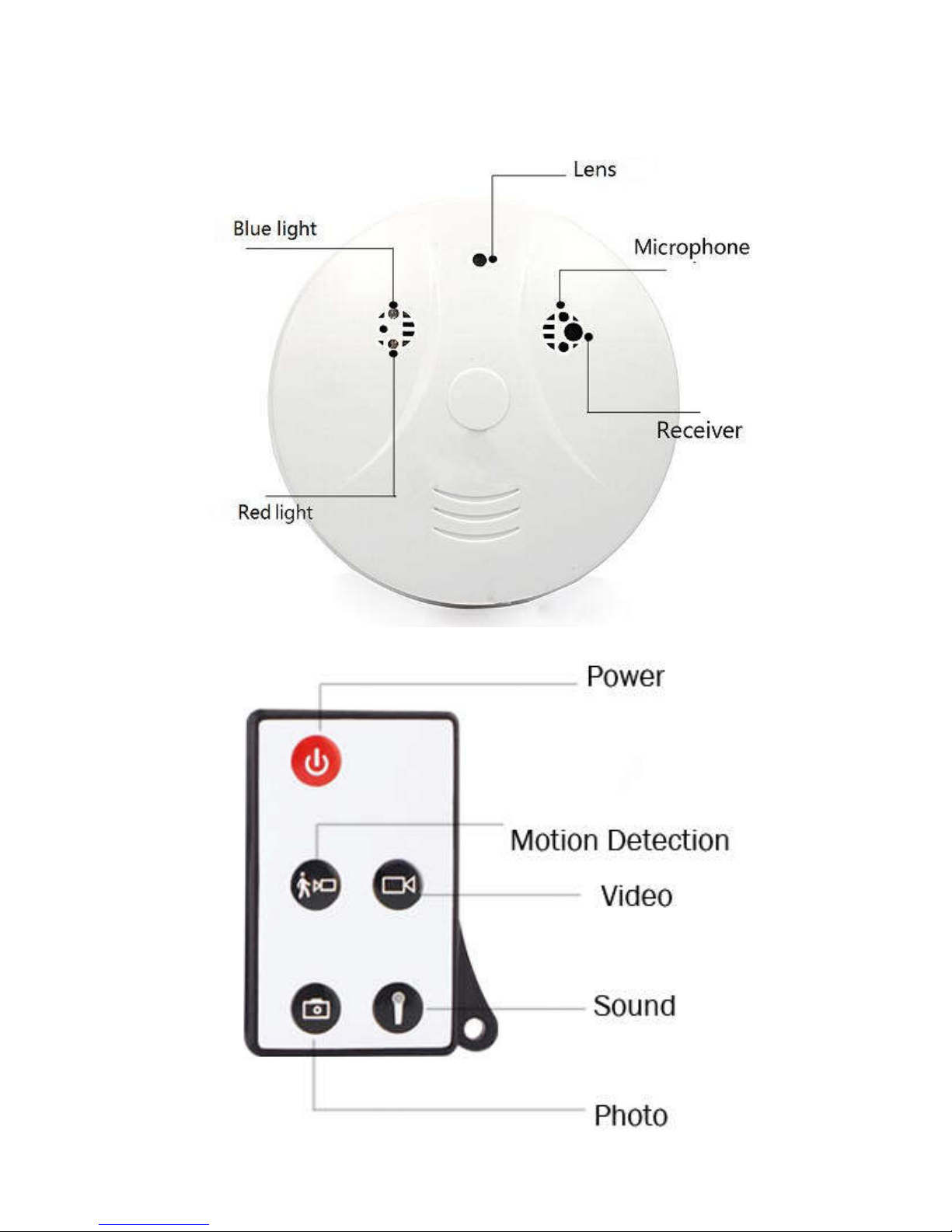
1
1. Buttons and Lights

2
2. Conditions and Preparations
2.1 Insert Micro SD card
Twist off the back cover, hold golden fingers of
the Micro SD card towards the open side, and
insert it into the slot.
2.2 Charge
Please charge it before the first use.
To
charge, use the USB cable to connect it to your
PC or adapter (DC 5V). When charged by an
adapter, both red and blue lights keep on. After
fully charged, the red light will turn off. It takes

3
about 5-6 hours to get a full charge.
It can support 16h continuous video recording.
When the power is quite low, the blue light
keeps blinking for 10s and then the camera
powers off. If the camera is recording, the file
will be saved automatically when the battery
runs out.
Please note that it can’t work when you
connect it to your PC, that is to say, it will not
perform the command you do with the
remote controller. You can charge it by your
adapter when the camera is running.
2.3 Power on/off the camera
2.3.1 Power on: Slide the switch to “ON” side
(close to the USB port), the blue light keeps on,
and the camera goes into standby mode. If
there are no operations, the camera will turn
off after 2min to save energy. In this case, you
need to slide the switch to “OFF” side (close to
the battery) and then back to “ON” to awaken

4
it.
2.3.2 Power off: Press “Power” button on the
remote to turn it off. You can press “Power”
button again to turn it on. Also, you can slide
the switch to “OFF” to power it off.
2.4 Reset
Simply slide the switch to “OFF” and then back
to “ON” to reset it if the camera performs
abnormally.
2.5 Install and mount
You can use the screws to mount this camera
on your wall or ceiling.
2.5.1 Twist off the back cover, insert screws on
the opposite holes of the back cover and fix
them into your wall.
2.5.2 When the back cover is mounted, just
rotate the front part to lock them together.
Please note that the placement where you
install the smoke detector should be easy to

5
reach for charging.
3. Primary Functions
Functions stated below are primary features of
this item which are easy to set up and use.
3.1 Record video
3.1.1 Start recording: Press “Video” button on
the remote. The blue light blinks for 3 times
then turns off, which indicates it starts
recording video. It generates a video file every
10min.
3.1.2 Stop recording: Press “Video” button
again, the blue light turns on, it will
automatically save the file and go back to
standby mode.
It supports video loop recording. That means it
will override the oldest files automatically to
make room for the coming videos when the
Micro SD card is full.
3.2 Take a photo

6
3.2.1 Press “Photo” button. The blue light
flashes once; it will take and save a photo. And
then the blue light turns on, it will go back to
standby mode.
3.3 Motion detection video recording
3.3.1 Motion detection standby mode: Press
“Motion Detection Video Recording” button,
the blue light turns off. The camera goes into
motion detection standby mode.
When a movement is detected by the camera,
the camera will start capturing video. It
generates a video file every 3min. If no
movement is detected, the camera will go back
to motion detection standby mode.
3.3.2 Stop recording: Press “Motion Detection
Video Recording” button again, the blue light
turns on, it will go back to standby mode.
3.4 Record sound
3.4.1 Start recording: Press “Sound” button,

7
the blue light will blink for twice then disappear,
it will start recording sound.
3.4.2 Stop recording: Press “Sound” button
again, the blue light turns on, it will go back to
standby mode.
3.5 View what you recorded
3.5.1 Power off the camera.
3.5.2 Connect the camera to your computer via
USB cable, a removable disk will appear, which
means it goes into U-disc mode, just like when
you insert a card reader into your PC USB port.
Just open it, you will find what you have
recorded.
Also, you can remove Micro SD card from the
camera, and use your card reader to connect to
your computer.
4. Use More
The following are additional functions of the
camera. The functions stated below are not

8
easy to set up and use. Just follow up the steps
accordingly.
4.1 Sync recording time with PC
Please note that you should sync recording
time before recording video. Once reset, the
camera will go back to factory settings. You
need to sync it again.
After syncing recording time, the accurate time
when the video was recording displays in the
video.
4.1.1 Power off and connect the camera to
your PC via the USB cable, it will go into U-disc
mode. Open the Micro SD card, create a TXT
file in its root directory (not in any folder), and
rename it to “Time”.
4.1.2 Open the TXT file, type in the time as
following format and then save the file:
[Year/Month/Date]<A space is
required>[Hour:Minute:Second]
For example,

9
2016/06/01 12:00:00
Then, disconnect the camera from your PC,
power it on, wait about 15s, the camera will
automatically sync the time.
4.2 Webcam
4.2.1 Power on the camera. Connect the
camera to your computer via USB cable, it will
go into U-disc mode.
4.2.2 Press “Power” button on the remote to
get it into Webcam. Now, you can use it for live
chats.
4.2.3 Press “Power” button again, it will go
back to U-disc mode.

10
5. Specifications
Angle of View
78deg
Image Sensor
1/4 CMOS
Video Resolution
1920*1080
Frame Frequency
30FPS
Video Format
AVI
Save Video File
Every 10min
Charging Time
5-6h
Full Charge for
Continuous
Recording
16h
Support System
Windows XP or later,
Mac OS X
8GB for Continuous
recording
2h
