VOSTOK-EUROPE OS22, 6S21, 6S30, 6S11, YM26 Instruction Booklet
...

www.vostok-europe.com
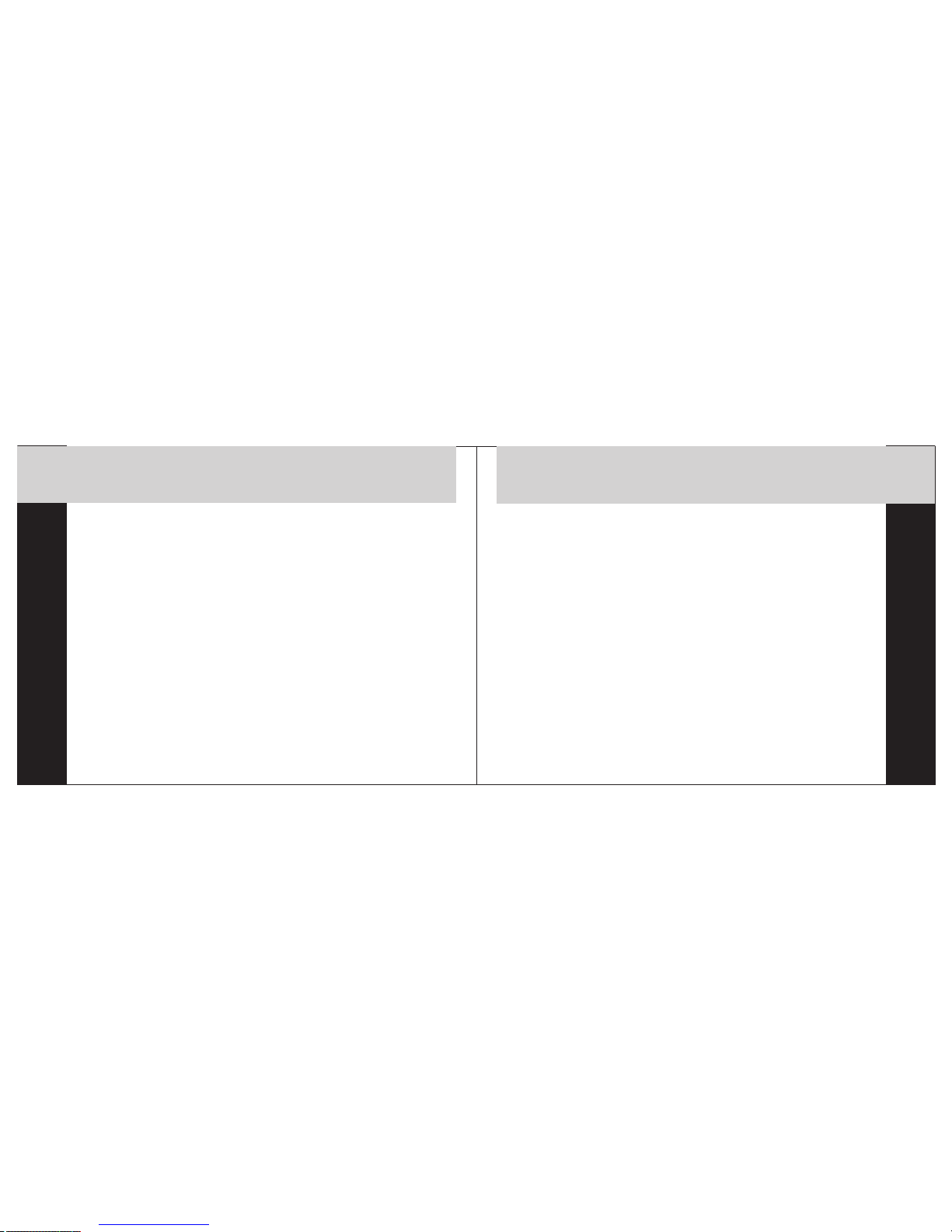
I
II
III
IV
V
VI
02
03
WATER RESISTANCE ................................................................ 03
WATCH WITH OS22 6S30 MOVE MENT, , 6S21 AND 6S11 S ... 05
WATCH WITH MOVEMENTYM26 ............................................ 15
WATCH WITH MOVEMENTYM86 ........................................... 29
WATCH WITH 515.24 MOVEMENT .......................................... 3 4
WARRANTY ................................................................................ 74
CONTENTS OF THE BOOKLET
I
WATER RESISTANCE
The level of water resistance of your watch is directly
related to the security of the screw-in back cover, which
is factory sealed:
Water resistant 5 ATM you can water your garden
and wash your car with water coming out of a hose.
Water resistant 10 ATM (or 100 meters) you can swim
and dive (but not from a tower) and swim under water
but not scuba dive.
Water resistant 20 ATM (or 200 meters) or Water
resistant 30 ATM (or 300 meters) you can swim under
water with scuba equipment.
Water resistant watches of 5 or more atmospheres are,
as a rule, equipped with screw-in watch crowns.
To settle hands, wind up the watch or change the
calendar setting you should unscrew the crown.

I
04
Recommendation: please have the water resistance
of your watch tested once every two years at your
servicecentre.
Caution: Do not manipulate the watch crown and
pushers underwater and even in conditions of high
level of humidity.
!
Attention: There is some humidity inside the watch
thus when the outside temperature is lower than
inside the watch, the inside of the glass may fog up
temporarily. This is not a failure. But if it keeps
fogging and doesn't clean up or water gets inside
the watch, repair is required.
!
Watches with OS22, 6S30, 6S21
and 6S11 movements
(Produced by Citizen Watch Co., Japan)
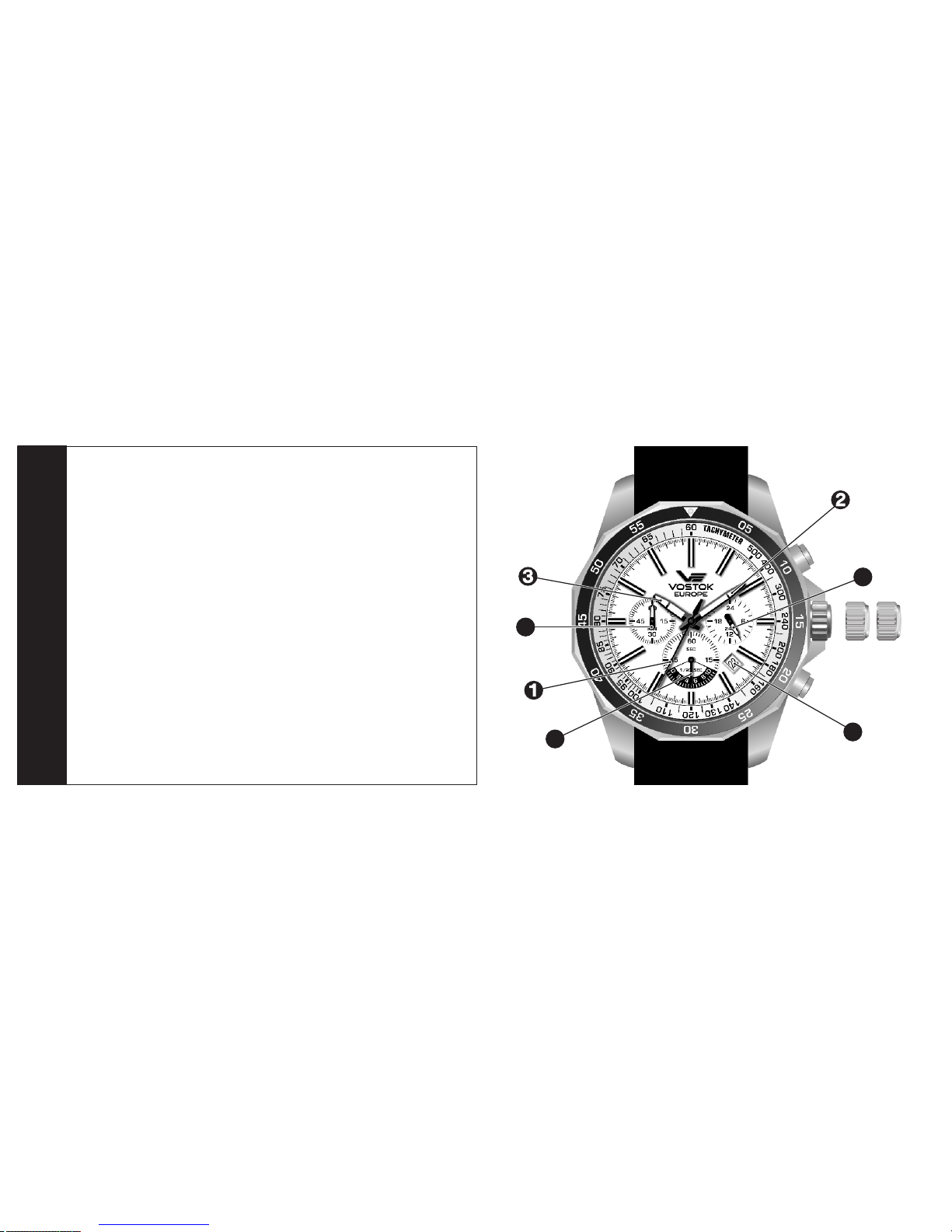
06
Pic.1
5
Chronograph Function:
Timing: up to 59 minutes 59 seconds. 1/20 sec
chronograph (OS22 ant 6S30 movements). Battery:
SR927W.
Displays and buttons of OS22 (Pic.1), 6S30 (Pic. 2),
6S21 (Pic. 3), 6S11 (Pic. 4) movements:
1. Second hand of the chronograph.
2. Minute hand.
3. Hour hand.
4. Minute hand of the chronograph.
5. Calendar window.
6. Second hand
7. 1/20 sec chronograph hand.
8. 24 hour hand.
A
B
II
N 1 2
8
4
7
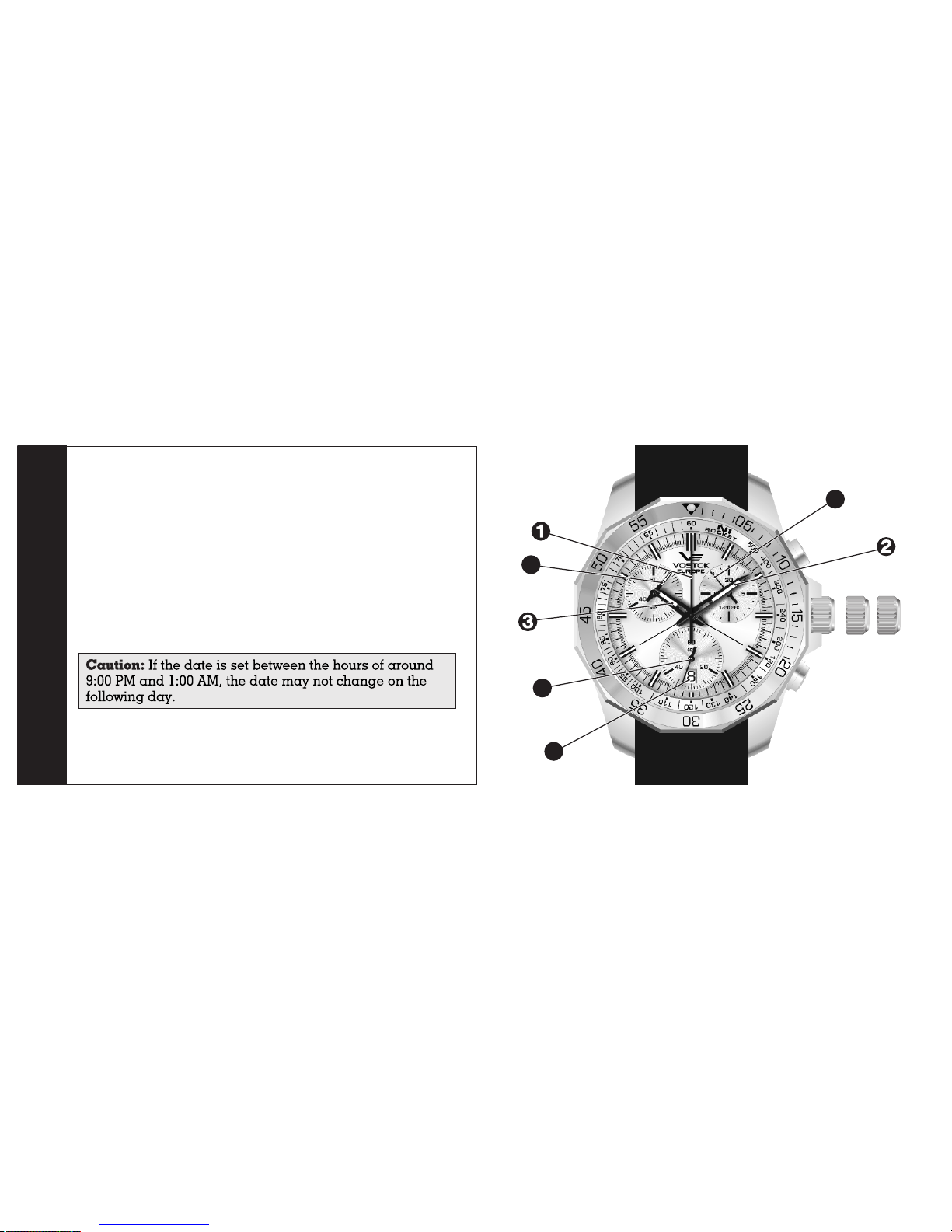
1 2
08
Setting the time
1. Pull the crown out to the 2nd position so that the
second hand stops at ZERO position.
2. Turn the crown to set hour and minute hands.
3. When the crown is pushed back to the normal
position in synchronization with a time signal, small
second hand begins to run.
Setting the date
1. Pull the crown out to the 1st Click Position.
2. Turn the crown anticlockwise to set the date.
3. After the date has been set, push the crown back to
the normal position.
!
6
A
B
Pic.2
II
N
4
5
7
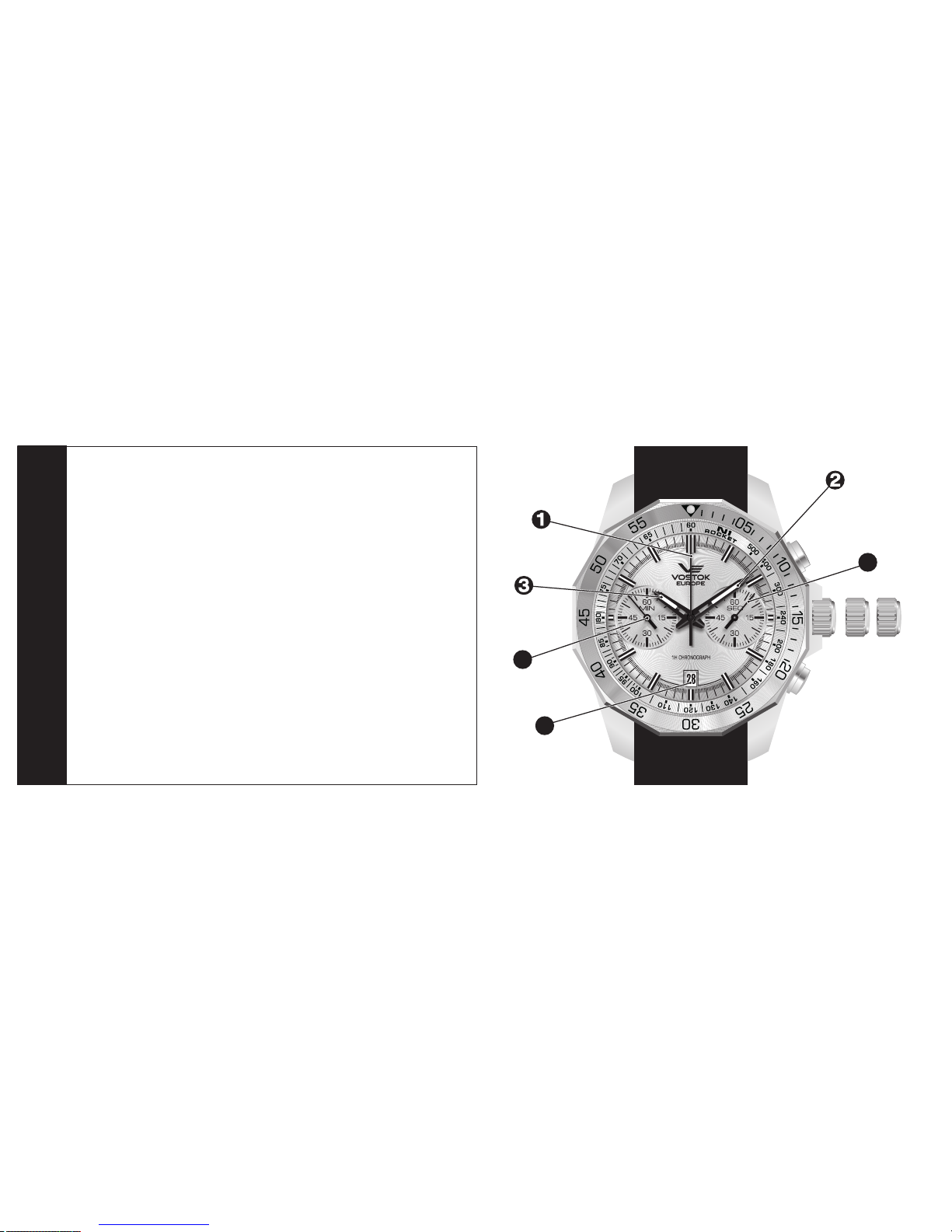
10
Using the chronograph
This chronograph is able to measure and display time in
1/20 second united up to maximum of 59 min 59 sec.
The 1/20 second chronograph hand keeps moving
continuously for 60 seconds (for OS22) or for 30 seconds
(for 6S30) after starting and then stops at ZERO position.
NOTE: The 1/20 hand is absent in 6S21 and 6S11
movements.
Measuring time with the chronograph:
1. Press button B to change the watch to the
chronograph mode. The second hand resets and stops at
the ZERO second position.
2. The chronograph can be started and stopped each
time button A is pressed. The chronograph 1/20 second
hand stops at the ZERO second position after 60 seconds
(for OS22) or after 30 seconds (for 6S30) after starting.
Pic.3
II
1 2
6
A
B
N
4
5
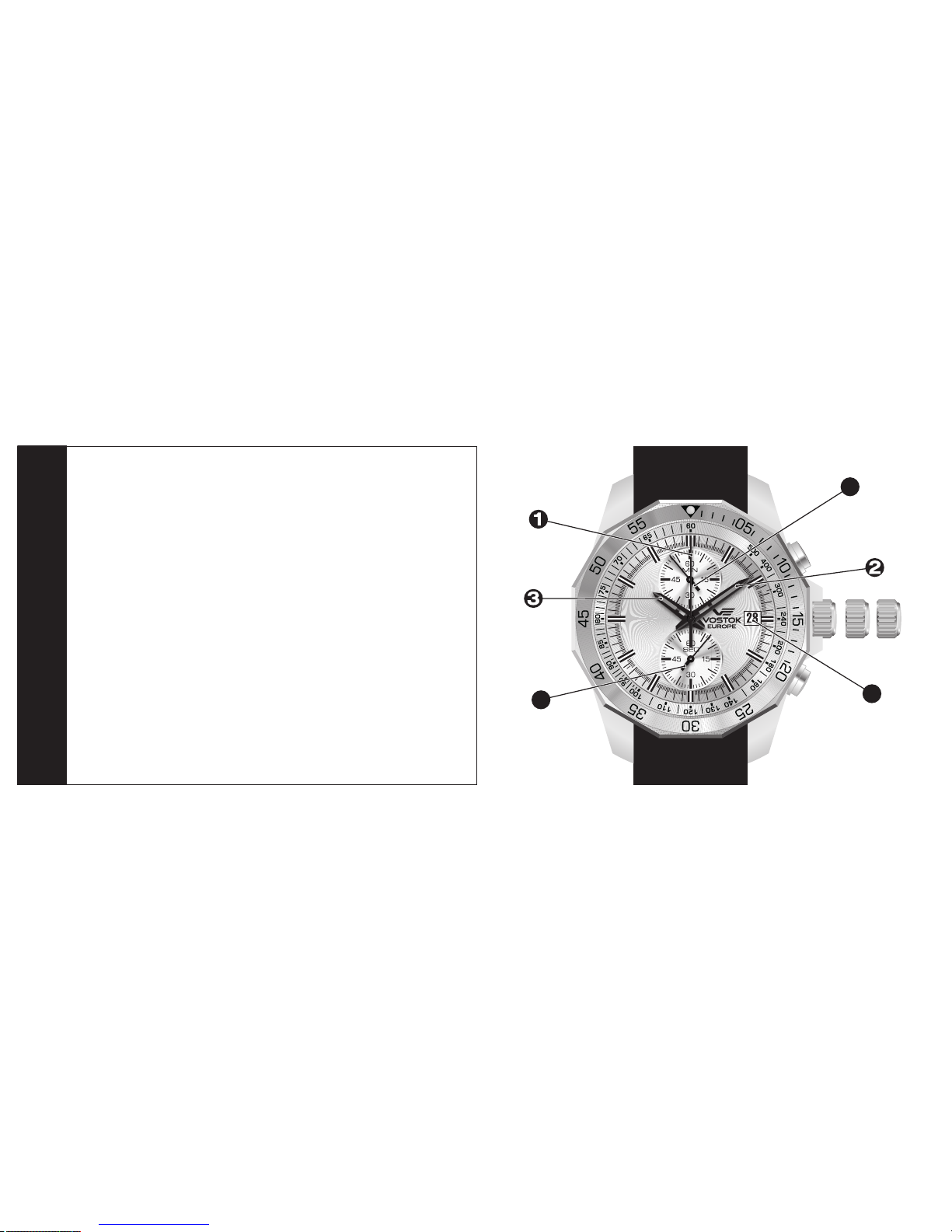
When button A is pressed to stop the chronograph, the
chronograph 1/20 second hand advances rapidly to
display the measured time.
3. Pressing button B resets the chronograph and all
hands return to their ZERO positions.
* Moving of the 1/20 sec chronograph hand is a demo
only. Actual 1/20 measurement will be shown when the
STOP button is pushed.
NOTE: The 1/20 hand is absent in 6S21 and 6S11
movements.
Chronograph reset (incl. after replacing battery)
This procedure should be performed when the
chronograph second hand and chronograph 1/20(1/1)
second hand does not return to the ZERO second
position after the chronograph has been reset, and
including after the battery has been replaced.
1. Pull the crown out to the 2nd Click Position.
2. Press button A to set the chronograph second hand
to the ZERO position.
A
B
N 1 2
Pic.4
12
II
6
4
5

14
3. Press button B to set the chronograph 1/20 second
hand to ZERO position.
The chronograph hands can be advanced rapidly by
continuously pressing button A or B.
4. Once the hands have been zeroed, reset the time and
return the crown to its normal position.
5. Press button B to check that the chronograph hands
are reset to the ZERO position.
!
Caution: Do not return crown to the normal position
while chronograph second hand and 1/20
chronograph second hand return to ZERO position.
Each hands stop on the way when crown are
returned to normal position and these positions are
recognized as ZERO position.
NOTE: The 1/20 hand is absent in 6S21 and 6S11
movements.
II
(Produced by S. EPSON, Japan)
Watch with YM26 movement
