Vosonic VP6300 User Manual

h Language User Ma
(VP6300)

Index
1. Overview of Panels & keys
2 Using the Multi Media Viewer
2-1 Starting up
-Charge Batteries
-Power On /Off
-Driver Installation
2-2 USB Connection
2-3 Downloading or Editing the files on PC
2-4 Foreign Character Setting
3. Setting for your Multi Media Viewer
3-1 System / Display setting
3-2 Your Media files
4. JukeBox
5. Photo Play Mode
6. Video Play Mode
7. Music Play Mode
8. File and Folder Operations
9. Battery recharge
10. If an erroneous display / operation occurs
11. Care for the Hard Drive and unit
12. Troubleshooting

FCC Certifications
This equipment has been tested and found to comply with the limits for a
Class B digital device, pursuant to Part 15 of the FCC Rules. These limits
are designed to provide reasonable protection against harmful interference
in a residential installation.
This equipment generates, uses and can radiate radio frequency energy
and, if not installed and used in accordance with the instructions, may
cause harmful interference to radio communications.
However, there is no guarantee that interference will not occur in a
particular installation. If this equipment does cause harmful interference to
radio or television reception, which can be determined by turning the
equipment off and on, the user is encouraged to try to correct the
interference by one or more of the following measures:
• Reorient or relocate the receiving antenna.
• Increase the separation between the equipment and receiver.
• Connect the equipment into an outlet on a circuit different from that to
which the receiver is connected.
• Consult the dealer or an experienced technician for help.
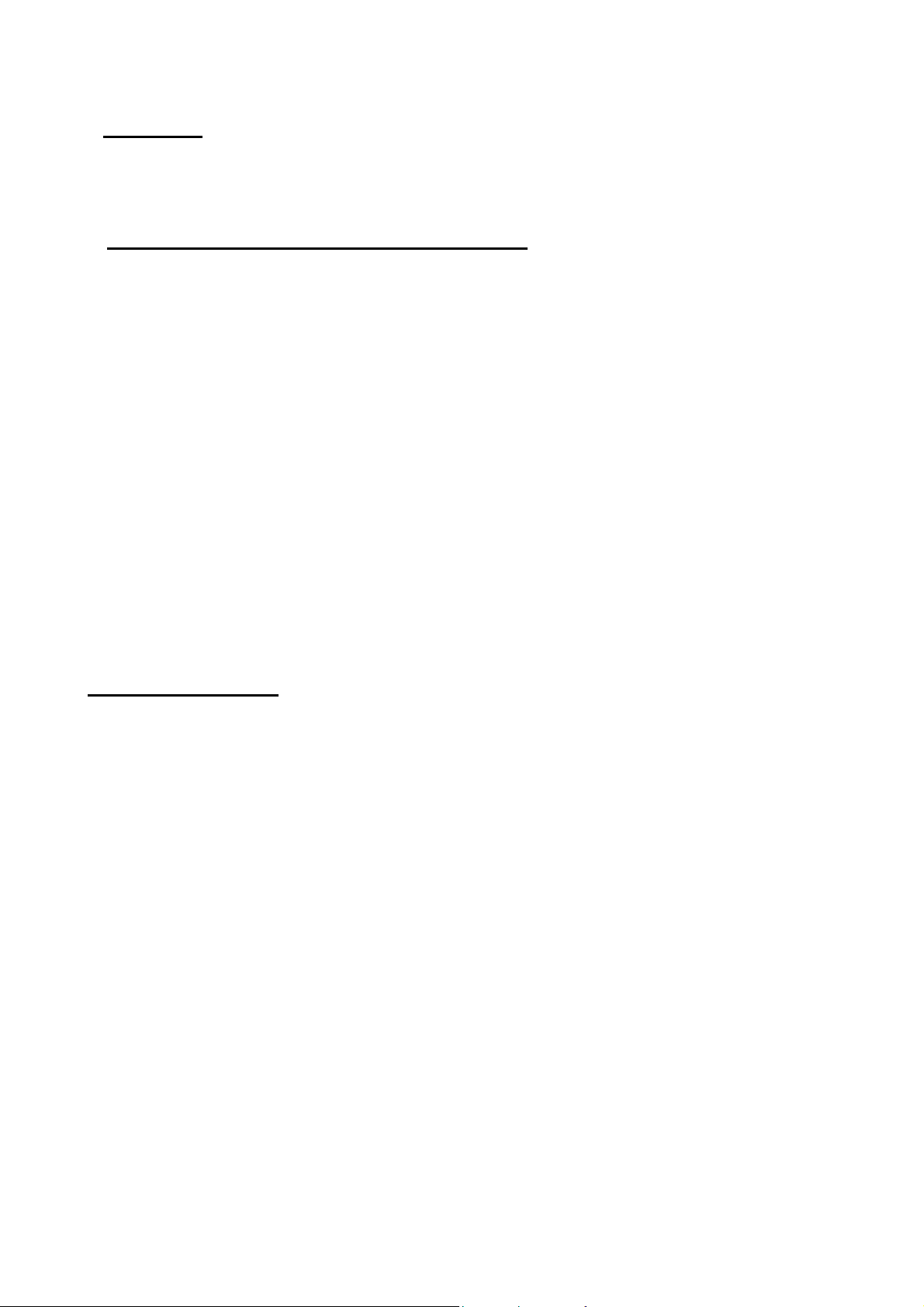
CAUTION
Under no circumstances should you try to repair the system yourself, as this
will invalidate the warranty. Do not open the system as there is a risk of
electronic shock.
IMPORTANT WARRANTY INFORMATION
To reduce the risk of fire or shock hazard, do not expose this equipment to rain ,
any liquid or moisture.
Vosonic shall have no obligation to repair ,replace or refund until the customer
returns the defective product to Vosonic.
The repairs and replacement service will not apply to PRODUCT units that were
misused, repaired without authorization or by other reasons beyond the range of
intended use.
Any replacement product may be either new or like –new, provided that it has
functionality at least equal to that of the product being replaced.
Vosonic is not responsible for any data stored on returned products, please backup
any data prior to shipping the unit.
The limited warranty for accessories (included battery ) is only valid for 6 months from
the date of purchasing..
All OUT OF WARRANTY repairs maybe subject to a normal repair fee.
Please contact your dealer or Vosonic for current charges.
Package Checklist
Main unit
Earphone
A/V cables
USB cable
Remote Control
English user's guide
Setup CD-ROM
Power Adapter (100-240V auto switched )
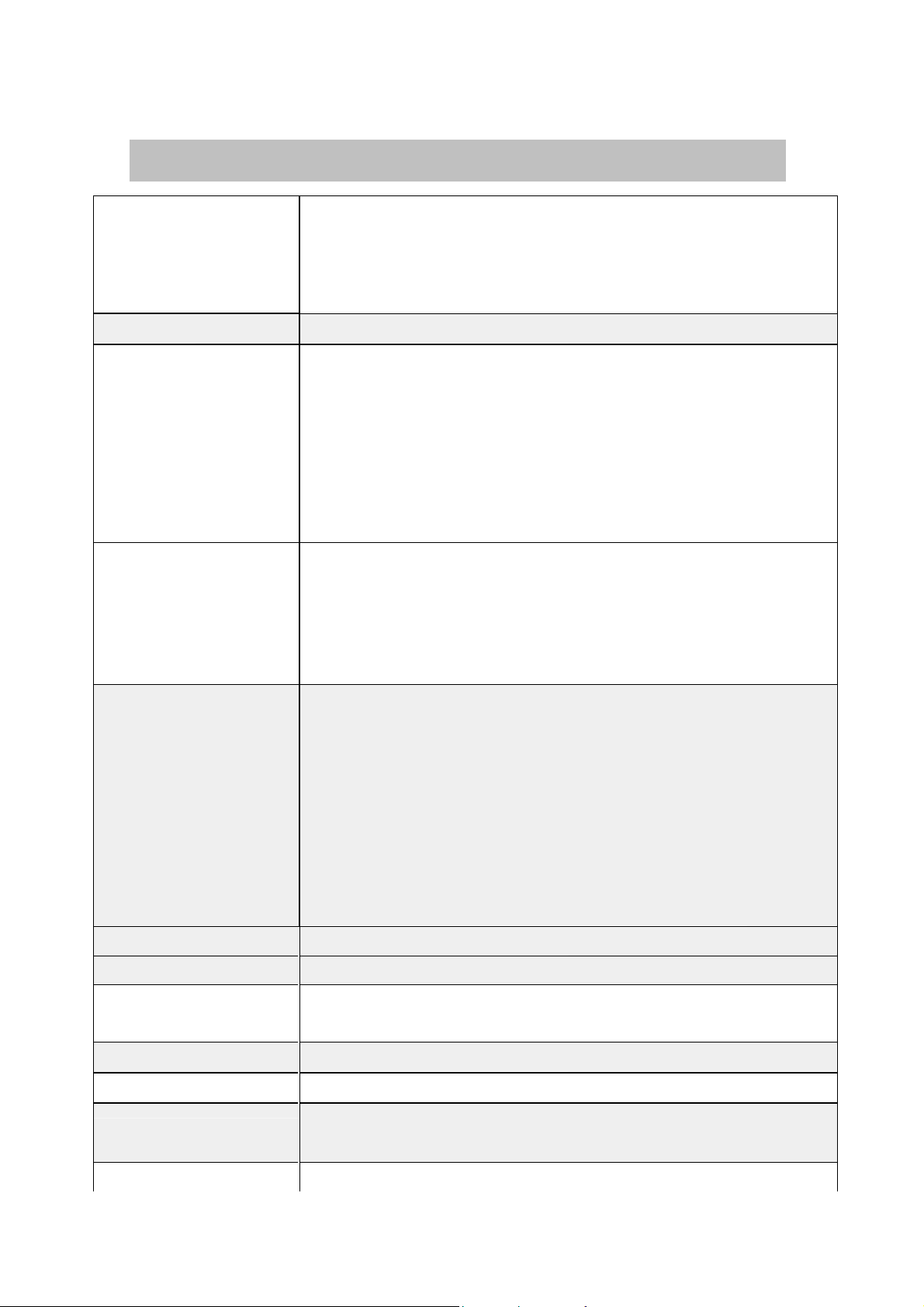
Specifications
Video playback MPEG1 in dat & MPG file format
Motion JPEG in AVI and MOV file format
Video codec :Motion JPEG
Audio codec:ADPCM
Video resolution 352 x 240 pixels @ 30 fps
Audio playback - MP3 (MPEG1 Audio Layer I/II/III & 2.5),32Kbps ~ 320kbps CBR.
- WMA
- Audio CD
- 32Kbps ~ 192Kbps, CBR
- Un-compressed WAV in MS-RIFF file format
Stereo/Mono
Frequency(Hz):8000/11025/12000/16000/22050/24000/32000/44100/48000
Bit rate: 64kbps~1536kbps
Photo viewer JPEG (Baseline format) up to 16M pixels
Zoom IN/Out
Rotate by 90 degree
Exif data
Slideshow with background music
Support Memory Card
nterfaces
Hard Disk Size 1.8 inch
Hard Disk Capacity 20G HDD
AV device Analog AV-OUT composite RCA jack
Display 2" LTPS TFT high resolution LCD
Compact FlashTM Card type I/type II (CF)
Smart Media TM Card (SM)
Memory Stick® (MS)
Secure Digital Card (SD)
MultiMedia Card (MMC)
IBM ®MicroDrive
Mini-SD (with adapter)
RS-MMC (with adapter)
MS Duo (with adapter),
MS Pro Duo (with adapter).
Stereo earphone jack
Interface
Power supplier
Video playback 3.5 hours for video playback
USB 2.0
5V/2.5A DC IN, Li-ion 3.7V 1800 mAh battery
Model : FUJIFILM NP-120
(compatible USB 1.1)
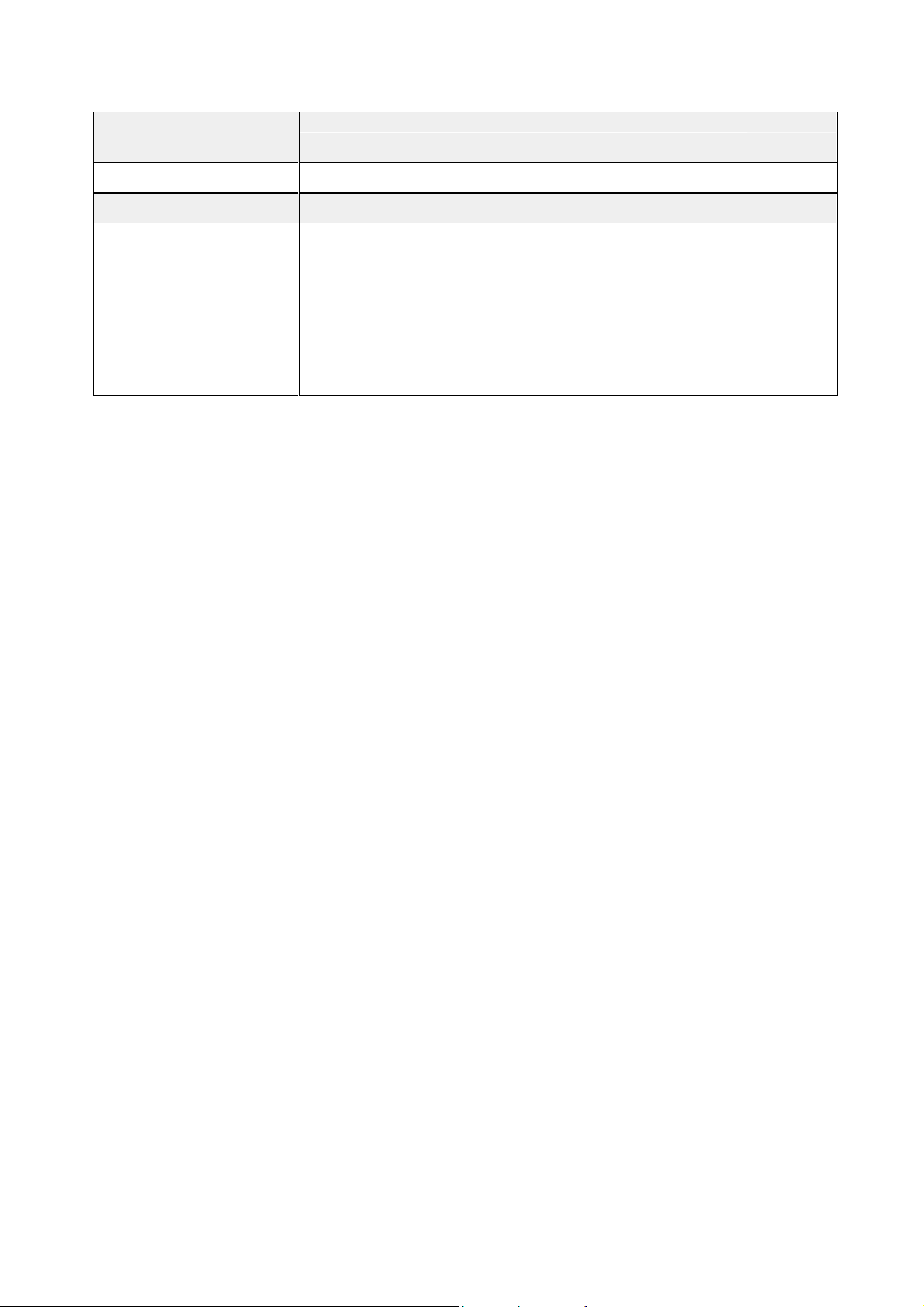
TV system PAL / NTSC
Remote Control
Dimensions (WxLxH) 126 x 70 x 23 mm
Weight 230 gr ( Included 1.8” HDD & battery pack )
IrDA, (Lithium Battery CR2025 3V x1)
System OS
Windows98/98SE with driver
Win 2000 SP3 above without driver
Linux Kernel version 2.4 or above without driver
Mac OS 10.01 above without driver
Note: VP6300 doesn’t support Windows SP1 , SP2 ,
please upgrade to SP3 or above.

1. Overview of Panels & Keys :
Here is a look at the features which also available on the IR remote control included in the box .
keypad Function Description
ESC Takes you go back to previous mode
MENU Play modes selection
Ente : takes you to execute the current selection
Rotate : This function will effect under Photo Playback Mode.
Pause :
Direction button to move cursor on the screen
Fast Backward :This function will effect under Music & Video Playback Mode.
Direction button to move cursor on the screen
Fast Forward :This function will effect under Music & Video Playback Mode.
Direction button to move cursor on the screen
Direction button to move cursor on the screen
Allows you to zoom out the photo
This function will effect under Music & Video Playback Mode.
This function will effect under Photo Playback Mode.
Allows you to decrease the volume
Allows you to zoom in the photo
This function will effect under Photo Playback Mode.
Allows you to increase the volume
