Vositone Technologies VO334 User Manual
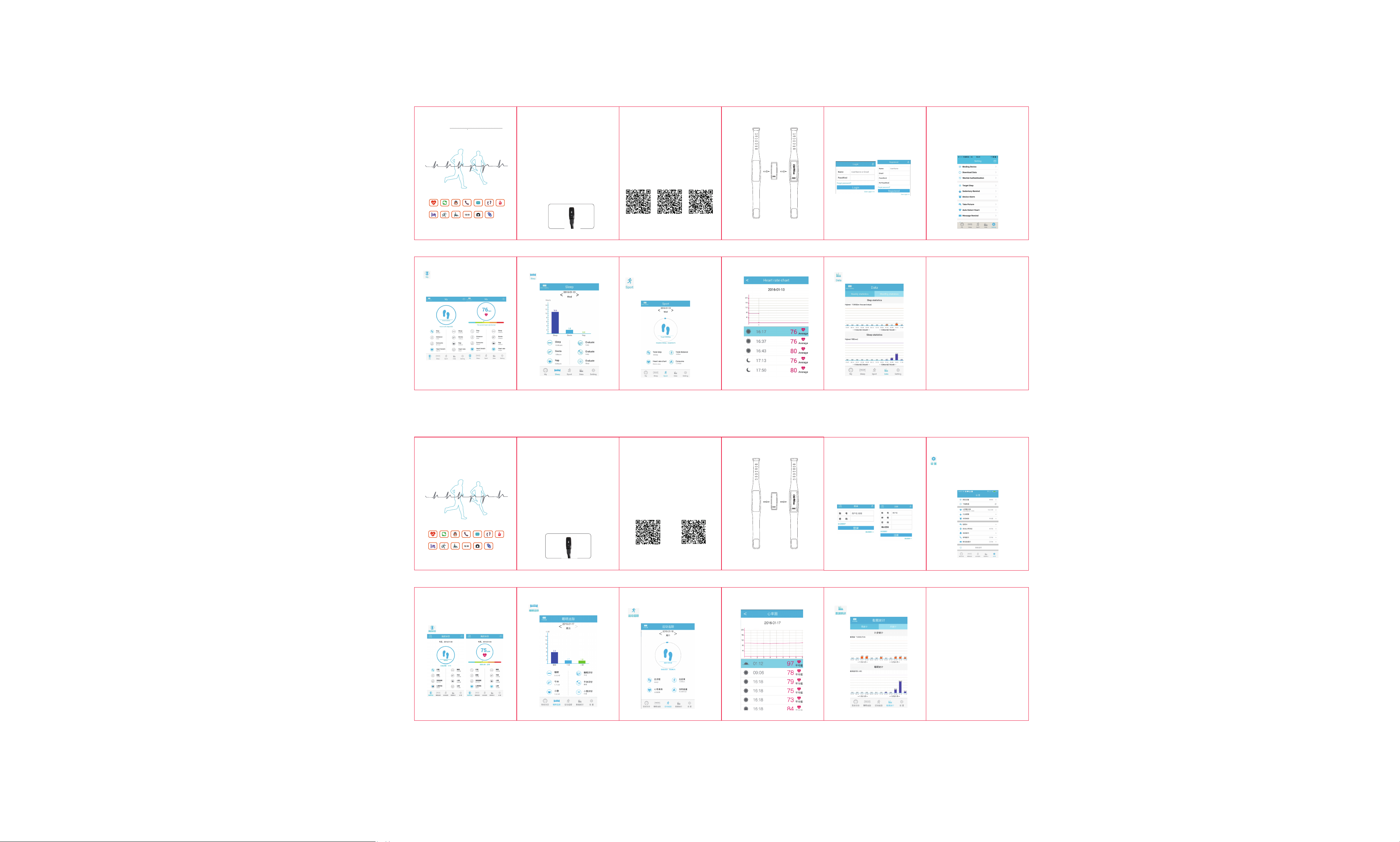
Smart bracelet
Smart Bracelet User Manual
QQ display
Caller id SMS display
Dynamic heart rate
WeChat display
Sleep monitoring Distance Sedentary
1 3 42 5 6
Step counter Calorie
Self-timer
Time
Thank you for purchasing the Smart Bracelet 。
This instruction will help you to bind the Smart Bracelet
with any mobile device through the Bluetooth and get
information about Time, Pulse checking,Call ID,
Alarm, Walking steps, Calorie burning and
looking for binded device .
Battery Charging
It is recommended to charge the new battery for 3 hours
before first time use.
The charging unit is a USB cable. Please insert the small
end of the USB adapter into the micro USB port on the
bracelet. The other end of the USB connector must plug
into the computer or the power adapter. After connecting
the device will start to charge and the battery icon will
display on the screen and will begin to fill.
The fully charged battery should last 7 days under
the normal use.
Anti-lost
Specification
The battery specification: 60mAh lithium
polymer battery
Display: OLED 0.86 ' '
Band: TPU strap
Bluetooth chip:DA14580
Bluetooth Core:4.0BLE(Low efficiency)
Charging way:USB Charging
Google Android
IOS
Wristband Installation
The button and the touch point silk-screen in the same direction,
then put the watch body into the strap and stuck each other.
Software Installation
Go to google Play Store and look for the JYou application.
After it is installed, a JYou icon will appear on the Home
Screen. It can also be installed through Wechat or
Facebook QR code.
Launch JYou, get into the login screen, then tap the little
icon on the top right corner. It will guide you to Registered
screen. Type in all necessary information for registration.
Binding Equipment
Tap the bottom right icon Setting. The Setting screen
will appear. After tap an allow sign on the first line, and
the Binding Equipment screen wil appear.
Tap the cycle icon on the top right corner until JX01-XXXX
(such as:JC01-7365) appears under the Connected Device line.
Then both devices will be binded each other.
"My" show each movement,sleep data
and thecurrent state;
7 8 9 10 11 12
智能手环说明书
"Sleep" this interface is used to check
the detailed data and charts of your sleep,it
also can be used to see historical data;
谢谢您购买使用本公司智能手环产品。为了让您轻
松体验产品,我们配备了详细的说明书。智能手环和移
动设备绑定成功后,可以实现查看时间、脉搏心率、来
电显示、闹钟、步数、卡路里消耗、睡眠管理、拍照和
找手机等。
电池充电
第一次使用产品,我们建议充电时间至少3小时。
充电时,把USB数据线一头插入手环MICRO USB接口,将另
一头的USB插入电脑或者电源适配器上。如果连接成功后,
开始充电并在屏幕上会显示充电标识直至充满。
产品电池充满后,正常使用时间为7天
"Sport" this interface is used to
check your activity detailed information:total
step number,total distance,calorie
consumption and the day's heart rate curve
and charts,it also can be used to see historical
data,as long as the time will be transferred
to the day you want to see .
基本参数
电池规格:60 mAh锂聚合物电池
显示屏:0.86 "OLED
表带:TPU
蓝牙芯片:DA14580
蓝牙版本:4.0BLE(低功耗)
充电方式:USB充电
Heart rate chart and detailed information:
表带安装方法
"Data" record your daily exercise and sleep,
and the corresponding chart,this can be
carried out monthly statistics,weekly statistics.
软件安装
您可以在应用宝(Android)/App Store(IOS)
搜索“JYou”下载并安装。或者扫描二维码扫描直接下
载安装。
首次打开JYou APP,首先进入登录界面,点击右上角图标
进入注册账号界面,并输入注册所有的必要信息,如账号
、邮箱、密码等。
Warranty Card
Thank you for buying JYou bracelet,in order to enable
you to enjoy perfect after-sales service,please keep this
cardproperly.
1.Since the date of the sale of the product,warranty is a year.
2.Warranty requires by virtue of this card,and must provide proof
of purchase(shopping invoice or online mall transaction records/
order number).
3.The following conditions are not within this scope of the
warranty
Purchases in the online shopping mall dealer of unauthorized;
The damage and failure caused by unanthorized disassembly and
assembly and modification of the product;
Damage and failure caused by falling during use and transportation;
Damage and failure due to improper use or not in accordance with
the use of the instruction manual.
Bracelet have repaired by unauthorized repair deparment.
Use information(Please fill in before mailing)
Name:________________ Connect:_________________
Address:_____________________________________________________
绑定
绑定设备时,首先点击右下方“设置”图标,进入
设置页面,然后点击右上角的按钮进行搜索设备直
至出现同手环MAC地址一样的名称,JX01-XXXX(如JC01-
7365),进行连接绑定即可。
如果绑定成功后,在当前绑定的设备栏里,就有一
个绑定的设备存在。
另外,手环和移动设备可以相互绑定。
动态心率 微信显示 QQ显示 来电显示 短信显示 计步 卡路里
睡眠监测 距离 久座 时间 自拍 防丢
1 2 3 4 5 6
为了更准确的记录您的数据,请在使用前先填写
用户信息:包括性别、年龄、身高、体重这些信息
会影响您数据的准确性,请按真实情况填写.
各界面说明
“我的状态”查看各项运动、睡眠数据当前
状态
7 8 9 10 11 12
“睡眠追踪”此界面是用来查看您的睡眠的
详细数据和图表,也可用来查看历史的睡眠
数据
Android
“运动追踪”此界面是用来查看您的运动
详细信息包括:总步数、总距离及卡路里消
耗以及当天的心率曲线状态和图表.也可查
看历史的,只要将上面的时间调到您想查看
的那天就可以了.
IOS
注意:表体触摸点方向装在表扣方向,表带卡住表体,如图示。
心率图表及详细信息:
“数据统计”记录您每天的运动与睡眠情况
以及相应的图表,此项可进行月统计,周统
计.
保修条款
为了您能够享受完善的售后服务,请妥善保管此卡。
1.从购买本产品之日起,享受一年的免费保修服务。
2.保修凭此卡,并需提供购物凭证(购物发票或网上
商城交易记录/订单号)。
以下情况不在保修范围之内:
在非SEFREE授权网上商城经销商处购买机器;
擅自拆装、改装该产品而造成的损坏与故障;
在使用、搬运过程中跌落而造成的损坏与故障;
因不适当使用或不按照使用说明书使用而造成的损坏与故障
因不适当保养、不适当保存而造成的损坏与故障;
由非SEFREE公司授权的维修点维修过的机器。
用户信息(邮寄前请填写)
姓名:_____________ 联系方式:______________
地址:_____________________________________________________

FCC Statement
This equipment has been tested and found to comply with the limits for a Class B digital device,
pursuant to Part 15 of the FCC Rules. These limits are designed to provide reasonable
protection against harmful interference in a residential installation. This equipment generates
uses and can radiate radio frequency energy and, if not installed and used in accordance with
the instructions, may cause harmful interference to radio communications. However, there is
no guarantee that interference will not occur in a particular installation. If this equipment does
cause harmful interference to radio or television reception, which can be determined by turning
the equipment off and on, the user is encouraged to try to correct the interference by one or
more of the following measures:
-- Reorient or relocate the receiving antenna.
-- Increase the separation between the equipment and receiver.
-- Connect the equipment into an outlet on a circuit different from that to which the receiver is
connected.
-- Consult the dealer or an experienced radio/TV technician for help.
This device complies with part 15 of the FCC Rules. Operation is subject to the following two
conditions:(1) This device may not cause harmful interference, and (2) this device must accept
any interference received, including interference that may cause undesired operation.
Changes or modifications not expressly approved by the party responsible for compliance
could void the user's authority to operate the equipment.
The device has been evaluated to meet general RF exposure requirement. The device can be
used in portable exposure condition without restriction.
