Vortextor VTX-S40 Instructions Manual
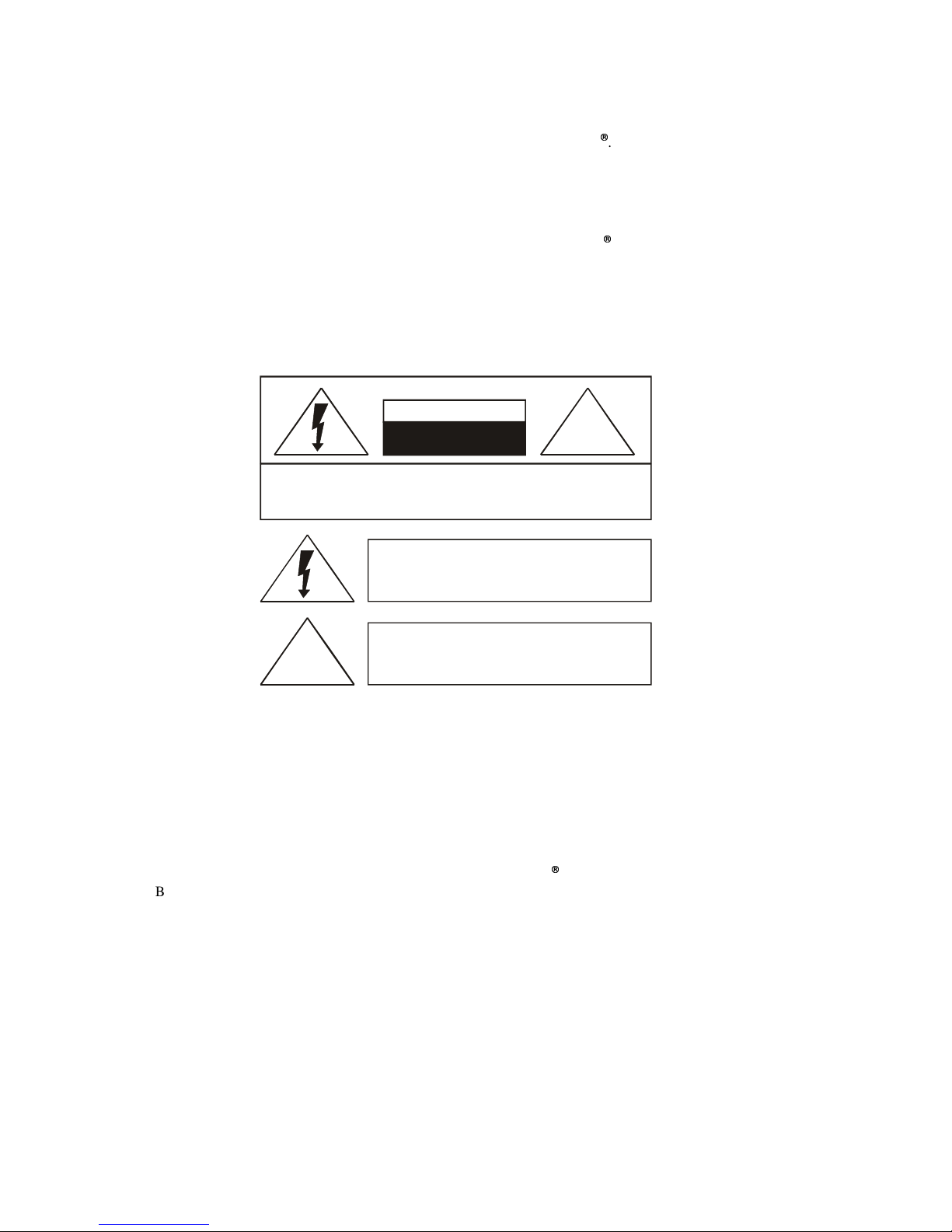
!
!
CAUTION: TO REDUCE THE RISK OF ELECTRIC SHOCK DO NOT REMOVE
DANGEROUS VOLTAGE
The User’s Manual contains important operating and
For your safety, it is necessary to refer to the manual.
A Note to You
Thank you for buying the VORTEXtor.
Congratulations for acquiring this unique luminous communications electronic device! You have now entered a
virtually holographic dimension, where your messages will comply with the New Millennium’s technical and
electronical advances, through this impacting informational support.
To ensure that you obtain the best results possible from your VORTEXtor, we developed this User´s Manual. It
contains valuable information about how to program, edit and operate this apparatus properly and safely. Please read
it carefully and retain it for future reference.
Important Safety Instruction
CAUTION
RISK OF ELECTRIC SH OCK
DO NOT OPEN
COVER. NO USER SERVICEABLE PARTS INSIDE. REFER SERVICING TO
QUALIFIED SERVICE PERSONNEL.
Uninsulated Dangerous Voltage, that may be of
sufficient magnitude to constitute a risk of electric shock
to persons is present within this products enclosure
ATTENTION
maintenance instructions.
WARNING: TO PREVENT FIRE OR SHOCK HAZARD, DO NOT EXPOSE THIS UNIT TO RAIN OR
MOISTURE.
Your safety is important to us. For your protection and others', we strongly recommend you to please pay special
attention to the "Warning" symbols and follow any instructions given in this guide.
WARNING: TO REDUCE THE RISK OF INJURY TO PERSONS OR DAMAGE DEVICE, FOLLOW THESE
BASIC PRECAUTIONS.
Read all instructions before installing or operating the VORTEXtor
Before connecting the unit to an AC Outlet, check that the operating VOLTAGE of the unit is identical with the
VOLTAGE of your Local Power Supply.
Connect the device only to earthed electrical supply network
Before carrying out any cleaning or maintenance operation unplug the device from the electrical supply
network.
Do not pull the supply cable in order to disconnect the device from the electrical supply network
In case of breakdown disconnect it without making any attempt to repair it or intervene directly. Apply
exclusively to professionally qualified personnel.
Avoid mechanical shocks, scratching, humidity and dust at excessive amounts
Do not use solvents to clean apparatus
Avoid installing the unit in areas exposed to direct sunlight or close to heat radiating appliances.
- SAVE THIS INSTRUCTIONS -
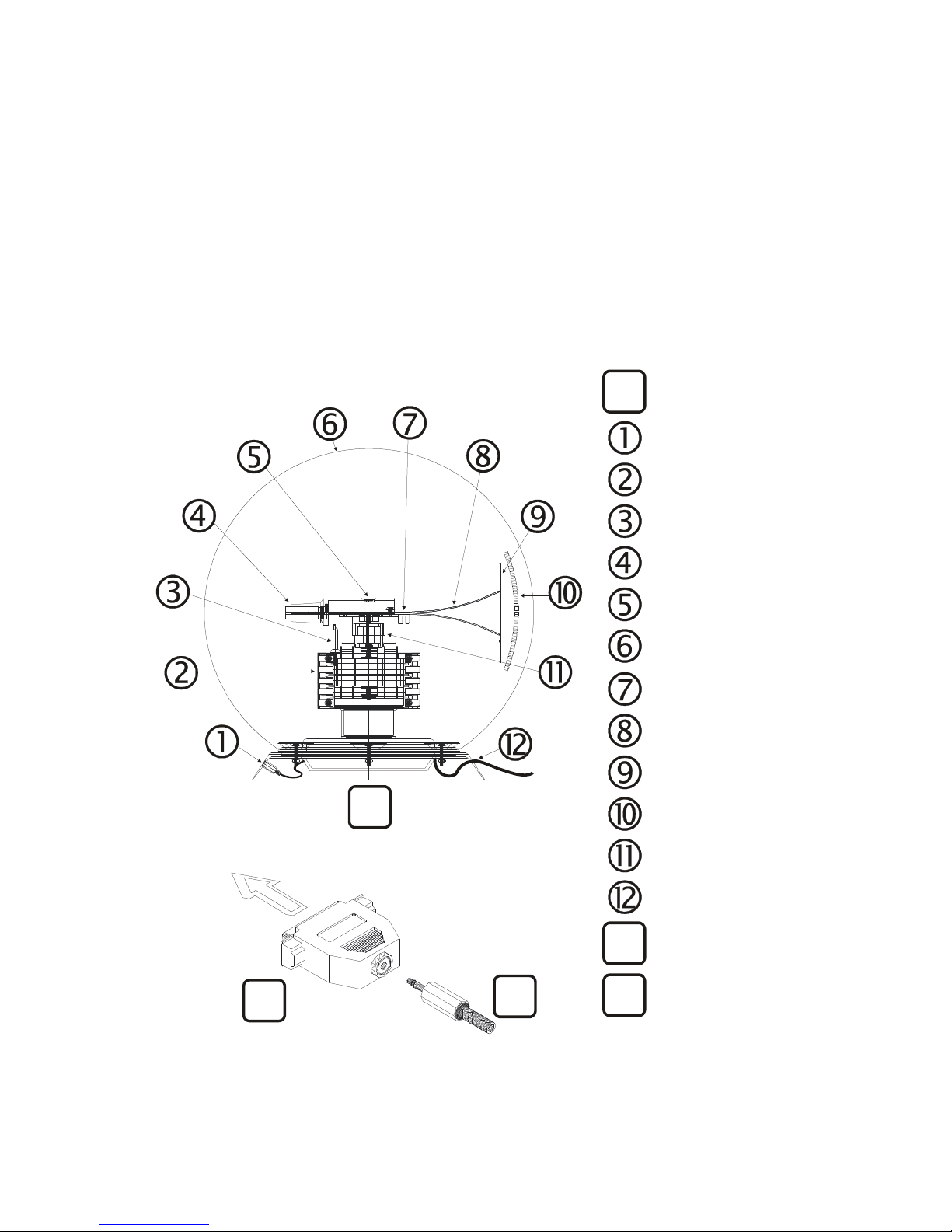
General Presentation
Programming Jack
PCB with LED Drivers
Slotted Optical Switch
Switching Supply & AC Motor
A
B
C
Display Unit
Programm ing Adaptor
Portable Programming Unit
This amazing indoors rotational graphic luminous display is a patented product of worldwide novelty and is meant to
display useful information for the public, advertising messages etc., in the shape of a succession of graphical
symbols (texts, drawings, trade marks etc.) scrolling on a circular crown with a visibility angle of 360°. The text is
apparently formed without a physical support. This is an extremely attractive way of displaying, which calls and
holds the attention of the public. This device can successfully be used in restaurants, bars, discotheques, hotels, train
and bus stations, banks, conference and sports halls and infinite other locations.
The scrolling text may contain up to 512 full graphic characters and may be of different colors (red, yellow, green,
blue or a combination of these). The displaying of the graphical succession is cyclically repeated without break, with
programming capabilities of special effects for transmitting mode.
The information to be displayed is edited through a dedicated software program included in the set, via a personal
computer by means of a transmission box.
The device is characterized by a low power consumption (135W) and safe operation. It is foreseen with a male plug
three-wire cable to be plugged in an earth outlet.
The device is placed in a spherical transparent smoky housing.
The most important parts and features of the VTX S-40 are illustrated in figure below. They will help you how this unit
works and to come closer to it’s specific functions.
Interrupter Flag
To parallel printer port
B
A
Counterweight
CPU and Memory Block
Plastic Globe
Rotating Arm
Superbright LED Row
Rotary Transformer
AC Supply Cord
C
Fig.1
2
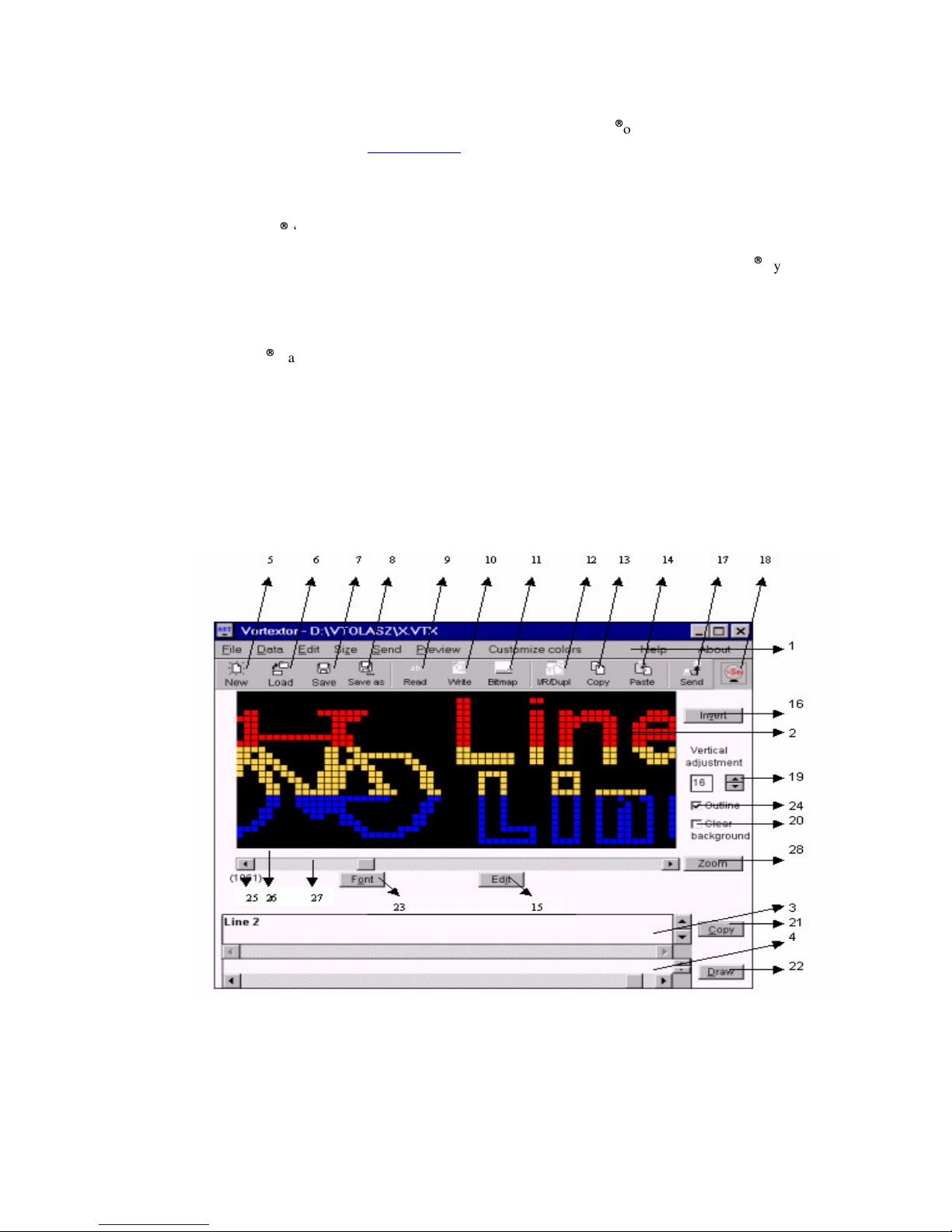
Editing of the Text and its Transmission to the Display
The editing and transmission program is provided with the VORTEXtoron a diskette of 3.5” or it can be
downloaded from our Web Page: www.sentron.ro, where you can find some example files, too. The minimum
necessary configuration to run the program is: an IBM/AT compatible PC equipped with an 80386 processor, 4MB
RAM, 2 MB free space on the hard disk, a spare parallel port for data transmission, a 3.5” floppy unit, VGA
monitor, Windows any version, except Windows NT.
To start the editing put the diskette into the floppy unit and launch into execution the program SETUP.EXE. Then
call the VORTEXtor ‘s editor by selecting the icon belonging to the application. The “Help” will ease to you the
accustoming to this application.
After finishing editing the text or the graphic, the information will be transmitted to the VORTEXtor by means of
the programming accessories (see Fig.1, B,C).
Editing Information to be Displayed
Your VORTEXtoris able to display information in full graphical mode, such as texts written with diverse fonts, as
well as graphical pictures, drawings, logotypes, (trademarks, symbols, etc.).
Select and prepare the information that you want to transmit through this new and revolutionary system, having in
mind that a shorter text will be best appreciated and read, because it would be cyclically repeated (including
logotypes), rather than a longer text to be displayed along the entire characters capacity matrix (512 characters), thus,
utilizing more time to show the whole message.
Editing Texts
Alphanumerical & Graphical Screen
Description of all elements numbered in the previous screen drawing to help you interpret their functions and attributions as
follows:
1. Toolbar
2. Matrix screen (pixel squares)
3. Copy box for short texts or messages
3
