Page 1

1
PROFILE 3G –
USER MANUAL
Introduction
©2016. All rights are reserved. No part of this document may be reproduced without permission.
While all efforts have been made to ensure the accuracy of all the contents in this manual, we assume no
liability for errors, omissions or statements of any kind, whether resulting from negligence, accidents, or
any other cause. The contents in this manual are subject to change without notice.
In order to protect our environment, we strive to manufacture products in compliance with global
environmental standards. Please consult your local authorities for proper disposal.
Note: Our User Manual guides the user about the functionality of the phone. This does not substantiate
any certificate of technology. Some functions may vary due to upgrades and modifications of software or
due to printing mistake.
Page 2

2
Welcome
Congratulations on the purchase of our brand new Profile 3G! It provides many functions which are
practical for daily use, such as a MP3 player, loud speaker, games & more. Please read the manual to be
completely knowledgeable about the use of your mobile handset. You will be able to experience the
frequently used functions and simple & smart usage. In order to achieve best results, always use the
original accessories. Use of non-original components may cause damage to machinery, for which the
company shall not be held responsible.
For Your Safety
Before using your handset, please read the following important information to eliminate or reduce any
possibilities of causing damage and/ or personal injury.
Turn your handset OFF when the use of a wireless device is prohibited or when the wireless
device may cause interference/ danger.
Do not use your phone while driving.
Follow rules and regulations in hospitals and health care facilities. Turn your handset off near
medical devices.
Turn your handset off in aircraft. The radio signal from it may cause interference in signals.
Turn your handset off near high-precision electronic devices. It may affect the performance.
Do not attempt to disassemble your handset or its accessories. Only qualified personnel may
service or repair it.
Do not place your handset and its accessories in containers with strong electromagnetic field.
Do not place magnetic storage media (like a flash drive) near your handset. Radiation from your
phone may erase the information stored on your USB.
Do not put your handset in a high-temperature place or use it in a place with flammable gas (like
a petrol pump).
Observe any laws or regulations on the use of your handset. Respect others' privacy and legal
rights when using your phone.
Improper use will invalidate the warranty. These safety instructions also apply to its original accessories.
Page 3

3
Handset Overview
Powering your Handset ON/ OFF
1. Hold the End key for 2-3 seconds to power ON/ OFF your handset.
2. Your handset will automatically search for available networks.
Phone Lock Code
Phone Lock Code could prevent your phone from illegal use. The default phone code is 1234. Please
change it to your own as soon as possible. Note: Remember the code; otherwise some service expense
may happen if it’s found by a stranger.
PIN and PUK
PIN: Protects your SIM card from anyone accessing your handset. When your device is locked with your
PIN, just enter your PIN code to unlock it. The network provider offers you a PIN code (four to eight digits).
You should change your PIN code as soon as possible for security reasons.
PUK: When your SIM-card gets locked up, the PUK code is what you need in order to unlock it. Inputting
the wrong PIN code for three times can cause locking of your SIM card.
Note: PIN code and PUK code may be offered together with the SIM card. If not, please contact your
network service provider. Please change default PIN code to your own as soon as possible.
Memory Card
The Memory Card is a pluggable storage card inside your handset. To insert the Memory Card, open its
latch, insert the card into the card slot and then close the latch. To remove the Memory Card, open its
latch and slightly take the card out. And then close the latch.
Charging the Battery
1. Plug in the charger into your electric power source and then connect it to the charging socket of your
handset.
2. After your handset has completely charged, disconnect the charging socket from your handset and electric
power source.
Page 4
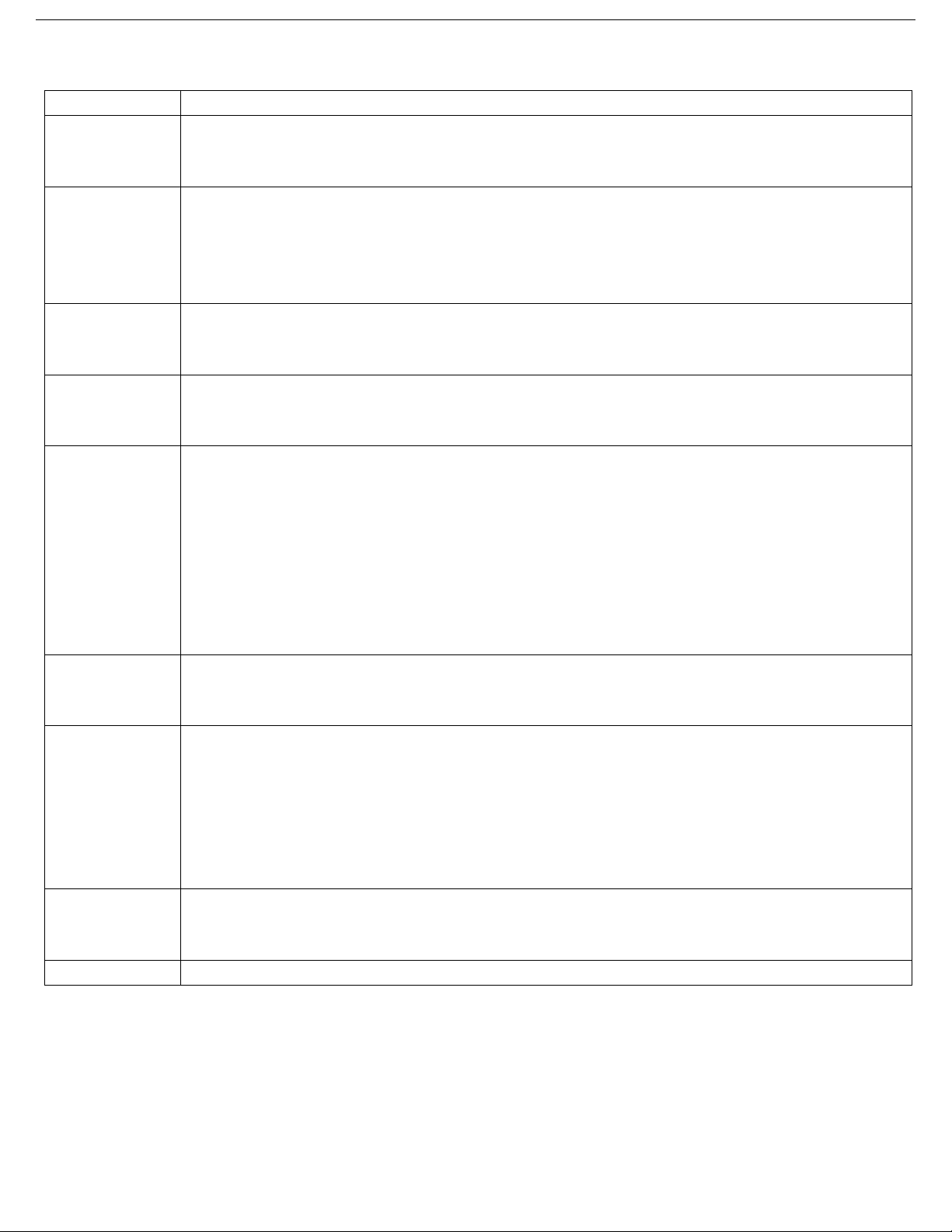
4
Key functions:
Key
Function Description
Call Key
Make or answer a call.
Press the Call Key in standby mode to see “ All Calls” list.
END Key
End an active call or reject a call.
Hold to Power On/ Off.
Exit from any interface to standby mode.
Left Soft Key
Enter main menu in standby mode.
Select the correct option on a different interface.
Right Soft Key
Enter all the contact in standby mode.
Select all your contacts.
Navigation
Keys
Move the cursor up, down, left and right
In standby mode, used as hot keys to enter the designated functions.
In contact list, press the Left key or right key to switch groups.
Press the up key or down key to adjust volume in conversation.
Used as direction key in games.
OK Key
Confirms the command and option selected.
Confirm the character chosen while character inputting.
0~9 Number
Keys
Input numbers or characters.
Press the * Key twice to input + in standby mode.
Make a speed dial call (1~9) in standby mode.
Press to enter corresponding submenu.
# Key
Hold the # key in standby mode to enable /disable Silent mode.
Press the # key to change the text mode when editing text.
*Key
Press the * key to enter symbols in text input mode.
Page 5

5
Menu Directory
Contacts
Your Contacts can be stored in your handset or SIM card. After selecting a telephone number in your
contacts, select options to perform various operations like New (add new contact), Write message, Call,
Delete, Delete multiple, Import/Export and Send vCard. There is also a Search box which enables you to
find contacts faster. You can assign contacts to the default caller groups. And you can view the speed dial
list and set the speed dial.
Message
messages that you send often to “Save as draft”. While writing a message, select “Option” to access all
the messaging options like Reply, Delete, Delete all, Call, Lock, Move, Copy, Mark, Sort, Add sender to,
Delete same number and Add to blacklist.
Templates: Some common used messages preformatted in the phone. You can view, edit, delete or send
them, and you can also create new templates.
Messages settings: Change the general SMS/ MMS settings. Check the information storage capacity
Call Logs
Call history: View your call log. Select Options to perform more operations accordingly.
Call timers: You can check your call durations and clear their corresponding time.
Game
Game: You have 2 great games.
1. Sokoban
2. Snake
For details, please refer to the operation instructions of the game.
Page 6

6
Multimedia
Audio Player: Plays all your audio files.
1. How do I get to this operation? Main Menu Audio
2. Select the music track list. Press the “OK” button and your music will start playing.
Camera
1. How do I get to this operation? Main Menu Camera.
2. Your handset displays the objects you need to shoot. Click on the OK button to take a picture. Your
handset will generate the photo it displays on the screen.
3. You can preview the photos by clicking on Options, then Photo Album.
5. If you need to set the photo effects used in the camera, click your left soft key. You have plenty of options,
Shoot mode, Size, Night mode, Brightness, Contrast, Exposure bias, Frame and Contrast shot.
Recorder
1. How do I get to this operation? Main Menu Multimedia Recorder
2. Press the OK button to open the recording function.
3. Press the left soft key to pause the recording. Press the right soft key to stop the recording.
4. After the recording is finished, return to recording standby interface.
5. To view your recorded audio files, click Options, Record File List.
Settings
Display Settings: You can change the settings of your wallpaper, contrast, keypad backlight time and
automatic keypad lock.
Phone Settings: Language: set the phone language.
Date and Time: Set your handset to the correct time and date. You can update it by selecting “Set time”
and “Set date.” Also have the option of changing the format on your time and date.
Profile: In order to use your handset in different scenarios, set personalized ring tones and phone tones.
1. Need to set the scene mode, press the right key to open the parameter setting interface.
2. You need to set the type of Profile. Once selected, press the OK button and it will automatically save it.
Page 7

7
Shortcut: Set your UP, DOWN, LEFT and RIGHT shortcut buttons.
Restore factory: Only if you wish to completely restore your handset to factory settings.
Call Settings:
Call waiting: If the call waiting function is ON, the network will alert you and the mobile phone screen will
display the incoming call number if others are calling you while you are already in a conversation. If the
call waiting function is OFF, the network will not alert you when others are calling you while you are already
in a conversation.
Call divert: This network function enables you to forward incoming calls to another number in different
condition i.e. forward always, busy, no reply and default.
Security Settings:
User can change the settings of Automatic Key Lock, Phone Lock and PIN Lock.
Connection settings:
The items are:
Network account: Manage internet account and support editor and delete.
Data connection settings: Select to connect as needed or all the time.
Network selection: Select to automatically or manually connect.
Tools
Use the file manager to store files in your handset or external memory card. The files will be pictures,
photos, music, ring tones. You can create, move, copy any file or folder.
If all the storage space is fully occupied, the phone will not be able to continue to store any files until some
files are deleted.
Calendar
You can store time arrangements, anniversaries, appointments and memos in your Calendar.
1. How do I get to this operation? Main Menu Tools Calendar.
2. Choose the new date of the event in the calendar and press the OK button to display the details.
3. If you click Options, you’ll be able to "Add new schedule" in the calendar. It will let you enter the Subject,
date, time, Ringtone and Repeat mode.
4. After completing the settings, press the left soft key to save the information
Page 8

8
Alarm
The alarm can also be set for a specific time at a specific date. When the phone is set to silent or turned
off, the alarm function is still available.
Set the alarm
1. How do I get to this operation? Main Menu Tools Clock Alarm
2. The phone supports 5 alarm settings. Use the up and down navigation keys you want to set the alarm.
Press the OK key to update your alarm.
3. Use the up and down navigation keys to input alarm parameters, such as Message, Time, Ringtone and
Repeat Mode.
4. Click on the "left soft key" to save your settings.
5. When the alarm clock rings, click the "snooze" to silence it.
Calculator
The phone supports a simple calculator, functions including addition, subtraction, multiplication, and
division operations.
Using the Calculator
1. How do I get to this operation? Main Menu Tools Calculator.
2. Your calculator can do simple arithmetic, first input the number/s, then click the directional key you want
(addition, subtraction, multiplication or division), input the next numbers and finally press the OK button
(equal sign).
3. The calculated results are displayed in the input area.
Internet
Internet is an application platform which integrates wireless communication and technology. It makes it
possible for you to access to rich internet information and e-commerce applications, etc.
By opening the starting page of the browser, users can input the URL, search, bookmarks, history and
stored pages through the interfaces.
Page 9

9
Problems and Solutions
To save you time and unnecessary expense, below are important troubleshooting steps to follow.
Unable to activate the phone
Check for and hold the power button for at least 2 seconds.
Check if the battery has poor contact. Remove the battery and install it again. Reboot your handset.
Check if the battery is exhausted. If it is, recharge.
Enter the phone lock code (1, 2, 3, 4). Use the automatic locking function. The password must be
entered before using the phone.
Enter your PIN. You must enter the PIN code that came with the SIM card.
Enter PUK. If you enter three times the wrong PIN code, it will lock up your handset. Please enter the
PUK code provided by the network operator.
SIM card error
In order to clean your SIM card slot, clean it with a clean cloth to wipe the metal contact points.
Whenever you get this, “Please insert SIM card,” it is either not installed or not installed correctly.
Please install it with the metal facing each other.
If your SIM card is damaged, contact your network service provider.
Unable to connect to the network
You have a weak signal. Power of your handset. Go outside of your house and turn your handset
back on.
Beyond the network coverage area of the network service provider.
SIM card is invalid. Contact your network provider.
Number call cannot be set aside
Please confirm whether pressing the dial key after dialing.
Please make sure the SIM card is valid.
Call quality is poor
Please check whether to adjust the volume inappropriate.
Page 10

10
Use of mobile phones in poor reception areas, such as a high-rise building or basement. Radio
waves cannot be effectively communicated.
Contacts cannot call you
Make sure the phone is switched on and connected to the network.
Please confirm whether your area has a good connection.
Please confirm the SIM card is valid.
Contacts cannot hear you
Make sure the microphone is turned on.
Keep the lower part of your handset close to your mouth.
Standby time is short
When no signal is received, the phone will continue to launch in order to find the base station. It will
consume a lot of battery power thus resulting in shorter standby time. Please move to a strong signal or
temporarily turn off the phone.
If you need to replace the battery, replace it with a new one.
Cannot be charged
Check if the plug is connected.
With a clean cloth, wipe out the dirt off your handset and battery wiring port.
Make sure whenever you charge your handset, it is lower than 0° C or above 45° environments.
If your battery or charger is damage, it needs to be replaced.
If the above instructions do not help you resolve the problems, please contact your local service provider.
Record the make and model of your phone and clear description of your issue.
Page 11

11
ROHS Directive Description
Various parts of the phone contain toxic and hazardous substances.
Part Names
Lead Pb
Cd
Cd
Mercury
Hg
Hexavalent chromium
Cr6 +
Polybrominated biphenyls (PBBs)
Polybrominated biphenyl ethers PBDEs
Motherboard
○ ○ ○
○
○
○
Case
○ ○ ○
○
○
○
Assembly
○ ○ ○
○
○
○
Headset
○ ○ ○
○
○
○
Data lines
○ ○ ○
○
○
○
Charger
○ ○ ○
○
○
○
Battery
○ ○ ○
○
○
○
Package
○ ○ ○
○
○
○
Note: SJ/T11363-2006 standard limit requirement: Cadmium Cd ≦ 100ppm; lead Pb, mercury Hg,
hexavalent chromium Cr6 +, polybrominated biphenyls (PBBs) and polybrominated diphenyl ethers of
PBDEs ≦ 1000 ppm.
1. Table indicates that the content of this toxic or hazardous substance and all homogeneous materials of
the chart are the limit requirements in SJ/T11363-2006 standard.
2. Part of the components the lead exceeded have yet to find a substitute. It cannot be replaced. It is in
line with the EU RoHS directive exemption clause.
The products above are components of environmental protection useful life of 20 years. In the case of use
in accordance with the conditions of use of the product, from the date of production, the signs of life of
toxic and hazardous substances or elements contained in the product does not cause serious pollution to
the environment, property or people.
