Page 1

2013 Scion FR-S and Subaru BRZ
Supercharger System Installation Instructions
2013 MODEL YEAR*
*Legal in California only for racing vehicles which may never be used upon a highway.
1650 Pacific Avenue, Channel Islands, CA., 93033-9901 • Phone: 805 247-0226 • Fax: 805 247-0669 • vortechsuperchargers.com • M-F 7:00AM - 3:30PM (PST)
DP/N: 4TF020-010 - v2.1 05/14/2013
Page 2
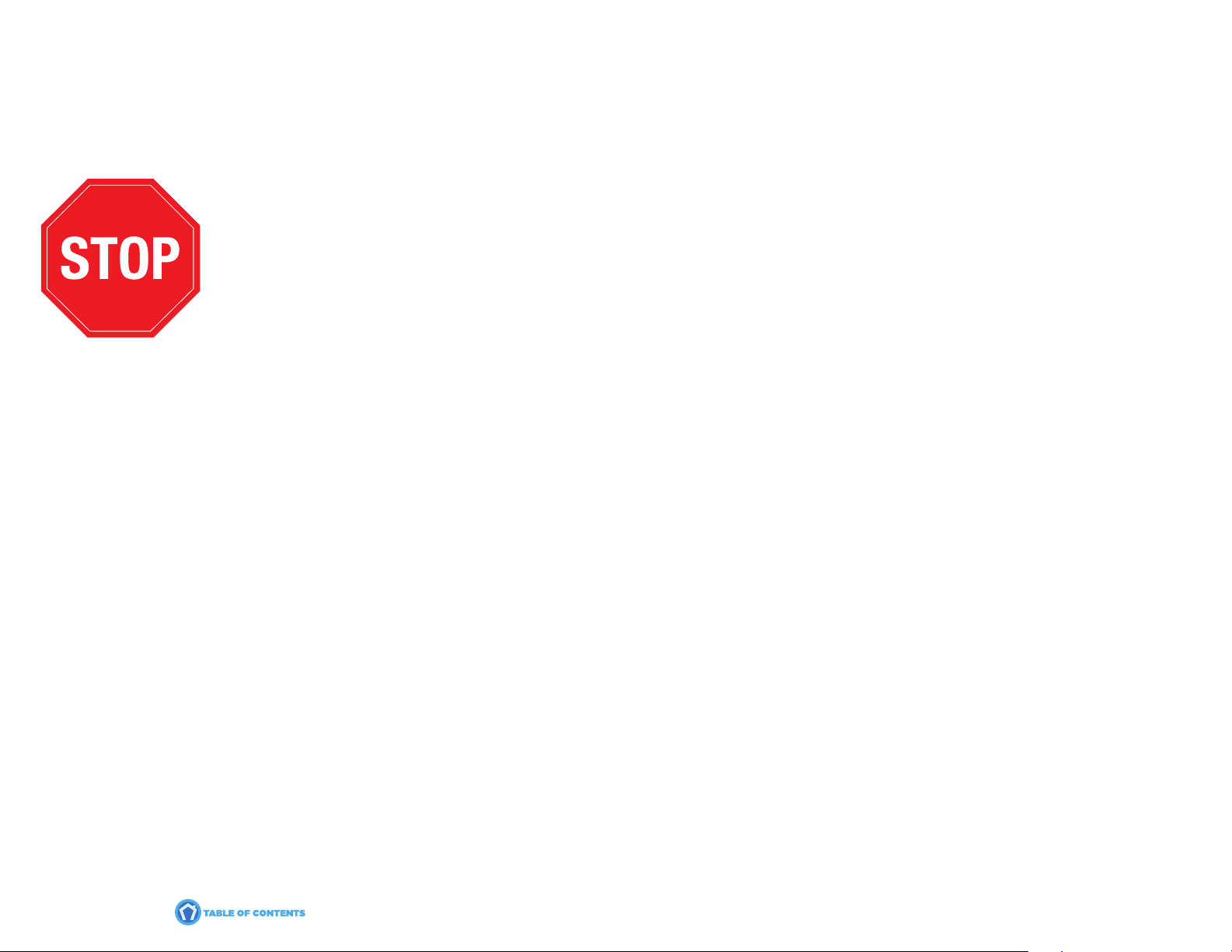
FOREWORD
This manual provides information on the installation, maintenance and
service of the Vortech supercharger kit expressly designed for this vehicle.
All information, illustrations and specifications contained herein are based
on the latest product information available at the time of this publication.
Take note of the following before proceeding:
1. Proper installation of this supercharger kit requires general automotive mechanic knowledge and experience.
Please browse through each step of this instruction manual prior to beginning the installation to determine if
you should refer the job to a professional installer/technician. Please contact your dealer or Vortech
Engineering for possible installers in your area.
2. This product was designed for use on stock (un-modified, OEM) vehicles. The PCM (computer), engine, trans-
mission, drive axle ratios and tire O.D. must be stock. If the vehicle or engine has been modified in any way,
check with Vortech prior to installation and use of this product.
3. Use only premium grade fuel with a minimum of 91 octane (R+M/2).
4. Always listen for any sign of detonation (knocking/pinging) and discontinue hard use (no boost) until the
problem is resolved.
5. Vortech is not responsible for any clutch, transmission, drive-line or engine damage.
Exclusions from Vortech warranty coverage considerations include, but not limited to:
Changes to the manual may be made at any time without notice. Contact
Vortech Engineering for any additional information regarding this kit and
any of these modifications at (805) 247-0226 7am-3:30pm PST.
P/N: 4TF020-010 v2.1, 05/14/2013
©2013 Vortech Engineering, Inc
All Rights Reserved, Intl. Copr. Secured
1. Neglect, abuse, lack of maintenance, abnormal operation or improper installation.
2. Continued operation with an impaired vehicle or sub-system.
3. The combined use of Vortech components with other modifications such as, but not limited to, exhaust
headers, aftermarket camshafts, nitrous oxide, third party PCM programming or other such changes.
©2013 VORTECH ENGINEERING, INC
All rights reserved. No part of this publication may be reproduced, transmitted, transcribed, or translated
into another language in any form, by any means without written permission of Vortech Engineering, Inc.
ii
Page 3
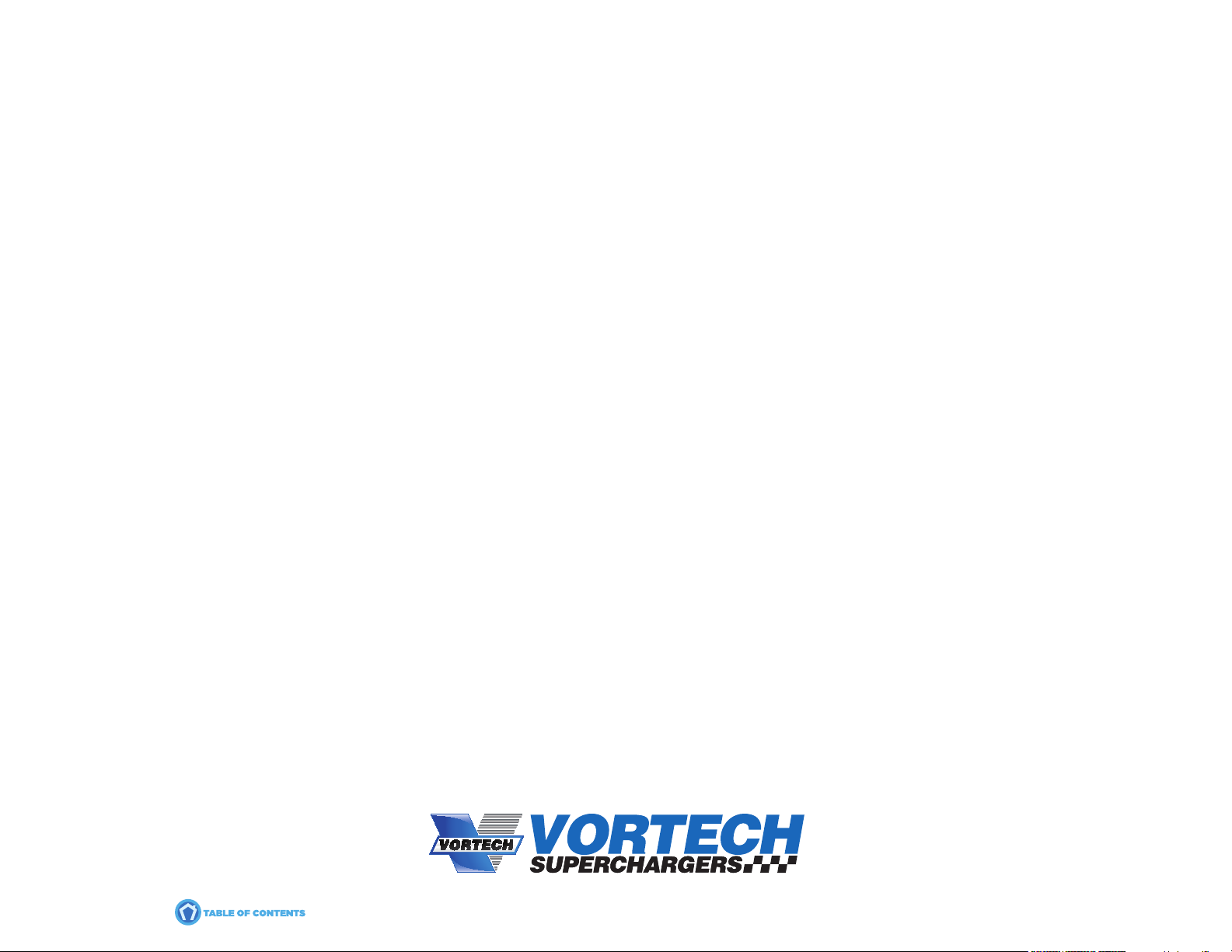
TABLE OF CONTENTS
FOREWORD ..........................................................................................................................................................ii
TABLE OF CONTENTS ......................................................................................................................................iii
TOOL & SUPPLY REQUIREMENTS ............................................................................................................... v
PARTS LIST, 4TF218-014L & 4TF218-114L ................................................................................................ vi
1. ECU RE-FLASH (COMPLETE KITS ONLY) ........................................................................................ 1
2. PREPERATION/REMOVAL ......................................................................................................................8
3. MOUNTING BRACKET AND SUPERCHARGER INSTALLATION ............................................. 10
4. CHARGE AIR COOLER INSTALLATION ...........................................................................................18
5. MAF HARNESS EXTENSION ................................................................................................................. 25
6. WINDSHIELD WASHER RESERVOIR INSTALLATION ................................................................27
7. CHARGE AIR COOLER TUBE INSTALLATION ............................................................................... 31
8. COMPRESSOR BYPASS VALVE INSTALLATION ........................................................................... 34
9. PCV VALVE INSTALLATION ..................................................................................................................35
10. AIR INLET INSTALLATION ..................................................................................................................... 36
11. FINAL CHECK ...............................................................................................................................................39
12. APPENDIX ....................................................................................................................................................40
P/N: 4TF020-010 v2.1, 05/14/2013
©2013 Vortech Engineering, Inc
All Rights Reserved, Intl. Copr. Secured
INTERACTIVE PDF
This is an interactive Adobe PDF. Clicking on the table of contents takes you to your
desired page. All photos or drawings contained within link to higher resolution versions
found on our server. You will be told you are being directed to an outside source.
iii
Page 4

COPYRIGHT NOTICE
This product is protected by state common law, copyright and/or patent. All legal rights
therein are reserved. The design, layout, dimensions, geometry and engineering features
shown in this product are the exclusive property of Vortech Engineering, Inc. This product
may not be copied or duplicated in whole or part, abstractly or fundamentally, intentionally
or fortuitously, nor shall any design, dimension, or other information be incorporated into
any product or apparatus without prior written consent of Vortech Engineering, Inc.
P/N: 4TF020-010 v2.1, 05/14/2013
©2013 Vortech Engineering, Inc
All Rights Reserved, Intl. Copr. Secured
iv
Page 5
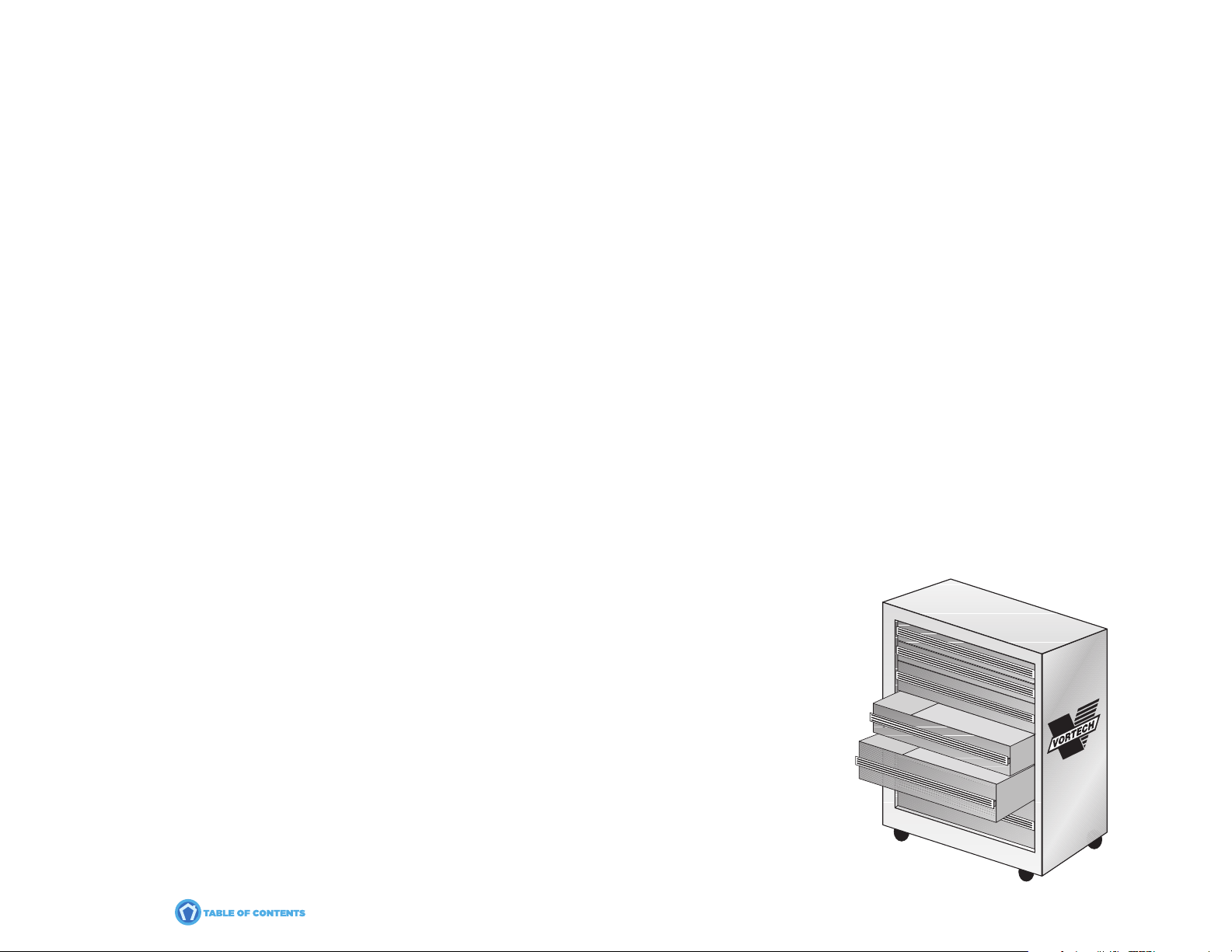
SCION FR-S AND SUBARU BRZ
®
ENGINEERING, INC.
Installation Instructions
Congratulations on selecting the best performing and best backed automotive supercharger
available today... the VORTECH® Supercharger!
Before beginning this installation, please read through this entire instruction booklet and the Street Supercharger System Owner's Manual which includes the
Automotive Limited Warranties Program and the Warranty Registration form.
Vortech supercharger systems are performance improving devices. In most cases, increases in torque of 30-35% and horsepower of 35-45% can be expected with
the boost levels specified by Vortech Engineering. This product is intended for use on healthy, well maintained engines. Installation on a worn-out or damaged
engine is not recommended and may result in failure of the engine as well as the supercharger. Vortech Engineering is not responsible for engine damage.
Installation on new vehicles will not harm or adversely affect the break-in period so long as factory break-in procedures are followed.
For best performance and continued durability, please take note of the following key points:
1. Use only premium grade fuel 91 octane or higher (R+M/2).
2. The engine must have stock compression ratio.
3. If the engine has been modified in any way, check with Vortech prior to using this product.
4. Always listen for any sign of detonation (pinging) and discontinue hard use (no boost) until problem is resolved.
5. Perform an oil and filter change upon completion of this installation and prior to test driving your vehicle. Thereafter, always use a manufacture-rated, high
grade engine oil or a high quality synthetic, and change the oil and filter every 3,000 miles or less. Never attempt to extend the oil change interval beyond
3,000 miles, regardless of oil manufacturer's claims as potential damage to the supercharger may result.
6. Before beginning installation, replace all spark plugs that are older than 1 year or 30,000 miles with original heat range plugs as specified by the
manufacturer and reset timing to factory specifications (follow the procedures indicated within the factory repair manual and/or as indicated on the factory
underhood emissions tag). Do not use platinum spark plugs unless they are original equipment. Change spark plugs every at least 30,000 miles and spark
plug wires at least every 50,000 miles.
TOOL & SUPPLY REQUIREMENTS
• Factory Repair Manual
• 3/8" Socket and Drive Set: SAE & Metric
• Adjustable Wrench
• Open End Wrenches: SAE & Metric
• Flat #2 Screwdriver
• Phillips #2 Screwdriver
• Drill Motor
• 1/4" Drill Bit
• Tin snips or light-duty grinder
• Wire Strippers and Crimpers
• Utility Knife
• Soldering gun and solde
If your vehicle has in excess of 30,000 miles since its last spark plug change, then you will also need:
• Spark Plug Socket
• NEW Spark Plugs
P/N: 4TF020-010 v2.1, 05/14/2013
©2013 Vortech Engineering, Inc
All Rights Reserved, Intl. Copr. Secured
v
Page 6
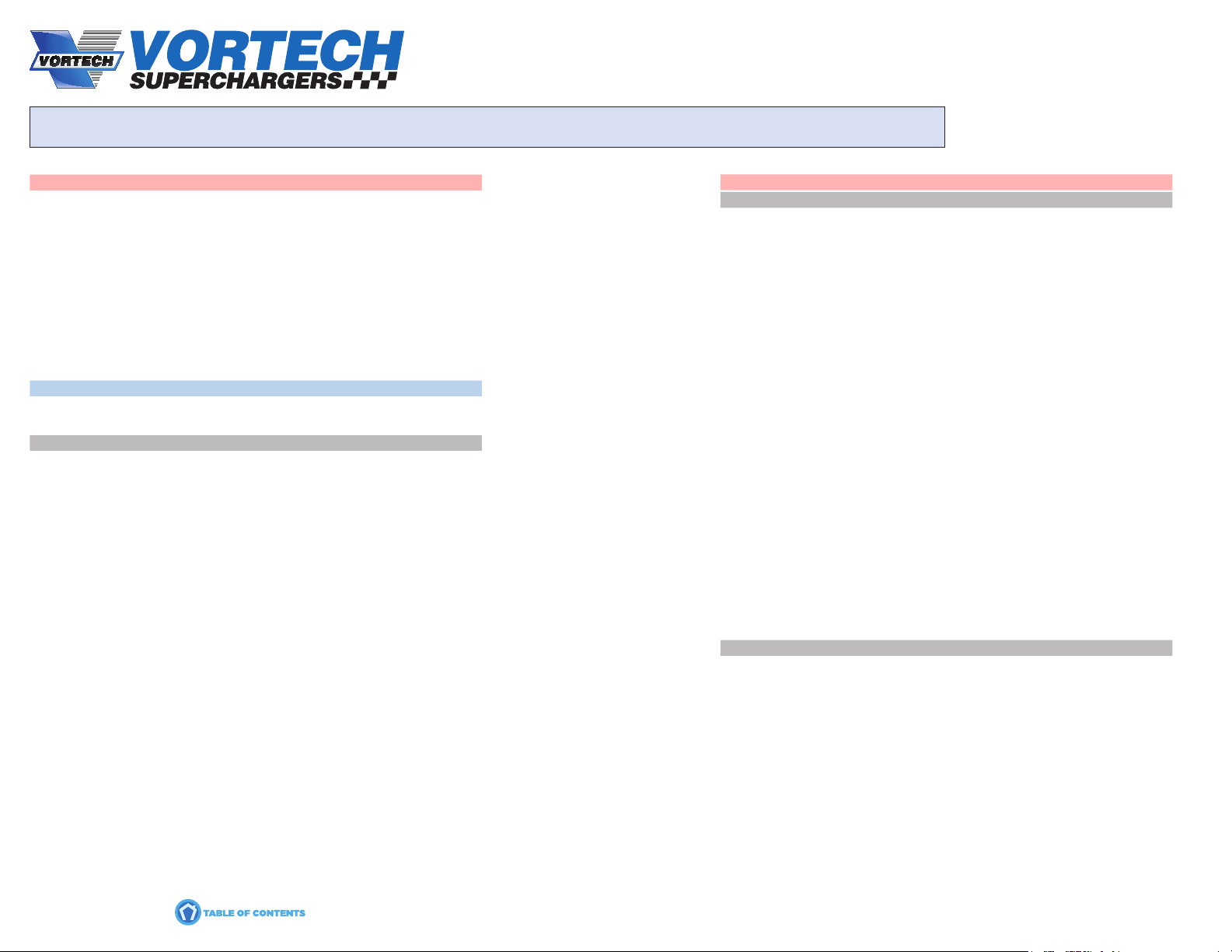
2013 SCION FR-S TUNER SYSTEM
Part No. 4TF218-014L / 4TF218-114L
IMPORTANT: Before beginning installation, verify that all parts are included in the kit. Report any shortages or damaged
parts immediately.
PARTS LIST
PART NO. DESCRIPTION ..............................................QTY
008110 SMALL SILVER DIE CUT DECAL ................................. 2
008130 LICENSE PLATE FRAME, VORTECH .......................... 1
008447 1 YR S/C STRT INFO PKG ASY VOR .......................... 1
009035 S/C LUBE, BOTTLED, VORT 3-PACK ......................... 1
2F369-014 S/C ASY, 2013 SCION FR-S .......................................... 1
4TF020-010 INSTR MAN, 2013 SCION FR-S BRZ ........................... 1
4TF110-044 MTG BRKT ASSY, 2013 SCION FR-S .......................... 1
4TF112-010 AIR INLET ASSY, 2013 SCION FR-S ............................ 1
4TF212-030 DISCH ASSY, 2013 SCION FR-S .................................. 1
8N101-354 CHARGE AIR COOLER, SCION FR-S ......................... 1
4TF218-014L ONLY INCLUDES BELOW ITEMS
5A001-130 TUNING KIT ASSEMBLY, ECUTEK .............................. 1
4TF212-030 DISCH ASSY, 2013 SCION FR-S .................................. 1
4TF010-160 TAB, PANL SUPPORT ........................................................................ 2
4TF010-170 BRACKET, TUBE D ............................................................................. 1
4TF010-180 MNT TAB, DISCH TUBE A .................................................................. 1
4TF012-060 DISCH TUBE B .................................................................................. 1
4TF112-030 DISCH TUBE A ASSY ......................................................................... 1
4TF112-040 DISCH TUBE C ASY ........................................................................... 1
4TF112-050 DISCH TUBE D ASSY ......................................................................... 1
5W001-032 1/4" PLASTIC WIRE LOOM ............................................................. 48"
5W001-095 1/8" HT-SHRINK TUBING ................................................................1.5'
5W022-020 22GA STRD WIRE,BLACK .................................................................4'
5W022-030 22GA STRD WIRE, RED ....................................................................4'
5W022-040 22GA STRD WIRE,GREEN ................................................................4'
5W022-060 22GA STRD WIRE, BLUE ...................................................................4'
5W022-250 22GA STRD WRE WH/BLU ................................................................4'
7A250-051 1/4-20 X .50 HHCS ............................................................................ 4
7C040-008 M4-.7X8MM SCHD SS ........................................................................ 2
7C060-013 M6 X 1.0 X 12MM FLG HD ................................................................ 2
7C060-016 M6 X 1.0 X 16 HXHD .......................................................................... 2
7C060-026 M6 X 1.0 X 25MM, FLG HD ................................................................ 4
7E014-075 #14 X .75 HEX HD SHEETMETAL SC ............................................... 4
7F006-093 NUT, M6 X 1.0, NYLOCK .................................................................... 7
7F106-080 NUT PLATE, 2X M6 ............................................................................ 1
7J006-093 6MM WASHER ...................................................................................11
PART NO. DESCRIPTION ..............................................QTY
4TF212-030 DISCH ASSY, 2013 SCION FR-S ......................... cont’d.
7J250-001 1/4 WASHER, SA ................................................................................ 4
7P375-156 3/8"X3/8"X5/32"MALE BARB TEE ...................................................... 1
7P375-378 VALVE, CHECK, 3/8 BARB X 3/8 ...................................................... 1
7PS251-250 SLEEVE, 2.5"D X 2.5"L STRAIGHT .................................................... 3
7PS251-300 SLEEVE, 2.5"D X 3"L BUMP .............................................................. 2
7PS300-250 REDUCER, BLK 3.0-2.50.................................................................... 1
7PS301-175 SLEEVE, 3"D X 1.75"L STRAIGHT ..................................................... 1
7R002-016 #16 SAE TYPE F SS HOSE CLAMP .................................................. 2
7R002-036 #36 SAE TYPE F SS HOSE CLAMP ................................................ 14
7R002-048 #48 SAE TYPE F SS HOSE CLAMP .................................................. 3
7R003-008 ADEL CLAMP, 1/2" ID ......................................................................... 1
7R004-002 STEPLESS CLAMP, 17.0-70 ............................................................... 2
7R009-012 CLAMP, SPRING, .75" ........................................................................ 2
7U030-046 5/32" VACUUM LINE ...........................................................................3'
7U034-016 1" GS HTER HOSE ......................................................................0.208'
7U314-004 LORD MOUNT, RUBBER M6 X 1" OD ............................................... 1
8D001-004 COMPRESS BYPASS VALVE, G2 ...................................................... 1
8H040-075 FILTER, 1" BYPASS VALVE ................................................................ 1
8N010-420 BRKT, CAC UPPER, RIGHT ............................................................... 1
8N010-430 BRKT, CAC UPPER, LEFT ................................................................. 1
7U030-056 3/8" HOSE .......................................................................................... 5"
7P375-156 3/8" X 5/32 TEE ................................................................................... 1
4TF112-010 AIR INLET ASSY, 2013 SCION FR-S .............................................. 1
008358 DECAL, INLET .................................................................................. 1
4TF010-070 BRACKET, LID .................................................................................. 1
4TF010-080 BRKT, AIR BOX MOUNT, LEFT ........................................................ 1
4TF010-090 BRKT, AIR BOX MOUNT, CENTER .................................................. 1
4TF010-121 BRKT, AIRBOX SPPRT ..................................................................... 1
4TF013-010 AIRBOX ............................................................................................. 1
4TF013-020 AIRBOX LID ...................................................................................... 1
4TF110-060 BULKHD ASSY ................................................................................. 1
4TF110-100 BRKT ASY, AIR BOX, RH ................................................................. 1
4TF110-130 ASY, PROP ROD RELOC BRKT ...................................................... 1
7C060-013 M6 X 1.0 X 12MM FLG HD ............................................................... 9
7C060-026 M6 X 1.0 X 25MM, FLG HD .............................................................. 1
P/N: 4TF020-010 v2.1, 05/14/2013
©2013 Vortech Engineering, Inc
All Rights Reserved, Intl. Copr. Secured
vi
Page 7
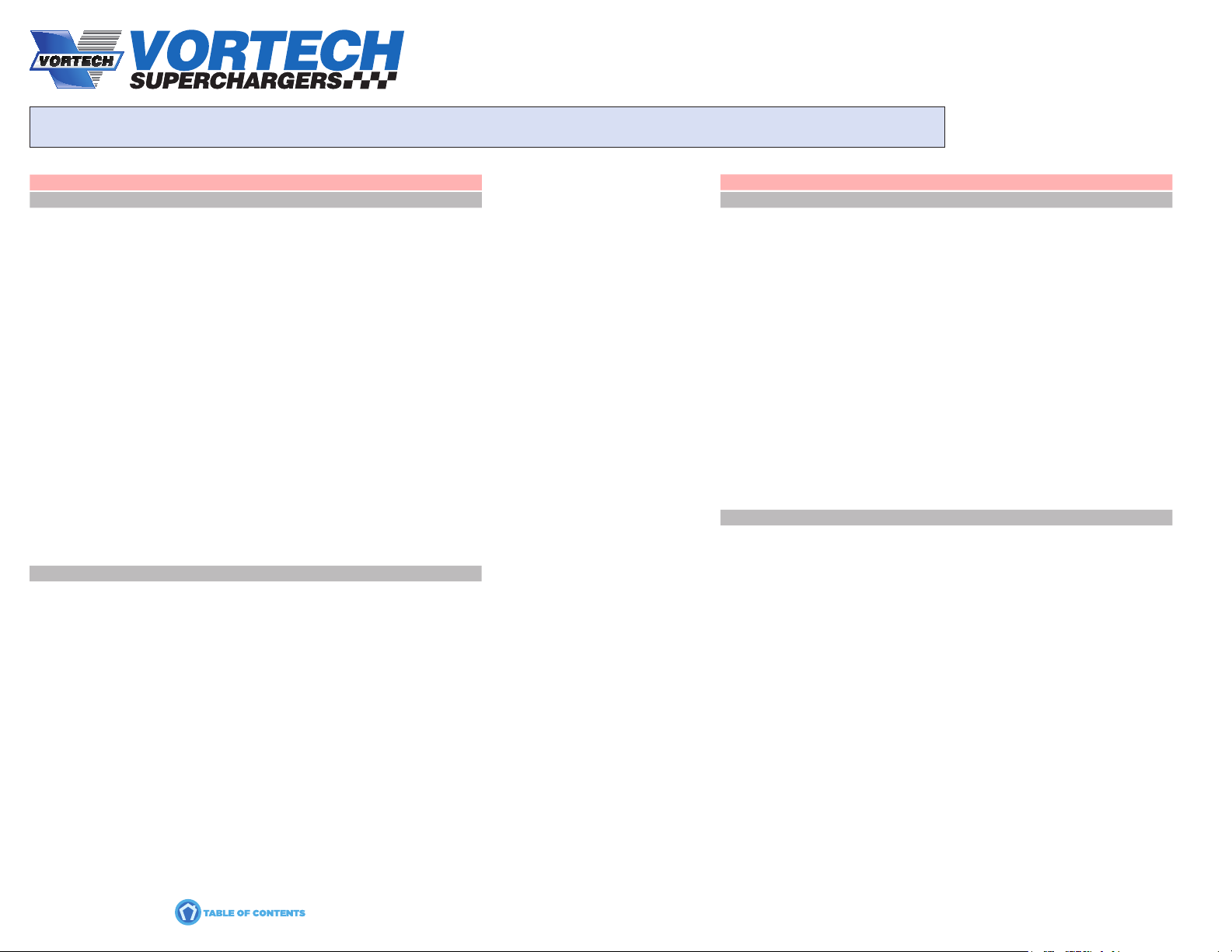
2013 SCION FR-S TUNER SYSTEM
Part No. 4TF218-014L / 4TF218-114L
IMPORTANT: Before beginning installation, verify that all parts are included in the kit. Report any shortages or damaged
parts immediately.
PART NO. DESCRIPTION ..............................................QTY
4TF112-010 AIR INLET ASSY, 2013 SCION FR-S ......................................cont’d.
7F006-093 NUT, M6 X 1.0, NYLOCK .................................................................. 3
7F106-080 NUT PLATE, 2X M6 .......................................................................... 2
7J006-093 6MM WASHER .................................................................................. 4
7J625-125 SHIM, .625" ID X .13" THK ............................................................... 2
7P500-001 1/2" HOSE UNION ............................................................................ 1
7P500-009 1/2" X 90 HOSE BARB UNION ......................................................... 1
7R002-056 #56 SAE TYPE F SS HOSE CLAMP ................................................ 1
7R002-080 #80 SAE TYPE F SS HOSE CLAMP ................................................ 1
7S500-351 INLET SLEEVE, 5 X 3.5 ................................................................... 1
7U008-010 Q-TURN FASTENER ........................................................................ 2
7U008-012 PLATE, Q-TURN FASTENER ........................................................... 2
7U008-014 RETAINER, Q-TRN FSTNR .............................................................. 2
7U030-050 12MM (1/2") FUEL HOSE ....................................................... 0.762M
7U100-004 RIVET, 3/16 X 3/16, ALUMINUM ...................................................... 2
7U100-006 RIVET, 1/8 X 3/16, ALUMINUM ........................................................ 4
7U100-065 GROMMET, .5"ID, .812"OD, .187" GRV ........................................... 1
7U188-375 TAPE, FOAM, 3/16" X 3/8" W ....................................................... 36"
8H040-050 AIR FILTER 3.5"FLG X 7"L ............................................................... 1
4TF110-044 MNTG BRKT ASSY, 2013 SCION FR-S .......................................... 1
2A017-462 SPACER,IDLER SMOOTH 6RIB ...................................................... 1
2A017-750-016 SPACER .75 OD X .328 ID X .160 ................................................... 2
2A046-975 BELT, K060975 .................................................................................. 1
4FA016-171 DUST COVER (IDLER PULLEY) ...................................................... 1
4FH016-150 IDLER PULY, SMOOTH 6RIB 3" FLG ............................................... 1
4TF010-011 BRKT, ALT TILT ................................................................................. 1
4TF010-021 PLATE, S/C MOUNT ......................................................................... 1
4TF010-031 STAY, MTG BRKT ............................................................................. 1
4TF010-041 MOUNT, BASE .................................................................................. 1
4TF010-050 STIFFENER, MTG PLT ..................................................................... 1
4TF017-011 BUSHING, ALT BRKT ....................................................................... 1
4TF017-021 SPACER, DUAL THRD ..................................................................... 1
4TF017-031 SPACER, MAIN BRKT ...................................................................... 2
PART NO. DESCRIPTION ..............................................QTY
4TF110-044 MNTG BRKT ASSY, 2013 SCION FR-S ................................. cont’d.
4TX016-150 IDLER, 2.75 DIA, SMOOTH, 7 RIB................................................... 1
7A312-124 5/16-18 X 1.25 FLG HD .................................................................... 2
7A312-500 5/16-18 X 5" HX HD .......................................................................... 1
7A375-127 3/8-16 X 1.25 SHCS.......................................................................... 1
7A375-129 3/8-16 X 1.25 FLG HD ...................................................................... 7
7C010-027 M10 X 1.25 X 25 FLG HD ................................................................. 1
7C010-059 M10 X 1.25 X 50 FLG HD ................................................................. 2
7C010-093 M10 X 1.25 X 90 FLG HD ................................................................. 2
7C012-040 M12 X 1.75 X 40 HXHD .................................................................... 1
7C060-020 M6 X 1.0 X 20MM HHCS ................................................................. 2
7C060-026 M6 X 1.0 X 25MM, FLG HD .............................................................. 2
7F312-017 5/16-18 NYLOCK NUT ...................................................................... 1
7J006-093 6MM WASHER, PLATED .................................................................. 4
7J312-875 5/16" WASHER, 7/8" OD, CUSTOM ................................................. 2
7U375-055 5/8" VACUUM CAP FOR .625 NIP ................................................... 1
4TF155-021 WASHER RESERVOIR ASY, SCION FR-S ...................................... 1
4CJ017-021 SPACER, COIL, .625" X .45" LO ...................................................... 1
4TF010-190 BRKT, WASHER RES, UPPER ........................................................ 1
4TF010-200 BRKT, WASHER RES, LOWER ........................................................ 1
4TF014-010 TUBE, 1.25" WASHER FILL PIPE .................................................... 1
4TF055-021 WASHER RES CAP, SCION FR-S ................................................... 1
4TF055-041 WASHER RESERVOIR, SCION FR-S .............................................. 1
7C060-013 M6 X 1.0 X 12MM FLG HD CL10.9+ ................................................ 3
7C060-026 M6 X 1.00 X 25MM FLG HD, PLATE ................................................ 1
7C080-022 M8 X 1.25 X 20 BHCS, PLTD ........................................................... 4
7F006-093 NUT, M6 X 1.0, NYLOCK, PLATED .................................................. 1
7F008-023 NUT, M8 X 1.25 NYLOCK NUT ........................................................ 4
7J250-001 1/4 WASHER, SAE, PLTD ................................................................ 1
7J312-000 5/16 FLAT WASHER-SAE ................................................................. 8
7R002-020 #20 SAE TYPE F SS HOSE CLAMP ................................................ 2
7U034-020 HOSE, 1.25 DIA RUBBER RAD. ...................................................... 4
PARTS LIST
CONTINUED
P/N: 4TF020-010 v2.1, 05/14/2013
©2013 Vortech Engineering, Inc
All Rights Reserved, Intl. Copr. Secured
vii
Page 8
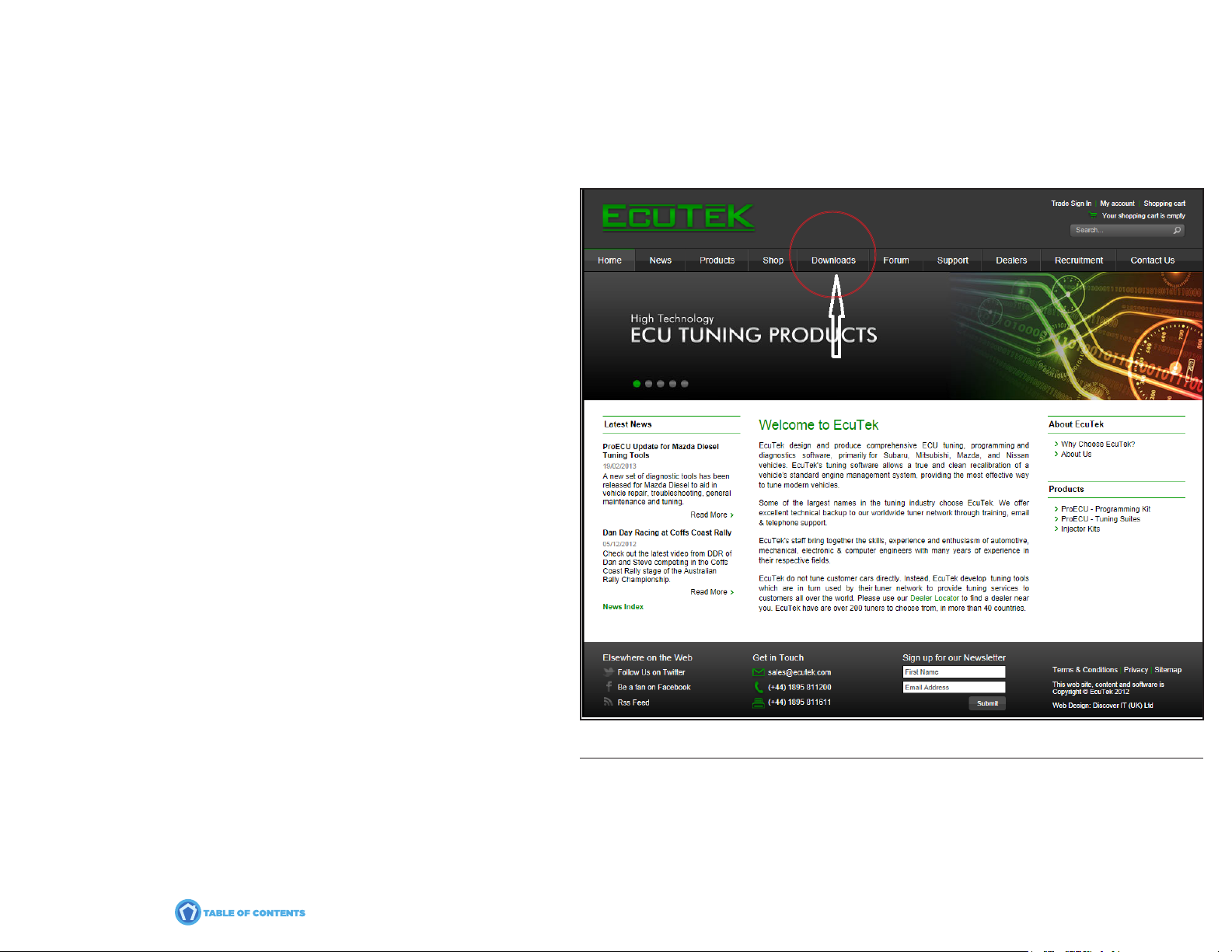
1. SOFTWARE INSTALLATION
AND ECU RE-FLASH
(COMPLETE KITS ONLY. TUNER KITS SKIP AHEAD TO STEP 2)
NOTE: Prior to attempting to install any portion
of the supercharger system and re-flash
the ECU, it is important to confirm that
your vehicles’ ECU is supported by the
EcuTek components included in your kit
and to get any available updates. This will
require that you have a computer with an
internet connection so that you can
download and install the free EcuTek
software. A laptop is suggested, as you will
need to connect the computer to the
vehicles’ OBD2 port using the supplied
cable after the downloads have completed.
Please read through and understand this
step COMPLETELY before proceeding with
anything related to the installation.
A. Visit the EcuTek Website: www.ecutek.
com. Click on the [Downloads] tab. See
arrow in Fig 1A.
P/N: 4TF020-010 v2.1, 05/14/2013
©2013 Vortech Engineering, Inc
All Rights Reserved, Intl. Copr. Secured
Fig. 1A
1
Page 9

B. After you have selected the [Downloads]
tab, select [EcuTek App Downloader] in
the next window. See arrow in fig 1B.
C. After you have selected [EcuTek App
Downloader], you will be prompted with
a new window. Select [Next] to continue.
Fig 1C.
Fig. 1B
P/N: 4TF020-010 v2.1, 05/14/2013
©2013 Vortech Engineering, Inc
All Rights Reserved, Intl. Copr. Secured
Fig. 1C
2
Page 10
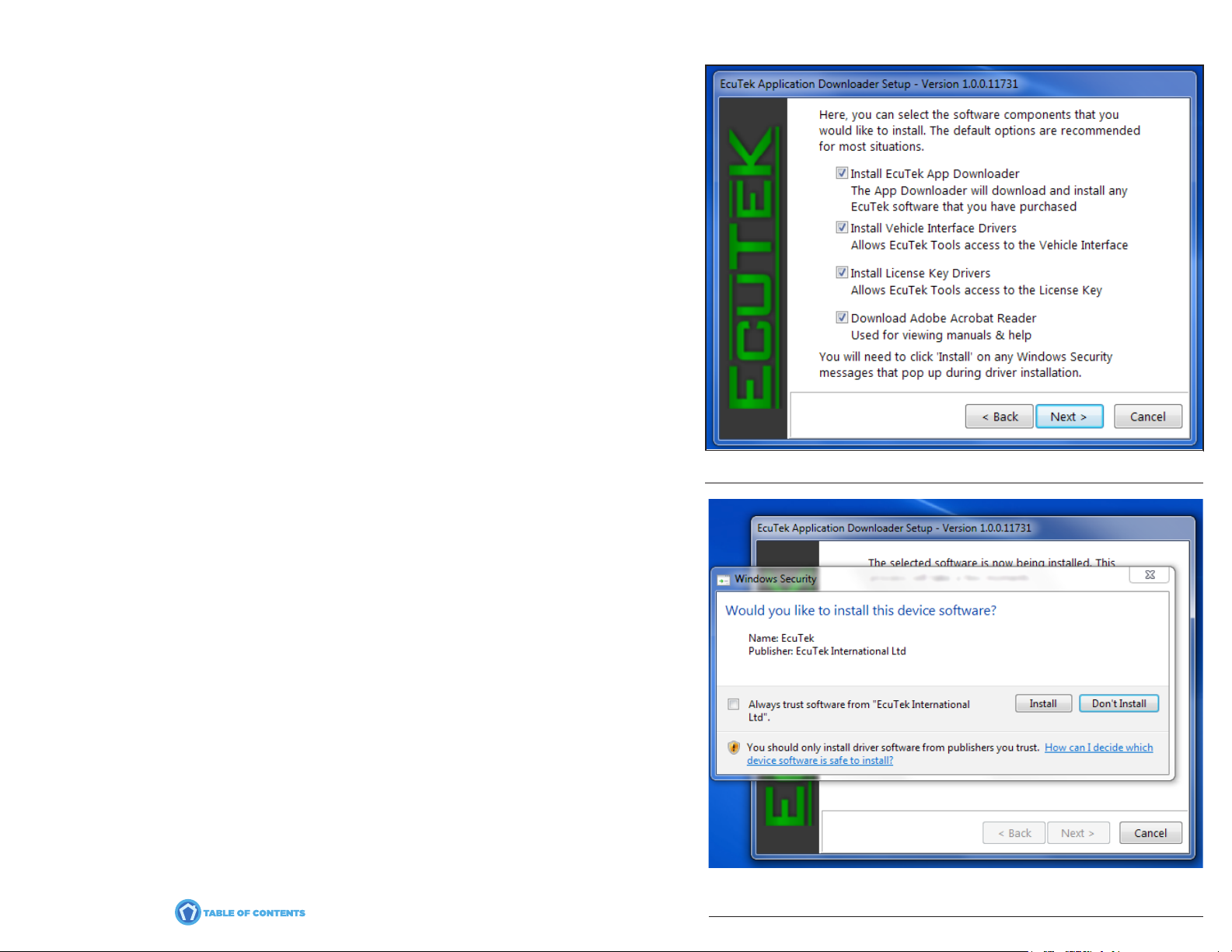
D. Next, you will be prompted to install the
necessary software and drivers. It is
recommended to use the default settings.
If you have Adobe Reader installed, you
can uncheck this part of the installation.
Select [Next] to continue. See Fig 1D.
E. It is recommended that you agree with
Windows security warnings if they appear
as shown below. Select [Install] to
continue. See Fig 1E.
Fig. 1D
P/N: 4TF020-010 v2.1, 05/14/2013
©2013 Vortech Engineering, Inc
All Rights Reserved, Intl. Copr. Secured
Fig. 1E
3
Page 11

F. Once you have installed the EcuTek
application and drivers, you will be
prompted to plug in the vehicle interface
cable. Select [Next] to continue.
See Fig 1F.
G. After selecting [Next], you will be
prompted to insert the license key.
See Fig. 1G
Fig. 1F
P/N: 4TF020-010 v2.1, 05/14/2013
©2013 Vortech Engineering, Inc
All Rights Reserved, Intl. Copr. Secured
Fig. 1G
4
Page 12
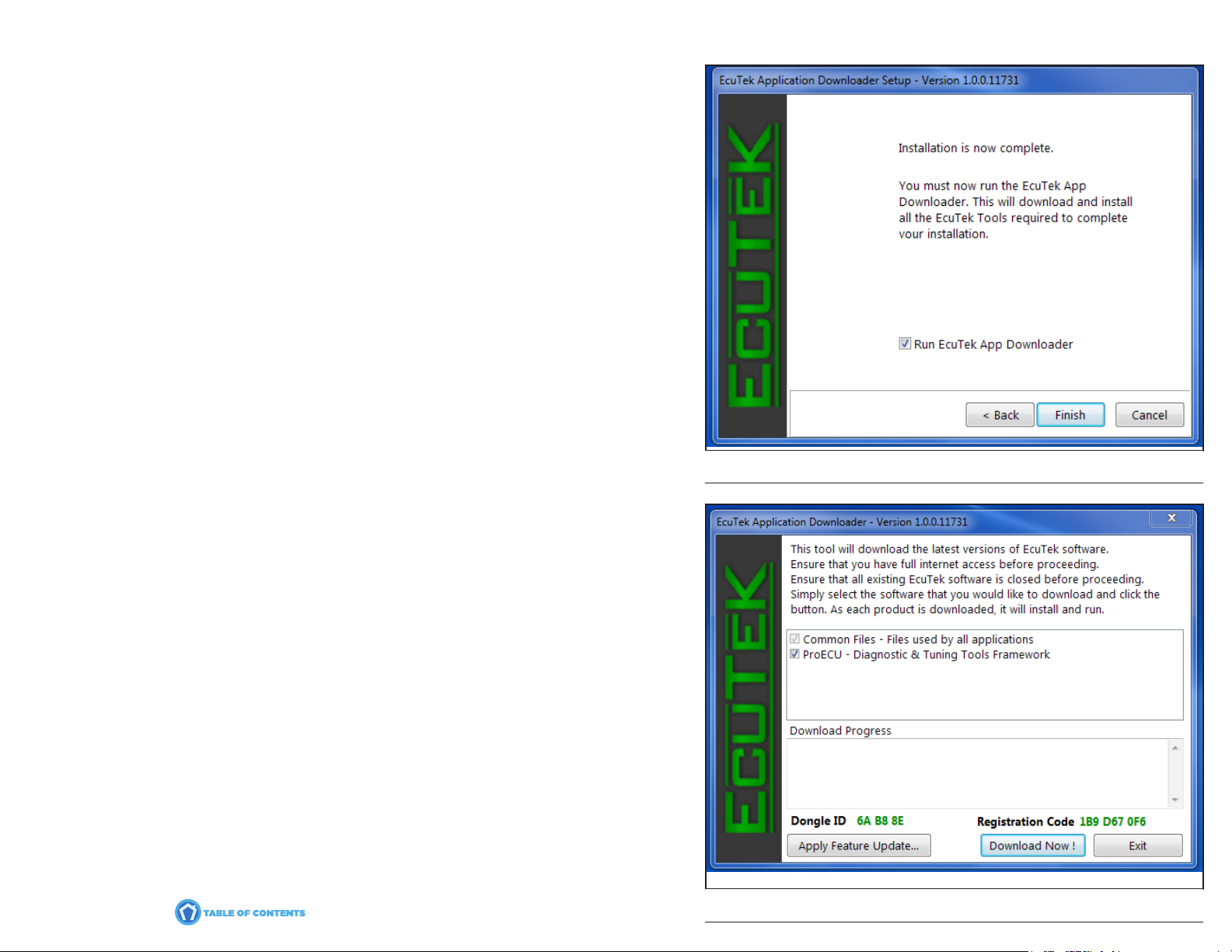
H. After the EcuTek license key has been
inserted, select [Next] to continue.
I. You will be prompted with “Installation is
now complete”. Select [Finish] to complete
the process. See Fig. 1I.
J. After selecting [Finish], you will be
prompted by a new window. Make note of
the Dongle ID and the Registration Code
shown on your screen. Keep this
information safe, for future reference.
See Fig. 1J.
Fig. 1I
P/N: 4TF020-010 v2.1, 05/14/2013
©2013 Vortech Engineering, Inc
All Rights Reserved, Intl. Copr. Secured
5
Fig. 1J
Page 13
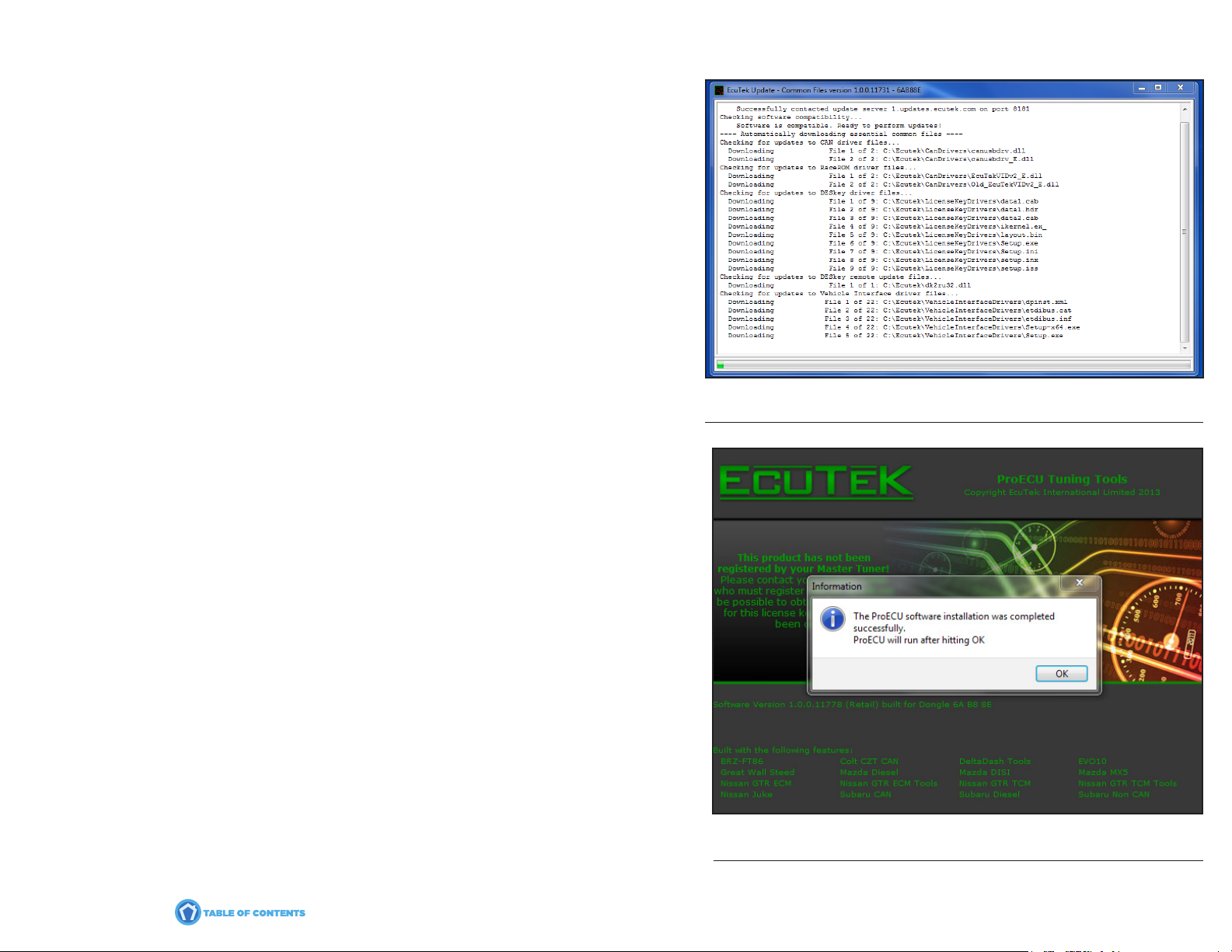
K. Select [Download Now!]. You will see a new window appear
that will show progress and details of what is being
downloaded. This can take a few minutes, so please be
patient. See Fig. 1K.
L. When the download has completed, you will be prompted
with a new window.
M. Select [OK] to continue. Installation of the EcuTek ProECU
software is now complete. See Fig. 1L
ECU re-flash:
NOTE: Programming an ECU is the process of taking a ROM file
and placing it into permanent storage inside the ECU. It is
highly recommended that all non-essential vehicle devices
are switched off before attempting to program an ECU. This
helps to minimize electrical interference to vehicle systems
that may conflict with communication between the EcuTek
components and the ECU. For devices within the car, this
includes: headlights, interior lights, A/C, HVAC fan and any
other powered devices.
Fig. 1K
N. Confirm that your laptop computer is booted up and the
EcuTek ProECU application is running. The laptop must be
plugged into a power source. Do not rely on the laptop
battery power.
O. Insert the supplied USB flash drive inth the laptop computer.
Copy and save the file located on the flash drive onto your
computer in the following folder location:
C:\EcuTek\ProECURomFiles\Subaru\BRZ
P. Plug the EcuTek OBD2 vehicle interface cable into the
vehicles OBD2 diagnostic socket. The socket is located
beneath the lower section of the dashboard just above the
drivers throttle pedal.
Q. Connect the other end of the EcuTek vehicle interface cable
to a USB port on the laptop computer.
R. ‘Key-On’ the vehicle ignition. DO NOT START the engine.
P/N: 4TF020-010 v2.1, 05/14/2013
©2013 Vortech Engineering, Inc
All Rights Reserved, Intl. Copr. Secured
Fig. 1L
6
Page 14
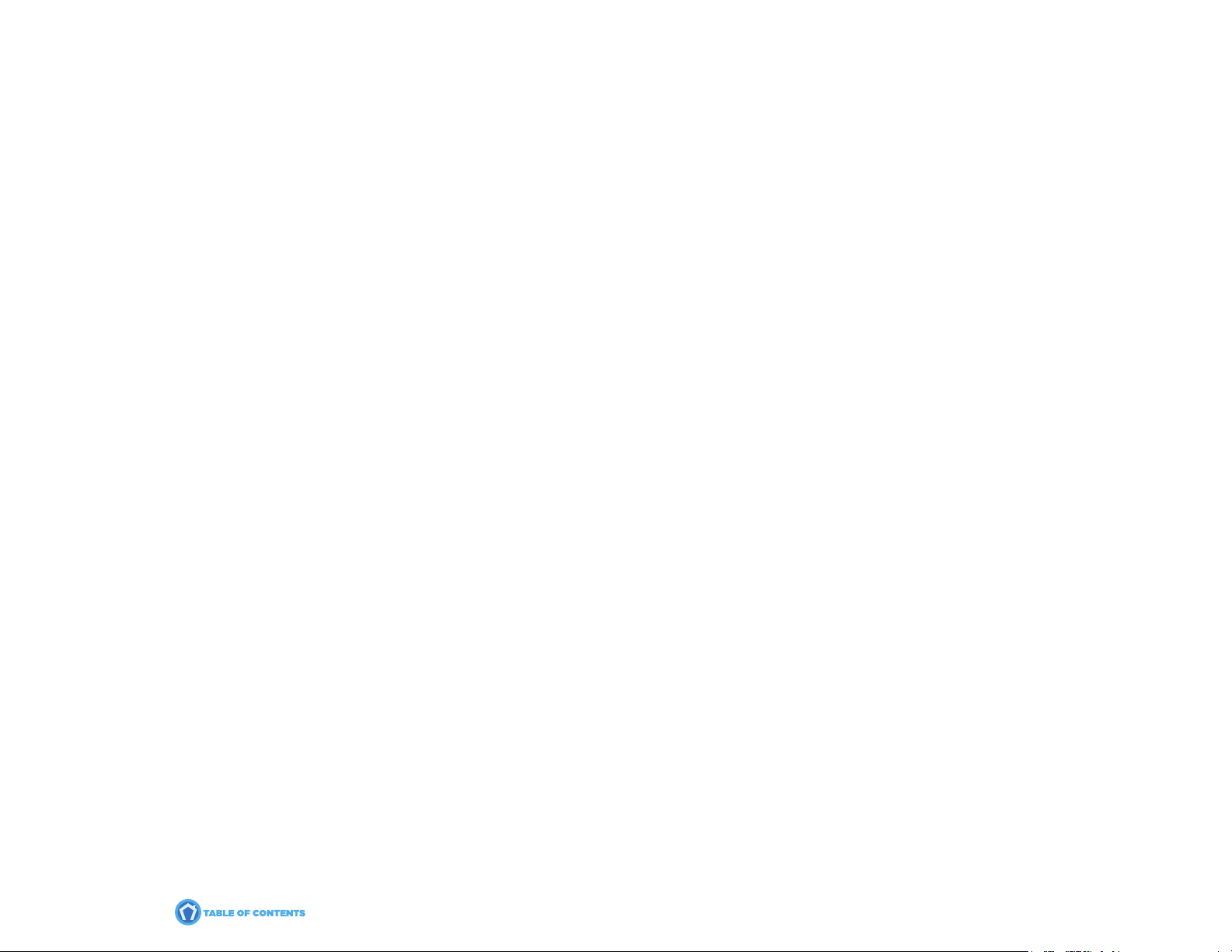
S. In the ProECU software menu bar (at the top of the window):
Select ‘Tools’, then > ‘Detect Vehicle’. A new window will appear
with ‘Program Engine ECU’ highlighted. Select [OK].
T. Select [Program ECU] in the following window. It will take a few
minutes for this process to complete. After programming the
ECU, follow the on-screen instructions to cycle the ignition ON,
OFF etc. It is important that this is done in sequence with the
appropriate time delays as directed.
U. The message ‘Programming Sequence completed’ should appear.
Select [Ok]. The re-flash step is now complete.
NOTE:
It is possible that you will come across an ECU version that
EcuTek has not seen. It will not be possible for you to program
this ECU until EcuTek has been supplied with certain information
about the specific ECU. The ‘Dump Details for EcuTek’ button
saves certain information from this ECU. The information is stored
in a file that will be saved into the ‘C:\EcuTek\RomDumps’ folder.
The name of the file will be displayed as it is saved.
This information should be sent to EcuTek using the Website
Form, together with a clear photograph of the ECU label and
details of the type of car (please include Model Year and Manual
or Auto gearbox) from which the ECU originates. EcuTek will then
supply an updated version of ProECU that will be capable of
programming the ECU. You will then need to send the new file
received from EcuTek over to Vortech with your Dongle ID and
License Key to have the revised calibration completed.
Please note that it is not something that can be done while-you-
wait. Turnaround time is likely to be 3 to 7 days for support of a
new ECU. It is therefore important for the tuner to check that the
ECU version is supported well before the car is scheduled to be
reprogrammed – this will avoid a panic situation for all parties
involved.
Please note that it is not possible to open ROM Dumps in ProECU
until the file has been emailed to EcuTek.
P/N: 4TF020-010 v2.1, 05/14/2013
©2013 Vortech Engineering, Inc
All Rights Reserved, Intl. Copr. Secured
7
Page 15
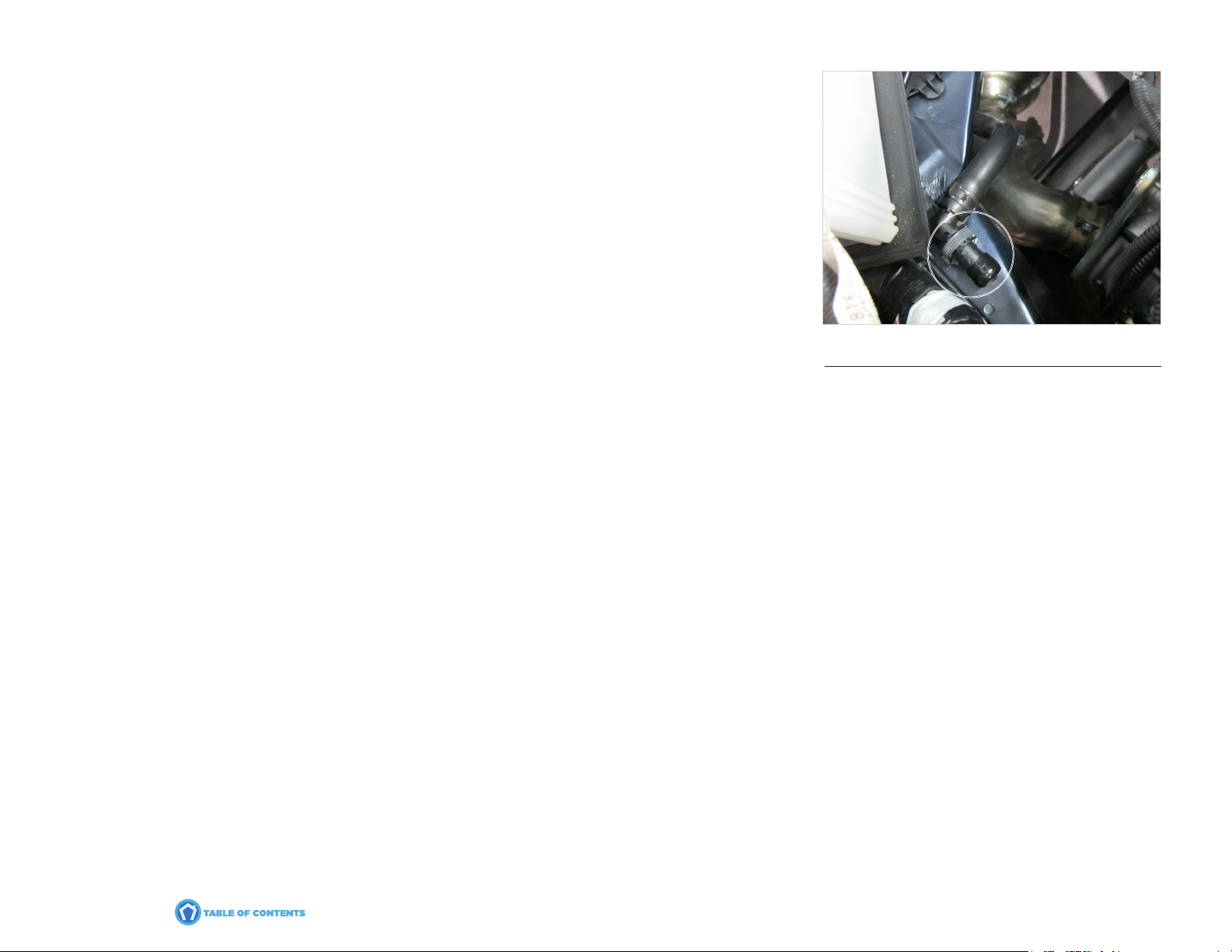
2. PREPARATION/REMOVAL
A. Place car on vehicle lift.
B. Raise hood and use appropriate fender covers for paint
protection.
C. Unpack the new accessory drive belt to let the “bends” relax. This
is best done in a warm room rather than a cold shop.
D. Locate the hose coming from the firewall that leads to the air filter
resonator system and disconnect at the first 90° fitting near the
firewall. Cap fitting with supplied 5/8” cap. See Fig. 2A.
E. Disconnect the opposite end at the resonator. Remove the entire
assembly from the vehicle, as it will no longer be used.
F. Disconnect the crankcase breather hose from the 90° plastic
fitting in the rubber air inlet duct.
G. Unplug the Mass Air Flow (MAF) connector from the MAF sensor
located on the air filter lid. Disconnect the rubber inlet duct from
the throttle and remove it with the air filter lid and set aside.
Unfasten the air filter box at the three mounts and remove.
Remove and save the rubber cushion mount assemblies and
hardware for reinstallation in a later step. The duct and other air
filter box components will not be reused.
Fig. 2A
H. Remove the plastic belt covers from both the alternator and the
A/C compressor. Set aside covers and mounting hardware for
re-installation in a future step.
I. De-tension the belt tensioner and remove the accessory drive belt.
The belt will not be used with the supercharger system.
P/N: 4TF020-010 v2.1, 05/14/2013
©2013 Vortech Engineering, Inc
All Rights Reserved, Intl. Copr. Secured
8
Page 16

Scion FR-S models only:
J. This procedure is to make room for the charge cooler ducts
to pass through. The connectors should be secured with
nylon tie-wraps after the modification has been made and
the ducts are in place.
K. Behind each headlight assembly, the main electrical connec-
tor lays in a cradle extending from the assembly.
L. Pull the connector from the assembly and place aside (do
not disconnect the connector).
M. With a one-inch drum grinder [in a drill or Dremel], remove
80-90% of the cradle. See Fig. 2B.
Fig. 2B
P/N: 4TF020-010 v2.1, 05/14/2013
©2013 Vortech Engineering, Inc
All Rights Reserved, Intl. Copr. Secured
9
Page 17

3. MOUNTING BRACKET AND
SUPERCHARGER INSTALLATION
A. Temporarily loosen the shorter mounting bolt on the out-
board side of the alternator. Remove the longer bolt on the
opposite side. Rotate the inboard side of the alternator
upwards. Modify (file or carefully grind) the OEM alternator
bracket boss. See Fig. 3A.
B. Place the supplied alternator tilt bracket into position.
See Fig. 3B.
C. Loosely reinstall the long OEM bolt in the upper position
through the new bracket, then the new 5/16” x 5” bolt with
thick washer provided into the lower position. Insert the supplied bushing into the rear of the lower tilt bracket hole.
Slide the remaining thick washer and nylon lock nut onto the
end of the 5/16” screw. After the alternator has been tilted
and all three bolts are lightly snug, torque the bolts per OEM
specification.
MODIFY BOSS AS SHOWN
Fig. 3A
P/N: 4TF020-010 v2.1, 05/14/2013
©2013 Vortech Engineering, Inc
All Rights Reserved, Intl. Copr. Secured
Fig. 3B
10
Page 18

D. Remove the two lower OEM A/C mount
bolts. Attach the mounting bracket support with the
provided M10 x 50mm bolts and secure as shown.
Note that the spacer is positioned toward the left side
of the support. See Fig. 3C.
E. Remove the grooved (1) and smooth (2) OEM idler
pulleys from the front engine cover and set aside.
See. Figs. 3D, 3E.
P/N: 4TF020-010 v2.1, 05/14/2013
©2013 Vortech Engineering, Inc
All Rights Reserved, Intl. Copr. Secured
Fig. 3C
IDLER PULLEY AND
HARDWARE REMOVED
11
Fig. 3D
IDLER PULLEY AND
HARDWARE REMOVED
Fig. 3E
Page 19

F. Replace the smooth idler located just above the crank
damper pulley with the supplied 2.75” diameter steel
pulley. Secure the pulley with the supplied M10 x 25mm
screw (for clearance purposes, do not re-use the OEM
screw). See Fig. 3F.
G. The supercharger assembly comes mounted to the
supercharger mounting plate with a smooth idler installed
along with a drain hose connected. There is a loose,
captured screw in one of the mounting plate holes as well.
See Figs. 3G, 3H.
REPLACEMENT IDLER AND SCREW
P/N: 4TF020-010 v2.1, 05/14/2013
©2013 Vortech Engineering, Inc
All Rights Reserved, Intl. Copr. Secured
Fig. 3F
M12 x 1.25 x 90 SCREWS
12
Fig. 3G
Fig. 3H
Page 20

H. Check over the supercharger bracket assembly for loose
fasteners and fittings. One of the fasteners will remain
captured, but loose (see previous photo). Place the two of
the previously removed OEM idlers back into their former
positions (smooth pulley below the A/C compressor and
grooved pulley beneath the alternator) without the dust
washers or screws. Temporarily place the two main bracket
spacers with the new M10-1.25x90 fasteners through the
idler pullies and into the mounting bosses loosely.
Temporarily hold the supercharger/plate assembly in front
of the engine and familiarize yourself with the relative
placement of the components. Using the belt routing guide
graphic and photo as a guide, route the belt around the
accessory pulleys as shown, leaving slack for the
supercharger and its attached smooth idler pulley.
See Figs. 3I, 3J.
P/N: 4TF020-010 v2.1, 05/14/2013
©2013 Vortech Engineering, Inc
All Rights Reserved, Intl. Copr. Secured
Fig. 3J
13
Fig. 3I
Page 21

I. Leaving the idler pulleys in place, remove
the main bracket spacers and bolts and
place them in position on the supercharger
mounting plate assembly with the M10 x
90mm bolts. Place the assembly on to the
engine, loosely route the belt around the
supercharger and idler pulleys (not the
alternator) and thread the 10mm bolts into
their pulley supports and lightly snug the
screws. Thread the 3/8 x 1.25” bolt into the
support located beneath the A/C clutch.
Loosely attach the mounting bracket
support onto the alternator tilt bracket with
the two 5/16 x 1.25” fasteners (lightly snug;
do not tighten). Thread the 3/8 x 1.25” bolt
(captured in the supercharger mounting
plate) into the end of the support and
tighten. See Figs. 3K, 3L, 3M.
3/8-16 x 1.25” SCREW
Fig. 3K
5/16-18 x 1.25” SCREWS
P/N: 4TF020-010 v2.1, 05/14/2013
©2013 Vortech Engineering, Inc
All Rights Reserved, Intl. Copr. Secured
14
Fig. 3L
3/8-16 x 1.25” SCREW
Fig. 3M
Page 22

J. Torque all mounting fasteners. Finish
installing the accessory drive belt by fully
retracting the tensioner and correctly
routing per the belt routing diagram. Note:
final installation of the belt is made easiest
by routing over the top of the alternator
pulley LAST. See Fig. 3N.
K. Remove the two OEM screws near the cam
covers as shown. See Fig. 3O.
L. Loosely attach the supplied steel mounting
plate stiffener behind the supercharger
mounting plate with the supplied M6x
25mm screws. Sandwich the supplied .16”
thick aluminum spacers (1 per hole) between
the other side of the stiffener bracket and
the threaded holes near the cam covers
with the M6 x 20mm long fasteners and
washers provided. Tighten hardware. See
Fig. 3P.
Fig. 3N
REMOVE TWO
OEM CAM COVER
SCREWS
Fig. 3O
P/N: 4TF020-010 v2.1, 05/14/2013
©2013 Vortech Engineering, Inc
All Rights Reserved, Intl. Copr. Secured
15
Fig. 3P
Page 23

M. Mount the supplied airbox support bracket
to the tab located on the driver side frame
rail using the supplied M6 x 12 screw. See
Fig. 3Q
N. Locate the supplied hood prop rod
relocation bracket assembly. See Figs. 3R
and 3S for final position. Temporarily locate
the bracket onto the fender mount flange
with the OEM prop rod inserted in the clip.
Using the bracket as a drill template, align
the assembly into the desired position for
best fit and mark where the mounting holes
are to be drilled into the fender mount
flange. Carefully drill two (2) 1⁄4” holes
through the flange. Remove sharp edges
from around the hole edges and mount the
hood prop rod relocation bracket assembly
as shown using the supplied M6 x 12 screws.
O. Locate the plastic OEM belt covers
previously removed from the A/C
compressor and alternator.
Fig. 3Q
P/N: 4TF020-010 v2.1, 05/14/2013
©2013 Vortech Engineering, Inc
All Rights Reserved, Intl. Copr. Secured
16
Fig. 3R
Fig. 3S
Page 24

P. Re-install the alternator cover using the
original hardware. The A/C cover will
require modification so as to clear the
supercharger and belt. Modify the cover and
re-install using the original hardware. See
Fig. 3T
Fig. 3T
P/N: 4TF020-010 v2.1, 05/14/2013
©2013 Vortech Engineering, Inc
All Rights Reserved, Intl. Copr. Secured
17
Page 25

4. CHARGE AIR COOLER
INSTALLATION
A. Raise the car and remove the lower plastic cover panels
from below the engine and front bumper cover. See Fig.
4A.
B. Using a round file, lengthen the three fastener slots in the
panel rearward about 1/8th of an inch (3mm), as the
panel sits in the car. See Fig. 4B.
C. Carefully remove the front bumper cover from the vehi-
cle (retain all hardware and note location of each screw
for future re-installation):
1. Remove four (4) fasteners each side attaching the inner
fender liner to edge of the front bumper cover. Remove
the fasteners securing each fender liner to the bottom
side of the bumper cover.
2. Reach up and un-plug the marker and fog light
connectors from behind the front bumper cover.
Fig. 4A
3. Carefully remove the marker lights (secured with 2
spring clips) from where each side of the fender meets
the bumper cover. Remove the fastener securing the
corner of the bumper cover to the fender.
4. Remove the hardware attaching the top edge of the
front bumper cover to the vehicle.
5. Ensure that all hardware securing the bottom portion
of the front bumper cover has been removed. Carefully
remove the front bumper cover and place it in a safe
location.
D. Remove the windshield washer fluid tank and filler.
P/N: 4TF020-010 v2.1, 05/14/2013
©2013 Vortech Engineering, Inc
All Rights Reserved, Intl. Copr. Secured
Fig. 4B
18
Page 26

E. Temporarily remove the two plastic side
panels from either side of the cooling air
feed cavity. These panels need to be modified to accommodate the CAC ducts. Find
the two (left and right-side) 1:1 paper templates in the back of this manual. Use the
templates to mark the modifications and
then, using heavy-duty shears, modify the
panels per the markups. Set aside. See Figs.
4C, 4D.
Fig. 4C
P/N: 4TF020-010 v2.1, 05/14/2013
©2013 Vortech Engineering, Inc
All Rights Reserved, Intl. Copr. Secured
Fig. 4D
19
Page 27

F. Remove the horn from in front of the A/C
condenser.
G. Flatten the OEM horn locating tab. See Figs.
4E, 4F, 4G.
Fig. 4E
P/N: 4TF020-010 v2.1, 05/14/2013
©2013 Vortech Engineering, Inc
All Rights Reserved, Intl. Copr. Secured
20
Fig. 4F
Fig. 4G
Page 28

H. Remove the OEM fastener as shown
(passenger side), and relocate the horn to
the newly “shared” position. Re-attach
connector. See Figs. 4H, 4I.
Fig. 4H
P/N: 4TF020-010 v2.1, 05/14/2013
©2013 Vortech Engineering, Inc
All Rights Reserved, Intl. Copr. Secured
Fig. 4I
21
Page 29

I. Temporarily remove the lower OEM 6mm
bolt from the center support then loosen
(do not remove) the two bolts at the top of
the support just below the radiator. See Fig.
4J.
J. Attach the supplied charge cooler upper
mounting brackets to the sides of the CAC
using the 1⁄4"-20 x 1⁄2" screws with washers.
Note left and right positions. Do not tighten
the screws at this time. See Figs. 4K, 4L.
Fig. 4J
P/N: 4TF020-010 v2.1, 05/14/2013
©2013 Vortech Engineering, Inc
All Rights Reserved, Intl. Copr. Secured
Fig. 4L Fig. 4K
22
Page 30

K. With the slot mount at the bottom rear of the
charge-cooler, temporarily lift the charge-cooler
into place. Have an assistant pull down on the OEM
support to allow the cooler to fit in place. Place the
slot mount on the CAC over the support upper
flange. Replace the lower bolt on the support. See
Fig. 4M.
L. On the top, outboard corners of the charge-cooler
are the upper mounting brackets. Carefully position
the cooler so as to be centered, and parallel with
the A/C condenser, then adjust the upper mounting
brackets (they are slotted for adjustment).
M. Mark the holes to be drilled for the upper mounts
into the bottom of the OEM bumper beam. Reverse
the process with the center support and remove
the charge-cooler. Center-punch the marks and drill
four 3/16” mounting holes into the OEM bumper
beam.
Fig. 4M
P/N: 4TF020-010 v2.1, 05/14/2013
©2013 Vortech Engineering, Inc
All Rights Reserved, Intl. Copr. Secured
23
Page 31

N. Again, lift the cooler into place and secure
with the four #14 hex-head self-tapping
fasteners provided. Secure the upper
mounting bracket fasteners and center
support. See Figs. 4N, 4O, 4P.
P/N: 4TF020-010 v2.1, 05/14/2013
©2013 Vortech Engineering, Inc
All Rights Reserved, Intl. Copr. Secured
Fig. 4N
24
Fig. 4O
Fig. 4P
Page 32

5. MAF HARNESS EXTENSION
NOTE:
Complete (non-tuner) kits include a
plug-and-play MAF extension harness
(Vortech p/n 5W001-094). Disregard the
following "cut and solder" portion of this
step if you have a MAF extension harness.
Simply plug the extension into the vehicle
harness and route down to the relocated
MAF module. Connect to the MAF module
and secure wires from sharp edges.
A. Locate the Mass Air Flow (MAF) sensor
harness previously attached to the airbox
cover. See Fig. 5A.
B. Carefully remove the electrical tape securing
the plastic split loom and expose the five
wires. See Fig. 5B.
Fig. 5A
C. Cut the five wires just above the shielding of
the white wire (approximately 2" from the
connector). Be sure to leave enough wire to
be stripped and soldered on each end. See
Fig. 5C.
P/N: 4TF020-010 v2.1, 05/14/2013
©2013 Vortech Engineering, Inc
All Rights Reserved, Intl. Copr. Secured
25
Fig. 5B
Fig. 5C
Page 33

D. Using the provided wires, solder wire
extensions onto the harness. Seal solder
joints with heat shrink tubing. See Fig. 5D.
E. Route the modified MAF under the throttle
body and under the intake manifold and
away from the alternator. See Fig. 5E.
F. Continue to route the harness and
connector over to the passenger side
headlight, and down behind the bumper
cover.
G. Secure the harness with nylon ties insuring
that the harness is away from hot or sharp
objects.
Fig. 5D
P/N: 4TF020-010 v2.1, 05/14/2013
©2013 Vortech Engineering, Inc
All Rights Reserved, Intl. Copr. Secured
Fig. 5E
26
Page 34

6. WINDSHIELD WASHER
RESERVOIR INSTALLATION
A. Locate the OEM windshield washer reservoir
assembly removed in a previous step.
B. Separate the filler neck, filler neck grommet,
washer pump and washer pump grommet
from the main tank. The tank will not be
re-used.
C. Cut the excess length from the filler neck.
Remove any plastic burrs from the cut edge.
Discard the portion no longer connected to
the cap end of the tube. See Fig. 6A, 5B.
D. Install the supplied length of Ø1.25” hose
onto the end of the filler neck and secure
with supplied #20 clamp. See. Fig. 6C.
P/N: 4TF020-010 v2.1, 05/14/2013
©2013 Vortech Engineering, Inc
All Rights Reserved, Intl. Copr. Secured
Fig. 6A
27
Fig. 6B
Fig. 6C
Page 35

E. Remove the OEM hood release cable
retainer from the chassis mounting hole.
See Fig. 6C.
F. Attach the modified filler neck and hose
to the vehicle. Use the supplied M6 x 12
screw with washer and nut to secure
the assembly into to the hole previously
occupied by the hood release cable.
Align as shown. See Fig. 6D.
SUBARU BRZ APPLICATIONS ONLY:
• Instead of the M6x12 screw, use
the supplied M6x25 screw and
.45" space between the filler neck
tab and chassis mount. See Fig.
6D-1.
• Use a file to lightly clearance
corner of headline housing as
shown See Fig. 6D-2.
HOOD LATCH
CABLE LOCATION
Fig. 6C
(SUBARU BRZ ONLY) Fig. 6D-1 (SUBARU BRZ ONLY) Fig. 6D-2
P/N: 4TF020-010 v2.1, 05/14/2013
©2013 Vortech Engineering, Inc
All Rights Reserved, Intl. Copr. Secured
Fig. 6D
28
Page 36

G. Insert the OEM filler neck grommet into the
1.43” hole in the supplied tank. Ensure that it
is seated properly. Apply a very small
amount of white grease or similar lube onto
the inside diameter of the grommet. Insert
the non-beaded end of the supplied metal
tube into the grommet just far enough until
the end starts to push through the grommet
on the inside of the tank. See Fig. 6E.
H. Using the supplied M8 screws, nuts and
washers, install the new mounting brackets
to the reservoir. See Fig. 6F.
I. Insert the OEM washer pump grommet into
the 1.37” hole in the supplied tank cap.
Ensure that it is seated properly. Apply a
very small amount of white grease or similar
lube onto the inside diameter of the
grommet. Insert the OEM washer pump into
the grommet until seated. Install the cap/
pump assembly onto the tank. Ensure that
the cap gasket is in place and the cap is
snug. Rotate the pump and orient as shown.
See Fig. 6G.
Fig. 6E
Fig. 6F
P/N: 4TF020-010 v2.1, 05/14/2013
©2013 Vortech Engineering, Inc
All Rights Reserved, Intl. Copr. Secured
29
Fig. 6G
Page 37

J. Drop the remaining #20 hose clamp over the metal tube.
Attach the new tank assembly to the vehicle using two of
the original chassis mount locations and the supplied
M6 x 16 screws. See Figs. [6H, 6I). As the assembly is being
installed, ensure that the metal filler tube is inserted into
the rubber filler hose. Secure the connection with the #20
hose clamp.
K. Re-attach the OEM washer hose and connector to the
washer pump. The pump wiring harness may need to be
separated from the main harness in order to get the
connector to reach the new pump location. Do this by
carefully opening up the plastic harness cover with a razor
blade. Be careful not to cut into any of the wire insulation.
Re-tape and cover the original harness.
L. Fill the reservoir with appropriate washer fluid until
the level can be seen in the filler neck.
Fig. 6H
P/N: 4TF020-010 v2.1, 05/14/2013
©2013 Vortech Engineering, Inc
All Rights Reserved, Intl. Copr. Secured
Fig. 6I
30
Page 38

7. CHARGE AIR COOLER TUBE
INSTALLATION
NOTE: On Subaru BRZ models, the passenger
side headlight must be removed in order
to properly install the charge cooler tubes.
A. Locate the supplied discharge tube 'B'
(simple 90 degree bend) and slide a 2-1/2"
silicone sleeve and pair of #36 clamps on
each end of the tube. Attach the long leg of
the tube to the driver side of the CAC.
Temporarily snug the clamps so the tube
does not fall out, but can still be moved
slightly. See Fig. 7A.
B. Locate the supplied discharge tube 'A' (with
welded 1” boss attached). From the top,
slide discharge tube 'A' behind the left
(driver side) headlight and into the sleeve
on discharge tube 'B'. Attach discharge tube
'A' to the supercharger with the “bump”
sleeve and #36 clamp provided. See Fig. 7B.
Fig. 7A
C. Secure tube 'A' to the previously installed
airbox support bracket using the #36 clamp,
mount tab, M6 screw, washers and nuts. See
Fig. 7C.
P/N: 4TF020-010 v2.1, 05/14/2013
©2013 Vortech Engineering, Inc
All Rights Reserved, Intl. Copr. Secured
Fig. 7B
Fig. 7C
31
Page 39

D. Locate the supplied discharge tube 'C' (MAF flange
attached) and OEM MAF module previously
removed. Ensure that the o-ring is intact on the MAF
module. Insert the MAF sensor module into the
flange and secure with the supplied M4 fasteners.
On the passenger side, connect discharge tube 'C'
to the CAC using the supplied 3” x 2-1/2” reducer
sleeve and clamps. Install a “bump” sleeve onto the
remaining open end of the tube after it is in place.
See Fig. 7D.
E. Attach the supplied mounting tab to the
supercharger mounting bracket using the screws
and nut plate. See Fig. 7E.
F. Thread the supplied rubber mount into tube 'D'. See
fig. 7F.
Fig. 7D
P/N: 4TF020-010 v2.1, 05/14/2013
©2013 Vortech Engineering, Inc
All Rights Reserved, Intl. Copr. Secured
Fig. 7E
Fig. 7F
32
Page 40

G. Install the supplied 3” dia. x 1.75” sleeve and #48
clamps onto the throttle body. Locate the supplied
discharge tube 'D'. Attach the tube between the
throttle body sleeve and the “bump” sleeve. The
stud on the rubber mount will mate with the
previously installed mounting tab. Adjust tube to
ensure adequate clearance to the drive belt. Install
the M6 locknut with washer onto the mount stud.
Tighten all clamps after all tubes have been
aligned and proper clearance adjustments have
been made throughout the charge tube route.
See Fig. 7G.
H. Re-install the two previously modified plastic OEM
side panels from into the cooling air feed cavity
into their OEM positions. Secure the bottom
portion of the panels to the CAC tubes using the
supplied mount tabs, M6 x 16 screws, nuts, washers
and clamps. See Figs. 7H, 7I.
Fig. 7G
I. Connect extended MAF harness connector to MAF
module on tube ‘C’.
J. Reinstall the headlight (if removed), bumper cover
and lower plastic cover panels.
P/N: 4TF020-010 v2.1, 05/14/2013
©2013 Vortech Engineering, Inc
All Rights Reserved, Intl. Copr. Secured
33
Fig. 7H
Fig. 7I
Page 41

8. COMPRESSOR BYPASS VALVE
INSTALLATION
A. Install the supplied compressor bypass valve
onto the 1” nipple on discharge tube A using
the short section of 1” hose provided. Secure
with #16 clamps. Attach 1” filter to open end of
bypass valve and secure. See Fig. 8A.
B. Attach the supplied length of 5/32” hose to the
small port on the bypass valve. Route the hose
over to where the OEM brake booster hose
attaches to the intake manifold.
C. MANUAL TRANSMISSION ONLY - Using the
supplied brass branch tee, splice into the brake
booster hose approximately 2” from where it
attaches to the manifold. Reconnect hose.
Attach 5/32” bypass hose to the open port in
the tee. See Fig. 8B.
D. AUTOMATIC TRANSMISSION ONLY - Remove
the OEM vaccum cap located at the top of the
intake manifold on the driver side. Attach the
supplied 5” length of 3/8” rubber hose to the
open manifold port. Insert one of the 3/8” legs
of the supplied tee into the hose and then cap
the remaining 3/8” leg on the tee with the OEM
cap previously removed. Attach the 5/32”
bypass hose to the open port in the tee. See
Fig. 8C.
Fig. 8A
(Manual transmission models only) Fig. 8B
P/N: 4TF020-010 v2.1, 05/14/2013
©2013 Vortech Engineering, Inc
All Rights Reserved, Intl. Copr. Secured
(Auto transmission models only) Fig. 8C
34
Page 42

9. PCV VALVE & MAP SENSOR
INSTALLATION
A. Locate the OEM breather hose connecting
the top on the intake manifold to the
passenger side of the engine.
B. Splice-in the supplied breather hose check
valve into the OEM hose. NOTE FLOW
DIRECTION on the valve (flow direction is
toward the intake manifold). Secure with
stepless clamps provided.
See Fig. 9A,9B, 9C.
C. COMPLETE (NON-TUNER) SYSTEMS ONLY:
Replace the OEM MAP Sensor with the
supplied unit. See Fig. 9D.
P/N: 4TF020-010 v2.1, 05/14/2013
©2013 Vortech Engineering, Inc
All Rights Reserved, Intl. Copr. Secured
35
Fig. 9A
Fig. 9B
Fig. 9C
Fig. 9D
Page 43

10. AIR INLET INSTALLATION
A. Locate the supplied airbox assembly and two of the rubber
cushion mount spacers and screws originally installed in the
OEM airbox.
B. Temporarily remove the steel inserts from the rubber cushion
mount spacers. Install the cushion mounts into the center of
the two supplied 5⁄8" ID spacers. See Fig. 9A.
C. Insert two of the rubber cushion mounts into the mounting
tabs attached to the supplied airbox assembly. See Fig. 9B.
D. Attach the supplied 5” x 3-1⁄2” rubber coupler to the inlet of
the supercharger. Loosely place one each of the supplied
#80 and #56 clamps onto the sleeve.
Fig. 10A
Fig. 10B
P/N: 4TF020-010 v2.1, 05/14/2013
©2013 Vortech Engineering, Inc
All Rights Reserved, Intl. Copr. Secured
36
Page 44

E. Install the airbox assembly onto the supercharger inlet and
vehicle. Align the airbox to the mounting holes, forward
facing inlet duct and previously installed airbox mounting
bracket. See Figs. 10C, 10D, 10E. Use two (2) of the OEM
screws to secure the airbox to the forward OEM mount
locations. Secure the tab located on the driver side using the
supplied M6 x 20 screw and nut.
F. Tighten hose clamps at supercharger interface.
Fig. 10C
Fig. 10D
P/N: 4TF020-010 v2.1, 05/14/2013
©2013 Vortech Engineering, Inc
All Rights Reserved, Intl. Copr. Secured
37
Fig. 10E
Page 45

G. Insert the supplied 1⁄2" hose union into the
end of the OEM breather hose. Attached
the supplied length of 1⁄2" breather hose
to the 1⁄2" hose union and route the hose
over to the 90° fitting located on the
rear of the airbox. Route the hose away
from sharp edges and moving objects.
Trim hose length if necessary. See Figs.
10F, 10G.
Fig. 10F
P/N: 4TF020-010 v2.1, 05/14/2013
©2013 Vortech Engineering, Inc
All Rights Reserved, Intl. Copr. Secured
Fig. 10G
38
Page 46

11. FINAL CHECK
WARNING: Do not attempt to operate the vehicle
until all components are installed and all operations
are completed including the final check.
A. If your vehicle has gone over 30,000 miles since its
last spark plug change, you will need to change the
spark plugs now before test driving the vehicle.
B. Check all fittings, nuts, bolts and clamps for
tightness. Pay particular attention to oil and fuel lines
around moving parts, sharp edges, and exhaust
system parts. Make sure all wires and lines are
properly secured with clamps or tie-wraps.
C. Check all fluid levels, making sure that your tank is
filled with 91 octane or higher fuel before
commencing test drive.
D. Start the engine and allow to idle a few minutes, then
shut off.
E. Recheck to be sure that no hoses, wires, etc. are near
exhaust headers or moving parts. Look also for any
signs of fluid leakage.
F. PLEASE TAKE SPECIAL NOTE: Operating the vehicle
without ALL of the subassemblies completely and
properly installed may cause FAILURE OF MAJOR
COMPONENTS.
G. Test drive the vehicle.
H. Always listen carefully for engine detonation.
Discontinue heavy throttle usage if detonation is
heard.
For internally lubricated V3 units only
This supercharger has been factory pre-lled with special
Vortech synthetic lubricant. Oil does not need to be added
to a brand new unit, however a uid level check should be
performed.
Prior to operating the supercharger on the vehicle and after
installation onto the vehicle:
Remove the factory installed at-head brass shipping plug
(not the dipstick) from the top of the supercharger case.
Replace the sealed shipping plug with the supplied vented
plug. Do not operate the supercharger without it. Check the
supercharger uid level using the dipstick as follows:
Fluid level checking procedure:
1. Ensure that the .06” copper sealing washer
is located on the dipstick base.
2. Thread the clean dipstick into the unit until
it seats.
3. Once the dipstick has seated, remove the
dipstick from the unit. Fluid should register
in the crosshatched area on the dipstick.
4. DO NOT OVERFILL!!! Drain excess uid from
the unit if it is above the maximum level on
the dipstick.
Check the uid level using the dipstick at least every 2,500
miles.
Initial supercharger uid change must be performed at 2,500
miles. The supercharger uid must be changed every 7,500
miles maximum thereafter.
Drain the uid, rell the unit with 4 oz. of Vortech V3
lubricating uid, and then conrm proper oil level using the
dipstick. DO NOT OVERFILL!!!
I. Read the STREET SUPERCHARGER SYSTEM
OWNER'S MANUAL AND RETURN THE WARRANTY
REGISTRATION FORM within thirty (30) days of
purchasing your supercharger system to qualify.
P/N: 4TF020-010 v2.1, 05/14/2013
©2013 Vortech Engineering, Inc
All Rights Reserved, Intl. Copr. Secured
WARNING: Use of any uid other than the special
Vortech lubricant will void the warranty and may
cause component failure
39
Page 47

12. APPENDIX
P/N: 4TF020-010 v2.1, 05/14/2013
©2013 Vortech Engineering, Inc
All Rights Reserved, Intl. Copr. Secured
40
Page 48

P/N: 4TF020-010 v2.1, 05/14/2013
©2013 Vortech Engineering, Inc
All Rights Reserved, Intl. Copr. Secured
41
Page 49

1650 Pacific Avenue, Channel Islands, CA., 93033-9901 • Phone: 805 247-0226 • Fax: 805 247-0669 • vortechsuperchargers.com • M-F 7:00AM - 3:30PM (PST)
