Page 1

READ AND SAVE THESE INSTRUCTIONS
Whole Room Air Purifier Owner’s Guide
LEER Y GUARDAR ESTAS INSTRUCCIONES
Guía para el usuario del Purificador de Aire para todo el ambiente
LISEZ ET CONSERVEZ CES INSTRUCTIONS
Manuel d’utilisation du Purificateur d’Air pour Espace Entier
www.vornado.com
model PCO200
Page 2
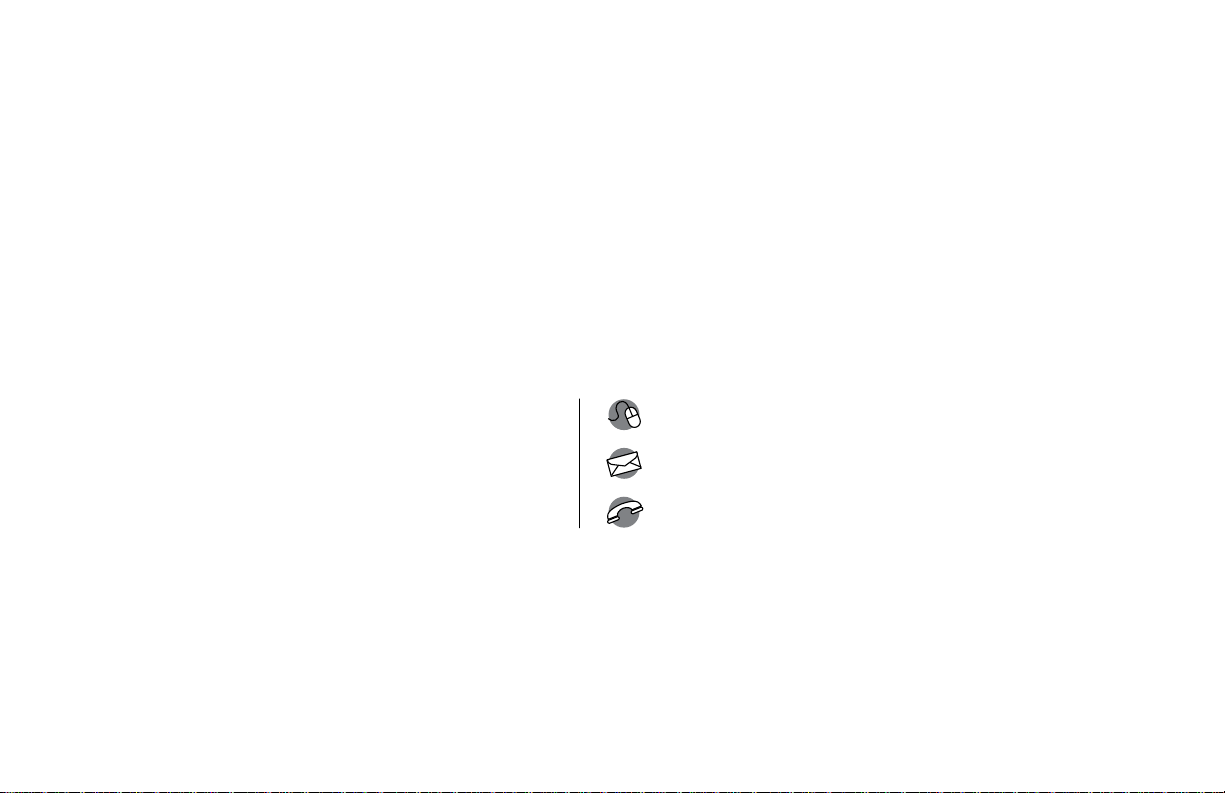
2 English
Designed, engineered and supported in Andover, Kansas.
Pensado, diseñado y respaldado en Andover, Kansas.
Conception, mise au point et soutien technique effectués à Andover, au Kansas.
www.vornado.com
Questions or comments?
¿Prequntas o comentarios?
Questions ou commentaires?
consumerservice@vornado.com
800.234.0604
Page 3
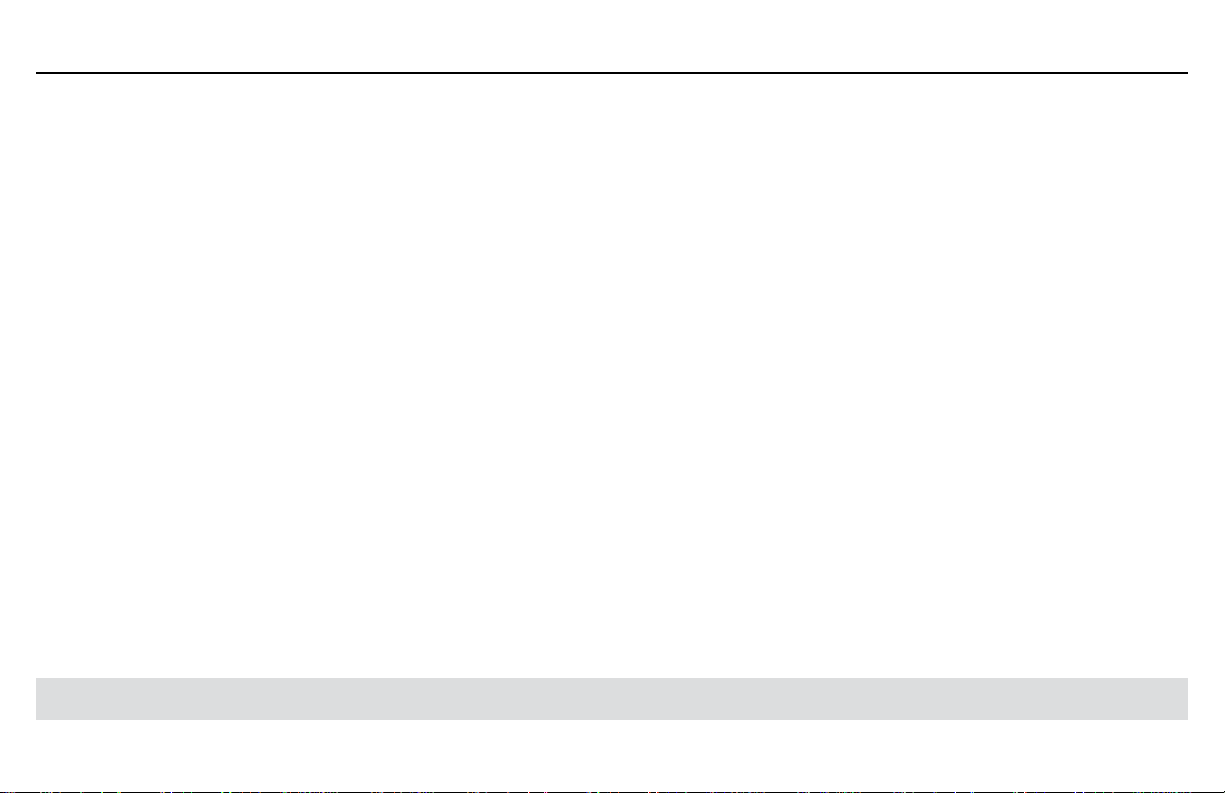
Contents
Important Instructions .............................................................4
Destroy What HEPA Can’t Capture™ .....................................6
Product Information ................................................................ 7
How silverscreen™ Works .......................................................8
About The Glow ....................................................................... 8
Advanced Filtration ..................................................................9
Automatic Accessory Refill Program .......................................9
Understanding CADR ............................................................10
Control Panel .........................................................................11
How to Use ............................................................................12
User Tips ...............................................................................13
Filter Replacement ................................................................. 13
silverscreen™ Tray and UV Bulb Replacement ...................... 18
Cleaning and Storage ...........................................................20
Troubleshooting ..................................................................... 21
Warranty .................................................................................22
Español p. 23
Français p. 43
English
3
Page 4

IMPORTANT INSTRUCTIONS
READ ALL INSTRUCTIONS BEFORE USING.
This appliance has a polarized plug. (One blade is wider than
the other.) To reduce the risk of electric shock, this plug is
intended to fit in a polarized outlet only one way. If the plug
does not fit fully in the outlet, reverse the plug. If it still does
not fit, contact a qualified electrician. Do not attempt to defeat
this safety feature.
WARNING – To reduce the risk of fire or electric shock, do not
use this product with any solid state control device. Unplug the
appliance from the power supply before cleaning, moving or
servicing.
Do unplug your Vornado Air Purifier before cleaning.
Do clean your Vornado Air Purifier regularly. Refer to the
Cleaning and Maintenance instructions provided. Never
clean the Vornado Air Purifier in any manner other than as
instructed in this manual.
Do Not use gasoline, thinners, solvents, ammonias or other
chemicals for cleaning.
Do Not immerse this product in water or allow water to drip
into the motor housing.
Do Not use near furnaces, fireplaces, stoves or other high-
temperature heat sources.
Do Not block the top air vent so purified air cannot be cir-
culated throughout the room.
Do Not use this product outdoors.
Do Not use this product on wet surfaces.
Do Not use this product near a bathtub, shower, swimming
pool or other water container.
Do Not operate any purifier with a damaged cord or plug.
Discard purifier or return to an authorized service facility for
examination and/or repair in order to avoid a hazard.
Do Not carry this product by the cord, or use the cord as a
handle.
Do Not attempt to repair or replace parts, except for Filters,
Bulb, and Screen Tray.
Do Not run cord under carpeting. Do not cover cord with
throw rugs, runners, or similar coverings. Do not route cord
under furniture or appliances. Arrange cord away from traffic area and where it will not be tripped over.
Do use common sense when using this product and/or any
electrical appliance.
WARNING: Changes or modifications to this unit not expressly
approved by the party responsible for compliance could void
the user's authority to operate the equipment.
Note: This equipment has been tested and found to comply
4 English
Page 5

IMPORTANT INSTRUCTIONS
READ ALL INSTRUCTIONS BEFORE USING.
with the limits for Class B digital device, pursuant to part
15 of the FCC Rules. These limits are designed to provide
reasonable protection against harmful interference in a
residential installation. This equipment generates, uses and
can radiate radio frequency energy and, if not installed and
used in accordance with the instructions, may cause harmful
interference to radio communications. However, there is
no guarantee that interference will not occur in a particular
installation. If this equipment does cause harmful interference
to radio or television reception, which can be determined by
turning the equipment off and on, the user is encouraged to
try to correct the interference by one or more of the following
measures:
Reorient or relocate the receiving antenna.
Increase the separation between the equipment and the
receiver.
Connect the equipment into an outlet on a circuit different
from that to which the receiver is connected.
Consult the dealer or an experienced radio/TV technician for
help.
This device complies with part 15 of the FCC Rules. Operation
is subject to the following two conditions: (1) This device may
not cause harmful interference, and (2) his device must accept
any interference received, including interference that may
cause undesired operation.
This Class B digital apparatus complies with Canadian ICES-
003.
SAVE THESE INSTRUCTIONS
English
5
Page 6
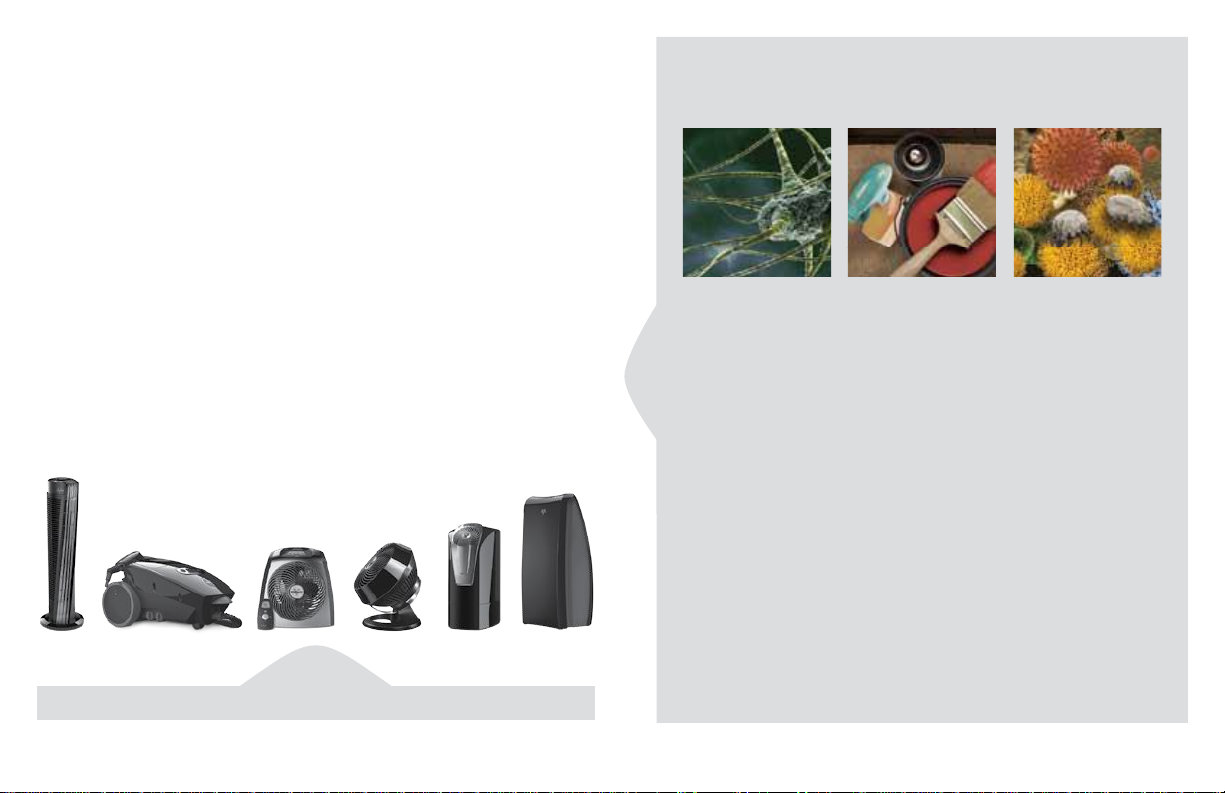
Trust.
It is said that trust isn’t given, but earned. For decades Vornado has been earning the trust of our customers by offering
them only the best. Vornado provides the highest level of performance, coupled with the highest level of support available.
Complete satisfaction with no exceptions – this is Vornado’s
promise to you. If you are not satisfied for any reason, please
contact us. Knowledgeable representatives are available at
1-800-234-0604 from 7:00 AM to 6:00 PM CST. A wealth of additional support is also available online at www.vornado.com.
On behalf of myself and the entire staff at our Andover,
Kansas headquarters – thank you for selecting Vornado.
Destroy What HEPA Can’t Capture
silverscreen™ Enhanced HEPA Air Purification
Destroys bacteria and
viruses smaller than those
that cause the flu, common
cold and antibiotic-resistant infections.*
Destroys formaldehyde
and other harmful
gases commonly found
in the home.*
Removes 99.97% of
airborne dust and allergens
from the air.**
™
Sincerely,
Randy Brillhart
CEO, Vornado Air
Find our complete product line at www.vornado.com
6 English
silverscreen™ destroys the contaminants that cause poor air
quality in your home. From larger dust particles down to
microscopic molecules, your air purifier provides clean air
at an entirely new level. First, True HEPA filtration eliminates
99.97% of airborne particles* from the air. Next, an advanced
carbon filter adsorbs household odors and harmful gases.
The final step is where Vornado takes clean air to a molecular level. With silverscreen™ technology, remaining harmful
gases and organisms are destroyed.
*Based on multiple tests from independent labs confirming destruction of bacteria (including
Staph and Strep species), viruses, mold and harmful gases.
**0.3 microns or larger.
Page 7
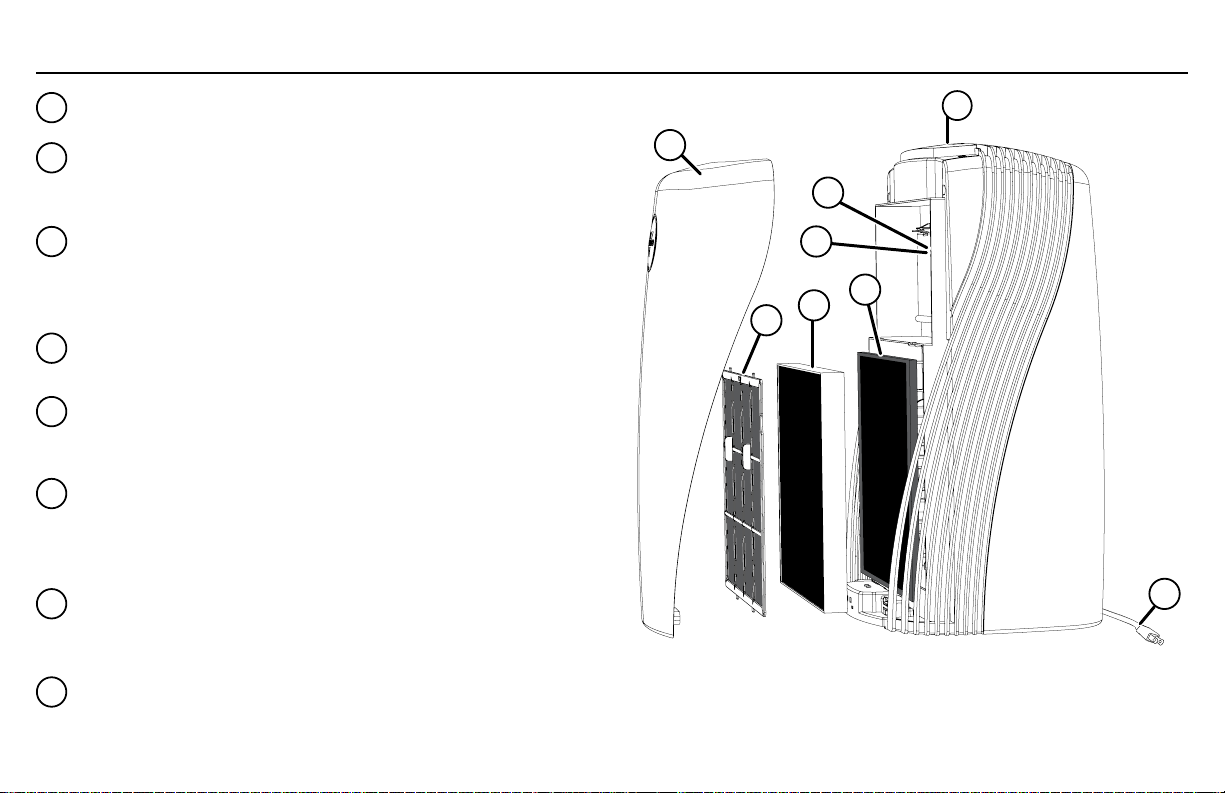
Product Information
1
Front Panel
Permanent Pre-Filter
2
Captures larger initial particles and odors passing through the
unit.
HEPA Filter
3
Captures 99.97% of particles 0.3 microns or larger passing
through the unit, allowing only filtered air back into the environment.
Advanced Carbon Filter
4
Adsorbs odors and gases passing through the filters.
silverscreen™ Tray
5
Reacts with UV light to break down harmful viruses, bacteria and
gases that HEPA and Carbon cannot capture.
6
UV Bulb
Emits UV light to activate the titanium dioxide coating on screen
to break down harmful viruses, bacteria and gases that HEPA
and Carbon cannot capture.
7
Control Panel
LED display and push button controls for easy and intuitive operation.
7
1
5
6
4
3
2
8
Power Cord
8
Convenient 6 ft. cord.
English
7
Page 8

How silverscreen™ Works About the Glow
Clean The Air At A Molecular Level
silverscreen™ exposes harmful airborne gases and organisms to a
very specific spectrum of UV light and a patented titanium dioxide media. This combination causes the organisms to oxidize. This
process destroys the molecular structure, rendering organisms like
bacteria, viruses and more, into nothing more than simple, harmless
molecules. What's more, the silverscreen™ system is non-toxic and
produces no ozone.
How silverscreen™ Is Different Than Any Other Technologies
By applying UV light to titanium dioxide (TiO2), a chemical reaction occurs. This reaction is referred to as Photocatalytic Oxidation
(PCO). UV light can cause the TiO2 media to degrade and begin to
lose its effectiveness – in some cases as quickly as 90 days.
Vornado’s silverscreen™ technology uses a patented coating process to maintain the life of the TiO2 screen for five years or more
with no degradation in performance. You only need to change the
UV Bulb once a year to maintain the peak performance of your air
purifier.
About the Glow
UV light is one of the components of the silverscreen™ system. You can observe a subtle glow where the purified air exits the unit during
operation. The light you see is harmless and is a gentle reminder that the silverscreen™ system is hard at work.
8 English
Page 9

Advanced Filtration
Vornado Whole Room Air
Purifiers Feature Precision
True HEPA Calibration
Without properly calibrated airflow, products with a True HEPA
Filter will not achieve their full
filtration potential. Gaps, poorly
sealed filter housings, and excessive air velocity all reduce the effectiveness of the product. Independent testing labratory
verifies that the precise calibration of a Vornado Air Purifier
allows it to perform at True HEPA standards.
Advanced Carbon Filtration
The honeycomb design and use
of carbon pellets enables the
filter to adsorb more household
odors and harmful gases than a
traditional carbon filter.
Automatic Accessory
Refill Program
A convenient and hassle-free way to receive regular shipments of
Vornado accessories, direct to your door. Eliminate the hassle of
remembering to reorder. Maintain the high efficiency of your Vornado
Purifier by regularly replacing used accessories with fresh new ones.
How it works: You select a plan and Vornado will send replacement
accessories at the recommended maintenance interval. To sign up,
visit www.vornado.com, email consumerservice@vornado.com or call
1-800-234-0604. Cancel at anytime.
Part # MD1-0022
HEPA Filter
Part # MD1-0027
Advanced Carbon Filter
Part # MD1-0026
UV Bulb Tray
Part # MD1-0024
silverscreen
™
Tray
English
9
Page 10

Understanding CADR
What is CADR?
CADR stands for "Clean Air Delivery Rate," which
indicates the volume of filtered air delivered
by an air purifier. CADR ratings show the effectiveness of the air purifier is at capturing fine
particles. Higher CADR rates indicate improved
performance in all room sizes.
Note: The PCO200 Air Purifier is suggested for
use in a single, closed room up to 175 square
feet. Portable air cleaners will be much more effective in rooms when all the doors and windows
are closed.
Tested per ANSI/AHAM AC-1 National Standard.
PCO200
smoke 114
CADR
Clean Air Delivery Rate
Room Size
10x10
12x12
14x14
These values represent performance that can be expected within the
first 72 hours of operation. Subsequent use may vary.
m Changes/Hour
Roo
11.5
8
5.9
dust
pollen
Source: Independent Testing Laboratory.
135
153
10 English
Page 11

Control Panel
Advanced Carbon Filter
Replacement
HEPA Filter
Replacement
HEPA UV BULBS CREENCARBON
Airflow Adjustment
AJAR
Power
Door
Ajar
UV Bulb
Replacement
BS
silverscreen
Replacement
™
English
11
Page 12

How To Use
Airflow Adjustment
To select one of the 3 fan speed settings, press the “+” button to
adjust to a higher speed or press the “-“ button to adjust to a lower
speed. The LED display will indicate the selected speed. Low, Medium and High speed settings are designed for day-to-day use.
Note: Dust and allergens are most airborne when persons and pets
are active in the room. For best results, set the unit on a higher speed
setting during these times for high demand cleaning and circulation.
Set the unit to a lower setting for quieter operation when activity is
reduced.
Filter and Tray Replacement
HEPA UV BULBS CREENCARBON
Advanced Carbon Filter Replacement
Equipped with Replace Advanced Carbon Filter indicator light to
show when it is recommended to change the Advanced Carbon Filter.
Please refer to FILTER REPLACEMENT for instructions. This feature is
controlled by time of use. The light will illuminate after 9,000 hours of
run time has accumulated.
AJAR
instructions. This feature is controlled by time of use. The light will
illuminate after 9,000 hours of run time has accumulated.
UV Bulb Replacement
Equipped with an indicator light to show when it is recommended to
change the UV Bulb. Refer to SILVERSCREEN™ TRAY AND UV BULB
REPLACEMENT for instructions. This feature is controlled by time of
use. The light will illuminate after 9,000 hours of run time has accumulated.
Note: The UV Bulb should be replaced according to the notification,
even if the UV Bulb is still functioning. This will ensure the effectiveness of the UV spectrum.
silverscreen™ Replacement
Equipped with an indicator light to show when it is recommended to
change the silverscreen™. Please refer to SILVERSCREEN™ TRAY AND
UV BULB REPLACEMENT for instructions. This feature is controlled by
time of use. The light will illuminate after 45,000 hours of run time has
accumulated.
Note: User environments will differ. The replacement time is based
on average use situations, if you are using the Air Purifier in a more
demanding environment, you may need to change the Filters or Trays
more frequently. In less polluted environments the Filter and Tray life
may extend beyond the notification.
HEPA Filter Replacement
Equipped with an indicator light to show when it is recommended
to change the HEPA filter. Please refer to FILTER REPLACEMENT for
12 English
Door Ajar
The unit front panel is not securely closed. Refer to FILTER REPLACEMENT on page 17 on how to properly replace door.
Page 13

User Tips
1. Keep retail carton to store unit when not in use.
2. Use the inset handle located on the back of the unit for easy carrying.
3. For best results, position the front of the unit (side with logo) to-
wards the center of the room, leaving at least a 6 inch distance
away from walls or furniture on every side.
6 in.
6 in.
Filter Replacement
Genuine Vornado Accessories Are Recommended
Peak performance is only realized when genuine Vornado Advanced
Carbon Filter, silverscreen™ Tray and HEPA filters are used. Others
may claim to be compatible with Vornado units, but the Vornado Air
Purifier is calibrated to achieve a maximum purify performance, only
when used with Vornado Accessories.
View filter replacement
tutorial on your
mobile device.
PURIFIER ACC REPLACE
Note: For optimum airflow, air outlet should be unobstructed. Ensure
curtains and other items are far enough away from the unit to not be
pulled into the side inlets or interfere with airflow.
English
13
Page 14

Filter Replacement
How To Replace Your Filters
1. Unplug unit.
2. Pull the bottom part of Front Panel (A) out first, then pull top of
Front Panel (B) away from unit.
Note: The bottom of the Front Panel (B) is held in place by magnets,
you will need to pull the Front Panel hard enough to overcome the
resistance of the magnets.
B
±
3. Remove the Permanent Pre-Filter by pulling on the center tabs (A).
You may need to flex the Permanent Pre-Filter slightly to release
the tabs at the top and bottom.
±
±
±
14 English
A
C
C
Page 15

4. To remove the HEPA Filter, after the Permanent Pre-Filter has been
removed, take hold of the tab along the perimeter of Filter and
pull to release.
Filter Replacement
5. To remove the Advanced Carbon Filter, after the Permanent PreFilter and HEPA Filter have been removed, take hold of tab along
the perimeter of Filter and pull to release.
English
15
Page 16

Filter Replacement
6. Replace with genuine Vornado Filters. Place the Filters in the unit
and gently press around the perimeter of the Filter to ensure secure placement.
Note: Remove and discard the Filters you wish to replace. The Ad-
vanced Carbon Filter must be placed in the unit before the HEPA
Filter . See PRODUCT INFORMATION for a detailed illustration.
7. Replace the Permanent Pre-Filter by securing the bottom 2 tabs
into bottom slots (D). Slightly flex the Permanent Pre-Filter to secure the top 2 tabs into the top slots (E).
E
±E±
±D±
D
16 English
Page 17

8. Replace Front Panel by aligning and gently pushing the top of
Front Panel with tabs located on the unit (F). Then connect the bottom of Front Panel (G) with magnets located at bottom of unit.
F
±
G
Safety Shut-Off Feature
For your protection, the unit is designed to operate only if the Front
Panel is in place. Do not attempt to override this safety feature. If,
after the Front Panel has been reinstalled, the unit does not operate,
remove and reinstall the Front Panel to assure proper placement.
±
Filter Replacement
9. To reset the Replacement notification - Press and hold the REPLACE CARBON, REPLACE HEPA, REPLACE SCREEN, REPLACE
UV BULB, depending on which item was replaced, for at least 3
seconds. The light will turn off confirming the indicator is reset.
Press for 3 seconds. Press for 3 seconds.
HEPA UV BULBS CREENCARBON
AJAR
Note: Do not operate the Air Purifier without Vornado Advanced
Carbon Filter and Vornado HEPA Filter in place.
English
17
Page 18

silverscreen
Replacing Trays
1. Unplug unit and remove Front Panel. Refer to FILTER REPLACE-
MENT on page 15 for instructions.
2. Release the Tray door by pressing down on the tabs (A), while simultaneously pulling the door open.
™
Tray and UV Bulb Replacement
3. Remove the silverscreen™ Tray or UV Bulb Tray by pulling on the
Tray handle. Discard any used Trays.
UV Bulb Traysilverscreen™ Trays
18 English
A
±
A
±
±
Page 19

silverscreen™ Tray and UV Bulb Replacement
4. Replace with only genuine Vornado UV Bulb Tray or sliverscreen™
Trays. Push the Tray into unit until it securely snaps into place.
±
5. Replace the Tray door by pushing door back over Trays until tabs
securely snap into place.
Note: All Trays fit into unit with ease and should not be forced
into unit.
English
19
Page 20

Cleaning and Storage
How to Clean
Because large volumes of air pass through your Vornado Air Purifier
each day, it will need regular cleaning. It is recommended to clean the
Permanent Pre-Filter and interior when large debris or heavy buildup
becomes noticeable.
1. Unplug the unit before cleaning.
Note: Do not use gasoline, thinners, solvents or other chemicals for
cleaning.
2. Wipe down with a soft, damp cloth. (Figure 1)
3. Dust or vacuum the interior and along the sides of unit (Figure 2).
4. The Permanent Pre-Filter can be cleaned with a vacuum or rinsed.
Note: If vacuuming, use the vacuum brush attachment. If rinsing, allow Permanent Pre-Filter to completely dry.
Note: The motor is permanently lubricated so it needs no service. No
other serviceable parts, other than Filters, are contained within the
unit.
Storage
Follow the steps listed below when you are ready to store your unit.
1. Unplug power cord and bundle loosely.
2. Lift unit using handle hold. (Refer to USER TIPS on page 13)
3. Cover, or place back in retail carton if available. This will prevent
the unit from accumulating dust overtime.
20 English
Fig. 2Fig. 1
4. Store unit in a cool and dry location.
Page 21

Problem Possible Cause and Solution
Troubleshooting
Unit fails to power On.
Ajar Light is On.
Airflow is weak or slow.
UV Bulb is not illuminating
Unit is not plugged in. Plug power cord into electrical outlet.
Household circuit breaker / ground fault interrupter has tripped or blown a fuse. Reset circuit breaker /
ground fault interrupter, or replace fuse. For assistance, contact a licensed electrician.
Unit is damaged or in need of repair. Cease usage and unplug. Contact Consumer Service for assistance.
Front Panel may not be properly installed. Remove and reinstall the Front Panel to assure proper placement.
Refer to FILTER REPLACEMENT on page 17.
Unit set to a low speed setting. Adjust to a higher speed setting.
Debris build-up on filter. Check Permanent Pre-Filter and wash if heavy buildup becomes noticeable. Refer to
CLEANING AND STORAGE on page 20.
Airflow is blocked. Remove obstruction.
Check to ensure the UV Bulb Tray is properly installed. Remove Tray and re-insert Tray into unit.
Replace with a new UV Bulb. If UV Bulb does not illuminate after proper installation or new UV Bulb replace-
ment, contact Consumer Service for assistance.
English
21
Page 22

Whole Room Air Purier • 5 Year Limited Warranty
Vornado Air LLC (“Vornado”) warrants to the original consumer or purchaser this
Vornado® Air Purifier (“Product”) is free from defects in material or workmanship for a period of five (5) years from the date of purchase, depending on model. If any such defect is
discovered within the warranty period, Vornado, at its discretion, will repair or replace the
Product at no cost. Repairs not covered by the warranty or outside the warranty period
will require a fee to cover the cost of materials, labor, handling and shipping.
This warranty does not apply to defects resulting from abuse of the Product, modification,
alteration, repair or service of the Product by anyone other than Vornado, mishandling,
improper maintenance, commercial use of the Product, damages which occur in shipment
or are attributed to acts of God.
REPAIR OR REPLACEMENT AS PROVIDED UNDER THIS WARRANTY IS THE EXCLUSIVE REMEDY OF THE CONSUMER. VORNADO SHALL NOT BE LIABLE FOR ANY
INCIDENTAL OR CONSEQUENTIAL DAMAGES FOR BREACH OF ANY EXPRESS OR
IMPLIED WARRANTY ON THIS PRODUCT. EXCEPT TO THE EXTENT PROHIBITED BY
APPLICABLE LAW, ANY IMPLIED WARRANTY OF MERCHANTABILITY OR FITNESS FOR
A PARTICULAR PURPOSE ON THIS PRODUCT IS LIMITED IN DURATION TO THE DURATION OF THIS WARRANTY.
Some states do not allow the exclusion or limitation of incidental or consequential damages, or allow limitations on how long an implied warranty lasts, so the above limitations
or exclusions may not apply to you. This warranty gives you specific legal rights, and you
may have other rights that vary from state to state.
For warranty or repair service, call 1-800-234-0604 or email consumerservice@vornado.
22 English
com to obtain a Return Authorization (“RA”) form. Please have or include your Product’s
model number and serial number, as well as your name, address, city, state, zip code and
phone number when contacting Vornado for warranty service. After receiving the RA form,
ship your Product to:
Vornado Air LLC
Attn: Warranty & Repair
415 East 13th Street
Andover, KS 67002
For your convenience, please have your model number and serial number when contacting Vornado with service inquiries. To assure proper handling, packages must be clearly
marked with the RA number. Packages not clearly marked with the RA number may be
refused at the receiving dock.
Please allow 1-2 weeks for repair and return of your Product after the Product is received.
For your records: Staple or attach your original sales receipt to this Owner’s Guide. Please
also write your products’s serial number below (located on product specs decal).
Serial No. ______________________________________
Product registration available online at www.vornado.com
© 2012 Vornado Air LLC Andover, KS 67002
Patents Pending. Specifications subject to change without notice.
Designed and Engineered in the U.S.A. Manufactured in China.
Vornado® is a trademark owned by Vornado Air LLC.
www.vornado.com consumerservice@vornado.com 800.234.0604
Page 23

Vornado Air, LLC
415 East 13th Street, Andover, Kansas 67002
800.234.0604 │ www .vornado.com
Speak your mind www.vornado.com/reviews
Hable con franqueza www.vornado.com/reviews
Évaluer ce produit en ligne www.vornado.com/reviews
CL3-0339 R-
CL7-0339 R-, V01
