
VopTel Technology Co., Ltd Page 1/67
VG1X, VG2X, VG53X and Series
User Configuration Guide
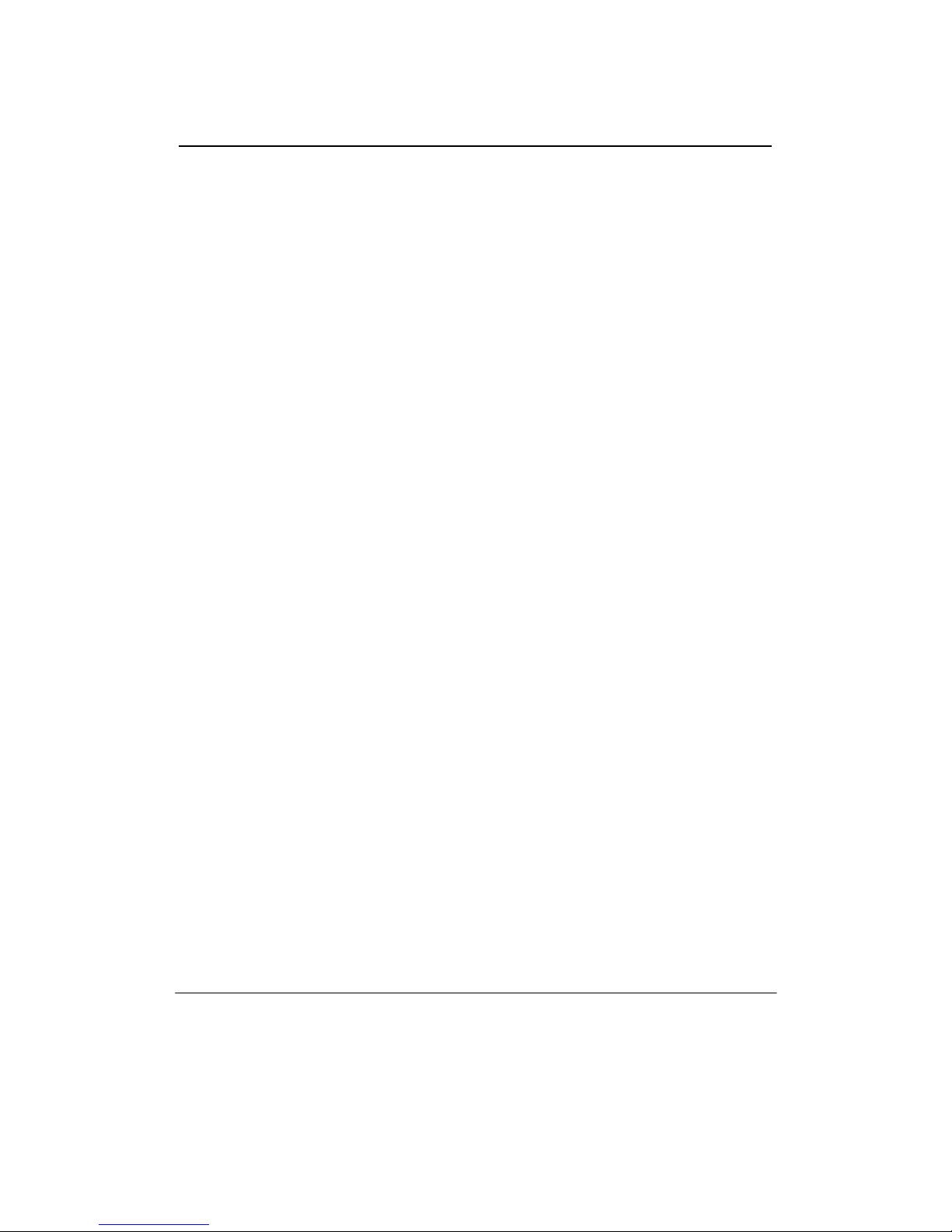
VopTel Technology Co., Ltd Page 2/67
Contents of Table
Amendent Records ..........................................................................................................................1
Contents of Table.............................................................................................................................2
Contents of Figure ...........................................................................................................................4
Contents of Table.............................................................................................................................6
1 Overview ........................................................................................................................................8
1.1 Product Introduction..............................................................................................................................8
1.2 Functions and Features..........................................................................................................................9
1.3 Equipment Structure..............................................................................................................................9
1.3.1 VG1X........................................................................................................................................9
1.3.2 VG2X.......................................................................................................................................11
1.3.3 VG53X,VG54X .......................................................................................................................13
1.3.4 VG59X.....................................................................................................................................15
2 Parameter Setting........................................................................................................................21
2.1 Login ...................................................................................................................................................21
2.1.1 Obtain Gateway IP Address....................................................................................................21
2.1.2 Log on Gateway......................................................................................................................21
2.1.3 Permission of Gateway Administrator .................................................................................... 22
2.2 Buttons Used on Gateway Management Interface............................................................................... 23
2.3 Basic Configuration.............................................................................................................................23
2.3.1 Network Configuration ...........................................................................................................23
2.3.2 System Configuration..............................................................................................................25
2.3.3 SIP Configuration....................................................................................................................27
2.3.4 MGCP Configuration..............................................................................................................29
2.4 Routing................................................................................................................................................ 30
2.4.1 Digit Map................................................................................................................................30
2.4.2 Routing Table..........................................................................................................................32
2.4.3 Application Examples of Routing Table.................................................................................36
2.4.4 IP Table................................................................................................................................... 37
2.5 Line Configuration ..............................................................................................................................37
2.5.1 FXS or FXO Phone Number ...................................................................................................37
2.5.2 Subscriber Line Features......................................................................................................... 38
2.5.3 Trunk Line Features ................................................................................................................41
2.6 Advanced Configuration .....................................................................................................................42
2.6.1 System.....................................................................................................................................42

VopTel Technology Co., Ltd Page 3/67
2.6.2 Media Stream ..........................................................................................................................45
2.6.3 SIP related configuration.........................................................................................................47
2.6.4 Characteristics of subscriber line.............................................................................................48
2.6.5 Characteristics of trunk line ....................................................................................................50
2.6.6 Radius call logs .......................................................................................................................52
2.6.7 Encryption...............................................................................................................................53
2.6.8 Call progress tone plan............................................................................................................54
2.6.9 Functional keys ....................................................................................................................... 55
2.7 Call status and statistics.......................................................................................................................58
2.7.1 Call status................................................................................................................................58
2.8 Log management.................................................................................................................................59
2.8.1 System status...........................................................................................................................59
2.8.2 Call message ...........................................................................................................................61
2.8.3 System Startup ........................................................................................................................61
2.8.4 Manage log..............................................................................................................................61
2.9 System tool..........................................................................................................................................62
2.9.1 Change password ....................................................................................................................62
2.9.2 Configuration import...............................................................................................................63
2.9.3 Configuration export ............................................................................................................... 63
2.9.4 Software upgrade ....................................................................................................................64
2.9.5 Software restart ....................................................................................................................... 65
2.9.6 System reboot..........................................................................................................................66
2.9.7 Restore factory settings...........................................................................................................66
2.10 Version information ..........................................................................................................................66
2.11 Logout ............................................................................................................................................... 66
3 Appendix......................................................................................................................................67
3.1 VG59X system operation state............................................................................................................ 67
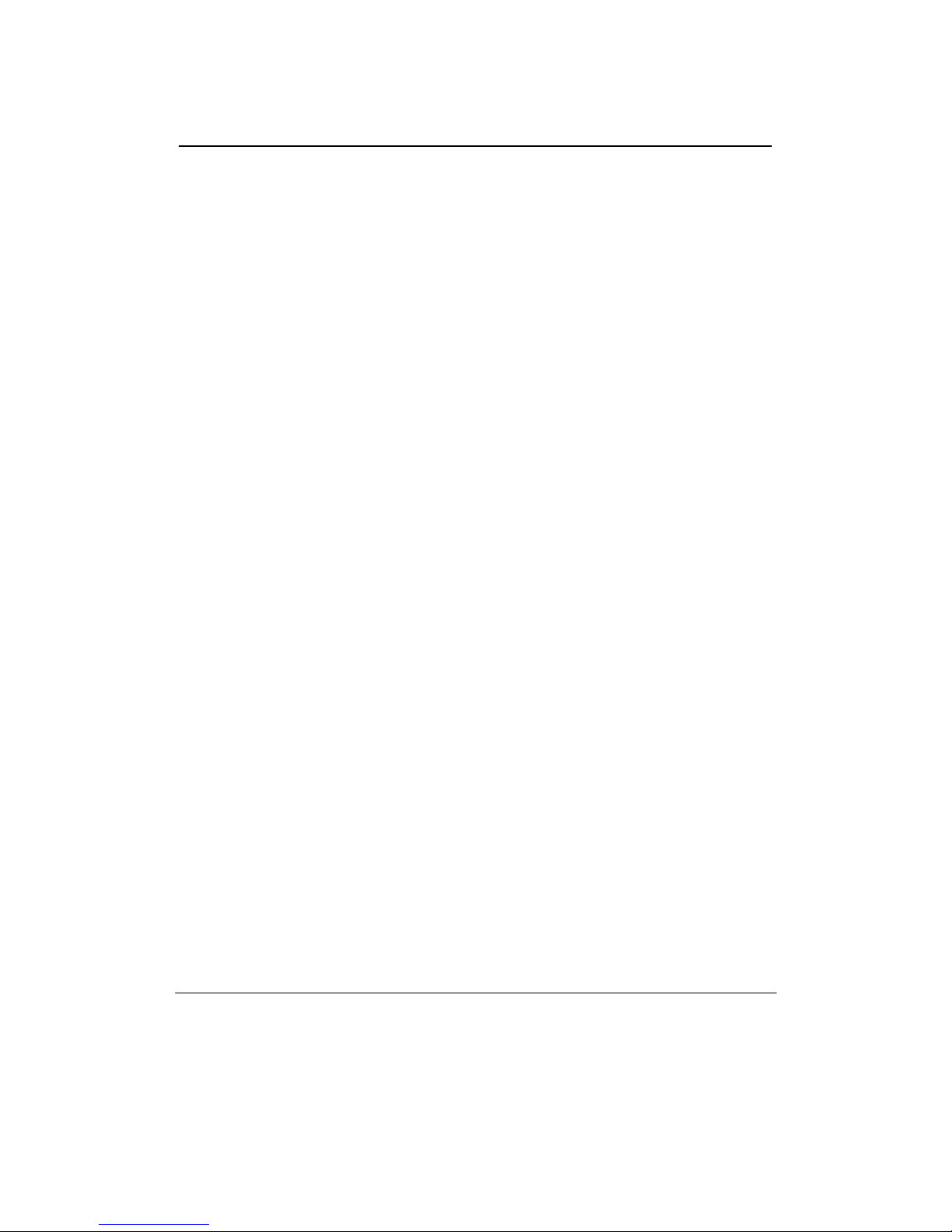
VopTel Technology Co., Ltd Page 4/67
Contents of Figure
Figure 1-1 VG1X Front Panel...................................................................................................................10
Figure 1-2 VG1X Back Panel....................................................................................................................10
Figure 1-3 VG2X Front Panel...................................................................................................................11
Figure 1-4 VG2X Back Panel....................................................................................................................13
Figure 1-5 VG53X,VG54X Front Panel....................................................................................................14
Figure 1-6 VG53X,VG54X Back Panel....................................................................................................15
Figure 1-7 VG59X Front Panel.................................................................................................................16
Figure 1-8 Schematic Diagram of VG59X Subscriber Line Connection...................................................17
Figure 1-9 VG59X Back Panel..................................................................................................................18
Figure 1-10 Schematic Diagram for Front Panel of VG59X Dual-Chassis System ..................................19
Figure 1-11 Schematic Diagram for Back Panel of VG59X Dual-Chassis System................................... 19
Figure 2-1 Login Interface for VG Gateway Configuration ......................................................................22
Figure 2-2 Network Configuration Interface............................................................................................. 23
Figure 2-3 System Configuration Interface...............................................................................................26
Figure 2-4 SIP Configuration Interace ......................................................................................................27
Figure 2-5 MGCP Configuration Interface................................................................................................29
Figure 2-6 Configuration Interface for Digit Map.....................................................................................31
Figure 2-7 Configuration Interface for Routing Table ..............................................................................32
Figure 2-8 Configuration Interface for IP Table........................................................................................37
Figure 2-9 Configuration Interface for Telephone Number.......................................................................38
Figure 2-10 Configuration Interface for Subscriber Line Features............................................................39
Figure 2-11 Configuration Interface for Trunk Line Features................................................................... 41
Figure 2-12 Inferface of system advanced configuraiton ..........................................................................43
Figure 2-13 Media stream configuration interface ....................................................................................45
Figure 2-14 SIP related configuration interface ........................................................................................47
Figure 2-15 Subscriber-line characteristics configuration interface ..........................................................49
Figure 2-16 Trunk line characteristics configuraiton interface..................................................................51
Figure 2-17 Configuration interface of Radius call logs ...........................................................................52
Figure 2-18 Encryption configuration interface ........................................................................................53
Figure 2-19 Call progress tone configuration interface.............................................................................54
Figure 2-20 Functional keys configuration interface.................................................................................56
Figure 2-21 Interface of call status............................................................................................................ 58
Figure 2-22 Details for the call..................................................................................................................59
Figure 2-23 Call message interface...........................................................................................................61
Figure 2-24 Interface of system startup.....................................................................................................61
Figure 2-25 Interface of debugging log management................................................................................62
Figure 2-26 Interface of password changing ............................................................................................. 63
Figure 2-27 Interface of import data..........................................................................................................63

VopTel Technology Co., Ltd Page 5/67
Figure 2-28 Interface of export data.......................................................................................................... 64
Figure 2-29 Interface of software upgrade ................................................................................................64
Figure 2-30 Interface of file upload...........................................................................................................64
Figure 2-31 Upgrade interface...................................................................................................................65
Figure 2-32 Prompt of upgrade process ....................................................................................................65
Figure 2-33 Interface of successful upgrade..............................................................................................65
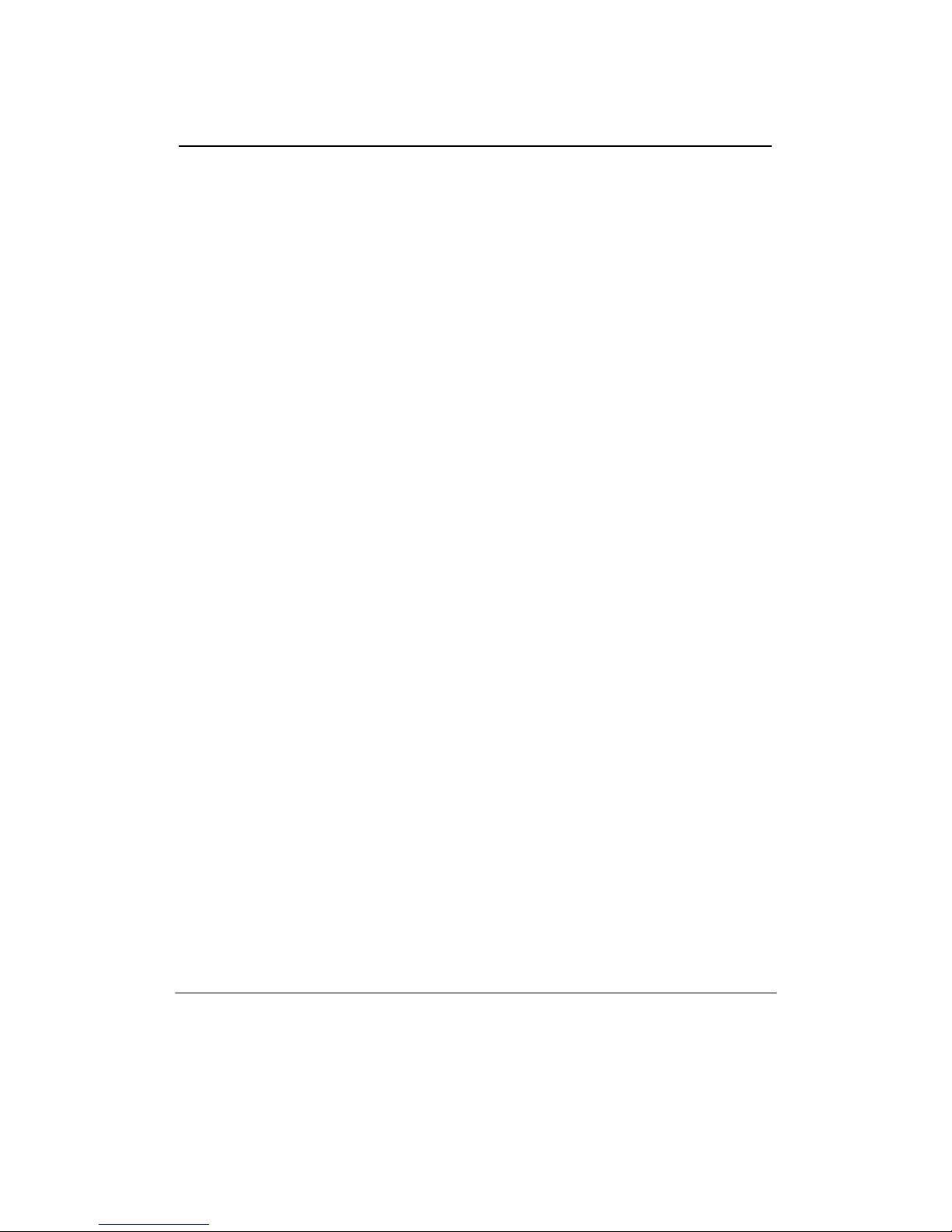
VopTel Technology Co., Ltd Page 6/67
Contents of Table
Table 1-1 Differences Between VG Gateway Series................................................................................... 8
Table 1-2 Common Configuration Combination of VG1X......................................................................... 9
Table 1-3 Description of VG1X Front Panel.............................................................................................10
Table 1-4 Description of VG1X Back Panel.............................................................................................10
Table 1-5 Configuration Description of Analog Line Interfaces for All VG1X Models ...........................11
Table 1-6 Configuration Combination of VG2X.......................................................................................11
Table 1-7 Description of VG2X Front Panel.............................................................................................12
Table 1-8 Pins and Indicators for Subscriber Line (FXS) or Trunk Line (FXO) of VG2X.......................12
Table 1-9 for Pin and Indicator Table of Ethernet Ports............................................................................12
Table 1-10 Indicators of VG2X.................................................................................................................12
Table 1-11 Description of VG2X Back Panel...........................................................................................13
Table 1-12 Properties of VG2XCON Port.................................................................................................13
Table 1-13 Configuration Combination of VG53X,VG54X .....................................................................13
Table 1-14 Description of VG53X,VG54X Front Panel ...........................................................................14
Table 1-15 Indicators of VG53X,VG54X .................................................................................................14
Table 1-16 Description of VG53X,VG54X Back Panel............................................................................15
Table 1-17 Configuration Combination of VG59X:..................................................................................15
Table 1-18 Description of VG59X Front Panel.........................................................................................16
Table 1-19 Pin Specifications for VG59X RJ45 Socket Port ....................................................................17
Table 1-20 Corresponding Relation Between VG59X RJ45 Socket and Line Number ............................17
Table 1-21 VG59X Back Panel................................................................................................................. 18
Table 1-22 Meanings of VG59X Indicators..............................................................................................18
Table 2-1 Default IP Address of Gateway.................................................................................................21
Table 2-2 Default Passwords of Gateway .................................................................................................22
Table 2-3 Network Configuration Parameters...........................................................................................24
Table 2-4 System Configuration Parameters.............................................................................................26
Table 2-5 Codec Methods Supported by Gateways...................................................................................27
Table 2-6 SIP Configuration Parameters...................................................................................................28
Table 2-7 MGCP Configuration Parameters .............................................................................................29
Table 2-8 Description of Digit map...........................................................................................................31
Table 2-9 Routing Table Format...............................................................................................................33
Table 2-10 Number Transformations ........................................................................................................34
Table 2-11 Routing Destination ................................................................................................................35
Table 2-12 Configuration Parameters of Telephone Number....................................................................38
Table 2-13 Configuration Parameters of Subscriber Line Features...........................................................39
Table 2-14 Configuration Parameters of Trunks.......................................................................................42
Table 2-15 Parameters of system advanced configuration ........................................................................43
Table 2-16 Media stream configuration parameter....................................................................................45

VopTel Technology Co., Ltd Page 7/67
Table 2-17 Mapping between the reliability requirement and the TOS value ...........................................46
Table 2-18 SIP related configuration parameter........................................................................................47
Table 2-19 Subscriber-line characteristics configuration parameter..........................................................49
Table 2-20 Configuration parameter of trunk line characteristics .............................................................51
Table 2-21 Configuration parameter of Radius call logs ........................................................................... 52
Table 2-22 Encryption configuration parameters......................................................................................53
Table 2-23 Call progress tone configuration parameters...........................................................................54
Table 2-24 Functional keys configuration parameter ................................................................................56
Table 2-25 Parameters of call state............................................................................................................58
Table 2-26 Details for the call................................................................................................................... 59
Table 2-27 Parameters of system status.....................................................................................................60
Table 2-28 Configuration parameters of debugging log management.......................................................62
Table 3-1 VG59X system operation state..................................................................................................67
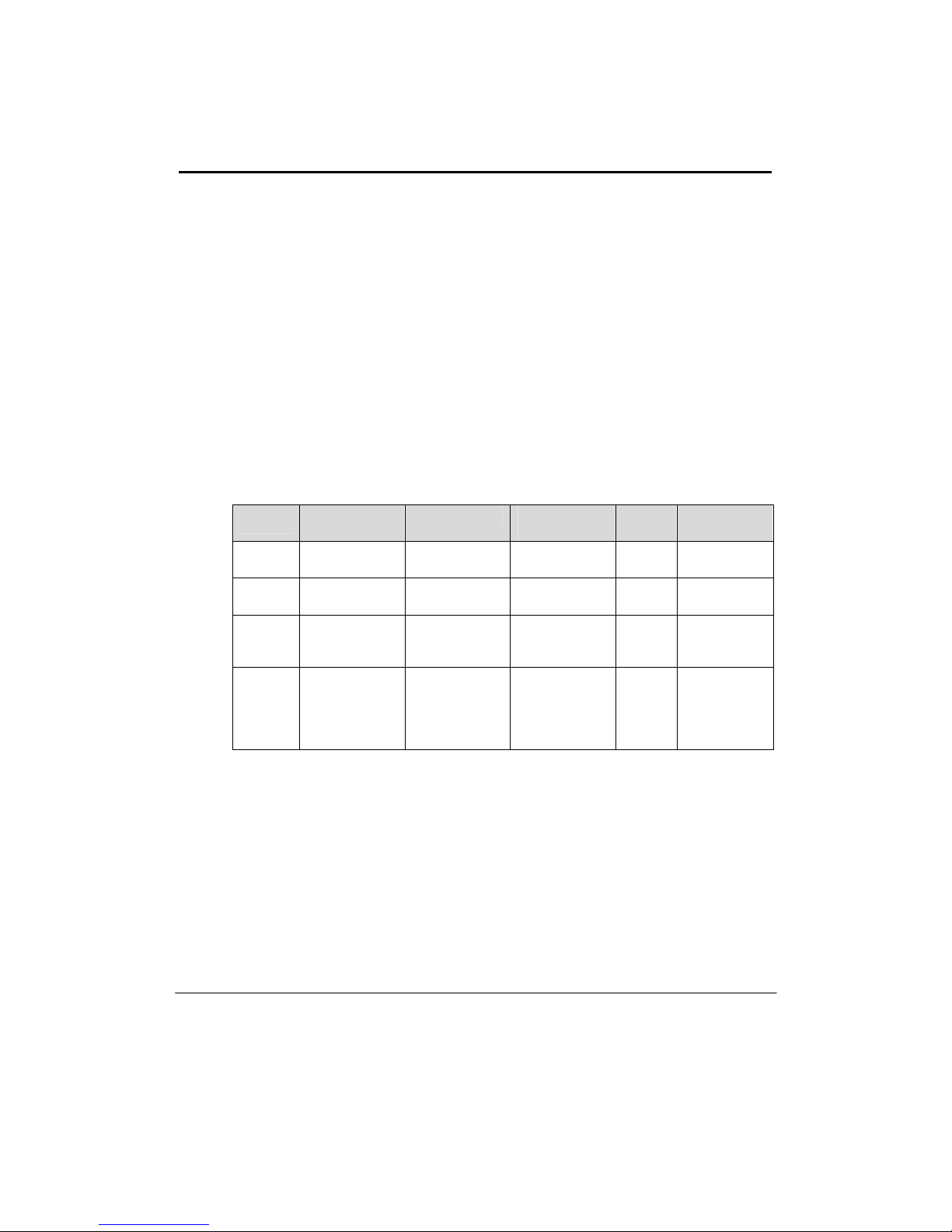
VopTel Technology Co., Ltd Page 8/67
1 Overview
1.1
Product Introduction
VG Series intelligent VoIP Gateways (hereinafter called “VG Gateways” or simply “Gateways”) are
designed for the traditional telecom terminal devices to access IP networks through SIP or MGCP
protocols. Its main applications include:
z
For carriers and value-added service providers to provide telephone, fax and voice-band data
services to subscribers using IP access methods such as FTTB, HFC, and xDSL;
z
Used to bridge the traditional telecom terminal equipments, such as PBXs, to the IP core
networks of carriers;
z
Connected with PBX of enterprises to provide IP-based voice private network solutions for
institutions, enterprises and schools;
z
Used as remote acces equipments for IP-PBXs in call center deployment.
VG Gateways are suitable for placement on office desktops or installation on walls in the corridor
and racks in the equipment room.
VG Series include VG1X, VG2X, VG100 and VG59X subseries. Their features are similar with the
main differences as follows:
Table 1-1 Differences Between VG Gateway Series
Capacity Chassis
Subscriber Line
Board Card
Installat
ion
Power
VG1X
4-8 FXS/FXO
Ports
Plastic Casing Built-in Desktop 5-9 VDC
VG2X
12-24 FXS/FXO
Ports
19” Wide and
1U High
Built-in Rack 100-240 VAC
VG53X,
VG54X
24-48 FXS/FXO
Ports
19” Wide and
1U High
Pluggable Rack
100-240 VAC,
-48 VDC
(Optional)
VG59X
48-96 FXS/FXO
Ports
19” Wide and
1U High,
including master
and slave
chassises
Pluggable Rack
100-240 VAC,
-48 VDC
(Optional)
VG Gateways use Freescale® PowerQUICC communications CPU series as main control processors
(including 60MHz MPC852T, 200MHz MPC8250 and 300MHz MPC8247) and TI’s
TMS320VC5509A high-performance digital signal processing chips as processors for voice and fax
processing (equipped with 1-14 DSP chips based on the need of concurrent call capacity), and are
integrated with 32MB-64MB SDRAM as system memory, 4MB-16MB FLASH as permanent file
system. The powerful processing capability and sufficient hardware configuration ensure that all
products of VG Series can provide concurrent calls of full capacity and maintain good call quality.
In terms of software, VG Gateways use stable and reliable embedded Linux operating system
matched with driver layers of different hardware platforms to realize the compatibility with full range
of application software products, ensuring the consistent functions and stable performance of the
product series.
VG Gateways support SIP and MCGP protocols. They can provide
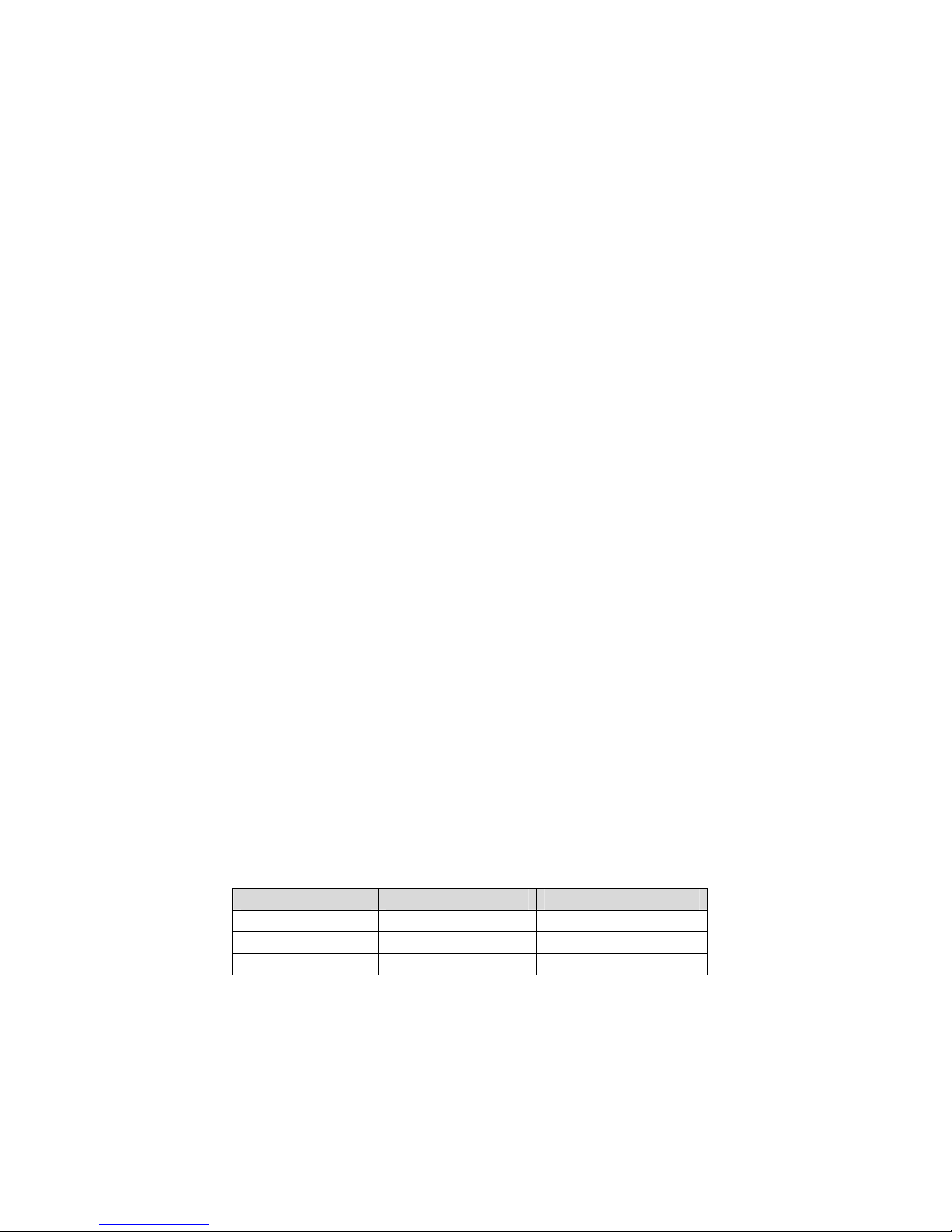
VopTel Technology Co., Ltd Page 9/67
z
PBX functions such as hunting group, second stage dialing, internal communications, caller ID
(FSK/DTMF), call transfer, call waiting, call hold, call barring, caller ID restriction hotline,
corporate CRBT and etc;
z
FXO related functions such as PSTN failover, gain control, busy tone detection, voice prompt in
inbound calls, polarity reversal detection;
z
Media stream processing functions such as RTP redundancy, packet loss compensation,
G.711/G.729A/G.723.1/iLBC/GSM voice codec, echo cancellation, and etc.
VG Gateways support local and remote, distributed and centralized management modes, including
Web access management, command line configuration based on Linux OS, auto-provision for
firmware upgrade and configuration management based on TFTP/FTP/HTTP, TR069 based ACS.
1.2
Functions and Features
z
Connect analog telephone, PBX, facsimile machine and POS machine to the IP core network, or
PSTN;
z
Work with service platform to provide various telephone supplementary services;
z
Support SIP and MGCP protocols;
z
Support FXS and FXO interfaces;
z
Support static IP address configuration or dynamically obtain an IP address through DHCP and
PPPoE;
z
Support G.711, G.729A, G.723.1, GSM, iLBC;
z
Support echo cancellation;
z
Up to 100 routing rules can be stored in gateways;
z
Support digitmap;
z
Support intercom;
z
Support full-capacity concurrent calls;
z
Support T.30/T.38 fax mode;
z
Support multiple local and remote maintenance & management modes such as Web, Telnet,
auto-provision, and TR069 clinet;.
z
Support several encryption methods;
z
Support call progress tones for various countries and regions;
z
Support FXO second stage dialing or voice prompt;
z
Support PSTN failover through FXO ports;
1.3
Equipment Structure
1.3.1 VG1X
VG1X is the product with smallest capacity in VG Gateway Series. Designed with small plastic
structure for desktop placement, VG1X can provide up to 8 analog line interfaces. VG1X supports
the following types of configuration:
Table 1-2 Common Configuration Combination of VG1X
Models Number of FXS Ports Number of FXO Ports
VG1040 4 0
VG1080 8 0
VG1041 0 4
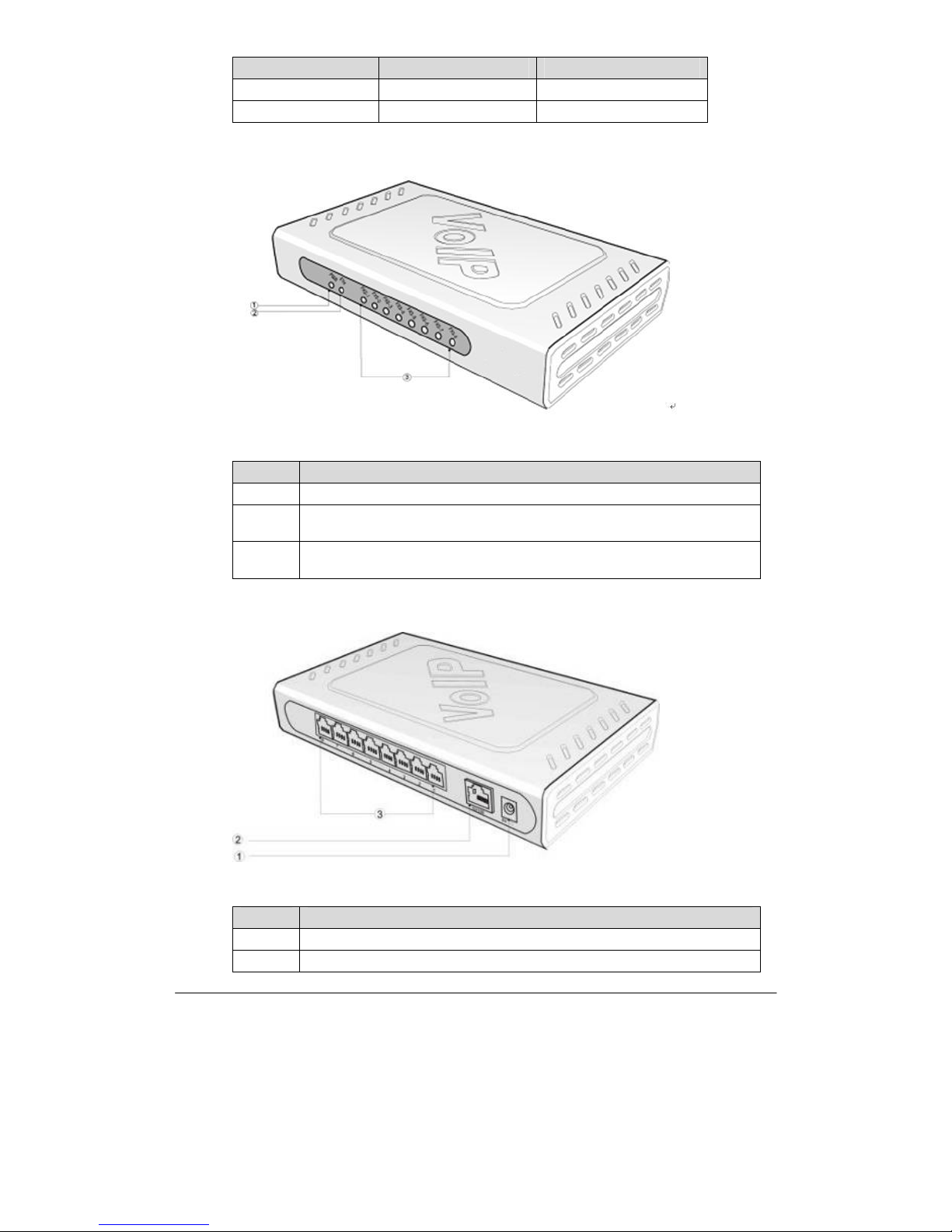
VopTel Technology Co., Ltd Page 10/67
Models Number of FXS Ports Number of FXO Ports
VG1081 0 8
VG1082 4 4
Figure 1-1 VG1X Front Panel
Table 1-3 Description of VG1X Front Panel
# Description
① Power indicator (PWR), the light on indicates that it has been powered.
②
Ethernet interface indicator (ETH), the light on indicates successful connection, the
light flashing indicates that data packets are being received or sent.
③
Analog subscriber line (FXS) or analog trunk (FXO) interface indicator, the light on
indicates that it is in use.
Figure 1-2 VG1X Back Panel
Table 1-4 Description of VG1X Back Panel
# Description
① Power interface, 5-9 VDC input
② 10/100 M Ethernet Interface, RJ45
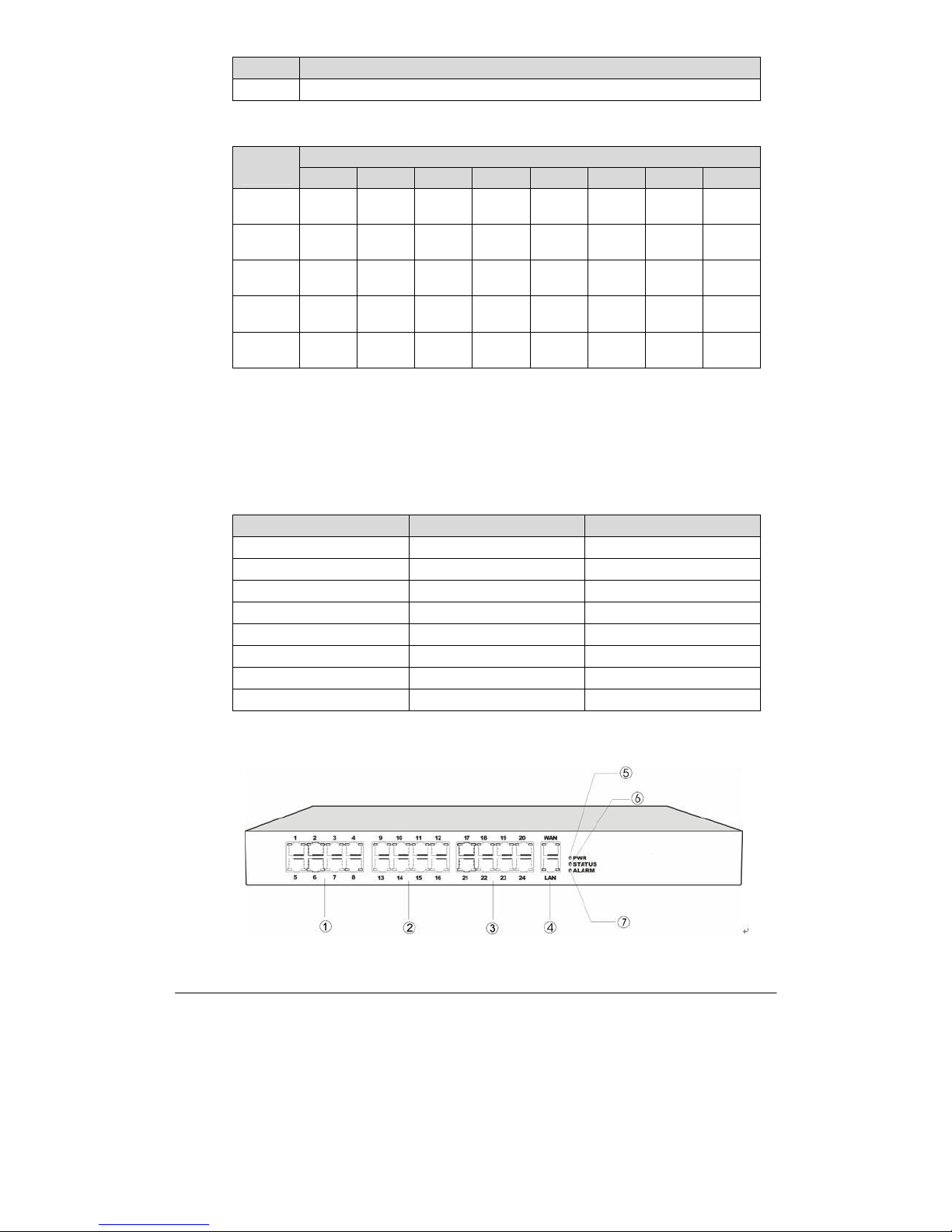
VopTel Technology Co., Ltd Page 11/67
# Description
③ Analog subscriber line (FXS) or analog trunk (FXO) interface
Table 1-5 Configuration Description of Analog Line Interfaces for All VG1X Models
RJ11 Interface Configuration
VG1X
Models
1 2 3 4 5 6 7 8
VG1040
Subscribe
r Line 1
Subscribe
r Line 2
Subscribe
r Line 3
Subscribe
r Line 4
NA NA NA NA
VG1080
Subscribe
r Line 1
Subscribe
r Line 2
Subscribe
r Line 3
Subscribe
r Line 4
Subscribe
r Line 5
Subscribe
r Line 6
Subscribe
r Line 7
Subscribe
r Line 8
VG1041
Trunk
Line 1
Trunk
Line 2
Trunk
Line 3
Trunk
Line 4
NA NA NA NA
VG1081
Trunk
Line 1
Trunk
Line 2
Trunk
Line 3
Trunk
Line 4
Trunk
Line 5
Trunk
Line 6
Trunk
Line 7
Trunk
Line 8
VG1082
Subscribe
r Line 1
Subscribe
r Line 2
Subscribe
r Line 3
Subscribe
r Line 4
Trunk
Line 1
Trunk
Line 2
Trunk
Line 3
Trunk
Line 4
1.3.2 VG2X
Designed with a 1U high and 19” wide compact chassis, VG2X is suitable for installation in a
standard cabinet. It has a built-in 110-220V power module. VG2Xoffers 16-line or 24-line capacity
options, and uses RJ45 for the interface socket of analog lines. VG2X supports the following types of
configuration:
Table 1-6 Configuration Combination of VG2X
Models Number of FXS Ports Number of FXO Ports
VG2160 16 0
VG22240 24 0
VG2161 0 16
VG2241 0 24
VG2162 12 4
VG2242 16 8
VG2243 20 4
Figure 1-3 VG2X Front Panel
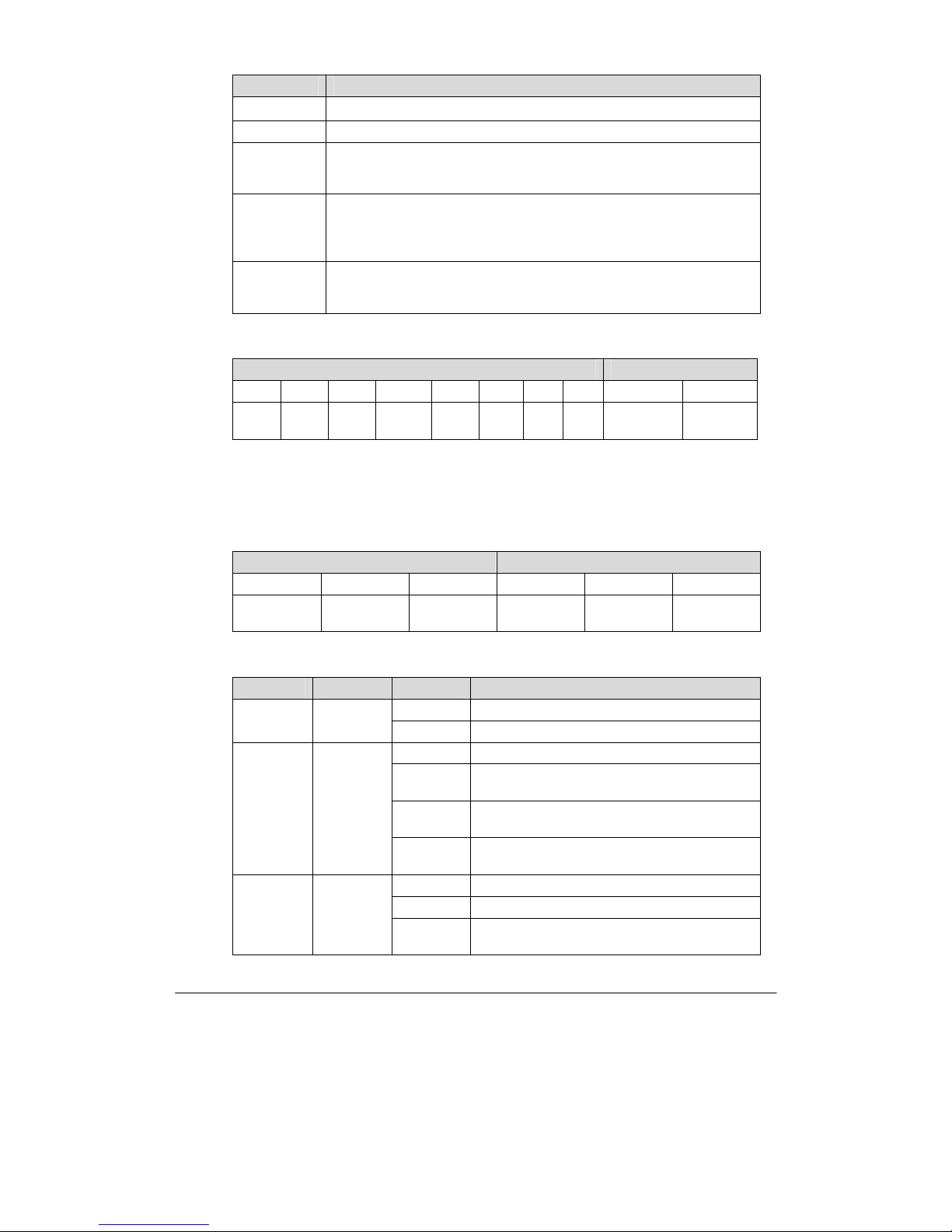
VopTel Technology Co., Ltd Page 12/67
Table 1-7 Description of VG2X Front Panel
# Description
①
Offer the first 8 analog line interfaces (FXS or FXO),interface type is RJ45.
② Offer 9th-16th analog line interfaces (FXS or FXO), interface type is RJ45.
③
Offer 17
th
-24th analog line interfaces (FXS or FXO), interface type is RJ45.
When the total system capacity of VG2X is 16 lines, these interfaces will not
be provided.
④
One 10/100M Ethernet uplink interface (WAN) and one 10/100M Ethernet
user interface (LAN), interface type is RJ45. The uplink interface is used IP
port for signaling and voice traffic. The user interface is reserved for future
use.
⑤、⑥、⑦
Three indicators of PWR, STATUS and ALARM represent the power, status
and alarm respectively. Specific meanings of these indicators are described in
Table 1-10.
Table 1-8 Pins and Indicators for Subscriber Line (FXS) or Trunk Line (FXO) of VG2X
Pin LED
1 2 3 4 5 6 7 8 Yellow Green
NC NC NC Ring Tip NC NC NC
Interface
Type
Interface
Status
Note: The yellow LED on RJ45 socket works only in the mixed FXS/FXO type configuration of
Gateway. The yellow LED light on indicates the interface is FXO type, and the yellow light off
indicates the interface is FXS type. In an equipment with only FXS-type or FXO-type configuration,
the yellow LED dose not work and remains off.
Table 1-9 for Pin and Indicator Table of Ethernet Ports
Pin LED
1 2 3 6 Yellow Green
TX+ TX- RX+ RX-
Connection
Status
Activity
Status
Table 1-10 Indicators of VG2X
Mark Function Status Description
Green Power on
PWR
Power
Indication
Off Power off
Off System locked and inactive
Green
Flash
Normal Operation
Constant
Red
System in the process of power up and not in the
normal operation mode
STATUS
Status
Indication
Red Flash
System in a diagnostic mode and able to execute
limited operation
Green No alarms
Red Flash New alarms occurred but not confirmed
ALARM
Alarm
Indication
Red
Alarms existed and all alarm information
confirmed
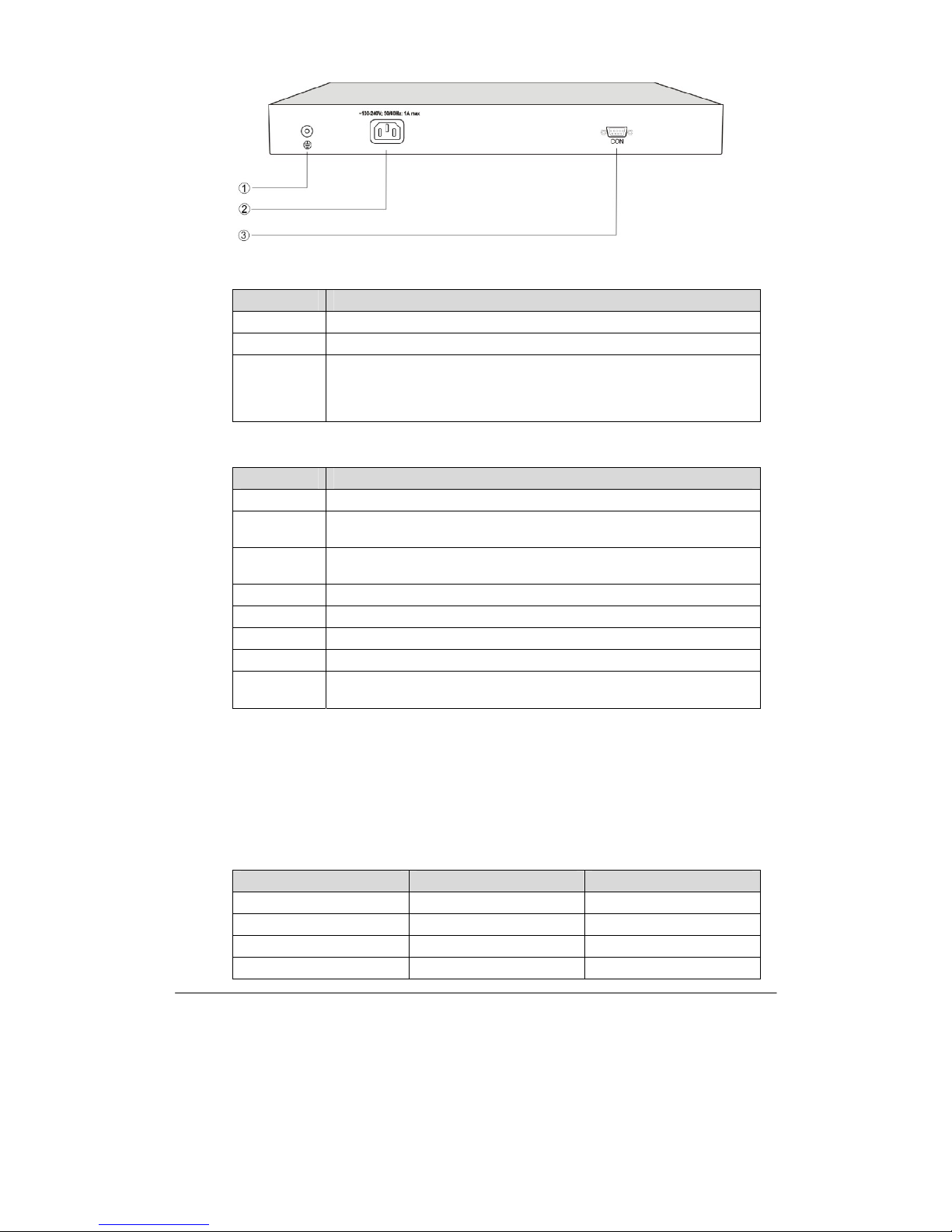
VopTel Technology Co., Ltd Page 13/67
Figure 1-4 VG2X Back Panel
Table 1-11 Description of VG2X Back Panel
# Description
① Ground pole
② AC power input socket, 100-240 VAC voltage input.
③
The configuration interface (CON) is used for local management and
debugging. It connects with RS232 port on a computer, and local PCs can
establish a connection with VG2X through a emulator on the configuration
terminal. Table 1-12 describes the interface properties.
Table 1-12 Properties of VG2XCON Port
Properties Description
Connector DB9
Number of
Interface
1
Interface
Standard
RS232
Baud Rate 38400
Data Bit 8
Parity Check No
Stop Bit 1
Traffic
Control
No
1.3.3 VG53X,VG54X
Designed with a 1U high and 19” wide compact chassis and a swappable modular structure,
VG53X,VG54X can offer flexible on-site configuration and replacement. The interface card of
VG53X,VG54X uses a Champ50-type socket and is connected to the distribution panel in equipment
room using a 25-pair cable supplied with the unit. VG53X,VG54X supports the following types of
configuration:
Table 1-13 Configuration Combination of VG53X,VG54X
Models Number of FXS Ports Number of FXO Ports
VG5480 48 0
VG5321 0 32
VG5322 16 16
VG5320 32 0
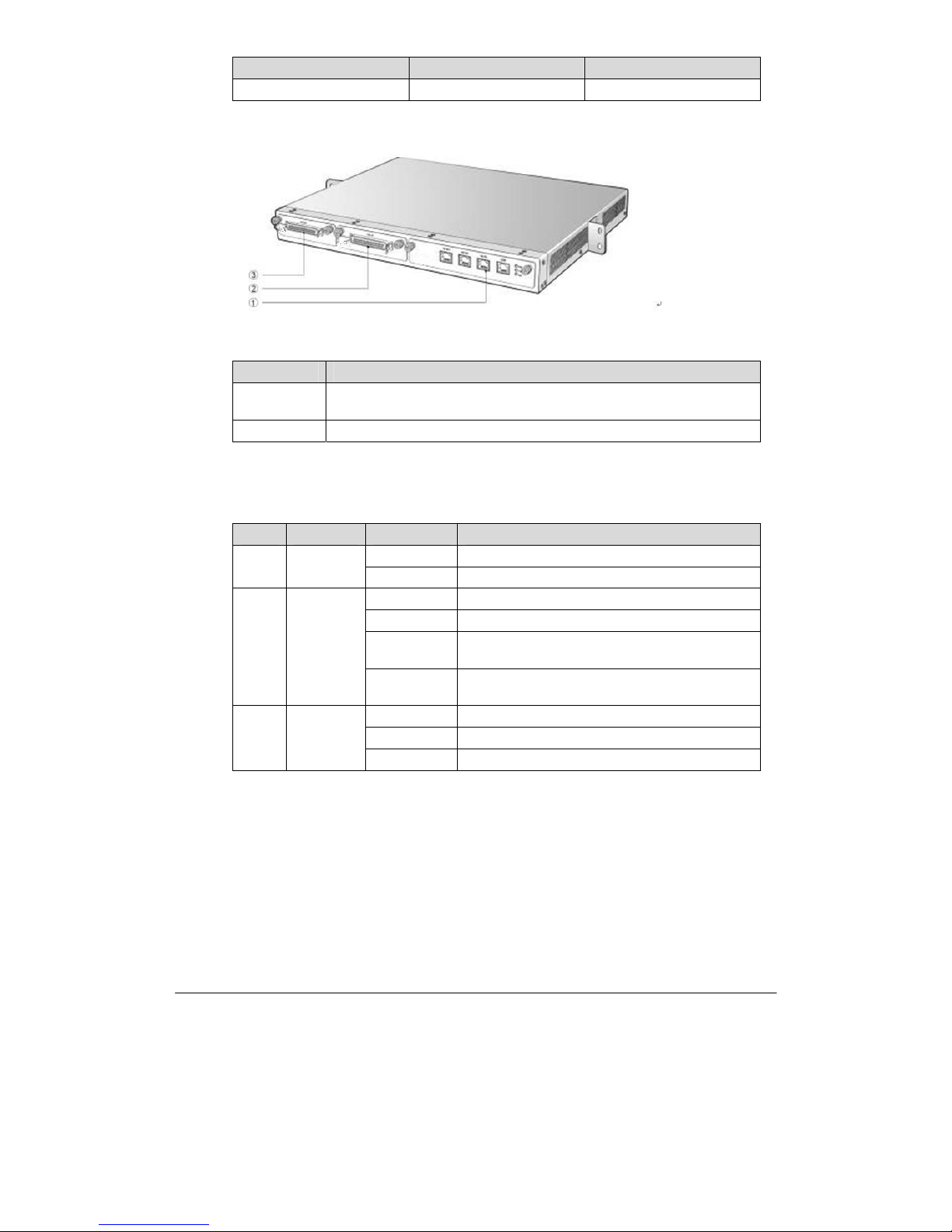
VopTel Technology Co., Ltd Page 14/67
Models Number of FXS Ports Number of FXO Ports
Figure 1-5 VG53X,VG54X Front Panel
Table 1-14 Description of VG53X,VG54X Front Panel
# Description
①
Main control module. It offers one 10/100M Ethernet port and one
configuration interface (CON).
② and ③ Two interface slots, and each can contain one desired type interface card.
Note: DO NOT plug or remove the main control module and interface cards of VG53X,VG54X when
equipment is powered on.
Table 1-15 Indicators of VG53X,VG54X
Mark Function Status Description
Green Power on
PWR
Power
Indication
Off Power off
Off System locked and inactive
Green Flash Normal operation
Constant Red
System in the process of powerup and not in the
normal normal operation mode
STU
Status
Indication
Red Flash
System in a diagnostic mode and able to execute
limited operation
Green No alarms
Red Flash New alarms occurred but not confirmed
ALM
Alarm
Indication
Red Alarms existed and all alarm information confirmed
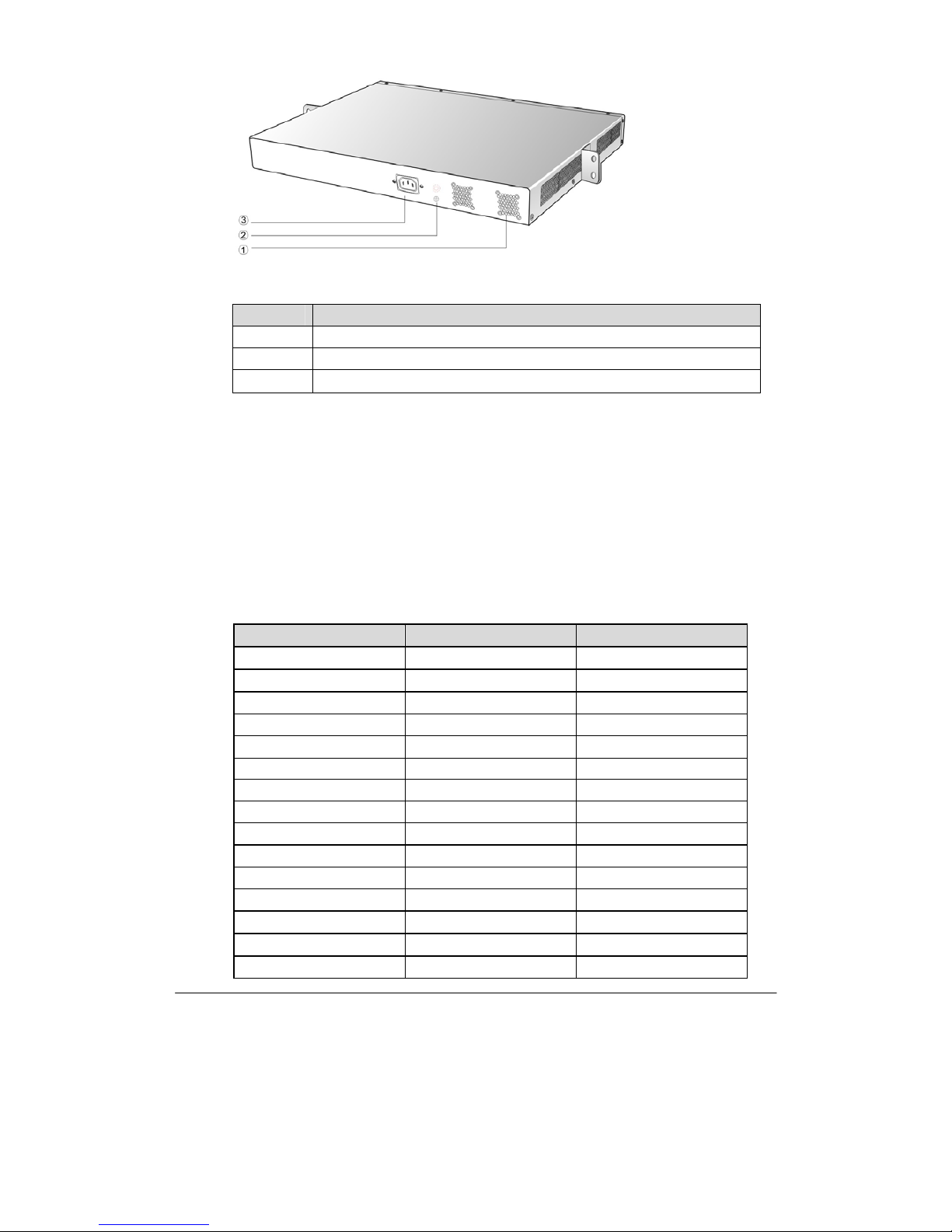
VopTel Technology Co., Ltd Page 15/67
Figure 1-6 VG53X,VG54X Back Panel
Table 1-16 Description of VG53X,VG54X Back Panel
# Description
① Two cooling fans
② Ground pole
③
AC power socket, 100-240 VAC voltage input.
1.3.4 VG59X
Designed with a 1U high and 19” wide compact chassis with swappable modular structure of
interfaces, VG59X can be scalable to have an expansion chassis which holds two interface cards. The
interface card of VG59X use RJ45 sockets and they are connected to the distribution panel of
equipment room using a CAT-5 Ethernet cable to offer flexible user interface configuration.
The main chassis of VG59X can hold two interface cards which enable to flexibly configure the
number of FXS and FXO ports,and each card epuips up to 24 ports. The expansion chassis can also
hold two 24-port interface cards which enable to flexibly configure the number of FXS and FXO
ports. VG59X dual-chassis system can provide up to 96 ports. It supports the following
configurations:
Table 1-17 Configuration Combination of VG59X:
Models Number of FXS Ports Number of FXO Ports
VG59X-48S 48 0
VG59X-72S 72 0
VG59X-96S 96 0
VG59X-24FXO 0 24
VG59X-48FXO 0 48
VG59X-72FXO 0 72
VG59X-96FXO 0 96
VG59X-40S/8 40 8
VG59X-64S/8 64 8
VG59X-88S/8 88 8
VG59X-36S/12 36 12
VG59X-60S/12 60 12
VG59X-84S/12 84 12
VG59X-32S/16 32 16
VG59X-56S/16 56 16
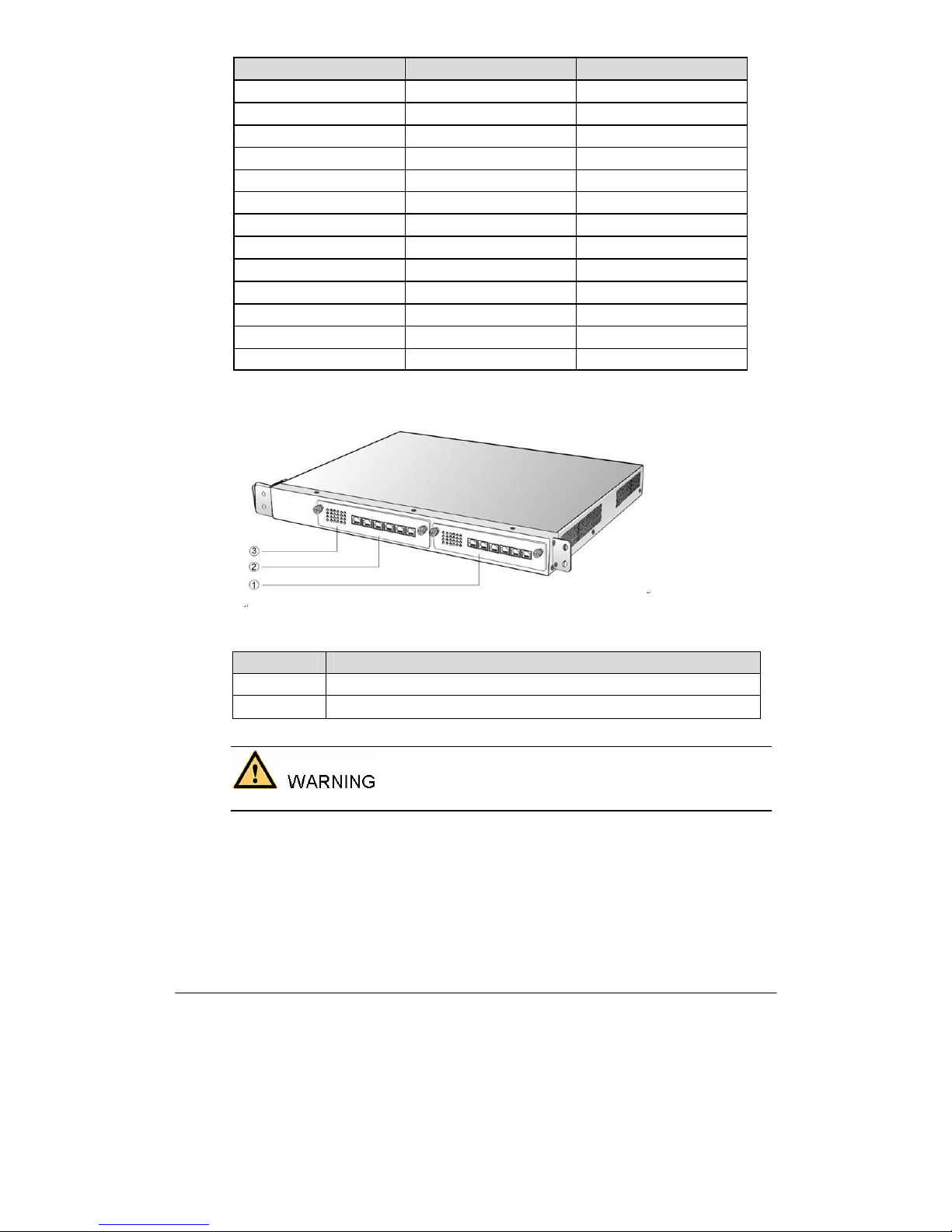
VopTel Technology Co., Ltd Page 16/67
Models Number of FXS Ports Number of FXO Ports
VG59X-80S/16 80 16
VG59X-28S/20 28 20
VG59X-52S/20 52 20
VG59X-76S/20 76 20
VG59X-24S/24 24 24
VG59X-48S/24 48 24
VG59X-72S/24 72 24
VG59X-44S/28 44 28
VG59X-68S/28 68 28
VG59X-40S/32 40 32
VG59X-64S/32 64 32
VG59X-36S/36 36 36
VG59X-60S/36 60 36
Figure 1-7 VG59X Front Panel
Table 1-18 Description of VG59X Front Panel
# Description
① and ② Two interface slots; each can contain one 24-port interface card.
③ Matrix of 6×4 LED status indicator on interface card
Do not plug and remove the interface cards of VG59X when equipment is powered on.
Each RJ45 socket has 8 pins leading out 4 pairs of analog telephone or trunk lines in agreement with
the pair specifications for Ethernet interfaces, whose corresponding relations can be seen in the table
below. CAT-5 cables are used to connect the interface card and distribution panel in equipment
installation. Standard RJ11 telephone lines can be used to plug in a RJ45 socket. The telephone/trunk
lines are connected to the 3
rd
pair of pins for simple call test.
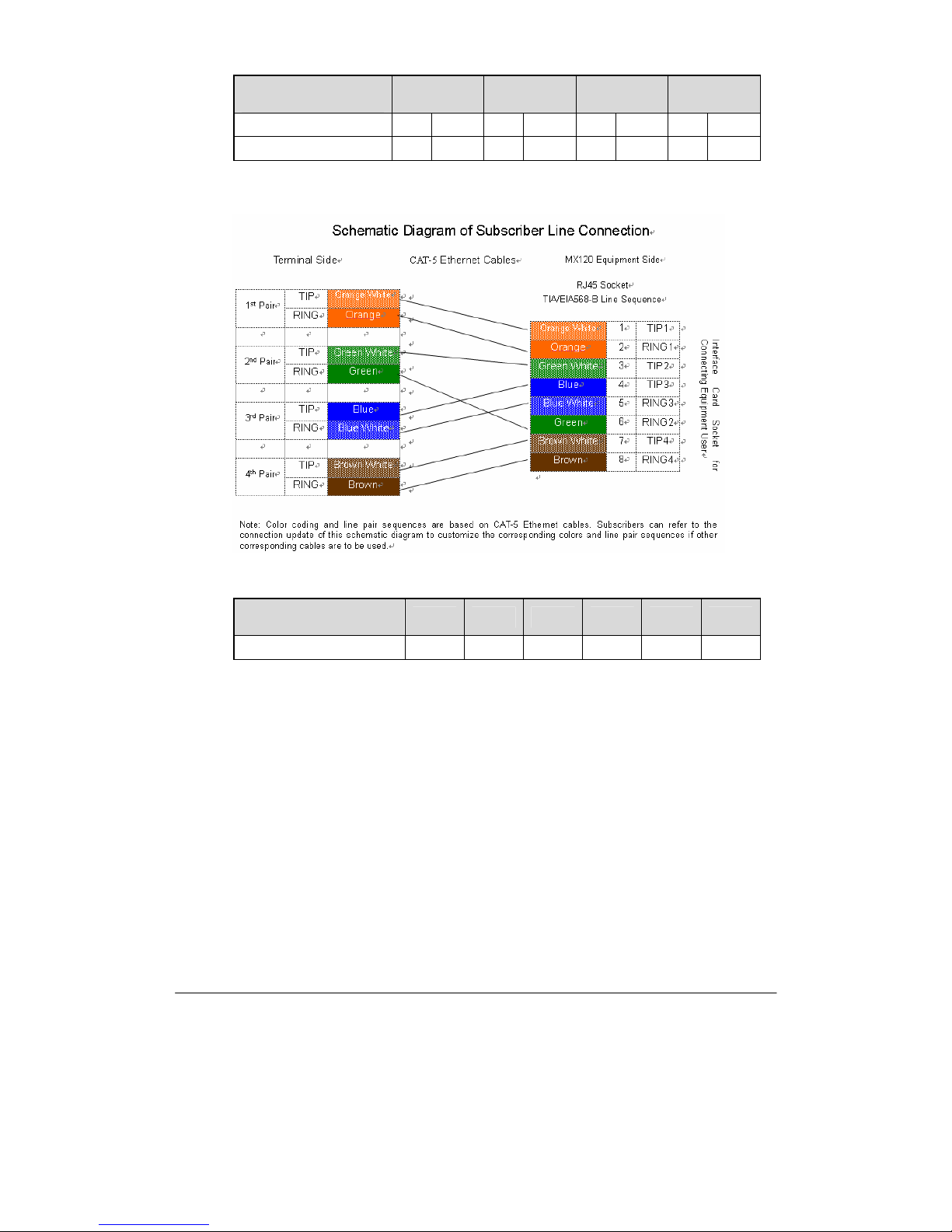
VopTel Technology Co., Ltd Page 17/67
Table 1-19 Pin Specifications for VG59X RJ45 Socket Port
Numerical Sequence of
Subscriber Line
1st Pair 2nd Pair 3rd Pair
4th Pair
Pin No. of RJ45 Contact 1 2 3 6 4 5 7 8
Corresponding RJ11 TIP1 RING1 TIP2 RING2 TIP3 RING3 TIP4 RING4
Figure 1-8 Schematic Diagram of VG59X Subscriber Line Connection
Table 1-20 Corresponding Relation Between VG59X RJ45 Socket and Line Number
RJ45 Socket No. (From Left
to Right)
1 2 3 4 5 6
Line No. of This Card
1 ∼ 4 5 ∼ 8 9 ∼ 12 13 ∼ 16 17 ∼ 20 21 ∼ 24
There is a 6 × 4 LED indicator matrixes on the left side of interface board. Each row of LED
indicator matrixes matches four telephone lines on a RJ45. The first row on the left matches Line 1-4
respectively from top to bottom, the first row on the right matches Line 21-24 respectively from top
to bottom, and the middle rows in the same manner.
LED indicators are used for multiple purposes as follows
z
Line status indication: This is the most common mode during normal use of equipment. In this
mode, if a line is idle, the indicator corresponding to it goes off; if a line is in call or in use status
(such as ringing, offhook and caller ID transmission of FXS interface, ringing, offhook and caller
ID detection of FXO interface) the indicator corresponding to it goes on.
z
Line type indication: This is the mode for installation of equipment or wiring check. This mode
can be entered by disconnecting the network interface (two Ethernet interfaces on the host are
disconnected) when connecting lines at installation stage, or through interface control when the
check is made during normal operation. After entering the mode, LED constant on indicates that
the corresponding line is equipped and is an analog telephone line, LED flashing indicates that
the corresponding line is equipped and is an analog trunk lines; LED off indicates that the
corresponding line is not equipped or is faulty.
z
System operation status indication: This is the mode for displaying information on system
operation of equipment in specific conditions. Usually, this mode is entered when some prompts
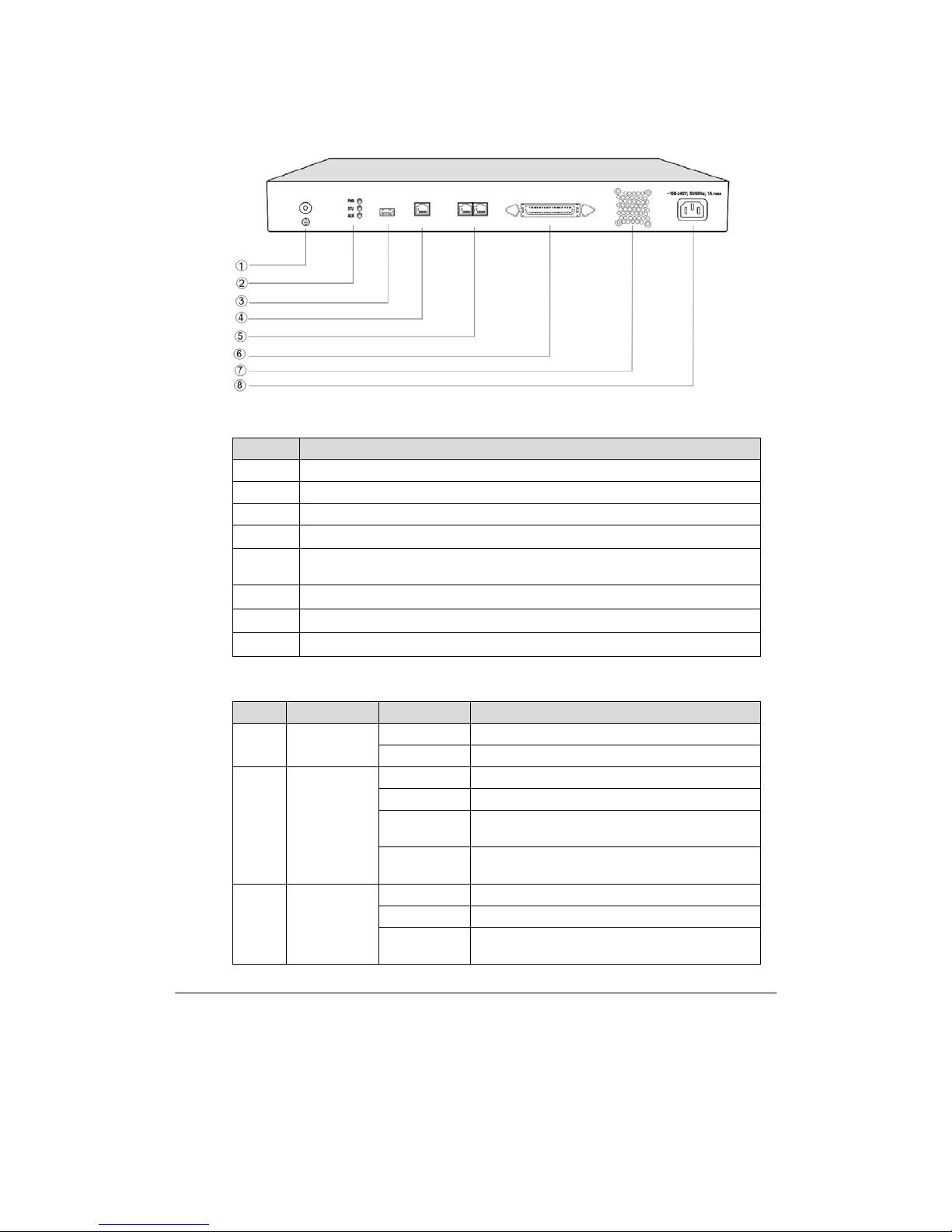
VopTel Technology Co., Ltd Page 18/67
are required to give operator during equipment startup, diagnosis or operation. In this mode, LED
flashes to display numbers, letters or other patterns in matrix. Please refer to the Appendix:
Check List for Operation Status Indication of VG59X System.
Figure 1-9 VG59X Back Panel
Table 1-21 VG59X Back Panel
# Description
① Ground Pole
② Indicator, see Table 1-22 for description.
③ USB interface, reserved for future use.
④
Configuration interface (CON), used for local management and debugging.
⑤
Two Ethernet interfaces: ETH1 and ETH2, only ETH1 has been set when the
equipment is delivered from factory, default IP address: 192.168.2.240
⑥
Connection interface of expansion chassis
⑦
Cooling fan
⑧
AC power socket, 100V-240 VAC voltage input.
Table 1-22 Meanings of VG59X Indicators
Mark Function Status Description
Green Power on
PWR
Power
Indication
Off Power off
Off System locked and inactive
Green Flash Normal operation
Constant Red
System in the process of powerup and not in the
normal operation mode
STU
Status
Indication
Red Flash
System in a diagnostic mode and able to execute
limited operation
Green No alarms
Red Flash New alarms occurred but not confirmed
ALM
Alarm
Indication
Red
Alarms existed and all alarm information
confirmed
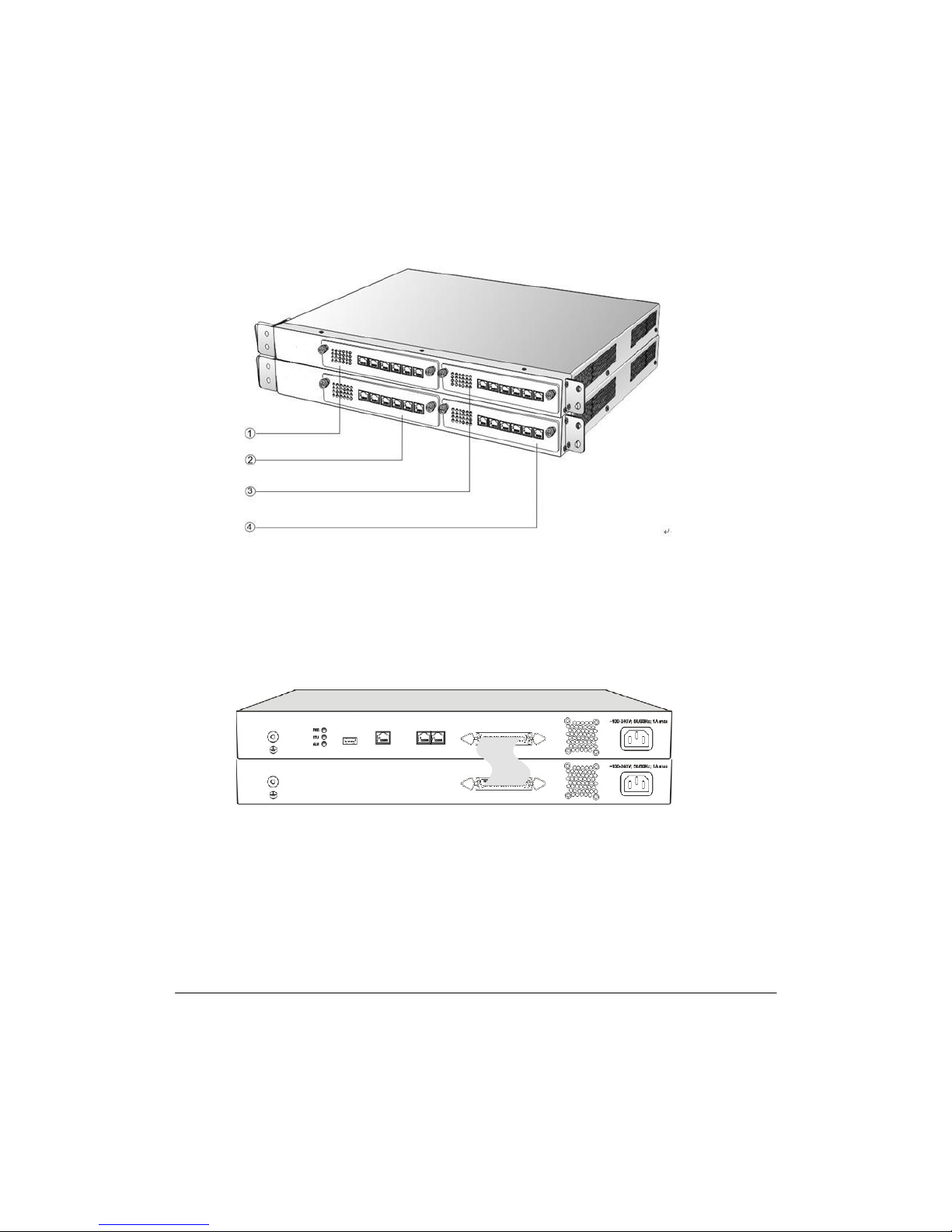
VopTel Technology Co., Ltd Page 19/67
VG59X single-chassis system can provide up to 48-line with different analog line type configuration
combinations, and VG59X dual-chassis system (main chassis and expansion chassis) can provide
maximum of 96-line with different analog line type configuration combination. VG59X dual-chassis
system is a logical integrated system formed by adding an expansion chassis and interface cards on
top of the single chassis system. Only an expansion cable is required to connect the two chassises,
and the original main chassis will not be affected when connecting the expansion cable, suitable for
on-site capacity expansion. The system resources (eg. number of concurrent calls) are completely
determined by the main chassis, so users who are planning to expand capacity should take into
account the needs for future system resources when initially ordering the single-chassis system, to
support the smooth capacity expansion and upgrade.
Figure 1-10 Schematic Diagram for Front Panel of VG59X Dual-Chassis System
Numbering definition of system interface slots: On the left side of main chassis is #1 slot (marked
with ① in Figure 1-10), on the right side of main chassis is #2 slot (marked with ③ in the Figure
1-10), on the left side of expansion chassis is #3 slot (marked with ② in the Figure 1-10), and on the
right side of expansion chassis is #4 slot, marked with ④ in Figure 1-10).
Figure 1-11 Schematic Diagram for Back Panel of VG59X Dual-Chassis System
VG59X dual-chassis system consists of a main chassis and an expansion chassis. Seen from the front,
it is different from the screen-printed mark: main chassis printed with "VG59X-MAIN" mark and
expansion chassis printed with "VG59X-EXT" mark. Seen from the back, the difference is obvious:
expansion chassis does not have status indicator, USB interface, CON interface and two Ethernet
interfaces. The main and expansion chassises have their own independent power supply and cooling
system, which are connected by a 36-core flat cable to form a logical integrated system.
To ensure the reliable communications between two chassises and reduce EMI interference, the
communication cable for connecting two chassises should be short. VG59X dual-chassis system must
be placed adjacently in installation (users who plan to expand capacity should reserve a space for

VopTel Technology Co., Ltd Page 20/67
expansion chassis during the initial installation of single chassis), the up or lower position is not
strictly required for the chassises.
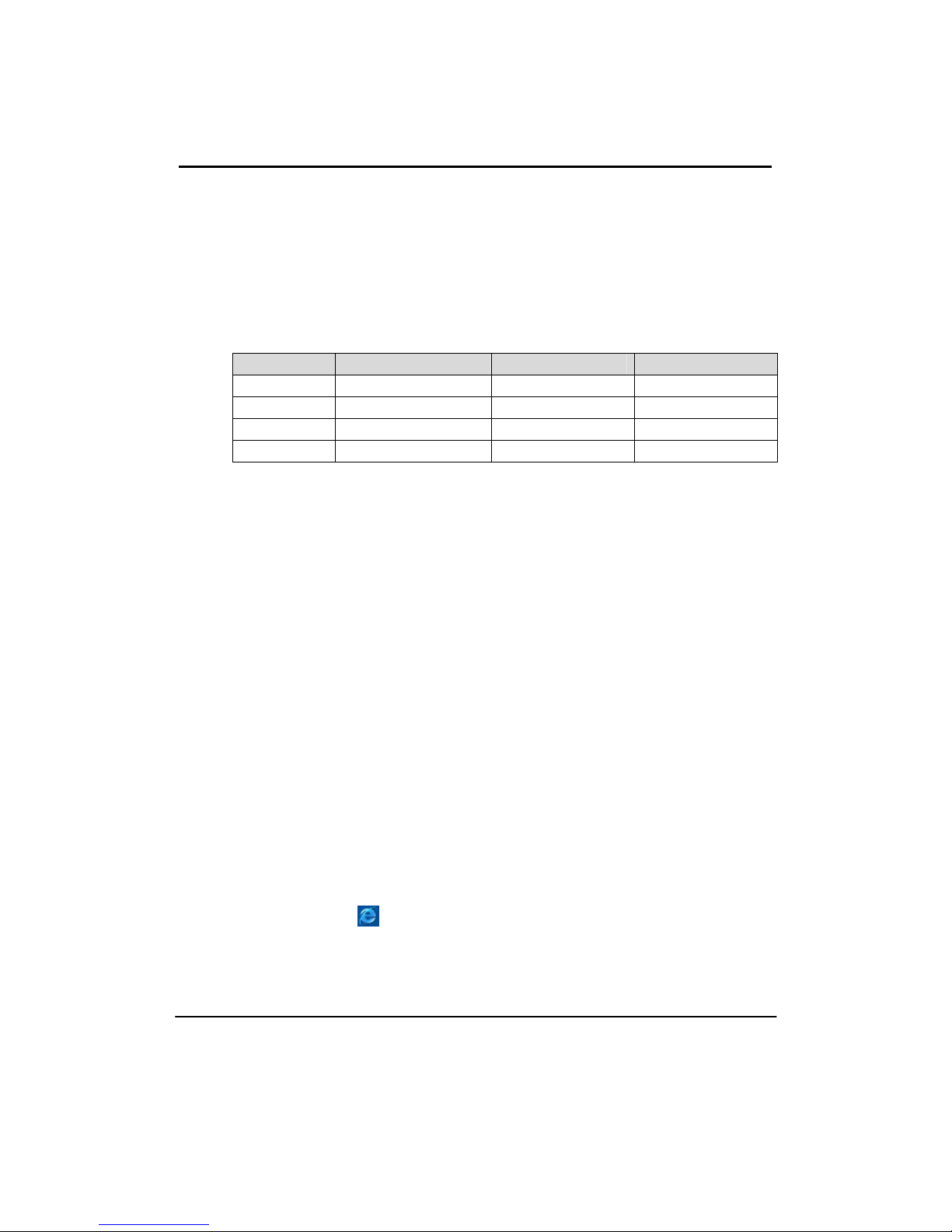
VopTel Technology Co., Ltd Page 21/67
2 Parameter Setting
2.1
Login
2.1.1 Obtain Gateway IP Address
VG1X and VG2X Gateways start DHCP service by default, and automatically obtain an IP address
on the LAN; users can use the factory default gateway IP address if it is unable to be obtained (e.g.
when connected directly with a computer).
VG53X,VG54X and VG59X Gateways use a static IP address by default.
Table 2-1 Default IP Address of Gateway
Type Default DHCP Service Default IP Address Default Subnet Mask
VG1X Enabled 192.168.2.218 255.255.0.0
VG2X Enabled 192.168.2.228 255.255.0.0
VG53X,VG54X Disabled 192.168.2.240 255.255.0.0
VG59X Diasabled 192.168.2.240 255.255.0.0
z
DHCP Used in Network
Users can dial "# #”to obtain the current gateway IP address and version information of firmware
using the telephone connected to the subscriber line (FXS interface) after the equipment is
powered on.
If the gateways are only configured with FXO ports for analog trunks without FXS ports for
subscriber lines (e.g. VG1041 or VG22241), users can dial into the gateway by connecting a PBX
extension line or PSTN POTS line to a FXO port, and press "# #" to obtaining the current
gateway IP address and version information of firmware after receiving the second dial tone.
z
Fixed IP Address Used
¾ If the DHCP service on the network is not available or the gateway is directly connected
with a computer, the gateways will use the factory default IP address.
¾ A user could fail to log in with the default IP address if the IP address of user’s computer
and the default gateway IP address are not at the same network segment. It is recommended
that the IP address of user's computer is changed to be identical with the same network
segment of gateway. For example, if the gateway IP address is 192.168.2.240, it is
recommended to set the computer’s IP address to any address at the network segment of
192.168.2.XXX).
z
PPPoE Used
In “Basic Configuration> Network Configuration”, the gateways will automatically obtain the
WAN address returned by access network after PPPoE service is started and user name and
password are set. Users can dial “# #”on the gateways to receive the IP address and version
information of firmware the gateways has obtained.
2.1.2 Log on Gateway
Double-click the icon to open IE browser, and enter the gateway IP address in the browser
address bar (eg. 192.168.2.218); you can enter the login interface for gateway configuration by
entering a password on the login interface.
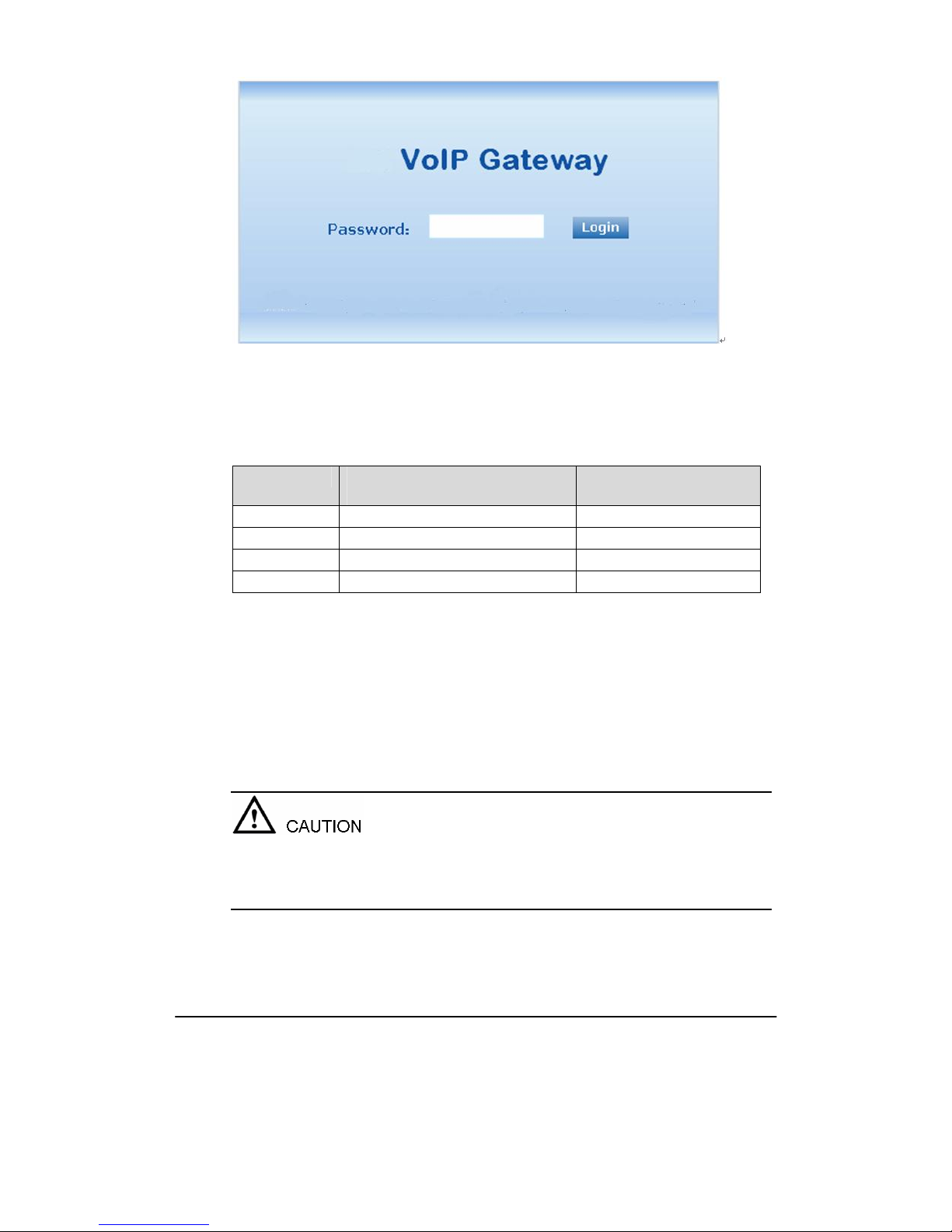
VopTel Technology Co., Ltd Page 22/67
Figure 2-1 Login Interface for VG Gateway Configuration
2.1.3 Permission of Gateway Administrator
Logon users are classified into “administrator” and “operator”. The default password is seen Table
2-2. The password is shown in a cipher for safety.
Table 2-2 Default Passwords of Gateway
Type Default Administrator Passwords
(lowercase letters required)
Default Operator Password
VG1X voip operator
VG2X voip operator
VG53X,VG54X voip operator
VG59X voip operator
z
The administrator can browse and modify all configuration parameters, and modify login
passwords.
z
The operator can browse and modify part of configuration parameters.
The gateways allow multiple users to log in:
¾ The administrator has permission for modification and the operator has permission for
browsing;
¾ When multiple users with same level of permission log in, the first has permission for
modification, while the others only have permission for browsing.
The system will confirm timeout if users do not conduct any operation within 10 minutes after login.
They are required to log in again for continuing operations.
Upon completion of configuration, click "Logout" button to return to the login page, so as not to
affect the login permission of other users.

VopTel Technology Co., Ltd Page 23/67
2.2
Buttons Used on Gateway Management Interface
“Submit” and “Restore Default Configuration” buttons are at the bottom of configuration interface.
z
Submit” Button: Submit configuration information. Users click “Submit” button after completion
of parameter configuration on a page. A success prompt will appear if configuration information
is accepted by the system; if a “The configuration takes effect after the system is restarted”dialog
box appears, it means that the parameters are valid only after system restart; it is recommended
that users press the “Restart” button on the “Tool” page to validate the configuration after
changing all parameters to be modified.
z
“Default” Button: Click this button to use default configuration of gateway. A success prompt
will appear on the interface after the system restores parameters on the configuration page to
default configuration. For part of parameters, it is required to restart the software to validate the
default configuration, and in this case“The configuration takes effect after the system is
restarted” will appear on the interface. Subscribers can click “Restart” on the “Tool” page to
restart.
2.3
Basic Configuration
2.3.1 Network Configuration
After login, click “Basic > Network” tab to open the configuration interface.
Figure 2-2 Network Configuration Interface

VopTel Technology Co., Ltd Page 24/67
Table 2-3 Network Configuration Parameters
Name Description
Host name
This is the equipment name of a configuration gateway. The default values
of VG1X, VG2X, VG53X,VG54X and VG59X are VG1X-VoIP-AG,
VG2X-VoIP-AG, VG53X,VG54X-VoIP-AG and VG59X-VoIP-AG
respectively. Users can set a different name for each gateway to distinguish
from each other according to the deployment plan.
A host name can be a maximum of 48 characters, either letters (A-Z or a-z),
numbers (0-9) and minus sign (-). It may not be null or space, and it must
start with a letter.
Logical IP
address
This parameter only exists in VG53X,VG54X, used to display the actual
gateway IP address in use.
ETHn
MAC address Display the MAC address of gateway.
IP address
assignment
Methods for obtaining an IP address
z Fixed: Static IP address is used;
z DHCP: Activate DHCP service and use the dynamic host configuration
protocol (DHCP) to allocate IP addresses and other network parameters;
z PPPoE: PPPoE service is used.
User name
Enter an authentication user name if PPPoE service is selected, and there is
no default value.
Password
Enter an authentication password if PPPoE service is selected, and there is
no default value.
IP address
If “Static” or “DHCP” is selected for the network type but an address fails
to be obtained, the gateways will use the IP address filled in here. If the
gateways obtain an IP address through DHCP, the system will display the
current IP address automatically obtained from DHCP by the gateways.
This parameter must be set due to no default value.
Netmask
The subnet mask is used with an IP address. When the gateways use a static
IP address, this parameter must be entered; when an IP address is
automatically obtained through DHCP, the system will display the subnet
mask automatically obtained by DHCP. This parameter must be set due to
no default value.
Gateway IP
address
LAN gateway IP address where the gateways are located. When the
gateways obtain an IP address through DHCP, the system will display the
LAN gateway address automatically obtained through DHCP. This
parameter must be set due to no default value.
DNS
Enable Activate DNS service.
Primary Server
If DNS service is activated, the network IP address of preferred DNS server
must be entered, and there is no default value.
Secondary
Server
If DNS service is activated, the network IP address of standby DNS server
can be entered here. It is optional and there is no default value.
SNTP
Primary Server
Enter the IP address of preferred time server here. This parameter must be
set due to no default value.
Secondary
Server
Enter the IP address of standby time server here. This parameter must be set
due to no default value.
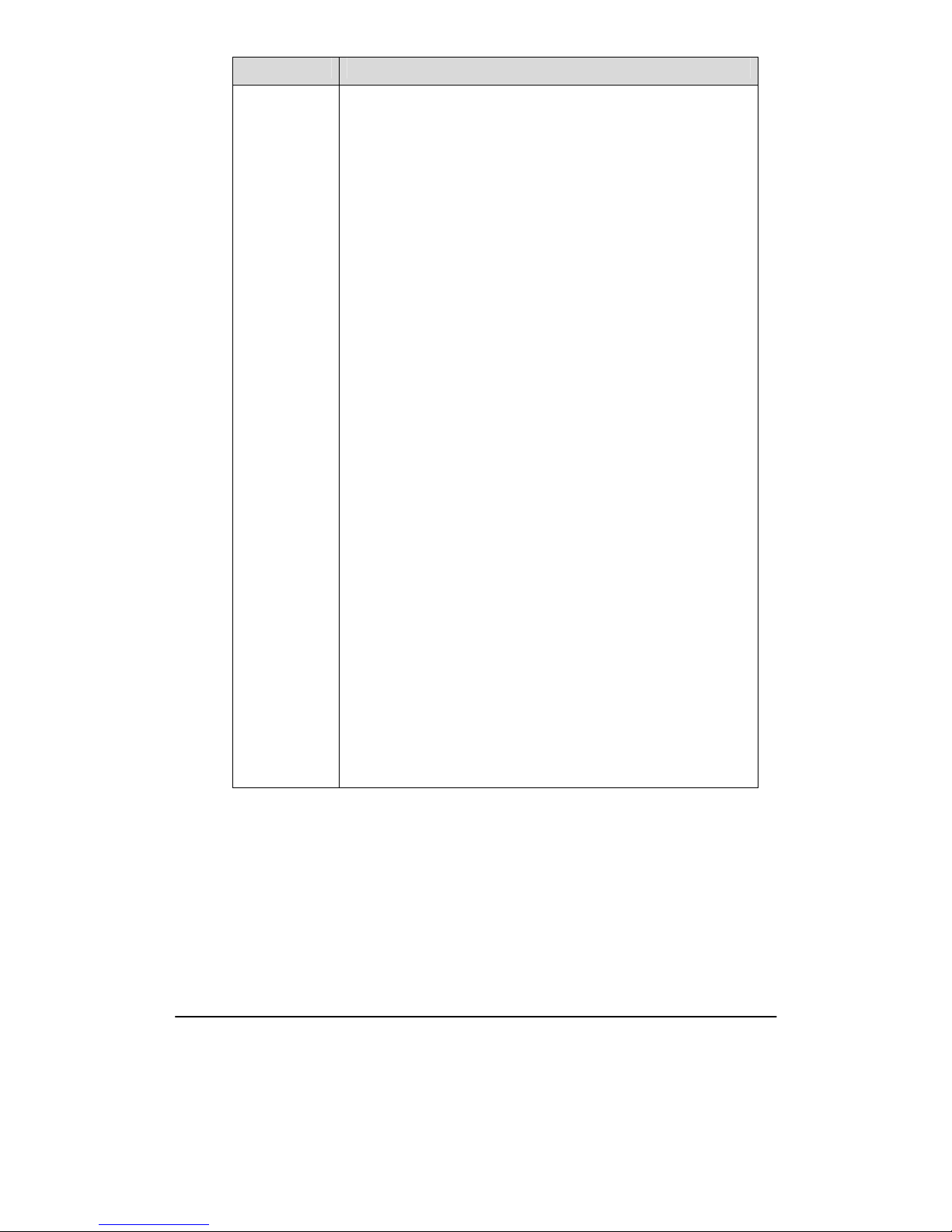
VopTel Technology Co., Ltd Page 25/67
Name Description
Time Zone Select a time zone, and the parameter values include:
z (GMT-11:00) Midway Island
z (GMT-10:00) Honolulu. Hawaii
z (GMT-09:00) Anchorage, Alaska
z (GMT-08:00) Tijuana
z (GMT-06:00) Denver
z (GMT-06:00) Mexico City
z (GMT-05:00) Indianapolis
z (GMT-04:00) Glace_Bay
z (GMT-04:00) South Georgia
z (GMT-03:30) Newfoundland
z (GMT-03:00) Buenos Aires
z (GMT-02:00) Cape_Verde
z (GMT) London
z (GMT+01:00) Amsterdam
z (GMT+02:00) Cairo
z (GMT+03:00) Moscow
z (GMT+03:30) Teheran
z (GMT+04:00) Muscat
z (GMT+04:30) Kabul
z (GMT+05:30) Calcutta
z (GMT+05:00) Karachi
z (GMT+06:00) Almaty
z (GMT+07:00) Bangkok
z (GMT+08:00) Beijing
z (GMT+09:00) Tokyo
z (GMT+10:00) Canberra
z (GMT+10:00) Adelaide
z (GMT+11:00) Magadan
z (GMT+12:00) Auckland
2.3.2 System Configuration
After login, click “Basic > System” tab to open the system configuration interface.
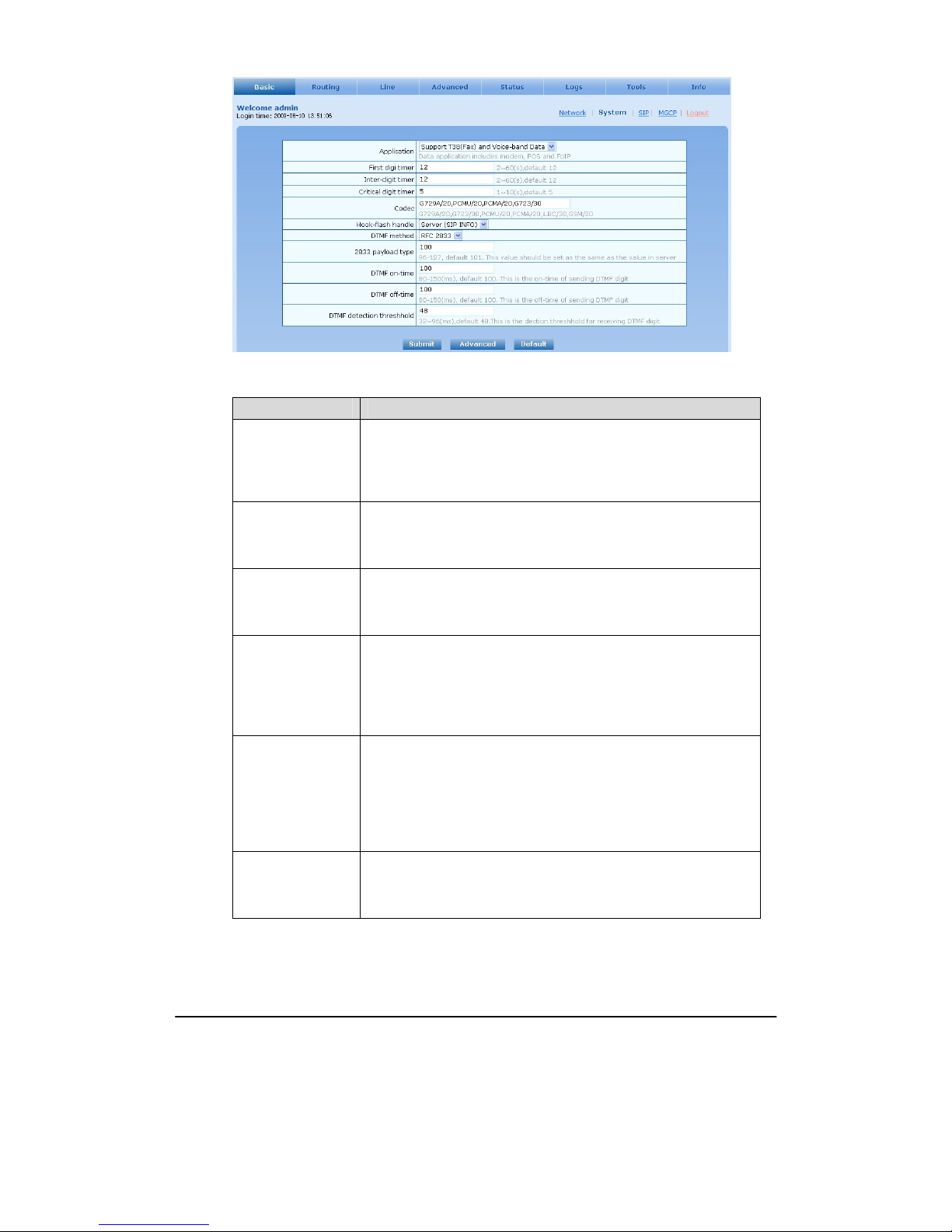
VopTel Technology Co., Ltd Page 26/67
Figure 2-3 System Configuration Interface
Table 2-4 System Configuration Parameters
Name Description
Application
Select a gateway application scenario in this field: Audio only, Support
T38 (Fax) and Voice-band Data, Support T38 (CED), Support T38
(CNG), Support Voice-band Data. Voice-band Data service including
Modem, POS and T.30 fax. The gateways support voice service in any
mode.
First digit timer
If a subscriber hasn’t dialed any number within a specified time by this
parameter after offhook, the gateways will consider that the subscriber
has given up the call and prompt to hang up in busy tone. Unit: second,
default value: 12 seconds.
Inter-digit timer
If a subscriber hasn’t dialed the next number key from the time of
dialing the last number key to the set time by this parameter, the
gateways will consider that the subscriber has ended dial-up and call out
the dialed number. The default value is 12 seconds, unit: second.
Critical digit timer
This parameter is used with the "x.T" rule set in dialing rules. For
example, there is "021.T" in the dialing rules table. When a subscriber
has dialed 021 and hasn’t dialed the next number within a set time by
this parameter (eg. 5 seconds), the gateways will consider that the
subscriber has ended dial-up and call out the dialed number 021.
The default value is 5 seconds, unit: second.
Codec
Codecs methods supported by the gateways include G729A/20,
G723/30, PCMU/20, PCMA/20, iLBC/30 and GSM/20 (as shown in
table 2-5). This parameter must be set due to no default value.
Several encoding methods can configure in this item at the same time,
separated with “,” in the middle; the gateways will negotiate with the
platform in the order from front to back when configuring the codec
methods
Hook-flash handle
The gateways provide the following processing modes after detecting
hook flash from subscriber terminals: processing the hook flash
internally; transmitting the hook flash to platform with RFC 2833, and
transmitting the flash-off to platform with SIP INFO.

VopTel Technology Co., Ltd Page 27/67
Name Description
DTMF method
Transmission modes of DTMF signal supported by the gateways include
Audio, RFC 2833 and SIP INFO. The default value is Audio.
Audio: DTMF signal is transmitted to the platform with sessions;
SIP INFO: Separate DTMF signal from sessions and transmit it to the
platform in the form of SIP INFO messages;
RFC 2833: Separate DTMF signal from sessions and transmit it to the
platform through RTP data package in the format of RFC2833.
2833 payload type
Used with “RFC 2833” in the DTMF transmission modes. The default
value of 2833 payload type is 100. The effective range available: 96 ~
127. This parameter should match the setting of far-end device (eg.
platform).
DTMF on-time
This parameter sets the on time (in ms) of DTMF signal sent from FXO
port. The default value is 100 ms. Generally, the duration time should be
set in the range of 80 ~ 150 ms.
DTMF off-time
This parameter sets the off time (ms) of DTMF signal sent from FXO
port. The default value is 100 ms. Generally, the interval time should be
set in the range of 80 ~ 150 ms.
DTMF detection
threshhold
Minimum duration time of effective DTMF signal. Its effective range is
32-96 ms and the default valie is 48 ms. The greater the value is set, the
more stringent the detection is.
Table 2-5 Codec Methods Supported by Gateways
Codec Supported by VG Bit Rate (Kbit/s)
Time Intervals of RTP Package
Sending (ms)
iLBC
13.3/15.2
20/30
GSM 13 20
G729A 8 10/20/30/40
G723 5.3/6.3 30/60
PCMU/PCMA 64 10/20/30/40
2.3.3 SIP Configuration
After login, click “Basic> SIP” tab to open the SIP configuration interface.
Figure 2-4 SIP Configuration Interace

VopTel Technology Co., Ltd Page 28/67
Table 2-6 SIP Configuration Parameters
Name Description
Signaling port
Configure the UDP port for transmitting and receiving SIP messages, with
its default value 5060.
Note: The signaling port number can be set in the range of 1-9999, but
cannot conflict with the other port numbers used by the equipment.
Register server
Configure the address and port number of SIP register server, and the
address and port number are separated by “:”. It has no default value.
The register server address can be an IP address or a domain name. When a
domain name is used, it is required to activate DNS service and configure
DNS server parameters on the page of configuring network parameters. For
example: “201.30.170.38:5060”, “register.com: 5060”.
Proxy server
Configure the IP address and port number of SIP proxy server, and the
address and port number are separated by “:”. It has no default value.
The proxy server address can be set to an IP address or a domain name.
When a domain name is used, it is required to activate DNS service and
configure DNS server parameters on the page of configuring network
parameters. Examples of complete and effective configuration:
"201.30.170.38:5060", "softswitch.com: 5060".
Backup proxy
server
Configure the IP address and port number of backup proxy server. It has no
default value. Add the address of calling proxy server here, and the
gateways can support selection function of multiple softswitch addresses
through IP address. The format must be IP address format and complete and
effective configuration, eg. “202.202.2.202:2727”. The proxy and register
severs must be identical.
Conditions for falling over to the backup proxy server (any):
1)Gateway register is timeout;
2)No response to master server calls is timeout;
User agent
domain name
This domain name will be used in INVITE messages. If it is not set here, the
gateways will use the IP address or domain name of proxy server as user
agent domain name. It has no default value.
It is recommended that subscribers not use LAN IP address to set domain
name parameter.
Authentication
mode
The gateway support three registration sheme: register per line, register per
gateway and Line Reg/GW Auth. The default value is register by line.
z Register by line: authentication and register per line;
z Register by gateway: authentication and register per gateway;
z Line Reg/GW Auth: register per line, but authentication per gateway.
User name
Configure the user name as part of the account for registration, and it has no
default value.
Note: If “Register by gateway” or “Line Reg/GW Auth”, is selected, the
user name must be entered here. If “register by line” is selected the user
name should be set on “Line > Feature” page (Refer to “Feature”).
Password
Password as part of account information is used for authentication by
platform. It has no default value. It is formed with either numbers or
characters, and case sensitive.
Note: If “Register by gateway” or “Line Reg/GW Auth”, is selected, the
password must be entered here. If “register by line” is selected the password
should be set on “Line > Feature” page (Refer to “Feature”).
Registration
period
Valid time of SIP re-registration in second.
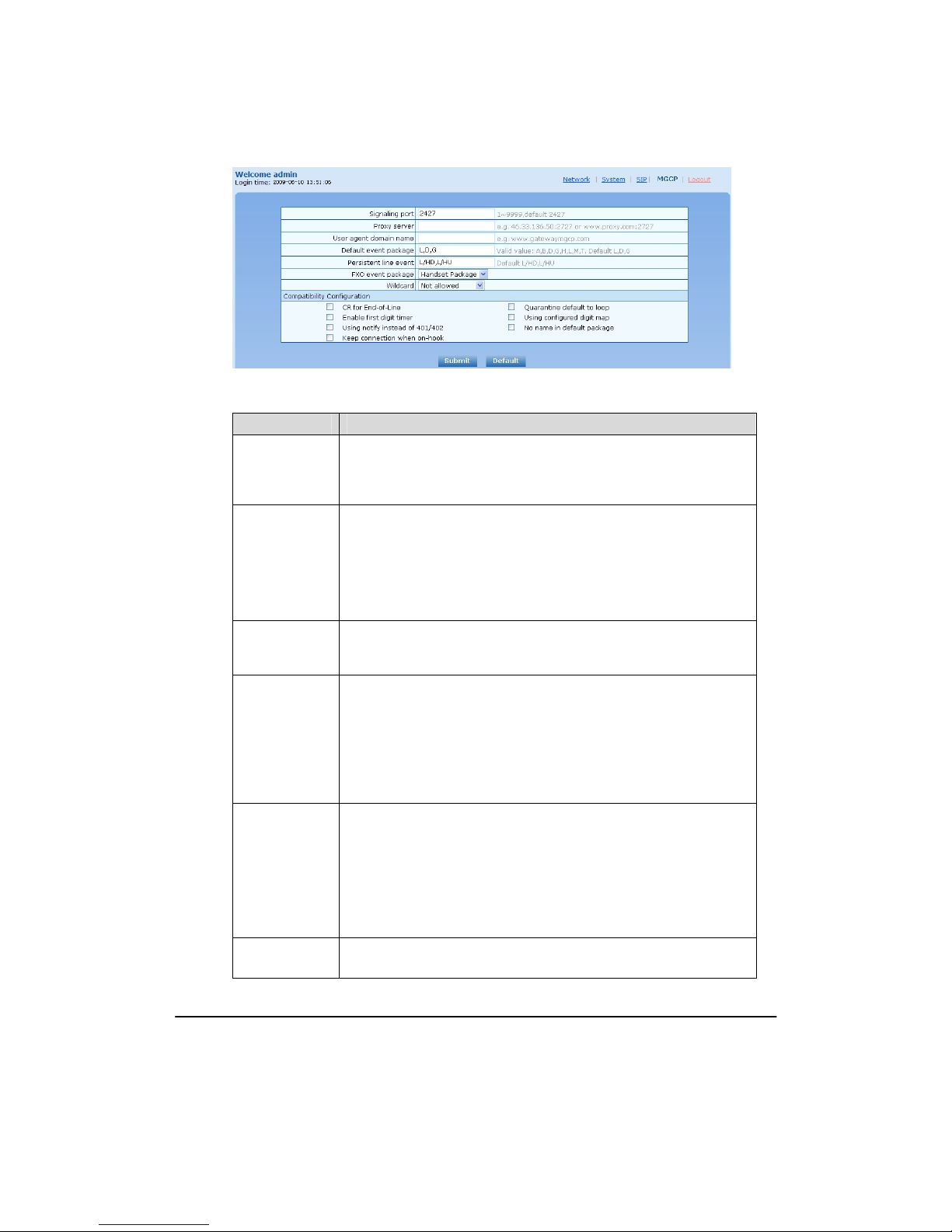
VopTel Technology Co., Ltd Page 29/67
2.3.4 MGCP Configuration
The gateways use SIP protocol by default. When the gateways need to interface with MGCP protocol
-based softswitch platform, users should set relevant parameters here.
After login, click “Basic > MGCP” tab to open the configuration interface.
Figure 2-5 MGCP Configuration Interface
Table 2-7 MGCP Configuration Parameters
Name Description
Signaling port
Configure the UDP port for transmitting and receiving MGCP messages,
and default is 2427.
Note: The signaling port number can be set in the range of 1-9999, but
cannot conflict with the other port numbers used by the equipment.
Proxy server
Configure the IP address and port number of MGCP proxy server, separated
by “:”, and it has no default value.
The address can be set to an IP address or a domain name according the
subscribers’ requirements. When a domain name is used, it is required to
activate DNS service and configure DNS server on the page of configuring
network parameters. Examples of complete and effective configuration:
“202.202.2.202:2727”, “callagent.com: 2727”.
User agent
domain name
It is the gateway logo when the gateways register with proxy server, and it
has no default value.
Example: test.newrock.com, [192.168.2.100].
Default event
package
List all the types of default event packages supported by gateways, and
multiple package names are separated by“,”.
The default value is L,D,G.
z L: Line Package;
z D: DTMF Package;
z G: Generic Media Package.
Persistent line
event
List the event types that the gateway can report, and persistent line events
are separated by “,”. When gateways process the events listed here, they
will report to the call agent.
Note: This parameter must be set since there is no default value. The
factory setting is L/HD, L/HU:
z L/HD: Offhook;
z L/HU: Onhook.
FXO event
package
Handset Package
Line Pakage
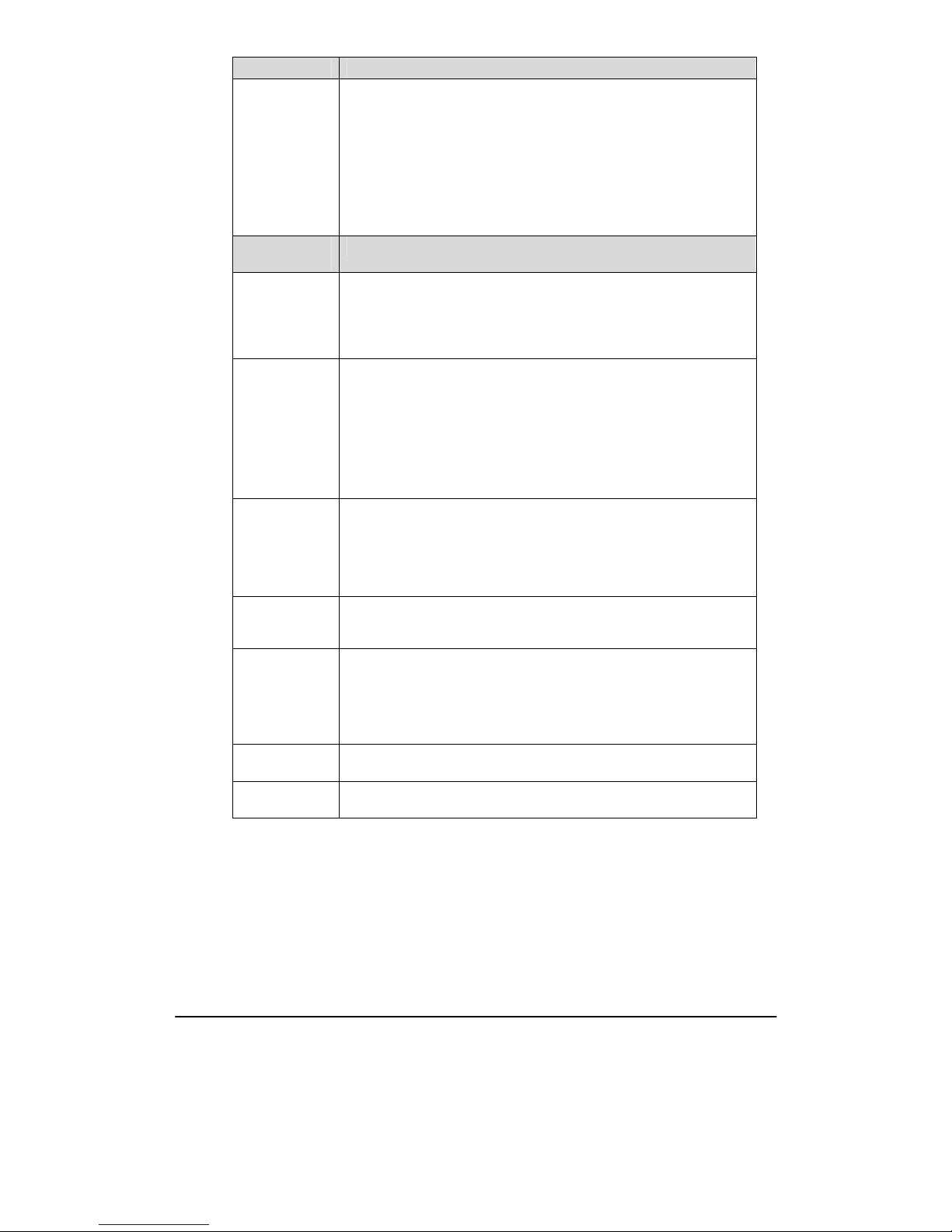
VopTel Technology Co., Ltd Page 30/67
Name Description
Wildcard
Select whether a wildcard with prefix is allowed when a gateway registers
to the call agent. The default value is “not allowed”.
z Partially allowed: Gateways will use a wildcard with fixed prefix (eg.
aaln / *) when registering. For example, when configuring telephone
numbers, if line 1 is set to “aaln/1”, line 2 is set to “aaln/2” and line 3 is
set to “aaln/3”, the gateways will register to the call agent in “aaln/*”
without the need of registering the lines individually.
z Allowed: the gateways will use a wildcard in registering without prefix.
Compatibility
Configuration
CR for
End-of-Line
Select whether CR is used as the end of line in the MGCP messages.
Default not selected.
z Selected: CR is used as the end of line
z Unselected: CRLF is used as the end of line
Quarantine
default to loop
Select the Qurantine handle of gateways making a request to the outside,
and default not selected.
z Selected: Quarantine using loop mode, the gateways will continually
Notify all events as requested after receiving a request.
z Unselected: Qurantine using step mode, the gateway only Notify one
event at a time, and quarantine the other event(s), until the new
NotificationRequest from platform.
Enable first digit
timer
Select the processing mode when there is no timeout parameter in the
outside request received by the gateways, and default not selected.
z Selected: the gateways will report timeout in terms of its own timeout
setting (the time interval set in non-dial timeout of configuration system
parameters) when subscribers hasn’t dialed up in time after offhook.
Using
configured digit
map
Select if the digit map configured by local gateway are used, and default not
selected.
Using notify
instead of
401/402
Set if the gateways report “offhook events” to replace 401 messages in
NTFY or report “onhook events” to replace 402 messages in NTFY when
responding to messages sent by the call agent. Default not selected.
z Selected: The gateways will use NTFY message to replace 401 and 402
messages.
No name in
default package
Select if a package name is included when the gateways reply to the default
package, and default not selected.
Keep connection
when on-hook
Select if the gateways actively cancel connection disconnect when
subscribers hook on, and default not selected.
2.4
Routing
2.4.1 Digit Map
After login, click “Routing> Digit Map” tab to open the dialing rules interface as shown in Figure
2-6.
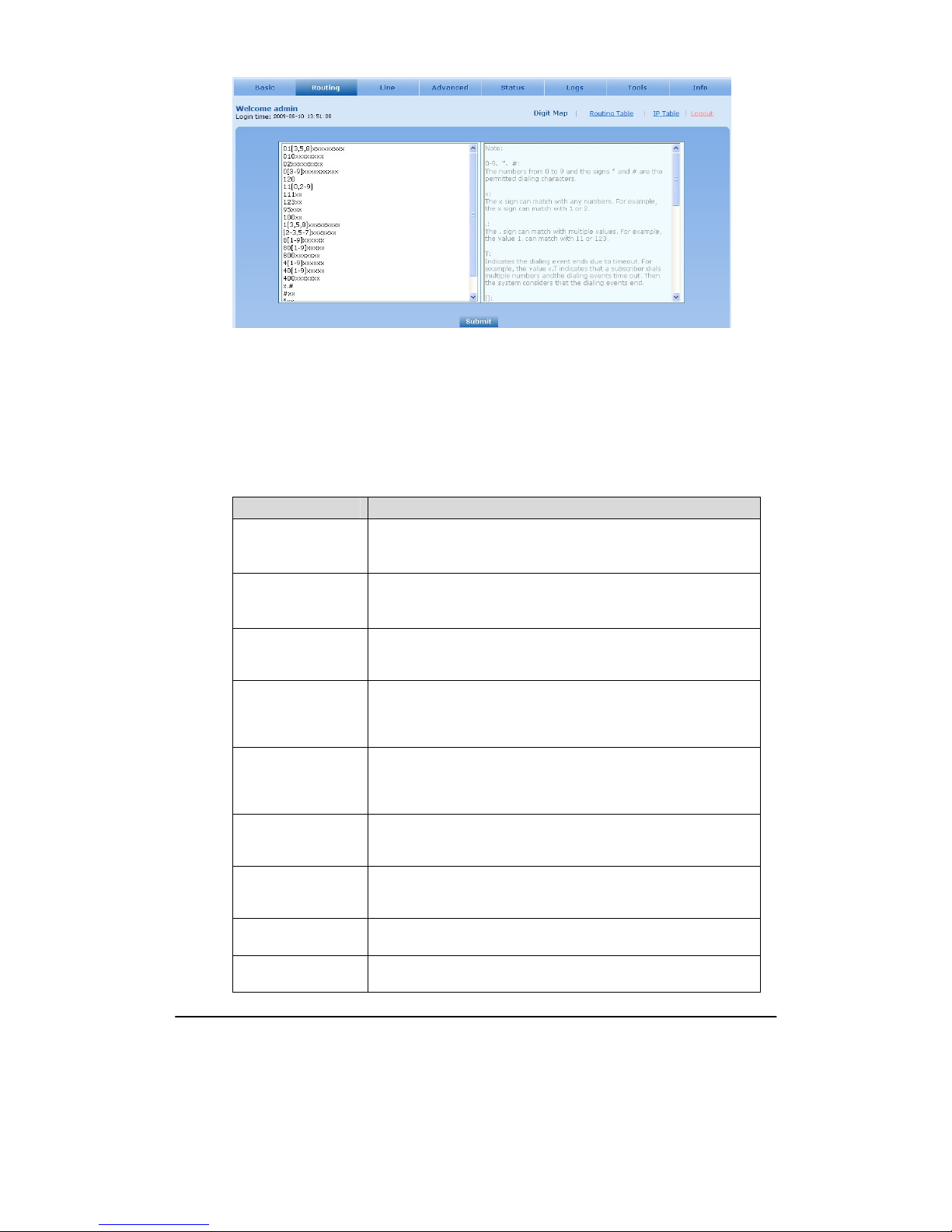
VopTel Technology Co., Ltd Page 31/67
Figure 2-6 Configuration Interface for Digit Map
Dialing rules are used to effectively judge if the received number sequence is completed, for the
purpose of ending up receiving numbers and sending out the received numbers.The proper use of
dialing rules can help to reduce the connection time of telephone calls.
The maximum number of rules that can be stored in gateways is 60. Each rule can hold not more than
32 numbers and 38 characters. The total length of dialing rules table (the total length of all dialing
rules) cannot be more than 2280 bytes.
The following provides a description of tipical rules:
Table 2-8 Description of Digit map
Digit map Description
“x” Represents any number between 0-9.
The x sign can match with any numbers. For example, the x sign can
match with 1 or 2.
“.” Represents more than one digit between 0-9.
The . sign can match with number with any length. For example, the
value 1. can match with 11 or 123.
“##”
End after receiving two-digit dialing “##”. “##” is an special dialing
for users to receive gateway IP address and version number of
firmware by default.
“x.T”
The gateways will detect any length of telephone number starting with
any number between 0-9. The gateways will send the detected number
when it has exceeded the dialing end time set in system parameter
configuration and hasn’t received a new number.
“x.#”
Any length of telephone number starting with any number between
0-9. If subscribers press # key after dial-up, the gateways will
immediately end up receiving numbers and send all the numbers before
# key.
“*xx”
End after receiving * and any two-digit number. "* xx" is primarily
used to activate function keys for supplementary services,such as
CRBT, Call Transfer, Do not Disturb, etc.
“#xx”
End after receiving # and any two-digit number. “#xx” is primarily
used to stop function keys for supplementary services, such as CRBT,
Call Transfer, Do not Disturb, etc.
[2-8]xxxxxx
A 7-digit number starting with of any number between 2-8, used to end
the dialing.
02xxxxxxxxx
A 11-digit number starting with 02, used to end the dialings starting
with “02”.

VopTel Technology Co., Ltd Page 32/67
Digit map Description
13xxxxxxxxx A 11-digit number starting with 13, used to end the dialings.
11x A 3-digit number starting with 11, used to end the special service calls.
9xxxx A 5-digit number starting with 9, used to end special service calls.
2.4.2 Routing Table
After login, click “Routing> “Routing Table” tab to open the configuration interface.
Figure 2-7 Configuration Interface for Routing Table
Click “Help” to open the illustrative interface for routing configuration
The routing table with 100 rules in capacity provides two functions including digit transformation
and call routing assignment. Here are the general rules applied by gateways when executing the
routing table:
1) The routing rules in the table are executed from top to down, and the number matching
follows the principle of minimum & priority matching;
2) When there is no rule matched, the call will be processed as follows:
a) For outbound calls, calls will be routed to SIP proxy;
b) For inbound calls, calls will be routed according to its called party number,and if the
called party number does not exist, 404 will be returned.
3) When matched port is not in idle state, 486 will be returned for FXS port, and 503 will be
returned for FXO port.
4) When domain name is used in rule, DNS must be selected and enabled first.
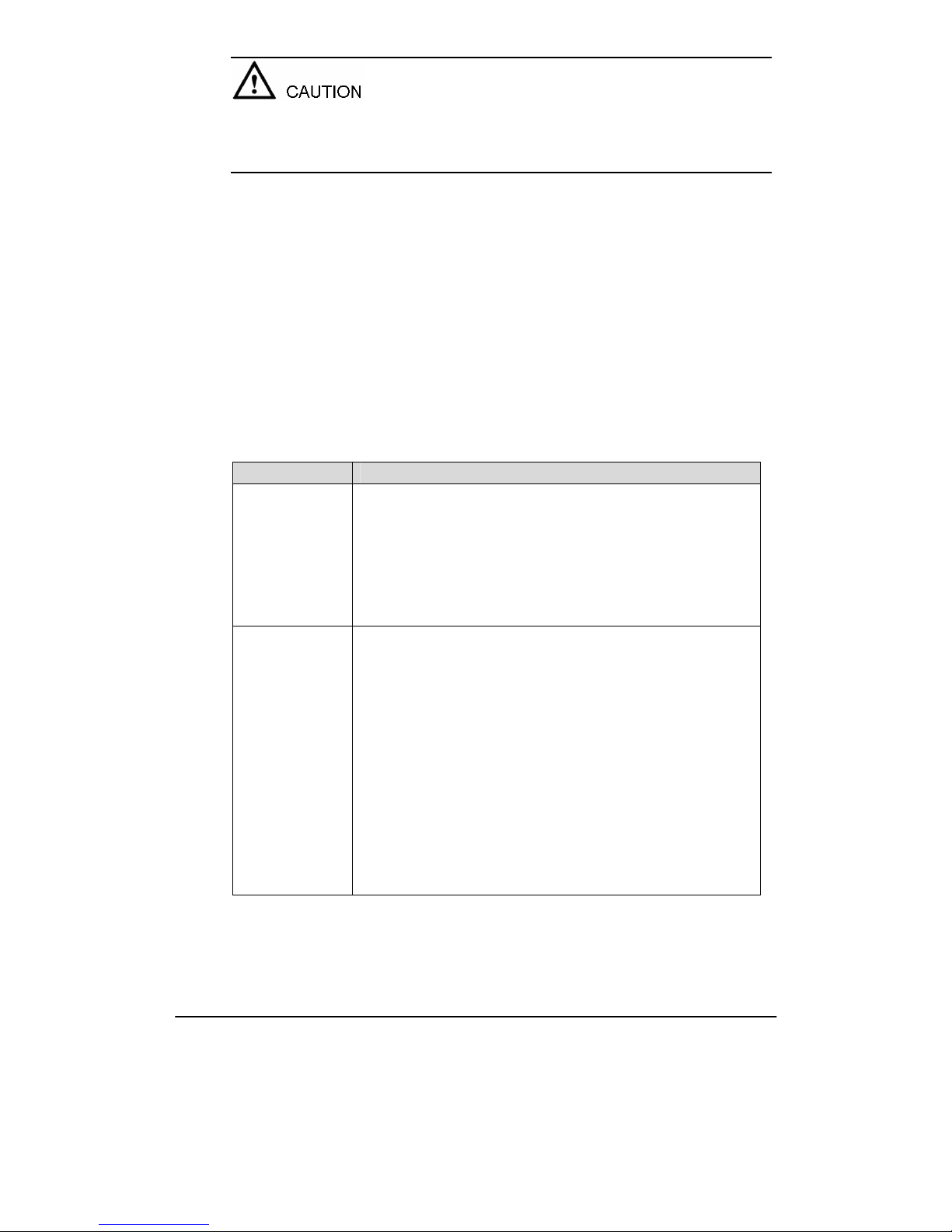
VopTel Technology Co., Ltd Page 33/67
Rules must be filled out without any blank at the beginning of each line; otherwise the data can’t be
validated even if the system prompts successful submital.
The routing table is empty by default. The gateways will point a call to the SIP proxy server when
there is no matched rule for the call.
The format of number transformation is
Source Number Replacement Method
For example: “FXS 021 REMOVE 3” means removing the prefix 021 of the called number for calls
from FXS port, where “FXS” is source, “021” is number, and “REMOVE 3” indicates the method of
number transformation.
The format of routing rules is
Source Number ROUTE Routing Destination
For example: “IP 800[0-3] ROUTE FXO 1,2,3,4” means routing calls from IP with called number
between 8000~8003 to FXO port in a sequential selecting order of 1, 2, 3, 4. Namely, FOX Port 2 is
selected when FXO Port 1 is busy and so on.
Detailed definitions of source and number, number transformation moethods and routing destination
are shown below.
Table 2-9 Routing Table Format
Name Description
Source
There are three types of source: IP, FXS and FXO.
Among them, IP source can be any IP address and is denoted by “IP”; “IP
[xxx.xxx.xxx.xxx]” is used to denote specific IP address; “IP
[xxx.xxx.xxx.xxx: port]” is used to denote specific IP address with port
number.
FXS and FXO ports can be any port, represented with “FXS” or “FXO”;
special lines can be represented with FXS or FXO + port number, eg.
FXS1, FXO2 or FXS [1-2], etc.
Number
It chould be a calling number with the form of CPN + number or a called
number with the form of number. The number may be denoted with digit
0-9,"*",".","#"," x ", etc., and uses the same regular expression as that of
dialing rules. Here are some of the form of number:
z Designate a specific number: eg.114,83113854;
z Designate a number matching a prefix: such as 83xxxxxx. Note: the
matching effect of 83xxxxxx is different from that of 83x or 83.
z Specify a number scope. For example, 268[0-1,3-9] specifies any
4-digit number starting with 268 and followed by a digit between 0-1or
3-9;
Note: Number matching follows the principle of “minimum matching ”.
For example: x matches any number with at least one digit; xx matches
any number with with at least two-digit; 12x matches any number with at
least 3-digit starting with 12.

VopTel Technology Co., Ltd Page 34/67
Table 2-10 Number Transformations
Processing Mode Description and Example
KEEP
Keep number. The positive number behind KEEP means to keep several
digits in front of the number; the negative number means to keep several
digits at the end of the number.
Example: FXS 075583113854 KEEP -8
Keep the last 8 digits of the called number 075583113854 for calls from
FXS. The transformed called number is 83113854.
REMOVE
Remove number. The positive number behind REMOVE means to remove
several digits in the front of the number; the negative number means to
remove several digits at the end of the number.
For example: FXS 0755 REMOVE 4
Remove 0755 of the called number beginning with 0755 for calls from
FXS.
ADD
Add prefix or suffix to number. The positive number behind ADD is the
prefix; the negative number is suffix.
Example 1:
FXS1 CPNX ADD 021
FXS2 CPNX ADD 010
Add 021 in front of calling numbers for calls from FXS port 1; add 010 in
front of calling numbers for calls from FXS port 2.
Example 2:
FXS CPN6120 ADD -8888
Add 8888 at the end of the calling number starting with 6120 for calls from
FXS port.
REPLACE Number replacement. The replaced number is behind REPLACE.
Example: FXS CPN88 REPLACE 2682000
Replace the calling number beginning with 88 for calls from FXS port to
2682000.
REPLACE
Other use of REPLACE is to replace the specific number based on other
number associated with the call. For example, replaceing the calling
number according to the called number.
Examples:
FXS 12345 REPLACE CPN-1/8621
FXS CPN13 REPLACE CDPN0/0
For calls from FXS ports with called party number of 1234, removing one
digit at the rear of the calling number and add 8621; for call s from FXS
ports with calling party number starting with 13, add 0 in front of the called
number.
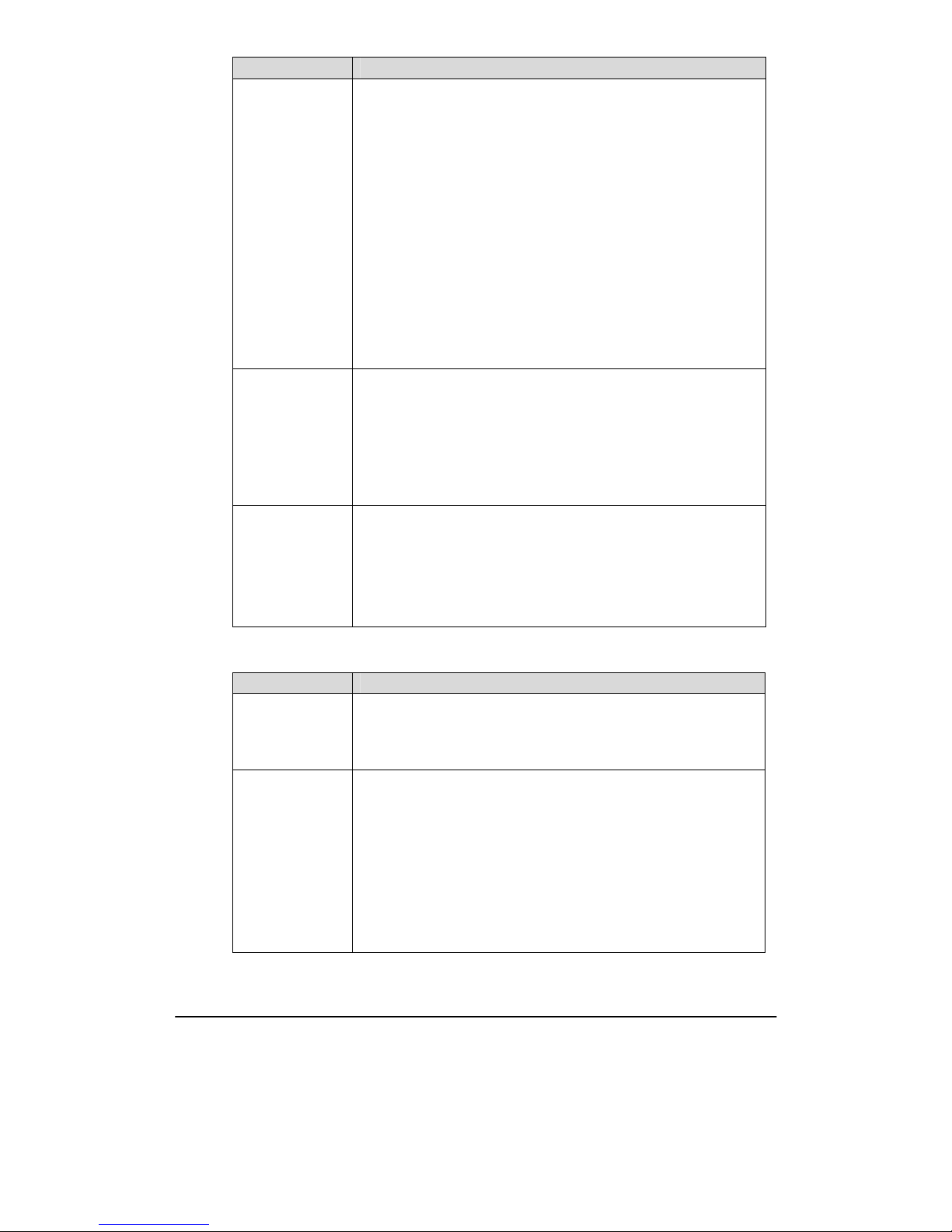
VopTel Technology Co., Ltd Page 35/67
Processing Mode Description and Example
END or ROUTE
End of number transformation. From top to bottom, number transformation
will be stopped when END or ROUTE is encountered; the gateways will
route the call to the default routing after meeting EDN, or route the call to
the designed routing after meeting ROUTE.
Example 1:
FXS 12345 ADD -8001
FXS 12345 REMOVE 4
FXS 12345 END
Add suffix 8001 to the called number starting with 12345 for calls from
FXS ports, then remove four digits in front of the number to end number
transformation.
Example 2:
IP[222.34.55.1] CPNX. REPLACE 2680000
IP[222.34.55.1] CPNX. ROUTE FXS 2
For calls from IP address 222.34.55.1, calling party number is replaced by
2680000, and then the call is routed to FXS port 2 with the new calling
party number.
CODEC
Designate the use of codec, such as PCMU/20/16, where PCMU denotes
G.711, /20 denotes RTP package interval of 20 milliseconds, and /16
denotes echo cancellation with 16 milliseconds window. PCMU/20/0
should be used if echo cancellation is not required to activate.
Example:
IP 6120 CODEC PCMU/20/16
PCMU/20/16 codec will be applied to calls from IP with called party
number starting with 6120.
RELAY
Insert prefix of called party number when calling out. The inserted prefix
number follows behind REPLAY.
Example:
IP 010 RELAY 17909
For calls from IP with called party number starting with 010, digit stream
17909 will be outpulsed before the original called party number being
sending out.
Table 2-11 Routing Destination
Destination Description and Example
ROUTE NONE Calling barring.
Example:
IP CPN[1,3-5] ROUTE NONE
Bar all calls from IP, of which the calling numbers start with 1, 3, 4, 5.
ROUTE FXS
Route a call to FXS ports.
Example 1:
IP 800[0-3] ROUTE FXS 1,2,3,4
Select FXS port in a sequencial way.
Example 2:
IP 800[0-3] ROUTE FXS 1
Point this call to FXS port 1.
Example 3:
IP 800[0-3] ROUTE FXS 1,2,3,4/g
For terminating the call from IP, ring FXS port 1, 2, 3, 4 simultaneousely.

VopTel Technology Co., Ltd Page 36/67
Destination Description and Example
ROUTE FXO
Route a call to FXO port.
Example:
IP x ROUTE FXO 1,2,3,4/r
Select the outgoing call FXO port in a round robin way.
ROUTE IP Route a call to the IP platform.
Example:
FXS 021 ROUTE IP 228.167.22.34:5060
228.167.22.34:5060 is the IP address of the platform.
2.4.3 Application Examples of Routing Table
Some typical functions that can be realized by the routing table are provided in this section:
1) One Phone with Double Numbers
2) Hunting Group
3) Outbound Call Barring
4) FXO Port Hunting for Outbound Call
One Phone with Double Numbers
The hand set connected to gateway can be configured with two numbers through One Phone with
Double Numbers. For example, port FXS1 is set with PSTN number 61202701 and extention number
1001 for internal calling
Routing Setting
FXS 1001 ROUTE IP 127.0.0.1:5060
IP 1001 ROUTE FXS 1
Description:
1) Send the call with the called number starting with 1001 and from FXS port to 5060 port of
gateway IP;
2) Send the call with the called number starting with 1001 and from any IP to the FXS port 1.
Configuration number of FXS1 itself is 61202701, so the call of this number is not required to write
specialized routing.
Hunting Group
A hunting group can be associated with a set of FXS ports, and an inbound call from IP or FXO ports
can be routed to a hunting group. There are three circuit selection algorithms available: 1) sequential
selection, 2) circular selection, and 3) simultaneouse ringing.
Routing Setting:
Take VG1X-4S/4 gateway as an example. Send the inbound call from IP trunk and analog line in a
circular way to the phone set on the 2
nd
or 3 rd FXS port.
FXO x ROUTE IP 127.0.0.1:5060
IP x ROUTE FXS 2, 3
Description:
1) Send all calls from FXO port to 5060 port of gateway local IP;
2) Send all inbound calls from any IP (inside and outside) to the 2nd or 3rd FXS port in sequence.
Namely, the 2nd FXS port is selected firstly when it is free, otherwise the 3rd port is selected.
Outbound Call Barring
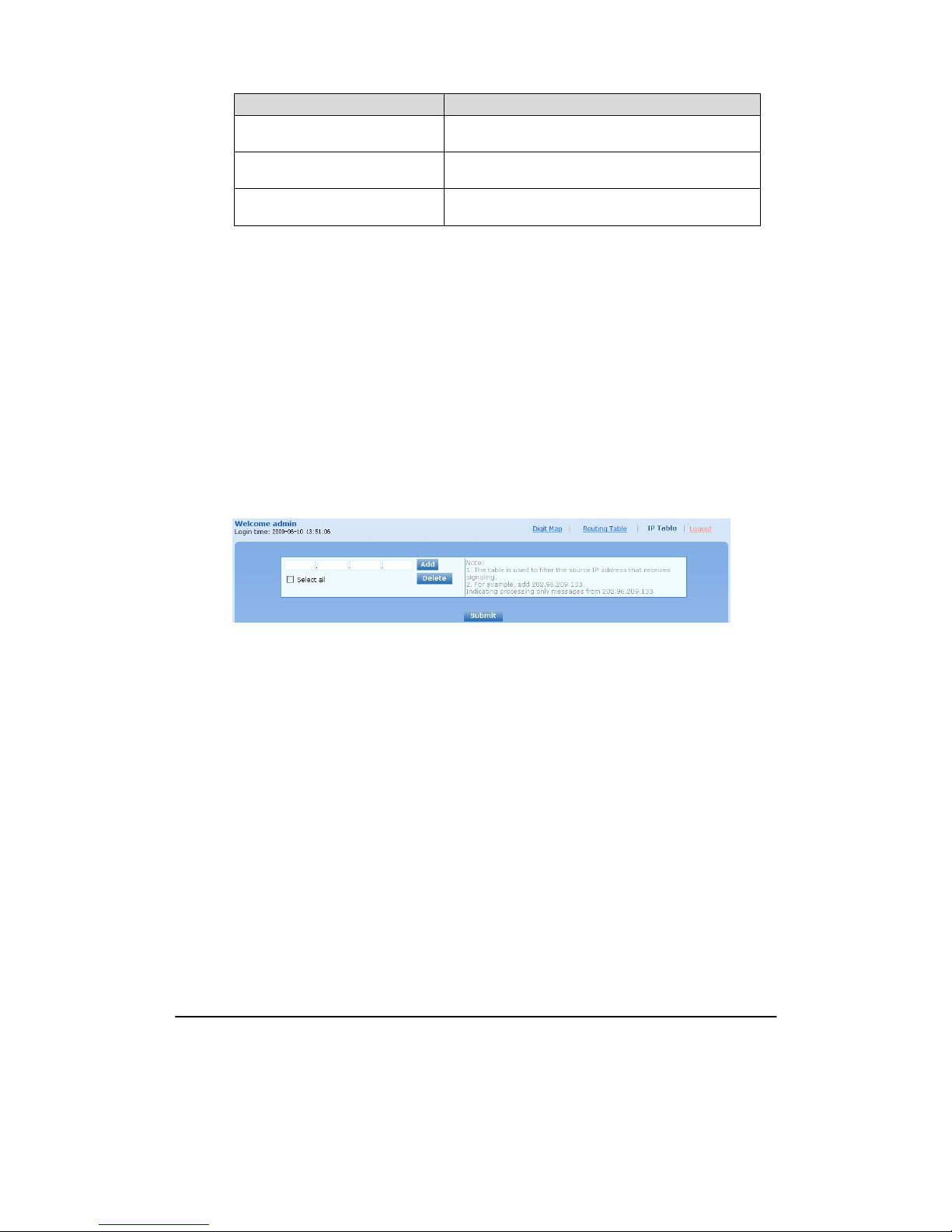
VopTel Technology Co., Ltd Page 37/67
Restrict users to dial certain telephone numbers, such as an international call. Examples are as
follows:
Routing Setting Description
FXS[1] 0 ROUTE NONE
A calling starting with 0 is barred to dial using the
phone set at FXS1 port.
FXS[1-4] 00 ROUTE NONE
A calling starting with 00 is barred to dial at 1-4 FXS
ports.
FXS CPN2 ROUTE NONE
The telephone whose calling number starts with 2 at
FXS port is barred to call out.
FXO Port Hunting with Outbound Calls
Routing Setting (take VG1X-4S/4 as an example):
FXS x ROUTE IP 127.0.0.1:5060
IP x ROUTE FXO 1,2,3,4/r
Description:
1) Send all calls from FXS port to 5060 port of gateway local IP (this port must be consistent with
the local port in “Configuring SIP”);
2) Send all calls from any IP to FXO port for round selection in an order;
2.4.4 IP Table
After login, click “Routing> “IP Table” tab to open the configuration interface.
Figure 2-8 Configuration Interface for IP Table
This table is designed to ensure the safe use of gateways. Administrators can add the authorized IP
addresses to this table, and the gateways will only process the information from authorized IP
addresses. If the IP table is empty, the gateways will not perform IP address-based message filtering.
For example: the gateway will only process the messages from 202.96.209.133 after adding
202.96.209.133 to its IP table.
2.5
Line Configuration
2.5.1 FXS or FXO Phone Number
After login, click “Line > FXS phone number” tab or “Line > FXO phone number” tab to open the
configuration interface.

VopTel Technology Co., Ltd Page 38/67
Figure 2-9 Configuration Interface for Telephone Number
Table 2-12 Configuration Parameters of Telephone Number
Name Description
FXS 1st line No.
This number is used for the batch setup of consecutive number of
subscriber line. Click “Batch ”after filling in initial number, the number
of Line 1 adopts initial number; that of Line 2 increases 1 progressively
based on that of Line 1, and so on. You needn’t fill in if you do not use
batch configuration or the number is not consecutive.
ID n
Fill in the telephone number associated with the subscriber line n (FXS
port). This should be manually perform if Batch mode is not used.
FXO 1st line No.
This number is used for the fast setup of consecutive number of trunk
line. Click "Batch " after filling in initial number, the number of Line 1
adopts initial number; that of Line 2 increases 1 progressively based on
that of Line 1, and so on. You needn’t fill in if you do not use batch
configuration or the number is not consecutive.
ID n
Fill in the telephone number associated with the trunk n (FXO port).
This should be manually perform if Batch mode is not used.
2.5.2 Subscriber Line Features
This page is only used for configuring gateways with subscriber lines (FXS port).
After login, click “Line > Feature” tab to open the configuration interface.

VopTel Technology Co., Ltd Page 39/67
Figure 2-10 Configuration Interface for Subscriber Line Features
Table 2-13 Configuration Parameters of Subscriber Line Features
Name Description
Line ID
Select a subscriber line required to configure. “FXS -n” corresponds to the
“Line > FXS phone Number > ID n”. Copy the configuration of “FXS -n”
for selected line to “FXS -n+1”~“FXS - m” by clicking “Batch”, where n
indicates the current selected subscriber line number and m indicates the
total number of subscriber lines.
Phone number
Display the Telephone Number of this line set in “Line Configuration > FXS
phone Number”. Users can input or change the telephone number here.
Registration
Setelect if this line is required to register with softswitch. This is selected as
default.
Password
If the “Registration” is selected, users need to enter the authentication
password for register of this line here.
Note: The following features are valid only in SIP protocol. When the gateways use MGCP
protocol, features are controled by the proxy server without the need of setting on gateways.
Hot line
Select if the gateways are required to automatically dial out the hotline
number after offhook. By default, hot line is disabled.
z Disable hot line: Close this feature.
z Hot line: Automatically dial out the hotline number after offhook.
z Delayed hot line: Automatically dial out the hotline number after offhook
is timeout with a time delay of 5 seconds.
Hot line number
After the hotline function is activated on this line, the hotline number must
be entered here.

VopTel Technology Co., Ltd Page 40/67
Name Description
CRBT
CRBT stands for Color Ring Back Tone. Set if CRBT is activated, that is,
provide prepared audio package as ringback tone. Note: it is required to set
the CRBT file download platform. This is not selected by default.
VG1X and M100 support two CRBT storage modes: on-system (stored in a
flash memory) and run-time download (from FTP server). The capacity of
both modes are described as follows:
On-sytem:
z VG1X: No more than 20 seconds in G.729 format (fring1.dat)
z VG53X,VG54X: Up to 20 tone files, a maximum of 400 seconds in G.729
format or 50 seconds in G.711 format.
Run-time download:
z VG1X/VG53X,VG54X: Up to 20 tone files, a maximum of 10000
seconds in G.729 format or 1250 seconds in G.711 format.
Note:Tone files are stored in the flash memory and the gateways
automatically download the tone files from FTP server after power on.
CRBT ID
Set the CRBT number with a valid rang of 0~255, where 0 indicates
disabling CRBT. The default value is 0.
Speed dials
Select if the Speed dials is activated on this line. By default, this is not
selected.
Speed dial list If the Speed dials is activated on this line, enter the speed dials list.
The abbreviated number consists of max 30 pairs of “abbreviated
number-real number” with an minus sign between them; “abbreviated
number-real number” pairs are separated by “/”; the value range of
abbreviated number is 20 ~ 49. For example:
20-61202700/23-13052475522/30-96961. Users can set the list on a
telephone set and display it here.
Call forwarding Select if Call Transfer is activated on this line. By default, it is not selected.
CFU
If it is required to forward all incoming calls unconditionally, enter the new
destination number here.
CFNR
If it is required to forward an incoming call when there is no answer, enter
the new destination number here.
CFB
If it is required to forward an incoming call when it is busy, enter the new
destination number here.
Forking
Select if the Forking is activated. Forking allows the gateway to initiate a
call to another telephone terminal while ringing on this line terminal, and the
answer by either terminal will end up with ringing of the other terminal.
Forking number
If forking of this line is activated, set a number for the second ringing
terminal here. The ringing terminal can be another port of gateways or an
external terminal such as mobile phone.
Release control
by caller
Select if the call release is controlled by the caller. By default, this is not
selected.
z Selected: The gateway will immediately release the call upon caller
hanging up; the gateway will not release the call as long as the caller is
still off until timeout (60 seconds by default);
z Unselected: The gateway will immediately release the call upon either
party hanging up the call.
Call waiting Select if Call waiting is activated on this line. By default this is not selected.
CID on call
waiting
Select if Caller ID Display is activated on this line during call waiting. By
default, this is not selected.

VopTel Technology Co., Ltd Page 41/67
Name Description
Call hold Select if Call Hold is activated on this line. By default this is not selected.
Note:
If this function is activated, the gateways will automatically activate Call
Transfer (Either party may transfer the current call to a third party).
Caller Transfer
Select if Caller Transfer is activated on this line. By default, this is not
selected. When A calls to B, B picks up the call and transfers the call to C,.
Note: The call hold must be activated before caller transfer.
Caller ID
display
Set if Caller ID display is activated on this line. By default, this is selected.
Note: In addition to number display, the Caller ID can display the names of
incoming calls as long as terminal equipments support.
Caller ID
restriction
Set if the number of this telephone is sent to the called party. By default this
is not selected.
Outgoing call
barring
Select if outgoing calls are barred on this line. By default, this is not
selected.
DND
Select if “Do Not Disturb” is activated on this line. By default, this is not
selected.
Direct Dialing in
(DDI)
Set if DDI (Direct Dialing In) is activated, By default this is not selected.
Different from FXS, DDI is only used for incoming calls, and the gateways
will not send dial tone after off-hook (calling in) on user side.
Note: Reverse polarity signal must be activated on the gateways when DDI
is used.
Maintenance
Select if the line is set to maintenance status, namely, stop to supply of
power for the line port. By default, this is not selected.
Polarity reversed
signal
Select if reverse polarity signal is activated on this line. By default, this is
not selected.
Note: The gateways will provide reverse polarity signal when the phone is
connected after this feature is activated.
Subscribe MWI
Select if voice mail service is activated, and by default this is not selected.
(Used with “Advanced > SIP” Interface “MWI subscription” Configuration)
2.5.3 Trunk Line Features
This page is only used for configuring gateways with trunks (FXO port).
After login, click “Line > Trunk” tab to open the configuration interface.
Figure 2-11 Configuration Interface for Trunk Line Features
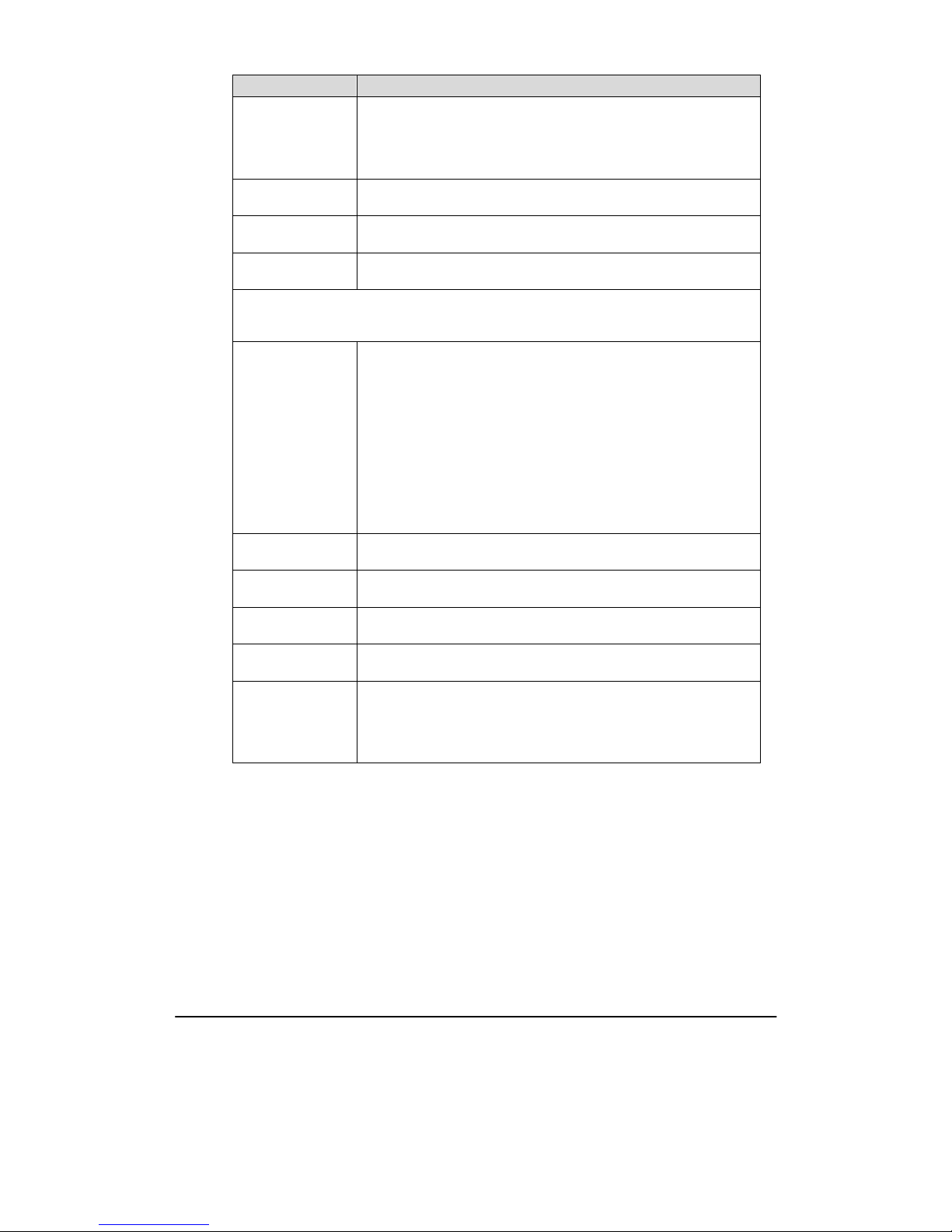
VopTel Technology Co., Ltd Page 42/67
Table 2-14 Configuration Parameters of Trunks
Name Description
Trunk ID
Select a trunk line required to configure. “FXO-n” corresponds to the
“Line > FXO phone Number ID n”. Copy the configuration of “FXO-n”
for selected line to “FXO-n+1”~“FXO- m” by clicking “Batch”, where n
indicates the current selected trunk number and m indicates the total
number of trunks.
Phone number
Display phone number associated with the trunk set in “ Line > FXO
phone Number”
Registration
Select if this trunk registers with the SIP registeration server. By default,
this is selected.
Password
If the “Registration” is selected, the authentication password for register
of this line must be entered here.
Note: The following features are valid only in SIP protocol. When the gateways use MGCP
protocol, the control of all call services is provided by the proxy server without the need of
setting.
Inbound handle
The gateways provide two scenarios for handling incoming calls of FXO
port:
z “Second stage dialing”: When a telephone call comes to the FXO port,
the gateways will provide the second dial tone and route the call
according to the extension number pressed in. Note: dialing tone or
voice prompt file can be changed by user.
z “Binding”: When a telephone call comes to the FXO port, the
gateways will route the call to a FXS port according to the DID
number bound with the port. Note: Setting a number to be bound is
required or this setting is invalid.
Polarity reversed
signal detection
If a PSTN line supports reverse polarity, make a selection here. Or this
setting is invalid. By default, this is not selected.
Caller ID detection
Select if the detection function of caller ID for this FXO port is enabled.
By default, this is selected.
Outgoing call
barring
Select if this FXO port bars outgoing call service to PSTN. By default,
this is not selected.
Echo cancellation
Select if echo cancellation is enabled for this FXO line.By default, this is
selected.
Connect signal
delay
After making an outgoing call from a FXO port, the gateway will send a
200 OK message to the platform with delay if this parameter is selected.
If unselected, the system sends a 200 OK message to the platform after
off hook on the FXO port. Used with the configuration item of “Answer
delay” on the “Advanced > Trunk” interface.
2.6
Advanced Configuration
2.6.1 System
After login, click the label of “Advanced > System” to open this interface.

VopTel Technology Co., Ltd Page 43/67
Figure 2-12 Inferface of system advanced configuraiton
Table 2-15 Parameters of system advanced configuration
Title Explanation
NAT
NAT traversal
Gateways support several mechanisms for NAT traversal. Usually, static
NAT is used when fixed public IP address is available. It’s necessary to
perform port mapping or DMZ function on router when choosing
dynamic or static NAT.
Refresh period
The refresh time must be filled in here when choosing dynamic NAT or
STUN traversal. Besides, refresh time interval shall be determined by
giving consideration into the NAT refresh time of the LAN router which
the gateway is located. Gateway’s NAT holding function and STUN
function will carry out periodically operation accoding to this parameter.
With second as its unit, default value of 60 seconds.
SDP Address
This parameter determines the IP address used in transmitted SDP.
z NAT IP Address: Apply NAT address into the transmitted SDP;
z Local IP Address: Apply the gateway’s IP address into the transmitted
SDP.
Note: The parameter should come into effect only on condition that
gateway successfully obtained NAT address.
NAT IP address
This parameter must be filled when using static NAT traversal, in which
IAD works under LAN and the WAN address is fixed. The WAN
address should be filled in this field, which will be used in SDP. This
parameter can be set in IP address format or hostname format (note: DNS
service should be activated when hostname format is used). There is no
default value for this field.

VopTel Technology Co., Ltd Page 44/67
Title Explanation
STUN server
Set the IP or domain name of STUN server. No default value. If the set is
empty, the gateway will adopt the STUN server address configured at
factory.
When choosing STUN for NAT traversal, the gateway will carry out
STUN operation periodically according to the configured interval time of
NAT refresh.
RTP Receiving Port
The gateways will send the RTP receiving port selected here to the
remote side.
z NAT port: Use NAT mapped port,which is obtained through STUN,
for example;
z Local port: Use local SIP and RTP port.
Remote
management
Remote
management
The gateways support EMS which is a centralized gateway management
server provided by VOPTech, and Auto-provision.
EMS
Primary server
User needs to enter the IP address and port of EMS server for activating
EMS service.
Secondary server
User needs to enter the IP address and port of standby EMS server for
activating EMS service. EMS server address could be set into IP or
domain name according to the user’s requirement. If adopt domain name
as the address, the user should activate the “DNS service” as shown in
the page of “Configure network parameter”, and configure the
parameter(s) of “DNS server”. The complete and valid configurations are
exampled as: “201.30.170.38:5060” and “softswitch.com:5060”.
Log level
Gateway sends the log file level to EMS server, and the default value is
4. The parameter is controlled by EMS server, and users should not make
any modification.
Message retransfer
interval
This is the retransmission counter for message transmitting between the
gateway and EMS server. The default is 3. The parameter is set by EMS
server, and users should not make any modification.
Registration period
Gateways will perform registration to the EMS server periodically based
on the time interval set here. With second as unit, default is 15. The
parameter is set by EMS server, and users should not make any
modification.
Auto provision
Server
Gateways may download software upgrade packages and configuration
files automatically through auto-provision server. Once the auto
provision is selected, you have to enter the IP address of ACS here.
Session border
proxy
Server
Set the IP address and port number of session border proxy server. The
character of “:” must be used between IP address and port number.
Server address could be set into IP address or domain name. When
domain name is used, “DNS service” must be activated as shown in the
page of “Configure network parameter”, and “DNS server” must be
configured. Examples:“201.30.170.38:5060” and “softswitch.com:5060”.
Signaling port
Signaling port value of the gateway,the default value is 4660. Signaling
port number could be set at will, but can not conflict with other ports of
equipment.

VopTel Technology Co., Ltd Page 45/67
2.6.2 Media Stream
After login, click the label of “Advanced > Media Stream” to open this interface.
Figure 2-13 Media stream configuration interface
Table 2-16 Media stream configuration parameter
Title Explanation
Min. RTP port
The minimum value of UDP ports for RTP transmission and receiving,
and the parameter must be greater than or equal to 3000. This field must
be filled in.
Note: each phone call will occupy RTP and RTCP ports. If the gateway
is equipped with 4 subscriber lines (or trunk line), then at least 8 UDP
ports are needed.
Max. RTP port
The maximum values of UDP ports for RTP’s transmission and
receiving.
This field must be filled in. It’s advisable to be greater than or equal to
“2× number of lines +min. RPT port”.
iLBC payload type
Set the RTP payload type of iLBC,and the default value is 97. Accepted
value is 97 ~ 127. The parameter shall be configured in conformity to
that of platform.
G.723.1 rate
Set G.723.1 coding rate,the default value is 6300. The optional
parameters are followings:
z 5300: the Bit rate is 5.3k per second;
z 6300: the Bit rate is 6.3k per second
TOS bits
This parameter specifies the quality assurance of services with different
priorities. The factory setting is 0x0C. For the mapping between the
level that has no reliability requirement and the TOS value, seeTable
2-17.
Min. Jitter buffer
RTP Jitter Buffer is constructed to reduce the influence brought by
network jitter. This default value is 3. Higher value of this parameter
could result in longer delay, therefore, it should be set with caution.
Max. Jitter buffer
RTP Jitter Buffer helps to reduce the influence brought by network
jitter. The default value is 50.
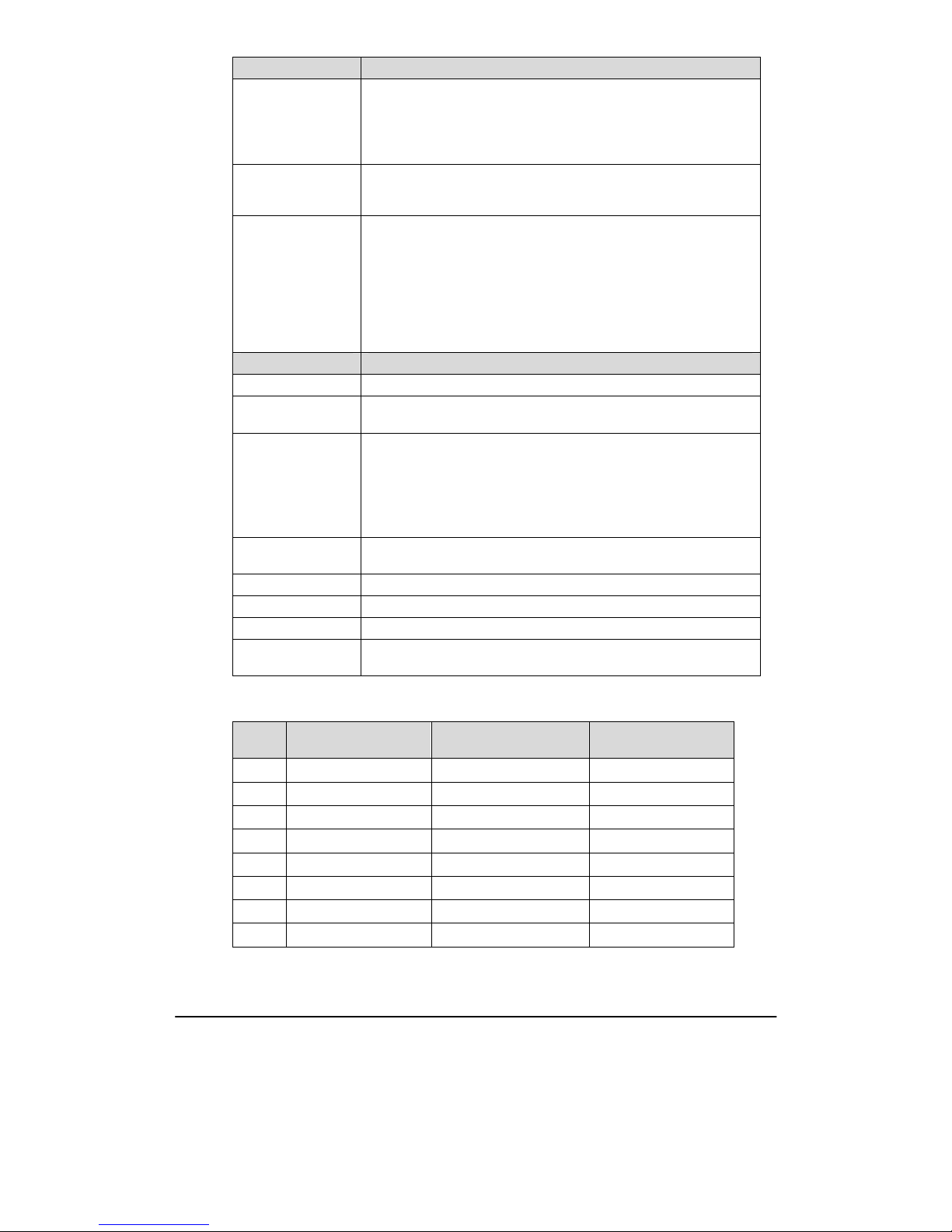
VopTel Technology Co., Ltd Page 46/67
Title Explanation
RTP drop SID
Determine whether to discard received RTP SID voice packets. By
default, SID voice packets will not be dropped.
Note: RTP SID packets should be dropped only when they are in
unconformity to the specifications. Nonstandard RTP SID data could
generate noise for calls.
Enable VAD
Only applicable to G.723, GSM, iLBC. In case of selecting this
parameter, it will not send any voice packet during mute period. By
default, this is selected.
RTP destination
address
This parameter determines where to obtain the IP address of the
receiving side for RTP packets. By default, the IP address is obtained
“From SDP global connection”.
z From SDP global connection: Obtain the IP address from SDP global
connection;
z From SDP media connection: Obtain the IP address from SDP Media
Description.
FoIP
Select fax mode: T.38 or T.30
Jitter buffer
Set the extent of T.38 jitter buffer, and the default is 250. The valid
range is 40 ~ 1000 in milliseconds.
Receiving port for
FoIP
Set whether to open a new port when the gateway is switching to T.38
mode, and by default, original voice port will be used.
z Open a new port: Use the new RTP port;
z Use original voice port: Use the original RTP port that created on call
set.
ECM
Determine whether to use corrective mode of fax. By default, it is not
selected.
Receive gain Set the receiving gain of T.38 fax, with the default of -6dB.
Transmit gain Set the transmission gain of T.38 fax, with the default of 0dB.
Packet size Set the packet size of T.38. 30 milliseconds is the default value.
Redundancy
Set the number of the redundant frames in T.38 data packaget, default is
4.
Table 2-17 Mapping between the reliability requirement and the TOS value
Level
TOS Value (High Delay
and High Throughput)
TOS Value (Low Delay
and Low Throughput)
TOS Value (Low Delay
and High Throughput)
0
0x08 0x10 0x18
1
0x28 0x30 0x38
2
0x48 0x50 0x58
3
0x68 0x70 0x78
4
0x88 0x90 0x98
5
0xA8 0xB0 0xB8
6
0xC8 0xD0 0xD8
7
0xE8 0xF0 0xF8

VopTel Technology Co., Ltd Page 47/67
2.6.3 SIP related configuration
The SIP messages consist of request message and response message. Both include SIP message
header field and SIP message body field. SIP message header maily describes the message sender and
receiver; SIP message body mainly describes the specific implementation method of the dialog.
Message of request: the SIP message sent by a client to the server, for the purpose of activating the
given operation, including INVITE, ACK, BYE, CANCEL, OPTION and UPDATE etc.
Message of response: the SIP message sent by a server to the client as response to the request,
including 1xx, 2xx, 3xx, 4xx, 5xx, and 6xx responses.
Message header: Call-id.
Parameter line: Via, From, To, Contact, Csq, Content-length, Max-forward, Content-type, White
Space, and SDP etc.
VG gateways provide good flexibility in content setting in order to improve the compatibility with
the platform.
After login, click the label of “Advanced > SIP” to open this interface.
Figure 2-14 SIP related configuration interface
Table 2-18 SIP related configuration parameter
Title Explanation
SIP related
configuration
MWI subscription
The default is 86400 seconds. The gateway will send platform a message
to confirm that has subscribed MWI service at intervals of the time
period set here. This parameter should be used in conjuection with voice
mail subscription on the page of subscriber line.
PRACK
Determine whether to activate Reliable Provisional Responses. (RFC
3262)
Session timer
Choose to activate session refresh (Session Timer, RFC 4028). By
default, session timer is not activated.
Session interval
Set the session refresh interval, the gateway will enclose the value of
Session-Expires into INVITE or UPDATE messages. Default value is
1800 in second.
Minimum timer Set the minimum value of session refresh interval.

VopTel Technology Co., Ltd Page 48/67
Title Explanation
Request/Response
Configure
Contact field in
REGISTER
Choose the registration mode of gateway under LAN traversal
circumstance, the default is “NAT IP Address”.
z LAN IP address: Keep original content of “Contact” when register;
z NAT IP address: Use the NAT information returned by registration
server.
Domain name in
REGISTER
The default is “Domain name”.
z Domain name: Complete domain name used for registration (for
example: 8801@registrar.newrock.com
);
z Subdomain name: Only use the common part of the name of domain
(for example: 8801@newrock.com
).
Via field
Choose whether to use NAT IP address or LAN IP address for “Via”
header field value, the default is “NAT IP address”.
To field
Choose whether to apply Domain name or Outbound proxy to “To”
header field, the default is “Domain name”.
Address in Call ID
field
Choose whether to fill Call ID field with host name or local IP, the
default is “local IP address”.
Called party number
Choose whether the gateway acquires the called number from Request
Line header field or To header field. The default is “from Request Line”.
Calling party
number in call
transfer
Under call forwarding, the calling party number sent can be choose from
Originating number or Forwarding number being set for sending, the
default is “Forwarding number”.
For example: the subscriber line 2551111 on the gateway activates call
forwarding feature and set the destination to 3224422. When caller with
13055553333 calls 2551111, the call will be forwarded to 3224422:
z if choose“Originating number”,the number 13055553333 will be sent
to 3224422 as calling party number;
z if choose“Forwarding number”,the number 2551111 will be sent to
3224422 as calling party number;
Do not validate Via Set whether to ignore Via field, By default, Via is ignored.
Register upon
INVITE timeout
Set whether to activate registration when SIP message of INVITE is
failed or time expired, and by default, re-registration is not selected.
2.6.4 Characteristics of subscriber line
After login, click the label of “Advanced > line” to open this interface.
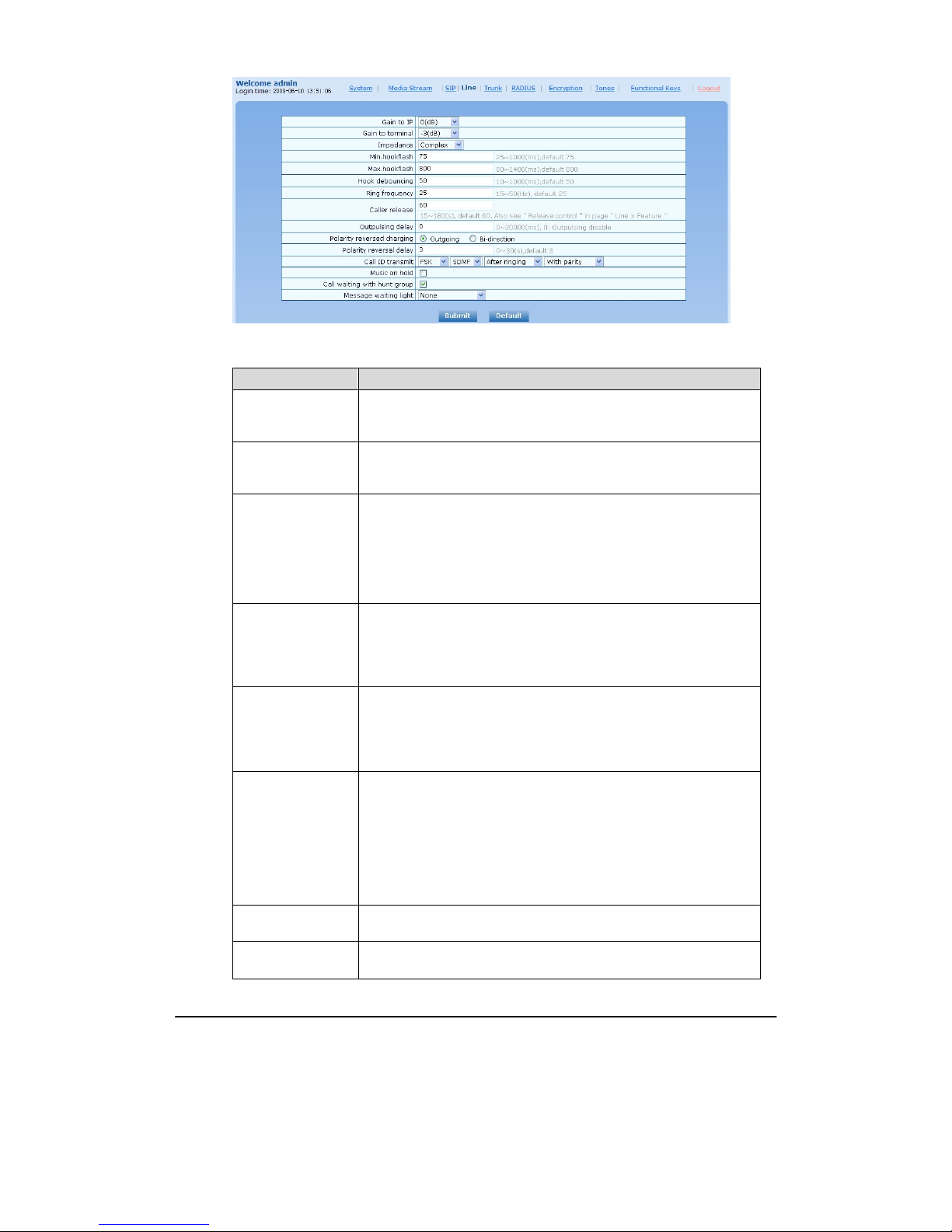
VopTel Technology Co., Ltd Page 49/67
Figure 2-15 Subscriber-line characteristics configuration interface
Table 2-19 Subscriber-line characteristics configuration parameter
Title Explanation
Gain to IP
Set the voice volume gain towarding IP side, the default is 0. Taking
decibel as the unit, setting range is -3 ~ +3 decibels. -3 means declining
of 3 decibels; +3 denotes the amplification of 3 decibels.
Gain to terminal
Set the voice volume gain towarding FXS port side, the default is -3.
Taking decibel as the unit, setting range is -6 ~ +3 decibels. -3 means
declining of 3 decibels; +3 denotes the amplification of 3 decibels.
Impedance
Select the parameter of FXS port line impedance, and the default value is
600 ohm. The optional values as below:
z Complex
z 600(ohm)
z 900(ohm)
Min.hookflash
Used by gateway to detect Hook Flash event, the default is 75
milliseconds. The gateway will ignore any flash that fall short of the
shortest flash time. Generally, this value should not be less than 75
milliseconds.
Max.hookflash Used by gateway to detect hook flash, the default is 800 milliseconds.
The gateway will regard the flash duration between “Min.hookflash” and
“Max.hookflash” as effective flash. Any flash lasting over the longest
time will be considered by gateway as hang up. Generally, this value
should not be less than 800 milliseconds.
Hook debouncing
Used by gateway to avoid the glitch of the phone status, with default of
50 milliseconds.
When the duration from hang-up to off-hook falls short of this value, the
gateway will ignore the status variation, and consider the phone remains
hang-up status. In case of vice versa, the gateway will ignore the status
variation, and consider the phone remains off hook status. Effective
range of setting is 10~1000 milliseconds.
Ring frequency
Set the ringing frequency to be transmitted by gateway to the phone,
ranging from 15 to 50 Hz, with default of 20 Hz.
Caller release
Set the delay release time of line as caller control method, with default of
60 seconds. Effective range of setting is 15~180 seconds.

VopTel Technology Co., Ltd Page 50/67
Title Explanation
Outpulsing delay
Used when gateways’ FXS port is connected with the trunk interface of
PBXs. For calls from gateway to PBX, gateways will relay the
extensions to PBX after the delay set here. Setting of “0” means no
extension number relay.The default is 0 millisecond.
Polarity reversal Set the trigger for polarity reversal the default is “Outgoing”.
z Outgoing:Transmit reverse polarity signal only when the outbound is
connected;
z Bi-direction: Transmit reverse polarity signal for the connection of
both inbound and out bound calls.
Polarity reversal
delay
The delay time from call being answereed to the transmission of reverse
polarity signa. The default value is 3 in seconds. Effective range of
setting is 0 ~ 30 seconds.
Call ID transmit
Select transmission mode of Caller ID signal from the FXS port to the
phone.
z FSK or DTMF;
z SDMF or MDMF;
z Sending Caller ID data before or after ringing;
z Sending Caller ID data with or without parity.
Music on hold
Choose whether to play the background music while call waiting, and
the default is not to play.
Call waiting with
hunt group
Choose whether to activate hunt group feature for call waiting, Default
not selected.
Message waiting
light
Choose the lighting method of message waiting indicator of voice mail
here: None, Polarity reversed, FSK. Message waiting indicator refers to
the special LED on a phone, working with voice mail function. When
user gets the latest mail, the gateway will light this lamp upon receiving
the notice from platform; the light goes off when the user well received
all the mail. It’s essential to understand whether the phone supports the
indicators and lighting method when selecting the lighting method.
2.6.5 Characteristics of trunk line
After login, click the label of “Advanced > trunk” to open this interface.

VopTel Technology Co., Ltd Page 51/67
Figure 2-16 Trunk line characteristics configuraiton interface
Table 2-20 Configuration parameter of trunk line characteristics
Title Explanation
Gain to IP
Set the voice volumn gain towarding IP side, the default is 0. Taking
decibel as the unit, setting range is -3 ~ +9 decibels. -3 means declining
of 3 decibels; +3 denotes the amplification of 3 decibels.
Gain to PSTN
Set the voice volumn gain towarding PSTN side, the default is -3.
Taking decibel as the unit, setting range is -6 ~ +9 decibels.
Impedance
Set the parameter of FXO line impedance, with the default of 600 ohm.
The optional settings as below:
z Complex
z 600(ohm)
z 900(ohm)
Outplusing delay
The time interval between FXO going off-hook and starting outpulsing
the first digit to PSTN. The default is 400 in milliseconds.
Ring relay
Whether to relay the ring of inbound call to the FXS port when applying
to DID. The default is “FXS ring independently”.
Busy line handle
Either a voice prompt or hanging up can be applied to FXO port when
an incoming call goes to the FXS port which is in busy. This applicable
only to DID feature.
PSTN failover
Whether to route a call to PSTN through FXO port when the IP network
faults or no response to the call request. Default selected.
Caller ID detection
mode.
z Mode 1: Detecting caller ID after ring;
z Mode 2: Detecting caller ID before ring;;
z Mode 3: Detecting caller ID before ring;;
z Mode 4: Detecting caller ID after ring;
Inbound first digit
timeout
Set the timeout of calling DTMF on FXO port for inbound calls, ranging
from 10-60 seconds, with default of 24 seconds.
Answer delay
Set the delay time of outbound connection ranging from 10-60 seconds,
with default of 12 seconds. Working with “Line >Trunk” interface and
“Connect signal delay” configuration.

VopTel Technology Co., Ltd Page 52/67
Title Explanation
Off-hook for
rejection
Used for binding a FXO port with a FXS port. For inound calls to a
FXO port, if the FXS port which binging with the FXO port is in the
state of busy line, the gateway will hang up after hook off according to
the time set by the parameter, so as to refuse the upcoming call. The
duration of off hook is 500~5000 milliseconds, with default of 600
milliseconds.
On-hook protection
time
Protection period following hang up of FXO port. During this period,
gateway ignores any voltage variation of line. Value range is 100~5000
milliseconds, the default is 400 in milliseconds.
Polarity detection.
Choose whether to activate the detection of reverse polarity signal of
FXO port inlet. Note the detection will work only when the trunk
supports polarity reversal.
Busy Detection
Repeat
Gateways will regard the busy tone signal with the repeat times
specified here as hang-up signal. Default is 2, effective range is 2 ~ 5.
On-time Set duration of busy tone signal, the default is 350 in milliseconds.
Off-time Set the interval time of busy tone, the default is 350 in milliseconds.
2.6.6 Radius call logs
After login, click the label of “Advanced > RADIUS” to open this interface.
Figure 2-17 Configuration interface of Radius call logs
Table 2-21 Configuration parameter of Radius call logs
Title Explanation
Primary server Set IP address and port number of preferred Radius server.
Note: if the port number is not configured yet, please use Radius default
port number of 1813.
Key
Set the share key to be used for encrypted communications between
Radius client and server.
Note: the share key should be configured the same for both client and
server side
Secondary server
Set the IP address and port number of standby Radius server. When the
fault appears in communications between gateway and preferred Radius
server, the gateway will automatically activate standby Radius server.
Note: in case of no configuration of port number, use default port
number of 1813.

VopTel Technology Co., Ltd Page 53/67
Title Explanation
Key
The share key for communications between Radius client and standby
Radius server.
Note: the key should be configured the same for both client and server
side
Retransmit timer
Set the amount of overtime on response after transmission of Radius
message, the default is 3 seconds. The retransmission will be performed
If no response is given after the timeout.
Retransmit times
Set the times of retransmission of Radius message when no response is
received default is 3 times.
CDR type
z Outbound: Set whether to send RADIUS charge message for
outbound calls;
z Inbound: Set whether to send RADIUS charge message for inbound
calls;
z Answered: Set whether to send RADIUS charge message when calls
are connected;
z Unanswered: Set whether to send RADIUS charge message for
unanswered calls.
2.6.7 Encryption
After login, click the label of “Advanced > Encryption” to open this interface.
Figure 2-18 Encryption configuration interface
Table 2-22 Encryption configuration parameters
Title Explanation
Singnaling encrypt Choose whether to encrypt signaling. By default, this is not selected.
T.38 encrypt Choose whether to encrypt T38 data. By default, this is not selected.
RTP encrypt Choose whether to encrypt RTP voice pack, the default is “0”
z 0: None(not to activate);
z 1: RTP(fully encryption to RTP package);
z 2: RTP Header(only encrypt RTP header);
z 3: RTP Body(only encrypt RTP payload);
z 13: Encrypt with Newrock specific algorithm.

VopTel Technology Co., Ltd Page 54/67
Title Explanation
Encryption mode
Set the gateway encryption method, default is 7. The optional parameters
as below:
z 2: TCP Not Encrypted;
z 3: TCP Encrypted;
z 6: UDP Not Encrypted;
z 7: UDP Encrypted;
z 8: Using Keyword;
z 9: Using Keyword2;
z 10: RC4;
z 11: Using Keyword 3;
z 12: Encrypt12;
z 13: Encrypt13;
z 14: Encrypt14;
z 16: Word Reverse;
z 17: Word Exchange(263);
z 18: Byte Reverse;
z 19: Byte Exchange.
Encryption key You may obtain it from service provider
2.6.8 Call progress tone plan
After login, click the label of “Advanced > Tones” to open this interface.
Figure 2-19 Call progress tone configuration interface
Table 2-23 Call progress tone configuration parameters
Title Explanation
Country/region
There are progress tone plans for several countries and regions which are
pre-programmed in gateways. Users may also specify the tone plan
according to the national standard. Gateways provide tone plan for the
following countries and regions:
China; the United States; France; Italy; Germany; Mexico; Chile; Russia;
Japan; South Korea; Hong Kong; Taiwan; India; Sudan; Iran; Algeria;
Pakistan; Philippines; Kazakhstan;

VopTel Technology Co., Ltd Page 55/67
Title Explanation
Dial Prompt tone of off-hook dialup
2nd dial Used for the second stage dialup
Message waiting
Used for prompt of voice mail, or when the subscriber line is set with “Don’t
Disturb Service and Call Transfer”.
Busy Used for busy line prompt
Congestion Used for notification of call set up failure due to resource limit
Ring back The prompt tone sent to caller when ring
Disconnect
Used for reminding the subscriber of off-hook and no dialup status of the
phone
Call waiting Used for notification in call waiting
Confirmation Used for confirming function keys being entered.
Here are examples which illustrate the rules of defining call progress tone.
z
350+440
Indicates the dual–frequency tone consisting of 350 and 440 Hz
z
480+620/500,0/500
Indicates the dual–frequency tone consisting of 480 and 620 Hz, repeated playing with 500
milliseconds on and 500 milliseconds off. Note: 0/500 indicates 500 milliseconds mute.
z
440/300,0/10000,440/300,0/10000
Indicates 440 Hz single frequency tone, repeated playing 2 times in terms of 300 milliseconds on
and 10 seconds off.
z
950/333,1400/333,1800/333,0/1000
Indicates repeated playing 333 milliseconds of 950 Hz, 333 milliseconds of 1400 Hz, 333
milliseconds of 1800 Hz, and mute of 1 second
2.6.9 Functional keys
The function key consists of system function key and service function key. The system function key
is used for acquiring gateway information, and the later is used for users to activate, inactivate
supplementary services.
After login, click the label of “Advanced > Functional Keys” to open this interface.
The following are the examples of the dialing rule for the function key:
a) Using *xx (dial * and 2 digits number ) to activate a service;
b) Using #xx (dial # and 2 digits number) to cancel a service.
Illustrate with following defaults of various parameters, which may be modified accoding to
requirements.

VopTel Technology Co., Ltd Page 56/67
Figure 2-20 Functional keys configuration interface
Table 2-24 Functional keys configuration parameter
Title Explanation
System Functional
Key
Query IP address
The function key for inquiring the IP address of gateway, with default of
##. Dialing this key users can hear gateway broadcasting IP address and
system software version number.
Narrative: if the gateway is only equipped with FXO port, connect FXO
port through PBX extension line or PSTN direct line, and dial the
number of this line accordingly, press “##” immediately after hearing
the second dial tone, users may thus hear IP address and system software
version number of the gateway.
Query phone
number
The function key for inquiring the phone number of this subscriber line,
with default of #00. Dialing this key may hear the phone number of the
subscriber line broadcasted by gateway.
Service Functional
Key
Activate CFU
The function key for activating unconditional call forwarding, with
default of *60. Dialing this key may activate unconditional call forward
of the line, and set the destination number for call forwarding.
User operation: Off hook → press *60 →enter the destination number.
Users can inquire the latest destination number set by dial “ *60* ”.
Note: it’s required to enable call forwarding service before using this
function (please see the instructions on relevant configuration of
“subscriber line”).
Deactivate CFU
The function key for deactivating unconditional call forwarding, with
default of #60.
User operation: Off hook → press #60 → hang up.
Activate CFB
The function key for activating call forwarding on busy,with default of
*61. Dialing this key may activate CFB, and specify the destination
number.
Note: it’s required to enable call forwarding on busy service before
using this function (please see the instructions on relevant configuration
of “subscriber line”).
Deactivate CFB
The function key for deactivating call forwarding on busy, with default
of #61.
User operation: Off hook → press #61 → hang up.

VopTel Technology Co., Ltd Page 57/67
Title Explanation
Activate CFNR
The function key for activating call forwarding on no answer, with
default of *62. Dialing the function key may activate call forwarding on
no answer and specify destination number.
Note: it’s required to enable call forwarding on no answer ervice before
using this function (please see the instructions on relevant configuration
of “subscriber line”).
Deactivate CFNR
The function key for deactivating call forwarding on no answer, with
default of #62. The operation method is similar with that aforesaid.
Activate CRBT
The function key for activating color ring, with default of *80. The
subscribers may select their favorite color rings by using the key.
Note: it’s required to start color ring service before using this function
(please see the instructions on relevant configuration of “subscriber
line”).
User operation: Upon off hook, the subscriber may press the function
key (like *80), then, input of 2 digit index number of color ring;
“*80* ” is used for hearing and inquiring the color ring that have been
set already.
Deactivate CRBT
The function key for deactivating the color ring, with default of #80. The
subscriber may use such key to recover the normal ring of phone.
User operation: Off hook → press #80 → hang up.
Activate forking
The function key for activating double ringing feature, with default of
*75.
Deactivate forking The function key for deactivating the feature, with default of #75.
Activate DND
Activating “Don't Disturb Service”, with default of *72. After dial up,
the gateway will reject all coming calls by sending busy tone to the
caller.
Note: it’s required to start “Don't Disturb Service” before using this
function (please see the instructions on relevant configuration of
“subscriber line”).
Deactivate DND
The function key to cancel “Don't Disturb Service”, with default of #72.
Dialing the function key may recover normal ringing upon the arrival of
incoming calls.
Enable speed dials
Define the function key of dial, with default of *74. Dialing of this
function key may build a table of 2 digits(20~49)of abbreviated
numbers, which corresponding to the real numbers.
Note: It’s necessary to get the dial-up service under way before applying
this function (please refers to the instructions about “subscriber line”.
User operation: Upon dialing the function key (such as “ *74 ”) set
hereof, the subscriber may save the corresponding relationship into
gateway following dialing 2 digits of abbreviated number and
corresponding number with # as ending..
Speed dial prefix
The prefix number for applying abbreviated dialing, with default of
“**”. The said prefix should be added ahead of abbreviated dialing
numbers when using abbreviated dialing.
User operation: off hook → dial the prefix number of abbreviated
dialing(**)and dial abbreviated dialing number(20)。
Audit CRBT
The function key for hearing the color ring,with default of *88.
User operation: Off hook → press *88 → input color ring number.

VopTel Technology Co., Ltd Page 58/67
Title Explanation
Blind call transfer
Function key of blind call transfer,with default of *38.
User operation: During the call, tap the phone hook switch or press R
butto n→ dial *38→ dial the called number and then hang up.
Suspend call waiting
The function key for cancelling the call waiting for next call, with
default of *64. Dialing this function key may temporarily shield the call
waiting for next call, avoiding the possible intervention.
Note: the function key works only for single cancel, if to cancel the call
waiting completely, please refer to the instructions on relevant
configuration of “subscriber line”.
2.7
Call status and statistics
2.7.1 Call status
After login, click the label of “Status > Call Status” to open this interface.
Figure 2-21 Interface of call status
Table 2-25 Parameters of call state
Title Explanation
Line
There are six types of line statuses, including On-hook, Off-hook,
Ringing, Maintenance, Disconnect, Parallel line in-use.
Call
The call state includes Idle, Ooutpusling, Ring, Entering number, In
progress, Ring back, Talk, Near end hung up, Far end hung up,
Timeout.
Click the label of “check detail” to open detail interface.

VopTel Technology Co., Ltd Page 59/67
Figure 2-22 Details for the call
Table 2-26 Details for the call
Title Explanation
DSP Information
This indicates the DSP chip used for the call, in which “t” indicates time
slot, “d” indicates the DSP chip, “c” refers to the channel on the chip.
Remote
The IP address of the equipment at the far end, followed with RTP port
number.
Local port Local RTP port number of the call.
Codec The codec for this call.
RTP Packet Size
(millisecond)
Packet length of the RTP of the call.
Set Up time The time at which the call is answered.
CALL ID Call ID in SIP message.
RTCP Information The latest RTCP statistics report received by this call.
2.8
Log management
2.8.1 System status
Critical runtime information of gateways can be obtained in this interface, including:
1) The information about login of interface (including IP address and jurisdiction of the user);
2) SIP registration status;
3) Call related signaling and media (RTP) information;
After login, click the label of “Logst > System Status” to open this interface.

VopTel Technology Co., Ltd Page 60/67
Table 2-27 Parameters of system status
Title Explanation
Login User Info
Show the IP address and jurisdiction of login user. The numbers
following the IP address show the online jurisdiction of the user: 1administrator; 2 - operator; 3 – viewer. The viewer can only read the
configuration, but is not allowed to modify it.
When more than one administrator log in at the same time, the first
login’s jurisdiction is 1, others are 3; also, when more than one
operators log in at the same time, the first one’s jurisdiction is 2, others
are 3.
For example:
Login User Info >>>>>
1) 192.168.2.247 1
SIP Registration Info
Show registration status:
z Not enabled: The registeration server’s address is not entered yet;
z Latest response: The latest response message for the registration. 200
means registered successfully;
z No response: Not received response from registeration server. The
cause may contribute to 1)incorrect address for the registration
server; 2) IP network fault; or, 3) the registration server is not
reachable.
For example:
SIP Registration Info >>>>>
---- Not enabled ---SIP Registration Info >>>>>
Contact: <sip:2681403@220.248.27.70:1003;
user=phone>
latest response: 200 (timeout-555)
Contact: <sip:2681402@220.248.27.70:1003;
user=phone>
latest response: 200 (timeout-555)
Call Context Info Show the call status.
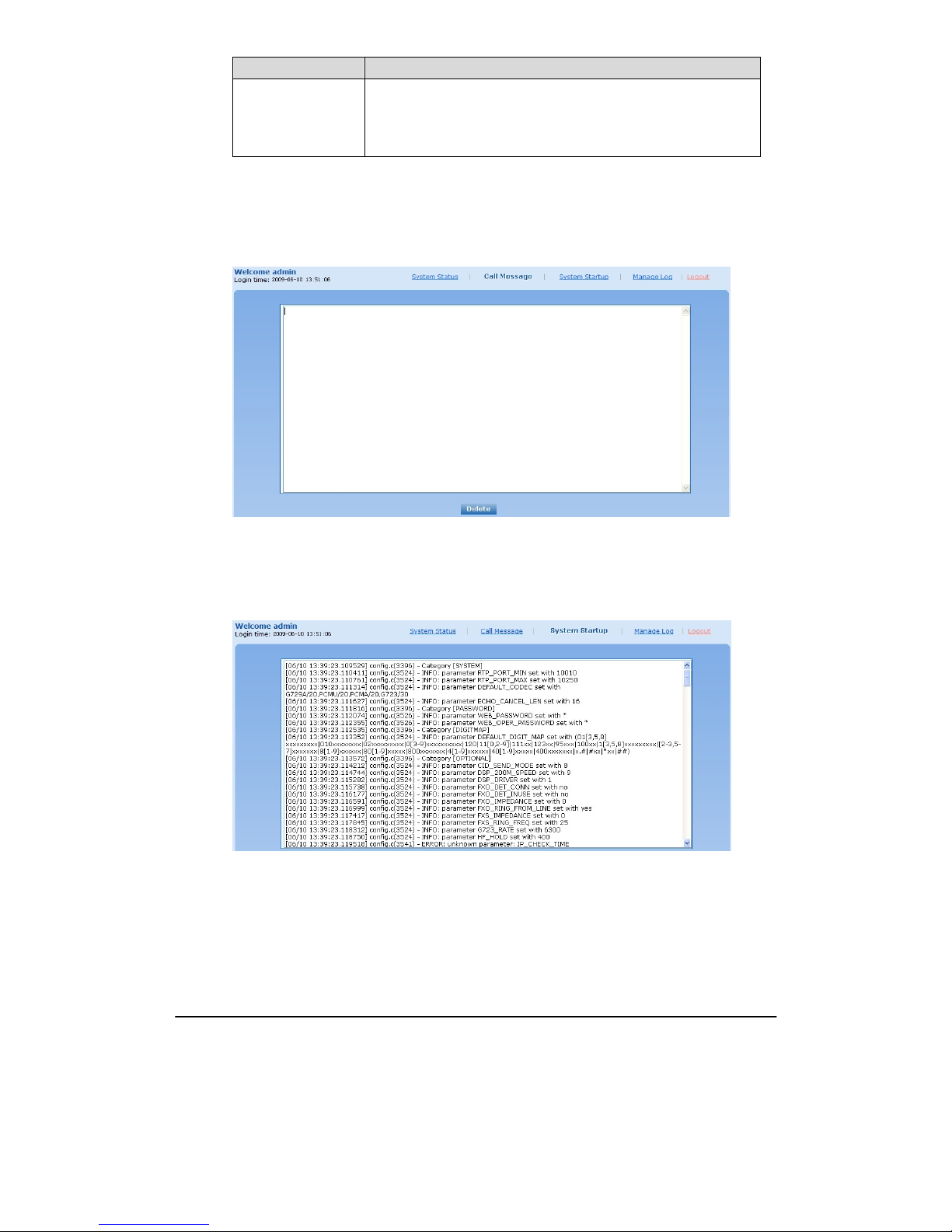
VopTel Technology Co., Ltd Page 61/67
Title Explanation
Rtp Context Info
Show the voice channel related to the calls.
For example:
Rtp Context Info >>>>>
3) created, call =e011
2.8.2 Call message
After login, click the label of “Logs > Call Message” to open this interface.
Figure 2-23 Call message interface
2.8.3 System Startup
After login, click the label of “Logs > System Startup” to open this interface. The gateway boot up
information is available in this page, including the hardware configuration.
Figure 2-24 Interface of system startup
2.8.4 Manage log
After login, click the label of “Logs > Manage Log” to open this interface. Log files can be
downloaded through this interface.

VopTel Technology Co., Ltd Page 62/67
Figure 2-25 Interface of debugging log management
Table 2-28 Configuration parameters of debugging log management
Title Explanation
Log download See the description below.
System log server Set the IP address of system log server.
Log server IP address of debugging log server.
Log level
Select the log file level of gateway, default is 3. The setting range is 1 ~
5, the higher the level goes, the more details the log file will be.
Note: log level should be set to be 3 or lower when gateway is used in
normal operation, avoiding influencing the system performance.
Procedure of downloading the debugging log:
Step 1: Click “download”, the gateway starts pack the logs.
Step 2: After few seconds, the interface of log save will appear.
Step 3: click “Save”, and select path to save.
Step 4: The user may review the log from the server concerned.
The procedure of downloading log files described hereof is only applicable to release 1.9.x.238 of
VG series or updated version of software.
2.9
System tool
2.9.1 Change password
After login, click the label of “Tools” to open this interface. Only administrator is entitled to change
the password of login.
For changing administrator password, it’s required to enter new password into “New password” field
and “Confirm new password” field, then click “Submit”.
The password being used by operator will be displayed as hidden codes, which could be changed by
administrator at any time. The administrator is allowed to change the operator’s password by entering
new password into “Operator password>password”.

VopTel Technology Co., Ltd Page 63/67
Figure 2-26 Interface of password changing
2.9.2 Configuration import
After login, click “Tools>Import data” to open this interface. Operating procedure is the same as that
of “software upgrade”.
Figure 2-27 Interface of import data
2.9.3 Configuration export
After login, click “Tools >Export of configuration” to open this interface. It’s allowed to download
the configuration files from the gateway through this interface. The downloading procedure is similar
to the downloading procedure of log files..

VopTel Technology Co., Ltd Page 64/67
Figure 2-28 Interface of export data
2.9.4 Software upgrade
After login, click “Tools > Upgrade” to open this interface. The software upgrading procedure is
presented as below:
Step 1: Obtain the upgrade files (tar.gz file), and save the file onto a local computer.
Step 2: Click “System tool > software upgrade” to access to the page of software upgrade.
Figure 2-29 Interface of software upgrade
Step 3: Click “Browse” to select the upgrade files and click “Open”.
Step 4: Click “Next” when the following interface appears, and start uploading the upgrade files to
the gateway.
Figure 2-30 Interface of file upload
Step 5: Uploading will be completed in about 30 seconds, and click “Upgrade” on following dialog.

VopTel Technology Co., Ltd Page 65/67
Figure 2-31 Upgrade interface
Step 6: The following prompt appears during the upgrade.
Figure 2-32 Prompt of upgrade process
A few minutes are needed to upgrade the gateway. Don’t operate the gateway during this period.
Step 7: After success in upgrade, the following dialog will appear, click “Confirm”.
Figure 2-33 Interface of successful upgrade
Step 8: The gateway will reboot, and the interface will be disappeared.
Step 9: Wait for about 2 minutes, and access to the interface of gateway management system, click
“Info” and check the software version.
For VG53X,VG54X and VG59X gateways, the software upgrade operation must be conducted on an
100M Ethernet port.
2.9.5 Software restart
After login, click “Tools > Restart” to restart the gateway, making modified configuration come into
effect.

VopTel Technology Co., Ltd Page 66/67
In most cases, ‘there is no need to reset the gateway, and the modified parameters will come into
effect upon confirming the “submit”.
2.9.6 System reboot
After login, click “Tools >Reboot” to restart the gateway. As this is a system wide reset, it takes
longer time.
Generally, it’s sufficient to restart software when the gateway confirms to reset; the system reboot
will be required only when network settings of the gateway are changed.
2.9.7 Restore factory settings
After login, click “Tools > Restore factory settings” to restore the parameters of gateway into the
factory settings.
The factory settings are designed based on common applications, and therefore, no need to modify
them in many deployment situations.
2.10
Version information
After login, click “Info” to view the gateway hardware and software version information.
2.11
Logout
After login, click the “Logout” at top right to exit the gateway management system and return to the
login interface.

VopTel Technology Co., Ltd Page 67/67
3 Appendix
3.1
VG59X system operation state
Table 3-1 VG59X system operation state
Glittery letter Status meaning
“C”
The IP address of gateway conflicts with that of other equipment in
LAN. Please settle this problem before the gateway can be operated
normally.
“D”
Internal failures have been entountered during gateway start up
procedure. Please contact your local distributor for further diagnosis.
“P”
The gateway is in progress of system software upgrade. Please guarantee
stable power supply and do not conduct other operations during this
period.
“T”
The application software of gateway has been exited. If it can not be
restored by rebooting the system, please contact your local distributor for
further diagnosis.
