Voptel Technology GOIP, GoIP 8, GOIP 4 User Manual

VOPTech GoIP User Manual
Voptel Technology Co., Ltd All Rights Reserved.
GoIP Series
GSM VoIP Gateway
User Manual
V3.0
Voptel Technology Co., Ltd
Http://www.voptech.com
sales@
voptech.com
support@
voptech.com
2010-11-17

VOPTech GoIP User Manual
Voptel Technology Co., Ltd All Rights Reserved. 1
Content
Content..........................................................................................1
1 Overview ....................................................................................4
1.1 Introduction.........................................................................................................................4
1.2 Protocols .............................................................................................................................5
1.3 Hardware Feature................................................................................................................5
1.4 Software Feature.................................................................................................................5
1.5 Product Package List...........................................................................................................6
1.6 Product Appearance ............................................................................................................6
2 Installation..................................................................................8
2.1 Installation Procedure .........................................................................................................8
2.2 Connection Figure.......................................................................................................... .....8
2.3 LED Indicators.................................................................................................................. 10
2.4 SMS Instructions...............................................................................................................12
3 Page Setting.............................................................................12
3.1 Page Setting Menu............................................................................................................12
3.2 Status..................................................................................................................... ............15
3.2.1 T elephone Information...........................................................................................15
3.2.2 Network Information..............................................................................................16
3.3 User Options .....................................................................................................................16
3.3.1 Language................................................................................................................17
3.3.2 Time Zone and Time Server...................................................................................18
3.3.3 DTMF Minimum Detection Interval......................................................................18
3.3.4 Automatic Setting...................................................................................................18
3.3.5 Setting of the Remote Control................................................................................19
3.3.6 GSM Group Mode..................................................................................................19
3.3.6 Anonymity of the GSM Caller Number.................................................................21
3.3.7 IMEI.......................................................................................................................21
3.3.8 SMS Send to Client................................................................................................22
3.3.7 GSM Band..............................................................................................................23
3.3.8 Timing Restart........................................................................................................23
3.3.9 China Area Code Matching....................................................................................23
3.3.10 IVR.......................................................................................................................23
3.3.11 Prompt Tone System ............................................................................................24
3.4 Network Setting ................................................................................................................25
3.4.1 LAN Port Setting....................................................................................................26
3.4.2 PC Port Setting.......................................................................................................27

VOPTech GoIP User Manual
Voptel Technology Co., Ltd All Rights Reserved. 2
3.4.3 Main DNS..............................................................................................................28
3.4.4 Secondary DNS......................................................................................................28
3.5 Call Setting........................................................................................................................29
3.5.1 H.323 Terminal Setting..........................................................................................29
3.5.1.1 Direct Connection .......................................................................................29
3.5.1.2 Gatekeeper...................................................................................................30
3.5.1.3 Advance Setting of the H.323 .....................................................................32
3.5.2 SIP Phone...............................................................................................................34
3.5.2.1 Setting Mode...............................................................................................34
3.5.2.2 Single Server Mode.....................................................................................35
3.5.2.3 Setting by Line (Valid for the GoIP_4 and GoIP_8)...................................37
3.5.2.4 Trunk Gateway Mode..................................................................................40
3.5.3 SIP Advance Setting...............................................................................................41
3.5.4 Media Adva nce Setting ..........................................................................................43
3.5.5 Voice Coding and Sequence...................................................................................44
3.5.6 Firewall Penetration...............................................................................................45
3.5.6.1 Traversal of H323 Signaling over NAT.......................................................45
3.5.6.2 Traversal of SIP Signaling over NAT..........................................................46
3.5.6.3 Media NAT Traversal..................................................................................47
3.5.7 Dialing Rule...........................................................................................................48
3.5.7.1 Format of Dialing Rules..............................................................................48
3.5.7.2 Dialing Rule with Specified Length of Numbers........................................49
3.6 Volume Adjustm ent...........................................................................................................50
3.7 Call Forwarding (Setting on the Call Route and Authentication Mode)...........................51
3.7.1 Call Route Setting..................................................................................................51
3.7.2 Authentication Mode Setting..................................................................................52
3.7.2.1 Password Authentication.............................................................................52
3.7.2.2Trust List Authentication .............................................................................53
3.7.2.3 Password or Trust List Authentication ........................................................54
3.8 Call Duration Limit...........................................................................................................54
3.9 SMS Mode ........................................................................................................................56
3.9.1 SMS Dialing under SIP Protocol............................................................................56
3.9.2 SMS Dialing under the H.323 Protocol .................................................................61
3.9.3 SMS Forwarding....................................................................................................66
3.10 Transparent T ransm ission of PSTN Caller Numbers......................................................67
3.11 Save the change...............................................................................................................69
3.12 Abandon the change........................................................................................................69
3.13 T ool.................................................................................................................................70
3.13.1 Online Upgrading.................................................................................................70
3.13.2 Modification of Password ....................................................................................70
3.13.3 Restore Factory Settings ......................................................................................71
3.13.4 Reset.....................................................................................................................71
4 Parameters of Equipment.......................................................72

VOPTech GoIP User Manual
Voptel Technology Co., Ltd All Rights Reserved. 3
5 Factory Default Parameter Table............................................74
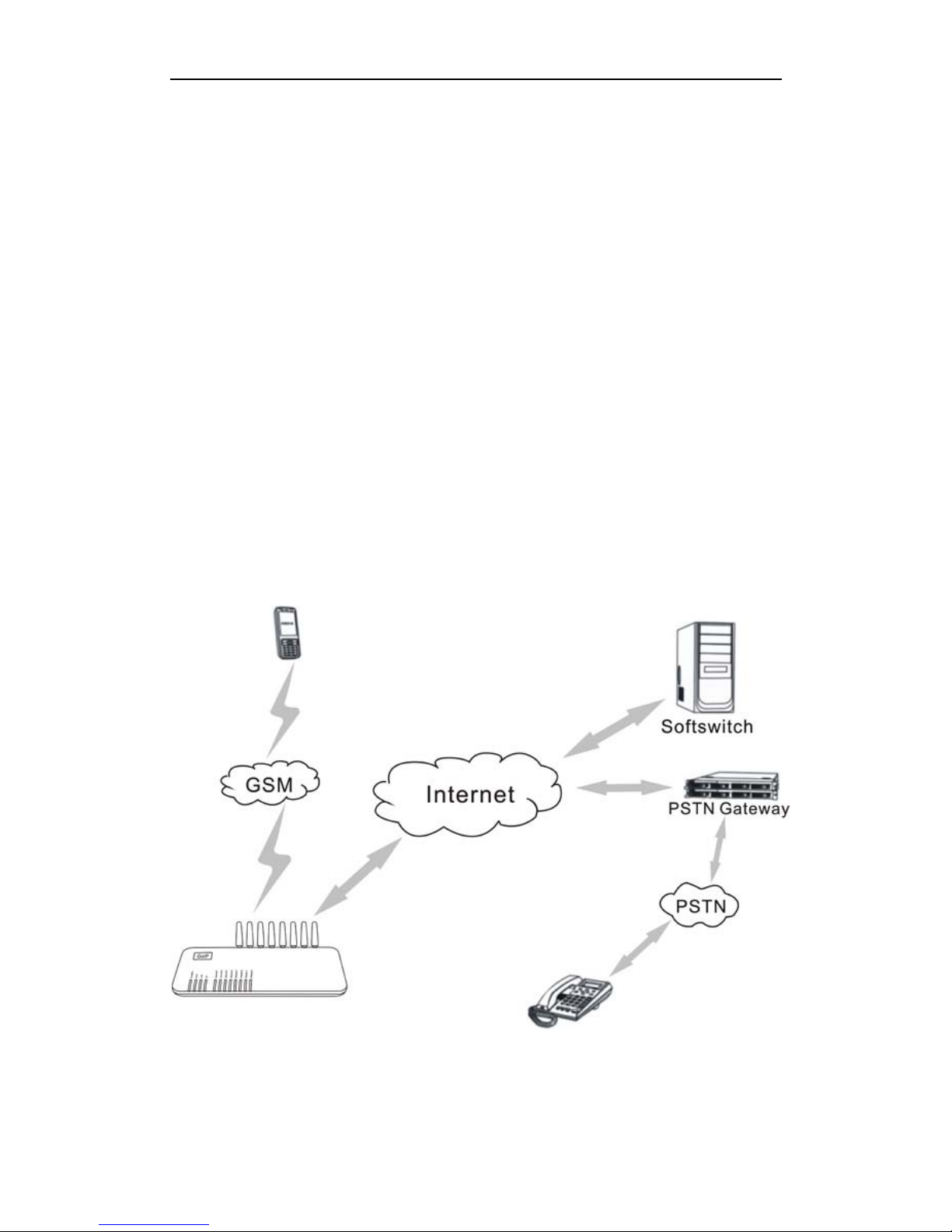
VOPTech GoIP User Manual
Voptel Technology Co., Ltd All Rights Reserved. 4
1 Overview
1.1 Introduction
The GoIP series gateway is a broadband relay gateway newly developed by VOPTEL
Technology. It is a new product for seamless connection between the GSM network and VoIP
network. When the mobile phone SIM card is installed in the GoIP, users can register the
GSM phone to the VoIP softswitch system. Through the GoIP, users can realize the uplink and
downlink calls between the GSM network and the VoIP network. In addition, the GoIP
supports the transparent transmission of the caller number from the PSTN to the VoIP. The
GoIP features embedded SIP and H.323 protocols with flexible setting. The bi-directional
password authentication (call authorization) and trust list authentication greatly minimize the
risk of charge losses and the flexible routing function can meet special requirements of
various call forwarding. In particular, the GoIP gateway supports multi device groups, with
flexible setting of large GSM gateway groups with different channel numbers. With its low
price, excellent voice quality, and powerful features, the GoIP series gateway is the first
choice for system integrators, traffic operators, and softswitch manufacturers.
The GoIP series gateway includes GoIP-GSM, GoIP_4 and GoIP_8.
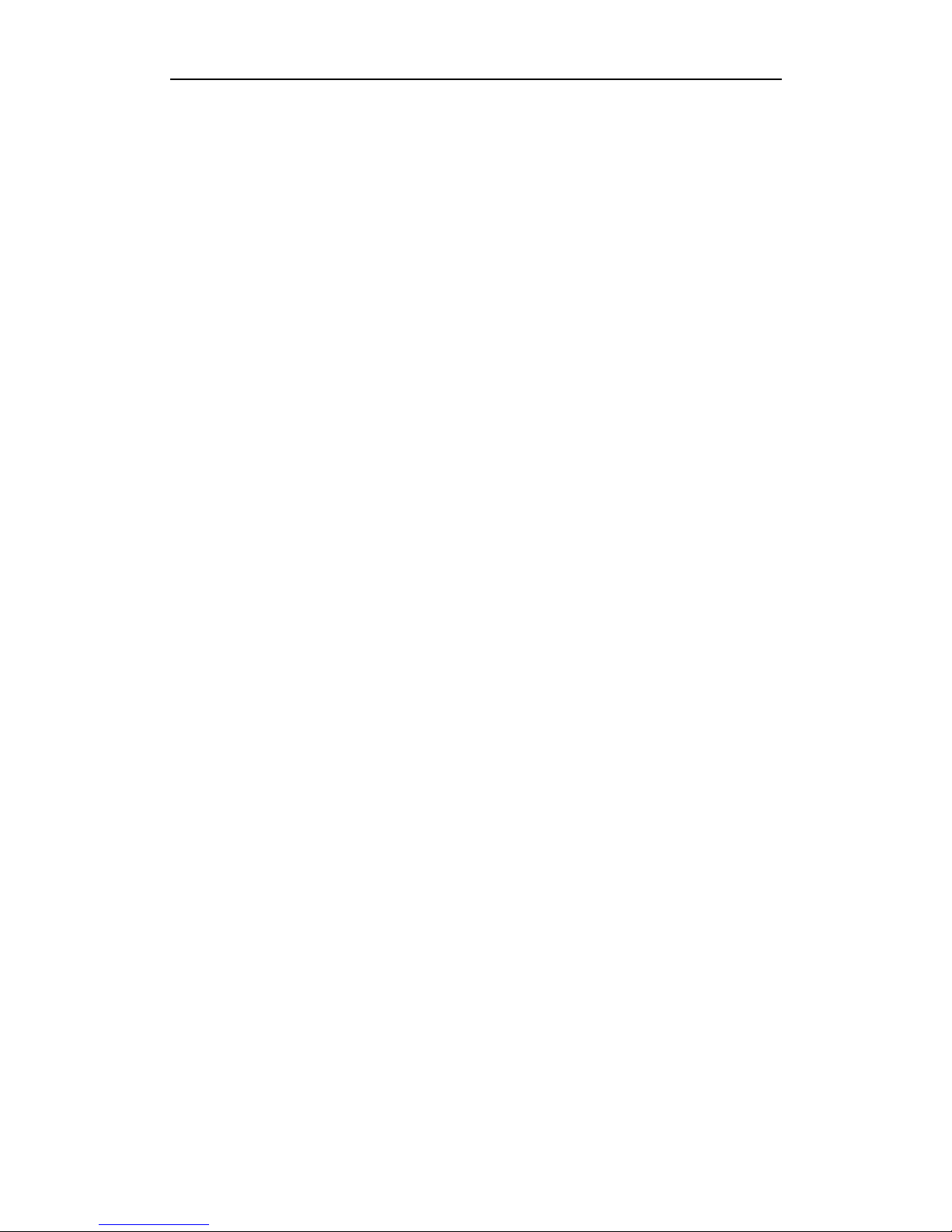
VOPTech GoIP User Manual
Voptel Technology Co., Ltd All Rights Reserved. 5
1.2 Protocols
9 TCP/IP V4 (IP V6 automatic adaptive)
9 ITU-T H.323 V4 standard
9 H.2250 V4 standard
9 H.245 V7 standard
9 H.235 standard (MD5, HMAC-SHA1)
9 ITU-T G.711 Alaw/ULaw, G.729A, G.729AB, G.723.1 and GSM voice coding
9 RFC1889 real-time digital transmission protocol
9 Firewall penetration technology
9 SIP V2.0 standard
9 STUN
9 Network management protocol (NMP)
9 PPPoE
9 PPP authentication protocol (PAP)
9 Internet control message protocol (ICMP)
9 TFTP agent protocol
9 Hypertext transfer protocol (HTTP)
9 Dynamic host configuration protocol (DHCP)
9 Domain name system (DNS)
9 User account authentication (via MD5)
9 Out-band DTMF relay: RFC 2833 and SIP INFO
1.3 Hardware Feature
ARM9E high-speed processor
Voice coding and voice digital signal processor
Two 10/100MB Ethernet ports that support the IEEE 802.3 standard and connect the LAN and
PC
LED that displays the status of Ethernet ports
Ethernet cable
SIM card that supports the GSM 900M/1800M and GSM
850M/1900M bands
1.4 Software Feature
LINUX OS

VOPTech GoIP User Manual
Voptel Technology Co., Ltd All Rights Reserved. 6
Embedded HTTP that accesses internal parameters
PPPoE dialing
NAT broadband routing function
DHCP client
DHCP server
Software online upgrade
Automatic calling
Supporting multiple languages
Supporting outgoing SMS calls
1.5 Product Package List
1). A GoIP gateway
2). 12V/2A DC(For GoIP_4) or 12V/3A DC (For GoIP_8) transformer
3). An Ethernet cable (2 m)
1.6 Product Appearance

VOPTech GoIP User Manual
Voptel Technology Co., Ltd All Rights Reserved. 7
1) LAN
The network input port that is connected to the router, Modem, and switch;
2) PC
The network output port that is connected to network sharing equipment (less than 100
terminals)
3) 12V/2A DC (For GoIP_4) or 12V/3A DC (For GoIP_8) transformer
The output terminal that connects the transformer equipped with delivery
4) Reset
The reset switch for quick restart of the GoIP.
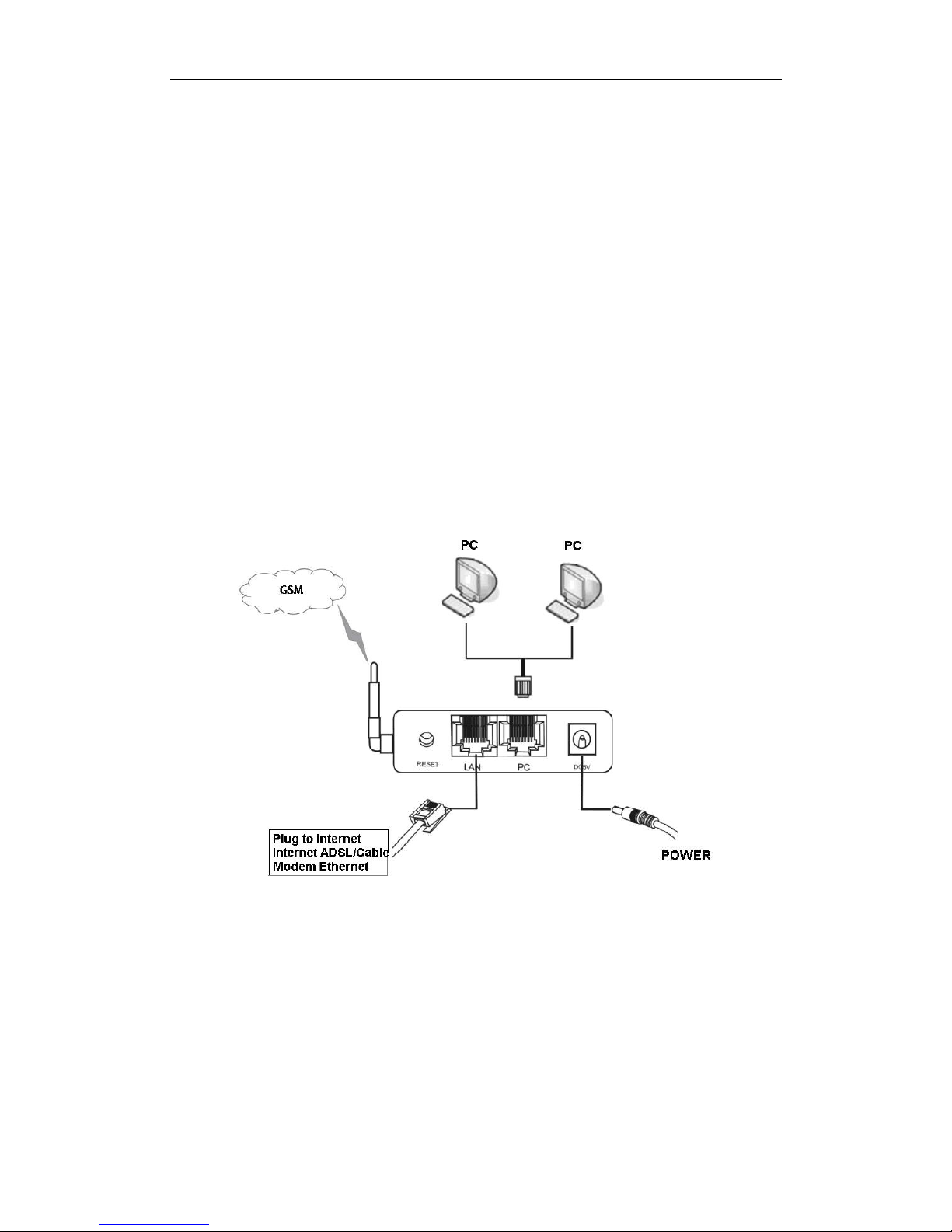
VOPTech GoIP User Manual
Voptel Technology Co., Ltd All Rights Reserved. 8
2 Installation
2.1 Installation Procedure
The GoIP has 1/8 SIM card slots, an LAN port, and a PC port.
The installation procedure is as follows:
1. Open the bottom cover of the GoIP and insert an SIM card of the local GSM network;
2. Connect the LAN port with the upper-layer network equipment with the Ethernet cable;
3. PC port supports network sharing, so connect the PC port to the computer or lower-layer
switch (HUB or router);
4. Connect the output terminal of the transformer with the power port.
2.2 Connection Figure
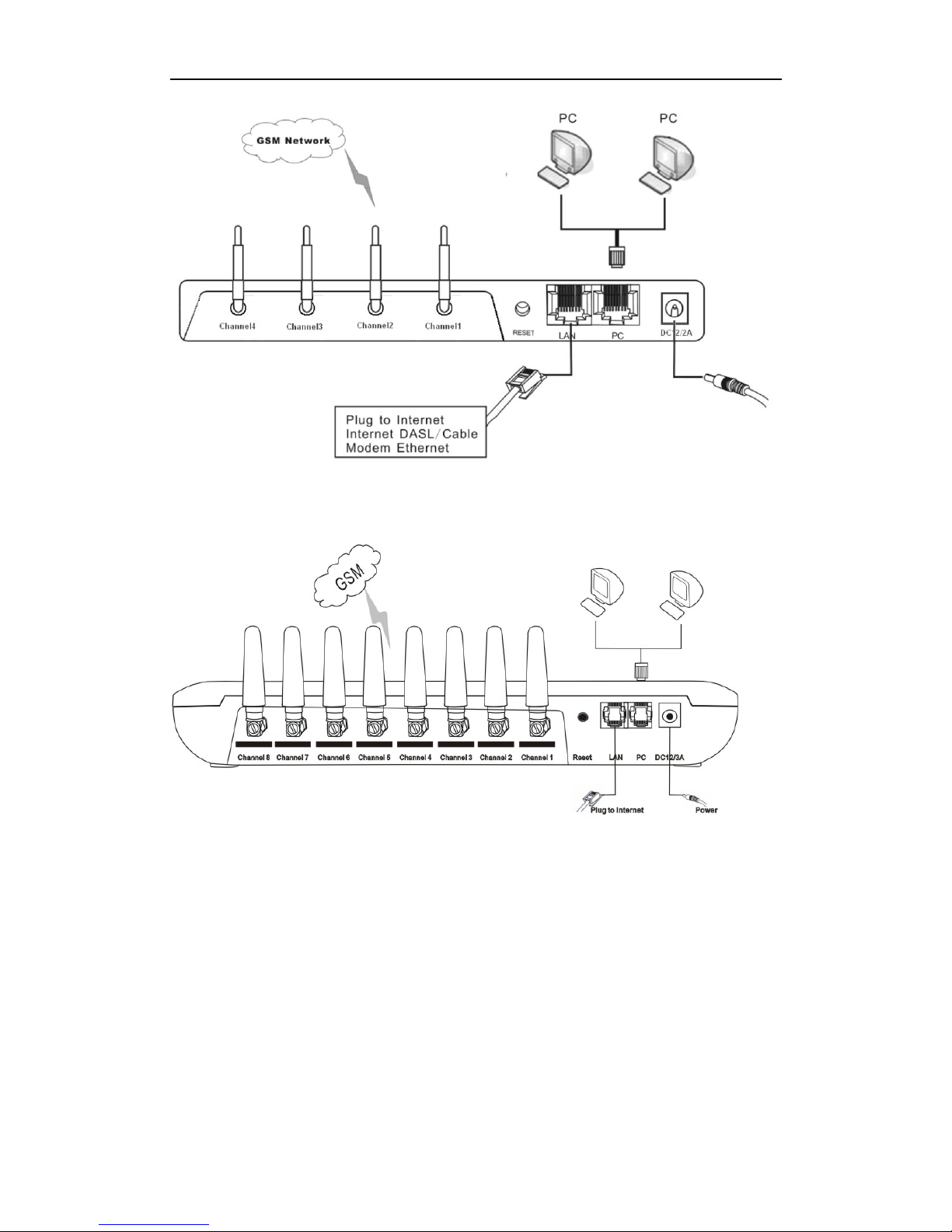
VOPTech GoIP User Manual
Voptel Technology Co., Ltd All Rights Reserved. 9
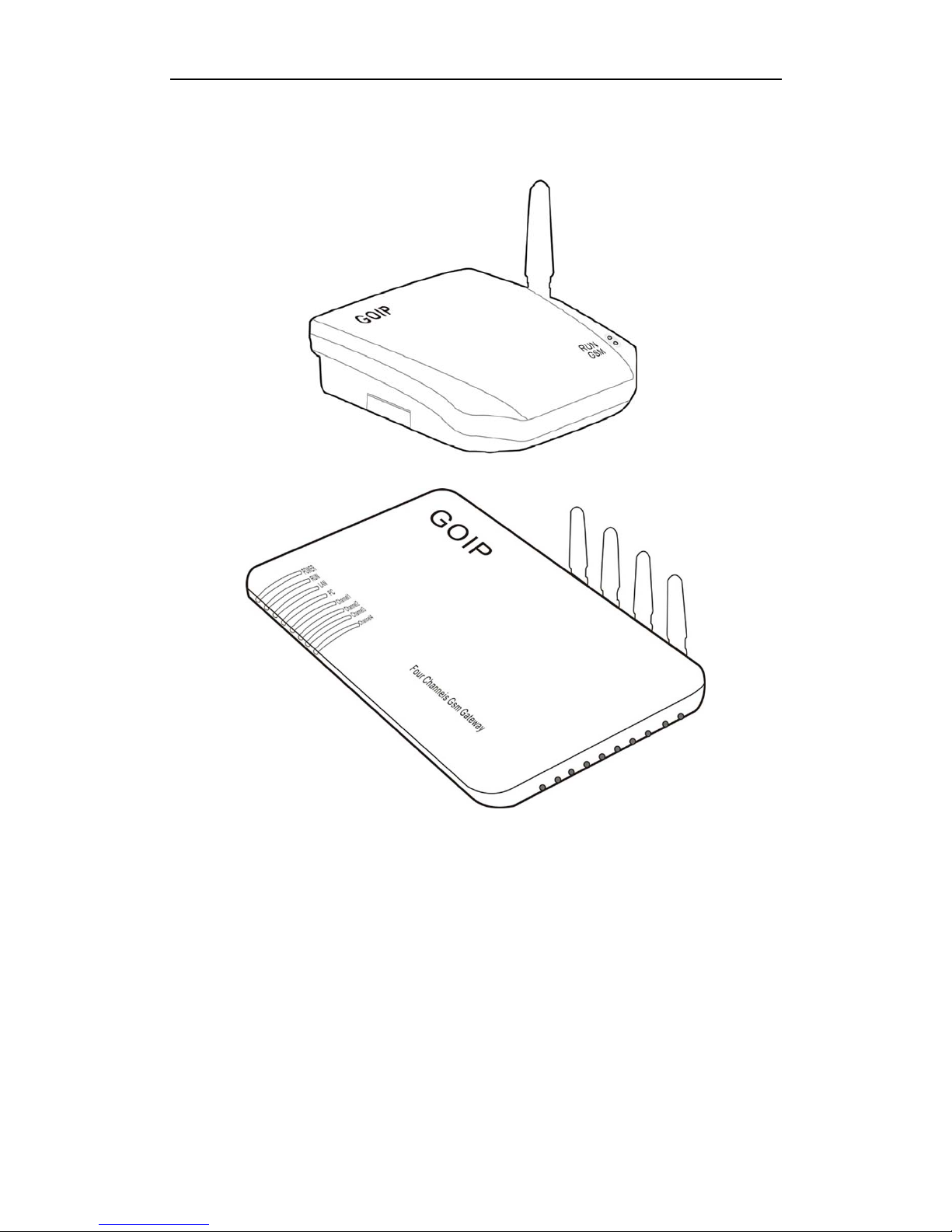
VOPTech GoIP User Manual
Voptel Technology Co., Ltd All Rights Reserved. 10
2.3 LED Indicators
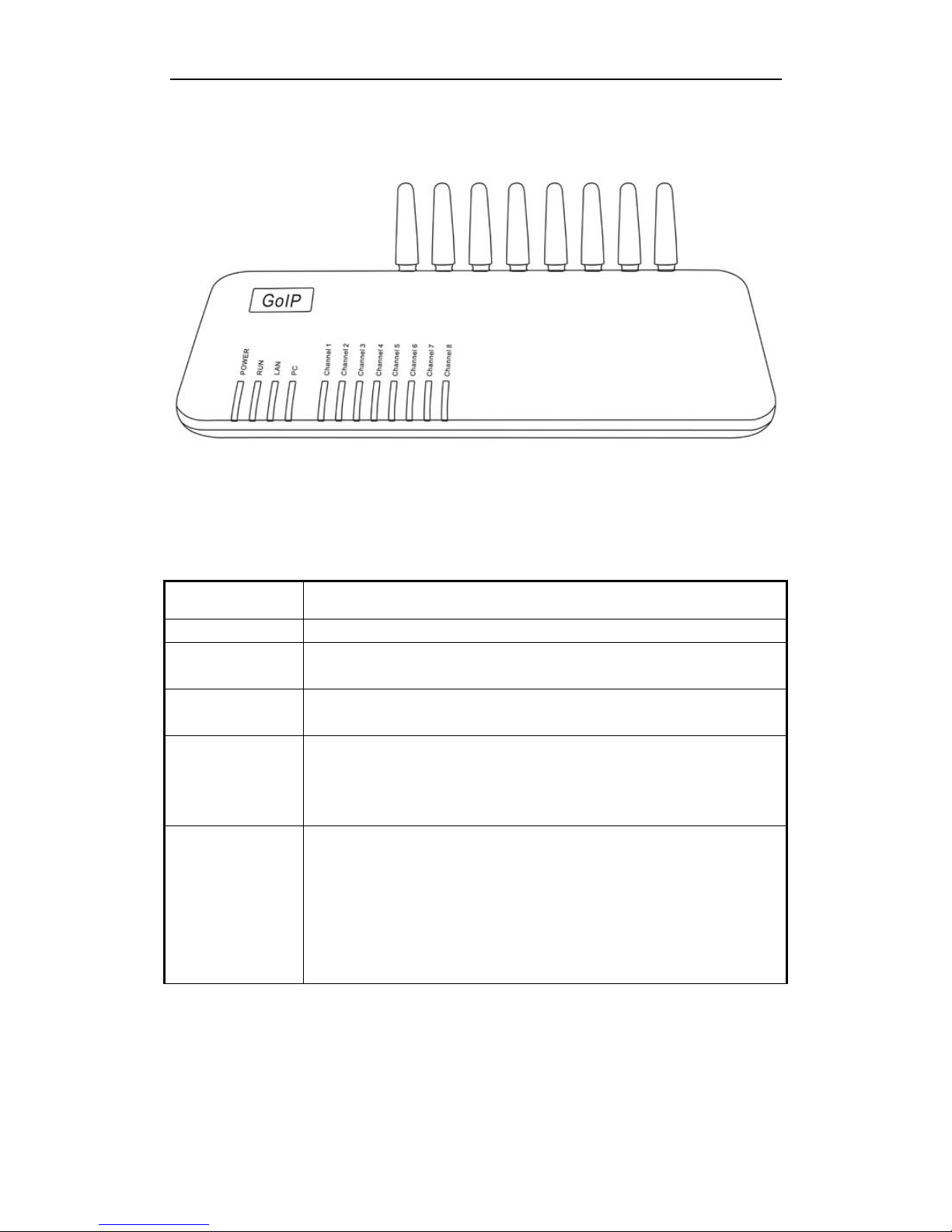
VOPTech GoIP User Manual
Voptel Technology Co., Ltd All Rights Reserved. 11
The description of LED indicators is as follows.
LED
Description
Power indicator This indicator is constantly ON after connected with power.
LAN indicator
This indicator is ON after connected with the network equipment and
blinks during data transmission.
PC indicator
This indicator is ON after connected with the network equipment and
blinks during data transmission.
RUN indicator
1. The RUN indicator blinks once every 100ms during startup.
2. When GoIP is connected with the server, the RUN indicator blinks
once per second.
Channel indicator
1. When the GSM module of the GoIP logs onto the local GSM network,
this indicator blinks once per second.
2. When this indicator blinks quickly, it indicates that the GoIP is trying
to log onto the local GSM network.
3. When the GSM channel of the GoIP is activated, this indicator is
normally ON.
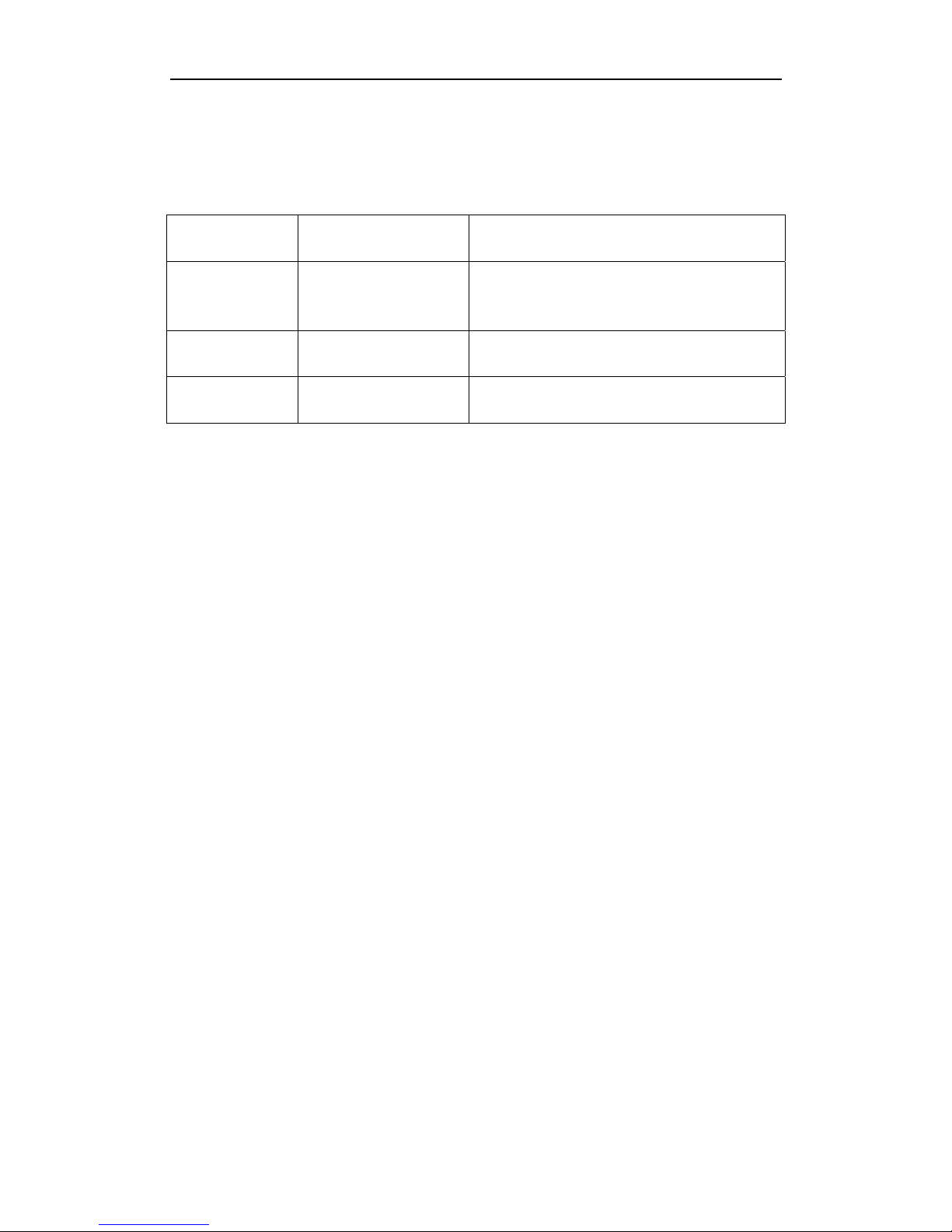
VOPTech GoIP User Manual
Voptel Technology Co., Ltd All Rights Reserved. 12
2.4 SMS Instructions
Users can send instructions to the GoIP gateway through the SMS.
Function Instructions (Short
message content)
Remark
Obtain
information from
the LAN port
INFO or info Case insensitive
Reset the GoIP
setting
RESET Password The keyword RESET is case insensitive.
Reboot the GOIP
gateway
REBOOT Password The keyword REBOOT is case insensitive.
1) When “info” or “INFO” is sent to the GoIP through SMS, the GoIP will return immediately
the LAN port info to the mobile phone.
2) When performing reset/reboot through the SMS, the password authentication is required. The
password is identical with that of the admin. The detailed procedure is as follows:
a. The keyword “reset” and “reboot” is case insensitive, but the password is case sensitive.
b. When the reset instruction is sent, the GoIP will automatically reboot.
To perform reset, the admin password of GoIP user is “tengda”. Input “reset tengda” or
“RESET tengda” in the SMS to reset.
To perform reboot, the admin password of GoIP user is “tengda”. Input “reboot tengda” or
“REBOOT tengda” in the SMS to reboot.
3 Page Setting
Before setting the page, you need to have the IP address of the PC port of the gateway first.
Connect the computer for setting the gateway to the PC port of the GoIP. The GoIP gateway
has a built-in page server that is used to accept or obtain the HTTP. You can set the related
functions for the GoIP through the Internet Explorer.
3.1 Page Setting Menu
You can access the setting page of the GoIP gateway through the IP address of the LAN port
or PC port. The default factory settings are as follows:
A: The LAN port supports the DHCP (dynamic IP address). Users can dial the SIM card
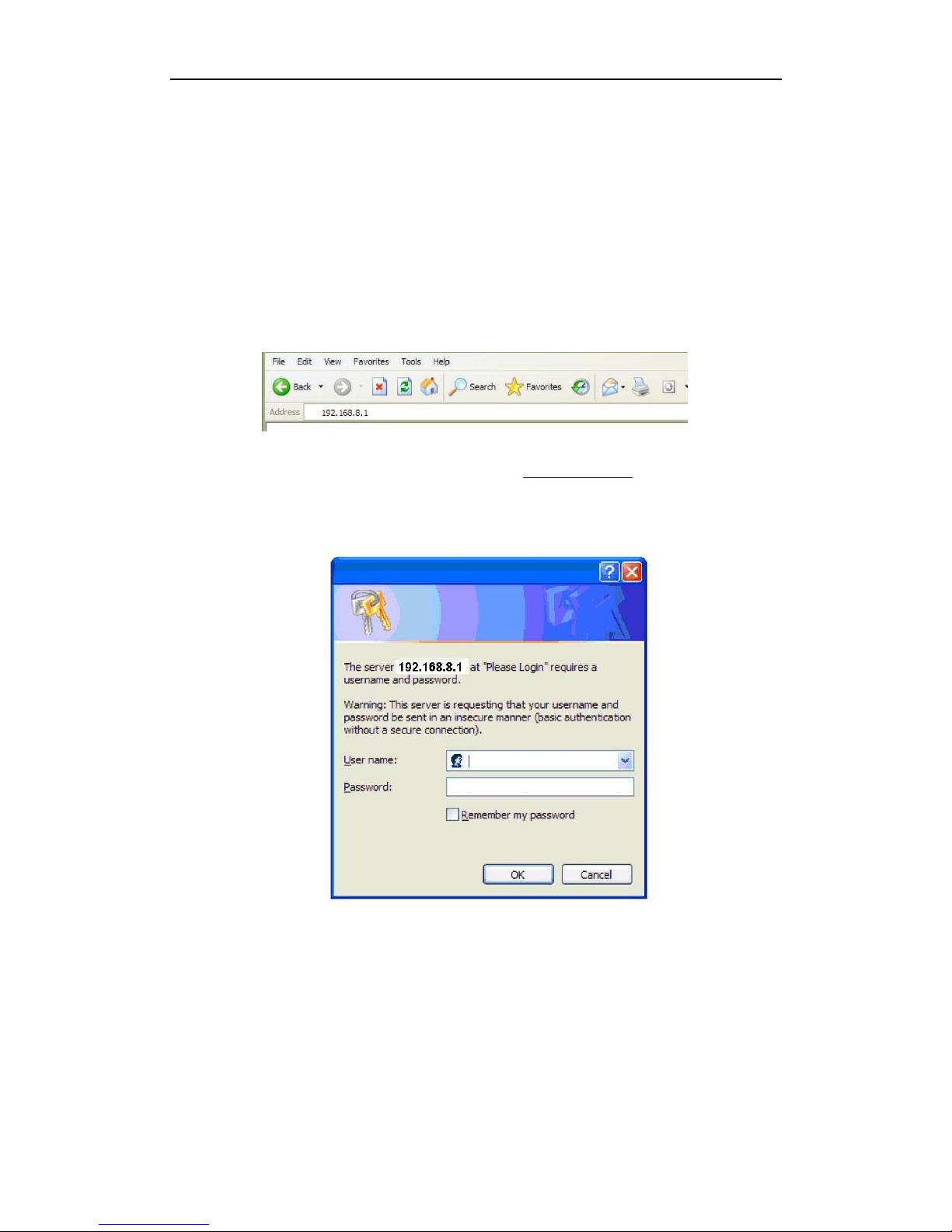
VOPTech GoIP User Manual
Voptel Technology Co., Ltd All Rights Reserved. 13
number of the gateway and if connected dial *00 to obtain the IP address.
B: The default IP address and mask of the PC port are 192.168.8.1 and 255.255.255.0
respectively.
Enable the DHCP service of the PC port.
Connect the computer with the PC port of the gateway through the IP address of the PC port,
and set the IP of the computer to dynamic IP or fixed IP as 192.168.8.xxx and the default
gateway as 192.168.8.1.
Open the Internet Explorer and enter 192.168.8.1 or http://192.168.8.1
in the address bar, then,
the login page is popped up for password input. Enter the login account (“admin” as default)
in the User Name, and password (“admin” as default) in the Password field.
Click “OK” button and the gateway status page is displayed as default.

VOPTech GoIP User Manual
Voptel Technology Co., Ltd All Rights Reserved. 14
GoIP Status Interface
GoIP_4 Status Interface
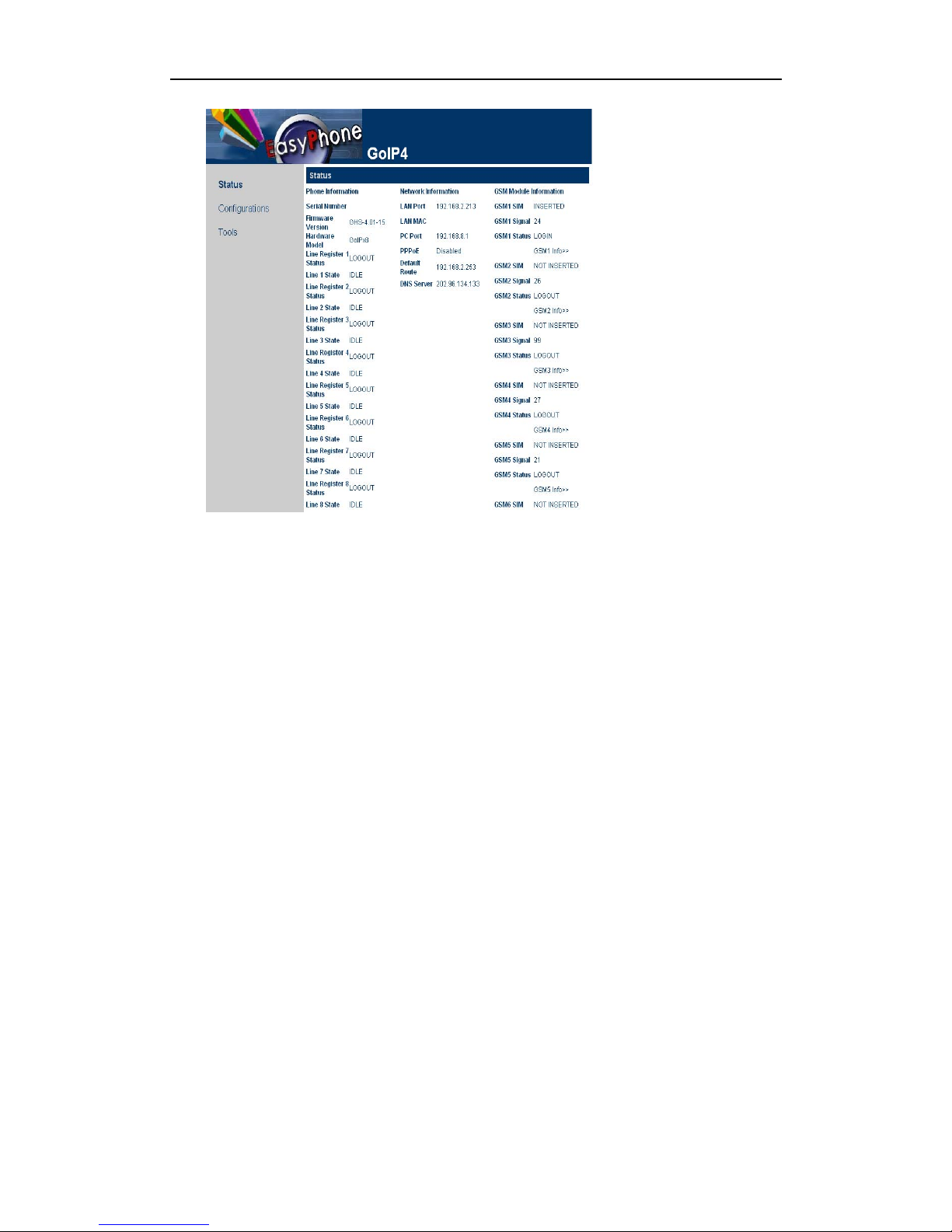
VOPTech GoIP User Manual
Voptel Technology Co., Ltd All Rights Reserved. 15
GoIP_8 Status Interface
The GoIP gateway adopts the tree structure. The menu is on the left and the setting parameters
are on the right, as shown in the above figure.
You can also access the setting page of the GoIP through the IP address 192.168.2.216 or
192.168.2.172 of the LAN port of the gateway. The login method is the same as that of the PC
port, but you must first obtain the IP address of the LAN port.
3.2 Status
The status page contains the following contents, as shown in the above figure:
3.2.1 Telephone Information
A. Product Sequence Number
Each GoIP gateway has a factory set sequence number, such as
GOIP08030031, which is used
for centralized setting, technical support, and maintenance filing. Th
e sequence number is
printed on the bottom plate of the gateway and is read-only.
B. Software Version
It displays the current version of software used by the GoIP. When you want to upgrade the

VOPTech GoIP User Manual
Voptel Technology Co., Ltd All Rights Reserved. 16
software, make sure the update version is newer than the current version.
C. Hardware Version
It displays the current hardware version of the gateway.
D. Line Register Status
It displays the login status of the line. When the line has logged into the SIP server or H.323
Gatekeeper, LOGIN is displayed, otherwise, LOGOUT is displayed.
E. Line Use Status
It displays the use status of the line. When the line is in use, the status is ACTIVE, when the
line is idle, the status is IDLE.
3.2.2 Network Information
A. LAN Port
It displays the current IP address of the LAN port, such as 192.168.2.172.
B. PC Port
It displays the current IP address of the PC port.
C. PPPoE dialing
It displays the PPPoE broadband connection condition. After the connection, the IP address
obtained is displayed on the LAN port.
D. Default Route
It displays the current gateway address.
E. Domain Name Server (DNS)
It displays the current DNS address.
3.3 User Options
Click “User Options” and the following figure shows.
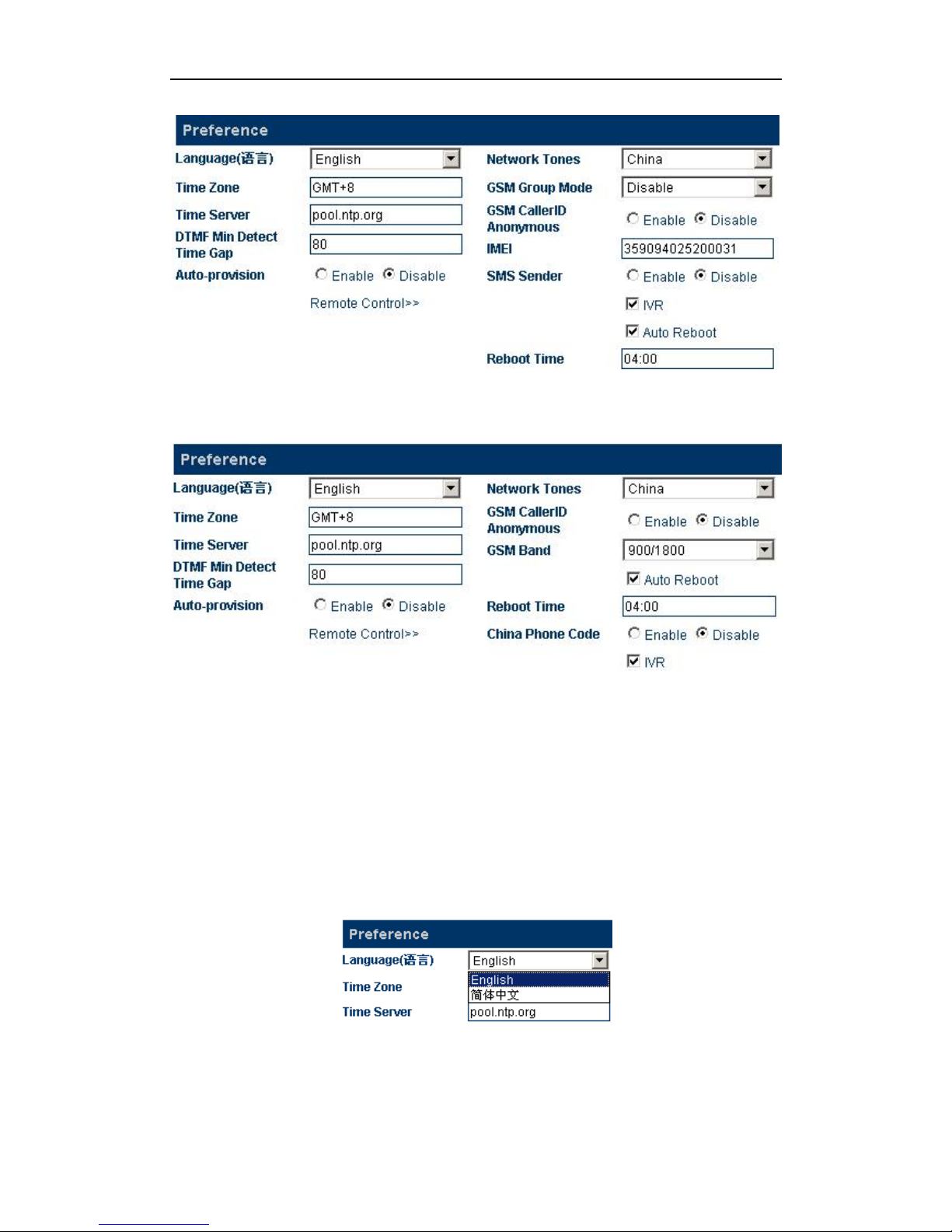
VOPTech GoIP User Manual
Voptel Technology Co., Ltd All Rights Reserved. 17
User Options of the GoIP
User Options of the GoIP_4 / GoIP_8
3.3.1 Language
To select a language, refresh the page to enter the language page required. For example, the
current language is simplified Chinese. If you wish to display the page in English, click
“English” in the menu. After your terminal is restarted, all the pages will be displayed in
English.
You can also use other languages for setting, as shown in the following figure.
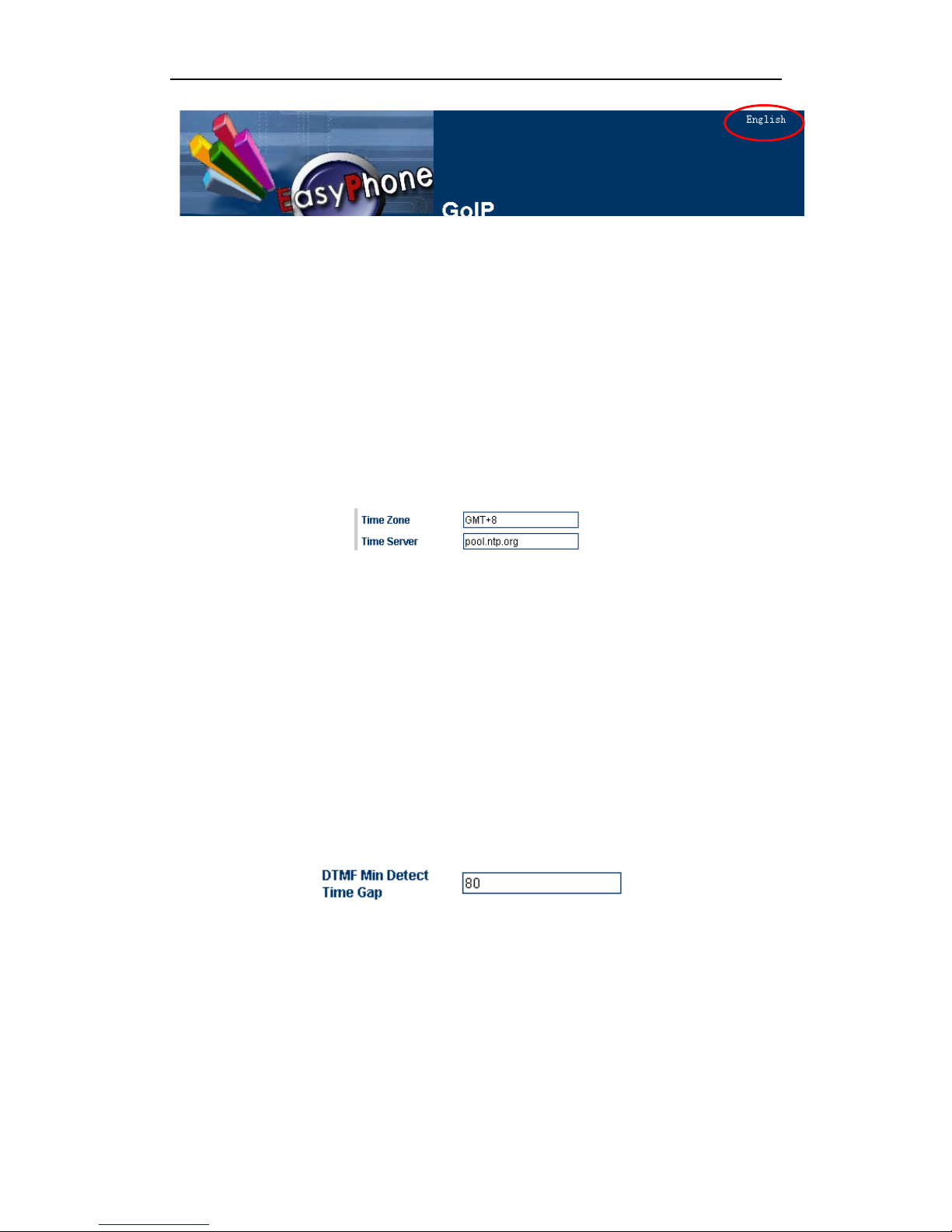
VOPTech GoIP User Manual
Voptel Technology Co., Ltd All Rights Reserved. 18
Click “English” on the upper right corner of the setting page. Then, the setting page will
display all info in English. But the shortcut will not change the language of the setting page
when logged in next time.
3.3.2 Time Zone and Time Server
This item displays the adjusted time according to the selected time zone. The gateway receive
time and date information from the server through the Network Time Protocol and the time
difference will be automatically adjusted. For example, the pacific standard time (PST) is
GMT-8 and the pacific daylight time (PDT) is GMT-7.
The time zone indicates the zone where the gateway is used. You need to enter the correct
time zone, so that the time of the caller ID and charging information can be displayed
correctly. The time server is the address of the server that obtains the network time through
the Internet. The default time server is timekeeper.isi.edu.
3.3.3 DTMF Minimum Detection Interval
This parameter is used to set the minimum interval of two DTMF signals. Packets may be lost
during the data transmission over the GSM . As a result, a DTM F may be inc o rrect ly i den ti fied
as two or multiple identical DTMFs when detected by the GoIP. The problem of repeated code
can be solved effectively through the modification of the parameter.
This parameter value ranges from 60ms to 120ms and the default value is 80ms. When the
value of this parameter is increased properly, the repeated DTMF can be avoided efficiently.
However, the packet loss may also be caused.
3.3.4 Automatic Setting
If the service provider provides the automatic setting, you can select “Enable” to start the
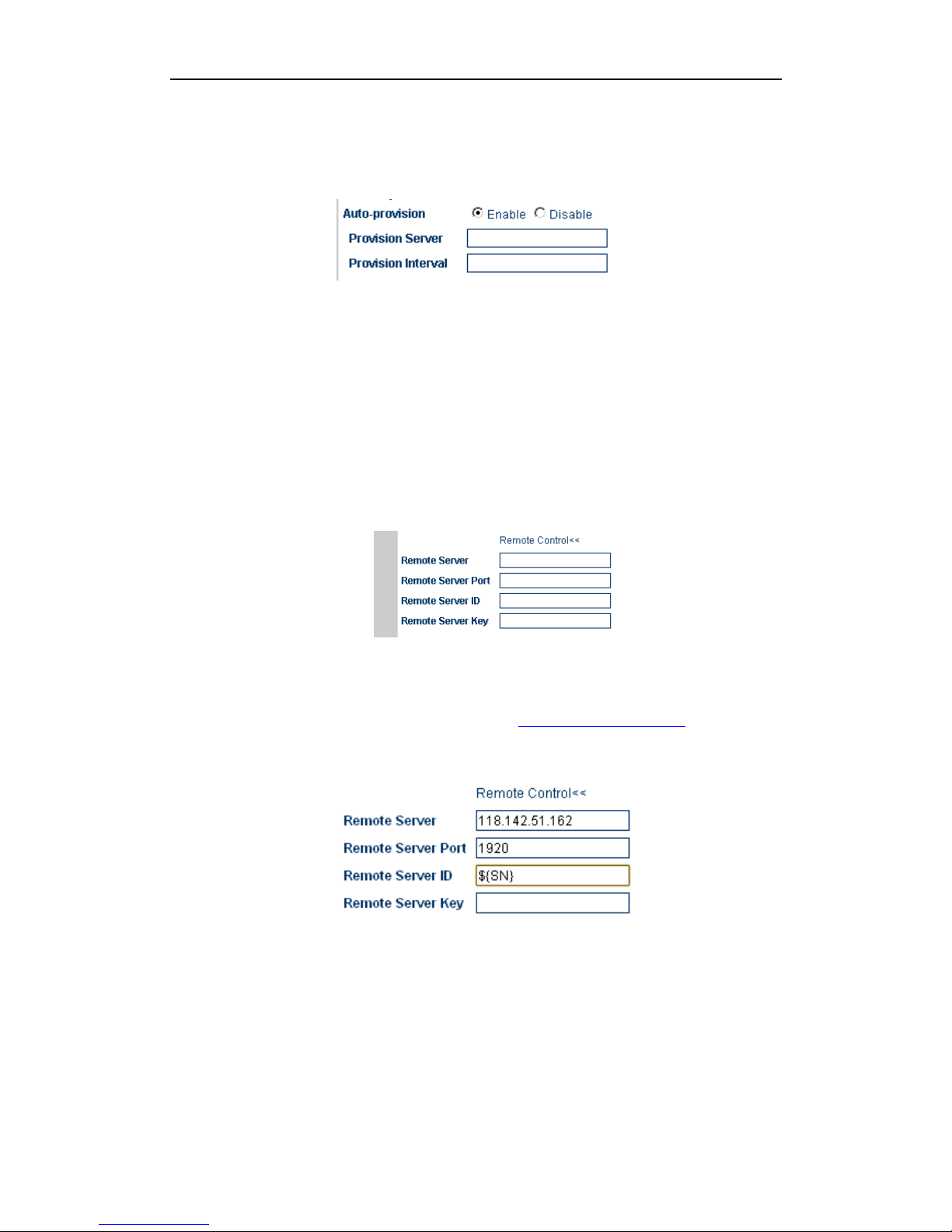
VOPTech GoIP User Manual
Voptel Technology Co., Ltd All Rights Reserved. 19
automatic setting feature and enter the address of the server. If the service provider does not
provide the automatic setting, you need to select “Disable” to speed up the startup time of the
GoIP.
It is a special server, which needs the support of the specific system.
3.3.5 Setting of the Remote Control
Press *20# on the terminal to initiate the request to realize the remote management of
equipment. The remote control server is provided by the service provider. The default port is
1920 and the terminal is identified by the SN. The remote control password is identical with
that of the server and is set as default.
In the following figure, the remote control server is set as 118.142.51.162. The terminal user
presses *20# and a long tone is heard, which indicates that the instruction has been
successfully sent. The remote administrator access http://118.142.51.162:8086 and the model
and SN of the gateway are displayed. Click the gateway SN to set the remote gateway.
Note: It is a special server, which needs the support of the specific system. For details, please contact the
technical support of VOPTEL Technology.
3.3.6 GSM Group Mode
Users can establish a GSM group containing multiple GoIP gateways. Under this mode, the
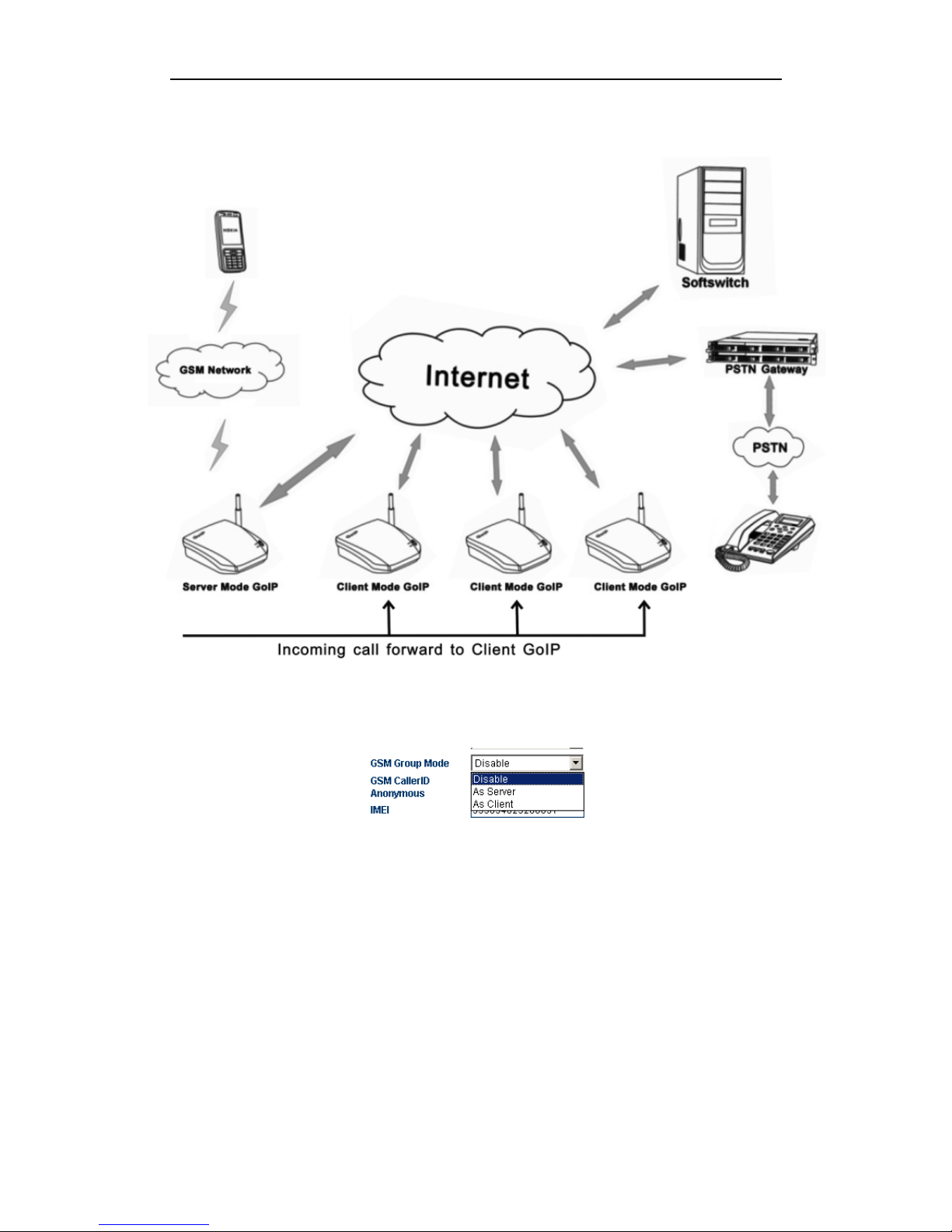
VOPTech GoIP User Manual
Voptel Technology Co., Ltd All Rights Reserved. 20
administrator only needs to provide a GSM number to the user to call in the VoIP system.
Each GoIP can operate in any of the following modes:
Prohibit: This mode is used when the GoIP operates independently.
Serve as the server: When GoIP operates in this mode, the administrator only needs to provide
the user with a GSM number of the GoIP as a unique access number to the
GoIP group. In one GoIP group, only one GoIP gateway can be used as the
server. When the GoIP serves as the server, the GSM unconditional call
forwarding or busy call forwarding can be activated. The unconditional call
forwarding is used to forward all incoming calls to other clients of the
group. The busy call forwarding is used to forward incoming calls to other
clients of the group when the status of the SIM card of the server is
ACTIVE.
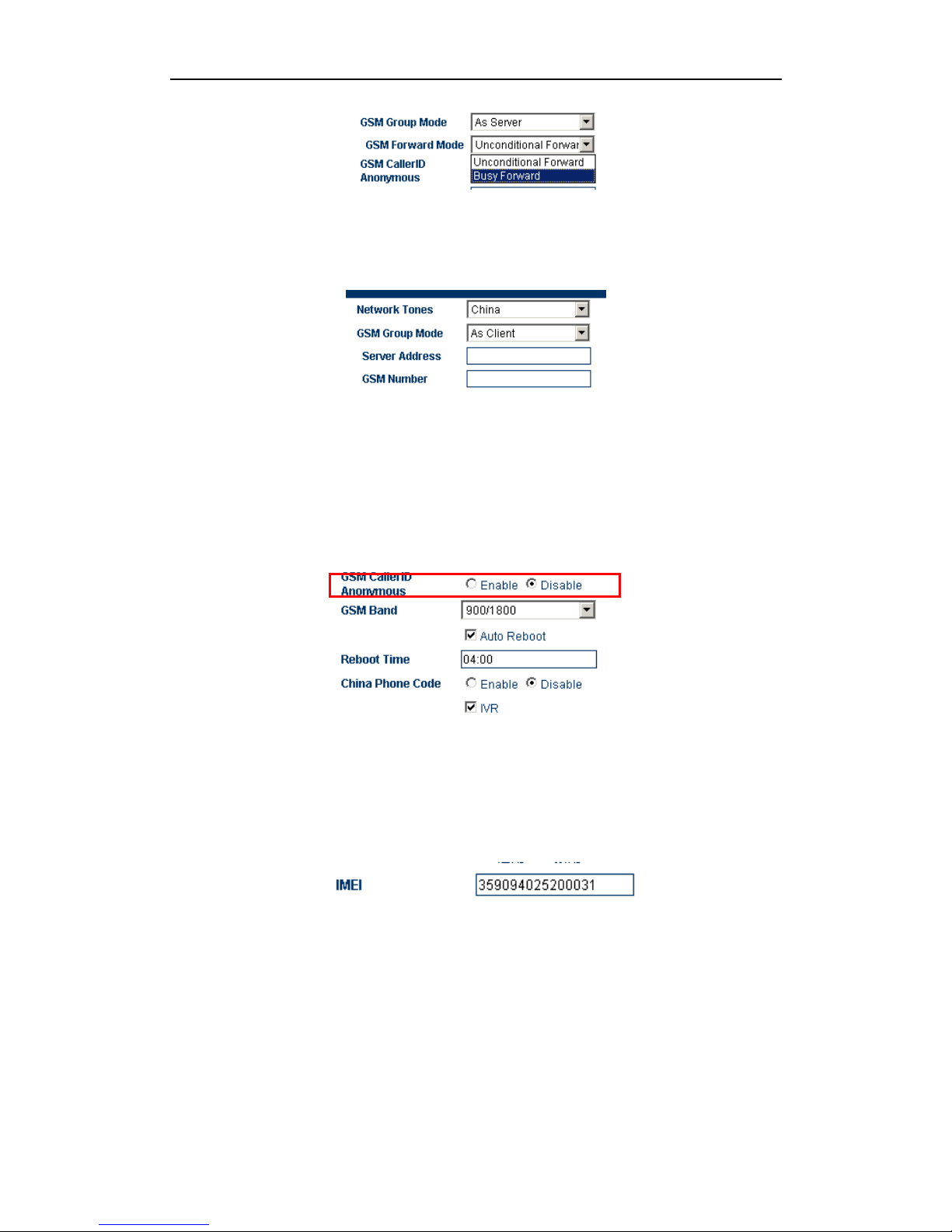
VOPTech GoIP User Manual
Voptel Technology Co., Ltd All Rights Reserved. 21
Serve as the client: When GoIP operates in this mode, it will send its real-time status to the server
of the GoIP group, so that the GoIP server can deploy the call forwarding.
Server address: It is the IP address of the GoIP gateway of the GoIP group server.
GSM number: It is the telephone number of the GSM SIM card used by the GoIP.
3.3.6 Anonymity of the GSM Caller Number
The caller number can be hidden, but this needs the support of the GSM operator.
3.3.7 IMEI
The IMEI (International Mobile Equipment Identity) is an electric serial number containing
15 digits.
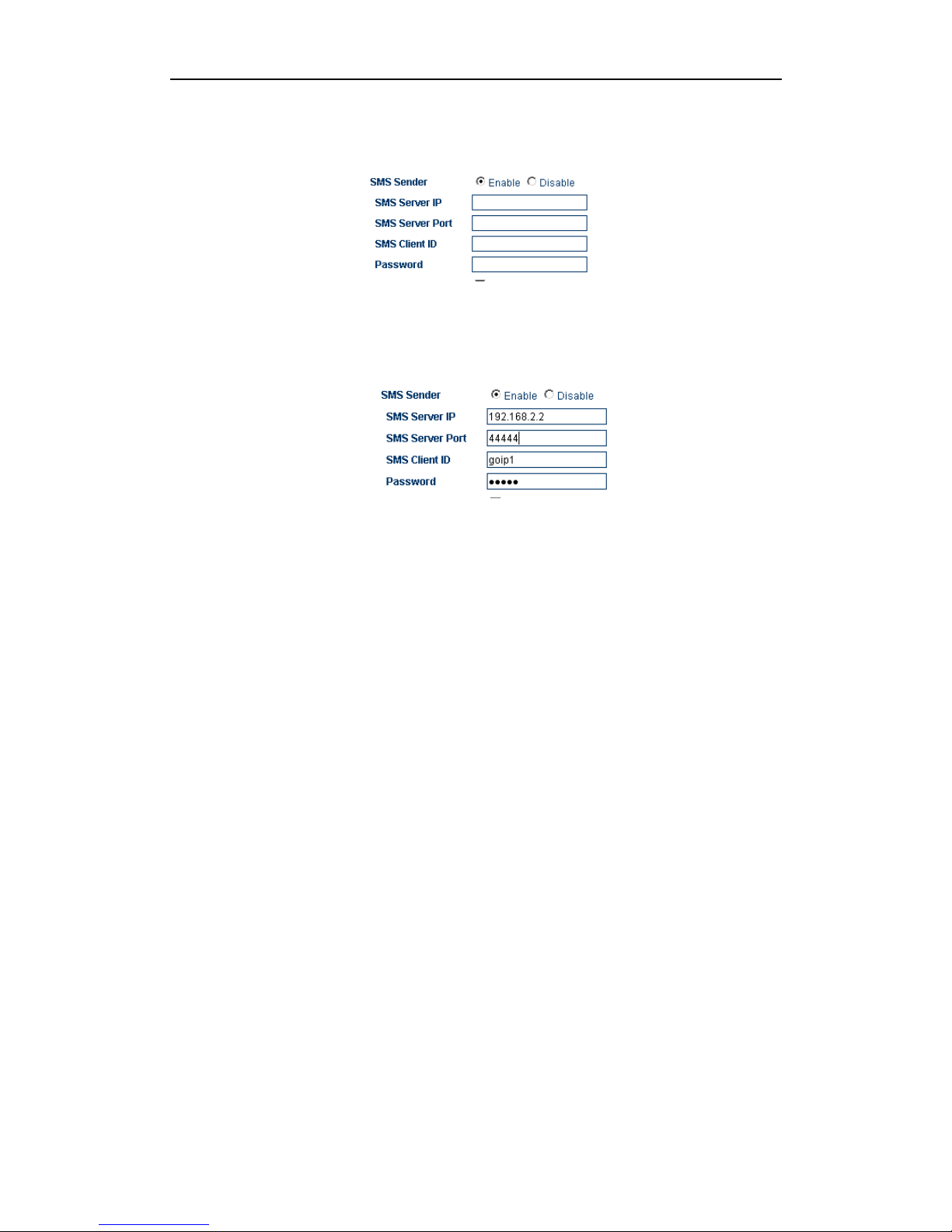
VOPTech GoIP User Manual
Voptel Technology Co., Ltd All Rights Reserved. 22
3.3.8 SMS Send to Client
The SMS server sends the request to the mobile phone via the GoIP, or the mobile phone
sends the request to the SMS Server via GoIP.
SMS server address: This is for filling the IP of the SMS server. Please make sure that server
is installed with the GoIP SMS management server software independently developed by
VOPTEL Technology (The software can be downloaded from the VOPTEL website or
obtained from our technical personnel).
SMS server port: It is the SMS port of the SMS server. The default value i s 4444 4. It must be
consistent with that of the server if modified on the server.
Authentication ID: It is the user ID. Make sure that the server has corresponding ID.
Authentication password: It is for filling the user password.
Note: The SMS send client of the GoIP_4 and GoIP_8 are in the call set options, which needs the support of
the GoIP SMS management server developed by VOPTEL.
