Vopbx WiFi Phone User Manual

WiFi Phone
User Manual
V 1.04


i
Preface''
1. Regulatory Information FCC Regulation
This model phone complies with part 15 of the FCC Rules. Operation is subject to the condition that this device does
not cause harmful interference.
This device complies with Part 15 of the FCC Rules. Operation is subject to the following two conditions: (1) this
device may not cause harmful interference and (2) this device must accept any interference received, including
interference that may cause undesired operation.
This equipment has been tested and found to comply with the limits for a Class B digital device, pursuant to Part 15
of the FCC Rules. These limits are designed to provide reasonable protection against harmful interference in a residential
installation.
This equipment generates uses and can radiate radio frequency energy and, if not installed and used in accordance
with the instructions, may cause harmful interference to radio communications.
However, there is no guarantee that interference will not occur in a particular installation if this equipment does
cause harmful interference to radio or television reception, which can be determined by turning the equipment off and
on, the user is encouraged to try to correct the interference by one or more of the following measures:
Reorient or relocate the receiving antenna.
Increase the separation between the equipment and the receiver.
Connect the equipment to an outlet on a circuit different from that to which the receiver is connected.
Consult the dealer or an experienced radio/TV technician for help.
Changes or modifications not expressly approved by the party responsible for compliance could void the user's
authority to operate the equipment.
The antenna(s) used for this transmitter must not be co-located or operating in conjunction with any other antenna or
transmitter.
This EUT is in compliance with SAR for general population uncontrolled exposure limits in ANSI/IEEE C95.1-1999
and has been tested in accordance with the measurement methods and procedures specified in OET Bulletin 65
Supplement C.
2. European regulation
Products with the CE mark comply with the Radio & Telecommunication Terminal Equipment Directive
(1999/5/EEC), the Electromagnetic Compatibility Directive (89/336/EEC) and the Low Voltage Directive (73/23/EEC) as amended by Directive 93/68/ECC - issued by the Commission of the European Community.
Compliance with these directives implies conformity to the following European Standards:
1999/5/EEC Radio & Telecommunication Terminal Equipment Directive (R&TTE) EN 301 511
Specific Absorption Rate (SAR) Standard: EN50360 June 2001, EN 50361 June 2001, EN50371 June 2001
73/23/EEC Low Voltage Directive (LVD) Standard: IEC 60950-1:2001, EN 60950-1:2001+A11:2004
89/336/EEC Electromagnetic Compatibility (EMC-Directive) Standard: EN 301 489-1/17 Test Report
The manufacturer cannot be held responsible for modifications made by the user and the consequences thereof,
which may alter the conformity of the product with the mark.
3. RF exposure regulation (SAR)
This model phone meets the government's requirements for exposure to radio waves. This phone is designed and
manufactured not to exceed the emission limits for exposure to radio frequency (RF) energy set by the Federal
Communications Commission of the U.S. Government.
The FCC has granted an Equipment Authorization for this model phone with all reported SAR levels evaluated as in
compliance with the FCC RF exposure guidelines. SAR information on this model phone is on file with the FCC and can
be found under the Display Grant section of http://www.fcc.gov/oet/fccid after searching on FCC ID: Q3MMIP200
For body worn operation, this phone has been tested and meets the FCC RF exposure guidelines for use with an
accessory that contains no metal and positions the handset a minimum of 1.5 cm from the body. Use of other
enhancements may not ensure compliance with FCC RF exposure guidelines. If you do not use a body- worn accessory
and are not holding the phone at the ear, position the handset a minimum of 1.5 cm from your body when the phone is
switched on.

ii
Table of Contents
1 OVER VIEW .................................................................................................................................1
Package Contents ...........................................................................................................................1
2 PRODUCT DESCRIPTION ........................................................................................................2
Inserting the Battery.......................................................................................................................4
Installing the Belt Clip ...................................................................................................................4
Removing the Belt Clip..................................................................................................................4
Charging Your WiFi Phone ...........................................................................................................5
3 GETTING STARTED ..................................................................................................................6
Setting the Access Point (AP)........................................................................................................6
Setting the SIP Profile....................................................................................................................8
Setup Complete ..............................................................................................................................8
4 MMI MENU ..................................................................................................................................9
DISPLAY SCREEN ............................................................................................................................9
MAIN MENU..................................................................................................................................10
Phonebook....................................................................................................................................10
Call Log........................................................................................................................................11
Phone Settings..............................................................................................................................11
Select AP......................................................................................................................................15
AP Find ........................................................................................................................................15
Select Profile ................................................................................................................................16
Information...................................................................................................................................16
WPS Registration.........................................................................................................................16
5 OPERATION ..............................................................................................................................18
MAKING A CALL ...........................................................................................................................18
ANSWERING A CALL .....................................................................................................................18
CALL OPTIONS ..............................................................................................................................19
6 SPECIFICATION .......................................................................................................................20
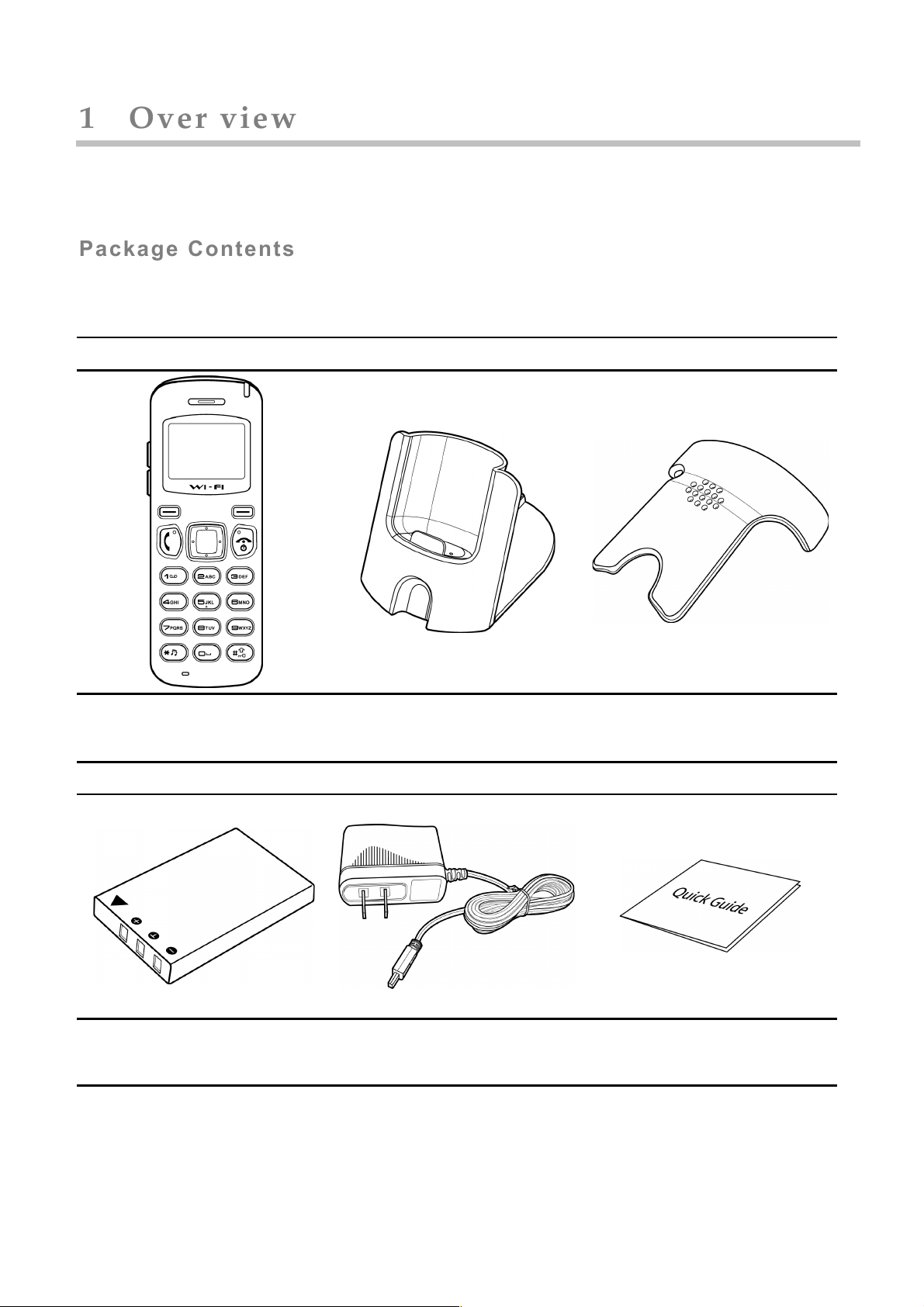
Chapter 1 Over view
1
1 Over
1 Over
view
view
This WiFi Phone enables you to make VoIP phone calls through IEEE 802.11 b/g wireless network. Read this user
manual carefully to learn how to operate this product and take advantage of its features.
Pa ck age Con te nts
Pa ck age Con te nts
When unpacking the WiFi phone, ensure all the following items are present and undamaged. If anything appears to be
missing or broken, contact your dealer for a replacement.
WiFi Phone
Charging Cradle
Belt Clip
WiFi phone
Handset battery charger
(* optional)
Can be used to clip the phone
after installation
Li-ion Battery
AC Power Adapter
Quick Guide
For WiFi phone use only,
rechargeable.
Can be directly plug into the
phone or plug into the charging
cradle to charge the phone.
Ready reference for installation
and basic phone settings.

Chapter 2 Product Description
2
2 Product Description
2 Product Description
This chapter describes the phone features and other accessories to familiarize you with the functions of your WiFi phone.
No.
Item
Description
1
Receiver
Transmits voice output
2
Charge Status
Indicates charge status:
Off—charger off
Red—charger on
3
LCD Display
112 x 64 pixel monochrome graphics display with backlight
4 Navigation Keys
Navigates through menus
Left— select Profile; decrease volume during a call
Right— call log; increase volume during a call
Up—show dialed numbers
Down—Phonebook
5 Right Soft Key
Displays the Phonebook
Clears input / cancel or Mute during a call
6 Power/End Key
Power on or power off
End conversation; exit (back)
7
Numeric Key
Enter numbers and text
8 Pound Key
Change text output in text mode. For example: AB, ab, 12, Ab.
Press and hold to enable key lock
9
USB Jack
Connects mini USB / charger jack
10
Charging Pad
Contacts to the charging cradle
11
Microphone
Receives voice inputs
12 Star Key
Enter symbols in text mode
Press and hold to mute ring tone
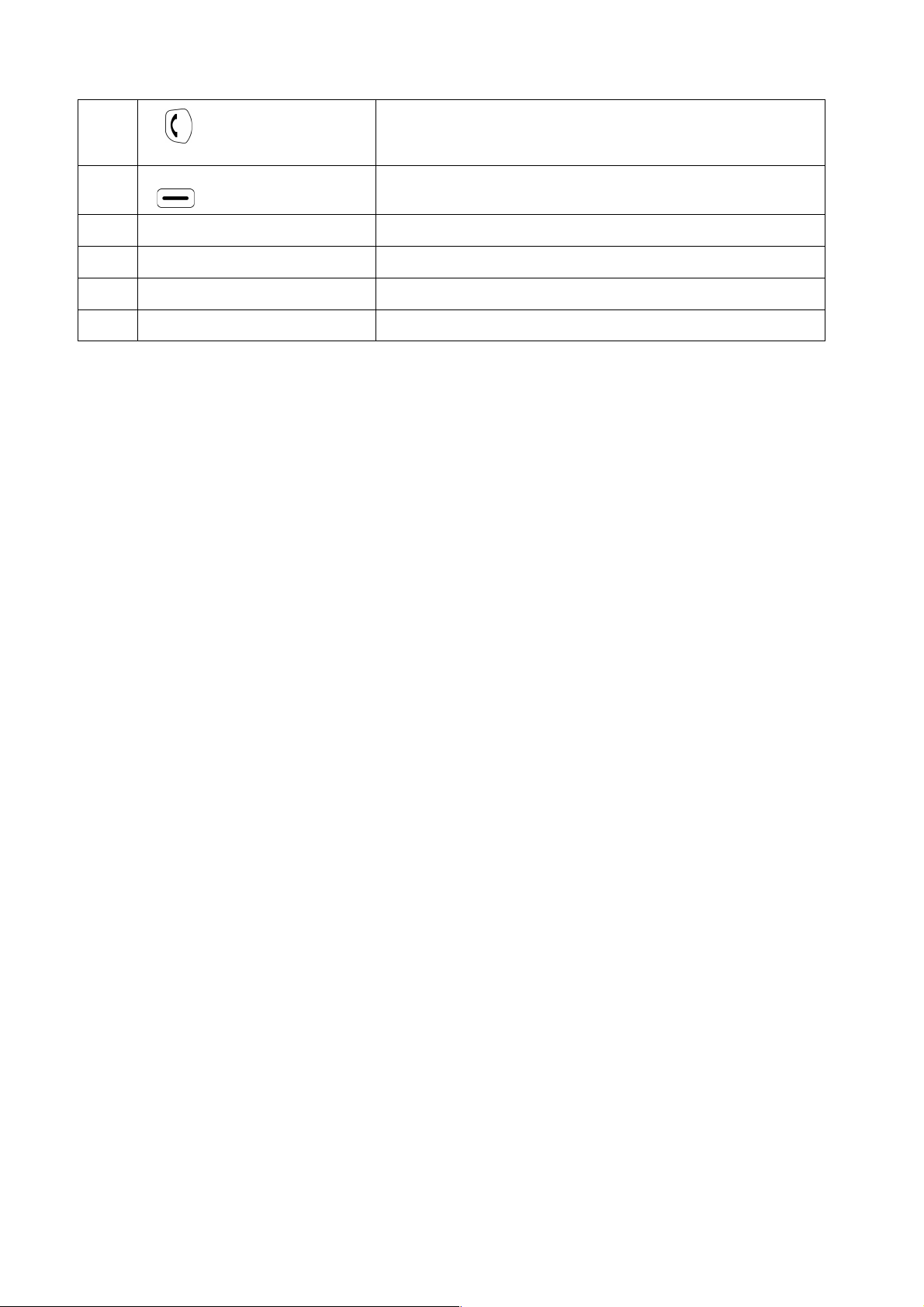
Chapter 2 Product Description
3
13 Call Key
Dial manually entered or Phonebook numbers
Show call history
Press and hold for 2 seconds will start WPS search
14 Left Soft Key
Select a menu or submenu
Confirm menu option
15
Speaker Volume
Use to increase or decrease volume during a call
16
Belt Clip Gap
Use to hold the belt clip
17
Speaker
Transmits voice output (hand free mode) or plays ring tone
18
Battery Compartment
Contains the Li-ion battery.
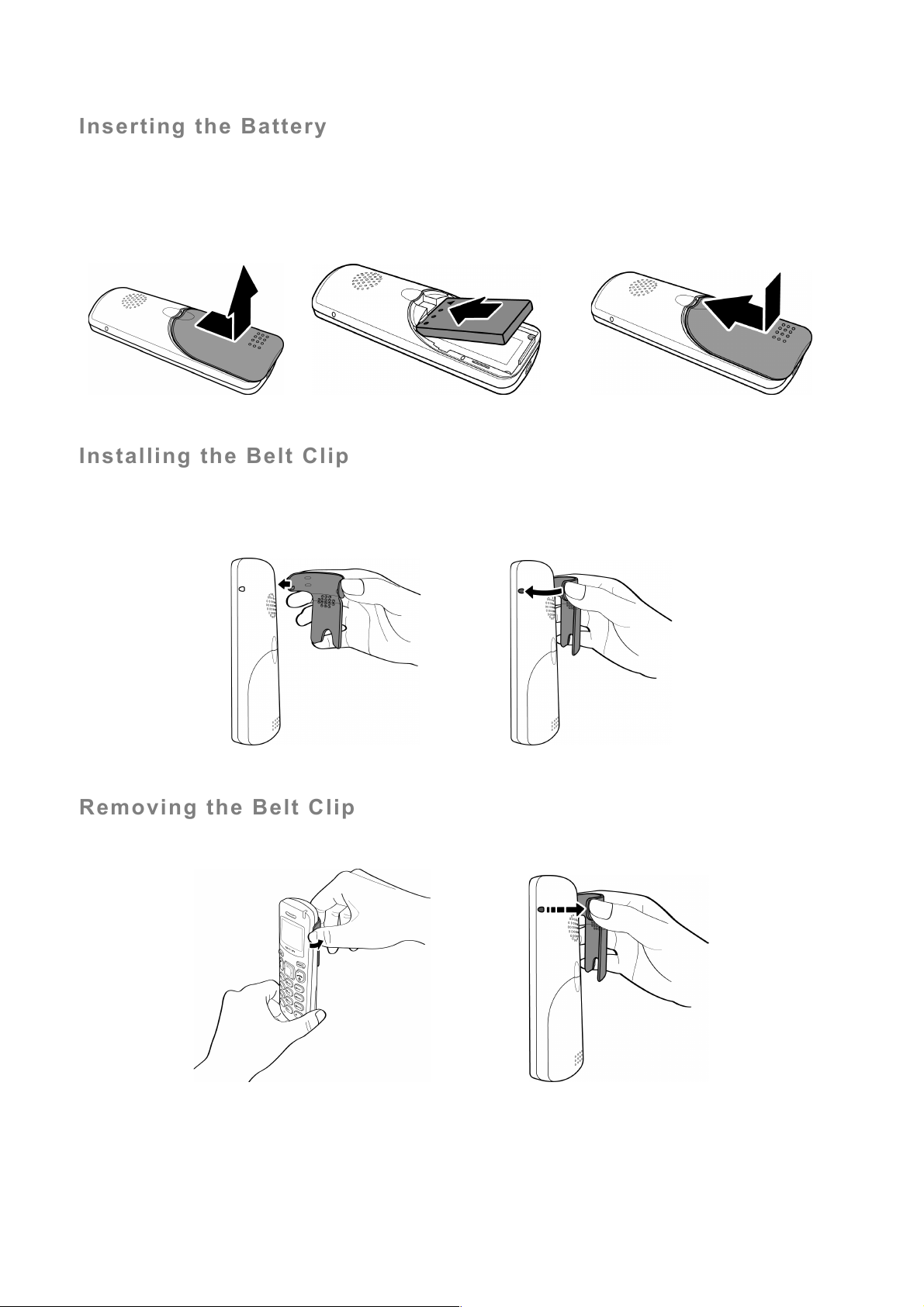
Chapter 2 Product Description
4
In se rt ing the B attery
In se rt ing the B attery
To insert the battery into your WiFi phone, perform the following steps:
1. Slide off the battery compartment cover.
2. Insert the battery as shown, making sure the battery labels are facing up.
3. Replace the battery compartment cover until it clicks into place.
In st al ling th e Be lt Clip
In st al ling th e Be lt Clip
1. Fit the belt clip lock into the gap on one side of the phone.
2. Then fit the belt clip lock into the gap on the other side of the phone. A click sound will be heard to
indicate belt is locked into place.
Re mo ving th e Belt Clip
Re mo ving th e Belt Clip
Gently pull the fitted lock from one side of the phone to release the belt clip.
