Voom SuperDuper User Manual

Voom SuperDuper™
User Guide
1-to-8 Hard Drive Duplicating Unit
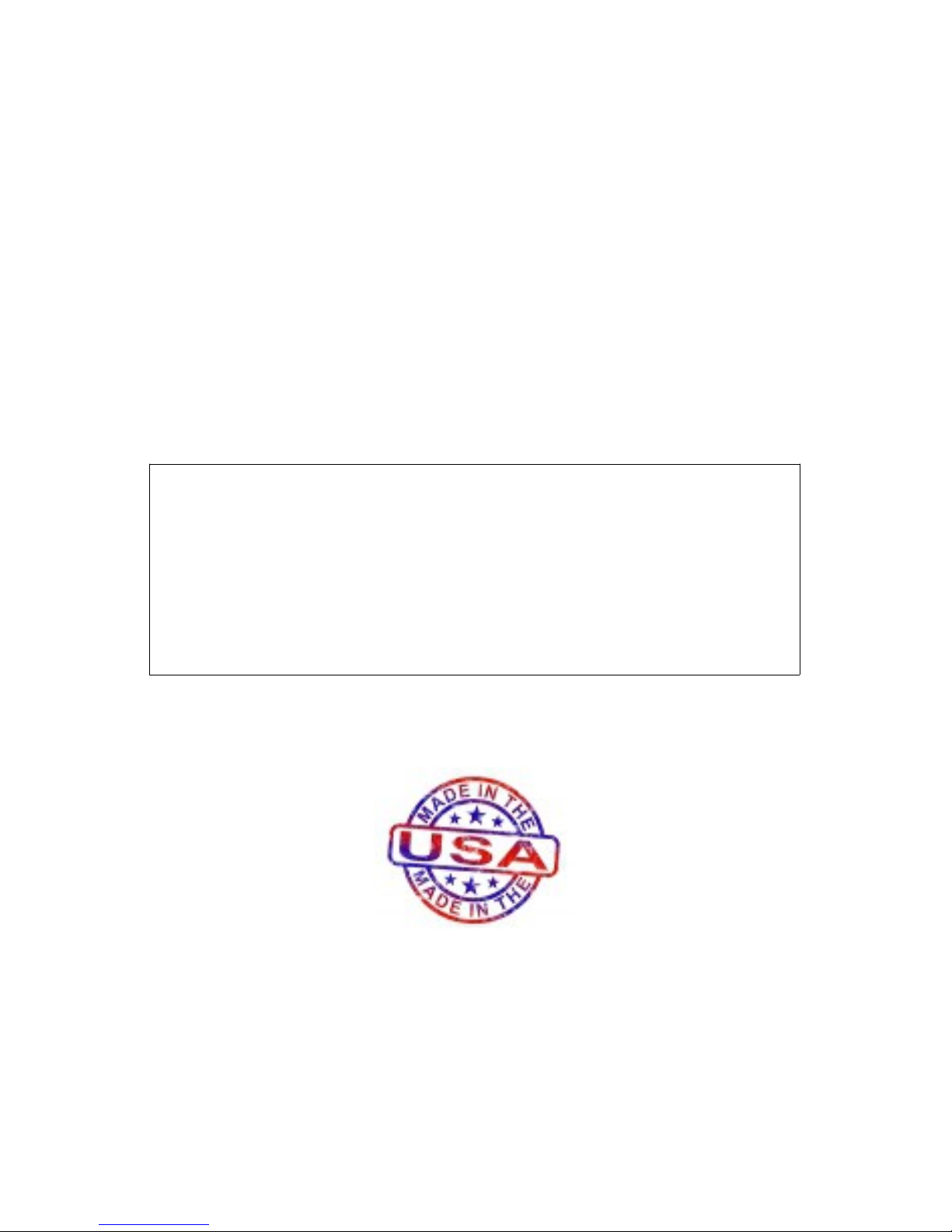
SuperDuper™ User Guide
SuperDuper is a registered trademark of Voom Technologies, Inc.
All other brand names, product names, and company names in this document
are trademarks or registered trademarks of their owners.
Third Edition
9 July 2013
(Based on the SuperDuper 2-01 release)
NOTICE OF PROPRIETARY RIGHTS
The equipment described herein including hardware, firmware, and
software is manufactured from designs that are the property of Voom
Technologies, Inc.
Reproduction or reverse engineering of any part of this equipment
without express written permission of Voom Technologies, Inc. is
prohibited.
Copyright © 2004-2013 Voom Technologies, Inc.
All Rights Reserved
Printed in U.S.A.
SuperDuper is designed, developed, and manufactured in the USA.
VOOM Technologies, Inc.
110 St. Croix Trail South
Lakeland, Minnesota 55043
Telephone 651-998-1618
Fax 651-436-4030
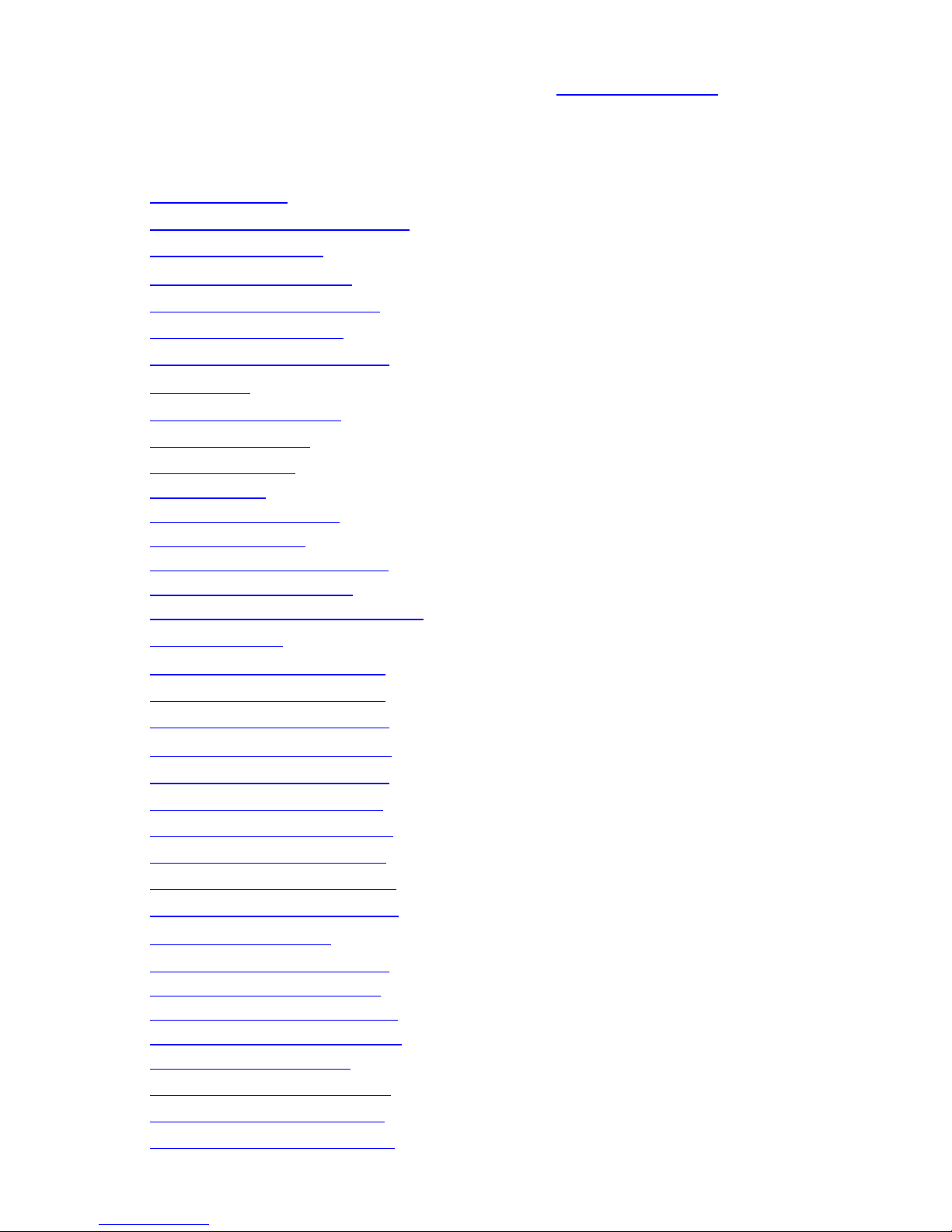
Voom Technologies, Inc. © 2007-2013 Proprietary www.voomtech.com
Table of Contents
1 Information.........................................................................................1
1.1 Technical Documentation...........................................................................1
1.2 Data Protection............................................................................................ 1
2 Technical Support.............................................................................1
2.1 Support by Telephone.................................................................................1
2.2 Support by E-Mail........................................................................................ 1
2.3 Technical Support Tips...............................................................................1
3 Preface...............................................................................................2
3.1 Product Contents.........................................................................................2
3.2 Requirements............................................................................................... 2
3.3 Introduction..................................................................................................2
3.3.1 Features......................................................................................................................2
3.3.2 Standard Features......................................................................................................3
3.3.3 User Interface.............................................................................................................3
3.3.4 SHA-256 Hash Algorithm...........................................................................................5
3.3.5 Host Protected Area...................................................................................................5
3.3.6 Device Configuration Overlay...................................................................................5
3.4 Definitions.................................................................................................... 6
4 System Configuration.......................................................................7
4.1 Installing Source Drive................................................................................7
4.2 Installing Target Drives............................................................................... 8
5 Command Description......................................................................9
5.1 System Test Command...............................................................................9
5.2 Clone Drive Command................................................................................9
5.3 Verify Drives Command............................................................................10
5.4 Wipe Drives Command..............................................................................10
5.5 Remove HPA Command............................................................................10
5.6 Remove DCO Command...........................................................................10
6 Button Interface...............................................................................11
6.1 Reset Alarm Procedure.............................................................................12
6.1.1 Alarm Buzzer (Warning)..........................................................................................12
6.1.2 Fast Blinking Light (Error).......................................................................................12
6.1.3 Slow Blinking Light (Error)......................................................................................12
6.1.4 Steady Light (Done).................................................................................................12
6.2 System Test Procedure.............................................................................13
6.3 Clone Drive Procedure..............................................................................13
6.4 Verify Drives Procedure............................................................................14
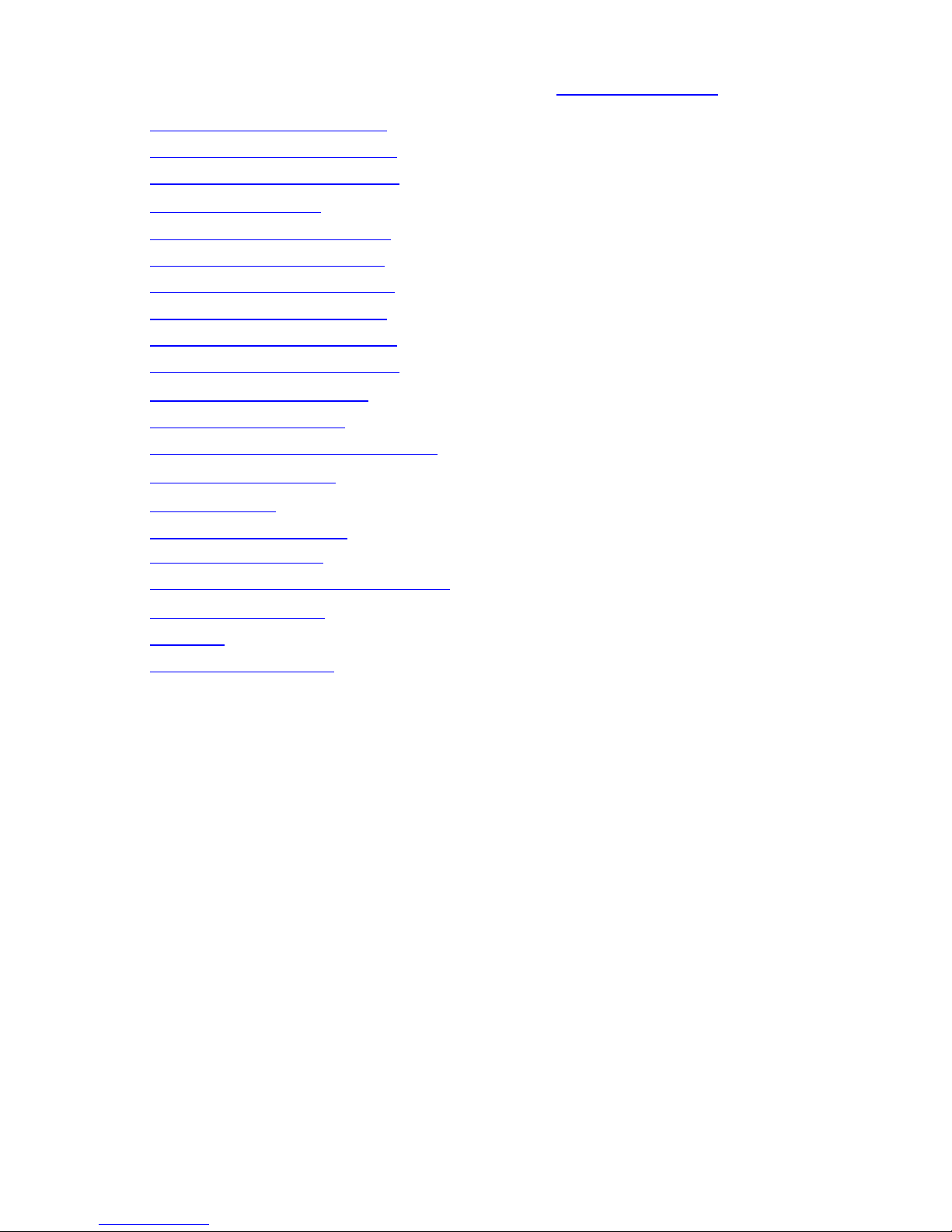
Voom Technologies, Inc. © 2007-2013 Proprietary www.voomtech.com
6.5 Wipe Drives Procedure..............................................................................14
6.6 Remove HPA Procedure............................................................................15
6.7 Remove DCO Procedure...........................................................................16
7 Serial Interface.................................................................................17
7.1 System Test Procedure.............................................................................18
7.2 Clone Drive Procedure..............................................................................18
7.3 Verify Drives Procedure............................................................................19
7.4 Wipe Drives Procedure..............................................................................20
7.5 Remove HPA Procedure............................................................................20
7.6 Remove DCO Procedure...........................................................................21
8 Special Precautions........................................................................22
8.1 Using the Buttons......................................................................................22
8.2 Target Drive Size Limitations.................................................................... 22
9 Troubleshooting..............................................................................23
10 Warranty......................................................................................... 25
10.1 Limited Warranty......................................................................................25
10.1.1 Wearable Parts.......................................................................................................26
10.2 Warranty Return Instructions.................................................................26
11 Specifications................................................................................27
11.1 CE.............................................................................................................. 27
11.2 FCC Exemption........................................................................................ 27
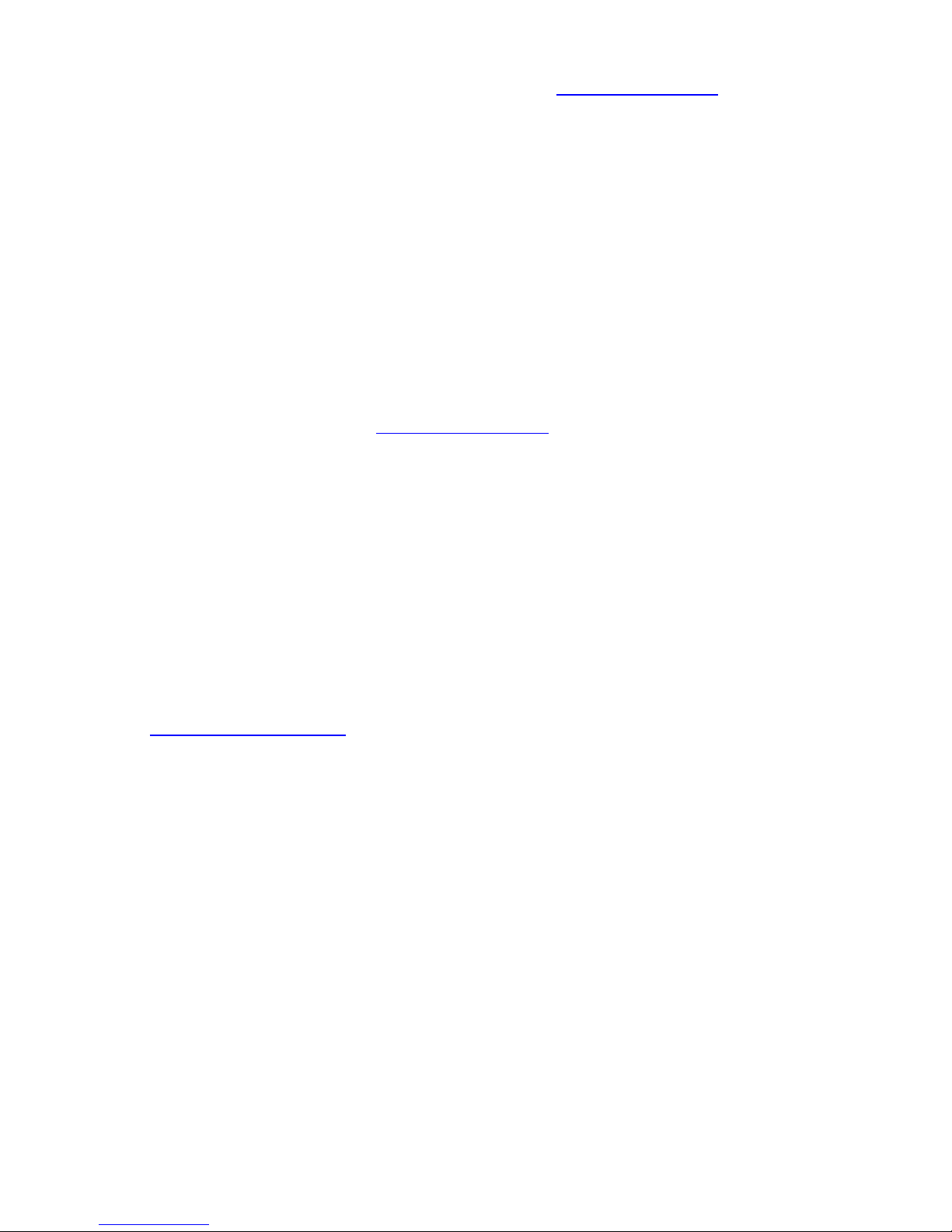
Voom Technologies, Inc. © 2007-2013 Proprietary www.voomtech.com
1 Information
1.1 Technical Documentation
Specifications and information contained in this manual are furnished by Voom
Technologies, Inc. for informational use only and are subject to change at any
time without notice and should not be construed as a commitment by Voom
Technologies, Inc. Voom Technologies, Inc. assumes no responsibility or liability
for any errors or inaccuracies that may appear in this manual; including the
products, firmware and included accessories.
1.2 Data Protection
The user must be aware that an improper system configuration can lead to data
corruption. Please read the System Configuration chapter carefully before
attempting to operate this device. Voom Technologies, Inc. is not responsible for
any loss of data resulting from the use, disuse or misuse of this product.
2 Technical Support
2.1 Support by Telephone
Technical support is available to registered owners of Voom Technologies, Inc.
products by telephone Monday through Friday 8:00am to 4:00pm, Central Time
Zone at 651-998-1618.
2.2 Support by E-Mail
Voom Technologies, Inc. technical support is available by e-mail at
support@voomtech.com.
2.3 Technical Support Tips
Call from a telephone where you have access to your computer. Please be
prepared to provide the following information:
● Name, telephone number, e-mail address
● Serial Number and version of the Voom SuperDuper product
● Make and model of your hard drives
● Symptoms of the problem
1

Voom Technologies, Inc. © 2007-2013 Proprietary www.voomtech.com
3 Preface
3.1 Product Contents
SuperDuper Hard Drive Duplicating Unit
8 inch SATA cables (9 shipped)
8 inch ATA ribbon cables (9 shipped)
Molex to SATA power adapters (2 shipped)
Molex to Molex Y power cables (4 shipped)
Molex to SATA Y power cables (4 shipped)
Molex to Molex 6 inch extension cable
Molex to SATA 6 inch extension cable
Standard serial interface cable
AC power cord
User Guide
3.2 Requirements
The SuperDuper Hard Drive Duplicating Unit supports parallel ATA and SATA
hard drives.
3.3 Introduction
The SuperDuper Hard Drive Duplicating Unit is designed to simultaneously copy
information from an external source drive to each of the 8 destination (target)
drives attached. It provides physical connections for both parallel and serial
drives. The architecture also provides a separate data bus for each drive, 9 in
all. This multiple bus architecture allows the hardware to transfer data directly
from the source drive to each of the target drives without the need for any
software buffering, resulting in the fastest data transfer possible. The primary
operations that are supported include the following:
● Clone Drive – Performs a sector-by-sector copy of the entire source drive to
each of the target drives.
● Verify Drives – Performs a sector-by-sector verify of the data stored on each
of the target drives.
● Wipe Drives – Writes an all zeros data pattern to each of the target drives.
3.3.1 Features
The SuperDuper product is designed to operate with drives (up to 2TB) that
support either 28 or 48 bit addressing and both PIO and UDMA data transfer
modes. In addition, it automatically detects the drive type (ATA/SATA) and the
drive address (Master/Slave) for both the source and each of the 8 target drives.
2

Voom Technologies, Inc. © 2007-2013 Proprietary www.voomtech.com
3.3.2 Standard Features
The SuperDuper product supports the following features:
● Automatically discovers the source drive (ATA/SATA).
● Automatically discovers up to a maximum of 8 target drives (ATA/SATA).
● Automatically configures itself for the smallest size target drive.
● Automatically configures itself for the lowest speed target drive.
● Provides both a Button Control Panel and a Serial Port interface.
● Provides the ability to simultaneous transfer data from the source drive to
each of the 8 target drives with no performance degradation.
● Displays the operating status and drive state to a 4 line LCD display.
● Indicates the current operating status using both a status light and buzzer.
● Deactivates a failing target drive without interrupting the other drives.
● Automatically senses the presence of a HPA/DCO on each of the drives.
● Clones the source drive by doing a sector-by-sector copy of the entire
source drive to each of the target drives simultaneously. In addition, it
calculates a SHA-256 hash on the contents of the source drive which can
later be used to verify the data on each of the target drives.
● Verifies that the data has been transferred correctly by simultaneously
calculating a SHA-256 hash on all drives and comparing the resulting hash
value of each target drive with the hash value of the source drive.
● Writes an all zeros data pattern to each of the target drives simultaneously.
3.3.3 User Interface
The user interface for the SuperDuper Hard Drive Duplicating Unit supports both
a LCD (4 line x 20 character) and a serial port. Input is taken through either a
button control panel or a keyboard via a terminal connected to the serial port.
The status information is always displayed to both the LCD and the serial
terminal when connected The following is displayed on the LCD:
● The SuperDuper software version
● The operating state (e.g., Initializing, Ready, Busy, etc.)
● The number of bytes that have been written
● A list of drives, both Active and Disabled
The SuperDuper is designed to disable a target drive whenever a write error is
encountered. Disabling a failing drive does not effect any of the other target
drives and the operation will continue. Whenever a target drive is deactivated,
the failing drive is added to the failed drive list (e.g., Drives: 1234568 F: 7
indicates that drive 7 has failed) which is displayed on the LCD. In addition, the
buzzer will sound each time the light mounted on the unit blinks, to indicate that a
drive has failed. If all of the drives are deactivated, the LCD will indicate that all
drives have failed and the status light will blink fast .
The following table illustrates the status conditions that will be displayed on the
LCD following the execution of each command:
3
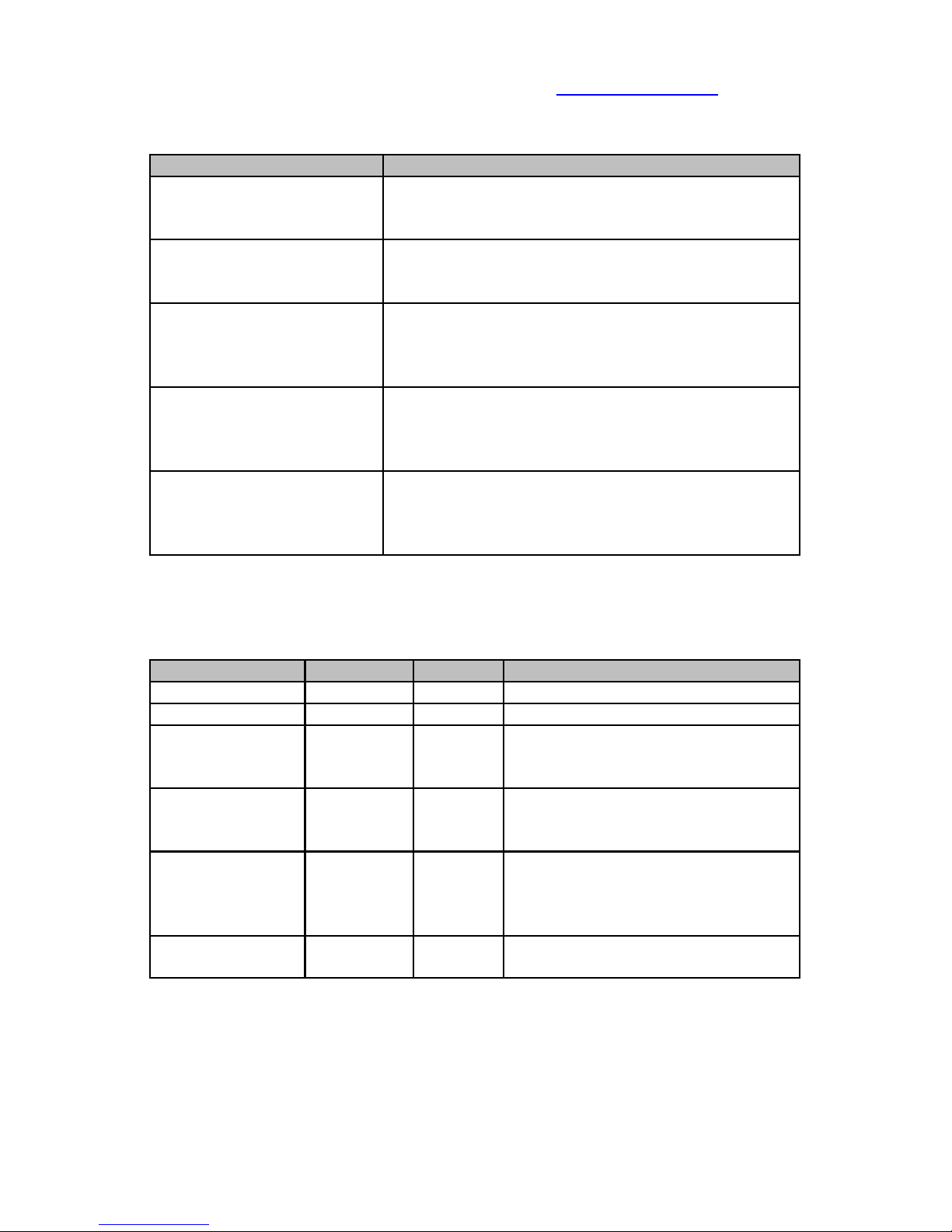
Voom Technologies, Inc. © 2007-2013 Proprietary www.voomtech.com
LCD Status Description
SuperDuper 2-01
Status: Ready
Drives: 12345678
Normal completion status.
All drives are still enabled.
SuperDuper 2-01
Status: Ready
Drives: 123678 F:45
Abnormal completion status.
Drives 4 and 5 failed the previous operation.
SuperDuper 2-01
Status: Ready
Drives: 12345678
<No Source Drive>
Abnormal completion status.
The Source drive has failed.
SuperDuper 2-01
Status: Ready
Drives: F:12345678
<No Target Drive>
Abnormal completion status.
All Target drives have failed.
SuperDuper 2-01
Status: Ready
Drives: F:12345678
<No Active Drive>
Abnormal completion status.
All Target drives have failed.
The status indicators are designed to communicate the basic operating status to
an operator who is located a distance from the unit. It currently provides the
following status information:
System Status Light Buzzer Description
Ready Off Off Unit is accepting commands
Executing Heartbeat Off Unit is executing last command
Drive Failure
(Running)
Heartbeat Beep Unit has disable one or more
target drives and is continuing to
execute the last command
Drive Failure
(Finished)
Flashing
(1/sec)
Off Unit has completed the command
with one or more target drive
failures.
All Drives Failed
(Finished)
Flashing
(2/sec)
Off Unit has terminated execution due
to an unrecoverable error. Either
the Source drive failed or all the
Target drives have failed.
Finished On Off Unit has completed the command
successfully.
Note: Refer to the Reset Alarm Procedure section for details on how to
reset the alarm buzzer whenever it is beeping.
4

Voom Technologies, Inc. © 2007-2013 Proprietary www.voomtech.com
3.3.4 SHA-256 Hash Algorithm
The SHA-256 is a cryptographic hash function designed by the National Security
Agency (NSA). SHA is an abbreviation for Secure Hash Algorithm. Regarding
the SuperDuper unit, this hash value can be thought of as a “digital fingerprint” of
the data contained on a specific drive. The SHA is used to verify that multiple
drives contain identical information.
3.3.5 Host Protected Area
The Host Protected Area (HPA) feature provides a method for hiding data on a
disk drive. The SuperDuper Hard Drive Duplicating Unit will recognize the
presence of data hidden by a HPA on the source drive and automatically copy
both the configuration itself along with the associated data to each of the target
drives. It will also recognize the presence of a HPA configuration on each of the
target drives and automatically remove it.
Note: Because of the way that the HPA feature works, a power cycle (e.g.,
Powering off the SuperDuper unit) may be required whenever managing
data hidden by a HPA.
3.3.6 Device Configuration Overlay
The Device Configuration Overlay (DCO) feature set provides yet another way to
hide data on a disk drive. The SuperDuper Hard Drive Duplicating Unit will
recognize the presence of data hidden by a DCO on the source drive and
automatically copy both the configuration information itself along with the
associated data to each of the target drives. It will also recognize the presence
of a DCO configuration on each of the target drives and automatically remove it.
Note: Because of the way that the DCO feature works, an unexpected
power interruption (e.g., switching the SuperDuper unit off while executing
a data transfer command) will result in the loss of the DCO configuration
on the source drive. Therefore, make sure that you always allow the clone
to finish or Cancel the clone prior to powering off the SuperDuper unit.
5

Voom Technologies, Inc. © 2007-2013 Proprietary www.voomtech.com
3.4 Definitions
ATA: Advanced Technology Attachment interface.
Parallel ATA Drive: An ATA hard drive whose data interface uses a 40 pin (40
or 80 conductor) ribbon cable.
Serial ATA Drive: An ATA hard drive whose data interface uses a 7 pin cable.
Source Drive: The hard drive from which the source data is read from during a
copy operation.
Target Drive: One of 8 hard drives that the data is written to during either a
copy or wipe operation.
Clone: The process of performing a sector-by-sector copy operation from the
source drive to each of the target drives.
Wipe: The process of writing zeros to every sector of the target drives.
SHA Hash: The value that is generated by calculating a SHA-256 hash on every
sector of a drive.
Host Protected Area (HPA): A reserved area for data storage outside the
normal operating file system.
Device Configuration Overlay (DCO): A virtual device configuration for the
hard drive which may change the drive size and/or other properties.
Ctrl: The keyboard control key.
HD or HDD: Hard Drive, also called the Hard Disk Drive.
GB: Gigabyte: 1000000000 bytes.
MB: Megabyte: 1000000 bytes.
KB: Kilobyte. 1024 bytes.
6
