Von Duprin 98/9949, 98/9950 Installation Instructions Manual
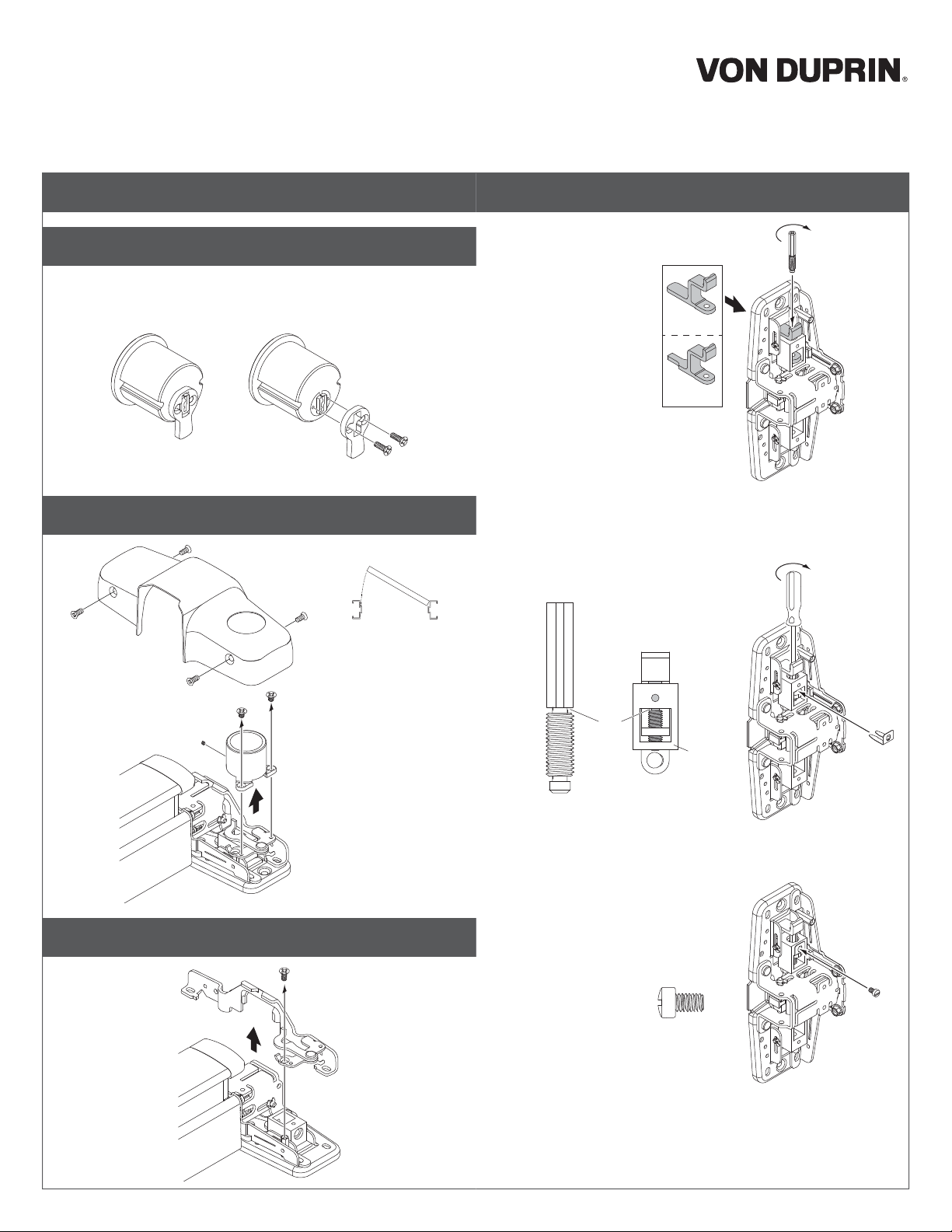
24223984
Special Dogging
Compatible with Models: 98/9949, 98/9949-F, 98/9949WDC, 98/9950WDC, 98/9950WDC-F
98/9949 & 98/9950
Installation Instructions
1 Obtain a 1-1/4” Mortise Cylinder.
2 Position Cylinder Cam.
Make sure cylinder cam is in position shown with key removed
(Figure A). If not, remove key, remove cam, and reinstall cam in
position shown (Figure B).
Figure A Figure B
3 Remove Center Case Cover and Cylinder Bracket.
LHR shown
5 Install Lift Finger and Retainer Clip.
Install lift finger thru back
side of center case, and
begin tightening the
adjustment screw.
When the top slot in adjustment screw becomes visible, install retainer clip
by snapping it into the slot. Continue tightening adjustment screw to raise
the lift finger until it is snug against block.
a
b
9949
9950
d
LHR Top
4 Remove Dogging Hook and Bracket.
slot
Secure retainer clip with screw
c
block
e
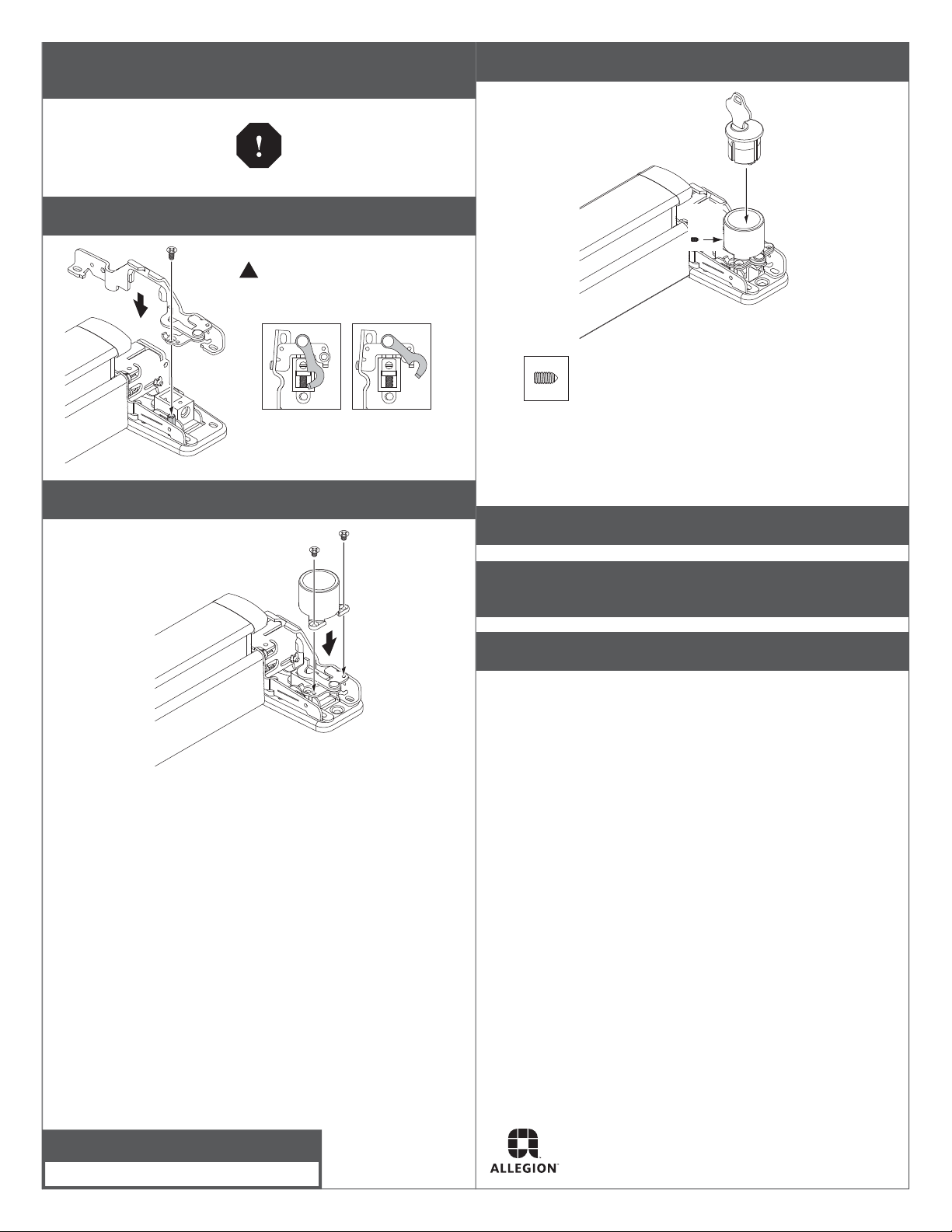
6 Install Exit Device and Cable System Per Device
Installation Instructions Before Proceeding.
9 Install Cylinder and Set Screw.
a
7 Reinstall Dogging Hook and Bracket.
!
IMPORTANT: Confirm correct
orientation of dogging hook.
correct
orientation
8 Reinstall Cylinder Bracket.
incorrect
orientation
b
Tighten bracket set screw with 1/16" hex wrench
If you cannot reach bracket set
screw with wrench, remove bracket
from center case, install cylinder in
bracket, tighten bracket set screw,
and reinstall bracket in center case
10 Adjust Lift Finger Per Device Installation Instructions.
11 Install Center Case Cover When Device Installation is
Complete.
12 Dogging
To dog RHR device, insert key and turn key 360°
counterclockwise.
To dog LHR device, turn key clockwise.
To undog RHR device, insert key and turn key 360° clockwise.
To undog LHR device, turn key counterclockwise.
Customer Service
1-877-671-7011 www.allegion.com/us
© Allegion 2015
Printed in U.S.A.
24223984 Rev. 04/15-d
