Vonaq EasyCheck 900 User Manual

EasyCheck 90
0 User Guid
e
EasyCh
e
ck
900
User
Guide
V1.4

EasyCheck 90
0 User Guid
e
Contents
1 Introduction ................................................. 1-1
2 Main Features ............................................... 2-1
3 Appearance .................................................. 3-1
4 Verification ................................................... 4-1
4.1 Unpacking the EasyCheck 900 ................ 4-1
4.2 Package Checklist.................................. 4-1
4.3 Power Supply........................................ 4-1
4.4 Power On and Self Check ....................... 4-1
5 User Interface............................................... 5-1
6 Interface and Menu Management .................... 6-1
7 Functional Description.................................... 7-2
7.1 Device ID ............................................. 7-2
7.2 Cable Test ............................................ 7-2
7.2.1 Cable PASS ...................................7-3
7.2.2 Open............................................7-3
7.2.3 Short ...........................................7-5
7.2.4 Miswire.........................................7-6
7.2.5 Split Pair.......................................7-6
7.3 Length Test .......................................... 7-7
7.4 Tone Generator ..................................... 7-8
7.5 Flash Link LED ...................................... 7-8
7.6 Ping Test .............................................. 7-9
7.6.1 Quick Setup ..................................7-9
7.6.2 Complete Setup.............................7-9
7.6.3 Test Status Introduction ................7-10
7.7 DHCP and Ping Test .............................. 7-11
7.8 Net Scan ............................................. 7-12
8 System View................................................ 8-1
8.1 Software version .................................. 8-1
9 System ........................................................ 9-1
9.1 Auto-off ............................................... 9-1
9.2 User Data ............................................. 9-1
10
App
endix A: How
to use the Optional Tone t
racer10-
1
V1.4

l
l l
l
l
l
l
l
l
l
l
EasyCheck 90
0 User Guid
e
1 Introducti
on
The EasyCheck 9
00 is an eas
y-to-use Cable an
d LAN Tester i
n one u
nit.
In addition to providing wiremap testing, cable length testing, cable faults
diagnosis for opens and shorts etc. and cable tracing, the EasyCheck 900 can be
used to detect the outlet connectivity and device types, i.e. PBX and Ethernet, etc.
Tone Gene
ration for tracing cable termination in the wall, ce
iling and DDF
is also
provided.
The EasyCheck
900 also has com
prehensive network test functions, including static
and dynamic (DHCP) IP configuration, PING test for verifying network connectivit
y,
and NetScan for scanning active hosts on the LAN – providing a display of their I
P
and MAC addresses, th
us allowing easy
management
of the LAN.
2 Main Feat
ures
Fast and eff
icient testing of tw
isted-pair, coax
cable and security cable.Intuitive LCD
displa
y of wir
emapsCondu
ct tests of STP/
UTP
and diagn
ose f
ault
s for opens, shorts
and mi
swir
esPerform cable tests per T568A/B standard
Cab
le length test up to 457 metersQuick identification at unkn
own RJ45
ports
Supp
ort
stati
c and dynamic (
DHC
P) IP conf
iguration
Ping test to detect fa
ults, i.e. packet lossFind acti
ve devices wit
h NetScan functionLink indicator B
linking to identify cable termination on
hub or routerGene
ration of
selec
table tone
s on
selected
pins
for u
se wi
th tone t
racers
2-1

EasyCheck 90
0 User Guid
e
3 Appeara
nce
3-1
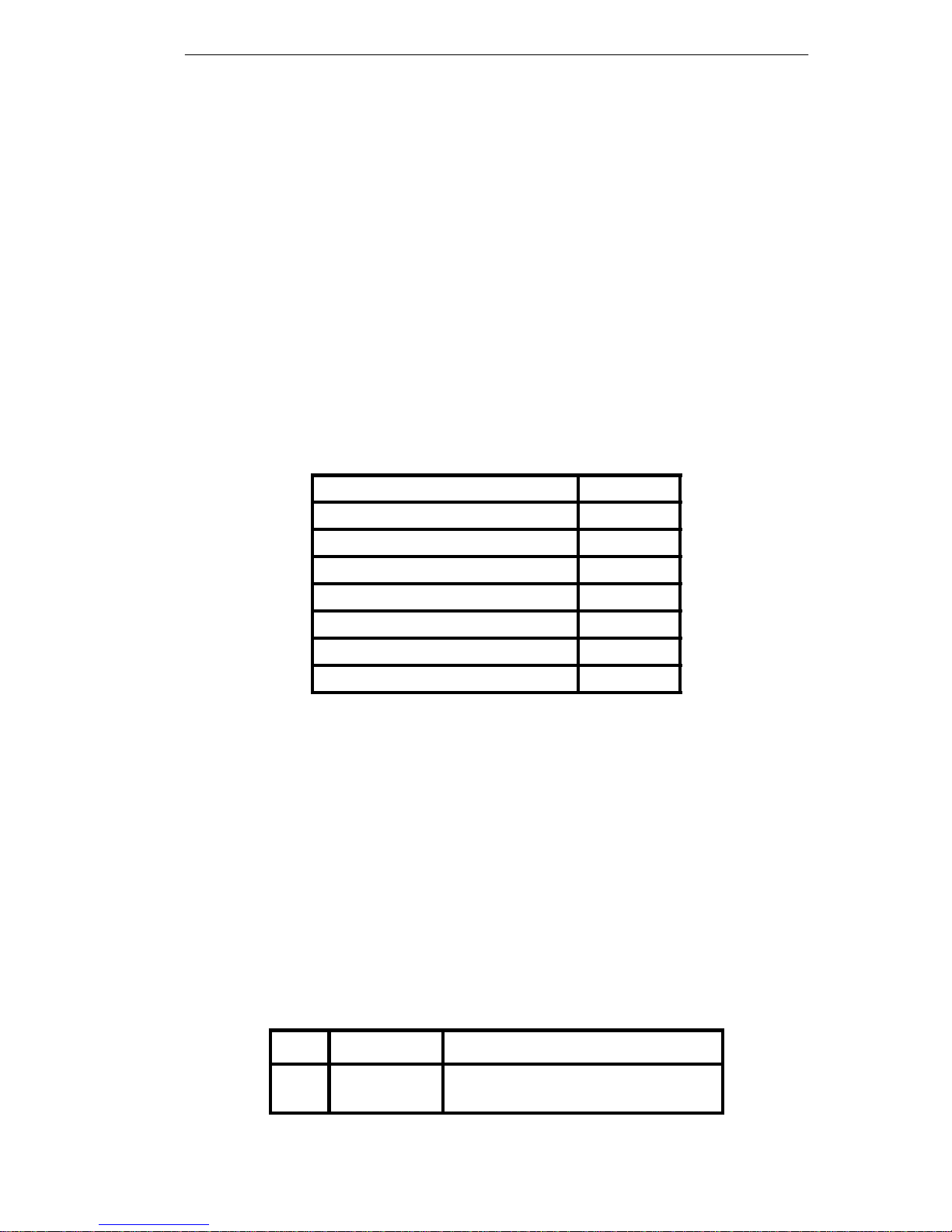
EasyCheck 90
0 User Guid
e
4 V
erifica
tion
Verificati
on is necessary
before y
ou begin using the EasyChe
ck 9
00.
This chapter provides an overview of your tester.
4.1 Unpacking the EasyCheck 900
Before unpacking, please check whether there is any damage in th
e
carton. Check all parts are present as per Section 4.2 and perform
a
self-check as per Section 4.4.
Please r
eport a
ny proble
ms
to your local distributor. 4.2
Package
Checklist
The EasyCheck 900 LAN and Cable Tester kit includes
:Part Qua
ntity
EasyCheck 900 tester 1
Remote 1
RJ12 to RJ45 cable 2
RJ45 to RJ45 cable 2
RJ45 to Alligator clip cable 2
User Guide CD 1
9V Battery 1
4.3 Power Supply
The EasyCheck 900 uses a 9V battery. When the battery low icon in th
e
top right is flashing, the battery should be replaced as soon as
practical.
T
o repl
ace
the batte
ry press m
arkin
g “OP
EN”
l
ock
and push down
the
battery cap, then pull out battery snap and connect a new battery. Tak
e
care to not pull the battery cable too far when replacing the battery.
4.4
Power On and S
elf Check
When you first use the EasyCheck 900 for the first time please perfo
rm
the following steps:
Step Operation E
xplanation
1
Instal
l a
new
The first ti
me you
power on
the EasyCheck 900 it will
4-1
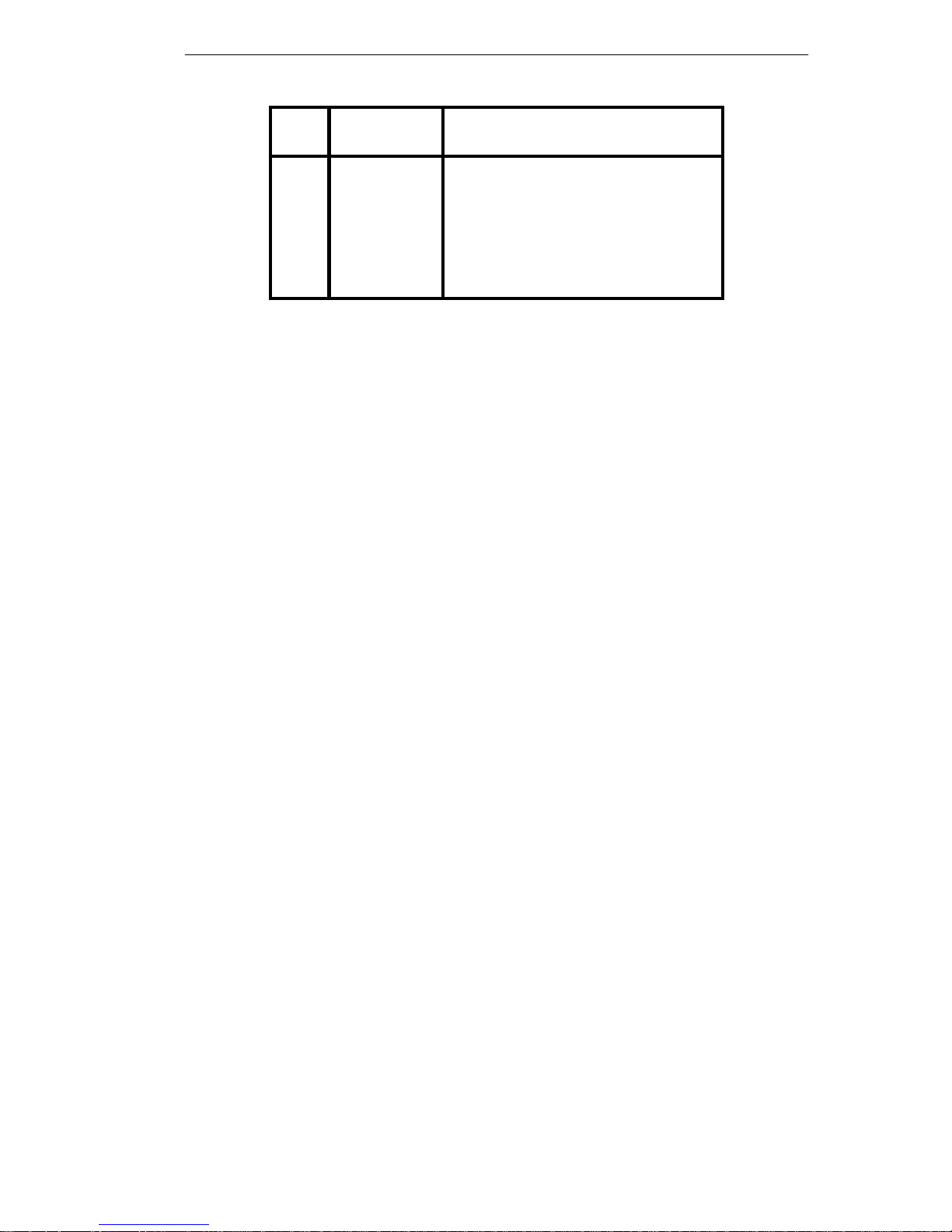
EasyCheck 90
0 User Guid
e
battery display “
initializin
g” shortly
followed by the main menu
Press the [SETUP] key in the
2
Check
batte
ry
status
main menu to displ
ay the
battery capacity and enter th
e
system view menu. Press the
[ESC] key return to main
menu.
4-2

EasyCheck 90
0 User Guid
e
5 User In
t
erf
ace
The EasyCheck 9
00 tester is ve
ry e
asy
to u
se. To help you ma
ke f
ull use of its
extensive and flexible testing capabilities, please read through this chapter carefully.
Link
Indicator
Curs
o
r Keys:
Menu selection,
Scroll and adju
st
v
alues
Backli
t LCD
OK
Key: Enter
into a test
mode or m
ove
to next screen.
Powe
r Key:
Sh
ort
press to control ba
ck
light. Hold to turn
off/on tester.
Setup Key:ESC:R
eturn to
higher level
menu
Battery Cap
:
Press
lock and push down
5-1
