Vonage HT802 Quick Start Manual
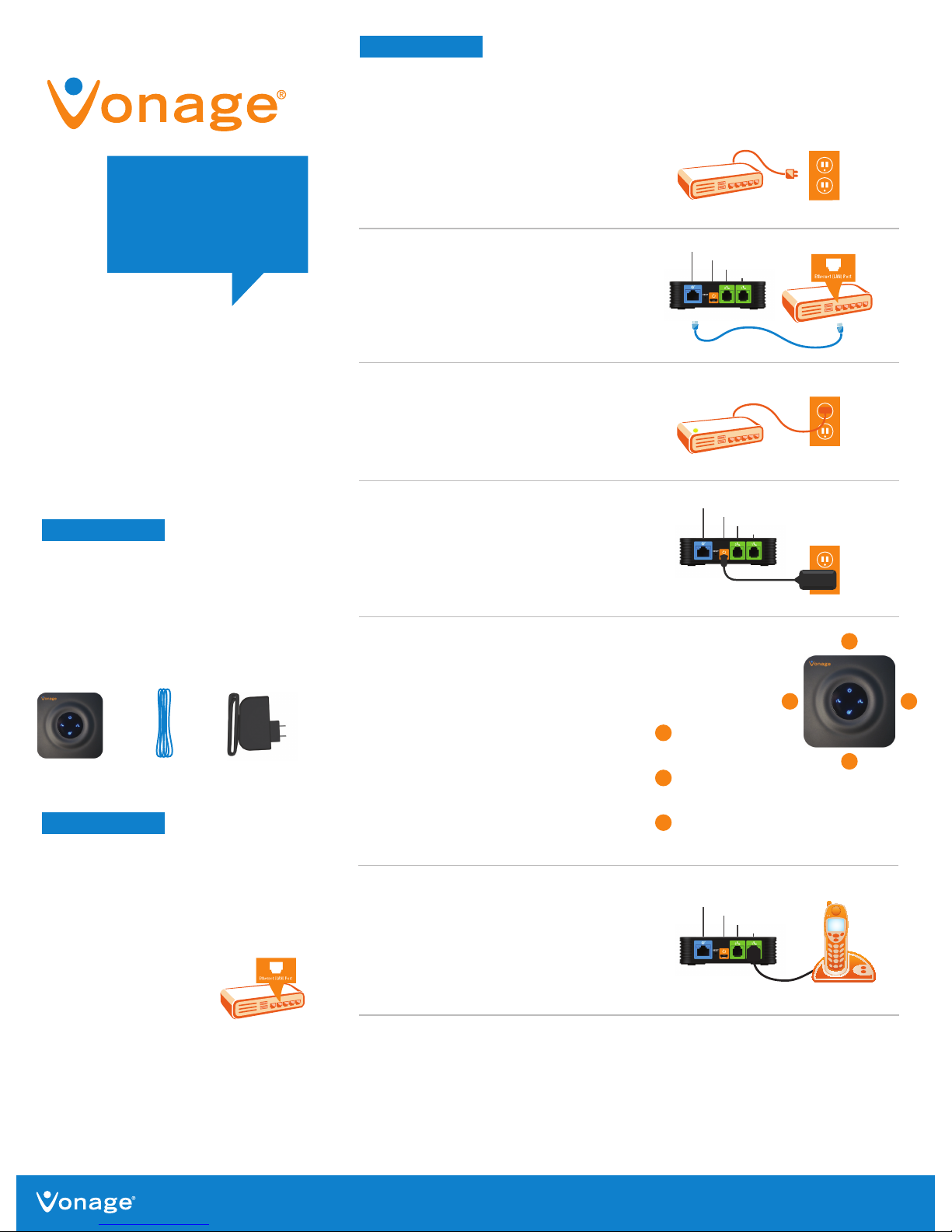
PHONE 2
POWER
INTERNET
PHONE 1
PHONE 2
POWER
INTERNET
PHONE 1
PHONE 2
POWER
INTERNET
PHONE 1
• Make sure your Wi-Fi router has
an open Ethernet (LAN) port — the
blue Ethernet cable will go in there.
• If your existing Wi-Fi router doesn’t have
an open Ethernet (LAN) port available, you’ll
need to get an Ethernet switch or an additional
router to expand your network connectivity.
• For additional information, visit
Vonage.com/support.
Verify your setup:
Locate an Open
Ethernet Port
FIRST
SECOND
Vonage Box™ Blue Ethernet Cable Vonage Power
Supply Unit
Check Your Items
How to Get Started
If you purchased your Vonage Box™ at a retail
location, please activate your account by visiting
Vonage.com/activate. Upon completing your
Vonage Box™ activation, wait 10–15 minutes before
connecting your box.
• Home telephone
• Telephone cord
You’ll need these to begin:
• Broadband Internet connection
• Wi-Fi router
The Vonage® package includes:
CONGRATULATIONS! WELCOME TO VONAGE
®
Vonage Quick
Start Guide
Need help? Visit Vonage.com/support
Congratulations!
You’ve completed your Vonage Box™ activation. You
can now pick up your handset and call to your heart’s
content.
Steps to Connect Your Vonage Box™
THIRD
Step 1
Unplug your Wi-Fi router’s power supply
before you begin installation.
Step 2
Connect the blue Ethernet cable to the Internet
port on the back of the Vonage Box™ and
connect the other end to an open Ethernet (LAN)
port on the back of your Wi-Fi router.
Step 3
Plug in your Wi-Fi router to the power source.
The light on the Wi-Fi router should turn on,
indicating an active Internet signal.
Step 4
Connect the power supply cord to the back of
the Vonage Box™ and plug the other end into
the power source. Use of a surge protection
device is recommended.
Step 5
Conrm the power LED light on top of the
Vonage Box™ is blue. Wait for the Internet
LED light on top of the Vonage Box™ to then
turn blue.
CAUTION:
Do not disconnect power from the Vonage
Box™ when the Internet LED and both phone
LEDs on top of the Vonage Box™ are blinking
blue in unison. The update process can take
up to ve minutes.
Step 6
Connect your phone cord to the Phone 1
port and conrm you have a solid blue
Phone 1 LED light displayed on the Vonage Box™.
Pick up your telephone handset and start calling.
NOW IT’S TIME TO CONNECT THE VONAGE BOX™
POWER
INTERNET
PHONE 1 AND 2
A solid blue LED l ight indicates the
unit is powered o n.
A solid blue LED l ight indicates the
unit is conne cted to the Internet.
A solid blue LED l ight indicates your pho ne is ready to use;
a blinking LE D light indicates you have new vo icemails.
B
C
A
B
C C
For Support, Call 1.800.282.6280
Mon-Fri 8AM–11PM Eastern, Sat 8AM-6:30PM
A
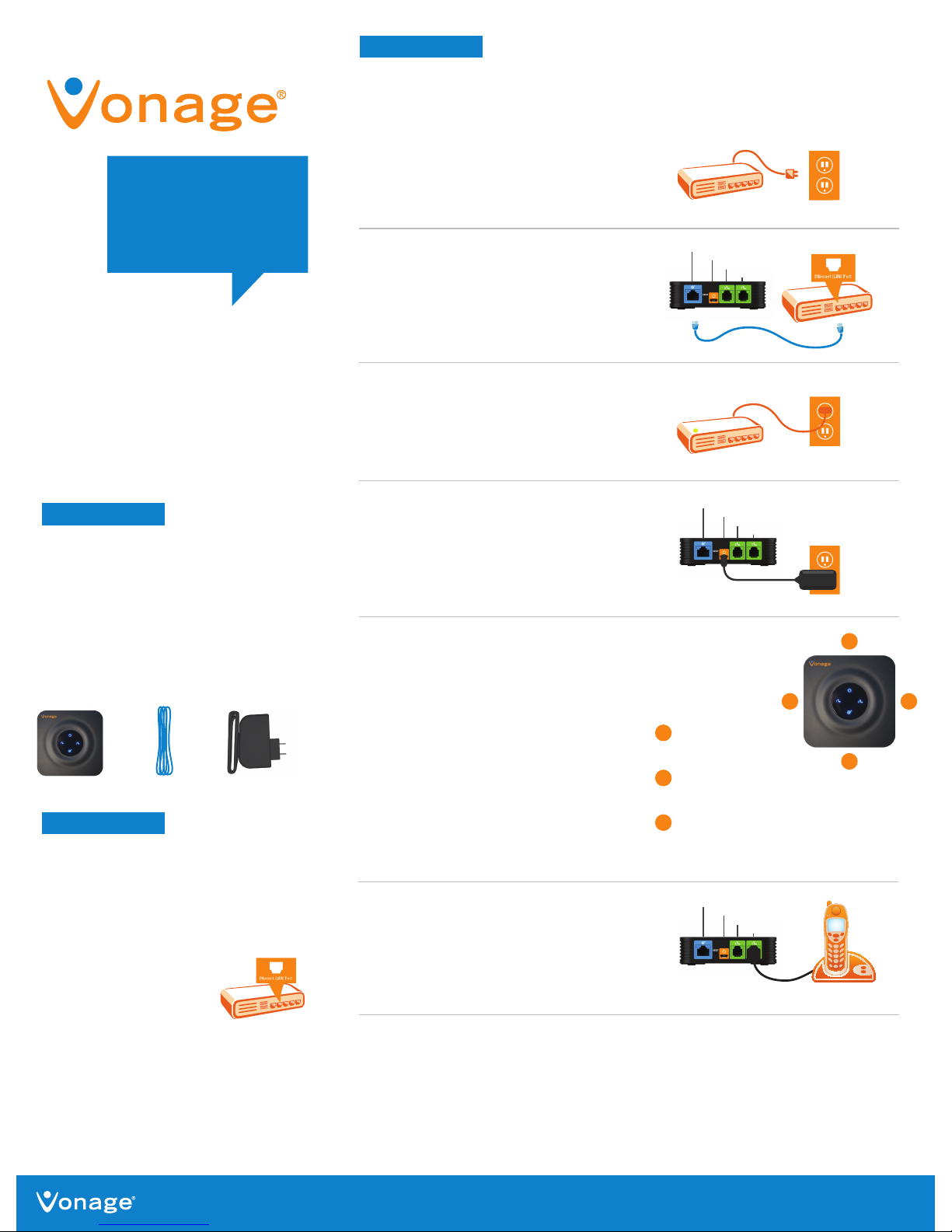
TELÉFONO 2
ALIMENTACIÓN
INTERNET
TELÉFONO 1
TELÉFONO 2
ALIMENTACIÓN
INTERNET
TELÉFONO 1
PRIMERO
Verique sus
Componentes
Cómo Comenzar
Si compró su Vonage Box™ at retail, en una tienda
minorista, por favor, active su cuenta visitando
espanol.vonage.com/activate. Luego de completar la
activación de Vonage Box™, espere 10 a 15 minutos
antes de conectar su adaptador.
• Teléfono residencial
• Cable telefónico
Necesitará estos componentes para
comenzar:
• Conexión de banda ancha a Internet
• Enrutador Wi-Fi
El paquete Vonage® incluye:
¡FELICITACIONES! BIENVENIDO A VONAGE
®
Guía de iniciación
rápida Vonage
• Tenga la seguridad de que su
enrutador Wi-Fi tiene un puerto de
Ethernet (LAN) abierto, el cable de
Ethernet azul irá allí.
• Si su enrutador Wi-Fi no tiene un puerto de Ethernet
(LAN) abierto disponible, necesitará conseguir un
enrutador adicional para ampliar la conectividad de red.
• Para obtener información adicional, visite
espanol.vonage.com/activate
Verique su conguración:
Ubique un Puerto
de Ethernet Libre
Necesita ayuda? Visite espanol.support.vonage.com
SEGUNDO
Vonage Box™ Cable azul Ethernet Fuente de alimentación
del adaptador
Vonage Box™
Pasos para conectar su adaptador Vonage Box™
TERCERO
Paso 1
Desenchufe la fuente de alimentación de su enrutador
Wi-Fi antes de comenzar la instalación.
Paso 2
Conecte el cable de Ethernet azul al puerto de Internet
en la parte posterior del adaptador Vonage Box™ y
conecte el otro extremo a un puerto Ethernet (LAN)
abierto en la parte posterior del enrutador Wi-Fi.
Paso 3
Enchufe el enrutador Wi-Fi a la fuente de
alimentación. Se encenderá la luz del enrutador Wi-Fi,
indicando que hay una señal corriente de Internet.
Paso 4
Conecte el cordón de alimentación a la parte posterior
del adaptador Vonage Box™ y enchufe el otro extremo
en la fuente de alimentación. Se recomienda el uso de
un dispositivo de protección contra sobrecargas.
Paso 5
Conrme que el LED de arriba del adaptador Vonage
Box™ es de color azul. Espere que se encienda el LED
de Internet de arriba del adaptador Vonage Box™.
PRECAUCIÓN:
No desconecte la alimentación del adaptador Vonage
Box™ cuando el LED de Internet y el LED del teléfono en
la parte superior del adaptador Vonage Box™ aparecen
de color azul intermitente al mismo tiempo. El proceso
de actualización puede tomar hasta cinco minutos.
Paso 6
Conecte el cable telefónico al puerto de
Teléfono 1 y conrme que tienes una luz
azul LED sólida indicada en su Vonage Box™.
Comience a hacer llamadas.
¡Felicitaciones!
Ha completado la activación de su adaptador Vonage Box™.
Ahora puede comenzar a hacer llamadas a su gusto.
LLEGÓ EL MOMENTO DE CONECTAR EL ADAPTADOR VONAGE BOX™
ALIMENTACIÓN
INTERNET
TELÉFONO 1 Y 2
Un LED azul sóli do indica que la
unidad recibe alimentación.
Un LED azul sóli do indica que la
unidad está conectada al Internet.
Un LED azul sóli do indica que su teléfono es tá listo para el
uso; un LED inter mitente indica que tiene n uevos mensajes
corrientes d e voz.
A
B
C
A
B
C C
TELÉFONO 2
ALIMENTACIÓN
INTERNET
TELÉFONO 1
Para soporte de cliente, llama
desde lunes a viernes 8AM–11PM EST al:
1.800.282.6280, sábado 8AM-6:30PM
