Page 1

USER MANUAL
3/3 ON LINE UPS
30~80KVA
Uninterruptible Power Supply
Version: 1.1
Page 2

Content
1. Introduction .................................................................................................... 1
1.1 Overview....................................................................................................... 1
1.2 Basic structure ............................................................................................... 1
1.3 Working mode ............................................................................................... 1
1.4 Overview....................................................................................................... 5
2. Important Safety Warning ............................................................................. 6
2.1 Conventions and used symbols........................................................................ 6
2.2 Safety instructions ......................................................................................... 7
3. Installation .................................................................................................... 10
3.1 Basic requirement ........................................................................................ 10
3.2 Disassembling and moving ............................................................................ 11
3.3 Location ...................................................................................................... 12
4. Electrical connection ..................................................................................... 13
4.1 Power connection ........................................................................................ 13
4.2 Communication ............................................................................................ 15
5. Commissioning .............................................................................................. 19
5.1 Switch/Breaker information ........................................................................... 19
5.2 Start up procedure ....................................................................................... 19
5.3 Shutdown procedure .................................................................................... 20
5.4 Maintenance bypass operation ...................................................................... 20
6. Interface ....................................................................................................... 21
6.1 Control panel ............................................................................................... 21
6.2 LCD information ........................................................................................... 22
6.3 Sub-menus .................................................................................................. 24
7. Maintenance .................................................................................................. 38
7.1 System maintenance .................................................................................... 38
7.2 Battery maintenance .................................................................................... 38
8. Trouble shooting ........................................................................................... 39
8.1 Warning code .............................................................................................. 39
8.2 Fault code ................................................................................................... 39
9. Specification .................................................................................................. 41
Page 3
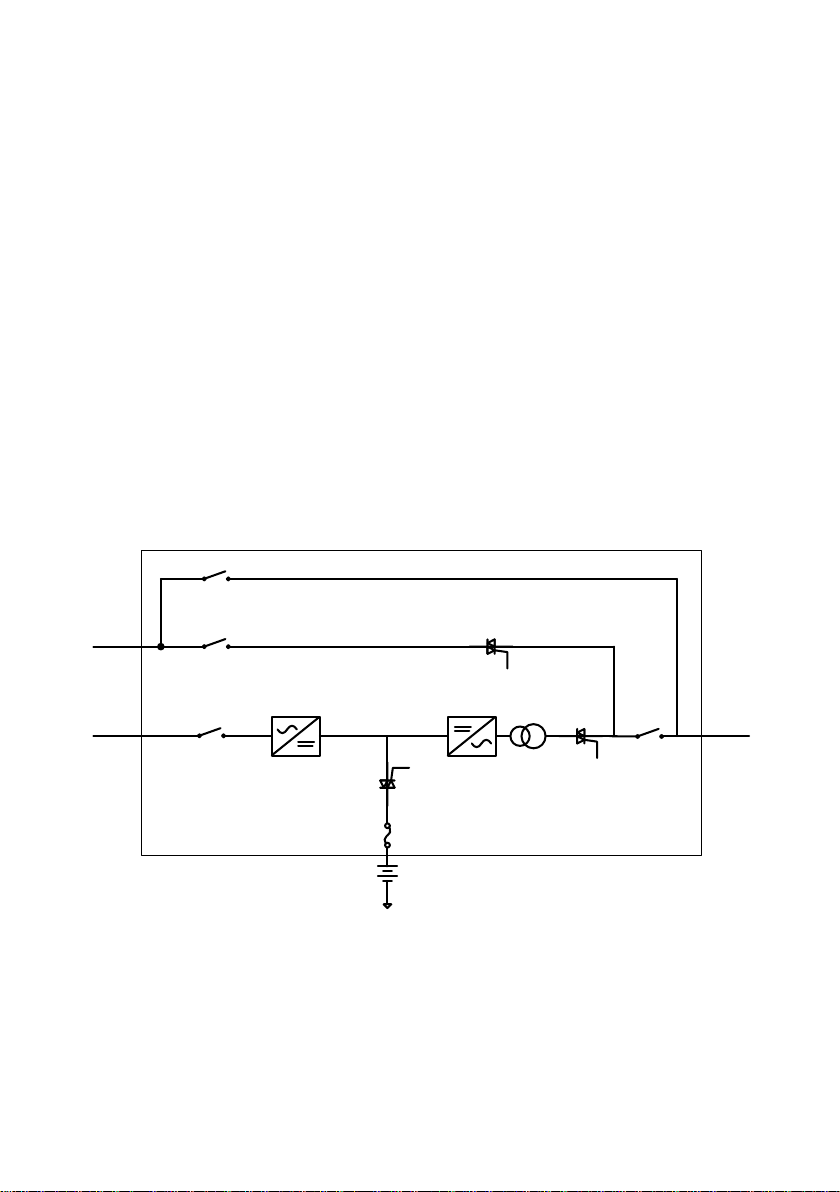
1. Introduction
SCR3
SCR2
Bypass
input
Line input
Fuse
Load
output
ISO TX
SCR1
REC Module INV Module
Battery
SW3
SW2
SW4
SW1
1.1 Overview
This UPS series is a double conversion system with sinewave output. It supplies
continuous, stable, clean power for commercial and industrial environments. When the
utility is lost accidentally, the UPS system will use the power from battery to output
without interruption.
This system is applied an advanced digital controller to control the double conversion
system, and with an isolated transformer at the output to protect the load and the UPS
itself. The UPS is also built-in user-friendly LCD interface and multiple communications
including Modbus, RS-232 and intelligent slot. With free download software, this UPS
provides complete power solution of monitoring and controlling remotely.
1.2 Basic structure
The whole system consists of REC module, INV module, static bypass, maintain bypass
and battery controller. The output of the UPS are switched over to either line input or
bypass input with two SCRs operated in parallel. The basic structure is shown as below:
1.3 Working mode
This part will introduce the working mode of the UPS system.
1.3.1 Line mode
When the UPS is working in line mode, the AC input will be rectified by REC module, and
then be converted to the output via INV module. Meanwhile, the battery is being
charged. At this time, static bypass is in standby.
1
Page 4
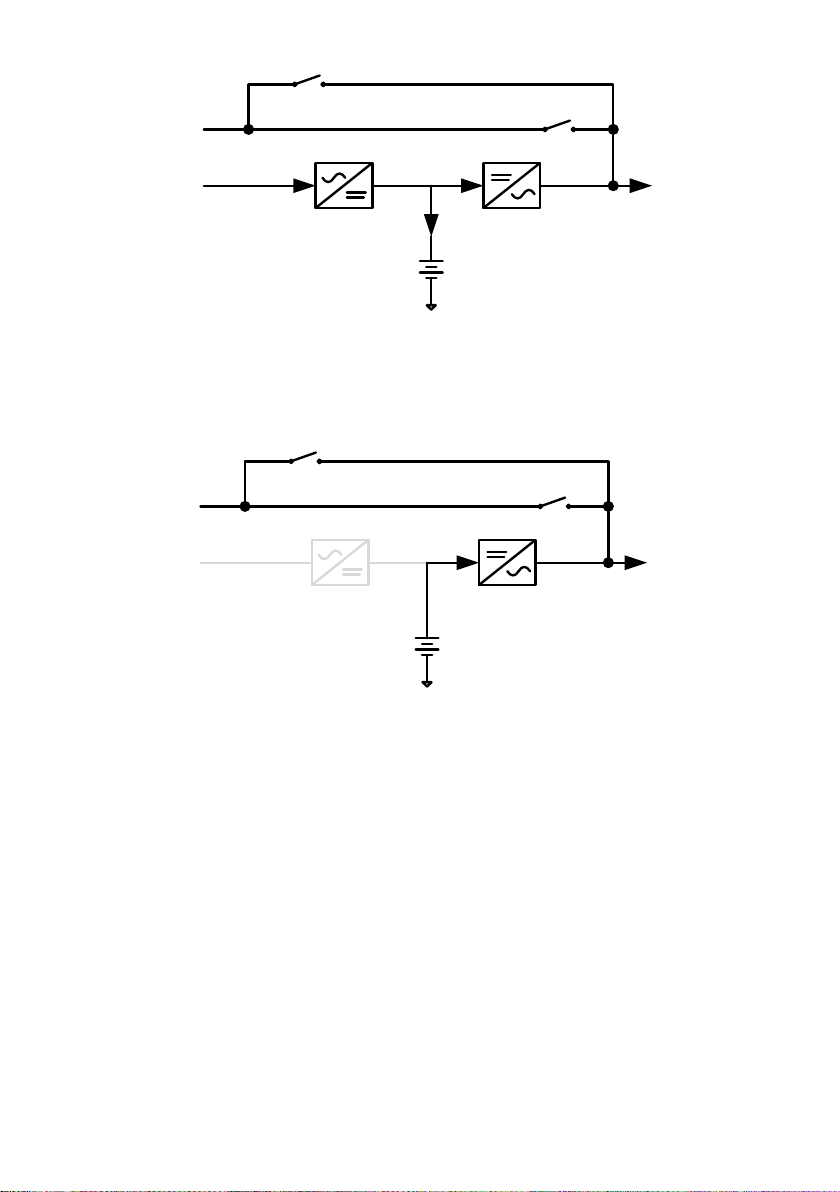
REC module
INV module
Battery
Line input
Bypass input
1.3.2 Battery mode
REC module INV module
Battery
Line input
Bypass input
When the utility fails, the UPS will transfer to battery mode without interruption. The
UPS converts the power from battery to output. At this time, static bypass is still in
standby. If the utility is recovered, the UPS will transfer back to line mode again.
1.3.3 Static bypass mode
Bypass mode can be enabled or disabled by user setting. The default setting is enabled.
The UPS system will work in bypass mode when the following conditions occur.
The UPS system doesn’t turn on.
The UPS is overload in line mode.
The rectifier or inverter module is abnormal.
The utility fails and the battery is discharged to low level.
When above mentioned situation is eliminated, the UPS will transfer back to line mode or
battery mode.
2
Page 5
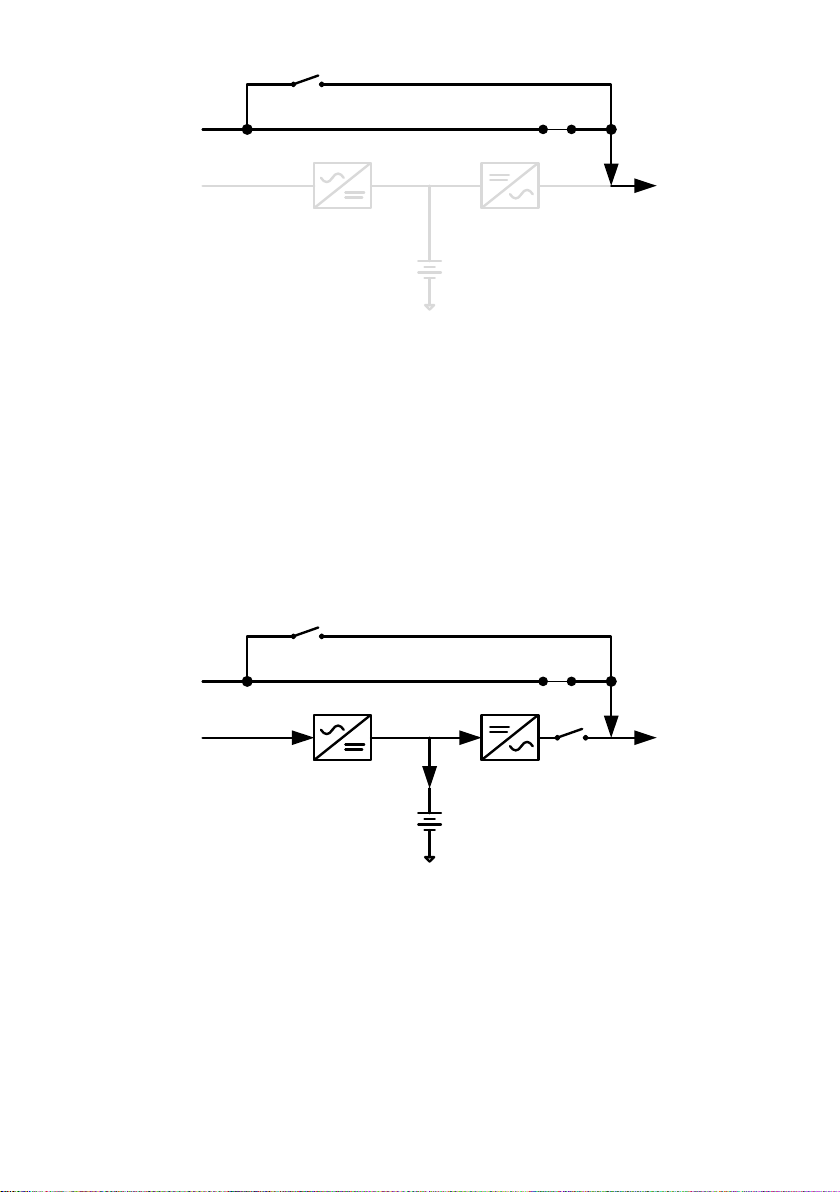
REC module INV module
Battery
Line input
Bypass input
REC module INV module
Battery
Line input
Bypass input
1.3.4 ECO MODE
ECO mode can be enabled or disabled by user setting. The default setting is disabled. If
it’s required to have high efficiency performance instead of the high power quality, it’s
better to enable “ECO mode”.
In this mode, load will be supported via Bypass input when utility quality is OK. And the
Line input will still be operated to charge battery and INV module is in standby status
with switch opened. When Bypass input is lost, the system will transfer to line mode or
battery mode. When Bypass input is restored, the system transfers back to bypass mode
again. This ECO mode operation greatly improves system efficiency.
1.3.5 Maintain bypass mode
When the UPS needs maintenance and load needs uninterruptible power, the users can
firstly transfer the inverter to bypass mode, and then switch on maintain bypass breaker.
After that, switch off all other breakers and switches. In this condition, the utility can still
power the load and users can maintain the UPS.
3
Page 6
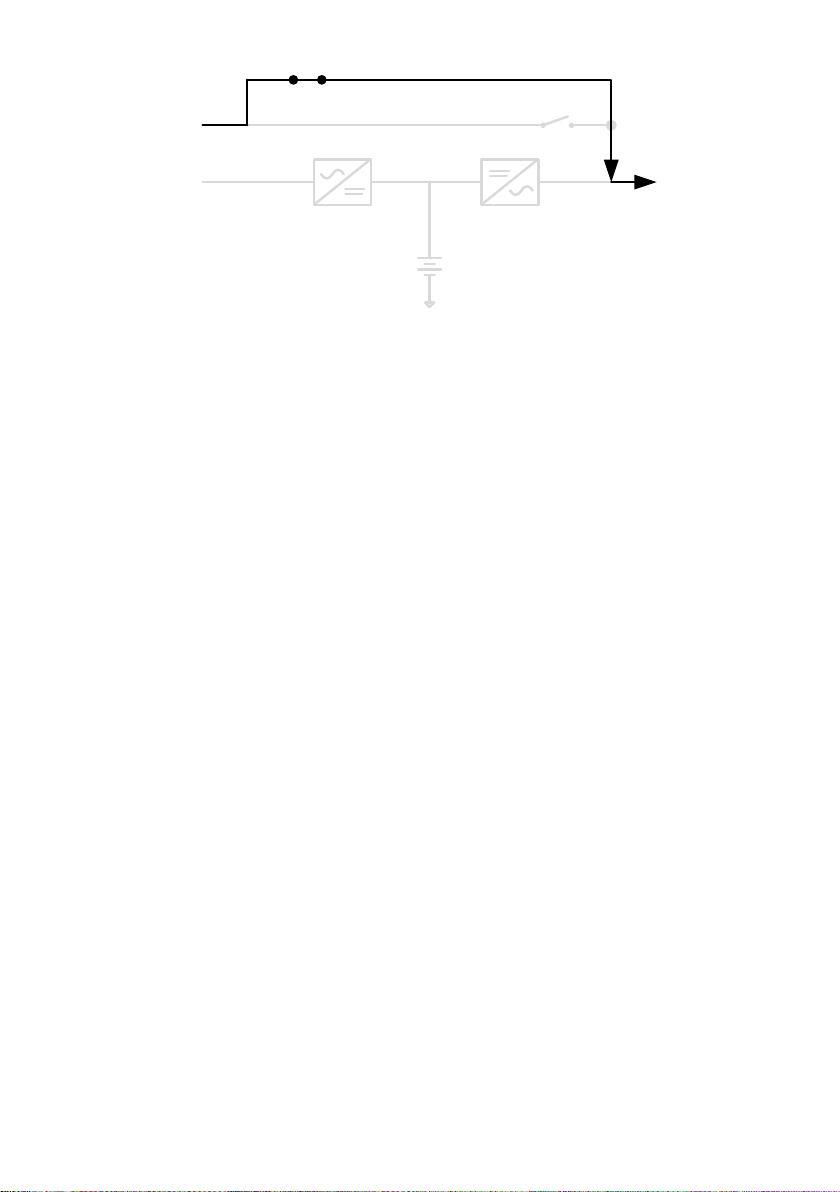
REC module INV module
Battery
Line input
Bypass input
1.3.6 Other modes
Except mentioned modes above, there are standby mode, power-off mode and fault
mode.
There is no output in standby mode, but the utility will charge battery. If the UPS stays
in standby mode for a while without utility and load connection, the UPS will transfer to
power-off mode. At this time, the UPS can’t be turned on by pressing ON button. Please
kindly wait for 5 minutes to allow UPS completely off itself. After 5 minutes, UPS can be
restarted by pressing ON button.
The UPS will transfer to fault mode if a fault occurs in the UPS. When some minor faults
occur, the UPS still can transfer to bypass mode if bypass input is available. When some
severe faults occur, it won’t be eliminated until the users restart the UPS.
1.3.7 Single/Dual input source
The line input and bypass input are separated routes in this UPS. Users can apply
different power sourced into these two input routes and set up a dual-input system.
Users also can connect the same power source to these two inputs. Once the utility fails,
no Line input and bypass input is available at the same time. Then, it will transfer to
battery mode.
4
Page 7
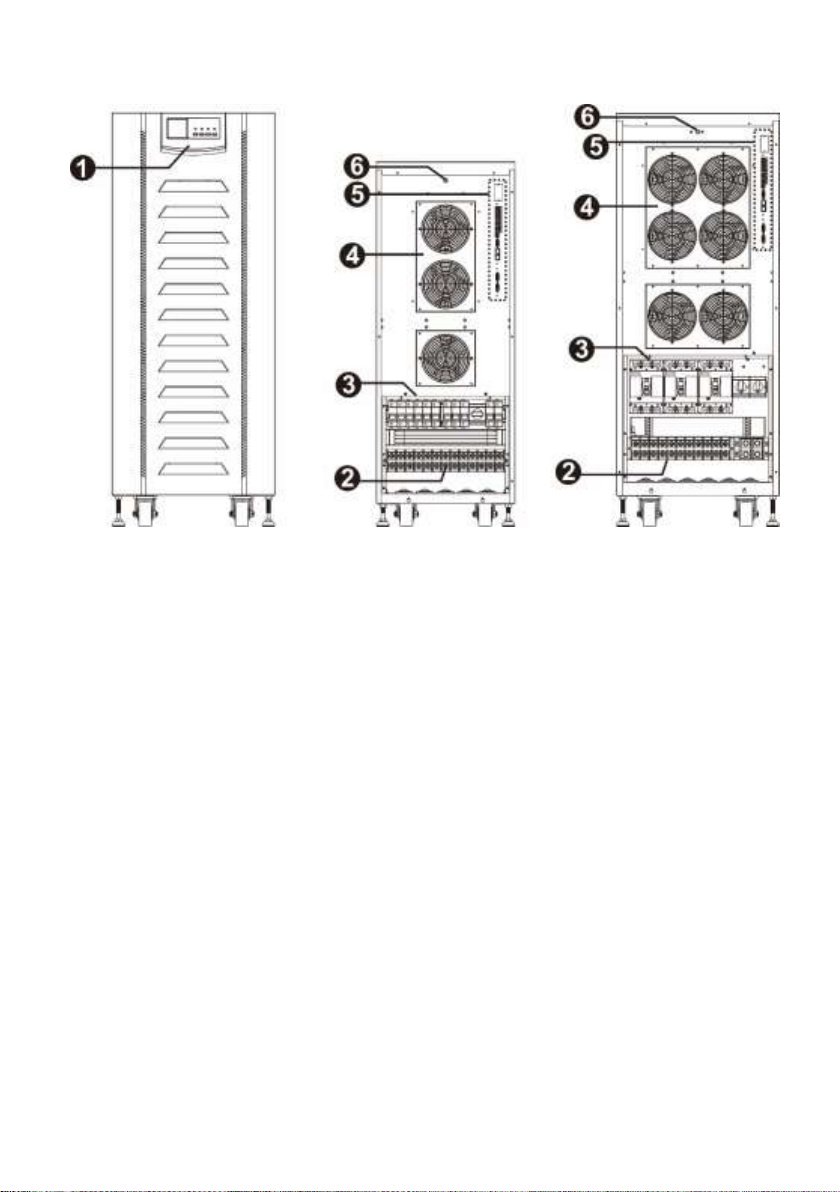
1.4 Overview
Front view Back view of 30KVA/40KVA Back view of
1) Interface
2) Terminals
3) Breaker and switch
4) Fans
5) Communication
6) Cold start button
60KVA/80KVA
5
Page 8
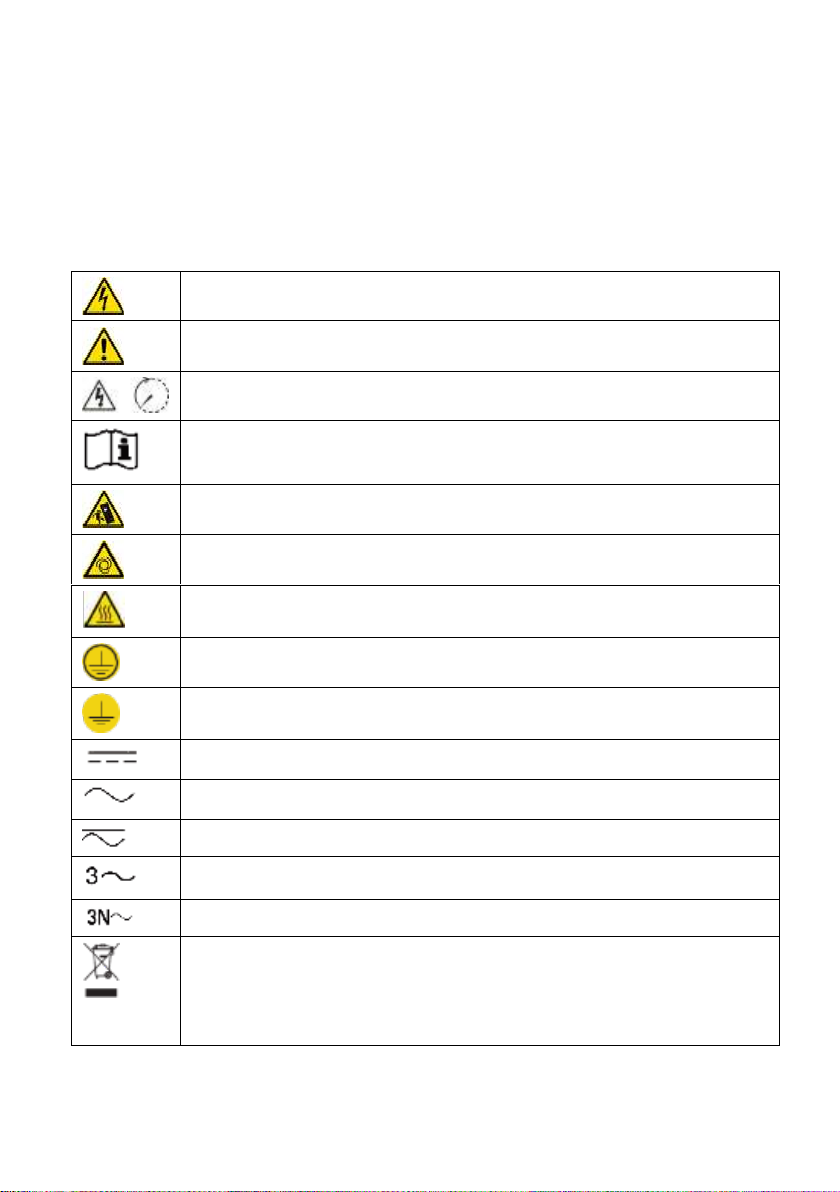
2. Important Safety Warning
Warning, risk of electric shock
Warning, risk of danger
Warning, risk of electric shock, energy storage timed discharge
Refer to the operating instructions
Warning, danger of the possible fall down of the equipment
Warning, Danger of fan’s rotation.
Warning, hot surface
Protective conductor terminal
Earth (ground) terminal
Direct current
Alternating current
Both direct and alternating current
Three-phase alternating current
Three-phase alternating current with neutral conductor
Preservation of the environment: the users can contact with their
provider or with the pertinent local authorities to be informed on how
and where they can take the product to be recycled and/or disposed
correctly.
2.1 Conventions and used symbols
Conventions used:
WARNING! Warnings identify conditions or practices that could result in personal
injury;
CAUTION! Caution identify conditions or practices that could result in damaged to the
unit or other equipment connected.
6
Page 9
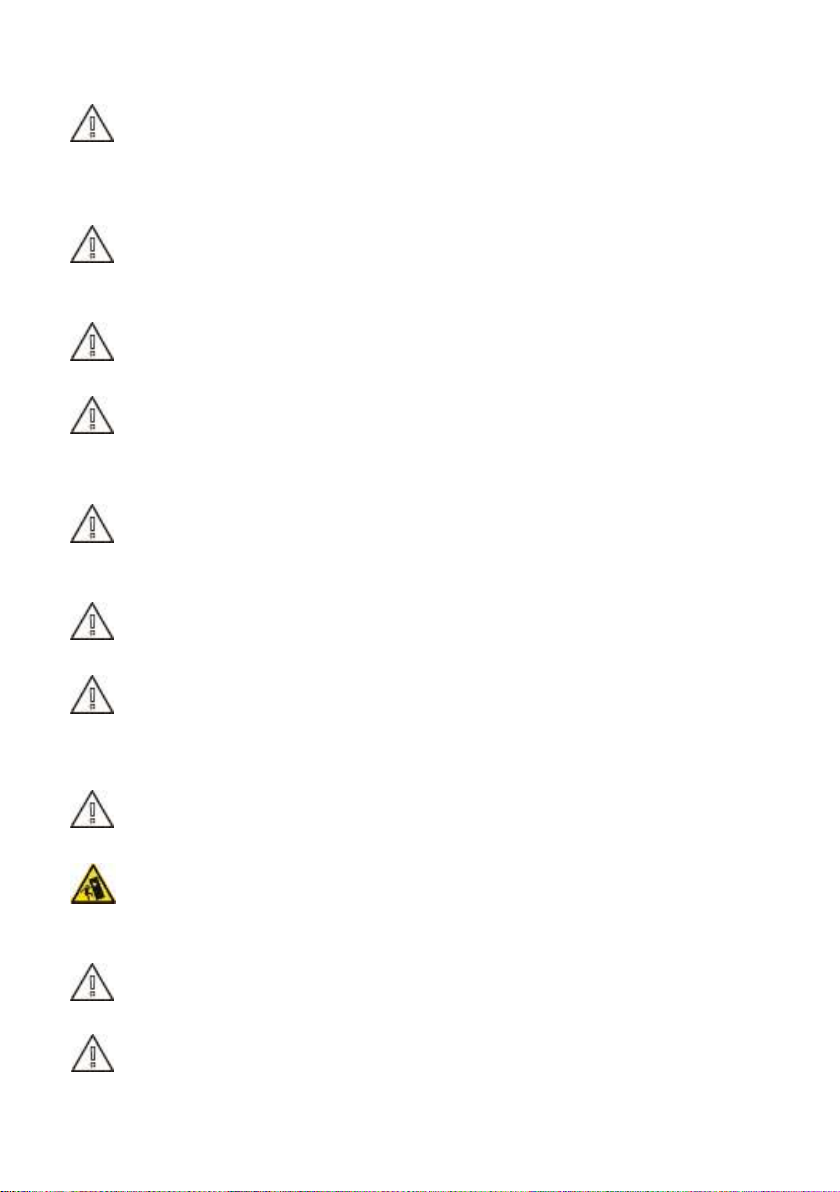
2.2 Safety instructions
WARNING! Before installing and using this equipment, read all instructions and
cautionary markings on the UPS and this manual. Store the manual where it can be
accessed easily.
WARNING! This manual is for qualified personnel. The tasks described in this manual
may be performed by qualified personnel only.
WARNING! This equipment must be installed by qualified person.
WARNING! An earth cable whose cross section should be the same as or greater than
the power supply cable has to be connected to the protective earth connection.
WARNING! Make sure the UPS is isolated and protective earth correctly connected at
installing and before operating the UPS.
CAUTION! This UPS should use for an IT distribution system.
CAUTION! The UPS’s output neutral is same as the input neutral(Non isolate type). For
the correct operation of the UPS, the input neutral cable should be connected. It may
cause power loss without input neutral.
CAUTION! Please transport the UPS with packaged from factory.
WARNING! Pay attention to the slope of the ground and surface to avoid fall down
when moving the equipment.
CAUTION! Use the foot shore to support the USP but not the wheel.
WARNING! This equipment is heavy. Do not lifte too heavy without help.
7
Page 10
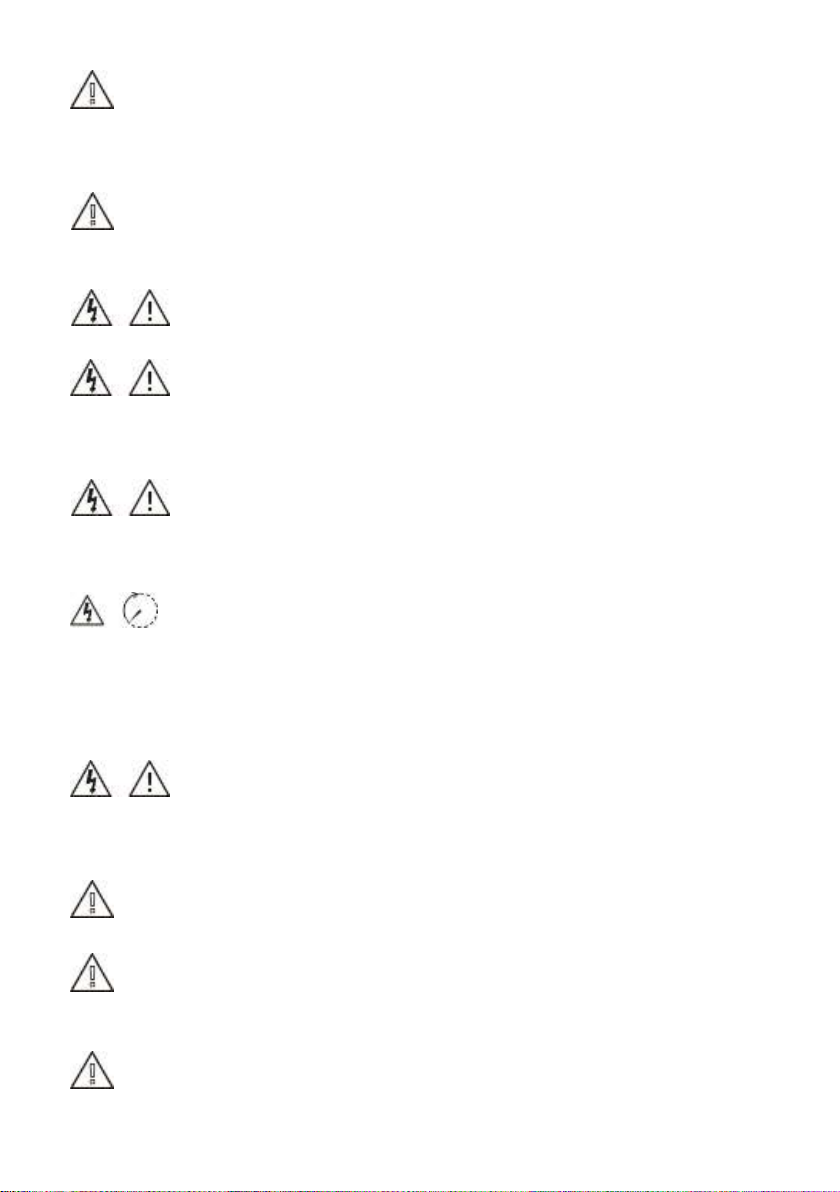
CAUTION! The UPS can only working on dry condition. Shut down the UPS if any liquid
flows into the UPS and dry it with absorbent cloth. Please use dry cloth when clean the
UPS.
CAUTION! Please charge the battery first if using the UPS for first time or no using the
UPS for a long period of time (6 months maximum).
WARNING! Never manipulate the equipment with wet hands.
CAUTION! To avoid a risk of fire and electric shock, make sure that existing wiring is in
good condition and that the wire is not undersized. Do not operate the Inverter with
damaged or substandard wiring.
WARNING! When the UPS shut down the power supply to the load because of EPO
signal trigger, the equipment has power supply yet. To shut down the equipment’s power,
please turn off all the input power.
WARNING! Authorized service personnel should reduce the risk of electrical shock by
disconnecting both the AC and DC power from the UPS before attempting any
maintenance or cleaning or working on any circuits connected to the inverter. Turning off
controls will not reduce this risk. Internal capacitors can remain charged after
disconnecting all sources of power.
CAUTION! Do not open, disassemble or modify the equipment yourself. It contains no
user-serviceable parts. Attempt to service this equipment yourself may cause a risk of
electrical shock or fire and will void the warranty from the manufacturer.
CAUTION! Shut down the UPS If any smoke or gas exhausts from the UPS.
WARNING! Battery circuit is not isolated; it is dangerous to touch any part of the
batteries.
CAUTION! When batteries are replaced, the complete battery set has to be replaced
8
Page 11

and do not reuse faulty batteries.
CAUTION! Do not expose the batteries in a fire or to high temperatures. Batteries may
explode.
CAUTION! Batteries involve a serious risk for health and environment. Their disposal
should be done in accordance with the existing regulations.
WARNING! Under high temperature environment, the case of this equipment could be
hot enough to cause skin burns if accidentally touched. Ensure that this inverter is away
from normal traffic areas.
CAUTION! Use only recommended accessories from installer. Otherwise, not-qualified
tools may cause a risk of fire, electric shock, or injury to persons.
CAUTION! To reduce risk of fire hazard, do not cover or obstruct the equipment.
9
Page 12
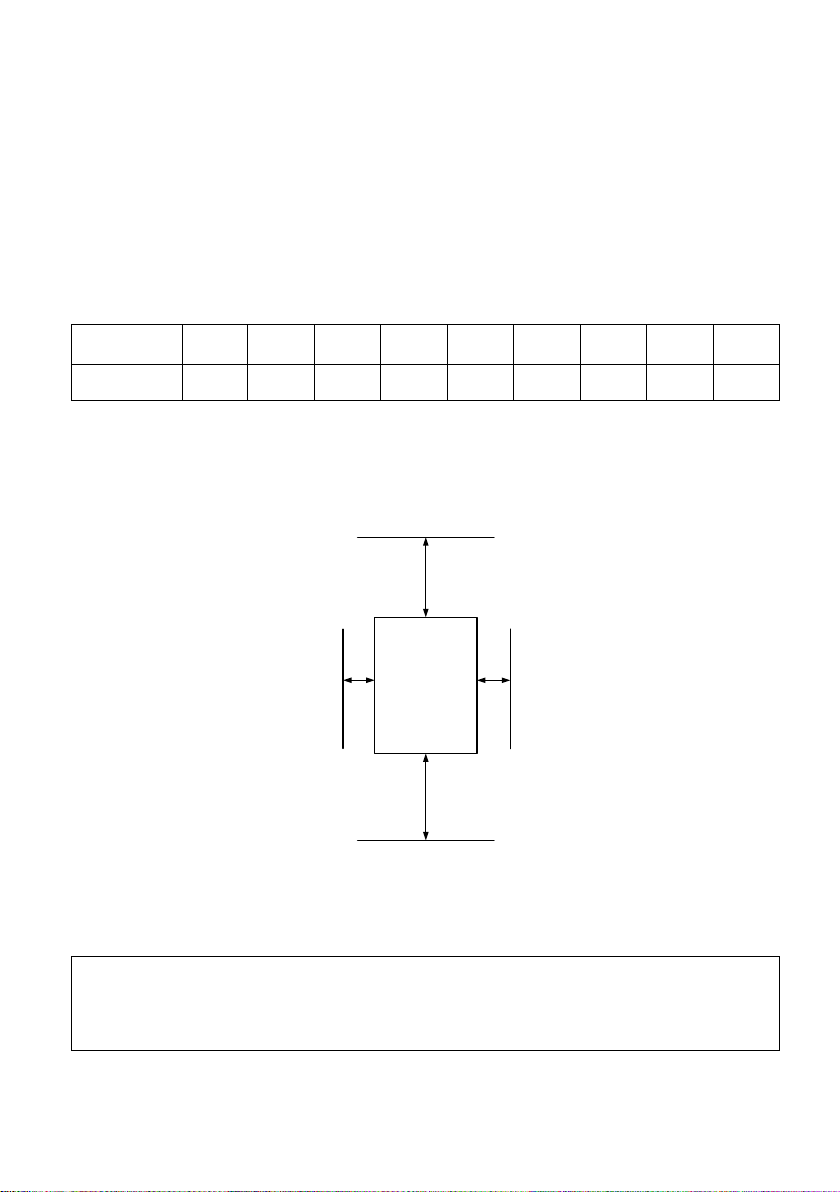
3. Installation
Altitude(m)
1000
1500
2000
2500
3000
3500
4000
4500
5000
Coefficient
100%
95%
91%
86%
82%
78%
74%
70%
67%
Minimum 80cm
Minimum
20cm
Minimum 80cm
Minimum
20cm
Caution! It’s NOT allow to have flammable, explosive or corrosive gas or liquid in
installation environment. It is forbidden to install in a metal conductive dust
environment.
3.1 Basic requirement
Ambient temperature: 0°C~+55°C
Storage temperature: -15ºC ~ 60ºC
Relative humidity: 5% ~ 95%
Altitude: If the UPS is installed within 1000m, the UPS power will not be derated.
When the height is over 1000m, the output power will be derated by following the
table.
Vertical: No vibration and the degree of deviation from vertical shouldn’t be more
than 5°.
Space: It’s requested to have a clearance of approx. 80 cm to the front and back of
the unit and approx. 20 cm to the side.
The UPS should be installed in the environment with free ventilation, less dust, optimum
ambient temperature and humidity.
The recommended ambient temperature is 20°C~25°C with 50% humidity.
10
Page 13

3.2 Disassembling and moving
Remove the cartons and foam.
Use a slope as an auxiliary tool and place the
slope as shown in the figure.
Remove the fixed metal plates on the two sides of the UPS.
Adjust the 2 leveling feet to raise them
off the pallet.
Pull the UPS slowly down to the ground
through the slope.
Please check if any damage on the carton before open.
Then follow below steps to remove UPS from the carton and the pallet.
11
Page 14

Caution! Pay attention to the slope of the ground and surface to avoid fall
down when moving the equipment.
CD
User manual
USB cable
RS-232 cable
When the slope is not available, you may need a hoist to
remove the UPS from the pallet.
Preparing two cables. The length of two cables is about 3
meters and the bearing should be at least 1.5 tons.
Fix the UPS with cables. Use the hoist to lift up the UPS and
place it on the ground.
After the UPS is removed from pallet, please inspect the unit and package contents.
Be sure that nothing inside the package is damaged. You should have received the
following items inside of package:
3.3 Location
After placing the UPS, please adjust the leveling feet to fix the UPS in position.
12
Page 15

4. Electrical connection
30/40KVA
60/80KVA
4.1 Power connection
Please follow the below figures to remove the terminal cover. All connected wires need
to be inserted through the wire hole which is beneath the terminals.
After removing the cover, the wire terminals of each model are shown as below:
30KVA/40KVA
60KVA/80KVA
13
Page 16

The ground terminal is shown as below:
UPS
Model
Breaker
Fuse
Switch
LINE
INPUT
BYPASS
M-BYPASS
BATTERY
BATTERY
BATTERY
OUTPUT
30KVA
100A/3P
63A/3P
63A/3P
63A/2P
N/A
N/A
80A/3P
40KVA
125A/3P
100A/3P
100A/3P
63A/2P
N/A
N/A
80A/3P
60KVA
200A/3P
160A/3P
160A/3P
N/A
350A
125A/3P
125A/3P
80KVA
250A/3P
200A/3P
200A/3P
N/A
350A
125A/3P
125A/3P
Caution! Please make sure that all switches and breakers are open before
installation.
UPS
Model
Line Input and Ground
BYPASS/OUTPUT
BATTERY
Size
(AWG)
Cross section
(mm2)
Size
(AWG)
Cross section
(mm2)
Size
(AWG)
Cross section
(mm2)
30KVA
≤ 6
≥ 10
≤ 8
≥ 8
≤ 4
≥ 20
40KVA
≤ 4
≥ 16
≤ 6
≥ 14
≤ 2
≥ 30
60KVA
≤ 2
≥ 25
≤ 4
≥ 22
≤ 1/0
≥ 50
80KVA
≤ 1/0
≥ 40
≤ 2
≥ 38
≤ 3/0
≥ 80
The specifications of internal breaker, fuse and switch are shown as below:
The recommended sizes of the cables are listed as below:
14
Page 17

The recommended sizes of the ring terminals are listed as below:
Items
30K/40K
60K/80K
AC INPUT/ BYPASS/
OUTPUT/BATTERY
AC INPUT/ BYPASS/
OUTPUT
BATTERY
D (mm)
8.4
8.4
10.5
L (mm)
16
16
22
Torque (Nm)
4.5
4.5
9
EPO
Dry contact
Output
Iutput
Intelligent slot
After connecting all the cables, please double check the issues as below:
Check the phase sequence of LINE INPUT, BYPASS and OUTPUT.
Check the polarity of the battery cables.
Make sure all the connected cables are screwed tightly.
4.2 Communication
The UPS provides a variety of communications. The details are listed as below:
4.2.1 Intelligent slot
The intelligent slot can provide SNMP solution for remote monitor. Please request the
supplier for detail information.
4.2.2 Dry contact
There are 6 output and 2 input dry contacts. The detailed functions are listed as below.
15
Page 18

COMMON
UPS fault
UPS warning
Low battery
Line lost
Bypass mode
Inverter mode
Preserved
Ground
Remote turn on
Remote turn off
Contacts
Parameters
Typical
Maximum
Unit
Output
Relay dc voltage
12
30 V Relay dc current
0.5 1 A
Input
Output voltage
N/A 5 V
Output current
N/A
15
mA
Common
UPS fault
UPS warning
Battery low
Line lost
Bypass mode
Inverter mode
Ground
Remote turn on
Remote turn off
+12V
Output contacts
Description
Status
UPS fault
UPS works normally.
Open (Default)
UPS is fault.
Short
UPS warning
UPS works normally.
Open (Default)
UPS is in standby, bypass, fault, line loss or
low battery.
Short
Battery low
Battery voltage is normal.
Open (Default)
Battery voltage drops to low alarm point.
Short
Line lost
Line voltage and frequency is under normal
range.
Open (Default)
The output dry contacts only provide two passive statuses: short and open. It’s
necessary to connect external power source to trigger this function.
The input dry contacts provide active signals and it’s not necessary to connect external
power to trigger it. Users can simply short or open the ports to ground.
The detailed electrical parameters of contacts are listed as below:
Application:
Function descriptions of output contacts:
16
Page 19

Line voltage and frequency exceeds normal
range.
Short
Bypass mode
UPS isn’t in bypass mode.
Open (Default)
UPS is in bypass mode.
Short
Inverter mode
UPS isn’t in line or battery mode.
Open (Default)
UPS is in line or battery mode.
Short
Input contacts
Status
Description
Remote turn on
Open (Default)
No action
Short
Turn on
Remote turn off
Open (Default)
No action
Short
Turn off
Pin#
Description
4
RS485-B
5
RS485-A
8
GND
Function descriptions of input contacts:
4.2.3 EPO
Emergency Power Off (EPO) is the capability to shut down a system. It contains two
pins of terminal strip. When it’s in open circuit, it will activate shutdown of the system
and cut off output. When it’s in close status for UPS normal operation.
4.2.4 USB/RS232
To allow for unattended UPS shutdown/start-up and status monitoring, connect the
bundled USB communication cable one end to the USB port and the other to the
communication port of your PC. If using RS-232 communication, please use RS-232
cable to connect UPS and your PC. With the monitoring software installed, you can
schedule UPS shutdown/start-up and monitor UPS status through PC.
4.2.5 RS485
Definition of RS485 pins :
17
Page 20

Single unit application :
First, please use one RS485 to RS 232 converter or RS-485 to Modbus/TCP converter as
media converter between RS485 and computer. Please follow below chart for wiring
connection between RS485 and media converter:
Then, follow below diagram to connect personal computer:
Using RS-485 to RS-232 converter Use RS-485 to Modbus/TCP converter
The maximum communication distance can be up to 1200m.
Multiple monitoring application:
The RS-485 can support 31 units in maximum for centralized monitoring.
Please set the address of each unit in the LCD. Each unit should have unique address.
Otherwise, it will cause conflicts in the line.
18
Page 21

5. Commissioning
Caution! This UPS can only be turned on with battery connected or utility input.
5.1 Switch/Breaker information
30KVA and 40KVA
60KVA and 80KVA
5.2 Start up procedure
Please follow the below steps to turn on the UPS.
Before turning on the UPS, please be sure input and output wiring connection is
complete. Please refer to section 2.1 for wiring connection.
Switch on line input, bypass input and battery switch. UPS will start up automatically.
19
Page 22

Waiting for the UPS self-checking.
Cold start procedures:
When line input is lost, users can follow below steps to start up the UPS:
Switch on battery breaker and press cold start button located on the top of cooling
fan for a while.
Wait for LCD lighting and then follow startup procedure to turn on the UPS.
Caution! When bypass mode is enabled, the UPS will transfer to bypass mode
automatically if bypass input is OK. The UPS won’t transfer to line mode until entering
LCD main menu to turn on the UPS.
Then, press “ENTER” to enter main menu.
Press “UP” or “DOWN” key to select “Control”, and then press
“ENTER” key.
Turn on the UPS by selecting “Yes”.
When UPS turns on successfully, green LED lights up. At this
time, switch on output switch.
5.3 Shutdown procedure
Press “ENTER” to enter main menu.
Press “UP” or “DOWN” key to select “Control”, and then press “ENTER” key.
Turn off the UPS by selecting “Yes”.
If bypass mode is enabled and bypass input is OK, the UPS will transfer to bypass
mode. Otherwise, the UPS will stay in standby mode. When line input is lost, the UPS
will transfer to power off mode and shut down after a while.
After the UPS shuts down completely, switch off line input breaker and battery switch.
Switch off bypass input breaker and load switch.
5.4 Maintenance bypass operation
Turn off the UPS and keep the UPS working in bypass mode.
Switch off line input breaker and battery switch.
Remove the metal cover of maintain bypass breaker and then switch on maintain
bypass breaker.
Switch off bypass input breaker. Until now, the UPS works in maintain bypass mode.
At this time, the load should be working without interruption.
After the maintenance is completed, switch on bypass input breaker first and then
switch off maintain bypass breaker. Don’t forget to put the cover back.
20
Page 23

6. Interface
LCD Display
ESC
UP
DOWN
ENTER
Line mode
Bypass mode
Battery mode
Fault mode
Mode
LED
Bypass
Line
Battery
Fault
UPS start
Standby O ● ● ●
Bypass mode
O ● ●
●
Line mode
● O ●
●
Battery mode
● ● O
●
Fault ● ● ● O
Warning ● ●
●
Battery test
● O O
●
ECO mode
O O ●
●
Note: ● means LED is lit; O means LED is faded; means LED is flashing.
UPS state
Buzzer status
Muted
Bypass/Standby
Beeping once every 2 minutes
Yes
Battery / Battery-test mode
(normal battery voltage)
Beeping once every 4 seconds
Yes
Battery / Battery-test mode
(low battery voltage)
Beeping once every second
Yes
Fault
Beeping continuously
Yes
Warnings (except overload)
Beeping once every second
No
Overload
Beeping twice every second
No
6.1 Control panel
6.1.1 LED indicators
6.1.2 Buzzer
21
Page 24

6.1.3 Button definition
Button
Function Description
ON/ENTER
Turn on the UPS: Press and hold the button more than 0.5s to
turn on the UPS.
Enter setting menu: Press this button to enter setting menu.
Enter Key: Press this button to confirm the selection in setting
menu.
OFF/ESC
Turn off the UPS: Press and hold the button more than 0.5s to
turn off the UPS.
Esc key: Press this button to exit from setting menu or cancel
the setting.
UP
Press this button to select the upper item in the menu or
previous page in the screen or increase the number in the
setting.
DOWN
Press this button to select the lower item in the menu or next
page in the screen or decrease the number in the setting.
Waiting
Press
“ENTER”
Press
“ESC”
6.2 LCD information
6.2.1 Basic
Initializing Home Page Main menu
After the UPS is powered on, LCD will initialize first and then display main page. After
pressing “ENTER” button, it will enter main menu.
Initialization
When first starting up the UPS, the LCD will show initialization. Please kindly wait.
Main page
This page is used to display basic information. Users can get the UPS information by
pressing “UP” and “DOWN” buttons.
22
Page 25

Parameters
Description
MODE
Working mode of the UPS
OP1N
OP2N
OP3N
Output voltage and frequency in 3-phase
BATV
Battery voltage
Total Load
The total connected loads in percentage
IP1N
IP2N
IP3N
Line input voltage and frequency in 3-phase
BY1N
BY2N
BY3N
Bypass voltage and frequency in 3-phase
TYPE
Working type: “Single” or “Parallel& parallel numbers”
Event show…
Show current events such as turn on, warning, fault etc. If
there is no event, it will be blank.
Control: Main functions command
Measure: Show detail information of the UPS
Setting: Set parameters of the UPS
Alarm: Show current warning or fault information
Record: Recording the events of the UPS
Press
“DOWN”
Press
“DOWN”
Press “UP”
Press “UP”
Main menu
1) Press “UP” or “DOWN” button to select sub-menus. When selected, the text will be
highlighted.
2) Press “ON/ENTER” button to confirm the selection.
3) Press “OFF/ESC” button to return to main page.
23
Page 26

6.3 Sub-menus
CONTROL Sub-Menu
CONTROL
Turn On
Bat. Test
Mute
S.D&R
6.3.1 Control sub-menu
There are 4 options listed in Control sub-menu: Turn on, Batt Test (Battery test), Mute,
S.D &R (Shutdown and restore). It is to real-time control the UPS. Press “UP” or “DOWN”
button to switch selection. Press “ON/ENTER” button to confirm the selection. Then, press
“OFF/ESC” button to return to main menu (refer to 6-2-1).
1) Turn On: “Turn On” will be displayed if UPS is not turned on. Otherwise, “Turn off”
will be displayed.
2) Batt Tes: “Batt test” will be displayed if UPS is not in battery test mode. Otherwise,
“Cancel Batt Test” will be displayed.
3) Mute: “Mute” will be displayed if UPS is not in mute status. Otherwise, “Cancel Mute”
will be displayed.
4) S.D&R: “S.D & R” will be displayed if UPS is not in the shutdown and restore
process. Otherwise, “Cancel S.D & R” will be displayed.
24
Page 27

6.3.2 Measurement sub-menu
There are 10 measurement pages. Press “UP” or “DOWN” button to browse information.
Press “OFF/ESC” button to return to main menu (refer to 6-2-1).
25
Page 28

LCD Screen
Parameters
Description
Line input voltage
Voltage V1N
Line input A to N (V)
Voltage V2N
Line input B to N (V)
Voltage V3N
Line input C to N (V)
Voltage V12
Line input A to B (V)
Voltage V23
Line input B to C (V)
Voltage V31
Line input C to A (V)
Frequency
Line input frequency (Hz)
Output voltage
Voltage V1N
Load output A to N (V)
Voltage V2N
Load output B to N (V)
Voltage V3N
Load output C to N (V)
Voltage V12
Load output A to B (V)
Voltage V23
Load output B to C (V)
Voltage V31
Load output C to A (V)
Output current & frequency
Current I1
Load output phase A current (A)
Current I2
Load output phase B current (A)
Current I3
Load output phase C current (A)
Frequency
Load output frequency (Hz)
Output apparent
Power
Load output apparent power per
phase
L1(KVA)
Phase A (KVA)
L2(KVA)
Phase B (KVA)
L3(KVA)
Phase C (KVA)
Active Power
Load output active power per phase
L1(KW)
Phase A (KW)
L2(KW)
Phase B (KW)
L3(KW)
Phase C (KW)
INPUT
Voltage V1N:221.1
V2N:219.5
V3N:219.5
V12:383.2
V23:383.2
V31:383.2
Frequency :50.0Hz
1/10
OUTPUT
Voltage V1N:221.1
V2N:219.5
V3N:219.5
V12:383.2
V23:383.2
V31:383.2
2/10
OUTPUT
Current I1 :100.1A
I2 :100.1A
I3 :100.1A
Frequency :50.0Hz
3/10
OUTPUT
Apparent Power
L1(KVA) :130.0
L3(KVA) :130.0
L3(KVA) :130.0
Active Power
L1(KW) :120.0
L2(KW) :120.0
L3(KW) :120.0
4/10
26
Page 29

LCD Screen
Parameters
Description
Total Power
Load total output power
KVA
Apparent power (KVA)
KW
Active power (KVA)
Power Factor
Load output power factor
L1
Phase A
L2
Phase B
L3
Phase C
Connected Load in
percentage
Load power percentage per phase
L1 (%)
Phase A (%)
L2 (%)
Phase B (%)
L3 (%)
Phase C (%)
Total Load (%)
Total connected power in percentage
Bypass voltage
Bypass input information
Voltage V1N
Bypass input A to N (V)
Voltage V2N
Bypass input B to N (V)
Voltage V3N
Bypass input C to N (V)
Voltage V12
Bypass input A to B (V)
Voltage V23
Bypass input B to C (V)
Voltage V31
Bypass input C to A (V)
Frequency
Bypass input frequency (V)
Inverter voltage
Inverter output information
Voltage V1N
Inverter output A to N (V)
Voltage V2N
Inverter output B to N (V)
Voltage V3N
Inverter output C to N (V)
Voltage V12
Inverter output A to B (V)
Voltage V23
Inverter output B to C (V)
Voltage V31
Inverter output C to A (V)
Frequency
Inverter output frequency (Hz)
OUTPUT
Total Power
KVA:300.0
KW:240.0
Power Factor
L1:0.80
L2:0.80
L3:0.80
5/10
OUTPUT
Load Percent
L1(%):101.2
L2(%):101.2
L3(%):101.2
Total Load(%)
(%):101.2
6/10
BYPASS
Voltage V1N:221.1
V2N:219.5
V2N:219.5
V12:383.2
V23:383.2
V31:383.2
Frequcncy :50.0Hz
7/10
INVERTER
Voltage V1N:221.1
V2N:219.5
V2N:219.5
V12:383.2
V23:383.2
V31:383.2
Frequcncy :50.0Hz
8/10
27
Page 30

LCD Screen
Parameters
Description
Battery and charger information
Battery Voltage
Battery Voltage (V)
DC Bus Voltage
DC Bus Voltage (V)
Charging current
Charging current (A)
Discharging current
Discharging current (A)
Temperature information
Control
Control board temperature (°C)
Battery
Battery SCR temperature (°C)
REC
Rectify SCR temperature (°C)
INV0
INV0 IGBT temperature (°C)
INV1
INV1 IGBT temperature (°C)
SCR
Output SCR temperature (°C)
BATTERY&CHARGER
Battery Voltage
422.4V
DC Bus Voltage
422.4V
Charging Current
5.2 A
Discharging current
5.2 A
9/10
TEMPERATURE
Control: 137
Battery: 137
REC : 137
INV0 : 137
INV1 : 137
SCR : 137
10/10
6.3.3 Setting sub-menu
This sub-menu is used to set the parameters of UPS and show the current setting
information. There are 3 options: Basic, Information and Advanced. Press “UP” or
“DOWN” button to switch selection. Press “ON/ENTER” button to confirm the selection.
Then, press “OFF/ESC” button to return to main menu (refer to 6-2-1).
NOTE: Not all settings could be available in every operation mode. If the setting is not
available in present mode, the LCD will keep its original setting parameter showed
instead of changing the parameters.
Please follow the steps as below to operate this sub-menu.
28
Page 31

Setting menu
Setting page Enable cursor
Modify
Move cursor Cursor flicking
ConfirmDisable cursor
“Enter” “Enter” “Up”or“Down” “Enter”
“Up”or“Down”
“Enter”“ESC”
PgUp or
pgDn
“Up”or“Down”
“ESC”
Basic Setting
LCD Screen
Description
1. Clock: Set the time. The time format is HH:MM:SS.
2. Date: Set the date. The date format is MM/DD/YYYY. The
calendar day will be automatic changed when the year,
month and date are set.
3. Language: Select the displayed language.
4. Service Phone: Set the service phone number. Only
0~9, + and – are accepted. The maximum length is 14
characters.
5. Service Contact: Set the contact person name and the
maximum length is 17 characters.
1. Service Email: Set the service email and the maximum
length is 34 characters.
BASIC SETTING
Clock:16:25
Date :2014/11/06
Tuesday
Language:English
Service Phone:
000-0000-000000
Service Contact:
Admin
1/4
BASIC SETTING
Service email:
email@domain.com
2/4
29
Page 32

LCD Screen
Description
1. RS485 Baud Rate: Select RS485 baud rate. The default
setting of baud rate is 19200.
2. RS485 Protocol: Select the RS485 protocol type. The
default setting of protocol type is “Modbus”.
3. Modbus Address: Set the Modbus address. The range is
from 1 to 255.
1. Automatic battery test:
You can choose enable/disable the auto battery test
function.
If “Enable” is selected, please also set up other
parameters.
Type: Select automatic battery test type. There are
three options: Monthly, weekly and daily. And all
detailed testing frequency such as time and date can
be set up next.
2. Permanently mute:
There are four events available to mute. You may choose
“Enable” or “Disable” alarm when related events occur.
En: Enable. When selected, alarm will be mute when
related events occur.
Dis: Disable. When selected, UPS will alarm when related
events occur.
Mode: Enable/Disable this function.
Warning: When “enable” is selected, only warning
events will be mute.
All: When “enable” is selected, all the faults and
warnings events will be mute.
Fault: When “enable” is selected, only fault events will
be mute.
BASIC SETTING
RS485 Baud Rate:
19200
RS485 Protocol:
Modbus
Modbus Address:1
3/4
BASIC SETTING
Auto Bat.Test:Dis
Type :Monthly
Weekday :Mon
Hour&Min :11:42
Day of month: 21
Permanently mute
Mode:Dis Warn:Dis
All:Dis Faul:Dis
4/4
30
Page 33

Information
LCD Screen
Description
1. LCD Ver.: LCD version.
2. DSP Ver.: DSP version.
3. MCU Ver.: MCU version.
4. Service Phone: The listed numbers are set in “Basic
Setting”.
5. Service Contact: The contact name is set in “Basic
Setting”.
1. Serial Number: The serial number of UPS.
2. Service email: The service email account is set in “Basic
Setting”.
1. IP rated Volt: Input rated voltage.
2. OP rated Volt: Output rated voltage.
3. OP Freq.(Hz): Output frequency.
4. CVCF status: Enable/Disable CVCF mode (Constant V
and F).
5. Line Voltage Range: The voltage range of line input.
6. Line Freq. Range: The frequency range of line input.
1. Byp. forbid: Enable/disable bypass function.
2. Byp. At UPS off: Enable/disable auto bypass function
when UPS is off.
3. Byp. Voltage Range: The acceptable voltage range for
bypass input.
4. Byp. Freq. Range: The acceptable frequency range for
bypass input.
INFORMATION
LCD Ver.: 0372-02
DSP Ver.: Ver.4.4 D
MCU Ver.: Ver.4.4 D
Service Phone:
000-0000-00000000
Service Contact:
Admin
1/7
INFORMATION
Serial Number:
92931403100025
Service email:
email@domain.com
2/7
INFORMATION
IP rated Volt:230
OP rated Volt:230
OP Freq.(Hz) :50.0
CVCF status:Dis
Line Voltage Range:
L:176V H:265V
Line Freq.Range:
L:46.0Hz H:54.0Hz
3/7
INFORMATION
Byp.forbid:Yes
Byp.at UPS off:DIS
Byp. Voltage Range:
L:176V H:265V
Byp. Freq.Range:
L:46.0Hz H:54.0Hz
4/7
31
Page 34

LCD Screen
Description
1. ECO Status: Enable/disable ECO function.
2. ECO Voltage Range: The acceptable voltage range for
ECO mode.
3. ECO Freq. Range: The acceptable frequency range for
ECO mode.
4. Auto-Restart: Enable/disable auto-restart function.
1. Bat. Mode Work Time: The maximum discharge time in
battery mode.
2. Bat Warn Volt:
L: Low battery warning voltage.
H: High battery cut-off voltage.
3. Battery shutdown voltage: The battery shutdown
voltage.
1. Sys. Shutdown Time: The system shutdown time.
2. Sys. Restore Time: The system restore time.
INFORMATION
ECO Status:Dis
ECO Voltage Range:
L:205V H:235V
ECO Freq.Range :
L:48.0Hz H:52.0Hz
Auto-Restart:Dis
5/7
INFORMATION
Bat.Mode Work
Time: 9999Min
Bat.Warn Volt
L:10.5V H:14.5V
S.D Volt: 10.5V
6/7
INFORMATION
Sys. Shutdown Time
Min:4
Sys. Restore Time
Min:4
7/7
32
Page 35

Advanced
LCD Screen
Description
It’s required to enter password (4 digits) to access the
“ADVANCED”. The default password is “0000”.
If entered password is right, the page will jump to setting
screen. If the password is wrong, it will ask to enter again.
1. OP rated voltage: Select the output rated voltage. There
are three options, 220Vac, 230Vac and 240Vac. 220Vac is
default setting.
2. OP Frequency: Select the output frequency
50Hz: The output frequency is setting for 50Hz.
60Hz: The output frequency is setting for 60Hz.
50Hz is default setting.
3. CVCF status (constant voltage and constant frequency
function)
En : CVCF function is enabled. The output frequency will
be fixed at 50Hz or 60Hz according to setting of “OP
Freq.”. The input frequency could be from 40Hz to 70Hz.
Dis: CVCF function is disabled. The output frequency will
synchronize with the bypass frequency within 45~55 Hz
for 50Hz system or within 55~65 Hz for 60Hz system.
Disable is the default setting.
4. Line Voltage range: Set the acceptable line input voltage
range.
L: Low voltage point for line voltage. The setting range is
176V ~ 205V. 176V is default setting.
H: High voltage point for line voltage. The setting range is
235V ~ 265V. 265V is default setting.
5. Line Frequency range: Set the acceptable line input
frequency range.
L: Low frequency point for line voltage. The setting range
is 45Hz ~ 49Hz for 50Hz system and 55Hz ~ 59Hz for 60Hz
system. 46Hz is default setting for 50Hz system and 56Hz
is default setting for 60Hz system.
H: High frequency point for line voltage. The setting range
is 51Hz ~ 56Hz for 50Hz system and 61Hz ~ 66Hz for
60Hz system. 54Hz is default setting for 50Hz system and
64Hz is default setting for 60Hz system.
USER
Password:
0000
USER
OP rated Volt:220
OP Freq.(Hz) :50.0
CVCF status:Dis
Line Voltage Range:
L:176V H:265V
Line Freq.Range:
L:46Hz H:54Hz
1/5
33
Page 36

LCD Screen
Description
1. Bypass forbidden:
No: Bypass allowed. When selected, UPS will run at
Bypass mode depending on “Byp.at off” setting. It is the
default setting.
Yes: Bypass not allowed. When selected, it’s not
allowed for running in Bypass mode under any
situations.
2. Bypass at off: Select the bypass status when manually
turning off the UPS. This setting is only available when
“Bypass forbid.” is set to “No”.
En: Bypass enabled. When selected, bypass mode is
activated.
DIS: Bypass disabled. When selected, no output through
bypass when manually turning off the UPS.
3. Bypass voltage range: Set the bypass voltage range.
L: Low voltage point for bypass. The setting range is
176V ~ 205V. 176V is default setting.
H: High voltage point for bypass. The setting range is
235V ~ 265V. 265V is default setting.
4. Bypass frequency range: Set the bypass frequency
range.
L: Low frequency point for bypass. The setting range is
45Hz ~ 49Hz for 50Hz system and 55Hz ~ 59Hz for 60Hz
system. 46Hz is default setting for 50Hz system and 56Hz
is default setting for 60Hz system.
H: High frequency point for bypass. The setting range is
51Hz ~ 56Hz for 50Hz system and 61Hz ~ 66Hz for
60Hz system. 54Hz is default setting for 50Hz system
and 64Hz is default setting for 60Hz system.
USER
Byp.forbid:No
Byp.at UPS off: En
Byp. Voltage Range:
L:176V H:265V
Byp. Freq.Range :
L:46Hz H:54Hz
2/5
34
Page 37

LCD Screen
Description
1. ECO Status: Enable/Disable ECO mode. Default
setting is “Disable”.
2. ECO Voltage Range: Set the ECO voltage range.
L: Low voltage point for ECO mode. The setting range
is 176V ~ 210V. The default setting is 205V.
H: High voltage point for ECO mode. The setting range
is 230V ~ 265V. The default setting is 235V.
3. ECO Freq. Range: Set the ECO frequency range.
L: Low frequency point for ECO mode. The setting range
is s 45Hz ~ 49Hz for 50Hz system and 55Hz ~ 59Hz for
60Hz system. The default setting is 48Hz for 50Hz
system and 58Hz for 60Hz system.
H: High frequency point for ECO mode. The setting
range is 51Hz ~ 56Hz for 50Hz system and 61Hz ~
66Hz for 60Hz system. The default setting is 58Hz for
50Hz system and 62Hz for 60Hz system.
4. Auto-Restart: Enable/Disable auto-restart function.
En: Enable the auto-restart function. If selected, once
UPS shutdown occurs due to running out battery and
then utility restores, the UPS will return to line mode.
The default setting is “enable”.
Dis: Disable the auto-restart function. If selected, once
UPS shutdown occurs due to running out battery and
then utility restores, the UPS will not restart.
1. Bat. Mode Work Time(Min.): Set the maximum
discharge time in battery mode. The setting range is
from 1 to 999. The unit is minute.
2. Bat Warn Volt:
L: Low battery warning voltage. The setting range is
11.2V ~ 12V. The default setting value is 11.2V.
H: High battery cut-off voltage. The setting range is
13.5 V ~ 14.5 V.
3. Battery shutdown voltage: Set the battery
shutdown voltage. When the battery voltage is lower
than shutdown voltage in battery mode, the UPS will
shut down. The setting range is from 10.5V to 11.3V.
The default setting value is 10.5V.
USER
ECO Status:Dis
ECO Voltage Range:
L:205V H:235V
ECO Freq.Range :
L:48Hz H:52Hz
Auto-Restart: En
3/5
USER
Bat.Mode Work
Time(Min): 9999
Bat.Warn Volt
L:10.5V H:14.5V
S.D Volt: 10.5V
4/5
35
Page 38

Fig. (1)
Fig. (2)
These two parameters are related to the “S.D & R” on the
“CONTROL” sub-menu. If executing “S.D & R” action, the
UPS will shut down and restore according to system
shutdown time and system restore time setting here. For
example, if the system shutdown time is 1 second, the
system restore time is 2min, it means the UPS will shut
down in 1 minute and wait for 2 minutes, then restart
again.
1. System shutdown Time: Set the system shutdown
time. The setting range is 1 sec. ~ 9999 sec. The
default setting value is 1 second.
2. System Restore Time: Set the system restart time
after shutdown. The setting range is 1 minute to 9999
minutes. The default setting value is 1 minute.
3. New Password: Modify password function.
No: No change for password.
YES: Modify the password. If selected, the LCD will
display the screen as shown in Fig. (2).
LCD Screen
Description
ALARM page is used to display the current warning and fault
information of the UPS. If no alarm occurs, it’s blank.
W means warning. Warning code and short descriptions of
warning event will display. Please refer section 8.1 for the
warning code.
F means fault. Fault code and short descriptions of fault event
will be displayed. Please refer section 8.2 for the fault code.
Press “ESC” button to go back to main menu.
USER
Sys. S.D Time
1 s
Sys. Restore Time
1 min
New Password: NO
5/5
USER
Old Password: 0000
New Password: 0000
ALARM
W01 BATT. Open
F02 BUS High
6.3.4 Alarm sub-menu
36
Page 39

6.3.5 Data log sub-menu
LCD Screen
Description
1) Data log is used for recording the warning and fault
information of the UPS. The record contains code, basic
information and time;
2) Press “ON” and “DOWN” to page up or down if the log has
more than one page;
3) Press “ESC” button to go back main menu. “ENTER” button
has no use in this page;
4) W + num.: Warning + Warning code; F + num.: Fault +
Fault code, please refer to part 8 to have the detail
information about warning and fault.
DATA LOG
Code:W01
Bus start fail
Time:
09:27
2014/11/06
No more date!
37
Page 40

7. Maintenance
Caution! Inside maintenance is only available for the engineer with
qualified electrical knowledge.
There is still possible high voltage inside of the unit even disconnect
all connections.
7.1 System maintenance
Check if indicators and LCD function well and the buttons are functional.
Make sure there is no abnormal noise inside of the unit.
Make sure nothing blocks the ventilation of the unit.
Please use dry towel to clean the surface of the unit when it is not working.
Please check the outlook condition of all wires and connection situation periodically
after disconnecting all power. The checking interval should be less than 2 years.
7.2 Battery maintenance
In order to prolong the lifecycle of the battery, please do the maintenance periodically.
The lifecycle of the battery is based on ambient temperature and recharge cycles.
Please make the battery working under the ambient temperature between 15°C ~25°C.
Check the voltage of the battery pack weekly. Check the voltage of each battery
monthly.
Keep the environment of battery clean and tidy.
Check the terminals of the batteries termly, make sure they are tightened.
Please charge the battery once a month if the battery hasn’t been used for a long
time.
If the discharging time is much less than normal situation, please check if it’s time to
replace them.
38
Page 41

8. Trouble shooting
Code
Event
How to do
01
Battery open
Please check if battery wires are connected
correctly and battery switch is on.
04
Line phase error
Please check the phase sequence of line input.
05
Bypass phase error
Please check the phase sequence of bypass
07
Charging over voltage
Check the battery voltage and then restart the
unit.
08
Battery under
Remove all connected loads and charge the
battery from utility.
09
Overload
Remove some excessive loads based on UPS
capacity.
0B
EPO open
Please refer to 4.2.3.
0D
Over temperature
Remove some excessive loads and check the
ventilation.
33
Overload 3 times in half
an hour
Restart the UPS or the UPS keeps working in
bypass mode.
3A
Maintain bypass enable
Don’t switch on maintain bypass breaker if it’s
not for repair.
Code
Event
How to do
01
BUS soft start fail
Restarts the unit. If the problem
remains, please call for service.
02
BUS voltage high
03
BUS voltage low
11
INV soft start fail
12
INV voltage high
13
INV voltage low
14
Output phase A short to N
Disconnect the load first. Then restart
the unit. If the unit is normal, please
check the load.
15
Output phase B short to N
16
Output phase C short to N
17
Output phase A short to phase B
18
Output phase B short to phase C
19
Output phase C short to phase A
24
SCR short
Restart the unit. If the problem
remains, please call for service.
41
Over temperature
Shut down the unit. Do NOT restart it
until it’s cool down.
8.1 Warning code
8.2 Fault code
39
Page 42

42
Communication fail
Restart the unit. If the problem
remains, please call for service.
43
Overload
Remove some excessive loads based
on UPS capacity.
40
Page 43

9. Specification
Model
30KVA
40KVA
60KVA
80KVA
Capacity
30KVA/24KW
40KVA/32KW
60KVA/48KW
80KVA/64KW
Rated
voltage
3 x 380/400V (3Ph + N)
Rated
frequency
50Hz/60Hz
Voltage
range
176V~265V (Ph-N) / 305V~460V (Ph-Ph)
Frequency
range
46Hz~54Hz @50Hz; 56Hz~64Hz @60Hz
Rated input
current /per
phase
56A
73A
106A
140A
Model
30KVA
40KVA
60KVA
80KVA
Battery numbers
29/30/31/32 PCS (12V in series)
Rated voltage
384VDC
Charging current
Default 10A; Maximum 40A
Floating voltage
13.5VDC /per unit (12V)
High cut off point
14.5VDC / per unit (12V)
Model
30KVA
40KVA
60KVA
80KVA
Waveform
Sinusoidal wave
Rated voltage
3 x 380/400V (3Ph + N)
Tolerance
± 1% (Balanced)
Rated frequency
50/60 Hz ± 1 %
THDV
R load<1%; RCD load<3%
Overload capacity
110%~150% 10min~60s; >160% 200ms
Efficiency
>90% (Line mode); >95% (Battery mode)
Table1: Line input
Table 2: Battery
Table 3: Inverter output
41
Page 44

Table 4: Bypass
Model
30KVA
40KVA
60KVA
80KVA
Rated voltage
3 x 380/400V (3Ph + N)
Rated frequency
50Hz/60Hz
Voltage range
176V~265V (Ph-N) / 305V~460V (Ph-Ph)
Frequency range
46Hz~54Hz @50Hz; 56Hz~64Hz @60Hz
Transfer time
Synchronization: 0ms
Overload capacity
150% ~ 180% 1h~30s; 180% ~ >200% 30s~200ms
Model
30KVA
40KVA
60KVA
80KVA
Working temperature
range
0°C ~ 55°C
Storage temperature
range
-15ºC ~ 60ºC
Altitude
0 ~ 1000m
(Please refer to part 3.1 when over 1000m)
Humidity
5% ~ 95% no condensing
IP degree
IP21
Cooling
Forced air cooling
Communication
RS232, USB, RS485, intelligent slot
Model
30KVA
40KVA
60KVA
80KVA
Depth (mm)
847.5
1054
Width (mm)
432.4
508
Height (mm)
1134.5
1287
Weight (kg)
271.5
298
462
532
Table 5: Environment
Table 6: Mechanics
42
