Volt Heat 5v Instruction Booklet

Instruction
Booklet
www.voltheat.com

Instruction Booklet
5v INSTRUCTIONS & OPERATION MANUAL
CHARGING THE 5v POWER BANK
Thank you for choosing your Volt heated product to help you stay warm.
As with any electrical device, it is important to follow instructions to avoid
damage to the product, yourself or your property. Failure to follow instructions
may cause overheating, re or injury. Please read product labels and all
instructions before using your Volt heated product.
Before using your 5v Volt heated product the Power Bank should be fully
charged. Please follow the instructions below on how to charge, use and
maintain your 5v Power Bank.
Remove 5v Power Bank(s) from packaging.
Use the provided USB cable and connect to an electrical adapter that
accepts a USB cable and plugs directly to a wall socket. It can also be
charged by connecting the Micro-USB end of the cable to the Micro-USB
port on the 5v Power Bank and the standard USB end of cable to a powered
ON computer’s USB port or any other USB source.
While charging, the 5v Power Bank’s blue LED’s will illuminate. Once it is
fully charged, all 4 blue LED lights will be illuminated. The 5v Power Bank
has a automatic shuto feature that will prevent it from overcharging.
Charging time can vary between 2-4 hours from a wall socket and longer
from a computer or other electrical device.
You can now disconnect the 5v Power Bank from power source.
1.
2.
3.
4.
www.voltheat.com
2
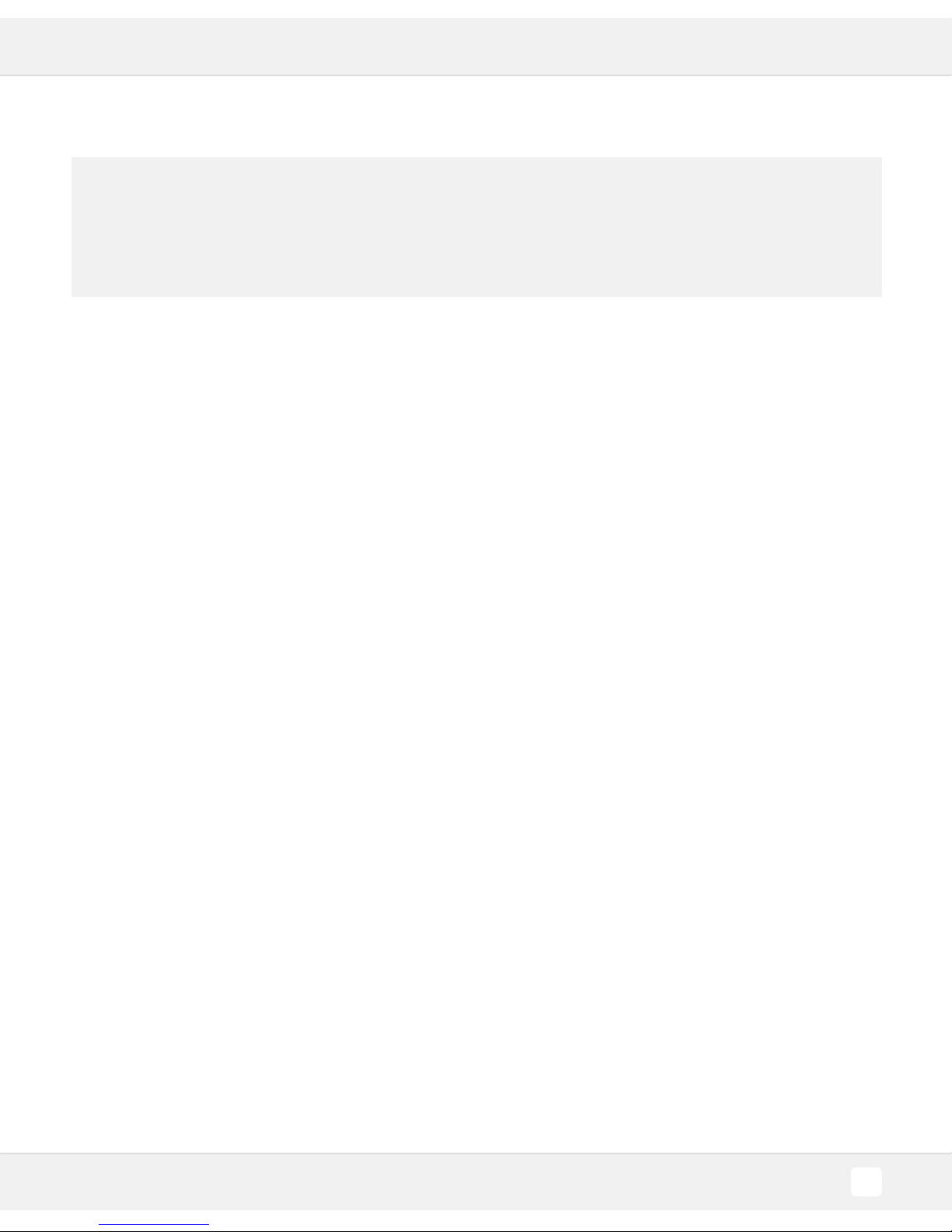
Instruction Booklet
POWERING YOUR 5v VOLT HEATED PRODUCT
www.voltheat.com
3
NOTE: Before using your 5v Power Bank battery with your 5v Heated
Product be sure that it is compatible. Some 5v Volt Heated Products
require a 5v Power Bank with a 2.1 amp output.
Locate the USB plug on your product and connect it to the 5v Power Bank.
Press and hold down power control button on the product for 3 seconds.
It will light up and cycle from RED(high), to BLUE(medium), to GREEN(low)
and the back to RED(high). This is a warmup cycle that will take 5 minutes.
Once the 5 minute warmup cycle is complete the product will automatically
turn down to the BLUE(medium) setting. You can change the power level
setting at any time by pushing the power control button.
To turn o, press and hold down the power control button for 3 seconds or
disconnect the USB plug from the 5v Power Bank.
1.
2.
3.
POWER LEVEL SETTINGS
POWER STATUS
RED = High
BLUE = Med/High
GREEN = Low
The 5v Power Bank has 4 blue LED lights to indicate power remaining status.
Four blue LED lights indicate the 5v Power Bank is fully charged, three lights
