
I N S T A L L A T I O N & U S E R
I N S T R U C T I O N S
CT100
B&W MicroCam
CT101
Colour MicroCam
SPECIFICATIONS
Churchill Way, Lomeshaye Ind Est, Nelson. Lancs. BB9 6RT. England
Tel: (08707) 454 971 Fax: (08707) 454 972 Helpline 09066 191 133*
Email sales@voltek.co.uk Website www.voltek.co.uk
*Helpline call cost 60p/minute. Open 9am to 5pm, Mon to Fri.
Voltek reserves the right to change any product or specification without notice
(c) 2001 Voltek Automation Ltd. Issue 2
Camera CT100 CT101
Operating voltage 12V dc 12V dc
Current consumption 50mA 60mA
Camera type 1/4” B&W CMOS 1/3” Colour CMOS
Lens 3.6mm 4.2mm
Viewing angle 78º 78º
Picture resolution 300 HTVL 300 HTVL
Minimum illumination 2 lux 4 lux
Video standard CCIR PAL
Video signal 1V pk-pk 75 1V pk-pk 75
Audio signal 2V pk-pk 47K 2V pk-pk 47K
Operating temperature -10ºC to +40ºC -10ºC to +40ºC
Weatherproofing IP54 IP54
Dimensions 59W x 39H x 56D mm 59W x 39H x 56D mm
Power Supply
Input voltage
Output voltage
Output current
Weatherproofing
General
Cable type
Connectors
Package weight
Package size
Approvals
230V 50Hz
12V dc
300mA
IP30 (Indoor use only)
4 Core alarm cable (7/0.2)
Scart Plug (Perital / Euroconnector)
2.1mm Power socket (centre +ve)
6pin RJ11 Accessory plug
0.9Kg
350 W x 62 H x 175 D mm
CE directive 93/68/EEC
EMC directive 89/336/EEC
BS EN 50081-1 : 1992, BS EN 50082-1 : 1992
Low voltage directive 73/23/EEC
Page 7
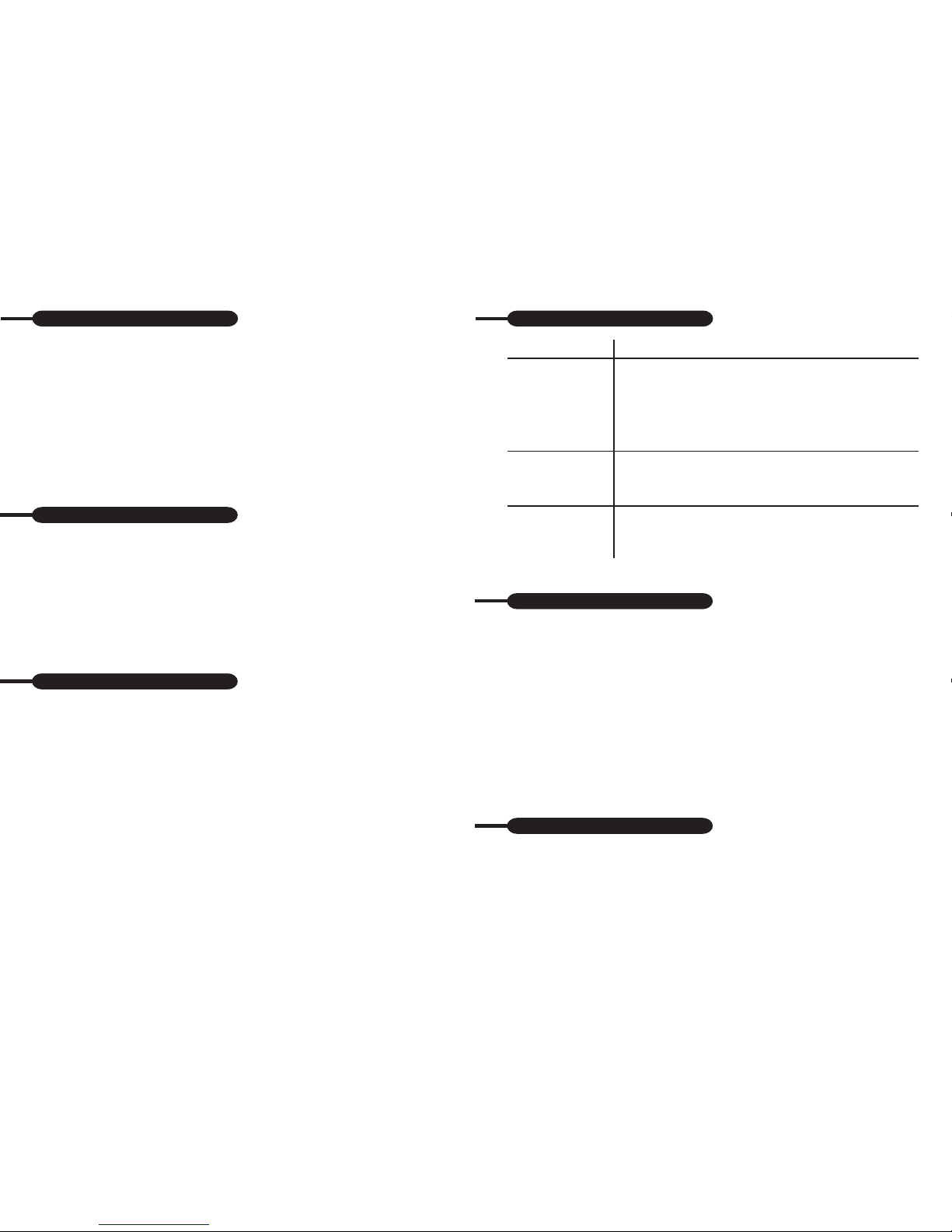
CONTENTS
SAFETY FIRST
Safety First 1
Features 1
Package Contents 2
Connecting The Camera 2
How T o View The Camera 4
Installing The Camera 4
Troubleshooting Guide 6
Voltek Helpline and Ordering Accessories 6
Warranty 6
Specifications 7
FEATURES
Please read these instructions before attempting to operate the product.
WARNING : To prevent fire or shock hazard, do not expose this equipment to rain
or moisture.
CAUTION : RISK OF ELECTRIC SHOCK : Do not remove the cover from the
power supply. There are no user serviceable p arts inside. Refer servicing to
qualified service personnel.
Mid Resolution B&W / Colour Weatherproof Camera with microphone
Very small size for discreet use.
Simple plug-&-go connections for a fast and simple installation.
Full pan and tilt asdjustment so that you can watch your desired area easily.
Compatible with Voltek CCTV accessories so that you can build-up a
comprehensive CCTV system.
Page 1
WARRANTY
HELPLINE
TROUBLESHOOTING
For technical assistance with any Voltek product please telephone ;
Helpline : 09066 191 133 (Calls cost 60p/min. Lines open 9am to 5pm Mon to Fri)
To order spares or accessories for your Voltek camera please telephone :
Sales : 08707 454 971
Accessories available include :
CT200 Four Way Camera Switcher
CT210 TV Modulator
CT230 Time & Date Generator
CT250 MicroCam 15 metre Extension Lead
This product has a twelve month manufacturers parts and labour warranty. In the
unlikely event that you encounter a problem with this product, please telephone
the Voltek helpline on 09066 191 133*. Should the problem not be able to be
resolved over the telephone it should be returned to the place of purchase or direct
to Voltek.
REMEDY
1. Check the power is switched on to the camera, TV and
VCR.
2. Check the correct channels have been selected on the
TV and VCR.
3. Check all connectors are pushed together correctly.
4. Check the lens cap has been removed.
1. Check that the lead has been un-bundled
2. Check that the lead is not run along side any other
cables.
1. Check that you have a light illuminating the area. (street
lights may not be adequate)
2. Check that the camera is not pointing at a light.
SYMPTOM
No camera picture
Picture or audio
interefrence
Poor picture at night
time
Page 6

PACKAGE CONTENTS
CONNECTING THE CAMERA
Please check and identify all the parts before proceeding with the installation.
Before you install the camera and the cables, we recommend that you temporarily
connect the camera to your TV (television) or VCR (video cassette recorder) to
help determine the best position for the camera.
The MicroCam will connect to a spare scart socket (also known as a peritel or
Euro connector) on your TV or VCR.
CONNECTING DIRECT TO A TV
If you do not want to record the camera pictures on your VCR, simply connect the
camera as shown.
MicroCam with
2metre lead
18 metre
scart lead
12V Power
Supply
Fixing Kit
Page 2
The bracket can be attached to the camera in two different ways as shown.
Use the cable clips provided to hold the cable in place.
Please bear in mind the following points.
Keep the cable away from other cables where possible to
reduce the risk of picture and audio interference.
Avoid laying the cable next to anything which runs hot which
could burn the cable.
If the cable is run along the ground, a protective covering
must be used to prevent damage to the cable.
Page 5

USING A TV MODULATOR
If you do not have a spare scart socket, you will need to purchase a CT210 TV
Modulator (available from your MicroCam distributor or from the Voltek helpline)
which will connect the MicroCam to the aerial input of your TV or VCR.
Please consult the instructions provided with the TV Modulator for connection
details and how to view the camera picture.
MULTIPLE CAMERA INSTALLATION
There are two methods in which more than one camera may be used.
CT200 Four Camera Switcher
This accessory will allow up to four cameras to be connected to the scart input of
your TV or VCR. The screen will automatically switch from one camera to the next
every few seconds and the user can also manually choose the camera to be
viewed.
CT210 TV Modulator
In this method, each camera will require a TV Modulator The TV or VCR can then
be tuned-in to the relevant camera frequencies. To view the camera pictures,
simply press the appropriate button on your remote control. e.g. press channel 6
to view camera 1, press channel 7 to view camera 2, etc.
Please note that only one camera picture at a time can be recorded on your VCR
when connected in this method.
CONNECTING TO A VCR
To record the camera pictures, the camera should be connected to the VCR as
shown.
Page 3
INSTALLING THE CAMERA
POSITIONING THE CAMERA
The Microcam is suitable for indoor or outdoor use. Please bear in mind the
following points when choosing a suitable position.
The camera must be positioned so that it will not point directly into the sun (sunrise
or sunset) or any very bright light. This may cause damage to the camera.
The best viewing angle is achieved when mounted at approx 3 to 4 metres high,
with the camera pointing downwards.
Avoid viewing areas where half the area is in bright sunlight and the other half is
dark, such as in the shadow of a building. All types of cameras have difficulty in
‘seeing’ with such a large lux level variation.
Bear in mind not to position the camera too far away from the door entrances as
you may not be able to hear any speech or sound.
Ensure a light is fitted near to the camera for night-time operation.
The camera cable supplied may be extended up to approximately 100 metres.
COMPLETING THE INSTALLATION
Once the camera position is chosen and you have checked the view on the
elevision set. The camera can be mounted to the wall as shown.
HOW TO VIEW THE CAMERA
If the camera is connected to the scart socket of your TV or VCR, simply select the
scart channel by pressing the apprpriate button on your remote control. (there is no
need to do any tuning)
Page 4
