Voltek 10-00474, 10-00477, 10-00479, 10-00480, 10-00481 Owner's Manual
...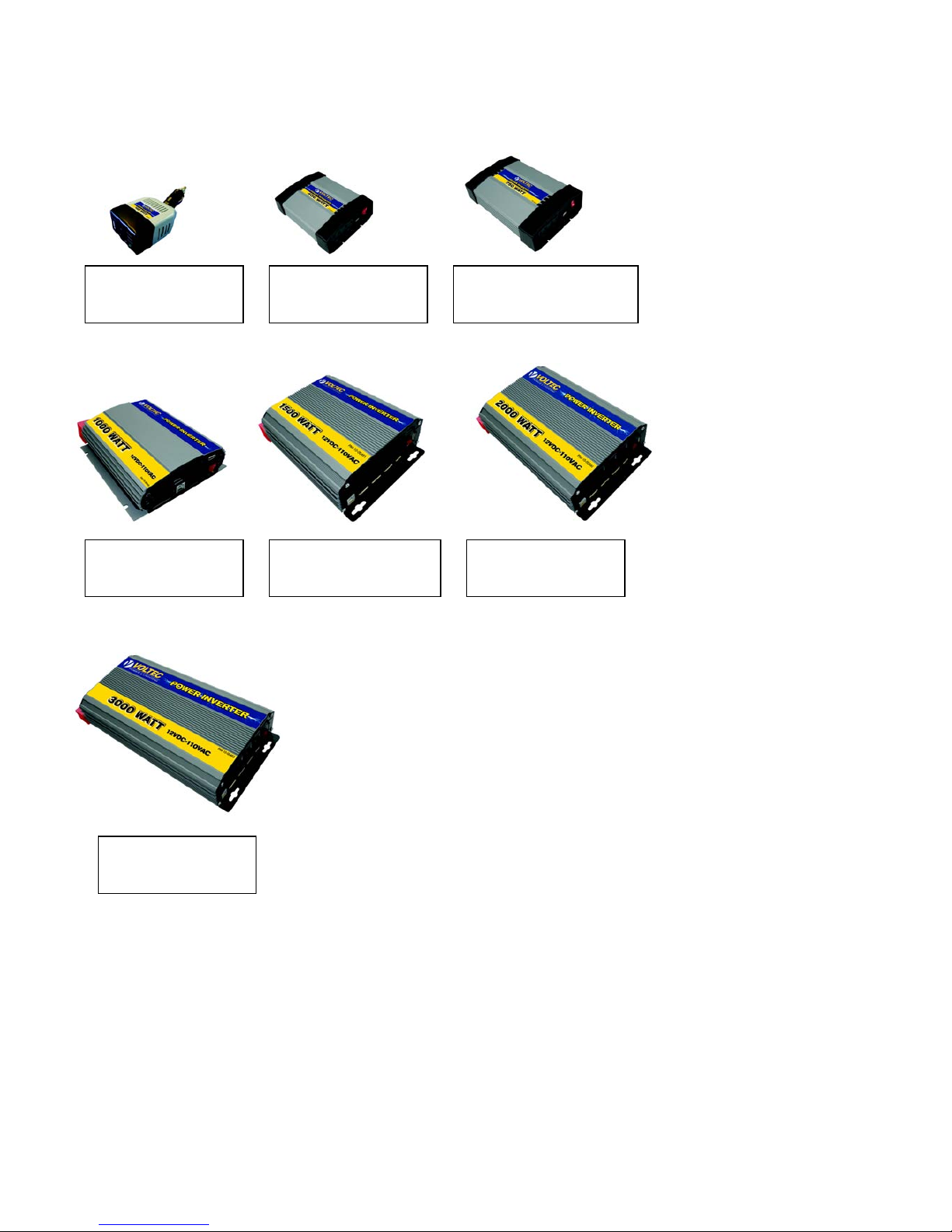
1
Voltec
Power Inverter Owner’s Manual
Thank you for purchasing this VOLTEC product. All V OLTEC products are produce d to
the highest quality. To reduce the risk of injury, please read this instruction manual and
retain for future reference.
Should you have any questions or need any support, please contact us at
www.voltec-industries.com
Copyright 2009 VOLTEC Products
100W
(Model #: 10-00474)
400W
(Model #: 10-00477)
750W
(Model #: 10-00479)
1000W
(Model #: 10-00480)
1500W
(Model #: 10-00481)
2000W
(Model #: 10-00482)
3000W
(Model #: 10-00483)
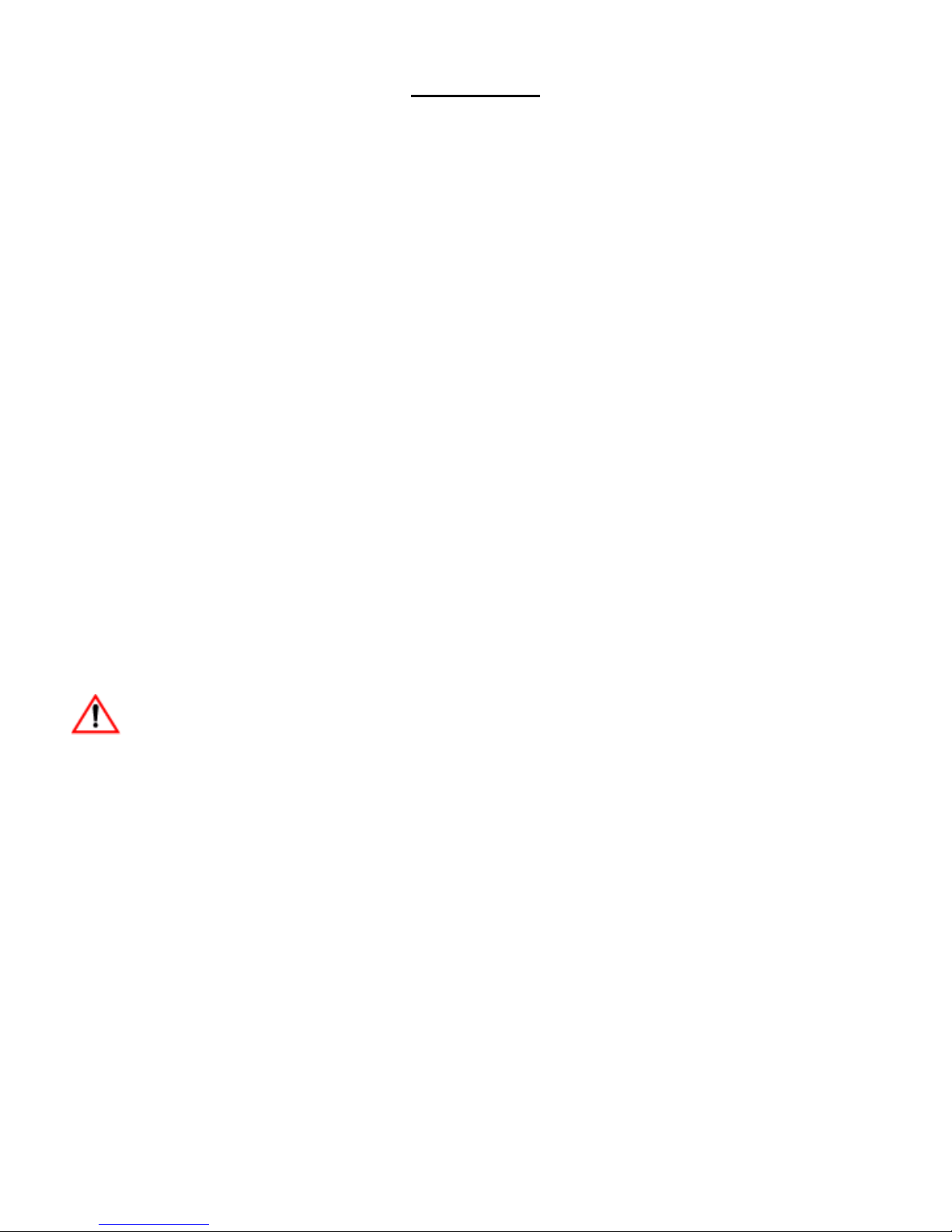
2
CONTENTS
1. Introduction ............................................................ 2
2.
Safety Information ................................................. 3
3.
Features................................................................... 5
4.
Connecting/Operating the inverter ...................... 8
5.
Troubleshooting ................................................... 10
6.
Specifications ........................................................ 14
1. Introduction
Thank you for purchasing this VOLTEC power inverter, a high performance solution to using household
power while on the road. Connected to a 12V volt outlet, the inverter efficiently and reliably supplies 115V/60Hz
AC power for a wide variety of loads, such as TV sets, gaming systems, cell phones and portable entertainment
devices. Our line of power inverters are designed to meet and exceed your quality expectations with ETL
certification. With proper care and appropriate usage, this inverter will give you years of dependable service in
your car, truck, RV and boat.
2. Important Safety Informati on
For safe and optimum performance, the inverter must be installed and used properly. Carefully read and
follow the guidelines below:
Warning
The inverter prod uces the sam e AC power as normal household outlets and thus has a shock hazard. Please do
not allow children to use the inverters unattended
• Be sure that there i s at le as t 2 in (5cm) of unobstructed air space around the entire surface (top and sides)
of the inverter at all times. During use, do not place materials that could be damaged by heat near the
unit.
• Do not operate the unit near flammable fumes or gases, such as near propane tanks
• Do not operate the unit in an enclosed area that contains lead-acid batteries. This type of battery emits
explosive hydrogen gas which can be ignited by spark.
• Connect AC devices before DC ones or the components built into the inverter can become energized
producing an electrical shock hazard.
• Do not connect the unit to live AC power circuits or there would be damage to the inverter.
• Connect the unit to only to 12V DC power supplies (6V is too low, and 24V will damage the unit).
• Do not insert any foreign objects into the unit outlets, vents or fan openings.
• Do not expose the unit to rain, water or any other liquid.
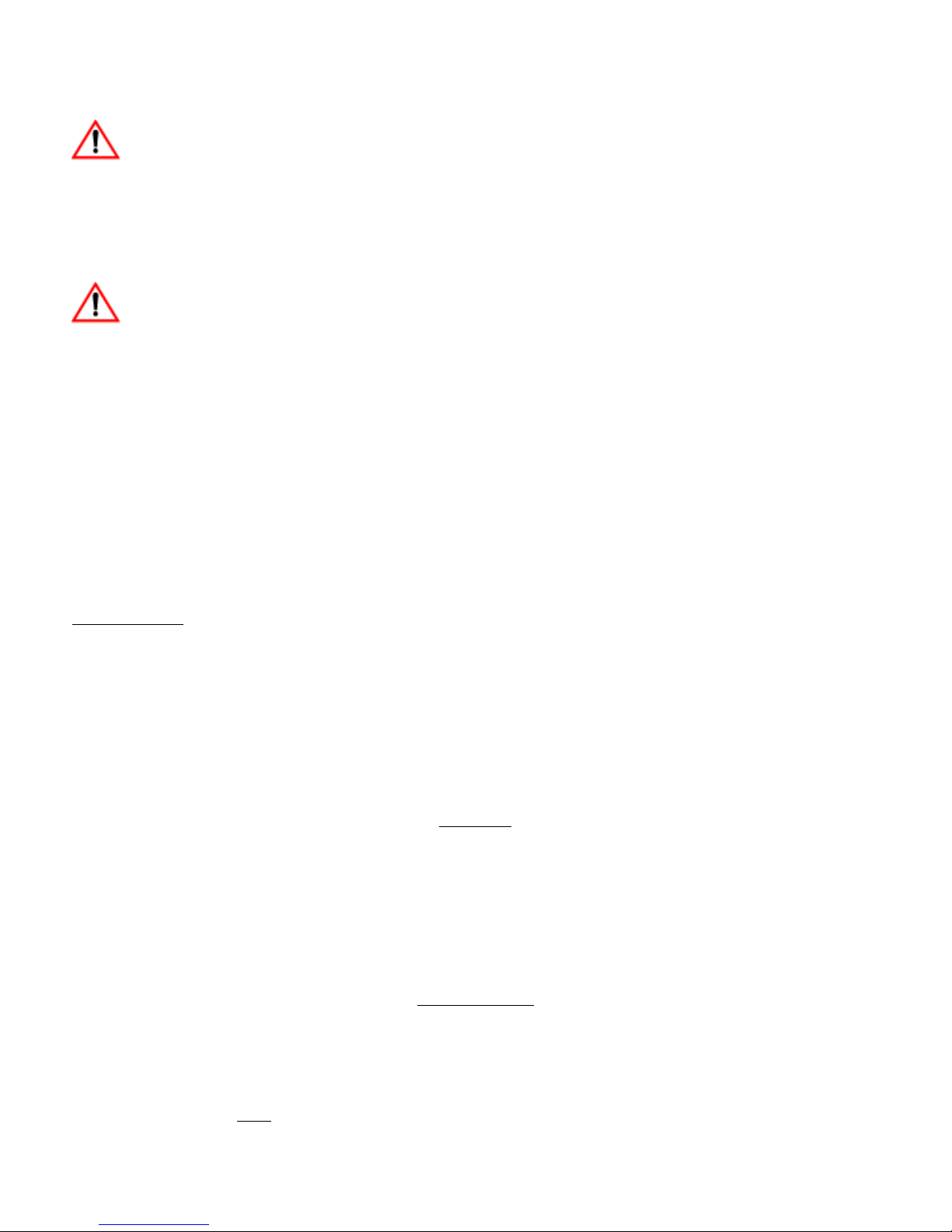
3
• Do not connect the unit to any utility power distribution systems or branch circuits.
• Do not use the inverter in temperatures over 104(40℃) or under 32(0℃).
Caution
Do not use the unit on the following items:
Small nickel-cadmium battery-operated appliances such as flashlights, razors and nightlights
Battery chargers for battery packs used in hand power tool that have a warnin g label indicating dangerous
voltages are present at the battery terminals.
Caution – 2000W and 3000W
When using ABOVE 1000W, please make sure you use the same standard cable kits and same standard battery or
battery kits. Failure to do so will damage the inverter.
Failure to follow these safety guidelines may result in personal injury and/or the damage to the unit. It may
also void the warranty.
3. Features
a) LED Indicator Models – 100W – 3000W
DC Input Panel
1 Black terminal – negative DC power flow
2 Cooling Fan and Ventilation Openings - protects the inverter from over-heating.
3 Red terminal - positive DC power flow
Indicators
4 Green LED Indicator – indicates the inverter has power.
5 Red LED Indicator— warns that the inverter has shut down due to low/high input voltage
6 Power Button — press to activate the unit
AC Outlet Panel
7 AC Outlets - receptacl es for 120V AC products with a total continuous power equal to the wattage (W) of your
inverter.
8 USB Port - Offer 5V power for USB equipment.
9 Ventilation Openings – never cover the ventilation openings.
