Page 1

Spectrum Analyzer
Programming Manual
Page 2
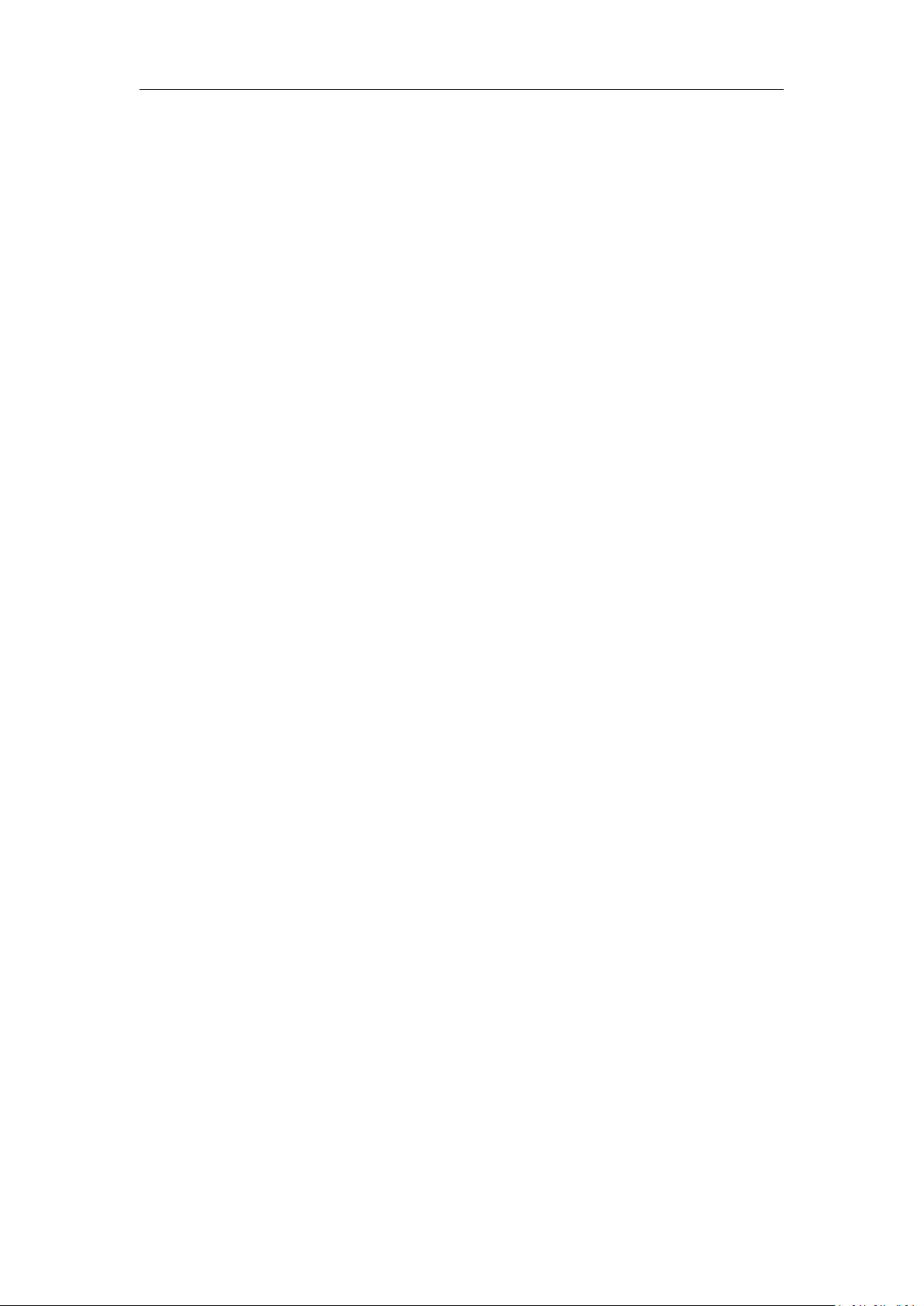
Contents
Contents
SCPI Introduction
Command Format
Symbol Description
Parameter Type
Command abbreviation
Third-party programming entrance
SCPI Command Set
IEEE 488.2 Common Commands
*IDN?
*RST
CALCulate Commands
:CALCulate:BWIDth|BANDwidth:NDB
:CALCulate:BWIDth|BANDwidth:RESult?
:CALCulate:BWIDth|BANDwidth[:STATe]
:CALCulate:MARKer:AOFF
:CALCulate:MARKer<n>:CPEak[:STATe]
:CALCulate:MARKer<n>:DELTa[:SET]:CENTer
:CALCulate:MARKer<n>:DELTa[:SET]:SPAN
:CALCulate:MARKer:FCOunt:RESolution
:CALCulate:MARKer<n>:FCOunt[:STATe]
:CALCulate:MARKer<n>:FCOunt:X?
:CALCulate:MARKer:FUNCtion:AOFF
:CALCulate:MARKer<n>:MAXimum
:CALCulate:MARKer<n>:MAXimum:LEFT
:CALCulate:MARKer<n>:MAXimum:NEXT
:CALCulate:MARKer<n>:MAXimum:RIGHt
:CALCulate:MARKer<n>:MINimum
:CALCulate:MARKer<n>:MODE
:CALCulate:MARKer<n>:PHNoise[:STATe]
:CALCulate:MARKer:PHNoise:Y?
:CALCulate:MARKer<n>[:SET]:CENTer
:CALCulate:MARKer<n>[:SET]:RLEVel
:CALCulate:MARKer<n>[:SET]:STARt
:CALCulate:MARKer<n>[:SET]:STEP
:CALCulate:MARKer<n>[:SET]:STOP
:CALCulate:MARKer<n>:STATe
:CALCulate:MARKer:TABLe:STATe
:CALCulate:MARKer<n>:TRACe
:CALCulate:MARKer<n>:DELTa:X?
:CALCulate:MARKer<n>:DELTa:Y?
:CALCulate:MARKer<n>:X
:CALCulate:MARKer<n>:Y?
...........................................................................................................................
.....................................................................................................................
...................................................................................................................
.........................................................................................................................
............................................................................................................
.......................................................................................................................
...................................................................................................................................
.....................................................................................................................................
..............................................................................................................
.......................................................................................
...........................................................................................
................................................................................
...........................................................................
............................................................................
...................................................................................................
...............................................................................
......................................................................
.........................................................................
.............................................................................
.............................................................................
....................................................................................
..................................................................................
....................................................................................
............................................................................
..........................................................................
.........................................................................
.....................................................................................
...........................................................................................
...........................................................................
.........................................................................................
..............................................................................
...............................................................................
.................................................................................
..................................................................................
..................................................................................
..........................................................................................
.....................................................................................
.........................................................................................
.....................................................................................
.....................................................................................
.................................................................................................
................................................................................................
1
1
1
2
3
3
4
4
4
4
5
5
5
5
6
6
6
6
7
7
7
7
8
8
8
8
8
9
9
9
10
10
10
10
11
11
11
12
12
12
12
13
i
Page 3

Contents
:CALCulate:NETMeasure:POWer
:CALCulate:NTDate:NORMalize
:CALCulate:TUNE:AUTO
CALibration Commands
:CALibration[:ALL]
:CALibration:RESTore
CONFigure Commands
:CONFigure:ACPower
:CONFigure:CHPower
:CONFigure:OBWidth
:CONFigure:SANalyzer
:CONFigure:SATime
DISPlay Commands
:DISPlay:ANNotation:CLOCk:DATE:FORMat
:DISPlay:ANNotation:CLOCk[:STATe]
:DISPlay:FORMat:ZOOM
:DISPlay:MENU:STATe
:DISPlay:WINdow:GRID
:DISPlay:WINdow:LABEl
:DISPlay:WINdow:TRACe:X[:SCALe]:OFFSet
:DISPlay:WINdow:TRACe:Y:DLINe
:DISPlay:WINdow:TRACe:Y:DLINe:STATe
:DISPlay:WINdow:TRACe:Y[:SCALe]:GAUge
:DISPlay:WINdow:TRACe:Y[:SCALe]:PDIVision
:DISPlay:WINdow:TRACe:Y[:SCALe]:RLEVel
:DISPlay:WINdow:TRACe:Y[:SCALe]:RLEVel:OFFSet
:DISPlay:WINdow:TRACe:Y[:SCALe]:SPACing
HCOPy Commands
:HCOPy:IMAGe:COLor[:STATe]
:HCOPy:IMAGe:TYPe
:HCOPy:PAGE:ORIentation
:HCOPy:PAGE:PRINts
:HCOPy:PAGE:SIZE
:HCOPy:SCReen
:HCOPy:TRACe
INITiate Commands
:INITiate:CONTinuous
MMEMory Commands
:MMEMory:CATalog?
:MMEMory:COPY:SCReen
:MMEMory:COPY:TRACe
:MMEMory:DELete:ALL
:MMEMory:DELete:SCReen
:MMEMory:DELete:SCReen:ALL
................................................................................................................
..................................................................................................................
.................................................................................................................
...................................................................................................................
....................................................................................................
..........................................................................................................
.............................................................................................................
.........................................................................................................
...........................................................................................................
........................................................................................................
........................................................................................................
........................................................................................................
.......................................................................................................
...........................................................................................................
...................................................................................................
........................................................................................................
.....................................................................................................
....................................................................................................
.........................................................................................................
.........................................................................................................
.............................................................................................................
...............................................................................................................
........................................................................................................
.............................................................................................................
........................................................................................................
...................................................................................................
.....................................................................................................
......................................................................................
.........................................................................................
.................................................................................
.....................................................................................
..........................................................................................
................................................................................................
.................................................................................................
..............................................................................................
.......................................................................................
......................................................................
.....................................................................
...........................................................................
......................................................................
.................................................................
......................................................................
.........................................................
....................................................................
13
13
14
15
15
15
16
16
16
16
16
16
17
17
17
17
18
18
18
19
19
19
19
20
20
20
20
22
22
22
22
22
23
23
23
24
24
25
25
25
25
25
25
26
ii
Page 4

Contents
:MMEMory:DELete:TRACe
:MMEMory:DELete:TRACe:ALL
:MMEMory:DISK:INFormation
:MMEMory:LOAD:SCReen
:MMEMory:LOAD:TRACe
:MMEMory:STORe:QUICK:SAVE
:MMEMory:STORe:SCReen
:MMEMory:STORe:STATe
:MMEMory:STORe:TRACe
OUTPut Commands
:OUTPut:TRACk[:STATe]
SENSe Commands
[:SENSe]:ACPower:BANDwidth:ACHannel:COUNt
[:SENSe]:ACPower:BANDwidth:INTegration
[:SENSe]:ACPower:CSPacing
[:SENSe]:AVERage:COUNt
[:SENSe]:AVERage[:STATe]
[:SENSe]:BANDwidth|BWIDth[:RESolution]
[:SENSe]:BANDwidth|BWIDth[:RESolution]:AUTO
[:SENSe]:BANDwidth|BWIDth[:RESolution]:STEP:MODE
[:SENSe]:BANDwidth|BWIDth:VIDeo
[:SENSe]:BANDwidth|BWIDth:VIDeo:AUTO
[:SENSe]:BANDwidth:EMC
[:SENSe]:BANDwidth:EMC:STATe
[:SENSe]:DEMod:AM[:CARRier]:FREQuency
[:SENSe]:DEMod:AM:IFBW
[:SENSe]:DEMod:AM:IFBW:AUTO
[:SENSe]:DEMod:AM:STATe
[:SENSe]:DEMod:FM[:CARRier]:FREQuency
[:SENSe]:DEMod:FM:IFBW
[:SENSe]:DEMod:FM:IFBW:AUTO
[:SENSe]:DEMod:FM:STATe
[:SENSe]:DEMod:FREQuency
[:SENSe]:DEMod:MODE
[:SENSe]:DEMod:STATe
[:SENSe]:DETector[:FUNCtion]
[:SENSe]:FREQuency:CENTer
[:SENSe]:FREQuency:CENTer:STEP:AUTO
[:SENSe]:FREQuency:CENTer:STEP[:INCRement]
[:SENSe]:FREQuency:REFerence
[:SENSe]:FREQuency:SPAN
[:SENSe]:FREQuency:SPAN:FULL
[:SENSe]:FREQuency:SPAN:PREVious
[:SENSe]:FREQuency:SPAN:ZERO
................................................................................................................
..................................................................................................................
................................................................................................
.........................................................................................
..........................................................................................
.................................................................................................
..................................................................................................
.......................................................................................
...............................................................................................
..................................................................................................
.................................................................................................
.....................................................................................................
.....................................................................
.............................................................................................
.................................................................................................
.................................................................................................
.....................................................................
...............................................................................
.....................................................................
................................................................................................
......................................................................................
.....................................................................
...............................................................................................
.....................................................................................
...............................................................................................
.....................................................................
................................................................................................
.....................................................................................
...............................................................................................
............................................................................................
....................................................................................................
......................................................................................................
..........................................................................................
.............................................................................................
.........................................................................
.......................................................................................
................................................................................................
.......................................................................................
...............................................................................
......................................................................................
...........................................................
...........................................................
................................................
.............................................................
26
26
26
26
26
27
27
27
27
28
28
29
29
29
29
29
30
30
30
31
31
31
32
32
32
32
33
33
33
34
34
34
34
35
35
35
36
36
36
37
37
37
37
37
iii
Page 5

Contents
[:SENSe]:FREQuency:STARt
[:SENSe]:FREQuency:STOP
[:SENSe]:OBWidth:PERCent
[:SENSe]:PASSFAIL:LINELimit:LOWer:CLEar
[:SENSe]:PASSFAIL:LINELimit:LOWer:POINt<n>:DELete
[:SENSe]:PASSFAIL:LINELimit:LOWer:POINt<n>:X
[:SENSe]:PASSFAIL:LINELimit:LOWer:POINt<n>:Y
[:SENSe]:PASSFAIL:LINELimit:LOWer:STATe
[:SENSe]:PASSFAIL:LINELimit:MARKer<n>:STATe?
[:SENSe]:PASSFAIL:LINELimit:STATe
[:SENSe]:PASSFAIL:LINELimit:UPper:CLEar
[:SENSe]:PASSFAIL:LINELimit:UPper:POINt<n>:DELete
[:SENSe]:PASSFAIL:LINELimit:UPper:POINt<n>:X
[:SENSe]:PASSFAIL:LINELimit:UPper:POINt<n>:Y
[:SENSe]:PASSFAIL:LINELimit:UPPer:STATe
[:SENSe]:PASSFAIL:LINELimit:X:OFFSET
[:SENSe]:PASSFAIL:LINELimit:Y:OFFSET
[:SENSe]:PASSFAIL:WINdow:AMPl:LOWer
[:SENSe]:PASSFAIL:WINdow:AMPl:UPper
[:SENSe]:PASSFAIL:WINdow:AMPt:STATe
[:SENSe]:PASSFAIL:WINdow:FREQuency:END
[:SENSe]:PASSFAIL:WINdow:FREQuency:STARt
[:SENSe]:PASSFAIL:WINdow:FREQuency:STATe
[:SENSe]:PASSFAIL:WINdow:MARKer<n>:STATe?
[:SENSe]:PASSFAIL:WINdow:STATe
[:SENSe]:PASSFAIL:WINdow:SWEEP:STATe
[:SENSe]:POWer[:RF]:ATTenuation
[:SENSe]:POWer[:RF]:ATTenuation:AUTO
[:SENSe]:POWer[:RF]:GAIN[:STATe]:AUTO
[:SENSe]:SWEep:POINts
[:SENSe]:SWEep:TIME
[:SENSe]:SWEep:TIME:AUTO
SOURce Commands
:SOURce:POWer:TRACk[:POWer]
SYSTem Commands
:SYSTem:COMMunicate:LAN:DHCP
:SYSTem:COMMunicate:LAN:GATE
:SYSTem:COMMunicate:LAN:IP:ADDRess
:SYSTem:COMMunicate:LAN:MASK
:SYSTem:CONFigure:FIRMwareupdate
:SYSTem:CONFigure:information?
:SYSTem:DATE
:SYSTem:LANGuage
:SYSTem:PON:TYPE
................................................................................................................
................................................................................................................
....................................................................................................................
...........................................................................................................
............................................................................................................
...............................................................................................
................................................................................................
..............................................................................................
......................................................................
......................................................................
...................................................................................
.......................................................................
.......................................................................
............................................................................
.............................................................................
........................................................................
.........................................................................
.........................................................................
....................................................................................
.......................................................................
...................................................................................
.........................................................................
........................................................................
....................................................................................................
.......................................................................................................
............................................................................................
.....................................................................................
..................................................................................
...................................................................................
.........................................................................
..................................................................................
.............................................................................
....................................................................................
...................................................
.............................................................
.............................................................
............................................................
....................................................
.............................................................
..............................................................
..................................................................
................................................................
................................................................
.............................................................
38
38
38
38
39
39
39
39
40
40
40
40
41
41
41
41
42
42
42
42
43
43
43
44
44
44
45
45
45
46
46
46
47
47
48
48
48
48
48
49
49
49
50
50
iv
Page 6

Contents
:SYSTem:PRESet:TYPE
:SYSTem:SPEaker:VOLume
:SYSTem:TIME
TRACe Commands
:TRACe[:DATA]?
:TRACe:SOCKdata?
:TRACe<n>:MODE
Trigger Commands
:TRIGger:SEQuence:SOURce
:TRIGger:SEQuence:SOURce:VIDeo:POWer
UDISk Commands
:UDISk:STORe:SCReen
:UDISk:STORe:TRACe
UNIT Commands
:UNIT:POWer
....................................................................................................................
.....................................................................................................................
.....................................................................................................................
........................................................................................................
................................................................................................
..................................................................................................................
.................................................................................................................
............................................................................................................
.............................................................................................................
.................................................................................................................
.............................................................................................
...................................................................................................................
.......................................................................................................
.........................................................................................................
.....................................................................
50
50
51
52
52
52
52
54
54
54
55
55
55
56
56
v
Page 7

SCPI Introduction
SCPI (Standard Commands for Programmable Instrument) is a standard instruction set for programmable
devices under IEEE 488.2. SCPI commands are divided into two parts: IEEE 488.2 Common Commands
and SCPI Instrument Specific Control Commands.
Common commands are commands that the instrument specified in IEEE 488.2 must support. Its syntax
and semantics follow IEEE 488.2. Common commands are independent from the measurement and are
used to control reset, self-test and status inspection. For an introduction of SCPI common commands,
refer to the relative chapter below.
SCPI instrument-specific control commands are used to measure, read data, and toggle switches,
including all measurement functions and specific functions.。
Command Format
The SCPI command is a tree hierarchy that includes multiple subsystems, each consisting of a root key
and one or more level keys. The command line usually begins with a colon ":"; the keywords are
separated by the colon ":" followed by the optional parameter settings; the question mark "?" is added
after the command line to query this function; the commands and parameters separate with "space".
E.g
:CALCulate:BANDwidth:NDB <rel_ampl>
:CALCulate:BANDwidth:NDB?
CALCulate is the root keyword of the command, BANDwidth and NDB are the second level, third level
keywords. The command line starts with a colon ":" and at the same time separates keywords at all levels,
<rel_ampl> indicates configurable parameters; the question mark "?" indicates a query; the command:
CALCulate:BANDwidth:NDB and parameter <rel_ampl> "separate.
In some commands with parameters, it is common to use commas "," to separate the parameters, for
example:
:SYSTem:DATE <year>,<month>,<day>
Symbol Description
The following four symbols are not part of the SCPI command, but are usually used to assist in specifying
the parameters in the command.。
Brace { }
Parameters in brace are optional and can be set one or more times or even don’t set them. E.g:
1
Page 8

The frequency and magnitude of {, <freq>, <rel_ampl>} in the command [:SENSe]:CORRection:CSET
<n>:DATA <freq>, <rel ampl> {, <freq>, <rel ampl>} can be omitted, or to set one or more pairs of
frequency and amplitude parameters.
Vertical bar |
Vertical bars are used to separate multiple parameter options, one of which must be selected when
sending commands. E.g,
In DISPlay:MENU:STATe OFF | ON | 0 | 1 command, the parameters that can be selected are "OFF", "ON",
"0" or "1".
Square bracket [ ]
The contents of the square bracket (command key) are optional and are executed regardless of whether
they are omitted. E.g
[:SENSe]:CORRection:OFFSet[:MAGNitude]?
The effect of sending the following three commands is the same:
:CORRection:OFFSet?
:CORRection:OFFSet:MAGNitude?
:SENSe:CORRection:OFFSet?
Triangle bracket < >
The parameters in the triangle brackets must be replaced with a valid value. E.g:
:DISPlay:BRIGtness <integer>
:DISPlay:BRIGtness 10
Parameter Type
The commands contain 8 kinds of parameters, different parameters have different setting methods.
(1) arbitrary block
A specified length of arbitrary data, for example,
#6377512xxxxx . . . where
6 indicates that the following 6 digits (377512) specify the length of the data in bytes; xxxxx ...
indicates the data or #0xxxxx...<LF><&EOI>
(2) boolean
Boolean numbers or values, for example,
ON or ≠ 0
OFF or 0
(3) discrete
A list of specific values, for example,
MIN, MAX
(4) NR1 numeric
2
Page 9
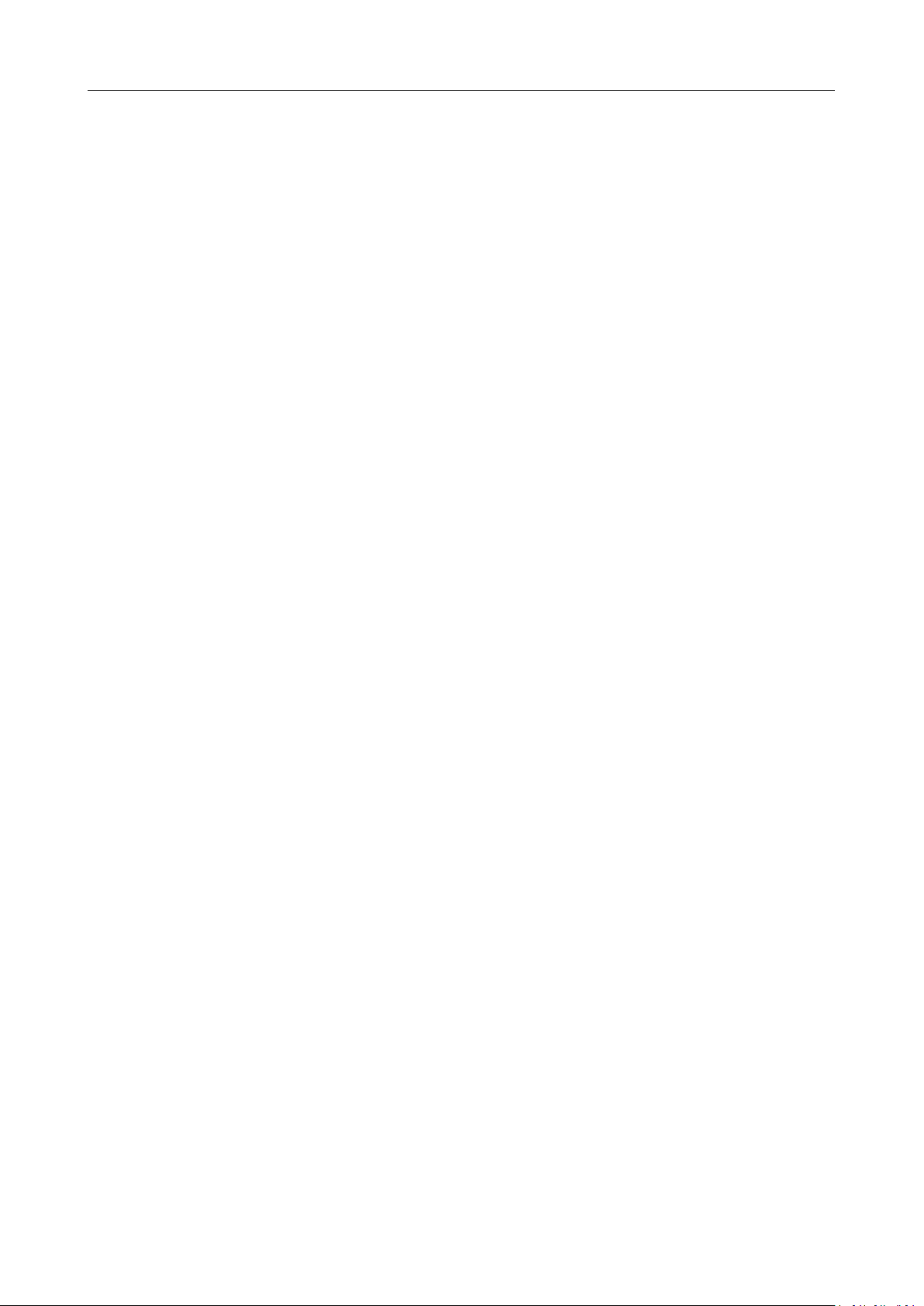
Integers, for example,
0, 2, 30, -5
(5) NR2 numeric
Decimal numbers, for example,
0.6, 3.1415926, -2.6
(6) NR3 numeric
Floating point numbers, for example,
3.1415E-7, -8.2E3
(7) NRf numeric
Flexible decimal number that may be type NR1, NR2 or NR3
See NR1, NR2, and NR3 examples
(8) string
Alphanumeric characters (must be within quotation marks)
"Model, 123456"
Command abbreviation
All commands are not case sensitive, you can use all uppercase or lowercase. However, if you want to
abbreviate, you must enter all capital letters in the command format, for example:
:CALCulate:BANDwidth:NDB? can be abbreviated into:CALC:BAND:NDB?
Third-party programming entrance
The analyzer and the computer can communicate through the following interfaces: LAN interface and
USB interface. please refer to the product's user manual for the use of various communication interface.
When using commands to program, all command words are sent and recognized as ASCII strings for
operation and secondary development.
You can implement the following actions by programming:
Set the analyzer
Implement the measurement
Get data from the spectrum analyzer (instrument working status and measurement data results)
3
Page 10
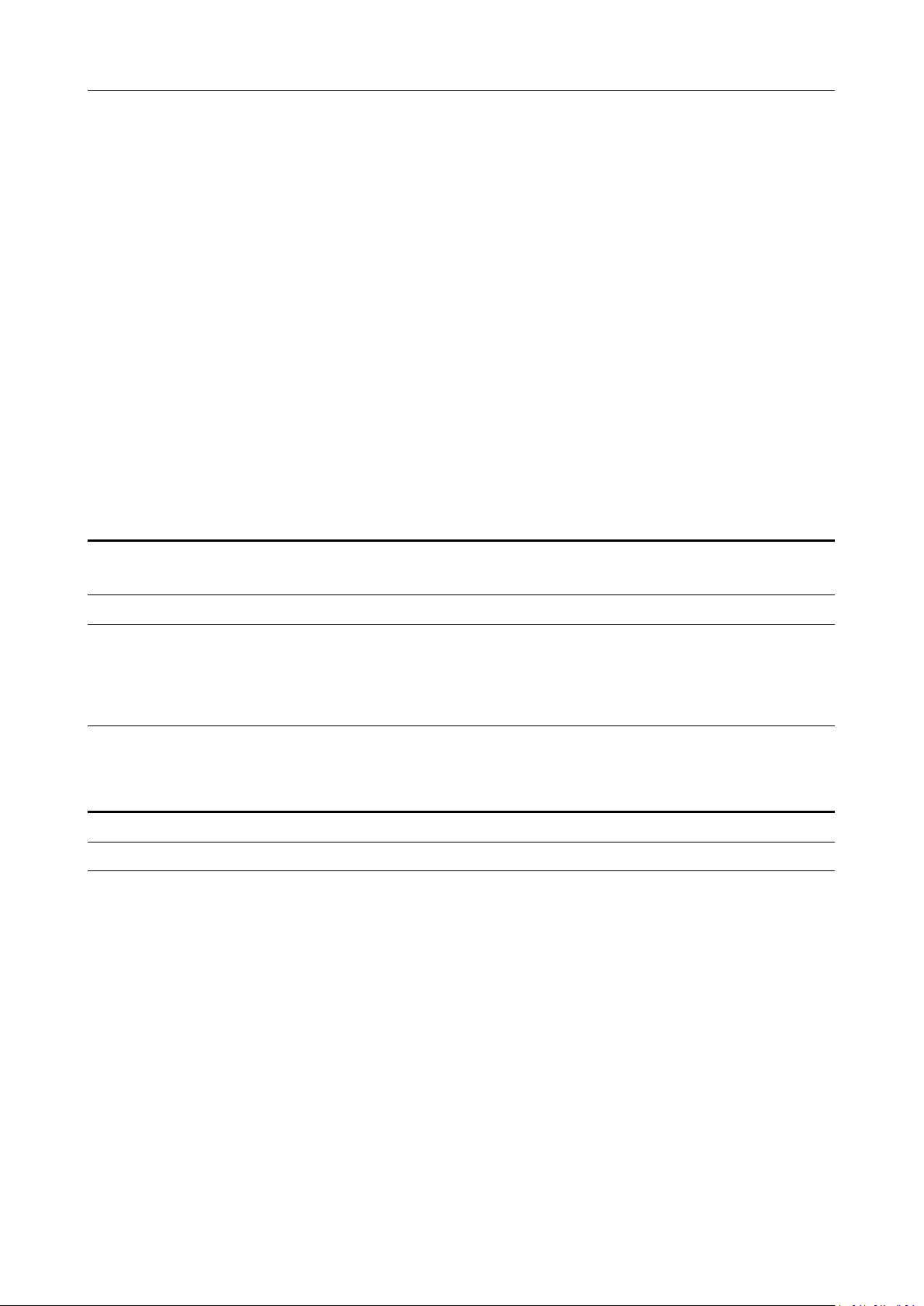
SCPI Command Set
Description
Queries the manufacturer, model number, serial number, and firmware version
of the instrument.
Query Syntax
*IDN?
Return parameter
<string>
Returns the instrument identification as a string in the following
format:
<Manufacturer>,<Model Number>,<Serial Number>,<Firmware
Version>
Description
perform a factory reset.
Syntax
*RST
In this command set, unless otherwise specified, the query function returns "N/A" (without the quotes)
when the function is optional and not installed.And when the query function is not turned on or the type
does not match, it returns "ERR" (without quotes).
IEEE 488.2 Common Commands
The IEEE standard defines some common commands for querying basic information about the instrument
or performing common basic operations. The commands usually start with "*" and the command
keyword is three characters in length.
*IDN?
*RST
4
Page 11
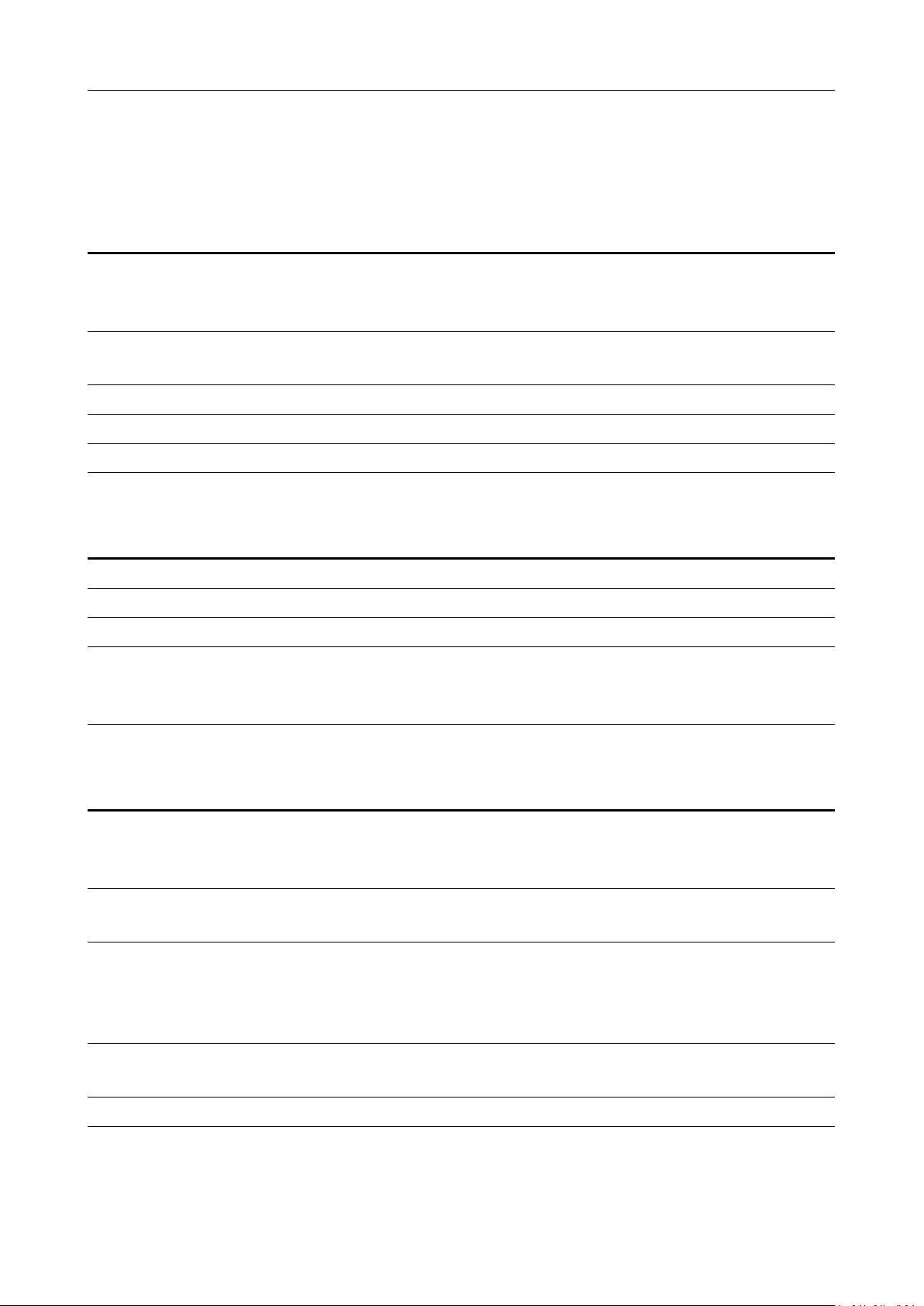
CALCulate Commands
Description
Sets the power level, below the peak of the signal, at which the signal bandwidth
will be measured by the markers.
:CALCulate:BWIDth|BANDwidth[:STATe]
must be ON.
Syntax
Query Syntax
:CALCulate:BWIDth|BANDwidth:NDB <rel_ampl>
:CALCulate:BWIDth|BANDwidth:NDB?
Parameter
<rel_ampl>
<NR2> 1 dB to 60 dB
Return parameter
<NR3>
Example
:CALC:BAND:NDB 5
Description
Returns the NdB bandwidth measurement.
Query Syntax
:CALCulate:BWIDth|BANDwidth:RESult?
Return parameter
<NR1>
NdB bandwidth in Hz.
Example
:CALC:BAND:RES?
returns
26000
Description
Sets or queries the state of the NdB bandwidth measurement function. The
function measures the bandwidth, at the number of dB down specified
in
:CALCulate:BWIDth|BANDwidth:NDB
, of the maximum signal on the display.
Syntax
Query Syntax
:CALCulate:BWIDth|BANDwidth[:STATe] {OFF|ON|0|1}
:CALCulate:BWIDth|BANDwidth[:STATe]?
Parameter
0
1
OFF
ON
Turns NdB BW off.
Turns NdB BW on.
Turns NdB BW off.
Turns NdB BW on.
Return parameter
01NdB BW is off.
NdB BW is on.
Example
:CALC:BAND ON
:CALCulate:BWIDth|BANDwidth:NDB
:CALCulate:BWIDth|BANDwidth:RESult?
:CALCulate:BWIDth|BANDwidth[:STATe]
5
Page 12
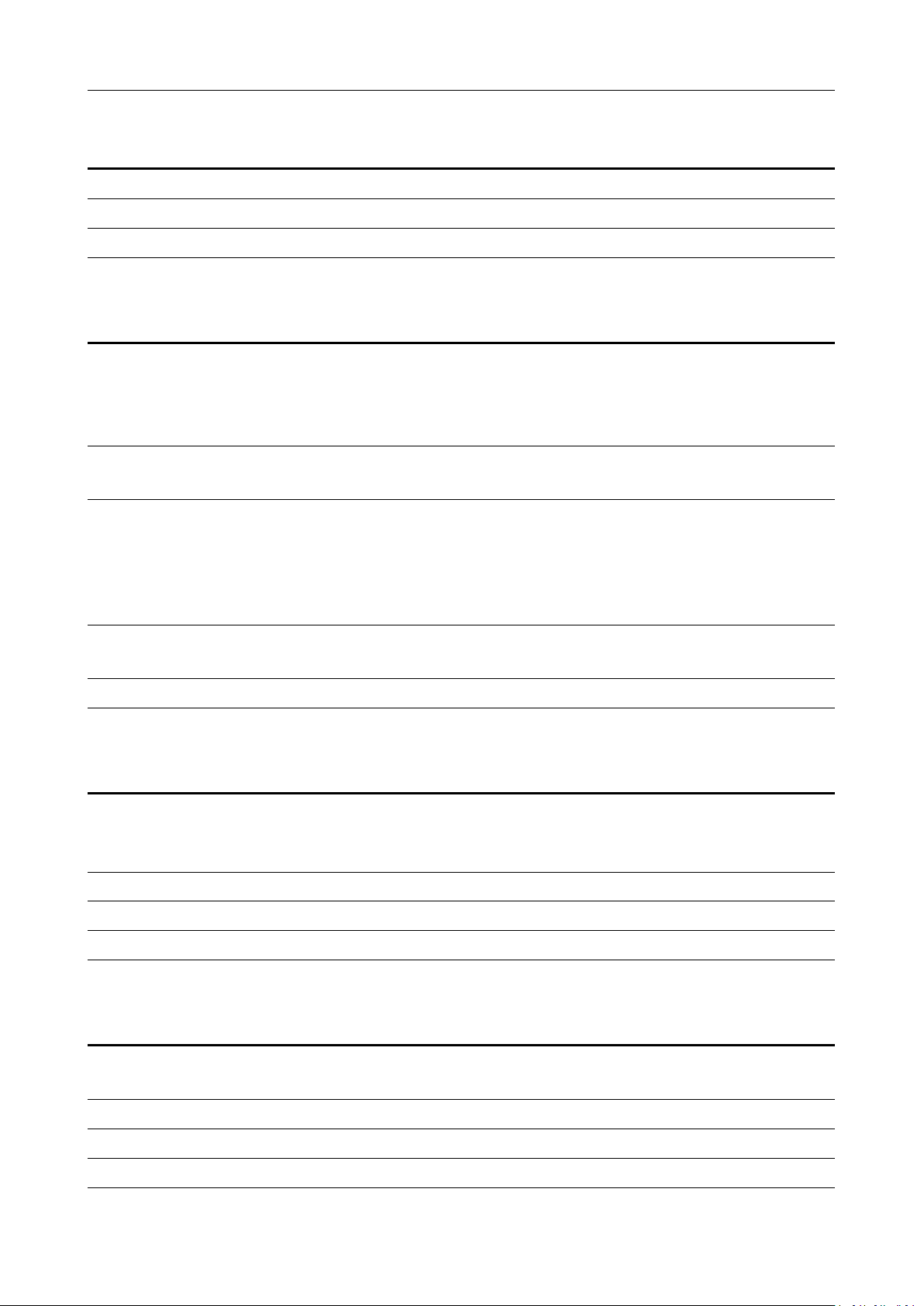
:CALCulate:MARKer:AOFF
Description
Turns all the markers off.
Syntax
:CALCulate:MARKer:AOFF
Example
:CALC:MARK:AOFF
Description
Sets or queries the state of continuous peaking. It continuously puts the selected
marker on the highest displayed signal peak. This function is intended to
maintain the marker on signals with a frequency that is changing, and an
amplitude that is not changing.
Syntax
Query Syntax
:CALCulate:MARKer<n>:CPEak[:STATe] {OFF|ON|0|1}
:CALCulate:MARKer<n>:CPEak[:STATe]?
Parameter
<n>
0
1
OFF
ON
<NR1> Marker number 1 to 5
Turns continuous peaking off.
Turns continuous peaking on.
Turns continuous peaking off.
Turns continuous peaking on.
Return parameter
01Continuous peaking is off.
Continuous peaking is on.
Example
:CALC:MARK1:CPE ON
Description
Changes the center frequency of the analyzer to the frequency difference
between the two markers. This command is not available if the delta marker is
off.
Syntax
:CALCulate:MARKer<n>:DELTa[:SET]:CENTer
Parameter
<n>
<NR1> Marker number 1 to 5
Example
:CALC:MARK1:DELT:CENT
Description
Changes the span of the analyzer to the frequency difference between the two
markers. This command is not available if the delta marker is off.
Syntax
:CALCulate:MARKer<n>:DELTa[:SET]:SPAN
Parameter
<n>
<NR1> Marker number 1 to 5
Example
:CALC:MARK1:DELT:SPAN
:CALCulate:MARKer<n>:CPEak[:STATe]
:CALCulate:MARKer<n>:DELTa[:SET]:CENTer
:CALCulate:MARKer<n>:DELTa[:SET]:SPAN
6
Page 13
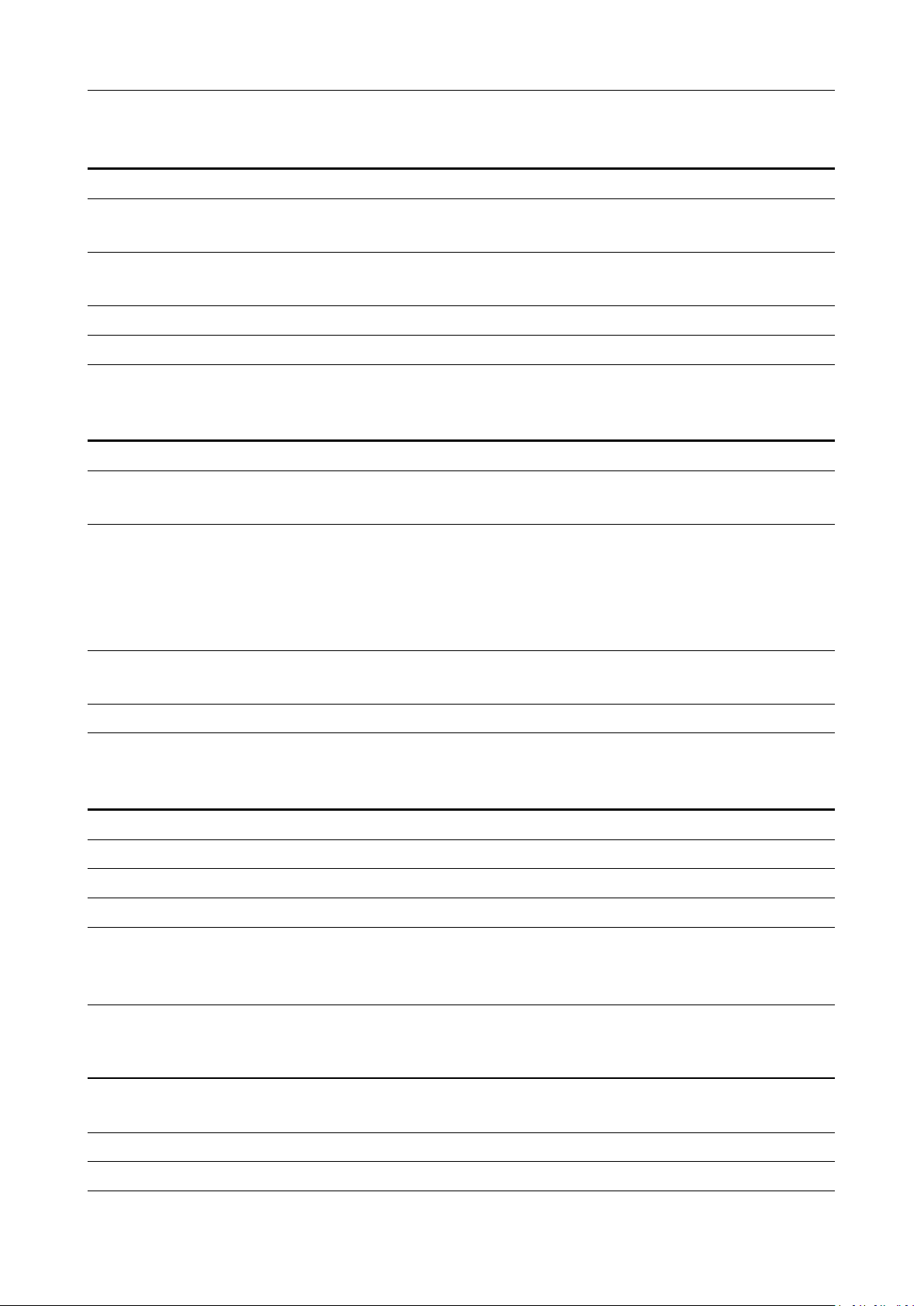
SCPI Introduction
Description
Sets or queries the frequency counter resolution in Hz.
Syntax
Query Syntax
:CALCulate:MARKer:FCOunt:RESolution <freq>
:CALCulate:MARKer:FCOunt:RESolution?
Parameter
<freq>
Frequency resolution in Hz
Only 1000, 100, 10, 1 Hz are meaningful.
Return parameter
<freq>
Frequency resolution in Hz
Example
:CALC:MARK:FCO:RES 1
Description
Sets or queries the state of the marker frequency counter function.
Syntax
Query Syntax
:CALCulate:MARKer<n>:FCOunt[:STATe] {OFF|ON|0|1}
:CALCulate:MARKer<n>:FCOunt[:STATe]?
Parameter
<n>
0
1
OFF
ON
<NR1> Marker number 1 to 5.
Turns frequency counter off.
Turns frequency counter on.
Turns frequency counter off.
Turns frequency counter on.
Return parameter
01Frequency counter is off.
Frequency counter is on.
Example
:CALC:MARKer1:FCO 1
Description
Returns the counter frequency of the selected marker in Hz.
Query Syntax
:CALCulate:MARKer<n>:FCOunt:X?
Parameter
<n>
<NR1> Marker number 1 to 5.
Return parameter
<freq>
<NR1> Frequency in Hz.
Example
:CALC:MARK1:FCO:X?
returns
230580000
Description
Turns off the opened noise markers or NdB BW measurements, but not the
markers themselves.
Syntax
:CALCulate:MARKer:FUNCtion:AOFF
Example
:CALC:MARK:FUNC:AOFF
:CALCulate:MARKer:FCOunt:RESolution
:CALCulate:MARKer<n>:FCOunt[:STATe]
:CALCulate:MARKer<n>:FCOunt:X?
:CALCulate:MARKer:FUNCtion:AOFF
7
Page 14
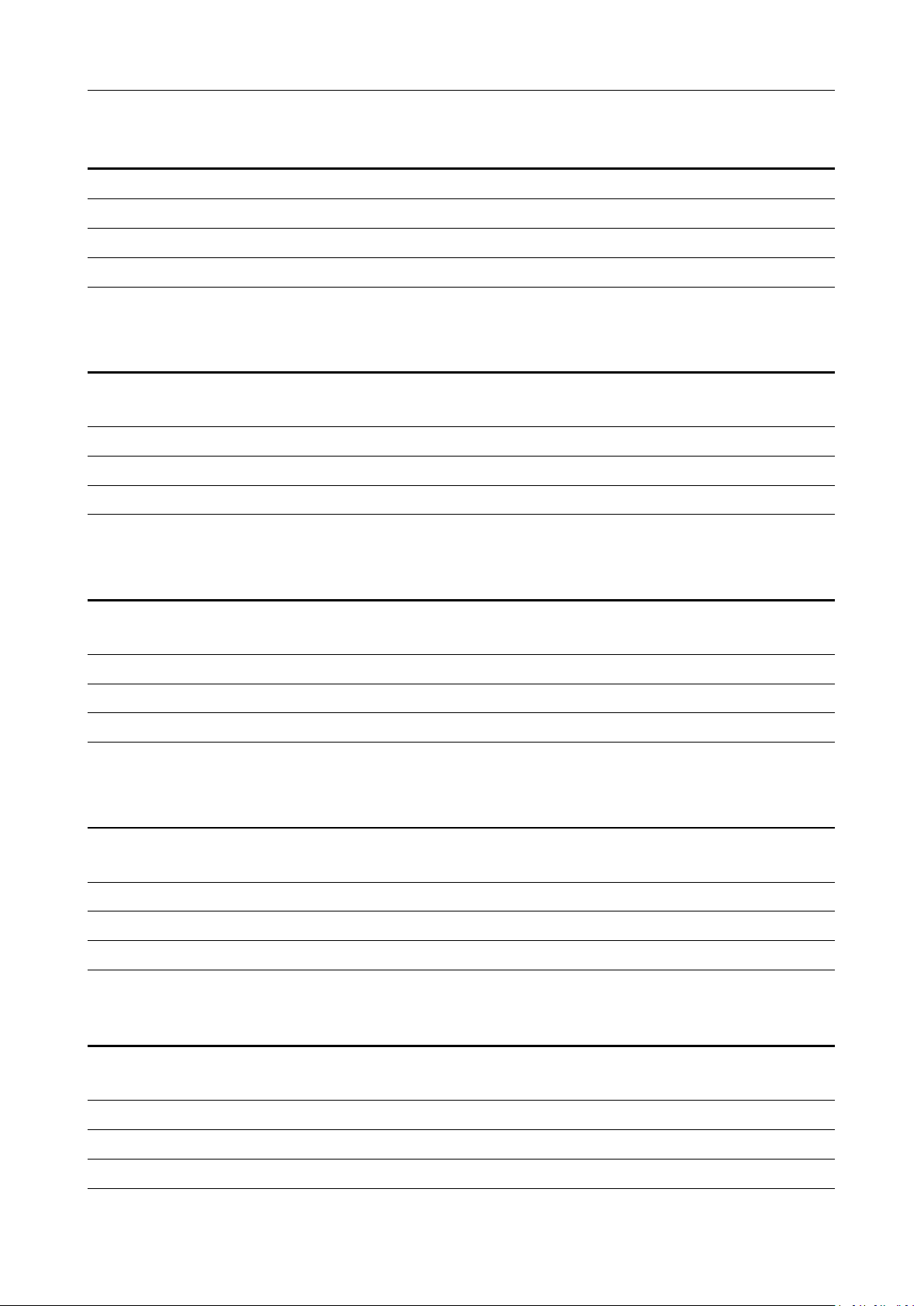
SCPI Introduction
Description
Performs peak search and places a marker on the highest peak.
Syntax
:CALCulate:MARKer<n>:MAXimum
Parameter
<n>
<NR1> Marker number 1 to 5
Example
:CALC:MARK1:MAX
Description
Places the selected marker on the next highest signal peak to the left of the
current marked peak.
Syntax
:CALCulate:MARKer<n>:MAXimum:LEFT
Parameter
<n>
<NR1> Marker number 1 to 5
Example
:CALC:MARK1:MAX:LEFT
Description
Places the selected marker on the next highest signal peak from the current
marked peak.
Syntax
:CALCulate:MARKer<n>:MAXimum:NEXT
Parameter
<n>
<NR1> Marker number 1 to 5
Example
:CALC:MARK1:MAX:NEXT
Description
Places the selected marker on the next highest signal peak to the right of the
current marked peak.
Syntax
:CALCulate:MARKer<n>:MAXimum:RIGHt
Parameter
<n>
<NR1> Marker number 1 to 5
Example
:CALC:MARK1:MAX:RIGH
Description
Places the selected marker on the lowest point on the trace that is assigned to
that particular marker number.
Syntax
:CALCulate:MARKer<n>:MINimum
Parameter
<n>
<NR1> Marker number 1 to 5
Example
:CALC:MARK1:MIN
:CALCulate:MARKer<n>:MAXimum
:CALCulate:MARKer<n>:MAXimum:LEFT
:CALCulate:MARKer<n>:MAXimum:NEXT
:CALCulate:MARKer<n>:MAXimum:RIGHt
:CALCulate:MARKer<n>:MINimum
8
Page 15
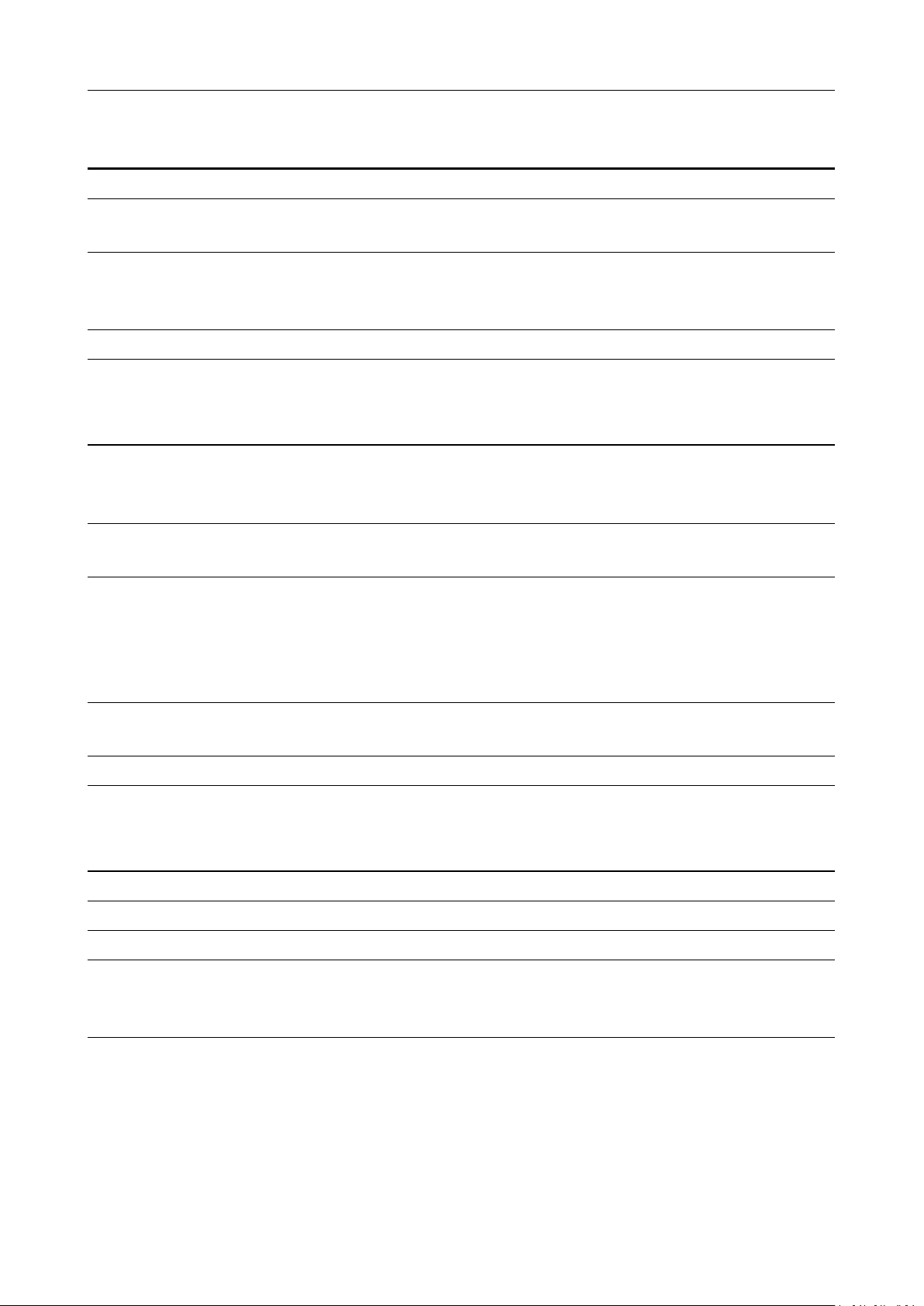
SCPI Introduction
Description
Sets or queries the marker type.
Syntax
Query Syntax
:CALCulate:MARKer<n>:MODE {NORMal|DELTa}
:CALCulate:MARKer<n>:MODE?
Parameter/
Return parameter
<n>
<NORMal>
<DELTa>
<NR1> Marker number 1 to 5.
Normal marker
Delta marker
Example
:CALC:MARK1:MODE NORM
Description
Sets or queries the state of the Marker Noise function for the specified marker.
This function measures the average noise level at the marked point and then
normalize this value to 1 Hz bandwidth.
Syntax
Query Syntax
:CALCulate:MARKer<n>:PHNoise[:STATe] {OFF|ON|0|1}
:CALCulate:MARKer<n>:PHNoise[:STATe]?
Parameter
<n>
0
1
OFF
ON
<NR1> Marker number 1 to 5.
Turns Marker Noise off.
Turns Marker Noise on.
Turns Marker Noise off.
Turns Marker Noise on.
Return parameter
01Marker Noise is off.
Marker Noise is on.
Example
:CALC:MARK1:PHN ON
Description
Returns the normalized noise level over a BW of 1Hz from the marker position.
Query Syntax
:CALCulate:MARKer:PHNoise:Y?
Return parameter
<NR2>
Normalized noise level in dBm.
Example
:CALC:MARK:PHN:Y?
returns
127.8
:CALCulate:MARKer<n>:MODE
:CALCulate:MARKer<n>:PHNoise[:STATe]
:CALCulate:MARKer:PHNoise:Y?
9
Page 16
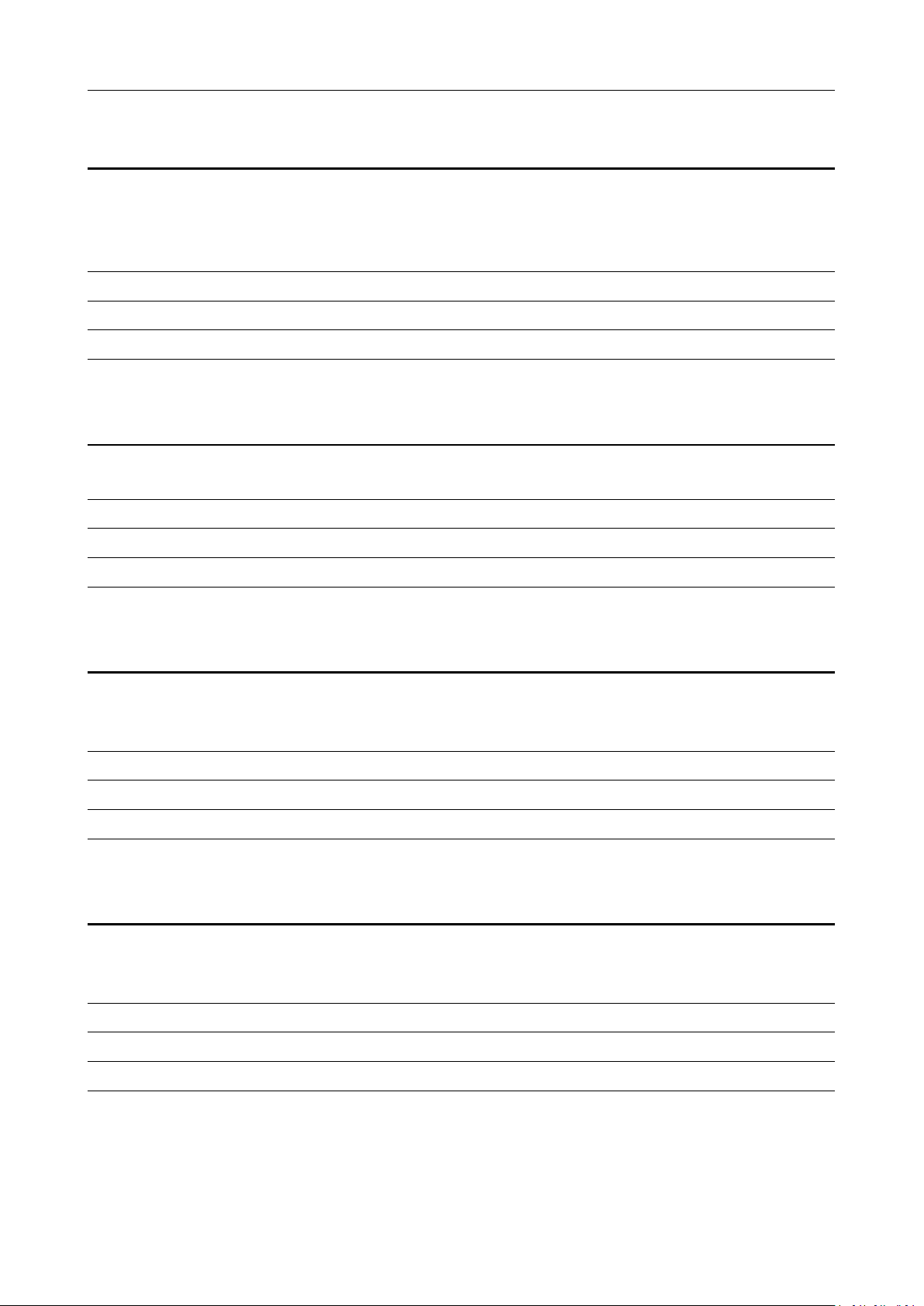
SCPI Command Set
Description
Sets the center frequency equal to the specified marker frequency, which moves
the marker to the center of the screen. In delta marker mode, the center
frequency is set to the delta marker frequency. This command is not available in
zero span.
Syntax
:CALCulate:MARKer<n>[:SET]:CENTer
Parameter
<n>
<NR1> Marker number 1 to 5
Example
:CALC:MARK1:CENT
Description
Sets the reference level to the specified marker amplitude. In delta marker mode,
the reference level is set to the delta marker amplitude.
Syntax
:CALCulate:MARKer<n>[:SET]:RLEVel
Parameter
<n>
<NR1> Marker number 1 to 5
Example
:CALC:MARK1:RLEV
Description
Sets the start frequency to the value of the specified marker frequency. In delta
marker mode, the start frequency is set to the delta marker frequency. This
command is not available in zero span.
Syntax
:CALCulate:MARKer<n>[:SET]:STARt
Parameter
<n>
<NR1> Marker number 1 to 5
Example
:CALC:MARK1:STAR
Description
Sets the center frequency step size equal to the specified marker frequency. In
delta marker mode, the center frequency step size is set to the delta marker
frequency. This command is not available in zero span.
Syntax
:CALCulate:MARKer<n>[:SET]:STEP
Parameter
<n>
<NR1> Marker number 1 to 5
Example
:CALC:MARK1:STEP
:CALCulate:MARKer<n>[:SET]:CENTer
:CALCulate:MARKer<n>[:SET]:RLEVel
:CALCulate:MARKer<n>[:SET]:STARt
:CALCulate:MARKer<n>[:SET]:STEP
10
Page 17
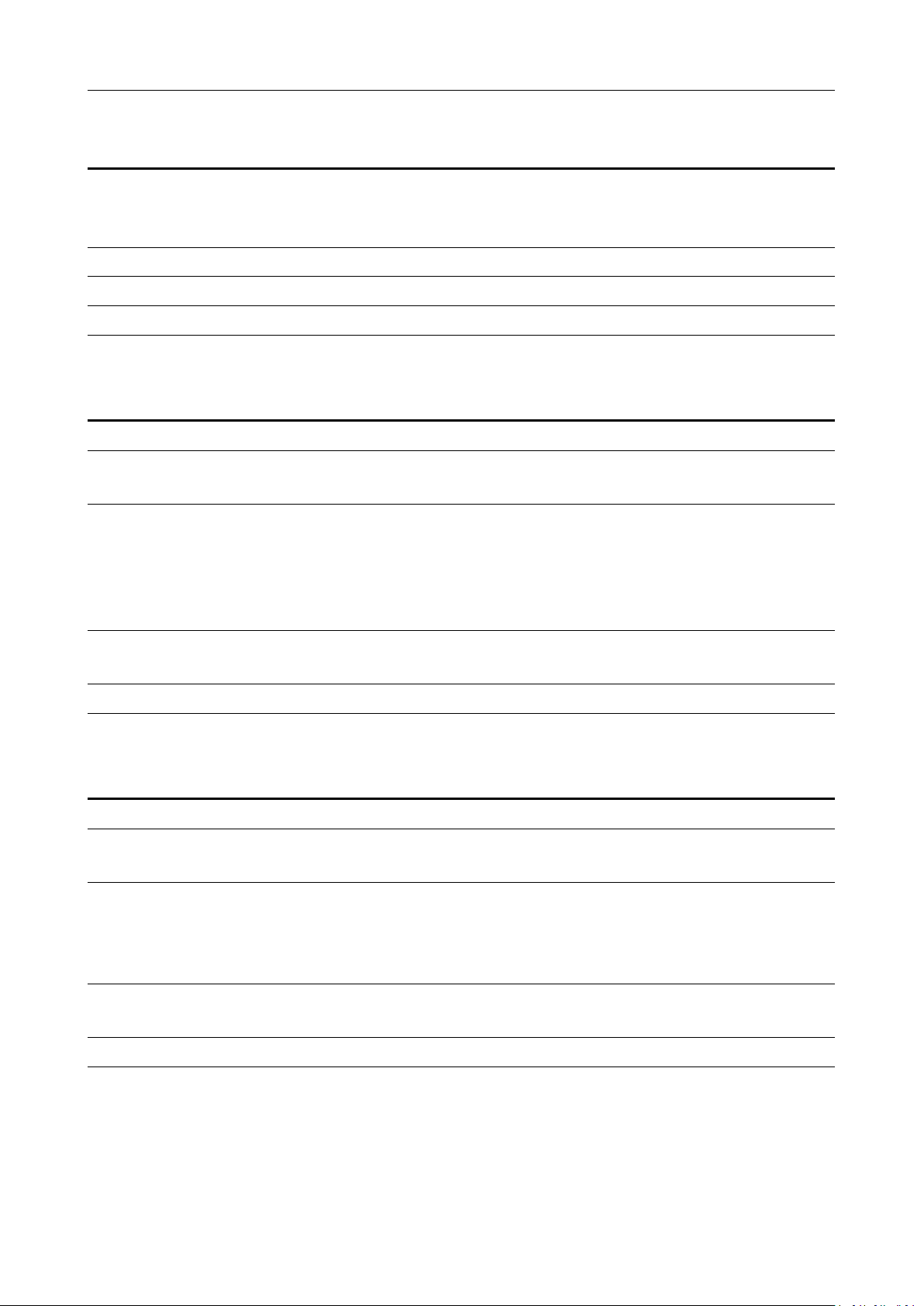
SCPI Command Set
Description
Sets the stop frequency to the value of the specified marker frequency. In delta
marker mode, the stop frequency is set to the delta marker frequency. This
command is not available in zero span.
Syntax
:CALCulate:MARKer<n>[:SET]:STOP
Parameter
<n>
<NR1> Marker number 1 to 5
Example
:CALC:MARK1:STOP
Description
Sets or queries the state of the selected marker.
Syntax
Query Syntax
:CALCulate:MARKer<n>:STATe {OFF|ON|0|1}
:CALCulate:MARKer<n>:STATe?
Parameter
<n>
0
1
OFF
ON
<NR1> Marker number 1 to 5.
Turns the selected marker off.
Turns the selected marker on.
Turns the selected marker off.
Turns the selected marker on.
Return parameter
01The selected marker is off.
The selected marker is on.
Example
:CALC:MARK1:STAT ON
Description
Sets or queries the state of the marker table.
Syntax
Query Syntax
:CALCulate:MARKer:TABLe:STATe {OFF|ON|0|1}
:CALCulate:MARKer:TABLe:STATe?
Parameter
0
1
OFF
ON
Turns the table off.
Turns the table on.
Turns the table off.
Turns the table on.
Return parameter
01The table is off.
The table is on.
Example
:CALC:MARK:TABL:STAT ON
:CALCulate:MARKer<n>[:SET]:STOP
:CALCulate:MARKer<n>:STATe
:CALCulate:MARKer:TABLe:STATe
11
Page 18
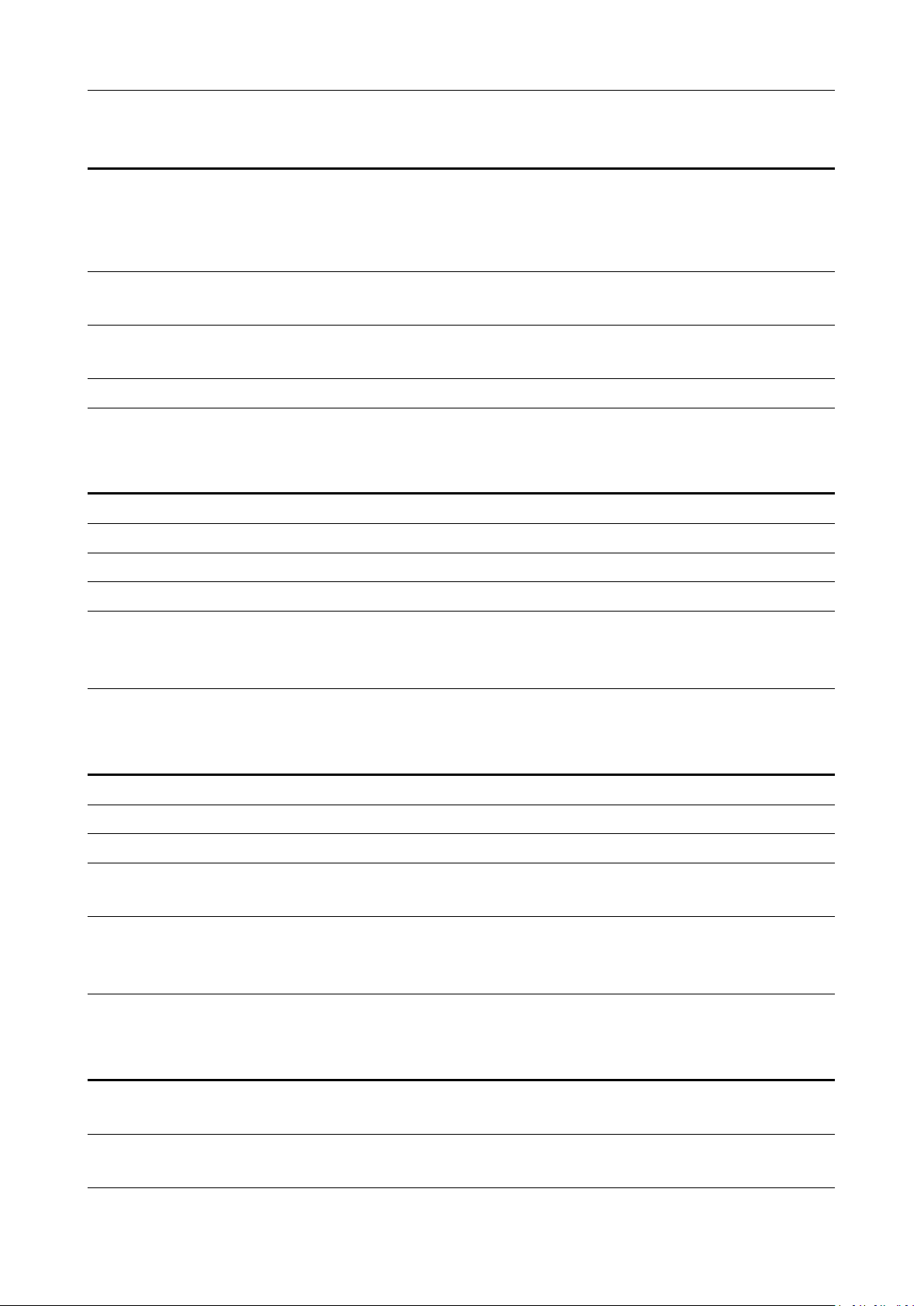
SCPI Command Set
Description
Sets or queries the state of continuous peaking. It continuously puts the selected
marker on the highest displayed signal peak. This function is intended to
maintain the marker on signals with a frequency that is changing, and an
amplitude that is not changing.
Syntax
Query Syntax
:CALCulate:MARKer<n>:TRACe <integer>
:CALCulate:MARKer<n>:TRACe?
Parameter/
Return parameter
<n>
<integer>
<NR1> Marker number 1 to 5
The number of the trace: (1, 2, 3, 4, 5)
Example
:CALC:MARK1:TRAC 2
Description
Returns the reference marker position of delta marker.
Query Syntax
:CALCulate:MARKer<n>:DELTa:X?
Parameter
<n>
<NR1> Marker number 1 to 5
Return parameter
<freq>
Frequency in Hz.
Example
:CALC:MARK3:DELT:X?
returns
300000000Hz
Description
Returns the reference marker's vertical position of delta marker.
Query Syntax
:CALCulate:MARKer<n>:DELTa:Y?
Parameter
<n>
<NR1> Marker number 1 to 5
Return parameter
<ampl>
Power or voltage.
If the specified marker is not active, returns ERR.
Example
:CALC:MARK3:DELT:Y?
returns
9.8dBm
Description
Sets or returns the marker position. In delta marker mode, this command returns
the frequency difference between the markers.
Syntax
Query Syntax
:CALCulate:MARKer<n>:X <freq>
:CALCulate:MARKer<n>:X?
:CALCulate:MARKer<n>:TRACe
:CALCulate:MARKer<n>:DELTa:X?
:CALCulate:MARKer<n>:DELTa:Y?
:CALCulate:MARKer<n>:X
12
Page 19
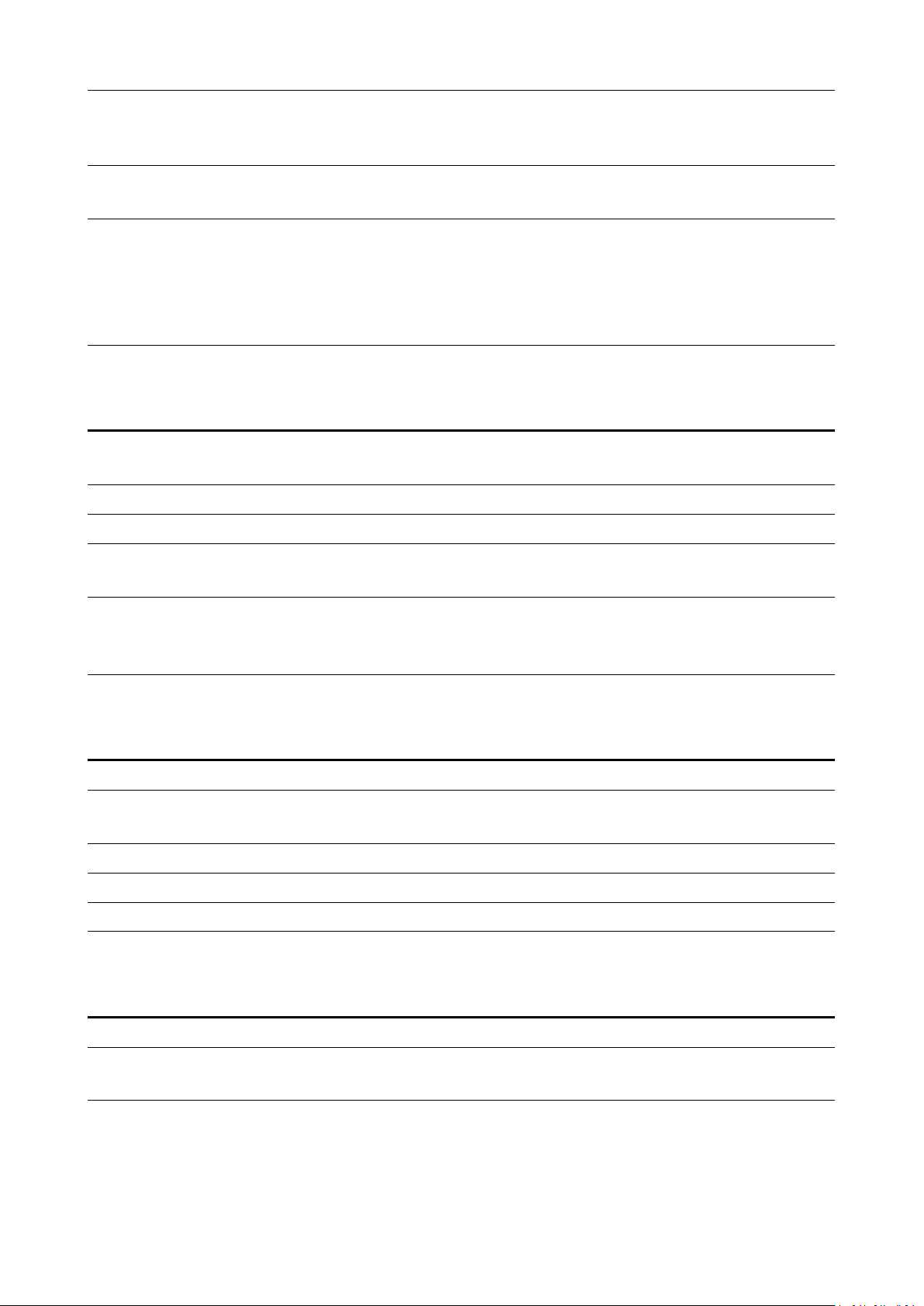
Parameter
<n>
<freq>
<NR1> Marker number 1 to 5
Frequency in GHz, MHz, kHz, Hz. The default unit is Hz.
Return parameter
<freq>
Frequency in Hz.
If the specified marker is not active, returns ERR.
Example
:CALC:MARK2:X 300MHz
query
:CALC:MARK2:X?
returns
300000000Hz
:CALCulate:MARKer<n>:Y?
Description
Returns the marker’s vertical position. In delta marker mode, this command
returns the amplitude difference between the markers.
Query Syntax
:CALCulate:MARKer<n>:Y?
Parameter
<n>
<NR1> Marker number 1 to 5
Return parameter
<ampl>
Power or voltage.
If the specified marker is not active, returns ERR.
Example
:CALC:MARK3:Y?
returns
9.8dBm
Description
Sets or queries the network measurement output power level.
Syntax
Query Syntax
:CALCulate:NETMeasure:POWer <ampl>
:CALCulate:NETMeasure:POWer?
Parameter
<ampl>
<NRf> Power or voltage, -30dBm to 0dbm
Return parameter
<NR2>
Example
:CALC:NETM:POW -10
Description
Turns the tracking generator normalization on/off or queries its state.
Syntax
Query Syntax
:CALCulate:NTDate:NORMalize {OFF|ON|0|1}
:CALCulate:NTDate:NORMalize?
SCPI Command Set
:CALCulate:NETMeasure:POWer
:CALCulate:NTDate:NORMalize
13
Page 20

Parameter
0
1
OFF
ON
Turns the normalization off.
Turns the normalization on.
Turns the normalization off.
Turns the normalization on.
Return parameter
01The normalization is off.
The normalization is on.
Example
:CALC:NTD:NORM ON
:CALCulate:TUNE:AUTO
Description
Runs the auto tune function.
Syntax
:CALCulate:TUNE:AUTO
Example
:CALC:TUNE:AUTO
SCPI Command Set
14
Page 21

CALibration Commands
Description
After connecting the calibration signal to front panel RF Input connector,
execute :CAL to perform the calibration.
Syntax
Query Syntax
:CALibration[:ALL]
:CALibration[:ALL]?
Return parameter
1
The calibration is successful.
Example
:CAL
Description
Restores the calibration settings originally set at the factory.
Syntax
:CALibration:RESTore
Example
:CAL:REST
:CALibration[:ALL]
:CALibration:RESTore
SCPI Command Set
15
Page 22

CONFigure Commands
Description
This command places the analyzer in Adjacent Channel Power measurement
state.
Syntax
:CONFigure:ACPower
Example
:CONF:ACP
Description
This command places the analyzer in Channel Power measurement state.
Syntax
:CONFigure:CHPower
Example
:CONF:CHP
Description
This command places the analyzer in Occupied Bandwidth measurement state.
Syntax
:CONFigure:OBWidth
Example
:CONF:OBW
Description
Directly exit the currently running measurement function.
Syntax
:CONFigure:SANalyzer
Example
:CONF:SAN
Description
Turns on or off time spectrum measure mode.
Syntax
:CONFigure:SATime
Example
:CONF:SAT
:CONFigure:ACPower
:CONFigure:CHPower
SCPI Command Set
:CONFigure:OBWidth
:CONFigure:SANalyzer
:CONFigure:SATime
16
Page 23

SCPI Command Set
Description
Sets or queries the display format of date&time.
Syntax
Query Syntax
:DISPlay:ANNotation:CLOCk:DATE:FORMat {YMDhms|HMSymd}
:DISPlay:ANNotation:CLOCk:DATE:FORMat?
Parameter/
Return parameter
YMDhms
HMSymd
Set the display format of date&time to YYYY-MM-DD HH:MM:SS.
Set the display format of date&time to HH:MM:SS YYYY-MM-DD.
Example
:DISP:ANN:CLOC:DATE:FORM YMDhms
Description
Turns the on-screen date&time display on/off or queries its state.
Syntax
Query Syntax
:DISPlay:ANNotation:CLOCk[:STATe] {OFF|ON|0|1}
:DISPlay:ANNotation:CLOCk[:STATe]?
Parameter
0
1
OFF
ON
Turns the date&time display off.
Turns the date&time display on.
Turns the date&time display off.
Turns the date&time display on.
Return parameter
01The date&time display is off.
The date&time display is on.
Example
:DISP:ANN:CLOC ON
Description
Turns the zoom-in window on/off or queries its state. The zoomed window
centers on the center frequency, and its span is 1/10 of the previous span.
Syntax
Query Syntax
:DISPlay:FORMat:ZOOM {OFF|ON|0|1}
:DISPlay:FORMat:ZOOM?
Parameter
0
1
OFF
ON
Turns the zoom-in window off.
Turns the zoom-in window on.
Turns the zoom-in window off.
Turns the zoom-in window on.
Return parameter
01The zoom-in window is off.
The zoom-in window is on.
Example
:DISP:FORM:ZOOM ON
DISPlay Commands
:DISPlay:ANNotation:CLOCk:DATE:FORMat
:DISPlay:ANNotation:CLOCk[:STATe]
:DISPlay:FORMat:ZOOM
17
Page 24

:DISPlay:MENU:STATe
Description
Turns the full screen display mode on/off or queries its state.
Syntax
Query Syntax
:DISPlay:MENU:STATe {OFF|ON|0|1}
:DISPlay:MENU:STATe?
Parameter
0
1
OFF
ON
Turns the full screen display mode off.
Turns the full screen display mode on.
Turns the full screen display mode off.
Turns the full screen display mode on.
Return parameter
01The full screen display mode is off.
The full screen display mode is on.
Example
:DISP:MENU:STAT ON
Description
Turns the on-screen grid on/off or queries its state.
Syntax
Query Syntax
:DISPlay:WINdow:GRID {OFF|ON|0|1}
:DISPlay:WINdow:GRID?
Parameter
0
1
OFF
ON
Turns the grid off.
Turns the grid on.
Turns the grid off.
Turns the grid on.
Return parameter
01The grid is off.
The grid is on.
Example
:DISP:WIN:GRID ON
Description
Turns the on-screen label on/off or queries its state.
Syntax
Query Syntax
:DISPlay:WINdow:LABEl {OFF|ON|0|1}
:DISPlay:WINdow:LABEl?
Parameter
0
1
OFF
ON
Turns the label off.
Turns the label on.
Turns the label off.
Turns the label on.
Return parameter
01The label is off.
The label is on.
Example
:DISP:WIN:LABEl ON
:DISPlay:WINdow:GRID
SCPI Command Set
:DISPlay:WINdow:LABEl
18
Page 25

SCPI Command Set
Description
Sets or queries the X-axis frequency offset.
Syntax
Query Syntax
:DISPlay:WINdow:TRACe:X[:SCALe]:OFFSet <freq>
:DISPlay:WINdow:TRACe:X[:SCALe]:OFFSet?
Parameter
<freq>
<NRf>
Return parameter
<NR1>
Frequency in Hz.
Example
:DISP:WIN:TRAC:X:OFFS 1000
Description
Sets or queries the display line amplitude level.
Syntax
Query Syntax
:DISPlay:WINdow:TRACe:Y:DLINe <ampl>
:DISPlay:WINdow:TRACe:Y:DLINe?
Parameter
<ampl>
<NRf> power or voltage in the current Y-axis unit.
Return parameter
<NR3>
Example
:DISP:WIN:TRAC:Y:DLIN -5.0e+1
Description
Turns the display line on/off or queries its state.
Syntax
Query Syntax
:DISPlay:WINdow:TRACe:Y:DLINe:STATe {OFF|ON|0|1}
:DISPlay:WINdow:TRACe:Y:DLINe:STATe?
Parameter
0
1
OFF
ON
Turns the display line off.
Turns the display line on.
Turns the display line off.
Turns the display line on.
Return parameter
01The display line is off.
The display line is on.
Example
:DISP:WIN:TRAC:Y:DLIN:STAT ON
Description
Turns the on-screen scale on/off or queries its state.
Syntax
Query Syntax
:DISPlay:WINdow:TRACe:Y[:SCALe]:GAUge {OFF|ON|0|1}
:DISPlay:WINdow:TRACe:Y[:SCALe]:GAUge?
Parameter
01Turns the scale off.
Turns the scale on.
:DISPlay:WINdow:TRACe:X[:SCALe]:OFFSet
:DISPlay:WINdow:TRACe:Y:DLINe
:DISPlay:WINdow:TRACe:Y:DLINe:STATe
:DISPlay:WINdow:TRACe:Y[:SCALe]:GAUge
19
Page 26

SCPI Command Set
OFFONTurns the scale off.
Turns the scale on.
Return parameter
01The scale is off.
The scale is on.
Example
:DISP:WIN:TRAC:Y:GAU ON
Description
Sets or queries the Y-axis scale/div when the amplitude scale is logarithmic.
Syntax
Query Syntax
:DISPlay:WINdow:TRACe:Y[:SCALe]:PDIVision <rel_ampl>
:DISPlay:WINdow:TRACe:Y[:SCALe]:PDIVision?
Parameter/
Return parameter
<rel_ampl>
<NR1> 1 dB to 255 dB
Example
:DISP:WIN:TRAC:Y:PDIV 10
Description
Sets or queries the Y-axis reference level. The units depend on the scale type
(logarithmic/linear).
Syntax
Query Syntax
:DISPlay:WINdow:TRACe:Y[:SCALe]:RLEVel <ampl>
:DISPlay:WINdow:TRACe:Y[:SCALe]:RLEVel?
Parameter/
Return parameter
<ampl>
<NRf> in current active unit
<NR3>
Current active unit
Example
:DISP:WIN:TRAC:Y:RLEV -10
Description
Sets or queries the Y-axis reference level offset.
Syntax
Query Syntax
:DISPlay:WINdow:TRACe:Y[:SCALe]:RLEVel:OFFSet <rel_ampl>
:DISPlay:WINdow:TRACe:Y[:SCALe]:RLEVel:OFFSet?
Parameter
<rel_ampl>
<NRf> dB
Return parameter
<NR3>
Example
:DISP:WIN:TRAC:Y:RLEV:OFFS -5.0e+1 dB
Description
Sets or queries the type of scale: logarithmic or linear.
Syntax
:DISPlay:WINdow:TRACe:Y[:SCALe]:SPACing {LINear|LOGarithmic}
:DISPlay:WINdow:TRACe:Y[:SCALe]:PDIVision
:DISPlay:WINdow:TRACe:Y[:SCALe]:RLEVel
:DISPlay:WINdow:TRACe:Y[:SCALe]:RLEVel:OFFSet
:DISPlay:WINdow:TRACe:Y[:SCALe]:SPACing
20
Page 27

SCPI Command Set
Query Syntax
:DISPlay:WINdow:TRACe:Y[:SCALe]:SPACing?
Parameter/
Return parameter
LINear
LOGarithmic
Linear scale
Logarithmic scale
Example
:DISP:WIN:TRAC:Y:SPAC LOG
21
Page 28

HCOPy Commands
Description
Turns the color printing on/off or queries its state.
Syntax
Query Syntax
:HCOPy:IMAGe:COLor[:STATe] {OFF|ON|0|1}
:HCOPy:IMAGe:COLor[:STATe]?
Parameter
0
1
OFF
ON
Turns the color printing off.
Turns the color printing on.
Turns the color printing off.
Turns the color printing on.
Return parameter
01The color printing is off.
The color printing is on.
Example
:HCOP:IMAG:COL 1
Description
Sets or queries the language for printing. The default is PCL.
Syntax
Query Syntax
:HCOPy:IMAGe:TYPe {PCL|ESC}
:HCOPy:IMAGe:TYPe?
Parameter/
Return parameter
PCL
ESC
Set the language to PCL.
Set the language to ESC.
Example
:HCOPy:IMAG:TYP PCL
Description
Sets or queries the page orientation for printing.
Syntax
Query Syntax
:HCOPy:PAGE:ORIentation {LANDscape|PORTrait}
:HCOPy:PAGE:ORIentation?
Parameter/
Return parameter
LANDscape
PORTrait
Set the page orientation to landscape.
Set the page orientation to portrait.
Example
:HCOP:PAGE:ORI LAND
Description
Sets or queries the number of print copies.
Syntax
:HCOPy:PAGE:PRINts <number>
:HCOPy:IMAGe:COLor[:STATe]
SCPI Command Set
:HCOPy:IMAGe:TYPe
:HCOPy:PAGE:ORIentation
:HCOPy:PAGE:PRINts
22
Page 29

Query Syntax
:HCOPy:PAGE:PRINts?
Parameter
<number>
<NR1>
Return parameter
<NR1>
Example
:HCOP:PAGE:PRIN 1
:HCOPy:PAGE:SIZE
Description
Sets or queries the page size for printing. The default is A4.
Syntax
Query Syntax
:HCOPy:PAGE:SIZE {DEFault|A4|A3|B5|C5|LETTer}
:HCOPy:PAGE:SIZE?
Parameter/
Return parameter
DEFault|A4
A3
B5
C5
LETTer
Set the page size to A4.
Set the page size to A3.
Set the page size to B5.
Set the page size to C5.
Set the page size to LETTer.
Example
:HCOPy:PAGE:SIZE A4
Description
Print the screen.
Syntax
:HCOPy:SCReen
Example
:HCOP:SCR
Description
Print the trace.
Syntax
:HCOPy:TRACe
Example
:HCOP:TRAC
SCPI Command Set
:HCOPy:SCReen
:HCOPy:TRACe
23
Page 30

INITiate Commands
Description
Sets the sweep mode to continuous or single mode or queries its state.
Syntax
Query Syntax
:INITiate:CONTinuous {OFF|ON|0|1}
:INITiate:CONTinuous?
Parameter
0
1
OFF
ON
Sets the sweep mode to single.
Sets the sweep mode to continuous.
Sets the sweep mode to single.
Sets the sweep mode to continuous.
Return parameter
01The sweep mode is single.
The sweep mode is continuous.
Example
:INIT:CONT ON
:INITiate:CONTinuous
SCPI Command Set
24
Page 31

MMEMory Commands
Description
Returns a list of all the files that have been saved to the local memory.
Query Syntax
:MMEMory:CATalog?
Example
:MMEM:CAT?
returns
20171010_155852.csv,20171107_145956.png,20171107_150136.png,………
Description
Exports the screen file to PC software.
Syntax
:MMEMory:COPY:SCReen <file_name>
Parameter
<file_name>
XXX.png
Example
:MMEM:COPY:SCR 20171107_145956.png
Description
Exports the trace file to PC software.
Syntax
:MMEMory:COPY:TRACe <file_name>
Parameter
<file_name>
XXX.csv
Example
:MMEM:COPY:TRAC 20171010_155852.csv
Description
Deletes all files.
Syntax
:MMEMory:DELete:ALL
Example
:MMEM:DEL:ALL
Description
Deletes the selected screen file from the current directory.
Syntax
:MMEMory:DELete:SCReen <file_name>
Parameter
<file_name>
XXX.png
Example
:MMEM:DEL:SCR 20171107_145956.png
:MMEMory:CATalog?
:MMEMory:COPY:SCReen
SCPI Command Set
:MMEMory:COPY:TRACe
:MMEMory:DELete:ALL
:MMEMory:DELete:SCReen
25
Page 32

SCPI Command Set
Description
Deletes all screen files.
Syntax
:MMEMory:DELete:SCReen:ALL
Example
:MMEM:DEL:SCR:ALL
Description
Deletes the selected trace file from the current directory.
Syntax
:MMEMory:DELete:TRACe <file_name>
Parameter
<file_name>
XXX.csv
Example
:MMEM:DEL:TRAC 20171010_155852.csv
Description
Deletes all trace files.
Syntax
:MMEMory:DELete:TRACe:ALL
Example
:MMEM:DEL:TRAC:ALL
Description
Returns the information of USB storage device.
Query Syntax
:MMEMory:DISK:INFormation?
Example
:MMEM:DISK:INF?
Description
Loads screen data from a file to the internal memory.
Syntax
:MMEMory:LOAD:SCReen <file_name>
Parameter
<file_name>
XXX.png
Example
:MMEM:LOAD:SCR 20171107_145956.png
Description
Loads trace data from a file to TRACE1.
Syntax
:MMEMory:LOAD:TRACe <file_name>
Parameter
<file_name>
XXX.csv
:MMEMory:DELete:SCReen:ALL
:MMEMory:DELete:TRACe
:MMEMory:DELete:TRACe:ALL
:MMEMory:DISK:INFormation
:MMEMory:LOAD:SCReen
:MMEMory:LOAD:TRACe
26
Page 33

SCPI Command Set
Example
:MMEM:LOAD:TRAC 20171010_155852.csv
Description
Quick save the screenshot. When a USB flash drive is inserted, the image is saved
into the USB flash drive, otherwise saved into the internal memory.
Syntax
:MMEMory:STORe:QUICK:SAVE
Example
:MMEM:STOR:QUICK:SAVE
Description
Saves the current screen-shot to the internal memory. The file is named based on
date/time, the format is png.
Syntax
:MMEMory:STORe:SCReen <file_name>
Parameter
<file_name>
XXX.png
Example
:MMEM:STOR:SCR 20171107_145956.png
Description
Saves the instrument state as a user self-defined configuration, which is used to
set the analyzer power on parameters or preset parameters.
Syntax
:MMEMory:STORe:STATe
Example
:MMEM:STOR:STAT
Description
Saves the trace data to a file from the internal memory. The file is named based
on date/time, the format is cvs.
Syntax
:MMEMory:STORe:TRACe <file_name>
Parameter
<file_name>
XXX.csv
Example
:MMEM:STOR:TRAC 20171010_155852.csv
:MMEMory:STORe:QUICK:SAVE
:MMEMory:STORe:SCReen
:MMEMory:STORe:STATe
:MMEMory:STORe:TRACe
27
Page 34

OUTPut Commands
Description
Turns the tracking generator output on/off or queries its state.
Syntax
Query Syntax
:OUTPut:TRACk[:STATe] {OFF|ON|0|1}
:OUTPut:TRACk[:STATe]?
Parameter
0
1
OFF
ON
Turns TG output off.
Turns TG output on.
Turns TG output off.
Turns TG output on.
Return parameter
01TG output is off.
TG output is on.
Example
:OUTP:TRAC ON
:OUTPut:TRACk[:STATe]
SCPI Command Set
28
Page 35

SCPI Command Set
Description
Sets or queries the number of upper and lower adjacent channels measured by
adjacent channel power.
Syntax
Query Syntax
[:SENSe]:ACPower:BANDwidth:ACHannel:COUNt <integer>
[:SENSe]:ACPower:BANDwidth:ACHannel:COUNt?
Parameter/
Return parameter
<integer>
<NR1> Adjacent channels number
Example
:ACP:BAND:ACH:COUN 1
Description
Sets or queries the range of integration used in calculating the power in the main
channel.
Syntax
Query Syntax
[:SENSe]:ACPower:BANDwidth:INTegration <freq>
[:SENSe]:ACPower:BANDwidth:INTegration?
Parameter
<freq>
<NRf>
Return parameter
<NR3>
Hz
Example
:ACP:BAND:INT 2.0e+7
Description
Sets or queries the channel spacing between the main channels.
Syntax
Query Syntax
[:SENSe]:ACPower:CSPacing <freq>
[:SENSe]:ACPower:CSPacing?
Parameter
<freq>
<NRf>
Return parameter
<NR3>
Hz
Example
:ACP:CSP 1.0e+8
Description
Sets or queries the number of traces that are used with the average function.
Syntax
Query Syntax
[:SENSe]:AVERage:COUNt <integer>
[:SENSe]:AVERage:COUNt?
SENSe Commands
[:SENSe]:ACPower:BANDwidth:ACHannel:COUNt
[:SENSe]:ACPower:BANDwidth:INTegration
[:SENSe]:ACPower:CSPacing
[:SENSe]:AVERage:COUNt
29
Page 36

Parameter/
Return parameter
<integer>
<NR1>
Example
:AVER:COUN 20
[:SENSe]:AVERage[:STATe]
Description
Turns the Average function on/off or queries its state.
Syntax
Query Syntax
[:SENSe]:AVERage[:STATe] {OFF|ON|0|1}
[:SENSe]:AVERage[:STATe]?
Parameter
0
1
OFF
ON
Turns the Average function off.
Turns the Average function on.
Turns the Average function off.
Turns the Average function on.
Return parameter
01The Average function is off.
The Average function is on.
Example
:AVER ON
Description
Sets or queries the resolution bandwidth (RBW).
Syntax
Query Syntax
[:SENSe]:BANDwidth|BWIDth[:RESolution] <freq>
[:SENSe]:BANDwidth|BWIDth[:RESolution]?
Parameter
<freq>
<NRf>
Return parameter
<NR3>
Hz
Example
:BAND 1.0e+6
Description
Sets the RBW to auto (on) or manual (off) or queries its state.
Syntax
Query Syntax
[:SENSe]:BANDwidth|BWIDth[:RESolution]:AUTO {OFF|ON|0|1}
[:SENSe]:BANDwidth|BWIDth[:RESolution]:AUTO?
Parameter
0
1
OFF
ON
Sets RBW to manual (off).
Sets RBW to automatic (on).
Sets RBW to manual (off).
Sets RBW to automatic (on).
Return parameter
01RBW is set to manual (off).
RBW is set to automatic (on).
Example
:BAND:AUTO ON
SCPI Command Set
[:SENSe]:BANDwidth|BWIDth[:RESolution]
[:SENSe]:BANDwidth|BWIDth[:RESolution]:AUTO
30
Page 37

SCPI Command Set
Description
Sets or queries the resolution bandwidth step mode (default or continuous).
Syntax
[:SENSe]:BANDwidth|BWIDth[:RESolution]:STEP:MODE
{DEFault|CONTinuous|0|1}
Query Syntax
[:SENSe]:BANDwidth|BWIDth[:RESolution]:STEP:MODE?
Parameter
0
1
DEFault
CONTinuous
Sets the resolution bandwidth step to default mode (step at 1,3,5).
Sets the resolution bandwidth step to continuous mode.
Sets the resolution bandwidth step to default mode (step at 1,3,5).
Sets the resolution bandwidth step to continuous mode.
Return parameter
01The resolution bandwidth step mode is default.
The resolution bandwidth step mode is continuous.
Example
:BAND:STEP:MODE 0
Description
Sets or queries the video bandwidth (VBW).
Syntax
Query Syntax
[:SENSe]:BANDwidth|BWIDth:VIDeo <freq>
[:SENSe]:BANDwidth|BWIDth:VIDeo?
Parameter
<freq>
<NRf>
Return parameter
<NR3>
Hz
Example
:BAND:VID 1.0e+6
Description
Sets the VBW to auto (on) or manual (off) or queries its state.
Syntax
Query Syntax
[:SENSe]:BANDwidth|BWIDth:VIDeo:AUTO {OFF|ON|0|1}
[:SENSe]:BANDwidth|BWIDth:VIDeo:AUTO?
Parameter
0
1
OFF
ON
Sets VBW to manual (off).
Sets VBW to automatic (on).
Sets VBW to manual (off).
Sets VBW to automatic (on).
Return parameter
01VBW is set to manual (off).
VBW is set to automatic (on).
Example
:BAND:VID:AUTO OFF
[:SENSe]:BANDwidth|BWIDth[:RESolution]:STEP:MODE
[:SENSe]:BANDwidth|BWIDth:VIDeo
[:SENSe]:BANDwidth|BWIDth:VIDeo:AUTO
31
Page 38

SCPI Command Set
Description
Sets the EMI filter bandwidth (must be set to the exact bandwidth).
Syntax
Query Syntax
[:SENSe]:BANDwidth:EMC <freq>
[:SENSe]:BANDwidth:EMC?
Parameter
<freq>
<NRf>
(Only 200Hz, 9kHz, 120kHz, 1MHz are valid settings)
Return parameter
<NR3>
Example
BAND:EMC 200
Description
Turns the EMI filter on/off or queries its state.
Syntax
Query Syntax
[:SENSe]:BANDwidth:EMC:STATe {OFF|ON|0|1}
[:SENSe]:BANDwidth:EMC:STATe?
Parameter
0
1
OFF
ON
Turns the EMI filter off.
Turns the EMI filter on.
Turns the EMI filter off.
Turns the EMI filter on.
Return parameter
01The EMI filter is off.
The EMI filter is on.
Example
BAND:EMC:STAT 0
Description
Sets or queries the carrier frequency for AM demodulation.
Syntax
Query Syntax
[:SENSe]:DEMod:AM[:CARRier]:FREQuency <freq>
[:SENSe]:DEMod:AM[:CARRier]:FREQuency?
Parameter
<freq>
<NRf>
Return parameter
<NR3>
Hz
Example
:DEM:AM:FREQ 10 mhz
Description
Sets or queries the IF bandwidth for AM demodulation.
Syntax
Query Syntax
[:SENSe]:DEMod:AM:IFBW <freq>
[:SENSe]:DEMod:AM:IFBW?
Parameter
<freq>
<NRf>
[:SENSe]:BANDwidth:EMC
[:SENSe]:BANDwidth:EMC:STATe
[:SENSe]:DEMod:AM[:CARRier]:FREQuency
[:SENSe]:DEMod:AM:IFBW
32
Page 39

SCPI Command Set
Return parameter
<NR3>
Hz
Example
:DEM:AM:IFBW 3.0e+5
Description
Sets or queries the state of auto IF bandwidth for AM demodulation.
Syntax
Query Syntax
[:SENSe]:DEMod:AM:IFBW:AUTO {OFF|ON|0|1}
[:SENSe]:DEMod:AM:IFBW:AUTO?
Parameter
0
1
OFF
ON
Set IF bandwidth for AM demodulation to Manual.
Set IF bandwidth for AM demodulation to Auto.
Set IF bandwidth for AM demodulation to Manual.
Set IF bandwidth for AM demodulation to Auto.
Return parameter
01IF bandwidth for AM demodulation is Manual.
IF bandwidth for AM demodulation is Auto.
Example
:DEM:AM:IFBW:AUTO 1
Description
Sets or queries the state of AM demodulation.
Syntax
Query Syntax
[:SENSe]:DEMod:AM:STATe {OFF|ON|0|1}
[:SENSe]:DEMod:AM:STATe?
Parameter
0
1
OFF
ON
Turns AM demodulation off.
Turns AM demodulation on.
Turns AM demodulation off.
Turns AM demodulation on.
Return parameter
01AM demodulation is off.
AM demodulation is on.
Example
:DEM:AM:STAT 1
Description
Sets or queries the carrier frequency for FM demodulation.
Syntax
Query Syntax
[:SENSe]:DEMod:FM[:CARRier]:FREQuency <freq>
[:SENSe]:DEMod:FM[:CARRier]:FREQuency?
Parameter
<freq>
<NRf>
Return parameter
<NR3>
Hz
Example
:DEM:FM:FREQ 10 mhz
[:SENSe]:DEMod:AM:IFBW:AUTO
[:SENSe]:DEMod:AM:STATe
[:SENSe]:DEMod:FM[:CARRier]:FREQuency
33
Page 40

SCPI Command Set
Description
Sets or queries the IF bandwidth for FM demodulation.
Syntax
Query Syntax
[:SENSe]:DEMod:FM:IFBW <freq>
[:SENSe]:DEMod:FM:IFBW?
Parameter
<freq>
<NRf>
Return parameter
<NR3>
Hz
Example
:DEM:FM:IFBW 3.0e+5
Description
Sets or queries the state of auto IF bandwidth for FM demodulation.
Syntax
Query Syntax
[:SENSe]:DEMod:FM:IFBW:AUTO {OFF|ON|0|1}
[:SENSe]:DEMod:FM:IFBW:AUTO?
Parameter
0
1
OFF
ON
Set IF bandwidth for FM demodulation to Manual.
Set IF bandwidth for FM demodulation to Auto.
Set IF bandwidth for FM demodulation to Manual.
Set IF bandwidth for FM demodulation to Auto.
Return parameter
01IF bandwidth for FM demodulation is Manual.
IF bandwidth for FM demodulation is Auto.
Example
:DEM:FM:IFBW:AUTO 1
Description
Sets or queries the state of FM demodulation.
Syntax
Query Syntax
[:SENSe]:DEMod:FM:STATe {OFF|ON|0|1}
[:SENSe]:DEMod:FM:STATe?
Parameter
0
1
OFF
ON
Turns FM demodulation off.
Turns FM demodulation on.
Turns FM demodulation off.
Turns FM demodulation on.
Return parameter
01FM demodulation is off.
FM demodulation is on.
Example
:DEM:FM:STAT 1
Description
Sets or queries the radio frequency for the audio demodulation function.
Syntax
[:SENSe]:DEMod:FREQuency RADIO<n>,<freq>
[:SENSe]:DEMod:FM:IFBW
[:SENSe]:DEMod:FM:IFBW:AUTO
[:SENSe]:DEMod:FM:STATe
[:SENSe]:DEMod:FREQuency
34
Page 41

Query Syntax
[:SENSe]:DEMod:FREQuency? RADIO<n>
Parameter
<n>
<freq>
<NR1> Radio sequence number 1 to 6
<NRf>
Return parameter
<NR3>
Hz
Example
:DEM:FREQ RADIO1,87.6 mhz
[:SENSe]:DEMod:MODE
Description
Sets or queries the demodulation type for the audio demodulation function.
Syntax
Query Syntax
[:SENSe]:DEMod:MODE {FMW|FM|AM|USB|LSB}
[:SENSe]:DEMod:MODE?
Parameter/
Return parameter
FMW
FM
AM
USB
LSB
FMWdemodulation
FM demodulation
AM demodulation
USBdemodulation
LSB demodulation
Example
:DEM:MODE AM
Description
Turns the audio demodulation on/off or queries its state.
Syntax
Query Syntax
[:SENSe]:DEMod:STATe {OFF|ON|0|1}
[:SENSe]:DEMod:STATe?
Parameter
0
1
OFF
ON
Turns the audio demodulation off.
Turns the audio demodulation on.
Turns the audio demodulation off.
Turns the audio demodulation on.
Return parameter
01The audio demodulation is off.
The audio demodulation is on.
Example
:DEM:STAT ON
Description
Sets or queries the trace detection mode.
Syntax
Query Syntax
[:SENSe]:DETector[:FUNCtion] {AUTO|NORMal|POSitive|NEGative|SAMPle}
[:SENSe]:DETector[:FUNCtion]?
SCPI Command Set
[:SENSe]:DEMod:STATe
[:SENSe]:DETector[:FUNCtion]
35
Page 42

Parameter/
Return parameter
AUTO
NORMal
POSitive
NEGative
SAMPle
Sets the detector mode to Auto.
Sets the detector mode to Normal.
Sets the detector mode to Peak+.
Sets the detector mode to Peak-.
Sets the detector mode to Sample.
Example
:DET NORM
[:SENSe]:FREQuency:CENTer
Description
Sets or queries the center frequency.
Syntax
Query Syntax
[:SENSe]:FREQuency:CENTer <freq>
[:SENSe]:FREQuency:CENTer?
Parameter
<freq>
<NRf>
Return parameter
<NR3>
Hz
Example
:FREQ:CENT 1.0e+9
Description
Sets the center frequency step size to auto (on) or manual (off) or queries its
state.
Syntax
Query Syntax
[:SENSe]:FREQuency:CENTer:STEP:AUTO {OFF|ON|0|1}
[:SENSe]:FREQuency:CENTer:STEP:AUTO?
Parameter
0
1
OFF
ON
Turn center frequency step to manual (off).
Turn center frequency step to auto (on).
Turn center frequency step to manual (off).
Turn center frequency step to auto (on).
Return parameter
01Center frequency step is set to manual.
Center frequency step is set to automatic.
Example
:FREQ:CENT:STEP:AUTO OFF
Description
Sets or queries the center frequency step frequency.
Syntax
Query Syntax
[:SENSe]:FREQuency:CENTer:STEP[:INCRement] <freq>
[:SENSe]:FREQuency:CENTer:STEP[:INCRement]?
Parameter
<freq>
<NRf>
Return parameter
<NR3>
Hz
Example
FREQ:CENT:STEP 1000
SCPI Command Set
[:SENSe]:FREQuency:CENTer:STEP:AUTO
[:SENSe]:FREQuency:CENTer:STEP[:INCRement]
36
Page 43

SCPI Command Set
Description
Sets or queries the frequency reference to internal or external.
Syntax
Query Syntax
[:SENSe]:FREQuency:REFerence {INTernal|EXTernal}
[:SENSe]:FREQuency:REFerence?
Parameter/
Return parameter
INTernal
EXTernal
Internal reference
External reference
Example
:FREQ:REF INT
Description
Sets or queries the frequency span. Setting the span to 0 Hz puts the analyzer
into zero span.
Syntax
Query Syntax
[:SENSe]:FREQuency:SPAN <freq>
[:SENSe]:FREQuency:SPAN?
Parameter
<freq>
<NRf>
Return parameter
<NR3>
Hz
Example
:FREQ:SPAN 1.0e+9
Description
Sets the frequency span to full scale.
Syntax
[:SENSe]:FREQuency:SPAN:FULL
Example
:FREQ:SPAN:FULL
Description
Sets the frequency span to the previous span setting.
Syntax
[:SENSe]:FREQuency:SPAN:PREVious
Example
:FREQ:SPAN:PREV
Description
Sets the frequency span to zero span.
Syntax
[:SENSe]:FREQuency:SPAN:ZERO
Example
:FREQ:SPAN:ZERO
[:SENSe]:FREQuency:REFerence
[:SENSe]:FREQuency:SPAN
[:SENSe]:FREQuency:SPAN:FULL
[:SENSe]:FREQuency:SPAN:PREVious
[:SENSe]:FREQuency:SPAN:ZERO
37
Page 44

[:SENSe]:FREQuency:STARt
Description
Sets or queries the start frequency.
Syntax
Query Syntax
[:SENSe]:FREQuency:STARt <freq>
[:SENSe]:FREQuency:STARt?
Parameter
<freq>
<NRf>
Return parameter
<NR3>
Hz
Example
:FREQ:STAR 0
Description
Sets or queries the stop frequency.
Syntax
Query Syntax
[:SENSe]:FREQuency:STOP <freq>
[:SENSe]:FREQuency:STOP?
Parameter
<freq>
<NRf>
Return parameter
<NR3>
Hz
Example
:FREQ:STOP 1.0e+6
Description
Sets or queries the percentage of signal power used when determining the
occupied bandwidth (OBW).
Syntax
Query Syntax
[:SENSe]:OBWidth:PERCent <percent>
[:SENSe]:OBWidth:PERCent?
Parameter
<percent>
<NRf>
Return parameter
<NR3>
Example
:OBW:PERC 33
Description
Clears all points of the lower limit line.
Syntax
[:SENSe]:PASSFAIL:LINELimit:LOWer:CLEar
Example
:PASSFAIL:LINEL:LOW:CLE
[:SENSe]:FREQuency:STOP
SCPI Command Set
[:SENSe]:OBWidth:PERCent
[:SENSe]:PASSFAIL:LINELimit:LOWer:CLEar
38
Page 45

SCPI Command Set
Description
Deletes the specified point in the lower limit line.
Syntax
[:SENSe]:PASSFAIL:LINELimit:LOWer:POINt<n>:DELete
Parameter
<n>
<NR1> Point number
Example
:PASSFAIL:LINEL:LOW:POIN1:DEL
Description
Sets or queries the frequency limit of the specified point in the lower limit line.
Syntax
Query Syntax
[:SENSe]:PASSFAIL:LINELimit:LOWer:POINt<n>:X <freq>
[:SENSe]:PASSFAIL:LINELimit:LOWer:POINt<n>:X?
Parameter
<n>
<freq>
<NR1> Point number
<NRf> Frequency in Hz.
Return parameter
<NR3>
Hz
Example
:PASSFAIL:LINEL:LOW:POIN1:X 2e+8
Description
Sets or queries the amplitude limit of the specified point in the lower limit line.
Syntax
Query Syntax
[:SENSe]:PASSFAIL:LINELimit:LOWer:POINt<n>:Y <ampl>
[:SENSe]:PASSFAIL:LINELimit:LOWer:POINt<n>:Y?
Parameter
<n>
<ampl>
<NR1> Point number
Amplitude in dBm
Return parameter
<NR3>
dBm
Example
:PASSFAIL:LINEL:LOW:POIN1:Y -20
Description
Turns the lower limit line on/off or queries its state.
Syntax
Query Syntax
[:SENSe]:PASSFAIL:LINELimit:LOWer:STATe {OFF|ON|0|1}
[:SENSe]:PASSFAIL:LINELimit:LOWer:STATe?
Parameter
0
1
OFF
ON
Turns the lower limit line off.
Turns the lower limit line on.
Turns the lower limit line off.
Turns the lower limit line on.
Return parameter
01The lower limit line is off.
The lower limit line is on.
[:SENSe]:PASSFAIL:LINELimit:LOWer:POINt<n>:DELete
[:SENSe]:PASSFAIL:LINELimit:LOWer:POINt<n>:X
[:SENSe]:PASSFAIL:LINELimit:LOWer:POINt<n>:Y
[:SENSe]:PASSFAIL:LINELimit:LOWer:STATe
39
Page 46

SCPI Command Set
Example
:PASSFAIL:LINEL:LOW:STAT 1
Description
Returns the Pass/Fail judgment of limit line testing.
Query Syntax
[:SENSe]:PASSFAIL:LINELimit:MARKer<n>:STATe?
Parameter
<n>
<NR1> Marker number
Return parameter
01Fail
Pass
Example
:PASSFAIL:LINEL:MARK1:STAT?
returns
1
Description
Turns limit line testing of pass/fail measurement function on/off.
Syntax
Query Syntax
[:SENSe]:PASSFAIL:LINELimit:STATe {OFF|ON|0|1}
[:SENSe]:PASSFAIL:LINELimitSTATe?
Parameter
0
1
OFF
ON
Turns limit line testing off.
Turns limit line testing on.
Turns limit line testing off.
Turns limit line testing on.
Return parameter
01Limit line testing is off.
Limit line testing is on.
Example
:PASSFAIL:LINEL:STAT 1
Description
Clears all points of the upper limit line.
Syntax
[:SENSe]:PASSFAIL:LINELimit:UPper:CLEar
Example
:PASSFAIL:LINEL:UP:CLE
Description
Deletes the specified point in the upper limit line.
Syntax
[:SENSe]:PASSFAIL:LINELimit:UPper:POINt<n>:DELete
Parameter
<n>
<NR1> Point number
[:SENSe]:PASSFAIL:LINELimit:MARKer<n>:STATe?
[:SENSe]:PASSFAIL:LINELimit:STATe
[:SENSe]:PASSFAIL:LINELimit:UPper:CLEar
[:SENSe]:PASSFAIL:LINELimit:UPper:POINt<n>:DELete
40
Page 47

SCPI Command Set
Example
:PASSFAIL:LINEL:UP:POIN1:DEL
Description
Sets or queries the frequency limit of the specified point in the upper limit line.
Syntax
Query Syntax
[:SENSe]:PASSFAIL:LINELimit:UPper:POINt<n>:X <freq>
[:SENSe]:PASSFAIL:LINELimit:UPper:POINt<n>:X?
Parameter
<n>
<freq>
<NR1> Point number
<NRf> Frequency in Hz.
Return parameter
<NR3>
Hz
Example
:PASSFAIL:LINEL:UP:POIN1:X 9e+8
Description
Sets or queries the amplitude limit of the specified point in the upper limit line.
Syntax
Query Syntax
[:SENSe]:PASSFAIL:LINELimit:UPper:POINt<n>:Y <ampl>
[:SENSe]:PASSFAIL:LINELimit:UPper:POINt<n>:Y?
Parameter
<n>
<ampl>
<NR1> Point number
Amplitude in dBm
Return parameter
<NR3>
dBm
Example
:PASSFAIL:LINEL:UP:POIN1:Y -10
Description
Turns the upper limit line on/off or queries its state.
Syntax
Query Syntax
[:SENSe]:PASSFAIL:LINELimit:UPPer:STATe {OFF|ON|0|1}
[:SENSe]:PASSFAIL:LINELimit:UPPer:STATe?
Parameter
0
1
OFF
ON
Turns the upper limit line off.
Turns the upper limit line on.
Turns the upper limit line off.
Turns the upper limit line on.
Return parameter
01The upper limit line is off.
The upper limit line is on.
Example
:PASSFAIL:LINEL:UPP:STAT 1
Description
Sets or queries the frequency offset (Shift X) of the upper and lower limit line.
[:SENSe]:PASSFAIL:LINELimit:UPper:POINt<n>:X
[:SENSe]:PASSFAIL:LINELimit:UPper:POINt<n>:Y
[:SENSe]:PASSFAIL:LINELimit:UPPer:STATe
[:SENSe]:PASSFAIL:LINELimit:X:OFFSET
41
Page 48

SCPI Command Set
Syntax
Query Syntax
[:SENSe]:PASSFAIL:LINELimit:X:OFFSET <freq>
[:SENSe]:PASSFAIL:LINELimit:X:OFFSET?
Parameter
<freq>
<NRf> Frequency in Hz
Return parameter
<NR3>
Hz
Example
:PASSFAIL:LINEL:X:OFFSET 1.0e+6
Description
Sets or queries the amplitude offset (Shift Y) of the upper and lower limit line.
Syntax
Query Syntax
[:SENSe]:PASSFAIL:LINELimit:Y:OFFSET <ampl>
[:SENSe]:PASSFAIL:LINELimit:Y:OFFSET?
Parameter
<ampl>
<NRf> Amplitude in dBm
Return parameter
<NR3>
dBm
Example
:PASSFAIL:LINEL:Y:OFFSET -15
Description
Sets or queries the lower amplitude of amplitude line in window testing.
Syntax
Query Syntax
[:SENSe]:PASSFAIL:WINdow:AMPl:LOWer <ampl>
[:SENSe]:PASSFAIL:WINdow:AMPl:LOWer?
Parameter
<ampl>
Amplitude in dBm
Return parameter
<NR3>
dBm
Example
:PASSFAIL:WIN:AMPl:LOW -20
Description
Sets or queries the upper amplitude of amplitude line in window testing.
Syntax
Query Syntax
[:SENSe]:PASSFAIL:WINdow:AMPl:UPper <ampl>
[:SENSe]:PASSFAIL:WINdow:AMPl:UPper?
Parameter
<ampl>
Amplitude in dBm
Return parameter
<NR3>
dBm
Example
:PASSFAIL:WIN:AMPl:UP -10
Description
Turns the amplitude line of window testing on/off or queries its state.
Syntax
[:SENSe]:PASSFAIL:WINdow:AMPt:STATe {OFF|ON|0|1}
[:SENSe]:PASSFAIL:LINELimit:Y:OFFSET
[:SENSe]:PASSFAIL:WINdow:AMPl:LOWer
[:SENSe]:PASSFAIL:WINdow:AMPl:UPper
[:SENSe]:PASSFAIL:WINdow:AMPt:STATe
42
Page 49

SCPI Command Set
Query Syntax
[:SENSe]:PASSFAIL:WINdow:AMPt:STATe?
Parameter
0
1
OFF
ON
Turns the amplitude line off.
Turns the amplitude line on.
Turns the amplitude line off.
Turns the amplitude line on.
Return parameter
01The amplitude line is off.
The amplitude line is on.
Example
:PASSFAIL:WIN:AMP:STAT 1
Description
Sets or queries the stop frequency of frequency line in window testing.
Syntax
Query Syntax
[:SENSe]:PASSFAIL:WINdow:FREQuency:END<freq>
[:SENSe]:PASSFAIL:WINdow:FREQuency:END?
Parameter
<freq>
<NRf> Frequency in Hz.
Return parameter
<NR3>
Hz
Example
:PASSFAIL:WIN:FREQ:END 8e+8
Description
Sets or queries the start frequency of frequency line in window testing.
Syntax
Query Syntax
[:SENSe]:PASSFAIL:WINdow:FREQuency:STARt <freq>
[:SENSe]:PASSFAIL:WINdow:FREQuency:STARt?
Parameter
<freq>
<NRf> Frequency in Hz.
Return parameter
<NR3>
Hz
Example
:PASSFAIL:WIN:FREQ:STAR 6e+8
Description
Turns the frequency line of window testing on/off or queries its state.
Syntax
Query Syntax
[:SENSe]:PASSFAIL:WINdow:FREQuency:STATe {OFF|ON|0|1}
[:SENSe]:PASSFAIL:WINdow:FREQuency:STATe?
Parameter
0
1
OFF
ON
Turns the frequency line off.
Turns the frequency line on.
Turns the frequency line off.
Turns the frequency line on.
Return parameter
01The frequency line is off.
The frequency line is on.
[:SENSe]:PASSFAIL:WINdow:FREQuency:END
[:SENSe]:PASSFAIL:WINdow:FREQuency:STARt
[:SENSe]:PASSFAIL:WINdow:FREQuency:STATe
43
Page 50

SCPI Command Set
Example
:PASSFAIL:WIN:FREQ:STAT 1
Description
Returns the Pass/Fail judgment of window testing.
Query Syntax
[:SENSe]:PASSFAIL:WINdow:MARKer<n>:STATe?
Parameter
<n>
<NR1> Marker number
Return parameter
01Fail
Pass
Example
:PASSFAIL:WIN:MARK1:STAT?
returns
1
Description
Turns window testing of pass/fail measurement function on/off.
Syntax
Query Syntax
[:SENSe]:PASSFAIL:WINdow:STATe {OFF|ON|0|1}
[:SENSe]:PASSFAIL:WINdow:STATe?
Parameter
0
1
OFF
ON
Turns window testing off.
Turns window testing on.
Turns window testing off.
Turns window testing on.
Return parameter
01Window testing is off.
Window testing is on.
Example
:PASSFAIL:WIN:STAT 1
Description
Turns window sweep on/off or queries its state.
When the window sweep is on, only the window formed by the intersection of the
amplitude line and the frequency line is swept, the peripheral stops sweeping;
the full frequency is swept when it is off.
Syntax
Query Syntax
[:SENSe]:PASSFAIL:WINdow:SWEEP:STATe {OFF|ON|0|1}
[:SENSe]:PASSFAIL:WINdow:SWEEP:STATe?
Parameter
0
1
OFF
ON
Turns window sweep off.
Turns window sweep on.
Turns window sweep off.
Turns window sweep on.
Return parameter
0
Window sweep is off.
[:SENSe]:PASSFAIL:WINdow:MARKer<n>:STATe?
[:SENSe]:PASSFAIL:WINdow:STATe
[:SENSe]:PASSFAIL:WINdow:SWEEP:STATe
44
Page 51

SCPI Command Set
1
Window sweep is on.
Example
:PASSFAIL:WIN:SWEEP:STAT 1
Description
Sets or queries the input attenuation.
Syntax
Query Syntax
[:SENSe]:POWer[:RF]:ATTenuation <rel_ampl>
[:SENSe]:POWer[:RF]:ATTenuation?
Parameter/
Return parameter
<rel_ampl>
<NR1> 0 dB to 40 dB
Example
:POW:ATT 10 dB
Description
Sets or queries whether the automatic input attenuation is on/off.
Syntax
Query Syntax
[:SENSe]:POWer[:RF]:ATTenuation:AUTO {OFF|ON|0|1}
[:SENSe]:POWer[:RF]:ATTenuation:AUTO?
Parameter
0
1
OFF
ON
Turns automatic input attenuation off.
Turns automatic input attenuation on.
Turns automatic input attenuation off.
Turns automatic input attenuation on.
Return parameter
01Automatic input attenuation is off.
Automatic input attenuation is on.
Example
:POW:ATT:AUTO ON
Description
Turns the preamplifier on/off or queries its state.
Syntax
Query Syntax
[:SENSe]:POWer[:RF]:GAIN[:STATe]:AUTO {OFF|ON|0|1}
[:SENSe]:POWer[:RF]:GAIN[:STATe]:AUTO?
Parameter
0
1
OFF
ON
Turns the preamplifier off.
Turns the preamplifier on.
Turns the preamplifier off.
Turns the preamplifier on.
Return parameter
01The preamplifier is off.
The preamplifier is on.
Example
:POW:GAIN:AUTO ON
[:SENSe]:POWer[:RF]:ATTenuation
[:SENSe]:POWer[:RF]:ATTenuation:AUTO
[:SENSe]:POWer[:RF]:GAIN[:STATe]:AUTO
45
Page 52

[:SENSe]:SWEep:POINts
Description
Sets or queries the sweep points.
Syntax
Query Syntax
[:SENSe]:SWEep:POINts <number>
[:SENSe]:SWEep:POINts?
Parameter
<number>
<NR1>
Return parameter
<NR1>
Example
:SWEep:POIN 100
Description
Sets or queries the sweep time.
Syntax
Query Syntax
[:SENSe]:SWEep:TIME <time>
[:SENSe]:SWEep:TIME?
Parameter
<time>
Sweep time in s, ms, us, ns. The default unit is ns.
Return parameter
<time>
Sweep time in millisecond.
Example
:SWE:TIME 60 ms
Description
Sets the Sweep time setting to auto (on) or manual (off).
Syntax
Query Syntax
[:SENSe]:SWEep:TIME:AUTO {OFF|ON|0|1}
[:SENSe]:SWEep:TIME:AUTO?
Parameter
0
1
OFF
ON
Sets sweep time to manual (off).
Sets sweep time to auto (on).
Sets sweep time to manual (off).
Sets sweep time to auto (on).
Return parameter
01Sweep time is set to manual.
Sweep time is set to automatic.
Example
:SWE:TIME:AUTO 0
[:SENSe]:SWEep:TIME
SCPI Command Set
[:SENSe]:SWEep:TIME:AUTO
46
Page 53

SCPI Command Set
Description
Sets or queries the tracking generator output power level.
Syntax
Query Syntax
:SOURce:POWer:TRACk[:POWer] <ampl>
:SOURce:POWer:TRACk[:POWer]?
Parameter
<ampl>
<NRf> Power or voltage, -30 dBm to 0 dBm
Return parameter
<NR3>
Example
:SOUR:POW:TRAC -5
SOURce Commands
:SOURce:POWer:TRACk[:POWer]
47
Page 54

SCPI Command Set
Description
Turns the DHCP on/off or queries its state.
Syntax
Query Syntax
:SYSTem:COMMunicate:LAN:DHCP {OFF|ON|0|1}
:SYSTem:COMMunicate:LAN:DHCP?
Parameter
0
1
OFF
ON
Turns the DHCP off.
Turns the DHCP on.
Turns the DHCP off.
Turns the DHCP on.
Return parameter
01The DHCP is off.
The DHCP is on.
Example
:SYST:COMM:LAN:DHCP 0
Description
Sets or queries the gateway address. Gate (gateway address) should match with
IP address.
Syntax
Query Syntax
:SYSTem:COMMunicate:LAN:GATE <gate>
:SYSTem:COMMunicate:LAN:GATE?
Parameter
<gate>
<String>
Return parameter
<String>
Example
:SYST:COMM:LAN:GATE 192.168.1.1
Description
Sets or queries the device IP address.
Syntax
Query Syntax
:SYSTem:COMMunicate:LAN:IP:ADDRess <ip address>
:SYSTem:COMMunicate:LAN:IP:ADDRess?
Parameter
<ip address>
<String>
Return parameter
<String>
Example
:SYST:COMM:LAN:IP:ADDR 192.168.1.72
Description
Sets or queries the device subnet mask address. Mask (subnet mask address)
SYSTem Commands
:SYSTem:COMMunicate:LAN:DHCP
:SYSTem:COMMunicate:LAN:GATE
:SYSTem:COMMunicate:LAN:IP:ADDRess
:SYSTem:COMMunicate:LAN:MASK
48
Page 55

SCPI Command Set
should match with IP address.
Syntax
Query Syntax
:SYSTem:COMMunicate:LAN:MASK <mask>
:SYSTem:COMMunicate:LAN:MASK?
Parameter
<mask>
<String>
Return parameter
<String>
Example
:SYST:COMM:LAN:MASK 255.255.255.0
Description
Updates the system with new firmware from files located on an external USB
drive.
Syntax
:SYSTem:CONFigure:FIRMwareupdate
Example
:SYST:CONF:FIRM
Description
Queries the system information, such as the serial number, hardware version,
and temperature of the instrument.
Query Syntax
:SYSTem:CONFigure:INFomation?
Return parameter
<String>
Returns the system information as a string in the following format:
Serial Number = GSP XXXXXX, Hardware Version = X.X.X.X,
temperature = X℃
Example
:SYSTem:CONFigure:INFomation?
returns
Serial Number = GSP183201, Hardware Version = 3.0.0.0, temperature =
52.50℃
Description
Sets or queries the system date.
Syntax
Query Syntax
:SYSTem:DATE <year>,<month>,<day>
:SYSTem:DATE?
Parameter
Return parameter
<year>
<month>
<day>
<NR1> Year, a 4-digit integer 2000 to 2100.
<NR1> Month, a 2-digit integer 01 to 12.
<NR1> Day, a 2-digit integer 01 to 31.
Example
:SYST:DATE 2011,07,01
:SYSTem:CONFigure:FIRMwareupdate
:SYSTem:CONFigure:information?
:SYSTem:DATE
49
Page 56

:SYSTem:LANGuage
Description
Sets or queries the language that the instrument uses to display on the screen.
Syntax
Query Syntax
:SYSTem:LANGuage {ENGLish|CHINese}
:SYSTem:LANGuage?
Parameter/
Return parameter
ENGLish
CHINese
The instrument displays in English.
The instrument displays in Chinese.
Example
:SYST:LANG ENGL
Description
Sets the power-on type between user-defined and factory default.
Syntax
Query Syntax
:SYSTem:PON:TYPE {FACTory|USER}
:SYSTem:PON:TYPE?
Parameter/
Return parameter
FACTory
USER
Factory default
User defined preset
Example
:SYST:PON:TYPE USER
Description
Sets the preset type between user-defined and factory default.
Syntax
Query Syntax
:SYSTem:PRESet:TYPE {FACTory|USER}
:SYSTem:PRESet:TYPE?
Parameter/
Return parameter
FACTory
USER
Factory default
User defined preset
Example
:SYST:PRES:TYPE USER
Description
Sets or queries the volume setting for the demodulation function.
Syntax
Query Syntax
:SYSTem:SPEaker:VOLume <integer>
:SYSTem:SPEaker:VOLume?
Parameter/
Return parameter
<integer>
<NR1> 0 to 100
Example
:SYST:SPE:VOL 50
:SYSTem:PON:TYPE
SCPI Command Set
:SYSTem:PRESet:TYPE
:SYSTem:SPEaker:VOLume
50
Page 57

:SYSTem:TIME
Description
Sets or queries the system time.
Syntax
Query Syntax
:SYSTem:TIME <hour>,<minute>,<second>
:SYSTem:TIME?
Parameter
Return parameter
<hour>
<minute>
<second>
<NR1> Hour, a 2-digit integer 00 to 23.
<NR1> Minute, a 2-digit integer 00 to 59.
<NR1> Second, a 2-digit integer 00 to 59.
Example
:SYST:TIME 19,05,30
SCPI Command Set
51
Page 58

TRACe Commands
Description
Returns the trace data for the selected trace.
Query Syntax
:TRACe[:DATA]? TRACE1|TRACE2|TRACE3|TRACE4|TRACE5
Parameter
TRACE1
TRACE2
TRACE3
TRACE4
TRACE5
The selected trace.
Return parameter
<data>
Start with #9, the following 9 digits specify the length of the data.
Trace data is separated by a comma "," and each data length is
fixed at 7 bits.
Example
:TRAC? TRACE1
returns
#9000004807,64.7301,-68.163, …, -36.195,-57.951
Description
Returns the trace data for the selected trace as a stream of bytes.
Query Syntax
:TRACe[:DATA]? TRACE1|TRACE2|TRACE3|TRACE4|TRACE5
Parameter
TRACE1
TRACE2
TRACE3
TRACE4
TRACE5
The selected trace.
Return parameter
<data>
Byte stream of trace data, start with #9, the following 9 digits
specify the length of the data in bytes; and each data length is
fixed at 4 bytes.
Example
:TRAC:SOCK? TRACE1
returns
#9000002406\C1\13\F5z\C1\13\EF\F0\C1\14\18\B5\C1\13\FD\9E\C1\13\F
7(\C1\14\04L\C1\13\F1\AD\C1\14\15\81\C1\13\FA\17\C1\13\F9\D1\C1\1
3\FA\F5\C1\13\F5\BF\...
Description
Sets or queries the operation mode of the selected trace.
:TRACe[:DATA]?
SCPI Command Set
:TRACe:SOCKdata?
:TRACe<n>:MODE
52
Page 59

SCPI Command Set
Syntax
Query Syntax
:TRACe<n>:MODE {WRITe|MAXHold|MINHold|BLANk|VIEW}
:TRACe<n>:MODE?
Parameter/
Return parameter
<n>
WRITe
MAXHold
MINHold
BLANk
VIEW
<NR1> Trace number 1 to 5.
Clear and Write
Hold the maximum points from each sweep
Hold the minimum points from each sweep
Clear the trace
Hold the last trace
Example
:TRAC1:MODE VIEW
53
Page 60

SCPI Command Set
Description
Sets or queries the triggering source.
Syntax
Query Syntax
:TRIGger:SEQuence:SOURce {RUN|VIDeo|POSitive|NEGative}
:TRIGger:SEQuence:SOURce?
Parameter/
Return parameter
RUN
VIDeo
POSitive
NEGative
Run trigger
Video trigger
Positive trigger
Negative trigger
Example
:TRIG:SEQ:SOUR RUN
Description
Sets or queries the video trigger power.
Syntax
Query Syntax
:TRIGger:SEQuence:SOURce:VIDeo:POWer <ampl>
:TRIGger:SEQuence:SOURce:VIDeo:POWer?
Parameter
<ampl>
<NRf> power
Return parameter
<NR3>
Example
:TRIG:SEQ:SOUR:VID:POW 10
Trigger Commands
:TRIGger:SEQuence:SOURce
:TRIGger:SEQuence:SOURce:VIDeo:POWer
54
Page 61

UDISk Commands
Description
Saves the current screen-shot to a folder named "spectrum" (created
automatically) in USB storage device, the file is named based on date/time, the
format is png.
Syntax
:UDISk:STORe:SCReen
Example
:UDIS:STOR:SCR
Description
Saves the trace data to a folder named "spectrum" (created automatically) in USB
storage device, the file is named based on date/time, the format is cvs.
Syntax
:UDISk:STORe:TRACe
Example
:UDIS:STOR:TRAC
:UDISk:STORe:SCReen
:UDISk:STORe:TRACe
SCPI Command Set
55
Page 62

UNIT Commands
Description
Sets the amplitude unit.
Syntax
Query Syntax
:UNIT:POWer {DBM|DBUW|DBPW|DBMV|DBUV|W|V}
:UNIT:POWer?
Parameter/
Return parameter
DBM
DBUW
DBPW
DBMV
DBUV
W
V
Decibels
Decibels relative to one microwatt
Decibels relative to one picowatt
Decibels relative to one millivolt
Decibels relative to one microvolt
Watt
Volt
Example
:UNIT:POW DBM
:UNIT:POWer
SCPI Command Set
*Specifications subject to change without notice.
56
