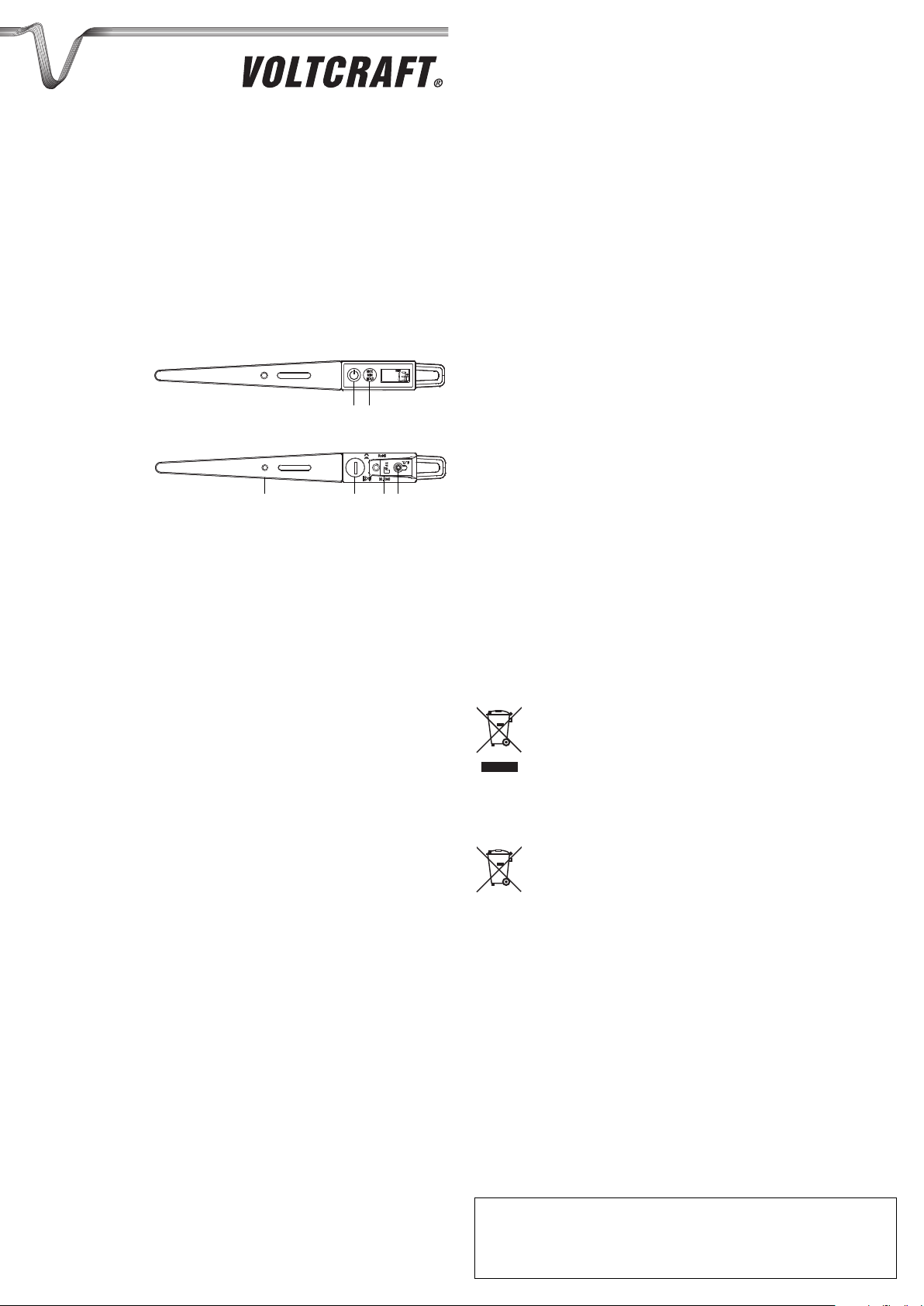
쮕
BEDIENUNGSANLEITUNG
°
Version 03/14
Elektronisches Einstichthermometer DET3R
Best.-Nr. 123320
1. Funktionen
• Aktuelle Temperatur, MAX/MIN/HOLD
• T 90 Messzeit ca. 8 Sek.
• Abschaltautomatik mit Dauermessfunktion
• Einstichfühler 105 mm • Wasserdicht, kalibrierfähig • Für Haushalt, Beruf und Hobby, auch
für Lebensmittel gemäß HACCP • Mit Kunststoffhülse und Klipp • Batterie inklusive
2. Tasten
1 ON/OFF Taste
2 MAX/MIN/HOLD Taste
3 °C/°F Taste
3. Gehäuse
4 Batteriefach
5 Kunststoffhülse
6 Klipp
4. Bedienung
• Entfernen Sie die Schutzfolie vom Display.
• Öffnen Sie das Batteriefach, indem Sie den Deckel mit Hilfe einer Münze entgegen dem
Uhrzeigersinn drehen (Pfeilrichtung: OPEN).
• Legen Sie die Knopfzellen-Batterie (LR 44) mit dem „+“-Pol nach oben ein.
• Schließen Sie das Batteriefach wieder (Pfeilrichtung: CLOSE).
• Alle Segmente werden kurz angezeigt.
• Das Gerät ist nun funktionsbereit.
• Das Display zeigt die momentan gemessene Temperatur an.
• Der Sensor befindet sich in der Sondenspitze.
• Drücken Sie die MAX/MIN/HOLD Taste im Normalmodus.
• HOLD erscheint auf dem Display.
• Es wird die gemessene Temperatur festgehalten.
• Drücken Sie die MAX/MIN/HOLD Taste dreimal, gelangen Sie in den Normalmodus zurück.
4.1 MAX/MIN Funktion
• Drücken Sie die MAX/MIN/HOLD Taste zweimal im Normalmodus und es erscheint die
maximale Temperatur seit der letzten Rückstellung (MAX).
• Drücken Sie noch einmal die MAX/MIN/HOLD Taste und es erscheint die minimale
Temperatur seit der letzten Rückstellung (MIN).
• Drücken Sie noch einmal die MAX/MIN/HOLD Taste und Sie kehren in den Normalmodus
zurück.
• Steigt oder fällt die Temperatur im Max./Min. Modus über oder unter den angezeigten Wert,
erfolgt ein dynamisches Update.
• Zur Löschung der gespeicherten maximalen und minimalen Werte halten Sie die
MAX/MIN/HOLD Taste für 3 Sekunden im entsprechenden Modus gedrückt, während MAX
bzw. MIN angezeigt wird.
• “---” erscheint auf dem Display.
• Mit der MAX/MIN/HOLD Taste kehren Sie zurück in den Normalmodus.
4.2 Abschaltung
• Drücken Sie die ON/OFF Taste für 2 Sekunden.
• OFF blinkt im Display.
• Das Gerät schaltet sich aus.
• Bei Nichtbenutzung schaltet sich das Gerät nach ca. 10 Minuten aus.
4.3 Umschalten °C/°F
• Drücken Sie mit einem spitzen Gegenstand den grauen Knopf in der Öffnung auf der
Rückseite, um zwischen °C (Celsius) und °F (Fahrenheit) als Maßeinheit für die Temperatur
zu wählen.
4.4 Langzeit-Messungen
• Drücken Sie die MAX/MIN/HOLD Taste für 3 Sekunden im Normalmodus.
• X erscheint im Display.
• Die automatische Abschaltfunktion ist deaktiviert.
• Halten Sie die MAX/MIN/HOLD Taste gedrückt, wird die automatische Abschaltfunktion
wieder aktiviert.
5. Kalibrierung
• Drücken Sie die ON/OFF Taste.
• Stecken Sie die Fühlerspitze des Gerätes für 3 Minuten in ein Gefäß mit Eiswasser bis die
Temperatur sich nicht mehr verändert (±2°C).
• Herstellung von Eiswasser: Thermoskanne mit möglichst klein gestoßenen Eiswürfeln komplett füllen. Danach die Thermoskanne mit kaltem Wasser auffüllen, so dass keine Luft mehr
in den Zwischenräumen ist. Nach ca. 30 Minuten hat sich eine Temperatur von 0°C (+0,1°C)
im Eiswasser der Thermoskanne gebildet. Je nach Qualität der Thermoskanne bleibt die
Temperatur bis zu 24 Stunden konstant.
• Beachten Sie dabei, dass der Fühler mindestens zu zwei Drittel seiner Länge eingetaucht ist.
• Halten Sie die °C/°F Taste gedrückt (ca. 3 Sek), um in den Kalibrierungsmodus zu gelangen.
• CAL erscheint auf dem Display.
• Warten Sie, bis die Temperaturanzeige 0°C (±0,5°C) anzeigt.
• Halten Sie die °C/°F Taste gedrückt, bis 0°C auf dem Display erscheint.
• Das Gerät ist nun kalibriert.
• Durch Loslassen der °C/°F Taste kehren Sie in den Normalmodus zurück.
6. Batteriewechsel
• Tauschen Sie die Batterie aus, wenn das Batteriesymbol erscheint.
• Verwenden Sie Alkaline Batterien. Vergewissern Sie sich, dass die Batterie polrichtig einglegt
ist. Schwache Batterien sollten möglichst schnell ausgetauscht werden, um ein Auslaufen der
Batterien zu vermeiden. Batterien enthalten gesundheitsschädliche Säuren. Beim Hantieren
mit ausgelaufenen Batterien Schutzhandschuhe und Schutzbrille tragen!
7. Instandhaltung
• Bewahren Sie das Gerät an einem trockenen Platz auf.
• Setzen Sie das Gerät keinen extremen Temperaturen, Vibrationen und Erschütterungen aus.
• Reinigen Sie das Gerät mit einem weichen, leicht feuchten Tuch. Keine Scheuer- oder
Lösungsmittel verwenden!
• Wenn das Gerät nicht einwandfrei funktioniert, tauschen Sie die Batterie aus.
8. Bestimmungsgemäßer Einsatz, Haftungsausschluss,
Sicherheitshinweise
• Das Gerät ist kein Spielzeug. Bewahren Sie es außerhalb der Reichweite von Kindern auf.
• Dieses Gerät ist nicht für medizinische Zwecke oder zur öffentlichen Information geeignet.
• Die technischen Daten dieses Produktes können ohne vorherige Benachrichtigung geändert
werden.
• Unsachgemäße Behandlung oder nicht autorisiertes Öffnen des Gerätes führt zum Verlust
der Gewährleistung/Garantie.
9. Entsorgung
a) Allgemein
Entsorgen Sie die Produkte am Ende Ihrer Lebensdauer gemäß den geltenden
gesetzlichen Bestimmungen.
b) Batterien und Akkus
Als Endverbraucher sind Sie gesetzlich (Batterieverordnung) zur Rückgabe aller gebrauchten
Batterien und Akkus verpflichtet; eine Entsorgung über den Hausmüll ist untersagt.
Schadstoffhaltige Batterien, Akkus sind mit nebenstehenden Symbolen gekennzeichnet, die auf das Verbot der Entsorgung über den Hausmüll hinweisen. Die
Bezeichnungen für das ausschlaggebende Schwermetall sind Cd = Cadmium, Hg
= Quecksilber, Pb = Blei.
Verbrauchte Batterien, Akkus sowie Knopfzellen können Sie unentgeltlich bei den
Sammel stellen Ihrer Gemeinde, unseren Filialen oder überall dort abgeben, wo
Batterien/Akkus/ Knopfzellen verkauft werden!
Sie erfüllen damit die gesetzlichen Verpflichtungen und leisten Ihren Beitrag zum Umweltschutz!
10. Technische Daten
Messbereich: -40°C bis +250°C (-40°F bis 482°F)
Betriebstemperatur: -20°C bis +50°C (-4°F bis 122°F)
Genauigkeit: ±0,5°C bei -10°C…100°C (14°F…212°F),ansonsten ±1,0°C
Batterie: LR 44 Knopfzelle
Abschaltfunktion: automatisch nach 10 Minuten
햲
햳
햶 햵 햷 햴
Impressum
Diese Bedienungsanleitung ist eine Publikation der Conrad Electronic SE, Klaus-Conrad-Str. 1, D-92240 Hirschau (www.conrad.com).
Alle Rechte einschließlich Übersetzung vorbehalten. Reproduktionen jeder Art, z. B. Fotokopie, Mikroverfilmung, oder die Erfassung in elektro-
nischen Datenverarbeitungsanlagen, bedürfen der schriftlichen Genehmigung des Herausgebers. Nachdruck, auch auszugsweise, verboten.
Diese Bedienungsanleitung entspricht dem technischen Stand bei Drucklegung. Änderung in Technik und Ausstattung vorbehalten.
© Copyright 2014 by Conrad Electronic SE.
쮕
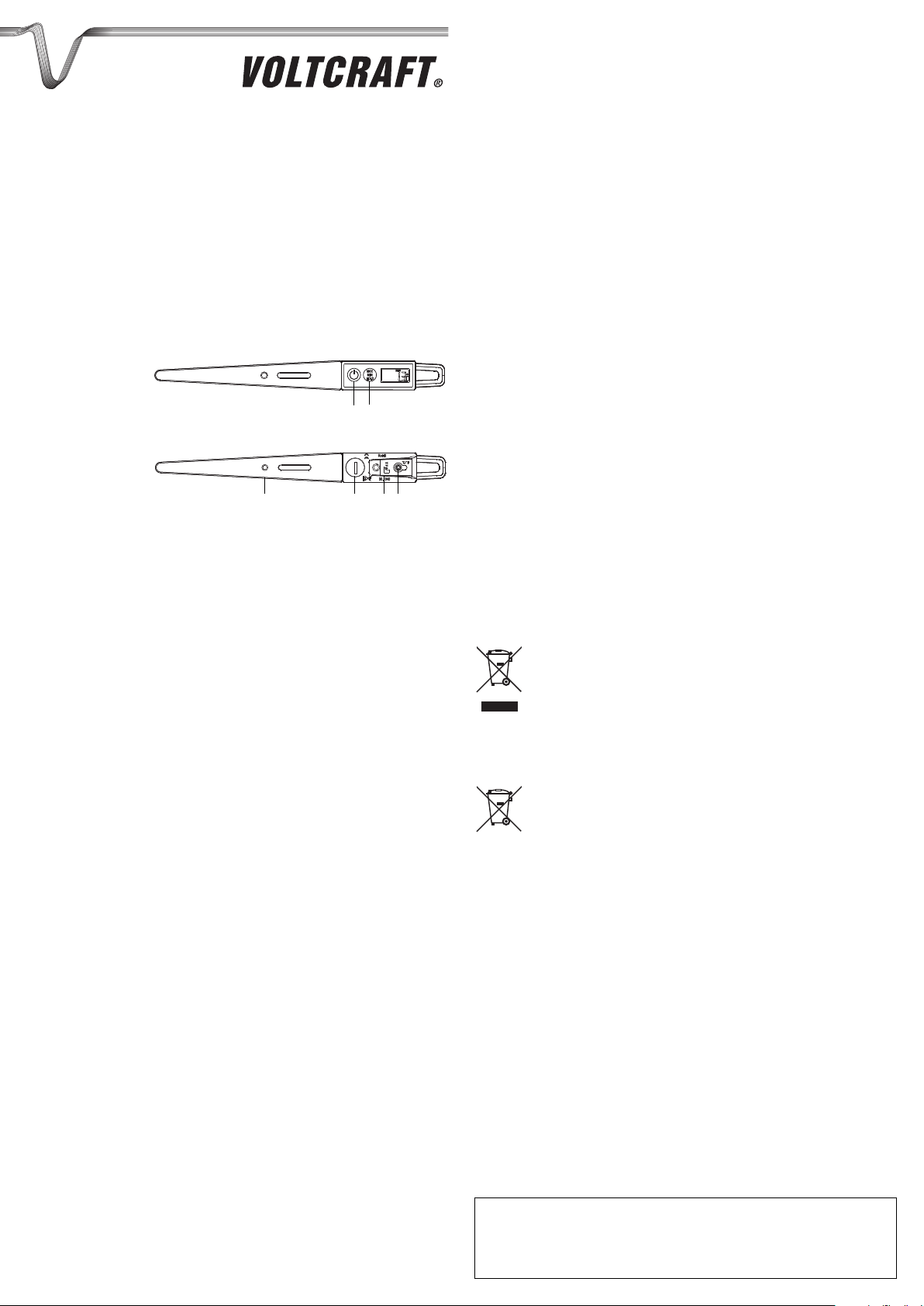
OPERATING INSTRUCTIONS
°
Version 03/14
Electronic Puncture Thermometer DET3R
Item-No. 123320
1. Functions
• Present temperature, MAX/MIN/HOLD
• T 90 Measuring time approx. 8 s
• Automatic shutdown with permanent measuring function
• Puncture probe 105 mm • watertight, can be calibrated • For home, profession and hobby,
also for food according to HACCP • With plastic casing and clip • Battery provided
2. Keys
1 ON/OFF button
2 MAX/MIN/HOLD button
3 °C/°F button
3. Housing
4 Battery compartment
5 Plastic casing
6 Clip
4. Operation
• Remove the protection foil from the display.
• Open the battery compartment by turning the lid counter clockwise using a coin (direction of
arrow: OPEN).
• Insert the button cell battery (LR 44) with the „+“ pole up.
• Close the battery compartment. (Direction of arrow: CLOSE).
• All segments are shown briefly.
• The device is now ready for use.
• The display shows the actual measured temperature.
• The sensor is at the tip of the probe.
• Press the button MAX/MIN/HOLD in normal mode.
• HOLD will appear on the display.
• The measured temperature is being stored.
• Press the button MAX/MIN/HOLD three times to return to the normal operating mode.
4.1 MAX/MIN function
• Press the button MAX/MIN/HOLD twice in the normal mode and the maximum temperature
measured since the last reset (MAX) is shown.
• Press the button MAX/MIN/HOLD again and the minimum temperature measured since the
last reset (MIN) is shown.
• Press the button MAX/MIN/HOLD again to return to the normal operating mode.
• If the temperature is rising or falling in Max./Min.-operating mode respectively deviating from
the shown value a dynamic update will occur.
• To delete the stored values of maximum and minimum temperature, you have to hold the button MAX/MIN/HOLD for 3 seconds in the respective mode, while MAX or MIN is displayed.
• „—-“ will appear on the display.
• Press the button MAX/MIN/HOLD to return to the normal operating mode.
4.2 Shutdown
• Press the ON/OFF key for 2 seconds.
• OFF flashes on the display.
• The device switches off.
• If not in use, the device turns off after approx. 10 minutes.
4.3 Conversion switch °C/°F
• Use a pointy item to press the gray button in the opening on the back of the device in order
to change between °C (Celsius) and °F (Fahrenheit) as measuring unit for the temperature.
4.4 Long term measurements
• Press the button MAX/MIN/HOLD in normal mode for 3 seconds.
• X appears in the display.
• The automatic shutdown function is deactivated.
• If you press the button MAX/MIN/HOLD the automatic shutdown function will be reactivated.
5. Calibration
• Press the ON/OFF key.
• Insert the measuring probe of the device for about 3 minutes into a vessel with ice water until
the temperature no longer changes (±2°C).
• Production of ice water: Fill a thermos flask completely with crushed ice. Afterwards, fill up the
thermos flask with cold water in such a way that no air is trapped. After approx. 30 minutes,
the ice water temperature reaches 0°C (+0.1°C) in the thermos flask. Depending on the quality of thermos flask, the temperature will remain constant for up to 24 hours.
• Observe the probe to be immersed by at least two third of its length.
• Keep pressing the button °C/°F (approx. 3 s) in order to open the calibration mode.
• CAL will appear on the display.
• Wait until the temperature displayed shows 0°C (±0,5°C).
• Keep pressing the button °C/°F until 0°C appears on the display.
• The device is now calibrated.
• By releasing the °C/°F button, you return to the normal mode.
6. Replacing the battery
• Replace the battery if the battery symbol appears.
• Use alkaline batteries. Ensure that the batteries to be inserted have the correct polarity. Weak
batteries should be replaced as soon as possible in order to avoid leaking of the battery.
Batteries contain harmful acids. When handling leaked batteries, use protective gloves and
goggles!
7. Maintenance
• Store the device in a dry place.
• Do not expose the product to high temperature and strong vibrations.
• The device should only be cleaned with a soft, slightly damp cloth. Do not use an abrasive
agent or solvents!
• If the device does not work faultlessly, replace the battery.
8. Intended Use
• The device is not a toy. Keep it out of the reach of children.
• This device is not intended to be used for medical purpose or for public information.
• The technical data of this device can be altered without prior notice.
• Improper handling or unauthorised opening of the device will void the warranty.
9. Disposal
a) In general
Please dispose of the device when it is no longer of use, according to the current
statutory requirements.
b) Batteries and rechargeable batteries
As a consumer, you are required (Battery Ordinance) to responsibly dispose of all used batteries and rechargeable batteries; it is forbidden to throw them away in household waste!
Contaminated batteries/rechargeable batteries are labelled with these symbols to
indicate that disposal in household waste is forbidden. The designations for the
heavy metals involved are: Cd = Cadmium, Hg = Mercury, Pb = Lead.
You can return used batteries, rechargeable batteries and button cells free of
charge to any authorised disposal station in your area, in our stores or in any other store where batteries/rechargeable batteries/button cells are sold!
Thus, you fulfil the legal requirements and contribute to protecting the environment!
10. Technical Data
Measuring range: -40°C to +250°C (-40°F to 482° F)
Operating temperature: -20°C to +50°C (-4°F to 122° F)
Accuracy : ±0,5°C at -10°C…100°C (14°F…212°F),otherwise ±1,0°C
Battery: LR 44 button cell
Shutdown function: automatically after 10 minutes
Legal notice
These operating instructions are a publication by Conrad Electronic SE, Klaus-Conrad-Str. 1, D-92240 Hirschau (www.conrad.com).
All rights including translation reserved. Reproduction by any method, e.g. photocopy, microfilming, or the capture in electronic data processing
systems require the prior written approval by the editor. Reprinting, also in part, is prohibited.
These operating instructions represent the technical status at the time of printing. Changes in technology and equipment reserved.
© Copyright 2014 by Conrad Electronic SE.
햲
햳
햶 햵 햷 햴

MODE D’EMPLOI
°
Version 03/14
Thermomètre-sonde digital DET3R
N° de commande 123320
1. Fonctions
• Température actuelle, MAX/MIN/HOLD
• Temps de mesure T 90 env. 8 sec.
• Mise hors circuit automatique avec fonction de mesure permanente
• Sonde à piquer 105 mm • étanche à l’eau, étalonnage possible • pour l’utilisation ménagère,
professionnelle, pour vos loisirs, également pour des aliments selon HACCP • avec gaine de
protection en plastique et clip • pile incluse
2. Touches
1 Touche ON/OFF
2 Touche
MAX/MIN/HOLD
3 Touche °C/°F
3. Boîtier
4 Compartiment à piles
5 Gaine en plastique
6 Clip
4. Utilisation
• Retirez le film de protection de l’écran.
• Ouvrez le compartiment à piles en tournant le couvercle dans le sens inverse des aiguilles
d’une montre à l’aide d’une pièce de monnaie (direction de la flèche : OPEN).
• Insérez la pile bouton (LR 44), le pôle positif (+) vers le haut.
• Refermez le compartiment à piles (direction de la flèche : CLOSE).
• Tous les segments sont brièvement affichés.
• L’appareil est dès à présent prêt à être mis en service.
• La température mesurée actuellement est affichée à l’écran.
• Le capteur est situé dans la pointe de la sonde.
• Appuyez sur la touche MAX/MIN/HOLD en mode normal.
• HOLD apparaît à l’écran.
• La température mesurée est mémorisée.
• En appuyant trois fois sur la touche MAX/MIN/HOLD, vous retournez au mode normal.
4.1 Fonction MAX/MIN
• Lorsque vous appuyez deux fois sur la touche MAX/MIN/HOLD en mode normal, la température maximale (MAX) mesurée depuis la dernière mise à zéro est affichée.
• Lorsque vous appuyez encore une fois sur la touche MAX/MIN/HOLD, la température minimale (MIN) mesurée depuis la dernière mise à zéro est affichée.
• Appuyez encore une fois sur la touche MAX/MIN/HOLD pour retourner au mode normal.
• Lorsque en mode Max./Min, la température dépasse ou descend au-dessous de la valeur affichée, une mise à jour automatique est effectuée.
• Pour effacer les valeurs maximales ou minimales mémorisées, maintenez la touche
MAX/MIN/HOLD enfoncée pendant 3 secondes au mode correspondant pendant que MAX
ou MIN est affiché.
• “—-” apparaît à l’écran.
• En appuyant sur la touche MAX/MIN/HOLD vous retournez au mode normal.
4.2 Mise hors circuit
• Appuyez sur la touche ON/OFF pendant 2 secondes
• OFF clignote à l’écran.
• L’appareil se met hors tension.
• En cas de non utilisation, l’appareil s’éteint automatiquement après 10 minutes.
4.3 Commutation °C/°F
• Au moyen d’un objet pointu appuyez sur le bouton gris dans l’orifice sur la face arrière pour
commuter entre les unités de mesure de température °C (Celsius) et °F (Fahrenheit).
4.4 Mesures à long terme
• En mode normal, appuyez sur la touche MAX/MIN/HOLD pendant 3 secondes.
• X s’affiche à l’écran.
• La fonction de mise hors circuit automatique est désactivée.
• Maintenez la touche MAX/MIN/HOLD enfoncée et la fonction de mise hors circuit automatique est de nouveau activée.
5. Etalonnage
• Appuyez sur la touche ON/OFF.
• Placez la pointe de la sonde pendant 3 minutes dans un récipient contenant de l’eau glacée
jusqu’à ce que la température ne change plus (±2°C).
• Fabrication d’eau glacée : Remplir un thermos à ras bord de glace pilée. Ensuite, remplir le
thermos avec de l’eau froide de facon à ce qu’il ne reste plus d’air dans les interstices. Après
30 minutes environ, la température de l’eau glacée dans le thermos a atteint une température de 0°C (+0,1°C). En fonction de la qualité du thermos, la température reste constante pendant jusqu’à 24 heures.
• Veillez à ce que la sonde soit immergée au moins de deux tiers de sa longueur.
• Maintenez la touche °C/°F enfoncée (env. 3 sec) pour passer au mode d’étalonnage.
• CAL s’affiche à l’écran.
• Attendez jusqu’à ce que l’affichage de température affiche 0°C (±0,5°C).
• Maintenez la touche °C/°F enfoncée jusqu’à ce 0°C est affiché à l’écran.
• L’appareil est étalonné dès à présent.
• Lorsque vous relâchez la touche °C/°F, vous repassez en mode normal.
6. Remplacement des piles
• Remplacez les piles lorsque le symbole de la pile apparaît.
• Utilisez des piles alcalines. Vérifiez que la polarité de la pile est respectée. Remplacez aussi
vite que possible des piles devenues faibles pour éviter un écoulement des piles corrodées.
Les piles contiennent des acides qui peuvent nuire à la santé. Mettez des gants et des lunettes
de protection appropriés lorsque vous manipulez des piles corrodées.
7. Entretien
• Conservez l’appareil dans un endroit sec.
• Ne pas exposer l’appareil à des températures extrêmes, à des vibrations ou à des chocs.
• Nettoyez l’appareil avec un chiffon doux et légèrement humide. Ne pas utiliser d’abrasifs ou
de solvants.
• Si l’appareil ne fonctionne pas bien, remplacez les piles.
8. Utilisation conforme, exclusion de la garantie, informa-
tions de sécurité
• Cet appareil n’est pas un jouet. Conservez le hors de la portée des enfants.
• Cet appareil n’est pas destinée à un usage médical ou à l’information publique.
• Les caractéristiques techniques de ce produit peuvent être modifiées sans information préalable.
• L’utilisation inappropriée ou l’ouverture non autorisée de l’appareil entraînent la perte de la
garantie.
9. Elimination
a) Généralités
Procéder à l’élimination de l’appareil au terme de sa durée de vie conformément
aux dispositions légales en vigueur.
b) Piles et accumulateurs
Le consommateur final est légalement tenu (ordonnance relative à l’élimination des piles
usagées) de rapporter toutes les piles et tous les accus usagés ; il est interdit de les jeter aux
ordures ménagères.
Les piles, accumulateurs contenant des substances nocives sont marqués par les
symboles indiqués ci-contre qui signalent l’interdiction de les jeter dans une poubelle ordinaire. Les désignations pour les principaux métaux lourds sont : Cd =
cadmium, Hg = mercure, Pb = plomb.
Vous pouvez rendre gratuitement vos piles, accumulateurs et piles bouton usagés
aux déchetteries communales dans nos succursales ou partout où l’on vend des
piles, accus ou piles bouton !
Vous respectez ainsi les obligations légales et contribuez à la protection de l’environnement !
10. Caractéristiques techniques
Plage de mesure : de -40°C à +250°C (de -40°F à 482°F)
Température de service : de -20°C à +50°C (de -4°F à 122°F)
Précision : ±0,5°C à -10°C…100°C (14°F…212°F), sinon ±1,0°C
Pile : pile bouton LR 44
Fonction de mise hhors
circuit automatique : automatiquement après 10 minutes
Informations légales
Ce mode d‘emploi est une publication de la société Conrad Electronic SE, Klaus-Conrad-Str. 1, D-92240 Hirschau (www.conrad.com).
Tous droits réservés, y compris de traduction. Toute reproduction, quelle qu‘elle soit (p. ex. photocopie, microfilm, saisie dans des installations de
traitement de données) nécessite une autorisation écrite de l‘éditeur. Il est interdit de le réimprimer, même par extraits.
Ce mode d‘emploi correspond au niveau technique du moment de la mise sous presse. Sous réserve de modifications techniques et de
l‘équipement.
© Copyright 2014 by Conrad Electronic SE.
햲
햳
햶 햵 햷 햴

GEBRUIKSAANWIJZING
°
Versie 03/14
Elektronische insteekthermometer DET3R
Bestnr. 123320
1. Functies
• Actuele temperatuur, MAX/MIN/HOLD
• T 90 meettijd ca. 8 sec.
• Uitschakelautomatisme met duurmeetfunctie
• Insteekvoeler 105 mm • Waterdicht, kalibratie mogelijk • Voor gebruik in huishouding,
beroep en hobby, ook voor levensmiddelen volgens HACCP • Met kunststofetui en clip •
Inclusief batterij
2. Toetsen
1 ON/OFF-toets
2 MAX/MIN/HOLD-toets
3 °C/°F-toets
3. Behuizing
4 Batterijvak
5 Kunststofetui
6 Clip
4. Bediening
• Verwijder de beschermfolie van de display
• Open het batterijvakje door het dekseltje met behulp van een munt tegen de klok in te draaien (pijlrichting: OPEN).
• Plaats de knoopcel-batterij (LR 44) met de „+“-pool naar boven.
• Sluit het batterijvak weer (pijlrichting: CLOSE).
• Alle segmenten wordt kort weergegeven.
• Het apparaat is nu klaar voor gebruik.
• De display geeft de op dit moment gemeten temperatuur aan.
• De sensor bevindt zich in de punt van de sonde.
• Druk op de MAX/MIN/HOLD-toets in de normaalmodus.
• Op de display verschijnt HOLD.
• De gemeten temperatuur wordt vastgehouden.
• Druk driemaal op de MAX/MIN/HOLD-toets en u keert terug naar de normaalmodus.
4.1 MAX/MIN-functie
• Druk tweemaal op de MAX/MIN/HOLD-toets in de normaalmodus en de maximale temperatuur sinds de laatste terugzetting (MAX) verschijnt.
• Druk nog eenmaal op de MAX/MIN/HOLD-toets en de minimale temperatuur sinds de laatste terugzetting (MIN) verschijnt.
• Druk nog eenmaal op de MAX/MIN/HOLD-toets en u keert terug naar de normaalmodus.
• Stijgt of daalt de temperatuur in de max./min. modus boven of onder de weergegeven
waarde, dan vindt een dynamische update plaats.
• Om de opgeslagen maximale en minimale waarden te wissen houdt u de MAX/MIN/HOLD-
toets 3 seconden in de betrefffende modus ingedrukt, terwijl MAX resp. MIN wordt weergegeven.
• “—-” verschijnt op de display.
• Met de MAX/MIN/HOLD-toets keert u terug naar de normaalmodus.
4.2 Uitschakeling
• Druk 2 seconden op de ON/OFF-toets.
• In de display knippert OFF.
• Het apparaat wordt uitgeschakeld.
• Het apparaat gaat na ca. 10 minuten automatisch uit wanneer het niet wordt gebruikt.
4.3 Omschakelen °C/°F
• Druk met een scherp voorwerp de grijze knop in de opening aan de achterkant, om tussen
°C (Celsius) en °F (Fahrenheit) als maateenheid voor de temperatuur te kiezen.
4.4 Langdurige metingen
• Druk 3 seconden op de MAX/MIN/HOLD-toets in de normaalmodus.
• In de display verschijnt X.
• De automatische uitschakelfunctie is gedeactiveerd.
• Houd de MAX/MIN/HOLD-toets ingedrukt en de automatische uitschakelfunctie wordt weer
geactiveerd.
5. Kalibratie
• Druk op de ON/OFF-toets.
• Steek de voelerpunt van het apparaat 3 minuten in een bak ijswater tot de temperatuur hetzelfde blijft (±2°C).
• Maken van ijswater: Thermoskan geheel vullen met zo klein mogelijk gestampte ijsblokjes.
Vervolgens de thermoskan met koud water bijvullen, zodat zich geen lucht meer in de tussenruimtes bevindt. Na ca. 30 minuten is de temperatuur in het ijswater van de thermoskan
0°C (+0,1°C). Afhankelijk van de kwaliteit van de thermoskan blijft de temperatuur tot 24 uur
constant.
• Zorg er hierbij voor, dat de voeler ten minste 2/3 van zijn lengte is ondergedompeld.
• Houd de °C/°F-toets ingedrukt (ca. 3 sec), om naar de kalibratiemodus te gaan.
• Op de display verschijnt CAL.
• Wacht, totdat de temperatuurindicatie 0°C (±0,5°C) weergeeft.
• Houd de °C/°F-toets ingedrukt, tot 0°C op de display verschijnt.
• Het apparaat is nu gekalibreerd.
• Door de °C/°F-toets los te laten keert u terug naar de normaalmodus.
6. Batterijen vervangen
• Vervang de batterij wanneer het batterijsymbool verschijnt.
• Gebruik alkalinebatterijen. Zorg ervoor, dat de batterij met de juiste polariteit is geplaatst.
Zwakke batterijen zo snel mogelijk vervangen, om het uitlopen van de batterijen te voorkomen. Batterijen bevatten gezondheidsschadelijke zuren. Bij het omgaan met uitgelopen batterijen beschermende handschoenen en veiligheidsbril dragen!
7. Onderhoud
• Bewaar het apparaat op een droge plaats.
• Stel het apparaat niet aan extreme temperaturen, trillingen en schokken bloot.
• Reinig het apparaat met een zachte, licht vochtig gemaakte doek. Geen schuur- of oplosmiddelen gebruiken!
• Vervang de batterij als het apparaat niet correct functioneert.
8. Beoogd gebruik, uitsluiting van aansprakelijkheid, vei-
ligheidsinstructies
• Het apparaat is geen speelgoed. U moet het product ook buiten het bereik van kinderen
opbergen.
• Dit apparaat is niet geschikt voor medische doeleinden of ter openbare informatie.
• De technische gegevens van dit product kunnen zonder voorafgaande kennisgeving worden
gewijzigd.
• Onvakkundige behandeling of niet geautoriseerd openen van het apparaat leidt tot verlies
van de garantie.
9. Verwijdering
a) Algemeen
Voer de producten na afloop van hun levensduur volgens de geldende wettelijke
voorschriften af.
b) Batterijen en accu’s
U bent als eindgebruiker conform de KCA-voorschriften wettelijk verplicht lege batterijen en
accu’s in te leveren; verwijderen via het huishoudelijk afval is niet toegestaan.
Batterijen/accu’s die schadelijke stoffen bevatten worden gemarkeerd door de
hiernaast getoonde symbolen. Deze symbolen duiden erop dat afvoer via het huishoudelijk afval verboden is. De aanduidingen voor de betreffende zware metalen
zijn Cd = cadmium, Hg = kwik, Pb = lood.
Verbruikte batterijen/accu’s/knoopcellen kunt u gratis inleveren bij de inzamelpun-
ten in uw gemeente, onze filialen of andere winkels waar batterijen/accu´s/
knoopcellen worden verkocht!
Zo voldoet u aan de wettelijke verplichtingen en draagt u bij tot het beschermen van het milieu!
10. Technische gegevens
Meetbereik: -40°C tot +250°C (-40°C tot +482°F)
Bedrijfstemperatuur: -20°C tot +50°C (-4°C tot +122°F)
Nauwkeurigheid: ±0,5°C bij -10°C... 100°C (14°F…212°F), anders ±1,0°C
Batterij: LR 44-knoopcel
Uitschakelfunctie: automatisch na 10 minuten
Colofon
Deze gebruiksaanwijzing is een publicatie van de firma Conrad Electronic SE, Klaus-Conrad-Str. 1, D-92240 Hirschau (www.conrad.com).
Alle rechten, vertaling inbegrepen, voorbehouden. Reproducties van welke aard dan ook, bijvoorbeeld fotokopie, microverfilming of de registratie in
elektronische gegevensverwerkingsapparatuur, vereisen de schriftelijke toestemming van de uitgever. Nadruk, ook van uittreksels, verboden.
Deze gebruiksaanwijzing voldoet aan de technische stand bij het in druk bezorgen. Wijziging van techniek en uitrusting voorbehouden.
© Copyright 2014 by Conrad Electronic SE. V2_0314_01/HD
햲
햳
햶 햵 햷 햴
