Vollrath Refrigeration 40799 Installation Manual

The Vollrath Company, L.L.C.
1236 North 18
P.O. Box 611
Sheboygan, WI 53082-061
th
Street
Operating and Safety
Instructions
Slicer
Model Number:
40802, 9” Space Saver Slicer, 0.25HP, Belt Driven
40803, 10” Space Saver Slicer, 0.3HP, Belt Driven
40804, 12” Space Saver Slicer, 0.3HP, Belt Driven
40849, 12” Heavy Duty Slicer, 0.5HP, Belt Driven
40799, 12” Heavy Duty Slicer, 0.5HP, Gear Driven
40801, 12” Heavy Duty Slicer, 0.6HP, Belt Driven
2500133-A
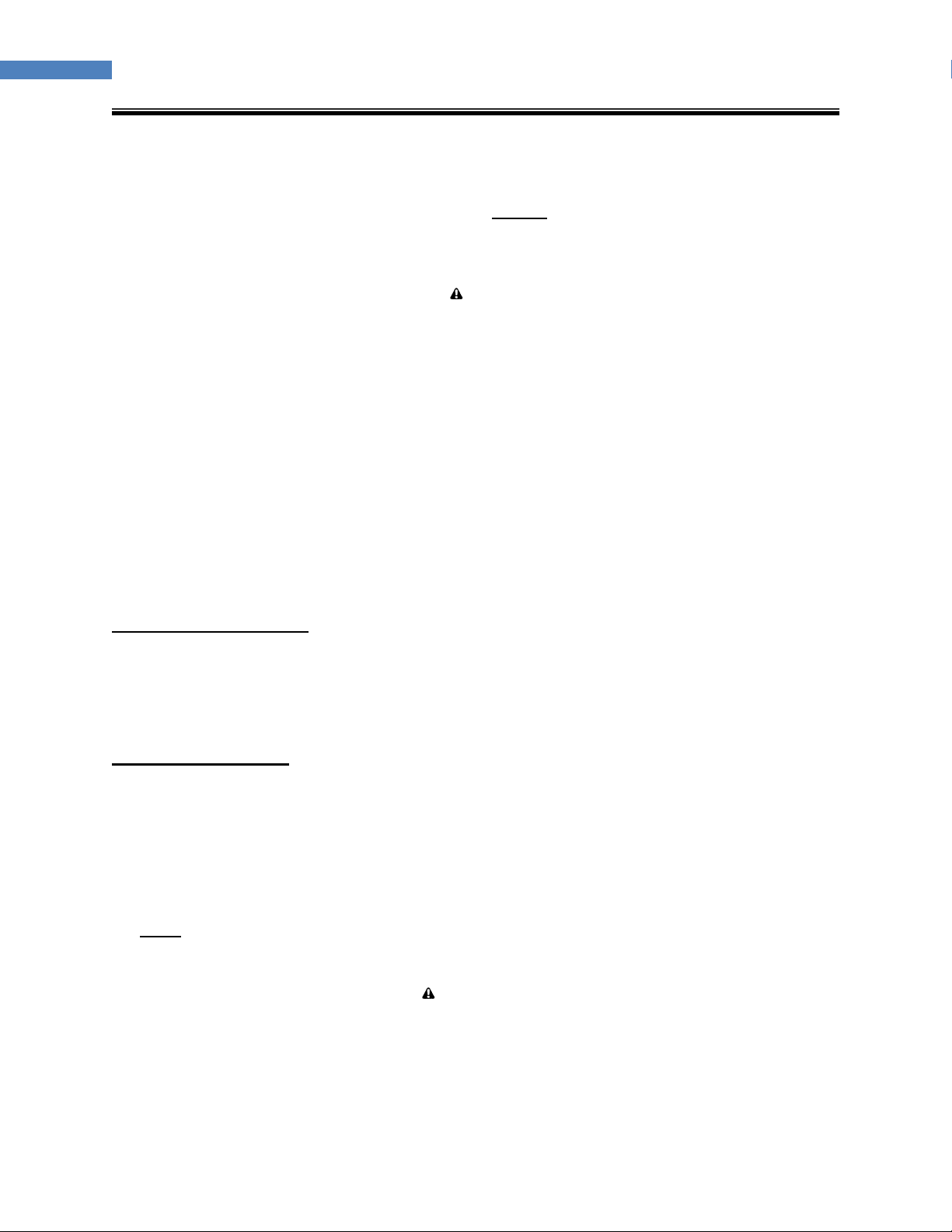
Slicer
Slicer
Thank you for purchasing this Vollrath Slicer. Before
yourself with the following operating and safety instructions. SAVE THESE
INSTRUCTIONS FOR FUTURE REFERENCE.
WARNING
RISK OF INJURY
Severe injury can occur if this equipment is not used properly.
To reduce risk of injury or death:
• Keep out of reach of children
• Do not turn unit on unless all guards are in place
• Do not feed food by hand: always use food pusher
• Units must be connected to a properly grounded electrical supply matching the
nameplate rating.
• Always unplug unit before cleaning
• Keep unit away from water; avoid water jets during cleaning
• Unit should only be used in a flat, level position
• Do not operate unattended
Function and Purpose:
This unit is intended to be used to slice edible food products in commercial foodservice
operations only. It is not intended for household use. It is not recommended to be used with
boned meat. Frozen food can be sliced by using the special serrated blade, available as an
accessory. The serrated blade is suitable for models: 40801, 40849, and 40799.
Installing the Slicer:
1. Remove all packaging material and tape, as well as any protective plastic from the
unit.
2. Clean any glue residue left over from the plastic or tape.
3. Working area must be dry, away from heating sources, and away from passageways.
4. Plug unit into a properly grounded electrical supply matching the nameplate rating.
Damage to the unit can occur if incorrect power is supplied to unit.
: Before using this equipment it must be cleaned thoroughly. Clean all surfaces before
Note
use. Failure to clean surfaces before using the unit could cause food contamination.
WARNING
RISK OF INJURY
The blade on this commercial slicer is extremely sharp. Severe injury can
occur if care is not used when using or cleaning this product. To reduce the
risk of injury, the use of a cut resistant glove(s) is recommended when
cleaning this unit.
operating this unit, read and familiarize
2500133-A
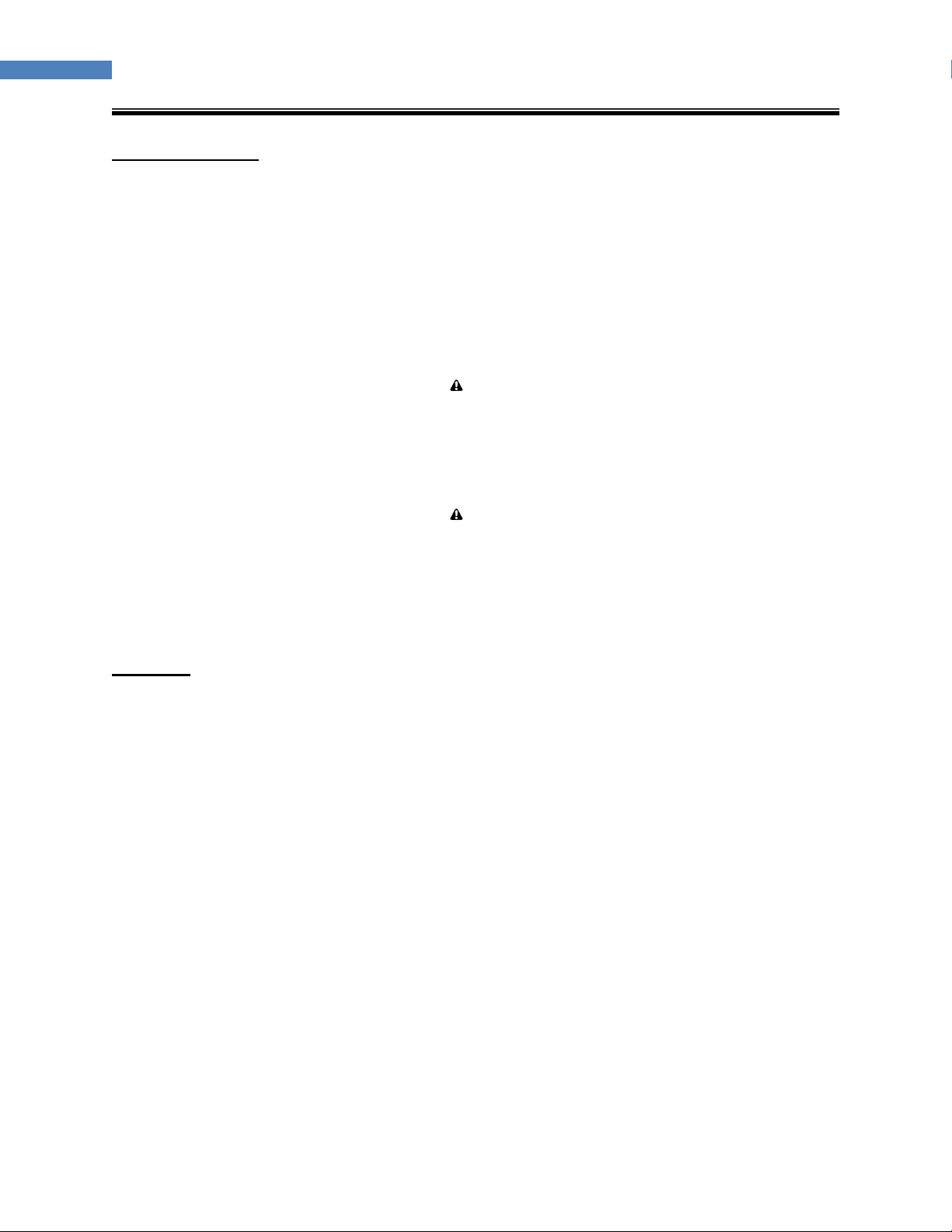
Slicer
Using the Slicer:
1. Product tray should be in the start position (closest to the operator).
2. Lift the food pusher and place food to be sliced on the product tray.
3. Place food pusher either on top or behind product to be sliced.
4. Set the desired thickness of slice using the regulator knob.
5. Turn unit on using the switch.
6. Using the handle push the product tray back and forth to slice the food onto the
receiving area.
7. When cutting is done turn the unit off using the switch.
8. Set the thickness to “0” using the regulator knob.
WARNING
ELECTRICAL SHOCK HAZARD
Do not spray, immerse or flood the outside of the unit or controls with liquid or
cleaning product. Liquid could enter the electrical compartment and cause a
short circuit or electric shock.
WARNING
RISK OF INJURY
The blade on this commercial slicer is extremely sharp. Severe injury can
occur if care is not used when using or cleaning this product.
To reduce the risk of injury, use of a cut resistant glove is recommended when
cleaning this unit.
Cleaning:
Clean the slicer at least once a day.
1. Unplug unit from power supply.
2. Do not immerse cord, plug or unit in water or any other liquid.
3. Set slice thickness regulator knob to “0” position.
4. Clean unit with a damp cloth and mild soap. Do not use abrasive detergent or
cleaning materials as they can damage the finish of the slicer. Remember that the
blade is extremely sharp.
5. Wipe unit dry with a clean cloth and allow to dry before using again.
6. Particular care should be used when cleaning the non-stick coated parts: use a damp
cloth only.
Reset Switch:
The reset switch is actuated to protect the motor when the slicer is submitted to a mechanical
type of overload. In case of overload:
1. Turn power switch OFF
2. Remove item that caused overload
3. Press the reset push-button (underneath the slicer)
4. Turn power ON and resume operation
Activation of the reset switch occurs rarely, but if it is activated often during normal use, please
contact a qualified professional repair service.
2500133-A
