Page 1
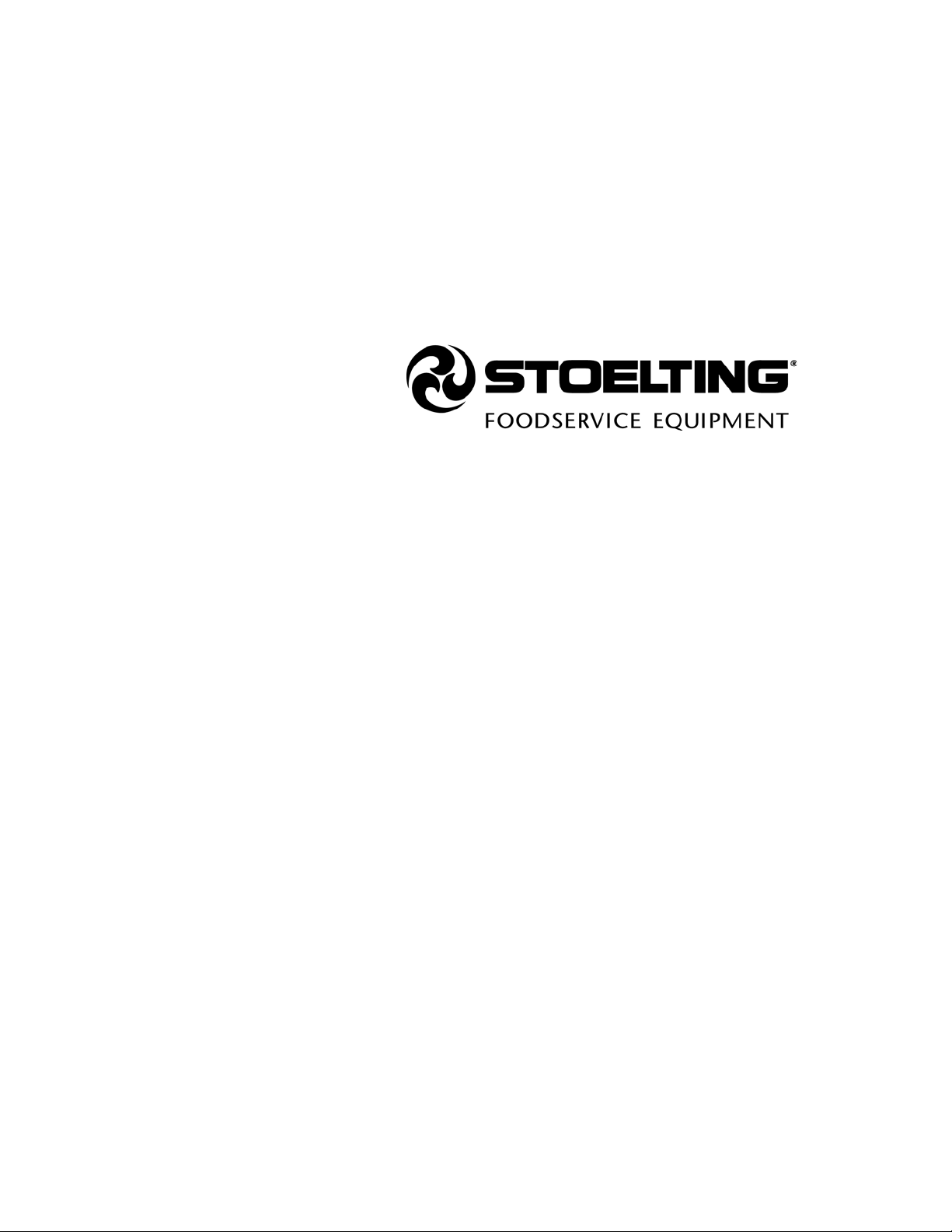
Model O431RC
OWNER’S MANUAL
Manual No. 513664 Jan, 2011
Page 2

Page 3

Owner's Manual
For O431-RC
High Capacity Floor Model
Rear Opening Cabinet - Pressure Soft Serve Machine
This manual provides basic information about the freezer. Instructions and suggestions are
given covering its operation and care.
The illustrations and specifications are not binding in detail. We reserve the right to make
changes to the machine without notice, and without incurring any obligation to modify or provide new parts for freezers built prior to date of change.
DO NOT ATTEMPT to operate the machine until instructions and safety precautions in this
manual are read completely and are thoroughly understood. If problems develop or questions
arise in connection with installation, operation, or servicing of the machine, contact the company at the following location:
STOELTING Ph: 800-558-5807
502 Hwy. 67
Kiel, WI 53042 Fax: 920-894-7029
© 201 1 Stoelting, LLC, All Rights Reserved
Page 4
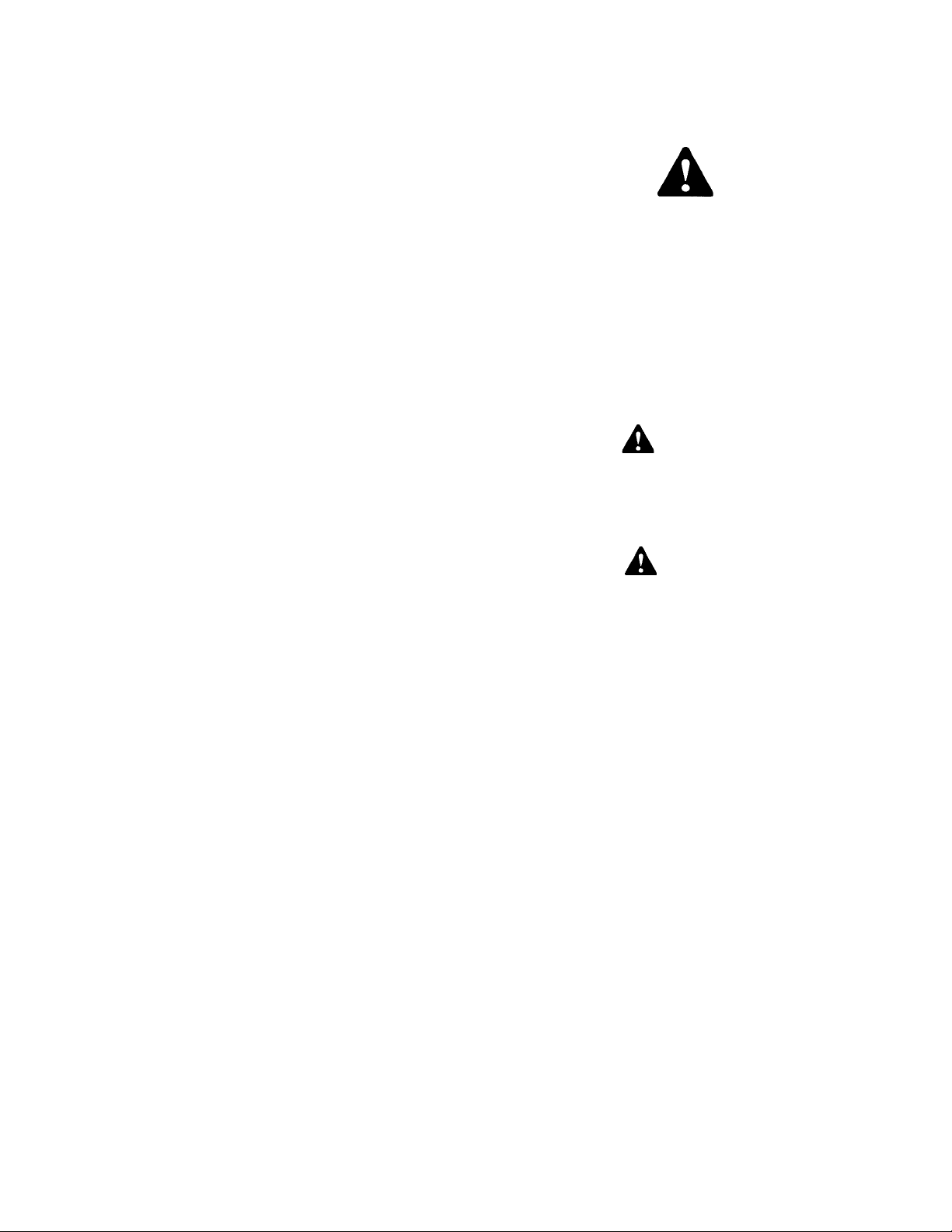
A Few Words About Safety
Safety Information
Read and understand the entire manual before
operating or maintaining Stoelting equipment.
This Owner's Manual provides the operator with
information for the safe operation and maintenance of
Stoelting equipment. There are hazards associated
with the operation of this machine. For this reason
safety is emphasized throughout the manual. To
highlight specific safety information, the following
safety definitions are provided to assist the reader.
The purpose of safety symbols is to attract your
attention to possible dangers. The safety symbols,
and their explanations, deserve your careful attention
and understanding. The safety warnings do not by
themselves eliminate any danger. The instructions or
warnings they give are not substitutes for proper
accident prevention measures.
If you need to replace a part, use genuine S toelting
parts with the correct part number or an equivalent
part. We strongly recommend that you do not use
replacement parts of inferior quality .
Safety Alert Symbol:
This symbol Indicates danger, warning or caution.
Attention is required in order to avoid serious personal injury . The message that follows the symbol
contains important information about safety .
Signal Word:
Signal words are distinctive words used throughout
this manual that alert the reader to the existence and
relative degree of a hazard.
WARNING
The signal word “WARNING” indicates a potentially
hazardous situation, which, if not avoided, may result
in death or serious injury and equipment/property
damage.
CAUTION
The signal word “CAUTION” indicates a potentially
hazardous situation, which, if not avoided, may result
in minor or moderate injury and equipment/property
damage.
CAUTION
The signal word “CAUTION” not preceded by the
safety alert symbol indicates a potentially hazardous
situation, which, if not avoided, may result in equipment/property damage.
NOTICE
The signal word “NOTICE” indicates information or
procedures that relate directly or indirectly to the
safety or personnel or equipment/property .
Page 5
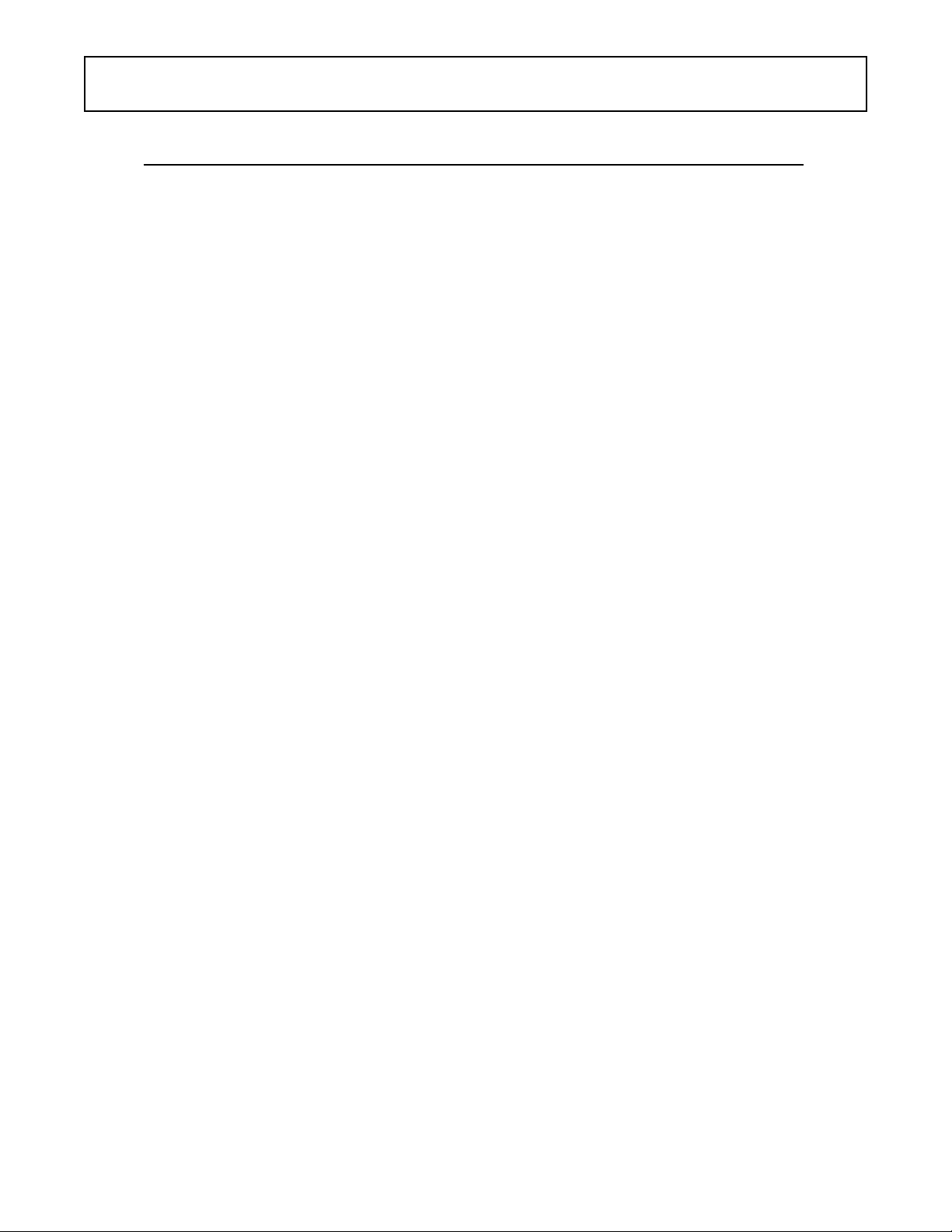
TABLE OF
CONTENTS
Section Description Page
1 Description and Specifications
1.1 Description.................................................................................................1
1.2 Specifications.............................................................................................2
2 Installation Instructions
2.1 Safety Precautions.....................................................................................3
2.2 Shipment and Transit.................................................................................3
2.3 Freezer Installation ....................................................................................3
2.4 Installing Permanent Wiring.......................................................................3
2.5 Mix Pump...................................................................................................4
A. Mix Pump Hose Installation .................................................................................4
B. Mix Pickup Hose Installation ...............................................................................4
C. Mix Low Level Indicator Adjustment....................................................................6
3 Initial Set-Up and Operation
3.1 Operator’s Safety Precautions ...................................................................7
3.2 Operating Controls and Indicators .............................................................7
3.3 Important Information Regarding Cleaning and Sanitizing .........................9
3.4 Disassembly of Freezer Parts....................................................................10
A. Disassembly of Front Door..................................................................................10
B. Disassembly of Auger .........................................................................................11
3.5 Cleaning Disassembled Parts....................................................................11
3.6 Sanitizing Freezer Parts.............................................................................11
3.7 Cleaning the Freezer .................................................................................11
3.8 Assembling Freezer...................................................................................11
3.9 Sanitizing ...................................................................................................12
3.10 Initial Freeze Down and Operation.............................................................13
A. Adding Mix ...........................................................................................................13
B. Preparing the IntelliTec Control...........................................................................13
C. Initial Freeze Down..............................................................................................13
D. Adjusting the IntelliTec Control............................................................................14
E. Serving Product ...................................................................................................14
3.11 Normal Freeze Down and Operation..........................................................14
3.12 Mix Information ..........................................................................................15
3.13 Operation of Mix Pump ..............................................................................15
3.14 Mix Pump Cleaning....................................................................................16
3.15 Disassembly and Inspection of Removable Parts ......................................16
Page 6
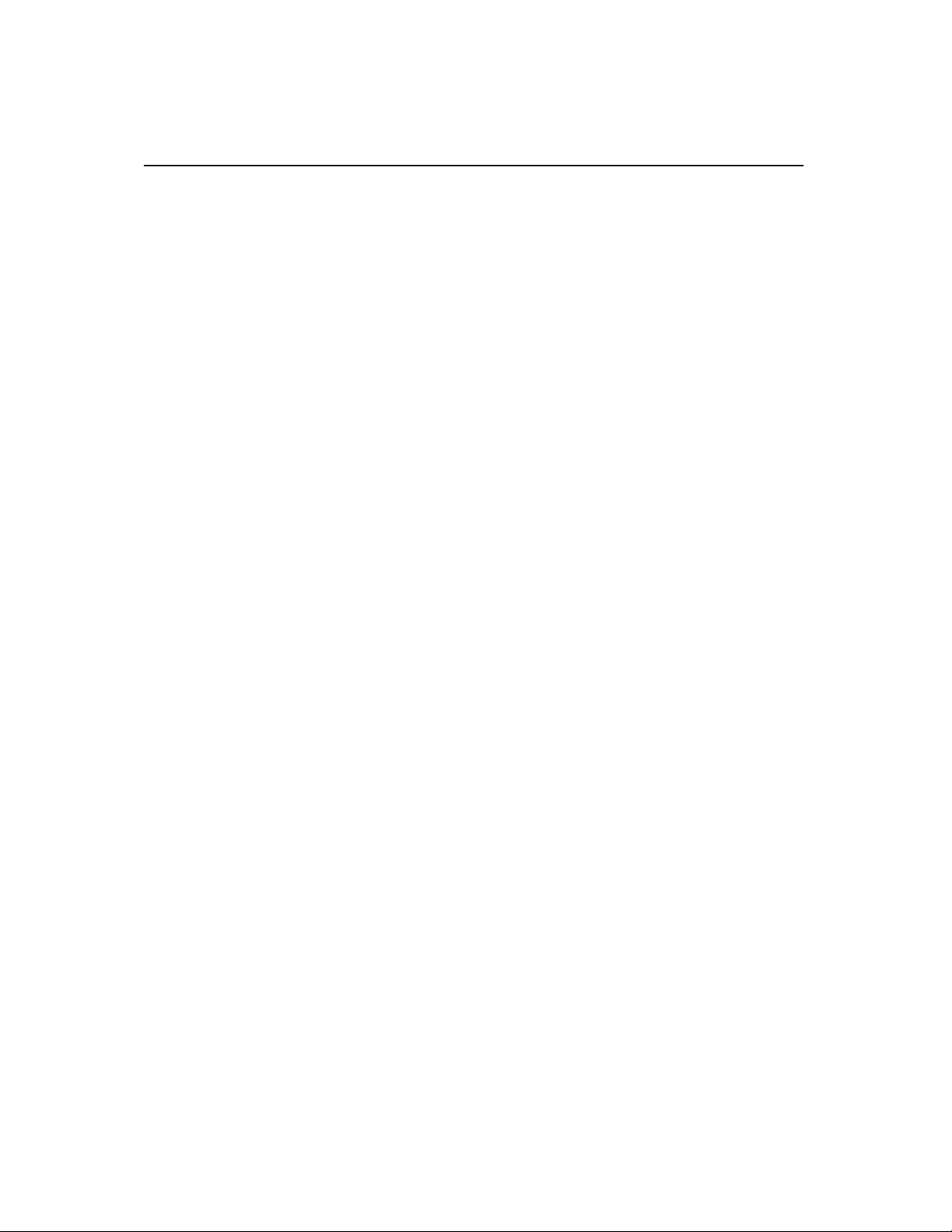
Section Description Page
4 Maintenance and Adjustments
4.1 Freezer Adjustment ...................................................................................17
4.2 Product Consistency Adjustment ...............................................................17
4.3 Locking the Control Panel..........................................................................17
4.4 Obtaining Readings and Modifying Settings (Service Personnel Only) ......17
4.5 Readings (Service Personnel Only) ...........................................................18
4.6 Adjustments (Service Personnel Only) ......................................................19
4.7 Other Settings (Service Personnel Only) ...................................................19
4.8 Overrun Adjustment...................................................................................19
4.9 Mix Pump Hose Reposition........................................................................20
4.10 Mix Pump Hose Replacement ...................................................................20
4.11 Cab Temperature Adjustment....................................................................21
4.12 Drive Belt Tension Adjustment...................................................................21
4.13 Condenser Cleaning (Air-Cooled Freezers) ...............................................22
4.14 Preventative Maintenance..........................................................................22
4.15 Extended Storage ......................................................................................22
5 Troubleshooting
5.1 Error Codes ...............................................................................................2 3
5.2 Troubleshooting - Error Codes...................................................................23
5.3 Troubleshooting - Freezer..........................................................................25
5.4 Troubleshooting - Mix Pump ......................................................................26
6 Replacement Parts
6.1 Brushes, Decals and Lubrication ...............................................................29
6.2 Spigot Extension........................................................................................29
6.3 Auger Shaft and Faceplate Parts ...............................................................30
6.4 Cab Tubing Assembly................................................................................31
Page 7
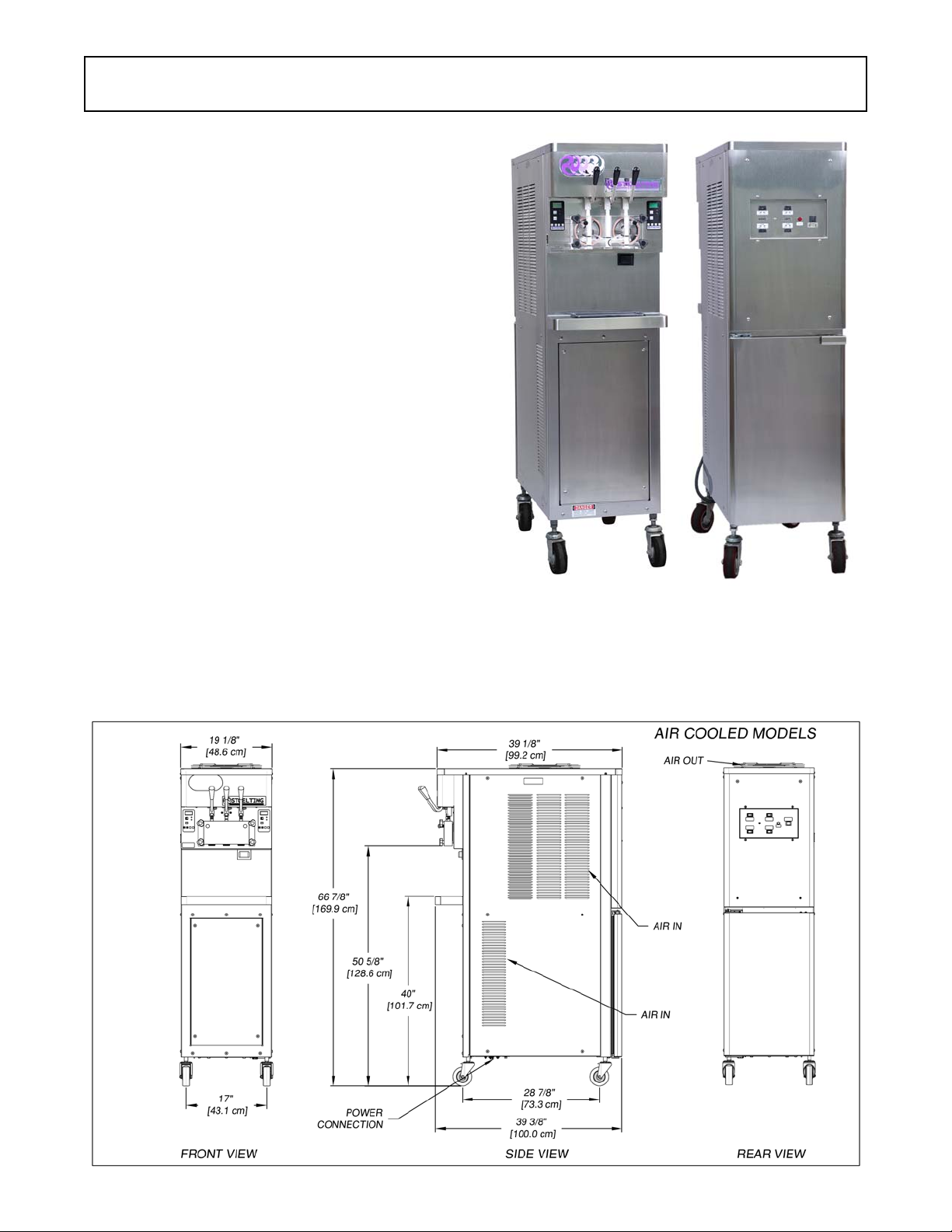
SECTION 1
DESCRIPTION AND SPECIFICATIONS
1.1 DESCRIPTION
The Stoelting O431RC floor model machine is pressure fed.
The machine is equipped with fully automatic controls to
provide a uniform product. The machine is designed to
operate with almost any type of commercial soft-serve or
non-dairy mix available, including ice milk, ice cream,
yogurt, and frozen dietary desserts. The O431RC has a rear
opening refrigerated cabinet with rear controls.
This manual is designed to assist qualified service personnel and operators in the installation, operation and maintenance of the Stoelting O431RC pressure machine.
Figure 1-1 Model O431RC Freezer
1
Page 8
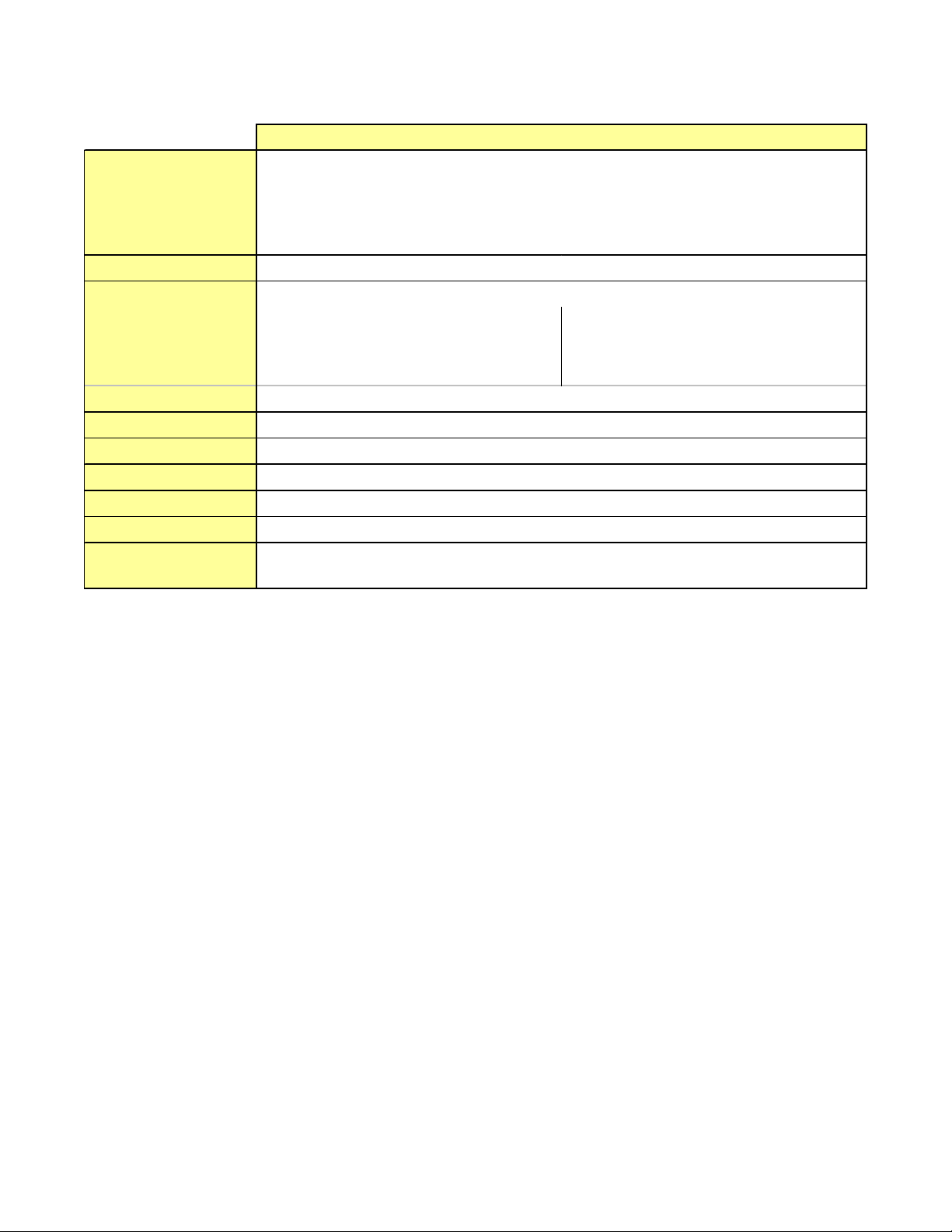
1.2 SPECIFICATIONS
Dimensions
width
height
depth
Weight
Electrical
running amps
connection type
International Option
Compressor
Drive Motor
Air Flow
Plumbi ng Fi t t i ngs
Hopper Volume
Freezing Cylinder
Volume
Model O431 RC
Machine
19-1/ 8 '' (48,6 c m )
67-7/ 8' ' ( 172 , 4 cm )
37-3/ 4 '' (95,9 c m )
1 Phase, 208- 240 VAC, 60Hz
Air Cooled Water Cooled
approximat e l y 17A approximately 15A
NEMA L6-30P NEMA L6-30P
1 Phase, 220-240 VAC, 50Hz or 3 Ph ase, 380-415 VAC, 50Hz
15,000 Btu / h r Scrol l ™ Compressor
Two - 3/ 4 hp
Air cool ed un it s r equire 3" ( 7, 6 cm ) air spac e on both sides.
Water cool ed un its r equire 1/2" N. P.T. water an d dr ain fittings.
Two - 5. 5 ga l l o ns (20, 8 2 l it er s)
T w o - 1 gallon (3,79 lit er s )
with cra te
27'' ( 68, 6 c m )
78'' ( 198, 1 c m )
48'' ( 121, 9 c m )
650 lbs ( 294, 8 kg )500 lbs (226,7 kg)
2
Page 9
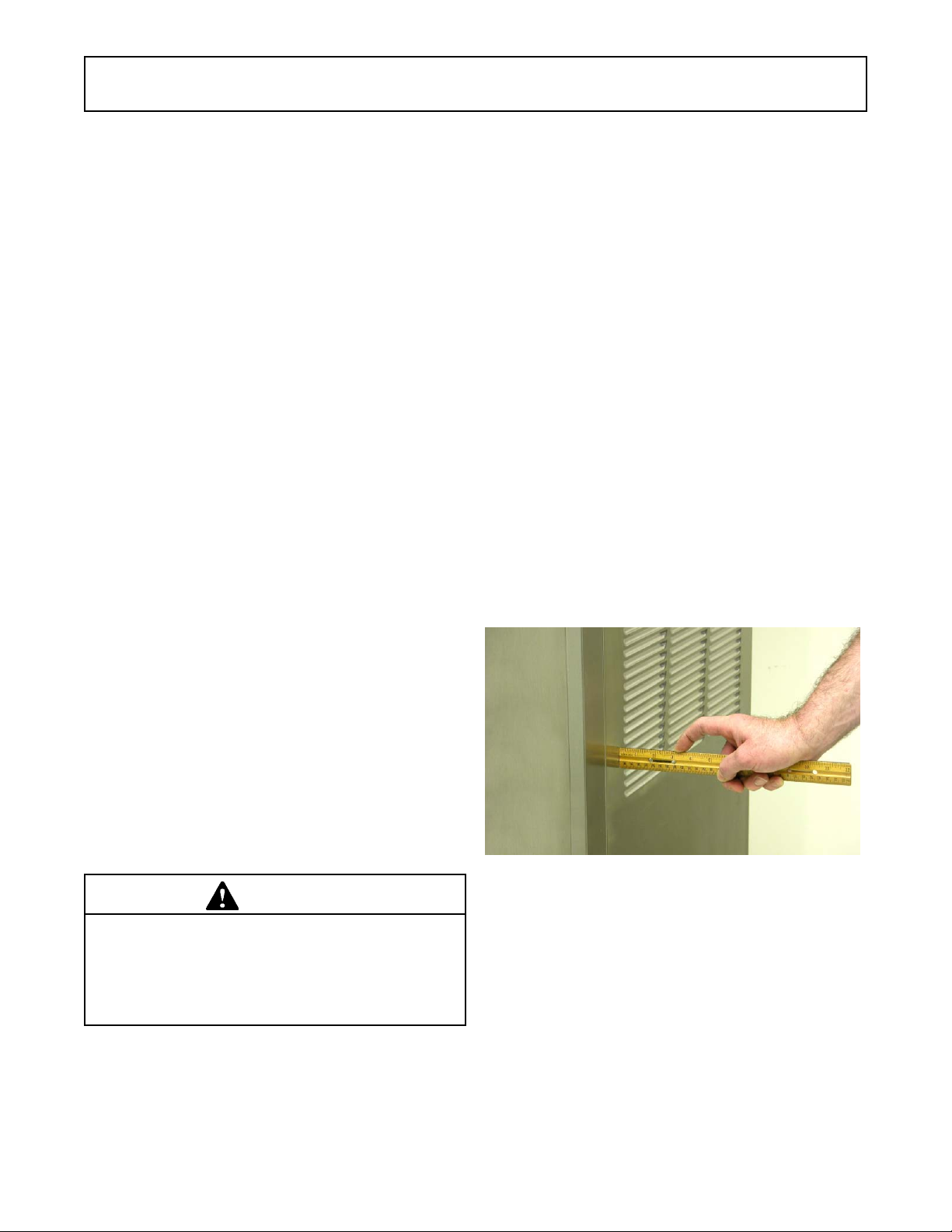
SECTION 2
INSTALLATION INSTRUCTIONS
2.1 SAFETY PRECAUTIONS
Do not attempt to operate the machine until the safety
precautions and operating instructions in this manual are
read completely and are thoroughly understood.
Take notice of all warning labels on the machine. The
labels have been put there to help maintain a safe working
environment. The labels have been designed to withstand
washing and cleaning. All labels must remain legible for
the life of the machine. Labels should be checked periodically to be sure they can be recognized as warning labels.
If danger, warning or caution labels are needed, indicate
the part number, type of label, location of label, and
quantity required along with your address and mail to:
STOELTING, INC.
A TTENTION: Customer Service
502 Hwy . 67
Kiel, Wisconsin 53042
2.2 SHIPMENT AND TRANSIT
The machine has been assembled, operated and inspected at the factory. Upon arrival at the final destination,
the entire machine must be checked for any damage
which may have occurred during transit.
With the method of packaging used, the machine should
arrive in excellent condition. THE CARRIER IS RESPONSIBLE FOR ALL DAMAGE IN TRANSIT, WHETHER
VISIBLE OR CONCEALED. Do not pay the freight bill until
the machine has been checked for damage. Have the
carrier note any visible damage on the freight bill. If
concealed damage and/or shortage is found later, advise
the carrier within 10 days and request inspection. The
customer must place a claim for damages and/or shortages in shipment with the carrier. Stoelting, Inc. cannot
make any claims against the carrier.
B. Install the four casters. Turn the threaded end into
the machine until no threads are showing. To
level, turn out casters no more than 1/4" maximum,
then tighten all jam nuts.
C. The machine must be placed in a solid level
position.
NOTE
Accurate leveling is necessary for correct drainage
of freezing cylinder and to insure correct overrun.
D. Machines with air-cooled condensers require 3"
(7,6 cm) air space on both sides and back for
proper circulation. (Fig. 2-1)
E. Machines that have a water-cooled condenser
require 1/2" NPT supply and drain fittings.
F. In air-cooled machines, use a voltmeter to measure
incoming voltage. If the supply voltage is 215 or
less, then the buck-boost transformer must be
connected to the fan motor. Refer to the wiring
diagram located behind the header panel to
connect.
NOTE
Supply voltage must be checked to make sure the
fan motor operates properly .
2.3 MACHINE INSTALLATION
WARNING
Installation must be completed by a qualified
electrician/refrigeration specialist.
Incorrect installation may cause personal injury,
severe damage to the machine and will void factory
warranty.
Installation of the machine involves moving the machine
close to its permanent location, removing all crating,
setting in place, assembling parts, and cleaning.
A. Uncrate the machine.
Figure 2-1 Space and Ventilation Requirements
2.4 INSTALLING PERMANENT WIRING
If permanent wiring is required by local codes, the following procedure must be performed:
A. Refer to the nameplate on the side panel of the
machine for specific electrical requirements. Make
sure the power source in the building matches the
nameplate requirements.
B. Remove the back panel and the junction box
cover located at the bottom of the machine.
C. Install permanent wiring according to local code.
3
Page 10

6" (15cm)
Figure 2-2 Mix Hose Installation
2.5 MIX PUMP
A. MIX PUMP HOSE INSTALLATION
Follow the steps below to install the mix pump hose in the
cabinet part of the machine.
1. Turn the mix pump on. The switch is located at the
top of the cabinet.
2. Feed one end of the mix pump hose into the
entering or pickup hose side (left) of black cover
(Fig 2-2).
NOTE
Feed the tube into the clamp so the natural curve of
the tube is towards the outside of the black cover.
This prevents the hose from looping around the
black cover twice.
3. Gently push the hose into the black cover until it
begins to feed.
4. Allow the hose to feed itself through the pump until
about 6" (15cm) remains on the entering side.
5. Turn the pump off.
6. Connect the mix pump hose to the elbow fitting
(located on the left side of the mix line manifold)
using a small hose clamp. Be careful not to twist
the mix hose.
7. Turn the pump on.
8. Allow the remaining 6" (15cm) of tubing to feed
through pump until the hose adapter prevents
further feeding.
9. Turn the pump off.
CAUTION
Risk of Product Damage
Air/Mix Tee must remain below the black cover
clamp. If the Tee is above the pump, mix may drain
into the air compressor resulting in pump damage.
10. Connect the free end of the mix pump hose to the
3-way Tee (Fig. 2-3). When all connections are
complete, the 3-way Tee must be lower than the
black pump housing.
B. MIX PICKUP HOSE INSTALLATION
The O431 machine may be connected to the standard mix
container or up to three prepacked mix bags. Follow the
instructions below that match your configuration.
Standard Connection:
1. Connect a 2" (5cm) length of 3/8" (9,5mm) ID
plastic food grade tubing to the mix pickup
assembly. Secure with hose clamps. Place the
assembly through the hole in the cover and install
the retaining clip.
4
Page 11
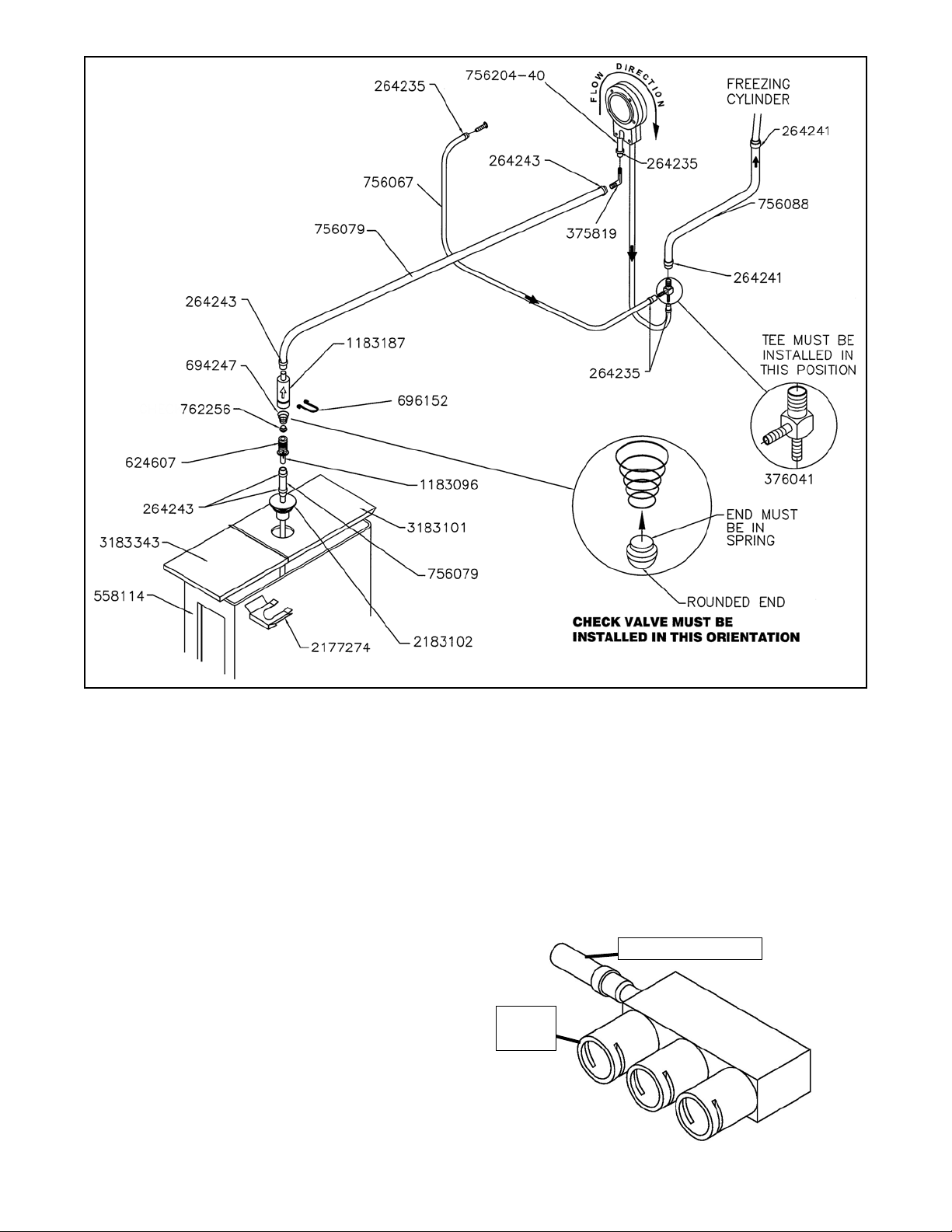
Figure 2-3 Mix Pump Connections for Standard Mix Container
2. Connect the free end of the tubing to the mix
check valve. Observe the direction of the check
valve flow arrow. Secure with a hose clamp.
Connect a 24" (61cm) length of 3/8" (9,5mm) ID
plastic food grade tubing to the free end of the
check valve and secure with a hose clamp.
3. Connect the elbow fitting to the free end of the
tubing. Connect the opposite end of the elbow to
1/4" ID tan tubing on the left side of the pump
head. Secure with hose clamps (Fig. 2-3).
When Using Bag Connection System (BCS) with Three
Bags (optional kit #2183987):
The position of the three bags in the mix container is
important. The bag that is connected nearest the outlet of
the manifold will drain last and should be placed at the
back of the mix container. The mix low level indicator relies
on proper bag placement.
1. Connect 3/8" (9,5mm) ID plastic food grade tubing
to a bag adapter. Secure with hose clamps.
2. Slide the hose clip over free end of 3/8" (9,5mm)
ID plastic food grade tubing. Attach the free end
of the tubing to a manifold adapter. Secure with a
large hose clamp or equivalent.
3. Push the manifold adapter with spring and valve
into the left port (nearest the manifold outlet) of the
mix inlet manifold and secure with a retaining clip.
(Fig. 2-5).
Mix Outlet
Drains
Last
Figure 2-4 BCS Mix Inlet Manifold
5
Page 12
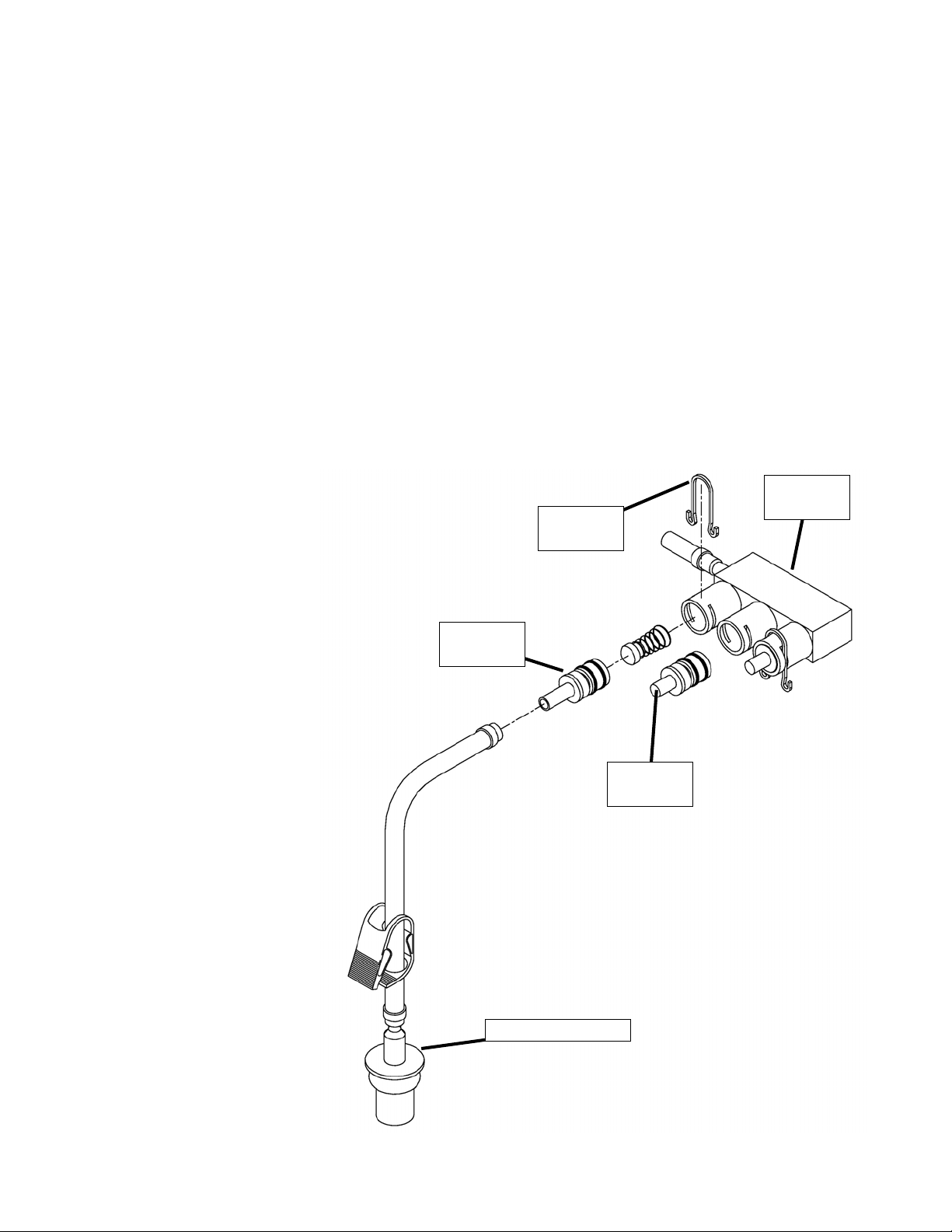
4. Repeat steps 1 to 3 for the middle port and for the
right port of the mix inlet manifold.
5. Place three mix bags into the mix container.
6. Connect the bag adapter attached to the left side
of the manifold (closest to the mix outlet) to the
mix bag in the back of the mix container.
7. Connect the bag adapter attached to the middle of
the manifold to the mix bag in the middle of the mix
container.
8. Connect the bag adapter attached to the right side
of the manifold (farthest from the mix outlet) to the
mix bag in the front of the mix container.
When Using Bag Connection System (BCS) with One
or Two Bags (optional kit #2183987):
When connecting one or two bags, the manifold adapters
must be installed closest to the manifold outlet and the
manifold plug(s) must be placed farthest from the manifold
outlet.
1. Connect 3/8" (9,5mm) ID
plastic food grade tubing
to a bag adapter. Secure
with hose clamps.
2. Slide the hose clip over
the free end of the tubing.
Attach the free end of
the tubing to a manifold
adapter. Secure with a
large hose clamp.
3. Push the manifold
adapter with spring and
valve into the left port
(nearest the manifold
outlet) of the mix inlet
manifold and secure with
retaining clip. (See
Figure 2-5).
4. If using two mix bags,
repeat steps 1 to 3 for
the middle port.
5. Install a manifold plug
into each empty inlet and
secure with a retaining
clip.
6. Place the mix bag(s) into
the mix container.
7. Connect the bag adapter
attached to the left side
of the manifold (closest
to the mix outlet) to the
mix bag in the back of
the mix container.
Manifold
Adapter
C. MIX LOW LEVEL INDICATOR ADJUSTMENT
The sensitivity of the “Mix Low” indication that displays on
the control panel can be adjusted to operator preference.
If more advanced notice of low mix is required, loosen the
black adjustment knobs located on the sensor brackets at
the back of the machine cabinet and slide the bracket
upwards. If the “Mix Low” message appears while there is
still sufficient mix in the container, slide the bracket downward. Be sure to tighten the adjustment knobs after
properly positioning the sensor.
Mix Inlet
Retaining
Clip
Manifold
Plug
Bag Adapter
Manifold
Figure 2-5 Bag Connection System (Optional)
6
Page 13
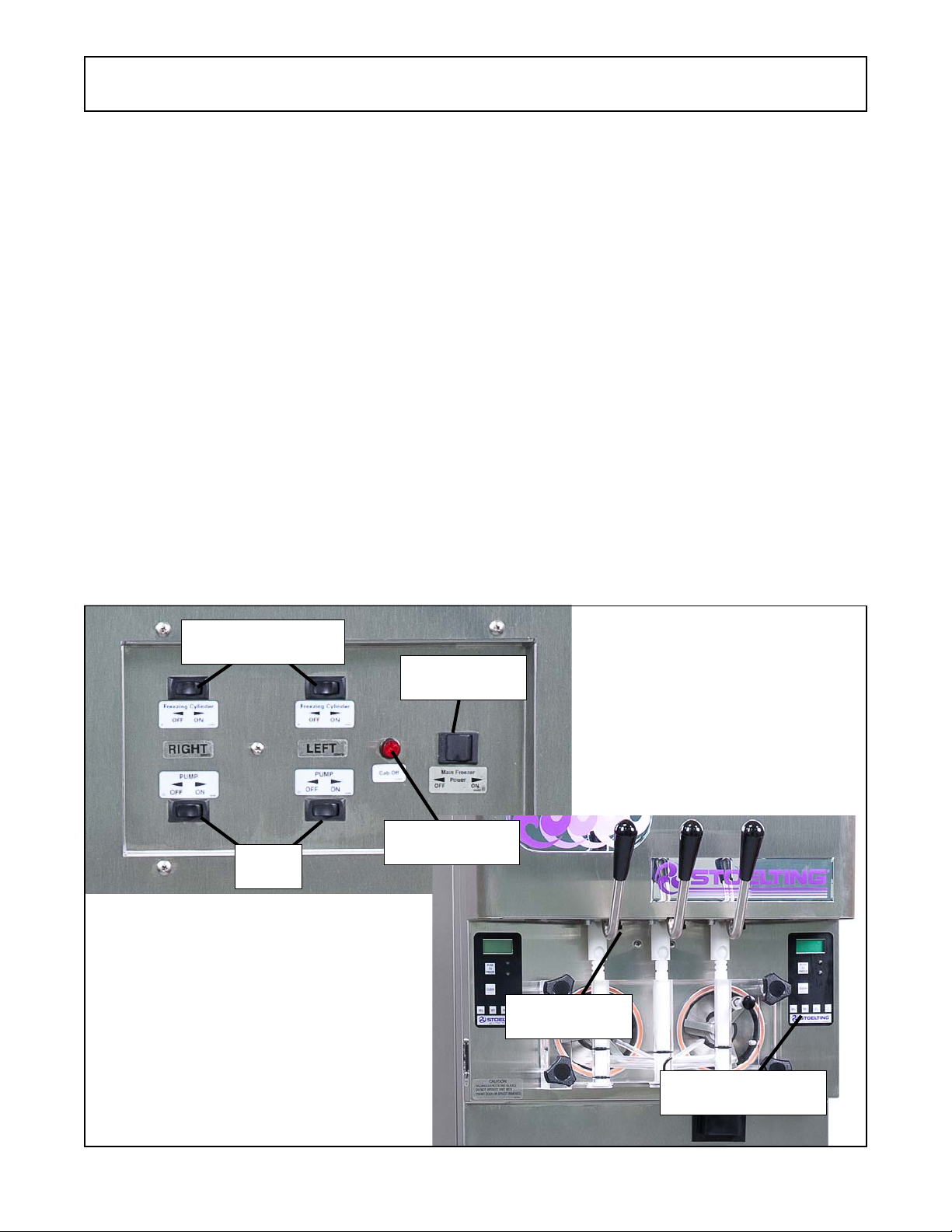
SECTION 3
INITIAL SET-UP AND OPERATION
3.1 OPERATOR’S SAFETY PRECAUTIONS
SAFE OPERATION IS NO ACCIDENT; observe these
rules:
A. Know the machine. Read and understand the
Operating Instructions.
B. Notice all warning labels on the machine.
C. Wear proper clothing. Avoid loose fitting garments,
and remove watches, rings or jewelry that could
cause a serious accident.
D. Maintain a clean work area. Avoid accidents by
cleaning up the area and keeping it clean.
E. Stay alert at all times. Know which switch, push
button or control you are about to use and what
effect it is going to have.
F. Disconnect power for maintenance. Never attempt
to repair or perform maintenance on the machine
until the main electrical power has been
disconnected.
G. Do not operate under unsafe operating conditions.
Never operate the machine if unusual or excessive
noise or vibration occurs.
3.2 OPERATING CONTROLS AND INDICATORS
Before operating the machine, it is required that the
operator know the function of each operating control.
Refer to Figure 3-1 for the location of the operating
controls on the machine. For the information regarding
error codes displayed on the control panel, refer to the
troubleshooting section of this manual.
A. MAIN FREEZER POWER SWITCH
The Main Freezer Power switch is a two position rocker
switch that supplies power to the IntelliTec control, freezing cylinder circuits and lower cabinet refrigeration system.
When the switch is placed in the ON position, the cabinet
refrigeration system will run until the preset temperature is
reached; then it will cycle ON and OFF to maintain that
temperature. Power to the freezing cylinders can then be
controlled with the Freezing Cylinder OFF/ON switch.
B. FREEZING CYLINDER OFF/ON SWITCH
The Freezing Cylinder OFF/ON switch is a two position
toggle switch used to supply power to each freezing
cylinder control circuit. When the switch is in the OFF
position, the freezing cylinder’s refrigeration system and
auger will not operate. When the switch is in the ON
position, the machine will be operational.
Freezing Cylinder
Off/On
Pump
Off/On
Back of Machine
Main Freezer
Power Off/On
Front of Machine
Cab Off
Indicator Light
Dispense
Rate Adjustor
Figure 3-1 Machine Controls
7
IntelliTec Control
(See Figure 3-2)
Page 14

C. SPIGOT SWITCH
The spigot switch is mounted to the spigot cam assembly
behind the header panel. When the spigot is opened to
dispense product, the spigot switch opens and the "Serve
Mode" begins.
D. DISPENSE RATE ADJUSTOR
The dispense rate adjustor is located under the header
panel, to the immediate right of each spigot handle.
Turning the knob counterclockwise will decrease the
dispense rate.
E. CAB OFF INDICATOR LIGHT
A flashing light indicates the Main Freezer Power Switch
is in the OFF position; no refrigeration is being supplied to
the cab. Place the Main Freezer Power switch in the ON
position for cab refrigeration.
F. PUMP SWITCH
The pump motor switch is the toggle switch located at the
back of the machine. When the switch is placed in the OFF
position, the pump will not run. When the switch is placed
in the ON position, the pump will run until the preset
pressure is reached. It then cycles on and off as product is
drawn to maintain that pressure.
G. PUSH TO FREEZE BUTTON
The PUSH TO FREEZE button is a snap switch used to
initiate "Serve Mode".
NOTE
After the PUSH TO FREEZE button is pressed, the
drive motor starts. Af ter a 3-second delay , the compressor will start.
H. LEDS
The membrane switch (touchpad) features two lights: a
green LED and an amber LED. The green LED is lit during
"Serve Mode". During freeze down, it is not lit. When
product consistency approaches 75% in the freezing
cylinder, the green LED flashes. The amber LED is on
during all other modes. Both LEDs alternatively flash if an
error occurs or if the freezing cylinder is off.
I. CLEAN BUTTON
The CLEAN button is a snap switch. When the button is
pressed, the freezing cycle stops and the drive motor will
start. A CLEAN message will display on the LCD screen
along with a 5-minute countdown timer. To exit the CLEAN
mode, turn the Freezing Cylinder OFF/ON switch to the
OFF position or press the CLEAN button again. If the
machine is left in CLEAN for more than 20 minutes, an
error code (E4) will be displayed on the display panel.
Place the Freezing Cylinder OFF/ON switch in the OFF
position and back in the ON position to clear this error.
J. DRIVE MOTOR OVERLOAD
The internal drive motor overload will trip if the drive motor
is overloaded. It will reset after approximately 10-12 minutes. If the drive motor continues to trip, refer to Troubleshooting in Section 5.
K. MIX LOW LIGHT INDICATOR
A MIX LOW message will appear on the LCD display to
alert the operator of a low mix condition. The message will
display when there is approximately one gallon of mix left
in the mix container or when one bag of the Bag Connection System (BCS) is empty. When the MIX LOW message is displayed, refill the container or replace a bag
immediately.
L. MENU NAVIGATION BUTTONS
The Menu Navigation Buttons allow the user to display
information regarding the machine’s status of operation
as well as adjust product consistency (Fig. 3-2).
Selection Button (SEL) The SEL button is used in
combination with the up arrow button to enter into
the settings of the IntelliTec control. This button is
also used to navigate through the control settings
menu.
Set Button (SET) The SET button is used to save
a change made to the product consistency setting.
It is also used to save changes when modifying
control settings.
Left Arrow Button (Õ) If the left arrow button is
pressed for 5 seconds, the display will remain lit.
To turn the light off, press the left arrow button for
5 seconds. The left arrow button is used primarily
to navigate through the control settings.
Up Arrow Button (×) After pressing the SET
button, the up arrow button will change the value
of the product consistency setting. This button is
used primarily to navigate through the control
settings.
Push to Freeze
Green LED
Amber LED
Clean Button
SEL Button
SET Button
Left Arrow Button
Up Arrow Button
Figure 3-2 IntelliT ec Control
8
Page 15

3.3 IMPORTANT INFORMATION REGARDING
CLEANING AND SANITIZING
Soft serve and shake machines require special consideration when it comes to food safety and proper cleaning and
sanitizing.
The following information specifically covers issues for
cleaning and sanitizing frozen dessert machines. This
information is meant to supplement a comprehensive food
safety program.
SOIL MATERIALS ASSOCIATED WITH FROZEN
DESSERT MACHINES
MILKFAT/BUTTERFAT – As components of ice-cream/
frozen custard mix, these soils will accumulate on the
interior surfaces of the machine and its parts. Fats are
difficult to remove and help attribute to milkstone buildup.
MILKSTONE – Is a white/gray film that forms on equipment and utensils that are exposed to dairy products.
These films will accumulate slowly on surfaces because of
ineffective cleaning, use of hard water, or both. Milkstone
is usually a porous deposit, which will harbor microbial
contaminants and eventually defy sanitizing efforts.
Once milkstone has formed, it is very difficult to remove.
Without using the correct product and procedure, it is
nearly impossible to remove a thick layer of milkstone.
(NOTE: general-purpose cleaners DO NOT remove
milkstone.) This can lead to high bacteria counts and a
food safety dilemma.
IT IS BEST TO CONTROL MILKSTONE ON A DAILY
BASIS BEFORE IT CAN BECOME A SIGNIFICANT FOOD
SAFETY PROBLEM.
In addition to food safety, milkstone can cause premature
wear to machine parts, which can add to costs for replacement parts or possibly more expensive repairs if worn
machine parts are not replaced once they have become
excessively worn.
IMPORTANT DIFFERENCES BETWEEN CLEANING
AND SANITIZING
CLEANING vs. SANITIZING
It is important to distinguish between cleaning and sanitiz-
ing. Although these terms may sound synonymous, they
are not. BOTH are required for adequate food safety and
proper machine maintenance.
CLEANING
· Is the removal of soil materials from a surface.
· Is a prerequisite for effective sanitizing.
NOTE
An UNCLEAN surface will harbor bacteria that can
defy sanitizing efforts.
Bacteria can develop and resist sanitizing efforts within a
layer of soil material (milkstone). Thorough cleaning procedures that involve milkstone removal are critical for
operators of frozen dessert machines.
SANITIZING
· Kills bacteria.
· Can be effective on clean surfaces only.
NOTE
Using a SANITIZER on an unclean surface will not
guarantee a clean and safe frozen dessert machine.
PROPER DAILY MAINTENANCE:
The Only Way to Assure Food Safety and Product Quality
Proper daily maintenance can involve a wide variety of
products and procedures. Overall, the products and procedures fall into three separate categories. (Please note
that this is a brief overview intended for informational
purposes only.)
1. CLEANING – This involves draining mix from the
freezing cylinder and rinsing the machine with
water. Next, a cleaner is run through the machine.
Then, the machine is disassembled and removable
parts are taken to the sink for cleaning.
2. MILKSTONE REMOVAL – Since most cleaners
do not have the ability to remove milkstone, the
use of a delimer becomes necessary. Although
this procedure may not be needed on a daily
basis, it will usually follow the cleaning procedure.
It requires letting a delimer solution soak in the
machine for an extended period. Individual parts
are also soaked in a deliming solution for an
extended period of time (more about delimers in
Additional Information).
3. SANITIZING – After the machine has been cleaned
and contains no milkstone, the machine is
reassembled. Then a FDA-approved sanitizing
solution is run through the machine to kill bacteria.
The machine is then ready for food preparation.
As a recommended cleaner and sanitizer for your frozen
dessert machine, STERA-SHEEN has proven to be one of
the best daily maintenance products for:
· CLEANING – Thorough removal of all solids
including butterfat and milk fat.
· MILKSTONE REMOVAL – Complete removal of
milkstone.
· SANITIZING – FDA-approved no rinse sanitizer
for food contact surfaces.
ADDITIONAL INFORMATION
THE USE OF DELIMERS
A delimer is a strong acid that has the ability to dissolve
milkstone. This type of chemical may become necessary
once high levels of milkstone have developed. While
these products are very effective for removing HIGH
levels of milkstone, they are not ideal for two reasons:
1. PRODUCT SAFETY – Strong acids are dangerous
chemicals. Carefully follow safety instructions
provided with delimer products.
9
Page 16
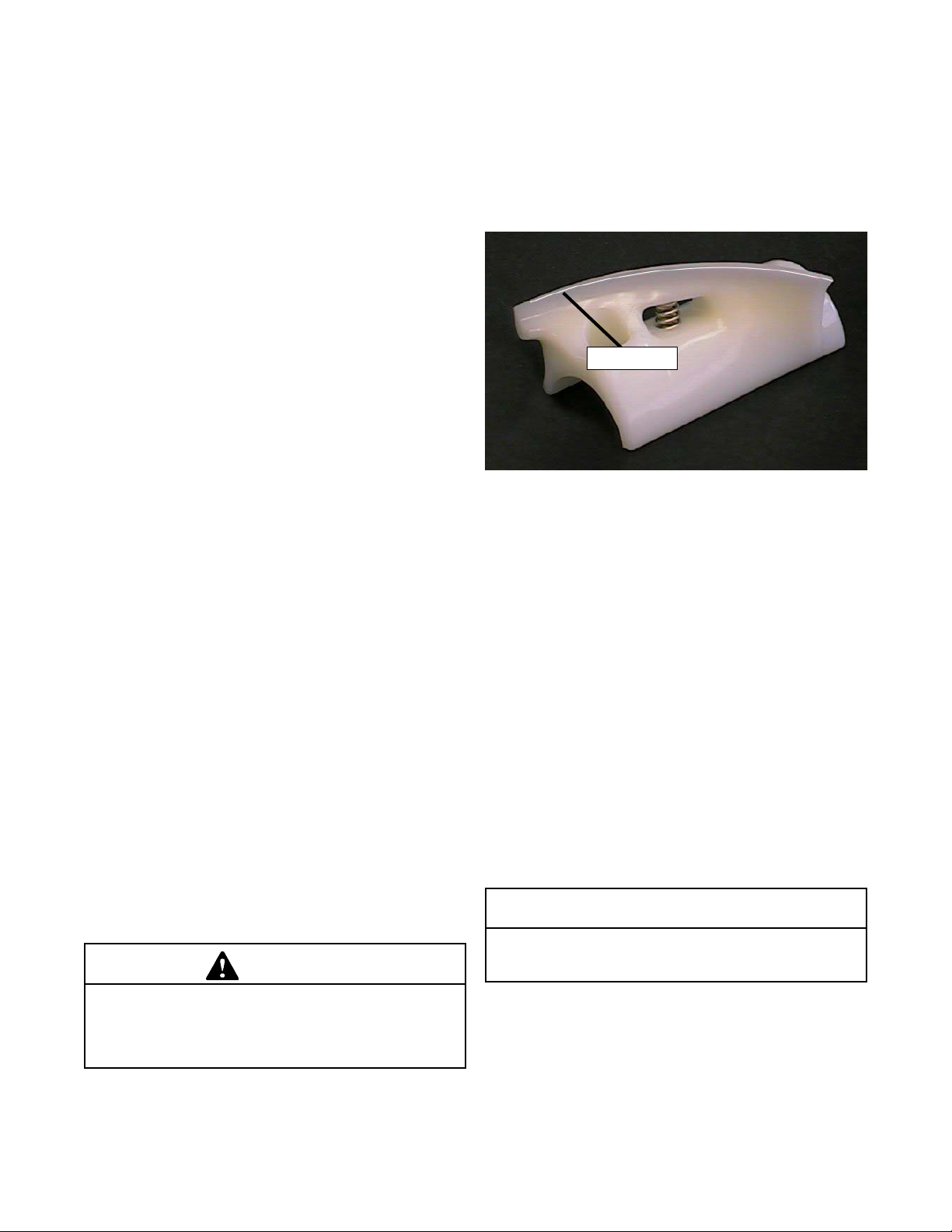
2. MACHINE DAMAGE – Strong acids will attack
metal and rubber causing premature wear of
parts. The use of a delimer needs to be closely
monitored to avoid damage to machine surfaces
and parts.
With proper daily use of STERA-SHEEN or its equivalent,
there is no need for the use of a DELIMER.
DO NOT USE BLEACH
· BLEACH HAS ABSOLUTELY NO CLEANING
PROPERTIES.
· BLEACH IS CORROSIVE. It will damage
components of the machine causing premature
wear and metal corrosion.
GENERAL PURPOSE CLEANERS
General purpose cleaners do not have the ability to re-
move milkstone. Milkstone will become a problem if not
remedied with additional products and procedures.
THE USE OF CHLORINE TEST STRIPS
“Test strips” are used to determine concentrations of
active chlorine in sanitizing solutions. To use the strips,
tear off a small portion and submerge it into the sanitizing
solution. Then, compare the color change to the color key
on the side of the test strip dispenser to determine the
approximate chlorine concentration.
The ideal concentration of chlorine needs to be 100 ppm
(as stated by the FDA).
NOTE
Follow the directions on the container for proper concentration.
Two main factors contribute to falling chlorine concentrations in a sanitizing solution.
1. PRODUCT USE – As the chlorine in the solution
is being used, chlorine concentrations fall.
2. TIME – As time passes, small amounts of chlorine
“evaporate” from the solution. (That is why you
can smell it.)
Sanitizing solutions should not be allowed to fall below 100
ppm chlorine. New solutions should be mixed once old
solutions become ineffective.
Inspection for worn or broken parts should be made at every
disassembly of the machine. All worn or broken parts
should be replaced to ensure safety to both the operator and
the customer and to maintain good machine performance
and a quality product. Check the wear line on the auger
flights on a regular basis (Fig. 3-3) and replace as needed.
Frequency of cleaning must comply with the local health
regulations.
Wear Line
Figure 3-3 Auger Flight Wear
To disassemble the machine, refer to the following steps:
A. DISASSEMBLY OF FRONT DOOR
1. Turn the Main Freezer Power Off/On switch to the
OFF position.
2. Remove the knobs on the front door.
3. Remove the front door by pulling it off the studs.
4. Remove the air bleed valve by unscrewing the
knob while holding the valve stem from behind.
Remove the compression spring and push the air
bleed valve through the rear of the front door.
5. Remove the spigots through the bottom of the
front door.
6. Remove all o-rings from parts by first wiping off
the lubrication using a clean towel. Then squeeze
the o-ring upward to form a loop (Fig. 3-4). Roll the
o-ring out of the groove.
3.4 DISASSEMBLY OF MACHINE PARTS
WARNING
Moving machinery can grab, mangle and dismember. Place the Main Freezer Power Of f/On switch in
the OFF position before disassembling for cleaning
or servicing.
Before using the machine for the first time, complete
machine disassembly, cleaning and sanitizing procedures
need to be followed. Routine cleaning intervals and procedures must comply with the local and state health codes.
CAUTION
Do not use any type of sharp object to remove the
o-rings.
10
Page 17

Figure 3-4 Removing O-Ring
B. DISASSEMBLY OF AUGER
1. Remove the front auger support and bushing.
2. Remove the auger assembly from the machine.
Pull the auger out of the machine barrel slowly. As
the auger is being pulled out, carefully remove each
of the plastic flights with springs.
3. Keep the rear of the auger tipped up once it is clear
of the freezing cylinder to prevent the rear seal
assembly from dropping.
4. Wipe the hex drive anti-seize off of the hex end of
the auger with a paper towel. Remove the rear seal
assembly (Fig. 3-5).
Remove O-Ring
From Inside Insert
Figure 3-5 Rear Seal Assembly
5. Unscrew the springs from the auger flights.
3.5 CLEANING DISASSEMBLED PARTS
Disassembled machine parts require complete cleaning,
sanitizing and air drying before assembling. Local and state
health codes will dictate the procedure required. Some
state health codes require a four sink process (pre-wash,
wash, rinse, sanitize, air dry), while others require a three
sink process (without the pre-wash step). The following
procedures are a general guideline only. Consult your local
and state health codes for the procedures required in your
location.
A. Disassemble all parts. (Refer to Section 3.4 for the
disassembly of machine parts.)
B. Place all front door and auger parts in clean 90° to
110°F (32°C to 43°C) water and wash thoroughly
(four sink procedure only).
C. Place all parts in 90° to 110°F (32°C to 43°C) mild
detergent water and wash thoroughly.
D. Rinse all parts with clean 90° to 110°F (32°C to
43°C) water.
E. Sanitize all machine parts following procedures
outlined below.
3.6 SANITIZING MACHINE PARTS
A. Use a sanitizer, mixed according to manufacturer’s
instructions, to provide a 100 parts per million
strength solution. Mix sanitizer in quantities of no
less than 2 gallons of 90° to 110°F (32°C to 43°C)
water. Any sanitizer must be used only in
accordance with the manufacturer’s instructions.
B. Place all parts in the sanitizing solution for 5
minutes, then remove and let air dry completely
before assembling in machine.
3.7 CLEANING THE MACHINE
The exterior should be kept clean at all times to preserve
the luster of the stainless steel. A high grade of stainless
steel has been used on the machine to ease cleanup. To
remove spilled or dried mix, wash the exterior with 90° to
110°F (32°C to 43°C) soapy water and wipe dry.
Do not use highly abrasive materials, as they will mar the
finish. A mild alkaline cleaner is recommended. Use a soft
cloth or sponge to apply the cleaner. For best results, wipe
with the grain of the steel.
A. Clean the rear seal surface from inside of the
freezing cylinder.
B. Using sanitizing solution and the large barrel
brush provided, sanitize the freezing cylinder by
dipping the brush in the sanitizing solution and
brushing the inside of the freezing cylinder.
C. Remove the drip tray by pulling from the front
panel. Clean and replace the drip tray.
3.8 ASSEMBLING MACHINE
To assemble the machine parts, refer to the following
steps:
NOTICE
Petrol-Gel sanitary lubricant or equivalent must be
used when lubrication of machine parts is specified.
NOTICE
The United States Department of Agriculture and
the Food and Drug Administration require that lubricants used on food processing equipment be certified for this use. Use lubricants only in accordance
with the manufacturer’s instructions.
11
Page 18
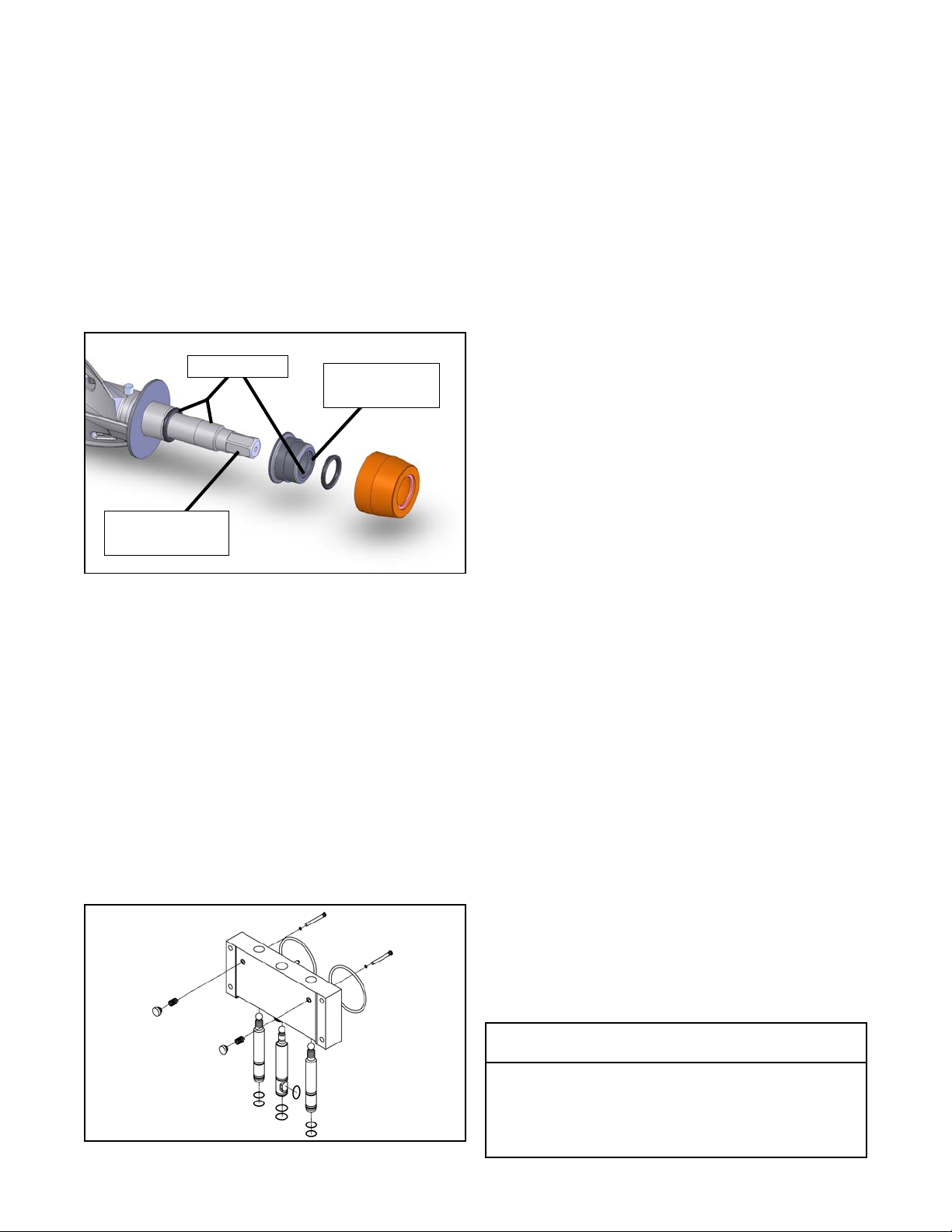
A. Assemble all o-rings onto parts dry, without
lubrication. Then apply a thin film of sanitary
lubricant to exposed surfaces of the o-rings.
B. Lubricate the rear seal area on the auger shaft with
a thin layer of sanitary lubricant. Install the rear
seal o-ring. Lubricate the outside of the rear seal oring with sanitary lubricant.
C. Install the stainless steel rear seal adapter into the
rear seal dry (without lubricant). Lubricate the
inside surface of the rear seal adapter, including
the adapter o-ring, and install it onto the auger
shaft. DO NOT lubricate the outside of the rear seal
adapter (Fig. 3-6).
Petrol-Gel
Hex Drive
Anti Seize
Figure 3-6 Rear Seal Assembly
D. Lubricate the hex drive end of the auger with a small
amount of hex drive anti seize. A small container
of anti seize is shipped with the machine.
E. Screw the springs onto the studs in the plastic
flights. The springs must be screwed into the
flights completely to provide proper compression.
F. Install the two plastic flights onto the rear of the
auger and insert it part way into the freezing
cylinder.
G. Install the remaining plastic flights, push the auger
into the freezing cylinder and rotate slowly until the
auger engages the drive shaft.
Place O-Ring
Inside Insert
H. Apply a thin layer of sanitary lubricant to the inside
and outside of the auger support bushing. Install
the bushing onto the auger support and install the
auger support into the front of the auger. Rotate
the auger support so that one leg of the support
points straight up.
H. Assemble the air bleed valve o-ring onto the air
bleed valve. Position the o-ring into the groove
close to the wide part. Apply a thin film of sanitary
lubricant to the o-ring.
I. Insert the air bleed valve into the back of the front
door. Install the compression spring onto the air
bleed valve then screw the knob on finger tight.
J. Apply a thin layer of sanitary lubricant to the o-rings
on the spigot body and install the spigot body
through the bottom of the front door.
K. Apply a thin film of sanitary lubricant to the door
seal o-ring and fit it into the groove on the rear of
the front door.
M. Place the front door assembly on the mounting
studs and the push front door against the machine
carefully.
N. Secure the front door to the machine by placing
the knobs on the studs and tightening until finger
tight. Do not overtighten. Proper o-ring seal can
be observed through the transparent front door.
3.9 SANITIZING
Sanitizing must be done after the machine is clean and just
before the machine is filled with mix. Sanitizing the night
before is not effective. However, you should always clean
the machine and parts after using it.
NOTE
The United States Department of Agriculture and
the Food and Drug Administration require that all
cleaning and sanitizing solutions used with food processing equipment be certified for this use.
When sanitizing the machine, refer to local sanitary regulations for applicable codes and recommended sanitizing
products and procedures. The frequency of sanitizing
must comply with local health regulations. Mix sanitizer
according to manufacturer’s instructions to provide a 100
parts per million strength solution. Mix sanitizer in quantities of no less than 2 gallons of 90°F to 110°F (32°C to
43°C) water. Allow sanitizer to contact the surfaces to be
sanitized for 5 minutes. Any sanitizer must be used only in
accordance with the manufacturer’s instructions.
Figure 3-7 Front Door
CAUTION
Risk of Product Damage
Avoid prolonged contact of sanitizer with machine
parts. Sanitizer may cause corrosion of stainless
steel parts if there is prolonged contact.
12
Page 19

Air Bleed
Valve
Figure 3-8 Air Bleed Valve
A. Prepare 2 gallons of sanitizing solution following
the manufacturer’s instructions. Pour it into a
clean container and place the container into the
cabinet. Put the mix pick-up tube in the sanitizer.
B. Place the mix pump switch in the ON position and
open the air bleed valve on the front door by
pushing the valve in and holding (see Figure 3-8).
C. Let sanitizing solution fill the freezing cylinder to
the air bleed valve. Close the valve by pulling it out
to lock it into place.
D. Place the Main Power OFF/ON and Freezing
Cylinder OFF/ON switches in the ON position.
Press the CLEAN button.
E. Check for leaks when the freezing cylinder is first
pressurized with sanitizing solution.
1. Check for leaks at the front door seals.
2. Check the drain tray located in the front panel
for leaks coming from the rear of the rear auger
seal.
3. Check the inside of the cab unit for leaks at the
hose connections.
F. Using a sanitized soft bristle brush (or equivalent)
dipped in sanitizing solution, clean the mix
container.
G. After five minutes, open the spigot to expel
sanitizing solution. Drain all of the solution from
the machine.
H. When the solution has drained, press the CLEAN
button to stop the auger and place the Main Power
OFF/ON and Freezing Cylinder OFF/ON switches
in the OFF position. Allow the freezing cylinder to
drain completely.
The machine is now sanitized and ready for adding mix.
3.10 INITIAL FREEZE DOWN AND OPERATION
Every Stoelting soft serve machine needs to be set on site.
The following adjustment will provide optimal product
consistency while prolonging product life.
NOTE
The machine is designed for correct operation in ambient temperatures between 50°F and 1 10°F. T emperatures out of that range may cause refrigeration
problems and product quality issues.
A. ADDING MIX
1. Sanitize the machine immediately before use.
2. Make sure the Freezing Cylinder OFF/ON switch
is in the OFF position.
3. Fill the mix container in the cab with at least 2.5
gallons of mix.
4. Attach the mix inlet probe to the container and
place the container in the refrigerated cab.
5. The mix pump switch is located inside the cab
unit. Place it in the ON position.
6. Place a container under the spigot and open the
spigot to allow the mix to flush out about 8 ounces
(0.23 liters) of sanitizing solution and liquid mix.
Close the spigot.
7. Open the air bleed valve on the front door by
pressing and holding. Hold the valve open until
the mix level in the freezing cylinder is 1/2” from
the air bleed valve.
B. PREPARING THE INTELLITEC CONTROL
8. On the IntelliTec control, press and hold the SEL
button for 8 seconds. While still holding the SEL
button, press the up arrow (⇑) button. The LCD
will read “DISPLAY”.
9. Press the left arrow (⇐) button once. The display
will read “BASIC”.
10. Press the up arrow (⇑) button once. The display
will read “CutOut amps”.
11. Press the SET button. A cursor will start blinking
under the far right digit.
12. Change the value to 8.0. Press the left arrow (⇐)
button to move the cursor. Press the up arrow (⇑)
button to increase the digit. When a digit reaches
9, pressing the up arrow (⇑) button again will
change the value to 0.
13. After entering 8.0, press SET to save this value.
The LCD will read “CutOut Set -- OK”.
14. Press the SEL button. The LCD will read “CutOut
amps 8.0”.
15. Press the SEL button twice. The LCD will read
“DISPLAY”.
16. Press the up arrow (⇑) button to navigate to the
“°F” and “amps” readings.
C. INITIAL FREEZE DOWN
17. Place the Freezing Cylinder OFF/ON switch in the
ON position.
18. Press the PUSH TO FREEZE button.
13
Page 20

NOTE
After the drive motor starts, there is a 3-second delay before the compressor starts.
19. As the product freezes, the “amps” value on the
display will increase. When it reaches 2.8A, open
the spigot, take a 6-8 ounce sample and measure
the temperature. For most soft serve mixes, the
desired temperature is between 19.0°F and 19.5°F.
20. Draw samples at every increase of 0.2A until
reaching the desired consistency and temperature.
NOTE
Show the sample to the customer and make sure it
meets their required consistency and temperature.
21. Record the “amps” value.
22. Place the Freezing Cylinder OFF/ON switch in the
OFF position.
D. ADJUSTING THE INTELLITEC CONTROL
23. Press the SEL button. The display will read
“DISPLAY”.
24. Press the left arrow (⇐) button once. The display
will read “BASIC”.
25. Press the up arrow (⇑) button once. The display
will read “CutOut amps”.
26. Change the value to the recorded value by pressing
the SET button. A cursor will start blinking under
the far right digit.
27. Press the left arrow (⇐) button to move the
cursor. Press the up arrow (⇑) button to increase
the digit. When a digit reaches 9, pressing the up
arrow (⇑) button again will change the value to 0.
28. Press the SET button to save the value. The LCD
will read “CutOut Set -- OK”.
29. Press the SEL button. The LCD will read “CutOut
amps” along with the programmed value from the
previous step.
30. Press the SEL button three times. The LCD will
read “EXITMENU”.
31. Press the up arrow (⇑) button to exit the menu.
32. Adjustment to the control is completed.
E. SERVING PRODUCT
33. Place the Freezing Cylinder OFF/ON switch in the
ON position.
34. Press the PUSH TO FREEZE button.
35. When the product is at 75% consistency, the
display will read “SERVE”.
36. For normal dispensing, move the spigot handle
fully open.
37. The machine dispenses product at a reasonable
draw rate. If the machine is overdrawn, the result
is a soft product or a product that will not dispense
at all. If this occurs, allow the machine to run for
approximately 30 seconds before dispensing more
product. A dispense rate adjustor is located under
the header panel, to the immediate right of the
spigot handle. Turning the knob counterclockwise
will decrease the dispense rate.
38. Do not operate the machine when the MIX LOW
message is displayed. Refill the mix container
immediately.
NOTE
The machine has a standby and sleep mode. After
a preset number of freezing cycles, it will enter the
standby mode (followed by sleep mode) and remain
there until someone draws product or presses the
PUSH TO FREEZE button. In the sleep mode, the
machine will keep the product below 41°F (5°C).
Sleep modes do not take the place of cleaning and
sanitizing. Federal, State, and local regulatory agencies determine frequency of cleaning and sanitizing.
3.11 NORMAL FREEZE DOWN AND
OPERATION
The following section contains the recommended operating procedures for the safe operation of the machine.
A. Sanitize immediately before use.
B. Make sure the Freezing Cylinder Off/On switch is
in the OFF position.
C. Fill the storage container in the cab with at least
2.5 gallons of mix.
D. Attach the mix inlet probe to the container and
place the container in the refrigerated cab.
E. Place the mix pump switch in the ON position.
F. Place a container under the spigot and open the
spigot to allow the mix to flush out about 8 ounces
(0.23 liters) of sanitizing solution and liquid mix.
G. Open the air bleed valve on the front door by
pressing and holding. Hold the valve open until
the mix level in the freezing cylinder is 1/2” from
the air bleed valve.
H. Place the Freezing Cylinder OFF/ON switch in the
ON position.
I. Press the PUSH TO FREEZE button.
NOTE
After the drive motor starts, there is a 3-second delay before the compressor starts.
J. When the product is at 75% consistency, the
display will read “SERVE”. Open the spigot to
dispense product.
14
Page 21

K. The machine dispenses product at a reasonable
draw rate. If the machine is overdrawn, the result
is a soft product or a product that will not dispense
at all. If this occurs, allow the machine to run for
approximately 30 seconds before dispensing more
product. A dispense rate adjustor is located under
the header panel, to the immediate right of the
spigot handle. Turning the knob counterclockwise
will decrease the dispense rate.
M. Do not operate the machine when the MIX LOW
message is displayed. Refill the mix container
immediately.
NOTE
The machine has a standby and sleep mode. After
a preset number of freezing cycles, it will enter the
standby mode (followed by sleep mode) and remain
there until someone draws product or presses the
PUSH TO FREEZE button. In the sleep mode, the
machine will keep the product below 41°F (5°C).
Sleep modes do not take the place of cleaning and
sanitizing. Federal, State, and local regulatory agencies determine frequency of cleaning and sanitizing.
3.12 MIX INFORMATION
Mix can vary considerably from one manufacturer to
another. Differences in the amount of butterfat content
and quantity and quality of other ingredients have a direct
bearing on the finished frozen product. A change in
machine performance that cannot be explained by a
technical problem may be related to the mix.
Proper product serving temperature varies from one
manufacturer’s mix to another. Mixes should provide a
satisfactory product in the 20°F to 24°F range. Diet and
low-carb mixes typically freeze to proper consistency at
higher temperatures.
When checking the temperature, stir the thermometer in
the frozen product to get an accurate reading.
Old mix, or mix that has been stored at too high a
temperature, can result in a finished product that is unsatisfactory. To retard bacteria growth in dairy based mixes,
the best storage temperature range is between 33° to 38°F
(0.5° to 3.3° C).
3.13 OPERATION OF MIX PUMP
The mix pump switches are located on the back panel.
When a pump switch is placed in the ON position, the mix
pump motor will start pumping mix into the freezing cylinder. When the set pressure is reached, the mix pump will
shut off automatically. When the switch is placed in the
OFF position, the mix pump will not operate.
Air/mix to
Air Line
Mix
Intake
Figure 3-9 Mix Pump Hose Routing
NOTE
The mix pump motor is equipped with an internal
overload that will “trip”, disabling the pump when
the motor is overloaded. Consult the trouble shooting section for corrective information. The internal
overload will automatically reset after cooling. If the
condition continues, contact a qualified service person.
A. Mix Operation: The peristaltic mix pump contains
one continuous mix pump hose. When looking at
the face of the peristaltic mix pump, the left side
of the hose is the mix intake or pickup. The right
side of the hose is the mix discharge. Mix is drawn
up the pickup side of the hose and transferred
through the discharge side to the machine (Fig. 3-
9).
B. Air Operation: The air compressor operates
whenever the peristaltic mix pump is running. Air
enters through a check valve on the piston
downstroke. The air is discharged through a
second check valve, on the piston upstroke. The
air and mix join at the tee and then travel to the
machine.
C. The overrun adjustment is preset at the factory. If
an adjustment becomes necessary, refer to
Section 4.
Freeezing
Cylinder
3-way
Tee
Mix
Discharge
15
Page 22

3.14 MIX PUMP CLEANING
NOTICE
Any cleaning procedure must always be followed by
sanitizing before filling machine with mix. (Refer to
section 3.3)
The mix pump is approved for CIP (clean in place). It is
thoroughly cleaned when the detergent solution is pumped
through the machine. We recommend completely disassembling the pump and disconnecting tubing every 14
days for inspection of parts to confirm the CIP has been
properly performed. If any residue is detected, clean or
replace those parts as outlined below.
A. Place the Main Power OFF/ON and Freezing
Cylinder OFF/ON switches in the ON position and
press the CLEAN button. Allow the auger to
agitate for 5 to 10 minutes.
B. Remove the suction tube from the mix container.
Open the spigot to remove the mix remaining in
the freezing cylinder.
C. Pump 2 gallons (7.5 liters) of potable water through
machine until the water coming out of the spigot
is clear.
D. Pump 2 gallons (7.5 liters) of 90° to 110°F (32°C
to 43°C) detergent solution through the machine.
The use of soft water is recommended, along with
dishwashing detergents such as “Joy”, “Dawn”, or
equivalent.
E. Place the mix pump switch in the OFF position.
Open the spigot to relieve the remaining pressure.
F. Press the CLEAN button to stop the auger and
place the Main Power OFF/ON and Freezing
Cylinder OFF/ON switches in the OFF position.
3.15 DISASSEMBLY AND INSPECTION OF
REMOVABLE PARTS
Inspection of removable parts should be made whenever
maintenance is performed or when the pump requires
disassembly.
NOTE
If the mix line or air line is difficult to remove, soften
the tubing with a rag soaked in hot water. Hose connections may be sprayed with Haynes Sanitary Lubricant for ease of removal.
WARNING
Hazardous Moving Parts
Revolving pump head can grab, mangle, and cause
serious crushing injury. The Main Power Off/On
switch must be placed in the OFF position for cleaning and power must be disconnected when disassembling or servicing.
Figure 3-10 Mix Pump Removable Parts
CAUTION
System Under Pressure
Never disconnect hoses from the machine or the
pump without first opening the spigot to relieve pressure.
A. Loosen the clamp and remove the air hose from
the pump compressor.
B. Loosen the clamp and disconnect the mix pump
hose. Remove the pickup hose, the mix check
valve and the pickup hose adapter (and bag
adapter if applicable) as an assembly from the
mix container.
C. Completely disassemble the hose assembly and
the check valve (Fig. 3-10). Place hoses, tee,
check valve assembly, and pickup hose adapter
in 90° to 110°F (32°C to 43°C) mild detergent
water and wash thoroughly. Use soft bristle
brushes to clean inside of fittings. Rinse all parts
in clean 90° to 110°F (32°C to 43°C) water.
D. Carefully inspect each part for wear or damage.
Replace worn or damaged parts.
E. Wash the feed tube and the air tube in the cabinet
with 90° to 110°F detergent water and brushes
provided. Rinse with clean, 90° to 110°F water.
F. Prepare two gallons (7.5 liters) of sanitizing solution
using a USDA certified grade sanitizing solution.
Sanitize all removed parts. Allow them to air dry.
G. Check the Hose Service Record decal to determine
if a hose reposition or a hose replacement is
required.
H. Reassemble both hose assemblies per the
diagram located on the inside of the cab door.
Reconnect the assemblies to the pump hose and
the discharge hose, using the clamps. (Refer to
Section 2.5 Mix Pump).
I. Sanitize assembled machine as per instructions
outlined in Section 3.9.
16
Page 23

SECTION 4
MAINTENANCE AND ADJUSTMENTS
4.1 MACHINE ADJUSTMENT
This section is intended to provide maintenance personnel with a general understanding of the machine adjustments. It is recommended that any adjustments in this
section be made by a qualified person.
4.2 PRODUCT CONSISTENCY
ADJUSTMENT
The operator can adjust product consistency by modifying
the Fine Adjustment setting on the membrane switch. This
is the only adjustment that can be made by the operator
without using a pass code key sequence. Increasing this
setting will increase the drive motor amperage cutout and
increase product consistency. Follow the instructions below to make fine adjustments to product consistency.
A. Place the Main Freezer Power switch in the ON
position.
B. Press the SET button on the Control Panel once.
Fine Adj will appear on the LCD screen.
C. Press the up arrow button (⇑) until the desired
consistency setting is displayed. The higher the
number, the firmer the product consistency. The
control may be set from 1 to 9. The value increases
by 1 each time the up arrow button is pressed.
After the value reaches 9, numbering restarts at 0.
The 0 setting cannot be set.
D. Press the SET button once to save the setting and
return to the current mode display.
4.3 LOCKING THE CONTROL PANEL
The IntelliTec control has a tamper proof mode to prevent
unauthorized use. When set, all buttons on the control
panel are disabled. Follow the instructions below to lock
the control panel
A. Press and hold the PUSH TO FREEZE button for
at least 5 seconds.
B. While still holding the PUSH TO FREEZE button,
press the CLEAN button once.
C. Release both buttons. An asterisk (*) will appear
on the bottom line of the display, indicating that
the control is in the lock out mode.
NOTE:
Repeat steps A, B, and C to unlock the control p anel.
4.4 OBTAINING READINGS AND
MODIFYING SETTINGS (SERVICE
PERSONNEL ONLY)
Readings and settings on the IntelliTec control are accessed through the IntelliTec control menu settings. Locating machine readings and system function settings are
done using the up arrow (⇑) and left arrow (
the membrane switch. A printed IntelliTec Menu Settings
sheet is located in the information pouch behind the
header panel.
IntelliTec Control Readings
To obtain machine readings, locate the value on the
machine's menu settings sheet and follow the steps
below.
A. Press and hold the SEL button for 8 seconds.
While still holding the SEL button, press the up
arrow button (⇑). The LCD screen will read
DISPLAY.
B. Release both buttons.
C. Press the up arrow button (⇑) to navigate to the
correct reading under DISPLAY or press the left
arrow (
menu.
D. Press the up arrow (⇑) and left arrow (
to navigate through the rest of the readings as
needed.
E. When all readings have been obtained, press the
up arrow button (⇑) from ExitMenu to return to the
current mode display.
⇐⇐
⇐) button to navigate to the ERRCODES
⇐⇐
⇐⇐
⇐) buttons on
⇐⇐
⇐⇐
⇐) buttons
⇐⇐
Figure 4-1 T ouchpad
17
Page 24

Modifying Control Settings
To change the value of a system function, locate the
function on the IntelliTec Settings Menu and follow the
steps below.
IMPORTANT:
Before making changes to any settings, record the
original values. If the setting changes do not achieve
desired results, return settings to their original values.
A. Press and hold the SEL button for 8 seconds.
While still holding the SEL button, press the up
arrow button (⇑). The LCD Screen will read
DISPLAY.
B. Release both buttons.
C. Press the left arrow button (
menu (Basic, Advanced, or Storage).
D. Press the up arrow button (⇑) to navigate to the
value that needs to be changed.
E. Press the SET button to enter the edit mode.
F. Press the up arrow button (⇑) to change the
setting.
G. Press the SET button to save the setting and exit
the edit mode.
H. Press the up arrow (⇑) and the left arrow (
buttons to navigate through the rest of the settings
as needed.
I. When all changes have been completed, press
the up arrow button (⇑) from ExitMenu to return to
the current mode display.
⇐⇐
⇐) to get to the correct
⇐⇐
⇐⇐
⇐)
⇐⇐
4.5 READINGS (SERVICE PERSONNEL
ONLY)
The IntelliTec control continuously monitors and records
temperatures, voltages, amps, and error code details.
Each reading is beneficial to service personnel when
troubleshooting.
DISPLAY READINGS
Following are the readings available under the DISPLAY
menu:
Cabinet
The temperature of the cab is constantly monitored
by the IntelliTec control.
Cycles (count)
This reading counts down the number of cycles in
the current "Serve Mode". The starting value is
dependant upon the Cycles setting on the IntelliTec
control.
°F and amps
Suction line temperature on the freezing cylinder
and drive motor amps are available on the same
screen to assist with setup and troubleshooting.
Aux. Temp (°F)
This reading provides the ambient temperature
around the IntelliTec control board.
Supply V (VAC)
The input voltage is recorded.
ERROR CODE READINGS
The following details are recorded under the ERRCODES
menu for each of the last 25 error codes received:
Err1 (hours)
A timer begins when an error occurs. The timer
records the number of hours since the error
occurred. If power to the machine is interrupted,
the timer will stop until power has been restored.
°F and amps
The suction gas temperature on the freezing
cylinder and the drive motor amps are recorded at
the time of the error.
Aux. Temp (°F)
Ambient temperature of the IntelliTec control board
is recorded at the time of the error.
Str (°F)
The storage temperature is recorded at the time
of the error.
VAC and Mode
The input voltage and mode at which the error
occurred are recorded. Following are descriptions
of each mode:
Mode Description
0 Start of freezing cycle
1 Compressor and drive motor on
2 Stir Cycle
3 Compressor off
4 "Standby Mode"
5 "Sleep 1 Mode"
6 "Sleep 2 Mode"
7 "Clean Mode"
8 Startup
9 Storage only refrigeration
10 Freezing cycle is shut down
11 Door safety switch triggered
12 High pressure cutout
Up Time (hours)
This value is a record of the total time the machine
has been in service. If power is interrupted, the
timer will stop until power is restored. This timer
does not reset.
18
Page 25

4.6 ADJUSTMENTS (SERVICE PERSONNEL
ONLY)
The following adjustments directly affect product consistency and length of time in "Serve Mode". The default
settings have been created using a 5% milkfat soft serve
mix and provide optimal product consistency while prolonging product life.
CutOut (amps)
The CutOut value needs to be adjusted to product
requirements. To properly set the CutOut value,
during startup navigate to the "°F" and "amps"
values under the Display menu (Refer to Section
2.3), start the machine and freeze the product to
the desired consistency. Monitor consistency by
taking a 6-8 ounce sample at each change of the
"amps" display. When the desired consistency
has been reached, record the temperature and
amps, and change the CutOut value to the
recorded amps value.
Cut In T (°F)
After the consistency value has been determined,
the Cut In T value can be adjusted. This value
along with the CutOut value determines the range
of temperatures (or "temperature window") of the
product. Decreasing the temperature decreases
the temperature window and shortens the length
of freezing cycles. This creates a greater chance
of product breakdown by stirring the product
often. Increasing the Cut In T increases the
temperature window which decreases freezing
cycles and increases the chance of heat shock
within the product.
Cycles (count)
This setting determines the number of freezing
cycles during "Serve Mode". Increasing the value
will increase the total time in "Serve Mode". Factory
default is 20 cycles. This results in "Serve Mode"
lasting between 45 minutes and 2-1/2 hours without
the PUSH TO FREEZE button being pressed or a
spigot handle being pulled. If the PUSH TO
FREEZE button is pressed or the spigot handle is
pulled at any time during "Serve Mode", the Cycles
count will reset.
4.7 OTHER SETTINGS (SERVICE PERSONNEL
ONLY)
Changing any setting on the IntelliTec control will alter
machine operation and affect the product temperature,
consistency, or life. Refer to the IntelliTec Control System
Settings sheet located in the information pouch behind the
right panel of the machine. If any of the following settings
on the IntelliTec control differ from the System Settings
sheet, it is recommended to revert those settings to factory
defaults.
Refriger
The options available for this setting are None, 1
Hopper, 2 Hopper, and Cabinet. Changing this
setting changes how the control handles the
storage refrigeration cycle. The left control must
always be set to Cabinet and the right control must
be set to None.
CabCutIn (°F)
If the Refriger value is set to Cabinet, this setting
determines the temperature at which the
refrigeration cycle starts. If None, 1 Hopper, or 2
Hopper is selected for the Refriger setting,
CabCutIn will not be shown on the IntelliTec
menu.
CabCtOut (°F)
If the Refriger value is set to Cabinet, this setting
determines the temperature at which the
refrigeration cycle stops. If None, 1 Hopper, or 2
Hopper is selected for the Refriger setting,
CabCtOut will not be shown on the IntelliTec
menu.
4.8 OVERRUN ADJUSTMENT
The product, when served, is a combination of air and mix.
Overrun is a measure of the amount of air blended into the
mix.
Overrun can be expressed in terms of the amount of
weight loss for a given volume. For example, if a pint of
liquid mix weighs 18 ounces and a pint of frozen product
with air added weighs 12 ounces, the overrun is said to be
50 percent: 18 oz. - 12 oz. = 6 oz., (6/12) x 100 = 50%
The overrun can be checked by placing a one pint container on an ice cream scale and zeroing out the scale.
Then fill a one pint container with frozen product. The
container should be filled over the top and leveled with a
straightedge. The product should not contain any air
pockets. When weighed on an ice cream scale, one pint
of product should weigh 12 to 13 ounces.
The mix pump has been preset at the factory to produce
a product with approximately 40% overrun. Because of
differences in mix formulation, temperatures and barometric pressure, this figure may vary. It will be necessary
for approximately 2 gallons of mix to be pumped through
the machine before overrun changes in the product are
noticeable.
Overrun is controlled by the length of the air compressor
piston stroke within the piston cylinder. Lengthening the
stroke within the cylinder will increase overrun. Conversely, shortening the stroke will decrease overrun. To
perform an overrun adjustment, refer to the following
procedure:
19
Page 26

A. Turn the mix pump switch to the OFF position.
Disconnect power sources/circuit breakers.
B. Remove the lower front panel from the machine.
C. On the air compressor side of the pump, locate the
long/slender piston rocking arm. The rocking arm
downward travel is limited by a stationery cam. On
the face of the cam there is an overrun setting
indicator plate numbered 3 through 8 and an
adjustment knob (Fig. 4-2).
Figure 4-2 Overrun Adjustment
D. The overrun setting is indicated by a pin.
E. To adjust overrun, loosen the allen-head screw
(located within the center of the adjustment knob)
with the 5/32" allen wrench provided. Rotate the
adjustment knob counterclockwise to a higher
number for higher overrun, or clockwise to a lower
number for lower overrun. Each number multiplied
by 10 represents the overrun percentage (i.e.
setting 4 = 40% overrun).
F. Tighten the allen screw, then place the wrench
back in its clip. Replace the lower back panel and
secure with the four screws. Turn the mix pump
power switch to the ON position.
4.9 MIX PUMP HOSE REPOSITION
Mix pump hose must be repositioned every 800 gallons of
mix pumped or every 2 weeks. Failure to reposition the
hose will result in reduced mix pump liquid capacity,
dispense stoppage, popping, and possible mix pump hose
leakage. Follow the steps below to reposition the hose:
A. Run cleaning solution through pump.
B. Turn the pump off and relieve any pressure by
opening the spigot.
C. Grasp the pickup hose end of the mix pump hose
with one hand and turn the pump on. Pull down on
the pickup hose end until 12 to 14 inches of tubing
has fed through the pump then turn the pump off
(Fig. 4-3).
Pickup
End
Figure 4-3 Pump Hose Reposition
D. Loosen the small clamp at the pick-up hose
adapter and disconnect the mix pump hose.
E. Cut 7-1/2 inches off the end of the mix pump hose.
F. Reconnect the mix pump hose to the adapter.
G. Continue normal operation. Mix hose will
automatically reposition itself with the adapter
near the black cover.
Each hose is long enough for 3 repositions before
replacement is required.
12” to 14”
NOTE
4.10 MIX PUMP HOSE REPLACEMENT
Mix pump hose must be replaced when tubing cannot be
further repositioned (every four to eight weeks). Failure to
comply will result in hose failure and possible pump
damage. Follow the steps below to replace the hose:
A. Run cleaning solution through pump.
B. Turn the pump off and relieve any pressure by
opening the spigot.
C. Disconnect the mix pump hose at each end.
D. Grasp the discharge hose end with one hand and
turn the pump on. Pull down on the hose until all
of the remaining hose is removed from the pump.
Turn pump off.
E. Rotate pump roller assembly so one roller is at the
6:00 position.
F. Use a brush that fits in the opening and clean the
pump roller assembly, first with detergent water
and then clear water.
20
Page 27

G. Connect the new mix pump hose to the pickup
hose adapter using the small clamp.
H. Feed one end of the mix pump hose into the
pickup hose side (left) of the black cover.
NOTE
Feed the tube into the clamp so the natural curve of
the tube is towards the outside of the black cover.
This prevents the hose from looping around the
black cover twice.
I. Gently push the hose into the black cover until it
begins to feed.
J. Allow the hose to feed itself through the pump until
about 6" (15cm) remains on the entering side.
K. Turn pump off.
L. Connect the mix pump hose to the elbow fitting
(located on the left side of the mix line manifold)
using a small hose clamp. Be careful not to twist
the mix hose.
M. Turn the pump on.
N. Allow the remaining 6" (15cm) of tubing to feed
through the pump until the hose adapter prevents
further feeding.
O. Turn the pump off.
CAUTION
Risk of Product Damage
Air/Mix Tee must remain below the black cover
clamp. If the Tee is above the pump, the mix may
drain into the air compressor, resulting in pump damage.
IMPORTANT:
Before making changes to any settings, record the
original values. If the setting changes do not achieve
desired results, return settings to their original values.
E. Press SET button to enter edit mode.
F. Press the up arrow button (⇑) to increase the
number to the value required. The value increases
by 1 each time the up arrow button (⇑) is pressed.
After the value reaches 9, numbering restarts at 0.
G. Press SET button to save the setting and exit the
edit mode.
H. Press the up arrow button (⇑) once to navigate to
the CabCtOut value. Record this value.
I. Press SET button to enter edit mode.
J. Press the up arrow button (⇑) to increase the
number to the value required. The value increases
by 1 each time the up arrow button (⇑) is pressed.
After the value reaches 9, numbering restarts at 0.
K. Press SET button to save the setting and exit the
edit mode.
L. Press the up arrow (⇑) and left arrow (
to navigate to ExitMenu.
M. Press the up arrow button (⇑) from ExitMenu to
return to the Mode Screen.
N. Locate the Specification Sheet for SU412 Control
behind the header panel and record the new
values on this sheet.
⇐⇐
⇐) buttons
⇐⇐
4.12 DRIVE BELT TENSION ADJUSTMENT
A. Remove a side panel and the back panel.
P. Connect the free end of the mix pump hose to the
3-way Tee. When all connections are complete,
the 3-way Tee must be lower than the black pump
housing.
Q. The pump is now ready to sanitize.
4.11 CAB TEMPERATURE ADJUSTMENT
Cab temperature is monitored and controlled by two
settings on the IntelliTec control: CabCutIn and CabCtOut.
The cut in value determines the temperature at which the
refrigeration cycle starts. The cut out setting determines
when the cycle stops. To change the CabCutIn or
CabCtOut, follow the steps below:
A. Press and hold SEL button for 8 seconds. While
still holding the SEL button, press the up arrow
button (⇑). The LCD Screen will read "Display".
B. Release both buttons.
C. Press the left arrow button (
navigate to the Storage menu.
D. Press the up arrow button (⇑) once to navigate to
the CabCutIn value. Record this value.
⇐⇐
⇐) three (3) times to
⇐⇐
WARNING
Hazardous V oltage
The Main Freezer Power switch must be placed in
the OFF position when disassembling for servicing. The freezer must be disconnected from electrical supply before removing any access panel. Failure to disconnect power before servicing could result in death or serious injury .
B. Press firmly on one belt.
C. When the tension is properly adjusted, the belt will
depress the approximate width of the belt with the
pressure of a finger.
D. If an adjustment is necessary, loosen the four
motor plate retaining nuts, adjust belt tension then
retighten the four nuts.
NOTE
Belt life will be increased if new drive belts are tightened after two or three weeks of operation.
21
Page 28
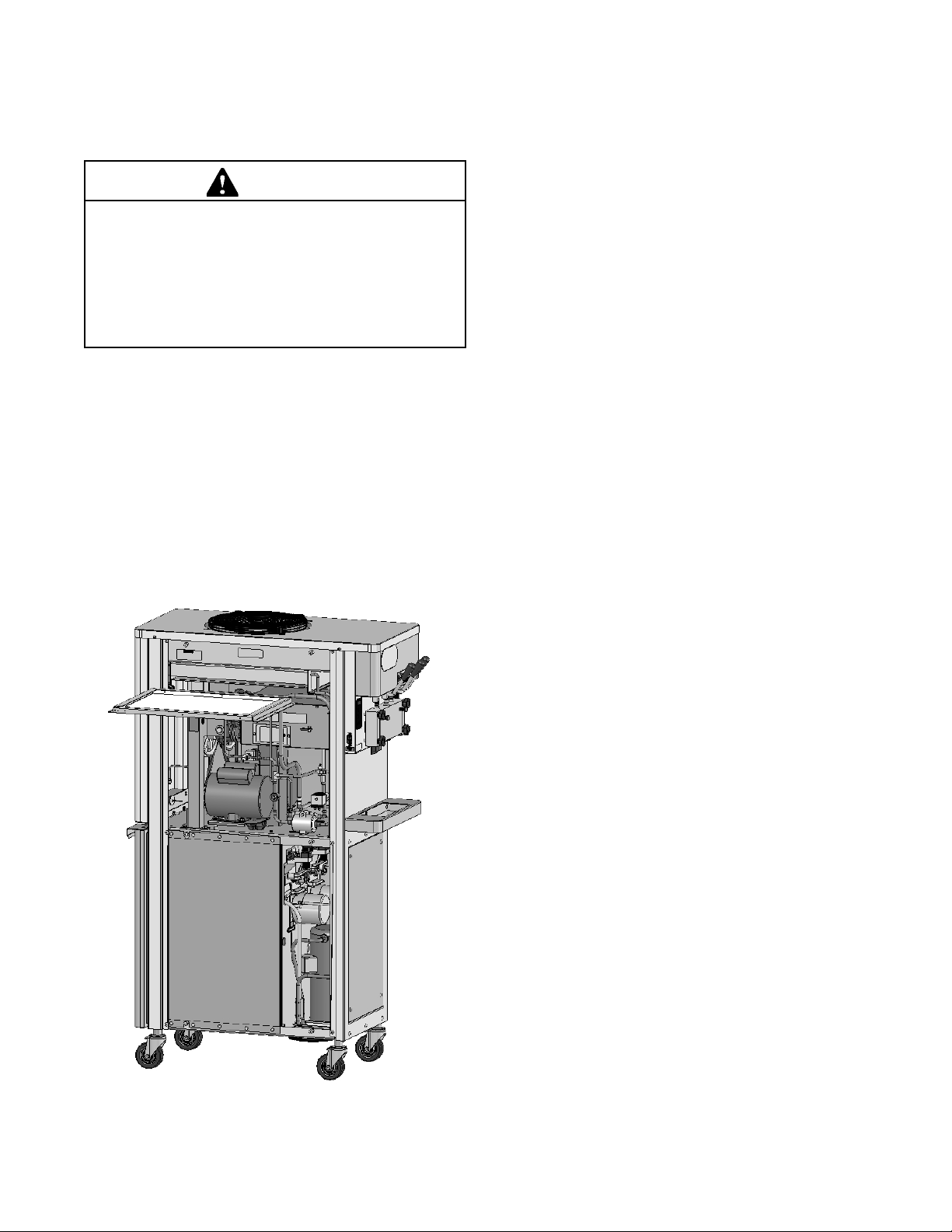
4.13 CONDENSER CLEANING (AIRCOOLED MACHINES)
The condenser requires periodic cleaning. To clean the
condenser, refer to the following steps:
WARNING
Hazardous Voltage
The Main Freezer Power switch must be placed in
the OFF position when disassembling for servicing. The freezer must be disconnected from electrical supply before removing any access panel. Failure to disconnect power before servicing could result in death or serious injury .
A. Remove the side panel and pull out the condenser
filter. (Fig. 4-4)
B. Visually inspect the condenser filter for dirt.
C. If the condenser filter is dirty, vacuum or brush it
clean. Rinse it with clean water and allow it to dry
before replacing it on the machine.
NOTE
If the condenser is not kept clean, refrigeration efficiency will be lost.
4.14 PREVENTATIVE MAINTENANCE
It is recommended that a preventative maintenance schedule be followed to keep the machine clean and operating
properly. The following steps are suggested as a preventative maintenance guide.
The United States Department of Agriculture and the Food
and Drug Administration require that lubricants used in food
zones be certified for this use. Use lubricants only in
accordance with the manufacturer’s instructions.
A. Daily checks
Check for any unusual noise or condition and repair
immediately.
B. Monthly checks
1. Check drive belts for wear and tighten belts if
necessary. (Refer to section 4.12)
2. Check the condenser filter for dirt. (Refer to
section 4.13).
4.15 EXTENDED STORAGE
Refer to the following steps for winterizing the machine or
for storing the machine over any long period.
A. Clean all of the parts that come in contact with mix
thoroughly with warm detergent . Rinse in clear
water and dry all parts. Do not sanitize.
NOTE
Do not let cleaning solution stand in freezing cylinder or mix pump during the shutdown period.
Figure 4-4 Removing Condenser Filter
B. Remove, disassemble, and clean the front door,
auger shaft, and mix pump. Leave disassembled
during the shutdown period.
C. Place the plastic auger flights in a plastic bag with
a moist paper towel. This will prevent the flights
from becoming brittle if exposed to dry air over an
extended period (over 30 days).
D. For water-cooled machines that are left in unheated
buildings, or buildings subject to freezing, the
water must be shut off and disconnected.
Disconnect the fittings at the water inlet and the
water outlet lines of the machine. The fittings are
located at the rear of the machine. Run the
compressor for 2 - 3 minutes to open the water
valve. Blow out all the water, first through the
water inlet, then through the water outlet lines with
air or carbon dioxide. Drain the water supply line
coming to the machine.
E. Place the Pump OFF/ON switch and the Main
Freezer Power OFF/ON switch in the OFF position.
F. Disconnect the machine from the source of the
electrical supply in the building.
22
Page 29

SECTION 5
TROUBLESHOOTING
5.1 ERROR CODES
When the machine experiences a problem, one of the
following error codes will be displayed on the control panel.
Each error code directs you to the system location of the
malfunction.
ERROR CODE MALFUNCTION
1 Soft
2 High Torque
3 Extended Run Time
4 Clean
5 Barrel Sensor
6 Hopper Sensor
7 Drive Motor
8 Cab Sensor
9 High Pressure Cutout
10 Auxiliary Sensor
11 Low Temperature
To return the machine to normal operation, any error
causing condition must be corrected and the Freezing
Cylinder Off-On switch must be placed in the Off position
and back in the On position before the affected side of the
machine will return to normal operation.
5.2 TROUBLESHOOTING - ERROR CODES
Error Code 1 - Soft Error
The Soft Error (E1) is an internal control board
error that is logged for future analysis. The
refrigeration is never stopped and the machine
will continue to operate normally.
Error Code 2 - High Torque
If the control panel displays a High Torque Error
(E2), the drive motor is running at a high load for
10 or more seconds. This may be due to the
product consistency adjustment being set too
high. Place the Main Power OFF/ON switch in the
OFF position, wait until the product in the freezing
cylinder thaws to a reasonably soft consistency
and return the Main Power switch to the ON
position. Follow the steps in section 3 to reduce
product consistency by a few levels. If the error
persists, contact your authorized Stoelting
Distributor for further assistance.
Error Code 3 - Run Time
The Run Time Error (E3) occurs when the
compressor runs continuously for an extended
period. This error is generally caused by very low
mix levels in the machine’s mix container or from
product breakdown. Another common cause
results from a restriction preventing mix from
entering the freezing cylinder. Check the mix in
the cabinet. If the level mix is low, add mix. If there
is a possibility that the mix is broken down, clean
and sanitize the machine and replace the mix with
fresh product.
Ice crystals in the liquid mix container can clog the
mix inlet system and prevent mix from entering
the freezing cylinder. Thoroughly thaw mix per
manufacturer’s recommendations. To check for
ice crystals, pour a small amount of product in the
mix container through a clean and sanitized sieve
or strainer. If ice crystals are in the mix, check the
temperature of the walk-in cooler where the mix is
stored or the temperature of the machine’s cabinet.
Check the condition of the neoprene hose running
through the mix pump head. If it shows signs of
wear, rotate or replace it as outlined in Section 3.
In air cooled machines, the Run Time Error may
indicate that airflow within the machine has
reduced or stopped. Check the sides and top of
the machine for anything that would restrict airflow.
If the error persists after attempting to clear it,
contact your Authorized Stoelting Distributor for
further assistance.
Error Code 4 - Clean
If the machine is left in the Clean Mode for more
than 20 minutes, the control panel will display a
Clean Error (Error 04). This condition does not
reflect a problem with the machine itself. The
Clean Error has been programmed into the
controller as a safeguard to protect the machine
from potential damage caused by the machine
being accidentally left in “Clean Mode”. The control
will attempt to restart itself after 5 minutes. The
display will then flash and read Restart. To
immediately clear the Clean Error, place the Main
Power Off-On switch in the Off position and back
in the On position. After restarting the machine, a
refrigeration cycle will begin. This protects the
product in case the clean button was pressed by
mistake.
23
Page 30

Error Code 5 - Freezing Cylinder Sensor
The Freezing Cylinder Sensor Error (E5) indicates
a failure of the barrel sensor or if the sensor is out
of range. If the control panel displays an E5, place
the Freezing Cylinder Off-On switch in the Off
position and back in the On position. If the error
persists, contact your Authorized Stoelting
Distributor for further assistance.
NOTE
When the machine encounters a Freezing Cylinder
Sensor Error, the machine will continue to run using preset timers. This mode will allow the operator
to continue serving product until the machine can
be serviced.
Error Code 6 - Hopper Sensor (single hopper machines)
The Hopper Sensor Error (E6) will not occur on
the O431 machine.
Error Code 7 - Drive Motor
If the control panel displays a Drive Motor Error
(E7), the control does not sense the drive motor.
Place the Freezing Cylinder Off-On switch in the
Off position and back in the On position. If the
error persists, contact your Authorized Stoelting
Distributor for further assistance.
Error Code 8 - Cab Sensor
A Cab Sensor Error (E8) indicates a cabinet
temperature sensor failure or. This error will also
appear if the sensor is out of range. If the control
panel displays an E8, place the Freezing Cylinder
Off-On switch in the Off position and back in the
On position. If the error persists, contact your
Authorized Stoelting Distributor for further
assistance.
Error Code 9 - High Pressure Cutout
High Pressure Cutout Errors (E9) are usually
caused by a dirty or inefficient condenser.
In air cooled condenser models, check for proper
air clearance around the machine.
In water cooled condenser models check for
proper water flow.
If the error persists, contact your Authorized
Stoelting Distributor for further assistance.
Error Code 10 - Auxiliary Sensor
An Auxiliary Temperature Sensor Error (E10)
occurs if the temperature sensor on the control
board fails. Place the Freezing Cylinder Off-On
switch in the Off position and back in the On
position. If the error persists, contact your
Authorized Stoelting Distributor for further
assistance.
Error Code 11 - Low Temperature
The Low Temperature Error (E11) occurs when
there is a very low temperature in the freezing
cylinder. Although the machine will not shut down,
the active freezing cycle will immediately end.
This error usually occurs when the machine
continues to run in a low mix condition or if the
machine runs out of mix. The product towards the
front of the freezing cylinder tends to freeze solid.
When the temperature on the freezing cylinder
lowers to the preset value, the IntelliTec control
will display an E11.
ALTERNATING FLASHING CONTROL PANEL LIGHTS
The display panel lights will flash in an alternating
sequence under any error codes. Clear the error
and place the Freezing Cylinder Off-On switch in
the Off position and back in the On position.
24
Page 31

5.3 TROUBLESHOOTING - FREEZER
PROBLEM
Drive m o to r (auger )
"kicks-out", or does
not run.
Compre ssor does
not operate.
Produ ct to o soft.
Freeze-up.
(Product will not
d ispense e asily.)
Rear auger seal
lea ks.
Spigot leaks.
Drive belts slipping
or sque al i ng.
Mix temperature
too war m in cab .
Mix temperature
too cold in cab.
POSSIBLE CAUSE REMEDY
1. Power to m achi ne i s off. 1. Chec k po wer t o m achi ne.
2. Low line voltage. 2. Check, m us t be ±10% of name pl at e voltage.
3. Product too hard. 3. Rais e overrun. (See Sect i on 4.8)
4. Front door not i nst al l ed securel y. 4. Inst a ll front door securel y .
1. Power to m achi ne i f off. 1. Chec k po wer t o m achi ne.
2. Low line voltage. 2. Check, m us t be ±10% of name pl at e voltage.
3. Compressor internal overload is cutout.
4. Front door not i nst al l ed securel y. 4. Inst a ll front door securel y .
1. CutO ut s ett i ng i s t oo l ow 1. Adj ust CutOut s etting t o m atc h produ ct
2. Product break down. 2. Fi l l wit h fresh product.
1. CutO ut s ett i ng i s t oo hi gh. 1. Adj ust CutOut s etting to m at ch produ c t
2. Low overrun sett i ng . 2. Raise overrun. (See Sec ti on 4.8)
3. Low pump pressure. 3. Check pum p pressure.
4. Large air pock e t i n barrel . 4. Purge ai r from barrel .
5. Auge r t urni ng counter-c l ockwise. 5. Change rotati on to c l ockwise.
1. Seal m i ssin g or instal l ed wrong. 1. Ins t al l correc tly. (S ee Sec ti on 3. 8)
2. Rear seal o-ring missi ng, broken or not
lubricated.
3. W orn or scrat ched shaft . 3. Repl ace s h aft.
1. Spi got parts are not lu bricated. 1. Lubricat e. (S ee S e c ti on 3. 1 3)
2. Chipped o r worn o-rings. 2. Replace o-ri ngs.
3. O-rings on spigo t i nst alled wrong. 3. Remove spigot an d c he c k o-ri ngs.
4. Nick s or s cratc h ed on front door where
spigot is loc ated.
1. Drive belt t ensi on not correct. 1. Adj ust bel t t ensi on. (S ee S e c ti on 4.12)
2. W orn bel t(s ). 2. Replac e be l t s.
3. Low overrun. 3. Check for air leak.
1. Temperature control set t oo warm. 1. Decrease CabCt O ut and CabCut In (S ee
2. Cab door i s open. 2. Close t he cab door.
1. Temperature control set t oo col d. 1. Increase CabCt Out and CabCut In (S ee S e ct i on
3. Check condenser (ai r c o ole d)(S ee Sec t. 4.13),
or water supply (water cooled).
requirem ents .(S ee Sec tio n 3. 10)
requirem ents .(S ee Sec tio n 3. 10)
2. Inspect for break a ge and l ubri c a t e properly
(See S ecti on 3. 8)
4. Replace front door.
Sec tion 4.7)
4.7)
25
Page 32
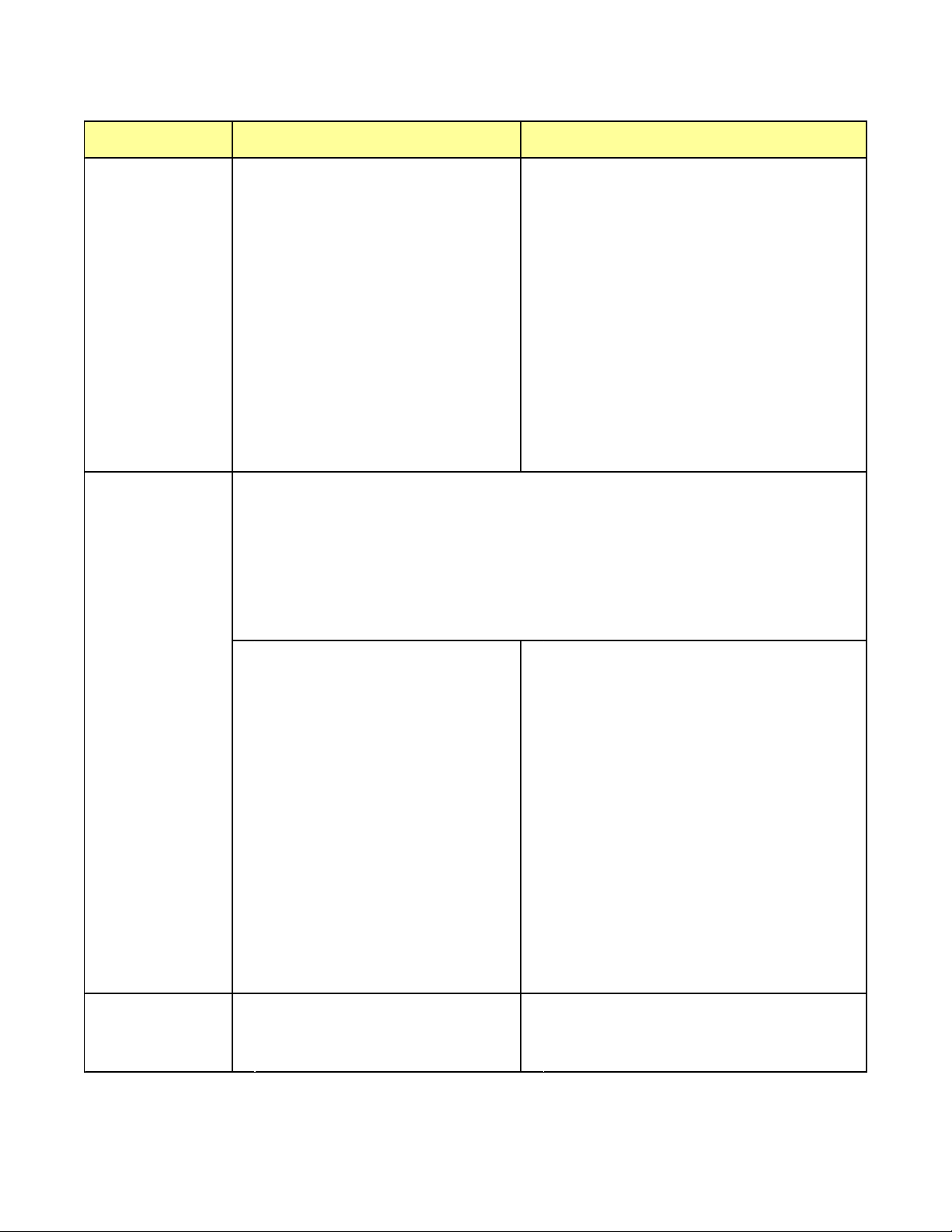
5.4 TROUBLESHOOTING - MIX PUMP
PROBLEM
Pump motor does
not run.
POSSIBLE CAUSE REMEDY
1. Power to pum p i s off. 1. Supply power t o pum p.
2. Low voltage. 2. Chec k for low voltage.
3. Mix pump hose jam med inside blac k
cover/clamp.
4. Pum p m otor overloaded. 4. Al lo w internal t herm a l o verload to res et;
5. Pressure s wi tc h on pum p i s defec ti ve. 5. Check m echan ical operatio n and cont i nuit y of
6. Defective motor/capac i tor. 6. Check m otor am perage draw and/or c apa c i tor.
7. Defective toggle swi t ch. 7. Chec k conti nui t y; repair or repl a c e.
Note 1: A properl y working pum p wi l l fi l l a n 8 oz. cup wi t h mi x i n abou t 9 seconds.
Note 2: Imm edi atel y aft er a bag change the pum p m ay be una ble t o reestabl ish i t's pri m e with
the sys tem at op erat i ng pres sure. In thi s cas e , turn t he pum p off. Draw 2-3 pints to reduce
syst em pressure t o zero. Turn pump on. P urge rem a i ni ng ai r in mix bag and pic k-up hose.
3. Disc o nnect pum p from power source. Rem ove
four cover/cl amp t hum b screws . Separate
cover/c l am p ha lves and rem ove outer half.
Remove jammed ho s e. Clea n and re-i nst al l
co ver/cl am p an d t i ghten four th um b sc rews
securely. Allow motor thermal overload to reset.
determine overload c ause a nd repa i r.
pressure switch.
Replace m ot or or capaci t or.
Pump operates but
cylinder w ill not
fill.
Overrun too low or
no ove rrun.
Imp orta nt: be fore connecting the pick-up hose to the mi x bag, re m o ve as much ai r
from the m i x bag as possible .
1. Out of Mi x. 1. Repleni sh m ix suppl y.
2. Mi x pump hose k i nked i nsi de bl ack
cover/clamp.
3. Hos es as sem bl ed i ncorrect l y. 3. Refer to dia gram for co rrec t hose connect i ons.
4. Mix pump hose s ervice life is
exceeded.
5. Mix pump hose not connect ed to
machine.
6. Ice c rys t als in mix . 6. Completely t haw mix prior t o use.
7. Mi x bag drawn agai ns t adapter. 7. Ensure bag i s c l ea r of pic k-up tube.
8. Forei gn obj ect s i n m i x. 8. Clear bloc kage. Us e fresh mi x.
9. Chec k valve is back wards. 9. Observe flow arrow for proper orientat i on.
1. Overrun setting too l ow. 1. Increase overrun set t i ng.
2. Ai r l eak. 2. Tighten al l hose c l am p s .
3. Ai r com press o r not pum pi ng air. 3. Contact local S toel ting Dist ri butor.
4. Air check valve in backwards. 4. Check arrow for direction of flow.
2. Disc o nnect pum p from power source. Rem ove
four cover/cl amp t hum b screws . Separate
cover/c l am p ha lves and rem ove outer half.
Remove jammed ho s e. Clea n and re-i nst al l
co ver/cl am p an d t i ghten four th um b sc rews
securely. Allow motor thermal overload to reset.
4. Repos i t i on/repl ace m i x pum p hose. See
Sec tion 4.9
5. Connec t m i x pum p hose t o m a chi ne.
26
Page 33

5.4 TROUBLESHOOTING - MIX PUMP (CONTINUED)
PROBLEM
Overrun too high.
Replacement mix
pump hose w on't
fe ed thro ug h
pump.
Air exiting mix
pick-up hose.
Dispense d product
air "pops"
Mix leakage from
pump.
POSSIBLE CAUSE REMEDY
1. Mix pump hose s ervice life is
exceeded.
2. Out of mi x. 2. Repleni sh m ix suppl y.
3. Overrun sett ing t oo hi gh. 3. Decrease overrun set t i ng.
4. Pi ck-up le g of mi x pu m p hose is
collapsing.
1. Feedi ng hose i nt o dis charge hol e of
mi x pum p c over.
2. Hose e nds not cut squarely. 2. Carefully cut hose end off s quare l y (no tails ).
3. Forc e feedi ng too qui ck l y. 3. Gent l y and s l owl y ass i st feedi ng of hos e up
4. Pum p m otor not runnin g. 4. Turn on mot or switch.
1. Pi ckup t ub e c heck valve missin g. 1. Contact l ocal S toelti ng Di s tri but o r.
1. Overrun sett ing t oo hi gh. 1. Decrease overrun set t i ng.
2. Mix pump hose s ervice life is
exceeded.
3. Overdrawing the machi ne's c apa c i ty . 3. Red uc e dispense rate.
4. Rec ent low m i x conditi on. 4. Open s p igo t ful ly and al l ow exces s ai r t o
CAUTION: To prevent mix pump da m a ge from dried mi x de posits, i mm e di a te ly
disassemb le and cl e an pum p .
1. Mix pump hose s ervice life is
exceeded.
Note: The action of the air compressor rock ing arm c reates a repetitive c li c king s ound during
operation. This i s norm al .
1. Reposition/replace mix pump hose.
4. Repos i t i on hose.
1. Feed hose into suction side of cover.
int o pi ck-up hose s i de of c over.
2. Reposition/replace mix pump hose.
escape.
1 Remove mix pum p hose. Di sc onne c t pum p
from power s ource. Rem ove mix pum p
cover/c l am p. Clea n t he rol l ers a s m a ll am oun t
of soapy water. Clean mix from pump. S ee
Section 4 .2 for hose repl acem ent.
Pump is
noisy/squeaking.
Mix i n a ir hose s.
Note: The peris t a lti c m ix pum p ha s three squeeze rollers that use self lu bri c a t i ng bearings . If
s queaki ng exist s wi t h t he m i x pum p hose i n pl ace and st o ps wi th t he ho s e rem oved, t he
sque eze roll e r bearin gs can be l ubri cated using a si l i cone bas e d spray . Rem ove the mi x pu m p
hos e. Di sconnect pum p from el ec tri cal power. Rem ove four cover/ clam p t hum bscrews.
Remove entire c over/c l am p as one uni t. S pray si l icone ba s ed lub ri c an t on each end of each
sque eze rol le r. S pi n roll ers t o work l ubri cant i nto beari ngs. Repeat as needed.
Caution: Do not use cleaning/dissolving type lubricants like wd-40. These lubricants
are not bearing friendly and will a ccelerate bearing wear.
1. Air/m ix t ee above black c over/ c l amp. 1. Ai r/ mi x tee mus t be below black c over/c l amp.
2. Ai r l eak. 2. Tighten al l hose c l am p s .
3. Mi x hose on wrong air/m i x tee fitt i ng. 3. Refer to diagram for correct hos e c onne c ti ons.
4. Pressure c ontrol m ani fold o-ri ng l eak. 4. Check o-rin g and m ani fold; repl ace as requi red.
27
Page 34

28
Page 35

SECTION 6
REPLACEMENT PARTS
6.1 BRUSHES, DECALS AND LUBRICATION
Part Description Quantity
208135 Brush - 4" X 8" X 16" (Barrel) 1
208380 Brush - 1/4" X 3" X 14" 1
208387 Brush - 1/2" X 5" X 24" 1
208465 Brush - 1" X 3-1/2" X 18" 1
208467 Brush - 3/8" X 1" X 5" 1
324105 Decal - Caution Electrical Shock 3
324106 Decal - Caution Electrical Wiring Materials 1
324107 Decal - Caution Hazardous Moving Parts 2
324141 Decal - Caution Rotating Blades 1
324151 Decal - Field Connections 1
324158 Decal - Copper Conductors Only 1
324208 Decal - Attention Refrigerant Leak Check 2
324346 Decal - Caution Hazardous Moving Parts 2
324509 Decal - Cleaning Instructions 1
324566 Decal - Wired According To 1
324584 Decal - Adequate Ventilation 3" 2
324594 Decal - Attention Heat Sensitive 2
324686 Decal - Danger Automatic Start 2
324803 Decal - Domed Stoelting Logo (Large) (Header Panel) 1
324804 Decal - Domed Stoelting Swirl (Header Panel) 1
324825 Decal - Main Freezer Power 1
324826 Decal - Cab Off 1
324827 Decal - Freezing Cylinder 2
508048 Lubricant - Spline (2 oz Squeeze Tube) 1
508135 Petrol Gel - 4 oz Tube 1
6.2 SPIGOT EXTENSION
Part Description Quantity
232734 Cap - Rosette 4
624677-5 O-Ring - Spigot Extension - Black (5 Pack) 3
2177072 Extension - Spigot - 1.5" 2177073 Extension - Spigot - 2.5" 3
2177074 Extension - Spigot - 3.2" -
29
Page 36

6.3 AUGER SHAFT AND FACEPLATE PARTS
Part Description Quantity
149003 Bushing - Front Auger Support 2
381804 Auger Flight 10
482004 Knob - Air Bleed Valve 2
482019 Knob - Front Door 4
624520-5 O-Ring - Air Bleed Valve - Black (5 Pack) 2
624598-5 O-Ring - Outside Spigot - Black (5 Pack) 4
624614-5 O-Ring - Top & Bottom Center Spigot - Black (5 Pack) 2
624664-5 O-Ring - Middle Center Spigot - Black (5 Pack) 1
624678-5 O-Ring - Rear Seal & Rear Seal Adapter - Black (5 Pack) 4
625133 O-Ring - Front Door - Red 2
667868 Seal - Rear Auger (Orange) 2
694200 Spring - Air Bleed Valve 2
694255 Spring - Auger Flight 10
744273 Tray - Drip 1
744276 Tray - Drain 1
2183083 Auger Shaft 2
2183106 Valve - Air Bleed 2
2183110 Door w/Pins & Air Bleed Valve 1
2187880 Adapter - Rear Seal 2
3158086 Spigot Body - Center 1
3159696 Spigot Body - Outer 2
3170644 Support - Front Auger 1
30
Page 37

6.4 CAB TUBING ASSEMBLY
Part Number Description Quantity
264235 Clamp - Metal (1/4" ID Tubing) 8
264241 Clamp - Metal (1/2" ID Tubing) 4
264243 Clamp - Metal (3/8" ID Tubing) 8
375819 Elbow - Barbed (3/8"- 1/4") 2
376041 Tee Connector - 3-Way (Stainless) 2
558114 Mix Container Only 2
624607-5 O-Ring - Check Valve Body - Black (5 Pack) 4
694247 Spring - Check Valve 2
696152 Clip - Lock (Check Valve) 2
756067 Tubing - 1/4" ID - Clear - Air Line (25' Increments) (Per Inch) 13"(2)
756079 Tubing - 3/8" ID - Clear - Mix Line (25' Increments) (Per Inch) 24"(2) & 2"(2)
756088 Tubing - 1/2" ID - Clear - Mix Line (25' Increments) (Per Inch) 6"(2)
756204 Tubing - 1/4" ID - Pump (50' Box Only) (Per Inch) -
756204-40 Tubing - 1/4" ID - Pump (Pre-Cut 40" Piece) 8
762256 Check Valve - Mix Outlet 2
1183096 Check Valve - Mix In Line (Inner) 2
1183187 Check Valve - Mix In Line (Outer) 2
2177274 Clip - Retaining (Mix Probe To Cover) 2
2183102 Pick-Up Tube - Mix 2
3183101 Cover - Rear (Mix Container) 2
3183343 Cover - Front (Mix Container) 2
31
Page 38

32
