Page 1
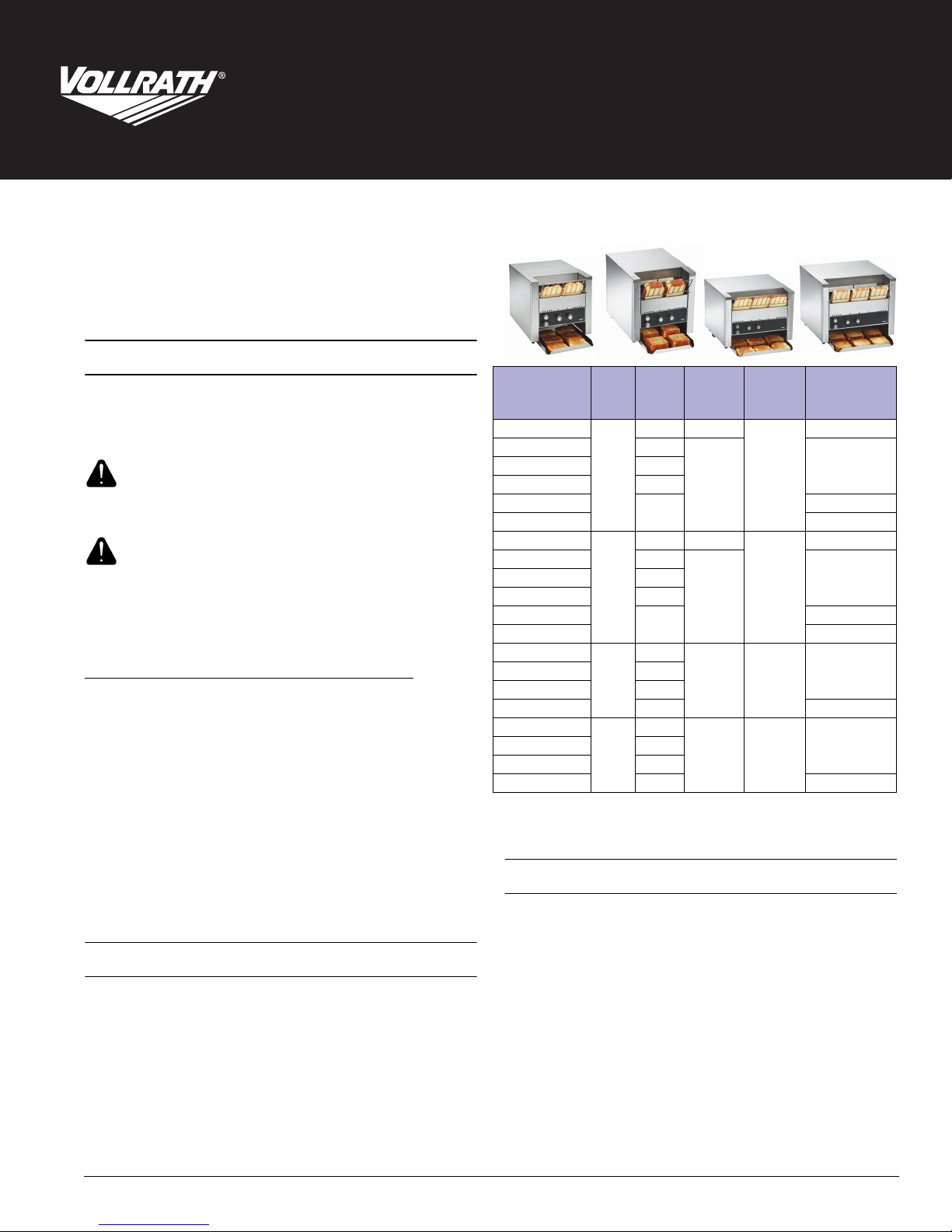
Operator’s Manual
Conveyor Toasters, 350-1000 Slices Per Hour*
Thank you for purchasing this Vollrath equipment. Before operating the
equipment, read and familiarize yourself with the following operating
and safety instructions. SAVE THESE INSTRUCTIONS FOR FUTURE
REFERENCE. Save the original box and packaging. Use this packaging
to ship the equipment if repairs are needed.
SAFETY PRECAUTIONS
To ensure safe operation, read the following statements and understand
their meaning. This manual contains safety precautions which are
explained below. Please read carefully.
WARNING
Warning is used to indicate the presence of a hazard that will or can
cause severe personal injury or death.
CAUTION
Caution is used to indicate the presence of a hazard that will or can
cause minor or major personal injury if the caution is ignored.
NOTICE: Notice is used to note information that is important but not
hazard-related.
To reduce risk of injury or damage to the equipment
• Plug only into grounded electrical outlets matching the voltage on
the rating plate.
• Use this equipment in a flat, level position.
• Unplug equipment and let it cool before cleaning or moving.
Equipment remains hot after it is turned off.
• Do not touch during operation.
• Unplug when not in use.
• Keep equipment and power cord away from open flames, electric
burners or excessive heat.
• Do not operate unattended.
• Closely supervise equipment operating in public areas and/or
around children.
• Do not operate if equipment has been damaged or is malfunctioning
in any way.
FUNCTION AND PURPOSE
This equipment is intended to toast bread products. It is intended for
use in commercial foodservice operations only. It is not intended for
household, industrial or laboratory use. The JT2H and JT3H model
toasters are not recommended for toasting standard size bread.
Models JT2, JT2H, JT3, JT3H
SlicesPer
Hour*
Item No. Model Voltage
CT4-120450
CT4-208800 208
CT4-240800 240
CT4-23080003
CT4-23080002 Schuko
CT4H-120300
CT4H-208550 208
CT4H-240550 240
CT4H-23055003
CT4H-23055002 Schuko
CT4-2081000
CT4-2401000 240
CT4-2301000 220-240 Stripped Ends
CT4H-208950
CT4H-240950 240
CT4H-230950 220-240 Stripped Ends
* Slices per hour is based on maximum conveyor speed. Conveyor speed deter-
mines toasting time and affects color and texture of the toast. Results may
vary based upon type of bread, color and texture preference.
JT2
220-240
JT2H
220-240
JT3
JT3H
(Up to)
120 450
800
120 300
550
208
1000
208
950
Product
Opening
1½
(3.8)
Adjustable
1½-3
(3.8 - 7.6)
1½
(3.8)
Adjustable
1½-3
(3.8 - 7.6)
Plug
NEMA 5-15P
NEMA 6-20PCT4-220800 220
UK
NEMA 5-15P
NEMA 6-20PCT4H-220550 220
UK
NEMA 6-30PCT4-2201000 220
NEMA 6-30PCT4H-220950 220
CLEARANCE AND ENVIRONMENT REQUIREMENTS
Do not place on surfaces or near walls, partitions or kitchen furniture
unless they are made of non-combustible material or clad with noncombustible heat-insulating material. Toasters must not be used near
or below curtains and other combustible materials.
Do not place the toaster adjacent to a heat producing appliance.
©
2018 The Vollrath Company L.L.C. Part No. 350774-1 ml 12/17/18
Page 2
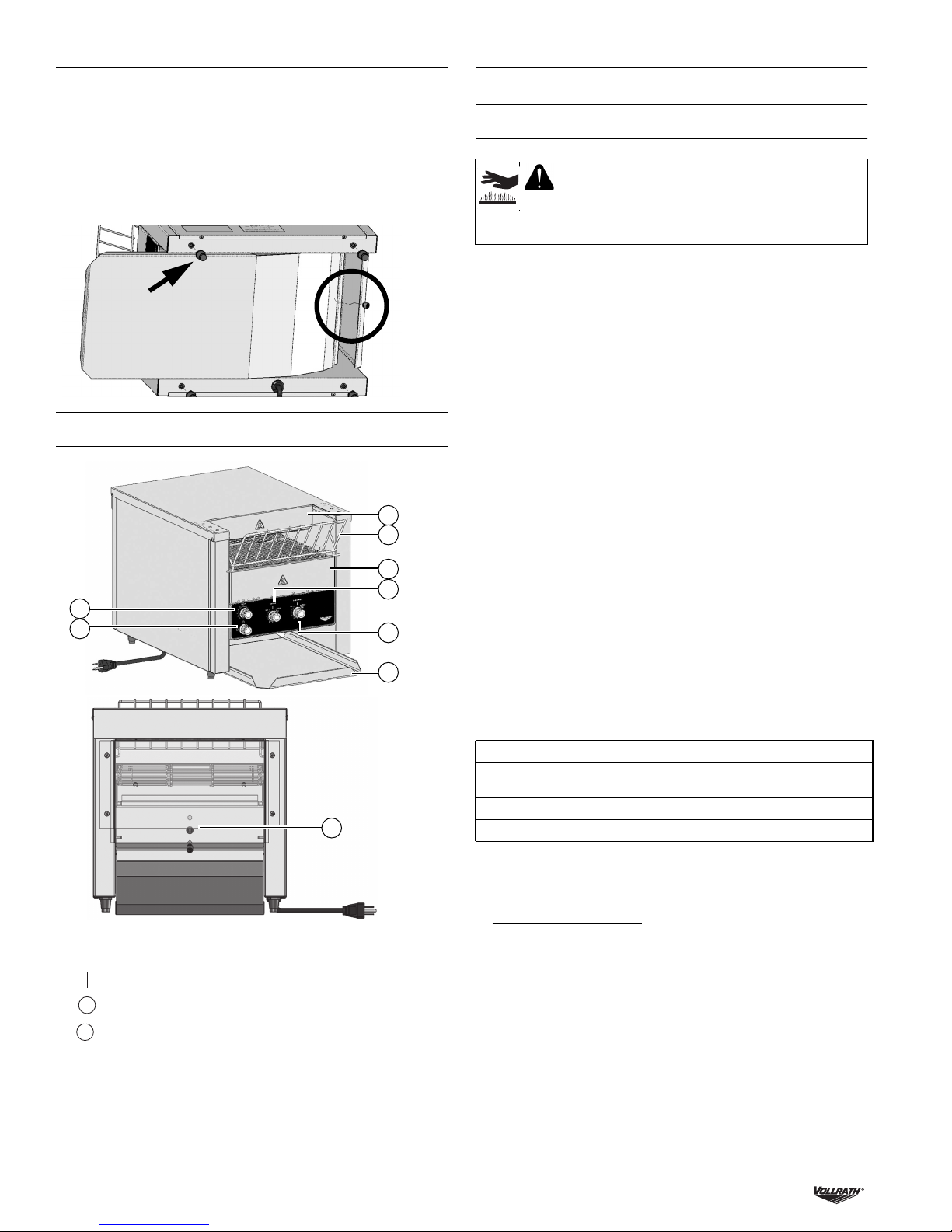
SET UP
1. Place the toaster on a hard, flat, stable surface.
2. Turn the toaster on it’s side with the bottom facing you.
3. Install the feet.
NOTICE: Feet must be installed. Failure to install the feet will
4. Install the collection pan by placing the back edge of the pan on the
lip at the back of the toaster. Line up the hole in the pan with the
screw. Tighten the screw to secure the collection pan.
restrict airflow and cause the toaster to overheat.
FEATURES
C
D
E
F
A
B
G
BEFORE FIRST USE
1. Clean the toaster. See “Daily Cleaning” on page 3.
OPERATION
CAUTION
Burn Hazard
Do not touch the equipment while it is heating or operating.
Hot surfaces can burn skin.
NOTICE: The crumb tray must be installed in the toaster during
operation. Failure to install the crumb tray will cause the
toaster to overheat.
Adjust the Heat Shield (Models JT2H and JT3H)
Excess space above the product will create heat loss and may reduce
performance.
1. When the equipment is cool to the touch, use a screwdriver to
loosen the screw on the heat shield.
2. Grasp the shield and pull it up or down to adjust the opening so the
tallest products can pass through. Re-tighten the screw.
Preheat
Plug the toaster into a grounded electrical outlet that matches the rating
on the name plate found on the side of the toaster.
NOTICE: Using a voltage other than the nameplate rated voltage will
cause damage to the unit. Incorrect voltage, modification
to the power cord or electrical components can damage
unit and will void the warranty.
1. Rotate the power knob to the full power position (I).
2. Set the conveyor speed control knob to 7.
3. Rotate the top and bottom heat control knobs to high.
4. Wait 5 minutes for the toaster to preheat.
H
I
Back View
A Conveyor Speed Control Knob B Power Knob
Full Power - maximum heat
Off
Standby - reduces electrical consumption by up to 75%.
C Heat Shield - Adjustable on the high-clearance toasters
D Feed Ramp G Bottom Heat Control Knob
E Crumb Tray H Collection Pan
F Top Heat Control Knob I Reset Button (Reference
only. Access is via the front
of the toasters. See page 3.)
Test
1. Adjust the settings for the product to be toasted.
Tips
Product Suggestions
Bagels, wheat or rye bread or
products with high moisture content.
Buttered or coated, such as pastries Not recommended.
Frozen Must be thawed before toasting.
2. Test the settings by placing a sample of the food to be toasted onto
the feed ramp. Place bagels or buns onto the feed ramp with the cut
side facing up.
Use a slower conveyor speed.
For One-Sided Toasting
TOP heat control to the desired setting.
BOTTOM heat control to the OFF position.
Toast the Bread
1. Adjust the top and bottom heat control settings and conveyor as
needed for even toasting. Allow time for the toaster to adjust to new
heat settings before placing bread or sandwiches on the conveyor.
2. For best performance do not overload the toaster. Wait a few
seconds before loading a second row of bread or sandwiches into
the toaster.
2 Conveyor Toasters, 350-1000 Slices Per Hour* Operator’s Manual – Models JT2, JT2H, JT3, JT3H
Page 3
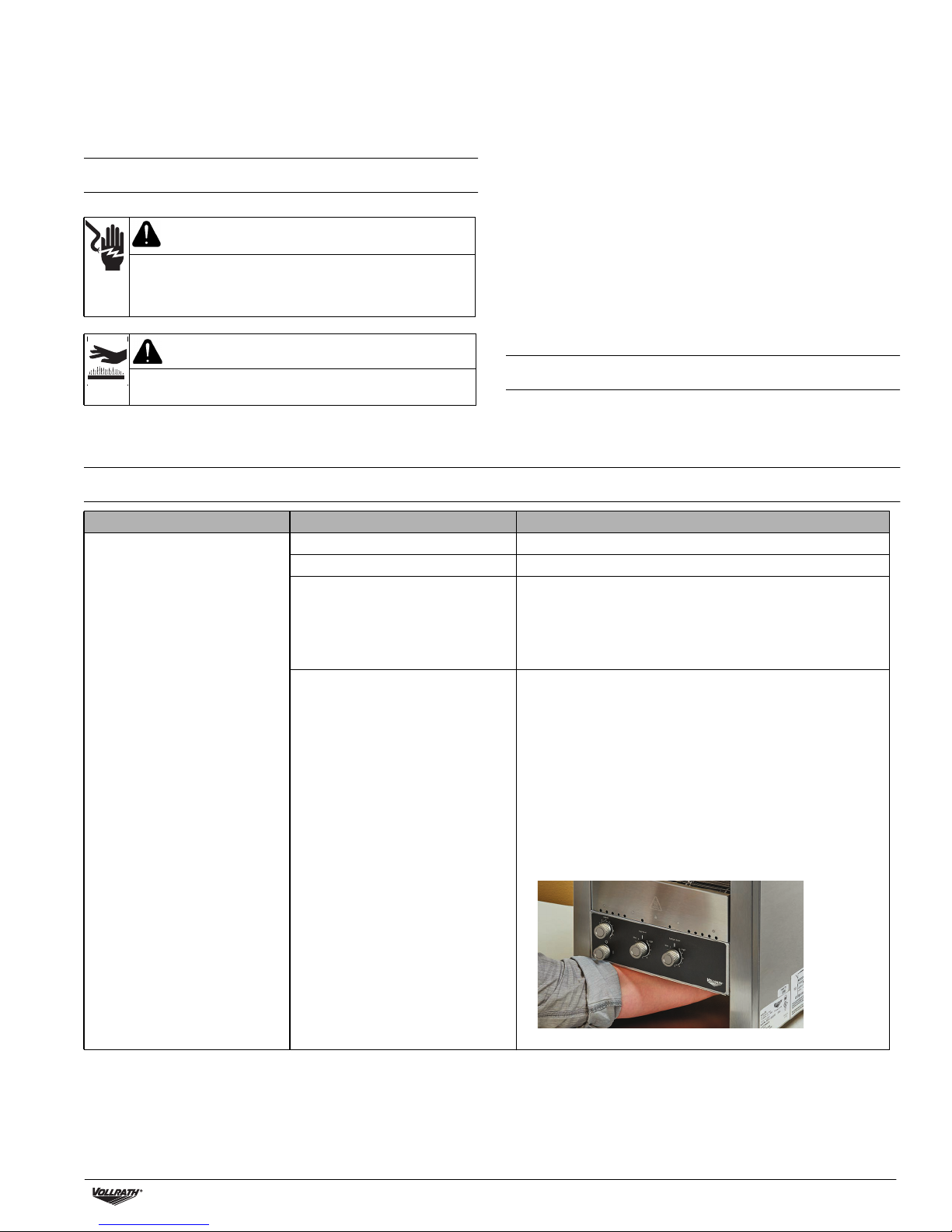
If an Item Becomes Stuck
1. Rotate the power knob to the OFF position (O) and unplug the
equipment.
2. Let the equipment cool completely. Use tongs to remove the item.
Take care to not bump the heating elements above and below the
conveyor.
CLEANING
WARNING
Electrical Shock Hazard
Do not spray water or cleaning products. Liquid could contact
the electrical components and cause a short circuit or an
electrical shock.
CAUTION
Burn Hazard
Allow equipment to cool before moving or cleaning.
NOTICE: Do not use abrasive materials, scratching cleansers or
scouring pads to clean the exterior of the equipment. These
can damage the finish.
TROUBLESHOOTING
NOTICE: Heating elements do not need to be cleaned. Crumbs and
food debris will burn off. Over time the heating elements
may develop a chalky appearance, but this will not impact
performance.
Daily Cleaning
1. Before turning off the equipment and with the conveyor rotating,
watch the conveyor belt for food debris.
2. When the food debris reaches the front of the conveyor, rotate the
power knob to the OFF position.
3. Wait for the fan to stop running. Unplug the equipment.
4. Let the equipment cool completely.
5. When the equipment is cool, use a brush or scrub pad to remove the
food debris.
6. To clean the exterior, use a soft cloth dipped in hot soapy water to
wipe the exterior and fan air intake under the equipment. If needed,
wipe the fan intake area with degreaser to prevent long term build up.
7. Empty and clean the crumb tray(s).
PREVENTATIVE MAINTENANCE
Contact an authorized service agent for a professional cleaning of the
components.
Problem Might be Caused By Course of Action
Toaster does not heat and the
conveyor belt does not move.
Toaster is not plugged in. Plug in the toaster.
Power knob setting is incorrect. Rotate the power knob to the ON (|) position.
The wall breaker may be tripped.
The reset may be tripped. Look under the toaster to see if an object is preventing the fan
1. Inspect for tripped breaker.
2. Reset the breaker.
3. If the breaker was not tripped, inspect the toasting chamber for
broken heat element tubes
4. For broken tubes, contact Vollrath Technical Services.
blades from turning.
1. Rotate the heat control knobs to the OFF position.
2. Rotate the power knob to the OFF (O) position.
3. Unplug the toaster.
4. Wait 30 minutes for the toaster cool.
5. Remove the object.
6. Plug in the toaster.
7. Rotate the power knob to the ON (|) position.
8. Press the reset button. You should hear and feel the button
reset. The toaster should start to operate.
Conveyor Toasters, 350-1000 Slices Per Hour* Operator’s Manual – Models JT2, JT2H, JT3, JT3H 3
9. If the problem persists call Vollrath Technical Services.
Page 4
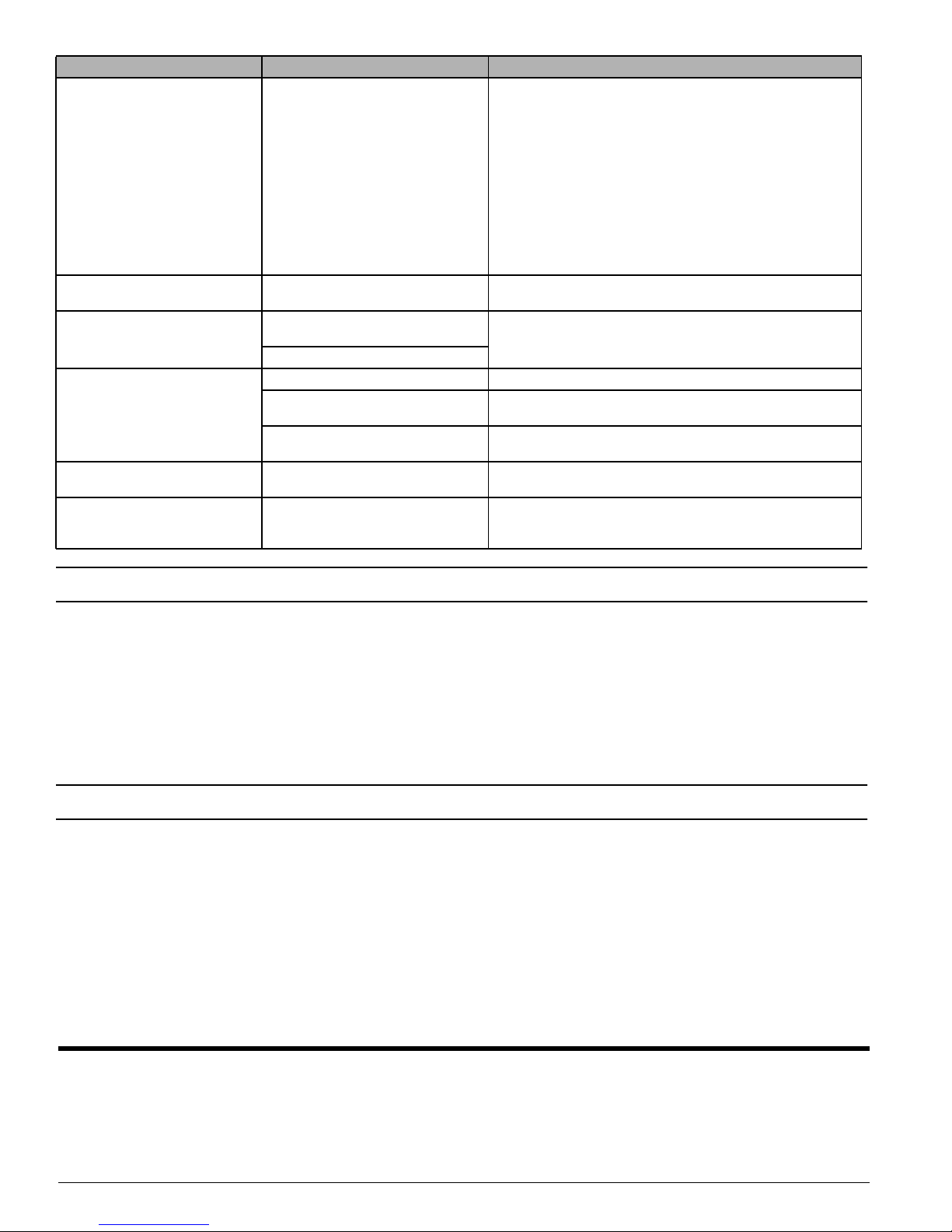
Problem Might be Caused By Course of Action
Toaster does not heat and the
conveyor belt does not move.
The reset may be tripped. Inspect the fan blades to see if they are dirty.
1. Rotate the heat control knobs to the OFF position.
2. Rotate the power knob to the OFF (O) position.
3. Unplug the toaster.
4. Wait 30 minutes for the toaster cool.
5. Clean the fan blades.
6. Plug in the toaster.
7. Rotate the power knob to the ON (|) position.
8. Press the reset button.
9. If the problem persists call Vollrath Technical Services.
Toaster heats and the conveyor belt
does not move.
Top or bottom heater tubes do not
heat.
There may be a problem with the motor/
speed control or drive chain.
One or more heater tubes may have
burned out.
Heat control switch may be broken.
Contact Vollrath Technical Services.
Contact Vollrath Technical Services.
The crumb tray may not be installed. Verify the crumb tray is installed.
Toaster repeatedly overheats.
The fan is not running.
The toaster is turned off and the fan
is running.
The fan may be dirty.
There may be a problem with the fan.
There may be a problem with the fan or
the fan switch.
Normal operation. The fan turns on as
needed to cool the toaster.
Verify the fan blades are clean. See instructions above for
inspecting and cleaning the fan blades.
Run the toaster for 10 minutes. If the fan does not run, contact
Vollrath Technical Services.
Run the toaster for 10 minutes. If the fan does not run, contact
Vollrath Technical Services.
_
SERVICE AND REPAIR
When under warranty, repair is available for this product. To begin the process:
1. Contact Vollrath Technical Services at 1-800-309-2250. Please be ready with the item number, model number and serial number. You can find this
information on the nameplate located on the side or back of the equipment. Also please provide a proof of purchase indicating the date the
equipment was purchased.
2. A technical services representative will help you troubleshoot the problem over the phone.
3. If the representative determines the issue requires professional service, he or she will help you locate an authorized service center.
4. Contact the authorized service center to make arrangements for the repair. Vollrath will cover the cost to repair and/or replace defective parts
within the equipment warranty period.
WARRANTY STATEMENT FOR THE VOLLRATH CO. L.L.C.
The Vollrath Company LLC warrants the products it manufactures or distributes against defects in materials and workmanship as specifically
described in our full warranty statement. In all cases, the warranty runs from the date of the end user’s original purchase date found on the receipt.
Any damages from improper use, abuse, modification or damage resulting from improper packaging during return shipment for warranty repair will
not be covered under warranty.
The warranty does not apply to products purchased for personal, family or household use, and The Vollrath Company LLC does not offer a written
warranty to purchasers for such uses.
Warrantied Parts: The warranty period is 2 years parts, 1 year labor.
Heater Tubes: The warranty period is 1 year, including labor. Heater tube glass damage is not covered by this warranty.
For complete warranty information, product registration and new product announcements, visit www.vollrath.com.
The Vollrath Company, L.L.C. Headquarters
1236 North 18th Street
Sheboygan, Wisconsin
53081-3201 USA
Main Tel: 800-624-2051 or 920-457-4851
Main Fax: 800-752-5620 or 920-459-6573
Canada Customer Service: 800-695-8560
Tech Services: techservicereps@vollrathco.com
www.vollrath.com
Pujadas
Ctra. de Castanyet,
132 P.O. Box 121
17430 Santa Coloma de Farners
(Girona) – Spain
Tel. +34 972 84 32 01
info@pujadas.es
Vollrath of China
Vollrath Shanghai Trading Limited
Room 201, Building A
Xin Yi Plaza
1618 Yi Shan Road
Shanghai, 201103
China, P.R.C.
Tel: +86-21-5058-9580
©
2018 The Vollrath Company L.L.C. Part No. 350774-1 ml 12/17/18
Vollrath de Mexico S. de R.L. de C.V.
Periferico Sur No. 7980 Edificio 4-E
Col. Santa Maria Tequepexpan
45600 Tlaquepaque, Jalisco | Mexico
Tel: (52) 333-133-6767
Tel: (52) 333-133-6769
Fax: (52) 333-133-6768
Page 5

Manuel d'utilisation
Grille-pains convoyeurs, 350-1000 tranches par heure*
Modèles JT2, JT2H, JT3 et JT3H
Merci d’avoir acheté cet appareil Vollrath. Avant d’utiliser cet appareil,
lisez et familiarisez-vous avec le mode d’emploi et les consignes
d’utilisation qui suiven. CONSERVEZ CES INSTRUCTIONS POUR
RÉFÉRENCE ULTÉRIEURE. Conservez l’emballage et le carton d’origine.
L'emballage devra être réutilisé pour expédier l’appareil si une
réparation est nécessaire.
CONSIGNES DE SÉCURITÉ
Pour garantir un fonctionnement sûr, lisez les avertissements suivants
et comprenez leur signification. Ce manuel contient des consignes de
sécurité, présentées ci-dessous. Lisez-les attentivement.
AVERTISSEMENT
Un avertissement permet d'indiquer la présence d'un danger qui
causera ou peut causer des blessures personnelles graves ou la mort.
ATTENTION
Une mise en garde indique la présence d'un danger qui causera ou
pourra causer des blessures mineures ou majeures si elle est ignorée.
AVIS : Un avis met en évidence des informations qui sont
importantes mais sans rapport avec un danger.
Pour réduire le risque de blessures et d'endommagement
de l'appareil
• Branchez l’appareil uniquement sur une prise de terre correspondant
à la tension indiquée sur la plaque des valeurs nominales.
• Utilisez cet appareil bien calé à l'horizontale.
• Débranchez l’appareil et laissez-le refroidir avant de le nettoyer ou de
le déplacer. L'appareil reste chaud après sa mise hors tension.
• Ne touchez pas l'appareil en cours de fonctionnement.
• Débranchez l’appareil lorsque vous ne comptez pas l’utiliser.
• Tenez l'appareil et son cordon d’alimentation à l’écart des flammes
nues, des brûleurs électriques ou d’une chaleur excessive.
• N'utilisez pas l'appareil sans surveillance.
• Surveillez de près les appareils utilisés dans des lieux publics et/ou à
proximité d’enfants.
• N’utilisez pas l’appareil s’il a été endommagé ou s’il fonctionne mal.
Num.d’art. Modèle
CT4-120450
CT4-208800 208
CT4-240800 240
CT4-23080003
CT4-23080002 Schuko
CT4H-120300
CT4H-208550 208
CT4H-240550 240
CT4H-23055003
CT4H-23055002 Schuko
CT4-2081000
CT4-2401000 240
CT4-2301000
CT4H-208950
CT4H-240950 240
CT4H-230950
* Le nombre de tranches par heure est fonction de la vitesse maximum du
convoyeur. La vitesse du convoyeur détermine le temps passé à griller et
affecte la couleur et la texture du pain grillé. Les résultats peuvent varier selon
le type de pain, et la couleur et la texture préférées.
Tension
JT2
220-240
JT2H
220-240
JT3
220-240
JT3H
220-240
Tranches
par
heure*
(max.)
120 450
800
120 300
550
208
1000
208
950
Ouverture
produit
1½
(3,8)
Réglable
1½-3
(3,8 - 7,6)
1½
(3,8)
Réglable
1½-3
(3,8 - 7,6)
Fiche
NEMA 5-15P
NEMA 6-20PCT4-220800 220
R.-U
NEMA 5-15P
NEMA 6-20PCT4H-220550 220
R.-U
NEMA 6-30PCT4-2201000 220
Extrémités
dénudées
NEMA 6-30PCT4H-220950 220
Extrémités
dénudées
FONCTION ET OBJET
Cet appareil est destiné à faire griller le pain. Il est réservé à une
utilisation dans les opérations de restauration commerciales. Il n'est
pas destiné à une utilisation domestique, industrielle ou en laboratoire.
Les grille-pains modèles JT2H et JT3H sont déconseillés pour faire
griller le pain de taille standard.
EXIGENCES EN MATIÈRE DE DÉGAGEMENT
ET DE CONDITIONS AMBIANTES
Ne placez pas l'appareil sur des surfaces ou près de murs, cloisons ou
mobilier de cuisine sauf s'ils sont faits de matériaux non combustibles
ou recouverts de matériau réfractaire non combustible. Les grille-pains
ne doivent pas être utilisés près ou en dessous de rideaux et d'autres
matériaux combustibles.
Ne placez pas le grille-pain à côté d'un appareil produisant de chaleur.
©
2018 The Vollrath Company L.L.C. Num. d’art. 350774-1 ml 12/17/18
Page 6

INSTALLATION
1. Placez le grille-pain sur une surface dure, stable et plane.
2. Tournez le grille-pain sur le côté, le dessous vers vous.
3. Installez les pieds.
AVIS : Les pieds doivent être installés. Sans les pieds, la
circulation de l'air sera entravée, ce qui causera la
surchauffe du grille-pain.
4. Installez le plateau de récupération en plaçant son bord arrière sur le
rebord à l'arrière du grille-pain. Alignez le trou du plateau sur la vis.
Serrez la vis pour fixer le plateau de récupération.
CARACTÉRISTIQUES
AVANT LA PREMIÈRE UTILISATION
1. Nettoyez le grille-pain. Procédez au « nettoyage quotidien »
à la page 3.
MODE D'EMPLOI
ATTENTION
Risque de brûlure
Ne touchez pas l’appareil en cours de chauffage ou de
fonctionnement. Les surfaces chaudes peuvent brûler la peau.
AVIS : Le plateau ramasse-miettes doit être installé dans le
grille-pain en cours de fonctionnement. Respectez cette
consigne sous peine de surchauffe du grille-pain.
Réglage de l'écran thermique
(modèles JT2H et JT3H)
Trop d'espace au-dessus du produit créera une perte de chaleur et peut
réduire la performance.
1. Une fois que l'appareil a refroidi, utilisez un tournevis pour desserrer
la vis sur l'écran thermique.
2. Saisissez l'écran et remontez ou abaissez-le pour ajuster l'ouverture
de manière à ce que les produits les plus épais puissent passer.
Resserrez la vis.
C
D
E
F
A
B
I
Vue arrière
A Bouton de réglage de vitesse du
convoyeur
Pleine puissance - chaleur maximale
Arrêt
Veille - peut réduire la consommation d'électricité de 75 %.
C Écran thermique - Réglable sur les grille-pains à ouverture large
D Rampe d'alimentation G Thermostat du bas
E Plateau ramasse-miettes H Plateau de récupération
F Thermostat du haut I Bouton de réarmement
B Bouton
d'alimentation
(Pour référence seulement.
L'accès s'effectue par l'avant
des grille-pains. Voir page 3.)
G
H
Préchauffage
Branchez le grille-pain sur une prise de terre qui correspond à la plaque
signalétique sur le côté du grille-pain.
AVIS : L'utilisation d'une autre tension que celle indiquée sur la
1. Tournez le bouton d'alimentation à la position pleine puissance (I).
2. Tournez le bouton de réglage de vitesse du convoyeur à 7.
3. Tournez les thermostats du haut et du bas à la position maximale.
4. Attendez 5 minutes que le grille-pain préchauffe.
plaque signalétique endommagera l'appareil. Une tension
incorrecte, la modification du cordon d'alimentation ou les
composants électriques risquent d'endommager l'appareil
et d'annuler la garantie.
Test
1. Ajustez les réglages pour le produit à griller.
Conseils
Produit Suggestions
Bagels, pain de blé ou seigle ou
produits très humides.
Produit beurré ou enrobé, comme
les pâtisseries
Congelé Doit être dégelé avant de griller.
2. Vérifiez les réglages en plaçant un échantillon de produit à faire
griller sur la rampe d'alimentation. Placez les bagels ou petits pains
sur la rampe d'alimentation la face coupée vers le haut.
Pour faire grille d'un seul côté
Tournez le thermostat du HAUT au réglage souhaité.
Le thermostat du BAS est à la position Arrêt.
Utilisez une vitesse de convoyeur
basse.
Déconseillé.
2 Grille-pains convoyeurs, 350-1 000 tranches par heure* Manuel d'utilisation – Modèles JT2, JT2H, JT3 et JT3H
Page 7

MODE D'EMPLOI (SUITE)
Pour faire griller du pain
1. Réglez les thermostats du haut et du bas et le convoyeur si
nécessaire pour obtenir une coloration uniforme. Attendez que le
grille-pain s'adapte aux nouveaux réglages de température avant de
mettre du pain ou des sandwichs sur le convoyeur.
2. Pour des résultats optimums, ne surchargez pas le grille-pain.
Attendez quelques secondes avant de mettre une deuxième rangée
de tranches de pain ou sandwichs dans le grille-pain.
Si un produit se coince
1. Tournez le bouton d'alimentation sur Arrêt (O) et débranchez
l'appareil.
2. Laissez refroidir complètement l'appareil. Utilisez une pince pour
enlever le produit coincé. Veillez à ne pas cogner les éléments
chauffants au-dessus et au-dessous du convoyeur.
NETTOYAGE
AVERTISSEMENT
Risque d’électrocution
Ne vaporisez pas d'eau ou de produits nettoyants. Du liquide
risque d’entrer en contact avec les composants électriques et
de causer un court-circuit ou une décharge électrique.
AVIS : N’utilisez pas de produits ou nettoyants abrasifs, ni de
tampons récurants pour nettoyer l'extérieur de l'appareil
sous peine d'endommager le fini.
AVIS : Les éléments chauffants n'ont pas besoin d'être nettoyés.
Les miettes et particules alimentaires finiront par
carboniser. Il est possible que les éléments chauffants
finissent par avoir un aspect crayeux, mais ceci sera sans
incidence sur la performance de l'appareil.
Nettoyage quotidien
1. Avant d'éteindre l'appareil et avec le convoyeur en marche, observer
les particules alimentaires sur le tapis roulant.
2. Lorsqu'elles atteignent l'avant du convoyeur, tournez le bouton
d'alimentation à la position Arrêt.
3. Attendez que le ventilateur arrête de tourner. Débranchez l'appareil.
4. Laissez refroidir complètement l'appareil.
5. Une fois l'appareil froid, utilisez une brosse ou un tampon récurant
pour enlever les particules alimentaires.
6. Pour nettoyer l'extérieur, utilisez un chiffon doux trempé dans de
l'eau savonneuse chaude à passer sur les surfaces extérieures et
l'admission d'air du ventilateur sous l'appareil. Si nécessaire,
essuyez la zone d'admission d'air du ventilateur avec un dégraissant
pour empêcher toute accumulation à long terme.
7. Videz et nettoyez le(s) plateau(x) ramasse-miettes.
ENTRETIEN PRÉVENTIF
Contactez un agent de maintenance agréé pour un nettoyage
professionnel des composants.
ATTENTION
Risque de brûlure
Laissez refroidir l'appareil avant de le manipuler ou de le laver.
DÉPANNAGE
Problème Cause possible Mesure corrective
Le grille-pain ne chauffe pas et le
tapis roulant ne bouge pas.
Le grille-pain n'est pas branché. Branchez le grille-pain.
Le réglage du bouton d'alimentation est
incorrect.
Le disjoncteur s'est peut-être déclenché.
Le bouton de réarmement s'est peut-être
déclenché.
Tournez le bouton d'alimentation à la position Marche (|).
1. Inspectez le disjoncteur pour voir s'il ne s'est pas déclenché.
2. Réarmez le disjoncteur.
3. Si le disjoncteur ne s'est pas déclenché, inspectez le
compartiment de cuisson pour voir si les tubes des éléments
chauffants ne sont pas cassés.
4. Si les tubes sont cassés, contactez le support technique Vollrath.
Regardez sous le grille-pain pour voir si un objet n'empêche pas
les pales du ventilateur de tourner.
1. Tournez les thermostats à la position Arrêt.
2. Tournez le bouton d'alimentation à la position Arrêt (O).
3. Débranchez le grille-pain.
4. Attendez 30 minutes que le grille-pain refroidisse.
5. Enlevez l'objet.
6. Branchez le grille-pain.
7. Tournez le bouton d'alimentation à la position Marche (|).
8. Appuyez sur le bouton de réarmement. Vous devriez entendre et
sentir le réarmement. Le grille-pain devrait commencer à
fonctionner.
Grille-pains convoyeurs, 350-1 000 tranches par heure* Manuel d'utilisation – Modèles JT2, JT2H, JT3 et JT3H 3
9. Si le problème persiste, contactez le support technique Vollrath.
Page 8

Problème Cause possible Mesure corrective
Le grille-pain ne chauffe pas et le
tapis roulant ne bouge pas.
Le bouton de réarmement s'est peut-être
déclenché.
Inspectez les pales du ventilateur pour voir si elles ne sont pas
sales.
1. Tournez les thermostats à la position Arrêt.
2. Tournez le bouton d'alimentation à la position Arrêt (O).
3. Débranchez le grille-pain.
4. Attendez 30 minutes que le grille-pain refroidisse.
5. Nettoyez les pales du ventilateur.
6. Branchez le grille-pain.
7. Tournez le bouton d'alimentation à la position Marche (|).
8. Appuyez sur le bouton de réarmement.
9. Si le problème persiste, contactez le support technique Vollrath.
Le grille-pain chauffe, mais le tapis
roulant ne bouge pas.
Les tubes chauffants supérieurs
ou inférieurs ne chauffent pas.
Le grille-pain surchauffe
régulièrement.
Le ventilateur ne marche pas.
Le grille-pain est éteint et le
ventilateur tourne.
Il y a peut-être un problème au niveau du
moteur ou de la commande de réglage de
vitesse, ou de la chaîne de transmission.
Il est possible qu'un ou plusieurs tubes
chauffants aient grillé.
Le thermostat est peut-être cassé.
Le plateau ramasse-miettes n'est peut-être
pas installé.
Le ventilateur est peut-être sale.
Il y a peut-être un problème de ventilateur.
Il y a peut-être un problème au niveau du
ventilateur ou de son interrupteur.
Fonctionnement normal. Le ventilateur se
met en marche pour refroidir le grille-pain.
Contactez le support technique Vollrath.
Contactez le support technique Vollrath.
Vérifiez si le plateau ramasse-miettes est installé.
Vérifiez si les pales du ventilateur sont propres. Reportez-vous aux
instructions ci-dessus pour inspecter et nettoyer les pales du
ventilateur.
Préchauffez le grille-pain pendant 10 minutes. Si le ventilateur ne
tourne pas, contactez le support technique Vollrath.
Préchauffez le grille-pain pendant 10 minutes. Si le ventilateur ne
tourne pas, contactez le support technique Vollrath.
_
SERVICE ET RÉPARATION
Lorsque le produit est sous garantie, sa réparation est possible en retour atelier. Pour commencer la procédure :
1. Contactez le support technique Vollrath au 1-800-309-2250. Soyez prêt à fournir les numéros de référence, modèle et série. Ces informations se
trouvent sur la plaque signalétique sur le côté ou à l'arrière de l'appareil. Fournissez également une preuve d'achat indiquant la date d'achat de
l'appareil.
2. Le support technique vous aidera à dépanner le problème au téléphone.
3. Si l'agent détermine que le problème exige l'intervention d'un professionnel, il vous aidera à localiser un centre de réparation agréé.
4. Contactez le centre de réparation agréé et transportez-y l'appareil. Vollrath couvrira le coût de la réparation et/ou du remplacement des pièces
défectueuses durant la période de garantie. Les frais de transport de l'appareil à destination et au départ du centre de réparation ne sont pas
couverts par la garantie.
GARANTIE DE LA VOLLRATH CO. L.L.C.
La Vollrath Company LLC garantit que les produits qu'elle fabrique et distribue seront dépourvus de vices de matériaux et de malfaçons, comme
indiqué dans notre déclaration complète de garantie. Dans tous les cas, la garantie entre en vigueur à la date d'achat par l'utilisateur initial indiquée
sur le reçu. Tous les dommages subis lors d’une utilisation impropre ou abusive, ou résultant d’une modification ou d'un emballage inadapté lors
d’un renvoi du produit pour une réparation sous garantie ne seront pas couverts par la garantie.
La garantie ne s'applique pas aux produits achetés pour un usage personnel, familial ou ménager, et la Vollrath Company LLC ne propose aucune
garantie écrite aux acheteurs pour de telles utilisations.
Pièces sous garantie : la période de garantie est de 2 ans pour les pièces et de 1 an pour la main-d'œuvre.
Tubes chauffants : la période de garantie est de 1 an, y compris la main-d'œuvre. Les dommages subis par le verre des tubes chauffants ne sont pas
couverts par cette garantie.
Pour des informations complètes sur la garantie, l'enregistrement des produits et l'annonce de nouveaux produits, consultez www.vollrath.com.
The Vollrath Company, L.L.C. Headquarters
1236 North 18th Street
Sheboygan, Wisconsin
53081-3201 USA
Main Tel: 800-624-2051 or 920-457-4851
Main Fax: 800-752-5620 or 920-459-6573
Canada Customer Service: 800-695-8560
Tech Services: techservicereps@vollrathco.com
www.vollrath.com
Pujadas
Ctra. de Castanyet,
132 P.O. Box 121
17430 Santa Coloma de Farners
(Girona) – Spain
Tel. +34 972 84 32 01
info@pujadas.es
Vollrath of China
Vollrath Shanghai Trading Limited
Room 201, Building A
Xin Yi Plaza
1618 Yi Shan Road
Shanghai, 201103
China, P.R.C.
Tel: +86-21-5058-9580
©
2018 The Vollrath Company L.L.C. Num. d’art. 350774-1 ml 12/17/18
Vollrath de Mexico S. de R.L. de C.V.
Periferico Sur No. 7980 Edificio 4-E
Col. Santa Maria Tequepexpan
45600 Tlaquepaque, Jalisco | Mexico
Tel: (52) 333-133-6767
Tel: (52) 333-133-6769
Fax: (52) 333-133-6768
Page 9

Tostadores con correa transportadora, 350 a 1000
Gracias por comprar este equipo Vollrath. Antes de usar el equipo, lea y
familiarícese con las siguientes instrucciones de operación y seguridad.
CONSERVE ESTAS INSTRUCCIONES COMO REFERENCIA PARA EL
FUTURO. Conserve la caja y embalado originales. Deberá utilizarlos
para devolver el equipo en caso de que requiera reparaciones.
PRECAUCIONES DE SEGURIDAD
Manual para operadores
rebanadas por hora*
Modelos JT2, JT2H, JT3, JT3H
Para garantizar una operación segura, lea las siguientes afirmaciones
y comprenda su significado. Este manual contiene precauciones de
seguridad que se explican a continuación. Léalas atentamente.
ADVERTENCIA
Advertencia se usa para indicar la presencia de un peligro que
provocará o puede provocar lesiones graves o letales.
PRECAUCIÓN
Precaución se usa para indicar la presencia de un peligro que provocará
o puede provocar lesiones personales o daños materiales leves si se
ignora el aviso.
AVISO: Aviso se usa para señalar información importante
no relacionada con peligros.
Para disminuir el riesgo de lesiones personales o daños
al equipo
• Enchúfelo solo en tomacorrientes con puesta a tierra cuyo voltaje
nominal sea el indicado en la placa identificatoria.
• Use el equipo en posición plana y nivelada.
• Desenchúfelo y deje que se enfríe antes de limpiarlo o trasladarlo,
pues permanece caliente tras apagarse.
• No lo toque durante el funcionamiento.
• Desenchúfelo cuando no esté en uso.
• Mantenga el equipo y el cable eléctrico lejos de llamas expuestas,
quemadores eléctricos o calor excesivo.
• No lo deje funcionando solo.
• Supervise de cerca los equipos en áreas públicas y/o cerca de niños.
• No opere el equipo si se ha dañado o si funciona defectuosamente
de algún modo.
FUNCIÓN Y PROPÓSITO
Este equipo está diseñado para tostar productos de panadería. Está
destinado para usarse únicamente en operaciones comerciales de
servicio de comidas. No está diseñado para uso doméstico, industrial
ni de laboratorio. No se recomienda usar los tostadores modelos
JT2H y JT3H para tostar pan de tamaño estándar.
Rebanadas
por hora*
Núm.art. Modelo Voltaje
CT4-120450
CT4-208800 208
CT4-240800 240
CT4-23080003
CT4-23080002 Schuko
CT4H-120300
CT4H-208550 208
CT4H-240550 240
CT4H-23055003
CT4H-23055002 Schuko
CT4-2081000
CT4-2401000 240
CT4-2301000
CT4H-208950
CT4H-240950 240
CT4H-230950
* Las rebanadas por hora se basan en la velocidad máxima de la correa
transportadora. La velocidad de la correa transportadora determina el tiempo
de tostado y afecta el color y la textura de la tostada. Los resultados pueden
variar según el tipo de pan, el color y la preferencia de textura.
JT2H
JT3H
120 450
JT2
220-240
120 300
220-240
208
JT3
220-240
208
220-240
(hasta)
800
550
1000
950
Abertura
del
producto
1½
(3,8)
Ajustable
1½-3
(3,8 - 7,6)
1½
(3,8)
Ajustable
1½-3
(3,8 - 7,6)
Enchufe
NEMA 5-15P
NEMA 6-20PCT4-220800 220
Reino Unido
NEMA 5-15P
NEMA 6-20PCT4H-220550 220
Reino Unido
NEMA 6-30PCT4-2201000 220
Extremos
descubiertos
NEMA 6-30PCT4H-220950 220
Extremos
descubiertos
REQUISITOS AMBIENTALES Y DISTANCIADO
A menos que estén hechos de material incombustible o revestidos con
material aislante térmico no combustible, no coloque el tostador en
superficies o cerca de paredes, tabiques o muebles de cocina. Los
tostadores no deben usarse cerca ni debajo de cortinas y otros
materiales combustibles.
No coloque el tostador junto a un aparato que produzca calor.
©
2018 The Vollrath Company L.L.C. Núm. pieza 350774-1 ml 12/17/18
Page 10

PREPARACIÓN
1. Coloque el tostador en una superficie dura, plana y estable.
2. Ponga el tostador de lado con la parte inferior hacia usted.
3. Instale las patas.
AVISO: Las patas deben estar instaladas, de lo contrario se
restringirá el flujo de aire y el tostador se
sobrecalentará.
4. Instale la fuente recolectora colocando el borde posterior de la
fuente en el reborde de la parte posterior del tostador. Alinee el
orificio en la fuente con el tornillo. Apriete el tornillo para afianzar la
fuente recolectora.
CARACTERÍSTICAS
ANTES DEL PRIMER USO
1. Limpie el tostador. See “Limpieza diaria” on page 3.
FUNCIONAMIENTO
PRECAUCIÓN
Peligro de quemaduras
No toque el equipo mientras este esté calentando o
funcionando. Las superficies calientes pueden quemar la piel.
AVISO: La bandeja para migas debe instalarse en el tostador
durante el funcionamiento, de lo contrario el tostador se
sobrecalentará.
Ajuste la protección contra calor
(modelos JT2H y JT3H)
El exceso de espacio sobre el producto creará pérdida de calor y puede
reducir el rendimiento.
1. Cuando el equipo esté frío al tacto, use un destornillador para aflojar
el tornillo en la protección contra calor.
2. Sujete la protección y tírela hacia arriba o hacia abajo a fin de ajustar
la abertura para que los productos más altos puedan pasar. Vuelva a
apretar el tornillo.
A
B
I
Vista posterior
A Perilla controladora de veloci-
dad de la correa transportadora
Potencia máxima - calor máximo
Apagado
Espera - reduce el consumo eléctrico hasta en un 75%.
C Protección contra calor -
Ajustable en los tostadores de gran espaciado
D Rampa de
alimentación
E Bandeja para migas H Fuente recolectora
F Perilla superior controladora
de calor
B Perilla de
encendido
G Perilla inferior
controladora de calor
I Botón de reinicio (referencia
solamente. Se accede por
la parte delantera de los
tostadores. Consulte pág. 3).
C
D
E
F
G
H
Precalentar
Enchufe el tostador en un tomacorriente puesto a tierra cuyo voltaje
nominal corresponda al indicado en el costado del tostador.
AVISO: Usar un voltaje distinto del indicado en la placa
identificatoria dañará la unidad. Usar un voltaje
incorrecto, o modificar el cable eléctrico o los
componentes electrónicos puede dañar la unidad e
invalidará la garantía.
1. Gire la perilla de encendido a la posición de máxima potencia (I).
2. Fije la perilla controladora de velocidad de la correa transportadora
en 7.
3. Gire hacia arriba las perillas controladoras de calor superior e
inferior.
4. Espere 5 minutos a que el tostador se precaliente.
Prueba
1. Ajuste la configuración para el producto que va a tostar.
Consejos
Producto Sugerencias
Rosquillas, pan de trigo o centeno o
productos con alto contenido de
humedad.
Con mantequilla o recubiertos, tales
como pasteles
Congelado
2. Pruebe los ajustes colocando una muestra de producto en la rampa
de alimentación. Coloque rosquillas o bollos en la rampa de
alimentación con el lado cortado hacia arriba.
Para tostado por un solo lado
Control de calor SUPERIOR al ajuste deseado.
Control de calor INFERIOR a la posición de apagado (OFF).
Use una velocidad de correa
transportadora más lenta.
No se recomienda.
Se debe descongelar antes de
tostarlo.
2 Tostadores con correa transportadora, 350 a 1000 rebanadas por hora* Manual para operadores – Modelos JT2, JT2H, JT3, JT3H
Page 11

FUNCIONAMIENTO (CONTINUACIÓN)
Tueste el pan
1. Ajuste las configuraciones de control de calor superior e inferior y la
correa transportadora según sea necesario para obtener un tostado
uniforme. Deje que el tostador se ajuste a la nueva configuración de
calor antes de colocar pan o sándwiches en la correa transportadora.
2. Para obtener el mejor rendimiento no sobrecargue el tostador.
Espere unos segundos antes de cargar una segunda hilera de pan o
sándwiches en el tostador.
Si un producto se atasca
1. Gire la perilla de encendido a la posición de apagado (O) y
desenchufe el equipo.
2. Deje que se enfríe totalmente. Use tenazas para retirar el producto.
Tenga cuidado de no golpear los elementos calefactores dispuestos
arriba y abajo de la correa transportadora.
LIMPIEZA
ADVERTENCIA
Peligro de descarga eléctrica
No lo rocíe con agua ni productos de limpieza. El líquido podría
hacer contacto con los componentes eléctricos y causar un
cortocircuito o una descarga eléctrica.
PRECAUCIÓN
Peligro de quemaduras
Deje que el equipo se enfríe antes de moverlo o limpiarlo.
AVISO: No emplee materiales abrasivos, limpiadores que rayen ni
esponjas metálicas para asear el exterior del equipo, ya
que pueden dañar el acabado.
AVISO: No es necesario limpiar los elementos calefactores. Las
migas y los restos de comida se quemarán. Con el tiempo,
los elementos calefactores pueden tomar un aspecto
blanquecino, pero ello no afectará el rendimiento.
Limpieza diaria
1. Antes de apagar el equipo y con la correa transportadora girando,
observe la correa por si hay restos de alimentos.
2. Cuando los residuos lleguen a la parte delantera del transportador,
gire la perilla de encendido a la posición de apagado.
3. Espere que el ventilador deje de funcionar. Desenchufe el equipo.
4. Deje que se enfríe totalmente.
5. Una vez que esté frío, use un cepillo o un estropajo para eliminar los
restos de alimentos.
6. Para limpiar el exterior, use un paño suave sumergido en agua
jabonosa caliente a fin de limpiar el exterior y la entrada de aire del
ventilador debajo del equipo. Si es necesario, limpie con
desengrasante el área de la entrada del ventilador para evitar
acumulaciones a largo plazo.
7. Vacíe y limpie la o las bandejas para migas.
MANTENIMIENTO PREVENTIVO
Póngase en contacto con un agente de servicio autorizado para que
realicen una limpieza profesional a los componentes.
SOLUCIÓN DE PROBLEMAS
Problema Podría deberse a Curso de acción
El tostador no se calienta y la correa
transportadora no se mueve.
El tostador no está enchufado. Enchúfelo.
Ajuste incorrecto de la perilla encendido. Gire la perilla a la posición de encendido (|).
Es posible que el interruptor de pared se
haya disyuntado.
Es posible que el reinicio se haya
disyuntado.
1. Inspeccione si el interruptor se disyuntó.
2. Reinícielo.
3. Si el interruptor no se disyuntó, inspeccione la cámara de
tostado por si hay tubos calefactores rotos.
4. Si ese es el caso, comuníquese con los Servicios de asistencia
técnica de Vollrath
Mire debajo del tostador para ver si hay un objeto impidiendo el
giro de las aspas del ventilador.
1. Gire las perillas controladoras de calor a la posición de apagado.
2. Gire la perilla de encendido a la posición de apagado (O).
3. Desenchufe el tostador.
4. Espere 30 minutos a que el tostador se enfríe.
5. Retire el objeto.
6. Enchufe el tostador.
7. Gire la perilla de encendido a la posición de encendido (|).
8. Pulse el botón de reinicio. Debe escucharse y sentirse el botón
de reinicio. El tostador debe comenzar a funcionar.
Tostadores con correa transportadora, 350 a 1000 rebanadas por hora* Manual para operadores – Modelos JT2, JT2H, JT3, JT3H 3
9. Si el problema persiste, comuníquese con los Servicios de
asistencia técnica de Vollrath.
Page 12

Problema Podría deberse a Curso de acción
El tostador no se calienta y la correa
transportadora no se mueve.
Es posible que el reinicio se haya
disyuntado.
Inspeccione las aspas del ventilador para ver si están sucias.
1. Gire las perillas controladoras de calor a la posición de apagado.
2. Gire la perilla de encendido a la posición de apagado (O).
3. Desenchufe el tostador.
4. Espere 30 minutos a que el tostador se enfríe.
5. Limpie las aspas del ventilador.
6. Enchufe el tostador.
7. Gire la perilla de encendido a la posición de encendido (|).
8. Pulse el botón de reinicio.
9. Si el problema persiste, comuníquese con los Servicios de
asistencia técnica de Vollrath.
El tostador se calienta y la correa
transportadora no se mueve.
Puede haber un problema con el motor/
control de velocidad o la cadena de
transmisión.
Comuníquese con los Servicios de asistencia técnica de Vollrath.
Puede que uno o más elementos se hayan
Los tubos de calor superiores o
inferiores no calientan.
quemado.
Puede que el interruptor de control de calor
Comuníquese con los Servicios de asistencia técnica de Vollrath.
esté roto.
Puede que la bandeja para migas no esté
instalada.
Verifique si se instaló la bandeja.
Verifique que las aspas del ventilador estén limpias. Consulte las
El tostador se recalienta
repetidamente.
Puede que el ventilador esté sucio.
instrucciones anteriores para inspeccionar y limpiar las aspas del
ventilador.
Haga funcionar el tostador durante 10 minutos. Si el ventilador no
Puede haber un problema con el ventilador.
funciona, comuníquese con los Servicios de asistencia técnica de
Vollrath.
El ventilador no funciona.
Puede haber un problema con el ventilador
o su interruptor.
Haga funcionar el tostador durante 10 minutos. Si el ventilador no
funciona, comuníquese con los Servicios de asistencia técnica de
Vollrath.
Funcionamiento normal. El ventilador se
El tostador está apagado y el
ventilador está funcionando.
enciende según sea necesario para enfriar el
tostador.
_
SERVICIO Y REPARACIÓN
Cuando está en garantía, la reparación de este producto está disponible a través del servicio en tienda. Para iniciar el proceso:
1. Comuníquese con los Servicios de asistencia técnica de Vollrath llamando al 1-800-309-2250. Esté preparado con el número de artículo, modelo
y serie. Puede encontrar esta información en la placa identificatoria ubicada en el costado o en la parte posterior del equipo. También proporcione
un comprobante de compra que indique la fecha en que se compró el equipo.
2. Un representante de servicio técnico le ayudará a solucionar el problema por teléfono.
3. Si el representante determina que el problema requiere servicio profesional, le ayudará a localizar un centro de servicio autorizado.
4. Póngase en contacto con el centro de servicio autorizado y lleve el equipo a dicho centro. Vollrath cubrirá el costo de la reparación y/o reemplazo
de las piezas defectuosas dentro del período de garantía del equipo.
CLÁUSULA DE GARANTÍA DE THE VOLLRATH CO. L.L.C.
The Vollrath Company LLC garantiza los productos que fabrica o distribuye contra defectos en materiales y fabricación, según se especifica en
nuestra cláusula de garantía completa. En todos los casos, la garantía rige desde la fecha de compra original del usuario final que aparece en el
recibo. La garantía no cubrirá ningún daño que resulte del uso indebido, abuso, modificación o daños causados por el embalado incorrecto durante
la devolución para obtener servicio de reparación dentro del período de vigencia de la garantía.
La garantía no se aplica a los productos adquiridos para uso personal, familiar ni doméstico, y The Vollrath Company LLC no ofrece una garantía por
escrito a los compradores para dichos usos.
Piezas en garantía: El periodo de garantía es de 2 años para las piezas, 1 año para la mano de obra.
Tubos del calentador: El período de garantía es de 1 año, incluida la mano de obra cuando se realiza en un centro de servicio autorizado. La garantía
no cubre el daño al vidrio del tubo del calentador. El cliente es responsable del costo de transporte del producto al centro de servicio autorizado.
Para obtener información de garantía, inscripción de productos y anuncios de productos nuevos, visite www.vollrath.com.
The Vollrath Company, L.L.C. Headquarters
1236 North 18th Street
Sheboygan, Wisconsin
53081-3201 USA
Main Tel: 800-624-2051 or 920-457-4851
Main Fax: 800-752-5620 or 920-459-6573
Canada Customer Service: 800-695-8560
Tech Services: techservicereps@vollrathco.com
www.vollrath.com
Pujadas
Ctra. de Castanyet,
132 P.O. Box 121
17430 Santa Coloma de Farners
(Girona) – Spain
Tel. +34 972 84 32 01
info@pujadas.es
Vollrath of China
Vollrath Shanghai Trading Limited
Room 201, Building A
Xin Yi Plaza
1618 Yi Shan Road
Shanghai, 201103
China, P.R.C.
Tel: +86-21-5058-9580
Vollrath de Mexico S. de R.L. de C.V.
Periferico Sur No. 7980 Edificio 4-E
Col. Santa Maria Tequepexpan
45600 Tlaquepaque, Jalisco | Mexico
Tel: (52) 333-133-6767
Tel: (52) 333-133-6769
Fax: (52) 333-133-6768
©
2018 The Vollrath Company L.L.C. Núm. pieza 350774-1 ml 12/17/18
