vollara Fresh air surround Quick Start Manual
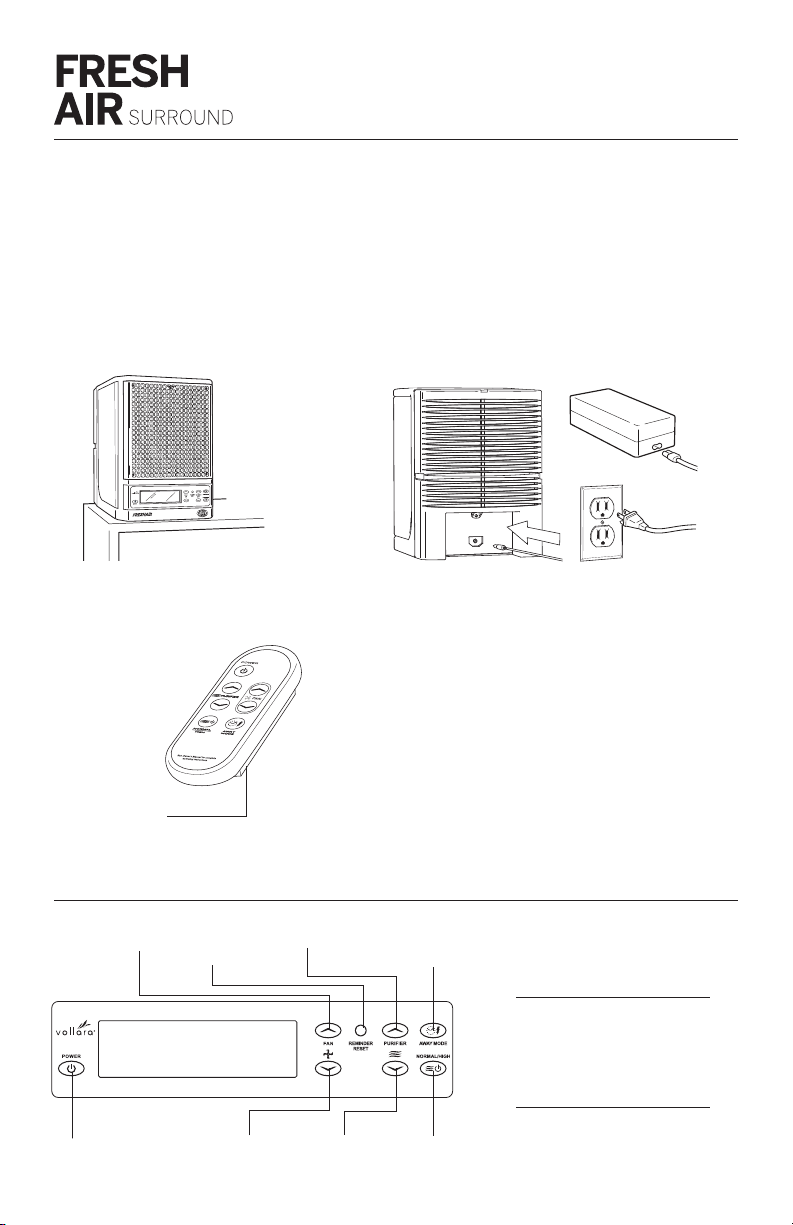
QUICK START
NOTE: Your FreshAir has been shipped with a Purification Plate installed.
CAUTION: Allow your FreshAir Surround to warm to room temperature before operating.
Damage may result from turning on a cold unit.
1. For optimal performance, place
your unit as high up as practical
(on a bookcase, high shelf, or other
stable surface).
3. Put the included AAA batteries
in the remote.
Battery
compartment
(2 AAA)
2. Insert the power supply plug into the power
receptacle on the rear of the unit. Plug the
appropriate cord into the power supply and
into a working electrical outlet.
For increased smoke and odor control, set the
unit to HIGH (see your owner's manual), then use
the PURIFIER UP and PURIFIER DOWN buttons
to adjust the purification level to its lowest
setting (250ft2 or 23m2). After the first 24 hours
of operation, gradually adjust up to the square
footage (or square meters) of the indoor area. The
purifier setting should not exceed the total area of
the indoor environment.
See your owner's manual before using the AWAY
MODE feature.
Fan UP
Power ON/OFF
Reminder
Reset
Fan
DOWN
Purifier UP
Purifier
DOWN
Away Mode
ON/SET/OFF
Normal/
High
Refer to your
owner's manual
for complete set
up and adjustment
procedures.
FAS_QS_65-00484_VA-00439-0313
65-00484
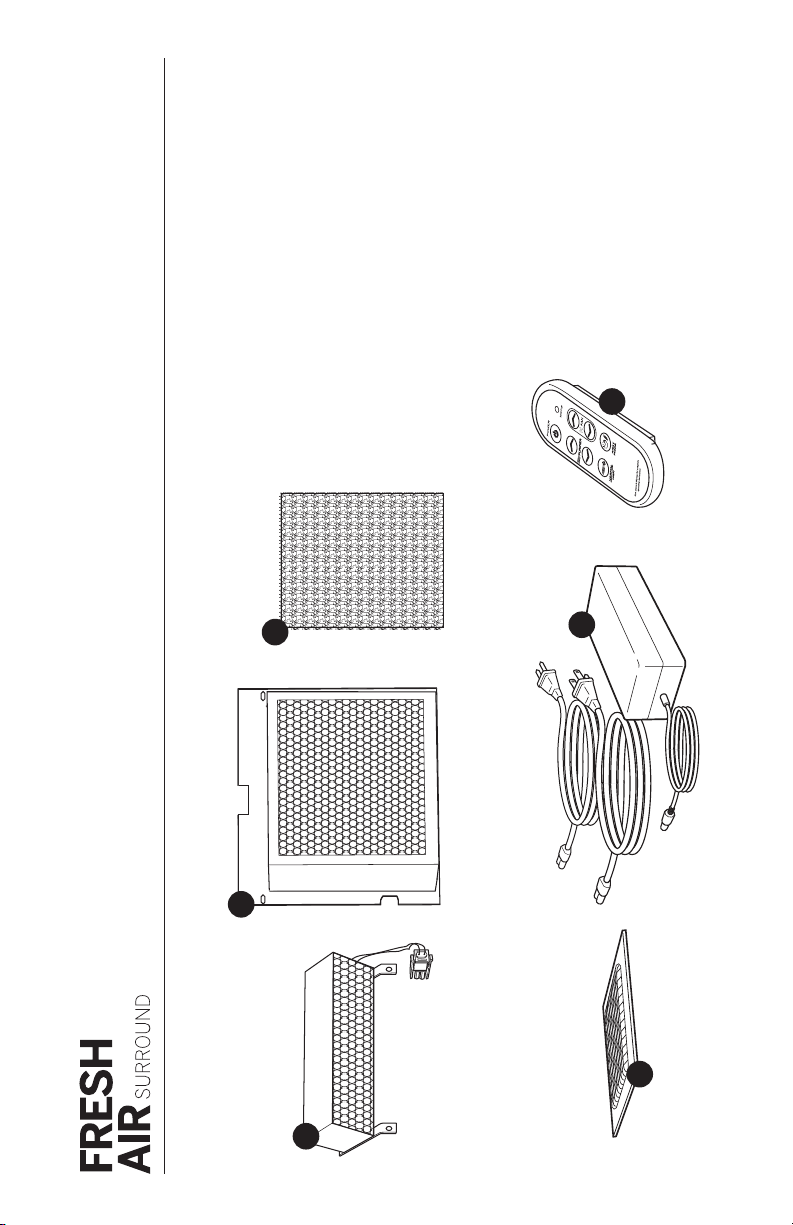
REPLACEMENT PARTS
Cell... US71090
®
A. Standard Ozone-Free ActivePure
Cell ................US70728
®
F
Ozone ActivePure
B. Rear Electrostatic Screen ..............US70730
C. Optional Pre-filter .....................US71045
D. Purifier Plate...........................US70171
E. Power Supply with Cords............... 9950117
F. Remote Control ....................... 9950120
C
E
B
D
A
