volkano Urban Series, Urban VK-3304-BK Instruction Manual

INSTRUCTION MANUAL
Please read these instructions carefully and retain for future reference.
VK-3304-BK

HIGHLIGHTS
• Bluetooth Wireless
• Built-in Rechargeable Battery
• FM Radio
• Aux Input
• Call Answering
• USB Input
• Micro SD Card Input
• RGB Lighting
PACKAGE CONTENTS
• Volkano Urban Bluetooth Speaker
• Micro USB Charging Cable
• Aux Cable
• Instruction Manual
SPECIFICATIONS
• Bluetooth
• Version: V4.2 + EDR
• Chip Set: JL
• Profiles: A2DP \ AVCTP \ AVDTP \ AVRCP
• Distance: Up to 32.808 ft / 10 m
• Total Power Output: 8.8 W
• Sensitivity: 85 dB ± 3 dB
• Impedance: 4 Ω
• Frequency Response: 100 Hz ~ 20 kHz
• Charge Input: DC 5 V, 1 A
• Battery Capacity: 3 000 mAh, Lithium Rechargeable Battery
• Charge Time: ± 5 Hours
• Playback Time: ± 3 Hours
• Product Size: 12.402" × 5.453" × 5.768"
315 x 138.5 x 146.5 mm
• Subwoofer: 4"
• Tweeter: 1.4"
• Max Size for SD Card Input: 32 GB
• Max Size for USB input: 32 GB
2
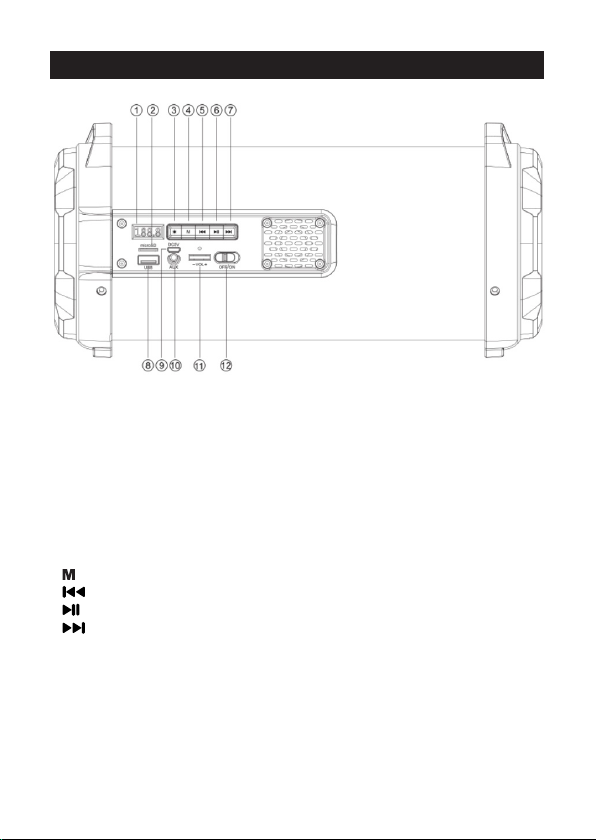
IDENTIFYING PARTS
1. LED Display Screen
2. Micro SD Card Input
3. LED Lights Button
4. Mode Button
5. Previous Track / Rewind Button
6. Play / Pause and FM Auto Scan Button
7. Next Track / Fast-Forwading Button
8. USB Input
9. Micro USB Charging Input
10. Aux Input
11. Volume Control Wheel
12. On / Off Switch
3
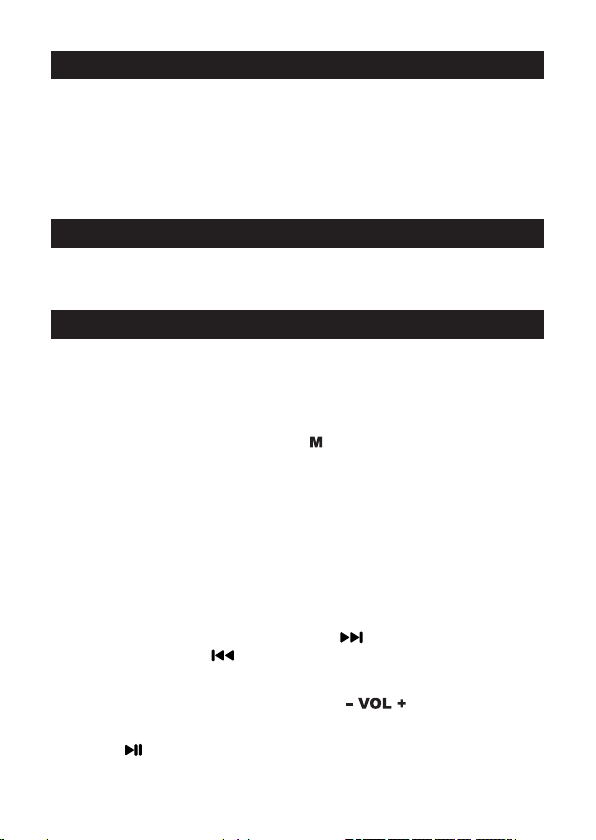
INSTRUCTIONS FOR USE
CHARGING
Please fully charge the Volkano Urban Speaker before using it for the first time.
Connect the USB A end of the Charging Cable to a USB Charging Port and insert
the Micro USB end to the port on the speaker. Make sure it is properly connected.
The Red Indicator Light will be lit while the speaker is charging. When the battery is
full, the Red Indicator Light will switch off automatically.
Tur
TURNING ON / OFF
To turn on, flick the power switch to the “ON” position. To turn off, flick the power
switch to the “OFF” position.
PAIRING WITH BLUETOOTH DEVICES
Your speaker must be paired to a Bluetooth device before it can be used. It is only
necessary to pair your speaker once with each device.
1. Switch the power on. A welcome tone will be audible.
2. Cycle to Bluetooth mode by pressing the Mode Button until the display screen
indicates “bt”, the speaker will beep twice. The Bluetooth symbol will flash, this
means that the speaker is ready to pair with your Bluetooth playback device.
3. Activate the Bluetooth on your playback device and search for “Urban”. Select
“Urban” from the device’s list to connect. You will hear a connection tone
after the speaker has been paired successfully and the Bluetooth LED will
stop flashing.
4. You can now playback audio through the speaker.
5. Music tracks can be selected either on the speaker or on your playback device
(smartphone, computer, tablet etc.). Press the Next Track Button to skip to
the next song. Press the Previous Track Button to play the previous song.
6. Volume can be controlled either on the speaker or on your playback device
(smartphone, computer, tablet etc.). Rotate the Volume Wheel on the
speaker to adjust the volume as preferred.
7. Press the Play / Pause Button on the speaker to play or stop music.
