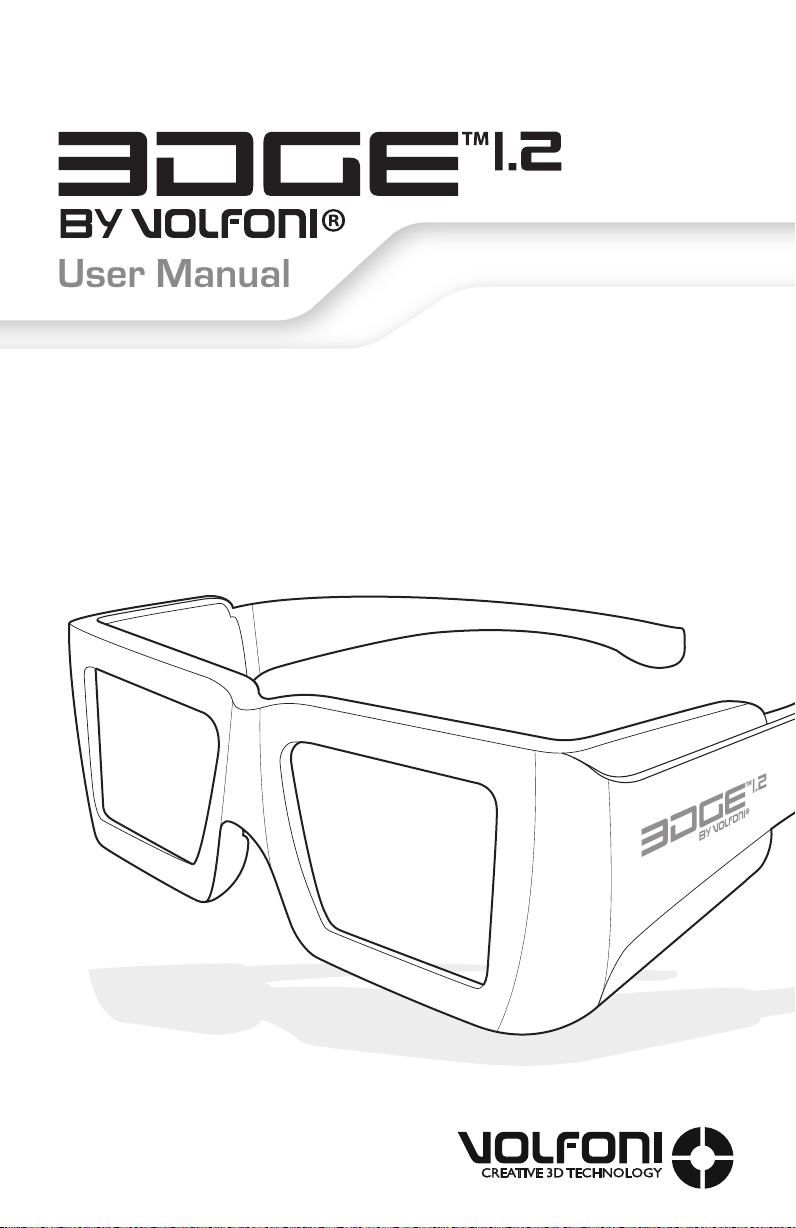
User Manual
1.2 User Manual
TM
3D CINEMA
IR SYNCHRONIZER KIT
MUV110064-V1R2 EDGE
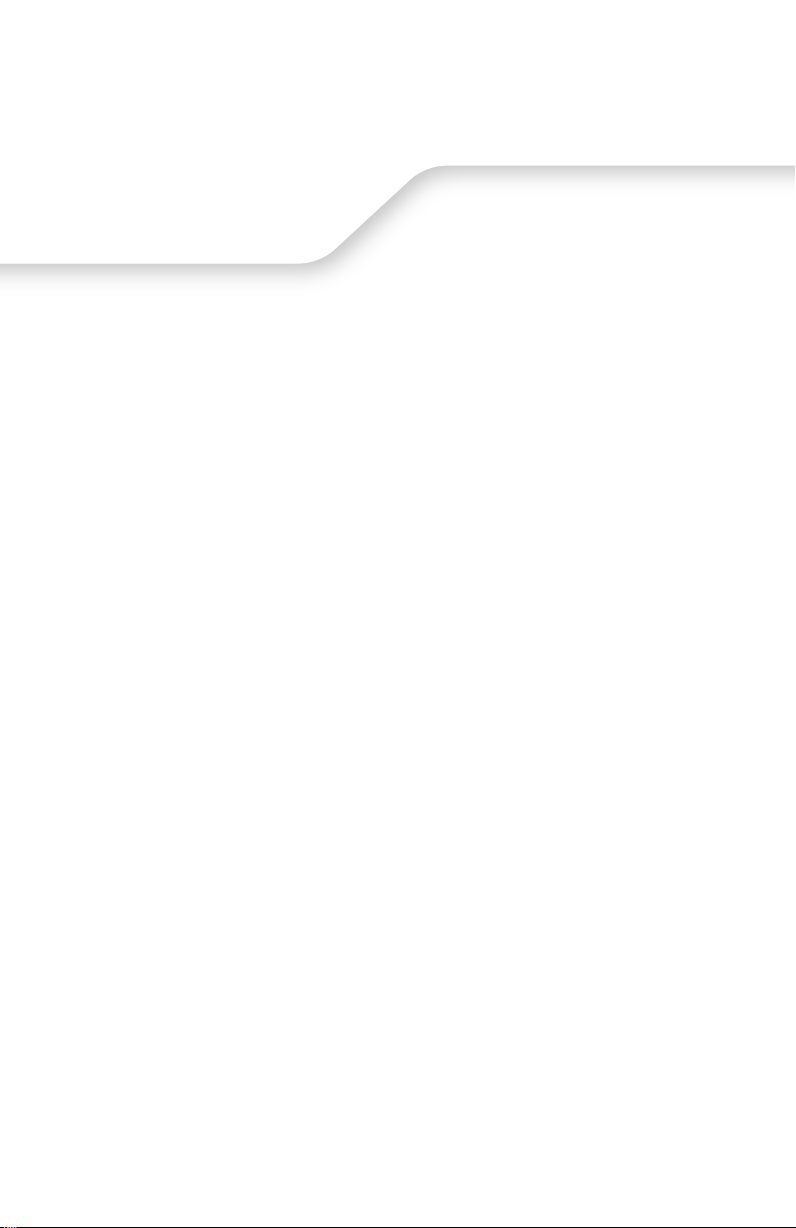
02.

SUMMARY
I. 3D KIT PRESENTATION
1. General presentation
2. 3D kit composition
II. PRODUCT DESCRIPTION
1. Glasses
2. IR emitter
3. Tester
4. Synchronizer
III. 3D KIT FASTENING
IV. CONNECTION & SYNCHRONIZATION
03.
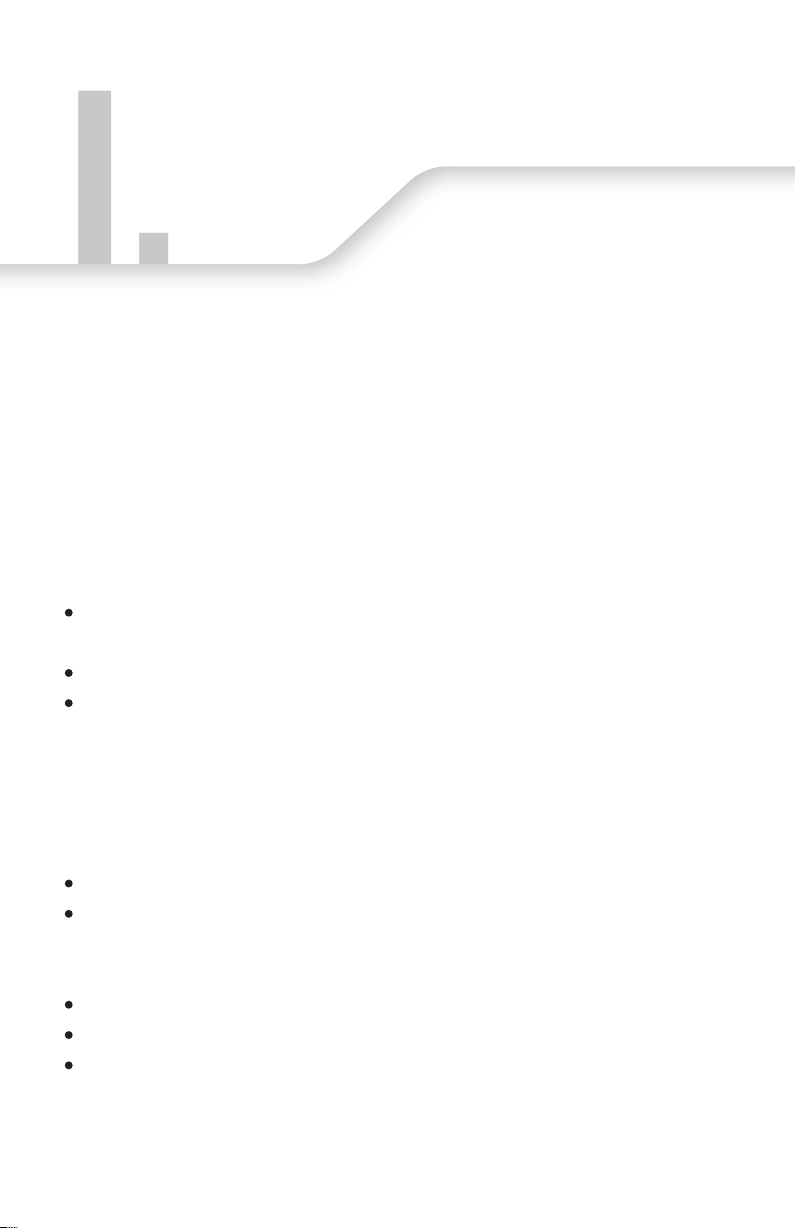
1. GENERAL PRESENTATION
I.
As a result of Volfoni's long experience in managing the world's
largest stock of active 3D glasses, EDGE
latest ergonomic and technical innovations. EDGE
and easy use is unmatched.
The power of EDGETM 1.2
Exceptional image quality without ghosting, wherever
you sit.
The brightest light level on the market.
The 3D kit (infra-red emitter) allows easy integration in
less than 30 min with existing digital theaters using a standard
screen.
EDGETM 1.2 offers all the benefits of active glasses
A full EDGETM system includes
EDGE
3D kit (emitter system)
TM
3D glasses
TM
1.2 benefits from the
TM
's comfort
Accessories are available
Antibacterial cleaning wipes
Battery replacement tool
Adaptable "arms" to fit any head size
In option: Anti-theft panels & anti-theft tagged glasses
04.
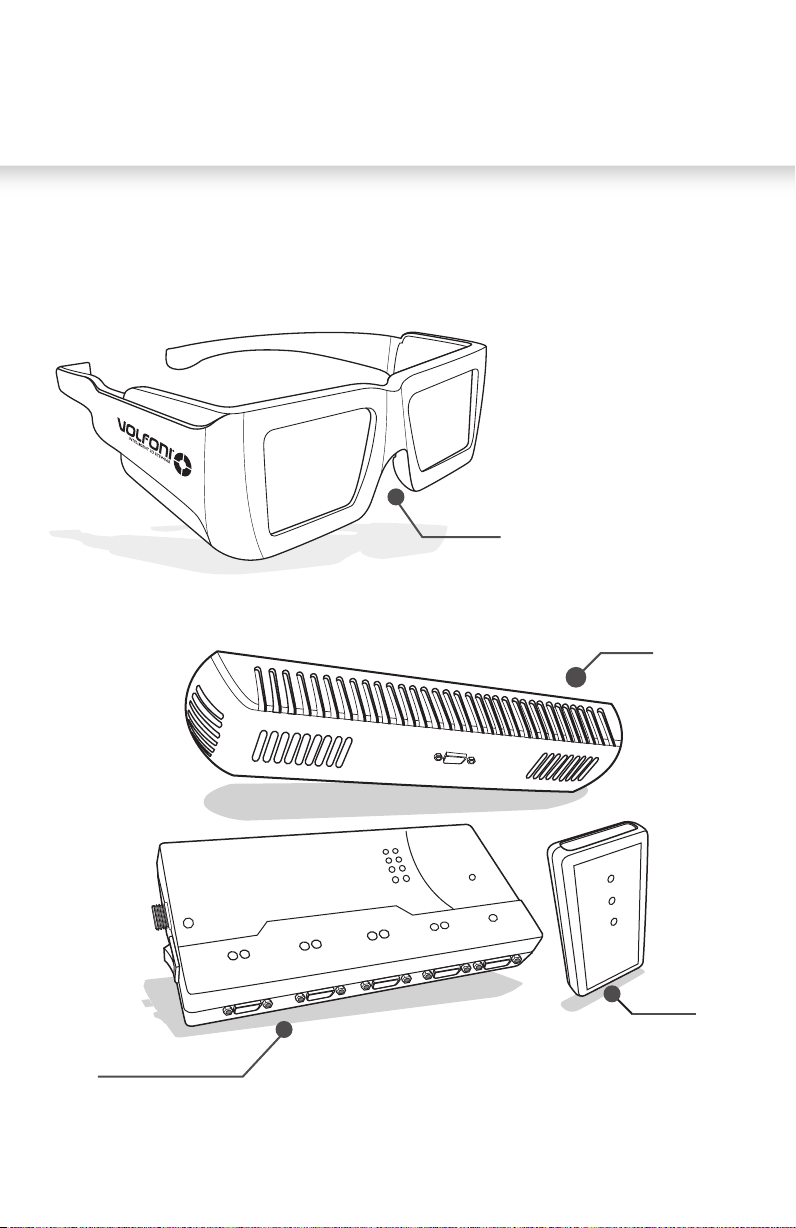
I. 3D KIT PRESENTATION
2. 3D KIT COMPOSITION
EDGETM1.2 GLASSES
+ battery tool
+ removable arms
IR EMITTER
+ fixing
+ wire
SYNCHRONIZER
+ power cord
+ GPIO synchronizer cable
TESTER
05.

II.
1. GLASSES
Operating Temperature: 0°C -40°C (32F-104F)
Storage Temperature: -10°C -50°C (14F-122F)
The VOLFONI Active 3D Glasses use fast-response liquid crystal lenses to create
the best image quality. It is the brightest and most cost-saving 3D solution currently
on the market.
IR CAPTOR
keep it clean
for optimal
efficiency
Low power consumption
(battery lasts up to 800 hours)
Rubber nosepiece
Stylish and rugged
Unbeatable receiving angle
Automatic ON/OFF
Standard size, replaceable battery
Adaptively synchronizing
Optimal circuit layout
CE certified
USE AND SETUP
The 3D glasses do not need any setup to start. It is nevertheless necessary to check
all settings and connections of the 3D digital cinema system before projection. When
started, the lenses need 2 seconds to warm up and turn into working mode. Then the
lenses appear clear. When the 3D projection is finished or turned into 2D, the lenses will
remain clear for about 5 minutes. They will go directly into operation mode again
when a new signal is received.
+
LITHIUM
BATTERY
BATTERY AREA
battery tray
Note: Please, make sure that there is no
obstacle in front of the IR captor during
3D projection.
NOSEPIECE
ARMS
The glasses come with L size arms, and M & S size arms are available upon request.
For easy removal, just push in the new arms until you hear the "click".
S size
M size
06.
L size

II. PRODUCT DESCRIPTION
BATTERY REPLACEMENT
To open the battery encasement on the right arm of the glasses:
-Use an instrument such as the Volfoni's battery tool, a paper clip or a prong.
-Put the glasses on a desk/table as it will be more convenient and easy
-Find the small hole on the right arm of the glasses, where the arm connects
with the battery encasement.
-Put the prong inside and when you hear a "click," you can pop open the
battery encasement
make sure you install the
battery in the right position
3
1 2
LITHIUM BATTERY
CR2032
3V
HL
click
BATTERY TOOL
to unlock the battery
STEP 1
Insert the tool into the hole in the
under right side of glasses. You feel
some resistance, then push and
feel/hear the unlocking "click".
STEP 2
Pull to wards you
with your nail to remove
the battery tray
PULL OUT
Note: When the battery has less than three hours remaining, the lenses will
flash once a second to indicate that you must change the battery. It is
recommended to check the battery life before distributing to viewers.
STEP 3
Reinsert the battery and
push to hear the "click" to
lock it.
click
PUSH
07.

II.
Thank you for using our STANDARD ACTIVE 3D DIGITAL CINEMA SYSTEM.
Before starting, please check if the following parts are included in
the package.
2. IR EMITTER
Long Range IR Emitter
Long Range IR Emitter VAIK-0100 is a compact and powerful unit. The
emitter, with many built-in infrared LEDs, allows coverage all types of theater
rooms, regardless of the number of seats. 4 emitters can be linked up.
Thanks to its lightweight design, VAIK-0100 enhances the heat dissipation
(LED life protection). It is provided with a universal mounting head for security,
and is easy to install. It is simple to target the screen with the emitter laser pointer.
Please do not put the emitter in front of the audience.
Emitter at a Glance
08.
SYNC IN (DB9)
Mount ing H ol e
Laser Pointer
Power L ED

II. PRODUCT DESCRIPTION
Basic Specification
IR Wavel ength: 940 nm
Power Consumpti on: 10W in active status
Laser: Max Output: 0.5mW, Wavelength: 650 nm± 10
Dimension: 361 mm x 70 mm x 44 mm
WARNING: The laser pointer of this emitter emits Class IIIA laser.
Please DO NOT stare into beam or view directly with optical instruments.
3. TESTER
IR Signal LED
Power LED
Power Switch
Battery Room
Tester
Active 3D Glasses VAIK-0300 is a handy unit to be carried by a cinema
technician to check performance of 3D glasses. Turn on the power, then
the tester emits low rate IR signal to activate 3D glasses. Working 3D
glasses will then show a flickering.
Additional Specification
Power supply: 3xAA batteries
09.

4. SYNCHRONIZER
II.
Power Module
Multi-function Distribution Module
The multi-function Distribution Module is a unit specially designed for mid
size and large digital 3D cinemas. This unit is plugged into the digital
projector and receives frame synchronizing signal via GPIO (DB-37). It extends
to four DB-9 emitter outputs. It also supports the extension of the Distribution
Module thanks to a DIN-3 cable, that simplifies cinema wiring. Each port is
equipped with an error diagnosis indicating LED.
10.

II. PRODUCT DESCRIPTION
POWER
OUTPUT TO IR EMITTERS
CH1 CH2 CH3 CH4
LOCAL IR EMITTERS
LASER POINTER
LOCAL IR EMITTERS
SETUP FRAME SYNC
QUICK FRAME SYNC
EYE ROTATION
FRAME SYNC FROM PROJECTOR
ON
OFF
ON
OFF
ON
OFF
ON
OFF
Laser Poin te r ON /O FF
Local IR Emi tt er s ON /O FF
Frame SYNC S et up S wi tch
Eye Rotati on S wi tc h
Distribution Module Extension Port
Power Input Port
Power Switch
CH1,2,3,4 SYNC Port to IR Emitter
Frame SYNC From Projector
Switch Function Description
LASER POINTER: ON/OFF switch for each emitter laser.
LOCAL IR EMITTERS:
ON/OFF switch for local IR emitters. Location IR emitters
are very convenient to check 3D effect on screen.
SETUP FRAME SYNC: Switch on to detect frame synchronizing range.
EYE INVERSION: Switch left/right eye image.
POWER: Turn ON/OFF the power of the Distr ibution Module.
Indication LED status definition
POWER: LED ligh ts come on w he n po we r is on , otherwise lights are out.
CH1: Red LED li gh ts come on w he n ch an nel 1 IR emitter is detected,
Green LED li gh ts come on i f th e IR e mi tter is activated, otherwise lights are out.
CH2: Red LED li gh ts come on w he n ch an nel 2 IR emitter is detected,
Green LED li gh ts come on i f th e IR e mi tter is activated, otherwise lights are out .
CH3: Red LED li gh ts come on w he n ch an nel 3 IR emitter is detected,
Green LED li gh ts come on i f th e IR e mi tter is activated, otherwise lights are out.
CH4: Red LED li gh ts come on w he n ch an nel 4 IR emitter is detected,
Green LED li gh ts come on i f th e IR e mi tter is act
ivated, otherw is e l ig hts are o ut .
SETUP FRAME SYNC: LED always light when input frame is synchronized
between 130Hz to 150Hz, otherwise LED fli ckers.
FRAME SYNC FROM PRO JECTOR:
LED light on when frame synchronizing
signal is detecte d from projector.
Basic Specification
Power Input: 24VDC, 3A
Default Sync In: PIN9 (+) and PIN28 (-) of GPIO(DB-37)
Dimension: 106 mm x 36 mm x 23 mm
11.
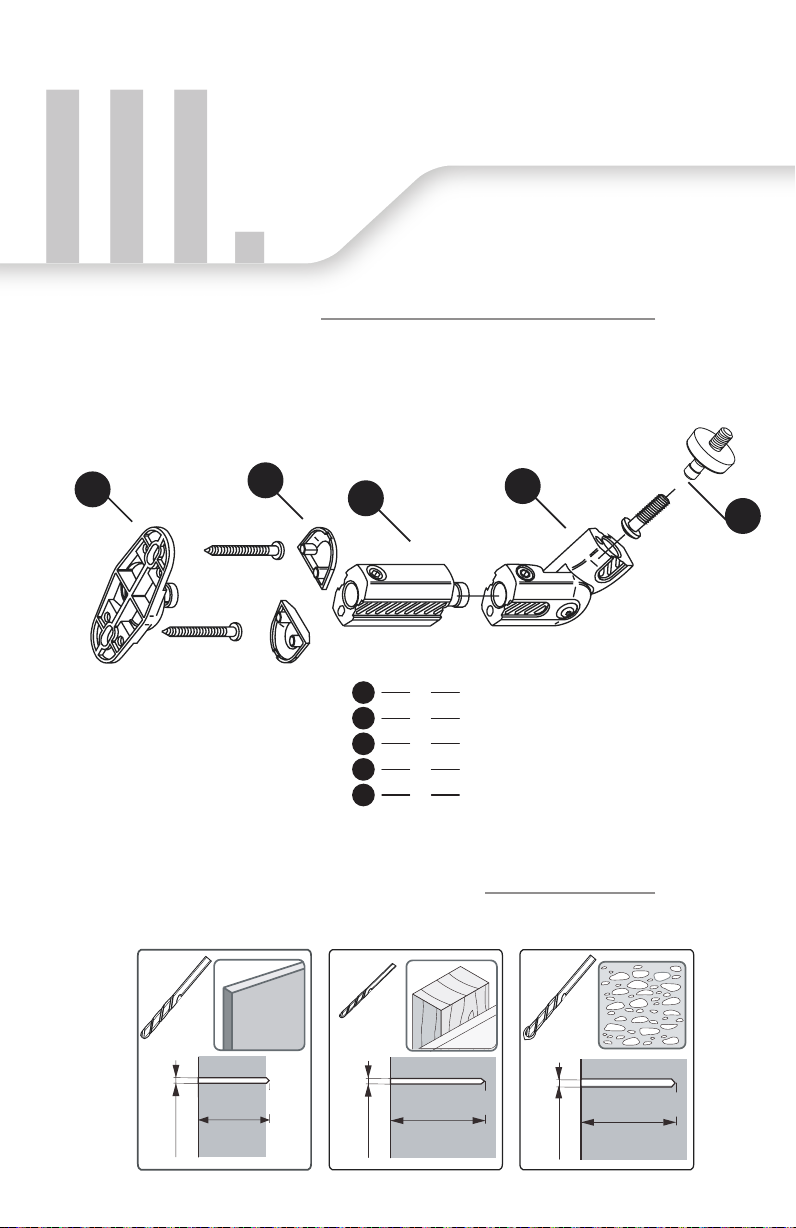
III.
WALL FASTENER
Before installing the emitter in the front of the screen, make sure you
have all the needed tools and the instruction manual. This wall fixing
part is provided with all the screws and wall anchors you might need.
Follow the instructions to fasten this kit.
1
2
3
Parts
1
2
3
4
5
Qty
2
2
1
1
1
WALL TYPES & HOLES SIZES
1/2” drywall
NOT
INCLUDED
wood stud
INCLUDED
4
Product description
Mounting plate
Screw covers
Extension
Adjusting Knuckle
Emitter plate
solid concrete
NOT
INCLUDED
5
13 mm
6.35 mm
(1/4”)
(1/2”)
12.
2.5 mm
(3/32”)
32 mm (1 1/4”)
4.7 mm
(3/32”)
44 mm (1 3/4”)

III. 3D KIT FASTENING
INSTALLATION
(For solid concrete and drywall only)
STEP 1
use the wall base to
mark each hole to drill
with a pencil.
STEP 3
Insert wall anchors
STEP 2
drill the holes with the given bit
(for wood surface only)
STEP 4
tightly screw the base to the wall
STEP 5
assemble the arm to the base
and then screw the emitter on it
13.
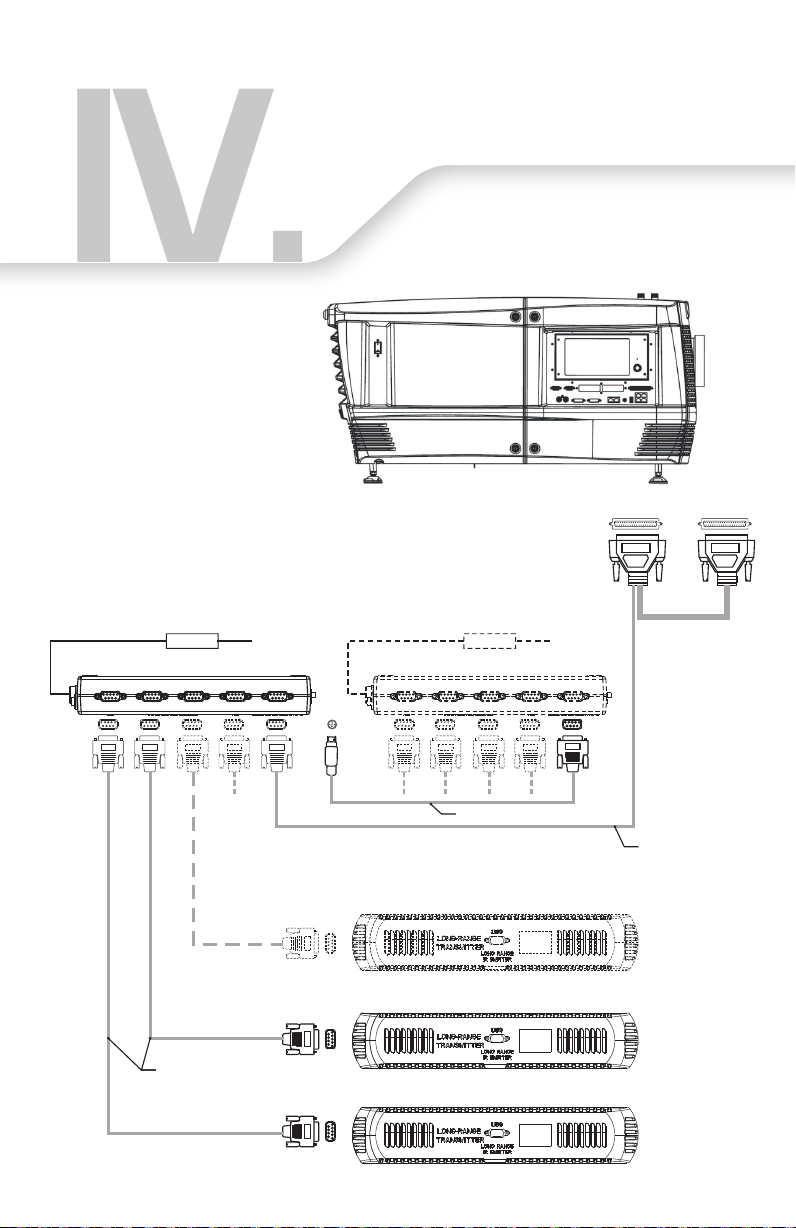
IV.
Digit al P roj ec tor
24VDC /3 A
IR Emit te r Cab le
DB-9
DB-9
DIN-3
Distr ib uti on M odule (E xte ns ion)Distr ib uti on M odule
Power
Adapt erPower Ad ap ter
24VDC /3 A
DIN-3 E xt ens io n Cable
GPI/O (D B37 -F ) GPI/O Extension
(DB37-M)
Distr ib uti on M odule
Cable
IR Emit te r 3
IR Emit te r 2
14.
DB-9
IR Emit te r 1

IV. CONNECTION & SYNCHRONIZATION
Please refer to the following technical board for the digital projector.
These parameters are for information purpose only. They may
be adapted if necessary.
TECHNICAL SPECIFICATIONS
Fall time
Rise time
Contrast
Transmission in the clear state
500µs
1.5 ms
> 200 (no ghosting)
33%
Chromaticity
Stan dard parameters
TM
EDGE
1.2
Double flash (4.2)
Color correction not mandatory
Darktime: 500
Delay: -320
Triple flash (6.2) Darktime: 800
Delay: -320
Weight
Battery
Autonomy
Warning: Depending on your equipment and the room configuration,
you may have to adjust these parameters. We recommend that you confine
the setup of 3D parameters and color adjustments directly to integrators.
56 grs (less than 2 ounces)
Disposable
800 hrs
For further information please visit our website www.volfoni.com,
or send us an email to support@volfoni.com.
15.

VOLFONI SAS
29, Rue Jean Jaques Rousseau
75001 Paris
France
VOLFONI GmbH
Erzgießereistraße 38
80335 München
Germany
VOLFONI Ltd
21, Tower one
Lippo center 89,
Queensway
Hong-Kong
VOLFONI Inc
3450, Cahuenga Bd West.
UNIT 504
Los Angeles, CA, 90068
USA
VOLFONI Ltd.
90 Long Acre
Covent Garden
London
WC2E 9RZ
UK
VOLFONI AEIE
Ronda Guglielmo Marconi, 4
46980 Paterna (Valencia)
Spain
support@volfoni.com
contact@volfoni.com
www.volfoni.com
