Volfoni Activeyes Pro VBAE-01000, Activeyes Pro VBAE-02000 User Manual
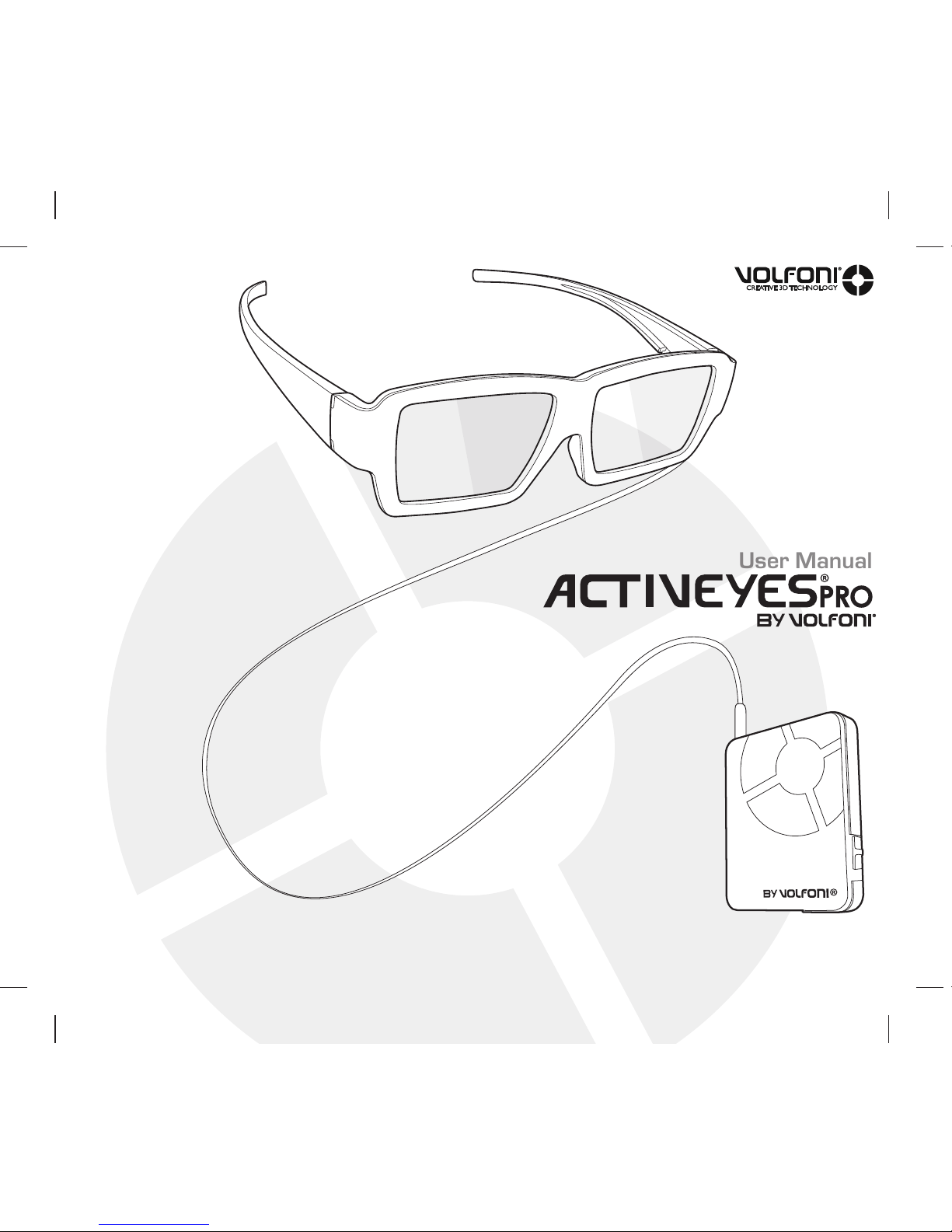
models VBAE-01000 (active & passive)
&
VBAE-02000 (passive only)
www.volfoni.com
ActivEyes PRO User Manual V1R2 January 2012
User Manual
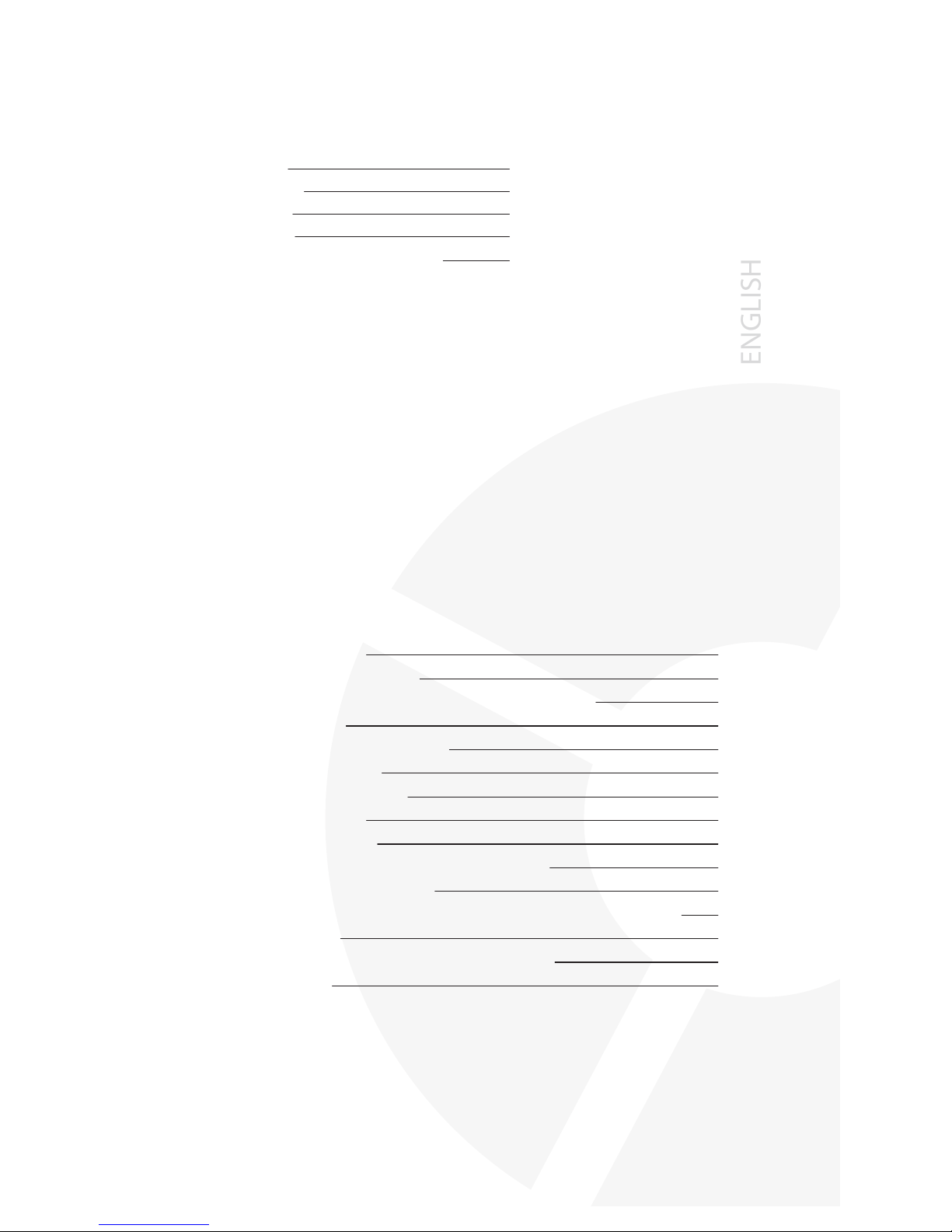
1.
SUMMARY
Content Page
1. REQUIREMENTS
2. PRODUCT OVERVIEW
3. DESCRIPTION OF THE ACTIVEYES SYSTEM
4. QUICK START
5. CHARGING THE BATTERY
6. ADVANCED USES
7. TROUBLESHOOTING
8. COMPATIBILITY
9. SPECIFICATIONS
10. SIGNIFICANCE OF LIGHT SIGNALS
11. RECOMMENDATIONS
12. PRECAUTION FOR USE - 3D VIEWING GUIDELINES
13. WARRANTY
14. MAINTENANCE OF YOUR GLASSES
15. CONTACT
2.
3.
3.
4.
4.
4-5.
5.
6.
6.
7.
7.
7.
8.
8.
8.
Page
ENGLISH
FRANÇAIS
DEUTSCH
ESPA
ÑOL
REGULATORY STANDARDS
1.
9.
17.
25.
33
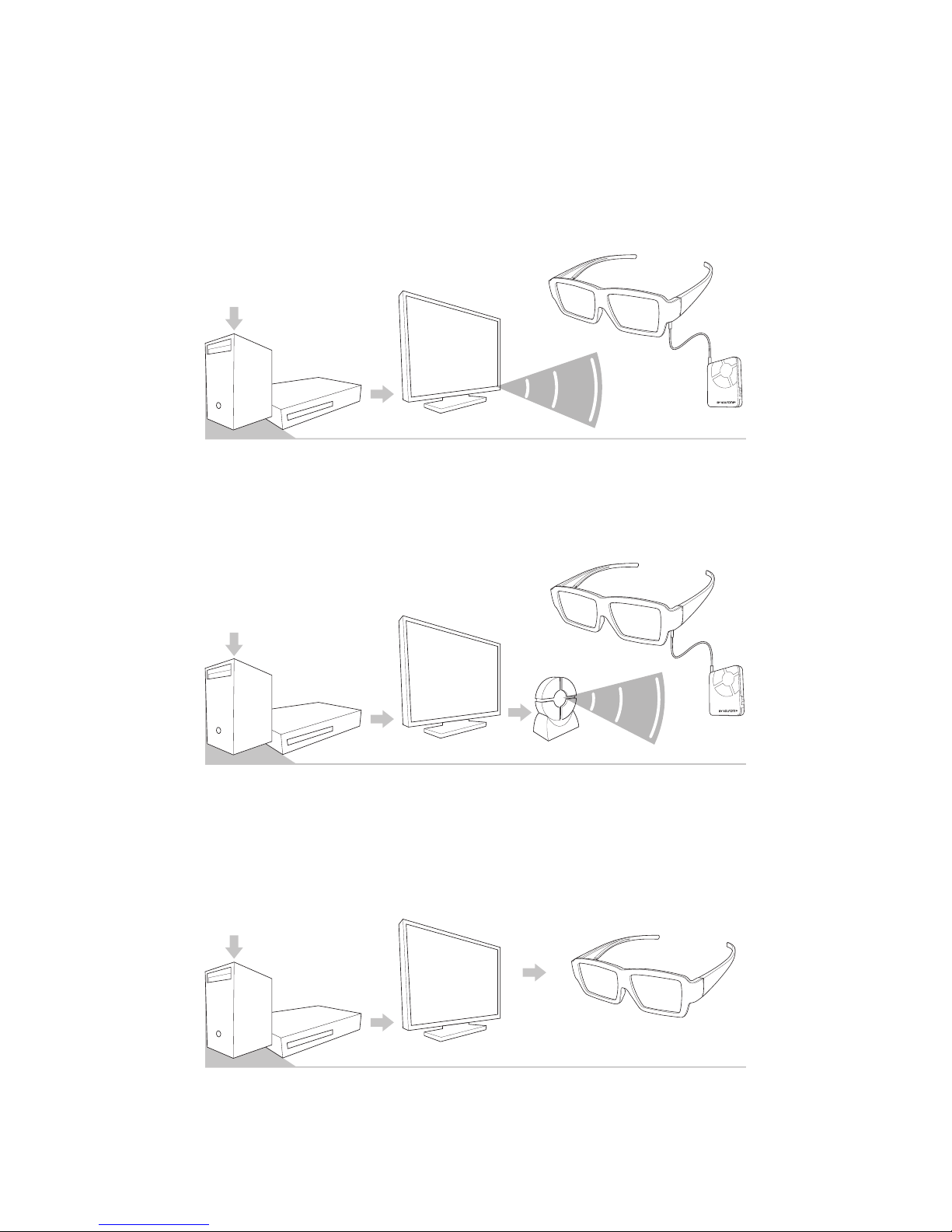
2.
1. REQUIREMENTS
If your 3D Display does not come with an IR emitter, you may
want to acquire one from its manufacturer, or plug a Volfoni
ActivHub Pro to a VESA DIN3 connector.
Active 3D
display
3D Content
Movie, sports...
ActivHub
Pro
3D Player
Computer, Blu-Ray...
To use your ActivEyes Pro with hybrid lenses in passive 3D mode,
you need a 3D device playing 3D content on a 3D display using
compatible circular light polarization.
Passive 3D
display
3D Content
Movie, sports...
3D Player
Computer, Blu-Ray...
To use your ActivEyes Pro in active 3D mode you need a 3D
device playing 3D content on a 3D Display using compatible IR
synchronization.
3D Content
Movie, sports...
Active 3D
display
IR Beam
3D Player
Computer, Blu-Ray...
