Volaris S7 SMART, S7 SMART Shadow Line, S7 SMART Low, 1422170, 1421170 Instructions For Use Manual
...
Guarantee
Volaris grants two years guarantee for the S7 SMART.The
guarantee, however, does not cover wear parts like handles, wires and wheels. Further the guarantee is not valid,
if the rollator has been exposed to abnormal handling or
has been altered without our consent.
Manufactured in Sweden
The S7 SMART is developed and manufactured in Sweden
to enable us to guarantee for its function and quality. It is
manufactured from carefully chosen material and components. The S7 SMART is recoverable to 95%.
The S7 SMART complies with all prevailing standards such
as SS-EN 1441, SS-EN 1985, SS-EN 12182 as wellas ISO
11199-2:2005.
Doability Limited
Unit I7B, Hornbeam Park Oval
Hornbeam Park, Harrogate, HG2 8RB
P 01423 740450
F 0113 3410395
E info@doability.co.uk
W www.doability.co.uk
This is the way your
new rollator works
Volaris S7 SMART Art no. 1422170
Instrucon for use:
Volaris S7 SMART Shadow Line 1421170
Volaris S7 SMART Low 1522170
Volaris S7 SMART
Call 01423 740450

Congratulations for your new rollator!
The Volaris S7 SMART will in many ways simplify your daily life.
Acquaint yourself with your new rollator by carefully studying
these directions for use. Adequate use and maintenance will
provide more benefits, increased safety and longer life of your S7
SMART.
The S7 SMART provides excellent support for moving around and
should be used exclusively as a walking aid.
The seat is guaranteed to be able to carry people weighing up to
140 kg. The size of the S7 SMART folded and unfolded, can be
seen below. You can equip your S7 Patrol with several accessories four your safety and comfort.
The adjustable heights for the S7 SMART Low are listed in below
brackets.
Contents
Adjusting the handles
Adjusting the seat
Unfolding the S7 SMART
Folding the S7 SMART
Braking
Adjusting the brake
Recommendations for travel
Maintenance
Fault Tracing
Accessories for your safety
Accessories for your comfort
Guarantee
page 4
page 4
page 5
page 5
page 6
page 7
page 8
page 10
page 11
page 12
page 13
page 14
230590700
540
760/1000
200
460/600/520/560/600
Doability Limited, Unit I7B, Hornbeam Park Oval, Hornbeam Park, Harrogate, HG2 8RB P 01423 740450, F 0113 3410395, E info@doability.co.uk, W www.doability.co.uk
2 3
Call 01423 740450
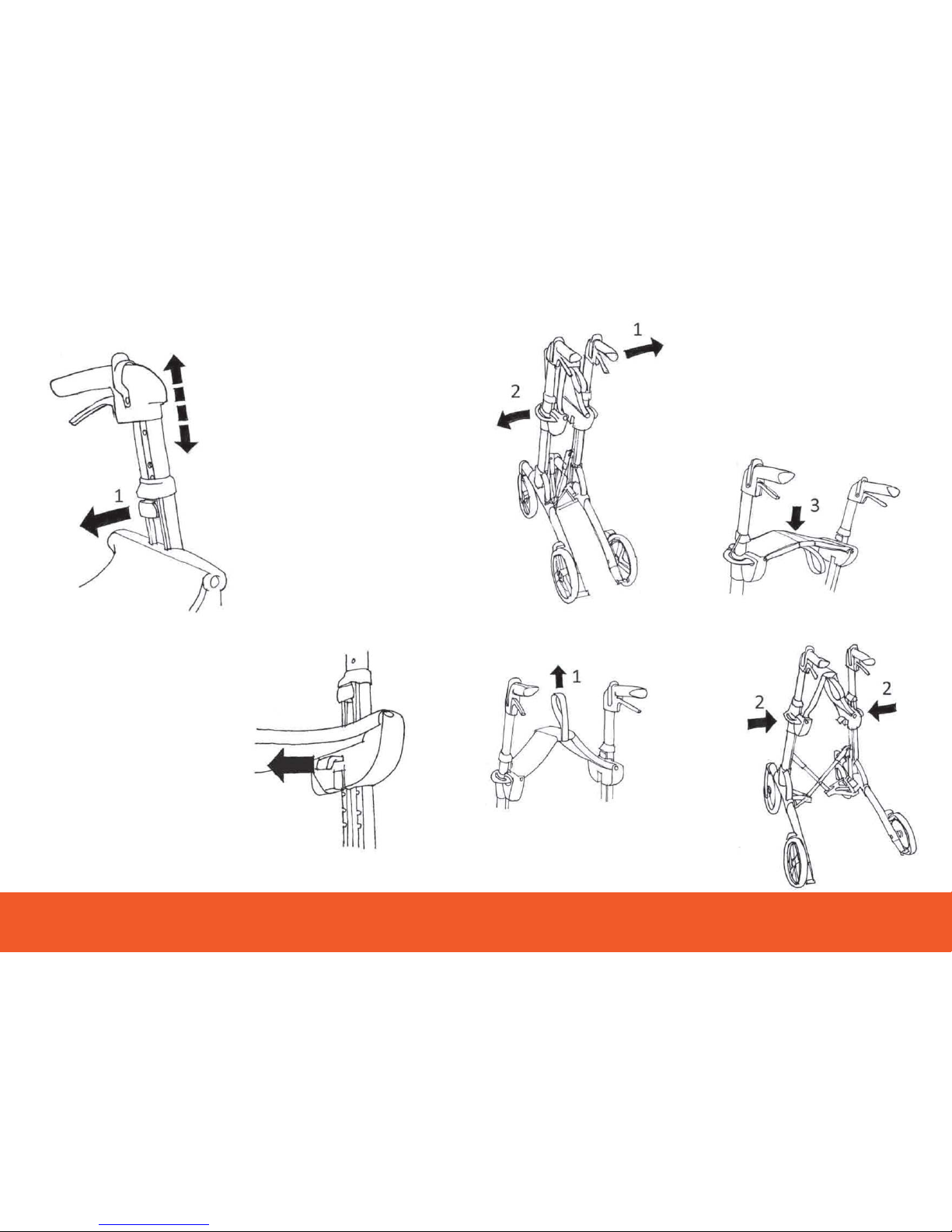
Unfolding your S7 SMART
1. Grasp one handle with one hand and
tilt the S7 SMART slightly in the same
direction making the wheel raise a few
centimetres.
2. Pull the grey-coloured lifting handle on
the other side. A spring helps to unfold the
S7 SMART.
3. Push down
the centre
plate onto the
seat to lock
the rollator.
Folding the S7
Remove the
basket if any.
1.Lift the
strip.
2.Press
together the
S7 SMART by
the handles on
the side.
Adjusting the height of the
handles
By pulling the button
(1) you can adjust the height of the handles
between 100 and 76 cm.
S7 SMART LOW 86 to 68 cm
Make sure the parking brake device is tipped
up, then adjust the handles to the height
required and check that the button clicks back
into place. Check the function of the brake
after adjusting the height before you use the
rollator again.
Stand upright close to the S7 SMART. The
height is correct, when your hands are on
level with the handles. After some time you
will find out, if you want further adjustments.
You must feel comfortable when you walk with
your S7 SMART.
Adjusting the height
of the seat
Adjust one side each.
Pull out the button underneath the seat. At the
same time pull up or push down the seat to the
height required. Make sure the button clicks
back into place to lock the seat.
Follow the same procedure with the other side
of the seat.
It is important that the seat is plane before the
rollator is used again. Push down the centre
plate onto the seat.
Doability Limited, Unit I7B, Hornbeam Park Oval, Hornbeam Park, Harrogate, HG2 8RB P 01423 740450, F 0113 3410395, E info@doability.co.uk, W www.doability.co.uk
4 5
Call 01423 740450

Safe braking action with your S7 SMART
Parking Brake
The parking brake is
activated by tipping
and locking it by a click.
The parking brake should
not be locked when
adjusting the height of the
handles or of the brakes.
The brake is released by
tipping up the parking brake
Travelling Brake
The brake is activated
by pulling up the lever
underneath the handle.
down the parking brake
device
device till you hear a clicking
sound. See the sketches.
Parking Brake
Travelling Brake
Adjusting the brake to obtain correct function
The braking force can be
adjusted by adjusting the
regulating wire located
underneath the frame.
1. Fold up the parking brake
2. Turn the threaded shaft shown on the sketch. This can be done
3. Tighten the adjusting screw, if you want to increase the braking
power. Slacken the adjusting screw , if you want to reduce the
braking power.
4. Check the distance
between the brake shoe
and the wheel. The distance
should be approx. 2 mm. If
you set the brake too tight,
the parking brake will be
unnecessarily slow to apply.
device.
Doability Limited, Unit I7B, Hornbeam Park Oval, Hornbeam Park, Harrogate, HG2 8RB P 01423 740450, F 0113 3410395, E info@doability.co.uk, W www.doability.co.uk
6 7
Call 01423 740450

Recommendations for Travel
The S7 SMART is built with a ”comfort chassis” which makes it pass
gently across uneven parts of the way. If you have to pass a larger
obstacle or to move onto a pavement, you can obtain help by the
tilting aid located on the rear wheels.
Step upon one of the
pedals while you lift the
rollator by the handles.
Do not lift the rollator by
the seat when you pass an obstacle.
It will then collapse!
Learn the ”scissor tecnique”.
Push the rollator diagonally towards the obstacle. Brake one side.
Tilt the S7 SMART slightly backwards making the front wheels lift. Lift
the front wheels over the obstacle. It is an easy procedure once you
have learnt the lesson.
For your safety!
Before you sit down on the S7
SMART, apply the parking brake!
Note! Never have anybody
sitting on the seat
when pushing the rollator.
Doability Limited, Unit I7B, Hornbeam Park Oval, Hornbeam Park, Harrogate, HG2 8RB P 01423 740450, F 0113 3410395, E info@doability.co.uk, W www.doability.co.uk
8 9
Call 01423 740450

Lubricating the Wire
After the cleaning lubricate the braking wire underneath the
frame. Lift the travelling brake handle and apply a few drops of oil on
the wire.
2. Also lubricate the wire inside the spring at the rear wheel.
Fault Tracing
If the S7 SMART pulls to the right or to the left, check that all wheels
rotate smoothly and that the wheel forks turn easily. Check that
wheels and forks are tightened properly. Make sure that no dirt is
collected between the wheel and the brake shoe.
Check that the adjusting button is clicked back into position after
height adjustment of the handles, see page 4.
frame. Check that the spring at the brake arm is not broken.
When braking check that the brake shoe is pressed equally against
both sides of the wheel.
Adjust the wire, see page 7.
1.
Maintenance
Cleaning
Remove the dirt using a moist cloth and a mild detergent.
For your own benet maintain the S7 SMART well. It will last longer.
Make sure that no dirt is collected between the wheels and the
brake shoes.
Dirt might hazard the braking power.
Flushing the S7 SMART by means of a jet cleaning device or a garden
hose from above is recommended. Wipe dry afterwards.
Doability Limited, Unit I7B, Hornbeam Park Oval, Hornbeam Park, Harrogate, HG2 8RB P 01423 740450, F 0113 3410395, E info@doability.co.uk, W www.doability.co.uk
10 11
Call 01423 740450

Accessories for your safety
Slowdown Brake
A brake with
adjustable
continuous friction, can be
mounted afterwards.
Lights
tape. Red rear light, white
front light. Battery driven. Easy
battery.
Cane Holder
Two parts to be screwed in
place. Keeps cane, crunch or
drip rack in place.
Holder for Oxygen
Bottle
Sturdy steel basket to be
hooked onto the seat,
including holder. Easy to
Backrest
Strong support for your
back providing a feeling of
increased safety. Fastened
by two screws
onto existing
holders.
Accessories for your Comfort
Bottle Holder
Bottle holder of plastic coated wire.
Accommodates 0.5 litre tins and bottles.
Suspended on handle.
Fabric Bag
A soft fabric bag of woven nylon. Can
stay in place even when the rollator
is folded.
Net Basket
A sturdy basket of metallic
net. Easy to hook upon the S7
SMART. Transport handles.
Tray
White coloured tray to be
placed upon the seat.
Maximum load: 5kg
Maximum load: 5kg
Doability Limited, Unit I7B, Hornbeam Park Oval, Hornbeam Park, Harrogate, HG2 8RB P 01423 740450, F 0113 3410395, E info@doability.co.uk, W www.doability.co.uk
12 13
Call 01423 740450
