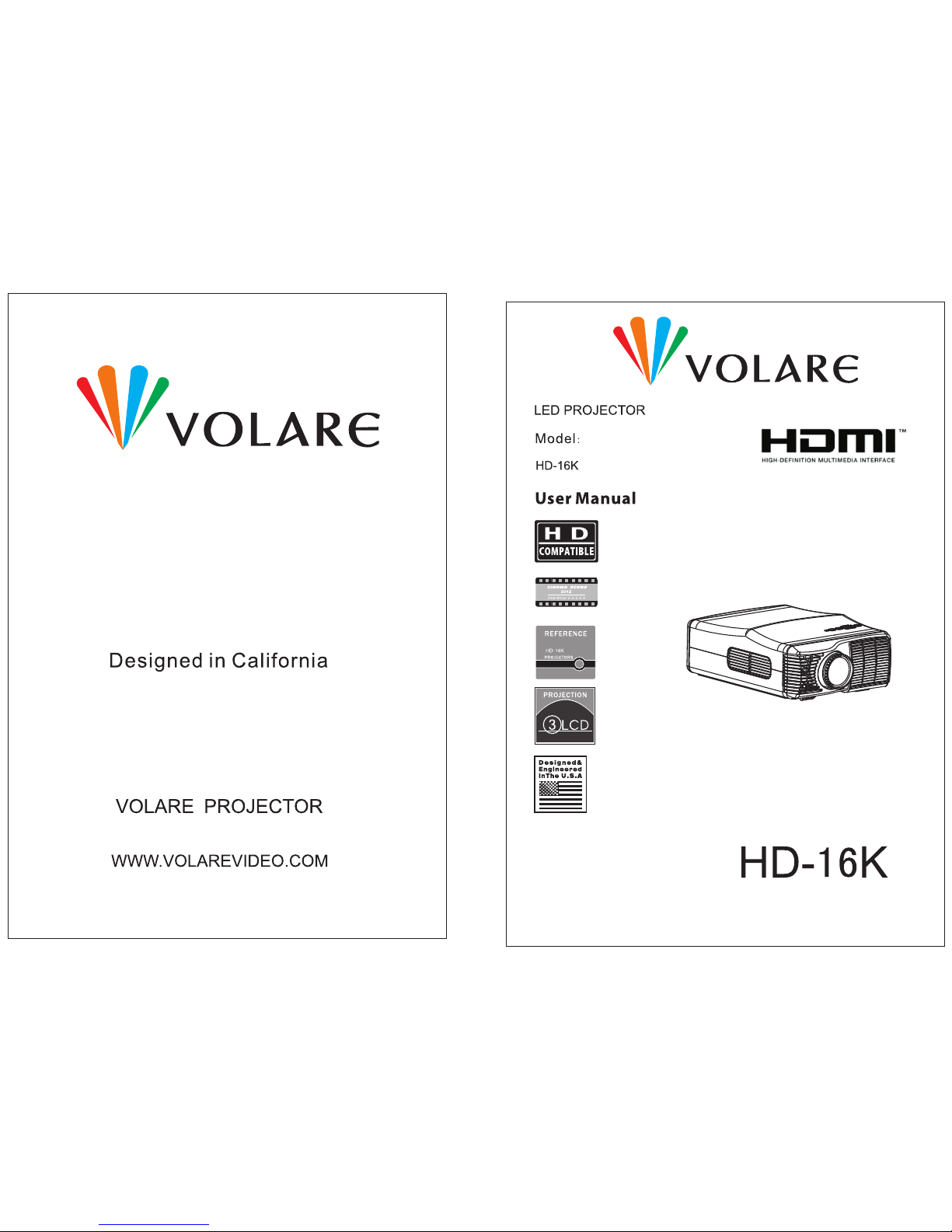
使用说明书
VOLA RE
VOLA RE
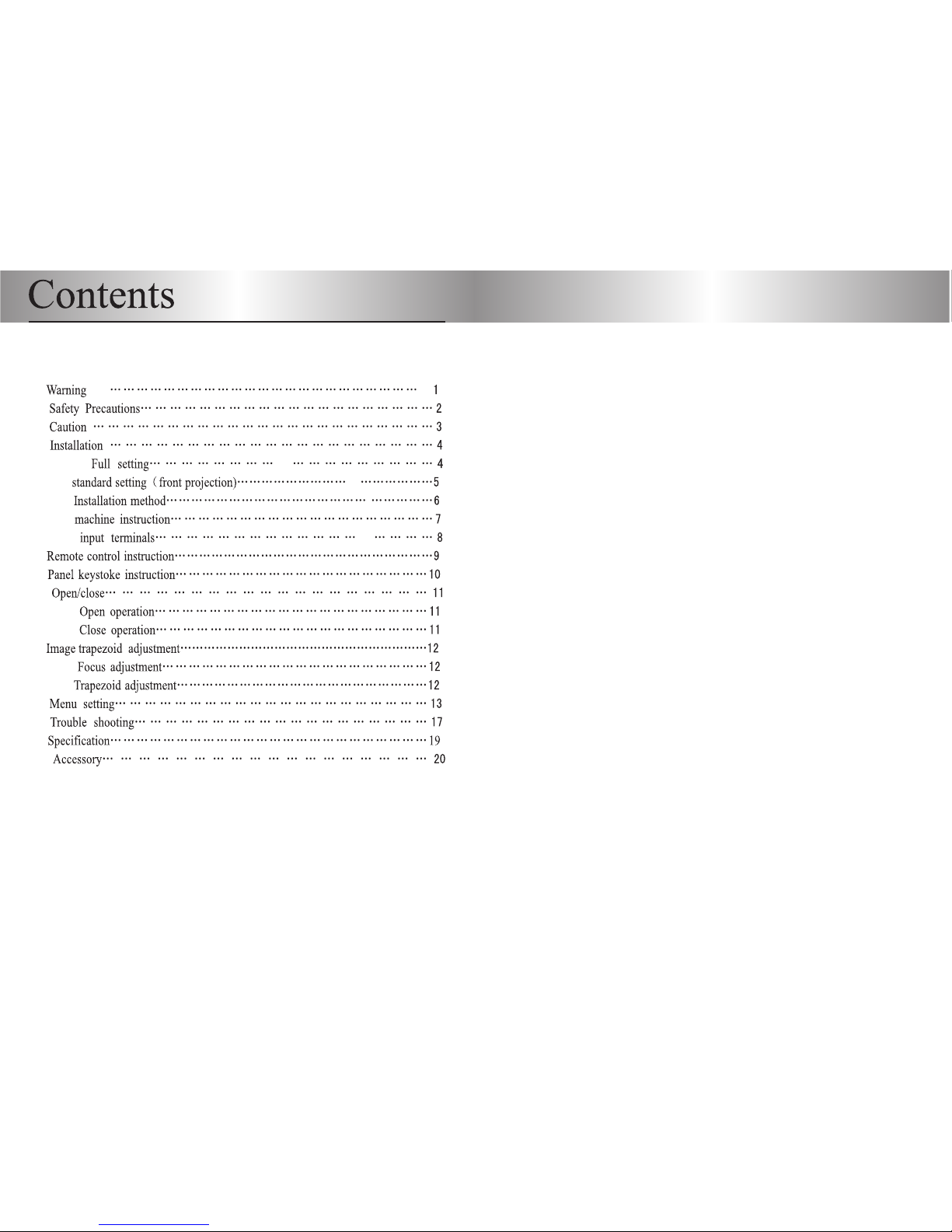
简体中文
21
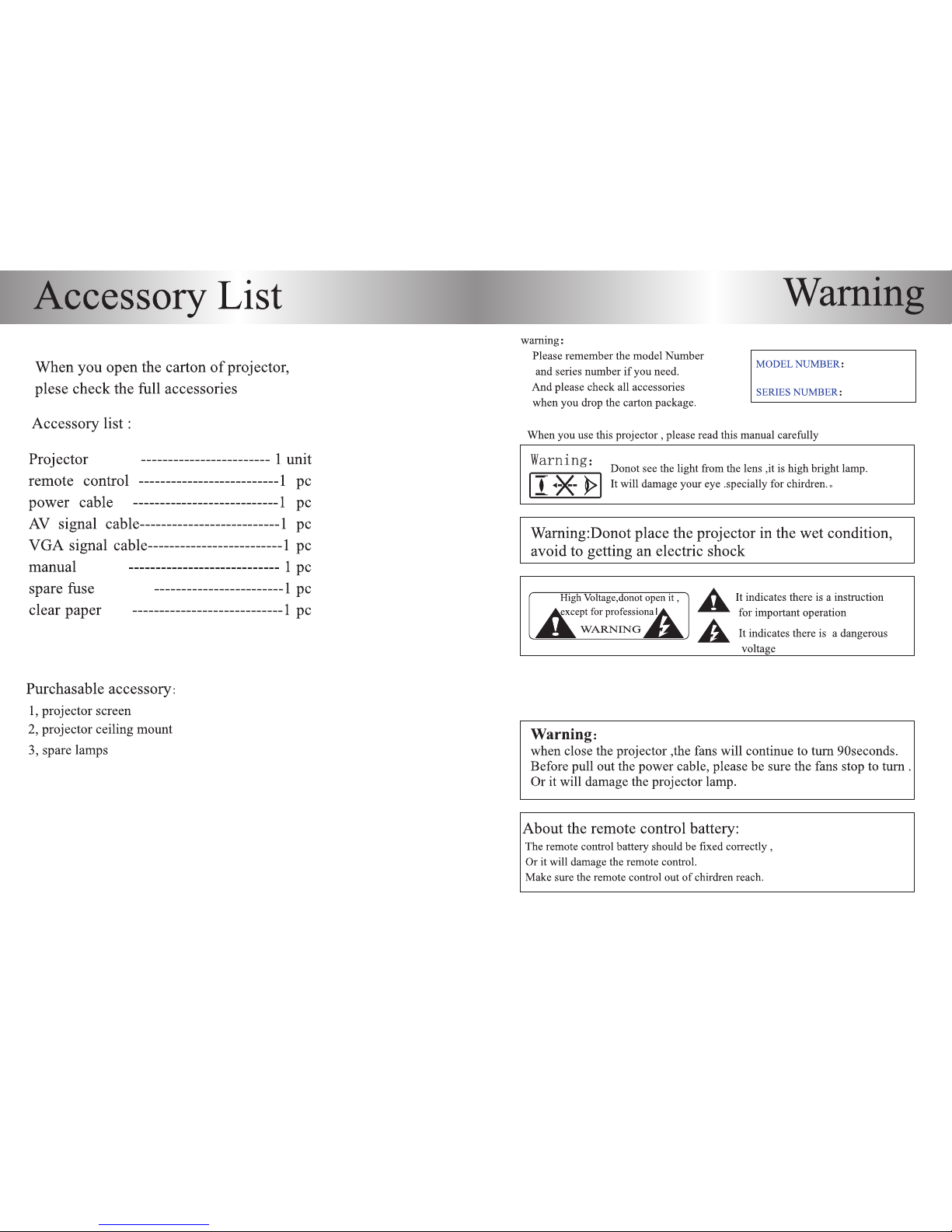
简体中文
1
1
20
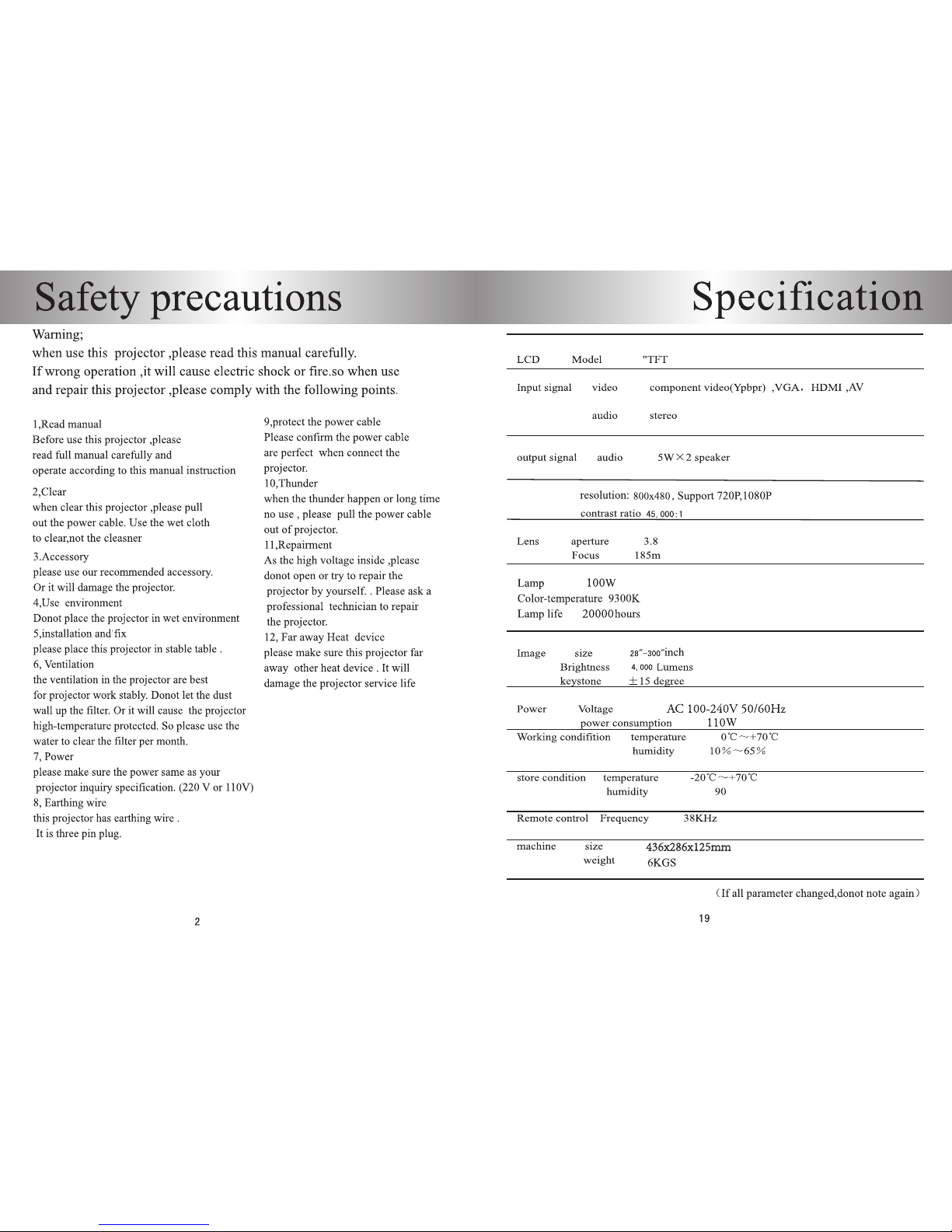
7

简体中文
20
18
简体中文
3
3
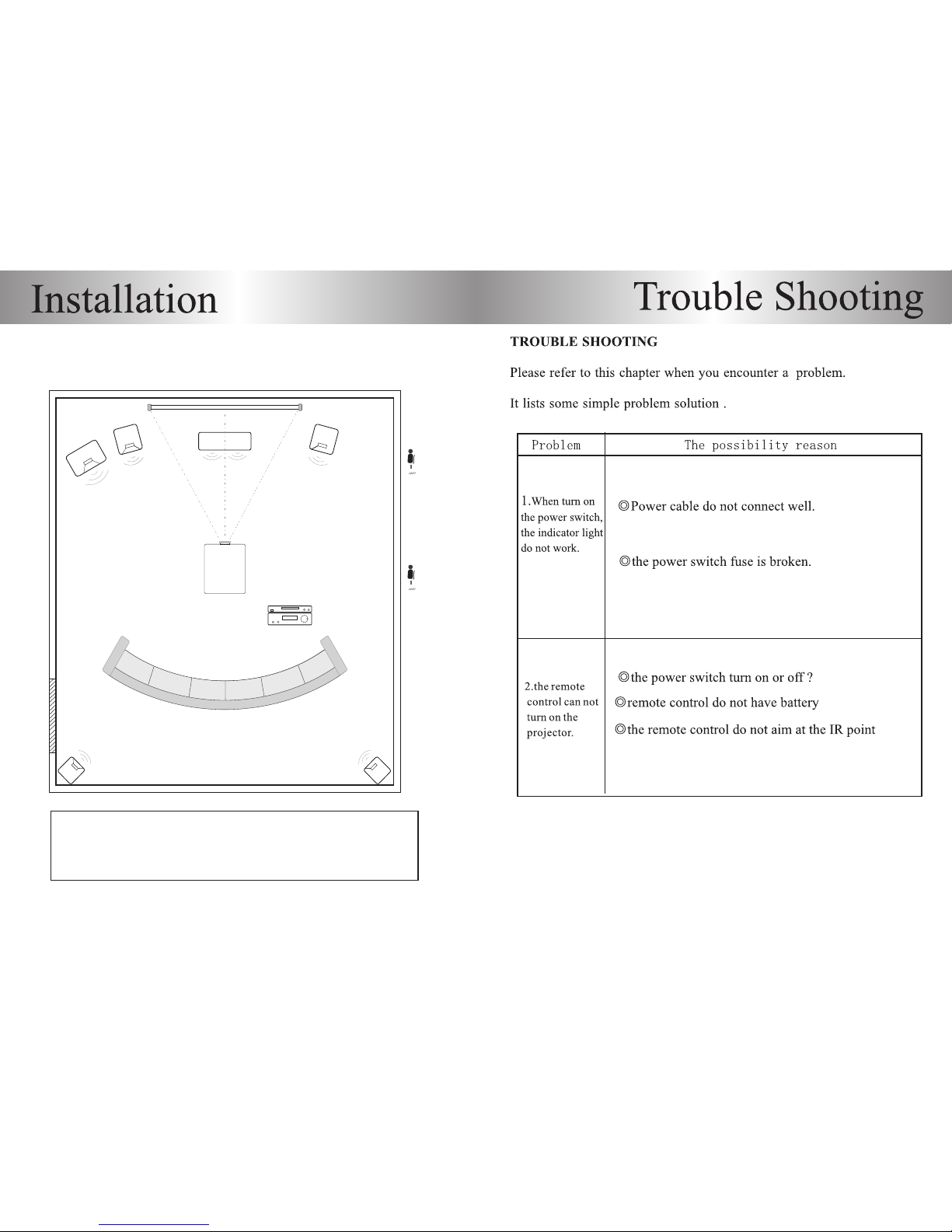
PROJECTOR INSTALLATION
Please use the setup instruction below:
Speaker
L
Subwoofer
Speaker C
Screen
Speaker
R
Appreciate seats
DVD
Amplifier
Projector
Speaker
Ls
Door
Speaker
Rs
In order to get good image quality ,donot let the sunlight
shine the screen directly .If you use the projector in the day
time, please close the curtain .
4
17
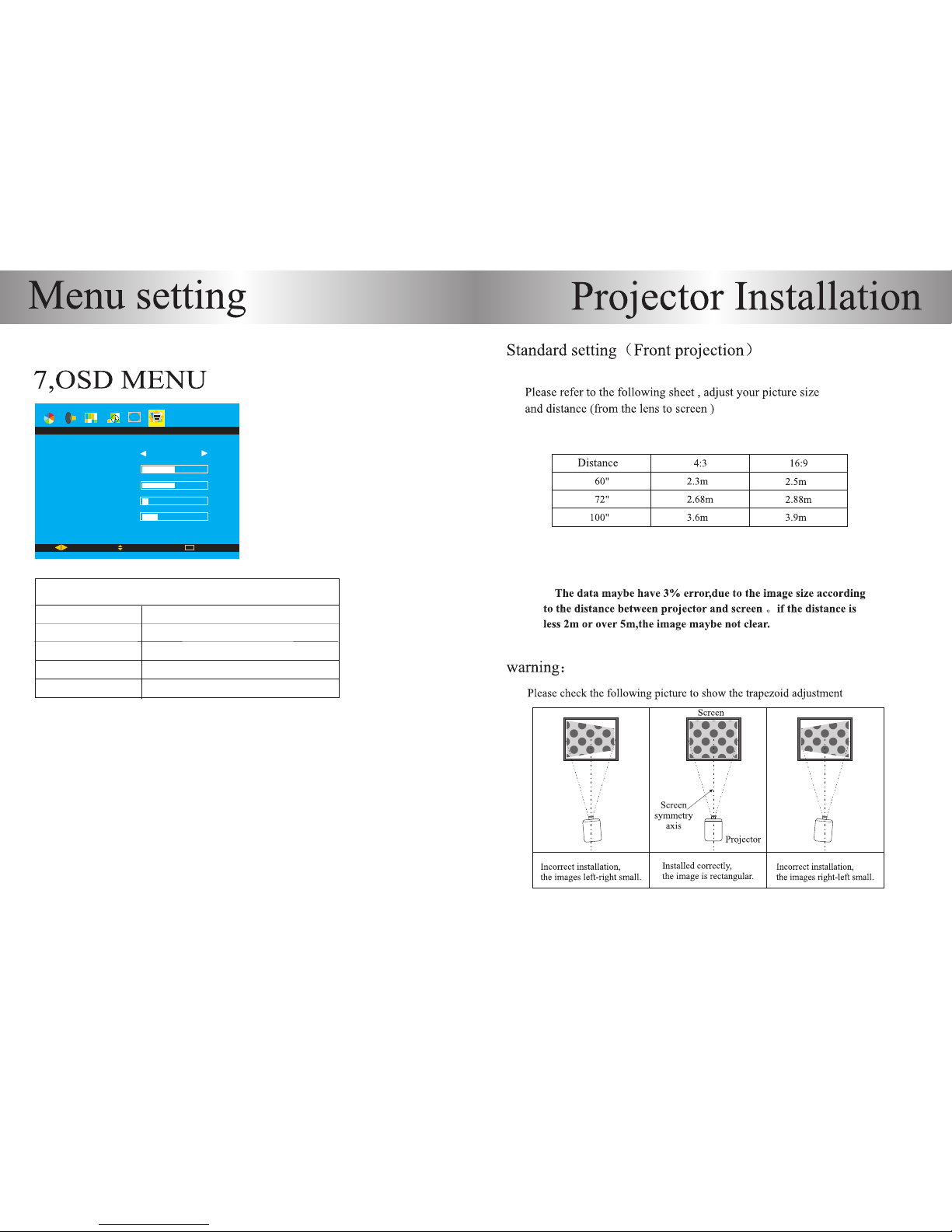
16
5
LAN GUAGE
H-P OSITI ON
HAL F TONE
CHI NESE
OSD
V-PO SITIO N
DUR ATION
MOV E
SEL ECT
EXI T
MENU
PC
OSD
language set th e OSD Language
H-position se t the osd H-position
V-position set the osd V-position
Duration 0-60 s et osd display time
Halftone 0-10 0
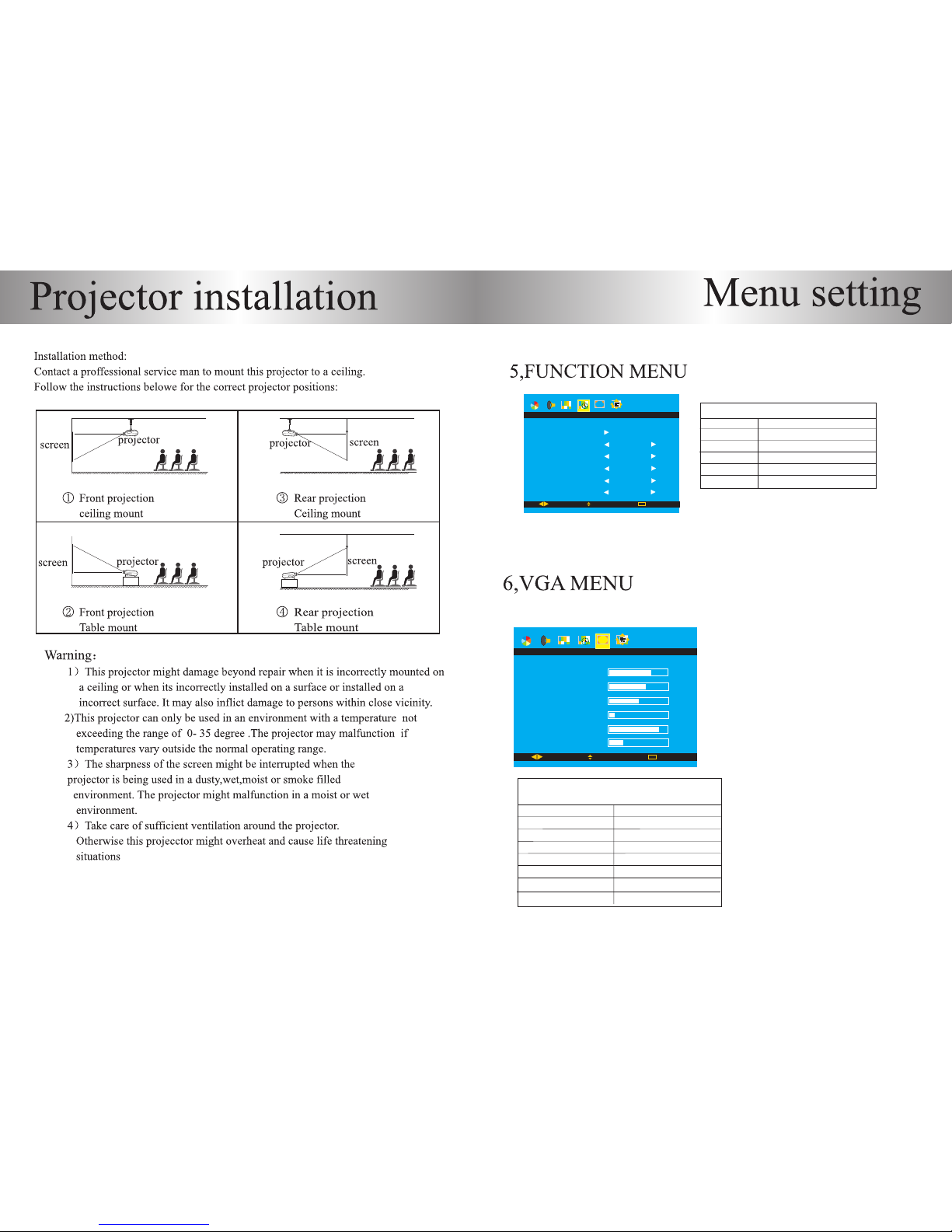
17
15
简体中文
6
6
CON TRAST
H-P OSITI ON
CLOC K
PC
V-PO SITIO N
BRI GHTNE SS
PHA SE
MOV E
SEL ECT
EXI T
MENU
PC
VGA
contr ast 0~1 00
brigh tne ss 0~1 00
H-pos iti on 0~1 00
V-posit ion 0~1 00
clock 0~1 00
phase 0~1 00
color t emp . Norma l/w arm/c old/
Auto ad jus t
TIME
SLEE P TIME
CTI
ROTATE
MODE 3
OFF
OFF
OFF
OPEN
BLE
NR
MOVE
SELE CT
EXIT
MENU
PC
Func tion
Funct ion
Tim e set u p on/ off t im e
sleep t ime o ff, 15,30 ,45 ,60,1 20
CTI ON/ OFF
BLE ON/ OFF
NR ON/O FF
Rotat e mode 1/mod e2/mo de3/m ode4
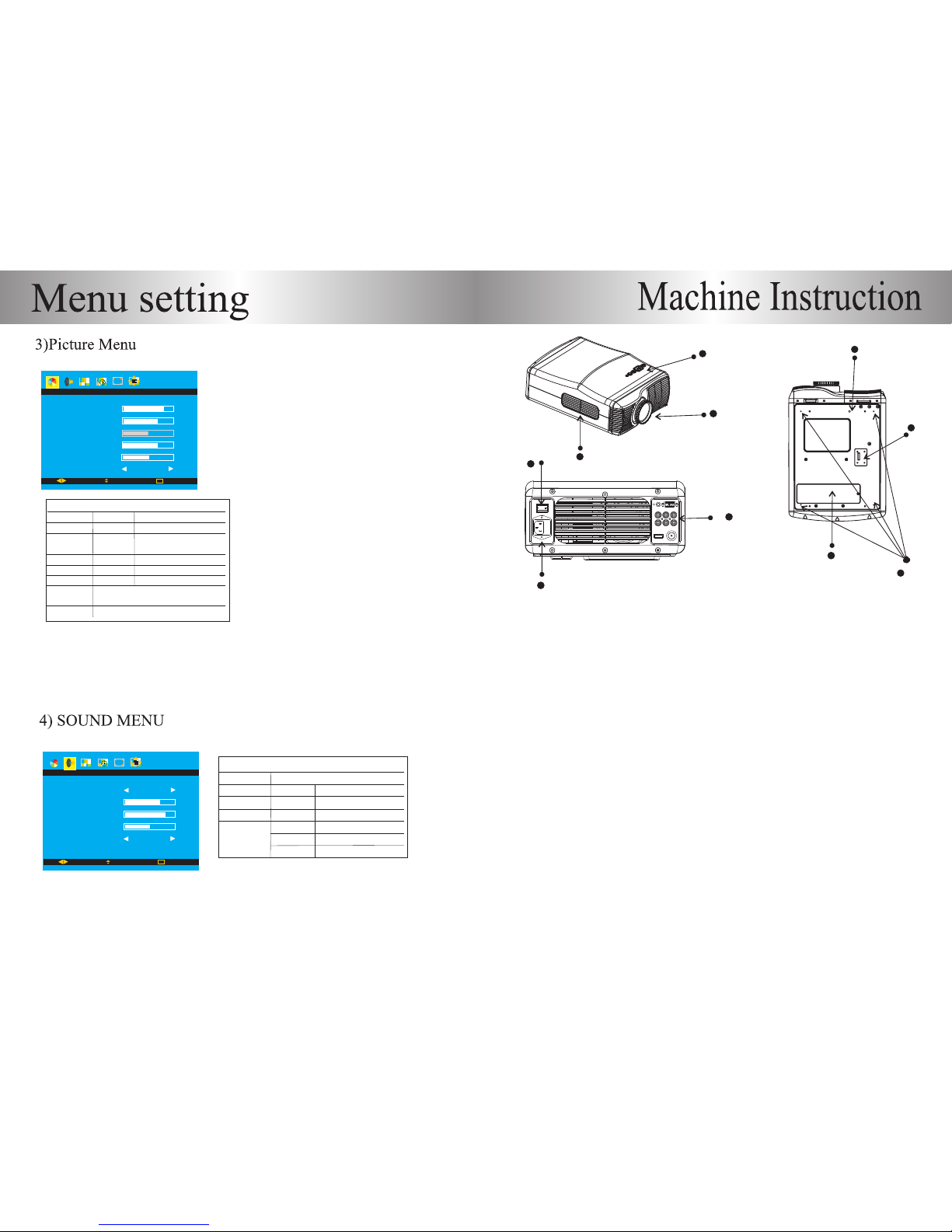
2
简体中文
7
7
14
1,focus lens
2,input terminals
3,power cables input
4,power switch
5,ventilation
6,panel key
7,high-feet adjustment
8,trapeziod correction
9,holes for ceiling mount
10,replace lamp
BAS S
TREB LE
BALA NCE
AUDI O OUTPU T
SOUN D EFFEC T
NORM AL
STAN DARD
SOUN D
MOVE
SELE CT
EXIT
MENU
PC
Sound
Sou nd effec t
Use r,stan dard, movie ,musi c
Bas s
0-1 00
Low er volu men adj ust
Treb le
0-1 00
Hig h volum en adju st
Bal ance
0-1 00
Lef t -righ t balan ce adju st
Aud io outp ut
Nor mal
Lin e
Spe aker
Lin e and spe aker
Onl y line ou tput
Onl y speak er outp ut
CONT RAST
BRIG HTNES S
HUE
COLO R TEMP.
STAN DARD
Pict ure
SATU RATION
SHAR PNESS
MOVE
SELE CT
EXIT
MENU
PC
Pictu re
Con trast
0~100
ima ge cont rast ad justm ent
Bri ghtne ss
0~100
ima ge brig htnes s adjus tment
Hue
0~100
ima ge Hue ad justm ent
(NTS C valid)
Sat urati on
0~100
ima ge satu ratio n
Sha rpnes s
ima ge shar pness a djust ment
Col or sys.
Sta ndard ,warm ,cold
Pic ture si ze
4:3 ,zoom 1,zoo m2,zo om3,z oom4.
Zoo m5,16 :9
Pic ture mo de
Use r,stan dard, movie ,musi c
Rem ark:
★whe n PC sign al inpu t ,ther e is no pic ture me nu
★HUE o nly wor k on NTSC S YSTEM
★Pic ture si ze do not s how 16: 9 under YP BPR/H DMI/V GA
mod e.
1
3
4
5
6
7
8
10
9

Y
Pb/Cb
VID EO
Pr/Cr
L
R
VGA
AUDIO
HDMI
CONT RAST
BRIG HTNES S
HUE
COLO R TEMP.
STAN DARD
Pict ure
SATU RATION
SHAR PNESS
MOVE
SELE CT
EXIT
MENU
PC
BRIG HTNES S
HUE
COLO R TEMP.
STAN DARD
图 像
SATU RATION
SHAR PNESS
MOVE
SELE CT
EXIT
MENU
PC
CONT RAST
EXI T
MENU
CON TRAST
ADJ USTME NT
72
1
2
IR

9
12
keystone
Screen
Projector
Hight
Screen
Hight
Projector
Hight-feet adjustment

1 2
3
4

