Page 1

Vokkero BasiX
U.S. version
User Guide
Notice d‘emploi
Instrucciones para el uso
208446A-V1-UG-VOKKERO BASIX
Page 2

Preamble / Préambule / Preámbulo
• This guide describes the functionality of the system VOKKERO, options and accessories. It explains how to
confi gure it to allow a conference-type communication between multiple users.
• Ce guide décrit les fonctionnalités du système VOKKERO, ses options et ses accessoires. Il explique comment
le confi gurer pour permettre une communication de type conférence entre plusieurs utilisateurs.
• Esta guía describe la funcionalidad del sistema Vokkero, opciones y accesorios. En él se explica cómo confi gu-
rarlo para permitir una comunicación de tipo conferencia entre múltiples usuarios.
• No part of this document may be reproduced or transmitted (in electronic or paper, or photocopying) without the
agreement Adeunis RF. This document may be changed without notice. All trademarks mentioned in this guide
are the subject of intellectual property rights. Adeunis RF.
• Aucun extrait de ce document ne pourra être reproduit ou transmis (sous format électronique ou papier, ou par
photocopie) sans l’accord d’Adeunis RF. Ce document pourra être modifi é sans préavis. Toutes les marques
citées dans ce guide font l’objet d’un droit de propriété intellectuelle.
• Ninguna parte de este documento puede ser reproducida o transmitida (en fotocopias electrónico o en papel, o)
sin el acuerdo ADEUNIS RF. Este documento puede ser modifi cada sin previo aviso. Todas las marcas comer-
ciales mencionadas en esta guía son el tema de los derechos de propiedad intelectual.
ADEUNIS-RF
283, rue Louis Néel
38920 Crolles
France
Phone +33(0)4 76 92 07 77
Fax +33(0)4 76 08 97 46
Web
208446A-V1-UG-VOKKERO BASIX
www.vokkero.com
Page 3

Table of contents - Table des matières
Preamble / Préambule / Preámbulo 2
Introduction - English 6
1. Vokkero Terminal 6
1.1. Description of the screen icons 6
1.2. Description of the keypad keys 6
2. Start-up of the terminal – Important information 7
2.1. Using the Vokkero system – Basic implementation 7
2.2. Assign a number to a system 7
2.3. Adjusting the listening volume 7
2.4. Entering and leaving the network 8
3. Batteries 8
4. Troubleshooting – FAQ 8
Introduction - Français 10
1. Terminal Vokkero 10
1.1. Description des icônes de l’écran 10
1.2. Description des touches du clavier 10
2. Mise en route du terminal - Informations importantes 11
2.1. Utilisation du système Vokkero - Mise en oeuvre de base 11
2.2. Attribuer un numéro à un système 11
2.3. Réglage du volume d’écoute 11
2.4. Entrée et sortie de réseau 12
3. Batteries 12
4. Dépannage – FAQ 12
Introducción - Spanish 14
1. Terminal Vokkero 14
1.1. Descripción de los iconos de la pantalla 14
1.2. Descripción de las teclas del teclado 14
2. Puesta en marcha del terminal – Informaciones importantes 15
2.1. Utilización del sistema Vokkero – Utilización básica 15
2.2. Atribuir un número a un sistema 15
2.3. Reglaje del volumen de escucha 15
2.4. Entrada y salida de la red 16
208446A-V1-UG-VOKKERO BASIX
Page 4

3. Baterías 16
4. Reparación – FAQ 16
Declaration of conformity - New Zealand 17
Compliance to FCC US/CAN 17
Download the user guide 19
208446A-V1-UG-VOKKERO BASIX
Page 5

GB
ENGLISH
208446A-V1-UG-VOKKERO BASIX
5
Page 6
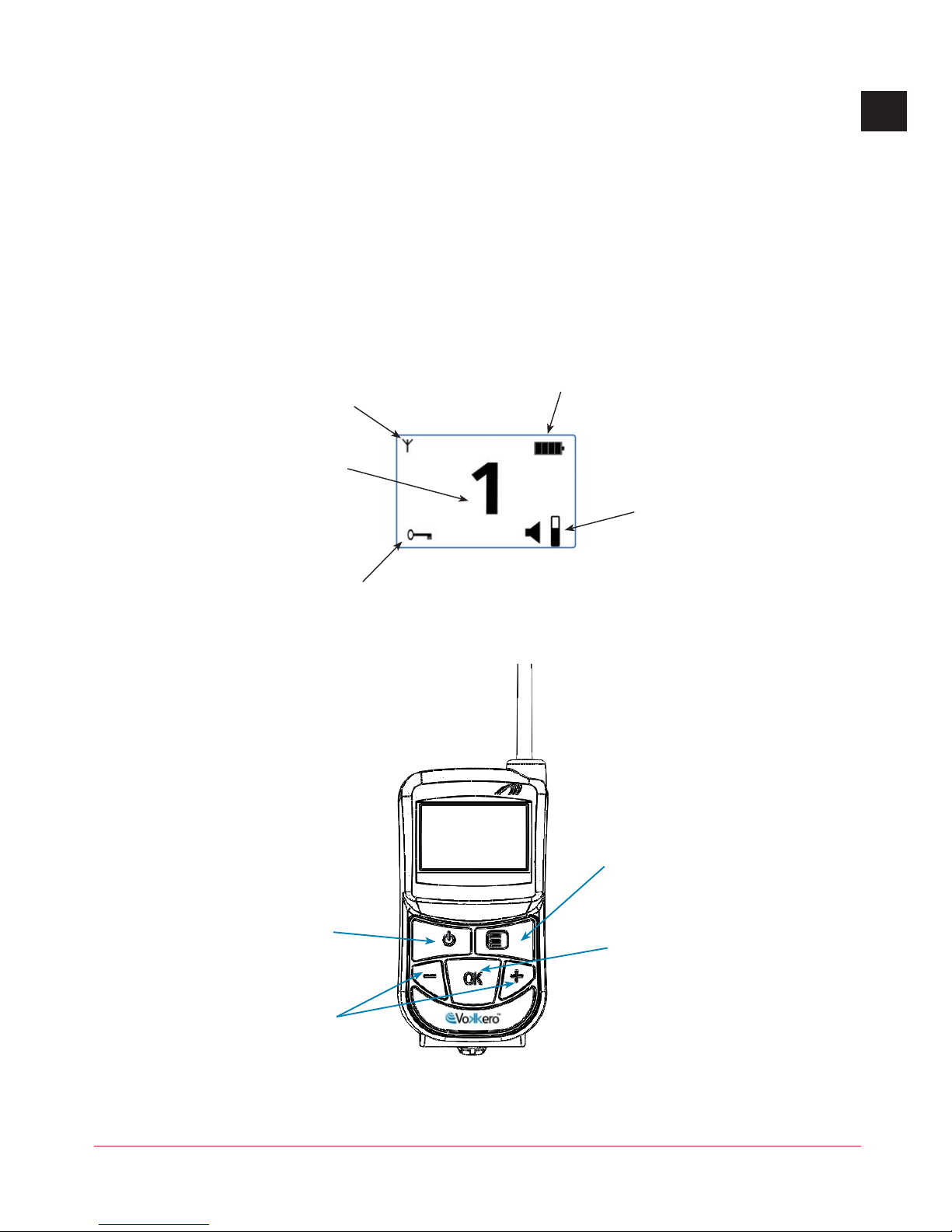
Introduction
The operations described below enable you to implement your Vokkero communication system quickly and easily.
These operations are common to the versions of Vokkero® listed below: :
GB
ARF7672 DT.
Note: your product reference is to be found on the label in your terminal’s battery housing.
1. Vokkero Terminal
1.1. Description of the screen icons
The screen displays key information for the user when using his or her terminal.
The antenna icon appears at the moment there are
at least another terminal in the network.
Specifi es the device number in the conference or
the listening (system listener).
Product ID (Role setting)
Warning: This lock does not affect the On/Off
function.
Antenna icon
Keyboard lock / unlock
Provides information on the level of battery
charge, with 5 possible levels.
Battery Indicator
Indicates the volume level on 9 levels...
Adjusting the volume
1.2. Description of the keypad keys
On/Off
Allows powering up, or shutdown of the terminal.
Allows direct access to
volume control or channel
selection. In the setup
menu of the device can
adjust the settings.
+/-
s
Menu
Access the confi guration
menu of the terminal.
Locking / unlocking the
keyboard. This button also
allows you to validate your
selection, or quit the setup
menu of the device.
OK
208446A-V1-UG-VOKKERO BASIX
6
Page 7

2. Start-up of the terminal – Important information
Before starting up your terminal, make sure that a pre-charged battery has been correctly
inserted into the battery compartment (on the back of your terminal).
• To switch on the device, press the On/Off key and keep pressing it until it starts up, and
then release the key.
• To switch off the device, press the On/Off key and keep pressing it until it is turned off.
Note 1: When you switch on the device, the keypad is automatically locked.
To unlock the keypad, press the “OK” key until the locking key disappears.
Note 2: All the parameters, including the volume setting, are retained and remain the same
when you turn off the device or when the battery is removed from it.
2.1. Using the Vokkero system – Basic implementation
Principle:
To set up a conference, all you have to do is:
• Assign a different number to each device taking part in the conference.
2.2. Assign a number to a system
To set up a conference, fi rstly you should identify all the devices that will take part in it and
assign them a number (role). A conference can be set up involving 2 to 3 devices, which will
be identifi ed by a number ranging from 1 to 2 or 1 to 3.
GB
Note 1: One of the devices absolutely must bear the number 1.
Note 2: Do not assign the same number to several devices because that would prevent the
conference from running smoothly.
Procedure :
• Unlock the keypad
• On the home screen, press the “Menu” key until you reach the User MENU (the confi -
guration menu will be displayed).
• Using the “+” or “-” keys, access the Role sub-menu (role setting). Press “OK” to validate your choice.
• Select the identifi cation number for the device by using the “+” or “-” keys.
• Press “OK” to validate your choice.
• Press “Menu” to return to the home screen.
2.3. Adjusting the listening volume
• Make sure that the keypad is unlocked.
• Make sure that you are on the home screen. Press “+” or “–” for 2 seconds.
• You will then hear a beep in the earphone.
• To adjust the volume, press “+” or “–”. There are 9 volume levels. The maximum or minimum level is visible via the volume icon (cf. the description of the screen icons)
• Press “OK” to validate.
208446A-V1-UG-VOKKERO BASIX
7
Page 8
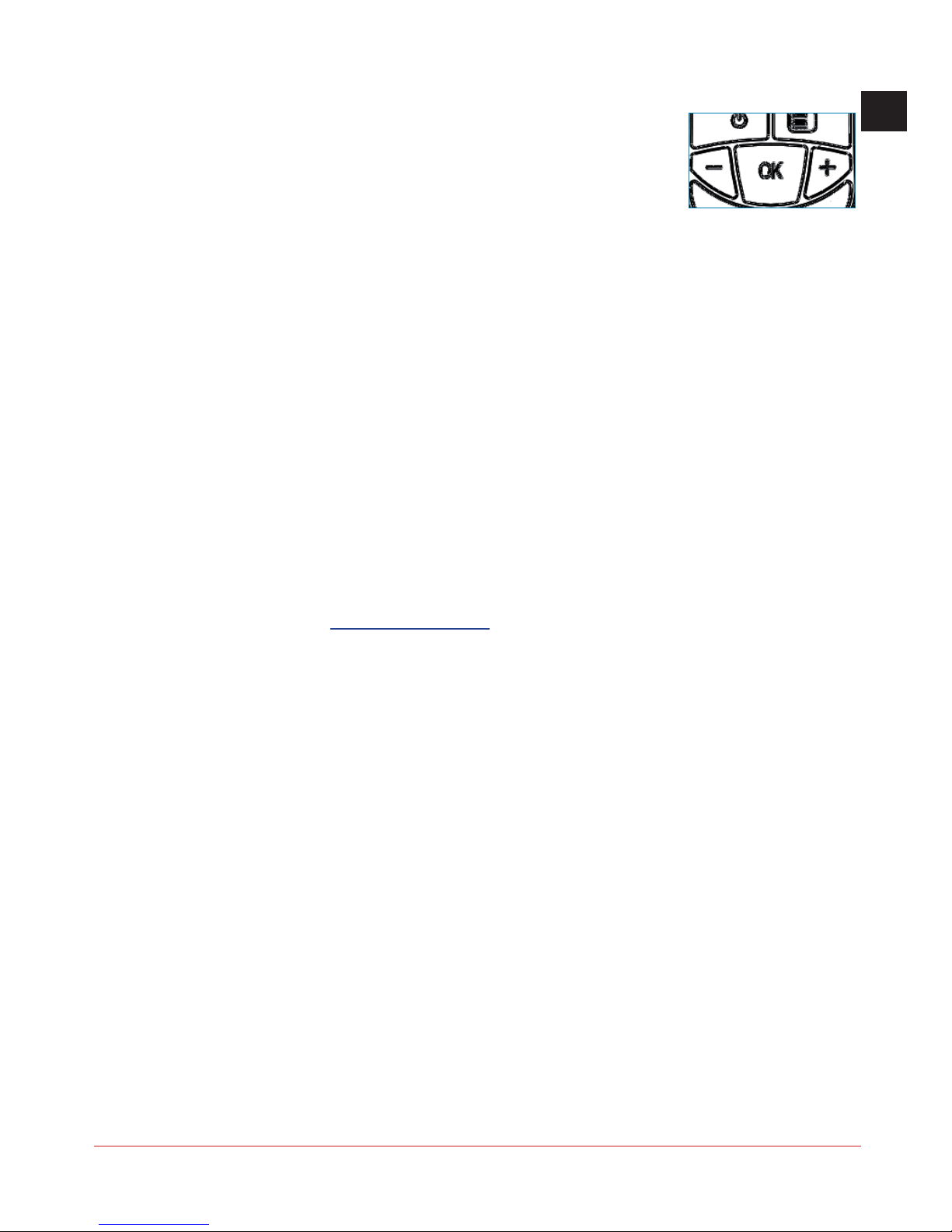
2.4. Entering and leaving the network
When the communication network has been created, each time your terminal enters or
leaves the network, this is indicated by two beeps:
* 4 rapid beeps -> entering the network
* 2 slow beeps -> leaving the network
3. Batteries
The following batteries are proposed with the Vokkero terminal:
ARF7672 DT :
Audio conference system with a 3.7 V 2260 mA/h battery
Operating temperatures: -10 to +50°C
It is possible to recharge the battery before it runs totally fl at.
Subject to normal temperature and operating conditions, the charge time is 5 to 6 hours for a
2260mAh battery that is completely fl at.
The battery life is approximately 12 hours.
IMPORTANT NOTE: When the device is switched off, the battery will run fl at due to low-
level power consumption whilst in the Off position. It is recommended that you remove the
battery from the device when it is not being used and that you check the battery charge level
before using it again.
Only use the Easy pack batteries for which the references are provided in these instructions,
and which are supplied by Adeunis RF. Using unsuitable batteries or chargers may give rise
to risks of fi res, explosions, leaks, or other damage.
GB
IMPORTANT NOTE: The user must recycle his or her used batteries by dropping them off at
a battery collection point.
To fi nd a collection site near you:
In Switzerland, Appendix 4.10 of SR 814.013 applies for batteries.
http://www.call2recycle.org/
4. Troubleshooting – FAQ
Frequently encountered problems are presented below in order to help you solve them.
I am unable to communicate with other devices.
• Make sure that one of the devices has the number 1 as its ID.
The device is unable to connect to a conference.
• Do not assign the same number to several devices.
The device will not switch on.
• Check that the battery is charged and has been properly inserted.
Communication is being jammed.
• Make sure that there is no contact between the antenna and the earphones cable.
• Make sure that all the terminals are identifi ed using different numbers.
I hear crackling.
• The microphone in one of the devices is probably damaged. Replace it.
I can hear myself speaking – there is an echo.
• Check that the microphones in the various devices have a minimum distance of 10
metres between them.
The keys are not working properly.
• Make sure that your fi nger is pressing the concave part of the key (where the symbol
is).
• Do not press more than one key at a time with your fi nger or hand.
208446A-V1-UG-VOKKERO BASIX
8
Page 9

FR
FRANCAIS
208446A-V1-UG-VOKKERO BASIX
9
Page 10
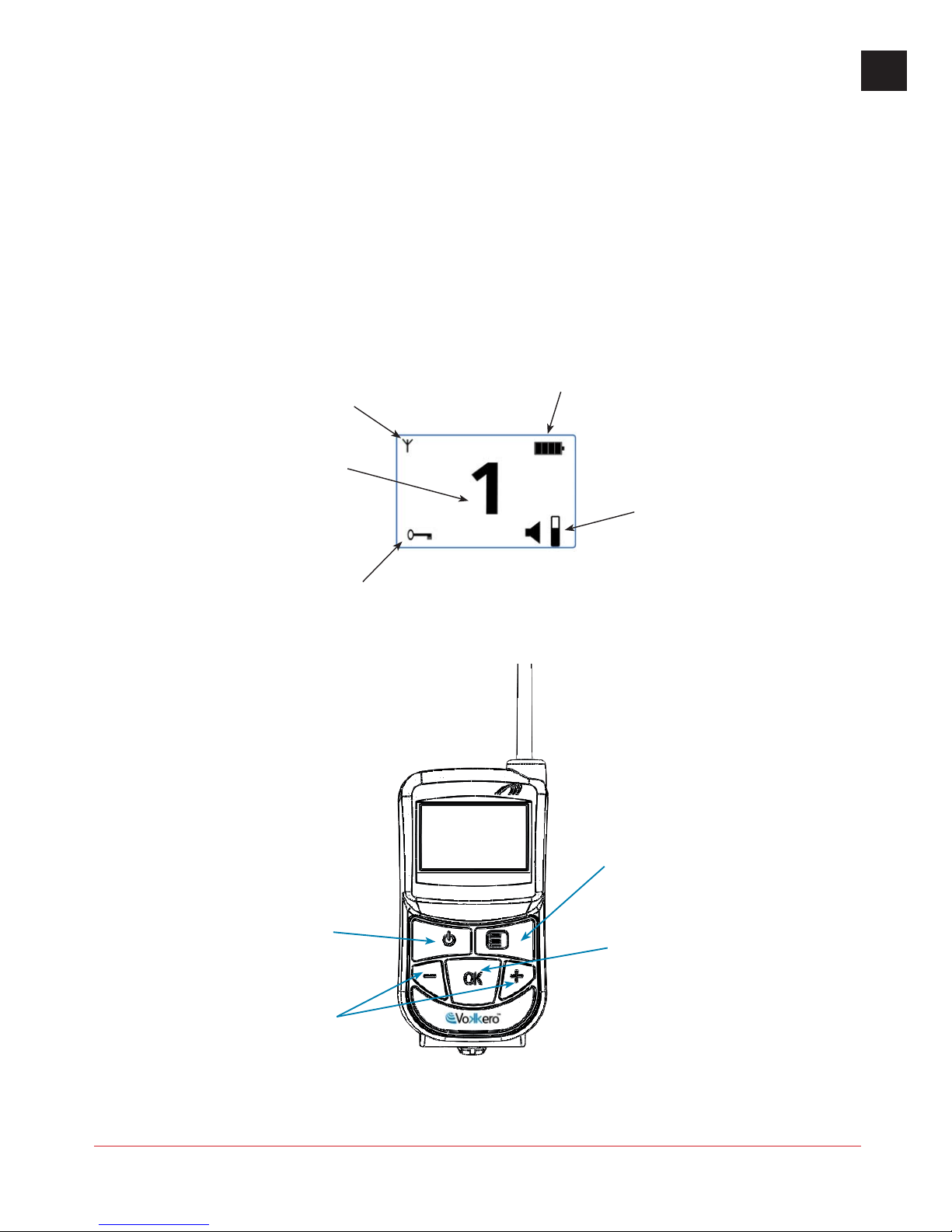
Introduction
er
Les opérations décrites ci-dessous vous permettent de rapidement et simplement mettre en œuvre votre système de
communication Vokkero . Ces opérations sont communes aux versions de Vokkero® listées ci-dessous :
ARF7672 DT.
Note : la référence de votre produit se trouve sur l’étiquette située dans le logement batterie de votre terminal.
1. Terminal Vokkero
1.1. Description des icônes de l’écran
L’écran affi che les informations essentielles à l’utilisateur lors de l’utilisation de son terminal.
FR
L’icône antenne apparait à partir du moment où il y a
un autre terminal au moins dans le réseau.
Identifi ant du produit (réglage du rôle)
Indique le numéro de l’appareil dans la conférence ou le mode écoute (system listener).
Attention : ce verrouillage ne concerne pas la
fonction Marche/Arrêt.
Icône antenne
Clavier verrouillé/déverrouillé
1.2. Description des touches du clavierlavi
Fournit des informations sur le niveau de charge
de la batterie, avec 5 niveaux possibles.
Indicateur de batterie
Indique le niveau du volume, sur 9 niveaux.
Réglage du volume
Marche/Arrêt
Permet la mise sous tension ou l’arrêt du terminal.
Permet l’accès direct au
réglage de volume. Dans
le menu de confi guration
de l’appareil, permet
d’ajuster les paramètres.
208446A-V1-UG-VOKKERO BASIX
+/-
Menu
Accès au menu de confi gu-
ration du terminal.
Verrouillage / déverrouillage clavier. Cette
touche vous permet également de valider l’option
sélectionnée, ou de quitter
le menu de confi guration
de l’appareil.
OK
10
Page 11

2. Mise en route du terminal - Informations importantes
Avant de procéder à la mise en route de votre terminal, assurez vous qu’une batterie préalablement chargée est bien insérée dans le compartiment prévu à cet usage (au dos de votre
terminal).
• Pour allumer l’appareil, appuyer sur la touche «Marche / Arrêt» et maintenir l’appui
jusqu’à ce qu’il se mette en route, puis relâcher la touche.
• Pour éteindre l’appareil, appuyer sur la touche «Marche / Arrêt»
jusqu’à ce qu’il s’éteigne.
Note 1: lorsque vous allumez l’appareil, le clavier est automatiquement verrouillé.
Pour déverrouiller le clavier, appuyer sur la touche «OK» jusqu’à ce que la clef de ver-
rouillage disparaisse.
Note 2: tous les paramètres, y compris le réglage du volume, sont conservés et restent iden-
tiques lorsque l’on éteint l’appareil ou lorsque la batterie est retirée.
2.1. Utilisation du système Vokkero - Mise en oeuvre de base
Principe :
Pour mettre en place une conférence, il vous suffi t de :
• Donner un numéro distinct à chaque appareil qui prendra part à la conférence.
et maintenir l’appui
FR
2.2. Attribuer un numéro à un système
Pour mettre en place une conférence, vous devez tout d’abord identifi er tous les appareils
qui y prendront part et leur donner un numéro (rôle). Une conférence peut s’établir entre 2
ou 3 appareils, qui seront identifi és par un numéro allant de 1 à 2 ou 1 à 3.
Note 1 : un des appareils doit impérativement porter le numéro 1.
Note 2 : ne donnez pas le même numéro à plusieurs appareils, car cela empêcherait le bon
fonctionnement de la conférence.
Procédure :
• Déverrouiller le clavier
• A partir de l’écran d’accueil, appuyer sur la touche «Menu» jusqu’à ce que le User
MENU (menu de confi guration s’affi che).
• A l’aide des touches «+» ou «-» accéder au sous menu Rôle (réglage de rôle). Appuyer
sur «OK» pour valider votre choix.
• Sélectionner le numéro d’identifi cation de l’appareil en utilisant les touches «+» ou «-».
• Appuyer sur «OK» pour valider votre choix.
• Appuyer sur «Menu» pour revenir à l’écran d’accueil.
2.3. Réglage du volume d’écoute
• Assurez-vous que le clavier est déverrouillé.
• Assurez-vous d’être sur l’écran d’accueil. Appuyer sur «+» ou «–» pendant 2 secondes.
• Vous entendez alors un bip dans l’oreillette.
• Pour régler le volume, appuyer sur «+» ou «–». Il existe 9 niveaux de volume. Le niveau
maximum ou minimum est visible via l’icône de volume (cf description des icônes de
l’écran)
• Appuyer sur «OK» pour valider.
208446A-V1-UG-VOKKERO BASIX
11
Page 12
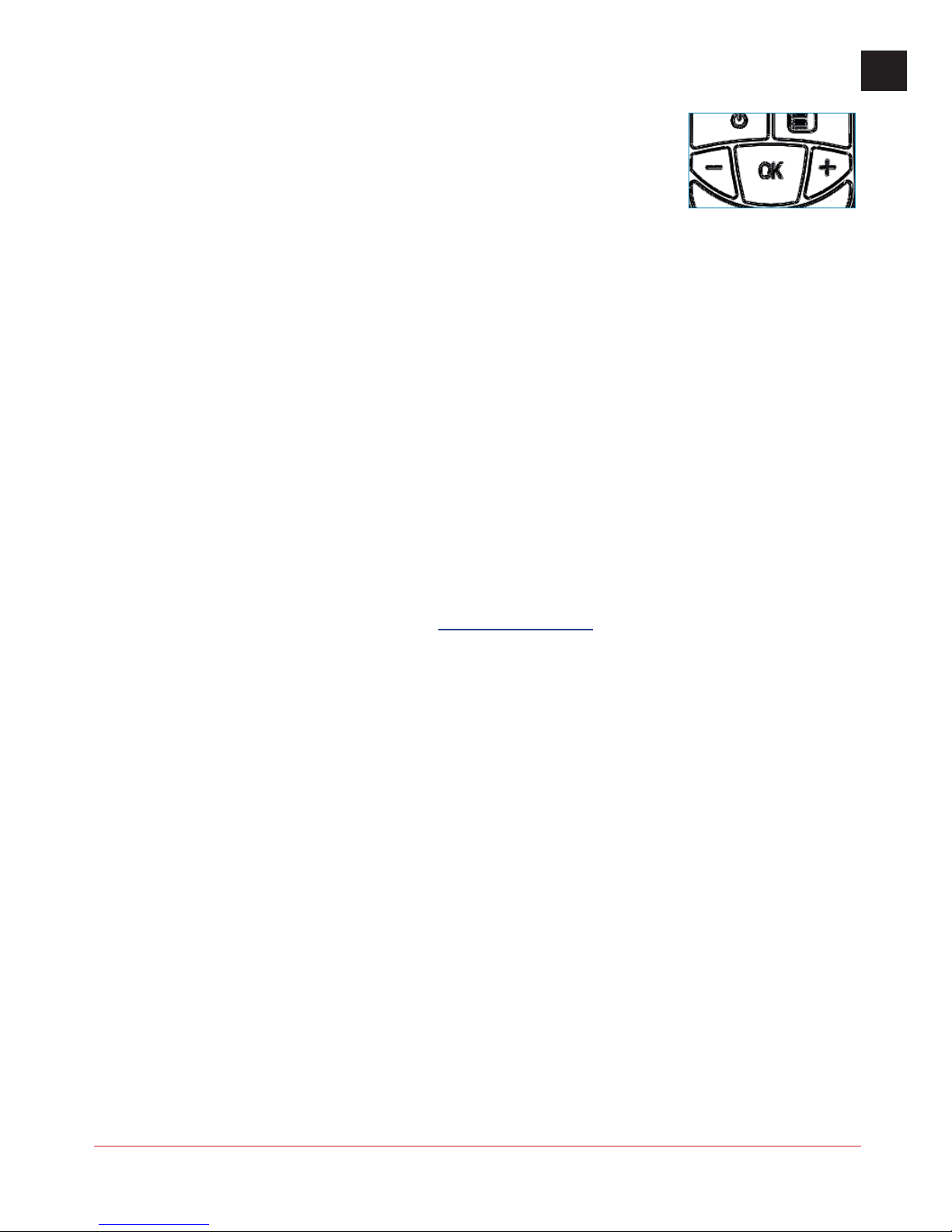
2.4. Entrée et sortie de réseau
Lorsque le réseau de communication a été créé, chaque entrée ou sortie de votre terminal
du réseau, vous est signalée par des bips sonores :
* 4 Bips rapides -> entrée dans le réseau
* 2 Bips lents -> sortie du réseau
3. Batteries
Les batteries suivantes sont proposés avec le terminal VOKKERO :
ARF7672 DT:
Système de conférence audio avec une batterie 3.7 V 2260 mA/h
Température de fonctionnement: -10 / +50°C
Il est possible de recharger la batterie avant qu’elle ne soit totalement vide.
En conditions normales de température et d’utilisation, le temps de charge de la batterie
2260mAh est de 5 à 6 heures, complètement déchargée.
Son autonomie est d’environ 12 heures.
NOTE IMPORTANTE : lorsque l’appareil est éteint, la batterie se décharge du fait d’une
faible consommation de courant en position Arrêt. Il est conseillé de retirer la batterie de
l’appareil lorsqu’il n’est pas utilisé et de vérifi er le niveau de charge de la batterie avant une
nouvelle utilisation.
Utiliser uniquement les batteries Easy pack référencées dans cette notice et fournies par
ADEUNIS RF. L’utilisation de batteries ou chargeurs non adaptés peut occasionner des
risques d’incendie, explosions, fuites ou autres dommages.
FR
NOTE : l’utilisateur doit recycler ses batteries usagées en les déposant dans un point de
collecte prévu à cet effet.
Pour trouver un site de collecte près de chez vous :
En Suisse, l’annexe 4.10 du SR 814.013 s’applique pour les batteries.
http://www.rbrc.org/french/
4. Dépannage – FAQ
Les problèmes fréquemment rencontrés sont présentés ci-dessous pour vous aider à les
résoudre.
Je ne parviens pas à communiquer avec d’autres appareils.
• Assurez-vous qu’un seul des appareils est identifi é par le numéro 1.
L’appareil ne réussit pas à rejoindre la conférence.
• Ne donnez pas le même numéro à plusieurs appareils.
L’appareil ne s’allume pas.
• Vérifi ez que la batterie est chargée et correctement insérée.
La communication est brouillée.
• Assurez-vous qu’il n’y ait aucun contact entre l’antenne et le fi l de l’oreillette.
• Assurez-vous que tous les terminaux sont identifi és sur des numéros différents.
J’entends des grésillements.
• Le microphone de l’un des appareils est probablement endommagé. Remplacez-le.
Je m’entends parler, il y a un écho.
• Vérifi ez que les microphones des différents appareils sont séparés les uns des autres
de 10 mètres au minimum.
Les touches ne fonctionnent pas correctement.
• Assurez-vous que votre doigt appuie bien au creux de la touche (sur le signe).
• N’appuyez pas sur plus d’une touche à la fois avec votre doigt ou votre main.
208446A-V1-UG-VOKKERO BASIX
12
Page 13

ESPAÑOL
ES
208446A-V1-UG-VOKKERO BASIX
13
Page 14

Introducción
o
La operaciones descritas más adelante le permitirán utilizar, simple y rápidamente, su sistema de comunicación
Vokkero. Estas operaciones son comunes a las versiones de Vokkero® siguientes:
ARF7672 DT.
Nota: la referencia del producto se encuentra en la etiqueta situada en el alojamiento de la batería del terminal.
1. Terminal Vokkero
1.1. Descripción de los iconos de la pantalla
La pantalla muestra las informaciones esenciales para el usuario al utilizar su terminal.
El icono de la antena aparece en el momento hay al
Identifi cación del producto (función de control)
Especifi ca el número de dispositivo en la conferen-
cia o escuchar (sistema de escucha)
Advertencia: Este bloqueo no funciona de
Antena icono
menos otro terminal en la red.
Bloqueo de teclado / desbloqueo
encendido / apagado.
Proporciona información sobre el nivel de carga
Indicador de batería
de la batería, con cinco niveles posibles.
Ajuste el volumen
Indica el nivel de volumen en 9 niveles.
ES
1.2. Descripción de las teclas del tecladoteclad
On/Off
Permite iniciar o detener el
terminal.
Permite el acceso directo
para controlar el volumen
o la selección de canal. En
el menú de confi guración
del dispositivo se puede
ajustar la confi guración.
+/-
Menu
Acceder al menú de confi -
guración del terminal.
También permite el acceso
directo a la selección de
grupo.
Bloqueo / Desbloqueo
del teclado. Este botón
también permite validar
la opción seleccionada, o
salir de la confi guración del
dispositivo.
OK
208446A-V1-UG-VOKKERO BASIX
14
Page 15

2. Puesta en marcha del terminal – Informaciones impor-
tantes
Antes de proceder a la puesta en marcha del terminal, asegurarse de que esté instalada
una batería previamente cargada en el compartimento previsto para este fi n (en la parte
posterior del terminal).
Para encender el aparato, pulsar la tecla «Marcha / Paro » y mantenerla pulsada hasta que
se encienda.
Para apagar el aparato, pulsar la tecla «Marcha / Paro » y mantenerla pulsada hasta que se
apague.
Nota 1: al encender el aparato, el teclado está bloqueado automáticamente.
Para desbloquear el teclado, pulsar la tecla «OK» hasta que desaparezca la llave de blo-
queo.
Nota 2: todos los parámetros, incluido el ajuste de volumen, se conservan y permanecen
idénticos al apagar el aparato o al retirar la batería.
2.1. Utilización del sistema Vokkero – Utilización básica
Principio:
Para establecer una conferencia, basta con:
• Atribuir un número distinto a cada aparato que participe en la conferencia.
2.2. Atribuir un número a un sistema
ES
Para establecer una conferencia, primeramente debe identifi car todos los aparatos que to-
marán parte en ella y atribuirles un número (rol). Una conferencia puede establecerse entre
2 y 3 aparatos, los cuales deben ser identifi cados con un número del 1 al 2 o del 1 al 3.
Nota 1: uno de los aparatos debe llevar imperativamente el nº 1
Nota 2: no atribuya el mismo número a varios aparatos, ya que esto impediría el funciona-
miento correcto de la conferencia.
Procedimiento:
• Desbloquear el teclado
• Desde la pantalla de inicio, pulsar la tecla «Menú» hasta que aparezca User MENU
(menú de confi guración).
• Con ayuda de las teclas «+» o «-», acceder al submenú Rôle (reglaje de rol). Pulsar
«OK» para validar la selección.
• Seleccionar el número de identifi cación del aparato utilizando las teclas «+» o «-».
• Pulsar «OK» para validar la selección.
• Pulsar «Menú» para volver a la pantalla de inicio.
2.3. Reglaje del volumen de escucha
• Asegurarse de que el teclado está desbloqueado.
• Asegurarse de estar en la pantalla de inicio. Pulsar «+» o «–» durante 2 segundos.
• Se oirá entonces un “bip” en el auricular.
• Para ajustar el volumen, pulsar «+» o «–». Existen 9 niveles de volumen. El nivel
máximo o mínimo es visible vía el icono de volumen (cf descripción de los iconos de la
pantalla)
• Pulsar «OK» para validar.
208446A-V1-UG-VOKKERO BASIX
15
Page 16

2.4. Entrada y salida de la red
Una vez creada la red de comunicación, cada vez que su terminal entre en la red o salga de
ella, será señalado por medio de bips sonoros:
* 4 Bips rápidos -> entrada en la red
* 2 Bips lentos -> salida de la red
3. Baterías
Las baterías se proponen las siguientes con el terminal Vokkero:
ARF7672 DT :
Sistema de conferencia audio con una batería de 3,7 V – 2.260 mA/h
Temperatura de funcionamiento: -10 / +50°C
Es posible recargar la batería antes de que esté completamente descargada.
En condiciones normales de temperatura y de utilización, el tiempo de carga de la batería
de 2.260 mAh es de 5 a 6 horas completamente descargada.
Su vida es de aproximadamente 12 horas.
NOTA IMPORTANTE: con el aparato apagado, la batería se descarga debido a un débil
consumo de corriente en posición de Paro. Se aconseja retirar la batería del aparato si éste
no se utiliza y verifi car el nivel de carga de la batería antes de una nueva utilización.
Utilizar únicamente las baterías Easy cuya referencia fi gura en este manual, suministradas
por Adeunis RF. La utilización de baterías o cargadores no adecuados puede ocasionar
riesgos de incendio, explosión, fugas u otros daños.
NOTA: el usuario debe reciclar su baterías usadas depositándolas en un punto de recogida
previsto con este fi n.
Para conocer los puntos de recogida más cercanos:
En Suiza, para las baterías se aplica el anexo 4.10 del SR 814.013.
http://www.rbrc.org/french/
4. Reparación – FAQ
ES
Los problemas encontrados frecuentemente son presentados a continuación para ayudarle
a resolverlos.
No consigo comunicar con otros aparatos.
• Asegúrese de que solamente uno de los aparatos está identifi cado con el número 1.
El aparato no consigue participar en la conferencia.
• No atribuya el mismo número a varios aparatos.
El aparato no se enciende.
• Verifi que que la batería esté cargada y correctamente colocada.
La comunicación tiene interferencias.
• Asegúrese de que no haya ningún contacto entre la antena y el cable del auricular.
• Asegúrese de que todos los terminales estén identifi cados con números diferentes.
Oigo crepitaciones.
• El micrófono de uno de los aparatos está probablemente averiado. Reemplácelo.
Me oigo hablar, hay eco.
• Verifi que que los micrófonos de los diferentes aparatos estén separados unos de otros
10 metros como mínimo.
Las teclas no funcionan correctamente.
• Asegúrese de que su dedo presiona bien en el centro de la tecla (sobre el signo).
• No pulse más de una tecla a la vez con el dedo o con la mano.
208446A-V1-UG-VOKKERO BASIX
16
Page 17

Declaration of conformity - Australia
Manufacturer’s name : ADEUNIS R.F.
Manufacturer’s address : Parc Technologique PRE ROUX IV
283 rue Louis NEEL
38920 CROLLES
Country: FRANCE
Authorised representative in Australia L & W Sports Communications PTY LTD.
C-TICK :
Mark Langlands
Address : City: 29 Lynanda Court
4510 CABOOLTURE Q
Country: AUSTRALIA
certify and declare under our sole responsibility that the following apparatus:
N 19358
Description: VOKKERO
Manufacturer: ADEUNIS RF
Identifi cation: ARF 7672AB / AO / AT / DB / DO / DW / EB / FB / GB / DT
conforms with the essential requirements for Australia market:
Harmonised Standards :
• IEC 60950-1 ed.2 (safety)
• AS/NZS 4268:2008
Name and position of person binding the manufacturer VINCENT Hervé
or his authorised representative: CEO - Adeunis RF
Digital Hopping Audio Communication System in 915-928MHz band.
Declaration of conformity - New Zealand
Manufacturer’s name : ADEUNIS R.F.
Manufacturer’s address : Parc Technologique PRE ROUX IV
283 rue Louis NEEL
38920 CROLLES
Country: FRANCE
Authorised representative in New-Zealand L & W Sports Communications PTY LTD.
C-TICK :
Mark Langlands
Address : City: 29 Lynanda Court
4510 CABOOLTURE Q
Country: AUSTRALIA
certify and declare under our sole responsibility that the following apparatus:
N 19358
Description: VOKKERO
Manufacturer: ADEUNIS RF
Identifi cation: ARF 7672AC / AP / AU / DC / DP / DX / EC / FC / GC / DT
conforms with the essential requirements for New-Zealand market:
Harmonised Standards :
• IEC 60950-1 ed.2 (safety)
• AS/NZS 4268:2008
Name and position of person binding the manufacturer VINCENT Hervé
or his authorised representative: CEO - Adeunis RF
208446A-V1-UG-VOKKERO BASIX
Digital Hopping Audio Communication System in 921.5-928MHz band.
17
Page 18

Compliance to FCC US/CAN
• This device complies with part 15 of the FCC rules and Industry Canada licence-exempt RSS standard(s).
• Operation is subject to the following two conditions: (1). this device may not cause Harmful interference, and (2). this
device must accept any interference received, including interference that may cause undesired operation of the device.
• However, there is no guarantee that interference will not occur in a particular installation. If this equipment does cause
harmful interference to radio or television reception, which can be determined by turning the equipment off and on, the
user is encouraged to try to correct the interference by one or more of the following measures :
- Reorient or relocate the receiving antenna.
- Increase the separation between the equipment and receiver.
- Connect the equipment into an outlet on a circuit different from that to which the receiver is connected.
- Consult the dealer or an experienced radio/TV technician for help.
• CHANGES OR MODIFICATIONS NOT EXPRESSLY APPROVED BY ADEUNIS RF COULD VOID THE USER’S
AUTHORITY TO OPERATE THE EQUIPMENT.
WARNING !
• FCC Radiation Exposure Statement:
• This portable equipment with its antenna complies with FCC’s RF radiation exposure limits set forth for an uncontrolled
environment. To maintain compliance follow the instructions below;
• 1. This transmitter must not be co-located or operating in conjunction with any other antenna or transmitter.
• 2. Avoid direct contact to the antenna, or keep it to a minimum while using this equipment.
----------------------------------------
• Le présent appareil est conforme aux CNR d’Industrie Canada applicables aux appareils radio exempts de licence.
• L’exploitation est autorisée aux deux conditions suivantes : (1) l’appareil ne doit pas produire de brouillage, et (2)
l’utilisateur de l’appareil doit accepter tout brouillage radioélectrique subi, même si le brouillage est susceptible d’en
compromettre le fonctionnement.
• Cependant, il n’existe aucune garantie que des interférences ne se produiront pas dans une installation particulière.
Si cet équipement provoque des interférences nuisibles à la réception radio ou télévision, qui peut être déterminé en
mettant l’équipement hors tension, l’utilisateur est encouragé à essayer de corriger l’interférence par un ou plusieurs
des mesures suivantes:
- Réorienter ou déplacer l’antenne de réception.
- Augmenter la distance entre l’équipement et le récepteur.
- Brancher l’équipement dans une prise sur un circuit différent de celui auquel le récepteur est connecté.
- Consulter le revendeur ou un technicien radio / TV.
• TOUTES MODIFICATIONS NON EXPRESSEMENT APPROUVEES PAR ADEUNIS RF PEUT ANNULER L’AUTORISATION D’UTILISATION DU MATERIEL.
ATTENTION !
Déclaration FCC d’exposition aux radiations:
Cet équipement portatif et son antenne est conforme à l’exposition aux rayonnements RF, dans les limites défi nies par la
FCC, dans environnement non contrôlé. Pour maintenir la conformité veuillez suivre les instructions ci-dessous;
1. Cet émetteur ne doit pas être co-localiser ou fonctionner conjointement avec une autre antenne ou transmetteur.
2. Eviter le contact direct à l’antenne, ou le réduire au minimum lors de l’utilisation de l’équipement.
208446A-V1-UG-VOKKERO BASIX
18
Page 19

Identifi cation
• FFC ID : U3Z-ARF7672
• CANADA IC : 7016A-ARF7672
Product reference :
USA/CANADA : ARF 7672AA / AN / AS / DA / DN / DS / DT / DU / DV / EA / EF / FA / GA / DT
Authorised representative in Canada
Neal G. PIKE
P.O.box 21
Pinware, NL
A0K-5S0.
PH# 709-927-5281
labrador_guide@hotmail.com
Download the user guide
Thank you for having chosen the ADEUNIS RF products.
User guides can be downloaded directly on our web site http://www.vokkero.com/en
Print version available upon request.
• Tel : +33 4 76 92 07 77
• Email :
• web : www.vokkero.com
arf@adeunis-rf.com
208446A-V1-UG-VOKKERO BASIX
19
