Page 1
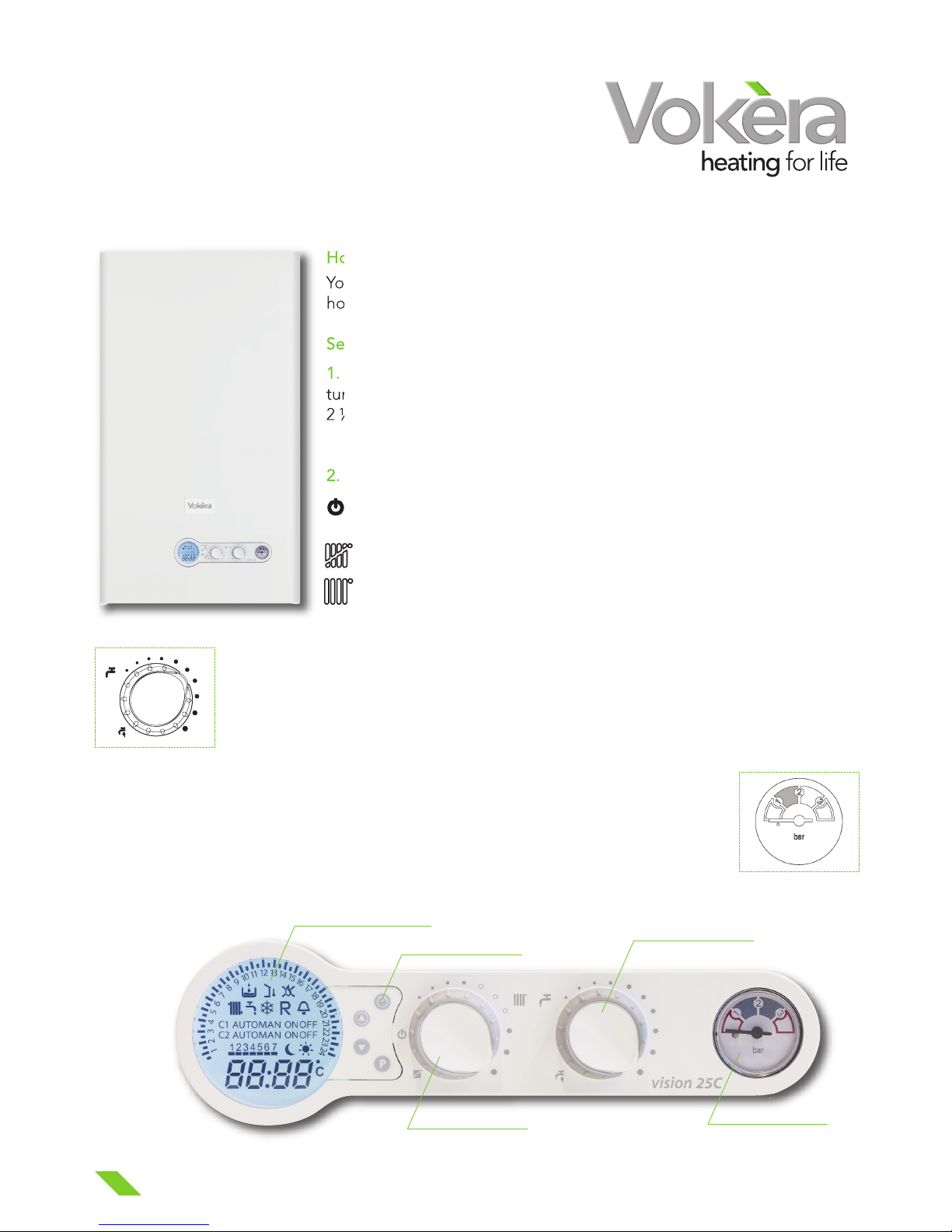
Control overview
Digital weekly clock and
boiler status display
Clock setting buttons
Hot water
temperature selector
Pressure gauge
Mode selector switch
Heating temperature selector
Your Vokèra Vision combi boiler
How to use your Vokèra Vision
Your boiler is a combi boiler, it therefore provides hot water whenever a
hot tap is opened, and central heating when required.
Setting the heating and hot water
1. Check
that the boiler is turned on at the electricity supply. If it is not,
turn the boiler ON. It will go through a self-test cycle that will last about
2 ½ minutes. Wait for this to end before adjusting the boiler.
2. Choose with the selector knob:
Standby - no heating or hot water but boiler will protect itself against
frost if cold
Summer position - no heating, just hot water
Winter position - heating and hot water
VOKERA VISION C
3. The temperature of the domestic hot water can easily be adjusted using the hot
water temperature selector.
Rotate the temperature selector clockwise to increase the temperature and counterclockwise to decrease the temperature - until you reach your desired setting. The
temperature can be set from a minimum of 37°C to a maximum of 60°C.
4. Boiler pressure. When the needle is between 1 and 2 on the pressure gauge the
boiler pressure is adequate, if the needle falls below 1 the boiler will need to be
topped up using the filling loop.
Page 2

5. Setting the clock
- Press and hold the button until the minutes on the clock display start to flash.
-
Use the or buttons to adjust the minutes.
- Press the button again and the hours will flash.
- Use the or buttons to adjust the hours.
- Press the button again and a line will flash below the days of the week.
- Use the or buttons to set the day (for example Monday can be day 1).
- To finish setting the clock press the button.
Operating the heating
The heating can be operated in 3 ways (ensure the heating mode selector is in the winter position). You
can use the button to switch between the three options:
Auto - the heating will be ON only during timed periods selected on the outer clock dial.
Man on - the heating will be on 24 hours a day.
Man off - there is no heating.
VOKERA VISION C
Setting the times for heating
The heating ON times can be selected in half hour segments on the outer dial of the clock. An ON
period is shown by an indicator block against the hour or half hour and an OFF period has no block on
the dial.
- Press and hold the button until the display shows ‘PRO.’ The display will change to show the time
as 00:00. A block will flash by the first number on the outer dial and a line will appear beneath day 1.
You can now set the times for heating on Monday beginning at midnight.
- If you’d like the heating be to ON at that time, press the button and if you’d like the heating to
be OFF, press the button.
Note - each press of the or button sets ON or OFF periods then moves to the next half hour segment and the
whole day is set in this way.
- Monday is now set. Once you have finished, press and the line will flash beneath day 2. If you want
to repeat the same heating pattern for Tuesday, press and hold down button until the display
changes.
- Repeat for each day of the week. When day 7 is complete, one last press of button will finish
setting the times and revert back to the normal clock display.
The central heating (radiator) temperature can easily be adjusted using the heating
temperature selector.
Rotate the temperature selector clockwise to increase the temperature and counter
clockwise to decrease the temperature - until you reach your desired setting. The
temperature can be set from a minimum of 40°C to a maximum of 80°C.
Page 3

VOKERA VISION C
Customer Care Team
Our customer care centre in the UK is open Monday – Friday, 8.15am – 5pm and Saturday, 8am – 12pm.
Y
ou can contact them via telephone on: 0344 391 0999 option 2 or email: service@vokera.co.uk.
If you are experiencing a problem with your appliance, we ask that you follow the simple initial checks
below before logging a call with us:
-
Check that you have an electricity supply to your appliance and the power switch is on
- If you have a pre-pay gas/electric meter, check that there is sufficient credit left
- If possible check that your mains gas is turned on
- Check that your mains water supply is on
- Check any boiler controls/programmers/thermostats are on and if battery operated the batteries are
not flat
- If your problem relates to one water outlet, we advise that you contact your local plumber first to check
the pipework
If you have checked all of the above and everything is in order, please have the following information
to hand so that we can handle your request efficiently:
-
Have you got hot water?
- Have you got central heating?
- Is there any visible damage to the flue outlet?
- Boiler Model Name
- Boiler Serial Number
Symbol / Icon Description
Displayed when heating mode is active
Displayed when hot water mode is active
Displayed when frost protection function is active
Displayed when hot-water pre-heat function is enabled. Flashes when functioning
Displayed if an alarm or fault has been detected
Displayed when low system pressure has been detected
Displayed when an external sensor is connected to the boiler
Displayed if an ignition fault has been detected
Displayed when the burner is ON
Display descriptions
