Page 1
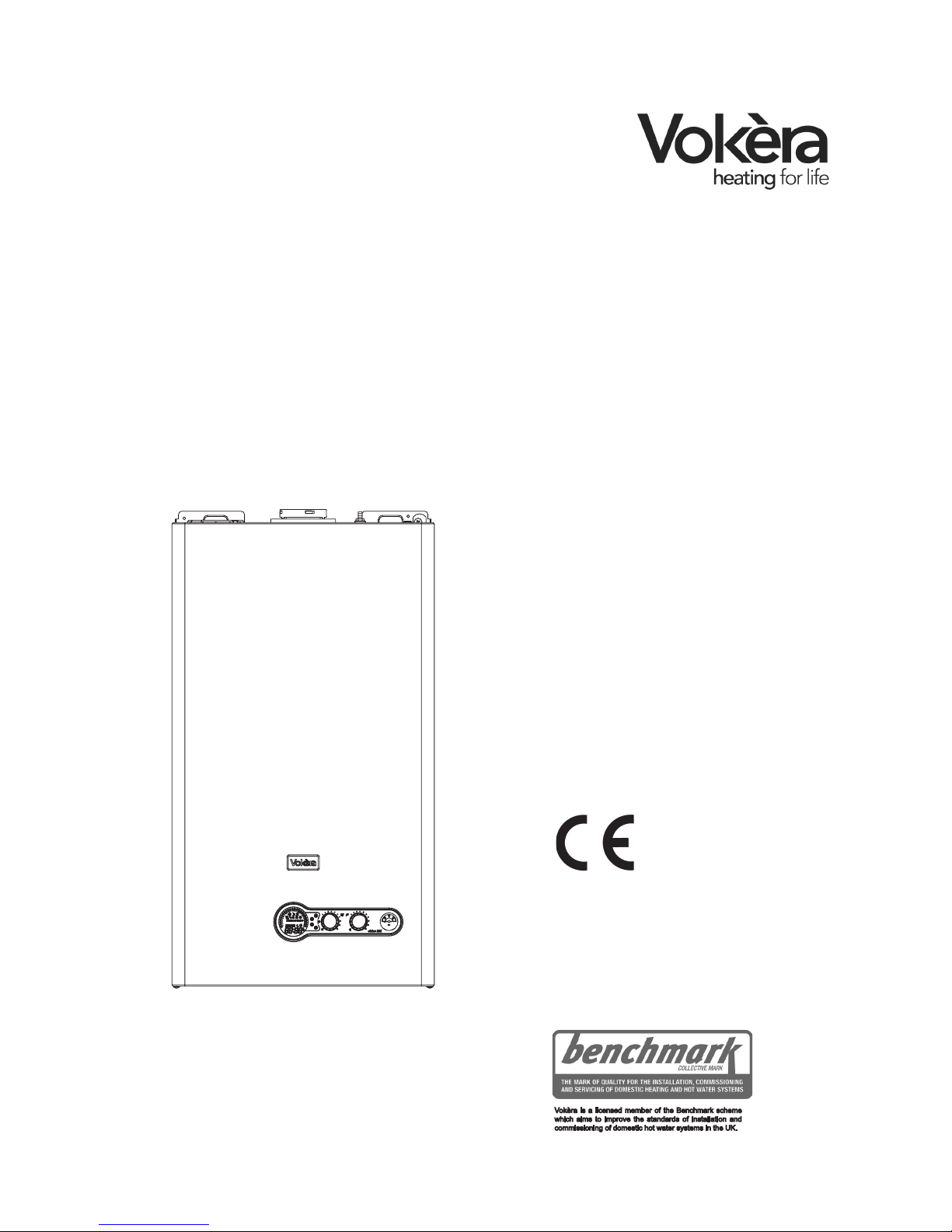
Users Instructions
Installation &
Servicing
Instructions
THESE INSTRUCTIONS
TO BE RETAINED
BY USER
Vokèra is a licensed member of the Benchmark scheme
which aims to improve the standards of installation and
commissioning of domestic hot water systems in the UK.
Vision C
High efciency combi boiler
Page 2
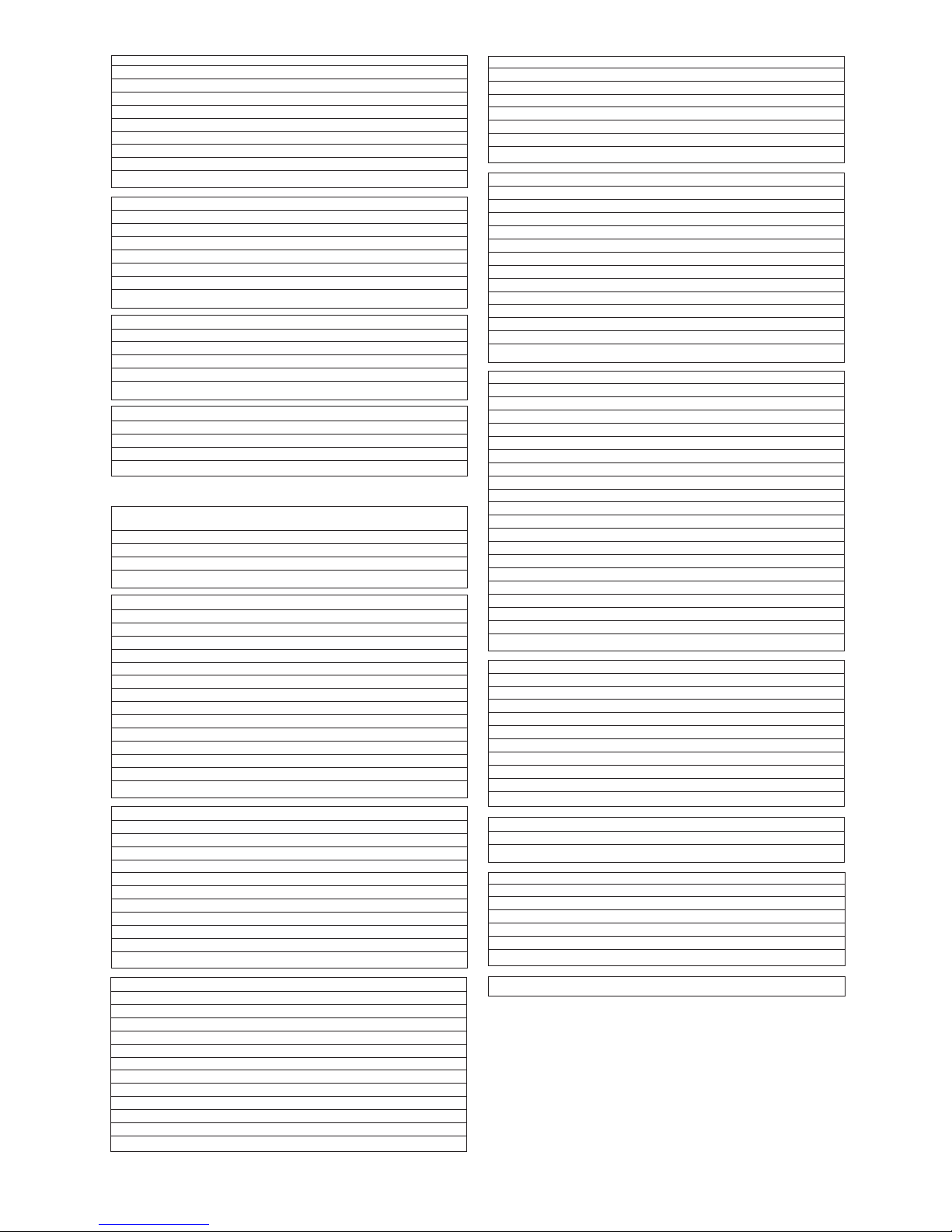
37
Users instructions
Things you should know Page
1.1 Gas appliances 1
1.2 Electrical supply 1
1.3 Guarantee registration card 1
1.4 Appliance Log Book (UK only) 1
1.5 How does it work? 1
1.6 Dimensions 1
1.7 Clearances required 1
1.8 Frost protection system 1
1.9 Appliance status indicators 1
Getting started Page
2.1 Before switching ON 6
2.2 Appliance controls 6
2.3 Lighting the boiler 6
2.4 Adjusting the heating temperature 6
2.5 Adjusting the hot water temperature 6
2.6 Explanation of features 6
2.7 Automatic temperature control 6
How to... Page
3.1 How to top-up the system pressure 6
3.2 How to reset the appliance 6
3.3 How to shut down the system for short periods 6
3.4 How to shut down the system for long periods 6
3.5 How to care for the appliance 6
What if... Page
4.1 What if I suspect a gas leak 7
4.2 What if I have frequently top-up the system 7
4.3 What if the appliance is due its annual service 7
4.4 What if I need to call an engineer 7
Installation and Servicing instructions
Design principles & operating sequence Page
1.1 Principle components 9
1.2 Mode of operation (at rest) 9
1.3 Mode of operation (heating) 9
1.4 Mode of operation (Hot water) 9
1.5 Safety devices 9
Technical data Page
2.1 Central heating 10
2.2 Domestic hot water 10
2.3 Gas pressures 10
2.4 Expansion vessel 10
2.5 Dimensions 10
2.6 Clearances 10
2.7 Connections 10
2.8 Electrical 10
2.9 Flue details (concentric 60-100) 10
2.9A Flue details (concentric 80-125) 10
2.9B Flue details (twin pipes) 10
2.10 Efciency 11
2.11 Emissions 11
2.12 Pump duty 11
General requirements (UK) Page
3.1 Related documents 12
3.2 Location of appliance 12
3.3 Gas supply 12
3.4 Flue system 12
3.5 Air supply 12
3.6 Water circulation 12
3.7 Electrical supply 13
3.8 Mounting on a combustible surface 13
3.9 Timber framed buildings 13
3.10 Inhibitors 13
3.11 Showers 13
General requirements (EIRE) Page
3A.1 Related documents 13
3A.2 Location of appliance 13
3A.3 Gas supply 13
3A.4 Flue system 13
3A.5 Air supply 14
3A.6 Water circulation 14
3A.7 Electrical supply 14
3A.8 Mounting on a combustible surface 14
3A.9 Timber framed buildings 14
3A.10 Inhibitors 14
3A.11 Showers 14
3A.12 Declaration of conformity 14
Installation Page
4.1 Delivery 15
4.2 Contents 15
4.3 Unpacking 15
4.4 Preparation for mounting the appliance 15
4.5 Fitting the ue 15
4.6 Connecting the gas & water 19
4.7 Electrical connections 19
Commissioning Page
5.1 Gas supply installation 20
5.2 The heating system 20
5.3 Initial lling of the system 20
5.4 Initial ushing of the system 20
5.5 Pre-operation checks 20
5.6 Initial lighting 20
5.7 Checking gas pressure & combustion analysis 20
5.8 Final ushing of the heating system 20
5.9 Setting the boiler operating temperature 20
5.10 Setting the system design pressure 20
5.11 Regulating the central heating system 21
5.12 Final checks 21
5.13 Instructing the user 21
Servicing Page
6.1 General 21
6.2 Routine annual servicing 21
6.3 Replacement of components 21
6.4 Component removal procedure 21
6.5 Pump assembly 22
6.6 Safety valve 22
6.7 Lower automatic air release valves 22
6.8 Water pressure switch 22
6.9 Flow thermistor 22
6.10 Return thermistor 22
6.11 Printed circuit board 22
6.12 Gas valve 23
6.13 Electrodes 23
6.14 Flue fan & mixer 23
6.15 Burner 23
6.16 Main heat exchanger 24
6.17 Automatic by-pass & DHW non-return valve 24
6.18 Expansion vessel removal 24
6.19 Condense trap removal 24
6.20 Flue collector removal 25
Checks, adjustments and fault nding Page
7.1 Checking appliance operation 26
7.2 Appliance modes of operation 26
7.3 Checking the CO2 & adjusting the valve 26
7.4 Combustion analysis test 27
7.5 Checking the expansion vessel 27
7.6 External faults 27
7.7 Electrical checks 27
7.8 Fault nding 28
7.9 Component values & characteristics 28
7.10 Adjustments 29
Wiring diagrams Page
8.1 External wiring 31
8.2 Other devices 31
L.P.G. instructions Page
10.1 Related documents 33
10.2 Technical data 33
10.3 Converting the appliance gas type 33
10.4 Gas supply 33
10.5 Gas supply installation 33
10.6 Checking the CO2 and adjusting the gas valve 33
Benchmark 35-36
Page 3
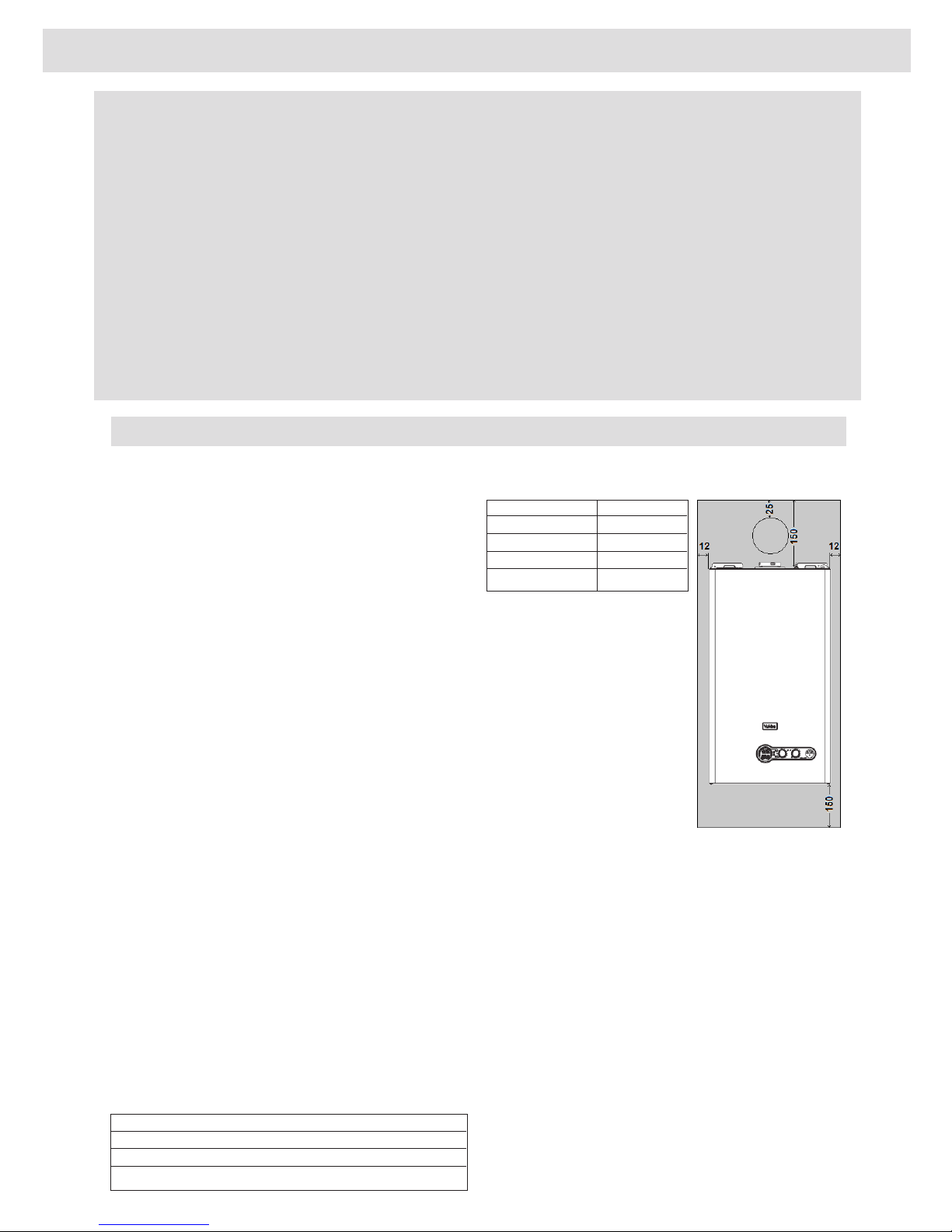
1
USERS INSTRUCTIONS
1.1 GAS APPLIANCES
Gas Safety (Installation and Use) Regulation (UK).
In the interests of your safety and that of others it is a legal
requirement that all gas appliances are installed and correctly
maintained by a competent person and in accordance with the
latest regulations.
1.2 ELECTRICAL SUPPLY
Please ensure that this appliance has been properly connected
to the electrical supply by means of a double pole isolator or
un-switched socket, and that the correct size of fuse (3 AMP)
has been tted.
Warning: this appliance must be earthed!
1.3 GUARANTEE REGISTRATION CARD
Please take the time to ll out your guarantee registration card.
The completed warranty card should be posted within 30 days
of installation.
1.4 APPLIANCE LOG BOOK (UK only)
A logbook section can be found at the rear of the appliance
installation booklet. This important document must be completed
during the installation/commissioning of your boiler. All GAS
SAFE registered installers carry a GAS SAFE ID card, and have
a registration number. These details should be recorded in the
Benchmark logbook section within the installation booklet. You
can check your installers details by calling GAS SAFE direct on
08004085500. Failure to install and commission the appliance in
accordance with the manufacturers instructions may invalidate
the warranty. This does not affect your statutory rights.
1.5 HOW DOES IT WORK?
Your Vision boiler supplies heated water to your radiators and
hot water to your hot water taps. The central heating is controlled via a time clock and any thermostats that your installer
may have tted. The boiler will light when it receives a request
from the time clock via any thermostat that may be installed, or
whenever a hot water outlet (tap) is opened. Your Vision boiler
lights electronically and does not have a pilot light.
In the unlikely event of a fault developing with your boiler, the
supply of gas to the burner will be terminated automatically.
Dear Customer
Your Vokèra Vision boiler has been designed to meet and exceed the very latest standards in gas central heating technology,
and if cared for, will give years of reliable use and efciency.
Please therefore take some time to read these instructions carefully.
Do’s and Don’t’s
- Do ensure that the system pressure is periodically checked
- Do ensure that the boiler should not be used by children or unassisted disabled people
- Do ensure that you know how to isolate the appliance in an emergency
- Do ensure that you are familiar with the appliance controls
- Do ensure that your installer has completed the appliance log book section
- Do not attempt to remove the appliance casing or gain internal access
- Do not hang clothes etc. over the appliance
- Do not forget to have the appliance serviced annually.
This booklet is an integral part of the appliance. It is therefore necessary to ensure that the booklet is handed to the person responsible for the property in which the appliance is located/installed. A replacement copy can be obtained from Vokèra customer
services.
INTRODUCTION
1.6 DIMENSIONS
1.7 CLEARANCES REQUIRED
ABOVE 150 mm
BELOW 150 mm
LEFT SIDE 12 mm
RIGHT SIDE 12 mm
FRONT 600 mm
Vision 25C - 30C
HEIGHT 715 mm
WIDTH 405 mm
DEPTH 248 mm
1.8 FROST PROTECTION SYSTEM
The Vision is equipped with a built-in frost protection system,
this enables the boiler to over-ride the time controls – even if
switched off – and operate the burner and/or pump, should
the temperature drop below 5
0
C for the main and for the DHW
line. In particular the burner will be in ON status until the main
temperature reaches 35°C for CH appliance and 55°C for
DHW appliance. Please note that the frost protection system
is designed to protect the appliance only, should frost protection be required for the heating system, additional controls
may be required.
NOTE
The frost protection system is reliant on the appliance having a
permanent electrical supply, and being in a non-fault condition.
1.9 APPLIANCE STATUS INDICATORS
Your boiler is equipped with a large LCD display that indicates
the appliance operating status.
1. THINGS YOU SHOULD KNOW
Page 4
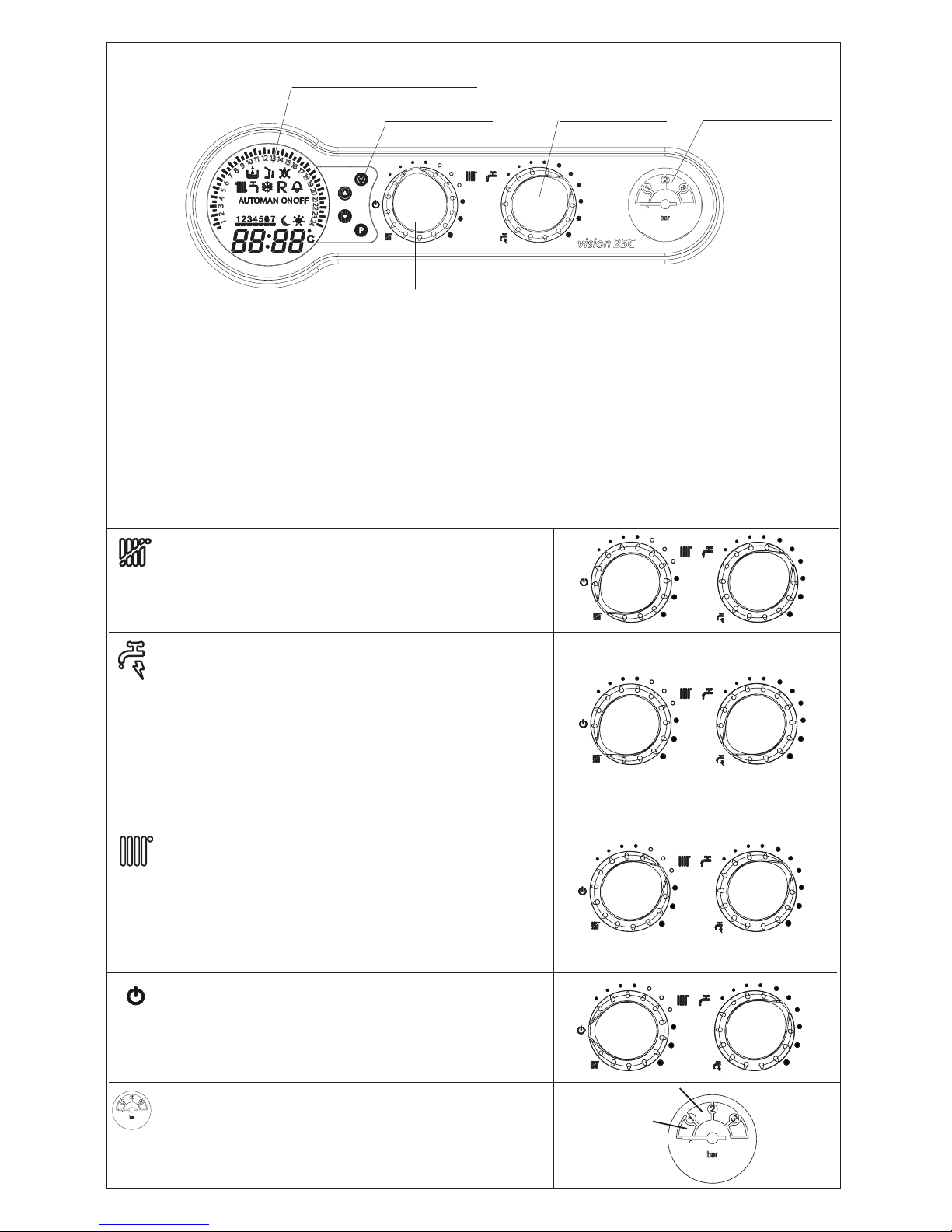
2
Fig. 1
HOT WATER TEMPERATURE SELECTOR
Move the selector clockwise to increase the hot water outlet temperature, or counter-clockwise to reduce the temperature
PRESSURE GAUGE
Ensure the system pressure is set correctly (minimum 0.5-bar)
MODE SELECTOR SWITCH/HEATING TEMPERATURE SELECTOR
Mode selector switch:
Hot water only - Select this position if you want the boiler to supply hot
water only (no heating)
Hot water temperature selector: move the selector clockwise to increase
the DHW outlet temperature, or counter-clockwise to reduce the temperature
(range: 37°C-60°C)
The display shows the temperature values.
Boiler at OFF/standby - Select this position when you want the boiler to
be switched off for short periods (days) or if the boiler requires to be reset
The display shows “- -”.
Heating & hot water - Select this position when you want the boiler to respond to a heating and hot water request from the time-clock programmer
Heating temperature selector: move the selector clockwise to increase the
heating outlet temperature, or counter-clockwise to reduce the temperature
(range: 40°C-80°C for standard central heating).
The automatic temperature control function (SARA) is set within the blank
bullet points.
The display shows the temperature values.
Pressure gauge shows the current pressure of your heating system, the
gauge should be set between 1 and 1.5 BAR. When the appliance is operating the gauge may rise or fall slightly, this is quite normal. The minimum
permissible level for the safe and efcient operation of the appliance is 0.5
BAR. Should the pressure fall below 0.5 BAR, the boiler may lockout.
correct pressure
value
MODE SELECTOR SWITCH
HEATING TEMPERATURE SELECTOR
PRESSURE GAUGE
HOT WATER
TEMPERATURE
SELECTOR
DIGITAL WEEKLY CLOCK AND
BOILER STATUS DISPLAY
DHW pre-heat function - Turning the domestic hot water temperature
adjustment knob to the symbol activates the pre-heating function. Bring the
domestic hot water temperature adjustment knob back to the required position. The activation of this function is indicated on display with the P icon
ON. This function keeps the water in the domestic hot water exchanger hot,
to reduce standby times when a request is made. The display shows the
delivery temperature of the heating water or the domestic hot water, according to the current request. To deactivate the pre-heat function, rotate the
domestic hot water temperature adjustment knob back to the symbol. Bring
the domestic hot water temperature adjustment knob back to the required
position. This function cannot be activated when the boiler is OFF: function
selector to OFF position.
CLOCK SETTING
BUTTONS
Page 5
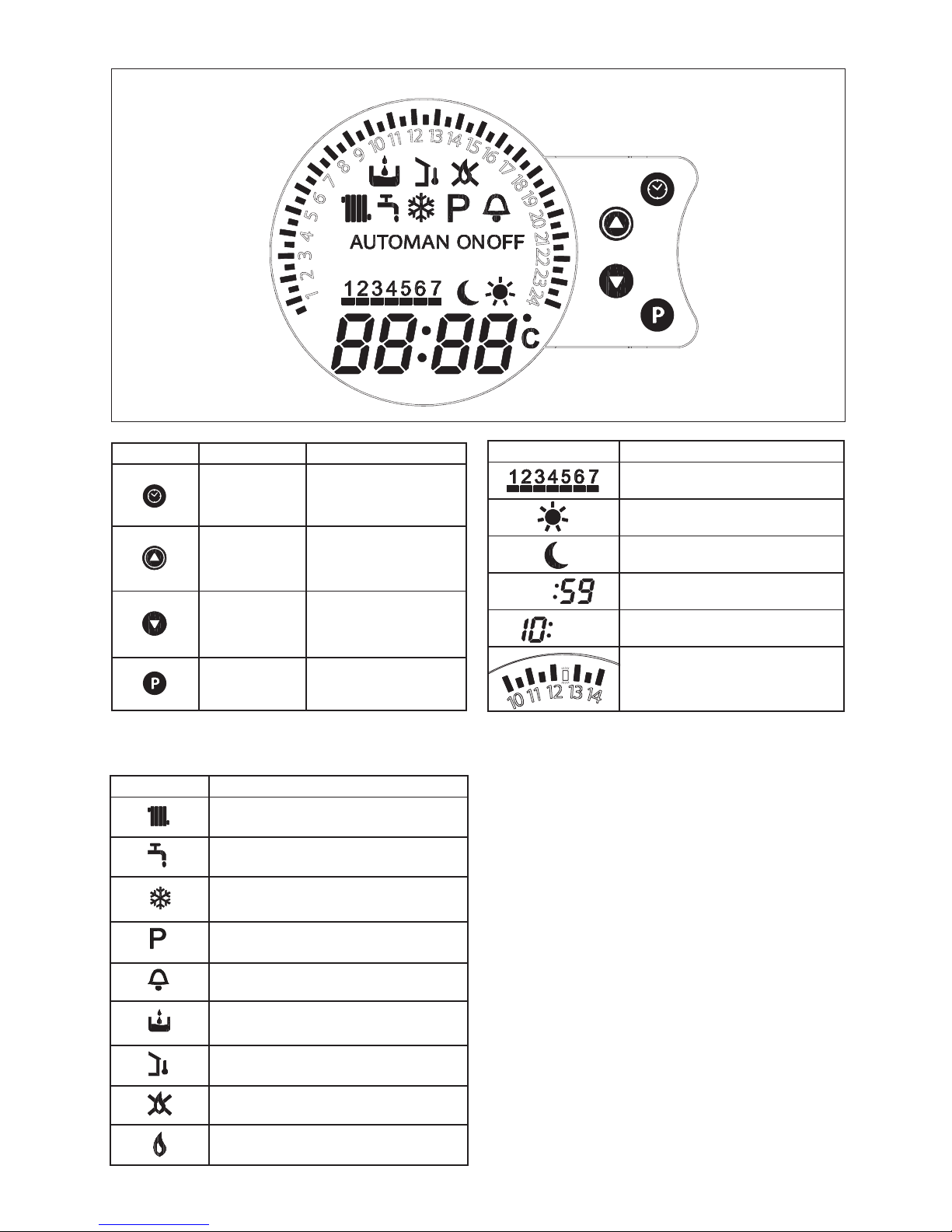
3
DIGITAL WEEKLY CLOCK
Fig. 2
Button/Icon Main Function Secondary Function
Used to set/adjust
time of day, and
day of week
N/A
Use to “advance”
the heating to an
ON period
Use to increase values when
setting clock & day of week.
Use to program ON periods
for heating pattern.
Use to “advance”
the heating to an
OFF period
Use to decrease values
when setting clock & day of
week. Use to program OFF
periods for heating pattern.
Use to change
mode of operation
Use when installing a user
dened heating program.
Symbol/Icon Description/Function
Used to show current day of week
(ashing)
Displayed when the ADVANCE-ON function is active
Displayed when the ADVANCE-OFF function is active
Displays current minutes past the hour
Displays current hour of the day
24-hour clock in 30 minute segments; large segments represent hour mark, small
segments represent half-past the hour;
ashing segment represents actual time
Symbol/Icon Description
Displayed when heating mode is active
Displayed when hot water mode is active
Displayed when frost protection function is active
Displayed when hot-water pre-heat function is
enabled. Flashes when functioning
Displayed if an alarm or fault has been detected
Displayed when low system pressure has been
detected
Displayed when an external sensor is connected
to the boiler
Displayed if an ignition fault has been detected
Displayed when the burner is ON
Page 6
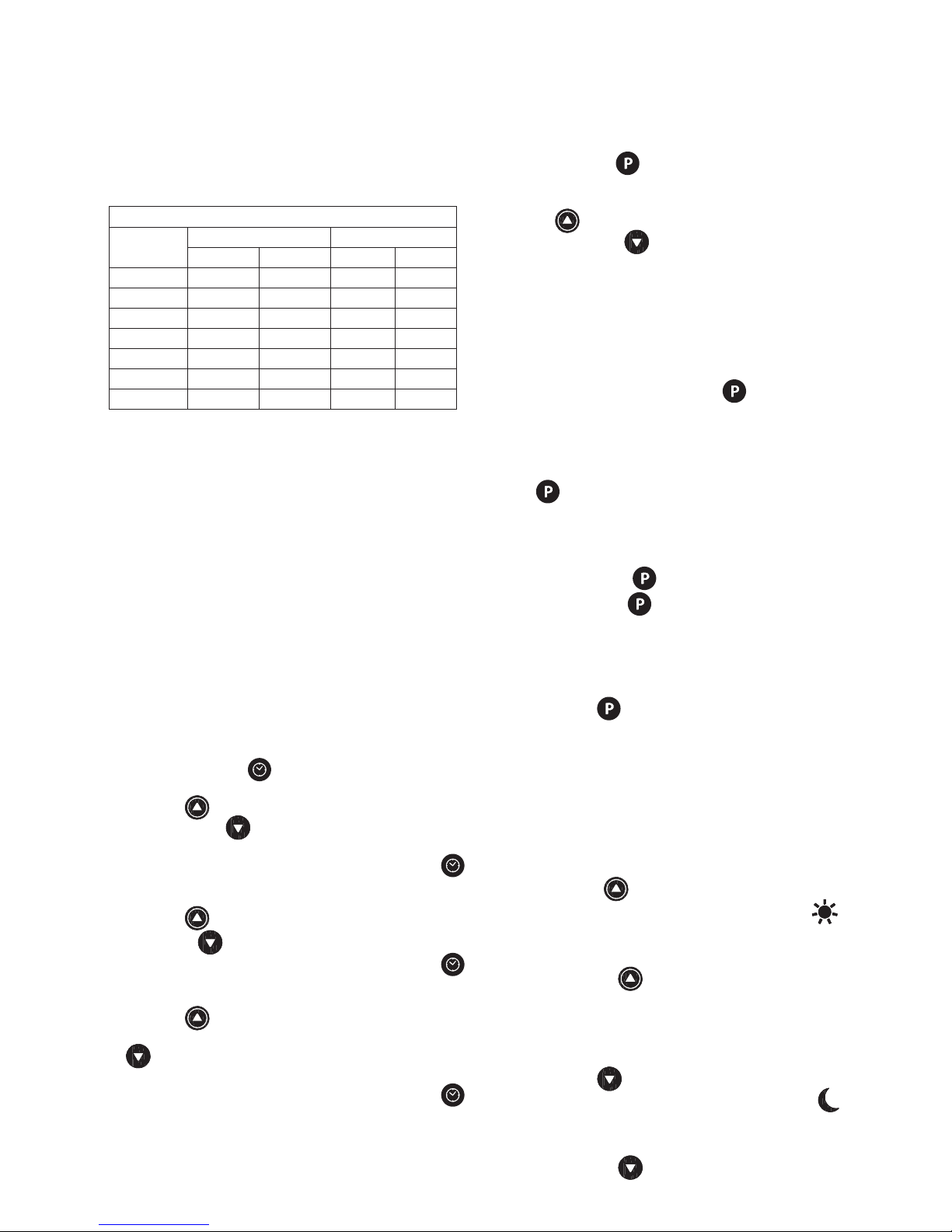
4
BUILT-IN CLOCK
The Vision 25C & 30C incorporate a built-in digital clock and
multi-inf mative LCD display.
1.1
The digital clock is pre-programmed with a default heating
pattern (see table 1 below); however this can be modied to
suit individual needs (see 1.4).
Pre-programmed Heating Pattern
Day
am pm
ON OFF ON OFF
Monday 06:30 08:30 4:30 10:30
Tuesday 06:30 08:30 4:30 10:30
Wednesday 06:30 08:30 4:30 10:30
Thursday 06:30 08:30 4:30 10:30
Friday 06:30 08:30 4:30 10:30
Saturday 08:00 10:00 4:00 11:00
Sunday 08:00 10:00 4:00 11:00
1.2 MODES OF OPERATION
The built-in digital clock has the following modes of operation:
1. AUTO ON / AUTO OFF – where the clock uses the pro-
grammed heating pattern (default or user dened) to switch
the heating ON & OFF at pre-selected times (see Fig.1).
2. MAN ON – where the clock is set to provide heating con-
stantly ON (in this mode the default or user dened heating
pattern is ignored).
3. MAN OFF – where clock is set to have the heating constan-
tly OFF (in this mode the default or user dened heating
pattern is ignored).
4. ADVANCE ON – where the pre-programmed heating pattern is advanced to the next ON period (this function can
only be used when the clock is in the AUTO OFF mode)
5. ADVANCE OFF - where the pre-programmed heating pattern is advanced to the next OFF period (this function can
only be used when the clock is in the AUTO ON mode).
1.3 SETTING THE TIME AND DAY
Ensure that the boiler is electrically supplied.
1. Press and hold the clock button for 3-seconds; the
right hand digits (minutes) will ash continuously.
2. Press the up arrow button to increase the minutes va-
lue or press the
down arrow button to decrease the
value.
3. Once the correct minutes value is displayed, press the
clock button to store this setting and move to the hours
value.
4. Press the up arrow button to increase the hours value
or press the
down arrow button to decrease the value.
5. Once the correct hours value is displayed press the
clock button to store this setting and move to the day of
week value.
6. Press the up arrow button to move forward to the correct day of week (1 = Monday – 7 = Sunday)or press the
down arrow button to move back to the correct day of
week..
7. Once the correct day of week is displayed press the
clock button to store this setting and complete the time /
day of week, setting procedure.
NOTE, the time of day is shown on the display, and is also
indicated on the 24-segmented display as a ashing segment.
1.4 CHANGING THE HEATING PATTERN
The built-in clock is pre-programmed with a default heating
pattern (see Fig.1), however this can be changed to a user
dened heating pattern.
To insert a new heating pattern or change and existing one,
proceed as follows:
1. Press and hold the program button for 3-seconds
2. The day of week segment ashes to indicate which day of
week is being programmed
3. Use the up arrow button to select the required ON
periods and use the down arrow button to select the
OFF periods
NOTE, each segment represents 30-minutes, the large segments are hour indicators, and the small segments are halfhour indicators.
4. When the ON and OFF selections have been made for the
particular day (relevant day of week is displayed by the
appropriate number 1 to 7) press the
program button
to store the new settings and move to the next day.
NOTE
If you want to duplicate the new settings for subsequent days,
e.g. same heating pattern for Monday to Friday, press and
hold the
program button for 3-seconds each time the ap-
propriate day of week is displayed.
EXAMPLE
Day of week = 1 (Monday) Insert the new ON & OFF settings
(step 3 above), press the
button, day of week now shows
2 (Tuesday). Press the button for 3-seconds, Monday’s
settings are now duplicated for Tuesday; repeat as required.
5. If you require to change the settings for subsequent days,
repeat steps 3 & 4 above
6. Once programming has been completed, continue to press
and release the program button until you exit the programming function (normal display is resumed).
1.5 ADVANCE FUNCTION
When the clock is in the AUTO ON or AUTO OFF mode, it’s
possible to advance the current setting (ON or OFF) to the
next programmed setting (ON or OFF), e.g. if the clock is in
AUTO OFF mode it’s possible to advance to the next AUTO
ON setting.
1.5.1 ADVANCE ON
Press and hold the
up arrow button for 3-seconds, the
display changes from AUTO OFF to AUTO ON and the
icon is displayed.
NOTE, the ADVANCE ON function can be cancelled by mo-
mentarily pressing the
button.
NOTE, when the ADVANCE ON function is enabled, the heating will remain ON until the next scheduled OFF period.
1.5.2 ADVANCE OFF
Press and hold the
down arrow button for 3-seconds, the
display changes from AUTO ON to AUTO OFF and the
icon is displayed.
NOTE, the ADVANCE OFF function can be cancelled by mo-
mentarily pressing the
button.
Table 1
Page 7
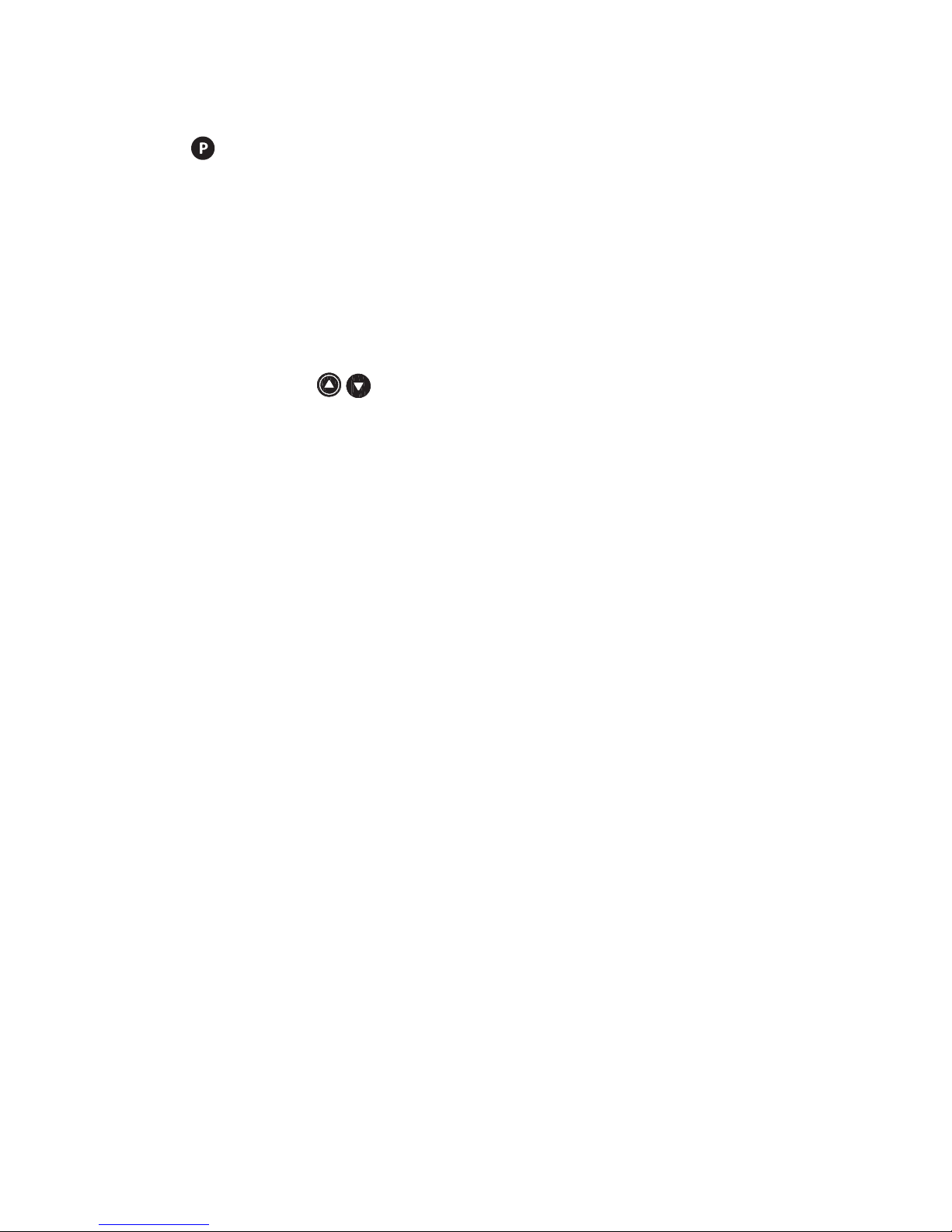
5
NOTE, when the ADVANCE OFF function is enabled, the heating will remain OFF until the next scheduled ON period.
1.6 MODE OF OPERATION
To change the mode of operation (AUTO to MAN) momenta-
rily press the
button; the display will show the following:
• AUTO OFF Heating is in an OFF period according to the
programmed heating pattern
• AUTO ON Heating is in an ON period according to the
programmed heating pattern
• MAN OFF Heating is being controlled manually and is
switched constantly OFF
• MAN ON Heating is being controlled manually and is
switched constantly ON.
1.7 RESET HEATING PROGRAM TO DEFAULT VALUES
The heating pattern can be reset to the default values (see
g.1) by pressing and holding both
buttons simulta-
neously for 3-seconds.
NOTE
This cancels any previously input, user dened settings
Page 8
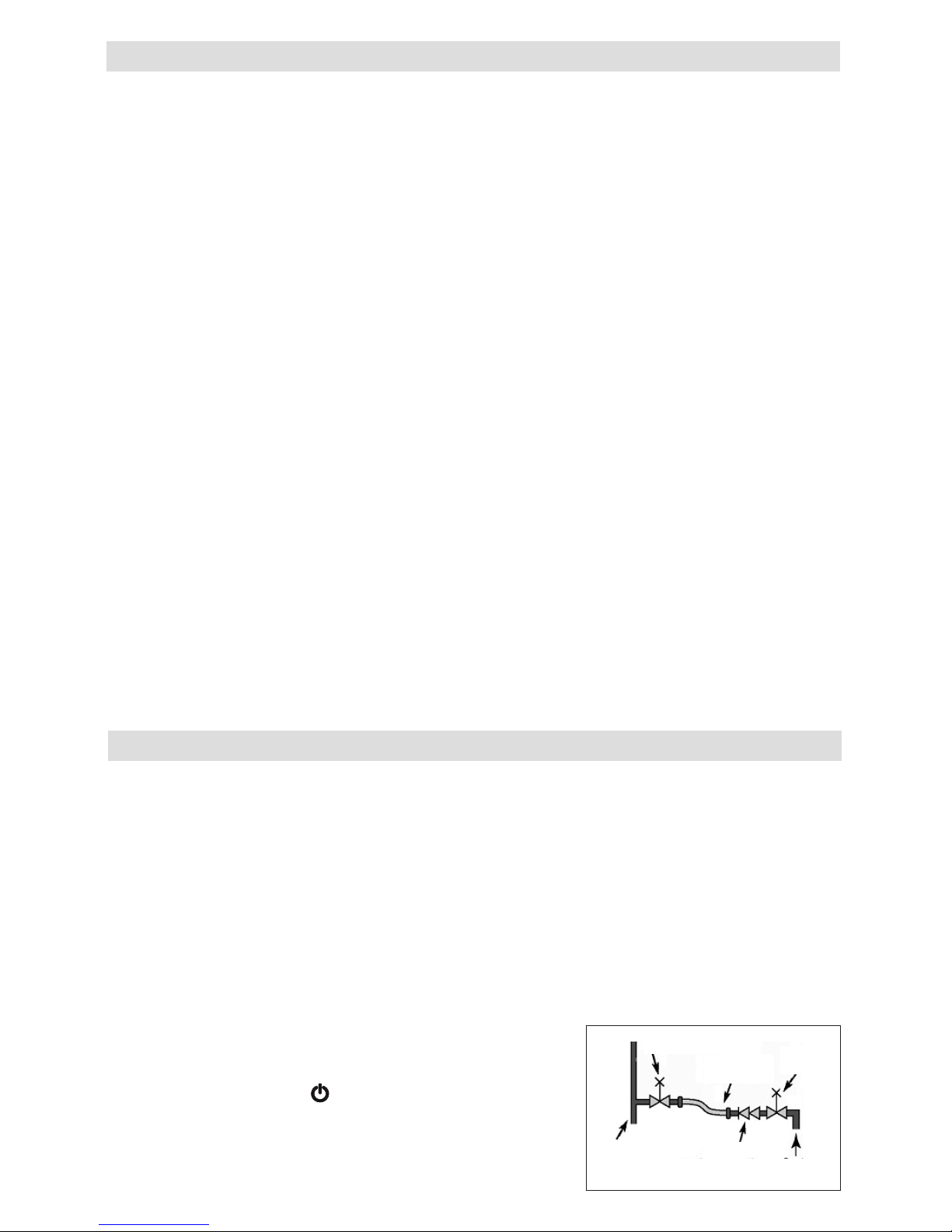
6
2.1 BEFORE SWITCHING ON
Before switching the appliance on, please familiarise yourself
with:
- how to isolate the appliance from the gas, water, and electricity
supplies;
- how to check and top-up – if necessary – the system water
pressure;
- the time clock or programmer (if tted);
- any external thermostats and their functions;
- the appliance controls.
2.2 APPLIANCE CONTROLS (see g. 1)
The appliance controls are situated on the lower front of the
appliance. The appliance controls include:
- pressure gauge;
- appliance mode selector;
- temperature selectors;
- integral time clock.
NOTE
The appliance frost protection is active in all the boiler modes.
The temperature selectors can be used to vary the temperature
of the water that circulates around your radiators and the water
that ows from your hot water taps. The temperature range is
adjustable between 40
o
C and 80oC for the central heating, and
between 37
o
C and 60oC for the hot water.
The display normally shows the current time.
Refer to the main appliance status table for fault indicator and
boiler status.
The integral digital time clock is used to switch the heating on
and off at pre-determined intervals.
2.3 LIGHTING THE BOILER
Ensure the gas and electrical supply to the boiler are
turned on.
Turn the mode selector switch to the ON position. When there
is a request for heating or hot water via the time clock or programmer, the boiler will begin an ignition sequence. When the
appliance reaches the CH set temperature, the burner will go
off for a minimum period of approximately 3 minutes.
When the programmer/time clock or external thermostats
heating request has been satised, the appliance will switch
off automatically.
2.4 ADJUSTING THE HEATING TEMPERATURE
Rotate the temperature selector – clockwise to increase, counterclockwise to decrease – to the desired temperature setting. The
temperature can be set from a minimum of 40°C to a maximum
of 80°C (if standard CH mode is selected).
2.5 ADJUSTING THE HOT WATER TEMPERATURE
Rotate the temperature selector – clockwise to increase,
counter-clockwise to decrease – to the desired temperature
setting. The temperature can be set from a minimum of 37°C
to a maximum of 60°C. If the temperature at the outlet is still
not sufciently hot enough, it may be necessary to reduce the
ow of water at the hot water outlet (tap).
NOTE
If the appliance fails to ignite during the ignition sequence, it
will enter a lockout condition. Should this occur, please allow
a period of at least two minutes before re-setting the appliance.
2.6 EXPLANATION OF FEATURES
Although the Vokèra Vision has been designed for simplicity of
use, it utilises the latest in boiler technology, enabling a host of
functions to be carried out simultaneously.
2.7 AUTOMATIC TEMPERATURE CONTROL
The automatic temperature control function (SARA), permits
the boiler (when the heating temperature selector is set within
the blank bullet points to automatically adjust (raise) the heating.
The activation and the disable of the function is visualized on
the display if the heating temperature is selected between 55°
-65°C.
2. GETTING STARTED
3.1 HOW TO TOP-UP THE SYSTEM PRESSURE
(g. 1-2)
The system pressure must be checked periodically to ensure the
correct operation of the boiler. The needle on the gauge should
be reading between 1 and 1.5 BAR when the boiler is in an off
position and has cooled to room temperature. If the pressure
requires ‘topping-up’ use the following instructions as a guide.
- Locate the lling valve connections (usually beneath the
boiler, see g. 3).
- Attach the lling loop to both connections.
- Open the lling valve slowly until you hear water entering the
system.
- Close the lling valve when the pressure gauge (on the boiler)
reads between 1 and 1.5 BAR (see g. 1).
- Remove the lling loop from the connections.
3.2 HOW TO RESET THE APPLIANCE
When the fault code is displayed, the appliance will require to
be reset manually. Before resetting the boiler, check what action
is required to be taken, using the information on the fault code
table below. Allow a period of two minutes to elapse before rotate
the mode selector knob across the
position (see g. 1).
IMPORTANT
If the appliance requires to be reset frequently, it may be indicative of a fault, please contact your installer or Vokèra Customer
Services for further advice.
3. HOW TO...
Fig. 3
control
valve
temporary
connection
control
valve
supply pipe
double
check valve
ow/return
pipe
3.3 HOW TO SHUT DOWN THE SYSTEM FOR
SHORT PERIODS
The system and boiler can be shut down for short periods by
simply turning the time clock to the off position. It is also advisable to turn off the main water supply to the house.
3.4 HOW TO SHUT DOWN THE SYSTEM FOR
LONG PERIODS
If the house is to be left unoccupied for any length of time –
especially during the winter – the system should be thoroughly
drained of all water. The gas, water, and electricity supply to
the house should also be turned off. For more detailed advice
contact your installer.
3.5 HOW TO CARE FOR THE APPLIANCE
To clean the outer casing use only a clean damp cloth. Do not
use any scourers or abrasive
cleaners.
Page 9
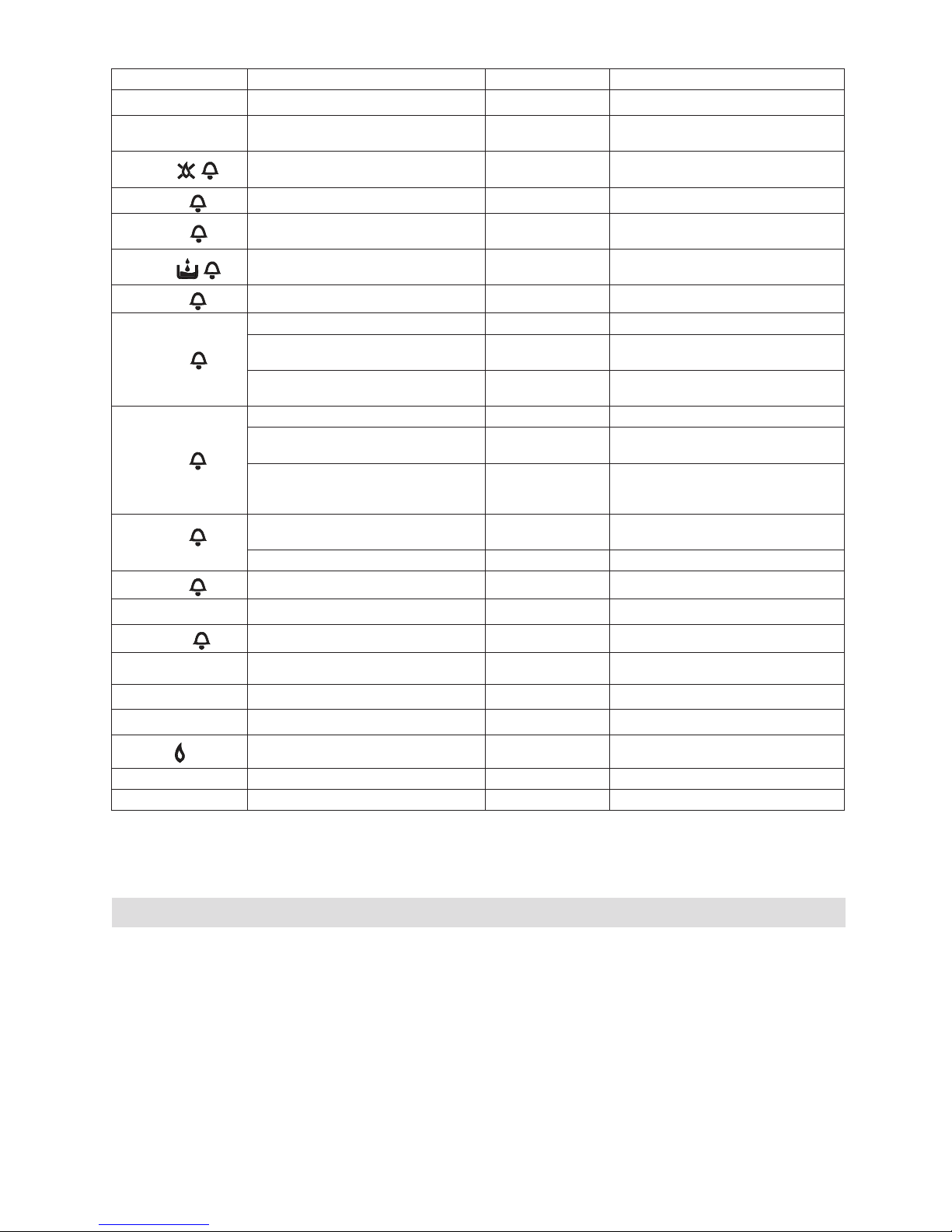
7
4.1 WHAT IF I SUSPECT A GAS LEAK
If you suspect a gas leak, turn off the gas supply at the gas
meter and contact your installer or local gas supplier. If you
require further advice please contact your nearest Vokèra ofce.
4.2 WHAT IF I HAVE FREQUENTLY TO TOP-UP
THE SYSTEM
If the system regularly requires topping-up, it may be indicative
of a leak. Please contact your installer and ask him to inspect
the system.
4.3 WHAT IF THE APPLIANCE IS DUE ITS ANNUAL SERVICE
Advice for tenants only
Your landlord should arrange for servicing.
FAULT CODES
4. WHAT IF...
Advice for homeowners
Please contact Vokèra Customer Service (0844 3910999 (UK)
or 056 7755057 (ROI) if you would prefer a Vokèra service
engineer or agent to service your appliance. Alternatively your
local GAS SAFE registered engineer may be able to service
the appliance for you.
4.4 - WHAT IF I NEED TO CALL AN ENGINEER
If you think your boiler may have developed a fault, please contact
your installer or Vokèra Customer Services (0844 3910999 (UK)
or 056 7755057 (ROI) have all your details to hand including
full address and postcode, relevant contact numbers, and your
completed appliance log book.
ALARM CODE CAUSE ALARM TYPE ACTION
_St
AUTOSTOP Final Call engineer
_CL
CALL FOR SERVICE Temporary then
Final
Call engineer
A01
Ignition failure, ame not sensed,
internal fault
Final Reset, check appliance operation
A02
Limit thermostat fault Final Reset, check appliance operation
A03
Fan tacho signal fault Final Reset check appliance operation,
check fan
A04
Insufcient system water pressure Final Check/rell system pressure, reset,
check appliance operation
A06
DHW thermistor fault Temporary Check DHW thermistor
A07
Primary (ow) thermistor fault Temporary Check primary thermistor, check wiring
Primary (ow) thermistor over tempe-
rature
Temporary then
Final
Reset, check appliance operation
Temperature differential Final Reset, check appliance operation,
check thermistors
A08
Return thermistor fault Temporary Check return thermistor, check wiring
Return thermistor over temperature Temporary then
Final
Reset, check appliance operation
Temperature differential inverted Final Reset, check pump, ensure there is
sufcient circulation around heating
circuit/s
A09
Flue thermistor or ue thermistor
counter fault
Temporary Check ue thermistor counter at power
on, check ue thermistor, check wiring
Flue thermistor over temperature Final Reset, check appliance operation
A77
Low temperature thermostat fault Temporary Check low temperature thermostat
Adj
Calibration Na None
ACO
Service operation Na None
Purge cycle mode active Na None
P
Preheating function active Na None
P blinking
Preheating function running Na None
Flame ON Na None
Hours Stand-by Na None
- - OFF Na None
Page 10
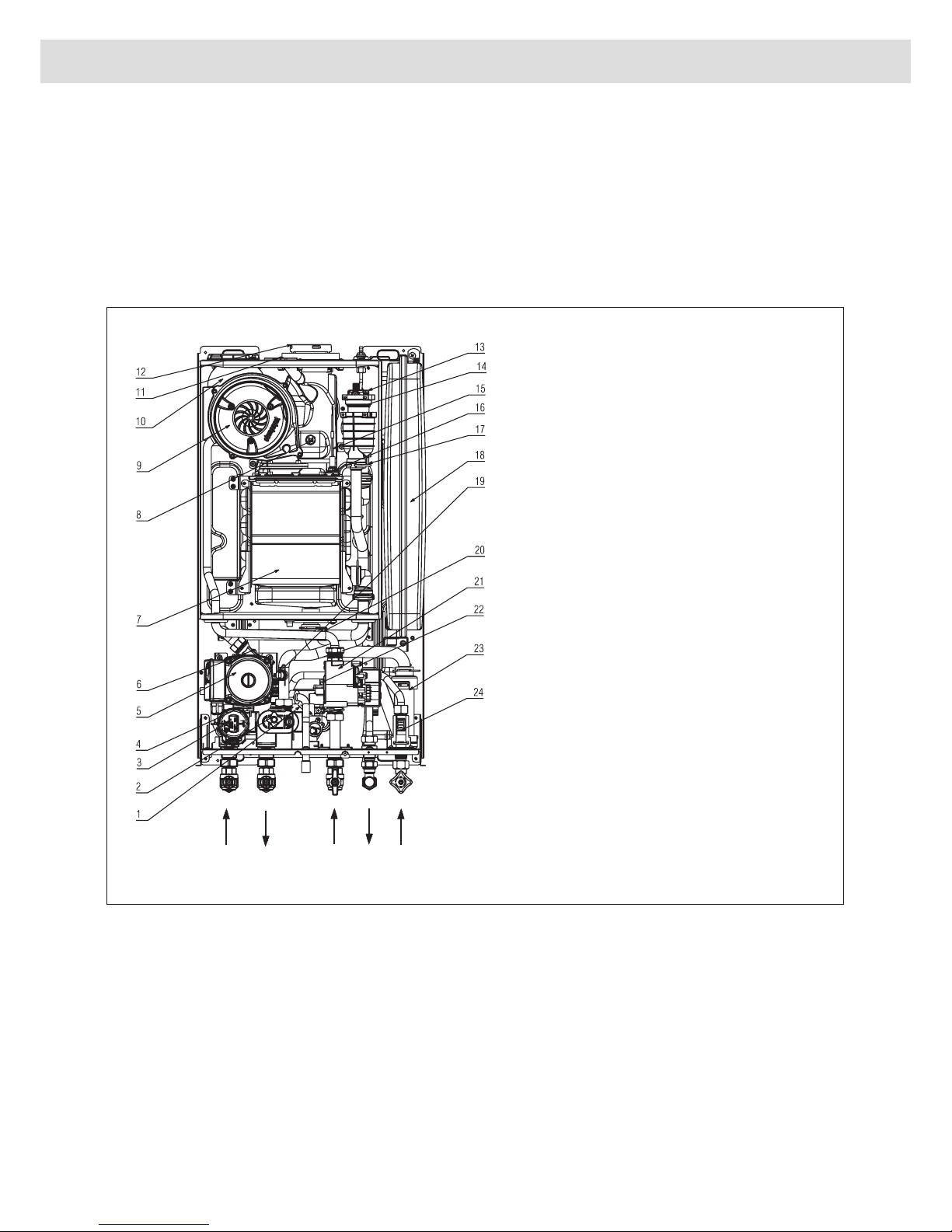
8
The Vision comprises a range of high-efciency combination
boilers with outputs to DHW of 25kW and 29kW respectively.
These appliances – by design – incorporate electronic ignition,
circulating pump, expansion vessel, safety valve, pressure
gauge and automatic by-pass.
The Vision range is produced as room sealed, category II2H3P
appliances, suitable for internal wall mounting applications only.
Each appliance is provided with a fan powered ue outlet with
an annular co-axial combustion air intake that can be rotated
– horizontally – through 360 degrees for various horizontal
or vertical applications. The Vision can also be used with the
Vokèra twin ue system.
The Vision is approved for use with C13 & C33 type ue ap-
plications.
These appliances are designed for use with a sealed system
only; consequently they are not intended for use on open
vented systems.
This booklet is an integral part of the appliance. It is therefore
necessary to ensure that the booklet is handed to the person
responsible for the property in which the appliance is located/
installed. A replacement copy can be obtained from Vokèra
customer services.
Fig. 4
General layout
1 Domestic hot water heat exchanger
2 Drain valve
3 Three porte valve actuator
4 Safety valve
5 Pump
6 Bottom auto air vent (AAV)
7 Main heat exchanger
8 Flues thermistor (NTC)
9 Fan assembly with mixer
10 Silencer
11 Flue gas analysis test point
12 Flue outlet & air intake
13 Ignition transformer
14 Top AAV+De-aerator
15 Spark Electrode
16 Sensing Electrode
17 Flow thermistor (NTC) - High limit thermostat
18 Expansion vessel
19 Pressure switch
20 Return thermistor (NTC)
21 Gas valve
22 Domestic hot water sensor
23 Condense trap
24 DHW ow switch
R Heating return connection
F Heating ow connection
G Gas connection
O Hot water outlet
I Cold water inlet
INTRODUCTION
INSTALLATION AND SERVICING INSTRUCTIONS
R F G O I
Page 11
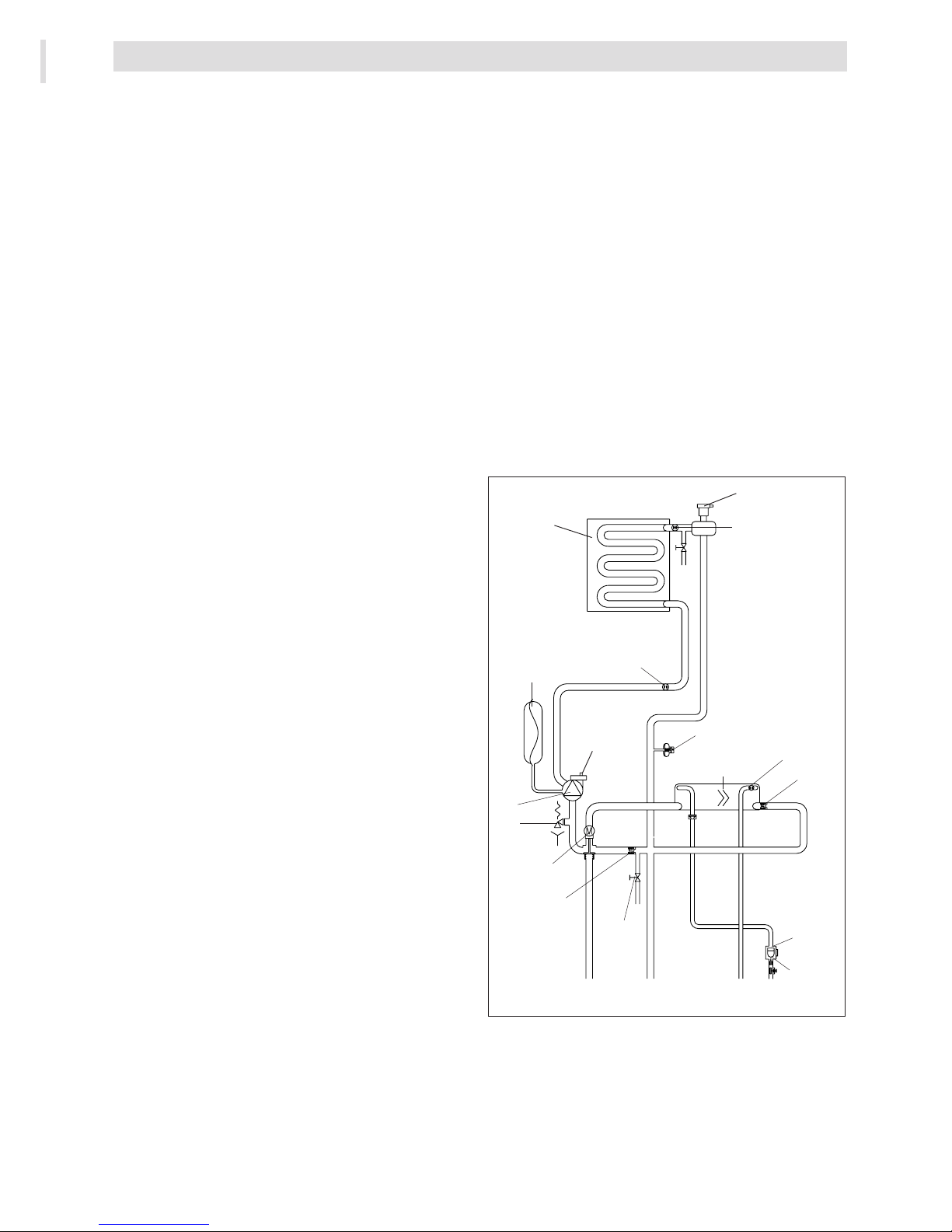
9
1.1 PRINCIPLE COMPONENTS
• A fully integrated electronic control board featuring electronic
temperature control, anti-cycle control, pump over-run, selfdiagnostic fault indicator, full air/gas modulation
•
Aluminium heat exchanger
• Electronic ignition with ame supervision
• Integral high-head pump
• Fan
• Expansion vessel
• Water pressure switch
• Flue sensor
• Pressure gauge
• Safety valve
1.2 MODE OF OPERATION (at rest)
When the appliance is at rest and there are no requests for
heating or hot water, the following functions are active:
•
frost-protection system – the frost-protection system protects
the appliance against the risk of frost damage both for CH
and DHW. For CH line, if the main temperature falls to 5°C,
the appliance will function on minimum power until the temperature on main reaches 35°C.
Moreover if the DHW temperature falls to 5°C, the appliance
will function on minimum power until the temperature on main
reaches 55°C.
•
anti-block function – the anti-block function enables the pump
and divertor valve actuator to be energised for short periods,
when the appliance has been inactive for more than 24-hours.
1.3 MODE OF OPERATION (Heating)
When there is a request for heat via the time clock and/or any
external control, the pump and fan are started, the fan speed
will modulate until the correct signal voltage is received at the
control PCB. At this point an ignition sequence is enabled.
Ignition is sensed by the electronic circuit to ensure ame stability
at the burner. Once successful ignition has been achieved, the
electronic circuitry increases the gas rate to 75% for a period of
15 minutes. Thereafter, the boiler’s output will either be increase
to maximum or modulate to suit the set requirement. When
the appliance reaches the desired temperature the burner will
shut down and the boiler will perform a three-minute anti-cycle
(timer delay).
When the request for heat has been satised the appliance
pump and fan may continue to operate to dissipate any residual
heat within the appliance.
1.4 MODE OF OPERATION (Hot water)
When there is a request for DHW via a hot water outlet or tap,
the pump and fan are started, the fan speed will modulate until
the correct signal voltage is received at the control PCB. At this
point an ignition sequence is enabled.
Ignition is sensed by the electronic circuit to ensure ame stability at the burner. Once successful ignition has been achieved,
the electronic circuitry increases the gas rate to maximum or
will modulate output to stabilise the temperature.
In the event of the appliance exceeding the desired temperature
(set point) the burner will shut down until the temperature drops.
When the request for DHW has been satised the appliance
pump and fan may continue to operate to dissipate any residual
heat within the appliance.
Fig. 5
Expansion
vessel
Safety
valve
Pump
Return
temperature
sensor
Main heat
exchanger
Bottom
AAV
Pressure
switch
DHW heat
exchanger
Diverter
valve
Drain
valve
DHW tem-
perature
sensor
Flow temperature
sensor
Top AAV
Automatic
by-pass
DHW
non return
valve
CH
return
CH
ow
DHW
inlet
DHW
outlet
Flow regu-
lator
DHW ow
switch
SECTION 1 - DESIGN PRINCIPLES AND OPERATING SEQUENCE
1.5 SAFETY DEVICES
When the appliance is in use, safe operation is ensured by:
•
a water pressure switch that monitors system water pressure
and will de-activate the pump, fan, and burner should the
system water pressure drop below the rated tolerance;
•
fan speed sensor to ensure safe operation of the burner;
• a high limit thermostat that over-rides the temperature control
circuit to prevent or interrupt the operation of the burner;
•
ame sensor that will shut down the burner when no ame
signal is detected;
•
ue sensor;
• a safety valve which releases excess pressure from the
primary circuit.
Page 12
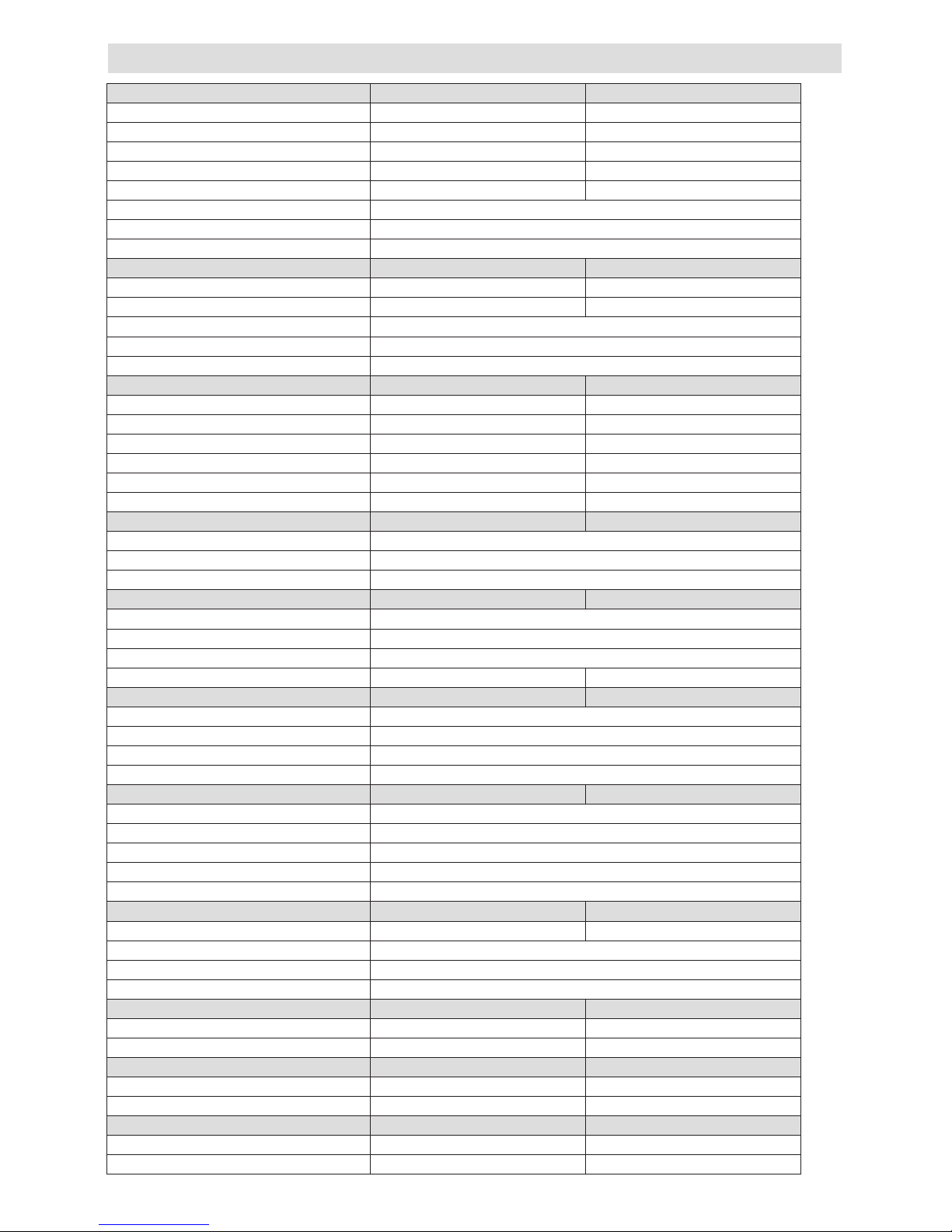
10
SECTION 2 - TECHNICAL DATA
2.1 Central Heating Vision 25C Vision 30C
Heat input (kW) 20.00 25.00
Maximum heat output (kW) 60/80°C 19.50 24.45
Minimum heat output (kW) 60/80°C 4.91 5.90
Maximum heat output (kW) 30/50°C 20.84 26.23
Minimum heat output (kW) 30/50°C 5.36 6.40
Minimum working pressure 0.25-0.45 bar
Maximum working pressure 2.5 bar
Minimum ow rate 350 l/h
2.2 Domestic Hot Water Vision 25C Vision 30C
Heat input (kW) 25.00 29.00
Flow Rate: ΔT35°C 10.20 12.0
Maximum inlet pressure 6 bar
Minimum inlet pressure 0.15 bar
Minimum ow rate 2 l/min
2.3 Gas Pressures Vision 25C Vision 30C
Inlet pressure (G20) 20.0 mbar 20.0 mbar
Heating maximum gas rate (m3/hr) 2.12 2.64
DHW maximum gas rate (m3/hr) 2.64 3.07
Minimum gas rate (m3/hr) 0.53 0.63
Injector size (mm) 5.1 5.6
Silencer ange (ø mm) (tted) 31 -
2.4 Expansion Vessel Vision 25C Vision 30C
Capacity 8 litres
Maximum system volume 74 litres
Pre-charge pressure 1 bar
2.5 Dimensions Vision 25C Vision 30C
Height (mm) 715
Width (mm) 405
Depth (mm) 248
Dry weight (kg) 27 28
2.6 Clearances Vision 25C Vision 30C
Sides 12mm
Top 150mm from casing or 25mm above ue elbow (whichever is applicable)
Bottom 150mm
Front 600mm
2.7 Connections Vision 25C Vision 30C
Flow & return 22mm
Gas 15mm
DHW hot & cold 15mm
Safety valve 15mm
Condense
21mm
2.8 Electrical Vision 25C Vision 30C
Power consumption (Watts) 110 11 9
Voltage (V/Hz) 230/50
Internal fuse 3.15A T (for PCB) - 3.15A F (for connections block)
External fuse 3A
2.9 Flue Details (concentric 60-100) Vision 25C Vision 30C
Maximum horizontal ue length (60/100mm) 5.85m 4.85m
Maximum vertical ue length (60/100mm) 6.85m 5.85m
2.9A Flue Details (concentric 80-125) Vision 25C Vision 30C
Maximum horizontal ue length (80/125mm) 15.3m 12.8m
Maximum vertical ue length (80/125mm) 20.3m
17.8m
2.9B Flue Details (twin pipes) Vision 25C Vision 30C
Maximum horizontal ue length (80mm/80mm) 45m/45m 40m/40m
Maximum vertical ue length (80mm/80mm) 45m/45m 40m/40m
Page 13

11
Key Location Minimum distance
A Below an opening (window, air-brick, etc.) 300 mm
B Above an opening (window, air-brick, etc.) 300 mm
C To the side of an opening (window, air-brick, etc.) 300 mm
D Below gutter, drain-pipe, etc. 25 mm
E Below eaves 25 mm
F Below balcony, car-port roof, etc. 25 mm
G To the side of a soil/drain-pipe, etc. 25 mm (60mm for 80/125 - 5” ue)
H From internal/external corner 25 mm (60mm for 80/125 - 5” ue)
I Above ground, roof, or balcony level 300 mm
J From a surface or boundary facing the terminal 600 mm
K From a terminal facing a terminal 1200 mm
L From an opening in the car-port into the building 1200 mm
M Vertically from a terminal on the same wall 1500 mm
N Horizontally from a terminal on the same wall 300 mm
P From a structure to the side of the vertical terminal 300 mm
Q From the top of the vertical terminal to the roof ashing As determined by the xed collar
of the vertical terminal
R To the side of a boundary 300 mm
S To the side of an opening or window on a pitched roof 600 mm
T Below an opening or window on a pitched roof 2000 mm
V From a vertical terminal to an adjacent opening (window, air-brick, etc.) (call Vokera technical for advice)
W From a vertical terminal to an adjacent vertical terminal 300 mm (only if both terminals are the same hight)
Fig. 6
2.12 PUMP DUTY
Fig. 6 shows the ow-rate available – after allowing for pressure loss through the appliance – for system requirements. When
using this graph, apply only the pressure loss of the system.
Fig. 7
Flow rate (l/h)
Residual head (x 100 mbar)
1st speed
2nd speed
3rd speed
0,0
1,0
2,0
3,0
4,0
5,0
6,0
0 100 200 300 400 500 600 700 800 900 1000
2.10 Efciency Vision 25C Vision 30C
SEDBUK (%) 90.0 90.2
2.11 Emissions Vision 25C Vision 30C
CO2 @ maximum output (%) 9.0 9.0
CO2 @ minimum output (%) 9.5 9.5
CO @ maximum output (ppm) 180 160
CO @ minimum output (ppm) 20 20
NOx rating class 5 class 5
Page 14

12
SECTION 3 - GENERAL REQUIREMENTS (UK)
This appliance must be installed by a competent person in accordance with the Gas Safety (Installation & Use) Regulations.
3.1 RELATED DOCUMENTS
The installation of this boiler must be in accordance with the
relevant requirements of the Gas Safety (Installation & Use)
Regulations, the local building regulations, the current I.E.E.
wiring regulations, the bylaws of the local water authority, the
Building Standards (Scotland) Regulation and Building Standards (Northern Ireland) Regulations.
It should be in accordance also with any relevant requirements
of the local authority and the relevant recommendations of the
following British Standard Codes of Practice.
3.2 LOCATION OF APPLIANCE
The appliance may be installed in any room or internal space,
although particular attention is drawn to the requirements
of the current I.E.E. wiring regulations, and in Scotland, the
electrical provisions of the Building Regulations, with respect
to the installation of the appliance in a room or internal space
containing a bath or shower.
BS 5440 PART 1 FLUES
BS 5440 PART 2 FLUES & VENTILATION
BS 5449 PART 1 FORCED CIRCULATION HOT WATER SYSTEMS
BS 5546 INSTALLATION OF GAS HOT WATER SUPPLIES FOR DOMESTIC PURPOSES
BS 6798 INSTALLATION OF BOILERS OF RATED INPUT NOT EXCEEDING 60kW
BS 6891 LOW PRESSURE INSTALLATION PIPES
BS 7074 PART 1 APPLICATION, SELECTION, AND INSTALLTION OF EXPANSION VESSELS
AND ANCILLARY EQUIPMENT FOR SEALED WATER SYSTEMS
BS 5440 Part 1, when the terminal is 0.5 metres (or less) below
plastic guttering or 1 metre (or less) below painted eaves.
3.5 AIR SUPPLY
The following notes are intended for general guidance only.
This appliance is a room-sealed, fan-ued boiler, consequently
it does not require a permanent air vent for combustion air supply. When installed in a cupboard or compartment, ventilation
for cooling purposes is also not required.
3.6 WATER CIRCULATION
Detailed recommendations are given in BS 5449 Part 1 and
BS 6798. The following notes are for general guidance only.
3.6.1 PIPEWORK
It is recommended that copper tubing to BS 2871 Part 1 is used
in conjunction with soldered capillary joints. Where possible
pipes should have a gradient to ensure air is carried naturally to
air release points and that water ows naturally to drain cocks.
Except where providing useful heat, pipes should be insulated
to avoid heat loss and in particular to avoid the possibility of
freezing. Particular attention should be paid to pipes passing
through ventilated areas such as under oors, loft space and
void areas.
3.6.2 AUTOMATIC BY-PASS
The appliance has a built-in automatic by-pass, consequently
there is no requirement for an external by-pass, however the
design of the system should be such that it prevents boiler
‘cycling’.
3.6.3 DRAIN COCKS
These must be located in accessible positions to facilitate
draining of the appliance and all water pipes connected to the
appliance. The drain cocks must be manufactured in accordance with BS 2879.
3.6.4 AIR RELEASE POINTS
These must be positioned at the highest points in the system
where air is likely to be trapped. They should be used to expel
trapped air and allow complete lling of the system.
3.6.5 EXPANSION VESSEL
The appliance has an integral expansion vessel to accommodate the increased volume of water when the system is
heated. It can accept up to 8 litres of expansion from within
the system, generally this is sufcient, however if the system
has an unusually high water content, it may be necessary to
provide additional expansion capacity (see 6.18).
3.6.6 FILLING POINT
A method for initial lling of the system and replacing water lost
during servicing etc. directly from the mains supply, should be
provided (see g. 8). This method of lling complies with the
current Water Supply (Water Fittings) Regulations 1999 and
Water Bylaws 2000 (Scotland). If an alternative location is
preferred, it should be connected as detailed in g. 8.
3.6.7 LOW PRESSURE SEALED SYSTEM
An alternative method of lling the system would be from an
independent make-up vessel or tank mounted in a position at
least 1 metre above the highest point in the system and at least
5 metres above the boiler (see g. 9).
The cold feed from the make-up vessel or tank must be tted
with an approved non-return valve and stopcock for isolation
purposes. The feed pipe should be connected to the return pipe
as close to the boiler as possible.
When an appliance is installed in a room or internal space
containing a bath or shower, the appliance or any control pertaining to it must not be within reach of a person using the bath
or shower. The location chosen for the appliance must permit
the provision of a safe and satisfactory ue and termination.
The location must also permit an adequate air supply for combustion purposes and an adequate space for servicing and air
circulation around the appliance. Where the installation of the
appliance will be in an unusual location special procedures may
be necessary, BS 6798 gives detailed guidance on this aspect.
A compartment used to enclose the appliance must be designed
and constructed specically for this purpose. An existing compartment/cupboard may be utilised provided that it is modied
to suit. Details of essential features of compartment/cupboard
design including airing cupboard installations are given in BS
6798. This appliance is not suitable for external installation.
3.3 GAS SUPPLY
The gas meter – as supplied by the gas supplier – must be
checked to ensure that it is of adequate size to deal with the
maximum rated input of all the appliances that it serves. Instal-
lation pipes must be tted in accordance with BS 6891.
Pipe work from the meter to the appliance must be of adequate
size. Pipes of a smaller size than the appliance gas inlet connection must not be used. The installation must be tested for
tightness in accordance with BS6891.
If the gas supply serves more than one appliance, it must be
ensured that an adequate supply is maintained to each appliance when they are in use at the same time.
3.4 FLUE SYSTEM
The terminal should be located where the dispersal of combustion
products is not impeded and with due regard for the damage
and discoloration that may occur to building products located
nearby. The terminal must not be located in a place where it
is likely to cause a nuisance (see g. 7). In cold and/or humid
weather, water vapour will condense on leaving the terminal;
the effect of such pluming must be considered.
If installed less than 2m above a pavement or platform to
which people have access (including balconies or at roofs)
the terminal must be protected by a guard of durable material.
The guard must be tted centrally over the terminal. Refer to
Page 15

13
This appliance must be installed by a competent person in
accordance with and dened by, the Standard Specication
(Domestic Gas Installations) Declaration (I.S. 813).
3A.1 RELATED DOCUMENTS
The installation of this boiler must be in accordance with the
relevant requirements of the local building regulations, the
current ETCI National Rules for Electrical Installations and the
bylaws of the local water undertaking.
It should be in accordance also with any relevant requirements
of the local and/or district authority.
3A.2 LOCATION OF APPLIANCE
The appliance may be installed in any room or internal space,
although particular attention is drawn to the requirements of
the current ETCI National Rules for Electrical Installations, and
I.S. 813, Annex K.
When an appliance is installed in a room or internal space
containing a bath or shower, the appliance or any control
pertaining to it must not be within reach of a person using the
bath or shower.
The location chosen for the appliance must permit the provision
of a safe and satisfactory ue and termination. The location must
also permit an adequate air supply for combustion purposes
and an adequate space for servicing and air circulation around
the appliance. Where the installation of the appliance will be
in an unusual location special procedures may be necessary,
refer to I.S. 813 for detailed guidance on this aspect.
A compartment used to enclose the appliance must be de-
SECTION 3A - GENERAL REQUIREMENTS (EIRE)
3.6.8 FREQUENT FILLING
Frequent lling or venting of the system may be indicative
of a leak. Care should be taken during the installation of the
appliance to ensure all aspects of the system are capable of
withstanding pressures up to at least 3 bar.
3.7 ELECTRICAL SUPPLY
The appliance is supplied for operation on 230V @ 50Hz electrical supply; it must be protected with a 3-amp fuse. The method
of connection to the mains electricity supply must allow for
complete isolation from the supply. The preferred method is by
using a double-pole switch fused spur with a contact separation
of at least 3,5mm (3° high-voltage category). The switch must
only supply the appliance and its corresponding controls, i.e.
time clock, room thermostat, etc. Alternatively an un-switched
shuttered socket with a fused 3-pin plug both complying with
BS 1363 is acceptable.
3.8 MOUNTING ON A COMBUSTIBLE SURFACE
If the appliance is to be tted on a wall of combustible material, there is no requirement for a sheet of reproof material to
protect the wall.
3.9 TIMBER FRAMED BUILDINGS
If the appliance is to be tted in a timber framed building, it
should be tted in accordance with the Institute of Gas Engineers
publication (IGE/UP/7) ‘Guide for Gas Installations in Timber
Frame Buildings’.
3.10 INHIBITORS
Vokèra recommend that an inhibitor - suitable for use with
aluminium heat exchangers - is used to protect the boiler and
system from the effects of corrosion and/or electrolytic action.
The inhibitor must be administered in strict accordance with
the manufacturers instructions*.
*Water treatment of the complete heating system - including
the boiler - should be carried out in accordance with BS 7593
and the Domestic Water Treatment Association’s (DWTA) code
of practice.
ow/return
pipe
control
valve
temporary
connection
control
valve
supply
pipe
double
check valve
Fig. 8
Fig. 9
Make-up vessel
or tank
Automatic
air-vent
Non-return
valve
Stopcock
5.0 metres minimum
Heating
return
3.11 SHOWERS
If the appliance is intended for use with a shower, the shower
must be thermostatically controlled and be suitable for use with
a combination boiler.
signed and constructed specically for this purpose. An existing compartment/cupboard may be utilised provided that it is
modied to suit.
This appliance is not suitable for external installation.
3A.3 GAS SUPPLY
The gas meter – as supplied by the gas supplier – must be
checked to ensure that it is of adequate size to deal with the
maximum rated input of all the appliances that it serves. Instal-
lation pipes must be tted in accordance with I.S. 813.
Pipe work from the meter to the appliance must be of adequate
size. Pipes of a smaller size than the appliance gas inlet connection must not be used. The installation must be tested for
tightness in accordance with I.S. 813.
If the gas supply serves more than one appliance, it must be
ensured that an adequate supply is maintained to each appliance when they are in use at the same time.
3A.4 FLUE SYSTEM
The terminal should be located where the dispersal of combustion
products is not impeded and with due regard for the damage
and discoloration that may occur to building products located
nearby. The terminal must not be located in a place where it
is likely to cause a nuisance (see I.S. 813).
In cold and/or humid weather, water vapour will condense
on leaving the terminal; the effect of such pluming must be
considered.
If installed less than 2m above a pavement or platform to
which people have access (including balconies or at roofs)
Page 16

14
the terminal must be protected by a guard of durable material.
The guard must be tted centrally over the terminal. Refer to
I.S. 813, when the terminal is 0.5 metres (or less) below plastic
guttering or 1 metre (or less) below painted eaves.
3A.5 AIR SUPPLY
The following notes are intended for general guidance only.
This appliance is a room-sealed, fan-ued boiler, consequently it
does not require a permanent air vent for combustion air supply.
When installed in a cupboard or compartment, ventilation for
cooling purposes is also not required.
3A.6 WATER CIRCULATION
Specic recommendations are given in I.S. 813. The following
notes are for general guidance only.
3A.6.1 PIPEWORK
It is recommended that copper tubing be used in conjunction
with soldered capillary joints.
Where possible pipes should have a gradient to ensure air
is carried naturally to air release points and that water ows
naturally to drain cocks.
Except where providing useful heat, pipes should be insulated
to avoid heat loss and in particular to avoid the possibility of
freezing. Particular attention should be paid to pipes passing
through ventilated areas such as under oors, loft space and
void areas.
3A.6.2 AUTOMATIC BY-PASS
The appliance has a built-in automatic by-pass, consequently
there is no requirement for an external by-pass, however the
design of the system should be such that it prevents boiler
‘cycling’.
3A.6.3 DRAIN COCKS
These must be located in accessible positions to facilitate
draining of the appliance and all water pipes connected to the
appliance.
3A.6.4 AIR RELEASE POINTS
These must be positioned at the highest points in the system
where air is likely to be trapped. They should be used to expel
trapped air and allow complete lling of the system.
3A.6.5 EXPANSION VESSEL
The appliance has an integral expansion vessel to accommodate the increased volume of water when the system is
heated. It can accept up to 8 litres of expansion from within
the system, generally this is sufcient, however if the system
has an unusually high water content, it may be necessary to
provide additional expansion capacity (see 6.18).
3A.6.6 FILLING POINT
A method for initial lling of the system and replacing water
lost during servicing etc. should be provided (see g. 8). You
should ensure this method of lling complies with the local water
authority regulations.
3A.6.7 LOW PRESSURE SEALED SYSTEM
An alternative method of lling the system would be from an
independent make-up vessel or tank mounted in a position
at least 1 metre above the highest point in the system and at
least 5 metres above the boiler (see g. 9). The cold feed from
the make-up vessel or tank must be tted with an approved
non-return valve and stopcock for isolation purposes. The feed
pipe should be connected to the return pipe as close to the
boiler as possible.
3A.6.8 FREQUENT FILLING
Frequent lling or venting of the system may be indicative
of a leak. Care should be taken during the installation of the
appliance to ensure all aspects of the system are capable of
withstanding pressures up to at least 3 bar.
3A.7 ELECTRICAL SUPPLY
The appliance is supplied for operation on 230V @ 50Hz electrical supply; it must be protected with a 3-amp fuse. The method
of connection to the mains electricity supply must allow for
complete isolation from the supply. The preferred method is by
using a double-pole switch fuse spur with a contact separation
of at least 3,5 mm (3° high-voltage category). The switch must
only supply the appliance and its corresponding controls, i.e.
time clock, room thermostat, etc.
3A.8 MOUNTING ON A COMBUSTIBLE SURFACE
If the appliance is to be tted on a wall of combustible material, there is no requirement for a sheet of reproof material to
protect the wall.
3A.9 TIMBER FRAMED BUILDINGS
If the appliance is to be tted in a timber framed building, it
should be tted in accordance with I.S. 813 and local Building
Regulations.
The Institute of Gas Engineers publication (IGE/UP/7) ‘Guide
for Gas Installations in Timber Frame Buildings’ gives specic
advice on this type of installation.
3A.10 INHIBITORS
Vokèra recommend that an inhibitor - suitable for use with
aluminium heat exchangers - is used to protect the boiler and
system from the effects of corrosion and/or electrolytic action.
The inhibitor must be administered in strict accordance with
the manufacturers instructions*.
*Water treatment of the complete heating system - including
the boiler - should be carried out in accordance with I.S. 813
and the Domestic Water Treatment Association’s (DWTA) code
of practice.
3A.11 SHOWERS
If the appliance is intended for use with a shower, the shower
must be thermostatically controlled and be suitable for use with
a combination boiler.
3A.12 DECLARATION OF CONFORMITY
A Declaration of Conformity (as dened in I.S. 813) must be
provided on completion of the installation.
A copy of the declaration must be given to the responsible
person and also to the gas supplier if required.
Page 17

15
Fig. 11
4.1 DELIVERY
Due to the weight of the appliance it may be necessary for
two people to lift and attach the appliance to its mounting. The
appliance is contained within a heavy-duty cardboard carton.
Lay the carton on the oor with the writing the correct way up.
4.2 CONTENTS
Contained within the carton is:
• the boiler
• the wall bracket
• carton template
• an accessories pack containing appliance service connections
and washers
• the instruction pack containing the installation, servicing & user
instructions, guarantee registration card and a 3-amp fuse.
4.3 UNPACKING
At the top of the carton pull both sides open – do not use a
knife – unfold the rest of the carton from around the appliance,
carefully remove all protective packaging from the appliance and
lay the accessories etc. to one side. Protective gloves should
be used to lift the appliance, the appliance back-frame should
be used for lifting points.
4.4 PREPARATION FOR MOUNTING THE AP-
PLIANCE
The appliance should be mounted on a smooth, vertical, noncombustible surface, which must be capable of supporting the
full weight of the appliance. Care should be exercised when
determining the position of the appliance with respect to hidden
obstructions such as pipes, cables, etc.
When the position of the appliance has been decided – using
the template supplied – carefully mark the position of the wall-
mounting bracket (see g. 10) and ue-hole (if applicable).
4.5 FITTING THE FLUE
The top ue outlet permits both horizontal and vertical ue applications to be considered, alternatively, the Vokèra twin ue
system can be utilised if longer ue runs are required.
4.5.1 CONCENTRIC HORIZONTAL FLUE
(For concentric vertical ue, see 4.5.2).
(For twin ue applications, see 4.5.3).
The appliance can be used with either the Vokèra condensing
60/100mm concentric ue system or the optional 80/125mm
concentric ue system.
NOTE
These instructions relate only to the Vokèra condensing
60/100mm concentric ue system. For specic details on the
installation of the 80/125mm concentric ue system please refer
to the instructions supplied. The appliance ue outlet elbow can
be rotated through 360º on its vertical axis. In addition the ue
may be extended from the outlet elbow in the horizontal plane
(see 2.9). A reduction must also be made to the maximum length
(see table below) when additional bends are used.
Reduction for additional bends
Bend Reduction in maximum ue length for each bend
45º bend 1.3 metre (60/100) - 1.0 metre (80/125)
90º bend 1.6 metre (60/100) - 1.5 metre (80/125)
Horizontal ue terminals and accessories
Part No. Description Length
29450120 Horizontal ue kit 900mm
29450121 Telescopic ue kit 350/530mm
522 Plume management kit 1370mm
29450123 90-degree bend N/A
29450124 45-degree bends (pair) N/A
29450125 500mm extension 500mm
29450126 1000mm extension 1000mm
29450127 2000m extension 2000mm
29450128 Telescopic extension 350/730mm
529 Wall bracket pack (5) 208mm
Using the template provided (A), mark and drill a 125mm hole
for the passage of the ue pipe. The hole should be drilled
to ensure any condense uid that forms, is allowed to drain
back to the appliance (see g. 12-15). The xing holes for the
wall-mounting bracket should now be drilled and plugged, an
appropriate type and quantity of xing should be used to ensure
that the bracket is mounted securely. Once the bracket has
been secured to the wall, mount the appliance onto the bracket.
FITTING THE TELESCOPIC HORIZONTAL FLUE KIT
In some instances It may necessary to cut the inner 60mm pipe
of the ue bend at the point indicated (g.13 pos. A) to allow
for easier insertion to the boiler ue spigot.
FITTING THE HORIZONTAL FLUE KIT
Carefully measure the distance from the centre of the appliance
ue outlet to the edge of the nished outside wall (dimension
X). Add 65mm to dimension X to give you Dimension Y (see
g 12). Measure dimension Y from the terminal end of the concentric ue pipe and cut off the excess ensuring any burrs are
removed. Pass the concentric ue pipe through the previously
drilled hole. Fit the ue bend to the boiler ue outlet and insert
the concentric ue pipe into the ue bend ensuring the correct
seal is made. Using the clamp, gasket, and screws supplied,
secure the ue bend to the appliance ue spigot.
NOTE
Fit the internal (white) trim to the ue assembly prior to connecting the ue pipe to the bend.
You must ensure that the entire ue system is properly supported and connected. Seal the ue assembly to the wall using
cement or a suitable alternative that will provide satisfactory
weatherproong. The exterior trim can now be tted.
SECTION 4 - INSTALLATION
Fig. 10
A
Terminal or
extension
Outer clamps
Page 18

16
Fig.13
EXTENDING THE FLUE
Connect the bend – supplied with the terminal kit – to the top
of the boiler using clamp (supplied) see g. 11. The additional
bends & extensions have push-t connections, care should be
taken to ensure that the correct seal is made when assembling
the ue system. Connect the required number of ue extensions or bends (up to the maximum equivalent ue length) to
the ue terminal (see g. 11-14). The ue system should have
a minimum of 1º; maximum of 3º rise from the boiler to outside,
to ensure any condense uid that forms, is allowed to drain
back to the appliance.
NOTE
When cutting an extension to the required length, you must
ensure that the excess is cut from the plain end of the extension
(see g. 11-14). Remove any burrs, and check that all seals are
located properly. You must ensure that the entire ue system is
properly supported and connected. Seal the ue assembly to
the wall using cement or a suitable alternative that will provide
satisfactory weatherproong. The interior and exterior trim can
now be tted.
Fig. 14
A
4.5.1.2 FITTING THE REAR FLUE (g. 15) (rear ue outlet
only)
Using the template provided, mark and drill a 125mm hole
for the passage of the ue pipe. The hole should be drilled
LEVEL to ensure any condense uid that forms, is allowed
to drain back to the appliance. The xing holes for the wall-
mounting bracket should now be drilled and plugged, an ap-
propriate type and quantity of xing should be used to ensure
that the bracket is mounted securely. Once the bracket has
been secured to the wall, attach the rear ue terminal to the
appliance (using the previously retained screws) and x the
telescopic terminal to the correct length (wall thickness) ensuring that the terminal will protrude through the wall by the
correct distance. At this point, lift the appliance and carefully
insert the terminal into and through the wall, ensuring that the
holes in the appliance back frame are aligned with the studs
on the wall bracket.
Fig.15
Fig.17
Using the screws and washers provided, secure the appliance
onto the wall bracket and tighten with a suitable spanner.
Seal the ue assembly to the wall using cement or a suitable
alternative that will provide satisfactory weatherproong. The
exterior wall trim can now be tted.
Fig.16
Fig. 12
Part No. Description Length
29450133 Rear ue terminal 825mm
Page 19

17
4.5.2 CONCENTRIC VERTICAL FLUE
The appliance can be used with either the Vokèra condensing
60/100mm concentric ue system or the optional 80/125mm
concentric ue system.
NOTE
These instructions relate only to the Vokèra condensing
60/100mm concentric ue system. For specic details on the
installation of the 80/125mm concentric ue system please refer
to the instructions supplied.
The vertical ue terminal can be connected directly to the appliance ue outlet. Alternatively, an extension or bend can be
connected to the appliance ue outlet if desired, however if
additional bends are tted, a reduction must be made to the
maximum ue length (see table below).
Reduction for bends
Bend Reduction in maximum ue length for each bend
45º bend 1.3 metre (60/100) - 1.0 metre (80/125)
90º bend 1.6 metre (60/100) - 1.5 metre (80/125)
Vertical ue terminal and accessories
Part No. Description Length
29450122 Vertical ue terminal 1000mm
531 Pitched roof ashing plate N/A
532 Flat roof ashing plate N/A
29450123 90-degree bend N/A
29450124 45-degree bends (pair) N/A
29450125 500mm extension 500mm
29450126 1000mm extension 1000mm
29450127 2000mm extension 2000mm
29450128 Telescopic extension 350/730mm
529 Wall bracket pack (5) 208mm
Using the dimensions given in g. 18 as a reference, mark and
cut a 125mm hole in the ceiling and/or roof.
Fig. 18
“X”
12/15/20HE = 202mm
25/30/35HE = 218mm
130mm
Fit the appropriate ashing plate to the roof and insert the vertical ue terminal through the ashing plate from the outside,
ensuring that the collar on the ue terminal ts over the ashing.
The xing holes for the wall-mounting bracket should now be
drilled and plugged, an ‘appropriate type and quantity of xing
should be used to ensure that the bracket is mounted securely.
Once the bracket has been secured to the wall, mount the appliance onto the bracket.
IMPORTANT
The vertical ue terminal is 1.0 metre in length and cannot be
cut; therefore it may be necessary to adjust the height of the
appliance to suit or use a suitable extension.
Connect the vertical ue assembly to the boiler ue spigot using the 100mm clip, gasket & screws (supplied), ensuring the
correct seal is made. The ue support bracket (supplied with
the vertical ue kit) can now be tted.
If the vertical ue requires extension/s or additional bend/s,
connect the required number of ue extensions or bends (up
to the maximum equivalent ue length) between the boiler and
vertical ue assembly (see g. 14).
Ensure that any horizontal sections of the ue system have a
minimum 1º; maximum 3º fall back to the boiler (1º = 17mm
per 1000mm).
NOTE
When cutting an extension to the required length, you must
ensure that the excess is cut from the plain end of the extension. Remove any burrs, and check that any seals are located
properly.
You must ensure that the entire ue system is properly supported and connected.
4.5.3 TWIN FLUE SYSTEM
The Vokèra twin ue system enables greater ue distances
to be achieved than that of a concentric ue system. It can be
used for horizontal or vertical applications, however the twin
ue system must be converted to the dedicated concentric
ue kit for termination. It is essential that the installation of the
twin ue system be carried out in strict accordance with these
instructions.
GUIDANCE NOTES ON TWIN FLUE INSTALLATION
• The ue must have a have a minimum 1º; maximum 3º (1º =
17mm per 1000mm) fall back to the appliance to allow any
condensate that may form in the ue system to drain via the
condensate drain. Consideration must also be given to the
fact that there is the possibility of a small amount of condensate dripping from the terminal.
• Ensure that the entire ue system is adequately supported,
use at least one bracket for each extension.
• As the exhaust outlet pipe can reach very high temperatures it must be protected to prevent persons touching the hot
surface.
• The condensate drain pipe must be connected in accordance with building regulations
Reduction for bends
Bend Reduction in maximum ue length for each bend
45º bend 1.0 metre
90º bend 1.5 metre
Twin ue accessories
Part No. Description Length
0225805 Horizontal ue terminal 1.0 metre
0225810 Vertical ue terminal 1.0 metre
359 Twin adapter kit N/A
531 Pitched roof ashing plate N/A
532 Flat roof ashing plate N/A
0225815 Condensate drain kit N/A
0225820 0.25m extension (pair) 250mm
0225825 0.5m extension (pair) 500mm
0225830 1.0m extension (pair) 1000mm
0225835 2.0m extension (pair) 2000mm
0225840 45º bend (pair) N/A
0225845 90º bend (pair) N/A
0225850 Twin bracket (5) N/A
0225855 Single bracket (5) N/A
MOUNTING THE BOILER
The xing holes for the wall-mounting bracket should now be
drilled and plugged, an appropriate type and quantity of xing
should be used to ensure that the bracket is mounted securely.
Once the bracket has been secured to the wall, mount the appliance onto the bracket.
Page 20

18
NOTE
Seal the ue terminal assembly to the wall using cement or a
suitable alternative that will provide satisfactory weatherproof-
ing. The interior and exterior trim can now be tted.
VERTICAL TERMINATION (g. 18)
The twin ue system must be converted to the dedicated concentric ue kit for termination.
• The vertical terminal is supplied with a built-in converter box
and cannot be shortened.
• A 130mm hole is required for the passage of the concentric
terminal through the ceiling and/or roof.
Depending on site conditions it may be preferable to install the
terminal assembly prior to tting the twin ue pipes.
Fit the appropriate ashing plate to the roof and insert the vertical ue terminal through the ashing plate from the outside,
ensuring that the collar on the ue terminal ts over the ashing.
Push-t the twin ue pipes onto the concentric to twin converter
ensuring that the exhaust pipe connects to the exhaust connection on the concentric to twin converter.
If necessary cut the plain ends (male) of the twin ue pipes to
allow connection to the concentric to twin converter.
NOTE
• Before cutting twin ue pipes ensure allowances have been
made for connection onto the previous piece and onto the
concentric to twin converter. The last twin ue pipes must
be pushed 50mm onto the male spigots of the concentric to
twin converter.
• You must ensure that the entire ue system is properly sup-
ported and connected.
• Ensure that any horizontal sections of pipe have a fall
of between 1 & 3º towards the appliance (1º =17mm per
1000mm).
Fig. 21
Fig. 22
Fig. 19
HORIZONTAL TERMINATION (g. 21)
The twin ue system must be converted to the dedicated concentric ue kit for termination.
• The horizontal terminal is supplied with a built-in converter
box and cannot be shortened.
• A 130mm hole is required for the passage of the concentric
terminal through the wall.
• The air inlet pipe must always be level with or below, that of
the exhaust pipe.
Depending on site conditions it may be preferable to install the
terminal assembly prior to tting the twin ue pipes.
Mark and drill a level 130mm hole for the passage of the horizontal
ue terminal. Insert the terminal assembly into the ue hole.
Push-t the twin ue pipes onto the concentric to twin converter
box ensuring that the exhaust pipe connects to the exhaust
connection on the concentric to twin converter.
If necessary cut the plain ends (male) of the twin ue pipes to
allow connection to the concentric to twin converter.
NOTE
Before cutting twin ue pipes ensure allowances have been
made for connection onto the previous piece and onto the
concentric to twin converter. The last twin ue pipes must be
pushed 50mm onto the male spigots of the concentric to twin
converter.
INSTALLATION OF TWIN ADAPTOR KIT (g. 19 & 20)
•
Insert the exhaust connection manifold (A) onto the appliance
ue outlet.
• Remove the blanking plate (located to the left of the appliance
ue outlet) and – using the same screws – install the air inlet
plate (B).
• Using the hole in the exhaust connection manifold as a guide,
drill a 3mm hole in the appliance ue spigot and secure the
exhaust manifold connection to the ue spigot using the screw
provided (C).
• Using the two holes in the air inlet plate as a guide, drill a
3mm hole in each and secure the air inlet pipe/bend using
the screws provided.
The twin ue pipes extensions and accessories can now be
installed by pushing together (the plain end of each extension
or bend should be pushed approximately 50mm into the female
socket of the previous piece).
B
A
C
Fig. 20
1-deg = 17mm
Page 21

19
4.6 CONNECTING THE GAS AND WATER
The appliance is supplied with an accessory pack that includes
service valves. The service valves are of the compression type.
The accessory pack contains sealing washers’ etc, for use with
the service valves. When connecting pipe work to the valves,
tighten the compression end rst then insert the sealing washers before tightening the valve to the appliance.
NOTE
It will be necessary to hold the valve with one spanner whilst
tightening with another.
4.6.1 GAS (g. 23)
The appliance is supplied with a 15mm service valve, connect
a 15mm pipe to the inlet of the valve and tighten both nuts.
NOTE
It will be necessary to calculate the diameter of the gas supply
pipe to ensure the appliance has an adequate supply of gas.
4.6.2 FLOW & RETURN (g. 23)
The appliance is supplied with 22mm service valves for the
ow and return connections, connect a 22mm pipe to the inlet
of each valve and tighten both nuts.
NOTE
Depending on system requirements, it may necessary to in-
crease the size of the ow & return pipe work after the service
valve connections.
4.6.3 COLD WATER INLET (g. 23)
The appliance is supplied with a 15mm stopcock, connect a
15mm pipe to the inlet of the stopcock and tighten both nuts.
4.6.4 HOT WATER OUTLET (g. 23)
The appliance is supplied with a 15mm outlet connection, connect a 15mm pipe to the outlet connection and tighten both nuts.
4.6.5 SAFETY VALVE (g. 23)
Connect the safety valve connection pipe to the safety valve
outlet and tighten. The discharge pipe must have a continuous fall
away from the appliance to outside and allow any water to drain
away thereby eliminating the possibility of freezing.
The discharge pipe must terminate in a position where any water
- possibly boiling - discharges safely without causing damage or
injury, but is still visible.
4.6.6 CONDENSE PIPE
During normal operation the boiler produces condense which
is collected in a trap located in the lower part of the boiler. A
exible pipe (condense outlet pipe) is connected to the outlet
of the trap. The exible pipe must be connected to a plastic
waste pipe only. The plastic waste pipe must have a minimum
of a 3º fall towards the drain. Any external run of pipe should
be insulated to prevent the risk of freezing.
4.6.7 CONNECTING THE CONDENSATE OUTLET
Gently pull the condense outlet pipe down from its location
inside the boiler until approximately 100mm protrudes from the
underside of the boiler, care should be taken to ensure that the
pipe connection to the trap remains secure. Connect a suitable
plastic (not copper) pipe (no less than 21mm diameter) to the
outlet pipe and ensure it discharges in accordance with local
building regulations or other rules in force.
4.7 ELECTRICAL CONNECTIONS
The boiler is supplied with a 2-metre y-lead. This lead can
be used for connection to the electrical supply. Connect the
y-lead to a fused plug or fused isolator in the following way:
•
brown wire to LIVE supply
• blue wire to NEUTRAL supply
• green/yellow to EARTH connection.
Insert the supplied 3-AMP fuse into the fused isolator or fused plug.
Should the y-lead be unsuitable, refer to 4.7.3 for details on
how to connect the electrical supply directly to the boiler.
The electrical supply must be as specied in section 3/3A.
A qualied electrician should connect the appliance to the
electrical supply. If controls - external to the appliance - are
required, a competent person must undertake the design of
any external electrical circuits, please refer to section 8 for
detailed instructions. ANY EXTERNAL CONTROL OR WIRING
MUST BE SERVED FROM THE SAME ISOLATOR AS THAT
OF THE APPLIANCE. The supply cable from the isolator to the
appliance must be 3-core exible sized 0.75mm to BS 6500 or
equivalent. Wiring to the appliance must be rated for operation
in contact with surfaces up to 90 ºC.
Fig. 23
4.7.1 CASING REMOVAL (g. 24)
To gain internal access to the appliance you must rst remove
the casing, proceed as outlined below:
•
locate and unscrew the 2-screws (A) that secure the outer
casing to the appliance
lift the casing upward to disengage it from the top locating
hooks and then remove
•
store the casing and screws safely until required. Re-t in
the reverse order
•
remove the screw below the control fascia and gently lower
it until it rests.
4.7.2 APPLIANCE TERMINAL BLOCK
The appliance terminal block is located on the rear of the control
fascia. Remove the casing as described in 4.7.1. Gently pull
the control panel forwards and down. Locate the terminal block
cover (g. 25).
NOTE
The appliance comes with a factory tted link (‘TA’) to allow
basic operation of the boiler via the mode selector switch. If it is
anticipated that external controls will be required please refer to
the wiring diagrams in section 8 for more detailed information.
4.7.3 CONNECTING THE MAINS (230V) INPUT
Unhook and remove the terminal block cover (230V). Pass the
cable through the cable anchorage point. Connect the supply
cable wires (LIVE, NEUTRAL, & EARTH) to their corresponding
terminals (L, N, & E) on the appliance – high voltage – terminal
block. When connecting the EARTH wire, ensure that it’s left
slightly longer that the others, this will prevent strain on the
EARTH wire should the cable become taut. Do not remove the
link wire unless additional external controls are to be tted (see
section 8). The securing screw on the cable anchorage should
now be tightened. This must be done before the terminal block
cover is re-tted in its position.
NOTE
It is the installer’s responsibility to ensure that the appliance is
properly Earthed. Vokèra Ltd. cannot be held responsible for any
damages or injuries caused as a result of incorrect Earth wiring.
Fig. 24
A
Fig. 25
Hot water outlet
Cold water inlet
stopcock
Gas
cock
C/H ow
valve
C/H return
valve
Safety valve outlet
Page 22

20
5.1 GAS SUPPLY INSTALLATION
Inspect the entire installation including the gas meter, test for
tightness and purge. Refer to BS 6891 (I.S. 813 in ROI) for
specic instruction.
5.2 THE HEATING SYSTEM
The appliance contains components that may become damaged
or rendered inoperable by oils and/or debris that are residual
from the installation of the system, consequently it is essential
that the system be ushed in accordance with the following
instructions.
5.3 INITIAL FILLING OF THE SYSTEM
Ensure both ow and return service valves are open, remove
appliance casing as described in 4.7.1, identify the automatic air
release valves (AAV) and loosen the dust cap/s by turning the
cap anti-clockwise one full turn. Ensure all manual air release
valves located on the heating system are closed. Connect the
lling loop as shown in g. 8, slowly proceed to ll the system
by rstly opening the inlet valve connected to the ow pipe, and
then turning the lever on the ll valve, to the open position. As
water enters the system the pressure gauge will begin to rise.
Once the gauge has reached 1 BAR close both valves and begin
venting all manual air release valves, starting at the lowest rst.
It may be necessary to go back and top-up the pressure until
the entire system has been lled. Inspect the system for water
tightness, rectifying any leaks.
5.3.1 MANUAL AIR RELEASE (g. 26)
When the boiler has been lled for the rst time or the system
has been drained and relled, it will be necessary to release
any air that may have become trapped within the appliance heat
exchanger. Slacken the bleed screw until water is released
and then close.
IMPORTANT, THERE ARE NO OTHER MANUAL AIR RELEASE VALVES LOCATED ON THE APPLIANCE.
5.4 INITIAL FLUSHING OF THE SYSTEM
The whole of the heating system must be ushed both cold
and hot as detailed in 5.8. Open all radiator or heating valves
and the appliance ow & return service valve. Drain the boiler
and system from the lowest points. Open the drain valve full
bore to remove any installation debris from the boiler prior to
lighting. Rell the boiler and heating system as described in 5.3.
5.5 PRE-OPERATION CHECKS
Before attempting the initial lighting of the appliance, the following checks must be carried out:
•
ensure all gas service valves from the meter to the appliance
are open and the supply pipe has been properly purged;
•
ensure the proper electrical checks have been carried out,
(see 7.8) particularly continuity, polarity and resistance to
earth;
Fig. 26
• ensure the 3 AMP fuse – supplied with the appliance – has
been tted;
•
ensure the system has been lled, vented and the pressure
set to 1 BAR;
•
ensure the ue system has been tted properly and in ac-
cordance with the instructions;
•
ensure all appliance service valves are open.
5.6 INITIAL LIGHTING
Ensure the electrical supply to the appliance is switched on.
Ensure any external controls are switched to an ‘ON’ position
and are calling for heat. Move the selector switch to the ON
position, the appliance will now operate as described in 1.2.
Should the appliance fail to ignite, refer to 5.6 and/or section 7
(mode of operation & fault nding).
5.7 CHECKING GAS PRESSURE AND COMBUSTION ANALYSIS
The appliance is factory set and requires no additional adjustment once installed. However to satisfy the requirements of
GSIUR 26/9 (I.S. 813 ROI), it will be necessary to gas rate
the appliance using the gas meter that serves the appliance.
If the installation does not include a gas meter (for example
LPG) and there are no means by which to calculate the gas
rate, then a combustion analysis test must be carried out in
accordance with BS 7967 (UK) to ensure the appliance is left
working safely and correctly.
Additionally, if the gas valve has been adjusted, replaced, or the
appliance has been converted for use with another gas type,
then it becomes necessary to carry out a combustion analysis/
check to ensure that correct combustion is occurring.
If there are no means to gas rate the appliance and/or carry
out a combustion analysis check, then it will not be possible to
complete the commissioning procedure.
Details on how to carry out the combustion analysis can be
found in section 7.
IMPORTANT
It’s imperative that a sufcient dynamic – gas – pressure is
maintained at all times. Should the dynamic gas pressure fall
below an acceptable level, the appliance may malfunction or
sustain damage.
5.8 FINAL FLUSHING OF THE HEATING SYSTEM
The system shall be ushed in accordance with BS 7593 (I.S.
813 ROI). Should a cleanser be used, it must be suitable for
Aluminium heat exchangers. It shall be from a reputable manufacturer and shall be administered in strict accordance with the
manufacturers’ instructions and the DWTA code of practice.
NOTE
Chemicals used to cleanse the system and/or inhibit corrosion
must be pH neutral, i.e. they should ensure that the level of the
pH in the system water remains neutral. Premature failure of
certain components can occur if the level of pH in the system
water is out-with normal levels.
5.8.1 INHIBITORS
See Section 3 “General Requirements”.
5.9 SETTING THE FLOW OUTLET TEMPERATURE
The ow outlet temperature can be adjusted between 40 °C -
80 °C for standard CH system by using the Heating thermostat
knob (see g.1).
5.9.1 SETTING THE DHW OUTLET TEMPERATURE
The DHW outlet temperature can be adjusted between 37 °C
- 60 °C via the DHW thermostat knob (see g.1).
5.10 SETTING THE SYSTEM DESIGN PRESSURE
The design pressure should be a minimum of 0.5 BAR and a
maximum of 1.5 BAR. The actual reading should ideally be 1
BAR plus the equivalent height in metres (0.1 BAR = 1 metre) to
the highest point in the system above the base of the appliance
(up to the maximum of 1.5 BAR total). N.B. The safety valve
is set to lift at 3 BAR/30 metres/45 psig. To lower the system
SECTION 5 - COMMISSIONING
Page 23

21
6.1 GENERAL
To ensure the continued safe and efcient operation of the appliance, it is recommended that it is checked and serviced at
regular intervals. To ensure correct and safe operation of the
appliance, it is essential that any worn or failed component be
replaced only with a genuine Vokèra spare part. It should be
remembered that although certain generic components may
look similar, they will be specic to an individual appliance or
product range. Use of non-genuine Vokèra spare parts could
invalidate your warranty and may pose a potential safety hazard. The frequency of servicing will depend upon the particular
installation conditions, but in general, once per year should be
sufcient. It is the law that any servicing work is carried out by
competent person such as a Vokèra engineer, an approved
service agent, British Gas, GAS SAFE registered personnel
or other suitably qualied personnel. The following instructions apply to the appliance and its controls, but it should be
remembered that the central heating and the domestic hot
water systems would also require attention from time to time.
6.2 ROUTINE ANNUAL SERVICING
• Check the operation of the appliance and ensure it functions
as described in section 7.
• Compare the performance of the appliance with its design
specication. The cause of any noticeable deterioration
should be identied and rectied without delay.
• Thoroughly inspect the appliance for signs of damage or
deterioration especially the ue system and the electrical
apparatus.
• Check and adjust – if necessary – all burner pressure settings
(see 7.4).
• Check and adjust – if necessary – the system design pressure (see 5.10).
• Carry out an analysis of the ue gases (see 7.3), and visually
pressure to the required value, drain off some water from the
appliance drain valve until the required gure registers on the
pressure gauge (see g. 1).
5.11 REGULATING THE CENTRAL HEATING
SYSTEM
Fully open all radiator and circuit valves and run the appliance
for both heating and hot water until heated water is circulating.
If conditions are warm remove any thermostatic heads. Adjust
radiator return valves and any branch circuit return valves
until the individual return temperatures are correct and are
approximately equal.
5.11.1 REGULATING THE DHW FLOW-RATE
The appliance is tted with a ow rate restrictor that limits the
maximum ow rate that can be drawn through the appliance.
The restrictor eliminates the need to manually adjust the DHW
ow rate. However if it is felt necessary to further increase or
decrease the available ow rate, spare restrictors are available
from Vokèra spare parts.
The spare ow rate restrictors can be tted to either increase
or decrease the maximum ow rate.
5.11.2 FLOW-RATE RESTRICTOR
The boiler is supplied with the following ow restrictor.
Vision 25C: 8 - litres ow restrictor
Vision 30C: 10 - litres ow restrictor
5.12 FINAL CHECKS
• ENSURE ALL TEST NIPPLES ON THE APPLIANCE GAS
VALVE ARE TIGHT AND CHECKED FOR TIGHTNESS.
• ENSURE THE APPLIANCE FLUE SYSTEM IS FITTED
CORRECTLY AND IS PROPERLY SECURED.
• ENSURE ALL PIPE WORK IS RE-CHECKED FOR TIGHTNESS.
• RE-FIT APPLIANCE CASING.
• COMPLETE BENCHMARK CHECKLIST.
FOR UK ONLY
Complete details of the boiler, controls, installation and commissioning in the Benchmark checklist at the back of this book. It is
important that the Benchmark checklist is correctly completed
and handed to the user. Failure to install and commission the
appliance to the manufacturers instructions may invalidate the
warranty.
5.13 INSTRUCTING THE USER
Hand over all documentation supplied with this appliance –
including these instructions – and explain the importance of
keeping them in a safe place.
Explain to the user how to isolate the appliance from the gas,
water and electricity supplies and the locations of all drain
points. Show the user how to operate the appliance and any
associated controls correctly.
Show the user the location of the lling valve and how to top-
up the system pressure correctly and show the location of all
manual air release points.
Explain to the user how to turn off the appliance for both long
and short periods and advise on the necessary precautions to
prevent frost damage.
Explain to the user that for continued safe and efcient operation,
the appliance must be serviced annually by a competent person.
IMPORTANT
To validate the appliance warranty, it’s necessary to register
the appliance details with us. The warranty can be registered
in several ways:
• by completing the warranty registration card and posting to
us using the envelope supplied
• online at: vokera.co.uk
• for UK residents by calling: 0870 607 0281
• for ROI residents by calling: 056 6655057.
SECTION 6 - SERVICING INSTRUCTIONS
check the condition of the entire ue assembly.
• Compare the results with the appliance design specication.
Any deterioration in performance must be identied and rectied without delay.
• Check that the main heat exchanger is clean and free from
any debris or obstruction.
• Check and clean – if necessary – the condense trap to ensure
correct operation.
The ame side of the burner is made of state-of-the-art material.
Being fragile:
- be particularly careful when handling, mounting or dismantling
the burner and adjacent components (e.g. electrodes, insulation panelling etc.)
- avoid direct contact with any cleaning appliance (e.g. brushes,
aspirators, blowers, etc.).
This component does not need any maintenance, please do
not remove it from its housing, except where the O-ring may
have to be replaced.
The manufacturer declines all responsibility in cases of damages
due to failing to observe the above.
6.3 REPLACEMENT OF COMPONENTS
Although it is anticipated that this appliance will give years of
reliable, trouble free service, the life span of components will be
determined by factors such as operating conditions and usage.
Should the appliance develop a fault, the fault nding section
will assist in determining which component is malfunctioning.
6.4 COMPONENT REMOVAL PROCEDURE
To remove a component, access to the interior of the appliance
is essential. Isolate the appliance from the electrical supply and
remove the fuse. And when necessary, close all service valves
on the appliance, remove the appliance casing as described
in section 4.7.1 and drain the water content from the appliance
Page 24

22
Fig. 27
Fig. 28
Fig. 29
A
B
C
D
E
F
I
J
Fig. 30
Fig. 31
M
N
I2
J2
G H
Fig. 32
O
P
K
L
via the drain valve. Ensure some water absorbent cloths are
available to catch any residual water that may drip from the
appliance or removed component. Undertake a complete commissioning check as detailed in section 5, after replacing any
component. ALWAYS TEST FOR GAS TIGHTNESS IF ANY
GAS CARRYING COMPONENTS HAVE BEEN REMOVED
OR DISTURBED.
6.4.1 AIR BOX FRONT COVER REMOVAL (g. 27)
Locate the 4 screws and remove air box front cover.
6.5 PUMP ASSEMBLY (g. 28)
Carry out component removal procedure as described in 6.4.
Disconnect and remove the pump outlet pipe (A) from the pump
assembly/combustion chamber connection.
Remove the expansion pipe locking pin (B) from the top of the
pump assembly and withdraw the exible pipe. Locate and
remove the pressure gauge securing pin (C) and disconnect
the pressure gauge from the pump assembly. Disconnect the
electrical wiring from the pump’s electrical connection point (D).
Locate and remove the 2 securing screws (E) at the rear of the
pump assembly. Remove locking pin (F) from pump base and
lift pump assembly clear of the hydraulic manifold. The pump
assembly can now be removed from the appliance. Replace
carefully in the reverse order.
6.6 SAFETY VALVE (g. 29)
Carry out component removal procedure as described in 6.4.
Disconnect the outlet pipe (G) from the safety valve, remove
safety valve locking pin (H) from the hydraulic manifold. Replace
in the reverse order.
6.7 LOWER AUTOMATIC AIR RELEASE VALVE
(g. 28)
Carry out component removal procedure as described in 6.4.
Remove the expansion pipe locking pin (B) from the pump assembly and remove the expansion pipe. Locate and remove
the AAV locking pin (I) from the pump assembly and remove
the AAV assembly (J). Replace in the reverse order.
6.7.1 TOP AUTOMATIC AIR RELEASE VALVE (g. 30)
Carry out component removal procedure as described in 6.4.
Unclip and remove the air chamber front cover. Remove the
AAV locking pin (K) from the deaerator assembly and remove
the AAV assembly (L). Replace in the reverse order.
6.8 WATER PRESSURE SWITCH (g. 31)
Carry out component removal procedure as described in 6.4.
Locate and remove the locking pin (M) from the water pressure
switch (N). Remove the wiring. Carefully withdraw the switch.
Replace in the reverse order.
6.9 FLOW THERMISTOR (g. 4 - pos. 17)
Carry out component removal procedure as described in 6.4.
Unclip and remove the air chamber front cover. Unclip the ow
thermistor from the ow outlet pipe. Disconnect thermistor
electrical plug. Replace in the reverse order.
6.10 RETURN THERMISTOR (g. 4 - pos. 20)
Carry out component removal procedure as described in 6.4.
Unclip the return thermistor from the return inlet pipe. Disconnect thermistor electrical plug. Replace in the reverse order.
6.11 PRINTED CIRCUIT BOARD (g. 32)
Carry out component removal procedure as described in 6.4.
Pull the control fascia forward and lower it. Push the clips (O)
which secure the PCB cover, remove cover, after carefully tak-
ing note of all wiring connections and jumper tag conguration.
Unhook and remove connection block (P). Disconnect all wiring
Page 25

23
6.14 FLUE FAN & MIXER (g. 35-36)
Carry out component removal procedure as described in 6.4.
Remove the air chamber front cover. Locate and remove the
gas pipe locking pin (A1) and swing/rotate the gas pipe away
from the fan assembly (B1), (if necessary unscrew the gas
pipe from the gas valve G1). Locate and slacken the silencer
(H1). Locate and remove the sense electrode. To remove the
fan (E1), disconnect the electrical connections attached to
the fan, locate and remove the four screws (F1). Gently ease
the fan from its location. To remove the mixer (C1) locate and
remove the three screws (D1), the mixer can be removed after
the fan removal. Replace in the reverse order. Ensure all seals
are in good condition, taking care to ensure they are replaced
correctly.
6.15 BURNER (g. 35)
Carry out component removal procedure as described in 6.4.
Remove the air chamber front cover. Locate and remove the
gas pipe locking pin (A1) and swing/rotate the gas pipe away
from the fan assembly (B1), (if necessary unscrew the gas
pipe from the gas valve G1). Locate and slacken the silencer
(H1), disconnect the electrical connections attached to the
fan. Disconnect the electrode leads and ancillary wiring from
their respective connectors. Locate and remove the screws
(I1) which secure the burner assembly in position to the heat
exchanger (J1). Gently ease the fan assembly out of its location. Once the assembly has been removed, the burner (K1)
can be withdrawn from the heat engine. Ensure the seals (L1)
are in good condition, taking care to.
Fig. 34
6.13 ELECTRODES (g. 34)
Carry out component removal procedure as described in 6.4.
Remove the air chamber front cover. Disconnect the electrode
leads and ancillary wiring from their respective connectors. Remove the retaining screws (V) for electrode. Remove the spark
ignition electrode (W). Remove the ame sensor electrod (Y).
6.12 GAS VALVE (g. 33)
Carry out component removal procedure as described in 6.4.
The gas valve must be changed as complete unit. Disconnect
the electrical plug and leads from the gas valve, slacken and
unscrew gas valve inlet and outlet connections. Please note,
the sealing washers (Q) must be discarded and replaced with
new sealing washers. Disconnect the compensation pipe (R).
Unscrew gas pipe connections (S-T), the gas valve can now
be removed. Replace in the reverse order. Check and adjust
burner pressure settings.
WARNING, A GAS TIGHTNESS CHECK MUST BE CARRIED OUT.
6.12.1 INJECTOR (g. 33)
Carry out component removal procedure as described in 6.4.
Unscrew and remove gas pipe connections (S-T). Locate and
remove the injector (U) inside the valve. Replace in the reverse
order. Check and adjust burner pressure settings.
WARNING, A GAS TIGHTNESS CHECK MUST BE CARRIED OUT.
Q
Q
U
S
T
C1
D1
E1
F1
V
Y
W
H1
I1
J1
K1
L1
L1
Fig. 33
V
W
Y
Fig. 35
from the PCB, locate and remove the PCB securing screws,
remove the required PCB. Replace in the reverse order ensuring that the position of the 2 control knobs are correctly aligned
with the respective potentiometers on the PCB.
Ensure that the correct jumper tag conguration has been
respected. It will be necessary to check the functioning of the
PCB is set for the correct boiler type/application.
R
Page 26

24
Fig. 36
A1
B1
G1
M1
N1
O1
P1
J1
Fig. 37
Q1
T1
S1
R1
Fig. 39
Fig. 38
W1
V1
U1
6.16 MAIN HEAT EXCHANGER (g. 36)
Carry out component removal procedure as described in 6.4.
Remove the air chamber front cover. Locate and remove the
gas pipe locking pin (A1) and swing/rotate the gas pipe away
from the fan assembly (B1), (if necessary unscrew the gas pipe
from the gas valve G1). Disconnect the electrical connections
attached to the fan. Disconnect the electrode leads and ancillary wiring from their respective connectors.
Disconnect the ow locking pin (N1), return locking pin (M1)
on the heat exchanger. Locate and remove the 4-screws that
secure the heat exchanger to the combustion chamber (O1).
Move the heat exchanger and disconnect it from the ue collector
(P1). The heat exchanger can now be lifted up and withdrawn
from the appliance.
Replace in the reverse order. Ensure all seals are in good
condition, taking care to ensure they are replaced correctly.
6.17 AUTOMATIC BY-PASS & DHW NON-RETURN
Carry out component removal procedure as described in 6.4.
Remove the locking pin (Q1) that secures the cover (R1) to
the hydraulic manifold. Using a hooked piece of wire, carefully
withdraw the by-pass cartridge (S1) and/or DHW non-return
cartridge (T1). Ensure all seals are in good condition, taking
care to ensure they are replaced correctly. Replace in the
reverse order ensuring the cartridge is facing the correct way.
6.18 EXPANSION VESSEL REMOVAL (g. 38)
Carry out component removal procedure as described in
6.4. Disconnect the exible expansion pipe from the vessel.
Unscrew the nut that secures the vessel to the lower frame.
Locate and remove the screw (U1) that secures the vessel to
the top. The expansion vessel can now be removed. Replace
in the reverse order. Ensure all seals are in good condition,
taking care to ensure they are replaced correctly.
6.19 CONDENSE TRAP REMOVAL (g. 39)
Carry out component removal procedure as described in 6.4.
Disconnect the the locking pin (V1) that secures the trap to
the air condense pipe. Disconnect the lower rubber condense
pipe from the condense trap. Carefully remove the condense
trap. For cleaning unlock the upper and lower closing plug (W1).
Replace in the reverse order.
Page 27

25
G2
Fig. 42
Fig. 41
H2
K2
B2
C2
D2
E2
F2
Fig. 40
6.20 FLUE COLLECTOR REMOVAL (g. 40)
Carry out component removal procedure as described in 6.4.
Remove the air chamber front cover. Remove the heat exchanger as per 6.16. Locate and remove the screw (Y1) that secures
the ue gas analysis test point cover (Z1). Disconnect the ues
thermistor wiring connections. Locate and remove the 4 screws
(A2). Locate and remove the 2 screws (A3). Gently ease the
condensate collector (A4) out off its location. Gently ease the
ue collector out off its location. Replace in the reverse order.
6.20.1 DHW FLOW RESTRICTOR (g. 41)
Carry out the component removal procedure as described in
6.4.
Disconnect the cold water inlet pipe at the DHW ow switch
(B2). Using a small screwdriver, gently ease the ow restrictor
(C2) from its seating. Replace in the reverse order. Ensure
all seals are in good condition, taking care to ensure they are
replaced correctly.
6.20.2 DHW FLOW SWITCH (g. 41)
Carry out component removal procedure as described in 6.4.
Remove the locking pin (D2). Disconnect and remove the cold
water inlet pipe from the DHW ow switch & DHW heat exchanger. Disconnect the wiring to the DHW ow switch. Slacken
and unscrew the inlet connection. Unscrew the nut (E2). Lift the
DHW ow switch housing from its seating. If necessary remove
the locking pin (F2) from the DHW ow switch, taking care not
to lose the oat contained within the housing.
Replace in the reverse order ensuring that the housing is rmly
inserted onto its seating. Ensure all seals are in good condition,
taking care to ensure they are replaced correctly.
6.20.3 VALVE ACTUATOR (g. 42)
Carry out component removal procedure as described in 6.4.
Remove the locking pin (G3) that secures the actuator (H2) to
the heating manifold. Disconnect the electrical plug from the
actuator. Replace in the reverse order.
6.20.4 DHW THERMISTOR (g. 31)
Carry out component removal procedure as described in 6.4.
Locate and remove the thermistor locking pin (I2). Gently ease
the thermistor assembly (J2) from the hydraulic manifold. Replace in the reverse order.
6.20.5 DIVERTOR VALVE ASSEMBLY (g. 42)
Carry out component removal procedure as described in 6.4.
Remove the valve actuator as described in 6.20.3. Locate and
remove the locking pin (G2) that secures the valve housing
cover to the hydraulic manifold. Gently prise the valve assembly from the manifold (K2). Replace in the reverse order
ensuring that the seating assembly is inserted properly. Ensure
all seals are in good condition, taking care to ensure they are
replaced correctly.
G3
Y1
Z1
A2
A3
A4
Page 28

26
7.3 CHECKING THE CO2 AND ADJUSTING THE
GAS VALVE
THE GAS VALVE MUST BE SET-UP OR ADJUSTED WITH THE
AID OF A PROPERLY CALIBRATED FLUE GAS ANALYSER.
Isolate the appliance from the electrical supply and remove
the appliance casing as described in 4.7.1. Set the ue gas
analyser to read CO2 and insert the probe into the ue analysis
test point (Y1-Z1 g. 40). Restore the electrical supply to the
boiler and switch the boiler to the OFF mode.
Have access to the printed circuit board, locate and open the
closing plug on the dash board (L2), locate and press the CO
button (see g. 43 pos. SW1). Press the button the number of
times according the function requirement as per 7.3.1.
7.1 CHECKING APPLIANCE OPERATION
When carrying out any repairs or servicing to the appliance,
the relevant commissioning procedure must be undertaken to
ensure the continued safe operation of the appliance. Particular
attention should be made to ensure gas tightness, water tightness and the electrical integrity of the appliance.
7.2 APPLIANCE MODES OF OPERATION
NOTE
There must be sufcient system water pressure (min. 0.5 bar)
to ensure the water pressure switch is activated. If there is in-
sufcient system pressure the pump and fan will be prevented
from operating and the low-pressure fault code will be indicated.
7.2.1 SELECTOR SWITCH IN THE OFF/RESET POSITION
When the selector switch is in the OFF/RESET position, the
following functions are active.
Active functions:
•frost-protection system
•pump & actuator anti-block.
7.2.2 ON-BOARD FUNCTIONS
• CO FUNCTION: the CO function when activated, will allow the
appliance to run at CH maximum, DHW maximum or minimum
output whilst a combustion analysis check or a mechanical gas
valve calibration is being carried out. Whilst the CO function
is active, all other functions are disabled (minimum power
operating period, anti-cycle, set-point, etc). Once enabled,
the CO function will remain active for a 15-minute period, or
until the function is manually deactivated
• FROST-PROTECTION: this function is only active when
there are no requests for heating or HW. If the temperature
drops below 5°C, the boiler will operate on minimum power
until the temperature of the thermistors reaches 35°C for CH
and 55°C for DHW. Thereafter the pump & fan will over-run
for 30-seconds.
• ANTI-C YCLE FUNCTION: the anti-cycle function ensures the
burner remains switched off for at least 3-minutes after the
set-point hysterisis (set-point + 5-deg) for CH heat request.
• PUMP ANTI-BLOCK FUNCTION: when there has been no
heating or HW request for 24-hours, the anti-block cycle is
activated. The pump will be activated for a period of 30-seconds.
• ACTUATOR ANTI-BLOCK FUNCTION: when there has been
no heating or HW request for 24-hours, the anti-block cycle
is activated. The divertor valve actuator will motor briey to
the heating position, and then back to the DHW position. The
pump will run briey.
• SARA function: the SARA function permits the boiler (when
the set-point is within the SARA range) to automatically adjust
(raise) the heating ow outlet temperature should the room
thermostat contacts remain closed for more that 20-minutes.
• DHW PRE-HEAT FUNCTION: when the DHW pre-heat func-
tion is enabled, the appliance will light periodically to maintain
the temperature of the DHW heat exchanger. When the
DHW thermistor and the primary thermistor fall below 35°C
and 55°C respectively, the boiler will re on minimum +25%
power until the primary thermistor exceeds 55°C. Thereafter
the pump will over-run for a period of 30-seconds.
7.2.3 HEATING MODE
With the selector switch in the heating & hot water position
and any additional controls (time clock, programmer, room
thermostat, etc.) calling for heat, the appliance will operate
in the heating mode. The pump and fan will be activated via
the ow temperature sensor. When the fan is sensed to be
operating correctly (tacho signal), the ignition sequence commences. Ignition is sensed by the electronic circuit to ensure
ame stability at the burner. Once successful ignition has been
achieved, the electronic circuitry increases the gas rate to 75%
for a period of 15 minutes.
The speed of the fan and therefore the output of the boiler is
determined by the temperature of the water sensed by the
ow temperature sensor, consequently a high temperature at
the ow sensor results in a lower fan speed. As the water tem-
perature increases, the temperature sensors – located on the
ow pipe of the boiler – reduce the fan speed via the electronic
circuitry. Depending on the load, either the water temperature
will continue to rise until the set point is achieved or the water
temperature will fall whereby fan speed will increase relative to
the output required. When the boiler has reached the set point
(+ hysterisis), the burner will switch off. The built-in anti-cycle
device prevents the burner from re-lighting for approximately
3-minutes. When the temperature of the ow sensor falls below
the set point (- hysterisis), the burner will re-light.
NOTE
If the spark/sensing electrode does not sense ignition the appliance will re-attempt ignition a further 4-times then go to lockout.
When the set-point has been reached (the position of the heating
temperature selector) as measured at the primary thermistor, the
appliance will begin the modulation phase whereby the fan and
gas valve will continuously modulate to maintain the set-point.
If the temperature continues to rise and exceeds the set-point
by 5°C (hysterisis), the burner will shut down. A new ignition
sequence will be enabled when the 3- minute anti-cycle has
been performed and the temperature at the primary thermistor
has dropped 5°C (hysterisis) below the set-point.
7.2.4 DHW MODE
With the selector switch in either the hot water only or heating
& hot water position, the appliance will operate in the hot water
mode whenever a DHW outlet is opened. A ow rate exceeding
2-litres per minute will activate the DHW ow switch whereupon
the pump and fan will be activated via the ow temperature
sensor. When the fan is sensed to be operating correctly (tacho
signal), the ignition sequence commences. Ignition is sensed
by the electronic circuitry to ensure ame stability at the burner.
Once successful ignition has been achieved, the electronic
circuit allows the gas rate to achieve the modulation value.
NOTE
When the request for heating and/or hot water has been satis-
ed, the appliance pump and fan may continue to circulate to
dissipate any residual heat within the appliance.
ATTENTION
Gas type and appliance output must be set according to the
specic appliance specication. Vokèra accepts no responsibility if the gas type is not correctly adjusted according to the
respective appliance specication as detailed on the appliance
data badge.
SECTION 7 - CHECKS, ADJUSTMENTS AND FAULT FINDING
L2
Fig. 43
SW1
use the supplied
screwdriver to push the
CO botton (SW1)
Page 29

27
Fig. 44
7.3.2 GAS VALVE MAXIMUM SETTING
Set the CO2 button at maximum (see 7.3.1), once the maximum
is obtained check that it corresponds with the appropriate CO
2
value (Maximum) for the respective appliance (see 2.11). If
the CO
2
reading is correct, proceed to gas valve minimum
setting (7.3.3).
However, if the CO
2
reading is incorrect, the maximum gas
pressure must be adjusted as follows:
• using a 2.5mm Allen key, very slowly turn the maximum ad-
justment screw (see g. 44) – clockwise to decrease, counter
clockwise to increase – until the correct value is displayed on
the CO
2
analyser (allow time for the analyser to stabilise).
7.3.3 GAS VALVE MINIMUM SETTING
Set the CO
2
button at minimum (see 7.3.1), once the minimum
is obtained check that it corresponds with the appropriate CO
2
value (Minimum) for the respective appliance (see 2.11). If the
CO
2
reading is correct, proceed to completion (7.3.4).
However, if the CO
2
reading is incorrect, the minimum gas
pressure must be adjusted as follows:
•
locate the minimum adjustment screw (g. 44), using a suitable screwdriver remove the protection plug
• using a 4mm Allen key, very slowly turn the minimum adjust-
ment screw (see g. 44) - clockwise to increase, counter
clockwise to decrease - until the correct value is displayed
on the CO
2
analyser (allow time for the analyser to stabilise).
7.3.4 COMPLETION
On completion of the combustion analysis check and/or any
gas valve adjustment, ret the plug (g. 43 L2) and move the
mode selector throught
position. Remove the test probe
from the test point and ret the sealing screw/s and/or cap.
IMPORTANT
A GAS TIGHTNESS CHECK MUST BE CARRIED OUT IF ANY
GAS CARRYING COMPONENTS HAVE BEEN REMOVED,
REPLACED OR DISTURBED.
7.4 COMBUSTION ANALYSIS TEST
A combustion analysis check can easily be carried out on the
appliance via the test points located on the top of the appliance (see 7.3).
• Insert the ue gas analyser probe into the ue gas test point
(see g. 40).
• Operate the boiler in combustion analysis mode (see 7.3.1)
and compare the values with those shown in section 2 (Nat.
Gas) or section 10 (LPG). If different adjust the gas valve
according to 7.3.1, 7.3.2, & 7.3.3.
Note An existing boiler with a measured CO/CO
2
ratio of 0.004/1
or less can be deemed as operating satisfactorily, with a measured CO/CO
2
ratio of greater than 0.004/1 can be deemed as
at risk, with a measured CO/CO
2
ratio of greater than 0.008/1
can be deemed as immediately dangerous.
7.5 CHECKING THE EXPANSION VESSEL
Carry out the component removal procedure as described in
6.4. You must ensure that the boiler is completely drained of
water. Using a suitable pressure gauge, remove dust cap on
expansion vessel and check the charge pressure. The correct charge pressure should be 1.0 bar ± 0.1 bar. If the charge
pressure is less, use a suitable pump to increase the charge.
7.3.1 CO
2
FUNCTION SETTINGS
Locate the CO
button (see 7.3)
Select the main selector switch in position
NOTE
You must ensure the drain valve is in the open position whilst
re-charging takes place. Replace the dust cap and carry out
the relevant commissioning procedure (section 5).
7.6 EXTERNAL FAULTS
Before carrying out any faultnding or component replacement,
ensure the fault is not attributable to any aspect of the installation.
7.6.1 INSTALLATION FAULTS
Symptom Possible cause
No ignition Check wiring/check electrical
supply
No hot water Check pipe-work
No heating Check external controls
Fault Possible cause
Fault code Check gas supply, check ue
system, check polarity
7.7 ELECTRICAL CHECKS
Any electrical checks must be carried out by a suitably quali-
ed person.
7.7.1 EARTH CONTINUITY TEST
Isolate the appliance from the electrical supply, and using a
suitable multi-meter carry out a resistance test. Connect test
leads between an appliance earth point and the earth wire of
the appliance supply cable. The resistance should be less than
1 OHM. If the resistance is greater than 1 OHM check all earth
wires and connectors for continuity and integrity.
7.7.2 SHORT CIRCUIT CHECK
Isolate the appliance from the electrical supply, and using a
suitable multi-meter, carry out a short circuit test between the
Live & Neutral connections at the appliance terminal strip.
Repeat above test on the Live & Earth connections at the appliance terminal strip.
NOTE
Should it be found that the fuse has failed but no fault is indicated, a detailed continuity check will be required to trace
Minimum
screw
Inlet gas pressure
connection
Compensation pipe
connection
Maximum
screw
CO2 FUNCTIONS ACTION ON THE BUTTON DISPLAY
combustion analysis mode press once = burner running at maximum heating
ACO
gas valve maximun setting press twice = burner running at maximum DHW
ACO
gas valve minimum setting press three time = burner running at minimum
ACO
NOTE
1 - Any additional pressing of CO button after the third time the burner switched between maximum DHW and minimum.
2 - To restart the CO
function it is necessary to pass throught the position with the main selector switch
Page 30

28
the fault. A visual inspection of components may also assist in
locating the fault.
7.7.3 POLARITY CHECK
With the appliance connected to the electrical supply and using a suitable multimeter, carry out the following voltage tests:
• connect test leads between the Live & Neutral connections
at the appliance terminal strip. The meter should read approximately 230V ac. If so proceed to next stage. If not, see
7.7.4.
• connect test leads between the Live & Earth connections
at the appliance terminal strip. The meter should read approximately 230V ac. If so proceed to next stage. If not, see
7.7.4.
• connect test leads between the Neutral & Earth connections at the appliance terminal strip. The meter should read
approximately 0 – 15Vac. If so polarity is correct. If not, see
7.7.4.
7.7.4 REVERSED POLARITY OR SUPPLY FAULT
Repeat the above tests at the appliance isolator, if testing
reveals correct polarity and/or supply at the isolator, re-check
wiring and connections between the isolator and the appliance.
If tests on the isolator also reveal reversed polarity or a supply
fault, consult the local electricity supplier for advice.
ISTANCE TO EARTH CHECK
Isolate the appliance from the electrical supply, and using a
suitable multi-meter carry out a resistance test. Connect test
leads between the Live & Earth connections at the appliance
terminal strip. If the meter reads other than innity there is a
fault that must be isolated, carry out a detailed continuity check
to identify the location of the fault.
These series of checks must be carried out before attempting
any faultnding procedures on the appliance. On completion
of any task that required the disconnection and re-connection
of any electrical wiring or component, these checks must be
repeated.
7.8 FAULT FINDING
Before attempting any faultnding, the electrical checks as
detailed in 7.7 must be carried out. Isolate the appliance from
the electrical supply.
Disconnect any external controls from terminal plug (CN5 g.
46), and insert a link-wire between the two wires at the ‘TA’
connections.
NOTE
Restore the electrical supply to the boiler and turn the selector
switch to the on position. The boiler should now function as
described in section 7. Should the boiler fail to respond, the
internal fuses and connectors should be checked to ensure
integrity and continuity.
COMPONENT VALUE
Fan 230Vac
Pump 230Vac
Valve actuator 230Vac
Ignition transformer 230Vac
Gas valve 230Vac
Room thermostat connection 24Vdc
NTC thermistor (dry contact) 10Kohm
NTC thermistor (wet contact) 10Kohm
FUNCTION VALUE
Standard Heating temperature
range (min – max °C) 40 - 80
DHW temperature
range (min – max °C) 37 - 60
75% maximum CH time 15 min
Heating OFF hysterisis (°C) SP + 5
Heating ON hysterisis (°C) SP – 5
DHW OFF hysterisis (°C) SP + 5
DHW ON hysterisis (°C) SP + 4
Anti-cycle delay 3-min
Pump over-run 30-sec
Low output (min. output + %) Min+25
CO function max temp. (°C) 90
CO re-light temp. (°C) 78
CO function time 15-min
Flow NTC max temp. (°C) 90
High limit thermostat (°C) 105
Flue NTC max temp. (°C) 125
Maximum differential (°C) 35
IGNITION CONTROL VALUE
Ignition attempts before L/O (lockout) 5
Re-ignition attempts after loss
of ame signal 5
7.9 COMPONENT VALUES & CHARACTERISTICS
APPLIANCE STATUS AND FAULT CODES
When the boiler detects a temporary fault condition, the ap-
propriate code is shown. If/when the fault is nal, the pump
will perform a 60-second post circulation and fault code will be
displayed. See table on page. 5.
Page 31

29
7.10 ADJUSTMENTS
The boiler has already been adjusted by the manufacturer
during production. If the adjustments need to be made again,
for example after extraordinary maintenance, replacement of
the gas valve, or conversion from methane gas to LPG, observe the following procedures.
The adjustment of the maximum and minimum output, and of
the maximum and minimum heating and of slow switch-on,
must be made strictly in the sequence indicated, and only by
qualied personnel only:
- disconnect the boiler from the power supply
- turn the heating water temperature selector to its maximum
- loosen the xing screws (E) on the instrument panel
- lift then turn the instrument panel towards you
- loosen the xing screws on the cover (F) to access the terminal board
- insert the jumpers JP1 and JP3
- power up the boiler
The display shows “ADJ” for approximately 4 seconds
Next change the following parameters:
1 - Domestic hot water/absolute maximum
2 - Minimum
3 - Heating maximum
4 - Soft light fan speed
as follows:
- turn the heating water temperature selector to set the required value
- press the CO button and then skip to the calibration of the
next parameter.
Live electrical parts (230 V AC).
The following icons light up on the monitor:
1. during domestic hot water/absolute maximum cali-
bration
2.
during minimum calibration
3. during heating maximum calibration
4. P during soft light fan speed calibration
End the procedure by removing jumpers JP1 and JP3 to
store these set values in the memory.
THE function can be ended at any time without storing the
set values in the memory and retaining the original values
as follows:
- remove jumpers JP1 and JP3 before all 4 parameters have
been set
- set the function selector to (OFF/RESET)
- cut the power supply
- waiting for 15 minutes after it is connected.
Calibration can be carried out without switch on the
boiler.
By turning the heating selection knob, the monitor au-
tomatically shows the number of rotations, expressed
in hundreds (e.g. 25 = 2,500 rpm).
GAS VALVE CALIBRATION
- Connect the boiler to the power supply
- Open the gas tap
- Set the function selector to (OFF/RESET) (monitor off)
- Remove the screws (E), remove the casing, remove the retaining screw below the control fascia then lower the fascia
towards you (g. 24)
- Loosen the xing screws on the cover (F) to access the
terminal board
- Press the CO button
Live electrical parts (230 V AC).
- Wait for burner ignition.
The display shows “ACO”. The boiler operates at maximum
heat output.
The “combustion analysis” function remains active for a
limited time (15 min); if a delivery temperature of 90°C is
reached, the burner is switched off. It will be switched back
on when this temperature drops below 78°C.
- Insert the analyser probe in the ports provided in the air
distribution box, after removing the screws from the cover
- Press the “combustion analysis” button a second time to
reach the number of rotations corresponding to the maximum domestic hot water output (table 1)
- Check the CO2 value: (table 4) if the value does not match
the value given in the table, use the gas valve maximum
adjustment screw
- Press the “combustion analysis” button a third time to reach
the number of rotations corresponding to the minimum output (table 2)
- Check the CO2 value: (table 5) if the value does not match
the value given in the table, use the gas valve minimum
adjustment screw
- To exit the “combustion analysis” function, turn the control
knob
- Remove the ue gas probe and ret the plug
- Close the instrument panel and ret the housing.
The “combustion analysis” function is automatically deactivated if the board triggers an alarm. In the event of a fault during
the combustion analysis cycle, carry out the reset procedure.
table 1
table 2
table 4
table 5
MAXIMUM NUMBER OF
FAN ROTATIONS
METHANE
GAS (G20)
LIQUID GAS
(G31)
Vision 25C heating - DHW
49 - 61 49 - 61 rpm
Vision 30C heating - DHW
53 - 62 52 - 60 rpm
MINIMUM NUMBER OF
FAN ROTATIONS
METHANE
GAS (G20)
LIQUID GAS
(G31)
14 14 rpm
Max. CO
2
METHANE
GAS (G20)
LIQUID GAS
(G31)
9.0 10.5 %
Min. CO
2
METHANE
GAS (G20)
LIQUID GAS
(G31)
9.5 10.5 %
table 3
SOFT LIGHT FAN SPEED
METHANE
GAS (G20)
LIQUID GAS
(G31)
40 40 rpm
Page 32

30
The boiler is supplied with the adjustments shown in the table. Depending on plant engineering requirements or regional ue gas emission limits it is, however,
possible to modify this value, referring to the graphs below.
COs.a. curve (Qnheating)
Heat output (kW)
HTG curve (Qnheating)
Heat output (kW)
Fan rotations (rpm)
CO emissions s.a. (p.p.m.)
Vision 30C
0
10
20
30
40
50
60
70
80
90
100
110
120
130
140
150
160
170
180
190
200
4681012141618202224262830
1200
1600
2000
2400
2800
3200
3600
4000
4400
4800
5200
5600
6000
6400
4681012141618202224262830
7.10.1 CHECKING THE FAN SPEED
Locate the CO button (see Fig 43).
Select the main selector switch to the ON position, press the
CO button once, the display will then scroll through the fan
speeds along with the relevant icon.
7.10.2 THERMOREGULATION
To set the temperature regulation curve, locate potentiometer
(P3). By turning (P3), the curve is shown on the LCD display.
The user can adjust the temperature of the heating system
indirectly by changing the required room temperature from
between 15°C & 25°C, this will allow the PCB to recalculate
the system temperature required, the default temperature for
calculating the curve is 20°C.
The graph below can be used to determine the correct curve
setting.
The boiler is supplied with the adjustments shown in the table. Depending on plant engineering requirements or regional ue gas emission limits it is, however,
possible to modify this value, referring to the graphs below.
0
10
20
30
40
50
60
70
80
90
100
110
120
130
140
150
160
170
180
190
200
468101214161820222426
COs.a. curve (Qnheating)
Heat output (kW)
1200
1600
2000
2400
2800
3200
3600
4000
4400
4800
5200
5600
6000
6400
468101214161820222426
HTG curve (Qnheating)
Heat output (kW)
Fan rotations (rpm)
CO emissions s.a. (p.p.m.)
Vision 25C
Page 33

31
8.1 EXTERNAL WIRING
The appliance comes with a factory tted (TA) link to allow
basic operation of the boiler via the mode selector switch. If
external controls are to be added to the system, they must be
connected to the appliance as shown in the following diagrams.
For advice on controls that are not featured in this book, please
contact Vokèra technical on 0844 391 0999.
8.1.1 EXTERNAL WIRING LIMITATIONS
Low voltage and High voltage cables must be run separately.
Any external wiring must remain within the limits as detailed:
room thermostat = 30-metres
8.1.2 OUTSIDE SENSOR
The outside sensor can be connected via a controls interface
which enables a connection to be made directly on the PCB
at plug CN6 (see Fig)
8.2 OTHER DEVICES
Contact the controls manufacturer and/or Vokèra technical
department should you require more specic information on the
suitability of a particular control. Further guidance on the recommended practice for the installation of external controls, can be
found in CHeSS – HC5/HC6 (www.energyefciency.gov.uk).
IMPORTANT
• The boiler must always be supplied with a permanent 230V
electrical supply.
• The room thermostat connection is low voltage (24 Vdc)
• Do not connect any controls or auxiliary equipment to the
low-voltage terminal strip, other than that approved/supplied
by Vokèra Ltd.
Fig. 45
SECTION 8 - WIRING DIAGRAMS
Room Thermostat (24 Vdc)
NOTE: Use contacts free of voltage
M2
Page 34

32
FUNCTIONAL DIAGRAM
Fig. 46
AKL Main PCB
DWC Digital display
P1 Selector switch and heating potentiometer
P2 DHW potentiometer
P3 Potentiometer to select temperature regulation curve
P4 Unused
JP1 Enabling front setting knob (Range rated)
JP2 Unused
JP3 Setting (see “Setting and adjusting” paragraph)
JP4 Unused
JP5 Unused
JP6 Unused
JP7 Unused
JP8 Closed - Unused
CN1-CN15 Connectors
S.W. CO2 function button
F.S. (1) Flame sensor
F1 Fuse 3.15A T
F External fuse 3.15A F
M3 Terminal strip for electrical connection high power
M2 Terminal strip for room thermostat (24 Vdc)
P Pump
OPE Gas valve solenoids
F Hv Fan power supply 230 V
F Lv Fan signal control
D.H.W.F.S Domestic hot water ow switch
D.H.W.T Domestic hot water temperature
WPS Water pressure switch
S.E. Spark electrode
TSC2 Ignition transformer
3W 3 way motor
F.O.H.T Flow over heat thermostat
FS Flue sensor
FT Flow thermistor (NTC)
RS Return thermistor (NTC)
brown
CN3
blue
F Hv
1
2
7
1
CN9
W.P.S.
2
3
1
D.H.W.T.
D.H.W.F.S.
white
white
red
red
violet
violet
3W
2
N
1
D.H.W.
3
Heat
black
brown
blue
3
1
CN4
AKL
JP1
JP2
JP3
JP4
JP5
JP6
JP7
JP8
P4
P3
P2
P1
CN13
CN14
F1
3.15A T
CN12
CN5
CN6
CN1
1
1
6
1
2
1
3
CN2
CN3
CN4
L1
L2L3
1
12
CN11
1
4
CN10
1
7
CN9
FA1
FA2
1
5
CN7
1
3
CN8
F.S. (1)
CN15
SW1
blue
blue
blue
black
DWC
313
white
red
black
CN8
M2
Room thermostat
(24 Vdc)
CN1
red
black
white
1
23
4
5
CN1
blue
blue
blue
TSC2
blue
Spark
electrode
brown
yellow/green
N
F
CN1
3
1
2
red (+)
blue (HS)
pink (PWM)
grey (−)
CN10
F Lv
1
4
1
12
CN11
white
white
F.T.
−t°
−t°
R.S.
red
red
−t°
F.S.
grey
grey
black
F.O.HT.
blue
blue
white
brown
blue
2
1
3
5
4
GAS VALVE
12 43
OPEOPE
pink
blue
P
brown
N
L
Fuse 3.15A F
M3
F
blue
blue
brown
brown
brown
blue
Page 35

33
10.1 RELATED DOCUMENTS
BS 5440 PARTS 1 & 2 FLUES & VENTILATION REQUIREMENTS
BS 5449 PART 1 FORCED CIRCULATION OF HOT WATER SYSTEMS
BS 5482 PART 1 DOMESTIC BUTANE & PROPANE GAS BURNERS IN PERMAMENT DWELLINGS
BS 5546 INSTALLATION OF GAS HOT WATER SUPPLIES FOR DOMESTIC PURPOSES
BS 6798 INSTALLATION OF BOILERS OF RATED NOT EXCEEDING 60kW
SECTION 10 - LPG INSTRUCTIONS
10.6 CHECKING THE CO2 AND ADJUSTING THE
GAS VALVE
THE GAS VALVE MUST BE SET-UP OR ADJUSTED WITH
THE AID OF A PROPERLY CALIBRATED FLUE GAS ANALYSER.
Isolate the appliance from the electrical supply and remove
the appliance casing as described in 4.7.1. Set the ue gas
analyser to read CO
2
and insert the probe into the ue analysis
test point (Y1-Z1 g. 40). Restore the electrical supply to the
boiler and switch the boiler to the OFF mode.
Have access to the printed circuit board, locate and open the
closing plug on the dash board (L2 g. 43), locate and press
the CO
button (see g. 43 pos. SW1). The appliance will now
operate in CO
2
mode for approximately 15-minutes.
10.6.1 CO
2
FUNCTION SETTINGS
Locate the CO
button (see 7.3)
Select the main selector switch in position
10.3 CONVERTING THE APPLIANCE GAS TYPE
To convert the appliance to another gas type it is necessary to
change the injector and adjust the gas valve (CO
2
).
• To change the injector see 6.12.1
• To replace the ange on the silencer (only Vision 30C) see 6.15
• To adjust CO2 values see 10.6
10.4 GAS SUPPLY
The gas supply must be connected to the appliance by a com-
petent LPG installer and must be of sufcient size to supply
the appliance at its maximum output. An existing supply must
be checked to ensure that it is of adequate size to deal with
the maximum rated input of this and any other appliances that
it serves.
10.5 GAS SUPPLY INSTALLATION
The entire installation including the meter must be purged and
checked for gas tightness.
10.2 TECHNICAL DATA
Gas Pressures Vision 25C Vision 29C
Inlet pressure 37.0 mbar 37.0 mbar
Heating maximum gas rate (kg/hr) 1.55 1.94
DHW maximum gas rate (kg/hr) 1.94 2.25
Minimum gas rate (kg/hr) 0.39 0.47
Injector size 3.9 mm 4.3
Silencer ange 27 mm (tted) 29 mm
CO2 @ maximum output (%) 10.5 10.5
CO2 @ minimum output (%) 10.5 10.5
CO @ maximum output (ppm) 190 250
CO @ minimum output (ppm) 20 25
CO2 FUNCTIONS ACTION ON THE BUTTON DISPLAY
combustion analysis mode press once = burner running at maximum heating
ACO
gas valve maximun setting press twice = burner running at maximum DHW
ACO
gas valve minimum setting press three time = burner running at minimum
ACO
Page 36

34
10.6.2 GAS VALVE MAXIMUM SETTING
Set the CO
button at maximum (see 10.3.1), once the maximum
is obtained check that it corresponds with the appropriate CO
2
value (Maximum) for the respective appliance. If the CO
2
reading is correct, proceed to gas valve minimum setting (10.7.2).
However, if the CO
2
reading is incorrect, the maximum gas
pressure must be adjusted as follows:
• using a 2.5mm Allen key, very slowly turn the maximum ad-
justment screw (see g. 44) – clockwise to decrease, counter
clockwise to increase – until the correct value is displayed on
the CO
2
analyser (allow time for the analyser to stabilise).
10.6.3 GAS VALVE MINIMUM SETTING
Set the CO
button at minimum (see 10.3.1), once the minimum
is obtained check that it corresponds with the appropriate CO
2
value (Minimum) for the respective appliance. If the CO
2
reading is correct, proceed to completion (10.7.3).
However, if the CO
2
reading is incorrect, the minimum gas
pressure must be adjusted as follows:
•
locate the minimum adjustment screw (g. 44), using a suitable screwdriver remove the protection plug
• using a 4mm Allen key, very slowly turn the minimum adjust-
ment screw (see g. 44) - clockwise to increase, counter
clockwise to decrease - until the correct value is displayed
on the CO
2
analyser (allow time for the analyser to stabilise).
10.6.4 COMPLETION
On completion of the combustion analysis check and/or any
gas valve adjustment, ret the plug (L2 j) and move the mode
selector to the
position. Remove the test probe from the
test point and ret the sealing screw/s and/or cap.
IMPORTANT
A GAS TIGHTNESS CHECK MUST BE CARRIED OUT IF ANY
GAS CARRYING COMPONENTS HAVE BEEN REMOVED,
REPLACED OR DISTURBED.
ATTENTION
Gas type and appliance output must be set according to the
specic appliance specication. Vokèra accepts no responsibility if the gas type is not correctly adjusted according to the
respective appliance specication as detailed on the appliance
data badge.
Page 37

GAS BOILER SYSTEM COMMISSIONING CHECKLIST
CONTROLS
Tick the appropriate boxes
Time and Temperature Control to Heating Room Thermostat and Programmable
Load/Weather Optimum Start
Programmer/Timer
Room Thermostat Compensation Control
Time and Temperature Control to Hot Water Cylinder Thermostat and Programmer/Timer Combination Boiler
Heating Zone Valves Fitted Not Required
Hot Water Zone Valves Fitted Not Required
Thermostatic Radiator Valves Fitted Not Required
Automatic Bypass to System Fitted Not Required
Boiler Interlock Provided
ALL SYSTEMS
The system has been flushed and cleaned in accordance with BS7593 and boiler manufacturer’s instructions Yes
What system cleaner was used?
What inhibitor was used? Quantity
litres
CENTRAL HEATING MODE
Measure and Record:
Gas Rate
m3/hr OR
ft
3
/hr
Burner Operating Pressure (if applicable)
mbar OR Gas Inlet Pressure mbar
Central Heating Flow Temperature
°C
Central Heating Return Temperature
°C
COMBINATION BOILERS ONLY
Is the installation in a hard water area (above 200ppm)? Yes
No
If yes, has a water scale reducer been fitted? Yes
No
What type of scale reducer has been fitted?
DOMESTIC HOT WATER MODE Measure and Record:
Gas Rate
m3/hr OR
ft
3
/hr
Burner Operating Pressure (at maximum rate)
mbar OR Gas Inlet Pressure (at maximum rate) mbar
Cold Water Inlet Temperature
°C
Hot water has been checked at all outlets Yes
Temperature
°C
Water Flow Rate
l/min
CONDENSING BOILERS ONLY
The condensate drain has been installed in accordance with the manufacturer’s instructions and/or BS5546/BS6798 Yes
ALL INSTALLATIONS
If required by the manufacturer, record the following CO
2
% OR CO ppm OR CO/CO
2
Ratio
The heating and hot water system complies with the appropriate Building Regulations Yes
The boiler and associated products have been installed and commissioned in accordance with the manufacturer’s instructions Yes
The operation of the boiler and system controls have been demonstrated to and understood by the customer Yes
The manufacturer’s literature, including Benchmark Checklist and Service Record, has been explained and left with the customer Yes
*
All installations in England and Wales must be notified to Local Authority Building Control (LABC) either directly or through a Competent Persons Scheme.
A Building Regulations Compliance Certificate will then be issued to the customer.
©Heating and Hotwater Industry Council (HHIC) www.centralheating.co.uk
Commi ssioning Engineer’s Signature
Customer’s Signature
(To confirm satisfactory demonstration and receipt of manufacturer’s literature)
This Commissioning Checklist is to be completed in full by the competent person who commissioned the boiler as a means of demonstrating
compliance with the appropriate Building Regulations and then handed to the customer to keep for future reference.
Failure to install and commission this equipment to the manufacturer’s instructions may invalidate the warranty but does not affect statutory rights.
Customer Name Telephone Number
Address
Boiler Make and Model
Boiler Serial Number
Commissioned by (print name) CORGI ID Number
Company Name Telephone Number
Company Address
Commissioning Date
To be completed by the customer on receipt of a Building Regulations Compliance Certificate
*
:
Building Regulations Notification Number (if applicable)
Page 38

36
SERVICE RECORD
It is recommended that your heating system is serviced regularly and that the appropriate Service Record is completed.
Service Provider
Before completing the appropriate Service Record below, please ensure you have carried out the service as described in the manufacturer’s
instructions.
Always use the manufacturer’s specified spare part when replacing controls.
SERVICE 1
Date
Energy Efficiency Checklist completed?
Yes
No
Engineer Name
Company Name
Telephone Number
CORGI ID Number
Comments
Signature
SERVICE 3
Date
Energy Efficiency Checklist completed?
Yes
No
Engineer Name
Company Name
Telephone Number
CORGI ID Number
Comments
Signature
SERVICE 5 Date
Energy Efficiency Checklist completed?
Yes
No
Engineer Name
Company Name
Telephone Number
CORGI ID Number
Comments
Signature
SERVICE 7 Date
Energy Efficiency Checklist completed?
Yes
No
Engineer Name
Company Name
Telephone Number
CORGI ID Number
Comments
Signature
SERVICE 9 Date
Energy Efficiency Checklist completed?
Yes
No
Engineer Name
Company Name
Telephone Number
CORGI ID Number
Comments
Signature
SERVICE 2
Date
Energy Efficiency Checkl ist completed?
Yes
No
Engineer Name
Company Name
Telephone Number
CORGI ID Number
Comments
Signature
SERVICE 4
Date
Energy Efficiency Checkl ist completed?
Yes
No
Engineer Name
Company Name
Telephone Number
CORGI ID Number
Comments
Signature
SERVICE 6 Date
Energy Efficiency Checklist completed?
Yes
No
Engineer Name
Company Name
Telephone Number
CORGI ID Number
Comments
Signature
SERVICE 8 Date
Energy Efficiency Checklist completed?
Yes
No
Engineer Name
Company Name
Telephone Number
CORGI ID Number
Comments
Signature
SERVICE 10 Date
Energy Efficiency Checklist completed?
Yes
No
Engineer Name
Company Name
Telephone Number
CORGI ID Number
Comments
Signature
Page 39

Page 40

Cod. 20052854 - 07/12 - Ed. 1
Registered address:
Vokèra Ltd
Borderlake House
Unit 7 Riverside Industrial Estate
London Colney
Herts AL2 1HG
enquiries@vokera.co.uk
www.vokera.co.uk
www.vokera.ie
Sales, General Enquires
T 0844 391 0999
F 0844 391 0998
Vokèra Ireland
West Court, Callan
Co Kilkenny
T 056 7755057
F 056 7755060
Vokèra Limited reserve the right to change
specication without prior notice
Consumers statutory rights are not affected.
A Riello Group Company.
Company Reg No: 1047779
