VoipTel Yealink T28 User Manual

User Guide for
Yealink T28
1. General Notes.......................................................................................................................................... 2
2. Speakerphone.......................................................................................................................................... 2
2.1. Activating the Speakerphone during a selection.............................................................................. 2
2.2. Switching to speakerphone during a call.........................................................................................2
3. Hold (Hold function)................................................................................................................................. 2
4. Deactivating the Microphone (Mute Function)..........................................................................................3
5. Call Transfer............................................................................................................................................. 3
5.1. Blind Transfer.................................................................................................................................. 3
5.2. Trasferimento con attesa................................................................................................................. 3
6. Conference Calls (max 3 people)............................................................................................................. 3
7. Call Waiting.............................................................................................................................................. 3
7.1. Accepting call waiting...................................................................................................................... 4
7.2. Declining Call Waiting...................................................................................................................... 4
8. Static Deviation........................................................................................................................................ 4
8.1. Enabling static deviation.................................................................................................................. 4
8.2. Disabling Static Deviation................................................................................................................ 4
9. Call List.................................................................................................................................................... 5
9.1. Missed Calls.................................................................................................................................... 5
9.2. Incoming and Outgoing calls........................................................................................................... 5
10. Returning a call.................................................................................................................................... 5
11. Managing the address book................................................................................................................. 5
11.1. Adding a contact......................................................................................................................... 5
11.2. Finding a contact......................................................................................................................... 6
11.3. Editing a contact ......................................................................................................................... 6
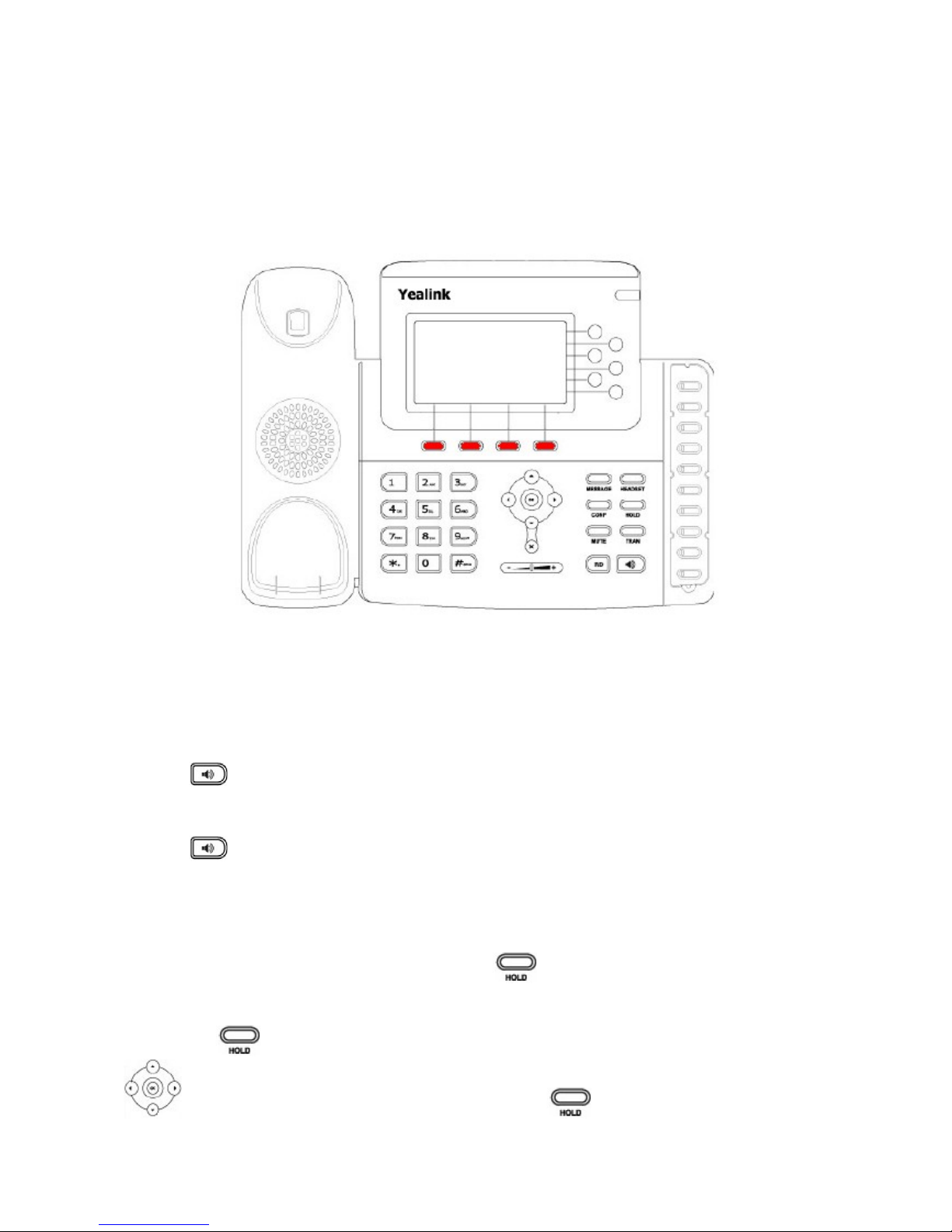
11.4. Deleting a contact....................................................................................................................... 6
1. General Notes
In this manual, the soft keys are defined in red as shown in the figure below:
These keys allow access to different functions depending on the writing that appears on the screen of the
phone near each key.
2. Speakerphone
2.1. Activating the Speakerphone during a selection
Enter the phone number
Press the key to start the call on speakerphone
2.2. Switching to speakerphone during a call
Press the key to activate/deactivate the speakerphone during a conversation.
Please note: if you place the handset on its base during a conversation while on speakerphone, this will not
end the call and you need to deactivate the speakerphone before hanging up.
3. Hold (Hold function)
To place a call on hold during a conversation press the key which will deactivate the microphone of
the phone. The other party hears a “hold melody”.
If you have one single call on hold, to resume the conversation and reactivate the microphone of the phone,
just press the . key again. If multiple calls are on hold, you must first select the call on hold using the
directional up/down directional key and then press the key.
2
