VoipTel Gigaset SL610H PRO User Manual

User guide for Gigaset SL610H PRO
1/6
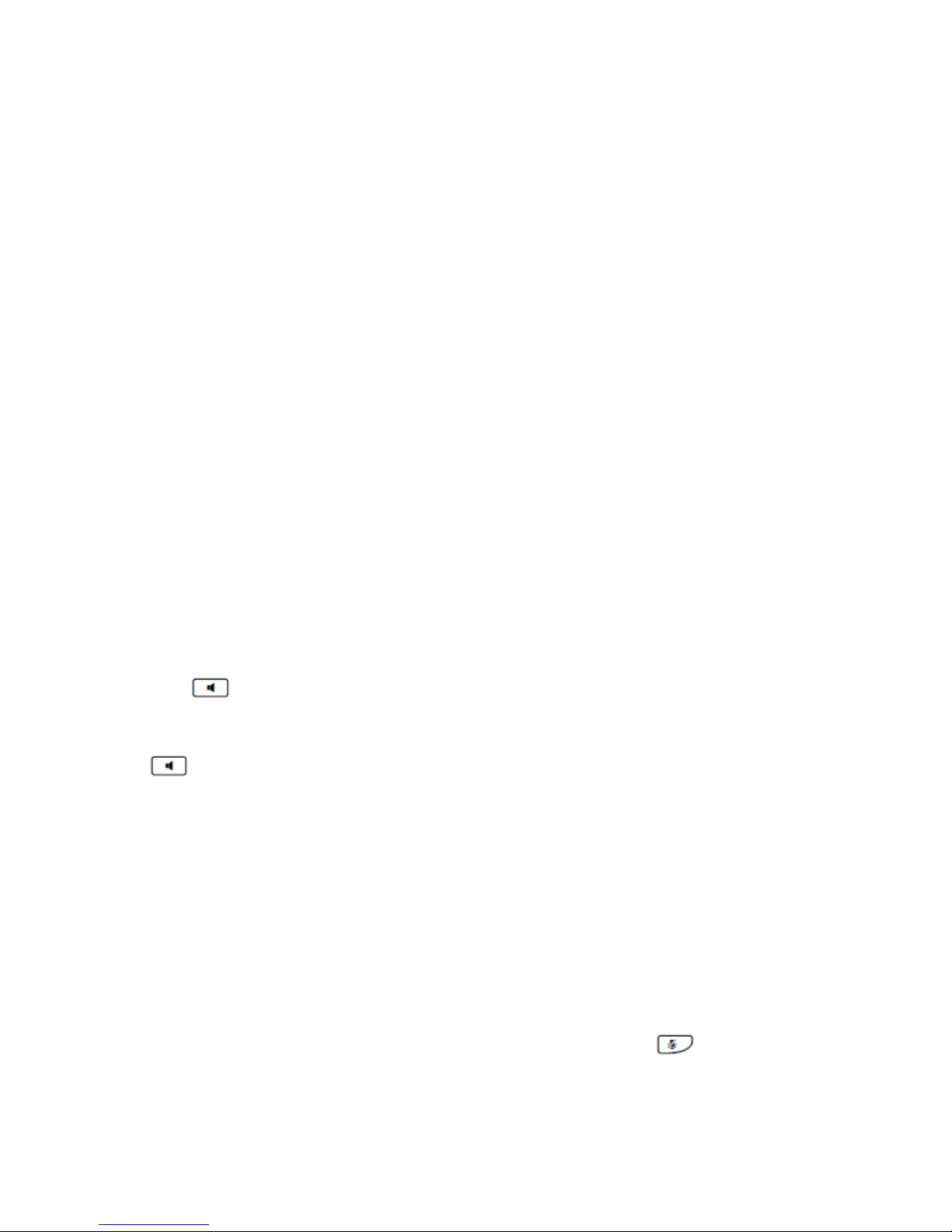
General index
1.Speakerphone............................................................................................................................................... 3
2.Hold (hold function)........................................................................................................................................ 3
3.Deactivating the Microphone (mute function)................................................................................................. 3
4.Call transfer................................................................................................................................................... 3
4.1 Blind transfer......................................................................................................................................... 3
4.2 Transferring with call waiting................................................................................................................. 3
5.Conference calls (max 3 people)................................................................................................................... 4
6.Call waiting.................................................................................................................................................... 4
6.1 Transferring with call waiting................................................................................................................. 4
6.2 Declining call waiting............................................................................................................................ 4
7.Static deviation.............................................................................................................................................. 5
7.1 Enabling static deviation....................................................................................................................... 5
7.2 Enabling static deviation....................................................................................................................... 5
8.Call list........................................................................................................................................................... 5
9.Returning a call.............................................................................................................................................. 6
10.Addressbook management.......................................................................................................................... 6
10.1 Entering a contact............................................................................................................................... 6
10.2 Finding a contact................................................................................................................................ 7
10.3 Editing a contact................................................................................................................................. 7
10.4 Deleting a contact............................................................................................................................... 7
11.Obtaining an IP address for the phone......................................................................................................... 7
1.Speakerphone
Press the key to activate/deactivate the speakerphone during a call.
Please note: If you want to place the handset on the base during a conversation in hands-free mode, hold
the key while placing the handset on the base for 2 seconds.
2.Hold (hold function)
To place a call on hold during a conversation, press the Hold key, which will deactivate the microphone of
the handset. The other party will hear a “hold melody”.
To resume the conversation and reactivate the microphone of the handset, press the End key.
3.Deactivating the Microphone (mute function)
To deactivate the handset microphone during a call or a conference call press the key. The display
will show the message - Microphone off -.
2/6
