VoIPon VP-2009 User Manual
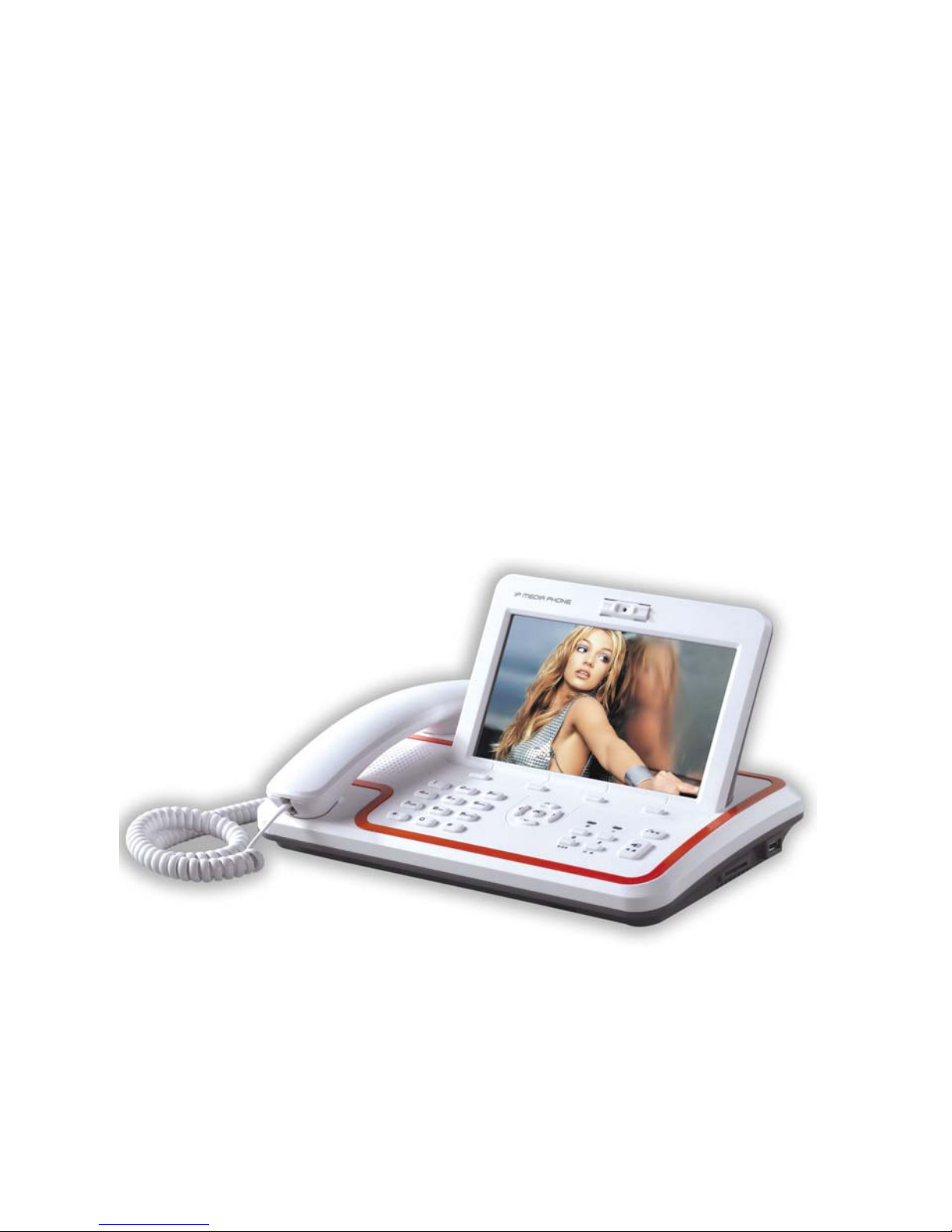
IP Media Phone VP-2009
User Manual
VoIPon www.voipon.co.uk sales@voipon.co.uk Tel: +44 (0)1245 808195 Fax: +44 (0)1245 808299

VoIPon www.voipon.co.uk sales@voipon.co.uk Tel: +44 (0)1245 808195 Fax: +44 (0)1245 808299
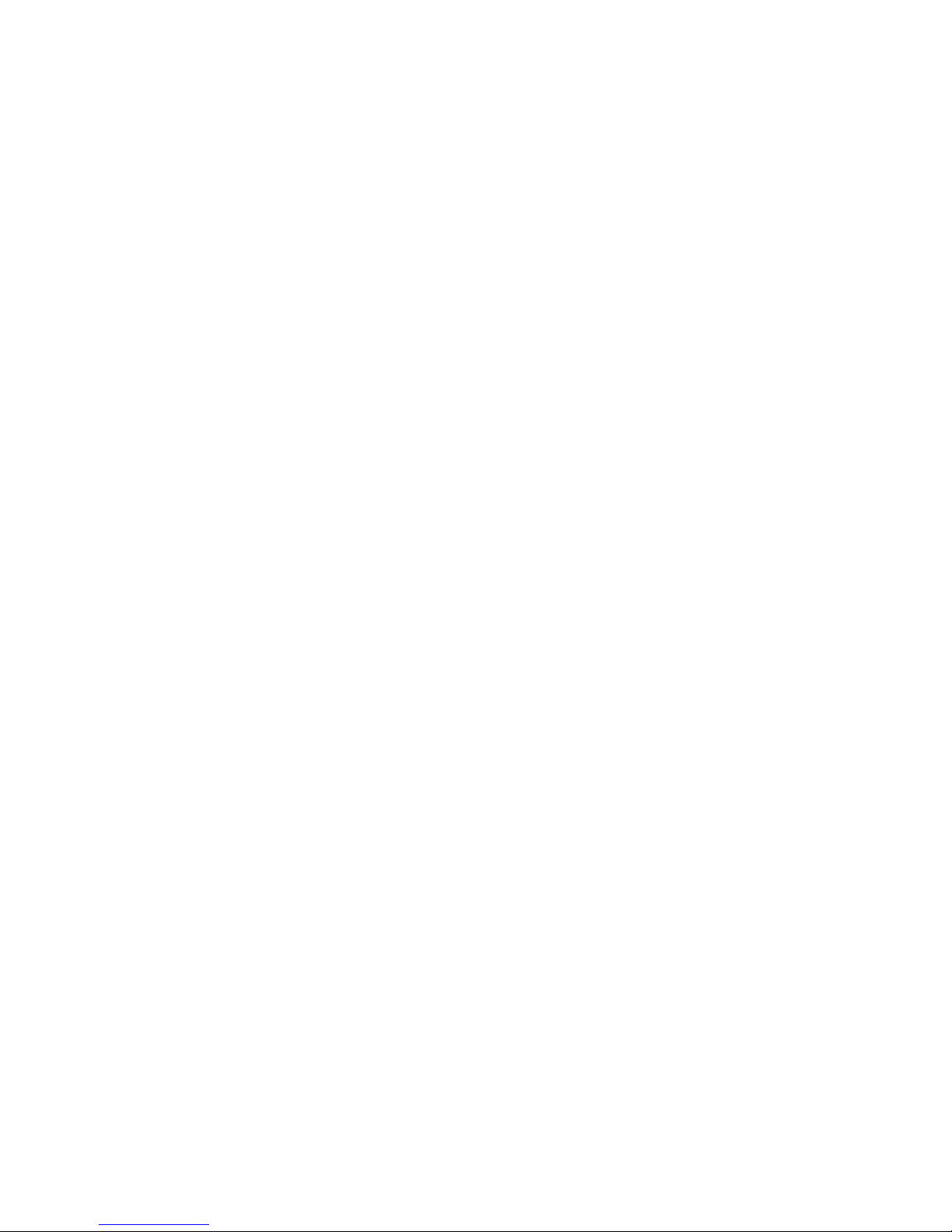
Tables of Contents
Tables of Contents ............................................................................................................................3
1. Notices.........................................................................................................................................7
2. Package List..............................................................................................................................11
3. Production Instruction ............................................................................................................12
3.1 Product Appearance.........................................................................................................12
3.2 Function Description........................................................................................................13
3.3 Specification ....................................................................................................................14
4. Installation................................................................................................................................15
4.1 Interface...........................................................................................................................15
4.2 Hardware Connection.......................................................................................................15
5. Basic Operation........................................................................................................................16
5.1 Keypad.............................................................................................................................16
5.2 LCD Icon Instruction .......................................................................................................17
5.3 Contact.............................................................................................................................18
5.3.1 Quickly Find .........................................................................................................18
5.3.2 Exact Search..........................................................................................................19
5.3.3 Add Contact ..........................................................................................................19
5.3.4 Edit Contact XXX.................................................................................................19
5.3.5 Delete Contact-XXX ..........................................................................................20
5.3.6 Empty Phonebook.................................................................................................20
5.3.7 Add Group.............................................................................................................20
5.3.8 Edit Group-XXX ................................................................................................20
3
VoIPon www.voipon.co.uk sales@voipon.co.uk Tel: +44 (0)1245 808195 Fax: +44 (0)1245 808299

4
5.3.9 Delete Group-XXX.............................................................................................
21
5.3.10 Group Ring..........................................................................................................21
5.4 Call Settings.....................................................................................................................21
5.4.1 Call Methods.........................................................................................................21
5.4.2 Phone Call.............................................................................................................22
5.4.3 Answer a call.........................................................................................................24
5.4.4 Refuse a call..........................................................................................................24
5.5 Operation during the call..................................................................................................24
5.5.1 Audio/Video Operation.........................................................................................24
5.5.2 Mute......................................................................................................................25
5.5.3 Call Hold...............................................................................................................25
5.6 Call List............................................................................................................................25
5.6.1 Enter the Call List page.........................................................................................25
5.6.2 Check the details...................................................................................................25
5.6.3 Call Back...............................................................................................................25
5.6.4 Save to Contact .....................................................................................................25
5.6.5 Delete the Record..................................................................................................26
5.7 E-Photo ............................................................................................................................26
5.7.1 Play .......................................................................................................................26
5.7.2 Manage..................................................................................................................26
5.8 Web Browser ...................................................................................................................27
5.9 Media Player....................................................................................................................27
5.10 Message..........................................................................................................................27
VoIPon www.voipon.co.uk sales@voipon.co.uk Tel: +44 (0)1245 808195 Fax: +44 (0)1245 808299

6. Phone Operation ...................................................................................................................... 29
6.1 Configuration...................................................................................................................29
6.1.1 System Status........................................................................................................29
6.1.2 Desktop Settings....................................................................................................30
6.1.3 Phone Settings.......................................................................................................30
6.1.4 Tones and Volume ................................................................................................31
6.1.5 Date and Time.......................................................................................................31
6.1.6 Alarm ....................................................................................................................32
6.1.7 Security .................................................................................................................32
6.1.8 Call Setting............................................................................................................34
6.2 Advanced Settings............................................................................................................36
6.2.1 Account Setting.....................................................................................................37
6.2.2 WAN(Internet Port) .........................................................................................37
6.2.3 LAN(PC Port) ..................................................................................................38
6.2.4 Servers...................................................................................................................38
6.2.5 Browser.................................................................................................................39
6.2.6 Call Settings..........................................................................................................39
6.2.7 Update Application ...............................................................................................40
6.2.8 Style Setting..........................................................................................................41
6.2.9 Reset to Factory.....................................................................................................41
6.2.10 Update Configuration Files.................................................................................41
7. Configuration...........................................................................................................................42
7.1 Log in the Webpage.........................................................................................................42
7.2 Network Configuration ....................................................................................................43
5
VoIPon www.voipon.co.uk sales@voipon.co.uk Tel: +44 (0)1245 808195 Fax: +44 (0)1245 808299

6
7.2.1 WAN Configuration..............................................................................................43
7.2.2 LAN Configuration...............................................................................................44
7.3 Account............................................................................................................................45
7.3.1 Account Configuration..........................................................................................45
7.3.2 Voice Configuration..............................................................................................46
7.3.3 Advanced ..............................................................................................................47
7.4 Status................................................................................................................................48
7.5 Phone Configuration ........................................................................................................48
7.6 Contact Configuration......................................................................................................49
7.7 Upgrade Configuration.....................................................................................................49
7.8 Security Configuration.....................................................................................................50
FAQ..................................................................................................................................................51
VoIPon www.voipon.co.uk sales@voipon.co.uk Tel: +44 (0)1245 808195 Fax: +44 (0)1245 808299
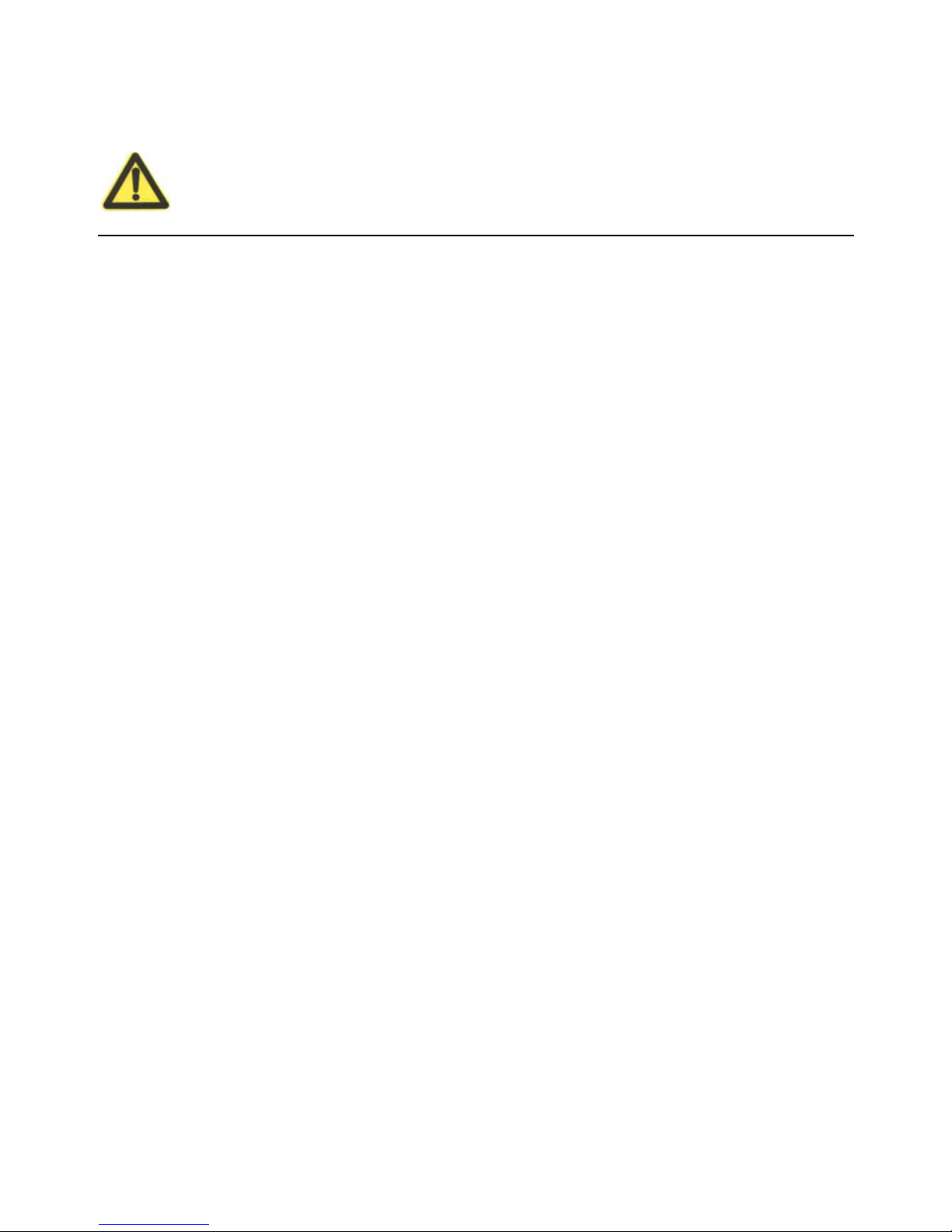
1. Notices
Basic Notices:
Read the user manual carefully before the installation and usage of the device.
During the storage, shipment and usage, please strictly avoid the water and fierce collision.
Do not dismantle the device without any reference, please contact the after-sale services for
maintenance when it doesn’t work normally.
Nobody is allowed to change the structural and safety design without any permission.
Otherwise all the consequences arising therefore is at his own risk
This product is on environmental protection and personal safety of the design requirements,
storage, usage and disposal of the device should comply with the product manuals, the relevant
contracts or related laws and regulations as required.
7
VoIPon www.voipon.co.uk sales@voipon.co.uk Tel: +44 (0)1245 808195 Fax: +44 (0)1245 808299
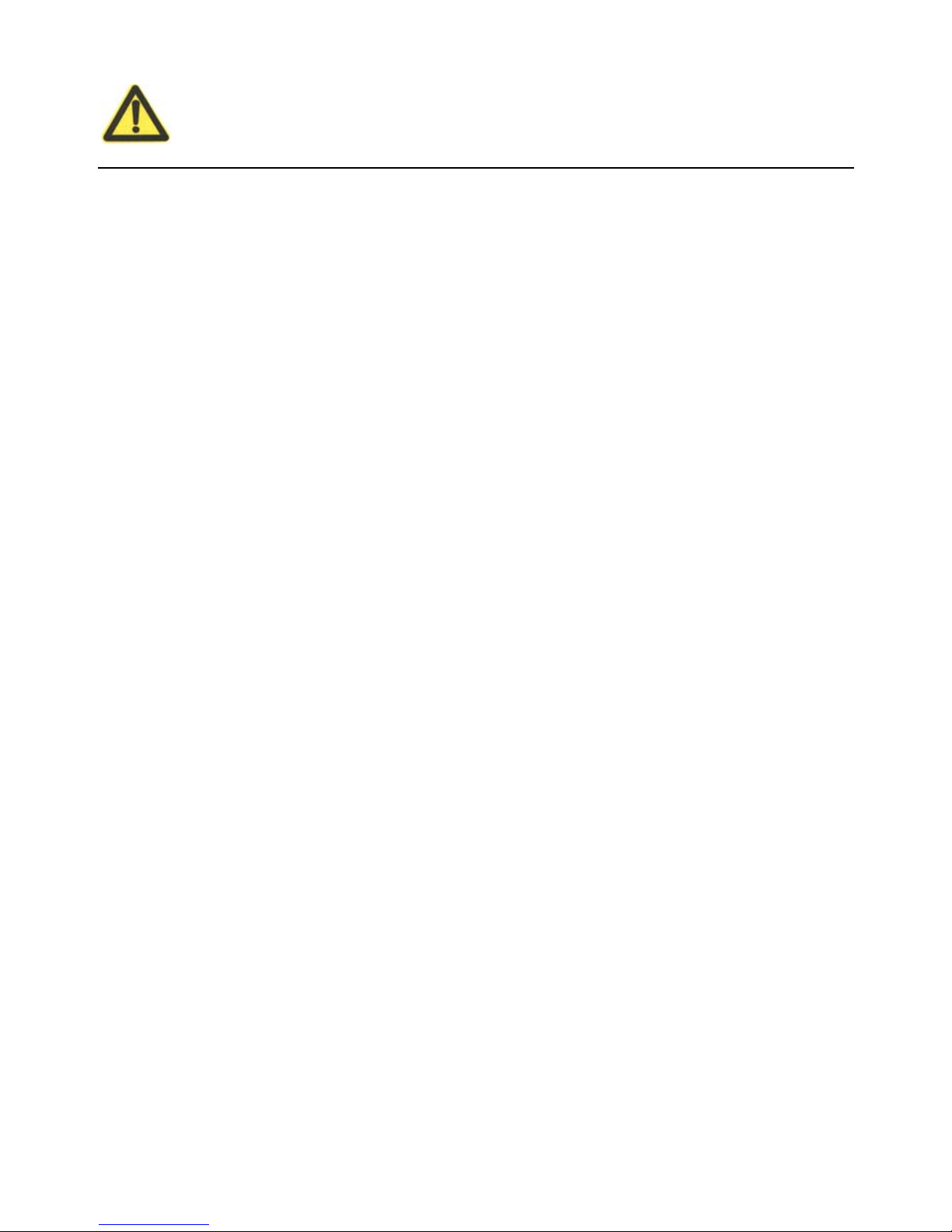
8
Safety Notices:
Before usage, make sure the input voltage power supply meets the demand.
Do not let children use the facilities to prevent dangerous.
Device can only be used indoors to prevent rain, lightning and sunlight. When liquid flows
into the device by accident, users should immediately power it off to prevent fire or electric
shock.
Do not share the same power supply
line with the other high-power equipment and electrical
appliances (such as air conditioners, microwave ovens, etc.). Do not connect the equipments to
the same AC power socket board.
please stop using the equipmen
t and make sure the power is switched off before plug on/off
cable equipment, and keep hands dry when plug in/out the cable equipments.
Do not use damaged or aging power lines, do not dismantle or repair the power lines.
Please keep the power line away from the local heat source.
Please do not put any weight on device.
If there is any abnormal phenomena, such as smoke, smell
etc, please stop using the device
immediately, power off and contact professional maintenance staff.
When the equipment is not be used for a long time, plug out the power plug.
VoIPon www.voipon.co.uk sales@voipon.co.uk Tel: +44 (0)1245 808195 Fax: +44 (0)1245 808299

Maintenance Notices:
The device should be placed in airy, dry, non-glare environment, keep the equipment away
from rain and humidity, do not place vases, cups or other water containers on the device.
Please Place the equipment on the smooth station where children can not reach. Do not put any
heavy things on the device.
Please keep cooling space wider than 10cm.
Please keep the device away from the strong magnetic field or a strong electric field of
electrical appliances (such as microwave ovens, refrigerators, etc).
Please do not put the device in the sealed place to prevent high temperature damage.
Please keep device clean and avoid dust pollution.
9
VoIPon www.voipon.co.uk sales@voipon.co.uk Tel: +44 (0)1245 808195 Fax: +44 (0)1245 808299

10
Clean Notices:
Please stop using the device and disconnect the power plug before clean.
Use soft, dry cloth to wipe device shell when cleaning.
No liquid to the equipment when cleaning to avoid damage.
Keep power plug clean and dry to avoid electric shock or other dangerous.
VoIPon www.voipon.co.uk sales@voipon.co.uk Tel: +44 (0)1245 808195 Fax: +44 (0)1245 808299

2. Package List
Please check the items in the box in accordance with the packing list, if parts are missing or
damaged, promptly contact your dealer.
Item Number
VP-2009 1
Handset 1
Telephone Cable 1
Internet Cable 1
Power Adapter 1
User Manual 1
11
VoIPon www.voipon.co.uk sales@voipon.co.uk Tel: +44 (0)1245 808195 Fax: +44 (0)1245 808299
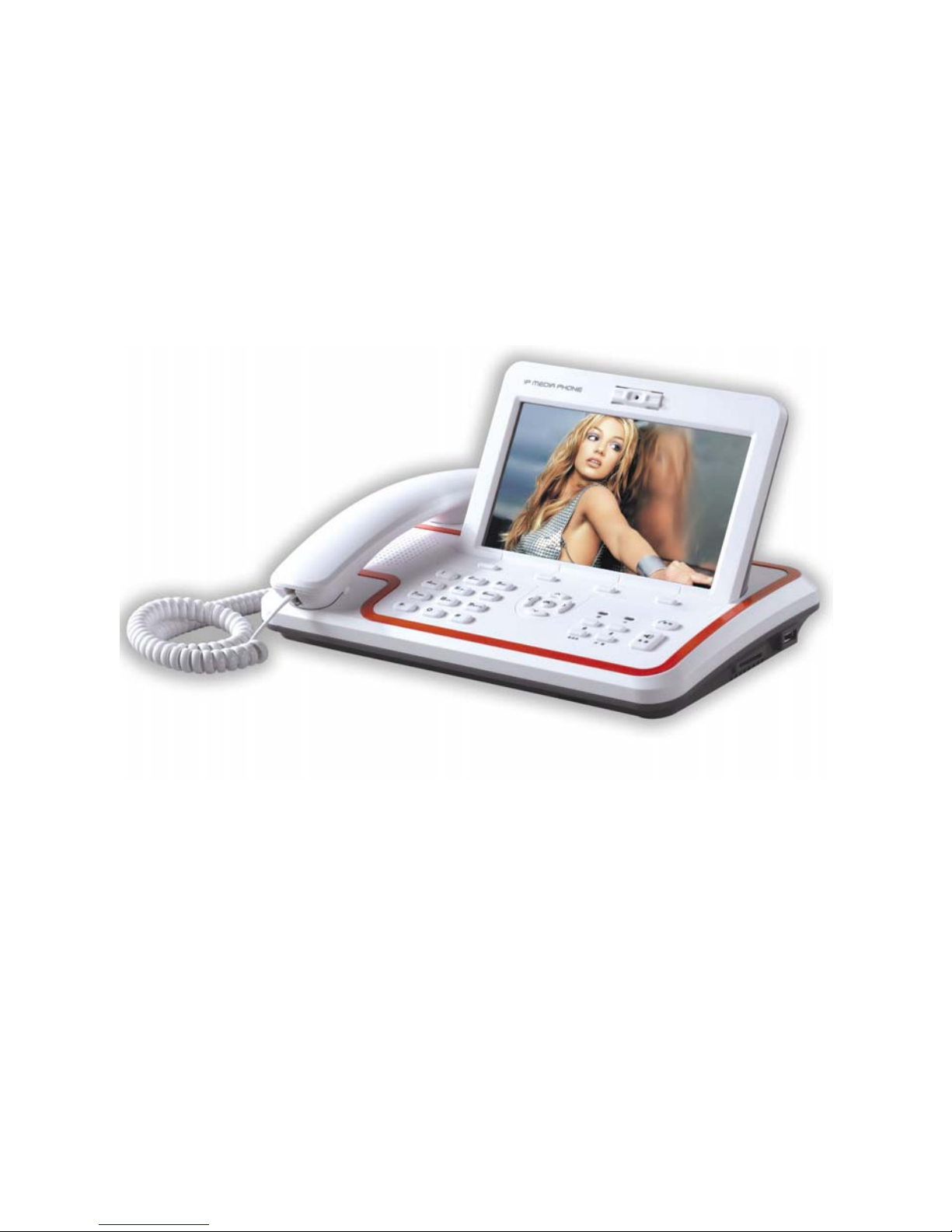
12
3. Production Instruction
3.1 Product Appearance
IP Media Phone VP-2009,s
howed as Picture 3-1.
Picture 3-1
VoIPon www.voipon.co.uk sales@voipon.co.uk Tel: +44 (0)1245 808195 Fax: +44 (0)1245 808299

3.2 Function Description
VP-2009 is an innovative IP media phone equipped with the most advanced video compression
technology. The H.264 based IP media phone offers unrivalled superb voice and picture quality,
innovative functional richness, friendly user interface, stylish and elegant design, enhancing the
instant, face-to-face communication experience even at low bandwidth.
Meanwhile it supports IPTV, VoD, media player, browser,
Message, Digital Photo Frame, IM
which make it not only a video phone but also a media phone for entertainment. It is definitely ideal
for multimedia communication, virtual office and all IP video conversation for business or home
users.
13
VoIPon www.voipon.co.uk sales@voipon.co.uk Tel: +44 (0)1245 808195 Fax: +44 (0)1245 808299
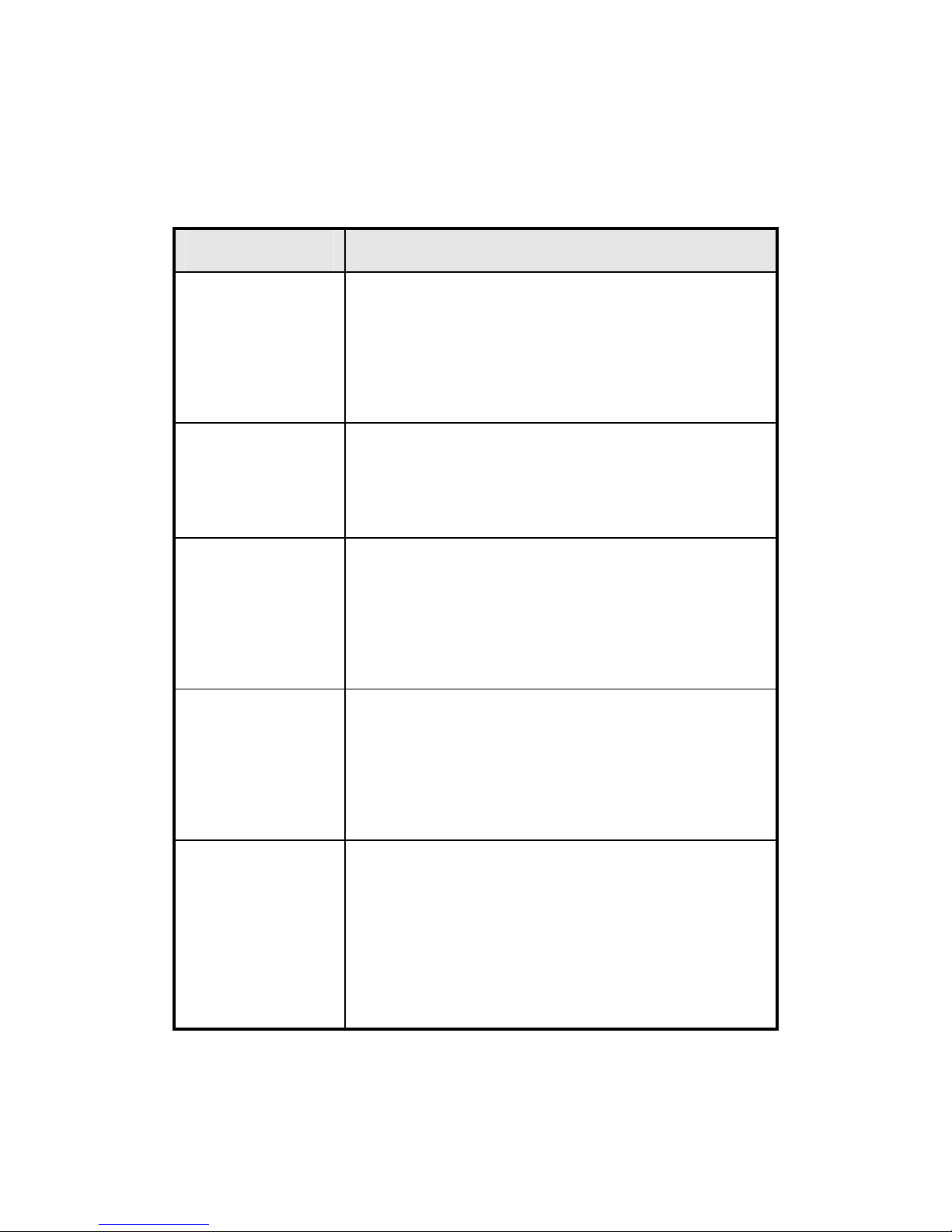
14
3.3 Specification
VP-2009’s specification showed as Table 3-1.
Item Instruction
Video Features
LCD: 7 inch large TFT color screen, 480*234 pixels;
Camera: adjustable 300K pixels CMOS sensor;
Video Codecs: H.264, H.263;
Support H.264、H.263 video conversation.
Internet Features
Support SIP 2.0,NAT transverse: STUN mode;
IP address assignment:Static IP /DHCP/PPPoE;
In-band DTMF and out-of-band DTMF.
Telephone Features
Voice Codecs:PCMA、PCMU、G.723、G.729 etc;
Call hold, Speak phone, Speed Dial, Mute, etc;
Touch screen;
Caller ID.
Value-added Features
Browser;
Digital Photo Frame;
Media Player;
Message.
Hardware Features
Voltage:5 V DC;
Maximum Power Consumption: 15 W;
Input voltage (AC adapter):100~240V, 650mA;
Dimension:284×190×43 mm;
Weight:2.5 kg.
Table 3-1
VoIPon www.voipon.co.uk sales@voipon.co.uk Tel: +44 (0)1245 808195 Fax: +44 (0)1245 808299
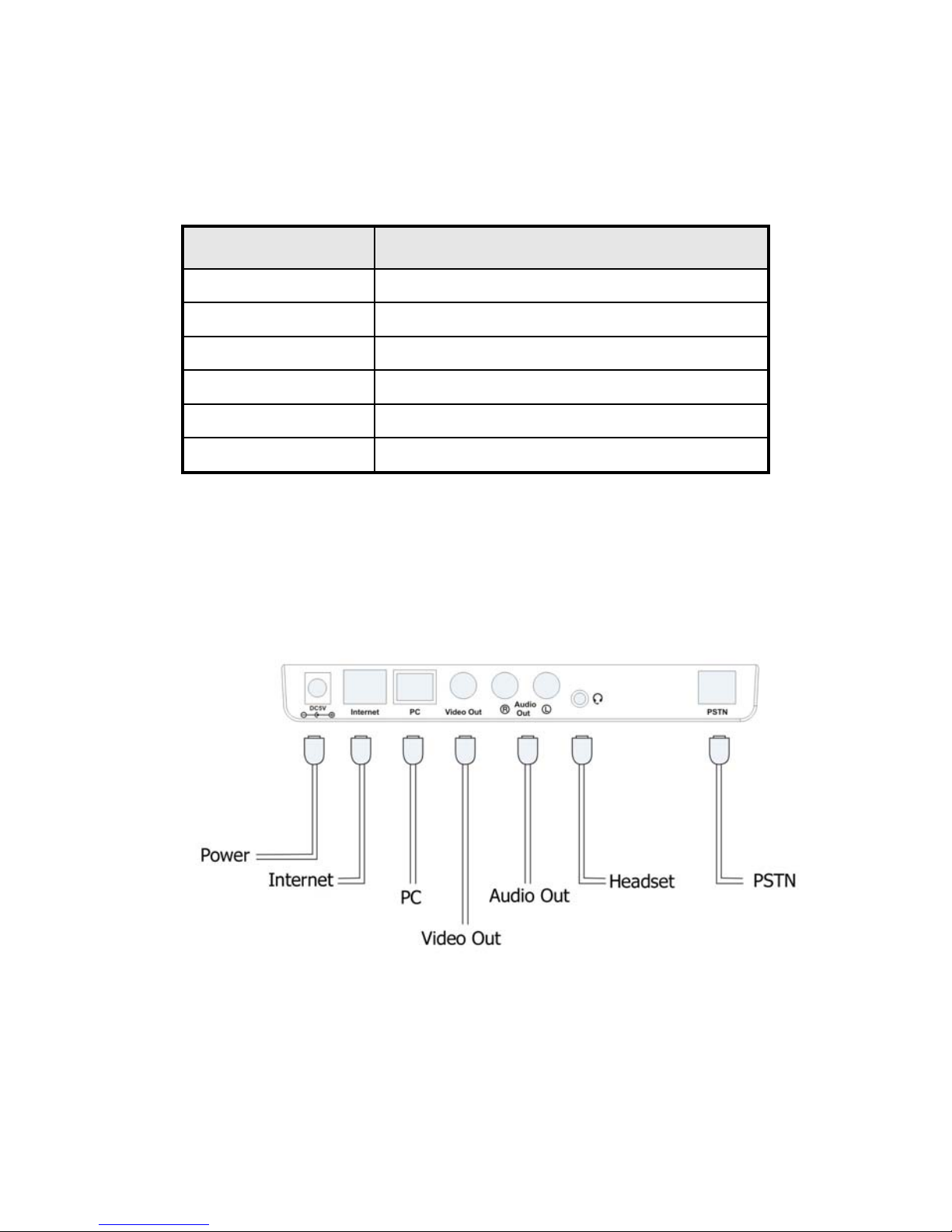
4. Installation
4.1 Interface
VP-2009’s interface instruction showed as Table 4-1.
Interface Instruction
USB port
2,connect to USB Mouse, flash memory, etc.
WAN Port 10/100 Mbps RJ-45 Ethernet Connector
LAN Port 10/100 Mbps RJ-45 PC Connector
A/V Out Port Connect to external device such as TV screen
Mic Port 2.5 mm Headset Port
Power Adapter Port 5V DC
Table 4-1
4.2 Hardware Connection
VP-2009’s back view, showed as Picture 4-1.
Picture 4-1
15
VoIPon www.voipon.co.uk sales@voipon.co.uk Tel: +44 (0)1245 808195 Fax: +44 (0)1245 808299
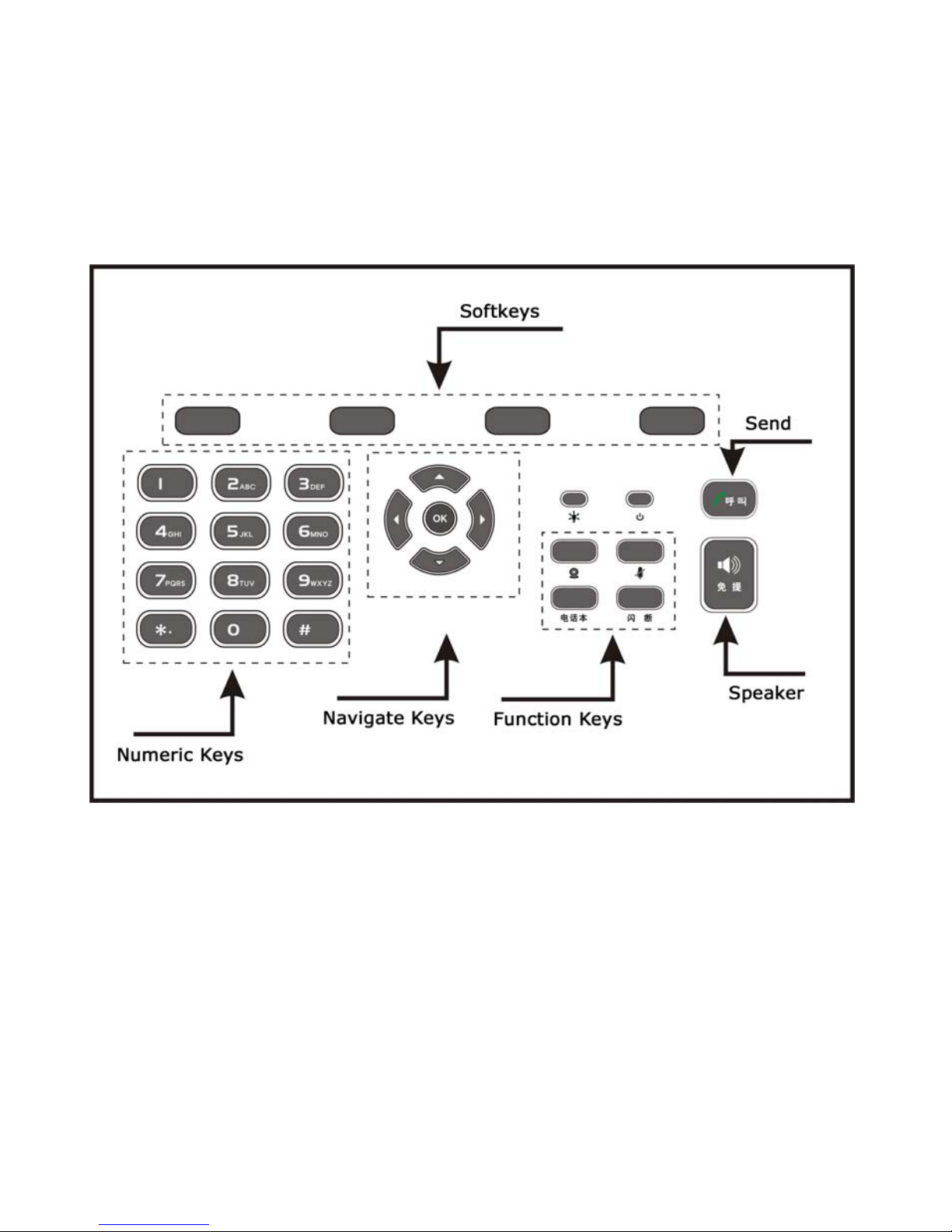
16
5. Basic Operation
5.1 Keypad
VP-2009’s keypad, showed as Picture 5-1.
Picture 5-1
VoIPon www.voipon.co.uk sales@voipon.co.uk Tel: +44 (0)1245 808195 Fax: +44 (0)1245 808299
