VoIPon Slim IPDP – 01C antivandal, Slim IPDP – 01C, Slim IPDP-01, Slim IPDP-02, Slim IPDP-02C Installation And Operating Instructions Manual

DoorPhone VoIP
Slim IPDP – 01
Slim IPDP – 02
Slim IPDP – 01C
Slim IPDP – 02C
Slim IPDP – 01C antivandal
Installation and Operating Instructions
VoIPon www.voipon.co.uk sales@voipon.co.uk Tel: +44 (0)1245 808195 Fax: +44 (0)1245 808299

VoIPon www.voipon.co.uk sales@voipon.co.uk Tel: +44 (0)1245 808195 Fax: +44 (0)1245 808299
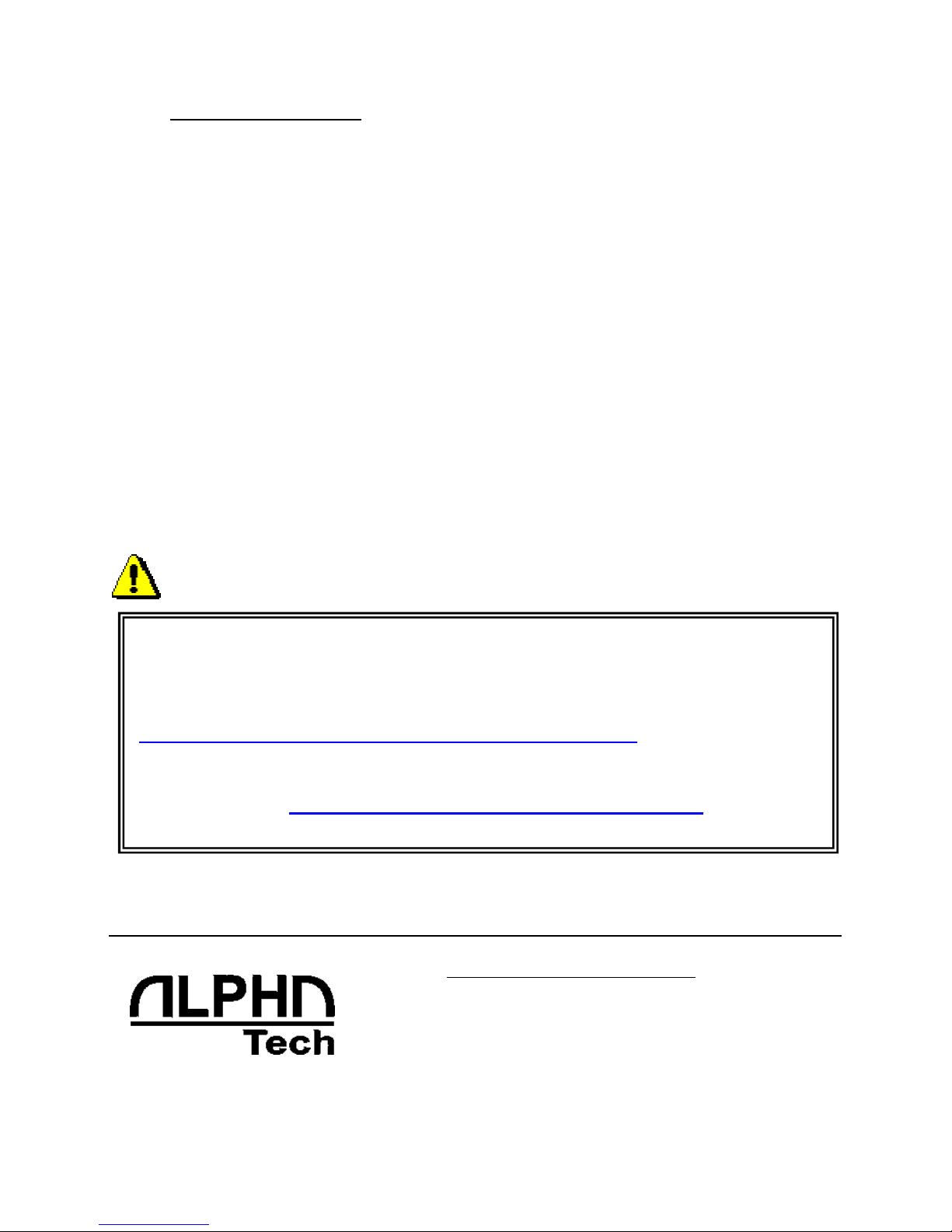
Welcome
We congratulate you on purchase of “Slim IP Door phone -VoIP” (VoIP
= Voice over IP), which is the improved version of successful “New DoorPhone”
(NUDV). This DoorPhone VoIP will widely manage to satisfy your needs of
communication with persons at the building front door or your company entry,
or family house doorway. The universality lies in possibility to connect this
guard to an Ethernet network or VoIP exchange or directly to SIP server
through internet conection.
The basic DoorPhone VoIP module Slim IPDP-01 is supplied with 1
button, Slim IPDP-02 is supplied with 2 buttons The next version of basic VoIP
modules (Slim IPDP-01C and Slim IPDP-02C or Slim IPDP-01C antivandal)
is with integrated colour camera.
The Doorphone is supplied from AC/DC powersupply 12V or receives
power through the PoE (Power over Ethernet) technology. No additional
cabling fot power is therefore necessary.The basic features include the
possibility to open up to two doors by means of connected electrical locks (the
buttons can be used for door code opening). IPDP is configured over an
integrated web server, which can be controlled from any web browser, e.g., IE,
Mozilla Firefox.
Manual version V6.0 10-2-2011
The manufacturer continuously improves the product firmware. The
technology used allows you to upload to IPDP the latest version of the
firmware any time using a standard computer. The latest version of the
firmware is available at
http://www.alphatech.cz/ipdp-firmware/e_firmware.htm
You will find the necessary on page 29 of this manual. We recommend
that you use the latest version of the firmware, which brings new functions
and patches. At http://www.alphatech.cz/engl/e_ipdp-slim.htm you will
also find the latest version of the user documentation.
VoIPon www.voipon.co.uk sales@voipon.co.uk Tel: +44 (0)1245 808195 Fax: +44 (0)1245 808299

IPDP - installation and operating instructions
4
Table of Contents
DOORPHONE VOIP ............................................................................................................. 1
1 BASIC DESCRIPTION ................................................................................................ 5
1.1 FEATURES .............................................................................................................. 5
1.2 TERMINOLOGY ........................................................................................................ 6
1.3 MODULE ASSEMBLY ............................................................................................... 7
1.4 MODULE FEATURES ................................................................................................ 7
1.4.1 Slim IPDP Basic Module .................................................................................. 7
1.5 INSTALLATION OF DOORPHONE VOIP ASSEMBLY .................................................... 12
1.5.1 Open and close the cover of Slim IPDP ........................................................... 12
1.5.2 Dismounting lighting of nameplate................................................................... 13
1.5.3 Assembly Slim IPDP on the wall ...................................................................... 13
1.5.4 Return lighting name plate after mounting on the wall. ..................................... 14
1.5.5 Change of nameplates ..................................................................................... 14
2 DOORPHONE VOIP OPERATION .......................................................................... 15
2.1 SIGNALING OVERVIEW .......................................................................................... 15
2.2 VISITOR AT DOOR ................................................................................................. 15
2.3 PERSON INSIDE OBJECT ......................................................................................... 16
2.3.1 Outgoing Call ................................................................................................. 16
2.3.2 Incoming Call ................................................................................................. 16
3 PROGRAMMING OF PARAMETERS ..................................................................... 17
3.1 BASIC VOIP SETTINGS ........................................................................................... 17
3.1.1 Choosing a mode and login ............................................................................. 17
3.1.2 Language option ............................................................................................. 19
3.1.3 Network settings .............................................................................................. 20
3.1.4 Peer to peer or SIP server connection .............................................................. 22
3.1.5 Audio codec setting ......................................................................................... 24
3.1.6 Setting video ................................................................................................... 25
3.1.7 Viewing the video (programme PopUp)............................................................ 26
3.1.8 Day intervals ................................................................................................... 27
3.1.9 User interface ................................................................................................. 28
3.1.10 Service settings ........................................................................................... 29
3.1.11 Restart........................................................................................................ 30
3.1.12 Preparation style, language support ............................................................ 31
3.2 SETTING DOORPHONE PARAMETERS ....................................................................... 32
3.2.1 Basic Parameters ............................................................................................ 32
3.2.2 All about relays ............................................................................................... 33
3.2.3 Time Parameters ............................................................................................. 35
3.2.4 Direct Dialing – Memories .............................................................................. 36
4 TECHNICAL PARAMETERS ................................................................................... 37
4.1 ELECTRICAL PARAMETERS ..................................................................................... 37
4.2 MECHANICAL DIMENSIONS ..................................................................................... 37
4.3 PARAMETERS OF VIDEO, ACCESS ............................................................................. 38
VoIPon www.voipon.co.uk sales@voipon.co.uk Tel: +44 (0)1245 808195 Fax: +44 (0)1245 808299
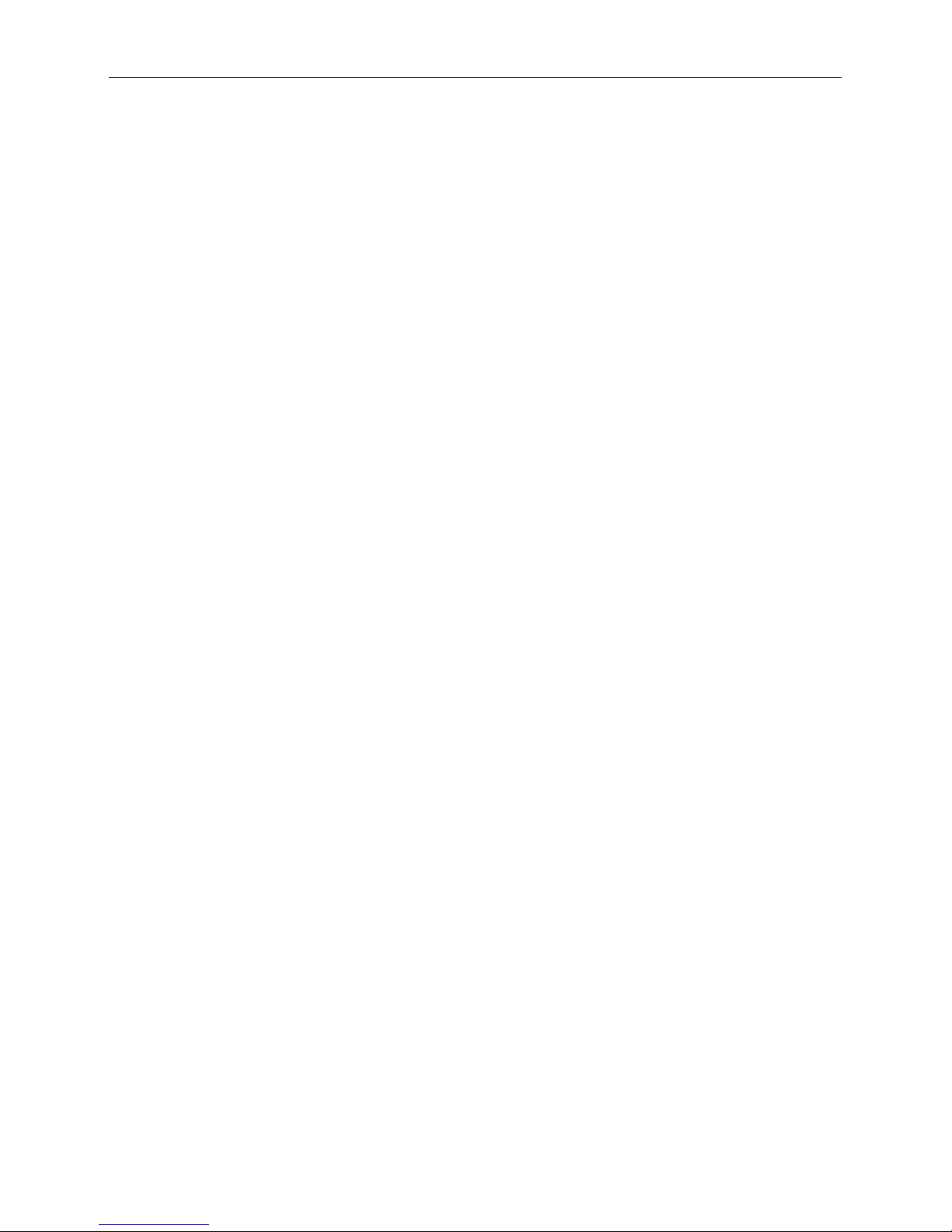
IPDP - installation and operating instructions
5
1 Basic Description
1.1 Features
Ø Voice communication is supplied only from telephone line
Ø Two 25digit numbers (IP adress) with each button
Ø Commands can be used for a doophone two or a single digit (command
55 is reduced to 5 so that we save * 5 instead of the original 55)
Ø Day/night switching - automatic week program
Ø Possibility of the call extension by * or # choice
Ø Possible to connect two independent locks for door opening
Ø Possible use of 5 switch modes (e.g. camera, lighting, gradual
opening)
Ø Two codes for hanging up the doorphone from telephone
Ø Two codes for door opening from telephone
Ø Six code locks (password from buttons at the door)
Ø Integrated heating of printed circuit
Ø Power supply 12V AC/DC, 500mA max or PoE technology
Ø White LED for automatic ligting for camera
Ø Permanent lighting through visiting cards
Ø Included color camera (autofocus)
Ø Ethernet – 10/100Mb with standard 10BaseT a 100BaseTx
Ø Web server for remote configuration – BOA
Ø Operating system – Linux 2.6
Ø USB for connection internal camera – USB guest 1.1, software
GSPCA software for video transmission to the browsers in PC –
W3CAM(J-PEG, RTSP Streem) and stream H.263
Ø SIP connection P2P or PBX network system
Ø WEB – firmware upgradeable
Ø WEB – interface for control and setup parameters
VoIPon www.voipon.co.uk sales@voipon.co.uk Tel: +44 (0)1245 808195 Fax: +44 (0)1245 808299

IPDP - installation and operating instructions
6
1.2 Terminology
• Ethernet is a family of frame-based computer networking technologies for local area
networks (LANs).
• A local area network (LAN) is a computer network covering a small physical area,
like a home, office, or small group of buildings, such as a school, or an airport
• 10BASE-T runs over four wires (two twisted pairs) on a Category 3 or Category 5
cable.
• 100BASE-TX Uses two pairs, but requires Category 5 cable (FastEthernet)
• Twisted pair cabling is a form of wiring in which two conductors (the forward and
return conductors of a single circuit) are twisted together for the purposes of
canceling out electromagnetic interference (EMI) from external sources.
• UTP (unshielded twisted pair) cable is not surrounded by any shielding.
• STP (shielded twisted pair) cables are often shielded in attempt to prevent
electromagnetic interference.
• The World Wide Web (commonly abbreviated as the "Web") is a system of
interlinked hypertext documents accessed via the Internet.
• Hypertext Transfer Protocol (HTTP) is an application-level protocol for distributed,
collaborative, hypermedia information systems.
• Universal Serial Bus (USB ) is a serial bus standard to connect devices to a host
computer.
• A video codec is a device or software that enables video compression and/or
decompression for digital video. H.264 is a standard for video compression, and is
equivalent to MPEG-4 AVC. H.263 is a video codec standard originally designed as
a low-bitrate compressed format for videoconferencing. MPEG-4 is collection of
methods defining compression of audio and visual (AV) digital data.
• JPEG is a commonly used method of compression for photographic images.
• Voice over Internet Protocol (VoIP) is a general term for a family of transmission
technologies for delivery of voice communications over IP networks such as the
Internet.
• The Internet Protocol Suite (commonly known as TCP/IP) is the set of
communications protocols used for the Internet
• An Internet Protocol (IP) address is a numerical identification and logical address
that is assigned to devices participating in a computer network utilizing the Internet
Protocol for communication between its nodes.
• Dynamic Host Configuration Protocol (DHCP) is a network application protocol
used by devices (DHCP clients) to obtain configuration information for operation in
an Internet Protocol network.
• The Internet is a global system of interconnected computer networks that use the
standardized Internet Protocol Suite (TCP/IP).
• An intranet is a private computer network that uses Internet technologies
• Power over Ethernet or PoE technology describes a system to transfer electrical
power, along with data, to remote devices over standard twisted-pair cable in an
Ethernet network
Network Time Protocol (NTP), a means of synchronizing clocks over a computer
network.
VoIPon www.voipon.co.uk sales@voipon.co.uk Tel: +44 (0)1245 808195 Fax: +44 (0)1245 808299

IPDP - installation and operating instructions
7
1.3 Module Assembly
The Slim IPDP are the basic modules with color camera Slim
IPDP-01/02C or without camera Slim IPDP-01/02. Antivandal panel is very
strong metal cover for increased endurance against vandalism.
Slim IPDP-01 Slim IPDP-02 Slim IPDP-01C Slim IPDP-02C
(Slim IPDP-01C antivandal)
1.4 Module Features
1.4.1 Slim IPDP Basic Module
The Slim IPDP basic module is assembling from modules IP, PoE
mudul, camera module and motherboard. Positioning setting elements and
connectors are on picture 1.
For Slim IPDP is necessary used PoE power from switch or the AC
voltage of min. 11Vst - max. 15Vst or DC voltage of min. 12Vss to max. 18Vss
must be energized to “12V” terminal. This source loading depends on number
of modules, since it simultaneously serves feeding of lighting through visiting
cards – at max. number of connected modules the demand will not exceed
300mA. This source can be also used for feeding of lock(s), and then it is
necessary to consider the electrical lock demand. In practice the alternating
feeder 12V/1A mostly meets these demands.
IPDP receives power through the PoE (Power over Ethernet) technology. No
additional cabling is necessary. If your Ethernet is not equipped with the PoE
technology it is possible to use a PoE adaptor. If you use electric lock for
opening door, so you must for supply of the lock use power supply (only in
circuit with relay - contact), or use low power lock and for supply of the lock use
connector on visiting - card (back lighting buttons) and at supply by PoE is here
12V/350mA to disposal. Picture 4.
VoIPon www.voipon.co.uk sales@voipon.co.uk Tel: +44 (0)1245 808195 Fax: +44 (0)1245 808299

IPDP - installation and operating instructions
8
Picture 1 Basic module - motherboard
The connection of relay contact terminals is shown on pict. 2. The “NO”
designation means an idle-disconnected contact, “COM” means a pin contact
(middle) and “NC” means an idle-connected contact. The contacts of both
switches are galvanically isolated each other and from other guard circuits. The
variants of connection are shown on picture. 3 and 4.
VoIPon www.voipon.co.uk sales@voipon.co.uk Tel: +44 (0)1245 808195 Fax: +44 (0)1245 808299
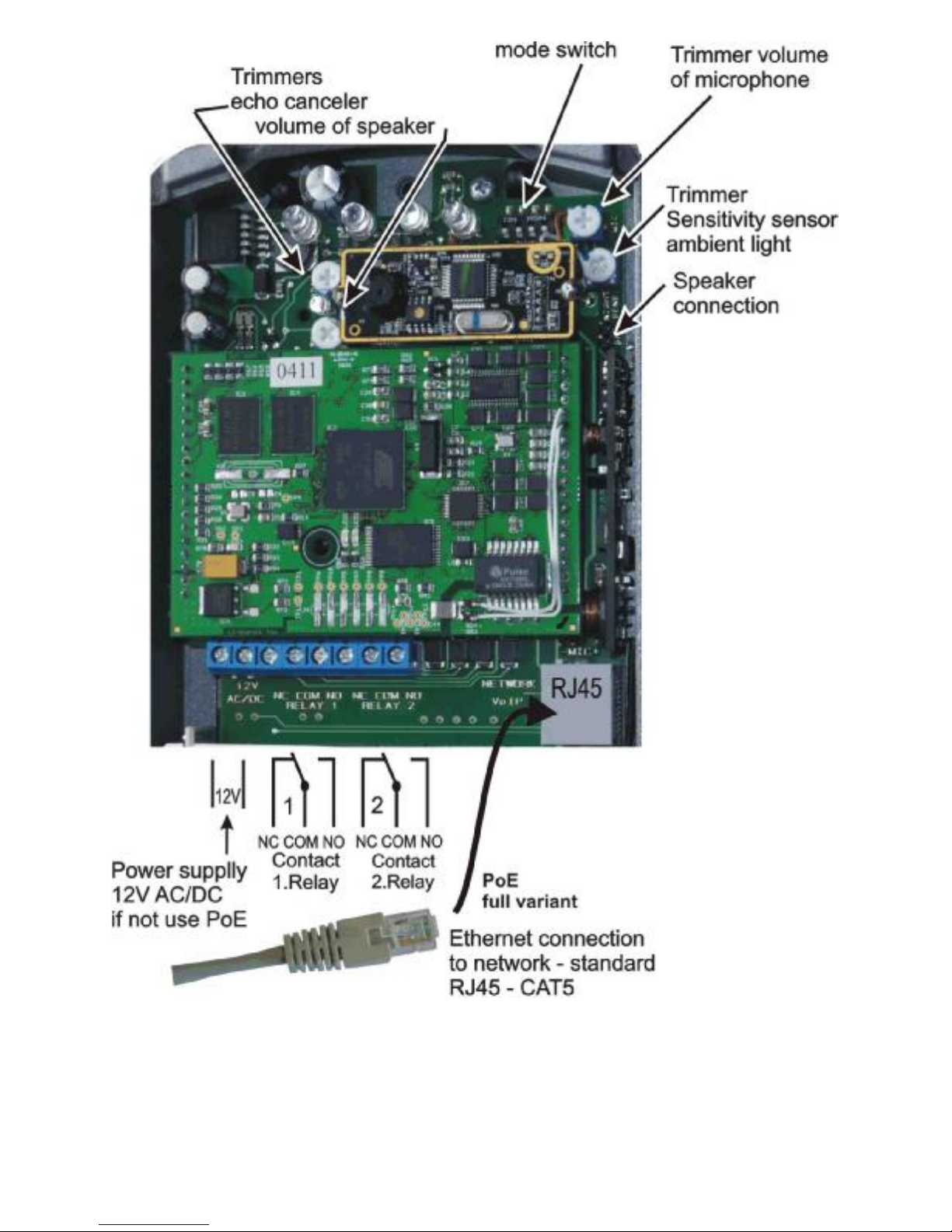
IPDP - installation and operating instructions
9
Picture 2. Connect Slim IPDP
VoIPon www.voipon.co.uk sales@voipon.co.uk Tel: +44 (0)1245 808195 Fax: +44 (0)1245 808299
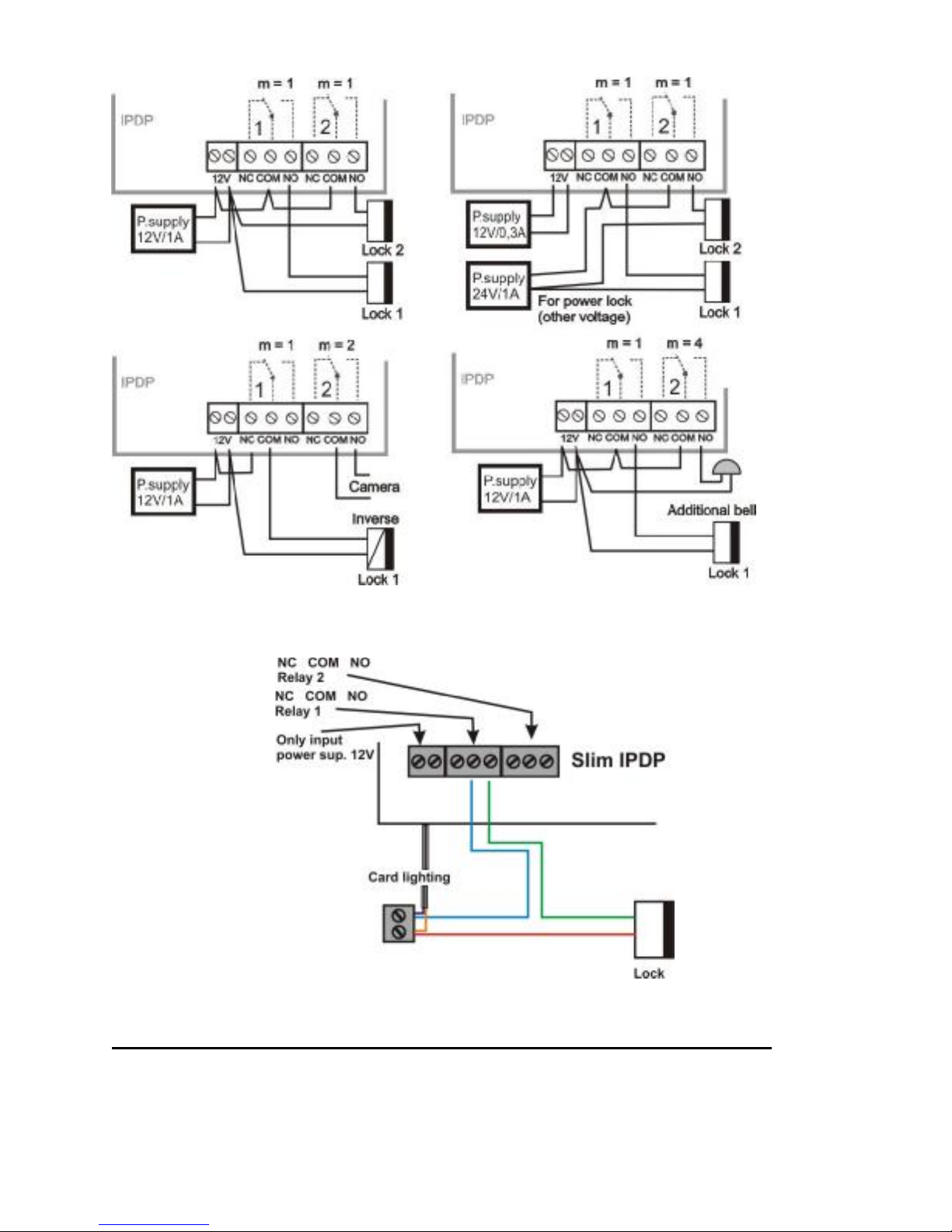
IPDP - installation and operating instructions
10
Picture 3 Examples of relays connections
Picture 4 Examples of relays connections powered by PoE
ATTENTION - lock is must be low power consumption, max 350mA.
VoIPon www.voipon.co.uk sales@voipon.co.uk Tel: +44 (0)1245 808195 Fax: +44 (0)1245 808299

IPDP - installation and operating instructions
11
Setting voice communication –
position trimmers are presetting
from manufacture and in majority
case agree with, therefore
changes setting altering only in
necessary case. Basic position
of trimmers, sense of rotation
and meaning trimmers are
illustration on picture 5.
Level of echo canceler adjust
silence of the microphone, to
make smaller acoustic feedback
and remove the echo
setting sensitivity of sensor
ambient lighting determine at what decrease ambient light will be automatically
switching lighting LED for camera. This function is accesible only if is activated
IPDP (by talking).
Picture 5 Setting of trimmers
VoIPon www.voipon.co.uk sales@voipon.co.uk Tel: +44 (0)1245 808195 Fax: +44 (0)1245 808299
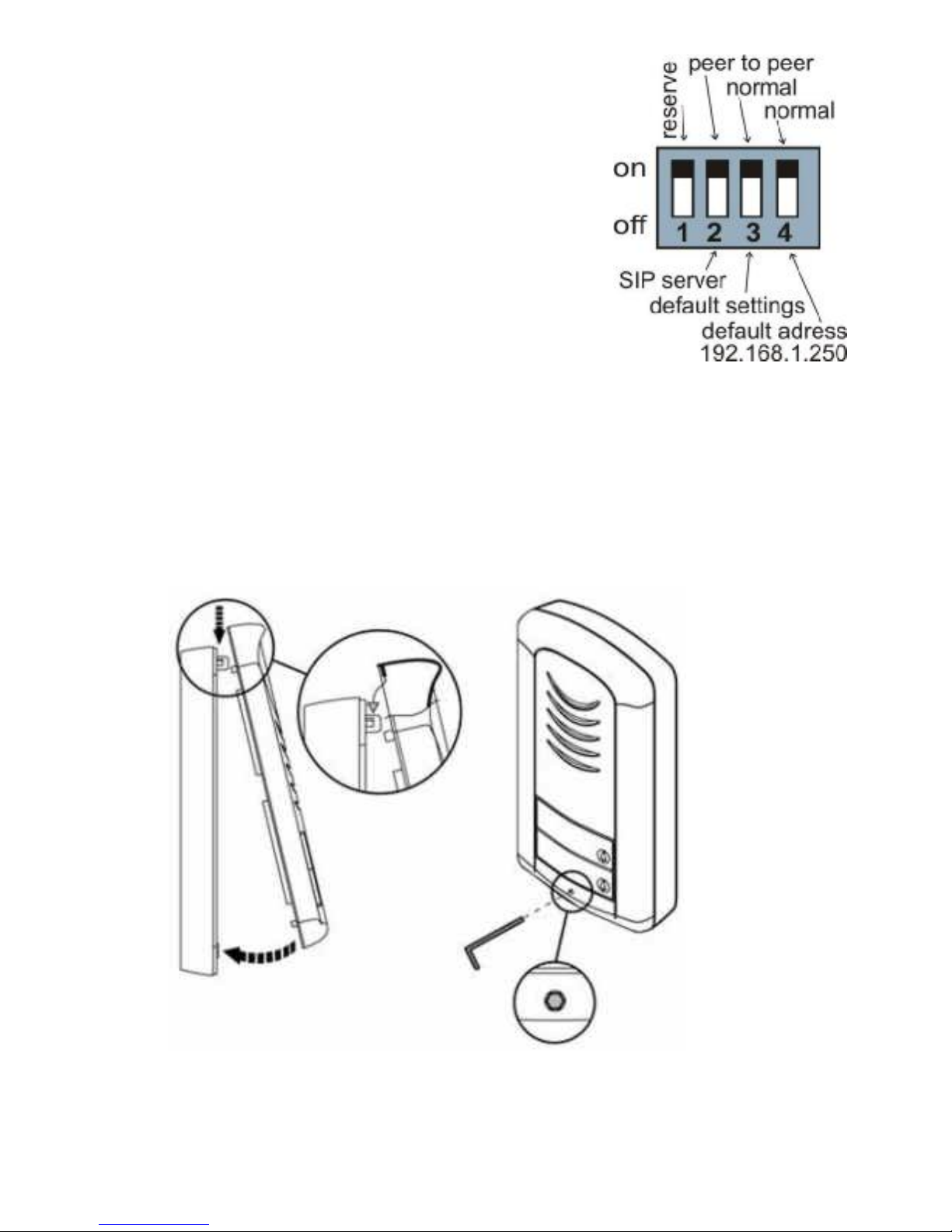
IPDP - installation and operating instructions
12
DIP switch setting basic operation and default
setting. See on picture 6.
State of DIP switch is reading at start the IPDP, i. e.
after reset. After get started system is necessary DIP
switch 3 and 4 always return to the position "On",
because at next reboot system would be new values
overwriting by default value.
Picture 6 DIP switch settings
1.5 Installation of DoorPhone VoIP Assembly
1.5.1 Open and close the cover of Slim IPDP
VoIPon www.voipon.co.uk sales@voipon.co.uk Tel: +44 (0)1245 808195 Fax: +44 (0)1245 808299
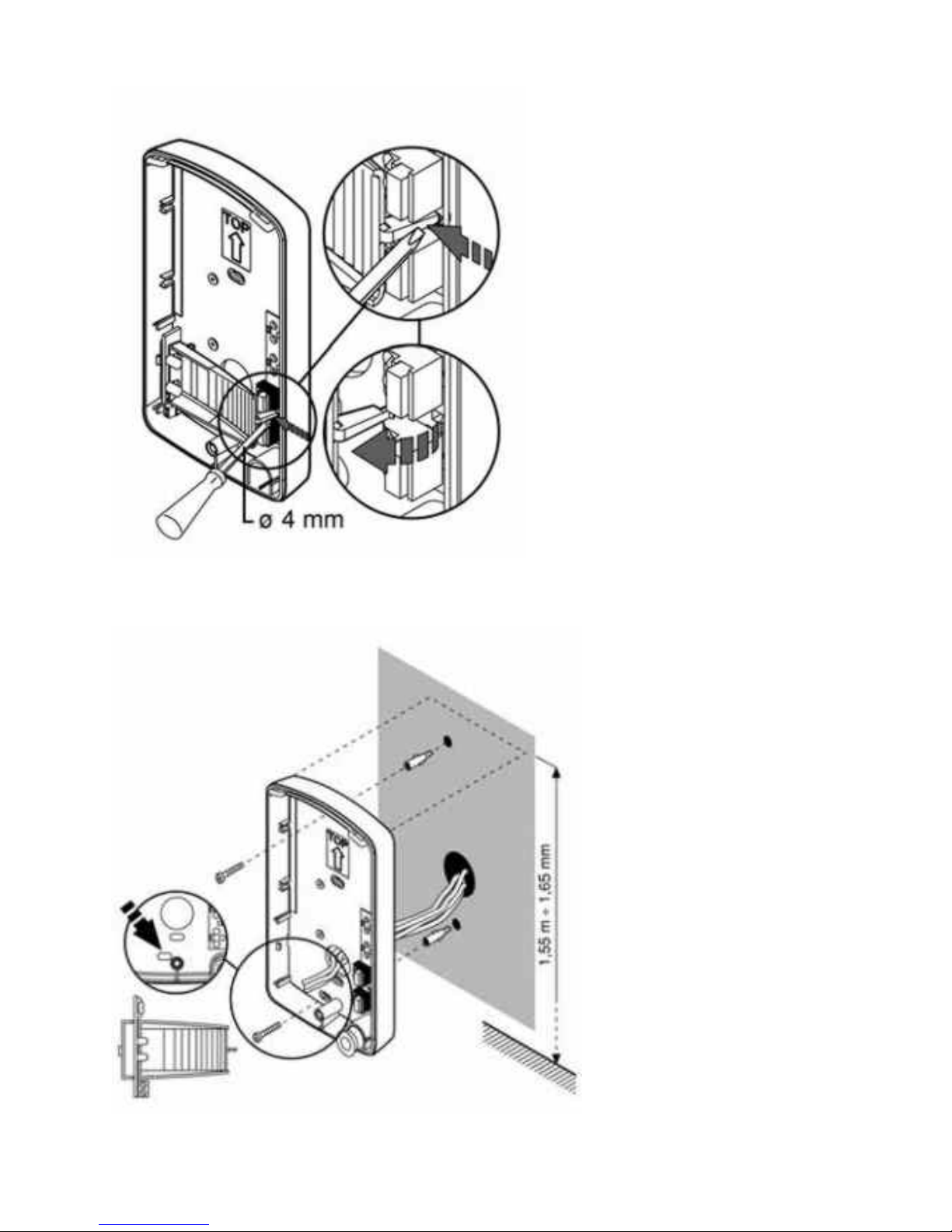
IPDP - installation and operating instructions
13
1.5.2 Dismounting lighting of nameplate
1.5.3 Assembly Slim IPDP on the wall
The installation is made by screwing to the wall by means of dowels.
VoIPon www.voipon.co.uk sales@voipon.co.uk Tel: +44 (0)1245 808195 Fax: +44 (0)1245 808299
