VoIPon AG-188, AG-188N User Manual

AG-188 User Manual
AG-188N User Manual
1 / 42
VoIPon www.voipon.co.uk sales@voipon.co.uk Tel: +44 (0)1245 808195 Fax: +44 (0)1245 808299

AG-188 User Manual
1 AG-188N Features...............................................................................................4
1.1 Appearance.................................................................................................................
4
1.2 Interface.......................................................................................................................4
1.3 Electricity characteristic.............................................................................................
5
1.4 Software.......................................................................................................................
5
1.5 Standard and Protocols.............................................................................................
5
1.6 Compliant St
andards..................................................................................................6
1.7 Operating re
quirement...............................................................................................6
1.8 Package.......................................................................................................................6
1.9 Installation....................................................................................................................
7
2 Web Configuration ...............................................................................................7
2.1 Access Web
setting page..........................................................................................7
2.2 Current state................................................................................................................
9
2.3 Network......................................................................................................................10
2.3.1 Wan Config.......................................................................................
10
2.3.2 LAN Config.........................................................................................11
2.4 VoIP............................................................................................................................
11
2.4.1 SIP Config...............................................................................................11
2.4.2 Iax2 C
onfig............................................................................................. 13
2.5 Advance..................................................................................................................... 14
2.5.1 DHCP Serve
r .................................................................................... 14
2.5.2 NAT...................................................................................................
15
2.5.3 Net Service .......................................................................................
16
2.5.4 QoS settings ............................................................... ...................... 17
2.5.5 Advance SIP settings........................................................................
18
2.5.6 Digita
l Map........................................................................................ 19
2.5.7 Call Service Settings.........................................................................20
2.5.
8 MMI Filter ......................................................................................... 21
2.5.9 Audio Settings................................................................................... 22
2.5.1
0 VPN ..................................................................................................22
2.6 Dial-Peer Sett
ings .......................................................................................................24
2.7 Config Manage..........................................................................................................
25
2.8 Update........................................................................................................................26
2.9 System Manage........................................................................................................
28
2.9.1 Account Manage...............................................................................
28
2.9.2 Syslog Config:................................................................................... 28
2.9.3 Tim e Set:...........................................................................................
29
2.9.4 Logout&Reb
oot................................................................................. 29
3 IVR setting...........................................................................................................30
4 Telnet Console....................................................................................................31
4.1 Introduce....................................................................................................................31
4.2 Global Command......................................................................................................32
5 Tree Structure.....................................................................................................33
2 / 42
VoIPon www.voipon.co.uk sales@voipon.co.uk Tel: +44 (0)1245 808195 Fax: +44 (0)1245 808299

AG-188 User Manual
6 Network Diagnosis.............................................................................................34
7 Restore to factory default..................................................................................34
8 POST Mode(safe mode)...................................................................................35
9 FAQ.......................................................................................................................36
How many SIP servers may AG-188N register simultaneously? ......................36
How can I know the
AG-188N’s IP address?....................................................36
How to use
AG-188N’s Lifeline function?.........................................................36
Why the settings vanish a
fter reboot?..............................................................36
How to use the dial rule?.................................................................................36
How to use speed dial fun
ction?...................................................................... 38
How to configure digit
al map? ............................................................... ..........38
How to use Call Forwa
rd, Call Transfer and 3-way Conference calls?............. 38
VLAN implement ............................................................................................. 39
3 / 42
VoIPon www.voipon.co.uk sales@voipon.co.uk Tel: +44 (0)1245 808195 Fax: +44 (0)1245 808299

AG-188 User Manual
1 AG-188N Features
1.1 Appearance
PWR: power connection status
SYS : server registration status . registered: on , gliting , not-registered , off
W
AN: WAN port connectiong , contected , on , offline : off
LAN: LAN port connectiong , contected , on , offline : off
PSTN: light on when PSTN call come in/out
Vo
IP: light on when VoIP call come in/out , The de
fault status when pick up the call is VoIP
call out
1.2 Interface
Power: Output Powe
r:12VDC,500mA.
Port: RJ1
1 port. Connect to handset or the Lifeline accessory.
WAN: RJ45 port.
LAN: RJ45 port.
4 / 42
VoIPon www.voipon.co.uk sales@voipon.co.uk Tel: +44 (0)1245 808195 Fax: +44 (0)1245 808299

AG-188 User Manual
1.3 Electricity characteristic
z Speciality of electric: output the 12V 500mA DC
z The netw
ork connects:2 RJ45 connect, a WAN, a LAN
z FXS: 2 port
1.4 Software
z Support two sip servers running at the same time.
z Back-up sip server support.
z NAT, Firewall.
z DHCP client and server.
z Support PPPoE, (used for ADSL, cable modem connecting).
z Support major G7.xxx CODEC.
z VAD,CNG.
z G.165 compliant 16ms echo cancellation
z Tone generation and Local DTMF re-generation according with ITU-T
z E.164 dial plan and customized dial rules
z Support Lifeline.
z Hotline.
z S
peed Dial
z Call Forward, Call Transfer, 3-way conference calls
z Caller ID display
z DND(Do Not Disturb),Black List,Limit List
z Upgrade firmware through FTP or HTTP.
z Web management.
z Reverse pol
arity
z Telnet remote management.
z Voice prompt
z adjustable user password and super password
1.5 Standard and Protocols
z IEEE 802.3 /802.3 u 10 Base T / 100Base TX
z PPPoE: PPP Protocol over Ethernet
z DHCP Client and Server: Dynamic Host Configuration Protocol
z G.711 u/a; G729 audio Codec
z SIP RFC3261, RFC 2543
z IAX2
z
TCP/IP: Internet transfer and control p
rotocol
z RTP: Real-time Transport Protocol
z RTCP: Real-time Control Protocol
z VAD/CNG save bandwidth
5 / 42
VoIPon www.voipon.co.uk sales@voipon.co.uk Tel: +44 (0)1245 808195 Fax: +44 (0)1245 808299
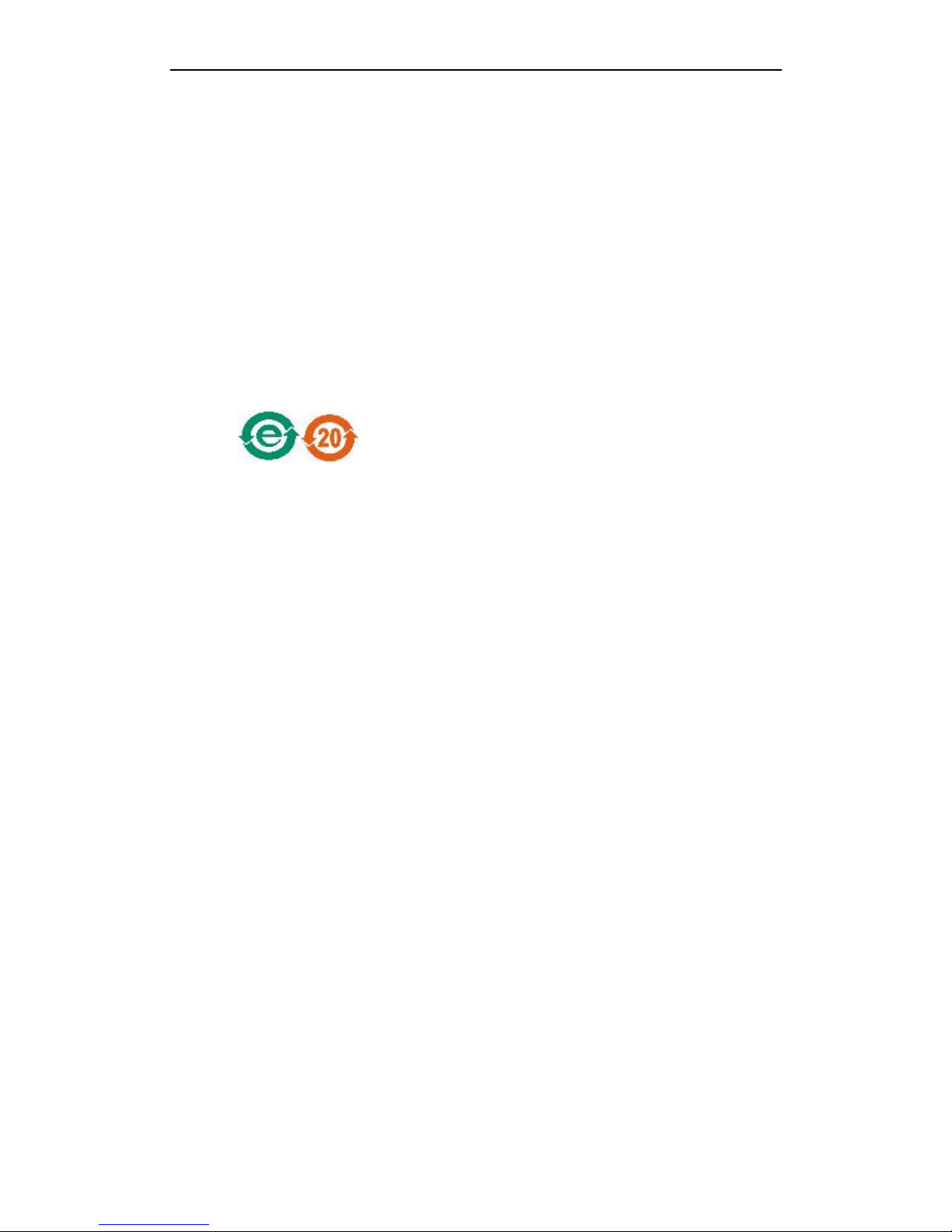
AG-188 User Manual
z Telnet: Internet's remote login protocol
z DNS: Domain Name Server
z TFTP: Trivial File Transfer Protocol
z HTTP: Hyper Text Transfer protocol
z FTP: File Transfer protocol
z RFC 3362:T
.38 protocol
1.6 Compliant Standards
z CE:EN55024,EN55022
z FCC part15
z comply with ROHS in EU
z comply with ROHS in China
z
Explanation:
The letter “e” is the first letter of “environment: and “electronic”, The rim is a round with two
arrow , stands for recycle. The number 20 stands for the years of environment protection.
Please note the years of environment protection is not discarding year nor usage life
1.7 Operating requirement
● Operation temperature: 0 to 40° C (32° to 104° F)
● Storage temperature: -30° to 65° C (-22° to 149° F)
● Humidity: 10 to 90% no dew
1.8 Package
z Size 128 x 85 x 30 mm
z Packing List
9 AG-188N g
ateway
9 Power adaptor (12v, 500mA)
9 Manual CD
6 / 42
VoIPon www.voipon.co.uk sales@voipon.co.uk Tel: +44 (0)1245 808195 Fax: +44 (0)1245 808299

AG-188 User Manual
1.9 Installation
Use Ethernet cable to connect AG-188N’s LAN port and your computer. Set your
computer’s ip to the network 192.168.10.x or using dynamic obtain IP. Open your web
browser and key in 192.168.10.1. Then you will see the logon page of AG-188N, the
default username and password is admin/admin for administrator and guest/guest for
guest.
Set up page for VoIP use only:
PSTN
Internet
POS Phone
Power
PBX
User
2 Web Configuration
2.1 Access Web setting page
Enter AG-188N IP address in the web browser and press ENTER to go to the log on page,
and key in the username and password to access AG-188N setting page.
Default username and password is:
Administrator: Username: admin
password: admin
User: Username: guest
Username: guest
7 / 42
VoIPon www.voipon.co.uk sales@voipon.co.uk Tel: +44 (0)1245 808195 Fax: +44 (0)1245 808299
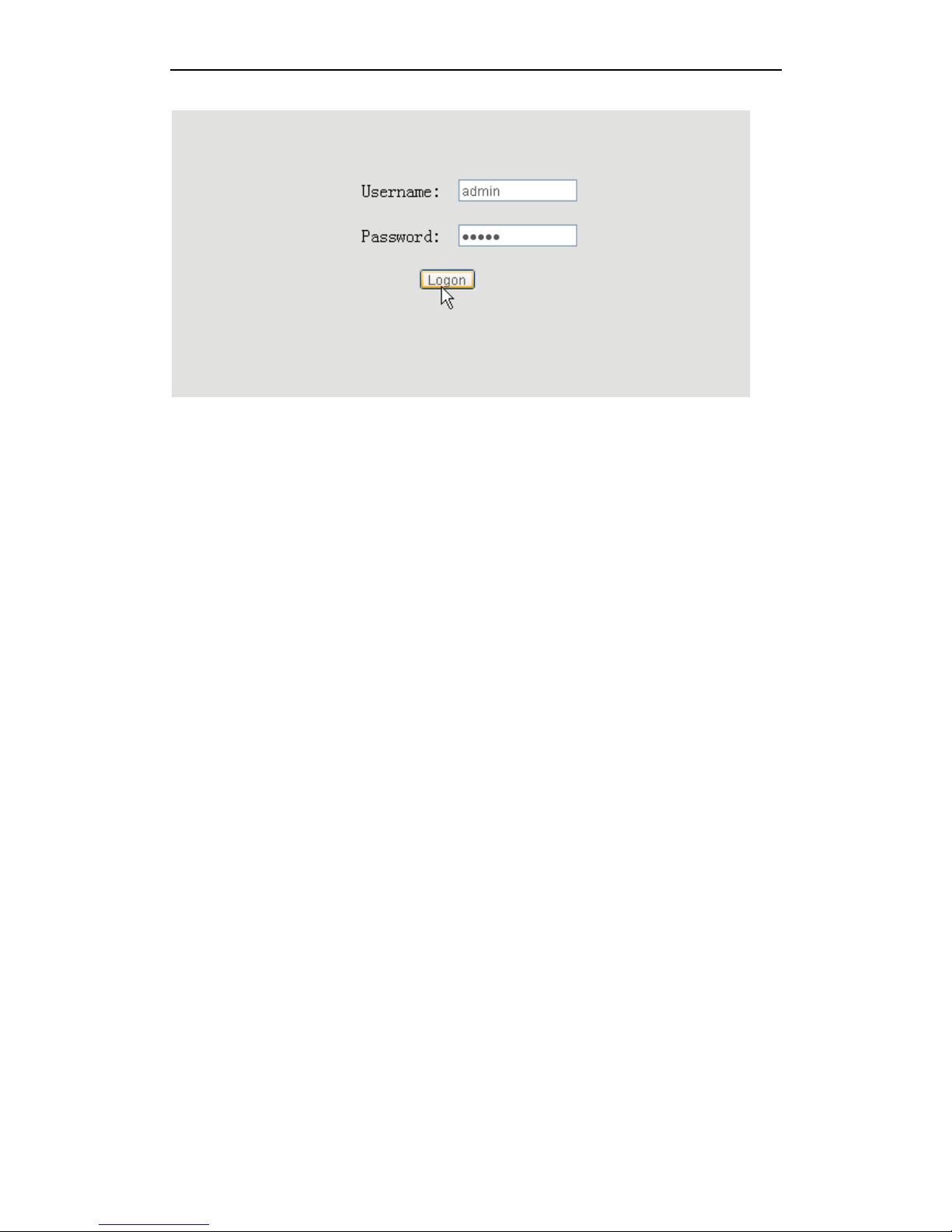
AG-188 User Manual
8 / 42
VoIPon www.voipon.co.uk sales@voipon.co.uk Tel: +44 (0)1245 808195 Fax: +44 (0)1245 808299
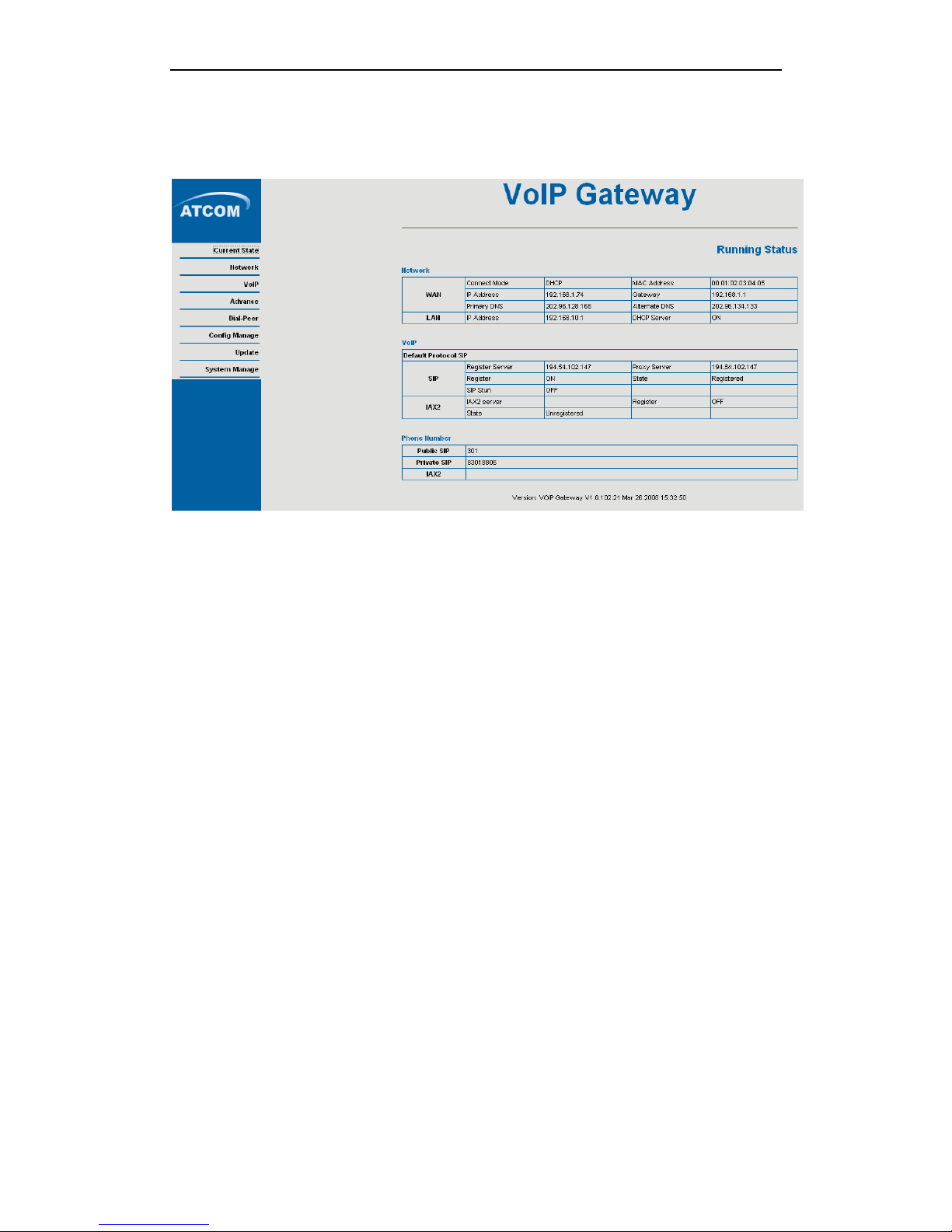
AG-188 User Manual
2.2 Current state
This page shows AG-188N’s running state.
Network :shows the W
A
N and LAN port connecting state and current settings.
VoIP: show the default protocol, the working st
ate of SIP and IAX2, you can see whether
AG-188N has registered the public sip server and IAX2 server.
Phone Number shows the public sip server、 the private sip
server and the IAX2 server
phone numbers.
9 / 42
VoIPon www.voipon.co.uk sales@voipon.co.uk Tel: +44 (0)1245 808195 Fax: +44 (0)1245 808299
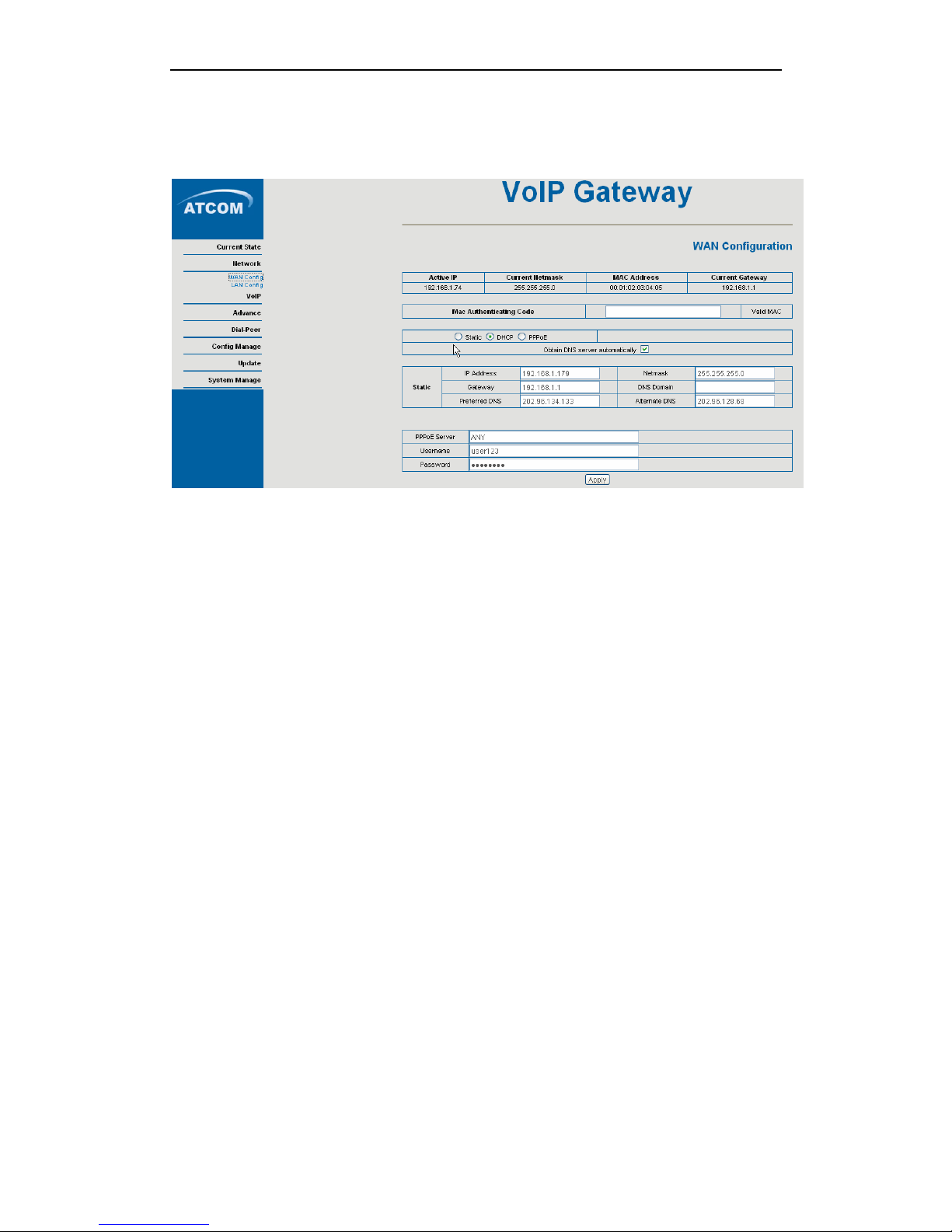
AG-188 User Manual
2.3 Network
2.3.1 Wan Config
WAN port network setting page.
Support static IP, dynamic obtain IP and PPPoE.
Configure Static IP:
----Enable Static;
----Set AG-188N’s IP address in the IP Address;
----Set net mask in the Net mask field;
----Set router IP address in the Gateway;
----DNS Domain:
----Set local DNS server in the Preferr
ed DNS and
the Alternate DNS
Configure to dynamic obtain IP
----Enable DHCP;
If there is DHCP server in your local network,
AG-188N will automatically obt
ain WAN
port network information from your DHCP server.
Configure PPPoE:
----Enable PPPoE
----PPPoE server: Enter “ANY” if no specified from your ITSP
.
----Enter PPPoE username and pin in the username and pa
ssword.
AG-188N will automatically obtain WAN port network information from your ITSP
if
PPPoE setting and the setup are correct.
Notice: If user accesses the gateway through W
AN port. He should use the new IP
address to access the gateway when the WAN port address was changed.
10 / 42
VoIPon www.voipon.co.uk sales@voipon.co.uk Tel: +44 (0)1245 808195 Fax: +44 (0)1245 808299
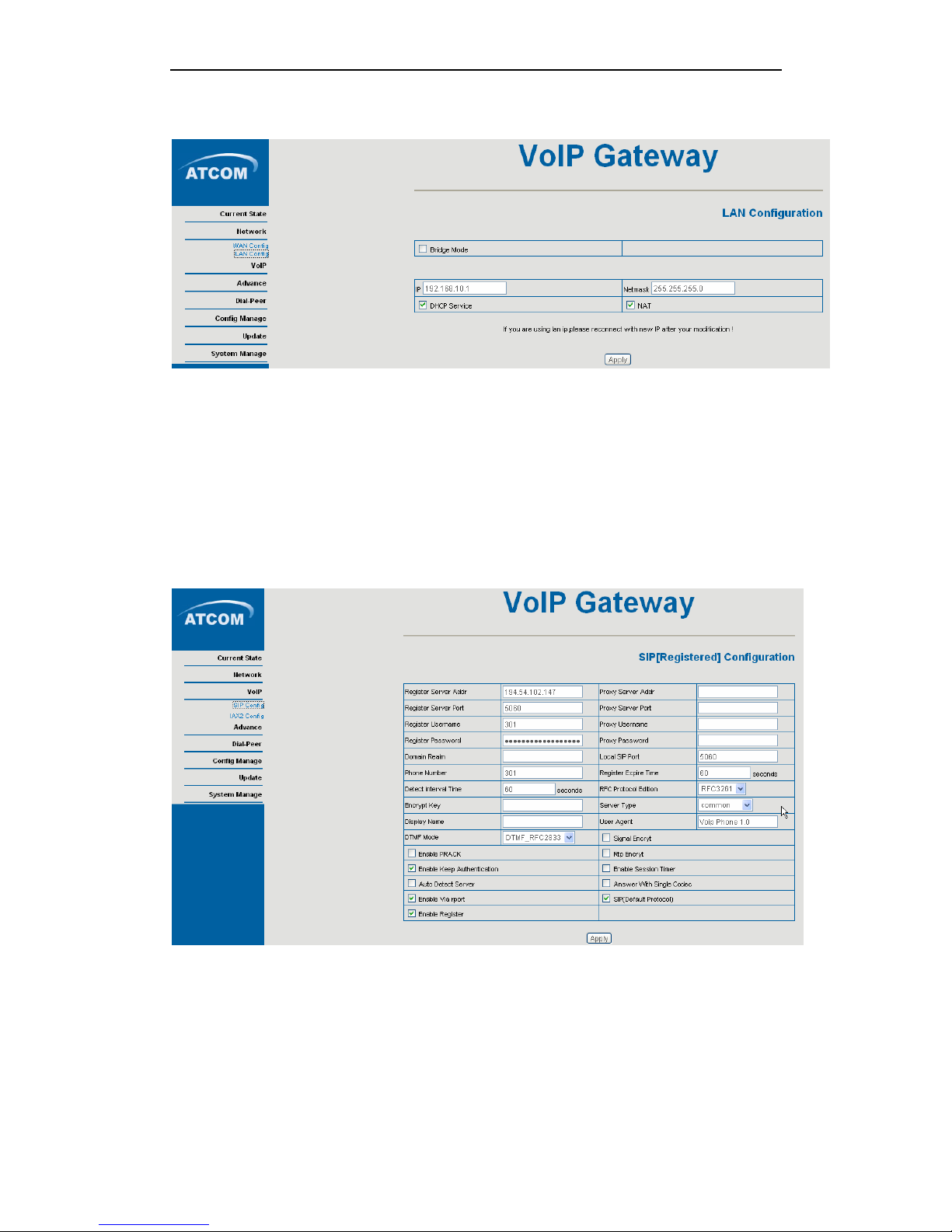
AG-188 User Manual
2.3.2 LAN Config
Bridge Mode: Enable this
option to switch to bridge mode. Gateway won’t assign IP
for its LAN port in bridge mode and its LAN and WAN port will be in the same network.
(This setting won’t take effect unless you save the config and reboot the device)
IP Netmask: Set the IP
and Netmask for the LAN
DHCP Server: Enable DH
CP service in LAN port
NAT: Enable NA
T.
2.4 VoIP
2.4.1 SIP Config
Setting page of public SIP server:
Register Server Addr: Register address of public SIP server
Register Server Port:
Register port of public SIP server
Register Username:
Username of your SIP account (Always the same as the phone
number)
Register Password:
Password of your SIP
account.
11 / 42
VoIPon www.voipon.co.uk sales@voipon.co.uk Tel: +44 (0)1245 808195 Fax: +44 (0)1245 808299

AG-188 User Manual
Proxy Server Addr: IP address of proxy SIP server (SIP provider always use the
same IP for register server and proxy server, in this case you don’t need to configure the
proxy server information. )
Proxy Server Port:
Signal port of SIP proxy
Proxy Username: proxy serve
r username
Proxy Password: proxy serve
r password
Domain Realm:
SIP domain, enter the sip domain if any, otherwise AG-188N
will use the proxy server address as sip domain.
Local SIP port:
Local SIP register port, default 5060
Phone Number:
Phone number of your SIP account
Register Expire Time: register expire time, default is 600 seconds.
AG-188N will auto
configure this expire time to the server recommended setting if it is different from the SIP
server.
Detect Interval Time: Co-work with the Auto
Detect Server, if Auto Detect Server is
enable, AG-188N will periodically detect if the SIP server is available according this
setting.
RFC Protocol Edition: Curr
ent AG-188N SIP versions. Set to RFC 2543 if the gate
need to communicate to devices (such as CISCO5300) using the SIP 1.0. Default is RFC
3261.
Enable Register:
Enable/Disable SIP register. AG-188N won’t sent register info to
SIP server
DTMF Mode: DTMF signal sending mode: suppor
t RFC2833, DTMF_RELA
Y (inband
audio) and SIP info
Auto Detect server: co-
w
ork with Server Auto Swap and Detect Interval Time. Enable
this option, AG-188N will periodically detect whether the public SIP server is available, if
the server is unavailable, the AG-188N will switch to the back-up SIP sever, and continue
detecting the public sip server. AG-188N will switch back to the primary SIP server if the
server is available again.
Server Auto Swap:Please refer to
Auto Detect server for detail.
Enable Via rport: config the supporting
for RFC 3581
SIP(Default Protocol): Setting for the default proto
col of SIP
12 / 42
VoIPon www.voipon.co.uk sales@voipon.co.uk Tel: +44 (0)1245 808195 Fax: +44 (0)1245 808299
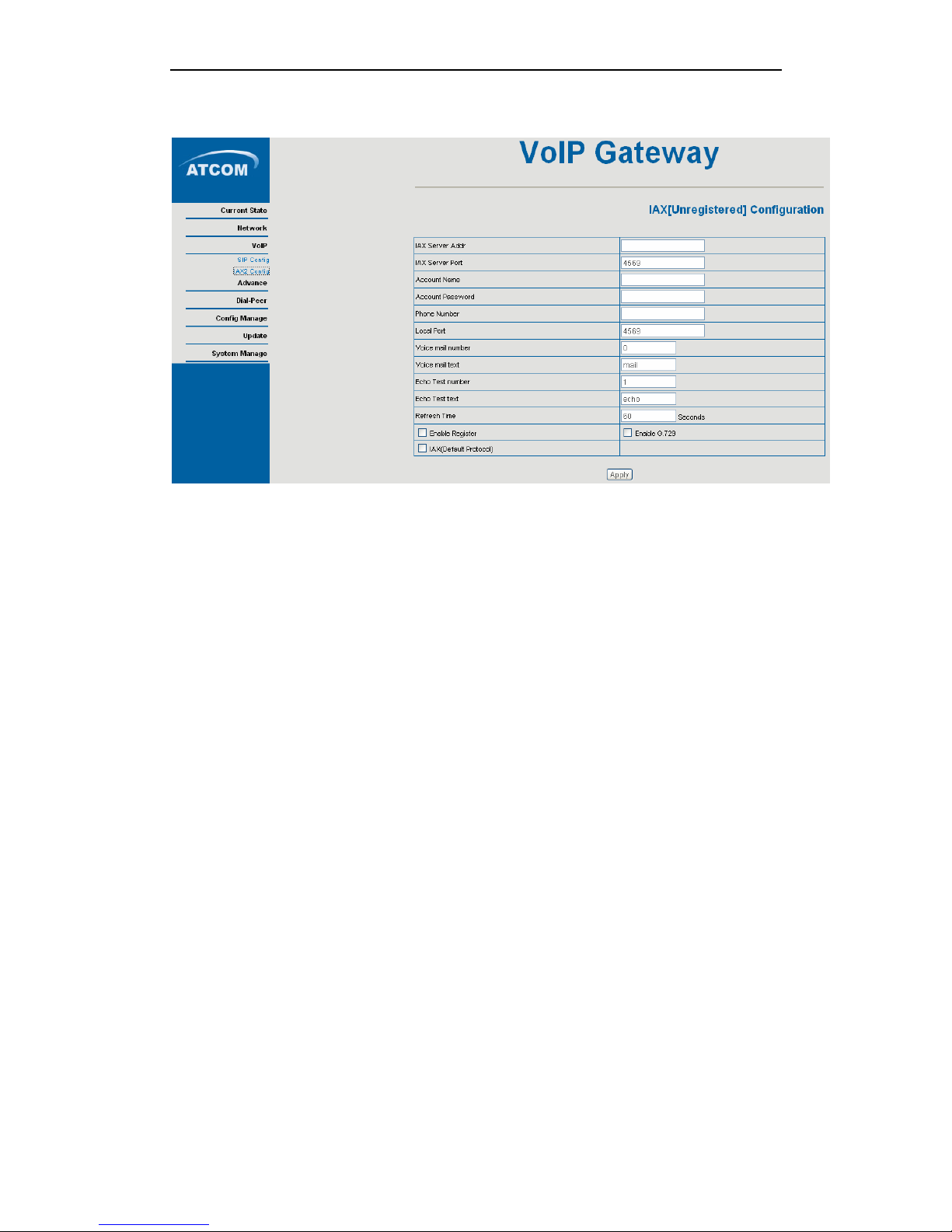
AG-188 User Manual
2.4.2 Iax2 Config
Setting page of public IAX server:
IAX Server Addr: Register address of public IAX server
IAX Server Port: Register port of public IAX server,default port is 4569
Account Name: Username of your SIP account (Always the same as the phone
number)
Account Password: Password of your IAX account.
Local port: Signal port of local, default port is 4569
Phone Number: Phone number of your IAX account
Voice mail number: If the IAX support voice mail, but your user
name of the voice mail is
letters which you can not input with the ATA , then you use the number to stand for your
username
Voice mail text: if IAX su
pport voice mail, config the domain name of your mail box here.
Echo test number: If the plat
form support echo test , and the number is test form , the
config the test number to replace the text format The echo test is to test the woring status
of terminals and platform
Echo test text: echo test number in te
xt format
Refresh time: IAX refresh time
Enable Register: enable
or disable register
IAX(Default Protocol): Set IAX 2 as the default prot
ocol , if not the system will choose SIP
as default
Enable G.729:
Using G.729 speech coding mandatory consultations
13 / 42
VoIPon www.voipon.co.uk sales@voipon.co.uk Tel: +44 (0)1245 808195 Fax: +44 (0)1245 808299
