VoIP Much Phone Company HT-286, HT-502, HT-503, HT-702, HT-701 Admin Manual
...
Copyright VoIP Much Phone Company Inc., 2015
Grandstream Gateways & ATA’s
HT-286, 502, 503, 701, 702, 704, GWX-4008 & 4004
Admin Guide
- MANUAL CONFIGURATION
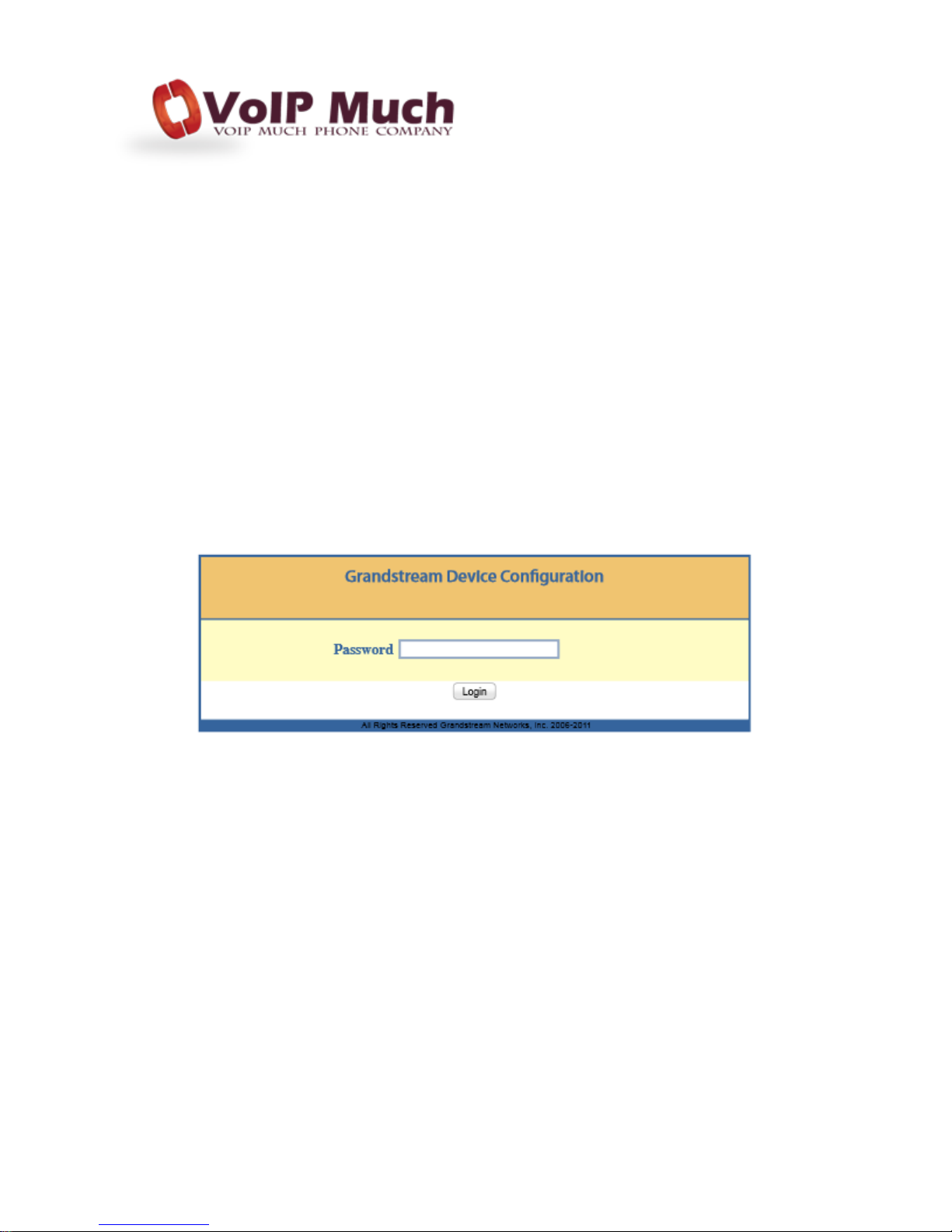
Copyright VoIP Much Phone Company Inc., 2015
Find the IP Address
Quick Steps
1. Lift the handset of the phone connected to your ATA, Dial *** to initiate the IVR
Menu
2. Wait to be instructed to enter your command.
3. Dial 02 and the IP address will be played to you.
MANUAL CONFIGURATION
Quick Steps
1. Find the IP address of the device and open a web browser to the IP address.
2. Login with the device admin password. Default factory password is admin
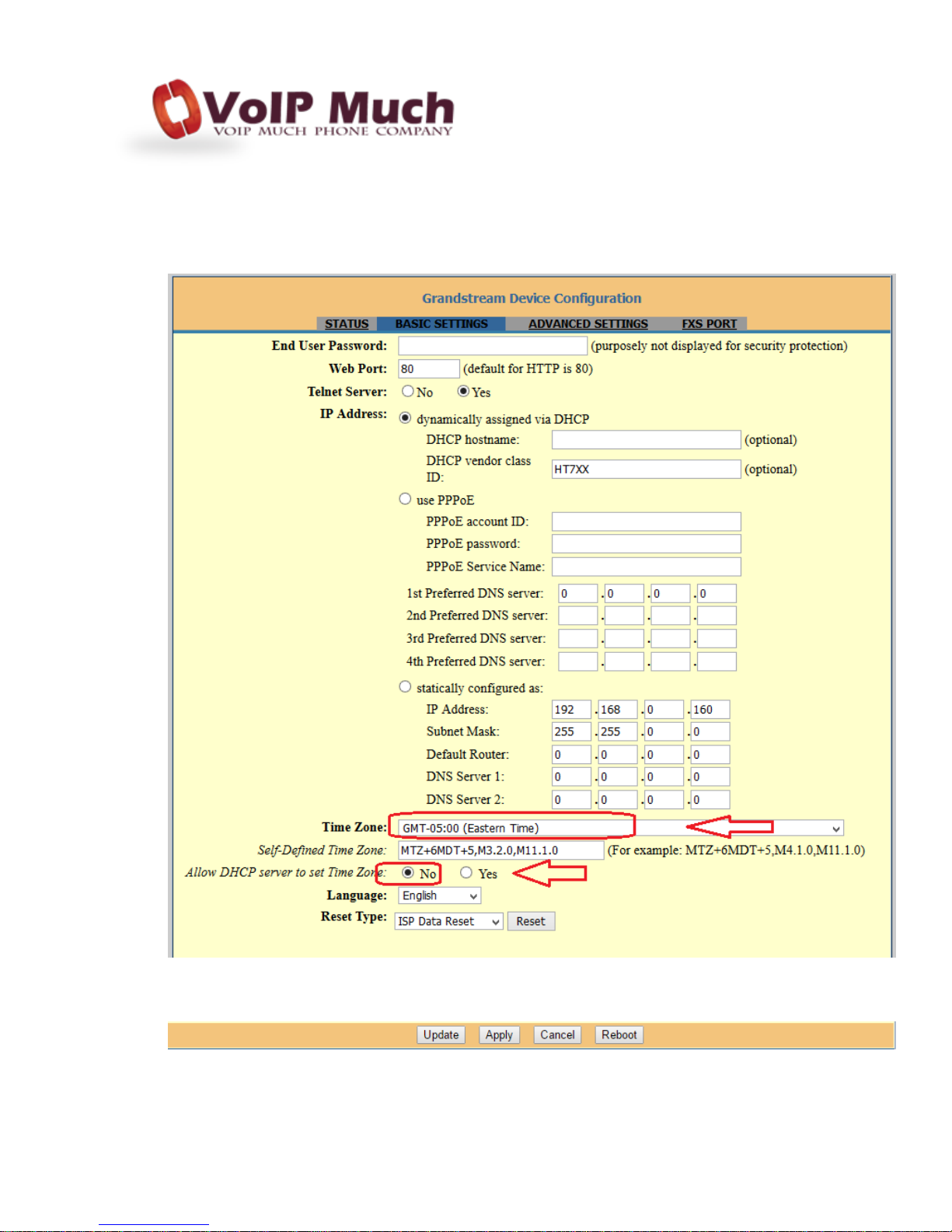
Copyright VoIP Much Phone Company Inc., 2015
3. Click on the “Basic Settings” option at the top.
Your telephones receive their time from the ATA device. Be sure you select the
correct time zone below and enter NTP server value (in Advanced Settings):
Click Apply.
