VOIGTLANDER Vito III Instructions For Use Manual
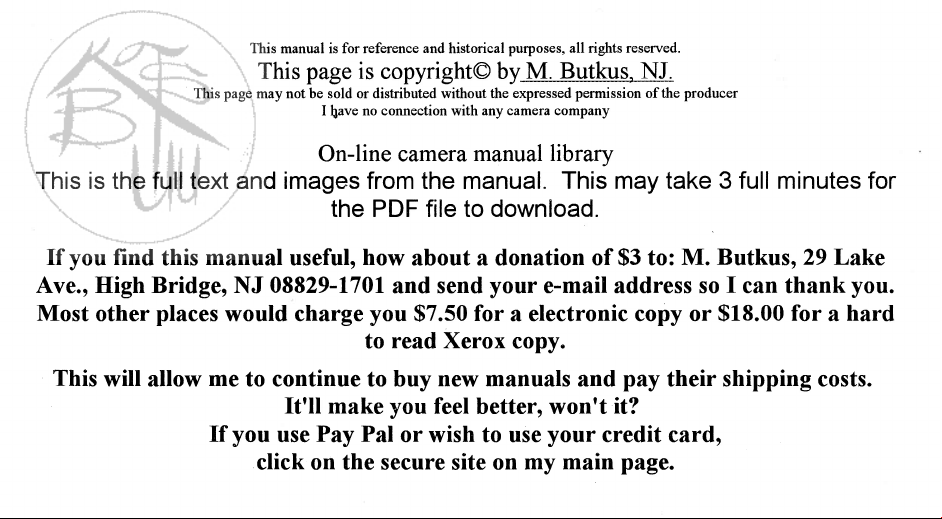
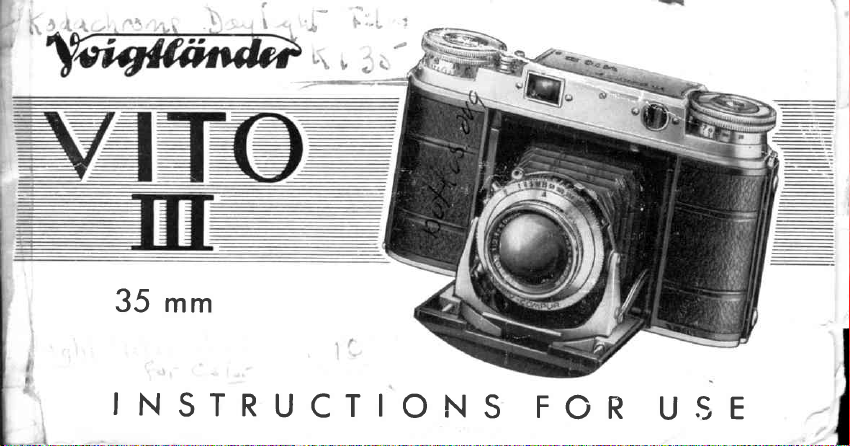
35
mm
INSTRUCTIONS
FOR
U.9E
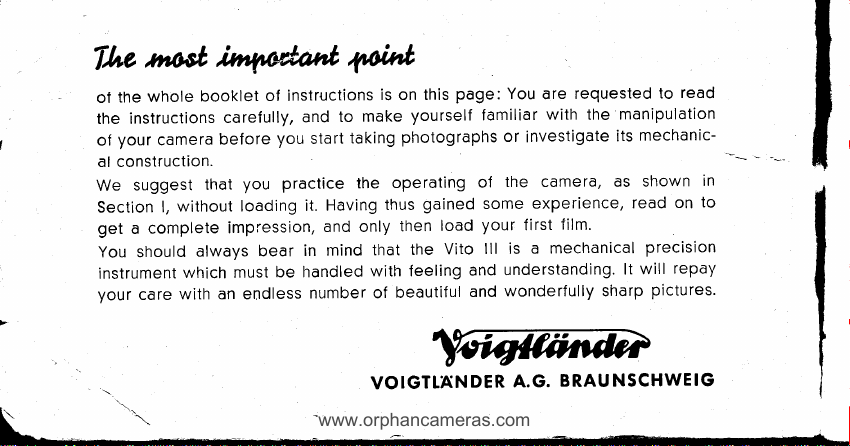
-the
www.orphancameras.com
,reost
whole
the
of
the instructions
your
of
al construction.
We
Section
get a complete
your
L
camera
Suggest
without
l,
you
should
instrument
which must
with an endless
care
.flnfer*u4f
booklet
that
always
of instructions
carefully,
you
before
practice the
you
loading
impression,
bear
be handled
440ihf
to make
and
start
Having
it.
and only
rnind
in
number
is on this
taking
operating
thus
that
with feeling
beautiful
of
VOIGTTANDER
page: You
yourself familiar
photographs
of
gained some
load
then
Vito
the
and
and
requested
are
with the manipulation
or
investigate
the camera, aS
experience,
your
lll is
film.
first
a mechanical
understanding.
wonderfully sharp
BRAUNSCHWEIG
A.G.
to
mechanic-
its
shown
read
precision
will
lt
pictures.
read
in
to
on
repay
I
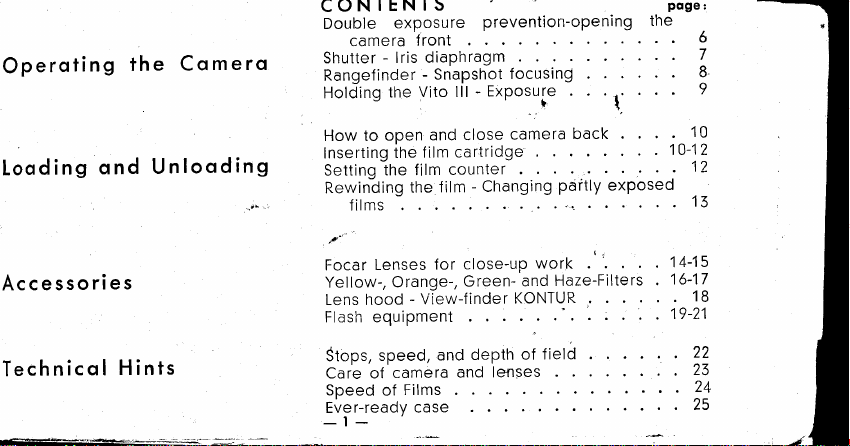
Operoting
Looding
ond
Accessories
Technicol
Hints
Comero
the
Unlooding
CONIENIb
Double
Shutter
Rangefinder
Holding
How to
Inserting
Setting
Rewiniding
exposure
camera
films
front
-
lris diaPhragm
Vito lit
the
open
the
tfre titm
the
-
SnaPshot
and close
film cartridge-
film
',
for
Lenses
Focar
Yellow-,
Lens hood
Flash equipment
Stops,
Caie of
Soeed of
Ever-readv
-l
speed,
-
Orange-,
-
View-finder
and
camera
Films
case
prevention-opening
focusin$
-
ExPosu;e
back
pdftly exposed
..?q
work
Haze-Filters
and
KONTUR
field
of
counter
-
Changing
close-up
Green-
depth
lenses
and
camera
pose:
the
6
7
8
.
l.
9
10
. 10-12
12
13
14-15
.
16-17
.
18
??
23
24
25
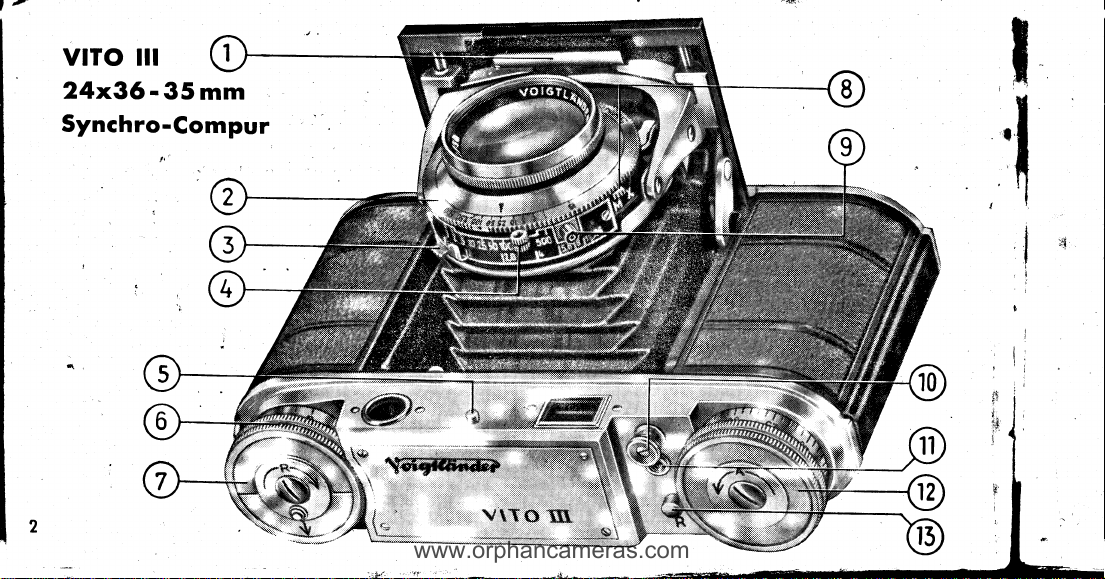
vtTo lll
www.orphancameras.com
24x36-35mm
Synchro-Compur

Key
I
boord
to close cqmerq
2
Shutter speed
to
exposure time
set
Aperture
3
to
set the stops
lever
4 Shutter tensioning lever
'
Peg
to hold the detochoble comero shoe
5
Focusing knob
6
7 Key
8
9
l0 Body
I Coble releose
I
12 A-Knob
l3
to rewind the film
Synchronising
lo sei the flqsh contqct
Flosh contoct
to
connect
flohs opporotus
releose
to tronsport
R-Button
to rewind
front
ring
rongefinder
of
lever
lilm
the fiim
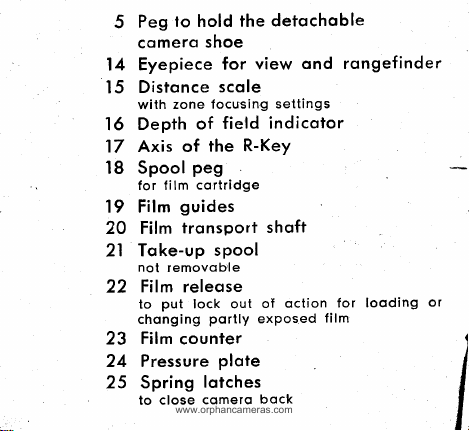
www.orphancameras.com
5
comero
Eyepiece
14
Distonce
l5
wilh
'a6
Depth
'17
Axis of
l8 Spool
for film
l9 Film
20 Film
Toke-up
2l
not
Film releose
22
to
chonging
Film
23
shoe
zone
of
the
peg
cortridge
guides
tronsport
removoble
put
lock out
portly
counfer
fo hold the
Peg
24 Pressure
close
lotches
comerq
25 Spring
to
detochoble
ond rongefinder
view
for
scole
focu'sing settings
indicotor
field
R-Key
shoft
spool
oction for
oI
exPosed
plote
bock
film
looding
or
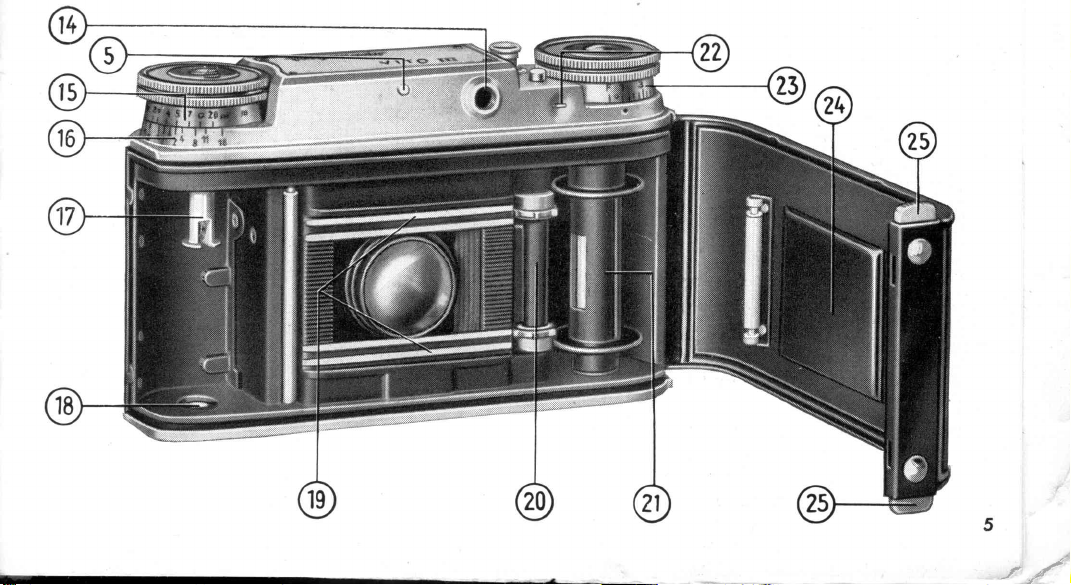
-r"/
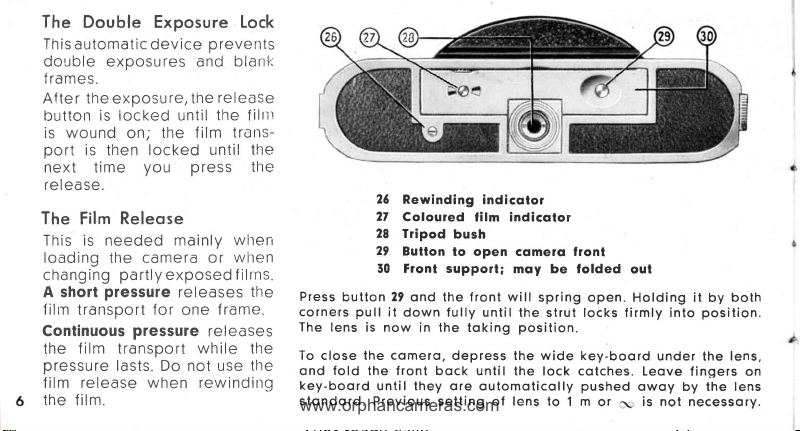
The
www.orphancameras.com
Dou
This
automatic device
Exposure Lock
ble
double exposures and blar.llr
rames.
f
Af ter the
button
is
port
next time
re
The
This is needed
loading
changing
A short
filrn
Continuous
the
pressure
exposure,
on;
locked
until
the
is locked
wound
is
then
you press
se.
I ea
Releose
Film
mainly
the camera
partly
pressure
exposed
releases
transport for one frame.
pressure
film transport
lasts. Do not use
film release when rewindirro
the film.
prevents
release
the
the
filrtt
film trolrs-
the
until
the
wlten
wlren
or
f
ilrns.
the
releases
while
the
the
26
Rewinding
2f
Coloured f ilm
28 Tripod
29
Button
50 Front support;
Press
corners
The
lens is now in the
To
close
ond
key-boord
stondord. Previous
29
button
fold
ond the front will
pull
it
down fully until
the comero,
the front bock until
until they ore
indicotor
indicotor
bush
to open cqmelo lront
mqy be lolded
spring open.Holding it
the strut locks
position.
toking
depress the wide key-boord
setting
the lock
outomoticolly
of lens to
cotches. Leove
pushed
1m
or
oul
by
position.
into
firmly
under
the
fingers on
owoy by the lens
is not
\
necessory.
both
lens,
