Page 1
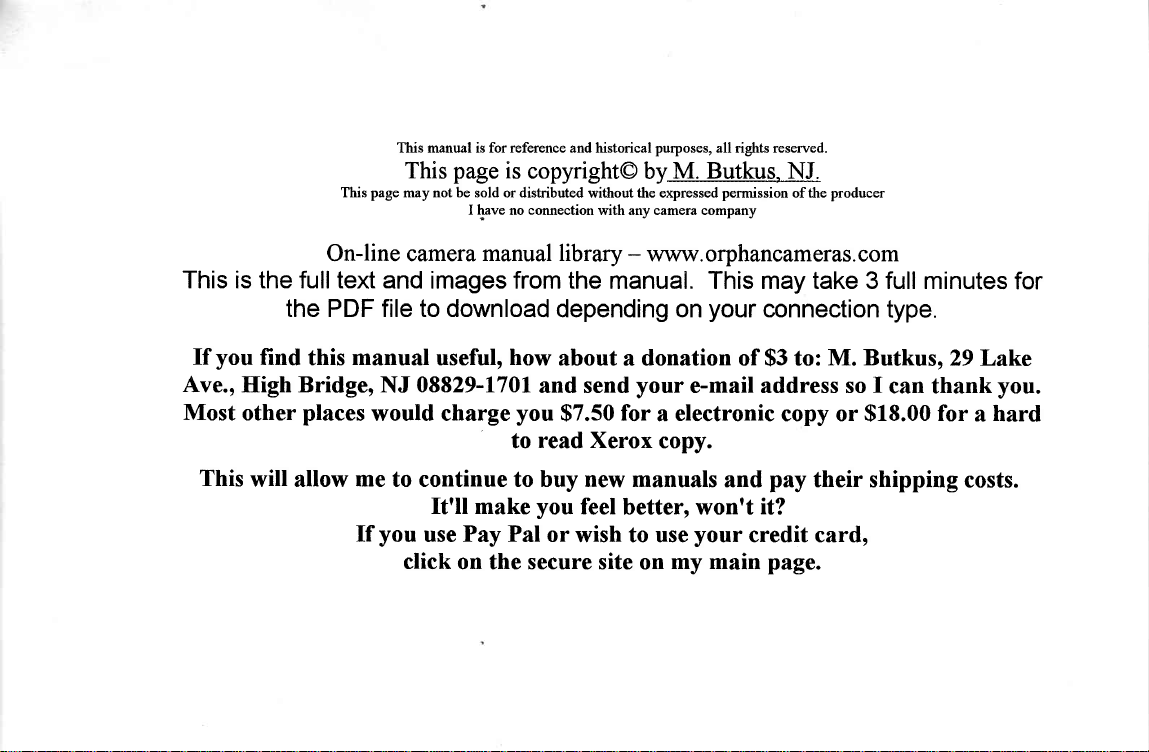
This manual is for reference and historical purposes, all rights reserved.
www.orphancameras.com
page
This
is
copyright@
byM
Butkus,
rhis page mav not'i'#l$i:*:5*#;r':$"Jil#:"jffffssion
NJ.
of the
producer
r h i s i s th e,,,,131i
:.,.f ffi:L 3J?*','r:X;,m
the PDF file to download
you
If
Ave., High Bridge,
Most
This
find
this
other
places
will allow
manual
would charge
me
If
useful,
08829-1701and
NJ
to continue to buy new manuals
It'll make
you
use
click
depending on
how
about a donation of
send
you
$7.50
read Xerox
to
you
feel
Pay Pal
on the secure
or
wish to use
Tfl f ff:ilijil;T ?u,,,", n
your
your
e-mail address so
for a electronic
copy.
and
better, won't
your
site on
my main
connection
to: M.
$3
copy or
pay
it?
credit card,
page.
Butkuso
$L8.00
their
u te s ro r
type.
29 Lake
f
can thank
for
shipping costs.
a
you.
hard
Page 2
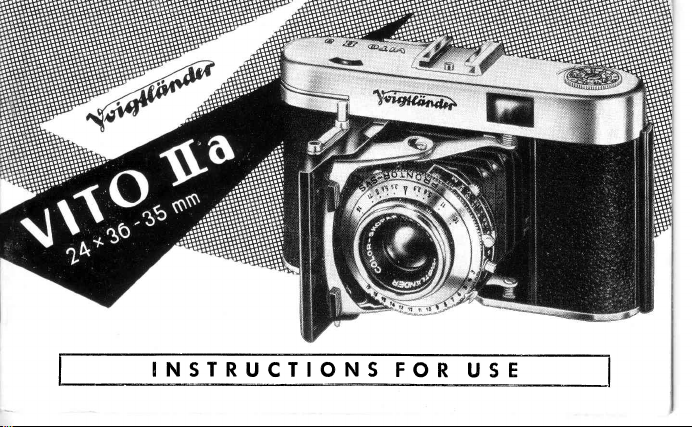
l_
www.orphancameras.com
t"ry_s_ltg:gt_r
qrysfory_VqE
I
Page 3
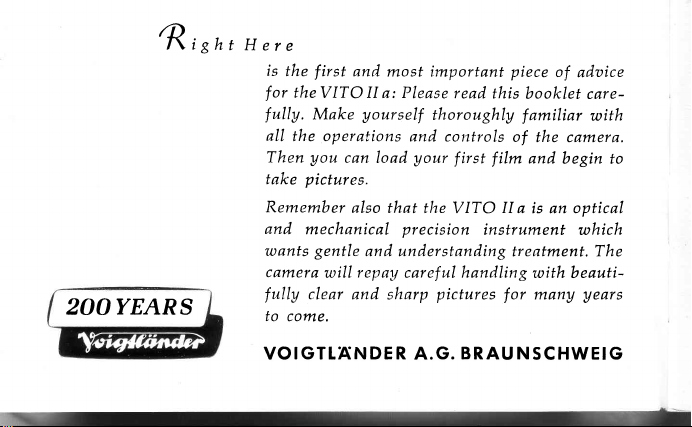
Risht
www.orphancameras.com
2OOYEARS
Here
is
the
or theVITO
f
fully,
aII
the operations
Then
tal<e pictures.
Rernember
and
mechanical
wants
camera
ully clear
f
to
come.
and
first
Make
you
gentle
will
most important
Il
a:
yourself
can
Ioad
also that
and understanding
repay
and sharp
Please
read
this
thoroughly
and controls
your
irst
f
film
the VITO
precision
caref uI handling
pictures
lI
instrument which
f
piece
of adaice
boolclet
familiar
of
a
treatment. The
o, many y ears
care-
with
the camera,
and
begin to
an optical
is
with
beauti-
VOIGTLANDE R A.G.
BRAU NSCHWEIG
Page 4
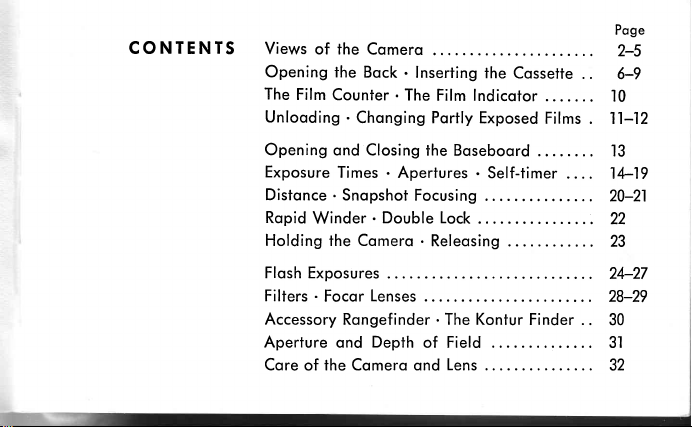
CONTENTS
www.orphancameras.com
Views
of the
Comerq
Opening the
The
Film
Counter
Unfooding.
Opening
Exposure
ond Closing
Times.
.
Bqck
Inserting
.
The
Film Indicotor
Chonging Portly
the Boseboord
Apertures.
the
Cossette
.......
Exposed
Films
........
Self-timer
Distonce.SnopshotFocusing.....
Winder
.
Double Lock
.
Releosing
Ropid
Holding the Comero
Flosh Exposures
.
Filters
Accessory Rongefinder . The
Aperture
Core
of
Lenses
Focor
Depth
ond
the
Comero ond
of
Field
Lens
Kontur Finder .
Poge
2-s
6-9
10
. 11-12
l3
14-19
20-21
22
23
24-27
28-29
. 30
31
32
Page 5
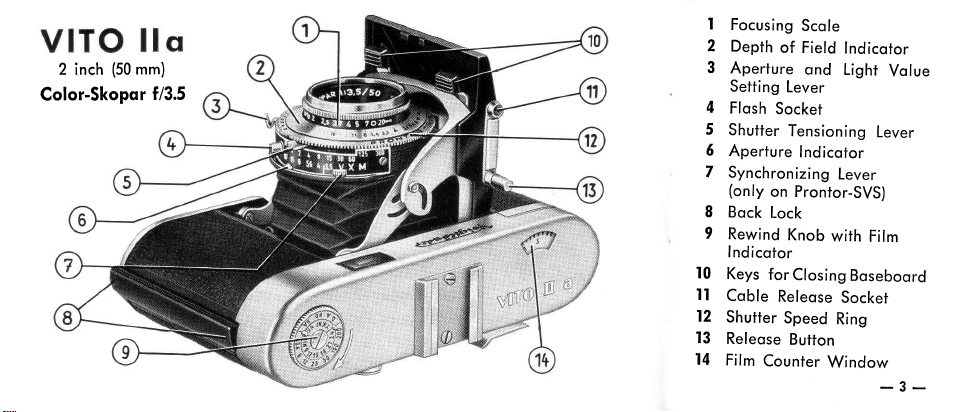
(50
www.orphancameras.com
2
inch
Cofor-Skopor
mm)
113.5
I
Focusing
2
Depth
3
Aperture
Setting
4
Flosh
Sockef
5
Shutter
5
Aperture
7
Synchronizing
(only
on Prontor-SVS)
I
Bock
Lock
I
Rewind
Indicotor
l0
Keys
for
I
t
Coble
12
Shutter
13
Releose
14
Film
Counter
Scole
of Field
ond
Indicotor
Light
Lever
Tensioning
lndicotor
Lever
Knob
with
Closing
Boseboord
Releqse
Speed
Socket
Ring
Button
Window
Volue
Lever
Film
-3-
Page 6
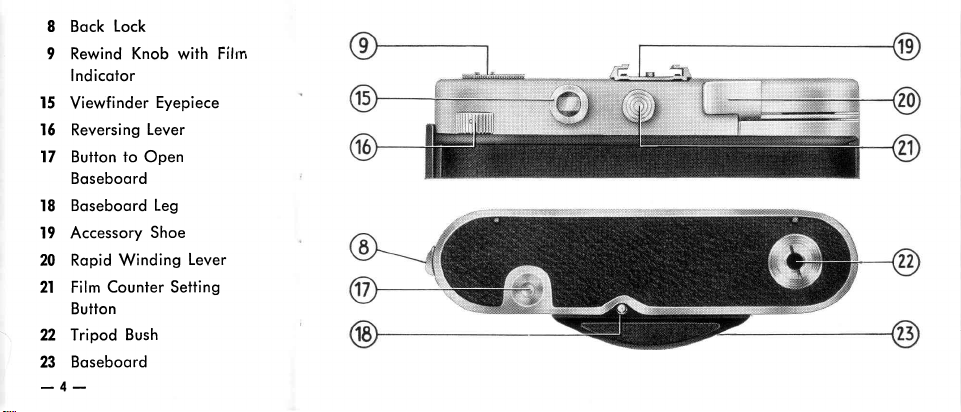
I Bock
www.orphancameras.com
9 Rewind Knob
l5
16 Reversing
77 Button to Open
I I Boseboo
19 Accessory
20 Ropid
2l Film
22 Tripod
23 Boseboord
-4-
Lock
lndicotor
Viewfinder
Lever
Boseboo
Button
rd
rd
Winding
Counter Setting
Bush
Eyepiece
Leg
Shoe
with
Lever
Film
Page 7
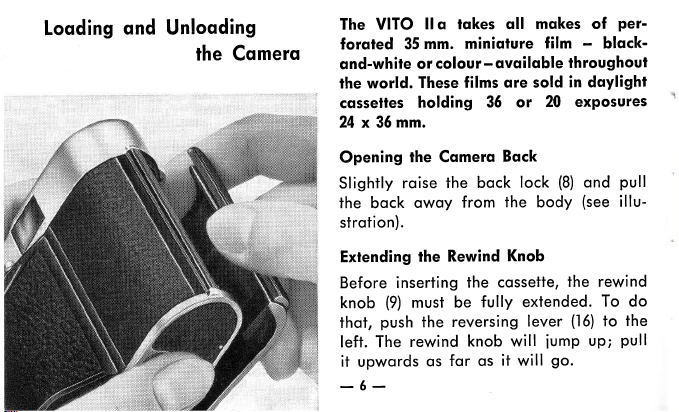
Looding
www.orphancameras.com
qnd
Unlooding
the Cqmerq
The VITO
forqted
qnd-white
lhe world.
cqsselles
mm.
24 x 35
ll
mm.
35
or
These
holding
q
tqkes
miniqture
colour
films
qll
qvqilqble
qre
36 or
mqkes of
film - blqck-
throughout
in doylight
sold
20 exposures
per-
Opening
Slightly
the bock
strotion).
Extending
inserting
Before
(9)
knob
push
thot,
left. The
it
upwords
-6-
the Cqmerq
the bock
roise
from
owoy
the Rewind
the
must be
reversing
the
knob
rewind
for os
os
Bqck
lock
the
Knob
cossefte,
extended.
fully
will
it
will
body
lever
iump
go.
(B)
ond
(see
the rewind
To do
(.|6)
to the
uP;
pull
illu-
pull
Page 8
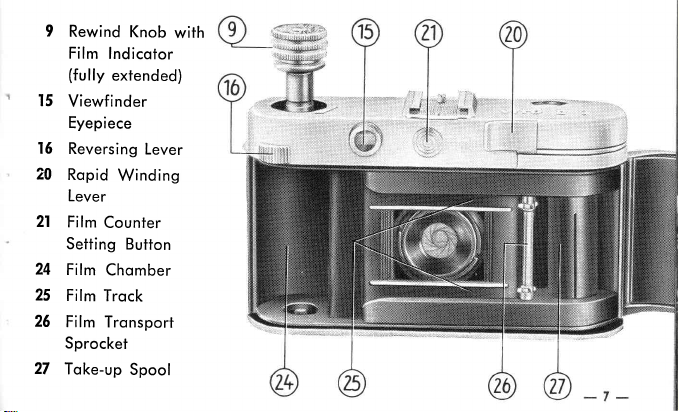
I
www.orphancameras.com
Rewind
Knob
Film
Indicotor
(fully
extended)
l5
16
2A
2l
24
25
26
27
inder
Viewf
Eyepiece
Reversing
Ropid
Windins
Lever
Film
Counter
Setting
Button
Film
Chomber
Film
Trock
Film
Tronsport
Sprocket
Toke-up
Spool
Lever
with
Page 9
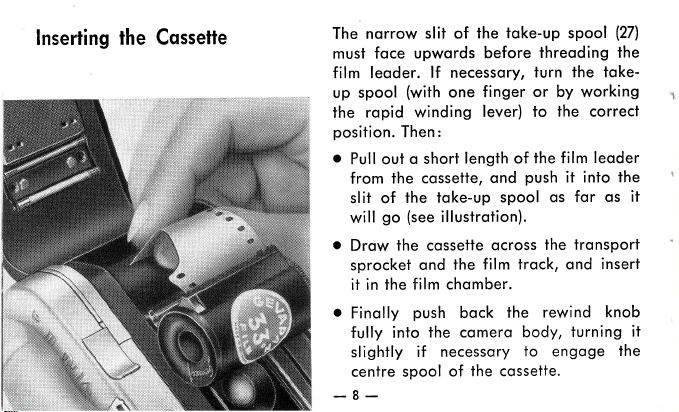
lnserting
www.orphancameras.com
the Cqssette
must foce upwords
film leoder.
spool
up
ropid winding
the
position.
o
Pull out
from
slit of
will
o
Drow
sprocket
in the film
it
o
Fino
fully
slightly
centre
-8-
lf necessory,
(with
one
Then:
o short
the cqssette,
toke-up
the
(see
go
illustrotion).
the cossette
the
ond
chomber.
push
lly
into
the comero
necessory
if
of
spool
bock
slit of
norrow
The
toke-up spool
the
length of
the cossette.
threoding
before
turn the
or by
finger
to the correct
lever)
ihe f ilm
push
ond
spool
the
ocross
film trock, ond
rewind
the
body,
to
working
it into
for os
os
tronsport
turning
engoge
(27l,
the
toke-
leoder
the
it
insert
knob
it
the
Page 10
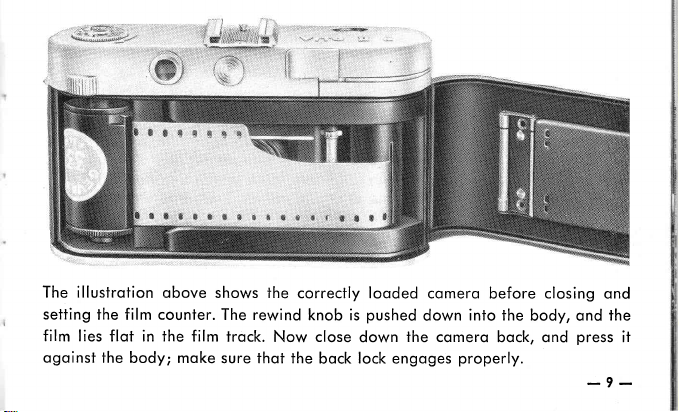
The illusfrqtion
www.orphancameras.com
setting the film counier.
film lies
ogoinsf the
obove
flot in the film
body; moke
shows the
The rewind
trock.
Now
sure thqt
correctly loqded
pushed
knob is
close
down
the
bock
lock
engoges
comero
down
the
before
into the
comero bock, ond
properly.
closing
body, end
press
-9 -
ond
the
it
Page 11

pull
www.orphancameras.com
out the ropid
below the red
fitm
counter
Setting the Film
Rotote
the
milled
ring
block-qnd-white
of
the following
:
(T)
D
:
(K)
A
V
outomoticolly
Indicotor
disc in the
is
opposite the oppropriote
film in
types of colour
Doylight fype
Artificiol light
-r0-
Setting
Fully
ing lever
ond keep
right until
the Film
pull
out
(.|6)
pushing
the letter
index in the curved
strotion). Push the
pull
Work
push
winding
index
rewind
ASA index
reversol
type reversol
the ropid
out
the reversing lever
bock the
lever
once more.
(see
illustrotion).
shows
the coirect
knob in lhe direction of the
numbers ond
film looded
film
film I NA
Counter
(20).Push
the ropid
to the
winding
left
the film counter
"F"
oppeors
film counter
rewind
winding
extended
No.
Every time the film is odvonced, the
frome number.
morking. The
DIN degrees;
into the
(NT)
ND
I
(NK)
lever
(this
extends
the
setting button
the red
below
window
bock
qs
fqr
into
qs
knob
lever
o second time,
rewind
knob into the
(for
I
the
first exposure) is now
orrow
block figures
comero:
:
Doylight type negotive film
:
Artificiol light type
the index line on the
until
indicote film
the
letters stond for
red
the revers-
rewind knob),
(2.|)
to the
triongulor
(14).(See
the
body,
go.
it will
illuond
V
ond immediotely
body. Fully
'
speeds of
one
negotive film
a
'
1
1
l
Page 12

After the
www.orphancameras.com
be rewound
follows:
o
o
o
Push the
extend
strotion).
Turn
the rewind
direction
the
wotch
counter
the
number
the
When
the red
window,
con
now
comero
rewind
lost
shot the
into
reversing
the rewind
the
of
film
now
will
of the lost
letter
index
Y
the
film is
be removed
bock ond
knob.
exposed
its
cqsselle.
lever
knob
orrow.
counter
count
oFo
mork
fully
film must
Proceed
to
the
left
(see
knob
smoothly
At the
window; the f ilm
bockwords
exposure.
reoppeors
in
fully rewound.
by
opening the
pulling
some
the
illu-
in the
time
from
below
counter
out
-
ll
qs
to
the
-
Unloqding
lt
the
Cqmerq
Page 13

VITO
www.orphancameras.com
the
moke
film
relooding
to
up
push
Portly
llo
(e. g.
one
portly
the
note of
o
counter window.
setting
the reversing
ropid
the
film.
the
push
bock
lever os
Chqnging
Wirh
qnother
lo
o
Rewind
ll. But
curved
c
When
10,
c
Then
working
counter window
unlooded
o
Finolly
winding
woy.
-12-
Exposed
you
the film
qlwoys
cqn
blqck-qnd-white
from
exposed
the number of
portly
the
counter
lever to the
winding
indicqtes two
rewind knob
the
it
for os
will
Films
unloqd
into
film
exposed
to No.
lever until
fromes
go,
ond
q
portly
exposed
to colour)
its cossette,
the
film,
l.
left
the
beyond
into
corry
os
lost exposure which
proceed
(extending
triongulor
the
the body,
exposing
on
qnd
q
dqrkroom.
oppeored
on
noted
more
chonge over
pull
in
film
without
olreody described
os described
rewind knob), ond
the
index mork in
!
number
once
the film
poge
on
in the
poges
the normol
B
keep
the
film
you
when
the ropid
to
1
1
)
\
Page 14

press
www.orphancameras.com
Briefly
the
comero
illustrotion).
until
the
ponel
To
close,
(10),
keys
ogoinst
Pleqse
operotions
button
boseboord
olly
disoppeqrs
the
to releose
Pull
struts
is
now
in
simultoneously
push
ond
the
body.
note
especiolly:
ovoid
which rises
during
engoge
its
ogoin
button
the
it
out
by its
toking
f he
pressing
out
of the
opening,
on
(17')
underneoth
boseboord
two
firmly.
The
position.
depress
boseboord
During
oll these
on the
edge
ond
outomotic-
closing.
(see
corners
lens
both
bock
releqse
the
of
-13-
Opening
ond
Closing
the
Bqseboqrd
Page 15

Setting
www.orphancameras.com
The
exposure
shutter is
setting
The Pronto
X-synchronized
the Shutter Sp,eed
llo is
VITO
the Prontor-Svs
ovqiloble
vqlue
scqle. Setting the shutter ond
described below ond opposite.
shutter co n
(see
shutter.
be set
poges
with
24 lo
qnd
either
"
to
B"
27). To
Aperture
Pronlo
the
operture
poges
See
1/25, 1/50,
,
set the speed,
the red index
until
quired
exposure
the shutter
releose button
The Pronto
every exposu
before
"B".
to
For
lever upwords
illustrotion).
-14-
the Pronlor-Svs
or
models
on
to lB for
16
1/.|00, ond 1/200 second.
turn the shutter
line is obove
time.
remoins open
is
depressed.
shutter
re even
purpose
this
os for os
with
directions
When
os
must be
pull
the
it
will
shutter with
the Pronto
speed
set to'Bu
long os the
tensioned
when
tensioning
the
go
for
lt is
ring
re-
set
(see
Page 16

The
www.orphancameras.com
iris
diophrogm
thus
indirectly
ure numbers
Remember
ond
vice
shufter
second,
depth
To
set the
index
operture
After
some
obly
eosy
ure-shutter
electric
relioble
conditions
brightness
the
ore
thot
the
verso. lt is
setting
ot
ond
of f/4 it
of field,
line
see
operture,
corresponding
number
experience
fo
estimote
speed
exposure
especiolly
or
with subiects
ronge.
the
of
lens
exposure
3.5
lorger
f/5.6
(see
combinotion.
meter
-
(moximum
the
thus
reloted
is
1/50
will be
poge
31.
move
the
to
illustrotion).
it
becomes
the
correct
is,
however,
in
difficult
controls
os
operture
second,
l/.|00
the
of
the
well os the
operture),
number,
to
the
the
second.
operture lever
required
reoson-
opert-
photo-
A
more
light
extreme
-t5-
omount
of light
extent
5.6,8,
For
of
the
smoller
time:
furfher
so thqt
4,
exposure
corresponding
the
11,
reoching
depth
ond
16
the
if
for
volue
detoils
the
edge lines
the
of field.
(smollest
octuol
lens
instonce
ot f/B
obout
operture
-
film
The
opert-
operture).
opening,
the
correct
will be
up
with
ond
1/25
ond
the
Page 17

The Prontor-SVS
www.orphancameras.com
l/soo
s€cond,
(see
flosh
synchronizing
The Prontor-Svs
oB".
set to
illustrotion).
remoins open
ond
The operture ond
shutler
os
well
poges
24 to 27). For
lever is
shutter must be tensioned before
thot,
To
do
When
speed controls
os o
set to
set to
long
os
with
exposure
"B"
setting for time exposures.
M or
pull
the tensioning
"8",
the
os
vqlue
oll shots
the shutter opens
without
X.
lever
is kept
button
ore coupled.
ond
"exposure
required
conditions
the exposure volue
provides
ure ond exposure time.
correct
f/5.6,
olwoys corresponds
exposure volue
-16-
scole corries shutter speeds from I to
flosh it is
upwords
depressed.
The
lens opening
combinotions
1/so
lt is
MX-synchronized
immoteriol
every exposure
os for os
pressing
on
relotion between
volues".
depends
when
the
correct combinotion
s€cond of f/8,
the releose button
is
expressed
The exposure
the
on
the
toking
the
on
(e.
,/.tt
to
one
setting.
whether
even
it
will
exposure
in
prevoiling
pictUre;
shutter
A series
1/do
g.
second ot
second
qnd
go
terms
setting
olwoys
opert-
of
of
of f/ll)
the
for
the
when
(see
time
volue
light
such
sqme
{
of
Page 18

Exposure
www.orphancameras.com
the
Setting
the
Pull
set
serroted rim
number
(see
t
shutter speed ring
operture lever
even
scole
This
combinotions
volue of ll
speed
this
to
the
ure,
suit.
for
operf ure lever slightly
it
thot
so
the red index
exoctly
you
hod reod
top illustrotion).
the
when
sets
is required,
speed; thot
correspond
shutter
which
ln-between
speciolly
so thot
end numbers
oppropriote.
one
of
iust
(e.
g.
-
see bottom
simply turn
outomoticolly
to the
speed
ring con be
simultoneously
exposure
occurote
Vqlue
mork
on the
your
off
lf
ogoinst the
the
l/so
shorter
necessory,
the
of
mony.possible
second
illustrotion).
the shutter
opens up the
exposure
used
chonges
volue
seftings
exposures
outwords,
engoges
exposure
exposure
movement
lotter
con
the
exposure
operture-speed
of t18, for
lf
o foster
time.
to
odiust the opert-
the shutter
CIre
with
colour
in the
volue
meter
turn
of
engoge
volue
o exposure
shutter
speed ring
lens
operture
Conversely,
speed to
possible
olso
film.
-17 -
ond
the
the
to
Page 19

Setting
www.orphancameras.com
the
Exposure Vqlue
given
A
operture
ring
movement.
of the
Note:
feft-hond
longer
unchonged,
If
without
shutter.
required
the
volue, ond
Aperture
obove,
ovoid
operture.
-18-
exposure
ond
either the
Beyond
sqme
exposure
When
end
controlled
you
expose
hqve
exposure vqlues,
First turn
speed
qppropriote
con
ond speed setlings
you
but
wrong settings,
shutter
operture
the speed
of
obtoined
morking.
be odiusted
will
volue setting,
speed
scole
thot
no
further
volue.
index
the
speed
outomoticolly
for
2
seconds in
the
operlure-speed
the
the
shutter
operture
Then
number.
wilhouf
hove to
esiimote the-correct shutter
pleose
note
(continued)
however,
morked
or the
(the
scole
operture
speed
odiust the operture
together
on exposure
the
does
the
on
shutter. On turning
shutter speed scole reoches
operture-speed
red line
"8",
of
the
by
this cose.
ring
The settings ore
qs
order: first odiust the shutter
the shutter speed
on
the
shutter opening
mechonism.
combinqlion from
ond speed must
until
olreody described.
meter:
permit
nol
combinotions ore then
the red index
lever
the
use of every single
the shutter
ring) reoches
ond
the exposure
With
qn
be set seporotely on the
on
pointer
the
until
now
coupled to on exposure
principle proceed
In
'ond'operture
sileed
speed, ond
the limit
exposure meler
if is
speed
its
of
possible
closing is no
the
volue
obove the
indicotes
os described
setting.
then
To
the
Page 20

Setting the
www.orphancameras.com
The
deloyed oction
built
shutters
your pictures
people
After setting the shutter speed
ure
distonce,
woy.
red self-timer lever sidewoys os for os
it
will
On the Prontor-SVS
chronizing lever
the Prontor-SVS
On
setting
desired without
pressing
On
now
open outomoticolly ofter o deloy
10
to
7
used with the shutter set to
Self-Timer
into the Pronto
ollows
"press
to
(or
the exposure
tension the
the Pronto shutter then
On
(see
go
the lever con be
of
the
seconds.
mechonism
you
to include
without
hoving to
the
button"
shutter in the
I lustrotion).
top i
shutter simply set the syn-
green
to the
(but
not
moking on
button,
releose
The self-timer
Note:
ond Prontor-SVS
volue),
dot morked
the
on
chonged ogoin
exposure.
the shutter will
"B".
(self-timer)
yourself
qsk
other
you.
for
ond opert-
ond
usuol
pull
Pronto)
obout
of
connot
-19-
the
the
"V".
the
be
in
if
Page 21

Setting the Distqnce
www.orphancameras.com
You
cqn
determine
by estimotion,
qid
Voigtliinder
culorly
design
ror
meosuring
To focus the
milled ring
until the
opposite
(see
two odditionol morks:
ond O of obout
shopshot focusing
poge).
-20-
qn
of
clip-on
suitqble for this
qnd
speciol
ensure
rqnge from
oppropriote
the
illustrotion).
the
or,
better
qccessory
rongefinder
supqrenl
qbsolute
comero lens,
corrying
triongulor
The
30
settings
subiect
distqnce
still,
rongefinder.
purpose.
qccurocy
infinity
the
distonce f igure
scole
I
feet. These
with
is
lts
conlrqst
over
to
turn
the lorge
disfonce
index
A
olso
of obout ll feet,
ore the
(see
opposite
the
The
porti-
robusl
mir-
feet.
3
scole
is
mork
corries
tr
Page 22

(e.
www.orphancameras.com
shots
Condid
over
steod, set the focusing scole to the
zone mork
17 feet,
You
f/5.6
oction
ploy)
On
subiects between 17 feet
yield
often
such
occosions do
focusing
must,
to
on on exoct
for subiects
V
fo the
or
however,
ensure odequoie
g.
of children
surprisingly live
not
woste
distonce.
between B ond
for zone mork
ond
stop
down
depth of
to
pictures.
inf inity.
of
O
leost
field.
ot
time
In-
neor
for
Snqpshot
FocusinE
Provided
focusing zones
photogrophing
distonces
the light is
ore
sports subiects,
moy chonge
good
very
very
enough, these
usef
ul when
where
suddenly.
-21 -
Page 23

The
www.orphancameras.com
Ropid
Winder
ond
Double
lnterlock
One full
lever
film
lever
The
olso
movements.
lever
The
the
operoted
is
con
been
Note:
between
exposure
lose
-22-
movement
tronsports
counter.
to
its
ropid
be
worked in
until it locks.
outomotic
ropid
o second
releosed.
only
be releosed
odvonced.
Do
not
exposures.
lock
o frome.
of the
the
film
The
originol
winding lever
In thot
double
wind
At the
press
comes
ond
spring
position.
o number
cose
interlock prevents
ing
lever
fime
before
some
once
the
reversing
Otherwise
into
ropid
odvonces
then
con
keep
f rom
time,
the
oction,
winding
returns
of
course
of short
pulling
being
the
shutter
the
shutter
film
lever
the
double
ond
the
the
the
hqs
(.|6)
you
Page 24

qnd
www.orphancameras.com
Holding
shooting
For
comero os shown
right.
the
eyepiece
finder field ore cleorly
When
breoth, ond smoothly
button os
instontoneous
Short
f oster) ore
or
mero held in the hond.
the comerq
longer
orms
or
For
time exposures with the shutter set to
preferobly
releose the
This screws
Releosing
suggest
we
in the illustrotions
the eye close to the
Keep
so thot
releosing the
thon
leon ogoinst something
qll
for
it
os
will
exposures
lly
usuo
unsupported for
1/so
second;
mount the comero
by rneons of o coble
shutter
the coble releose
into
you
hold
the
on
iob
(,/ro
the co-
with
exposures
up
solid.
tripod,
socket
-23-
finder
the
of
your
of it.
second
your
oBo
ond
releose.
(11).
four corners
visible.
shutter, hold
depress the releose
go-
never
token
Avoid holding
prop
on o
Page 25

www.orphancameras.com
Flqsh
Shots
Both
the Pronlo
permit
synchronized
fqstesl
shutter
mqrkel
cqn
Pleqse
Note:
With block-ond-white
blue
bulbs,
ifs
on
own,
ortif
iciol
lomps.
With doylight
flqsh
bulbs or electronic
qs
supplementory
light
types
bulbs
should
-24-
qnd
speeds.
be connecled
or
electronic
or combined
light
sources
colour
lighf.
of colour film
be used.
the Prontor-SVS
f lqsh
shots
up to f he
Any
film
film
With
gun
flqsh
to
the
shufier.
the
flosh
flosh)
con
with doylight
such
os tungsten
only blue cooted
flosh
cqn
the
only cleor
shutters
on the
(cleor
or
be
used
or
be used
ortificiol
flosh
Page 26

light-weight
www.orphancameras.com
Smoll
lcinder bottery-copocitor
fitted directly
top
of
Lorger flosh
electronic
of
fitted to the side of
oid of o speciol
flosh coble
The
circuit between
comero
coble over
shutter
Worning: Never
to
fire flqsh bulbs
mqins.
into the occessory shoe on
the comero
guns
flosh
mounting brocket.
the
shutter. Push
losh
the f
(see
illusfrotion right).
use
from lhe ll0 or
such
the
units,
(see
or
the
completes the
socket
os
gun,
flosh
illustrotion
the lomp holders
qre
units
comero with
flosh
unit
plug
the
the
on
the shutter
Voigt-
con be
left).
generolly
the
electric
the
ond
of the
comero
contqcts
volt
220
-25-
Mounting
the
Flqsh
Gun
lhe Cqmero:
on
Page 27

The
www.orphancameras.com
Synchronizing
Flqsh
delay
ensure
shutter
o
The
timer)
toble
c
The Prontor-Svs
therefore
lever
the
"X
For
SVS
under
-26-
qnd
bulbs
qnd
light
thqt
the
is fully
Pronto
shutter
possible
ore
"X
under
select
to the red
types
of
(Red)"
or
flosh shots
to the
sel
"X
(Red)".
eleclronic
outpul;
peok
open,
(red)".
flosh
"M
with
green
Settings
flqsh
units
the tqble
brighlness
there
is
only X-synchronized.
only
shutter
the oppropriote
morked
dot
ond
(Yellow)".
the
dot mqrked
of the flqsh
qre
lwo types
with the
The
shutter requires
is
X-
ond
X
or the
oll
shutter
self-timer
differ in
opposite
types
M-synchronized.
synchronizotion
yellow
speeds
(with
V)
use
their
clqssifies them
co-incides
of
synchronizqtion.
Flosh shots
flosh
of
no
speciol
dot morked
listed
the
synchronizing
the
only
chqrqcteristics
in
severol
with the
ond shutter speeds
setting.
Before
moving
by
in
the
shutter
instqnt
"Mt'
qnd
(with
or
without
toking
the synchronizing
You con then
M.
toble
opposite
lever
listed
speeds
of
such
os firing
groups.
when fhe
"X".
the
given
in the
o flqsh shot
use olt
under
the Pronlor-
in the
toble
To
self-
Page 28

9
www.orphancameras.com
o
o
E
o
o
tl-
.tl
ti
o
rF
{-
f
F
-
at,
9
-a
o
a:
3
}tl
Po 3
ar
.IE
6i,r
LL
.co
I
i-g 3
vr=
*
E
-
E
lr- O
'-
aF
=
-
x
o
0.
tF
D
s
no
VV
=
6i*:E
=EEiE
=.nu.nav,
u.9
'-
!- r- t-
frE t r
6q)
frur
.+
-a^l'r\Ul
d= = a=
ro
(\l
o
.9 .9
o
so
lrr';ur
Or-
a
O
of,
o
o
\o
o
c/)
o
FtO
;=il=
cuXo-X
3 E 3
=-9g9i9E
'=
f
E
;
;
=
6 f o
i =
.9
.9
t-
.F
1'1U
ooo
-
-'E
ot
O.h=
O
O
oc
o
O
\o
o
q?.
o
ro
to
d.
ur
r-'i-
u.9
E
ur
o
R
u
'i-
r-
.=
E';
oc")
.9 .9.9
t- t-
l-
{-ra--l-!
_u-u_E!_uE"o
ru trr
c)
gg*,8*S;t
L
o
o
-l
utx
g
'Fi
I
a-
--
=o
g.n
F
(,
tr
3n
?
-
tn
g
IL
9o
.=
CL
6F
t-
rF
I
g
lI|
,h
D
o
9o
o.=
g
tn
c
-27
o
o
(Y)
o
lJ-
-
Page 29

Voigtliinder Filters
www.orphancameras.com
qre
mqde
coqled. The filter fqctors
depend
voiling
Yellow
Yellow
Green
Oronge Filter
Ultrq-violet Filter UV
-28-
spectroscopicolly tested
of
the
on
colour sensitivity
ligth
conditions
Filter G 1.5
Filter
G3x
Filter
Gr
Or
given
qt
the
lime
Slight filtering effect for outdoor
x
such
os
Filter
fqctor z ltlz times, or open operture
Universol
indispensqble
Filter
fqctor: 3
Lightens
x
4
x
5
portroiture
light
Filter
fqctor: 4 times,
Strong
Reduces
Filter foctor:
Cuts
out
Eliminotes
Increose
qre
below
the blqck-qnd-white film used,
of
the
of
sports
ond oction subiects, ond
fitter for
for snow
times,
green
tones
filter effect through opprecioble suppression
otmospheric
5 times, or
ultrq-violet
qny
unpleosont blue cost in colour
requlreo.
gloss,
opticol
qpproximqle
dyed in the mqss,
vqlues,
exposure.
requiring short
shots
londscopes
pictures.
or open operture by l1lz stops.
in londscopes. Recommended for
ond copying
rqdiotion in
of coloured originols.
or open operture
hoze in distqnt
open
ond
views.
operture
high
other
by 2 stops.
by 21lz stops.
mountqins
qs
they necessorily
qnd
on
pictures
with low sun.
tlz
by
stop.
outdoor
of
neqr
or
shots.
No
qnd
hqrd
pre-
the
exposures,
subiects;
ortificiol
blue light.
the
seo.
exposure
Page 30

Voigtliinder
www.orphancameras.com
Focor
The
your
tend
ing field
obiects
insecls, elc.).
suitqble
postcge
In
effect, the Focor lenses shorten the
focol length
permit
thus
closer
limit
of 3tlz
to
supply on
struction
reproduction,
of
Focqr
supplemenlory
to the highly
scope
lorge
of
qnimqls
qnd
They
for copying
qnd
slomps,
the
of
the Comero to
to the subiect
feet.
We
request o
booklet with doto
Lenses
lenses
inleresl-
close-ups of smqll
(f
lowers,
qlso
ore
smqll
comero
thon the normol
sholl
depth
coins,
eminently
pqges,
book
illustrqtions.
lens, ond
opprooch
pleosed
be
detqiled
for
scoles
of field, etc.
€x-
in-
Focqr
mero
Co
set to
oo
60'
o
20'
1s'
12'
V
t0'
8'
7'
6'
s'
1.s'
1'
3.s'
Clos€-Focusing Tqble
Subiect-lens
Focor l
2'
Tlzo
2' 6rlt'
2' Srlt"
2'4'
2' 3'
z' 2'
2' 1112"
2'l'
l'l13lt"
1'110
1'lo'
\' 831t"
10 8u
l'7u
1' 6'
Focor 2
I
1'
l's'
l' 431t"
l' 4112"
l'
1'
1' 3rlt"
\' 3rlt"
I'
l' Vlz"
l' 2'
1' lrlz'
l' ltlt"
1'1'
l'
#lzu
4'
!12,"
?l{'
distonce with
lFocor2*l
11rlt"
11'
110
"l03la"
10rlz"
lUlz'
10rlt"
10rlt"
100
10'
931t"
Vlzo
9rlE"
9"
Uzu
8rlt"
-29 -
Page 31

Voigfliinder Rongefinder
www.orphancameras.com
The
instrument
is on
This
yet
eosy to use
It relieves
(see
top illustrotion).
you
of
in o motter of
of oll focusing worries
high
precision,
seconds.
The Voigtliinder Kontur
Speciolly
moving subiects
oction
both eyes open.
The Voigtliinder
This useful occessory clips over the
mount
light.
lens ogoinst
-30-
suitoble
shots), os
(sports
the scene
Lens
ond screens off disturbing
In bod
weother
drops of
Finder
for sighting
ond condid
is
viewed with
Hood
protects
it olso
roin.
ropidly
lens
stroy
the
Page 32

Aperture
www.orphancameras.com
qnd
Depth of
Field
The
depth
focused
this
shorp
lens,
ond
The
ovoiloble
to
the
sets
of
The
depth of
left hond
hond
field covers thot
of
distonce
correct
similor operture
operture number.
which
zone is
by
decreoses
Lorge opertures
Smqll operlures
depth of
subiect
field now
operture number
port
oppeors occeptobly
no meons
the lorger
field zone
distonce,
extends
constqnt; it increoses the
the lens
(e.
g.f/4
(e.
g.
f/].|) = increqse the
is
look
numbers
See zone
to the
orronged to
from the
distonce
focusing
the
of
subiect oreo in front
shorp
qperture.
-
reduce the
)
eosily
determined. Once
of the
depth
eoch side
distonce figure
figure
illustrotion
picture.
in
the
more
In
short:
depth of
depth
field
of
opposite the
scole.
of
opposite the
poge
on
of ond
behind the
The
extent
you
stop
down the
field.
field.
of
you
hove
set the lens
This
corries two
the
index
A
oppropriote
corresponding
21.
mork.
_
of
right
3I
_
Page 33

of the Cqmerq
www.orphancameras.com
Cqre
Successfull
correct
operotion.
force. lf
section
deoler, or
The
you
of
Service
qnd
resutts
ore doubtful on ony
these
post
Deportment,
long life
ond
Therefore olwoys
instructions. In cose
it to
VOIGTLANDER
Lens
of
the comero
hondle the
point,
hove onother
trouble
of
A.G.,
depend
lorgely on
comerq
toke
BRAUNSCHWEIG
gently,
look of the
the comero
proper
qnd
oppropriote
your
to
(W.
core ond
use
never
photo
Germony).
For
cleoning
or speciol
beoch
similor
with olcohol or
-32-
the lens
lens
must first
greose
cleoning
be
stoins must
ether.
recommend
we
tissue.
Lorge specks of
corefully removed
be
wiped
o smoll
with
off
with
poich
soft soble brush;
o
o
of
dust or
piece
soft cloth
groins
of
cotten
ree f rom f
f
sond
of
finger
wool
luff
from the
prints
ond
moistened
