Page 1
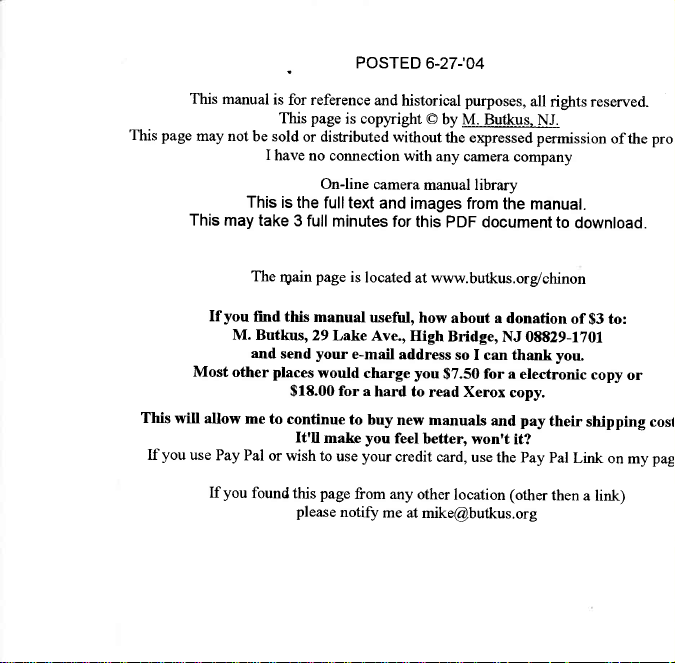
This page
www.orphancameras.com
This
manual
may not
This
is for reference
be sold
I
have
This
may take
.
page
This
or distributed
no connection
On-line
is the
fulltext
3 full
POSTED
and
is copyright
camera
and images
minutes
6-27-'04
historical purposes,
@
by M.
without
with
manual library
for
this PDF
Butkus.
the expressed permission
any camera
from
document
all
rights reserved.
NJ.
company
the manual.
to
of the
download.
pro
If
Most
This
will allow
you
If
use
If
The
you
find this
M. Butkus,
and
other
me to continue
Pay
Pal or wish
you
found this
r4ain
send
places
$18.00
Itfll
please
page
manual
29Lake
your
would
for a
to buy
make
to
use
page
notify
is
located
useful,
Ave.,
e-mail
charge
hard to
you
your
from any
me
at www.butkus.org/chinon
how about
High
address
you
read Xerox
new
manuals and
feel
better,
credit
other
at mike@butkus.
a donation
Bridge,
NJ 08829-1201
so I can thank you.
for
won't
location
a electronic
copy.
pay
it?
pay
the
(other
org
$7.50
card, use
their
pal
then
of
Link
a link)
to:
$3
copy
or
shipping cosl
pag
on my
Page 2

V[TI@ BR
www.orphancameras.com
'
24x36
35 mm
***ii
-'+'''
.'.
F
j*9. ;
,t.o,
/. "' ,.1
IN STRU
CTION 5 FOR USE
Page 3
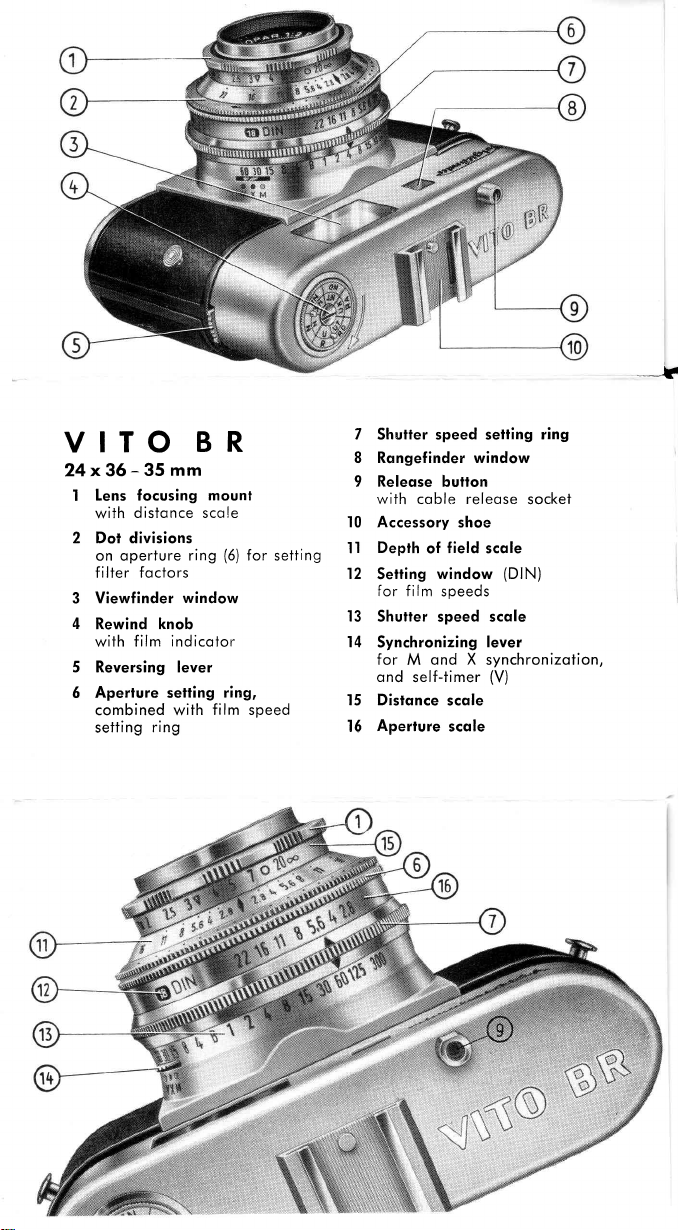
=-5
www.orphancameras.com
VITO
BR
24x36-35mm
Lens f
I
2 Dof divisions
3
4 Rewind knob
5 Reversing lever
6
ocusing
distonce scole
with
film
ring
ring
window
indicotor
on operture
filter foctors
Viewfinder
with
Aperture setting
combined with
setting
mount
(6)
for
ring,
film speed
setting
7 Shutter speed setting
Rongefinder window
8
I Releqse button
with coble
I0
Accessory shoe
Depth
lI
12
Seltins
f
f ilm
or
13
Shutter speed scqle
14
Synchronizing
for M ond X synchronizotion,
ond
I5 Dislqnce
Aperture
l6
releose
ield
f
of
window
speeds
self-timer
scqle
scqle
socket
scole
(DlN)
lever
(V)
ring
Page 4
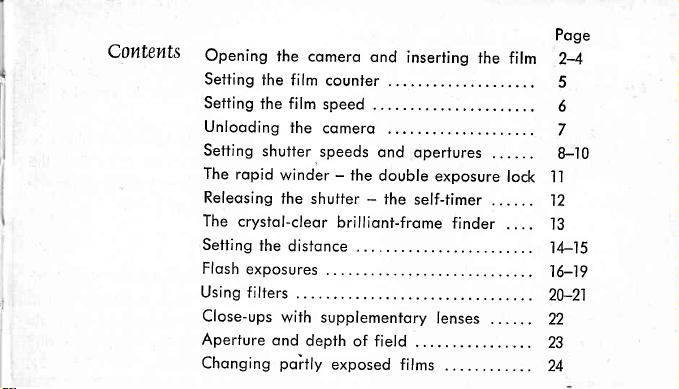
Coutents
www.orphancameras.com
Opening
Setting
Seiiing
Unlooding
Setting
The
Releosing
The
Setting
Ffosh
Using filters
Close-ups
Aperture
Chonging
the
the film
ihe film
shutter,speeds
ropid
winder - ihe
the
crysiol-cleqr
the
exposures
with supplementory
ond
poi'tly
comero
counter
speed
lhe
cqmero
shutter
brillioni-frome
distonce
.
depth
exposed
ond
ond
double
-
the
....
of field
films
inserting
opertures
exposure
self-timer
finder
lenses
.
the
......
film
lock
. ...
Poge
24
5
6
7
B-.|0
'll
12
l3
14-15
16-19
20-21
22
2g
24
Page 5
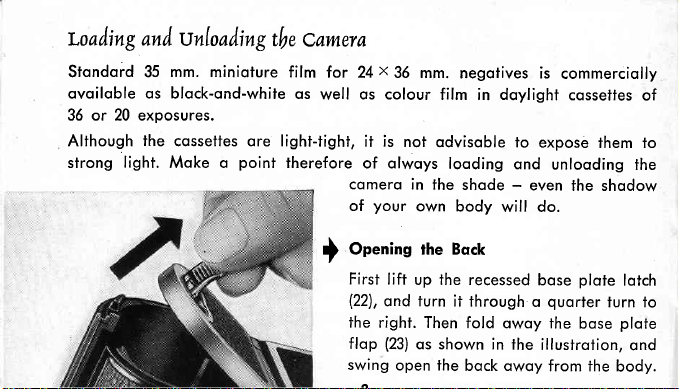
roading
www.orphancameras.com
Stondord 35
ovoiloble
36 or 20 exposures.
Although
strong
and un[oading
mm.
qs
lhe
light.
minioture
block-ond-white
cqsseites ore lighi-tight,
Moke o
point
tfie
camera
film for
os
well
therefore
I
24 x 36 mm.
os colour
it is
of olwoys
comero
your
of
Onenins the Bock
First lift
(22),
ond furn
the righi.
(23)
flop
swing
open ihe
negotives is
film in doylighi
not
odvisoble to
looding
in fhe
shode
own
body
up the recessed
ii ihrough
Then
fold owoy the
os shown in
bock owoy
expose
ond
-
even
will do.
bose
quorter
o
the
illustrolion,
from the
commerciolly
cossettes
them to
unlooding
ihe shodow
plote
turn to
bose
the
lotch
plote
ond
body.
of
Page 6
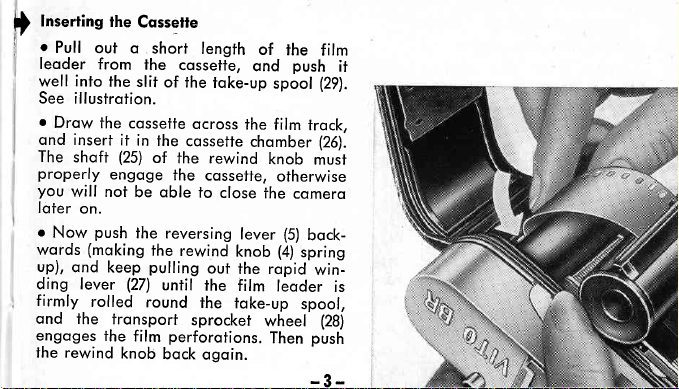
Inserting
www.orphancameras.com
)
o
I
leoder
well
See illusirotion.
o
ond insert
The
properly
you
loter
o
words
up),
ding lever
f irmly
ond the
engoges
the rewind
Pull
into
Drow
shoft
will noi
on.
Now
ond
out o
push
(moking
rolled
the
Cossette
short
from
the
the
slit
of the
the cossette
it
in
the
(25)
of
engoge
be oble
the reversing
the
pulling
keep
(27)
until
round
tronsport
the
film
knob
bock
length
cosselte,
ocross
cossetfe
the rewind
ihe
io
rewind
sprocket
perforotions.
of
ond
toke-up
the film
chomber
cosseffe,
close
lever
knob
out
the ropid
the
iilm
the
toke-up
ogoin.
ihe
wheel
the
film
push
(29).
spool
trock,
(26).
knob
must
otherwise
cqmercl
(5)
bock-
(4)
spring
win-
leqder
spool,
(28)
push
Then
-3-
it
is
Page 7
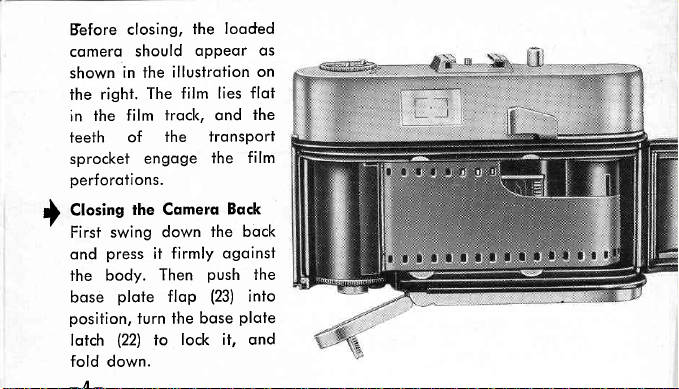
closing,
www.orphancameras.com
Fefore
comero
in the
shown
right.
the
film
the
in
of
ieeih
sprocket
perforotions.
Closing
N
First
ond
the
bose
posiiion,
lqtch
fold down.
the Cqmerq
swing
press
body.
ploie
(22)
the
should
oppeor os
illustrotion
film lies
The
frock, ond
tronsport
the
engoge
turn
the
the bock
down
ii firmly ogoinst
push
Then
(23)
flop
the bose
lock it, ond
io
looded
on
flot
ihe
film
Bqck
the
into
plote
Page 8
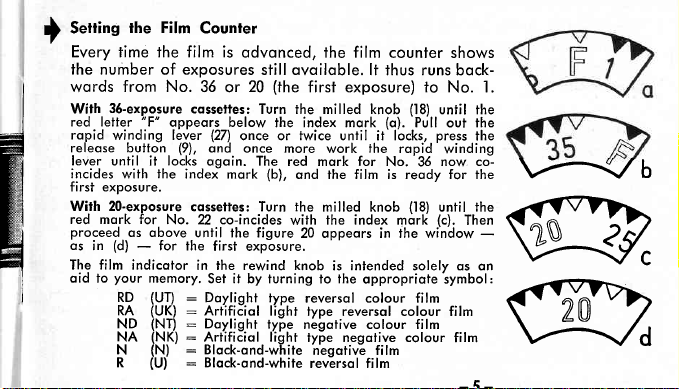
Setting
www.orphancameras.com
I
words
With
I
releose button
first exposure.
With 2O-exposure
red mork for
proceed
bs in
The film indicotor
oid to
i
rhe Film
Every iime the film is
the number
of
from No.36
36-exposure
red leiter
ropid
lever
incides
"F"
winding lever
until it locks ogoin. The
the
with
No. 22 co-rncides
os obove
-
(d)
for the
your
memory.
(UT)
RD
(UK)
RA
(NT)
ND
(NK)
NA
(N)
N
(U)
R
Counler
odvonced, the film
exposures
cosseltes:
oppeors below
(9),
index mork
cossettes: Turn the
uniil the fiqure
in the rewind knob
:
:
:
:
:
:
siill ovoiloble.
20
or
Turn the milled knob
(27)
once or twice until it locks,
ond once more
first exp-osure.
Set it by turning
Doylight type
Artificiol light
Doylight
Artificiol light
Block-ond-white
Blqck-ond-white
counter shows
(the
first exposure) io
lhe index mork
red mork for
(b),
ond the film is reody for the
with
20 oppeors in the wi'ndow
reversol colour film
type reversol colour film
type
negotive colour film
type negotive colour
reversol film
li thus runs bock-
(18)
'PJll
(o).
fhe
work
milled knob
the index mork
is intended solely os on
the
to
negotive film
ropid
No.36
(18)
oppropriote lymbol:
No. l.
until the
the
ouf
press
ihe
'
winding
now co-
until the
(c).
Then
film
-
Page 9
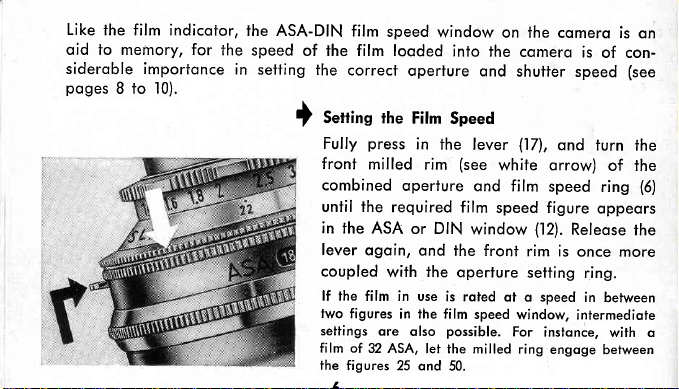
Like
www.orphancameras.com
the film indicoior,
oid to memory, for
sideroble importonce
poges
to 10).
8
the ASA-DIN
the
speed
in setting
film
speed
of the film looded
the
S"uins rhe
I
Fully
front
combined
until the
in
lever
coupled
lf the
fwo
settings
film of
the
correct
the ASA
figures 25 ond
press
milled
required
ogoin,
with
film in use
figures
ore
32 ASA,
operture
Film
in
rim
operture
or DIN
ond
in lhe film
olso
window on the
into
the
comero
ond
shutier
Speed
(see
whiie orrow)
(17),
the lever
ond film
film
speed figure
window
the front
the
operture
is roted
ot o speed
speed
possible.
let the
50.
window,
For
milled ring
comero is
ond
speed
(12).
Releose
rim is
setting
instonce,
engoge
on
is
of con-
(see
speed
iurn the
of the
(6)
ring
oppeors
the
once more
ring.
in
befween
intermediole
with o
between
Page 10

-Unloodins
www.orphancameras.com
)
After the lost
,
must be rewound
into the
o
Push the
the rewind
'
iis
operofing
o
Turn the rewind
of the
counfer
runs
bock from
ofter
When
"F"
or the red
.
is below ihe
rewound.
moved
from the
frome the
doylight cosseite:
reversing
knob
position (see
orrow
while observing
window. The
No. 1
No. 36 or 20
mork for
index
The
cossetie
from the
lever
(4)
will spring
knob in
film counter
(the
No.
mork,
con then
comero.
exposed
ioke-up
(5)
illustrotion).
the direction
losl
the red letter
22 respectively
the film is
film
spool
bockwords;
into
up
the film
now
exposure).
fully
be re-
-7-
Page 11

Setting
www.orphancameras.com
The correct
experience,
posure
operture-speed
light conditions where
o series
subiect,
Choose
(e.
(such
defoils
Sbufirv
meter. When
you
ond set the controls of
therefore
g.
children
londscope
os
see the section on
syteeds and
seitings
or
for
-
preferobly
combinotions
then choose
o combinotion
ploy,
ot
views) set
you
Ayertwes
exposure.time
-
defermined
toke o
you
most suitoble
sports shots);
o combinotion using o smoll
opertures ond depth of
ond l.ens.operlure-con be estimoted
wifh
reoding, the meter indicofes
for
correct exposure under
intend to toke the
the
with
operture-speed combinotion for
BR
VITO
fost
o
for scenes requiring
fhe oid of o
occordingly
speed for moving subiects
shutter
field
photo-electric
piciure.
greot
operture. For
poge
on
o series of
prevoiling
ihe
From such
depth
23.
your
field
of
further
by
ex-
the
Serins
I
First turn
index mork
operture ring
index on the shuiter speed
of the
1/oo
Speed
the
engoges
inside cover
second oI
ond Aperture
shutier speed
(6)
to sei the opproprioie
f15.6.
setting ring
opposite the required shutier
ring. The illusirotion on the opened-oui
poge
the cqmero set
shows
('17)
operture number opposite
the reor tip of the
until
speed. Then turn
to o combinotion of
the
flop
the
V
A
Page 12

the
www.orphancameras.com
Sefiing
proctice
In
operture-speed combinotion
hos
simply turning the shutter
remoins fhe some.
For
need o
shutter speed
desired speed. The corresponding
the A index ond ot the
the shutter speed setting ring thus covers ihe
combinotions
Speed ond Aperture
you
moy
occosionolly find ihot
greot
the
instonce,
But
vory the operiure
do
right hond limit
determined
lhe
odvontoge thot
offer
foster
please
not
estimotion or meosurement
hoving sef the correct
or slower shutter
setting ring
possible
move the double I index
under the
nole:
Once
(f/2.8)
exposure
(continued)
from thol originolly
you
speed setting ring. The
speed. In thot cose
(7)
to move the V index
some time outomoticolly odiusied. This movement
given
you
or shutter speed by turning the speed setling ring,
of the operture
volue
you
wont to use o different
con set ony olternotive
operture figure is instontly
light conditions.
hove set o correct bosic combinotion,
beyond
is chonged ond
the
of
chosen. Here the
effective exposure olwoys
exposure combinotion,
you
only
to the left or right to the
whole ronge of operture-speed
the left
scole.
prevoiling
hond
Oiherwise
you
would
light conditions.
VITO
combinotion by
you
need fo
limit
turn the
visible obove
(f122)
ihe
originolly
hove to repeot
or
BR
moy
of
ond
lhe
-9-
Page 13

the Speed ond Aperture
www.orphancameras.com
Setting
The Prontor
The block
c
The
e
outomoticolly
(e.g.o
At the
r
open
on exposure
The
o
shutter.
shufier
scole would
conditions.
opposite
opci^ture
The
flosh
For oll exposures
synchronizing
-l0-
SLK-V diophrogm
figures
yellow
figures
by the shutter.
toble, etc.)
tripod,
for os
green
They
speed
"8"
green
long os the releose
2 seconds
of
figures
only intended for colculoting
ore
ring is sei to
permit
still
such exposures
With
green
ihe
(6).
ring
synchronizotion
without flosh ond wiihout
lever is set to M or to
exposure
(continued)
shutter hos
(l/soo
setting
1/oo
second) ore sofe
to
(1/so
io 1
second)
Here, however, o
is desiroble during
pressing
is
in the
(4
to 60
furiher operture-time
ond olso
depressed.
sequence
seconds) ore
"B"
oi fhe limit of
remember
chosen, to the A
time
lhe
self-iimer
X.
o tri-colour speed scole:
speeds for hond-held shois.
ore similorly
the releose
of the
no longer exposures timed by
olwoys
ore set by
the self-timer it
speeds which
firm support
the exposure.
(9)
buffon
"B"
(The
shutter speed scole).
the exposure
its movement, but the operture
combinotions
to
index
keeps
setfigg corresponds
set the
by
the synchronizing lever
is immoteriol whether
ore timed
for ihe comero
the shutter
times
when
poor
for
turning bock the
lighting
operture figure
to
ihe
the
(14).
the
Page 14

One full movement
www.orphancameras.com
(27)
lever
the shutter, ond odvonces
film counier.
its
Operotion
of
movements. In
the lever
locking
the
shutter
the shutter
operoting
This
fromes. lf
winding
the
originol
course
mechonism
ropid
hos been
prevents
lever moves
shutter.
os for os it
The lever then
position.
of the ropid
possible
olso
thot cose
until it
winding lever
con only
the ropid
double
the comero
of the ropid
will
ihe film
flies
winding lever
by severol
keep
blocks.
exposures
freely
An ouiomotic
prevents
ogoin
releosed;
be releosed
winding lever.
os well os
is
empty,
without
winding
go
tensions
bock inio
short
pulling
operotion
until the
conversely,
ofier
blonk
the
ropid
tensioning
-il-
ond
out
of
Tensioning
I
is
the
Shutter
Page 15

the
www.orphancameras.com
1/so
second),
or o
releose
the Shutter
shots
releose button
support
ond releose by
toble),
(9).
button
Releosing
I
For hond-held
depress
thon
iripod
the
hold the comero
(9).
Never
the comerq
meons of
rn" setf-rimer
I
When
speed combinotion ond
poge
ond
green
sing
on its own ofter o deloy of obout 8 seconds,
while the synchronizing
returns from
timer
-
12-
quite
steody, ond smoothly but
it.
For slow shutter speeds
ierk
rigidly
during the exposure
o coble releose; ihis screws
you
hove set the correct
tension the shutter
14),
set the synchronizing lever
"V"
the
(see
"V"
shutter
letter
ihe releose, the shutter will
when
illustrotion).
lever
"Xo.
io
is
set
fhe distonce
(see
Do not use self-
to
firmly
(longer
(e. g.
on o
into
operf ure-
(see
poge
15),
(.|4)
to the
pres-
On
now
open
outomoticolly
"B".
Page 16

The Crystal-Cleor
www.orphancameras.com
This reolly
'.
the subiect in
con olso
I
thus
!
subiect os
I
a when toking
morvellous
outlines the
Note thot
feet
3
in
fhe
sidewoys,
comero
This
in
ihe
illustrotion
unique
full
keep
observe
from
finder is
is indicoted
crystol-cleor
ihe
well.
condid
brilliont
exoct
wiih neor
ihe
occording
is
held
overleof).
lhe
comero
disploced
This is
horizontolly
by
Brilliqnt-frqme
finder
not
noturol
other
surroundings
imoge
field
the
brilliont
only
size,
eye
o
speciol
oction
shots.
frome
of
view.
sublects
the
field
downwords
to
whether
or
two
short
frome
open ond
ot
Finder
shows
you
but
of the
osset
The
cleorly
obout
of
view
or
ihe
upright.
morks
(see
-13-
Page 17

www.orphancameras.com
t[1e
Sefiing
porticulorly
is
In the centre of
frome
rongefinder
is not correctly focused
lotter
rongefinder field
Turn the
double outlines
one. This sels the
distonce
With horizontql
ticol
tql
lines of
-14-
Distance
eosy
you
finder
field. As long os
oppeors with
lens focusing
(see
bottom
outlines;
wilh
the
with
the crystol-cleor brilliont-
con see
double outlines
(see
iop illustrotion).
in
the
lens
exocily
illustrotion).
shots,
upright shols use
subiect.
the
the
on the subiect,
mount
rongefinder field
focus olwoys on
BR:
VITO
circulor
bright
the rongefinder
in the
(1)
io fuse the
to
meosured
the
horizon-
the
inio
ver-
Page 18

Zone Focusing
www.orphancameras.com
I
Condid
children ot
live
bother
set the distonce
f
ond io the
iecls
musl,
f/5.6
depth
Provided
'
focusing
photogrophing
distonces
oclion
pictures.
to set the
for
sub[ects
between l6
however,
(morked
of field.
the lighf
zones
moy
shots
ploy)
On such
exqct distonce.
scole to
befween
for zone
stop
in
red)
ore
sports,
chonge
(for
yield
often
occosions
neor
I
mork
feet
ond infinity.
down
to ensure
good
is
very usef
os there
very suddenly.
inslonce
surprisingly
Insteod,
zone
ond
17 feet,
for
Q
to
of leosl
odequole
enough,
ul
the
subiect
of
don't
mork
sub-
You
these
when
-t5-
Page 19

SeninS
www.orphancameras.com
I
so-called
find the
-18-
the Shutter
Flosh
bulbs
firing
deloy
groups.
with the instont
synchronizotion:
Pgl"t-"_lo!.i!,g ,o
PRONTOR
lI",
listed
shots
use
The
in the
in
* dislqnce.
To
required.
gt
in the
with the self-iimer (with
only
the shutier
lens
operfure
guide
leoflets
correct
feet
between
sLK-v
ond
electronic
ond light
ensure
thot
when the
"M"
flosh
shufter
You
toble
opposite
number.
issued
operture,
the
ond
con
required
flosh
Aperture
flosh
ouiput;
the
,,X,,.
ond
shot
therefore
to
then
speeds
This
by
the
divide
ond
units
ihe
peok
bri'ghtness
shufter is
yellow
the
use
oll the
"M"
under
ihe
synchronizing
listed
in
for
correct
is
usuolly
mokers
the
the
subiect.
differ
in
toble
move
dot
the
of the
oppropriote
their
opposite
of every
fully
open,
ihe
morked
types
of flosh
"X"
ond
toble
exposure
quoted
bulb
ln
shoit:
chorocteristics
clossifies
iype
of flosh
theie
ore
synchronizing
"M"
or tf,e red
ond
respectively.
levei
under
on ihe
guide
oll the
set to
ihe
,,X,,.
con
be obtoined
flosh
or elecironic
number
Aperture
them
two
lever
doi'morked
shutter
Note:
green
bulb
floih
by the
:
guide
such
os
in
severol
co-incides
kinds
('14)
of the
speeds
For
flosh
"V")
dot
from
pocking
unii.
distonce
number
the
of
ihe
or
To
Page 20

Suitqble
www.orphancameras.com
Shutter
Flosh Bulbs
Moke
G. E.,
West sM, ss
Sylvonio
Philips PFI, PF5,
Osrom XM I,
E.
G.
C., Mozdo
Westinghouse,
E., etc.
G.
Sylvonio
Philips
E.,
G.
Wesl
Sylvonio
rro"
I
SF
Pt25,
PF38,
PF6O
XM5
No.
5,11,22
Bonlom 8
M2,
M25,
Press
40
25,
IOO
PF
No.0,
No.
3
No.
l,
50,
Speeds
Synchronizing
Lever
Sel
x
1 to 1/125
1
to l/30
I to l/15 l/30
suitoble for
M-synchro-
n izotion
l/60
To
M
Not
to 1/300
to l/60
Flosh
Type
firing I
I
\o
I
Eleclronic
Instontoneous
Units
Synchronizing
Set lo X
to l/300
Lever
Page 21

voigtliinder
www.orphancameras.com
mode of speclroscopicolly
ore
(32
mm.
necessorily
they
used, ond
Yellow filter G
Eihers
diomeier). The
depend on
lighi conditions
on the
1,5 x
Yellowfilter G3x
filter Gr
Green
filter Or 5
Oronge
Ultrq-violet
4x
x
filter UV
-20 -
gloss,
tesied
filier
Slighi
exposure
picfures
Filter foctor:'11lz
Universol
indispensoble
Filter foctor:
Lightens
ciol light
Filier
Strong
Reduces
Filter
Cuts out
lhe seo. Eliminotes
Requires no exposure
given
foctors
the color sensitivity
prevoiling
filtering
time!, such
low sun.
with
filter for londscopes
for
3 times,
green
portroiture
4 times.
foctor:
filter effects
oimosperic
foctor:5 times.
ultro-violet
in the moss, ond
dyed
qre
below
of the block-ond-white
iime of the exposure.
of the
effect for outdoor
os sports
times.
pictures.
snow
in londscopes.
tones
ond copying of coloured
by consideroble
hoze
distont views.
in
rodiotion in
disturbing blue
increose.
opproximote
shots requir.ing
ond ocfion
ond other outdoor
Recommended
suppression of blue light.
high mountoins or neor
costs in colour shots.
volues,
subiects, ond
hord
cooted
os
film
short
subiects:
for
ortifi-
originols.
Page 22

I
www.orphancameras.com
;
,
t
F
t
*
T
The use of
requires
con
(2)
of fhe side of the operture setting ring
the
I
Exomple A:
Exompfe B:
ony filter
o certoin odiustment
corry out thoi odiustment on the shutter
mork
in the
divisions,
by
settino occordinq
lf hoiever the
operture scole,
filter foctor, while
olwoys sef the shutter to the
foctor
For
(to
For
the depth
on
For o foctor
direciion of
for
fwo-ond-o-holf
lf the operture-speed
os follows:
o foclor of
"B"
ot 112.8\,
o foctor of 3 times odvonce ihe operture ring by one
lhe Filter
Sefiing
I
For o rocror or 4 rimes:i9";X5i'n"" lL,lr;:';13''0, on" division
For o foctor of 5 times odvonc6
Fqctors
(other
of field scole
of l1lz times iurn the operture
the orrow. For o foctor of 3 times move it by one-ond-o-holf
o foctor of 4 times by two divisions, ond for o focfor of 5 times
divisions. In every cose
to the
dperture-speed combinotion hos reoched the limit of f12.8 on the
you
hove'to odjust
lurning the operture ring. Note: when setting holf
l1/z
times odvonce the operture
then turn
ond expose for 4 seconds.
ond expose for 6 seconds.
the
thon
of
filter
combinotion
ultro-violet
the exposure setting.
foctor required.
next
longer exposure
bock by holf o
the
with
(6).
You set the dot divisions opposite
(11).
shutier speed occording to the required
the
obtcined is i
operfure ring by one
filter) during the
the oid of the dot divisions
ring to
you
therefore
iime first.
setiing
division ond expose for 2 seconds.
the
With
the lefi by holf o division
odiust the operture
second
ot
one
ring by
division
division
VITO
f12.8, set
whole
"B"
(to
"B"
(ro
"8"
(to
exposure
BR
divisions,
the filter
division
oI
f12.8),
ot 12.8),
ot fl2.8l,
-21-
you
Page 23

C[o se-u'yt s witfi nr oxiyneter
www.orphancameras.com
Lorge-scole
onimols,
pictures
porticulorly
subiects,
the
Voigtlcinder Proximeter.
The
speciol odvontoge
close-up
hond-held
comero instontly
imporiont
moving
viewfinder
qutomoticolly
is
ond
rongefinder
os
some
3 feet
-22-
views of
full - frome
or
ond documenis,
foscinoiing
ore mode reolly
oitochment
close-up
reody
point
porollox
os in
with live
At the
eliminoted,
qs
fhe
subiects.
to infinity.
is,
ot
result
normol
obiects ond
copies
which ore
ond interesting
simple
with
of this ideol
permits
thot it
shots
wif h the
or ropidly
time
distonces
ond lens
ore
coupled
zone
-
from
for oction
some
close
of
on
ihe
Page 24

Ayertwe and
www.orphancameras.com
The depth
the focused distonce
of
field
Depth
covers thot
of rietd
which
extent of this shorp zone is
stop down
the lens, ond decreoses
lorge
Smqll
operlures
operlures
(e. g.
(e. g.
port
of the subiect oreo in
oppeors
by no meons
the
f
14)
f/11)
occepiobly
constont: it increoses
lorger
yield
yield
shorp in the
ihe lens
limited depth
greater
depth
front of, ond
piciure.
ihe more
operture. In
of field;
of field.
behind,
The
you
short:
The ovoiloble depth
lens fo the
the
This corries two
left ond right
distonce morking opposite one
morked opposite the corresponding
sirofion of zone focusing
correct subiect
of the I index.
field
of
series of operture
on
zone is
of the left-hond
poge
eosily determined.
distonce, look
numbers
The depth
right-hond
15).
ot the depth
orronged
of field then
operfure
operture figure
symmetricolly
figures to the
After
of field
extends
you
(see
hove
('11).
scole
to ihe
from the
distonce
the illu-
-23 -
set
Page 25

cfianging
www.orphancameras.com
With
chonge over to
the
o Rewind
poge
counter
o When
described
o
Then
spring
ihe number following
window
pull
exposing the film in
on
Parr[y
nxytosed
the
VITO BR
need for o dorkroom:
the
7. Moke o note,
window
re-inserting
on
push
Keep
up.
(19)
the ropid
you
onother
portly
exposed film into its
(19).
ihe
poges
3 to 5
the reversing
pulling
below the red index mork. Finolly
winding
-24 -
ti[ws
con
ot ony time
(e.
one
however, of the losi
portly
the ropid
the number
lever
the normol
g.
from
exposed film,
up to setting the film
(5)
lever
bockwords,
winding
originolly noted oppeors in
(27)
once
woy.
proceed
counter lo
letting
(27)
push
os for
porily
in fhe
the rewind
fully to the right until
the rewind knob
bock
os if will
toke out o
block-ond-white
cossette os olreody
number thoi oppeored in
lever
more
exposed film ond
colour)
to
"F"
the
without
described
the film
some
woy os
to No.
or
knob
film
counler
go,
ond corry
on
22.
(4)
(4),
Page 26

Reversing
www.orphancameras.com
5
6 Aperture
combined
setting
7
Shutter speed
17
lever
to
disengoge the film
setting ring
I8
Milled film
Film
t9
20 Tripod
21 Flqsh
counler window
socket
lever
setting ring,
with
ning
setting ring
(see
counler
bush
ilm
f
No.6)
speed
setting
speed
ring
22 Bsse
23
Bqse
24
Combined
rqngefinder
25
Shqft
25
Cqssette
27
Ropid
to tension
odvonce
28
Filrn
29
Toke-up
plate
lqtch
plote
flqp
viewfinder
eyepiece
rewind
of
chqmber
winding
the
the
tronsport
spool
qnd
knob
lever
shutfer
CInd
film
sprocket wheel
Page 27

on proper
www.orphancameras.com
v
e
force.
t
drop
section
ter,
irst
f
ith
a
surface
alcohol
er,
or
Seroice
In par-
it.
of
remoue
soft
can
or
post
Depart-
lf you
these
sable
be
ether.
the
