Page 1
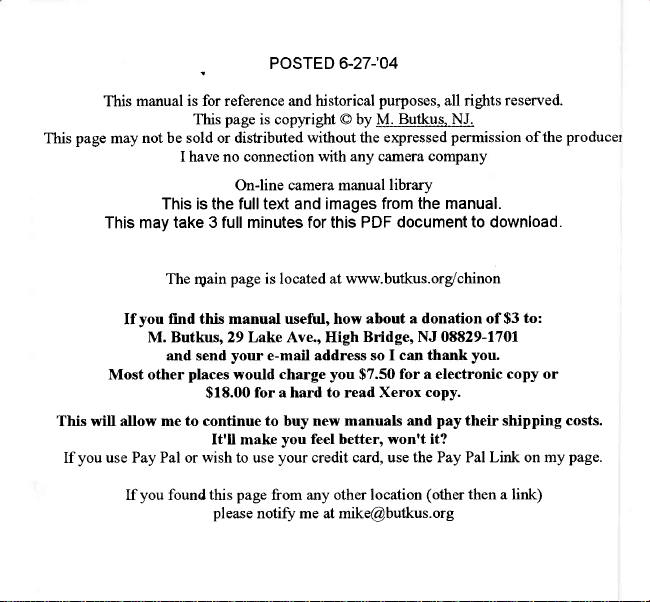
This
www.orphancameras.com
This manual
page
may
This may
,
is for reference and historical
This
not be sold or dishibuted
I have no connection
This is the fulltext and images
take 3 full minutes for this PDF
The rgain
POSTED 6-27-'04
page
is copyright @ by M.
without the expressed
with any camera company
On-line camera manual
page
is
located
purposes,
from the manual.
at www.butkus.org/chinon
all rights
Butkus. NJ.
permission
library
document to download.
reserved.
of the
producet
you
find this manual useful, how
If
M. Butkus, 29 Lake Ave., High
and
Most other
This will allow me to continue to buy new manuals
you
use Pay Pal or wish to use
If
you
If
found
send
places
$18.00
Itrll make
this
please
your
e-mail address so I can thank
would
for a hard to read Xerox
page
from any
notifu me atmrke@butkus.org
Bridge, NJ 08829-1701
you
charge
you
your
$7.50
feel better, won't it?
credit card,
other location
about a donation of
for a electronic
copy.
pay
and
use the Pay Pal Link on my
(other then a link)
$3
you.
copy or
their shipping
fo:
costs.
page.
Page 2
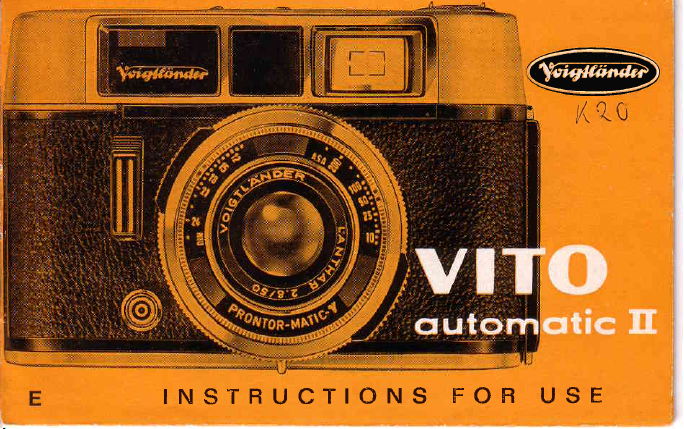
@
www.orphancameras.com
k
KtO
INSTRUCTIONS
FOR
USE
Page 3

s
www.orphancameras.com
;;
+l
;+
"+qe.
q.1
:i
;at
;€1!t :1
i
illi
rdlli.4ll.Ar
Fis.
I
Depth of
used
distonce scole
Dislonce
Shutter
with
Bock
Film
with
Conlrol
outomotic
field scqle,
in coniunction with
ring
speed
milled setting
lock
speed scole
milled
ring, set
operture setting
ring
rim
DIN
for
setting ring
"AUTO"
to
the
for
7 Shutler
8 Sighting
9 Film
l0 Flosh sockel
Il
12 Film speed
13
14 Tripod
15 Film frqme
releqse
window
type indicolor
milled setting
the
on
control
milled setiing
with
setting
bush
operture
Threoded sockel
or self-timer
with
,,MANUA['
for the oulomotic
in rewind
coble
for
for ASA,
scqle
ring
scole
operlure
ring
counler
button
knob
releose
I
I
Page 4
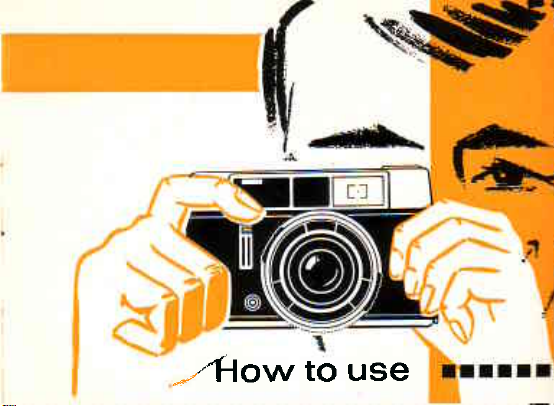
www.orphancameras.com
*,I1ow
to use
Page 5
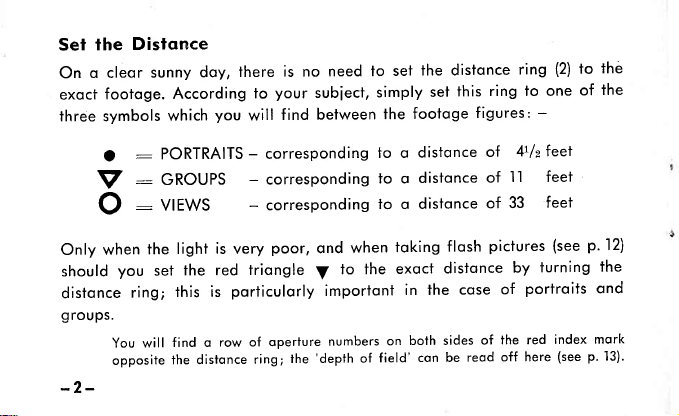
Dislonce
www.orphancameras.com
the
Set
footoge.
:
O
:
V
:
O
you
ring;
You will
opposite
sunny
According
which
PORTRAITS
GROUPS
VIEWS
light
the
the red
set
this
find o
the dislonce
o cleor
On
exoci
three symbols
only when
should
distonce
groups.
-2-
is no
there
doy,
your
to
you
will
-
-
-
is
very
triongle
porticulorly importont
is
row of operture
ring;
subiect,
between
find
corresponding
corresponding
corresponding
poor,
ond
V
ihe'depth
need to
simply
the
to o distonce
to o
to o distonce
when
to the
numbers
field'
of
the distonce
set
set
footoge
distonce
toking
exoct
in the
both sides
on
con be
ring to one
this
figures'
of
of
of 33
pictures
flosh
distonce
cose
of
reod
(2)
ring
-
4Llzleet
'll
feet
feet
(see p.
turning
by
portroits ond
of
index
the red
(see p.
off here
to
of
the
the
12)
the
mork
13).
Page 6
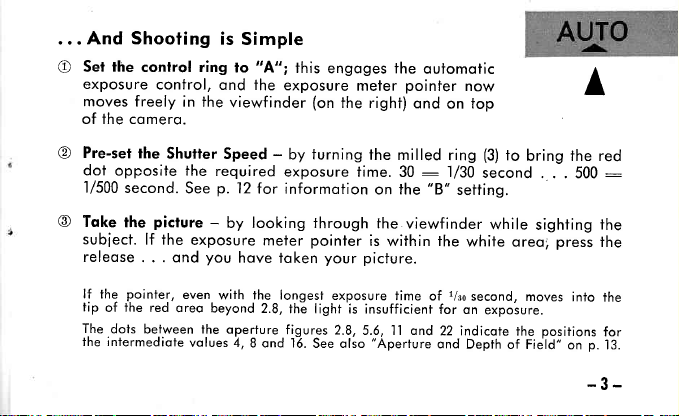
And Shooting
www.orphancameras.com
...
the
Set
control ring
exposure
moves
of the comero.
Pre-sef
@
dot
l/500
@
Tqke
subiect.
releose
lf
tip
The
the intermediote
control,
freely in ihe
the
Shuiler
opposite the
second.
the
the
ihe
of
dots
See
picture
lf the
exposure
. . . ond
pointer,
even.
red
oreo beyond
beiween the operture
volues 4,8
is
Simple
"A";
lo
ond the
viewfinder
Speed
required
p.12
-
by looking through
you
with lhe longest
this
exposure
(on
-
by turning
exposure iime.
for informotion
pointer
meter
hove
token
2.8,
tha lighf is
figur-es 2.8,5.6,'l
.l5.
ond
see olso
engoges the
the right)
your picture.
exposure
pointer
meter
the milled
30 : 1/30
on the
the
viewfinder
is
wiihin
time
insufficient
I ond
"Aperture
oulomotic
ond
on top
ring
"8"
setting.
the
1/ro
of
for on
22 indicote
ond
now
(3)
to
bring the red
second
. . . 500
while
white oreo;
second, moves
Depih
sighting
expoiure.
ihe
of Field"
positions
1]
press
into
p.
on
-3-
:
the
the
the
for
,l3.
Page 7
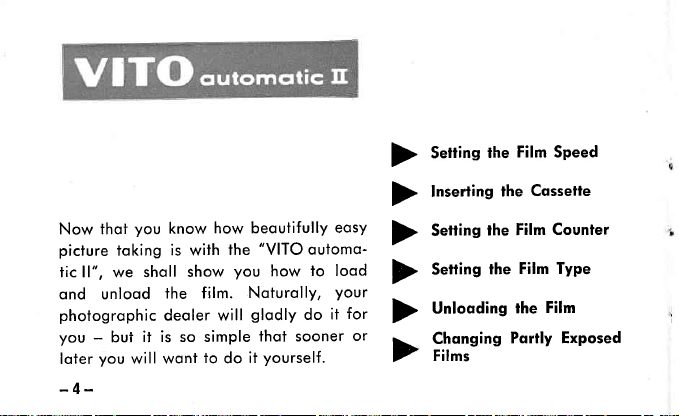
Setting
www.orphancameras.com
Inserting
Film Speed
the
the
Cqssette
you
thot
Now
picture
iic ll", we sholl
ond unlood
photogrophic
-
you
you
loter
-4-
know
is
toking
but
with
show
the film. Noturolly,
deoler will
it is so simple
will wont
how beoutifully
"VITO
the
you
how
glodly
thot sooner
yourself.
to
it
do
eosy
outomo-
to lood
your
for
it
do
or
the
Seiling
the
Sefiing
Unlooding
Chonging
Films
Counler
Film
Film Type
Film
the
Portly Exposed
Page 8

Setfing
www.orphancameras.com
The
speeds ore situoted on the front
lens.
the film
cossetie into the
posures
the Film Speed
scoles for the ASA
it
Moke
on obsolute rule to set
speed before looding o film
depend on this setting.
ond
comerq.
Correct
DIN film
of
the
ex-
To sei the speed, turn the
(5)
ring
bring the red index
film speed figure for the
The eosiest
is io use both thumbs. The
is usuolly morked
to the left
to
woy
turn the milled ring
on
io the
or
mork
the
lorge milled
right
opposite
film looded.
f ilm
the
film soeed
pocking.
-5-
io
Page 9

Inserling
www.orphancameras.com
Press together
Push the film
up;
Anchor
the film
film rewind knob.
spool until lwo teeth
Fig. lV). Then close the
the Film
pull
it out fully
the beginning
trock, inserl
ihe locking
reversing lever
(see
it into the
Now turn the
of the film sprocket engoge two film
Cosselte
colches
Fig. lll).
of the film to the
comero bock.
(4)
ond open ihe comero bock.
(20)
to the left. The rewind
cossette chomber, ond
milled ring ot the boitom of the toke-up
hook
(23).
knob
Drow the
fully
(.|9)
springs
push
ocross
bock
cossette
perforotions
the
(see
I
t
You
lood with ony moke
con
yield
cossettes
The cossettes ore light-iight.
oll olwoys lood ond unlood the
body will
-6-
36 or 20 exposures
do.
perforoted
of
x 24 mm.
36
Nevertheless, do not expose them to sirong light. Above
comero
film
35-mm.
-
in the
shode - even the shodow of
the morket. The
on
in block-ond-white or
usuol doylight
in
colour.
your
own
'?
Page 10

Selting
www.orphancameras.com
Turn the milled button
mork
or
strotion c)
operote
until
tion b) or
the
From
shows
film
to No. I.
The Film Type Indicator
is
comero is looded with - bui it hos no effect on the exposure.
hoving
the Film Counter
(for
o 36-exposure
the Q mork
the film counter
first
this
the
is odvonced. In oiher
intended
Set
pulled
(for
is
ihe ropid winding lever
No. 20
exposure.
point
number
only
the indicoior
White : block-ond-white
Blue : doylight
Yellow
o
opposite
(illustrotion
onwords
of shots siill
to remind
ihe rewind
out
:
ortificiol light type
(.l5)
until
cqssette
20-exposure
the red
indicotes No.36
d) respectively
the film counter outomoiicolly
ovoiloble every
words, it
you
the iype of
of
-
by roioiing the disc - ofier
knob'
film;
type
colour film;
the diomond
-
illustrotion o)
-
cqssette
dot.
ond the releqse
counts bockwords
(9)
-
colour
illu-
Alternotely
(illustro-
time the
your
film
film.
-7-
I
J]-
for
sr
ffi
w
Page 11

Unlooding
www.orphancameras.com
ihe reversing
Push
Turn the
reoppeors
pull
out
Chonging
the
With
in the middle
block-ond-white
Remember
rewind
film loier
this
counter
press
Then
pullinb
indicotes the
the
winding
-8-
lhe
knob in
in the
rewind
the
Portly
"VITO
ouiomotic
ond
io
-
better
or,
poitly
the
to fhe I or
out
exposed
oh,
releose,
the
ropid winding lever
the
number of
lever once
film
pioceed
Q
qfier
Film ...
(20)
lever
the direction
counter
knob, ond
Exposed
ll"
it for onother
chonge
film).
colour
moke o note of
still,
film into
os
mork.
go, press
let
the
frome
more, ond corry on shooling.
lhe
letting
left,
to the
olreody described
the orrow until
of
window
remove
Film
you
con
its
cossette
ogoin,
for os it will
os
you
noted before.
(15).
ihe cossette.
olwoys
one
-
the number of
ond hold
Losl Exposure
the rewind
the I or
Then
(for
os described
up lo
the comero
open
o
remove
instonce
lhe lost exposed
point
the
it down in this
go,
until
lel
Now
(24)
knob
the
portly
exposed
to switch over
obove.-
When
of setting the film
position.
the film counter ogoin
go
the releose,
of
iump
Q
bock,
frome,
relooding
Keep
up'
mork
fully
film
from
ond
work
on
I
I
Fi
I
/
Page 12

fl
www.orphancameras.com
I
I
r:)
The
Crystol-frqme
Releose - The Ropid
The
Winding
Monuql Conlrol
Lever
Finder
ei
I
I
ore olso
We
further'hints
tion
of
you
will
scope of
ond whot
going
for correct ond ropid opero-
"VITO
ihe
leorn something more obout
your
comero,
to nole
give you
to
outomolic
how to
colour shots.
with
o few
ll". Finolly,
the
use filters,
Flosh Exposures
Aperlure ond
Using
Colour
Depfh of
Filters
Shofs
Field
-9-
Page 13

The
www.orphancameras.com
Chryslol-frome
Viewfinder
exoctly
shows
included on the film. More-
will be
ihe finder shows
over,
in full noturol size.
you
con
open ond
surroundings
well.
The dot
subiects
With
of the
limits
downwords
you
whether
ly
uprighf.
or
the iwo short
by
the brilliont
ond cleorly
therefore
o cleor
hove
of
indicotes
qi
field of view
sidewoys,
or
ihe comero
hold
displocement
This
lines
frome.
imoge
your
the
obout 31/z
-10-
whol
the subiect
When sighting,
keep both eyes
the
of
view
subiect
frome centre.
ore disploced
occording
neor
os
the
feet
to
horizontol-
is
shown
the top of
Page 14

The
www.orphancameras.com
The
Releose
Ropid
Hold
releose
produce
releose
Winding
(21)os
short
frome,
An
lever
you
winding
only
outomotic
the
comero perfectly
(7)
ge.ntly
blurred
will toke
lever
Afier
for
os it
will
ones).
This
ond
odvonces
lock prevents
o
second
time
con releose
lever.
The
comes
into
ond
smoothly.
pictures.
o
fensions
the
oction
The threoded
coble releose
every
shot
go (either
the
the
film
before
shutter
outomotic
then, too.
still
during
for longer
pull
with
shutter,
counter.
operotion
you
hove
only ofter
confrol
exposure,
Never
ierk
socket
out the
one full
swing,
odvonces
of
mode
with operture
ond
it,
os thot
(11)
exposures
ropid
winding lever
orwith
the
the
ropid
on
exposure.
operoting
press
would
below the
(see
p.
severol
firm
by one
winding
Also,
the
ropid
indicotion
-
ll
the
l2).
-
Page 15

Without Aulomofic
www.orphancameras.com
Control
you
When
outomotic exposure
numbers
"B",
This
shots.
Mountinge
o
plug
Shutter
o
or electronic
Aperture
o
guide
with
number by
turn the conirol
ony shutter speed ot will. On setting
with
the shutter
monuol setiing of
Here
the
the
remoins
the following hints
-
Fit the flosh
flosh
coble of
-
Turn the milled
speed
flosh unit on
-
The correct
numbers usuolly
flosh
unit.
the
subiect
-12-
con
be useful:
(3)
the
scole
"Monuell"
now
combine ony one of
you
keep
-
(10).
1/ao
io
second.
(13)
con be obtoined from the so-colled
pocking
guide
ring to the
control. You
open os long os
the comero controls is obove oll necessory for
setting on
To
distonce in feel. Aperture:
moy
gun
into the occessory shoe on the top of lhe comero, ond
gun
the
into the flosh socket
ring
fhe morket.
quoted
on the flosh bulb
the required operfure, divide
obtoin
you
ronge,
the
he
You
number
disengoge
shutter speed ring
releose
depressed.
use
con
ony
or in the leoflets issued
the oppropriole
: distonce.
the
operture
flosh
the
io
flosh
bulbs
guide
Page 16

Aperfure ond Depth
www.orphancameras.com
The depth of field zone
the focused
behind,
oble shorpness.
you
con reod off
comero,
Note
the
After setting the distonce, the depth of'field con be eosily
the
distonce
below the corresponding operiure
you
lf
need o smoller operture thon shown by
(if permissible
iime
increoses
This
set to
when
following rule:
Lorge operlures
operlures
Smqll
figure
below
the deoih
of
Field
port
thot
covers
disionce)
depth
in
"AUTO".
for the subiectl). This outomoticolly
field.
of
which
field
of
the
viewfinder
(e.
g.
I/2.8)
(e.
g.
f/.|6)
ony given left-hond operture number to the distonce figure
number to the right of the index mork
the subieci oreo
of
is reproduced
depends on
or in the little window on
yield
yield greoter
lhe
in ihe
ihe operture setting, which
limited
depth
deplh of
pointer, pre-sei
yields
(in
picture
of field;
field.
reod off : it extends from
o longer
o smoller operture ond
top of
y.
exposure
ond
the
froni of,
with occept-
-t3-
Page 17

Using Filters
www.orphancameras.com
3
"VITO
outomoiic
I 1""..
ureen
i
'
Oronge
Green Red
5 Oronge
Red
Yellow
Cuts down
Eliminotes
A
ll completely
With the
simply mouni the {ilter
Filter Lightens
lisht Yellow
Medium Yellow
G
Green Gr 4
Oronge Or
Ultro-violet
UV
Sky filler
-14-
you.
ll"
in front
of lhe lens
ullrq-violet rodiotion
unpleosonl
combinqtion
con
.ignore
ond lhe
Dorkens
Blue
VioleJ
B
lue
Blue
reen
G
blue cosls
the
of
ultro-violet filfer
eliminqtes the
oll filter foctors
exposure
I
I pictures
J
I
ot hioh olliiudes
in colour
ultro-violel
is outomqticolly
Applicotions
Sport
ond oction
Londscopes (summer,
ouidoor
Spring ond
ortificiol
copying of coloured
Londscooes,
distont
v;ews
shols.
ond o
port
for
speciol
exposurei
correcti
shots,
with
low sun
portroils
summer
light
weok conversion filter
of
snow),
subiects,
poriroits,
originols
cloud effects,
oT neoT
rne seo,
the
spectrum.
Page 18

Colour Shols
www.orphancameras.com
ore
as
iust
of
colour,
pictures.
to moke them stond oui; outdoor
su nlighi.
io toke os block-ond-whiie
eosy
but
PIoce
without
people
greot
ogoinst o
brightness differences,
quiel
pictures.
neutrol bockground whenever
porlroits
Subiects with
moke lhe
qre
best token by slightly
lorge oreos
colour
best
possible,
hozy
Wiih londscopes
For mounioin
which both
doylight shots
With
o blue flosh bulb or electronic flosh. Avoid
with
lomps used
oim io
ond seoside
eliminote
iogether
gel
o colourful ond
pictures
disiurbing blue
you
con light
doylight), os this leods
wiih
use
up
live foreground
ihe
ulfro-violef
cosis.
shodows by whiie
mixed lighiing
io
colour disiorlion.
the
(e.
piclure.
sky
g.
tungsten
filter,
inio ihe
(UV)
or
refleciing screens or
-15-
Page 19

Useful Smoll Accessories
www.orphancameras.com
you
lf
o
O
a
hove ony difficulty in
Voigtlcinder slip-in
Voigtlcinder olso moke o flosh
to moke delightful shots indoors, in
in twilight. This flosh
even
picture
needs ond
in oll iheir nqturolness.
scenes
Our speciol brochure
obout our
will be
_16_
full ronge
pleosed
rongefinder.
qssisls
"Aiming
of comero occessories. Your
give
to
estimoting distonces, use
gun.
This
will
dull weoiher,
gun gives
you
you
o copy.
oll the light
in the recording
high" tells
you
enoble
lively
of
in detoil
Deoler
ihe
you
ond
your
Page 20

Successful
www.orphancameras.com
Resulls
ond long life of
lorgely on
Therefore olwoys
o
force.
use
Prolecl the
a
it.
When
glove
the
moy horm the
Cleon
o
corefully
seoside) with
troces of
window con
moistened
your
proper cqre
the lens
hondle ihe comero
cqmero
trovelling by cor, do
deporlment.
photo-electric
only wifh o sofl,
dust off coorse
o sofl soble
greose
on ihe lens surfoce or
be removed with o
pure
with
voluoble
ogoinsi
"VITO
qnd
correcl operqtion.
hord knocks ond
ln the long run
exposure
porticles
brush. Finger morks
olcohol or
outomotic
not keep the cqmerq
fluffless, cloth.
of
piece
ether.
ll" depend
gehtly,
ond
do nol drop
ihe vibrolion
meler.
gril (or
sond ot the
ond olher
lhe
viewfinder
of colton wool
never
lhere
in
First
Page 21

Fis.
www.orphancameras.com
lll
l5 Viewfinder eyepiece
Film trock
17
l8 Film cqssetle chqmber
19 Rewind knob, fully extended
20 Film reversing lever
2l Ropid winding
tensionino the shutier
odvoncin!
lever for
the film
ond
Film sprocket
Toke-up spool with
ottoching
Rewind knob,
comero
Shqft
the cossette
ihe film leoder
pushed
body
rewind
of
spool
kiob,
hook
into
must
for
the
engoge
Page 22

@.-ygl;
www.orphancameras.com
*jl::.or
you will,
ond
. .
.
double by
porencies with o
-
stoble
performonce
ond
comero
equolly
I
course,
of
proiecting
proieclor lrom
high sfondords
qs
wont io
your
colour
your Voigtliinder
wifh
mqke if
lrons'
lhe some
of design
q
-13
262 E
A I
09
147
to
Subiect
o lte rotions
Pri nted
in Germony
E
PERKEO
This semi-oulomof
W. lomp, slide
150
o
"one-hqnd"
mogozines
ZET
This is o
500 W.
chonge
lecorded
becsuse
operolion,
for 36 slides.
TO MAT
{ully
lomp,
locus, ond
ond
commenldry.
lhe
x 2-in.
ic 2
qulomotic
remole
is so
lens
proiector
lronsporl
qnd
inferchongeoble
II
proieclor with
for slide
confrol
synchro-sockel
good
by
hos
eosy
for
o
