
DATA FILER
Manuale Operativo
Operating Manual
RD-80e
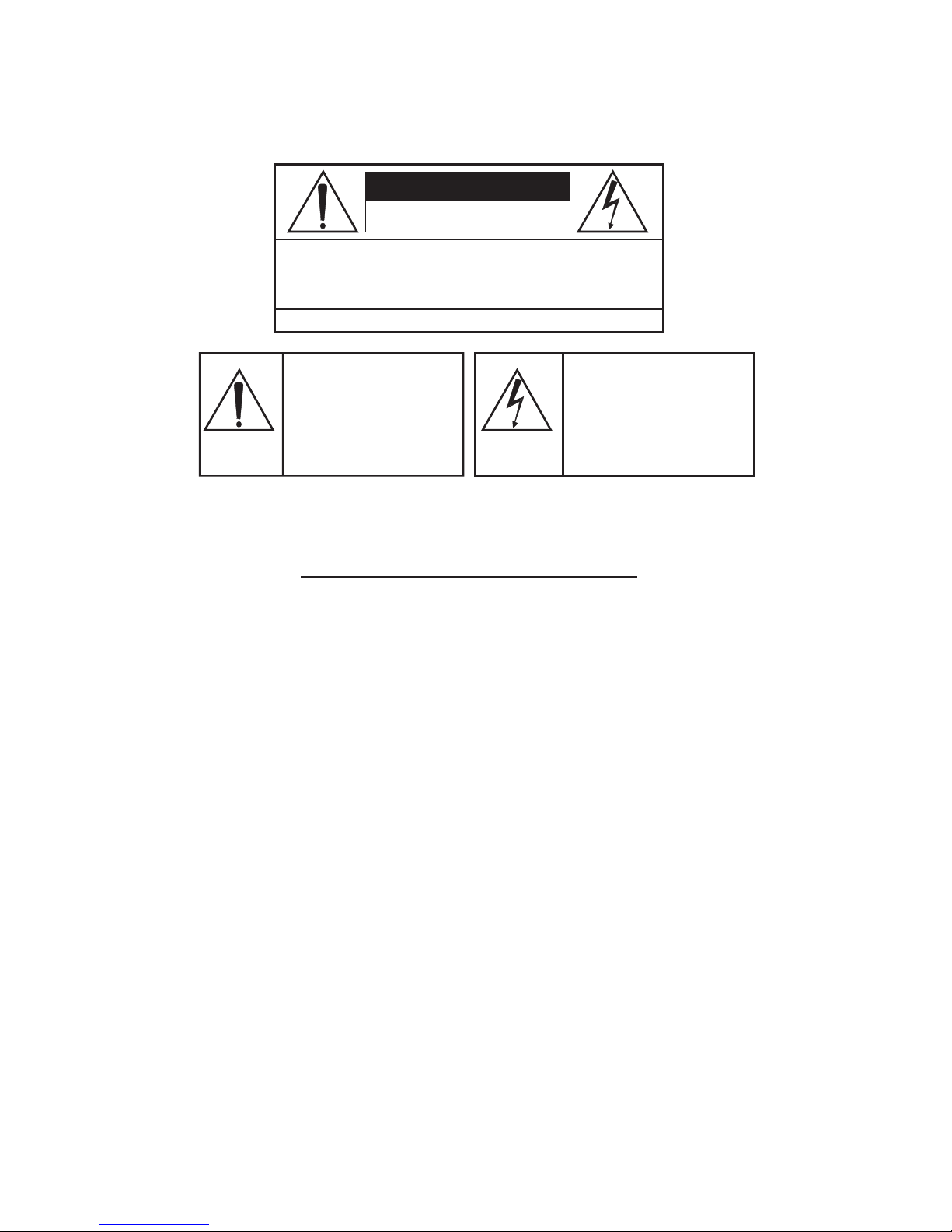
CAUTION
RISK OF ELECTRIC SHOCK
DO NOT OPEN
WARNING! TO REDUCE THE DANGER OF ELECTRIC SHOCK:
DO NOT REMOVE COVER (OR BACK)
DO NOT EXPOSE THIS APPLIANCE TO RAIN OR MOISTURE
NO USER SERVICEABLE PARTS INSIDE
REFER SERVICING TO QUALIFIED SERVICE PERSONNEL
This simbol is intended to
alert the user to the presence
of important operating and
maintenance (servicing)
instructions in the literature
accompanying the appliance.
This simbol is intended to alert
the user to the presence of
uninsulated “dangerous
voltage“ within the product’s
enclouser that may be of
sufficient magnitude to
constitute a risk of electronic
shock to persons.
“INSTRUCTIONS PERTAINING TO A RISK OF FIRE,
ELECTRIC SHOCK, OR INJURY TO PERSONS“
IMPORTANT SAFETY INSTRUCTIONS
“INSTRUCTIONS
PERTAINING TO A RISK OF FIRE,
ELECTRIC
SHOCK, OR INJURY TO PERSONS“
IMPORTANT
SAFETY INSTRUCTIONS
WARNING: When using electric products, basic precautions should always be fallowed,
including the following:
1) Read all instructions before using the product.
2) To reduce risk of injury, close supervision is necessary when product is used near
children.
3) Do not use this product near water – for example, near a batnub, washbowl, kitchen
sink, in a wet basement, or near a swimming pool, or the like.
4) This product, either alone or in combination with an amplifier and headphones or
speakers, may be capable of producing sound levels that could cause permanent
hearing loss. Do not operate for a long period of time in high volume level or at a level
that is unconfortable. If you experience any hearing loss or ringing in the ears, you
should consult an audiologist.
5) This products should be located away from heat sources such as radiators, heat
register, or other products that produce heat.
6) The power supply cord of the instrument should be unplugged from the outlet when left
unused for a long period of time.
7) Care should be taken so that objects do not fall and liquids are not spilled into the
enclosure of the instrument.
8) The products should be serviced by qualified personnel when:
a. The power supply cord or the plug has been demaged; or
b. Objects have fallen, or liquid has been spilled into the product; or
c. The products has been exposed to rain; or
d. The products does not appear to operate normally or exibist a marked
change in performance; or
e. The products has been dropped, or the enclosure demaged.
9) Do not attemp to service the product beyond that described in the user-maintenance
instructions. All other servicing should be referred to qualified personnel.

RD-80e
DATA FILER
CONTENTS
1. IMPORTANT NOTES............................................................................................................. 53
1.1 Looking after the product ................................................................................................53
1.2 Notes on the instrument ..................................................................................................53
1.3 Notes about the manual ..................................................................................................54
2. MAIN CHARACTERISTCS ....................................................................................................55
2.1 The RD-80e’s structure ...................................................................................................55
2.2 Data format......................................................................................................................55
3. CONTROLS AND CONNECTIONS.......................................................................................56
3.1 The front panel ................................................................................................................ 56
3.2 The rear panel ................................................................................................................. 58
3.3 The remote control ..........................................................................................................59
4. THE CONNECTIONS ............................................................................................................ 60
5. PLAYING BACK SONGS ...................................................................................................... 61
5.1 Starting the system..........................................................................................................61
5.2 The sort automatic...........................................................................................................61
5.3 Selecting and performing song .......................................................................................62
5.3.1 Error messages ....................................................................................................... 62
5.4 Volume setup...................................................................................................................63
5.4.1 Seeting the volume mode ........................................................................................64
5.5 Using the [REW] and [FF] keys....................................................................................... 65
6. REAL-TIME FUNCTIONS...................................................................................................... 66
6.1 Track muting ....................................................................................................................66
6.1.1 Mute Setup .............................................................................................................. 66
6.2 Transposing the key ........................................................................................................ 67
6.2.1 Transpose Setup ..................................................................................................... 67
6.3 Adjusting the metronome tempo ..................................................................................... 68
6.3.1 Tempo Setup............................................................................................................68
6.4 Saving changes............................................................................................................... 69
6.4.1 Error messages ....................................................................................................... 70
7. RECORDING SONGS ...........................................................................................................71
7.1 Foreword ......................................................................................................................... 71
7.2 Recording procedure....................................................................................................... 71
7.2.1 Error messages ....................................................................................................... 72
8. MIDI SECTION ...................................................................................................................... 74
8.1 Out Router................................................................................................................. ...... 74
8.2 Sync In ............................................................................................................................ 75
8.3 Sync Out.......................................................................................................................... 76
9. UTILITY SECTION................................................................................................................. 78
9.1 Play Mode........................................................................................................................79
9.2 Disk functions .................................................................................................................. 79
9.2.1 Formatting a disk ..................................................................................................... 80
9.2.2 Copying a disk ......................................................................................................... 81
9.2.3 Error messages ....................................................................................................... 83
51

RD-80e
DATA FILER
9.3 File functions ................................................................................................................... 84
9.3.1 Copying a file ........................................................................................................... 84
9.3.2 Deleting a file ...........................................................................................................86
9.3.3 Error messages ....................................................................................................... 86
9.4 Control of the optional graphic display ............................................................................ 87
9.4.1 Selectin the type of font ........................................................................................... 88
9.4.2 Selecting the type of spelling................................................................................... 89
9.5 Settings relating to the video interface ............................................................................89
9.5.1 Selecting the font type ............................................................................................. 90
9.5.2 Selecting the colours ............................................................................................... 90
9.6 Vocal Harmonizer ............................................................................................................91
9.6.1 Type of harmonisation ............................................................................................. 92
9.6.2 Setting the harmoniser MIDI reception channels..................................................... 93
9.6.3 Setting the levels ..................................................................................................... 93
10. THE LISTS........................................................................................................................... 94
10.1 Creating a List ............................................................................................................... 94
10.2 Saving the List............................................................................................................... 95
10.2.1 Error messages - Save List ................................................................................... 95
10.3 Performing a List ...........................................................................................................96
10.3.1 Error messages - Play List .................................................................................... 97
10.4 List file management ..................................................................................................... 97
11. ACCESSORY FUNCTIONS................................................................................................. 98
11.1 Factory Settings............................................................................................................. 98
11.2 Displaying the software release.....................................................................................98
11.3 Stand-by function........................................................................................................... 99
APPENDIX ...............................................................................................................................100
Updating the operating system............................................................................................ 100
Sound List............................................................................................................................ 101
52
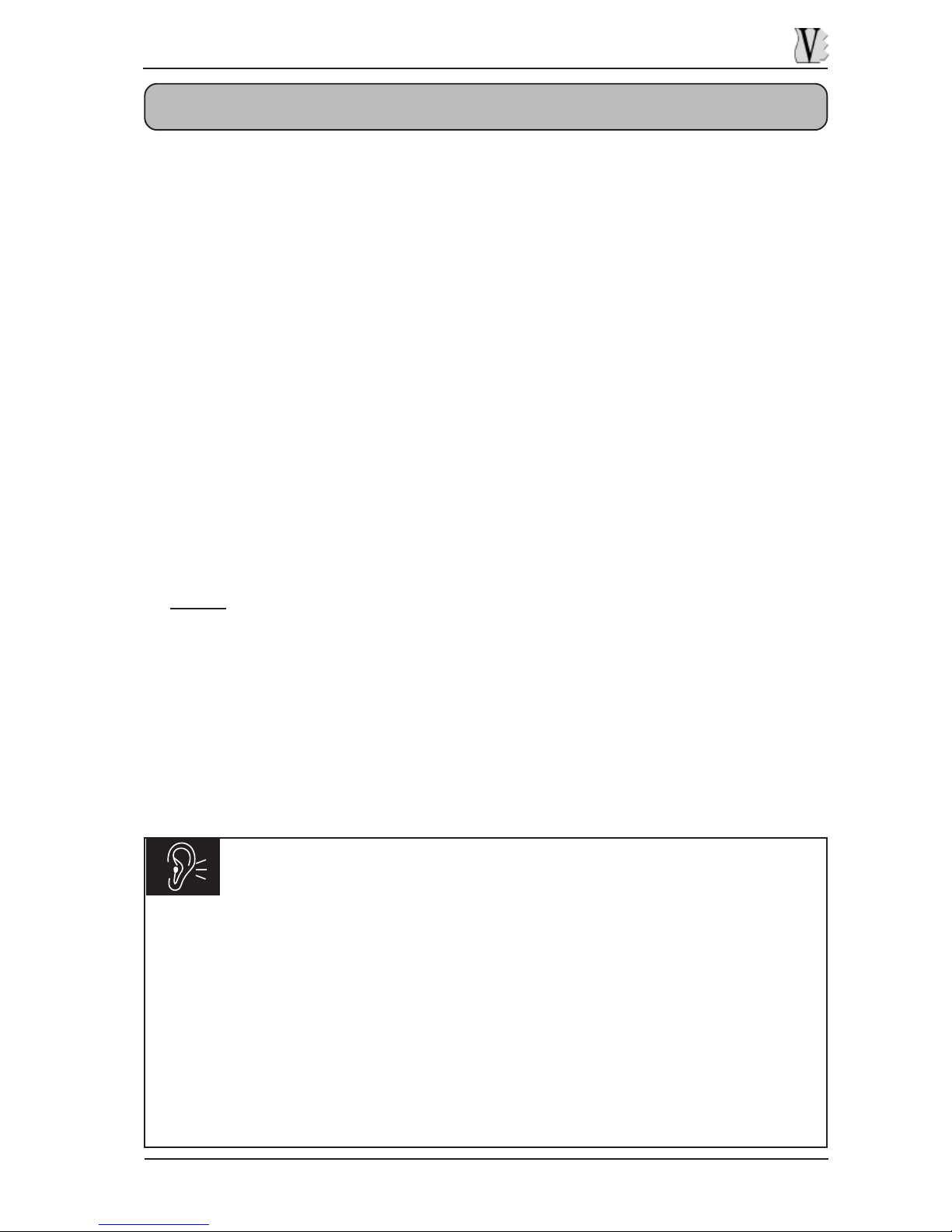
RD-80e
DATA FILER
1. IMPORTANT NOTES
1.1 LOOKING AFTER THE PRODUCT
• Do not place the RD-80e close to heat sources, in damp or dusty places or close to
strong magnetic fields.
• Never apply excessive force to the structures or controls (switches, buttons etc.).
• Protect the instrument from stresses during both transport and use. The instrument
should be transported in its original packaging or an equivalent.
• When possible, do not place the instrument close to units which produce strong
interference, such as radios, TV sets, monitors, etc.
• Never insert foreign bodies or liquids of any kind inside the device for any reason.
• For cleaning, use only a soft cloth or compressed air; never use detergents, solvents
or alcohol.
• Do not expose the instrument to direct sunlight.
• Always use good quality screened cables. In addition, when disconnecting the cables
from sockets take hold of them by the connector and not by the cable itself; when
coiling, do not allow knots or twists to form.
• Before making connections ensure that the other units (especially amplification and
diffusion systems) you are about to connect are switched off. You will avoid noisy or
even hazardous signal peaks.
1.2 NOTES ON THE INSTRUMENT
IMPORTANT!
The RD-80e is equipped with a “direct-to-disk” reading system which plays the song
while it is being read from the disk; this considerably reduces the loading times and
ensures quicker operation when file playback is started.
However, this reading system requires special care during extraction of the disk when
it is being used by the system, to avoid breaks in playback, system errors and damage
to the drive reading heads. Users are therefore strongly advised:
•
NOT TO REMOVE the disk during performance of songs or Lists, during disk
formatting, during file reading or writing, or whenever the disk drive LED is on.
53
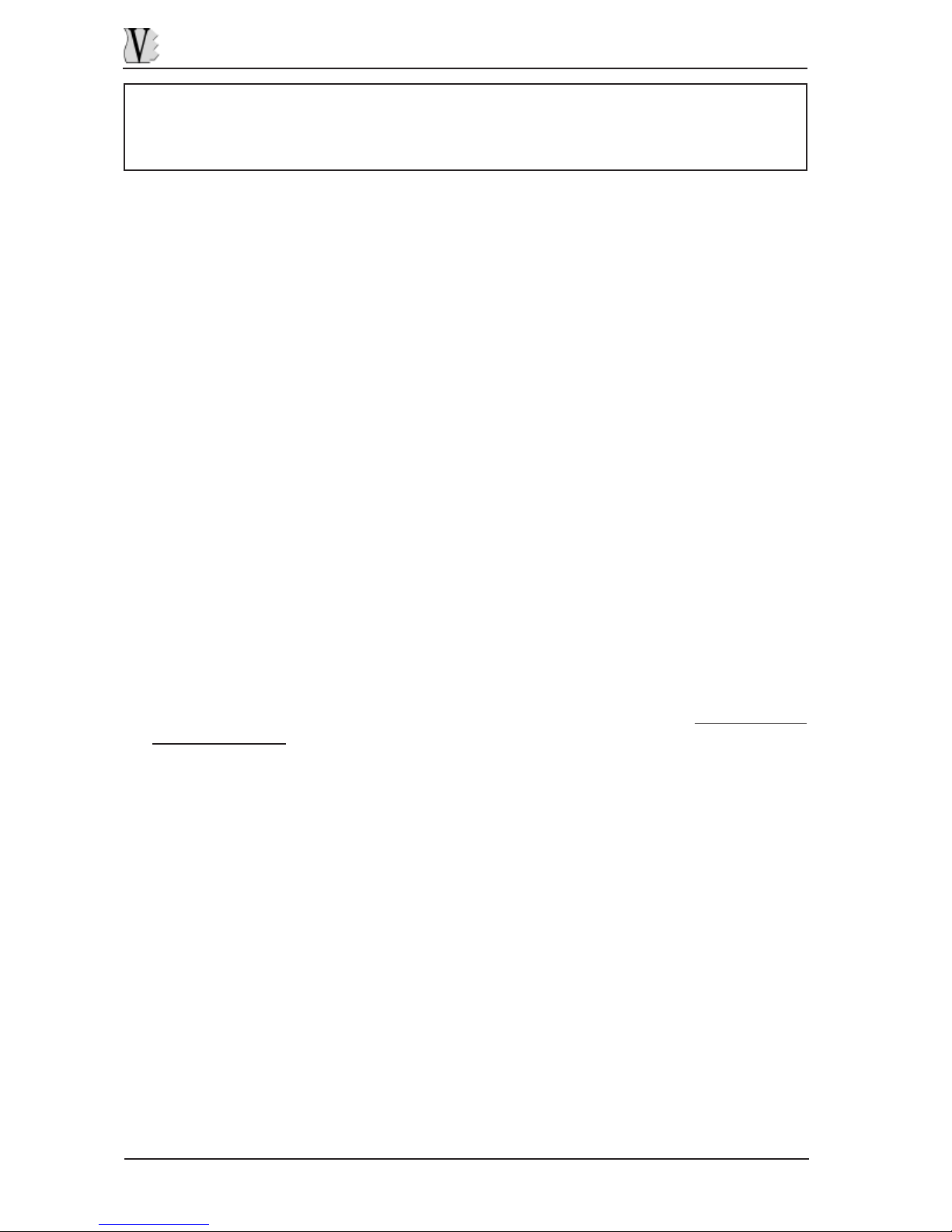
RD-80e
DATA FILER
•
ONLY TO REMOVE the disk when the disk drive LED is off. When the current
operation requires extraction of the disk wait for the prompt, which will appear on
the display.
In order to obtain the best performance from the instrument, it is important to:
• Use only good quality floppy disks. Pay special attention to looking after floppy disks,
taking care not to place them close to heat sources or magnetic fields (monitors,
speakers, etc.) or in damp and dusty environments. Bear in mind that given the nature
of the direct-to-disk system, the instrument must have error-free disks if it is to give the
best performance.
• Make backup copies of floppy disks periodically, since the direct-to-disk system causes
greater wear of the disk’s magnetic medium than other systems.
With regard to the type of files to be used, bear in mind that:
• The RD-80e only uses standard MIDI files (extension *.MID) resident on floppy disks
formatted in accordance with the MS-DOS
standard. Files with different extensions
will not be processed.
• The system supports up to 16 tracks. If a format 1 MIDI file exceeds the permitted
number of tracks, an error will be shown on the display . However , for optimum system
performance, use of type 0 SMF files is recommended.
• The RD-80e recognises the format of any lyrics on the song, identifying the copyright
of the MIDI file producer, and displays it on the TV, by means of the video interface, or
on the remote display (both optional). It is therefore important to use the permitted
types of Karaoke without converting the format. In addition, do not use
more than one
text coding mode within the same file.
1.3 NOTES ABOUT THE MANUAL
• Take good care of this manual. Read all the information provided carefully; you will
avoid wasting time and obtain the best performance from the instrument.
• Codes in square brackets ([]) indicate the names of the buttons on the instrument’s
panel or the connectors on the rear.
54
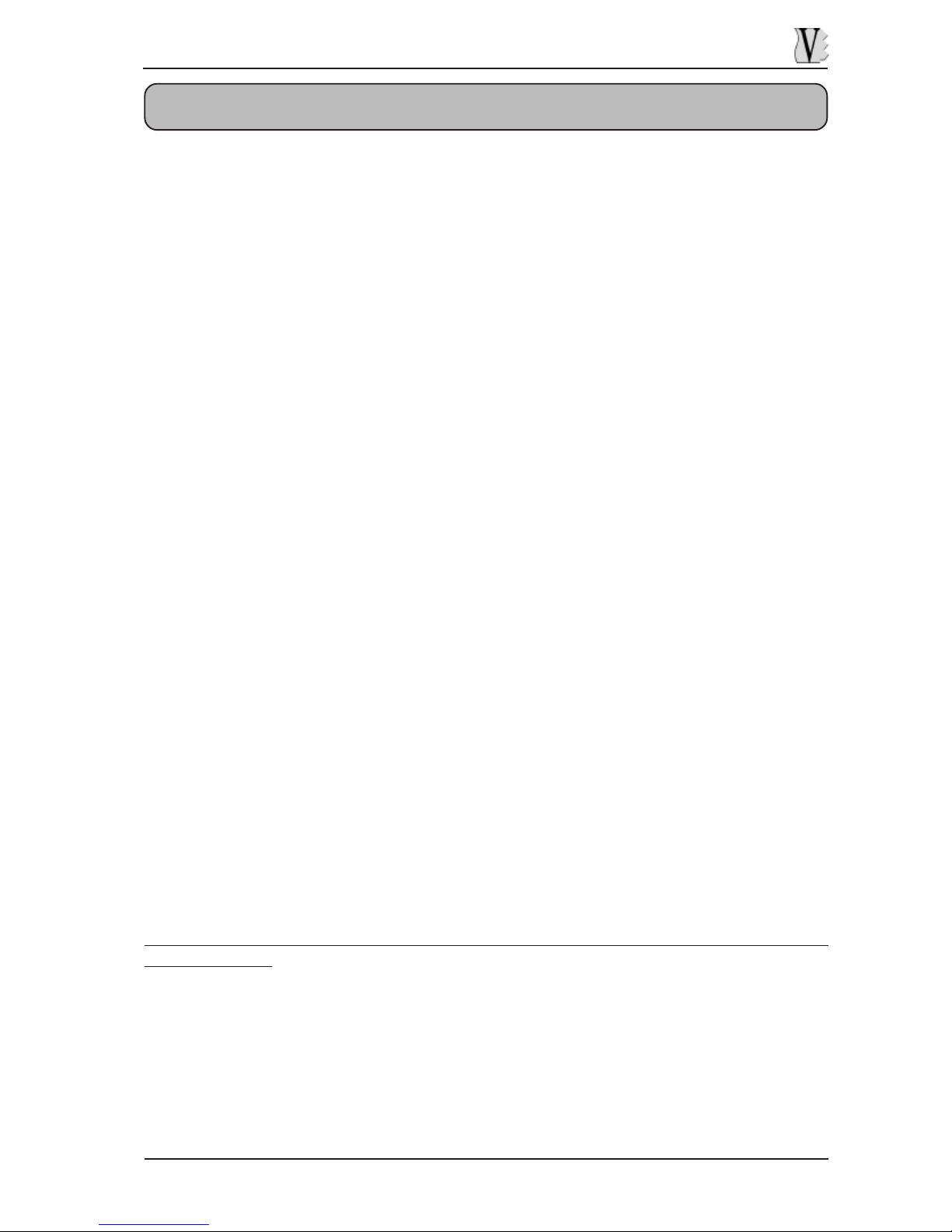
RD-80e
DATA FILER
2. MAIN CHARACTERISTICS
2.1 THE RD80e’S STRUCTURE
The RD-80e is a MIDI Data Filer, meaning a device capable of reading MIDI files and
playing them back in audio format thanks to its own internal sound generator.
For a clearer idea of how it works, we can divide the RD-80e into two sections: a file
management section, which from now on we will call the
Data Player
, and a generation
system, called the
Sound Generator
.
The
Data Player
section reads the data saved on the floppy disk and sends them to the
Sound Generator
section or to the [MIDI OUT] port. As well as this, this section manages
all the device’s internal programming, including the functions for management of the songs
and of the sequences of songs contained on the floppy disk, and all the functions for
editing the songs themselves, such as their deletion, memorisation and modification.
The
Sound Generator
section, on the other hand, converts the data received from the
Data Player
section into audio signals, and thus into music, bearing in mind the timbre and
dynamic of every single note.
This section is able to reproduce 353 sounds and 17 Drum Kits, and is poly-timbric on 16
parts (16 different timbres can be played simultaneously) each distributed on one track,
meaning one MIDI channel.
The maximum polyphony (the number of notes which can be played simultaneously) is
32. What’s more, the
Sound Generator
section has a multieffects unit containing ambient
effects (reverbs and echoes) and modulation effects (Chorus and Flanger).
2.2 DA TA FORMAT
The RD-80e floppy disk driver is able to take 3.5” floppy disks in DD (720 KByte) and HD
(1.44 MByte) formats, formatted in accordance with the MS-DOS standard. If the files
contained in these two sections are to be interpreted by the instrument during reading,
they must comply with the MIDI file (*.MID) Standard in formats 0 and 1. During recording
of MIDI data from an external source, the result will be saved in the form of MIDI Standard
Files in format 0.
In order to be interpreted correctly by the instrument, MIDI files must belong to the
GENERAL MIDI standard.
55
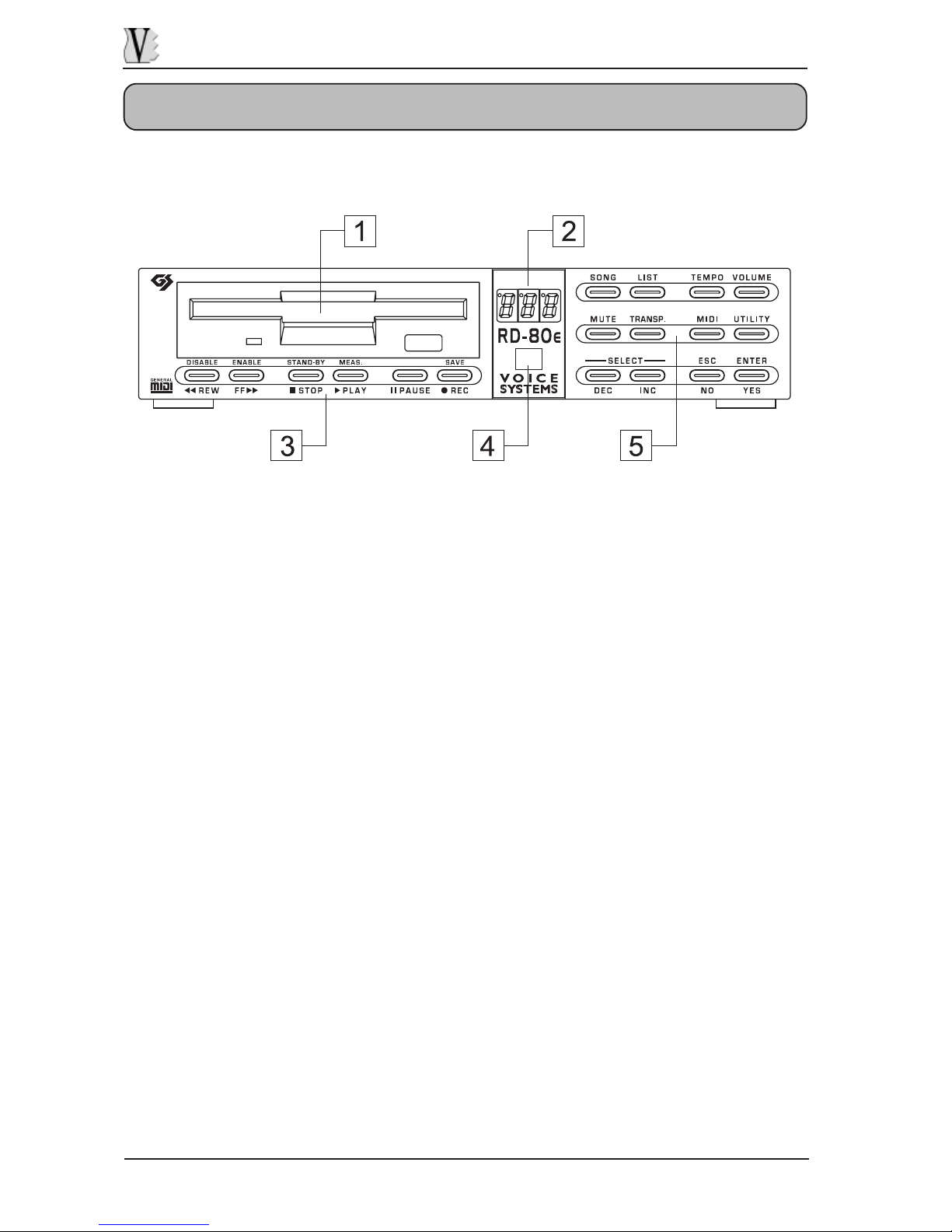
RD-80e
DATA FILER
3. CONTROLS AND CONNECTIONS
3.1 THE FRONT PANEL
1. FLOPPY DISK DRIVER: the LED displays the reading/writing status of the floppy
disk. Press the button to extract the disk from the drive. Never extract the disk when
the LED is on.
2. THREE-FIGURE NUMBER DISPLA Y : this display will show all the information relating
to the status of the system, the selection of the songs and the RD-80e function values.
3. CONTROL KEYS: these keys, each with two functions (except for the [PAUSE] key),
allow the user to check the performance or recording status of the song. The second
function is shown in yellow above the button.
• [REW] (DISABLE): allows fast backward shift to a specific bar or disables the
menu functions recalled by the [MIDI] and [UTILITY] keys.
• [FF] (ENABLE): allows fast forward shift to a specific bar or enables the menu
functions recalled by the [MIDI] and [UTILITY] keys.
• [STOP] (STAND-BY): stops performance or recording of the song; pressed for
about two seconds, it switches the device to stand-by mode (low power
consumption).
• [PLAY] (MEAS.): starts performance of the song, or if pressed for about two seconds,
it provides display of the bar reached.
• [PAUSE]: stops performance or recording temporarily.
• [REC] (SAVE): enables the recording mode (pressed together with the [PLAY]
key), the function for saving changes to a song or saving of a List.
4. REMOTE CONTROL RECEIVER: this contains the infrared receiver for use of the
remote control. For correct operation of this device, take care not to cover this area
56

RD-80e
DATA FILER
with objects or stickers.
5. SELECTION / CONFIRMA TION / REAL TIME FUNCTION / ACCESSORY FUNCTION
KEYS
[SONG] and [LIST] keys: these buttons are used to select the type of file the user wishes
to perform.
• [SONG]: for selecting individual songs (*.MID files);
• [LIST]: for selecting Lists (pre-arranged sequences of songs).
[TEMPO] – [MUTE] – [TRANSP.] keys: these buttons can be used to enable / disable the
functions for real-time changes to songs (i.e. during performance). Prolonged pressure on
these keys gives access to regulation of their respective functions. For further information,
consult section 6.
• [TEMPO]: for regulating the tempo of the song;
• [MUTE]: for excluding one or more tracks from the performance;
• [TRANSP.]: for transposing the key of songs.
[VOLUME] key: allows regulation of the overall volume of the RD-80e. Prolonged pressure
on this key in stop condition allows selection of the MIDI message (NRPN or CC) for
controlling the volume. For further information, consult section 5.3
[MIDI] and [UTILITY] keys: these buttons provide access to the menus of the device’s
MIDI and accessory functions. For further information, consult sections 8 and 9.
[DEC] and [INC] keys: these buttons allow selection of songs, selection of options in the
Utility and MIDI menus and variation of the values of the functions.
• [DEC]: selects the song or function before the one shown on the display, decreases
the value displayed.
• [INC]: selects the song or function after the one shown on the display, increases
the value displayed.
[ESC] (NO) and [ENTER] (YES) keys: these buttons are used to confirm or abort the
procedure when requested by the system.
• [ESC] (NO): abort.
• [ENTER] (YES): confirm.
57
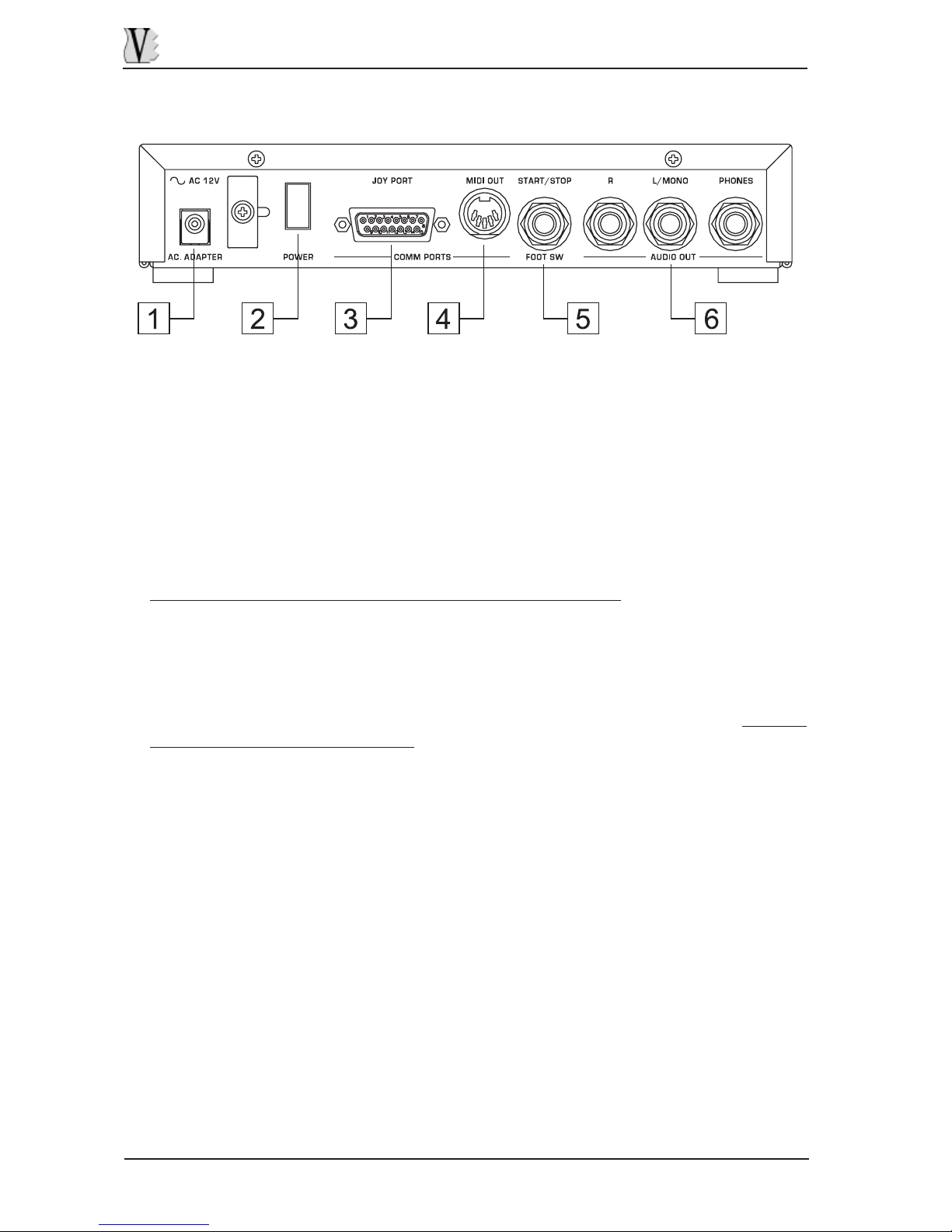
RD-80e
DATA FILER
3.2 THE REAR PANEL
1. [AC ADAPTER] connector: connect the connector leading from the adapter supplied
to this socket.
2. [POWER] switch: instrument on/off switch.
3. [JOY PORT] connector: this connector can be used to connect the optional
peripherals such as the video interface, the vocal harmoniser and the additional graphic
display to the RD-80e.
This connector can also be used to equip the instrument with a MIDI IN port using a
Joy Port-to-MIDI cable.
Consult the connections section for further details about this.
4. [MIDI OUT] connector: output port for the MIDI data generated by the RD-80e.
5. [FOOT SW] (foot-switch) connector: allows connection of a foot-switch pedal with
start / stop function.
To avoid damage to the internal components of the RD-80e it is important to
use only
pedals with normally open contact
.
6. AUDIO OUT section: the section contains all the signal outputs generated by the
internal sound card of the RD-80e.
• [PHONES]: socket for connection of a pair of stereophonic headphones. It is
important to use headphones with impedance of at least 100Ω.
• [R] and [L/MONO]: connect the cables leading from your amplification system to
these sockets. If a monophonic signal is used, use only the [L/MONO] socket.
58
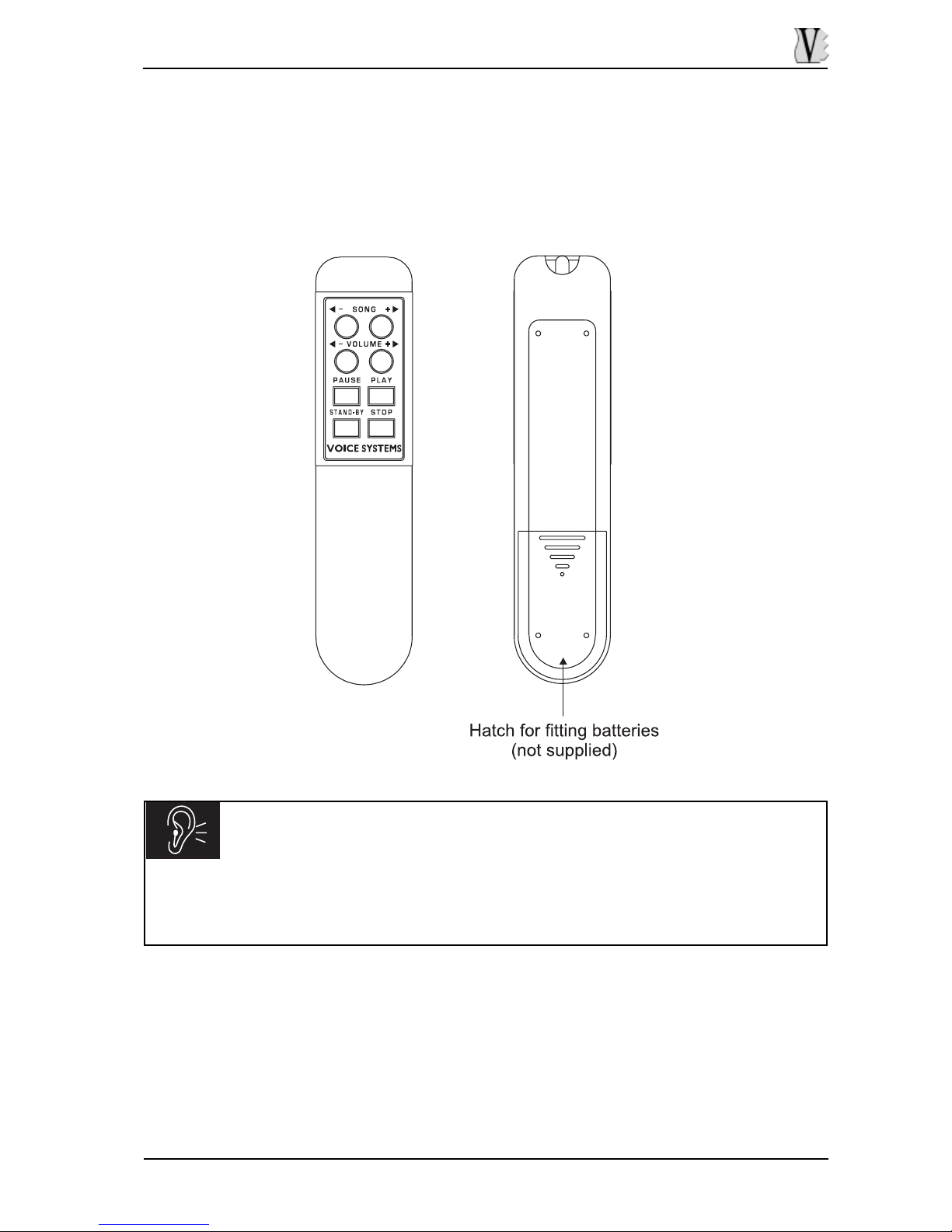
RD-80e
DATA FILER
3.3 THE REMOTE CONTROL
The RD-80e is equipped with a remote control for control of the main functions from a
distance. The functions of the buttons are identical to those of the buttons of the same name
on the device’s front panel. See point 3.1 for the detailed description of the buttons, and the
various sections for descriptions of the functions.
CAUTION!
To ensure the remote control operates correctly, it is important not to obstruct the part
of the front panel underneath the number display with objects or stickers; this part
contains the sensor which allows reception of the remote control signal.
59
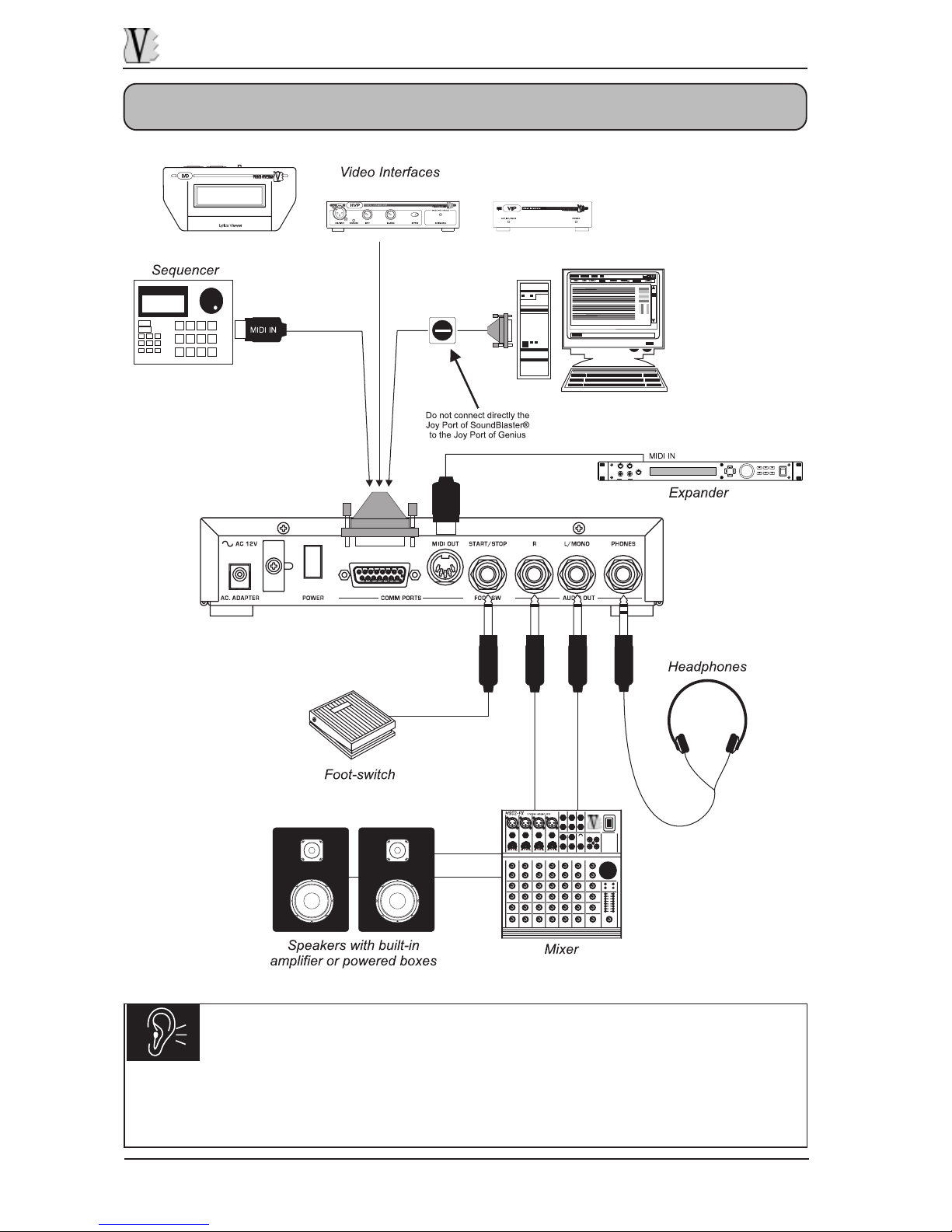
RD-80e
DATA FILER
4. THE CONNECTIONS
CAUTION!
ü
The Joy Port-to-MIDI adapter must be equipped with an internal photocoupler.
ü
If the adapter carriers a Joy Port resend, never use this for connecting additional
peripherals.
60
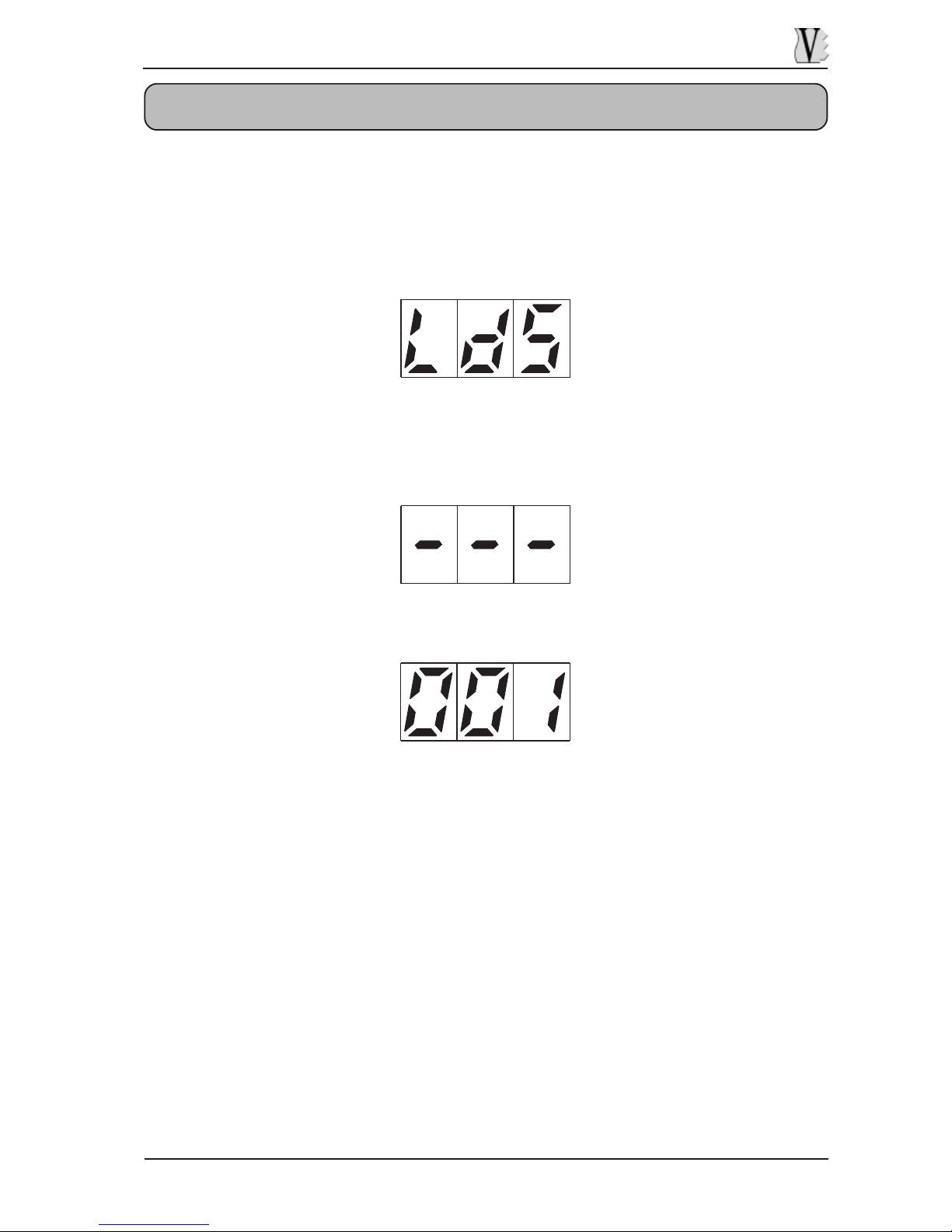
RD-80e
DATA FILER
5. PLAYING BACK SONGS
5.1 STARTING THE SYSTEM
After making all the connections, switch on the RD-80e using the [POWER] switch on the
rear panel.
The display will first show the software loading video page:
and then a moving central dash, instructing you to wait for the system to start up.
When the setup procedures are complete, the display will show:
if the floppy disk is not inserted (or inserted but not compatible, see point 5.3.1) or:
i.e. the song selection video page (which from now on we will also call the Main Page),
confirming that the first song saved on the floppy disk has been selected (see Automatic
Sort in point 5.2).
5.2 THE SORT AUTOM ATIC
Whenever a floppy disk is inserted in the drive, the RD-80e performs the automatic sort
function; in other words, it arranges the songs in rising alphabetical order (on the basis of
the ASCII code). This means that the first backing track on the disk will be the one with the
name which comes first in alphabetical order , and the last one the one with the last name.
Bear in mind that the name of a file may also consist of numbers, which in the ASCII
alphabet are placed before the letters, so: “2worlds.mid” will be placed before “myway .mid”.
The character placed last in the ASCII alphabetical order is the underscore (_), so files
whose names start with this character will be placed last in the order.
61
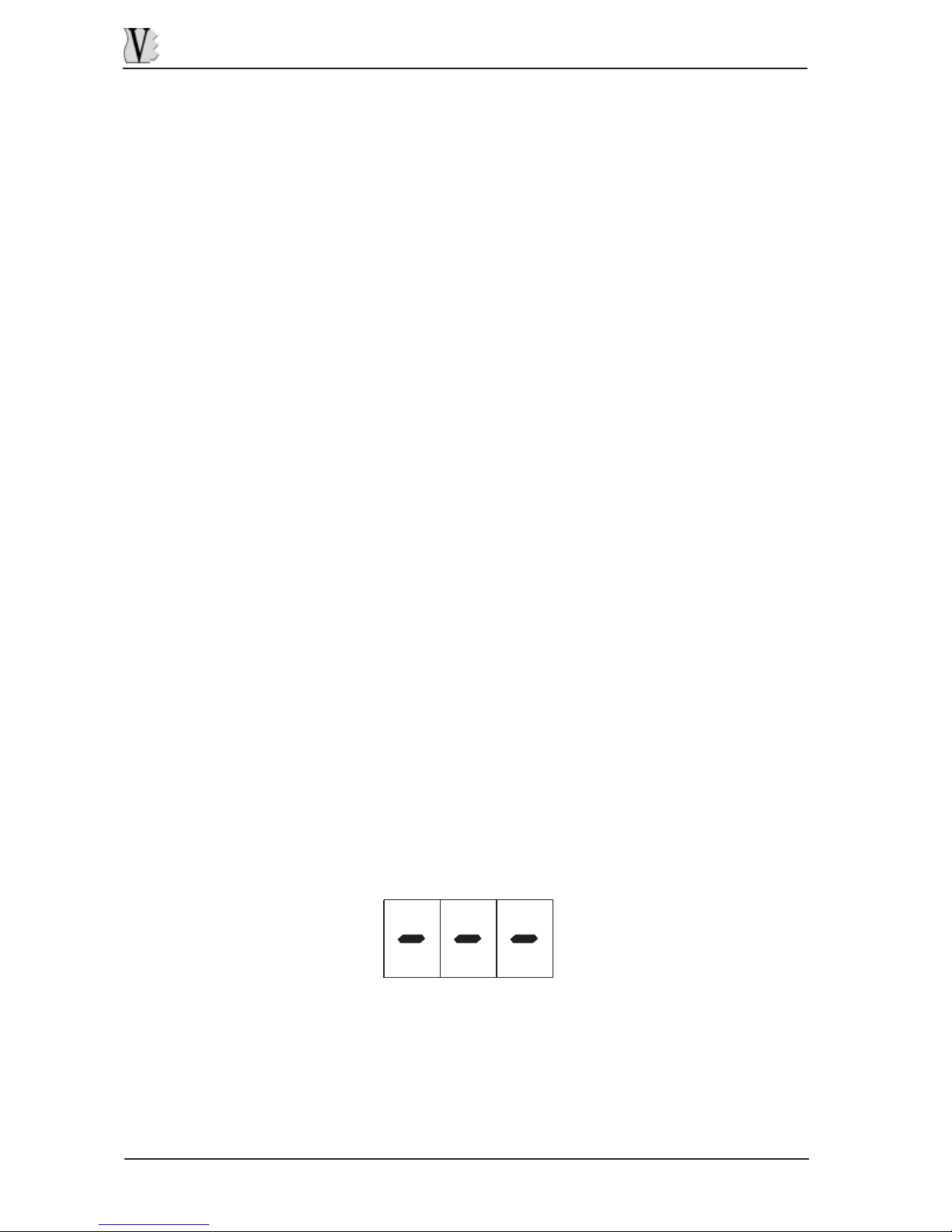
RD-80e
DATA FILER
A disk which has not been correctly formatted in accordance with the MS-DOS standard
has been inserted. Extract the floppy disk and reformat it. If this video page appears again
after formatting, the disk might be damaged.
62
The RD-80e uses the underscore to place the files it creates itself (using the functions for
saving the songs recorded, see point 7.2) at the end of the list.
5.3 SELECTING AND PERFORMING SONGS
To select the song of your choice (if it is not the first in the list), use the [INC] and [DEC]
keys.
The [ENTER] key will start to flash, while [ESC] key will illuminate with a steady light.
Once the name of your chosen song has appeared, press [ENTER] to confirm: the LED of
the Disk drive will light up until the song has been loaded.
Loading a song normally takes only a very short time; however, longer waiting times are
possible in case of format 1 Midifiles and especially with files containing Lyrics metaevent
texts.
You can also press the [ESC] key to abort the operation and return to display of the last
song loaded.
To start playback, press the [PLA Y] button: the LED of the key will light up and playback of
the song will start.
Pressing the [STOP] key will stop playback of the song, or you can press the [PAUSE]
button for a temporary halt in playback. When you press [PAUSE] again, performance of
the song will restart from the point where it was interrupted.
A song can also be selected while another is being played: in this case, select the song
using the [INC] and [DEC] keys, press [ENTER] and the new song will be performed
automatically, with no need to confirm with the [PLAY] button. Pressing [ESC] will abort
the new selection.
If you wish to display the number of the bar reached, either during playback or in stop or
pause status, keep the [PLAY] button pressed for about two seconds. To return to the
song selection video page, press the [ESC] button.
5.3.1 ERROR MESSAGES
FLOPPY DISK NOT VALID OR NOT INSERTED
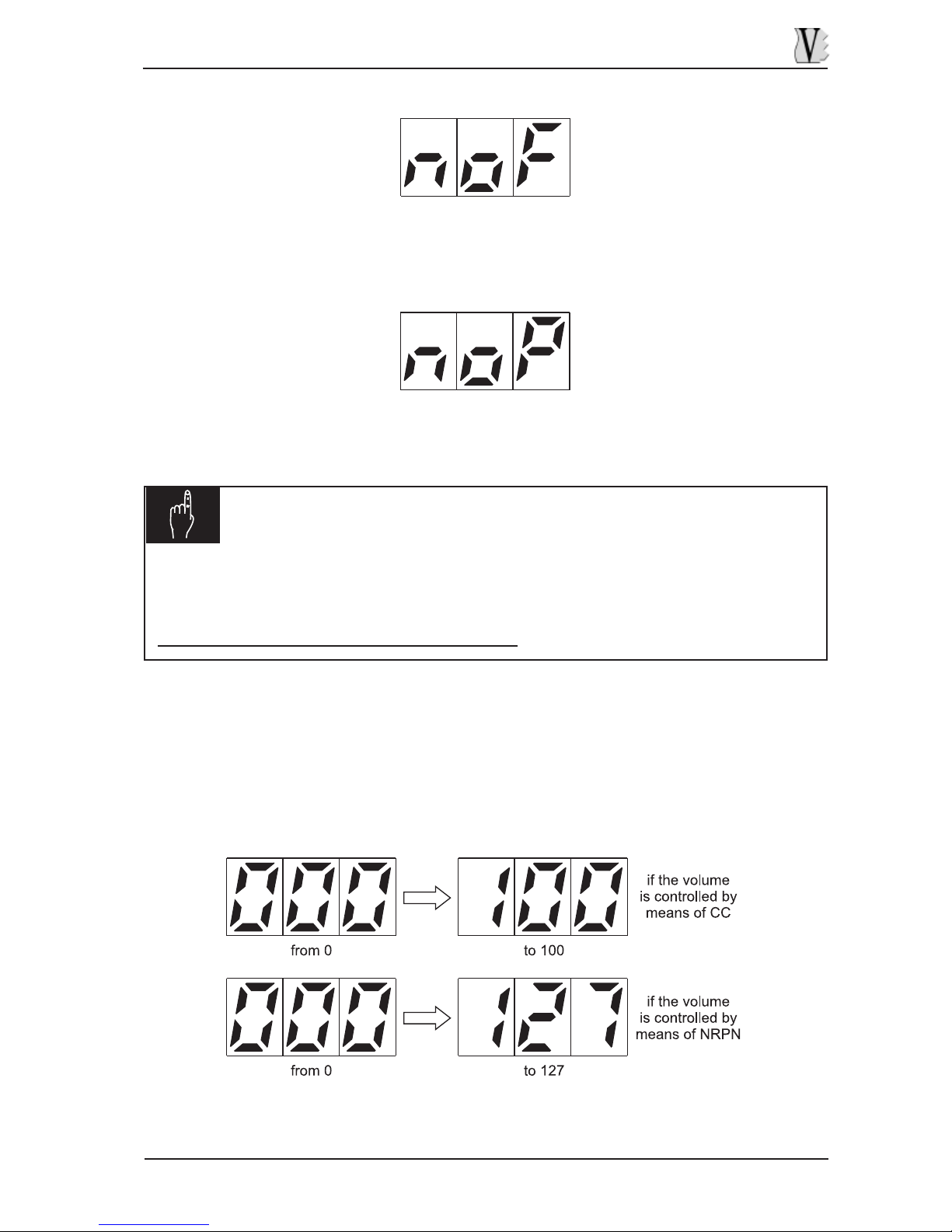
RD-80e
DATA FILER
The file selected does not belong to the Standard MIDI file code, or is a format 1 SMF with
more than 16 tracks. The song cannot be played.
N.B.
In view of the special features of the “Direct-to-Disk” reading system, disks in perfect
condition should be used; any errors inside the file may cause sudden breaks in
performance.
Never remove the floppy disk during playback.
5.4 VOLUME SETUP
To adjust the volume of the songs being played back, press the [VOLUME] key. The
display will show the value in a range 0-100 (if the volume is being controlled by means of
CC) or 0-127 (if the volume is being controlled by means of NRPN):
Refer to point 5.3.1 for setting of the volume mode.
63
SONG NOT PLA YABLE
NO FILE
The floppy disk does not contain Midifiles.
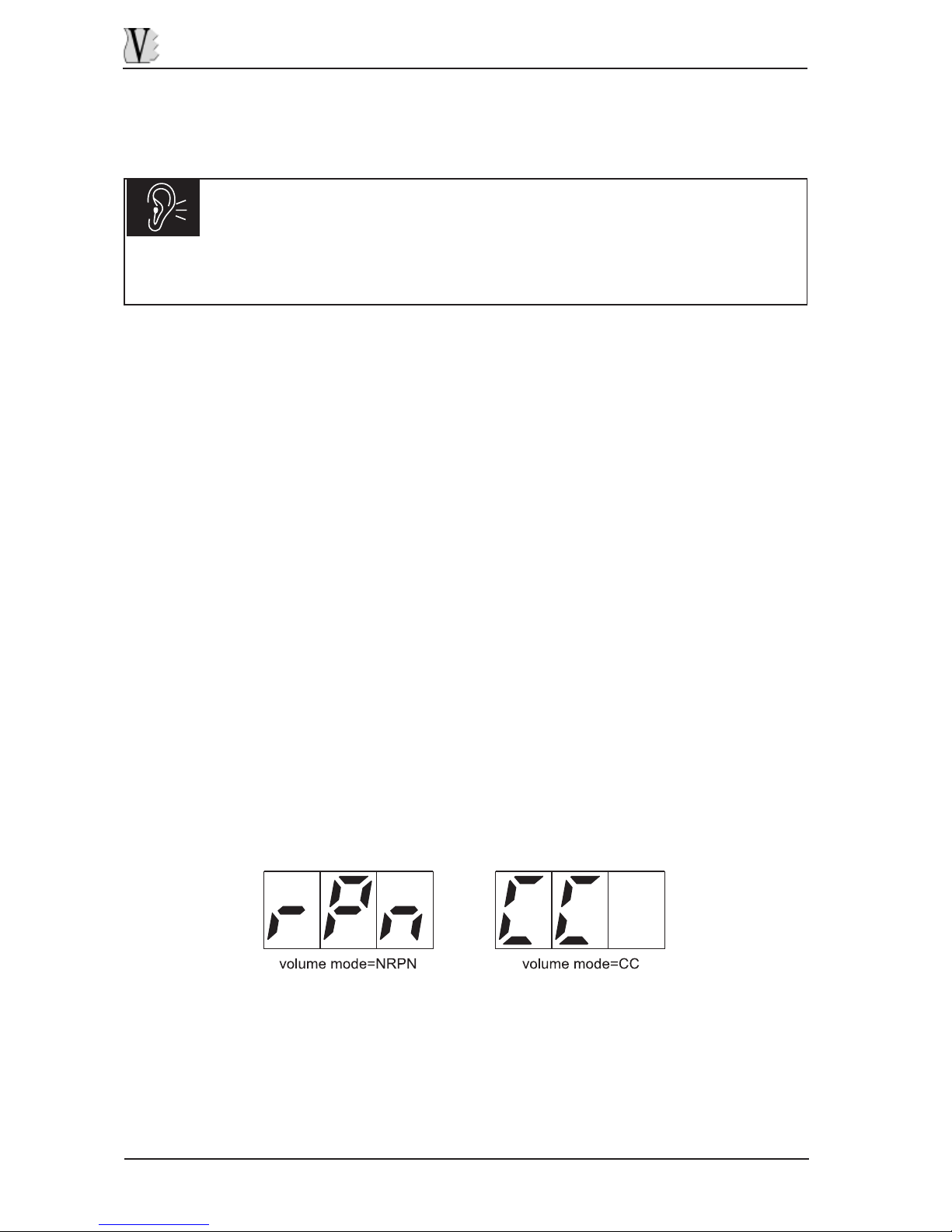
RD-80e
DATA FILER
5.4.1 SETTING THE VOLUME MODE
The volume can be adjusted in two ways:
• NRPN: by means of the NRPN message associated to the volume of the internal
sound generation card.
• CC: by means of a percentage modulation of the Control Change 11’s in the backing
track.
If the volume mode is set as NRPN, at each switch-on or adjustment the system will
transmit the value of the volume NRPN to the internal sound generation section. This
mode should always be used for better volume control when playing songs using the
RD80e’s internal sound generation system.
When CC mode is selected, the CC11’s in the song are modulated on a percentage basis:
the data in the track undergo relative editing, in order to keep the variations in volume set
originally unchanged.
This mode should be used to control the volume of an external sound generation device
(such as an expander) for playback of the backing tracks whose data are transmitted by
the RD80e.
To make the selection, keep the [VOLUME] button pressed in stop mode: the display will
show the volume mode currently set.
Use the [DEC] and [INC] keys to make the selection required.
Then press the [ENTER] button to confirm the changes or [ESC] to abort them. In both
cases, the song selection video page will be displayed.
64
CAUTION!
Before starting playback of a backing track, make sure that the instrument’s volume is
not set on high values, to avoid damage to the diffusion system.
Use the [DEC] and [INC] buttons to modify the value of the volume at which the songs will
be played back. When the [VOLUME] or [ESC] key is then pressed, the new value will be
saved automatically and the display will return to display of the Main Page.
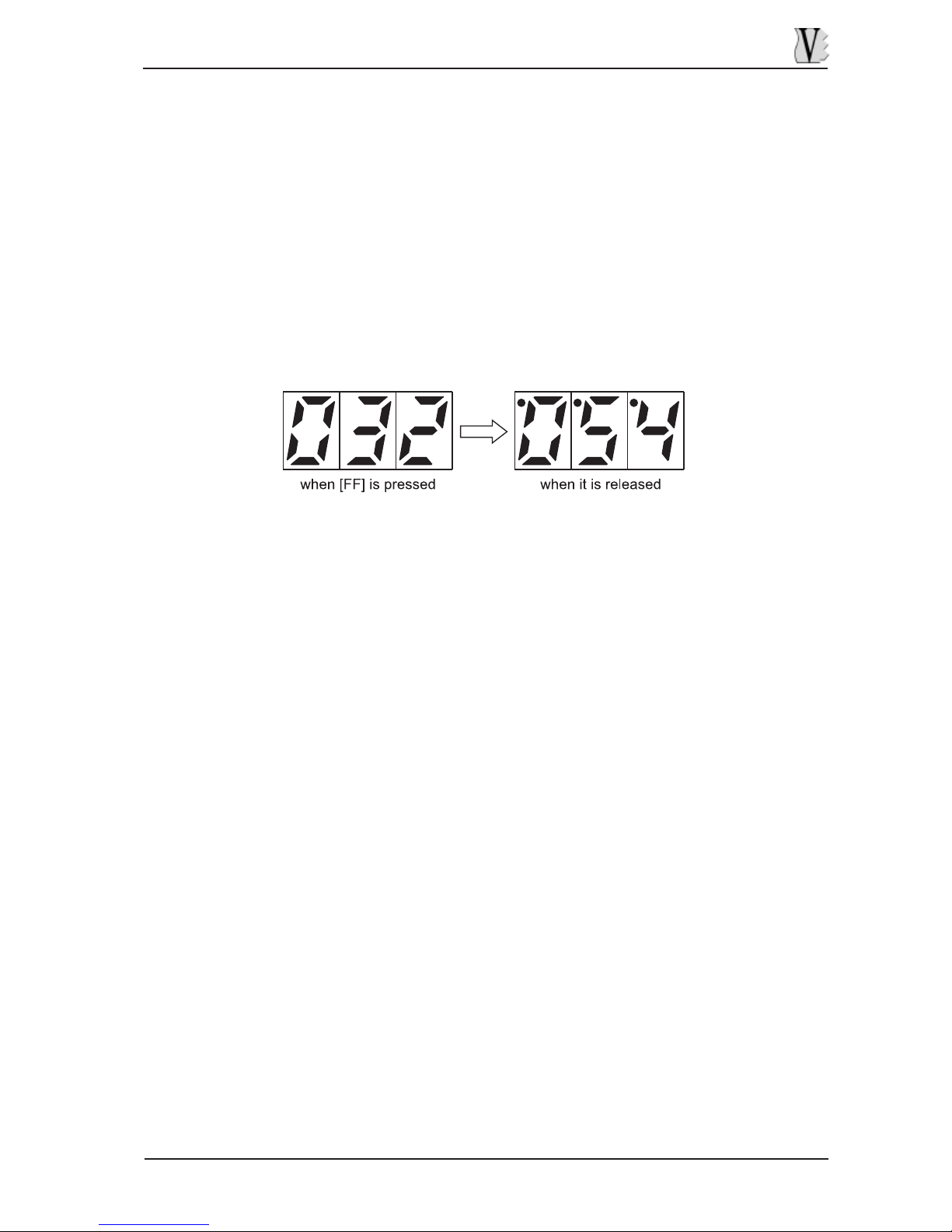
RD-80e
DATA FILER
5.5 USING THE [REW] AND [FF] KEYS
The [REW] (Rewind) and [FF] (Fast Forward) keys can be used to find a given bar number
inside the selected song.
These keys work in exactly the same way as the keys with the same names found on an
ordinary tape recorder; the [FF] key provides a forward search, while the [REW] performs
a backward search.
When either of the keys is pressed, the display will show the number of the destination
bar; when it is released, three luminous dots will appear on the display. Any playback in
progress will be stopped temporarily and the system will continue with the search for the
selected bar number.
Once the destination bar is reached, playback of the song (if any) will restart automatically
and the display will return to display of the number of the song.
Note that the time taken to reach the destination bar depends on the characteristics of the
song (file format, number of tracks, presence of lyrics, etc.).
65
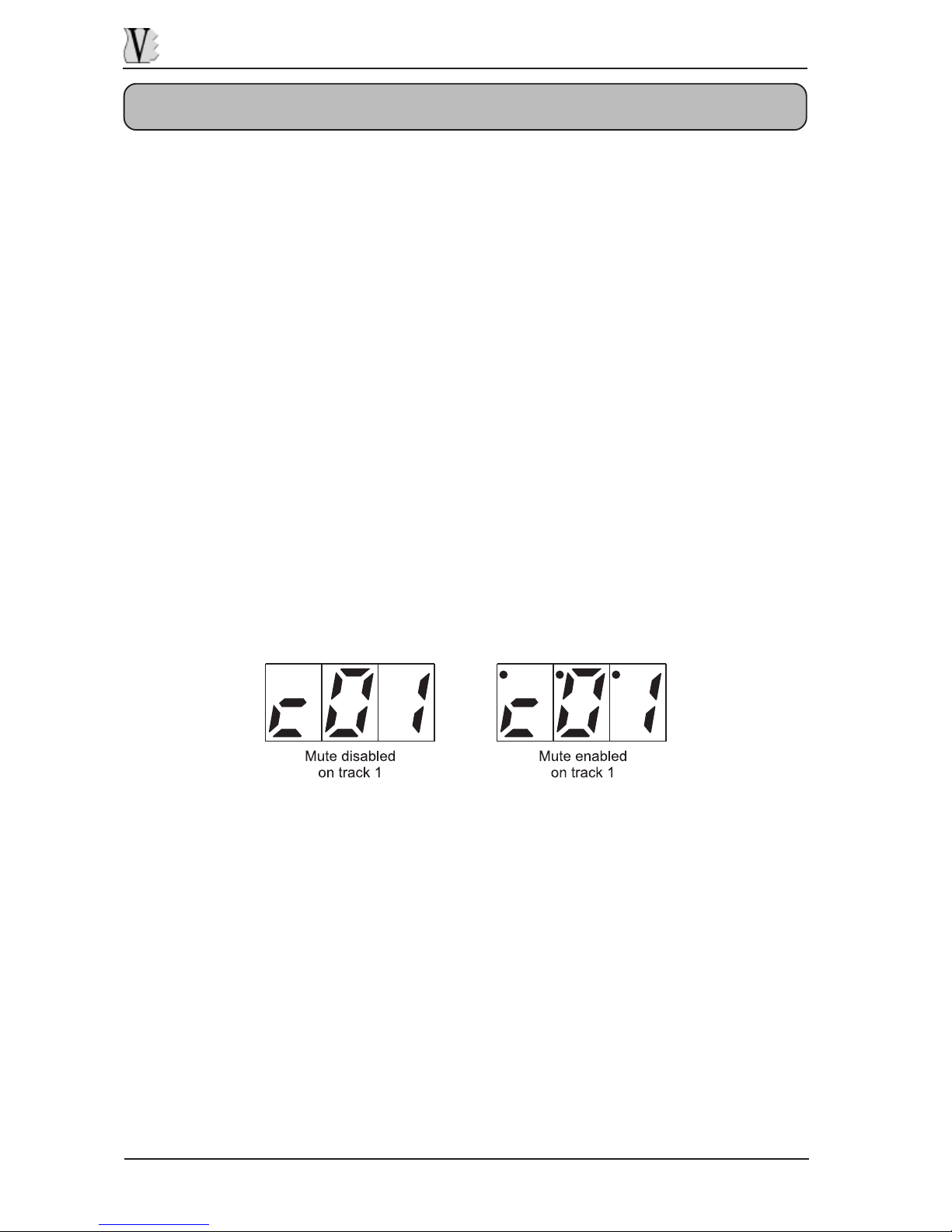
RD-80e
DATA FILER
6. REAL-TIME FUNCTIONS
The RD-80e makes some important functions available in Real T ime. In other words, they
can be activated during playback of a song, thus giving the considerable advantage of
very quick application, of great help when making temporary changes to the songs being
performed.
To make the modifications permanent, use the procedures described in section 6.4.
6.1 TRACK MUTING
The Mute function allows performance of one or more tracks to be eliminated from the
performance during playback of a song. This means that any note events on the track to
be eliminated will be filtered, i.e. the instrument assigned to them will not be heard.
To activate or deactivate the function, press the [MUTE]) key quickly: the relative LED will
display its status. T o access the setup video page, keep the key pressed for a few moments.
6.1.1 MUTE SETUP
The Mute Setup function allows the user to set which tracks will be disabled when the
Mute function is activated.
If the [MUTE] key is pressed for about two seconds in stop condition, the display will show
the Mute condition relating to track 1, i.e. MIDI channel 1:
66
As the illustration shows the display contains three dots, showing that the track is in Mute
condition.
The [DEC] and [INC] section keys allow selection of the track, while the [REW] and [FF]
keys (which provide the Disable and Enable functions in this video page) disable and
enable the mute function on the track displayed.
This means that one or more MIDI channels (or tracks) can be set in Mute status, and
whenever they are selected their status will be displayed on the basis of the current condition
(Mute on the channel enabled or disabled).
If the [ENTER] key is pressed, the new setup will be saved and can be enabled or disabled
by pressing the [MUTE] button quickly . T rack n. 4, normally attributed to the song’s melody
line (Lead), is set in Mute status by default. Pressing the [ESC] key will abort the changes.
In both cases, the display will return to display of song selection.

RD-80e
DATA FILER
6.2 TRANSPOSING THE KEY
This function allows the user to change the key of the song being played, or in other words
to transpose the notes being played on all the tracks (the MIDI channels) by a number of
semitones which can be set by the user, except for the drum kit track.
In the Midifile standard, the drum track is MIDI channel n. 10; it must not be transposed as
this may cause the playing of drum timbres different from those originally envisaged,
which might interfere with the beat of the musical backing.
As for the other Real Time functions, pressing the [TRANSP.] key quickly activates (LED
on) or deactivates (LED off) the current transposition.
Naturally, with the LED of the [TRANSP.] button off, the song will be played in the original
key envisaged in the file.
6.2.1 TRANSPOSE SETUP
We have seen that the transposition can be activated by pressing the [TRANSP.] button
quickly . The TRANSPOSE SETUP function allows the user to set the number of semitones
by which the song will be transposed when this function is active.
When the [TRANSP.] key is kept pressed for about two seconds, the display will show:
NOTES
ü
Any chords displayed together with the lyrics of the song by means of the remote
video interface or the additional graphic display (optionals) will be unaffected by
the transposition.
ü
If the transpose function is set at 0, the song will not undergo any transposition,
even if the function is activated.
67
The [INC] and [DEC] keys can be used to vary the transposition value in a range of ± 12
semitones.
Press [ENTER] to save the new value or [ESC] to abort the operation (the original value of
the transposition will be left unchanged).

RD-80e
DATA FILER
6.3 ADJUSTING THE METRONOME TEMPO
The TEMPO function allows the user to vary the metronome tempo of a song being played.
As for the other Real Time functions, pressing the [TEMPO] key quickly activates (LED
on) or deactivates (LED off) the variation in tempo which can be set in the TEMPO SETUP
function.
When the function is activated, the display will show the new metronome tempo value for
a few seconds, after which it will return to display of the Main Page:
Alla disattivazione della funzione verrà visualizzato analogamente il valore di tempo
originale.
6.3.1 TEMPO SETUP
Prolonged pressure on the [TEMPO] key gives access to the TEMPO SETUP function
video page, which allows adjustment of the percentage variation of the metronome tempo
(
and not the absolute tempo of the song) in order to ensure a proportional variation even
in case of rallentandos or accelerandos programmed during playback of the song.
Note that this value represents the percentage calculation which the instrument will carry
out to set the new bpm (beats per minute) value.
A value of 100 means that the new tempo will be 100% of the original value, so there will
be no variations. If a variation of 200% is set, the new metronome tempo value will be
twice the original. The possible percentage variations cover a range of values from 50% to
200%.
Press [ENTER] to save the new value or [ESC] to abort the operation (the original value of
the function will be left unchanged). In both cases the display will return to the Main Page.
68

RD-80e
DATA FILER
6.4 SAVING CHANGES
The RD-80e allows you to save the changes made to a song by means of the Real Time
functions (Mute, Tempo and Transpose) permanently.
CAUTION!
During the saving procedure, the RD-80e automatically overwrites the original file:
make a backup copy of it if you do not wish to lose the data it contains. This operation
should be carried out when saving a song with MUTE function activated (since it will
not be possible to restore the contents of the tracks on which the Mute function is set).
In case of complex songs, the procedure of recalculating the song with the changes
and then saving it may take a few minutes. It is therefore best to make all the changes
you require and then save at the end (instead of carrying out a save for each change
made).
To save a modified song, proceed as follows:
• Select the song you intend to change;
• Set and activate the Real Time function with which you wish to modify the song;
• Carry out a Play to check that you are happy with the changes;
• Press the [REC] button (SA VE in this case): the system will request confirmation to go
ahead with the video page:
meaning “Are You Sure?”. Press [ENTER] to confirm the operation, or [ESC] to abort it
(in this case the changes will not be saved).
The following video pages will appear on the display during the time taken for processing
and saving:
once the Real Time functions selected have been completed they will be deactivated and
the display will show:
meaning “end”.
69

RD-80e
DATA FILER
IMPORTANT NOTES
ü
During processing (“Edit” video page), and saving (“run” video page”) of the file do
not extract the disc.
ü
Before carrying out the modification and saving procedures, make sure that there
is enough space on the floppy disk (space equal to the size of the file you intend to
change).
ü
During saving of a song with the Mute function activated, all the note events on the
tracks set in muting mode will be deleted; after this, it will no longer be possible to
play the notes on the tracks concerned.
ü
Only the Real Time functions active when the [REC] key is pressed will be saved.
ü
If no Real Time functions are selected, the [REC] button has no effect.
6.4.1 ERROR MESSAGES
PROTECTED FLOPPY DISK
The disk on which you have attempted to save the file has write-protection. Move the tab
in the top left-hand corner of the disk to the closed position, insert it in the drive again and
press [ESC].
DAMAGED FLOPPY DISK
The disk is damaged and it will not be possible to carry out the operation. Press [ESC] to
return to the Main Page.
NOT ENOUGH SPACE ON DISK
There is not enough space on the disk to make the change and save the file. Press
[ESC], free enough space on the disk and repeat the procedure.
70

RD-80e
DATA FILER
7. RECORDING SONGS
7.1 FOREWORD
As well as playing back songs in Standard MIDI File 0 and 1 format (see point 2.2), the
RD-80e is also able to record the MIDI events received on the MIDI IN port, made available
with the aid of an optional Joy-to-MIDI adapter (see section 4 for the connections).
Once recorded, these data can be saved in the form of 0 format Standard MIDI Files
(extension .MID) on the floppy disk.
Bear in mind that:
• The instrument does not allow any overrecording (total or partial), so if you wish to
replace a recorded song, you will have to delete the song concerned and record another;
• Recording is always with time signature 4/4;
• The instrument records with a resolution of 192 t.p.q.n.;
• The recording always starts at instant 1.1 and no Punch In or Punch Out operations
are possible.
7.2 RECORDING PROCEDURE
After making all the connections correctly, follow the recording procedure below:
• Insert a disk in the floppy drive: it must be formatted and unprotected (tab closed) and
must have enough space to take the recording data.
• Press the [REC] key and, keeping it pressed, the [PLAY] key. The LED in the [REC]
key will come on constantly, while the [PLAY] key LED will flash, indicating that the
instrument is ready to record.
The number of the song being recorded will appear on the display; this is the number
of the last file on the disk + 1.
•
Set the metronome tempo with which the recording will be made (this value will remain
constant throughout the recording). The default value is 120, but it can be changed by
pressing the [TEMPO] button and using the [INC] and [DEC] keys to set the new value.
Press [ENTER] to confirm the value and return to display of the Main Page, or [ESC] to
abort the changes.
N.B.: at each new recording the tempo value will always be set at 120, regardless of
the previous settings.
• Press [PLAY] to start recording: the [PLAY] LED will come constantly on and the RD-
80e will start to record all the MIDI data received by the MIDI In port.
During this phase, the [P AUSE] key can be used to interrupt the recording temporarily;
press [PAUSE] or [PLAY] again to restart the acquisition of the data.
• Press the [STOP] key to end the recording.
71

RD-80e
DATA FILER
The system will now request confirmation to proceed with saving of the data on the floppy
disk:
meaning “Are you Sure?”. If the [ENTER] key is pressed the RD-80e will go ahead with
saving of the data on the disk. In this phase, do not extract the floppy disk from the
drive.
If [ESC] is pressed the recording will not be saved and all the data acquired will be lost.
NOTE
If when the [STOP] key is presses the display immediately shows the Main Page
without requesting confirmation for saving, this means that the RD-80e has not received
any MIDI data. Check that the connections are correct and/or that the transmitter
instrument is sending the MIDI data correctly.
The Midifile created by the RD-80e will be placed at the end of the list of those present on
the disk and named as follows:
__RD_nnn.mid
where
__RD_
is the fixed part of the file name and
nnn
is a consecutive number (i.e. last
file __RD_ + 1). This means that the last file is placed at the end of the list even if there are
other files generated by the RD-80e. For example, the first file generated will be called
__RD_001.mid, the second __RD_002.mid, and so on.
7.2.1 ERROR MESSAGES
PROTECTED FLOPPY DISK
The disk on which you have attempted to save the recording has write-protection. Move
the tab in the top left-hand corner of the disk to the closed position, insert it in the drive
again and press [ESC].
72

RD-80e
DATA FILER
DAMAGED FLOPPY DISK
The disk is damaged and it will not be possible to carry out the operation. Press [ESC] to
return to the Main Page.
NOT ENOUGH SPACE ON DISK
There is not enough space available on the disk to take the entire recording. Press [ESC],
free space on the disk and repeat the procedure.
73

RD-80e
DATA FILER
8. MIDI SECTION
The MIDI section, which can be recalled using the key of the same name in stop status,
allows you to set up all the instrument’s MIDI parameters, such as the output Router and
setting of the synchronisation with any connected devices.
Once the [MIDI] key has been pressed, the first menu function will appear on the display.
To select the function required, use the [INC] and [DEC] buttons and press [ENTER].
These functions will be shown on the display as follows:
• Out Router: sets whether the MIDI data from the song for each track (the MIDI channels)
are to be sent to the sound generator or to the [MIDI OUT] port.
• Sync In: sets which of the synchronisation messages received from the Joy Port MIDI
IN port the instrument is to interpret.
• Sync Out: sets which synchronisation messages are to be sent to the [MIDI OUT]
port.
NOTE
ü
Every modification made to the parameters relating to this section will automatically
be memorised.
The [ESC] key can be used to return to the Main Page.
8.1 OUT ROUTER
The OUT ROUTER function allows you to specify whether the data relating to each track
(corresponding to its own MIDI channel) are to be sent to the internal sound generator or
to the [MIDI OUT] port.
From the MIDI menu, select the Out Router function and press the [ENTER] key.
The display will show the current setting of the MIDI channel (or track) 1:
74

RD-80e
DATA FILER
As the illustration shows, the three dots on the display indicate that the track is addressed
to the [MIDI OUT] port.
The [DEC] and [INC] keys can be used to select the tracks, while the [REW] (Disable) and
[FF] (Enable) keys allow you to set the routing of the track data to the [MIDI OUT] port.
IMPORTANT NOTE
Note that the track addressed to the [MIDI OUT] port is not played by the internal
sound generator but only by the remote MIDI devices, set of course for reception on
that channel.
When the operation is complete, the [ESC] key can be pressed to exit from the video page
in question; all the modifications will be saved automatically . On exit from the function, the
current song will be reloaded to implement the modifications.
8.2 SYNC IN
The SYNC IN function allows you to set which of the Real Time messages relating to the
synchronisation, present on the MIDI IN port connected to the [JOY PORT], you wish the
RD80e to interpret.
The Real Time codes are high-priority MIDI messages used for control or synchronisation
messages. The functions of the individual messages will be described below.
From the MIDI menu (recalled using the [MIDI] key in stop condition), recall the SYNC IN
function (“Sin” video page) and press [ENTER]. The display will show the first Real Time
message available for setting. To select messages, use the [INC] and [DEC] buttons, the
display will show:
75
Once the synchronisation message has been selected, use the [FF] (Enable) button to
enable its reception or [REW] (Disable) to disable it. A message is interpreted when three
dots are shown on the display.

RD-80e
DATA FILER
The display is similar for the other synchronisation messages.
• Clock: enables/disables reception of the MIDI Clock. With the function enabled, the
value of the tempo in bpm (beats per minute) of the RD-80e will be updated in real time
with that of the transmitter device connected to the MIDI In port of the [JOY PORT].
If the RD-80e does not detect this message, it will refer to its own internal Clock.
• Commands: enables/disables reception of the MIDI Start, Stop and Continue
messages, which emulate the functions of the [PLAY], [STOP] and [PAUSE] buttons.
When the function is activated, the RD-80e will carry out these commands received by
the MIDI In port of the [JOY PORT].
• Song Select: enables/disables reception of the MIDI message for selection of songs.
• Song Position Pointer: enables/disables reception of the MIDI messages for pointing
the bar of the selected song.
When the operation is complete, the [ESC] key can be pressed to exit from the video page
in question; all the modifications will be saved automatically . On exit from the function, the
current song will be reloaded to implement the modifications.
8.3 SYNC OUT
The SYNC OUT function allows you to enable transmission of specific MIDI synchronisation
messages.
From the MIDI menu (recalled using the [MIDI] key in stop condition), recall the SYNC
OUT function (“Sou” video page) and press [ENTER]. The display will show the first Real
Time message available for setting. To select messages, use the [INC] and [DEC] buttons,
the display will show:
76

RD-80e
DATA FILER
Once the synchronisation message has been selected, use the [FF] (Enable) button to
enable its reception or [REW] (Disable) to disable it. A message is transmitted when three
dots are shown on the display.
The display is similar for the other synchronisation messages.
• Clock: enables/disables transmission of the internal MIDI Clock of the RD-80e to the
[MIDI OUT] port. When the function is active, it will be possible to synchronise the
tempo of another device, connected to the [MIDI OUT] port and set for reception of the
message in question, with that of the RD-80e.
• Commands: enables/disables transmission of the MIDI Start, Stop and Continue
messages. With the function active, when the [PLAY], [STOP] and [PAUSE] buttons
are pressed, the RD-80e will transmit the relative message to the [MIDI OUT] port.
• Song Select: enables/disables transmission of the MIDI message for selection of the
active song. When the function is active, if a song is selected with the RD-80e the
relative message will be transmitted to the [MIDI OUT] port (when the [ENTER] key is
pressed).
• Song Position Pointer: enables/disables transmission of the MIDI message for pointing
the bar of the selected song. With the function activated, when a bar is selected by
means of the [REW] and [FF] keys, the RD-80e will transmit the relative bar reached
message to the [MIDI OUT] port.
When the operation is complete, the [ESC] key can be pressed to exit from the video page
in question; all the modifications will be saved automatically . On exit from the function, the
current song will be reloaded to implement the modifications.
77

RD-80e
DATA FILER
9. UTILITY SECTION
The UTILITY section contains all the accessory functions which provide a useful completion
of the operations made available by the RD-80e.
These functions, like those of the MIDI section, are only accessible in stop condition.
Press the [UTILITY] key for access to the menu of the same name; to select the function,
use the [INC] and [DEC] keys, which will be shown on the display as follows:
• Play mode: sets the play mode, meaning the status of the All Play Song and the Lyrics
Master Switch.
• Disk: allows access to the floppy disk formatting and copy functions.
• File: allows access to the file copy and deletion functions.
• Graphic LCD: allows access to the settings relating to the additional graphic display
which can be connected to the RD-80e.
• Video Interface: displays the parameters for setting up the additional video interface.
• Vocal Harmonizer: parameters for configuration of the remote vocal harmoniser.
Once the function required has been selected, press [ENTER] to access the internal
parameters.
The [ESC] key can be used to return to the Main Page.
NOTE
ü
For information about the settings of the optional graphic display and the video
interface – voice harmoniser, also refer to the relative user manual.
78

RD-80e
DATA FILER
9.1 PLAY MODE
The Play Mode function allows you to set the modes for playing of the songs, i.e. the All
Play Song and the Lyrics Master Switch.
Once the function has been selected, the display will show the modes described, which
can be selected using the [INC] and [DEC] keys.
• All Play Mode: if the function is activated, during playing when the end of one song is
reached the next one will be loaded and played automatically, until the end of the last
song saved on the floppy disk.
• Lyrics Master Switch: if the function is activated the RD-80e will send any MIDI karaoke
data in the song being played to the [MIDI OUT] port.
Disable this function
if the optional remote peripherals such as the video interface of
the additional graphic LCD display are not connected; this will prevent longer song
loading times.
To enable the function press the [FF] (Enable) button, or to disable it use the [REW]
(Disable) key . The functions will be activated if there are three luminous dots on the display:
The status of the Lyrics Master Switch is displayed in the same way.
When the operation is over , press the [ESC] key to save the modifications and the system
will return to display of the Utility menu.
9.2 DISK FUNCTIONS
For the Utility, menu, selecting the DISK option (“dis” on the display) gives access to the
functions for formatting and copying the floppy disks used with the RD80e. The functions
will appear on the display as follows:
79

RD-80e
DATA FILER
to indicate that the procedure has been completed successfully.
Use the [INC] and [DEC] keys to select the functions and [ENTER] to recall them.
9.2.1 FORMATTING A DISK
Each freshly-purchased floppy disk must be formatted before use. The RD80e formats
floppy disks in MS-DOS® format, meaning that these disks can also be used with Personal
Computers or Sequencers.
CAUTION!
Bear in mind that when a floppy disk or the internal memory is formatted, all the data
memorised will be lost irretrievably.
To start formatting, select one of the two video pages described in the previous point,
bearing in mind that 2DD formatting is for 720 Kb floppy disks and 2HD formatting must be
used for 1.44 Mb floppy disks.
Then insert the floppy disk you wish to format and press the [ENTER] button: the display
will show a request for confirmation that you wish to proceed with the formatting.
meaning “Are you Sure?”.
Pressing the [ENTER] key will start the formatting, or pressing [ESC] will abort the operation
and the display will return to the previous video page.
In case of confirmation, the instrument will go ahead with the Format operation, and a
video page will show the percentage of formatting completed:
During this operation the instrument will not respond to the pressing of any button, after
which the display will show:
80

RD-80e
DATA FILER
CAUTION!
ü
Do not extract the disk and do not switch off the RD-80e during the formatting
procedure.
ü
When formatting floppy disks, take care to select the correct capacity.
9.2.2 COPYING A DISK
The RD-80e allows you to copy the contents of an entire floppy disk, regardless of the
type of files it contains (meaning including files not related to the RD-80e system), onto
another disk of the same capacity.
Note that the reading/writing time is independent of the amount of data on the source disk,
since the copying procedure overwrites the entire contents of the destination disk with
those of the source disk: this causes the
loss of all the data present on the destination
disk.
After selecting the function concerned (“CPY” page in the Utility menu) insert the source
disk containing the data for copying and press [ENTER]; the display will show:
reminding you to insert the source disk, after which the system will display:
informing you that the system is reading the data, after which a video page will appear
instructing you to extract the source floppy disk:
81
and insert the destination disk:

RD-80e
DATA FILER
The instrument will then write the data on the floppy disk, showing on the display:
At the end of the operation the following video page will appear:
to indicate that the procedure has been completed successfully.
CAUTION!
You are urged to take special care when extracting and inserting the disk; this must
only be carried out when the instrument gives the relative prompt. This is because it
takes a short time for the drive heads to reach the safety position.
If the destination floppy disk is inserted before the system gives the prompt, extract the
disk again and wait for the message.
During the reading and/or writing operations, pressing the [ESC] key interrupts copying of
the floppy disk. The display will show the message:
for the time taken to close any files open.
82

RD-80e
DATA FILER
9.2.3 ERROR MESSAGES – DISK SECTION
FLOPPY DISK PROTECTED
The disk has write protection and it is not possible to save the data or format the disk.
Move the tab in the corner of the disk to the closed position, insert it in the drive again and
press [ESC]. Then repeat the copy or format procedure.
FLOPPY DISK DAMAGED – INCORRECT CAP ACITY
The disk is damaged, not usable, or has capacity different from that required. Press [ESC]
and replace the floppy disk. Then repeat the copy or format procedure.
FLOPPY DISK NOT INSERTED
There is no disk in the drive and the operation requested cannot be carried out. If the disk
is present, wait a few moments (to allow the instrument to acquire the floppy disk) and
then retry the procedure. Also try removing and re-inserting the disk.
Press [ESC] to return to the menu or to the prompt for insertion of the floppy disk.
FORMA TTING ERROR
An error has occurred during formatting and it will not be possible to complete the operation.
The disk might be unusable. Press [ESC] to return to the Utility menu.
83

RD-80e
DATA FILER
9.3 FILE FUNCTIONS
From the Utility menu, selecting the File option (“Fil” video page) gives access to two
functions:
• File Copy: this function allows you to copy one or more files from one floppy disk to
another.
• File Delete: this function allows you to delete one or more files saved on disk.
You can use the [SONG] and/or [LIST] buttons to select the type of file to be copied or
deleted.
9.3.1 COPYING A FILE
After selecting the File Copy function, you can use the [INC] and [DEC] buttons to select
the number of the Song or the List to be copied (using the [SONG] and [LIST] buttons to
select the type of file).
IMPORTANT NOTE
If the destination floppy disk contains files with the same names as those as to be
copied, the system will overwrite the existing files.
After making the selection, press [ENTER] to go ahead with the copy of the file
corresponding to the number shown on the display.
For the time taken to read the data, the following video page will appear:
The system will then prompt you to extract the origin disk:
84

RD-80e
DATA FILER
and insert the destination disk:
The data will then be written on the destination floppy disk immediately:
When the procedure is completed, the display prompts you to extract the destination disk
and insert the origin disk if you wish to copy another file.
After insertion of the origin floppy disk, the display will show:
confirming that the copy has been completed successfully.
The video page for selection of the file will then appear again to allow you to make another
copy if you wish.
During the reading and/or writing operations, pressing the [ESC] key interrupts copying of
the file. The display will show the message:
for the time taken to close any open files. Insert a valid floppy to quit the abort function.
CAUTION!
You are urged to take special care when extracting and inserting the disk; this must
only be carried out when the instrument gives the relative prompt. This is because it
takes a short time for the drive heads to reach the safety position.
If the destination floppy disk is inserted before the system gives the prompt, extract the
disk again and wait for the message.
85

RD-80e
DATA FILER
9.3.2 DELETING A FILE
After selecting the File Delete function, you can use the [INC] and [DEC] buttons to select
the number of the Song or the List to be deleted (using the [SONG] and [LIST] buttons to
select the type of file).
After making the selection, press ENTER] to go ahead with deletion of the file corresponding
to the number shown on the display.
The display will show a video page for confirmation to proceed:
acronym of “Are you Sure?”. Press [ENTER] to confirm the operation or [ESC] to abort it.
In case of confirmation, the system will delete the file definitively from the disk. For the
time taken to complete the operation, the display will show:
At the end of the operation the following video page will appear:
indicating that the operation has been completed.
9.3.3 ERROR MESSAGES – FILES SECTION
DISK PROTECTED
The disk has write protection and it is not possible to copy or delete the file. Extract the
floppy disk, move the tab in the corner of the disk to the closed position, insert it in the
86

RD-80e
DATA FILER
drive again and press [ESC].
DISK NOT IN DRIVE
There is no disk in the drive and the operation requested cannot be carried out. If the disk
is present, wait a few moments (to allow the instrument to acquire the floppy disk) and
then retry the procedure. Also try removing and re-inserting the disk.
Press [ESC] to leave the video page.
DISK ERROR
The disk is damaged or unusable. Press [ESC] and replace the floppy disk.
NO FILE
This message is displayed if the floppy disk does not contain Songs or Lists, so it is not
possible to select the file for copying/deletion.
9.4 CONTROL OF THE OPTIONAL GRAPHIC DISPLAY
The RD-80e allows you to connect the optional Voice Systems LVD liquid crystal display
(LCD) by means of the [JOY PORT] on the rear of the instrument. You will then be able to
show any lyrics present on the backing track being played on the display . Refer to section
4 for information about the connections.
NOTE
To allow the lyrics of the song to be shown on the LVD display, the Lyrics Master
Switch must be on. For instructions for setting this function, refer to point 9.1.
87

RD-80e
DATA FILER
From the Utility menu, use the [INC] and [DEC] buttons to select the “Lcd” video page and
press [ENTER]: this will give access to the functions for setting the font and the type of
spelling for the graphic display.
• Font Type: this function allows you to select the size of the characters shown on the
LVD display.
• Spelling T ype: this function allows you to select the type of spelling for the karaoke (if
envisaged by the song being played).
After selecting the function required, press the [ENTER] key to access the settings.
NOTE
These functions can only be recalled if the LVD graphic display is present and properly
installed. Otherwise, the system will show the video page:
meaning “Not installed”.
9.4.1 SELECTING THE TYPE OF FONT
To set the type of font with which the lyrics of the song are to be shown on the display,
recall the Font T ype function (“Fon” video page) and press [ENTER]; the display will show
the last type of font selected:
Use the [INC] and [DEC] keys to select the character size required, then press the [ESC]
key to exit from the function and return to the Utility menu. The settings will be saved
automatically.
88

RD-80e
DATA FILER
9.4.2 SELECTING THE TYPE OF SPELLING
The type of spelling is another setting relating to the optional graphic display . To make this
setting, recall the Spelling Type function (“Spl” video page); the setting video pages are
the following:
• Reverse: the karaoke is displayed with the characters in reverse.
• Capitals: the karaoke is displayed in uppercase/lowercase letters.
After making the selection, press the [ESC] key to exit from the function and return to the
Utility menu. The settings will be saved automatically.
9.5 SETTINGS RELATING TO THE VIDEO INTERFACE
If you wish to display the lyrics of the songs played on an ordinary TV set, the Voice
Systems HVP or VIP video interfaces can be connected to the RD80e .
To set their operation, select the Video Interface option (“Int” video page) from the Utility
menu and press [ENTER]. The display will show the video pages for selection of the
individual settings relating to the HVP or the VIP.
• Font Type: selection of the size of the character displayed on the TV.
• Back Color: selection of the background colour of the TV screen.
• Text Color: selection of the colour of the lyrics of the song.
• Spell Color: selection of the colour of the lyrics of the song subjected to spelling (if
envisaged by the song being played).
89

RD-80e
DATA FILER
• Chord Color: selection of the colour of the chords displayed together with the lyrics of
the song (if envisaged by the song being played).
Use the [DEC] and [INC] keys to select the function you wish to set and press [ENTER] to
display its setting.
NOTE
These functions can only be recalled if the HVP or VIP video interfaces are present
and properly installed. Otherwise, the system will show the video page:
meaning “Not installed”.
Refer to section 4 for instructions for connecting the RD80e
to the HVP or the VIP.
9.5.1 SELECTING THE FONT TYPE
After selecting the Font T ype option (“Fon” video page), you will be able to adjust the size
of the characters of the lyrics of the song shown on the TV set. The video pages displayed
are the following:
Normal Font: characters of normal size suitable for large-screen televisions.
Big Font: large characters which can be displayed on medium-size screens.
Extra-Big Font: characters larger in size than the Big Font, suitable for small-size screens.
After making the selection, press the [ESC] key to leave the function and save the settings.
9.5.2 SELECTING THE COLOURS
After selecting one of the video pages relating to the functions for setting the colours
displayed on the TV set (Back Color , T ext Color, Spell Color or Chord Color), press [ENTER]:
the display will show the number corresponding to the colour set for the function recalled.
The table in the next page contains the numerical values of the colours available.
90

RD-80e
DATA FILER
Select the new colour using the [DEC] and [INC] keys and press the [ESC] key to exit from
the function and save the new settings.
The colour selection procedure is identical for all the functions.
9.6 VOCAL HARMONIZER
As we have seen when describing the settings of the remote video interface, the RD80e
can be connected to the HVP. In this section we will describe the settings relating to the
vocal harmoniser.
For further information about the connections, refer to section 4.
T o access the vocal harmoniser setup functions, select the V ocal Harmonizer option (“Har”
video page). The video pages of the functions concerned are the following:
91
Color # Back Color Text Color Spell Color Chord Color
1 Black Black Black (reverse
)
Black
2NavyNav
y
Navy (reverse
)
Nav
y
3 R ed Red Red (reverse
)
Red
4 Pink Pink PinK (reverse
)
Pink
5 Green Green Green (reverse
)
Green
6 Blue Blue Blue (reverse
)
Blue
7 Yellow Yellow Yellow (reverse
)
Yellow
8 White White White (reverse
)
White
9Black
10 Nav
y
11 Red
12 Pink
13 Green
14 Blue
15 Yellow
16 White

RD-80e
DATA FILER
• T ype: this function allows selection of the type of harmonisation.
• Harmony Channel: this function allows you to set the MIDI channel on which the HVP
obtains the data for the harmonisation.
• Lead Channel: use this function to select the MIDI channel by means of which the
auto-tuning of the melody line is carried out (when the Lead mode is activated).
• Harmony Level: this function allows you to set the level of the voices for the
harmonisation
• Lead Level: this function allows you to set the level of the voice used for the autotuning of the melody line.
• Reverb Level: use this function to adjust the level of the reverb effect which simulates
the propagation of the signal inside a room.
• Delay Level: this function allows you to set the level of the delay effect, more often
known as the
echo effect,
used to obtain repetitions of the signal.
NOTE
These functions can only be recalled if the HVP voice harmoniser is present and properly
installed. Otherwise, the system will show the video page:
meaning “Not installed”.
After selecting the function required, press [ENTER] to access the internal settings.
9.6.1 TYPE OF HARMONISATION
After selecting the Type function (“Typ” video page) you will be able to select the type of
harmonisation you require:
92

RD-80e
DATA FILER
In the example the channel selected (Lead or Harmony) is set on channel MIDI 5.
Use the [DEC] and [INC] keys to select the MIDI channel of your choice then press [ESC]
to save the settings and display the Utility menu.
9.6.3 SETTING THE LEVELS
The Harmony Level, Lead Level, Reverb Level and Delay Level functions (“H-L”, “L-L”, “rL” and “d-L” on the display) allow you to adjust the levels of the Harmony channel, the
Lead channel and the reverb and delay effect respectively. The reverb and delay effects
are applied both to the original signal from the microphone and to the parts added by the
voice harmoniser.
Note that the Lead channel is only present if a LEAD type harmonisation is being used (for
the selection procedure, refer to point 9.6.1).
Once the function required has been selected, the display shows the value of the current
level, which can be modified using the [DEC] and [INC] keys. The range of values applicable
to the levels is from 127 to 0 (signal processed by the HVP absent).
On completion of the operation press the [ESC] key to save the settings and return to
display of the Utility menu.
After making the selection, press [ESC] to return to the menu. The settings will be saved
automatically.
9.6.2 SETTING THE HARMONISER MIDI RECEPTION CHANNELS
Using the Harmony Channel (“H-C” video page) and Lead Channel (“L-L” video page)
functions, you can set the MIDI channels of the Harmony channel and of the Lead channel
of the HVP respectively.
The Harmony channel contains the chords for harmonisation of the voice, while the Lead
channel contains the melody line of the song.
Note that the Lead channel is only present if a LEAD type harmonisation is being used (for
the selection procedure, refer to point 9.6.1).
Once the function has been selected, the display will show the current MIDI channel for
the function selected:
93

RD-80e
DATA FILER
10. THE LISTS
The term List refers to a prearranged sequence of songs which the instrument will load
and play automatically one after the other . This sequence can be programmed by the user
and saved in the form of a LIST file (extension .LST).
The lists created by the RD-80e consist of steps, each of which
contains the name of the
file to be performed and not the number shown by the display: this means that even if
songs are added to the disk later, the List will still be performed correctly.
Each sequence of songs can contain up to 64 steps; in other words, it is able to concatenate
up to 64 songs.
10.1 CREATING A LIST
A List may contain songs saved on just one floppy disk; insert the disk containing the
songs with which you wish to create a List in the drive.
From the Song mode, in Stop condition, keep the [LIST] key pressed for a few moments.
The [LIST] LED will start to flash, while the [SONG] LED will be constantly on (since you
have to select songs to be placed in the steps) and the display will show:
iindicating that the first step in the List is empty.
You can use the [REW] and [FF] buttons to select the number of the song you wish to
place in the first step. After making the selection, press [ENTER]: the system will save the
step and add another one after it, showing the step empty video page (i.e. the one just
entered).
To insert a step between two existing steps, select the one after which you wish to add
another and press [ENTER]: the system will insert the step, the steps after it will be moved
forward one place and the display will show the step empty video page (i.e. the one just
entered).
If [ESC] is pressed the step displayed will be deleted and the following steps will be shifted
back one place. If steps are left empty, these steps will be ignored during performance of
the List
Repeat this procedure until the entire List has been programmed.
94

RD-80e
DATA FILER
meaning “Are you sure?”.
Press [ENTER] and the instrument will go ahead with the saving procedure; press [ESC]
and the saving procedure will be aborted.
During the saving procedure the display will show:
and then return to the List selection video page.
To abort the List creation procedure without saving it, press the [LIST] key.
The List file generated by the RD-80e will be placed after any already present on the disk
and named as follows:
__RD_nnn.lst
where
__RD_
is the fixed part of the file name and
nnn
is a consecutive number (i.e. last
file __RD_ + 1). This means that the file generated is always at the end even if there are
other files generated by the RD-80e. For example the first List file generated will be called
__RD_001.lst, the second __RD_002.lst, and so on.
10.2.1 ERROR MESSAGES – SAVE LIST
DISK ERROR
10.2 SAVING THE LIST
During the List creation procedure, the List can be saved on the floppy disk at any moment
by pressing the [REC] (SAVE) key.
The display will then show:
The disk is damaged and it will not be possible to carry out the operation.
95

RD-80e
DATA FILER
DISK PROTECTED
The disk on which you have attempted to save the List has write protection.
Move the tab in the corner of the disk to the closed position, insert it in the drive again and
press [ESC].
DISK FULL
There is not enough space available on the disk to save the List file just created.
10.3 PERFORMING A LIST
To select a List, press the [LIST] button from the Main Page and display the number of the
List file required using the [INC] and [DEC] keys. Then press [ENTER] to confirm the
selection.
When the [PLAY] key is pressed the first song in the List will be played, and when it
finishes the second song will automatically be loaded and played, down to the last step.
If [STOP] is pressed, the current song will be interrupted and the List reloaded from the
first step.
To return to the Song mode, press the key of the same name on the panel and confirm
with [ENTER].
NOTES
ü
If one or more songs in the List are deleted, during performance of the List a number
of steps might be skipped where the missing files are placed. It is therefore important
to bear this in mind when deleting files.
ü
Never extract the floppy disk during performance of the List.
96

RD-80e
DATA FILER
There are no List files on the floppy disk inserted.
NO SONG
10.3.1 ERROR MESSAGES – PLAY LIST
NO FILE
There are no songs in the List, or the songs in the List selected are not saved on the floppy
disk.
NOT PLAYABLE SONG
The song belonging to the List being played does not belong to the MIDI file Standard
code, or is a MIDI format 1 file with more than 16 tracks. It will not be possible to play the
song.
10.4 LIST FILE MANAGEMENT
In this manual, we have seen how it is possible to copy or delete the song files (*.mid)
saved on the floppy disk. The same procedures are also exactly
identical for the List files,
which will be made available during these operations by pressing the [LIST] button on the
front panel. Press [SONG] to return to management of the .mid files.
97

RD-80e
DATA FILER
11. ACCESSORY FUNCTIONS
11.1 F ACTORY SETTINGS
The Factory Settings function allows you to restore the original settings of the instrument
on purchase, thus eliminating all the changes you have madeTo restore the Factory Settings switch on the RD80e with the [REC] button pressed; the
following video page will appear:
meaning “Factory Setting-up”.
The parameters will be set up as described in the table below:
REAL TIME FUNCTIONS LCD SETTINGS
Volume Mode = NRPN Font = 0 (Norm)
Volume Level = 127 Spelling Type = 0 (Reverse)
Tempo = Off
Tempo Variation = 120% VIDEO INTERFACE SETTINGS
Mute = Off Font = 1
Mute Settings = track 4 only Background Color = 1 (black)
Transpose = Off Text Color = 8 (white)
Transpose BIAS = +2 Spelling Color = 11 (red)
Chord Color = 5 (green)
MIDI FUNCTIONS
Router = all track disabled HARMONIZER SETTINGS
Sync In = all function disabled Type = Harmony
Sync Out = MIDI Clock only enabled Harmony Channel = 5
Lead Channel = 4
PLAY MODE FUNCTIONS Harmony Channel Level = 100
All Play Song = Off Lead Channel Level = 80
Lyrics Master Switch = Off Reverb Level = 64
Delay Level = 0
1 1.2 DISPLAYING THE SOFTWARE RELEASE
To display the release of the software currently installed in the system, switch on the
instrument with the [PAUSE] button pressed. The display will show the current release of
the operating system for about three seconds:
after which the system will repeat the start-up procedures.
98

RD-80e
DATA FILER
1 1.3 STAND-BY FUNCTION
The Stand-By function allows the instrument to be switched to stand-by mode.
To do this, keep the [STOP] (STAND-BY) button pressed for about three seconds.
To reactivate the instrument, simply press the [ENTER] button (the LED of this button will
stay on as long as the instrument is in Stand-By mode to indicate that it is not switched off
but has been set in Stand-By status).
99

RD-80e
DATA FILER
APPENDIX
UPDA TING THE OPERATING SYSTEM
The RD80e operating system is resident in the instrument’s internal memory. Updating it
to subsequent releases is simple and immediate.
Switch off the instrument and insert the floppy disk containing the file with the new operating
system. Then switch on the instrument and the display will show:
meaning “updating”, informing you that the instrument has found the system file and is
proceeding with the reading, saving and verification operations.
The saving and verification phases are very delicate procedures where the instrument is
virtually without an operating system.
It is therefore essential NOT TO SWITCH THE INSTRUMENT OFF during these
operations. If this should occur , the system might not work correctly: in this case, reinstall
the operating system.
When the procedure has been concluded correctly, the display will show the Main Page.
NOTES
ü
The file containing the operating system is called Data_80.sys. It is therefore
important
not to rename it.
ü
If the following video page is displayed during the update:
either the floppy disk medium is damaged or the update file contains data which
are not valid.
100

RD-80e
DATA FILER
SOUND LIST
MAIN SOUND – GENERAL MIDI
(all channels except 10)
PG GENERAL MIDI PG GENERAL MIDI PG GENERAL MIDI PG GENERAL MIDI
0
Grand Piano
32
Acoustic Bass 1
64
Soprano Sax
96
Rain
1
Bright Piano
33
Finger Bass
65
Alto Sax 1
97
Soundtrack
2 E. Grand Piano 34 Pick Bass 66 Tenor Sax 98 Crystal
3
Honky Tonk
35
Fretless 1
67
Baritone Sax
99
Atmosphere 1
4
Electric Piano 1
36
Slap Bass 1
68
Oboe
100
Brightness
5 Electric Piano 2 37 Slap Bass 3 69 English Horn 101 Goblins
6 Har psi chord 1 38 Synth Bass 1 70 Bassoon 102 Echoes
7
Clavinet
39
Synth Bass 2
71
Clarinet 1
103
Sci-fi
8
Celesta
40
Violin 1
72
Piccolo
104
Sitar
9 Gloken 41 Viola 73 Flute 105 Banjo
10
Music Box
42
Violoncello
74
Recorder
106
Shamisen
11
Vibes
43
Double Bass
75
Pan Flute
107
Koto 1
12
Marimba
44
Tremolo Strings
76
Blow Bottle
108
Kalimba
13 Xylopon 45 Pizzicato 77 Shakuhachi 109 Bag Pipe
14
Chimes
46
Harp
78
Wistle
110
Fiddle
15
Dulcime r
47
Timpani
79
Oca r i na
111
Shanai
16 Drawbar Organ 48 String Ensamble 1 80 Square 1 112 Tinkle Bell
17 Jazz Organ1 49 String Ensamble 2 81 Sawtooth 1 113 Agogo
18
Rock Organ 1
50
Synth Strings 1
82
Calliope
114
Steel Drum
19
Church Organ 1
51
Synth Strings 2
83
Chiff
115
Woodblock
20 Reed Organ 52 Choir Aah 84 Charang 116 Taiko Drum
21 Musette 53 Voice Ooh 85 Voice 117 Melodic Tom 1
22
Harmonica
54
Syn Voice
86
Fifths
118
Synth Drum 1
23
Tango Accordion
55
Orchestra Hit
87
Bass Lead 1
119
Reverse Cymbal
24 Nylo n Guitar 56 Trumpet 1 88 Fantasy 1 120 Guitar Fretnoise
25
Steel Guitar
57
Trombone 1
89
Warm Pad
121
Breath Noise
26
Jazz Guitar
58
Tuba
90
Polysynth
122
Seashore
27
Clean Guitar 1
59
Mute Trumpet
91
Choir
123
Bird Tweet
28 Muted Guitar 60 French Horn 1 92 Bowed 124 Telephone 1
29
Overdrive Guitar
61
Brass
93
Metallic
125
Helicopter
30
Distort. Guitar
62
Syn Brass 1
94
Halo
126
Applause
31
Guitar Harmonics
63
Syn Brass 2
95
Sweep
127
Gunsho t
101

RD-80e
DATA FILER
SOUND VARIATION
(all channels except 10)
PG GENERAL MIDI
Bank Select
MSB
1st VARIATIO N
Bank Select
MSB
2nd VARIATION
Bank Select
MSB
3rd VARIATION
0 Grand Piano 8 Piano 1w 10 Piano 1d
1
Bright Piano
2
E. Grand Piano
3
Honky Tonk
4 Electric Piano 1 8 Detune El. Piano 1 16 Electric Piano 1v 24 60's Electric Piano
5
Electric Piano 2
8
Detune El. Piano 2
16
Electric Piano 2v
6
Harpsi chord 1
8
Coupled Hps.
24
Harpsi o
7 Clavinet
8
Celesta
9
Gloken
10
Music Box
11 Vibes
12
Marimba
13
Xylopon
14 Chimes 8 Church Bell 9 C arillon
15 Dulc ime r
16
Drawbar Organ
8
Detune Organ 1
16
60's Organ 1
32*
Organ 4
17
Jazz Organ1
8
Detune Organ 2
32*
Organ 5
18 Rock Organ 1
19
Church Organ 1
8
Church Organ 2
16
Church Organ 3
20
Reed Organ
21
Musette
8
Accordion (italia n)
22 Harmonica
23
Tango Accordion
24
Nylon Guitar
8
Ukelele
16
Nylon Guitar o
32*
Nylon Guitar 2
25 Steel Guitar 8 12 Strings Guitar 16 Mandolin
26
Jazz Guitar
8
Hawaiian Guitar
27
Clean Guitar 1
8
Chorus Guit ar
28
Muted Guitar
8
Funk Guitar
16
Funk Guitar 2
29 Overdrive Guitar
30
Distort. Guitar
8
Feedback Guitar
31
Guitar Harmonics
8
Guitar Feedback
32 Acoustic Bass 1
33 Finger Bass 8 Finger Bass 2
34
Pick Bass
8
Picked Bass 2
35
Fretless 1
36 Slap Bass 1
37
Slap Bass 3
38
Synth Bass 1
1
Syn Bass 101
8
Synth Bass 3
39
Synth Bass 2
8
Synth Bass 4
16
Rubber Bass
40 Violin 1 8 Slow Vio lin
41
Viola
42
Violoncello
43 Double Bass
44
Tremolo Strings
45
Pizzicato
46
Harp
47 Timpani
48
String Ensamble 1
8
Orchestra
49
String Ensamble 2
50 Synth Strings 1 8 Syn Strings 3
51 Synth Strings 2
52
Choir Aah
32*
Choir Aahs 2
53
Voice Ooh
54 Syn Voice 8 Synth Voice 2
55
Orchestra Hit
32*: this variations obtain also with Bank Select MSB=24
102

RD-80e
DATA FILER
PG GENERAL MIDI
Bank Select
MSB
1st VARIATION
Bank Select
MSB
2nd VARIATION
Bank Select
MSB
3rd VARIATION
65 Alto Sax 1
66
Tenor Sax
67
Baritone Sax
68
Oboe
69 English Horn
70
Bassoon
71
Cl arinet 1
72 Piccolo
73
Flute
74
Recorder
75
Pan Flute
76 Blow Bottle
77
Shakuhachi
78
Wistle
79 Ocarina
80 Square 1 1 Square 2 8 Sine Wave
81
Sawtooth 1
1
Saw
8
Doctor Solo
82
Calliope
83 Chiff
84
Charang
85
Voice
8
Lead Voice 2
86
Fifths
87 Bass Lead 1
88
Fantasy 1
89
Warm Pad
90 Polysynth
91
Choir
8
Pad Choir
92
Bowed
93
Metallic
94 Halo
95
Sweep
96
Rain
97 Soundtrack
98 Crystal 1 Syn Mall et
99
Atmosphere 1
100
Brightness
8
Brightness 2
101 G oblins 8 Goblins 2
102
Echoes
1
Echo Bell
2
Echo Pan
103
Sci-fi
104
Sitar
1
Sitar 2
105 Banjo
106
Shamisen
107
Koto 1
8
Taisho Koto
108 Kalimba
109
Bag Pipe
110
Fiddle
111
Shanai
112 Tinkle Bell
113
Agogo
114
Steel Drum
115 Woodblock 8 Castanes
116 Taiko Drum 8 Concert BD
117
Melodic Tom 1
8
Melodic Tom 2
118
Synth Drum 1
8
808 Tom
9
Electric Perc 1
119 Reverse Cymbal
103

RD-80e
DATA FILER
DRUM SET TABLE (MIDI channel 10)
Prog 1:
HQ STD SET1
Prog 2 :
HQ STD SET2
Prog 9:
HQ ROOM SET
Prog 17:
HQ POWER SET
Prog 25:
HQ ELE C. SE T
27 - D#1
High Q
28 - E1
Slap
29 - F1 Scratch Push
30 - F#1
Scratch Pull
31 - G1
Sticks
32 - G#1
Square Click
33 - A 1
Metron ome Click
34 - A #1 Metronome Bell
35 - B1
HQ STD1 Kick2 HQ STD2 Kick2 HQ Room Kick2 HQ Power Kick2 HQ Elect Kick2
36 - C2
HQ STD1 Kick1 HQ STD2 Kick 1 HQ Room Kick1 HQ Power Kick1 HQ Elect Kick1
37 - C#2
Side Stick
38 - D2
HQ STD1 Snare1 HQ STD2 Snare1 HQ ROOM Snare1 Gated Snare Elec SD
39 - D#2 Hand Clap
40 - E2
Snare Drum2 HQ STD Snare2 HQ Room Snare1 HQ Power Snare1 HQ Elec Snare1
41 - F2
HQ Low Floor Tom HQ Power Low Tom2 HQ Power Low Tom2 Elec Low Tom2
42 - F#2
Clos e d Hi Hat [EXC1 ]
43 - G2 H Q High Floor Tom HQ Power Low Tom1 HQ Power Low Tom1 Elec Low Tom1
44 - G#2 Pedal Hi Hat [EXC1]
45 - A 2
HQ Low Tom HQ Power Mid Tom2 HQ Power Mid Tom2 Elec Mid Tom2
46 - A #2
Open Hi Hat [EXC1]
47 - B2
HQ Low M id T om HQ Power M id T om1 HQ P o wer M i d T o m1 E lec Mi d T o m1
48 - C3 HQ Hi Mid Tom HQ Power High Tom2 H Q Power High Tom2 Elec High Tom2
49 - C#3
Crash Cymbal 1
50 - D3
HQ High Tom HQ Power High Tom1 HQ Power High Tom1 elec High Tom1
51 - D#3
Ride Cymbal1
52 - E3
Chinese Cymbal Reverse Cymbal
53 - F3 Ride Bell
54 - F#3
Tambourine
55 - G3
Sp la s h Cy mbal
56 - G#3
Cowbell
57 - A 3
Crash Cymbal 2
58 - A #3 Vibraslap
59 - B3
Ride Cymbal 2
60 - C4
Hi Bongo
61 - C#4
Low Bongo
62 - D4
Mute High Conga
63 - D#4 Open High Conga
64 - E4
Low Conga
65 - F4
High Timbale
66 - F#4
Low Tim bale
67 - G4 H igh Agogo
68 - G#4 Low Agogo
69 - A 4
Cabasa
70 - A #4
Maraca s
71 - B4
Short Whistle [EXC2]
72 - C5 Long Whistle [EXC2]
73 - C#5
Short Guiro [EXC3]
74 - D5
Long Guiro [EXC3]
75 - D#5
Claves
76 - E5
High Wood Block
77 - F5 Low Wood Block
78 - F#5
Mute Cuica [EXC4]
104

RD-80e
DATA FILER
Prog 2 6 :
HQ TR 808 SET
Prog 2 7 :
HQ DA NCE SET
Prog 3 3 :
JAZ Z SE T
Prog 4 1 :
BRUSH
Prog 4 9 :
ORCHESTRA
Prog 5 7 :
SFX SET
27 - D#1 C l o sed Hi H a t *
28 - E1
Peda l Hi Hat *
29 - F1 Open Hi Hat *
30 - F#1
Ride Cymbal *
31 - G1
*
32 - G#1
*
33 - A1 *
34 - A#1
*
35 - B1
HQ 909 BD HQ Dan ce Kick Jazz BD2 Jazz BD2 Concert BD2 *
36 - C2
HQ 808 BD HQ Elec Kick2 Jazz BD1 Jaz z BD 1 C oncert BD1 *
37 - C#2
808 Rim Shot
38 - D2
808 Snare Drum HQ Dan ce Snare1 Brush Tap Concert SD *
39 - D#2
Brush Slap Castanets High Q
40 - E2 HQ 909 Snare HQ Dance Snare1 Brush Swirl Concert SD Slap
41 - F2
808 Low T om 2 Elec Low Tom2 Timpani F Scratch Push
42 - F#2 808 CHH [EXC1] 808 CHH [EXC1] Timpani F# Scratch Pull
43 - G2
808 Low T om 1 Elec Low Tom1 Timpani G Sticks
44 - G#2 808 CHH [EXC1] 808 CHH [EXC1] Timpani G# Squ are Click
45 - A2
808 Mid Tom2 Elec Tom2 Timpani A Metronome Click
46 - A#2 808 OHH [EXC1 ] 808 OHH [EXC1] Timpani A# Metronome Bell
47 - B2
808 Mid Tom1 Elec Mid Tom1 Timpani B Guitar Slide
48 - C3
808 Hi Tom2 Elec Hi Tom2 Timpani C Gt Cut Noise (down )
49 - C#3
808 Cymbal Timpani C # Gt Cut Noise (up)
50 - D3 808 Hi Tom1 Elec Hi Tom1 Timpani D Double Bass Up
51 - D#3
Timpani D# Key Click
52 - E3
Reverse C ym bal Timpani E Laughing
53 - F3 Timpani F Screaming
54 - F#3
Punch
55 - G3 Heart B e a t
56 - G#3
808 Cowbell Footsteps1
57 - A3 Concert Cymbal2 Footsteps2
58 - A#3
Applause
59 - B3 Concert Cymbal1 Door Creaking
60 - C4
Door Closing
61 - C#4
808 High Conga Wind C hime
62 - D4
808 Mid Conga C ar En gine Start
63 - D#4 808 Low Conga C ar Pa ss
64 - E4
Car Breaking
65 - F4
Ca r P ass
66 - F#4
Ca r Crash
67 - G4
Polic e S ire n
68 - G#4
Tr a in
69 - A4
Jet T a k e -o ff
70 - A#4 808 Maracas Helicopter
71 - B4
Star tship
72 - C5 Gu n S hot
73 - C#5
Machinegun
74 - D5 Lasergun
75 - D#5
808 Claves Explosion
76 - E5 Dog
77 - F5
Ho rs e Gallop
78 - F#5
Birds
105

RD-80e
DATA FILER
Prog 65:
STAN DARD SET
Prog 73:
ROOM SET
Prog 81:
POWER SET
Prog 89:
ELECTR. SET
Prog 90:
TR-808 SET
27 - D#1
High Q
28 - E1
Slap
29 - F1 Scratch Pus h
30 - F#1
Scratch Pull
31 - G1
Sticks
32 - G#1
Square Click
33 - A 1
Metronome Click
34 - A #1 M etronome Bell
35 - B1
Kick Drum2/Jazz BD2
36 - C2
Kick Drum1/Jazz BD1 Power Kick Elec BD 808 Bass Drum
37 - C#2
Side Stick 808 Rim Shot
38 - D2
Snare Drum1 Gated Snare Elec SD 808 Snare Drum
39 - D#2 Hand Clap
40 - E2
Snare Drum2 Gated Snare
41 - F2
Low Floor Tom Room Low Tom2 R oom Low Tom2 Elec Low Tom2 808 Low Tom2
42 - F#2
Closed Hi Hat [EXC1] 808 CHH [EXC1]
43 - G2 High Floor Tom Room Low Tom1 Room Low Tom1 Elec Low Tom1 808 Low Tom1
44 - G#2 Pedal Hi Hat [EXC1] 808 CHH [EXC1]
45 - A 2
Low Tom Room Mid Tom2 Room Mid Tom2 Elec Mid Tom2 808 Mid Tom2
46 - A #2
Open Hi Hat [EXC1] 808 CHH [EXC1]
47 - B2
Low Mid Tom Room Mid Tom1 Room Mid Tom1 Elec Mid Tom1 808 Mid Tom1
48 - C3 Hi Mid Tom Room Hi Tom2 Room Hi Tom2 Elec Hi Tom2 808 Hi Tom2
49 - C#3
Crash Cymbal 1 808 Cymbal
50 - D3
High Tom Room Hi Tom1 Room Hi Tom1 Elec Hi Tom1 808 Hi Tom1
51 - D#3
Ride Cymbal1
52 - E3 Chinese Cymbal Rever se Cymbal
53 - F3
Ride Be ll
54 - F#3
Tambourine
55 - G3
Splash Cymbal
56 - G#3
Cowbell 808 Cowbell
57 - A 3 Crash Cymbal 2
58 - A #3
Vibraslap
59 - B3
Ride Cymbal 2
60 - C4
Hi Bongo
61 - C#4 Low Bongo
62 - D4 Mute High Conga 808 High Conga
63 - D#4
Open High Conga 808 Mid Conga
64 - E4
Low Conga 808 Low Conga
65 - F4
High Timbale
66 - F#4 Low Timbale
67 - G4
High Agogo
68 - G#4
Low Agogo
69 - A 4
Cabasa
70 - A #4
Maracas
71 - B4 Short Whistle [EXC2]
72 - C5
Long Whistle [EXC2]
73 - C#5
Short Guiro [EXC3]
74 - D5
Long Guiro [EXC3]
75 - D#5
Claves 808 Claves
76 - E5 High Wood Block
77 - F5
Low Wood Block
78 - F#5
Mute Cuica [EXC4]
79 - G5 Open Cuica [EXC4]
80 - G#5 Mute Tr ia ngle [E XC5 ]
81 - A 5
Open Triangle [EXC5]
82 - A #5
Shaker
83 - B5
Jingle Bell
106

MIDI IMPLEMENTATION CHART – Data Filer Section -
Voice Systems RD80e
Date: 11/10/2000
Data Filer Version: 1.0
FUNCTION ... TRANSMITTED RECOGNIZED REMARKS
BASIC DEFAULT
CHANNEL CHANGED
1-16
X
1-16
X
MODE Default
Messages
Altered
Mode 3
NOTE
NUMBER True Voice
0-127 0-127
VELOCITY Note ON
Note OFF
O
O
O
O
AFTER Key’s
TOUCH Ch’s
O
O
O
O
PITCH BENDER
O O
CONTROL 0-127
CHANGE
O O
PROGRAM
CHANGE True #
O O
SYSTEM EXCLUSIVE
O O
SYSTEM Song Pos
COMMON Song Sel
Tune
O
O
X
O
O
X
(1)
(1)
SYSTEM Clock
REAL TIME Commands
O
O
O
O
(1)
(1)
AUX Local On-Off
MESSAGES All note Off
Active Sense
Reset
X
O
X
X
X
O
X
X
NOTES:
(1) = If SYNC is enabled – See MIDI SYNC Section
Mode 1: Omni On, Poly Mode 2: Omni On, Mono O = YES
Mode 3: Omni Off, Poly Mode 4: Omni Off, Mono X = NO

MIDI IMPLEMENTATION CHART – Sound Generator Section -
Voice Systems RD80e
Date: 11/10/2000
Data Filer Version: 1.0
FUNCTION ... TRANSMITTED RECOGNIZED REMARKS
BASIC DEFAULT
CHANNEL CHANGED
X
X
1-16
X
MODE Default
Messages
Altered
X Mode 3
NOTE
NUMBER True Voice
X 0-127
VELOCITY Note ON
Note OFF
X
X
O
X
AFTER Key’s
TOUCH Ch’s
X
X
O
O
PITCH BENDER
X O
CONTROL 0-1
CHANGE 5-7
10-11
64-67
80-81
91
93
99
101
120-121
123
126-127
X
X
X
X
X
X
X
X
X
X
X
X
O
O
O
O
O
O
O
O
O
O
O
O
PROGRAM
CHANGE True #
X O
0-127
SYSTEM EXCLUSIVE
O O
SYSTEM Song Pos
COMMON Song Sel
Tune
X
X
X
X
X
X
SYSTEM Clock
REAL TIME Commands
X
X
X
X
AUX Local On-Off
MESSAGES All note Off
Active Sense
Reset
X
X
X
X
X
O
X
O
Mode 1: Omni On, Poly Mode 2: Omni On, Mono O = YES
Mode 3: Omni Off, Poly Mode 4: Omni Off, Mono X = NO

NOTE: This equipment has been tested and found to comply with the limits for a Class B
digital Device, persuant to Part 15 if the FCC Rules. These limits are designed to provide
reasonable protection against harmful interference in a residential installation. This equipment
generates, uses and can radiate radio frequency energy and, if not installed and used in
accordance with the instruction, may cause harmful interference to radio comunications.
However, there is no guarantee that the interference will not occur in a particular installation. If
this equipment does cause harmful interference to radio or television reception, which can be
determinated by turning the equipment off and on, the user is encuraged to try to correct the
interference by one or more of the following measures:
- Reorient or relocate the receiving antenna.
- Increase the separation between the equipment and receiver.
- Connect the equipment into an outlet on a circuit different from that to which the receiver
is connected.
- Consult the dealer or an experienced Radio/Tv technician for help.
The user is cautioned that any changes or modification not expressly approved by the party
responsable for compliance could void the user’s authority opearate the equipment.

Sales Division: Via Belvedere Fogliense 8, I-47836 Mondaino (RN) Italy
tel.+39-0541-981700 - fax +39-0541-869605 -
e-mail: viscount@omniway.sm - Internet: www.viscount-organs.com - www.viscount.it
Distribution for Italy: TITAN MUSIC S.A.
Strada Genghe di Atto, 80 - 47031 Acquaviva – Repubblica di San Marino
tel.0549-999164 - fax 0549-999490
e-mail: viscount@omniway.sm - Internet: www.viscount-organs.com - www.viscount.it
