VoiceStar VS610 User Manual
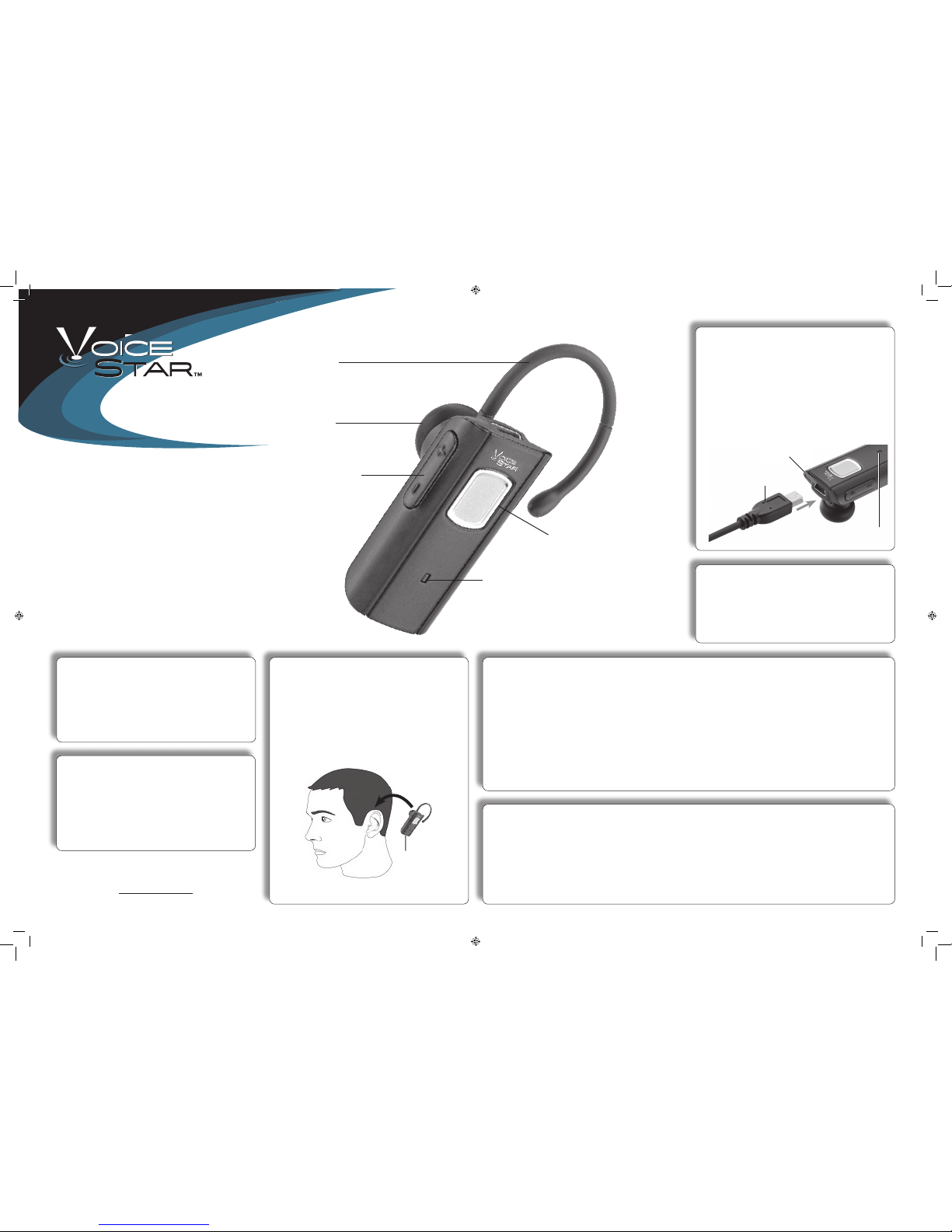
Comfort. Clarity. Quality.
Comfort. Clarity. Quality.
Wearing the Headset
1. Snap the earhook onto the neck of earbud.
2. Slide the earhook over your ear and insert
the earbud into either ear. Point the built-in
microphone toward your mouth and adjust
the headset angle until you feel comfortable.
Note:
To wear the headset on your other ear,
disconnect the earhook and re-attach it
facing in the other direction.
Please read this user’s guide before installing, setting up
and using your new headset.
www.radioshack.com
Thank you for purchasing VoiceStar VS610
Bluetooth Headset from
RadioShack. Your
Bluetooth Headset enables comfortable handsfree
communication with a compatible mobile phone.
The VS610 can communicate with a wide range of
devices, such as mobile phones, PDAs, using two
audio proles: Bluetooth HEADSET and Bluetooth
HANDS-FREE.
Note:
Please check your device’s owner’s manual
for information about supported Bluetooth
features and functions.
Step 2: Turning On the Headset
To turn on the headset, press and hold the TALK button
for about 5 seconds until the headset beeps once and
the status indicator lights blue briey.
To turn off the headset, press and hold the TALK button
for 2 seconds until the headset beeps once and the
status indicator lights red briey.
VoiceStar VS610 Bluetooth Headset
17-1117
VoiceStar VS610 Bluetooth® Headset
17-1117
Step 1: Charging the Battery
Connect the AC adapter’s mini USB plug to the
headset and connect the adapter to a power
source. A red light indicates charging.
Charge the headset for about 2 hours before
using.
The headset provides up to 8 hours
talking time and up to 200 hours standby time
after a full charge.
When fully charged, the status-indicator light
turns off.
Unplug the charger adaper from the
AC outlet and headset.
Step 3: Pairing the Headset
The VS610 can pair with up to eight devices. If you try to pair the headset with more than eight devices,
the device used least recently will be deleted.
To pair the VS610 with a device:
1. Hold down both volume buttons (+ and –) until the status indicator ashes red and blue repeatedly.
2. Make sure the headset is within 33 feet of the device, when paring.
3. Use your device’s Bluetooth® menu to search for the headset. For the device-paring feature for your
mobile phone, please refer to your phone’s user’s guide. If the device requests a passkey, enter
0000.
The headset beeps once and every 8 seconds the status indicator ashes blue twice. Your headset is
ready to make and receive calls.
Note:
Before pairing, blue light on headset will ash every 5 seconds when you power on the headset.
What’s Included
• Bluetooth Headset
• AC Battery Charger
• Earhook
• Earbuds (2) (15 mm and 18 mm diameter)
• User ’s Guide
Limited 90-day Warranty
This product is warranted by RadioShack against manufacturing
defects in material and workmanship under normal use for ninety
(90) days from the date of purchase from RadioShack companyowned stores and authorized RadioShack franchisees and dealers.
For complete warranty details and exclusions, check with your local
RadioShack store.
RadioShack Customer Relations
300 RadioShack Circle, Fort Worth, TX 76102 04/04
Earhook
Snap the earhook onto
the neck of the earbud.
Earbud
Attach the 15mm or
18 mm earbud.
+ / – (Volume)
Press to increase or
decrease the volume.
TALK
Use to turn the headset on
and off, and to manage calls.
Status Indicator
Status Indicator
AC adapter
USB plug
USB Charger
Socket
Built-in
microphone
Step 4: Answering Calls
The VS610 sounds an alert for incoming calls. To answer the call, press the TALK button. To hang up,
press the
TALK button again. To reject a call, press the TALK button twice.
Notes:
• Audio tones can be heard only when wearing the headset.
• You can also answer and end the call through the mobile phone.
• Some phones offer Auto Answer function and may be used with the headset or speakerphone, but
this is a phone-dependent feature. Please refer to the manual of your phone for that function.

Comfort. Clarity. Quality.
Comfort. Clarity. Quality.
©2006. RadioShack Corporation.
All rights reserved. VoiceStar, RadioShack and RadioShack.com are
trademarks used by RadioShack Corporation.
17-1117
09A06
Printed in China
Specications
Bluetooth® Compliance ............Bluetooth 2.0 specication with handsfree prole 1.5 & headset prole 1.1
Paired Devices ................................................................................................................. Up to 8, one at a time
Security ...................................................................................................................................... Encrypted link
Connection .................................................................................................................................. Point-to-point
Operating Temperature ........................................................................................... 32° F (0°C) to 131°F (55°C)
Battery Power ................................................................................................ 3.7V / 110mAh Lithium-Polymer
Talk Time (battery is fully charged) .......................................................................................... Up to 8 hours*
Standby Time (battery is fully charged) ............................................................................... Up to 200 hours*
Dimensions (H x W x D) ...................................................................................................... 49 x 23.5 x 25 mm
Weight ...........................................................................................................................................0.42 Oz (12g)
* Battery lifecycle might be shorter in high temperatures.
Specications are subject to change and improvement without notice. Actual product may vary from the
product images in this document.
RF Emissions Information
This equipment has been tested and found to comply with the limits for a Class B digital device, pursuant
to Part 15 of the FCC Rules. These limits are designed to provide reasonable protection against harmful
interference in a residential installation. This equipment generates, uses, and can radiate radio frequency
energy and, if not installed and used in accordance with the instructions, may cause harmful interference
to radio communications.
However, there is no guarantee that interference will not occur in a particular installation. If this
equipment does cause harmful interference to radio or television reception, which can be determined
by turning the equipment off and on, the user is encouraged to try to correct the interference by one or
more of the following measures:
• Reorient or relocate the receiving antenna.
• Increase the separation between the equipment and receiver.
• Connect the equipment into an outlet on a circuit different from that to which the headset is connected.
Consult your local
RadioShack store or an experienced radio/TV technician for help.
If you cannot eliminate the interference, the FCC requires that you stop using your headset. Changes
or modications not expressly approved by RadioShack may cause interference and void the user’s
authority to operate the equipment.
Declaration of Conformity
This device complies with Part 15 of the FCC Rules. Operation is subject to the following two conditions:
(1) This device may not cause harmful interference, and (2) This device must accept any interference
received, including interference that may cause undesired operation.
Product VoiceStar VS610 Bluetooth Headset
Model 17-1117
Responsible Party
RadioShack Corporation
300 RadioShack Circle
Fort Worth, TX 76102, USA
Phone 817-415-3200
Headset Operation
Adjusting the Volume
Use the VOLUME UP + and VOLUME DOWN – buttons
to adjust the volume. Each adjustment is followed by a
tone.
Note: The volume settings are saved when turned off.
To mute the headset microphone, press the VOLUME
UP + and TALK buttons at the same time for 2 seconds.
To un-mute, press both buttons again.
Making a Phone Call
The call functions depend on your mobile phone. Check
the user’s guide of your mobile phone for the related
function.
Call Waiting
To answer a second call, press the VOLUME UP + button until the headset places the active call on hold
and answers the new call. To switch back to the rst call, press the VOLUME UP + button again.
Note: Call waiting must be supported by your phone and service provider.
Redialing a Phone Number
To re-dial the last called number, hold the VOLUME UP + button for 2 seconds. The headset connects to
the phone and requests a redial.
Transferring a Call to a Mobile Phone
To transfer a call from the headset to your phone, press the TALK button and the VOLUME DOWN
– button for two seconds, or use the transfer function in your connected device.
Voice Dialing
The VS610 supports voice dialing. Refer to your phone’s owner’s manual to set up voice dialing.
To use voice dialing:
1. Press and hold the VOLUME DOWN – button to request a voice dial.
2. Complete your phone’s voice-dial procedure.
Headset Reset
If your headset does not function properly, you may need to reset it. To reset your headset, press and
hold the Volume Up button, then insert the charger. Keep Holding the Volume up button for 2 more
seconds. The headset will be shut down and reset.
+ / – (Volume)
TALK
Type & FCCID: EMJB81116
