Voice-Insight BlueVQL Class-1 AudioKit User Manual

BlueVQL™
Class-1 AudioKit
ver 1.3
User Manual
By Voice-Insight
SA/NV
www.voice-insight.com
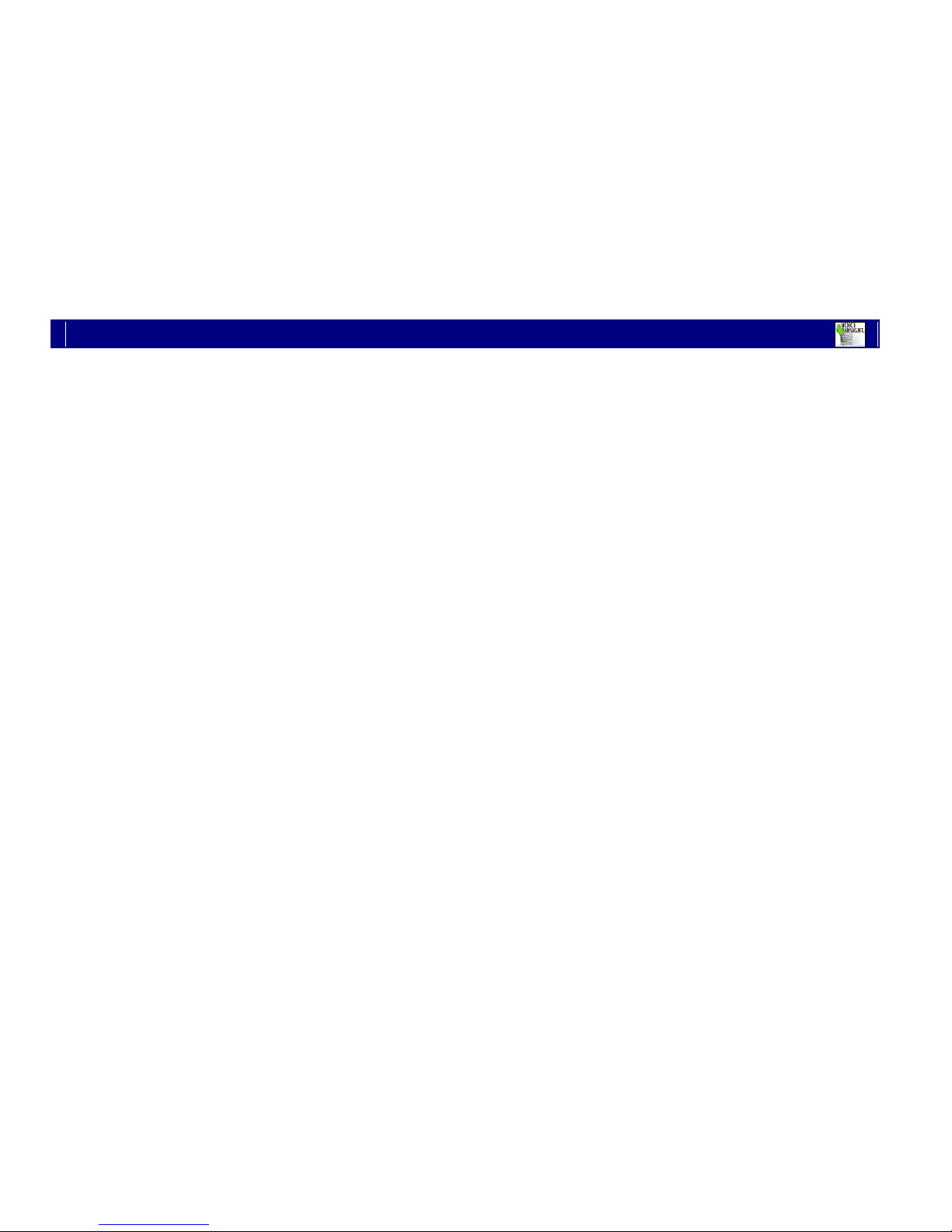
BlueVQL Class-1 Audio Kit ver 1.3 Page 2 of 9
TABLE OF CONTENTS
1
About BlueVQL™ User Manual ...................................................................................................................................................................... 3
1.1 Preliminary Remark .............................................................................................................................................................................. 3
1.2 Copyright and Trademarks.................................................................................................................................................................... 3
1.3 CE Conformity ..................................................................................................................................................................................... 3
1.4 WARNING about Batteries .................................................................................................................................................................. 3
2
About Voice-Insight’s Class-1 AudioKit .......................................................................................................................................................... 4
2.1 Features of Class-1 AudioKit ................................................................................................................................................................ 5
2.2 Package details of Class 1 AudioKit ..................................................................................................................................................... 5
3
Using the Class-1 AudioKit .............................................................................................................................................................................. 6
3.1 Step 1: Recharge the Battery ................................................................................................................................................................. 6
3.2 Step 2: Pair the AudioKit (Headphone Adaptor and System Adaptor) ................................................................................................... 6
3.3 Step 3: Connecting the Class-1 AudioKit .............................................................................................................................................. 7
3.4 Step 4: Switching OFF the devices ....................................................................................................................................................... 7
4
Button / LED’s ................................................................................................................................................................................................. 8
4.1 LED indications on the Headphone and System Adaptors ..................................................................................................................... 8
5
Troubleshooting: .............................................................................................................................................................................................. 8
6
Contact Details ................................................................................................................................................................................................. 9
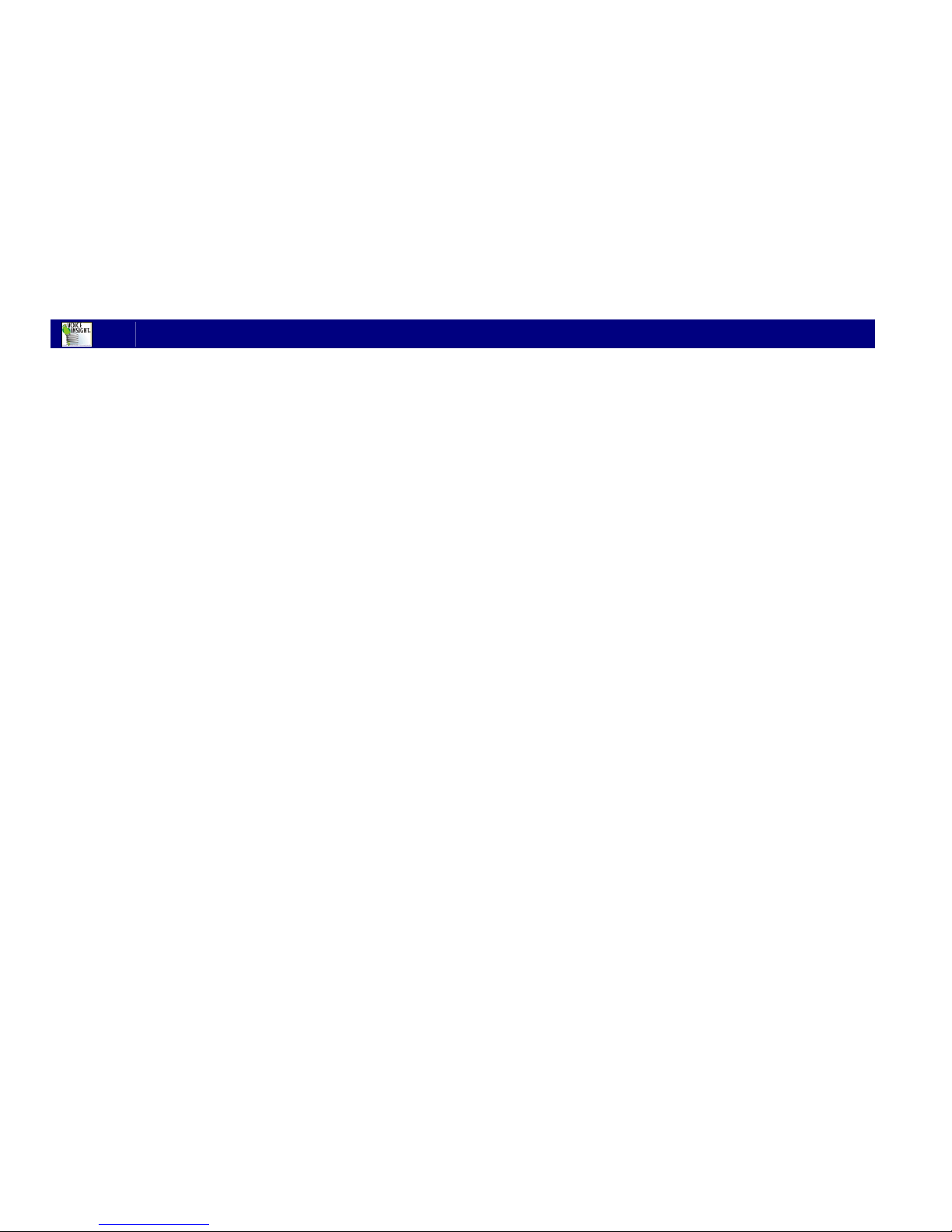
Page 3 of 9 BlueVQL Class-1 Audio Kit ver 1.3
1 About BlueVQL™ User Manual
1.1 Preliminary Remark
Voice-Insight thanks you for choosing their BlueVQL™ Class-1 AudioKit product.
We have taken great care in designing and manufacturing this product for your use and we hope you will enjoy using it for many years. Should, however,
any problem occurs, please contact us immediately through your local distributor. We commit to do all the best possible in order to help you start again in
the shortest possible timeframe.
Contractual warranties about Voice-Insight products are solely detailed in the contractual documentation about these products. No single information
contained in the present document shall be claimed by the Customer as an additional warranty.
Voice-Insight S.A. cannot be claimed nor sued, in particular, about errors and/or omissions of technical or editorial nature that could appear in the present
document, nor harm resulting from delivery, operation or usage of the goods. Information disclosed in the present document are to be read ‘as is’ and
cannot be considered as a warranty of any type, especially the implied warranties of merchantability and fitness for a particular purpose. This information
is subject to modification without notice. Voice-Insight S.A. shall in no event be liable for any direct or indirect damages arising from the use of this guide.
1.2 Copyright and Trademarks
© 2006 Voice-Insight S.A. All rights reserved.
The present document contains proprietary, copyright protected information. No part of this document shall be copied, reproduced nor translated into
another language without prior agreement, in writing, by Voice-Insight S.A.
Voice-Insight, VQL and BlueVQL- AudioKit Logos are proprietary names or trademarks belonging to Voice-Insight. All other brands and product names are
or can be trademarks belonging to their respective owners and are used to duly identify these services or products.
1.3 CE Conformity
BlueVQL™ Class-1 Audio Kit components are CE certified
1.4 WARNING about Batteries
In order to reduce fire and scorching risks, you are not allowed to crunch, perforate, neither lit in fire nor drop BlueVQL AudioKit into water.
