VoiceGear VGP-30 Owner's Manual
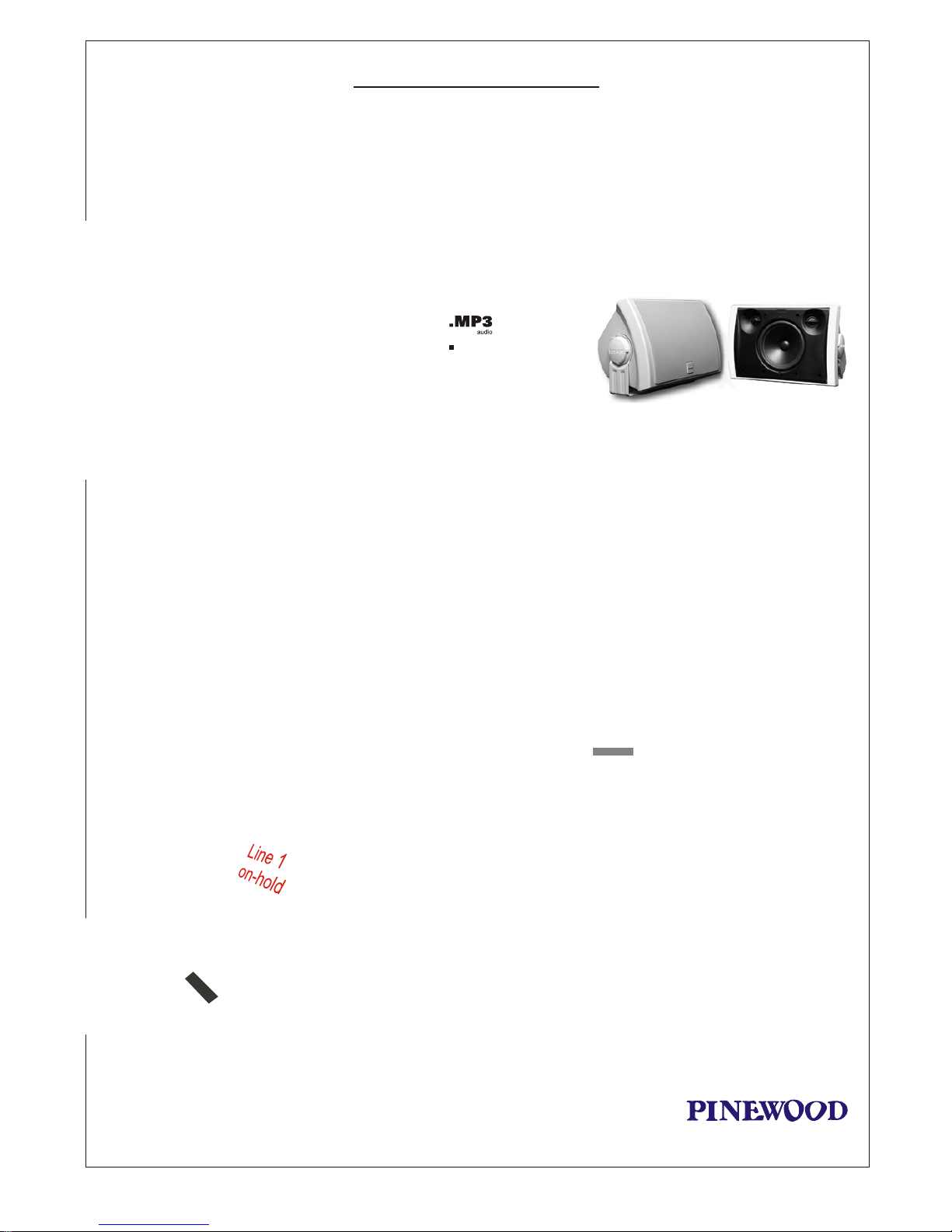
OWNERS’ MANUAL
VGP-30
Multifunctional Digital Audio Player
Music on-Hold System
TM
Multimedia Marketing Tools to improve your Business
ge
ar
ice
vo
DIGITAL MEDIA
SYSTEMS
TM
WAV
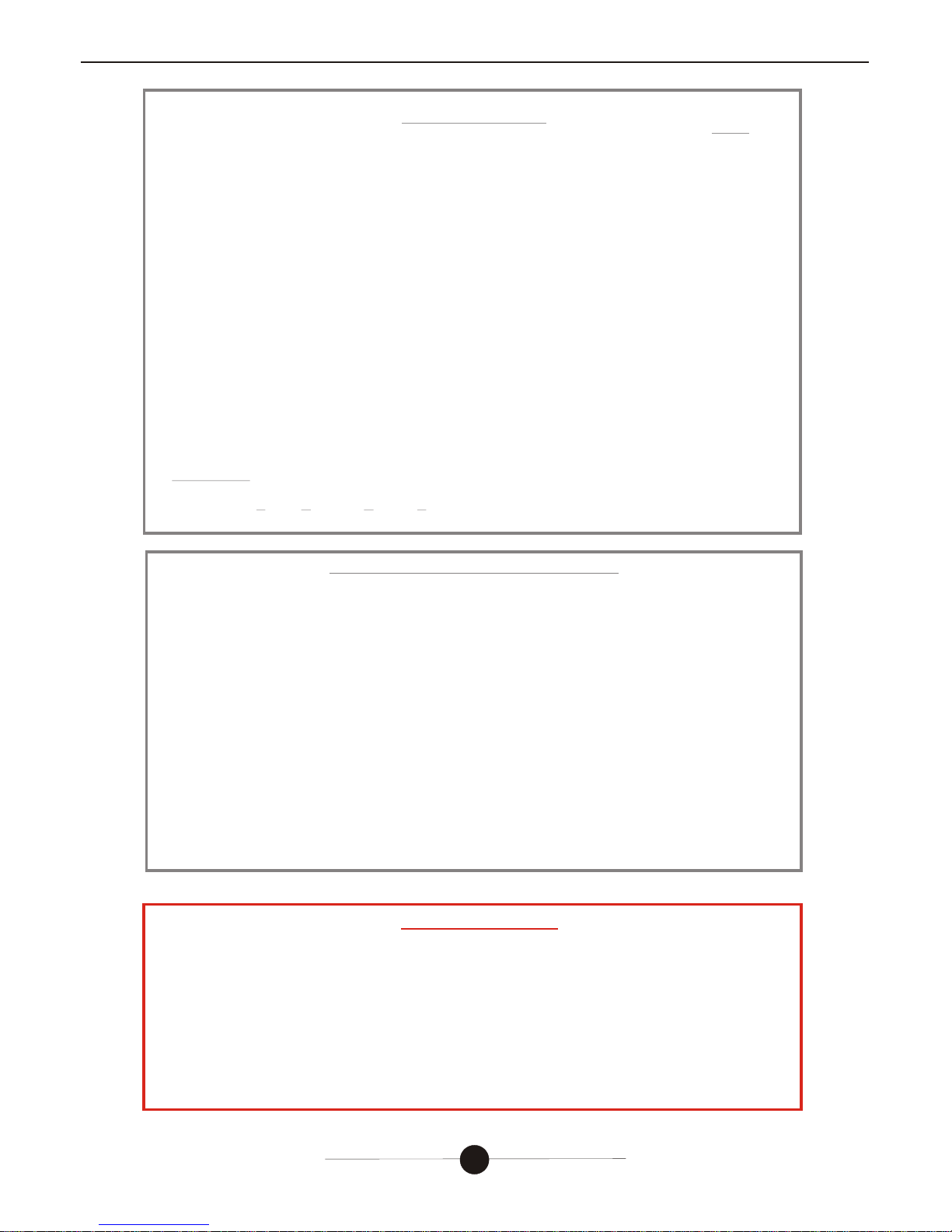
Voice Digital Audio Player VGP30 User Manualgear
1
Introduction:
Package content - optional equipment
Before starting the player - Selecting an audio track
Selecting your application - Connecting the VGP30 to a PBX
Connecting the VGP30 to a desktop phone - Compatibility list of desktop telephones
How to update MOH files onto the SD memory card using a PC
Download your MOH update files onto the SD memory card
Personalising your files
Some desktop telephones will not work immediately
How to operate the VGP30 with your telephone The advantage of triggering MOH files
Working with a headset system and the VGP30
Combining applications - Working with a stand-alone desktop phone
Multi level On-Hold Marketing
Call-, Contact- or Service Centres: playing back selectable audio files
Other applications : store casting/ In-store background audio/
Message triggering system in store casting applications
Locating the VGP30 - Installation template
Using the VGP30 on a desktop phone but away from the desktop
Terminology :
MOH : Music On Hold
PBX / PABX : Private Automatic Branch eXchange, commonly called, a telephone switchboard
Table of content
Page
2
2
3
4
5
6
6
6
7
7
7
8
9
9
9
10
10
11
11
Authors’ Rights
This product is supplied with from which the Authors’ Rights were
paid through the purchase of the hard- and/or software. Please familiarise yourself with
the terms and conditions where this music can be used. This document will be sent to
you after completing the questionnaire needed to activate the software and will be issued
on the user and company name. In case of verification by the legal respresentatives of
the Authors’ Rights Association in your country, this form should be submitted to them.
This form is strictly private and will not be transmitted to a third part in accordance with
Royalty Free Music
the privacy laws in your country.
Main Technical Specifications VGP30
Multifunctional Flash card audio player
Reading Secure Digital (SD) cards of up to max. 2 GigaBytes (High speed not required but recommended)
16 bit Mono Mp3 and Wav compatible - true CD audio quality
Mp3 playback up to 320 kbps
wav playback @ 22.040 Khz Sampling rate max.
Up to 99 selectable audio tracks (size dependable)
Bight LED display for track number readout
Loop play on each individual track or all tracks (on 2 outputs)
Line output (1) with adjustable output for PBX MOH audio input
Max line output : 2V peak to peak - Internal 600 Ohm DC protection set by default
Trigger enabled RJ-9 output (2) for playback on desktop phone or line In
Switchable built-in monitor speaker
Auto start after power down - On/Off switch via central volume knob on front panel
External power supply : between 5 - 9 VDC, 350 mA max. (Polarity + on centre pin)
Exterior dimensions : 180 x 120 x 34 mm H rubber feet incl. (connectors/plugs not included)
Shipping weight : 0.8Kgr ; Nett weight player only : 0.32 Kgr
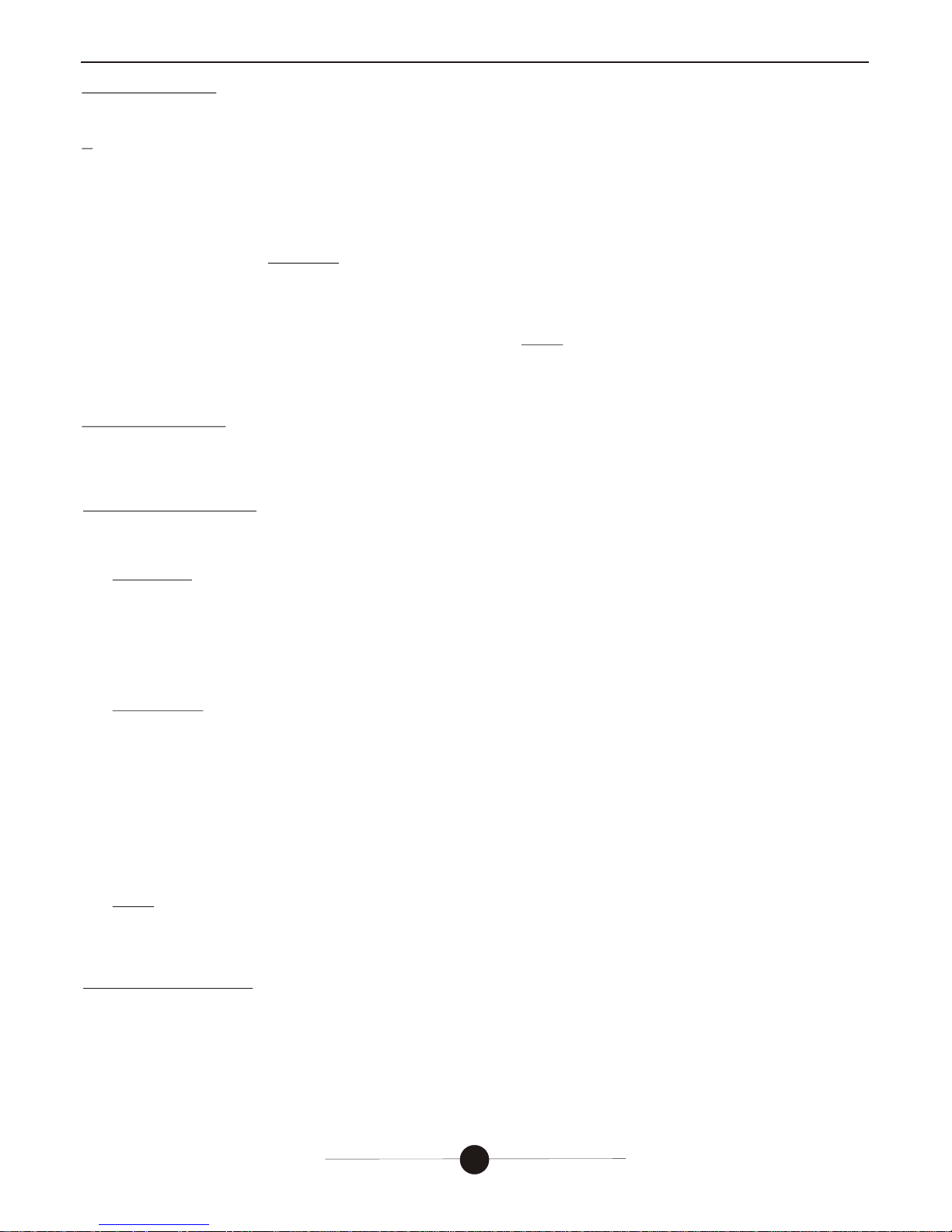
Voice Digital Audio Player VGP30 User Manualgear
2
INTRODUCTION
Thank you for choosing the VGP30.
The VGP30, multifunctional Digital Music on-Hold system will read MP-3 or WAV files from an “SD”(Secure Digital)
memory card .
The VGP30 provides access to innovative applications for many users.
1) It can be connected to the MOH audio input of a PABX.
2) It can play MOH audio on any desktop telephone :
a) on an analogue desktop telephone (stand alone or as part of a PABX)
b) on a system desktop telephone connected to a PABX (ISDN)
c) on a desktop “VoIP”, or IP-Phone
3) When connected to a desktop telephone it will play audio files in ”trigger play” mode. The advantage of trigger playing
is that the MOH files are started from the beginning (playing the most important messages first). On a PBX the MOH
audio will start playing when a caller is being put on-hold, somewhere during the loop play.
This application gives access to “multi-level on-hold marketing, where a VGP30 can be connected to any PBX connected
system telephone. Read more about this application further in this user manual.
IMPORTANT NOTICE : The VGP30 cannot be used with wireless telephones (DECT).
4) It can be used in store casting applications (music played in offices or stores with or without advertisements ),
as an announcement playback system connected to a PA system or audio pre/amplifier (using the trigger play mode)
PACKAGE CONTENT
The VGP30 is available in 3 versions :
The “SATELITE” version (Distribution dependable):
- contains the VGP30,
- a pre-recorded 256Mb SD flash memory card with 3 tracks of MOH mixed with welcoming messages
- an electronic version of the user manual in PDF format retrievable from the SD card.
- a connection audio cable to connect the VGP30 onto the MOH audio input of a PBX
- a short flat cable terminated on both ends with RJ-9 connectors to connect a desktop telephone to the VGP30
- a power supply adapter (240VAC/ ) in accordance with the country of sale
The “STANDARD” version:
Identical to the “SATELITE” version but comes with a PAYCODE which is noted on a separate page enclosed.
This code will allow the installation of the PineWood software on a PC or laptop. Without the PAYCODE the
program will only be able to run in a limited DEMO MODE version. If you have purchased a “SATELITE version” it is
always possible to purchase the PinewoodStudio separately and receive a PAYCODE to have unlimited access. Please
consult with your dealer.
The user manual of this software can be downloaded from our website at www.retellrecorders.co.uk Go to “products”
and select “The Pinewood (read more)” and click on the text which says to “download the owner’s manual here”.
The program is supplied with 11 Royalty Free Music Tracks and welcoming messages in 7 different languages mixable
with this software program.
The “PRO” version:
Identical to the “STANDARD” version but also contains the gear program on DVD-ROM, giving access to a text-to-
speech program in 20 languages in HQ. It also comes with the necessary USB dongle allowing the user to save up to 15
minutes of speech onto a computer HDD.
OPTIONAL EQUIPMENT:.
1) MOH Audio output cables prewired with an RJ-45 connector to match specific PBX models ( e.g.Alcatel, NEC and others)
2) An audio cable to connect the RJ-9 output (normaly going to the handset of a telephone)
with an audio input (RCA/phono) e.g. of an audio mixing panel,or a preamp/amplifier
Please note that both cables are not commercialy available in conventional retail stores but can be purchased through
your telecom’s dealer on special order.
9
Studio
Studio
2voice
VDC
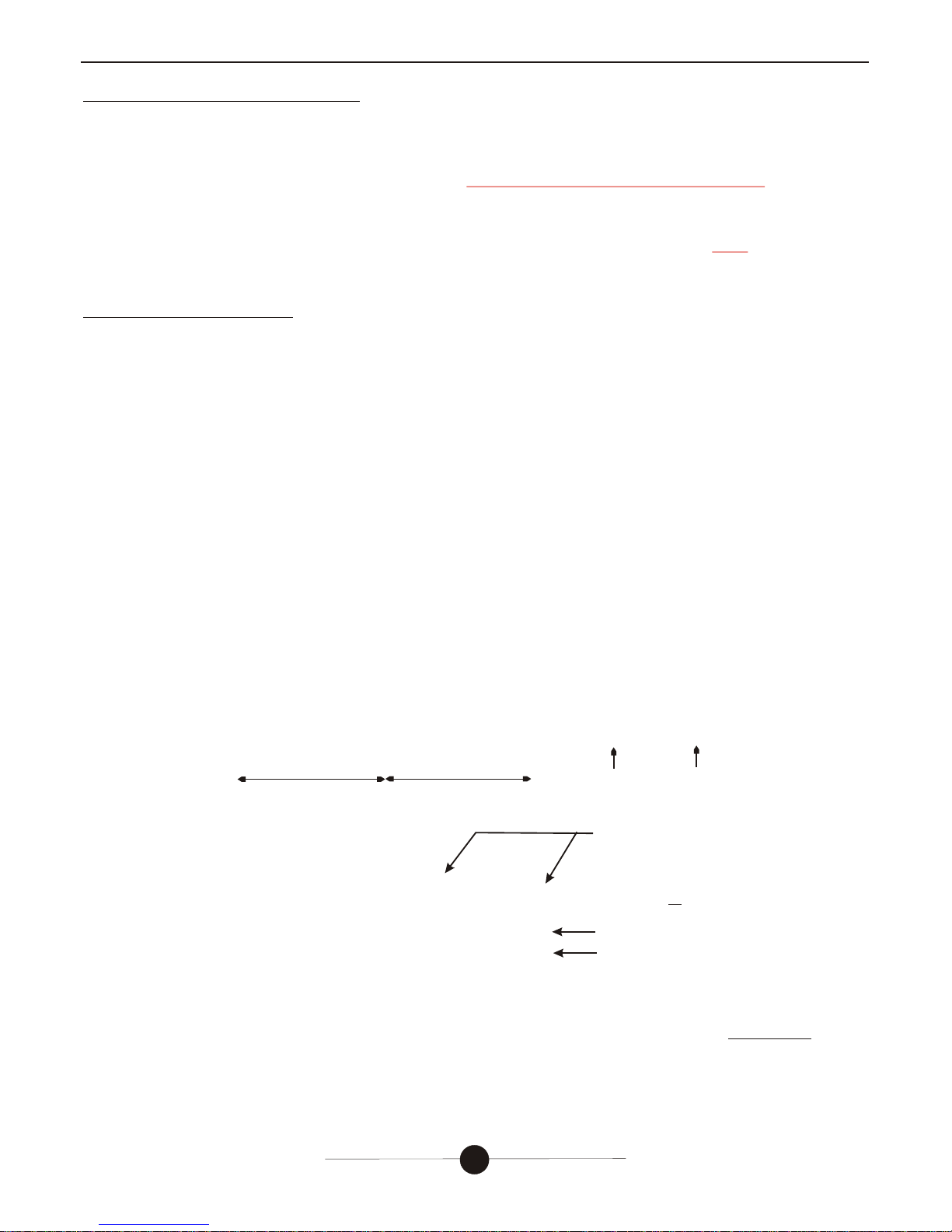
3
Voice Digital Audio Player VGP30 User Manualgear
Front Panel View
Section reserved to connect
with a desktop telephone
Section reserved to connect
with a PBX
Power Adapter
input
SD memory card
slot
BEFORE STARTING THE PLAYER
Before connecting the VGP30 please note that the “Secure Digital” flash card must be inserted in the slot as it will read
from this memory card. All our units are supplied with a 256Mb SD card, pre-recorded with some MOH audio files.
The files supplied are written in mp3 format but the unit can also read “wav” (@22.040 Khz sampling rate) formated
audio files. The SD card must be inserted into the card slot .
WARNING : The SD card may be damaged if it is inserted after the player has been switched on.
The VGP30 can play any selected file out of a (max.) range of 99 files which can be stored on the SD card, as long as
the memory size of the SD card is not exceeded. Therefore
which then may be followed by the file name of your choice. Audio files which are not preceeded
with the 3 digits will not be played. The VGP30 can read SD cards up to a maximum of 2GB.
SELECTING AN AUDIO TRACK
On the top panel of the player a small LED screen indicates the number of the track which is, or which will be played,e.g.
when the unit is used in trigger play mode and connected to a desktop telephone. By pressing the button next to the small
LED window, a track can be selected by its track number stored on the SD-card. The selected track will be loop played.
By pressing the selection button once more after that the last available track is selected, the LED window will display
“AL” which indicates that the VGP30 will play all the stored files in a loop.
To monitor the track being played, switch the MONITOR switch from OFF to ON. If any mp3 or wav audio track has been
stored on the SD card with a three digit prefix, the built-in loudspeaker will play the selected track. The playback volume
in the middle of the front panel (next to the 3.5mm output jack)is used to adjust the volume output.
A copy of the User Manual is also stored as a PDF file on the SD card. The playback will not be interrupted by the
presence of this data file on the SD card as it will not be identified as an audio file, and not preceeded with three digits in
front of the file name. We recommend however, to retrieve this file onto the PC or laptop of your choice as it will free
additional storage capacity on your SD card, enabling to play more MOH audio files.
BEFORE switching on the power of the player
each audio track must be allocated a three digit number
(001- 002 - up to 099)
Select the track to play by pressing
the track select button. The track
number will increase until the highest
track number is selected, whereafter
the LED will display “AL” which allows
to loop-play all the files chronologically
Power ON LED
The Trigger Play should NOT be used
when the MOH output is connected to
a PBX.
The LED will light when the Trigger Play
button is pressed and will then start the
MOH output going to a desktop phone
when connected to the RJ-9 connectors.
Pressing the Trigger Play button while
connected in a PBX MOH playback, will
cause the playback to be interrupted and
restart.
Top Panel View
3
