VoiceAlert WirelessAlert System 6 VA6000S, VoiceAlert System 6, VA6000S User Manual

User Manual
a product
Please ensure that you read the VoiceAlert System 6 Operating
Instructions included in the VA6000S starter kit, before reading this
manual.
Pay close attention to the guarantee conditions.

VoiceAlert User Manual
Table of Contents
1Introduction ....................................................................................................................... 4
1.1VA6000S Starter Kit ................................................................................................... 4
1.2Power requirements ................................................................................................... 4
1.3Features ..................................................................................................................... 4
1.4Accessories ............................................................................................................... 4
2Configuration of Base Receiver and Sensors ................................................................... 5
2.1Programming One Sensor per Zone ......................................................................... 5
2.2Programming multiple Sensors per Zone ................................................................... 6
2.3Recording the Base Receiver Zone messages .......................................................... 7
2.4Setting the Base Receiver low battery warning .......................................................... 7
2.5Installing Sensors ...................................................................................................... 7
2.6Important Internal Sensor Settings .......................................................................... 10
2.7 Positioning the Base Receiver ................................................................................ 11
3VoiceAlert Advanced Operation ...................................................................................... 11
4VoiceAlert Troubleshooting ............................................................................................. 12
4.1Human Error ............................................................................................................ 12
4.2Sensor Continuously Activating the Base Receiver (looping) .................................. 12
4.3Sensor not Activating the Base Receiver ................................................................. 12
5Wirelessalert Support ...................................................................................................... 14
5.1Agent Technical Support .......................................................................................... 14
5.2Online Technical Support Contact ........................................................................... 14
5.3Head Office Contact ................................................................................................ 14
6Copyright notice .............................................................................................................. 14
7Guarantee ....................................................................................................................... 14
8 Disclaimer ...................................................................................................................... 15
Table of Figures
Figure 1: VoiceAlert Base Receiver and PIR Sensor..........................................................4
Figure 2: VA6000T wireless outdoor PIR sensor (VA-tx)....................................................5
Figure 3: Mini Transmitter (m-TX).......................................................................................5
Figure 4: VA-tx Sensor internal layout.................................................................................5
Figure 5: PIR Sensor mounted at standard height / no filter insert......................................8
Figure 6: PIR Sensor mounted low down and angled slightly up........................................8
Figure 7: PIR Sensor mounted on angled block of wood....................................................9
Figure 8: PIR Sensor with horizontal filter inserted.............................................................9
Copyright InFocus Trading 111 cc, 2009
2

VoiceAlert User Manual
Glossary of Terms
DIP Dual Inline Package
JUS VoiceAlert 12V Power Supply
LED Light Emitting Diode
LLB Long Life Battery
MHz Megahertz
MIC Microphone
m-TX Mini Transmitter
PIR Passive Infrared
UPS Uninterrupted Power Supply
VA6000S VoiceAlert Starter Kit
VA6000T Additional VoiceAlert PIR Sensor
Copyright InFocus Trading 111 cc, 2009
3
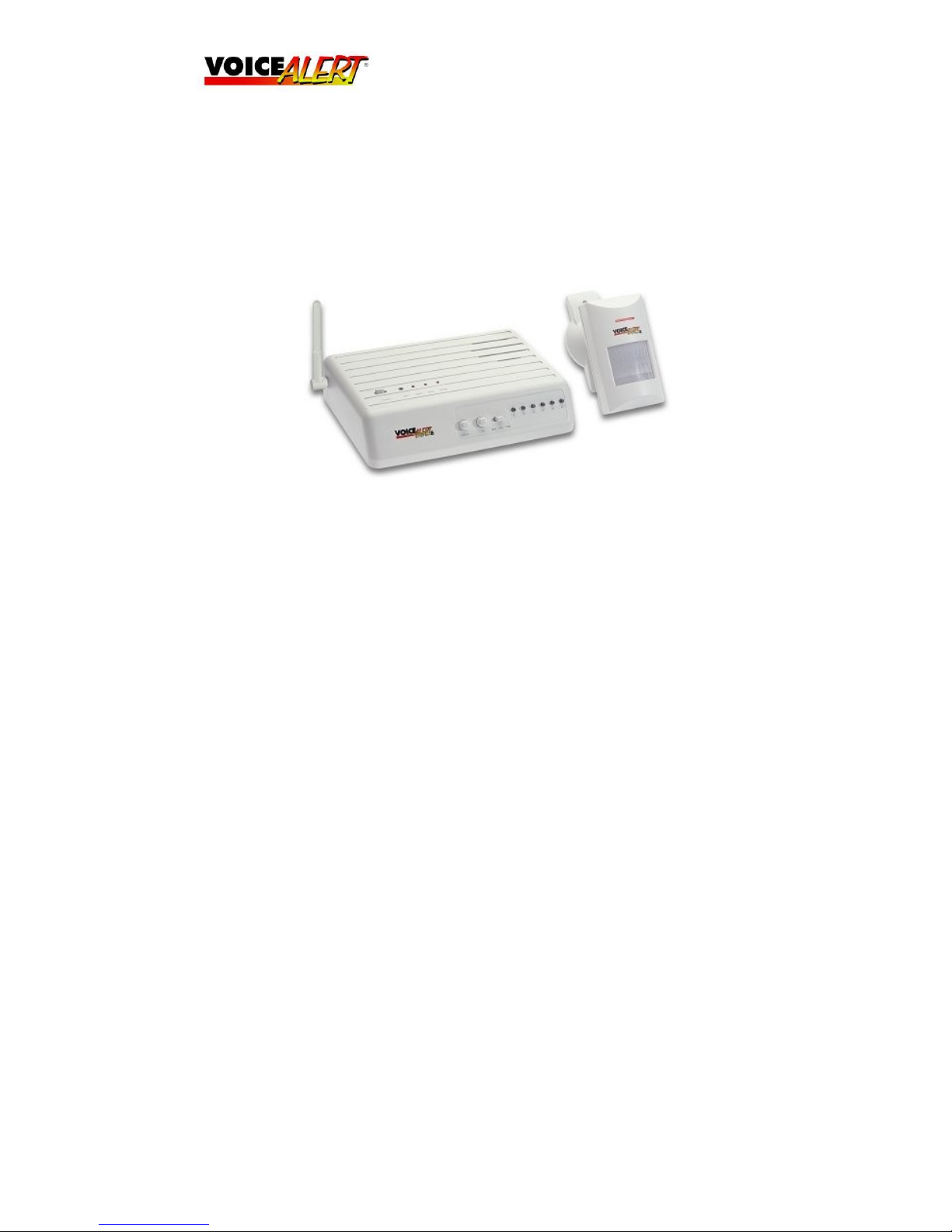
VoiceAlert User Manual
1 Introduction
Please read the VoiceAlert System 6 Operating Instructions pamphlet
included in the VA6000S starter kit before continuing in order to
understand the basic radio operating principle behind VoiceAlert System 6.
Please note: ‘Sensor’ will be used as a generic term for any device used
for triggering Zones on the VoiceAlert Base Receiver.
1.1 VA6000S Starter Kit
Figure 1: VoiceAlert Base Receiver and PIR Sensor
The VA6000S starter kit forms the basis of the VoiceAlert system. It
consists of Base Receiver (VA-rx) and one VA6000T PIR Sensor (VA-tx)
(Figure 1).
You will seldom use the starter kit on its own unless you only need to
monitor a single Zone. Most applications require more than one Sensor.
Please contact your WirelessAlert agent if you wish to purchase additional
Sensors.
1.2 Power requirements
Base Receiver requires 12Volts to operate (e.g. 12V JUS transformer
power supply supplied in the starter kit).
Sensor requires a standard 9V battery (gives average six months
operation), 11.7V Long Life Battery (LLB) or 9V rechargeable battery.
1.3 Features
Basic features are listed in the VoiceAlert System 6 Operating
Instructions pamphlet (please read this before continuing).
1.4 Accessories
In addition to extra V6000T Sensors (VA-tx) (Figure 2), a Mini Transmitter
module (m-TX) (Figure 3), is also available for operation with the Base
Receiver. The m-TX module allows for a range of 3rd Party detection
devices (Infrared PIR, point-to-point beam, pressure mat, vibration switch,
and or tripwire) to be wirelessly coupled with the Base Receiver. Other
accessories include 433 MHz signal repeaters and a range of high gain
antennas for improving Sensor signal transmission and reception.
Operation of these accessories is not covered in this manual. Please
contact your WirelessAlert agent for further information.
Copyright InFocus Trading 111 cc, 2009
4

VoiceAlert User Manual
Figure 2: VA6000T wireless outdoor PIR sensor (VA-tx)
Figure 3: Mini Transmitter (m-TX)
2 Configuration of Base Receiver and Sensors
Please read the VoiceAlert System 6 Operating Instructions pamphlet
before continuing.
Follow the instructions below carefully to ensure optimal configuration of
your Sensors and Base Receiver.
2.1 Programming One Sensor per Zone
Figure 4: VA-tx Sensor internal layout
Make sure the Base Receiver is turned off using the on/off switch.
Remove the VA-tx Sensor cover and connect battery to the connector
(Figure 4). Make sure that the terminals of connector snap firmly onto
the battery’s terminals. Loose battery connectors can lead to low battery
messages and other looping issues (See Troubleshooting Chapter).
Set a unique code on the DIP switch (Figure 4). Make sure to record all
DIP codes for all Sensors as this will ensure proper management of Zones
Copyright InFocus Trading 111 cc, 2009
5
Battery
connector
PIR optic
