Voice Active Digital USB Headset Adaptor User Manual

VOICE
active
Digital USB
Headset Adaptor
User Guide
Part number VAHE16 Issue 1.0
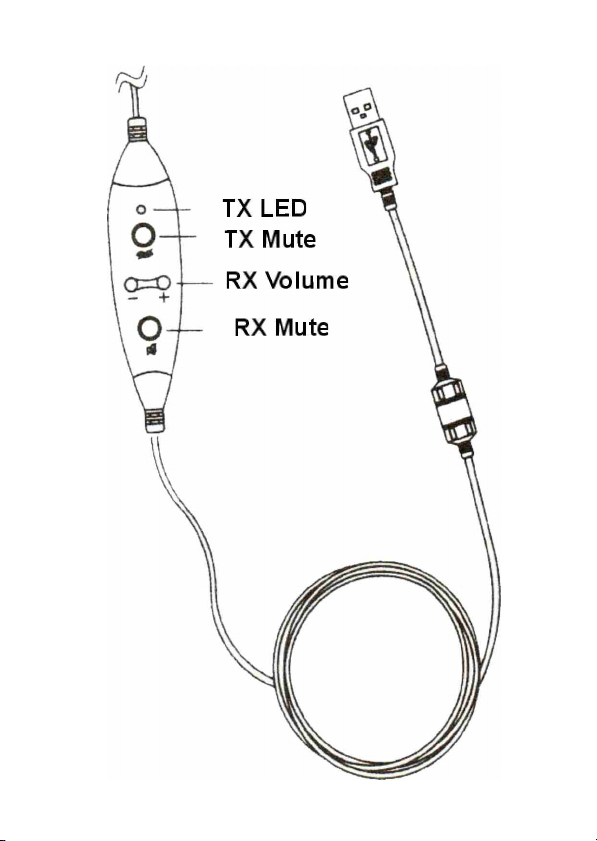

Thank you for choosing the Voice Active digital USB headset adaptor. You
can use the adaptor to connect any Voice Active headset to the USB port
on your PC.
This user guide will help you in setting your headset and adaptor with your
computer, using and maintaining the USB adaptor and all the necessary
information to achieve the maximum benefit from the product.
The user guide contains the following sections:
1. Minimum system requirements
2. Features
3. Installation
4. Operation
5. General USB troubleshooting in Windows 98, Windows 98SE and
Windows ME
1. Minimum System requirements
1. Windows 98SE, ME, 2000 and XP compatible
2. Pentium 2 (166MHz) processor
3. 10MB free disk space
4. 16MB RAM
5. USB port
2. Features
1. USB Plug in and Play chipset
2. Complete digital soundcard with DSP technology
3. Clear live voice transmission with VoIP
4. Digital in line receive (RX)/speaker volume control
5. In-line microphone (TX) mute with LED indicator
6. In-line receive (RX) mute
7. Voice Active headset quick disconnect
